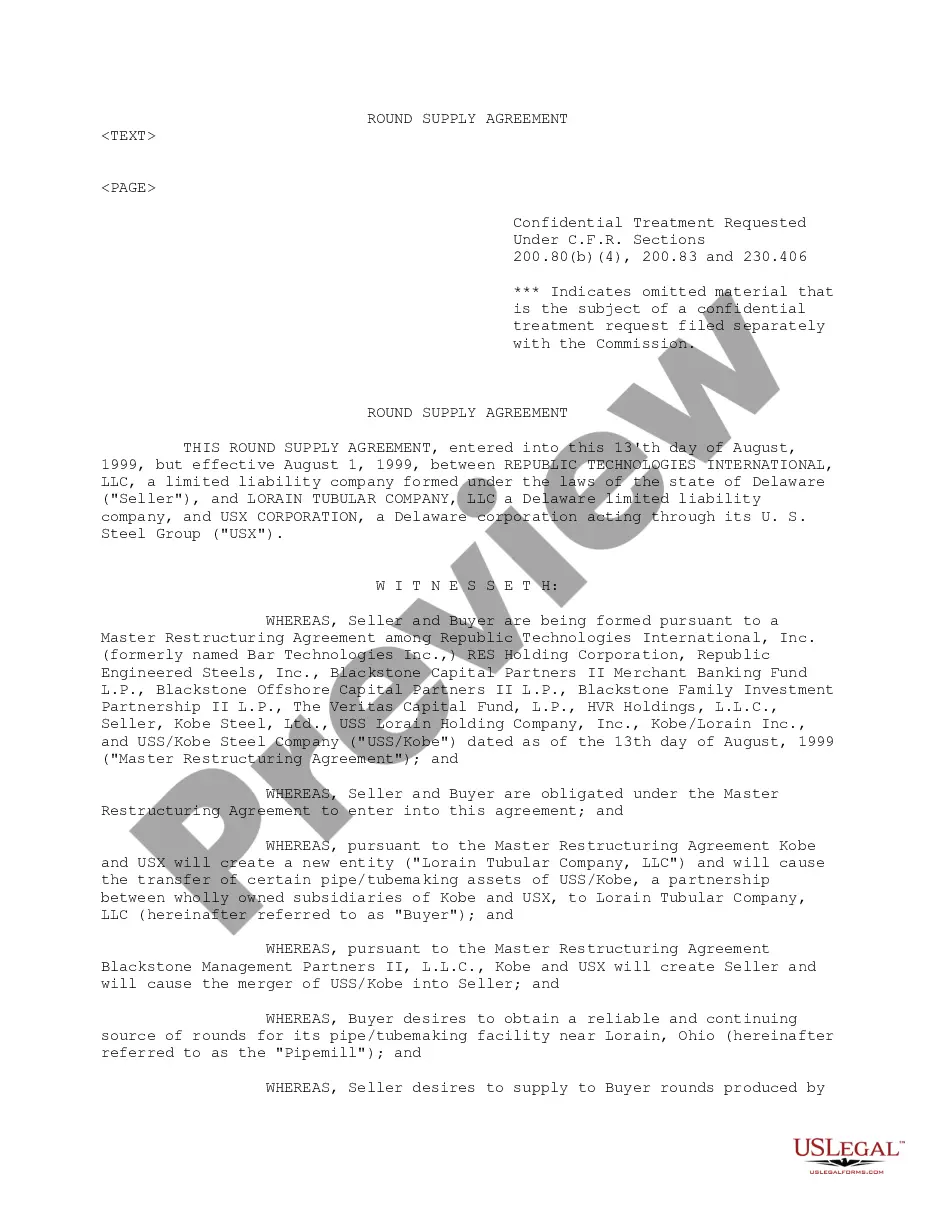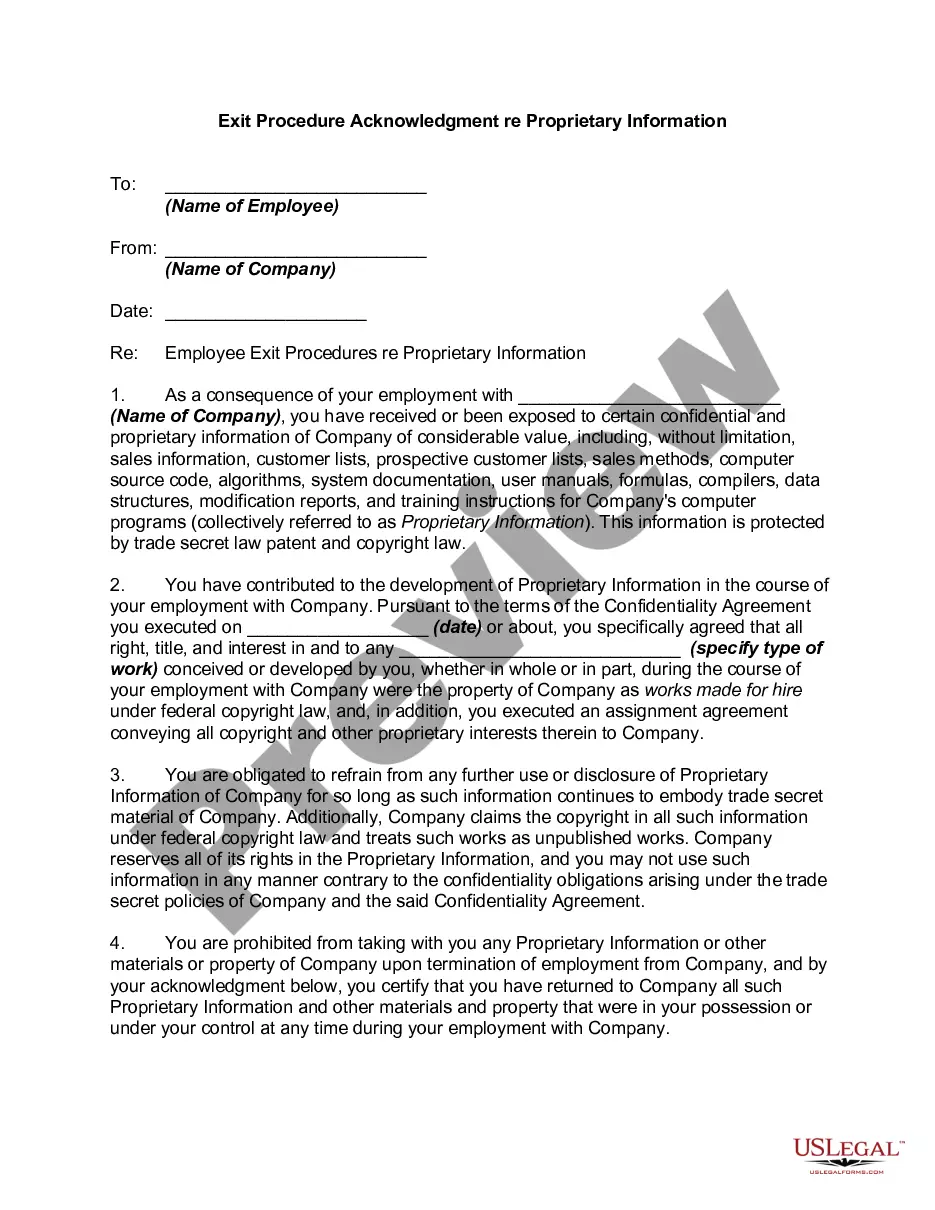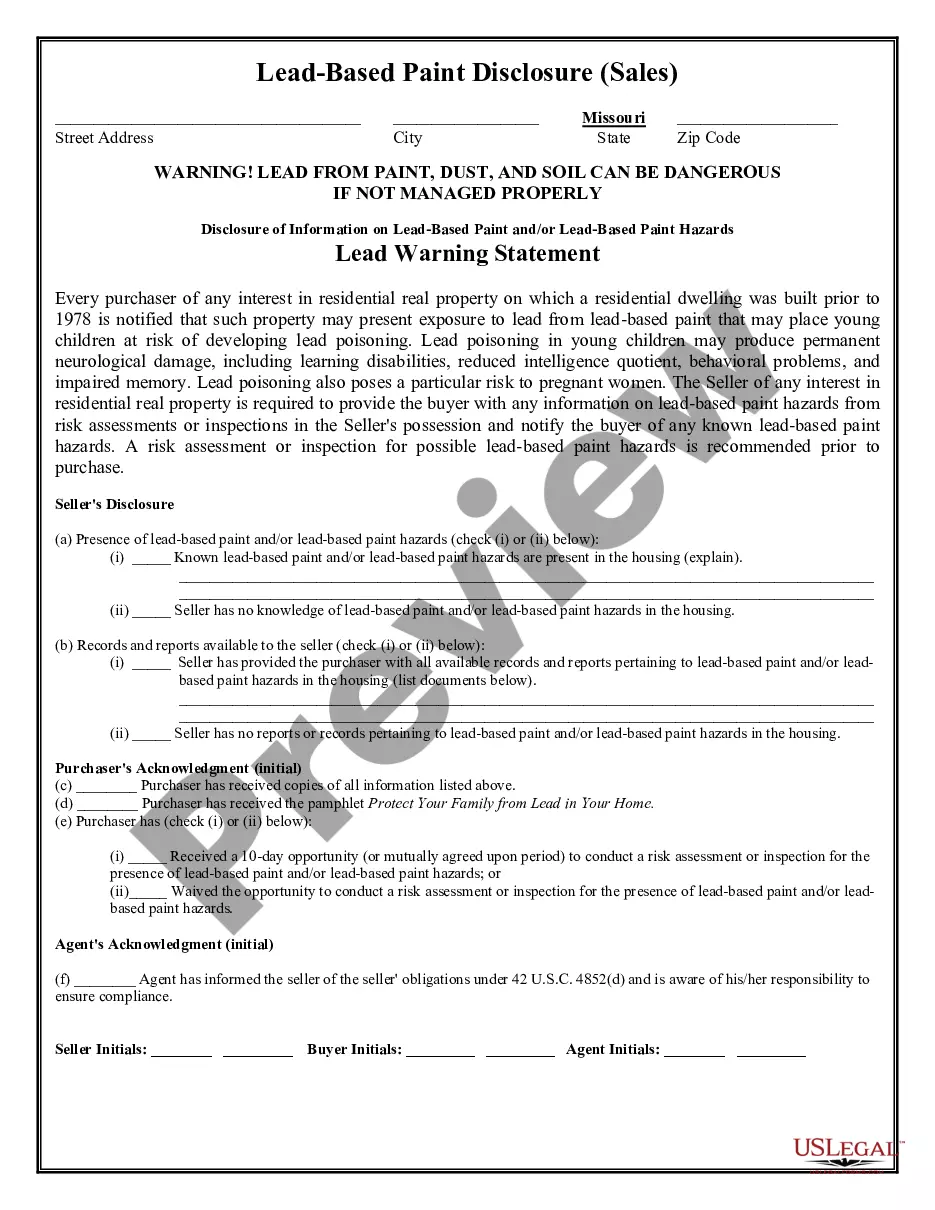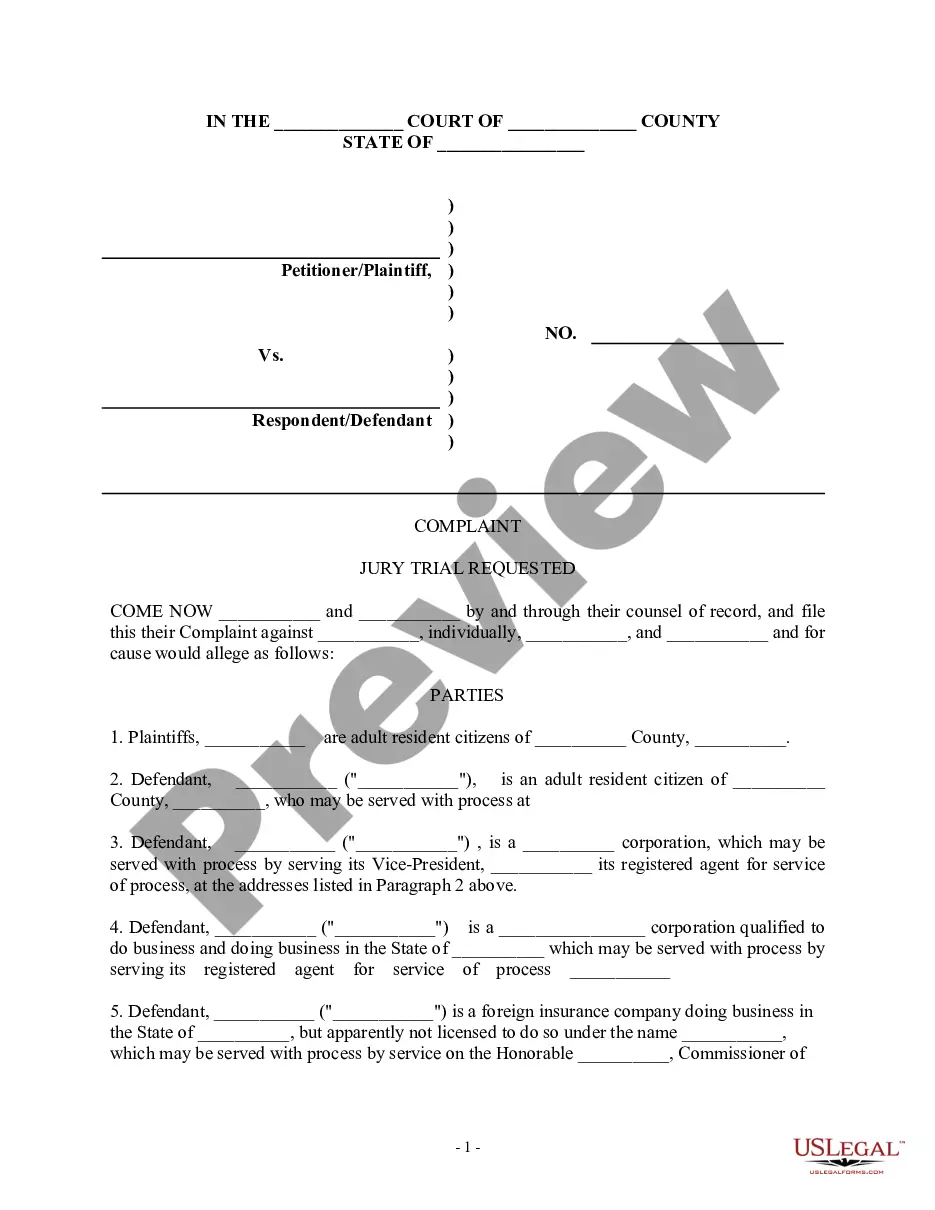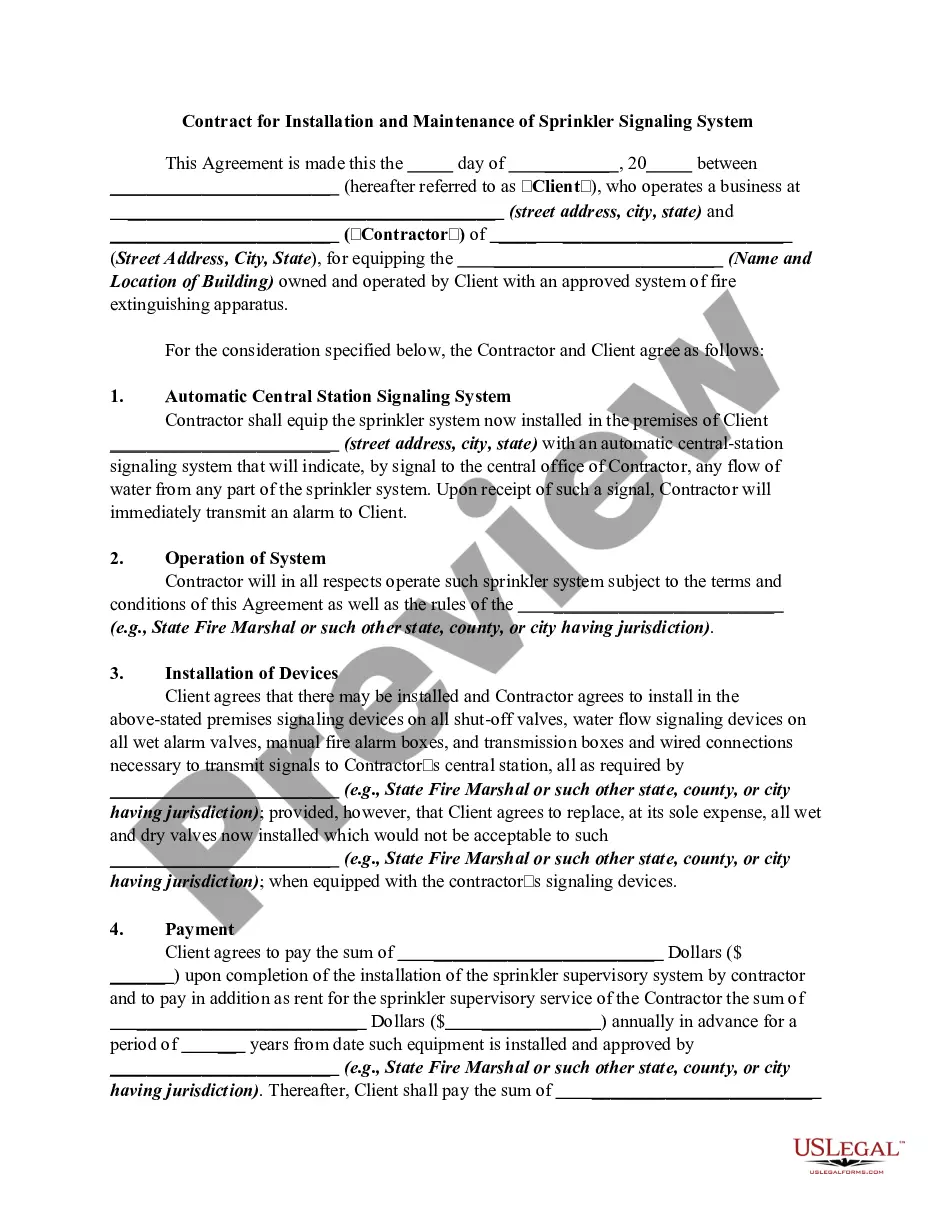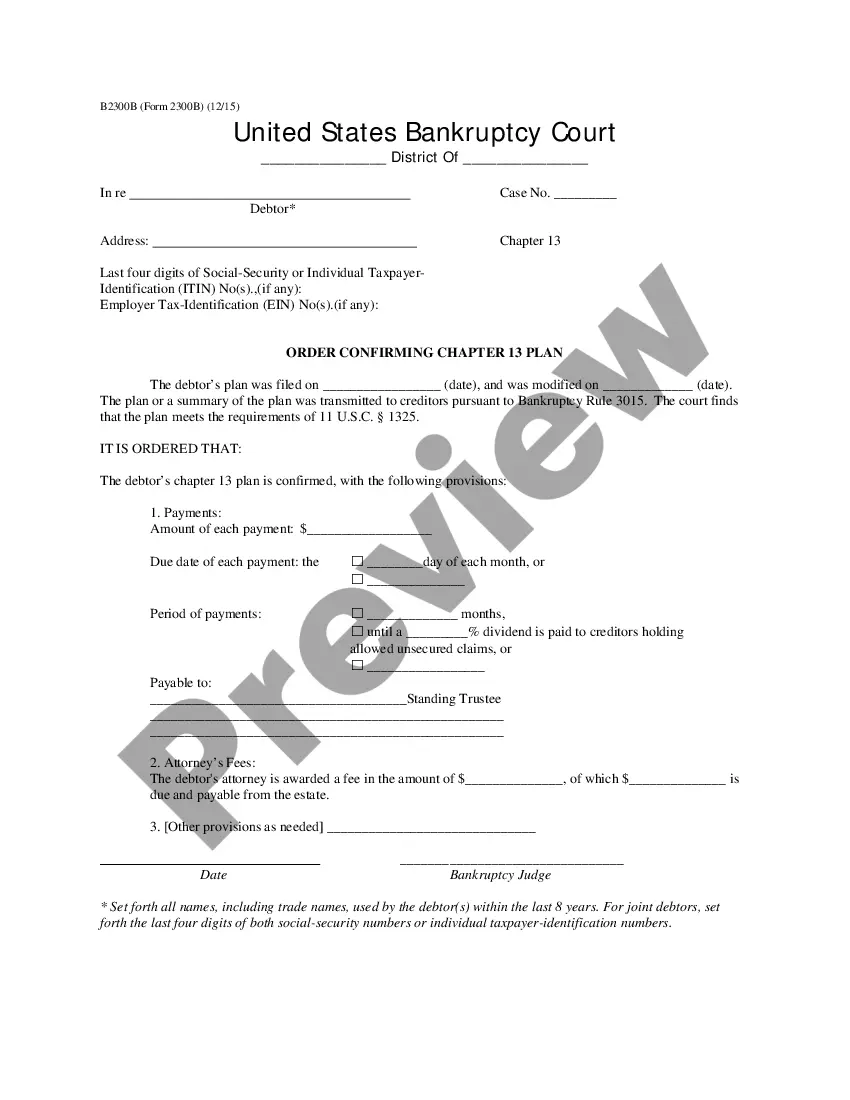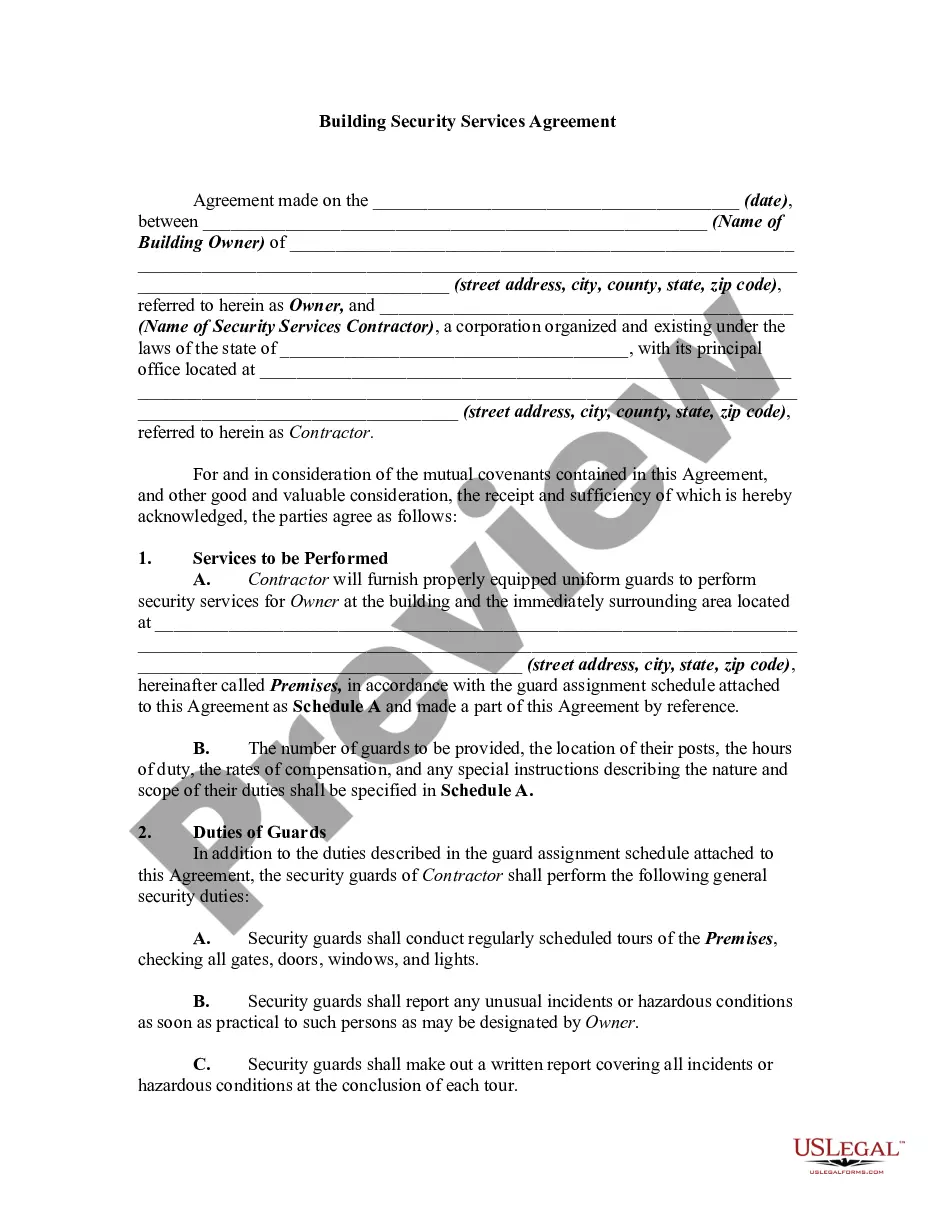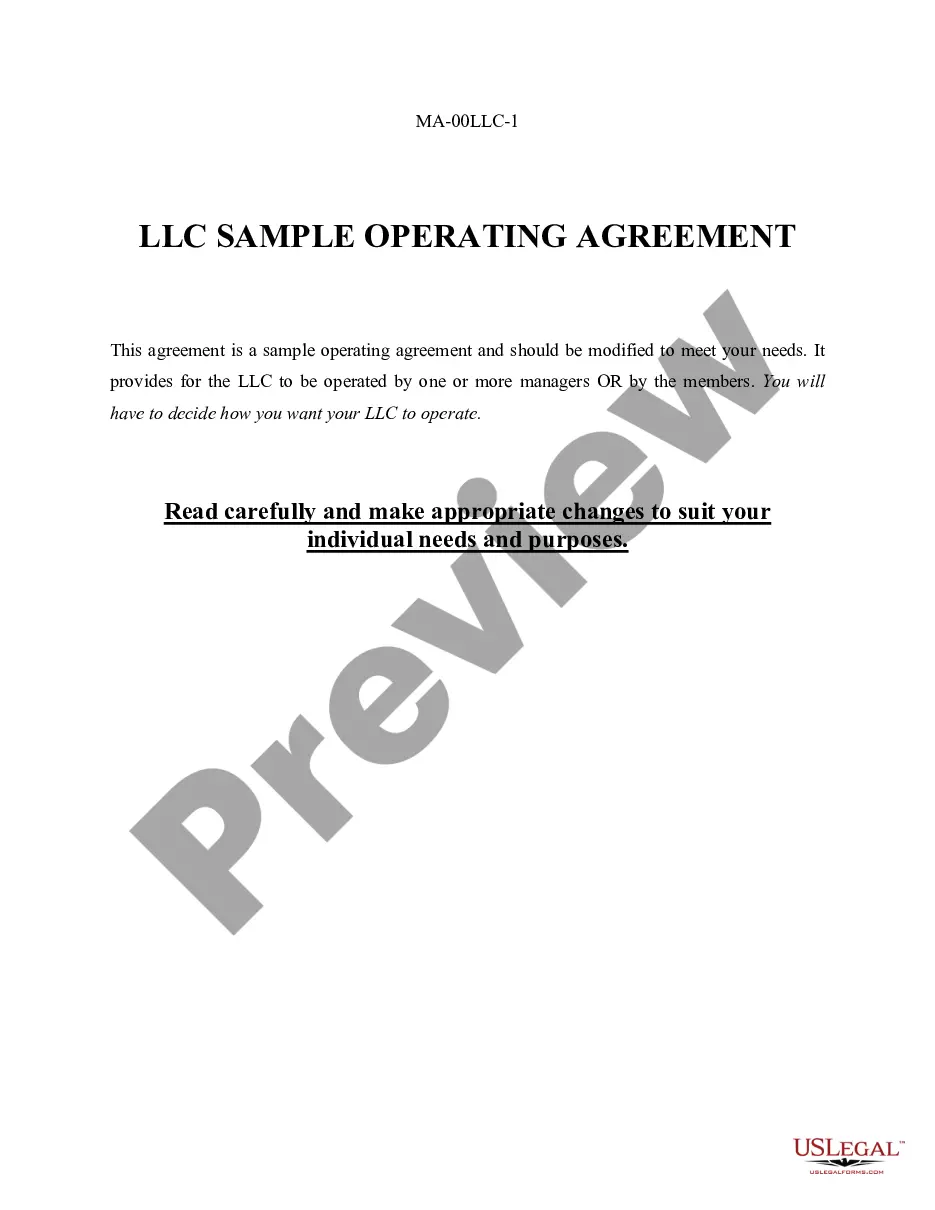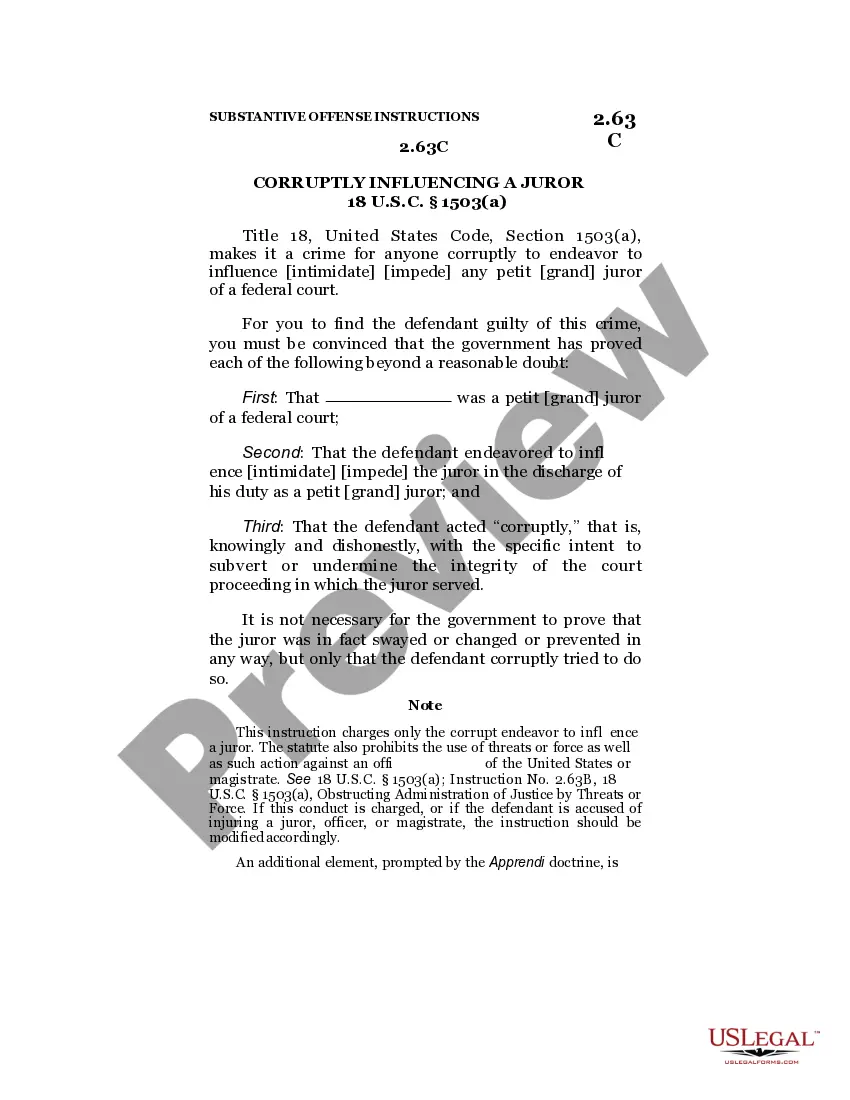New Mexico Invoice Template for Receptionist
Description
How to fill out Invoice Template For Receptionist?
If you need to gather, receive, or create valid document templates, utilize US Legal Forms, the top choice of legal forms available online.
Take advantage of the website's user-friendly and efficient search to find the documents you need. Various templates for corporate and individual purposes are categorized by types and keywords.
Use US Legal Forms to access the New Mexico Invoice Template for Receptionist in just a few clicks.
Every legal document template you purchase is yours forever. You have access to every form you downloaded within your account.
Choose the My documents section and select a form to print or download again. Finish and download, and print the New Mexico Invoice Template for Receptionist with US Legal Forms. There are numerous professional and state-specific forms available for your business or personal needs.
- If you are an existing US Legal Forms customer, Log In to your account and click the Get button to locate the New Mexico Invoice Template for Receptionist.
- You can also find forms you previously downloaded in the My documents section of your account.
- If you're using US Legal Forms for the first time, follow the steps below.
- Step 1. Ensure you have selected the form for the correct city/state.
- Step 2. Use the Review option to inspect the form’s details. Be sure to read the description.
- Step 3. If the form is not satisfactory, use the Search field at the top of the page to find other types from the legal form template.
- Step 4. Once you've found the form you need, click the Get now button. Choose the pricing plan you prefer and enter your details to register for an account.
- Step 5. Complete the payment. You can use your credit card or PayPal account to finalize the transaction.
- Step 6. Download the format of the legal form onto your device.
- Step 7. Complete, edit, and print or sign the New Mexico Invoice Template for Receptionist.
Form popularity
FAQ
While there is no universally mandated format for invoices, most include key components such as your business name, address, invoice number, and payment details. Adhering to a consistent structure helps maintain professionalism and clarity. Many businesses benefit from templates to ensure compliance with best practices. A New Mexico Invoice Template for Receptionist can serve as a reliable guide for creating standard invoices.
Open Office does provide various templates, including ones for invoices. These templates can be easily customized to suit your business needs. If you prefer using Open Office, you can find the template section under the 'File' menu. However, you might also want to consider a New Mexico Invoice Template for Receptionist for a more specific solution.
Yes, sending an invoice as a PDF is generally a best practice. It locks the formatting and makes it difficult for others to alter the document. This ensures that your clients see the invoice exactly as you intend. A New Mexico Invoice Template for Receptionist can streamline this process, making it easy to create a PDF-ready invoice in just a few clicks.
Invoices are usually created in formats like PDF, Word, or Excel. The PDF format is often preferred for its professional appearance and universal compatibility. It ensures that the invoice layout remains intact, regardless of the device being used to view it. A New Mexico Invoice Template for Receptionist can be easily converted into PDF after you've filled in the necessary details.
The best format for an invoice typically includes key elements such as a header, contact information, invoice number, date, and a detailed list of services or products. It’s also essential to include payment terms and your business logo for branding. A clean, organized layout enhances readability and professionalism. Consider using a New Mexico Invoice Template for Receptionist to ensure every detail is covered effectively.
Yes, Microsoft Word does offer several invoice templates that can be customized to fit your specific needs. You can search for templates directly within the application or download them from the Microsoft Office website. This can be especially useful if you are looking for a straightforward approach to invoices. Using a New Mexico Invoice Template for Receptionist can save you time and provide professional results.
When choosing between Word and Excel for creating invoices, consider your comfort level with each program. Word is excellent for designing visually appealing invoices, and it can incorporate graphics easily. On the other hand, Excel offers powerful calculation features, which can simplify the process of managing quantities and totals. For a more tailored approach, you might also explore a specific New Mexico Invoice Template for Receptionist.
Filling in an invoice template is simple when using the New Mexico Invoice Template for Receptionist. Open the template and enter your business name and contact details at the top. Next, add your client's information, specify the services provided, and clearly list their costs. Don't forget to include payment details and a due date for your client's convenience.
Creating an invoice step by step is straightforward with the New Mexico Invoice Template for Receptionist. First, gather your business and client information. Then, list the goods or services rendered with their prices. After calculating the total, include clear payment instructions before sending the invoice to the client.
You can easily create a simple invoice template by using the New Mexico Invoice Template for Receptionist. Begin with your company name and contact information, followed by the client's details. List the services, their prices, and any applicable taxes, ensuring the total amount is clearly stated. Simplicity and clarity are key to effective invoicing.