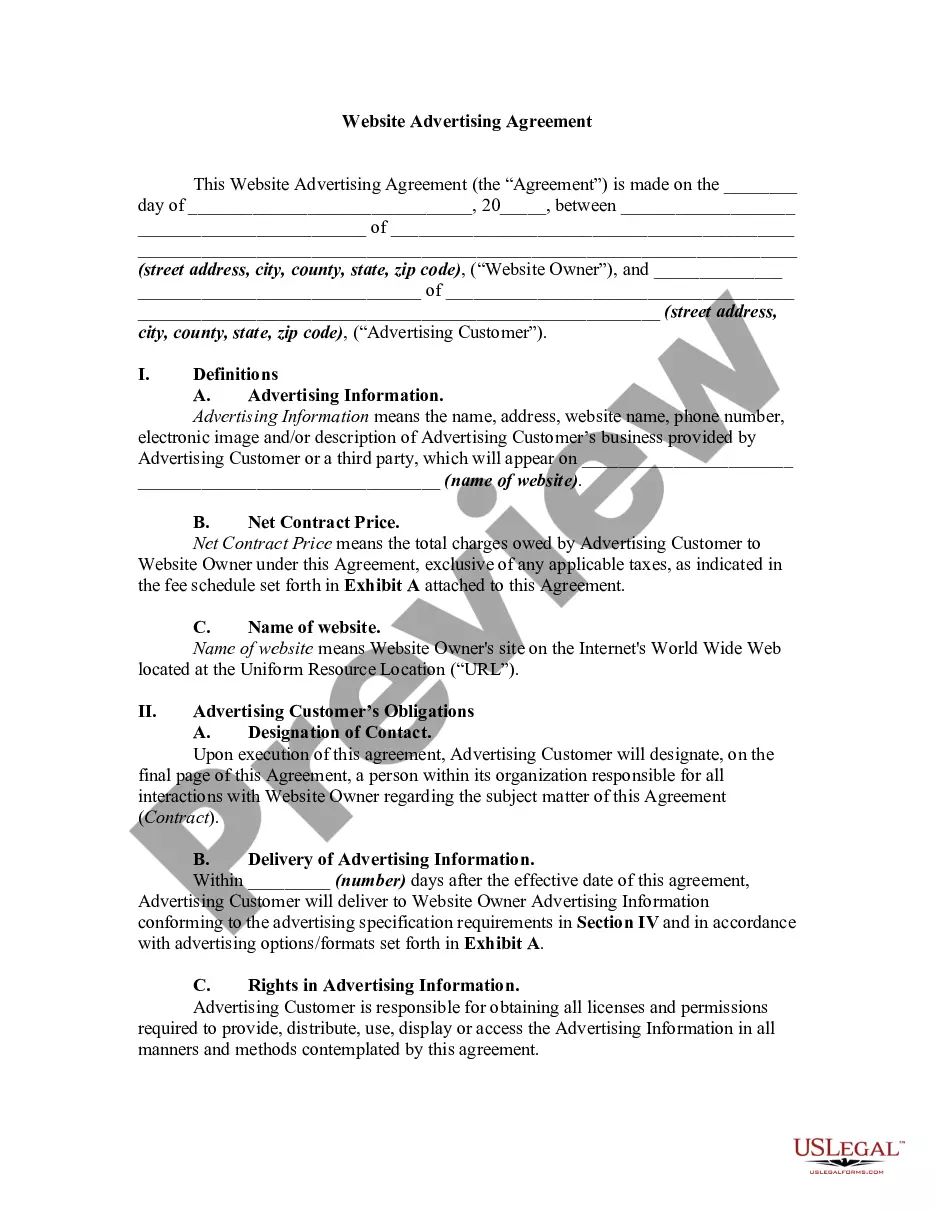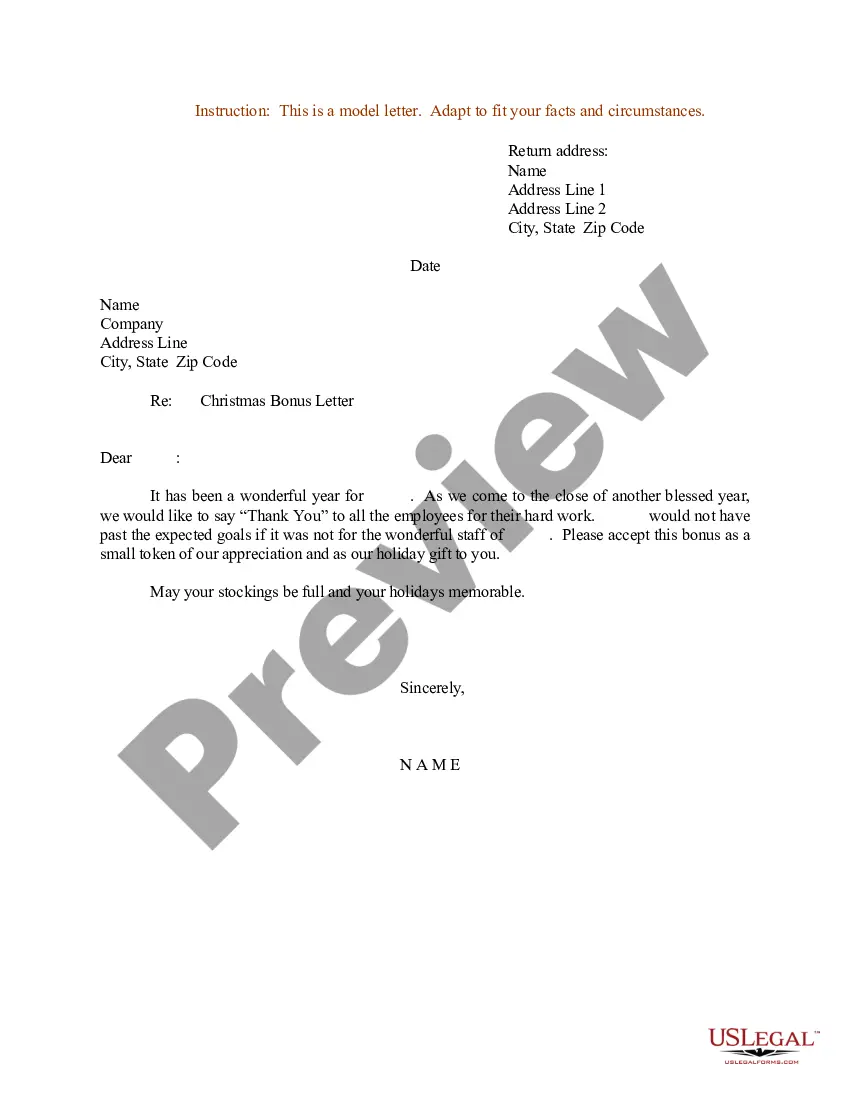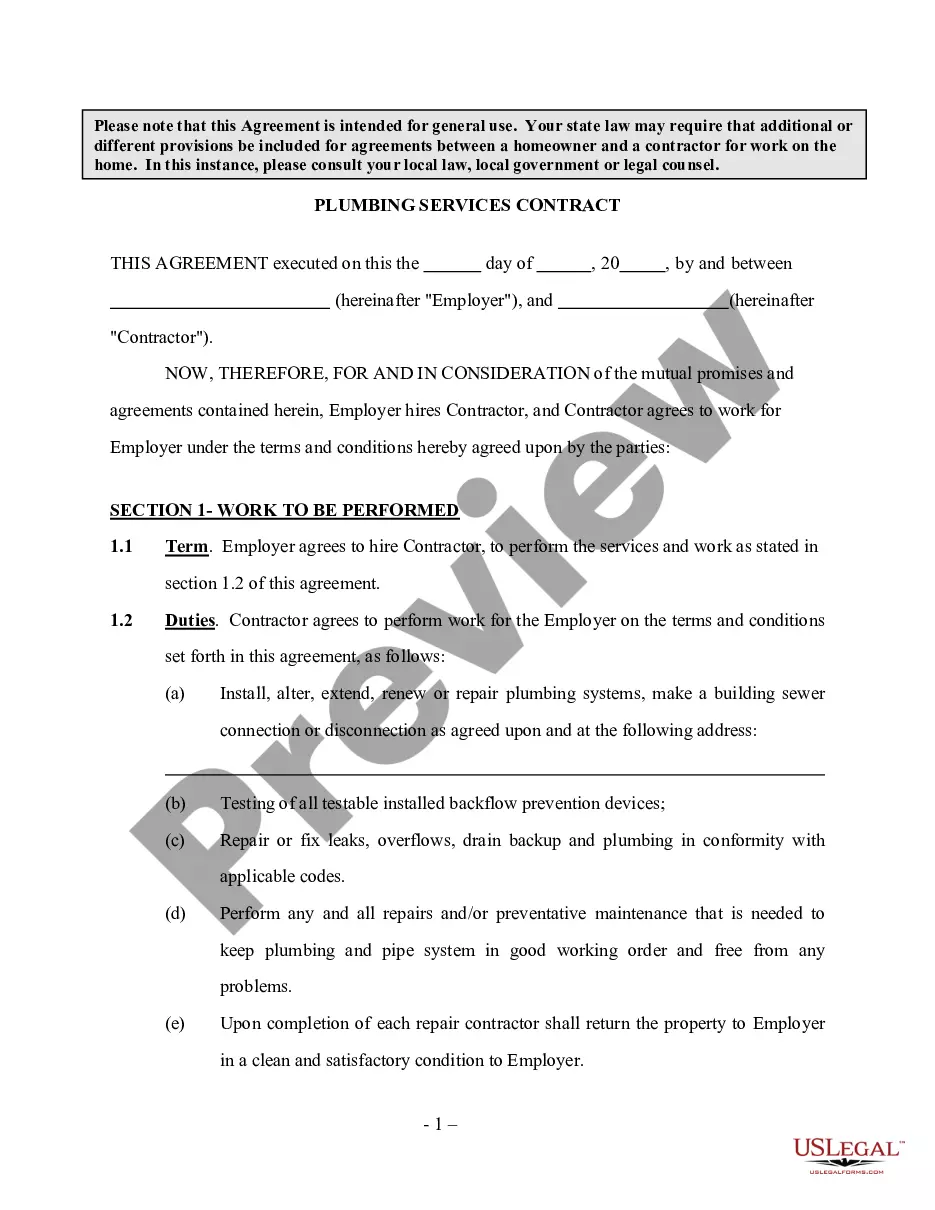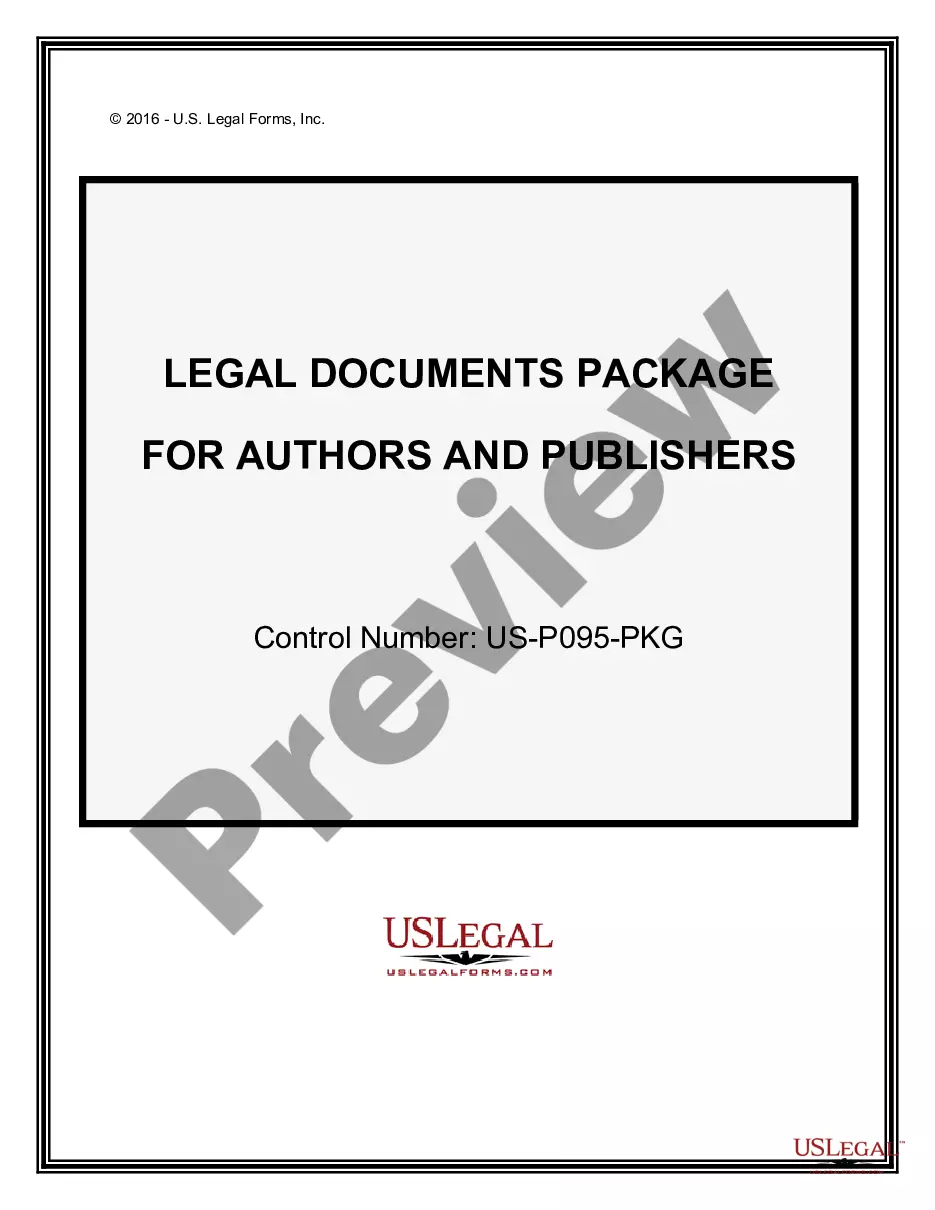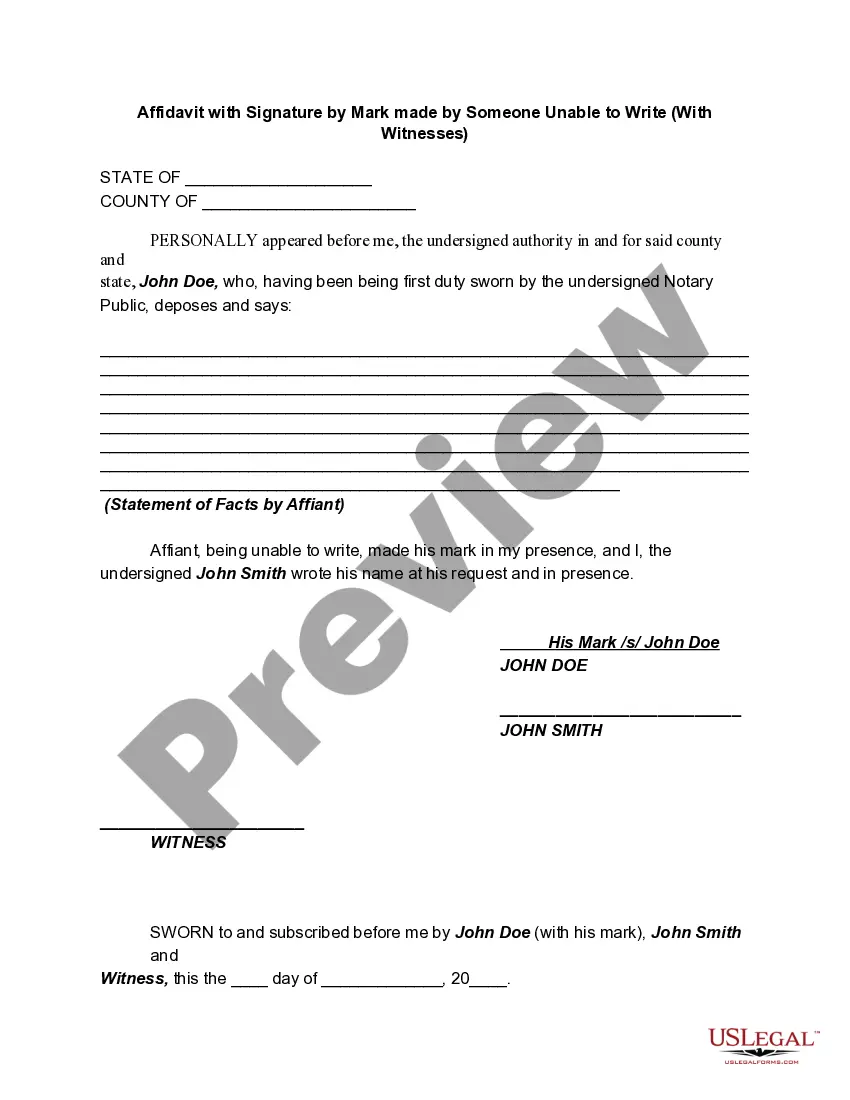New Mexico Invoice Template for Aviator
Description
How to fill out Invoice Template For Aviator?
You can invest several hours online attempting to locate the valid document template that meets the state and federal criteria you need.
US Legal Forms provides an extensive collection of valid forms that are assessed by experts.
You may download or print the New Mexico Invoice Template for Aviator from my services.
If available, use the Review button to examine the document template as well.
- If you already have a US Legal Forms account, you can Log In and click the Download button.
- After that, you can complete, modify, print, or sign the New Mexico Invoice Template for Aviator.
- Each valid document template you purchase is yours indefinitely.
- To acquire an additional copy of a purchased form, go to the My documents tab and click the corresponding button.
- If you are using the US Legal Forms site for the first time, follow the simple instructions below.
- First, ensure you have selected the correct document template for the county/city of your choosing.
- Review the form description to ensure you have chosen the correct form.
Form popularity
FAQ
A freight invoice is typically issued by the carrier or shipping company who provides the transportation services. Using the New Mexico Invoice Template for Aviator allows these companies to issue clear and accurate invoices. By adopting a standardized template, you improve the professionalism of your documentation and facilitate smooth transactions with your clients.
A freight bill details the charges for transportation services, while an invoice is a request for payment for goods or services. The New Mexico Invoice Template for Aviator can accommodate both formats, providing clarity and professionalism. When using either document, it is essential to include detailed descriptions to avoid confusion and ensure prompt payments.
Yes, you can create your own invoice, and using the New Mexico Invoice Template for Aviator can simplify this process. Personalization allows you to add your branding elements and specific terms. This template offers a solid framework while giving you the flexibility to tailor it to your needs, ensuring your invoices align with your business style.
Creating a shipping invoice is straightforward with the New Mexico Invoice Template for Aviator. Start by entering your business details and the recipient's information. Then, list the items you are shipping, including descriptions and prices. Finally, ensure that you include payment terms and other relevant shipping details for clarity.
Filling out an invoice for payment involves detailing the services or products rendered along with their costs. Clearly state the total amount due and payment instructions. With the New Mexico Invoice Template for Aviator, this process becomes intuitive, allowing you to ensure that every item is accounted for so your clients can process payments efficiently.
To fill out a contractor's invoice, list all services provided with a description, date, and corresponding fees. Ensure you also include your business information and the client’s details. The New Mexico Invoice Template for Aviator specifically caters to contractors, offering sections tailored for outlining labor and materials while keeping everything organized and professional.
At the bottom of an invoice, it's common to write payment terms, such as 'Due upon receipt' or 'Net 30 days'. Additionally, including a thank-you note can enhance client relationships. If you're using the New Mexico Invoice Template for Aviator, you will find a section to add any additional notes or messages that encourage timely payment.
Filling an invoice template requires you to provide specific information in designated fields. Start by customizing the template with your business logo, then enter your client's details. The New Mexico Invoice Template for Aviator is user-friendly, making it simple to add items, quantities, and prices, leading to clear and professional-looking invoices.
To fill out an invoice sheet, start by entering your company name and address at the top. Next, include the client's name and address, followed by the date and invoice number. Use the New Mexico Invoice Template for Aviator to guide you through filling in each section systematically, so you don't miss any critical information.
The correct format for an invoice typically includes your business information, client details, an invoice number, itemized list of products or services, payment terms, and the total amount due. When using the New Mexico Invoice Template for Aviator, you can find organized sections that help you input all necessary details clearly. This format ensures that both you and your client understand the payment expectations.