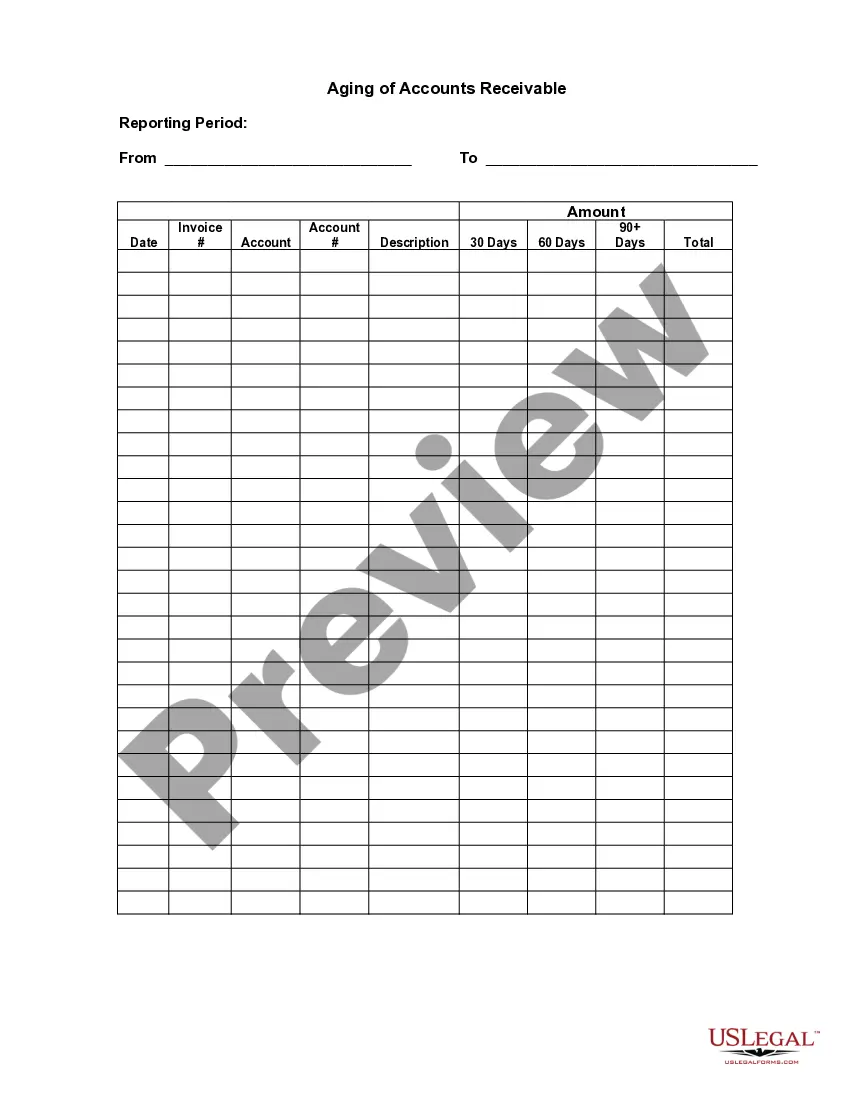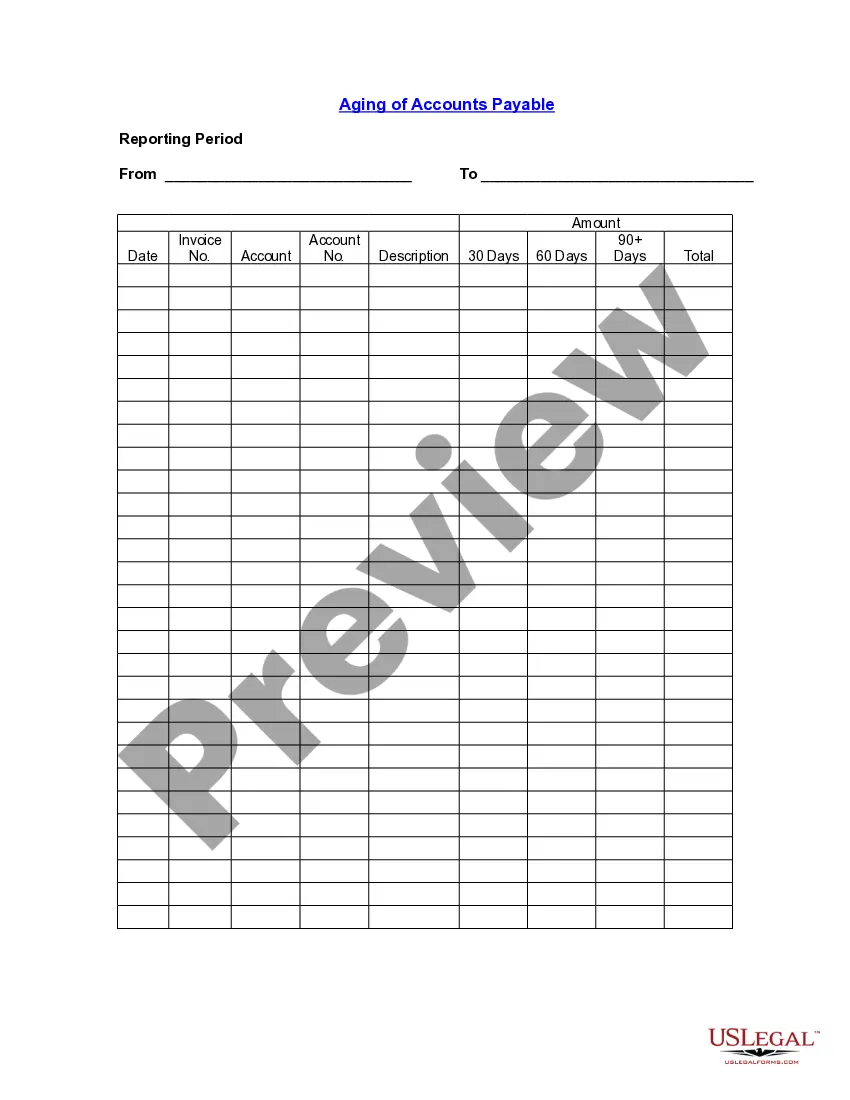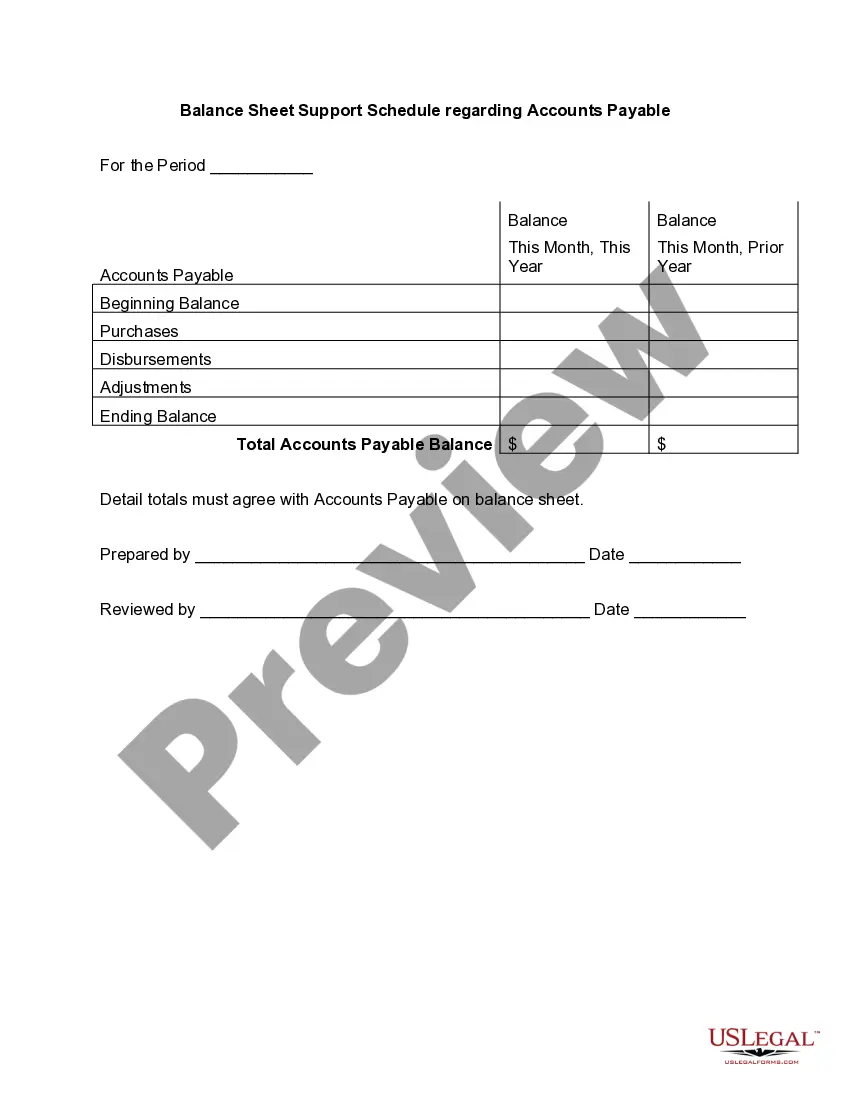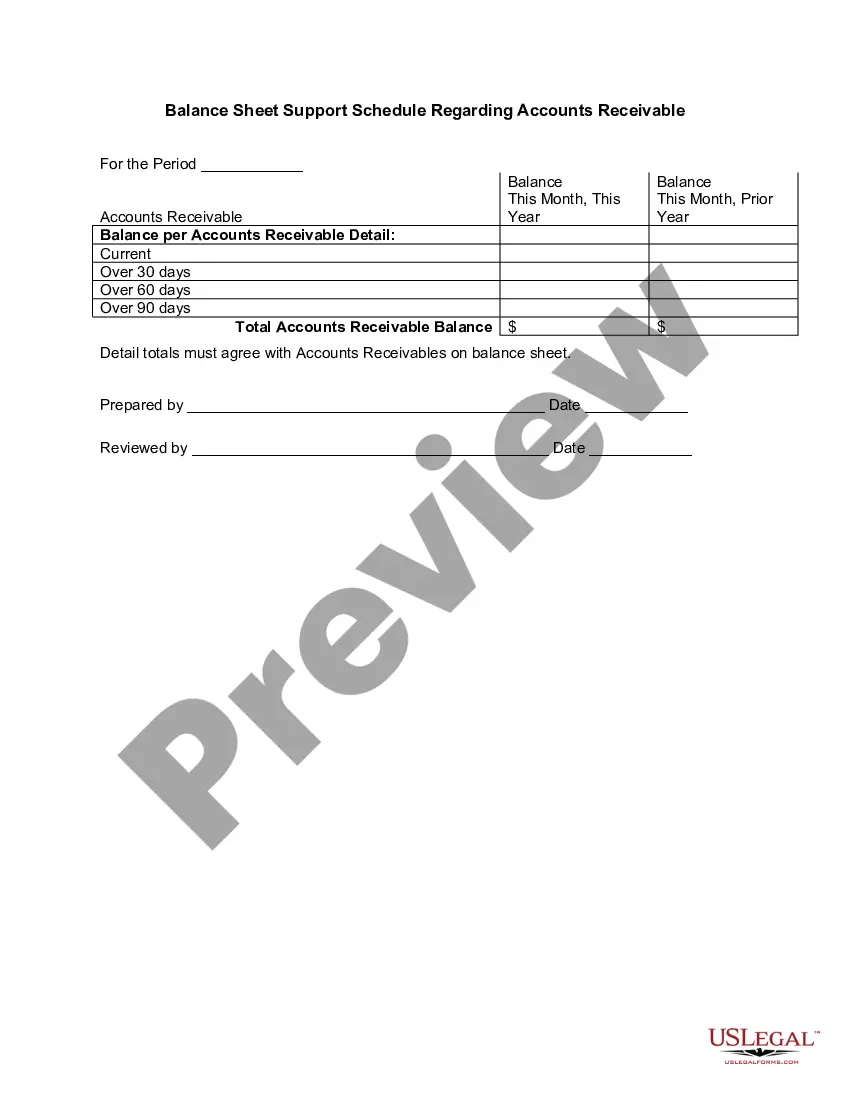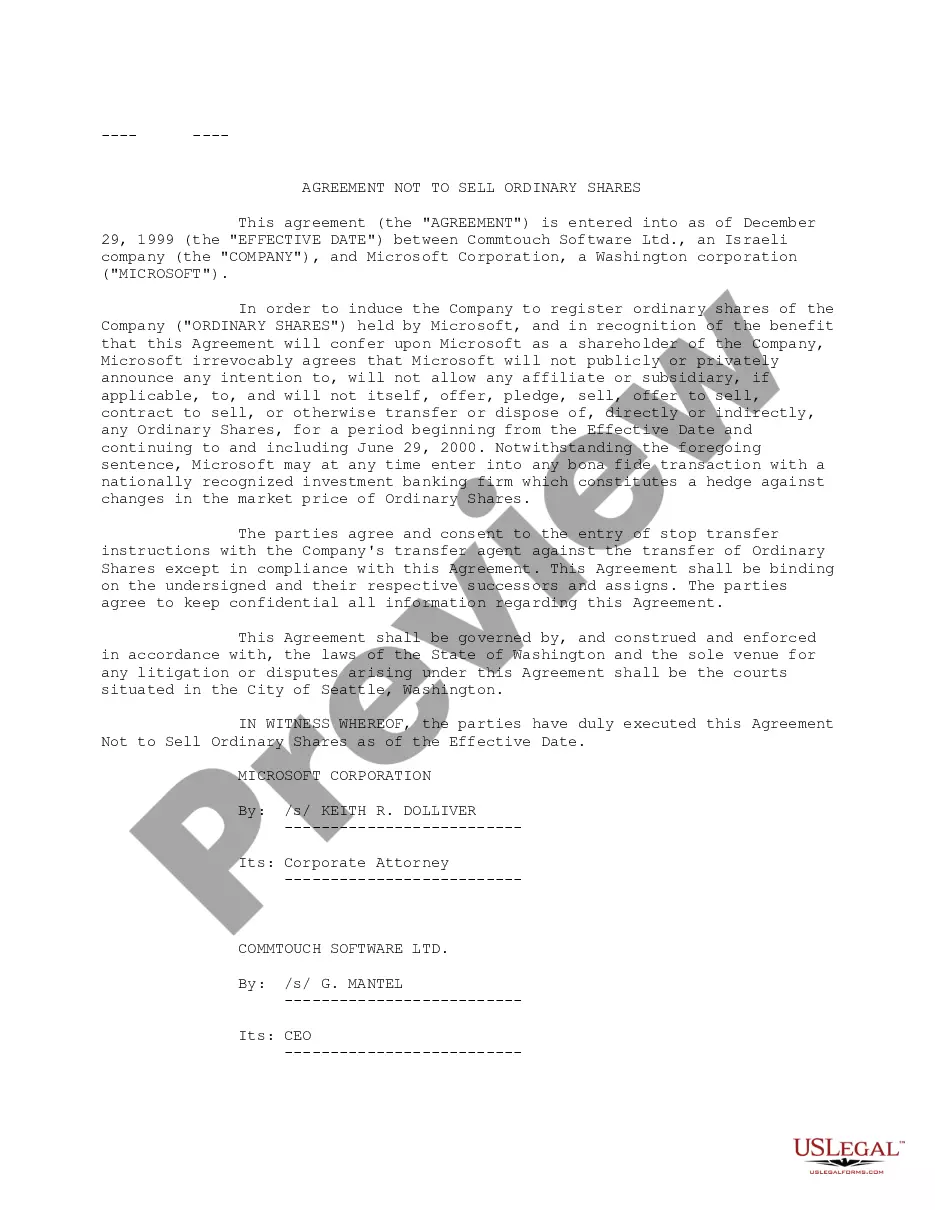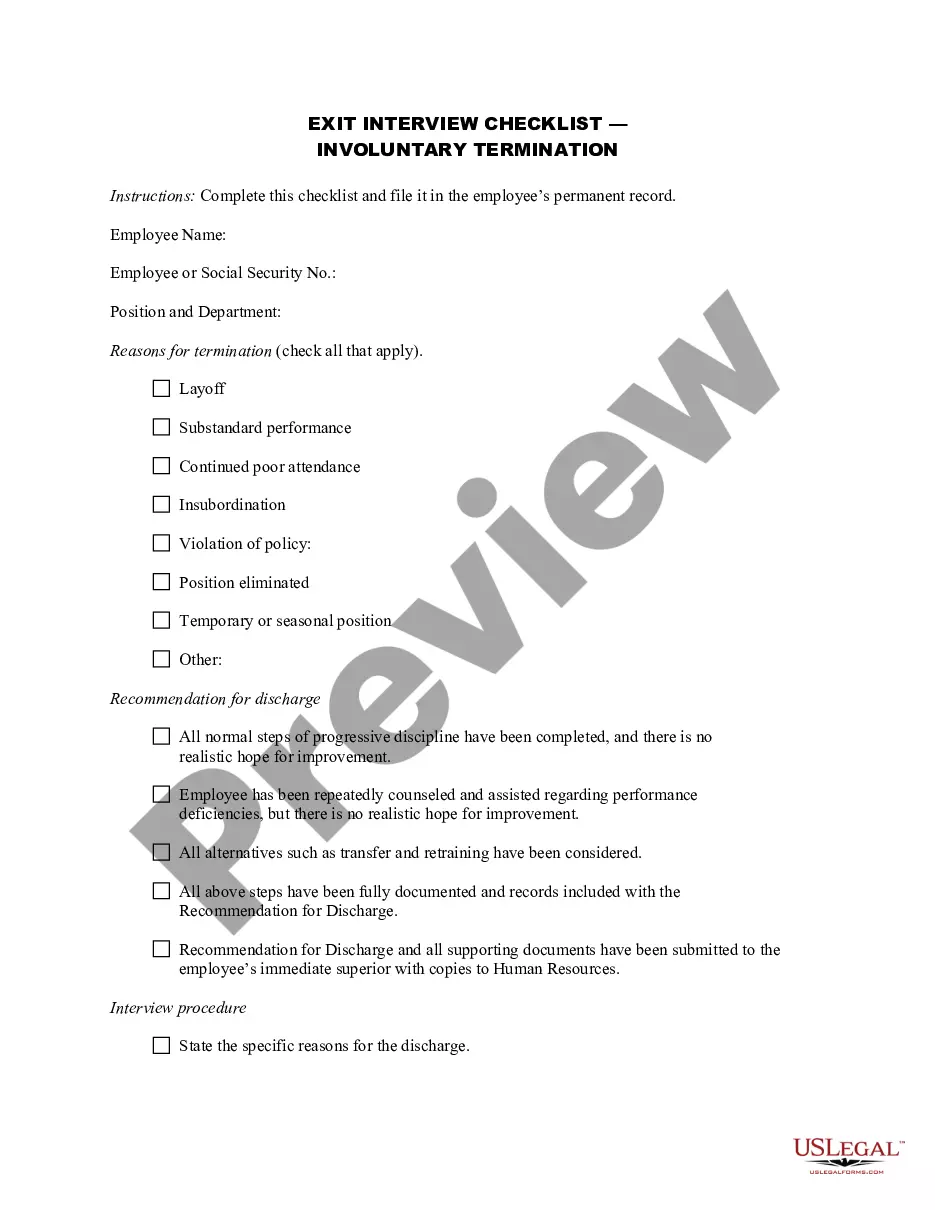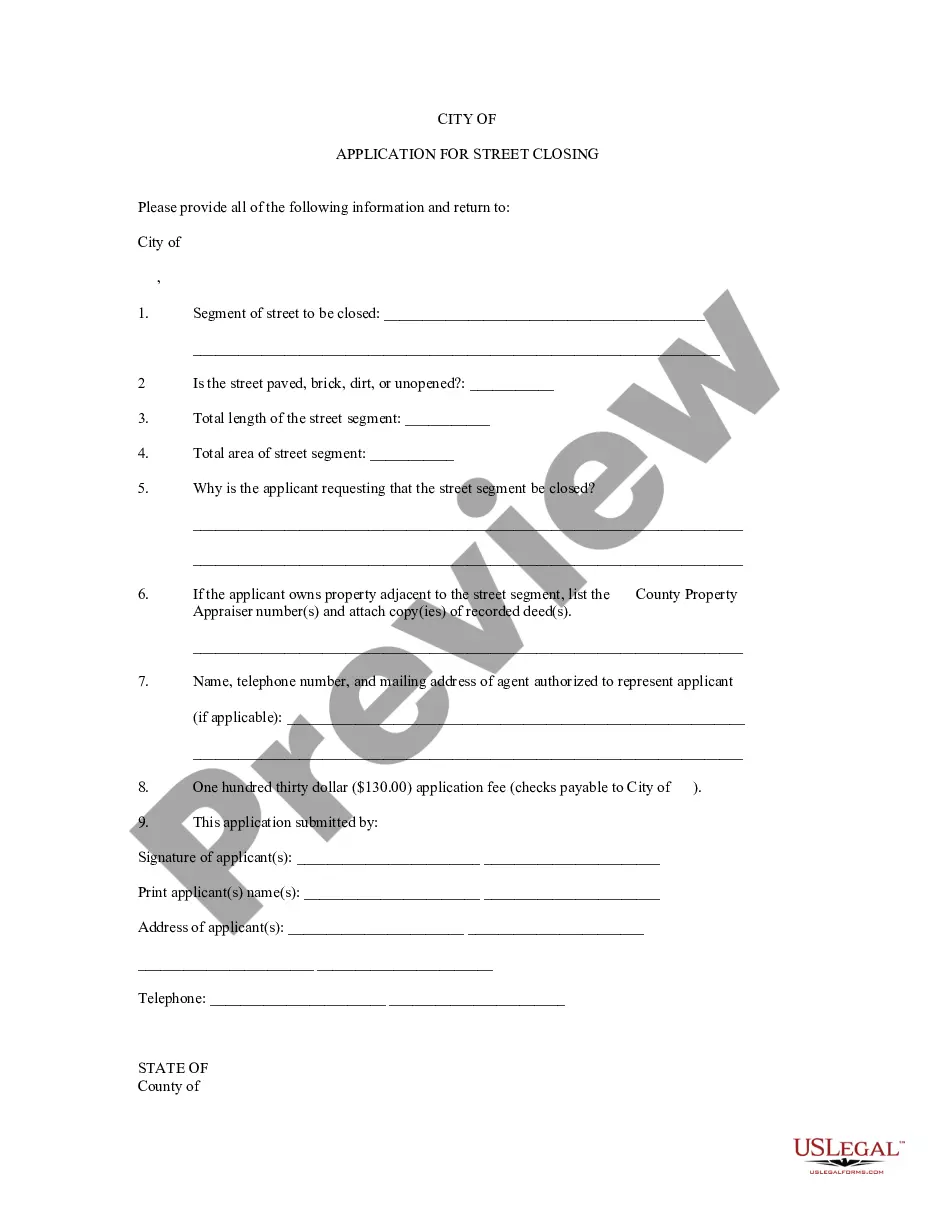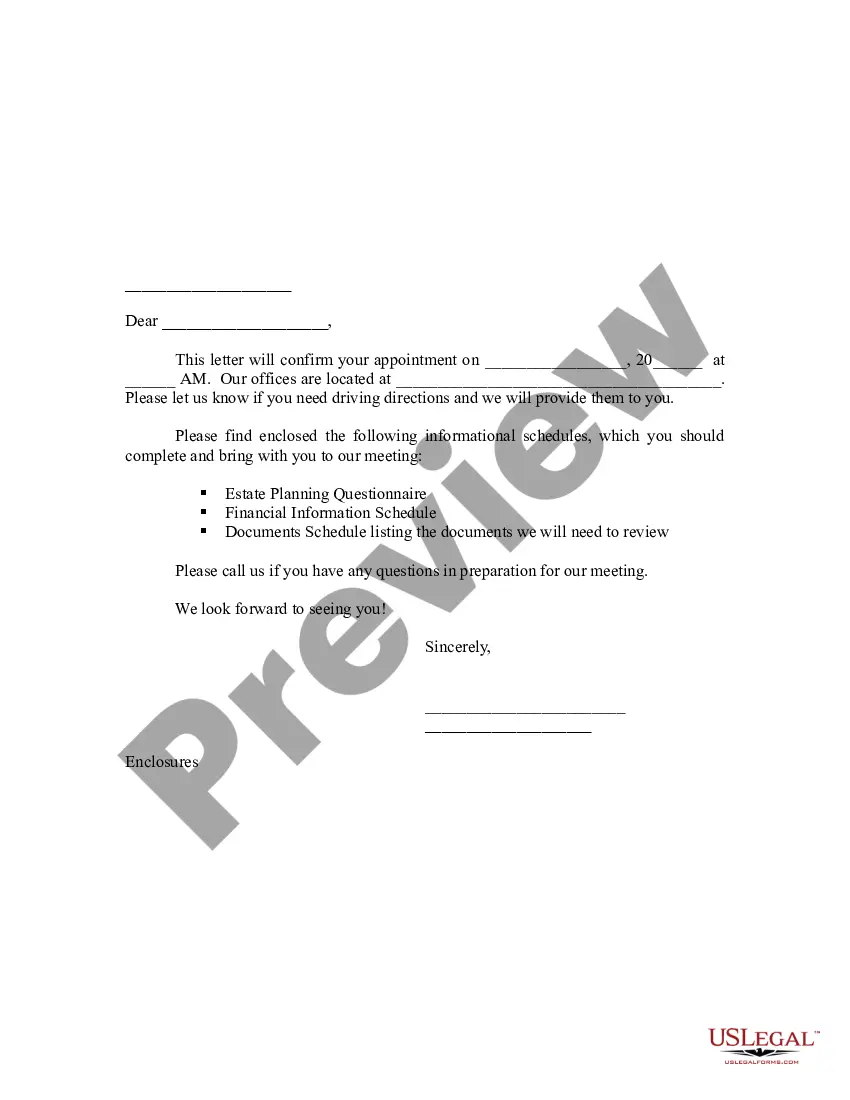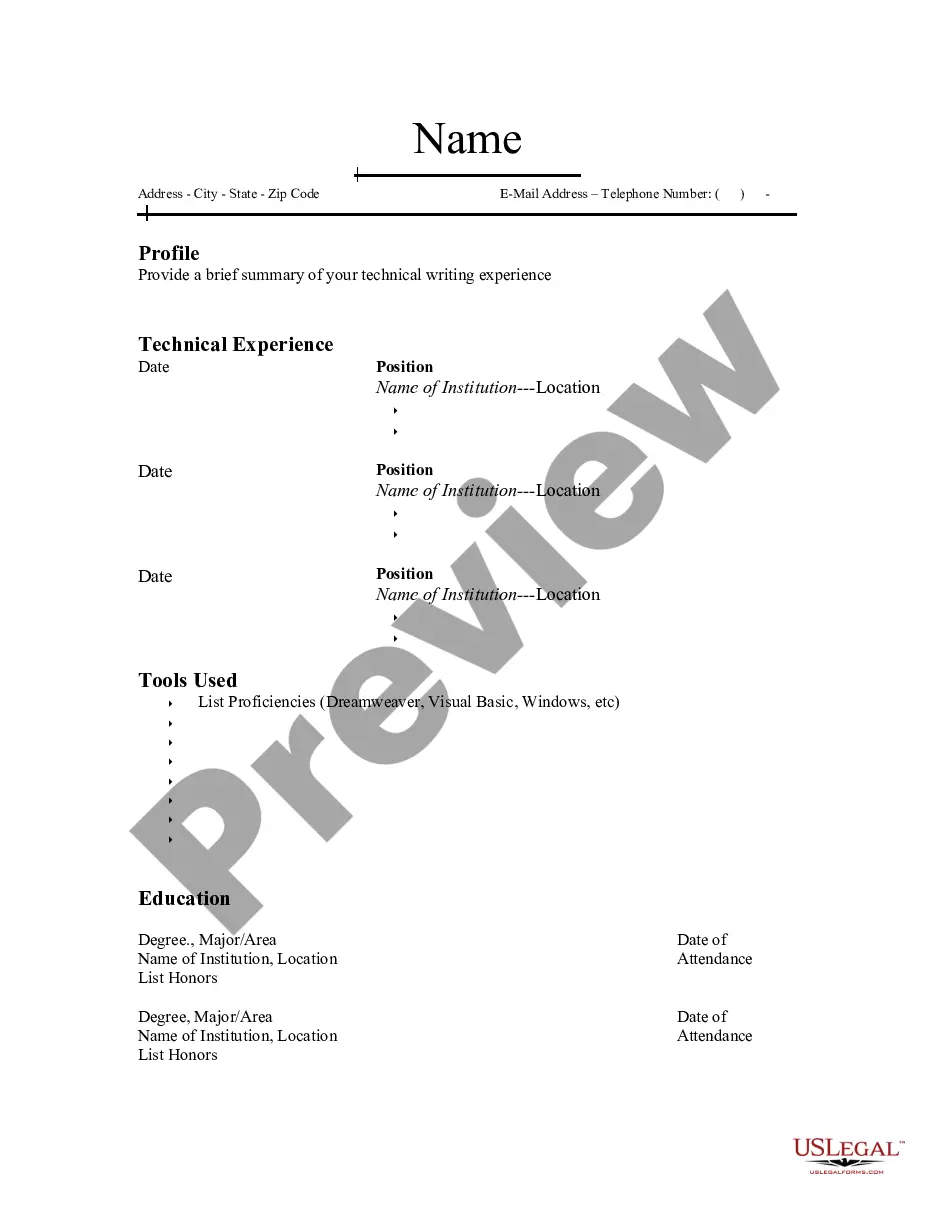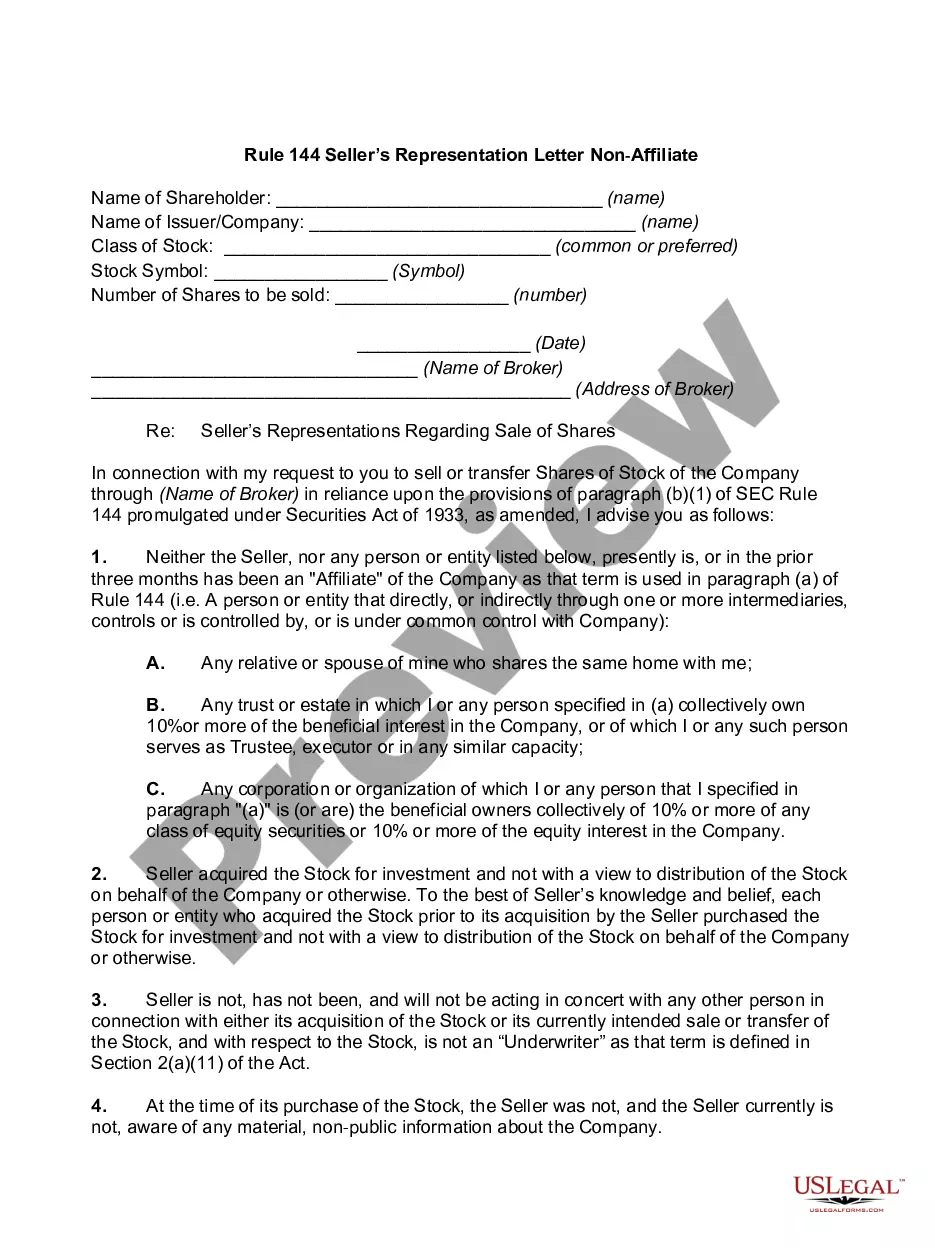New Jersey Aging Accounts Payable
Description
How to fill out Aging Accounts Payable?
Selecting the appropriate legitimate document design can be quite challenging.
Naturally, there are numerous templates accessible online, but how can you locate the authentic format you require.
Utilize the US Legal Forms website. The service offers thousands of templates, such as the New Jersey Aging Accounts Payable, that can be utilized for both business and personal needs.
You can view the form using the Review button and read the form details to confirm it is suitable for you.
- All documents are reviewed by experts and comply with state and federal regulations.
- If you are already registered, Log In to your account and click the Download button to access the New Jersey Aging Accounts Payable.
- Use your account to look through the legitimate documents you may have previously purchased.
- Visit the My documents section of your account to obtain another copy of the document you need.
- If you are a new user of US Legal Forms, here are simple steps to follow.
- First, ensure you have selected the appropriate form for your city/region.
Form popularity
FAQ
When you pay off an invoice, remove the current or past due amount from your report. For example, say you paid off the $100 invoice that's 61 90 days past due for Vendor 3. After you pay Vendor 3 the $100, make sure you change the 61 90 days column to say $0.
An accounts payable aging report (or AP aging report) is a vital accounting document that outlines the due dates of the bills and invoices a business needs to pay. The opposite of an AP aging report is an accounts receivable aging report, which offers a timeline of when a business can expect to receive payments.
The Accounts Payable Aging Report lists vendors to which you owe money in the rows. The columns separate your bills by how many days they are overdue, with the first column being bills that are not overdue, and the fifth column being bills that are more than 90 days overdue.
How to create an accounts receivable aging reportStep 1: Review open invoices.Step 2: Categorize open invoices according to the aging schedule.Step 3: List the names of customers whose accounts are past due.Step 4: Organize customers based on the number of days outstanding and the total amount due.
An aging schedule is an accounting table that shows a company's accounts receivables, ordered by their due dates. Often created by accounting software, an aging schedule can help a company see if its customers are paying on time.
What is the Accounts Payable Aging Report? The accounts payable aging report categorizes payables to suppliers based on time buckets. The report is typically set up with 30-day time buckets.
AP Aging ReportsGo to Reports on the top menu.Choose Vendors and Payables.Select A/P Aging Detail.Tick the Customize Report tab.In the Dates field choose Custom.Enter the date for April in the From and To field.Tap OK.16-Feb-2021
To prepare accounts receivable aging report, sort the unpaid invoices of a business with the number of days outstanding. This report displays the amount of money owed to you by your customers for good and services purchased.
Simply put, accounts payable aging reports gives you an overview of what your business owes for supplies, inventory, and services. A quick glance at this report reveals the identities of your creditors, how much money is owed to each creditor and how long that money has been owed.