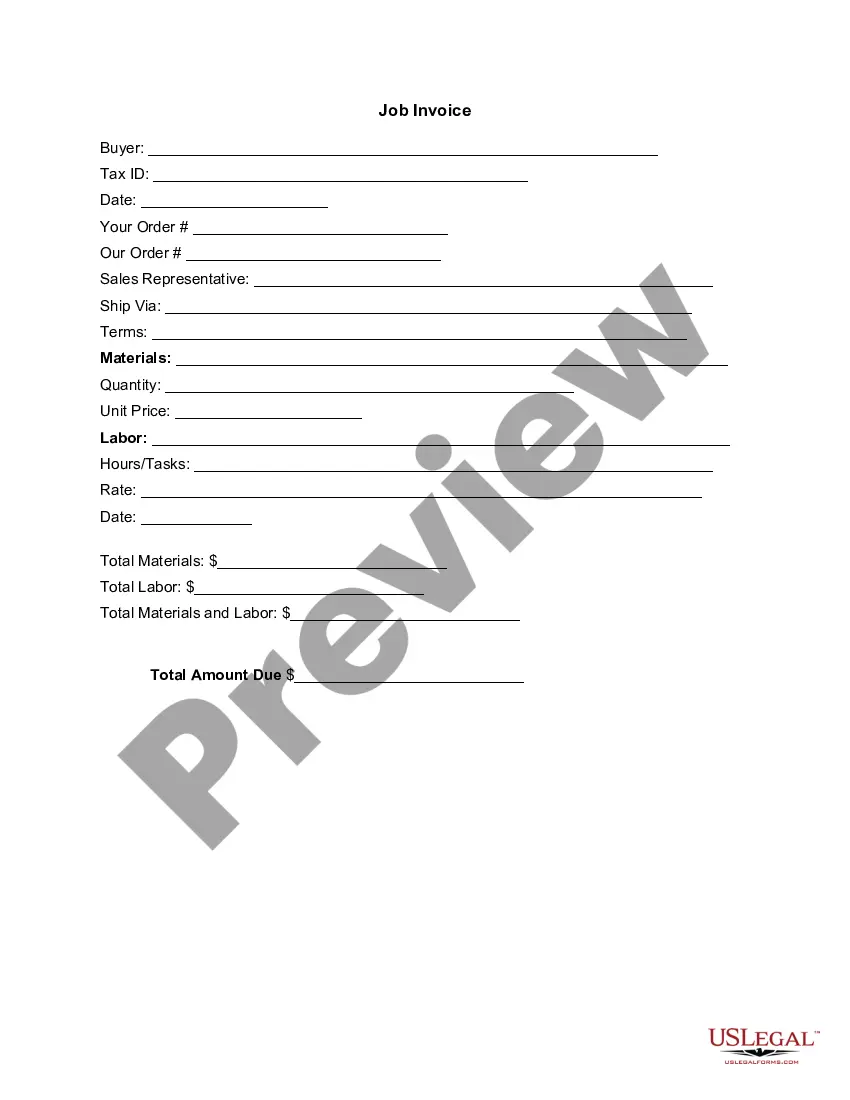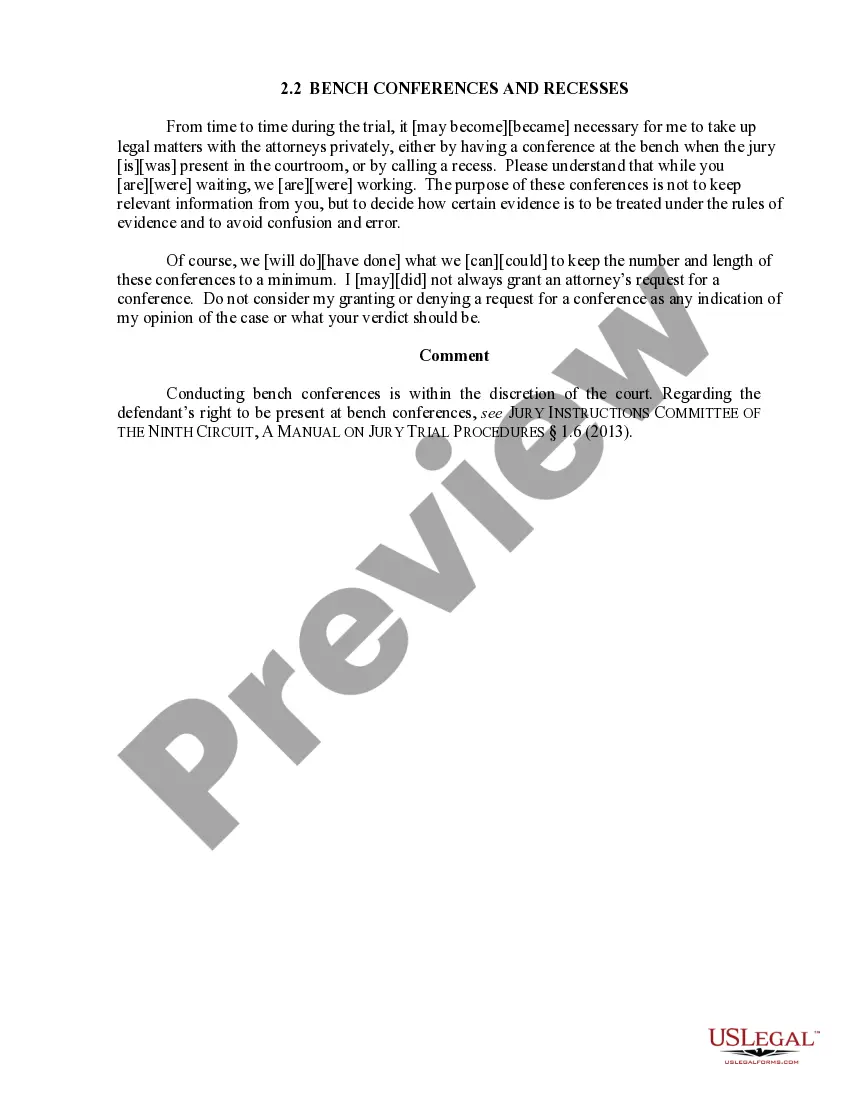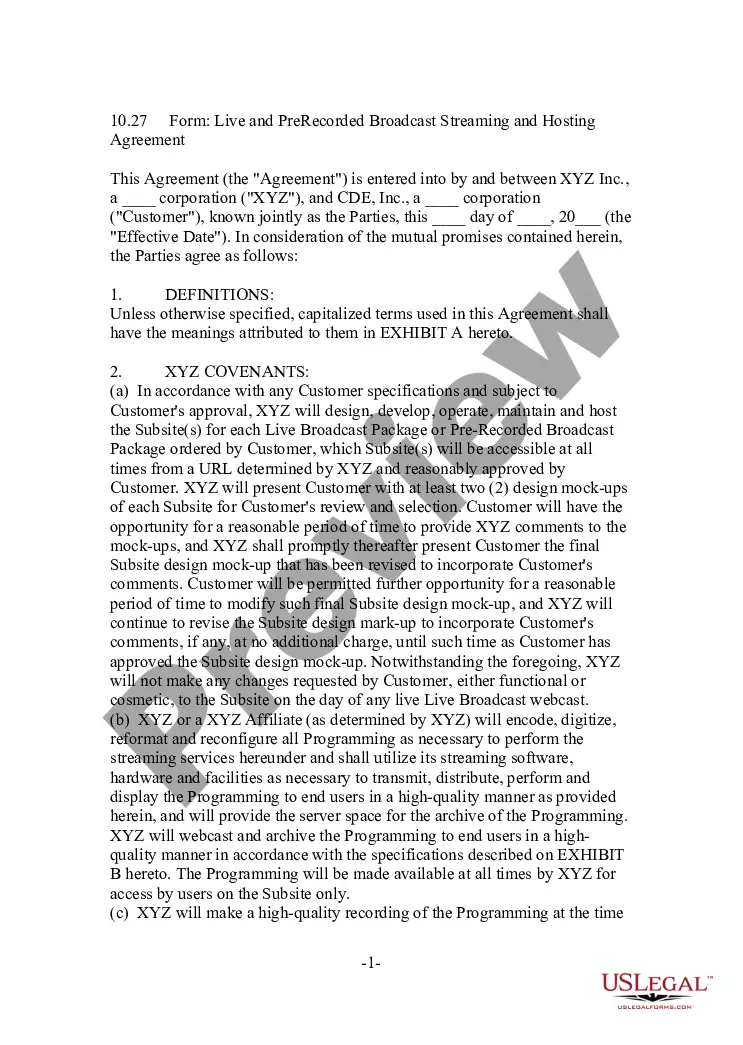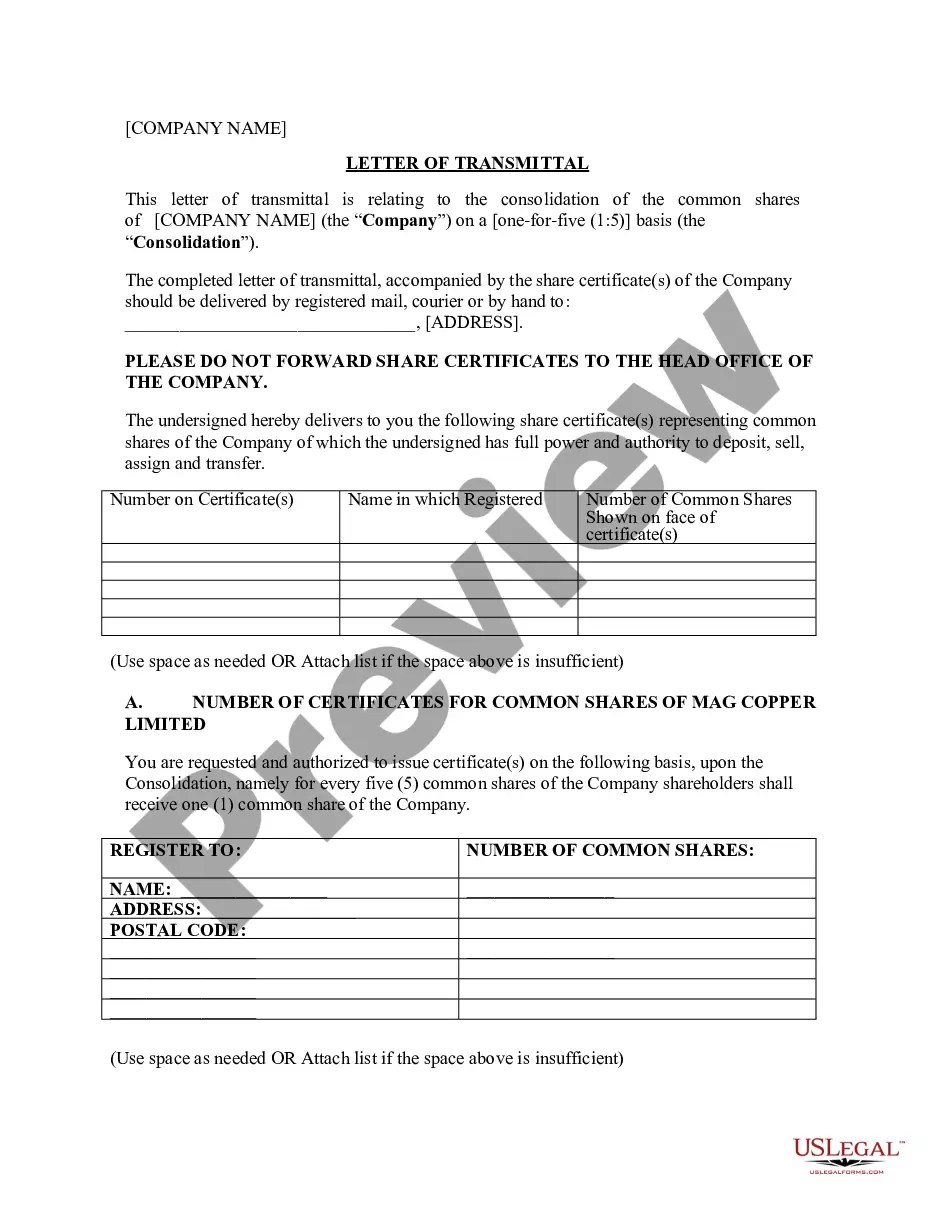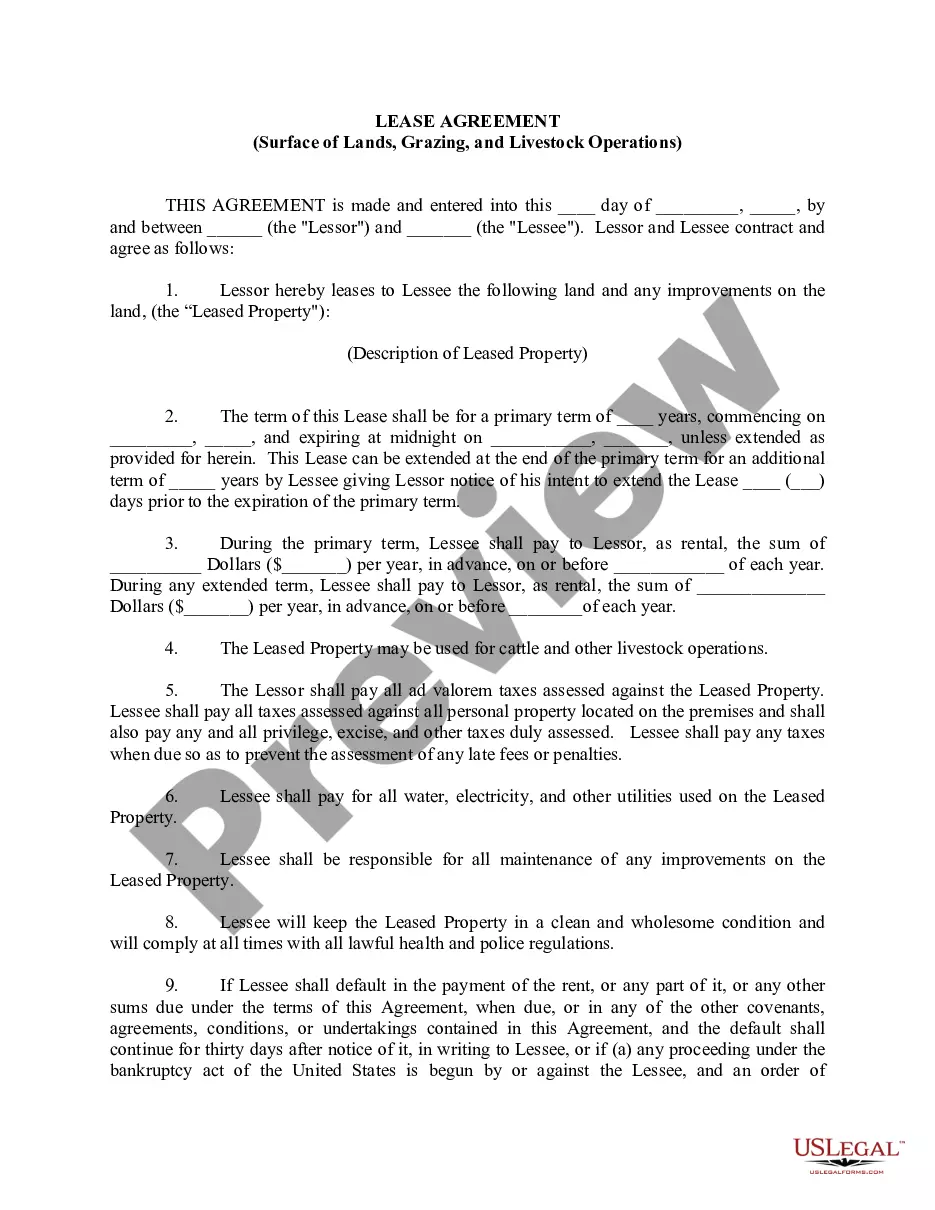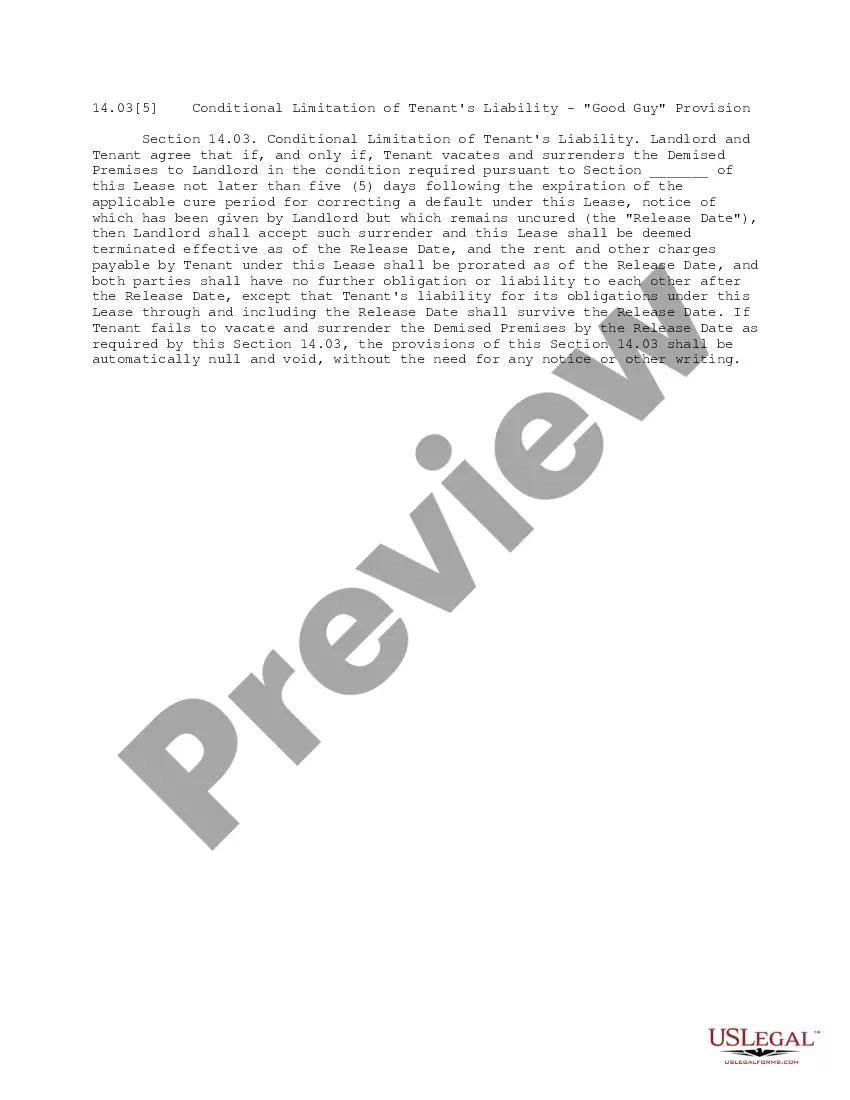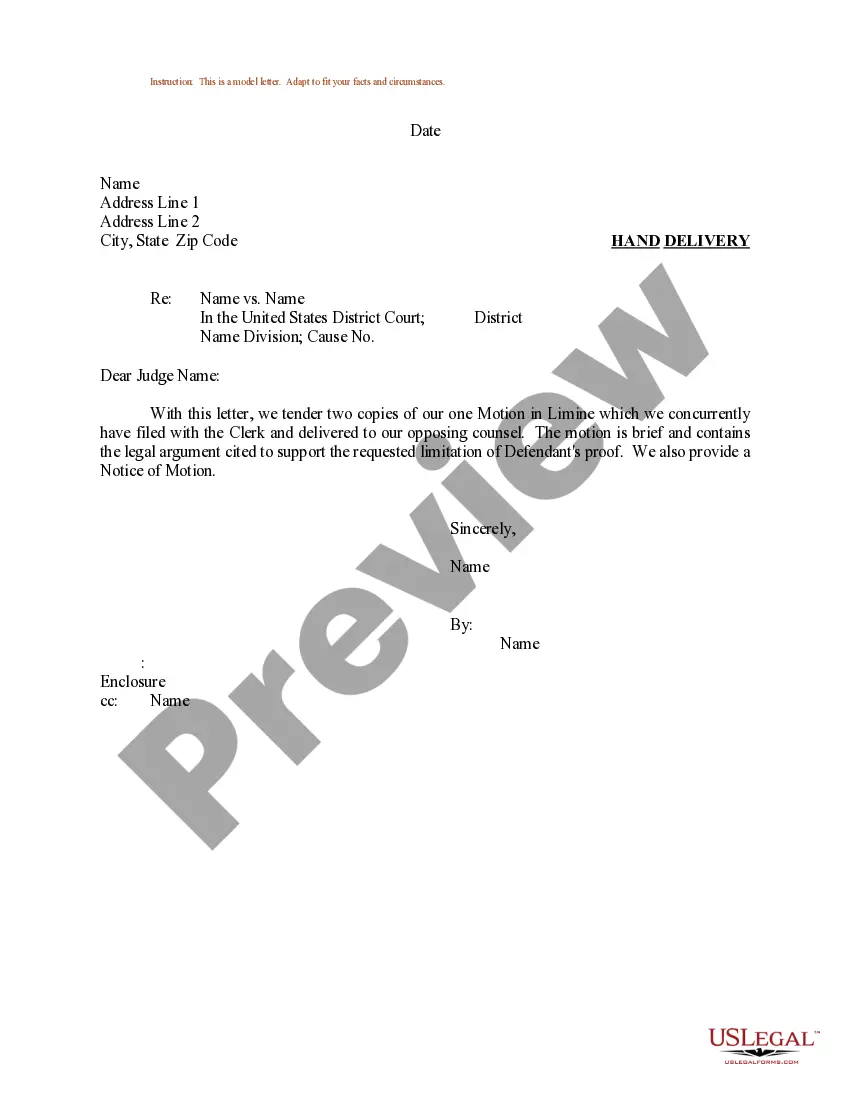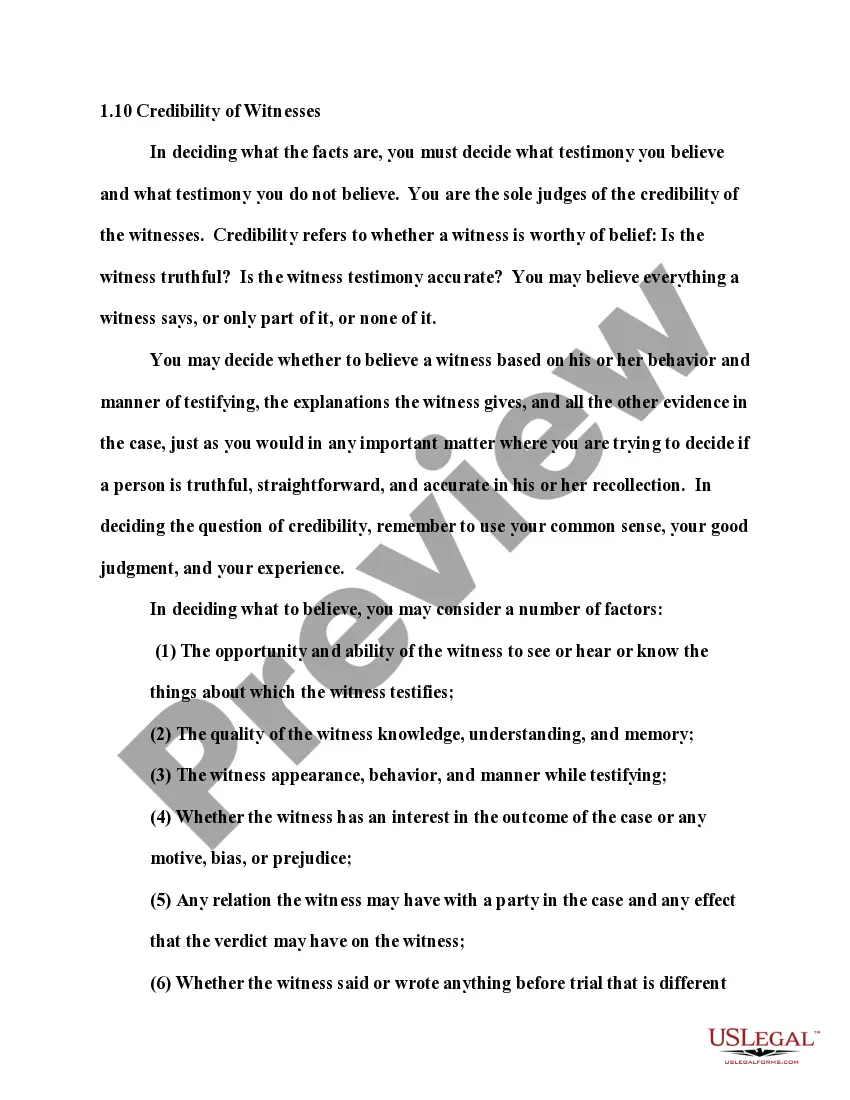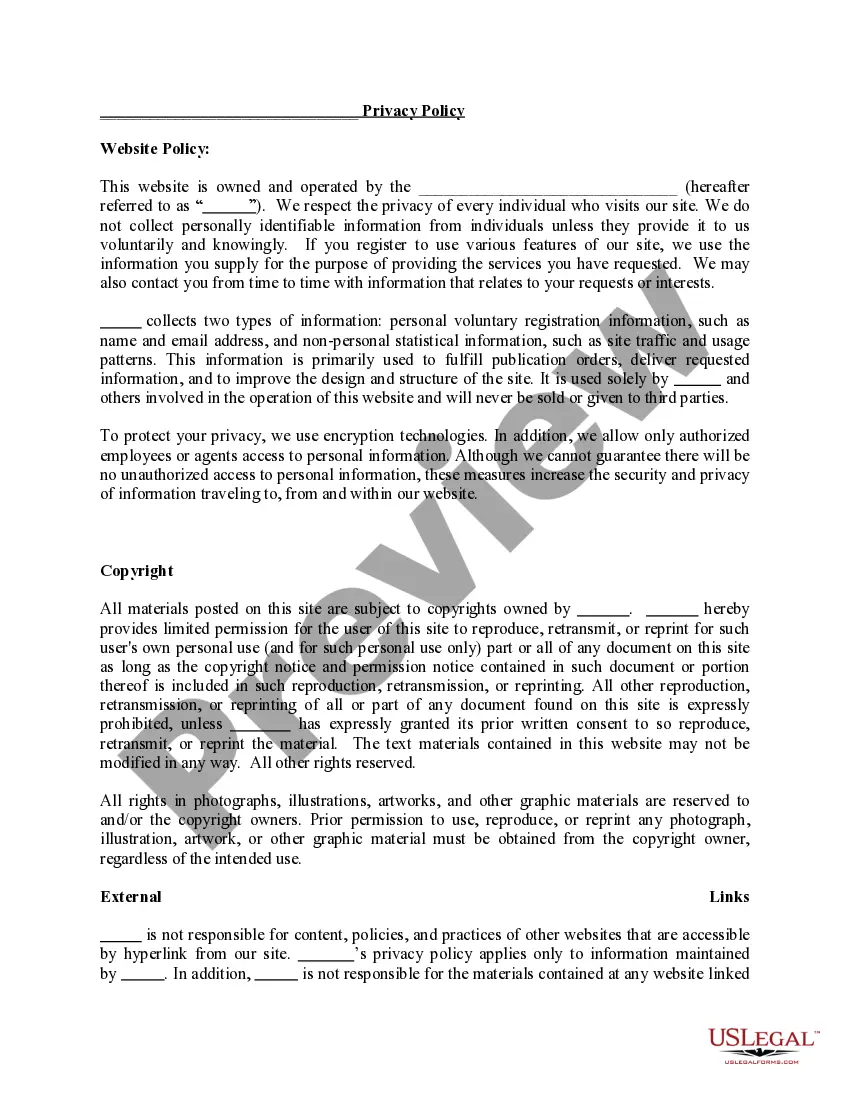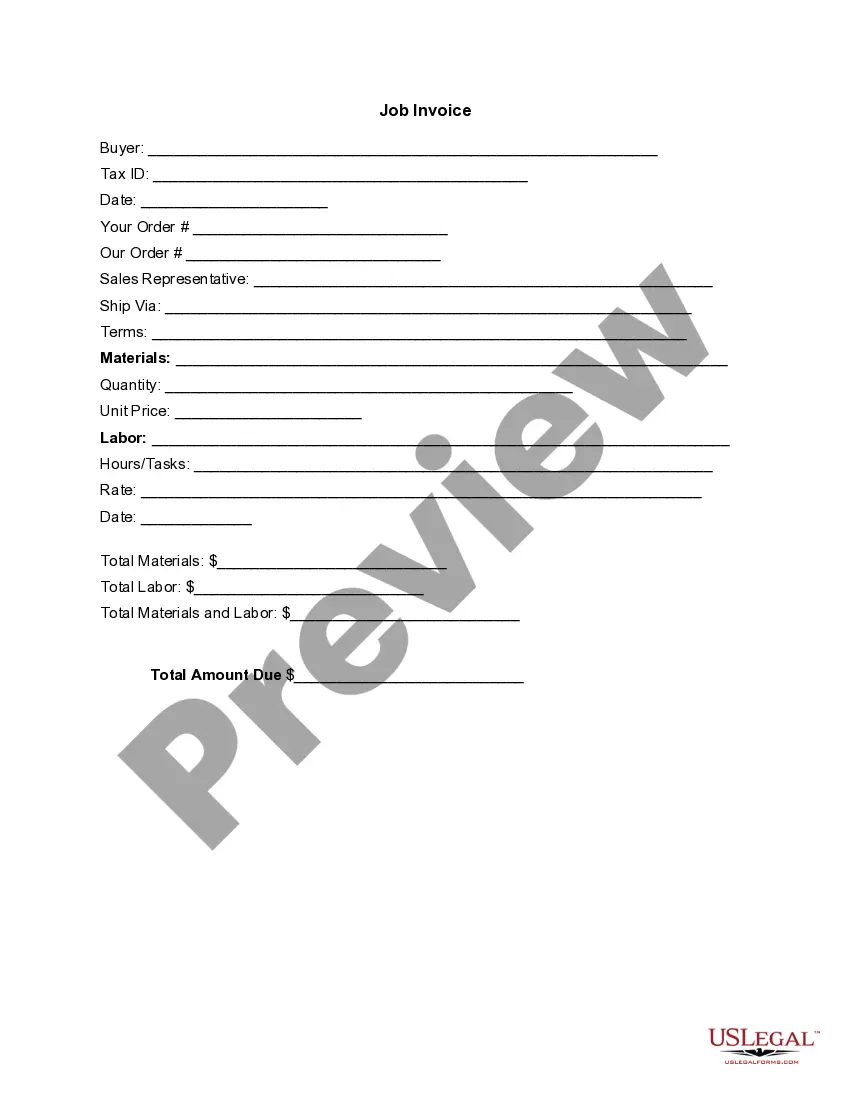New Hampshire Invoice Template for SEO Expert
Description
How to fill out Invoice Template For SEO Expert?
If you wish to acquire, secure, or print legal document templates, utilize US Legal Forms, the largest repository of legal forms accessible online.
Employ the site's straightforward and user-friendly search to locate the documents you require.
A wide range of templates for corporate and individual needs are categorized by categories and states, or keywords. Use US Legal Forms to find the New Hampshire Invoice Template for SEO Specialist in just a few clicks.
Every legal document template you acquire is yours permanently. You have access to each form you obtained in your account. Select the My documents section and choose a form to print or download again.
Be proactive and acquire, and print the New Hampshire Invoice Template for SEO Specialist with US Legal Forms. There are millions of professional and state-specific forms you can use for your business or personal needs.
- If you are already a US Legal Forms user, sign in to your account and click the Download option to access the New Hampshire Invoice Template for SEO Specialist.
- You can also access forms you previously acquired in the My documents tab of your account.
- If you are using US Legal Forms for the first time, follow the instructions below.
- Step 1. Ensure you have selected the form for your correct region/country.
- Step 2. Utilize the Review function to examine the form's details. Don't forget to read the information.
- Step 3. If you are dissatisfied with the form, use the Search field at the top of the screen to find other forms within the legal document template.
- Step 4. After locating the form you need, click the Get Now button. Choose the pricing plan you prefer and provide your details to register for an account.
- Step 5. Complete the payment process. You can use your credit card or PayPal account to finalize the transaction.
- Step 6. Choose the format of the legal document and download it to your device.
- Step 7. Fill out, edit, and print or sign the New Hampshire Invoice Template for SEO Specialist.
Form popularity
FAQ
To make a tax invoice, start by gathering the essential details such as the seller's and buyer's information, product descriptions, and applicable tax rates. Ensure your invoice format adheres to local regulations. A New Hampshire Invoice Template for SEO Expert can make this process easier, offering a comprehensive and compliant structure that simplifies your invoicing needs.
Creating a tax invoice on Shopify involves configuring your tax settings within the admin panel. Once setup is complete, every transaction will reflect on your invoices. For an efficient and compliant method, refer to a New Hampshire Invoice Template for SEO Expert that provides a structured approach to ensure all necessary tax information is included.
To generate a tax invoice on Shopify, you must enable tax settings in your store. Once set, each order will automatically generate a tax invoice based on the configured settings. Leveraging a New Hampshire Invoice Template for SEO Expert will help ensure that all your invoices are accurate and compliant with state tax laws.
Yes, you can create a custom invoice in Shopify. Use the invoice template features to tailor your invoices to fit your branding and information needs. Utilizing a New Hampshire Invoice Template for SEO Expert can streamline this process, ensuring that your invoices meet local regulations and maintain professionalism.
To add tax to your Shopify invoice, first navigate to your Shopify admin. Then, go to 'Settings,' select 'Taxes,' and configure the tax rates based on your location. For those utilizing a New Hampshire Invoice Template for SEO Expert, you can customize the invoice to automatically include tax details for clarity and compliance.
Filling out an invoice template is straightforward. Start by adding your business details, then input the client's information, and specify the services and costs. A New Hampshire Invoice Template for SEO Expert simplifies this process, making it easy to input your information quickly, ensuring you never miss a crucial detail.
Creating a PDF invoice template involves designing your invoice in a word processor or spreadsheet, then saving it as a PDF. This format ensures that your layout remains intact when shared with clients. For convenience, choose a New Hampshire Invoice Template for SEO Expert that you can easily convert to PDF, providing a polished document for your clients.
To invoice as a beginner, focus on creating a simple and clear invoice that outlines your services, fees, and payment terms. Use a professional layout to enhance readability and trust. Adopting a New Hampshire Invoice Template for SEO Expert can provide a solid foundation, allowing you to customize the details without the hassle of design.
As a freelance consultant, you should invoice by clearly detailing the services you provided and their respective costs. Include your payment information and due dates to ensure clarity. Utilizing a New Hampshire Invoice Template for SEO Expert can help maintain a professional appearance and simplify the invoicing process, making your work more efficient.
Setting up an invoice template requires identifying the specific information you need. Include fields for services, costs, payment terms, and client information. Consider using a New Hampshire Invoice Template for SEO Expert to gain access to pre-designed layouts that can save time and enhance professionalism in your invoicing process.