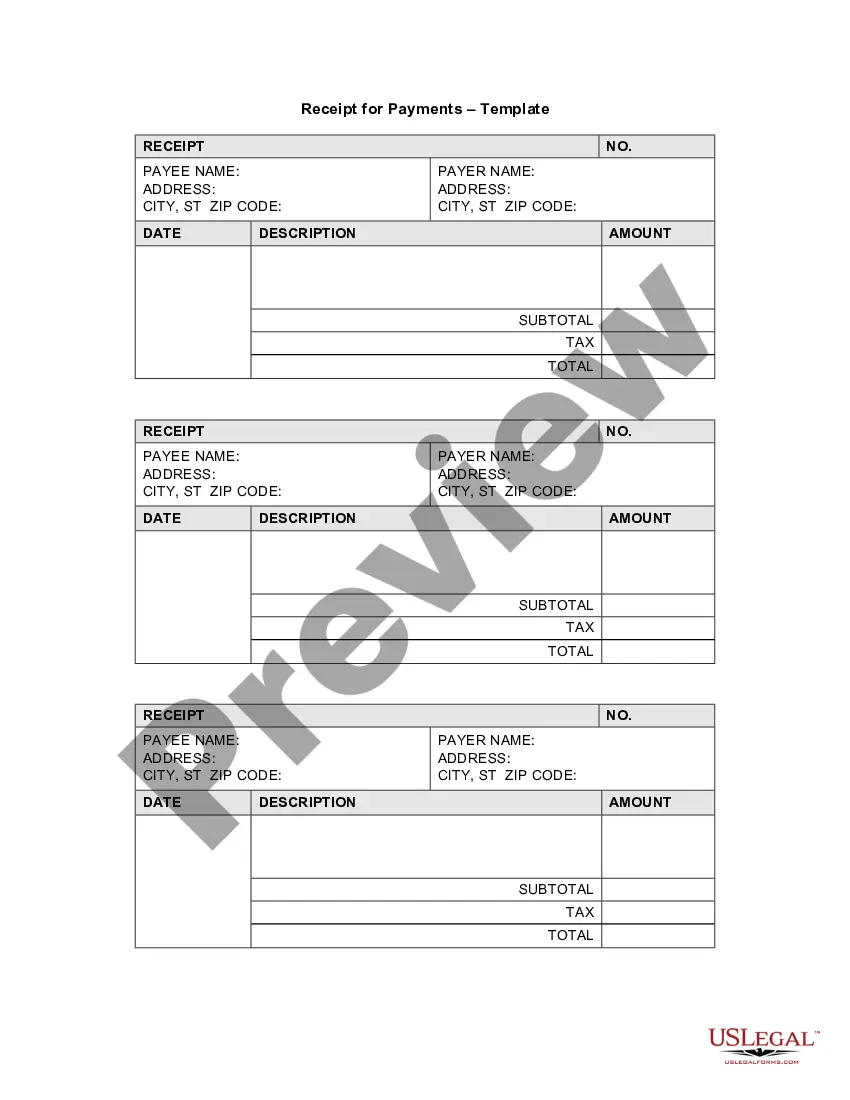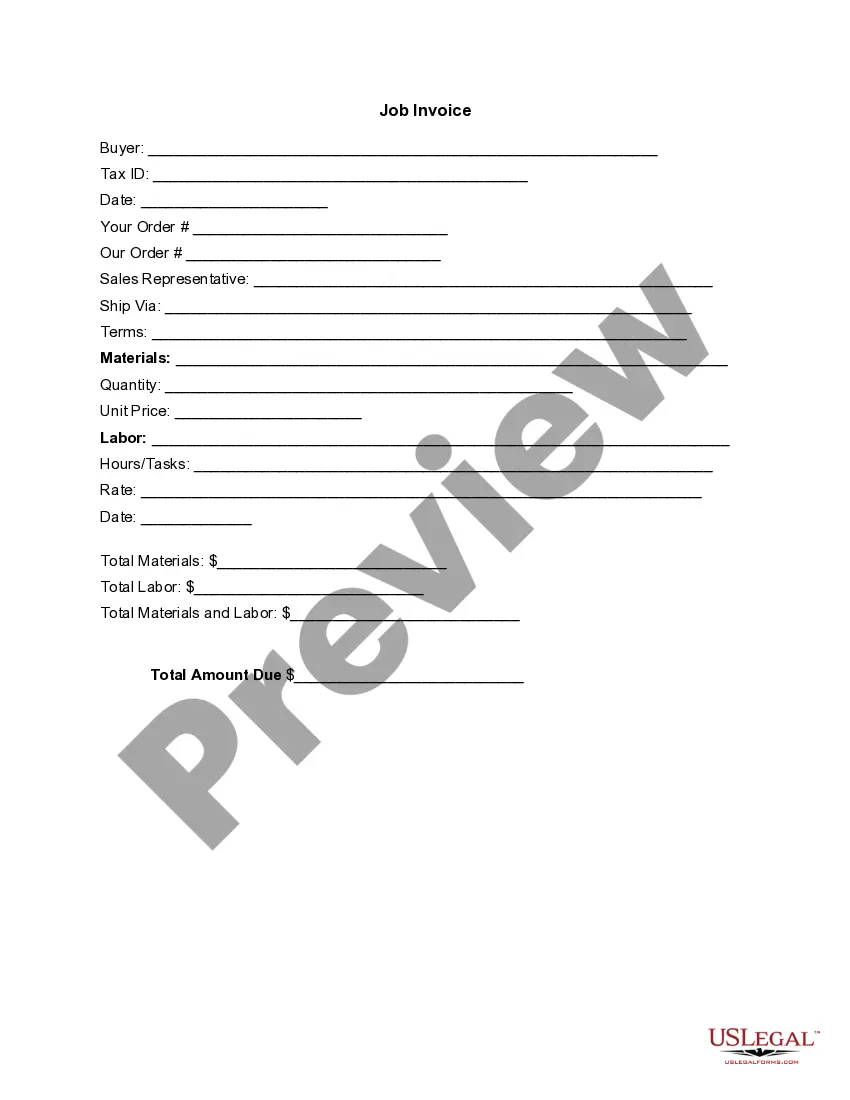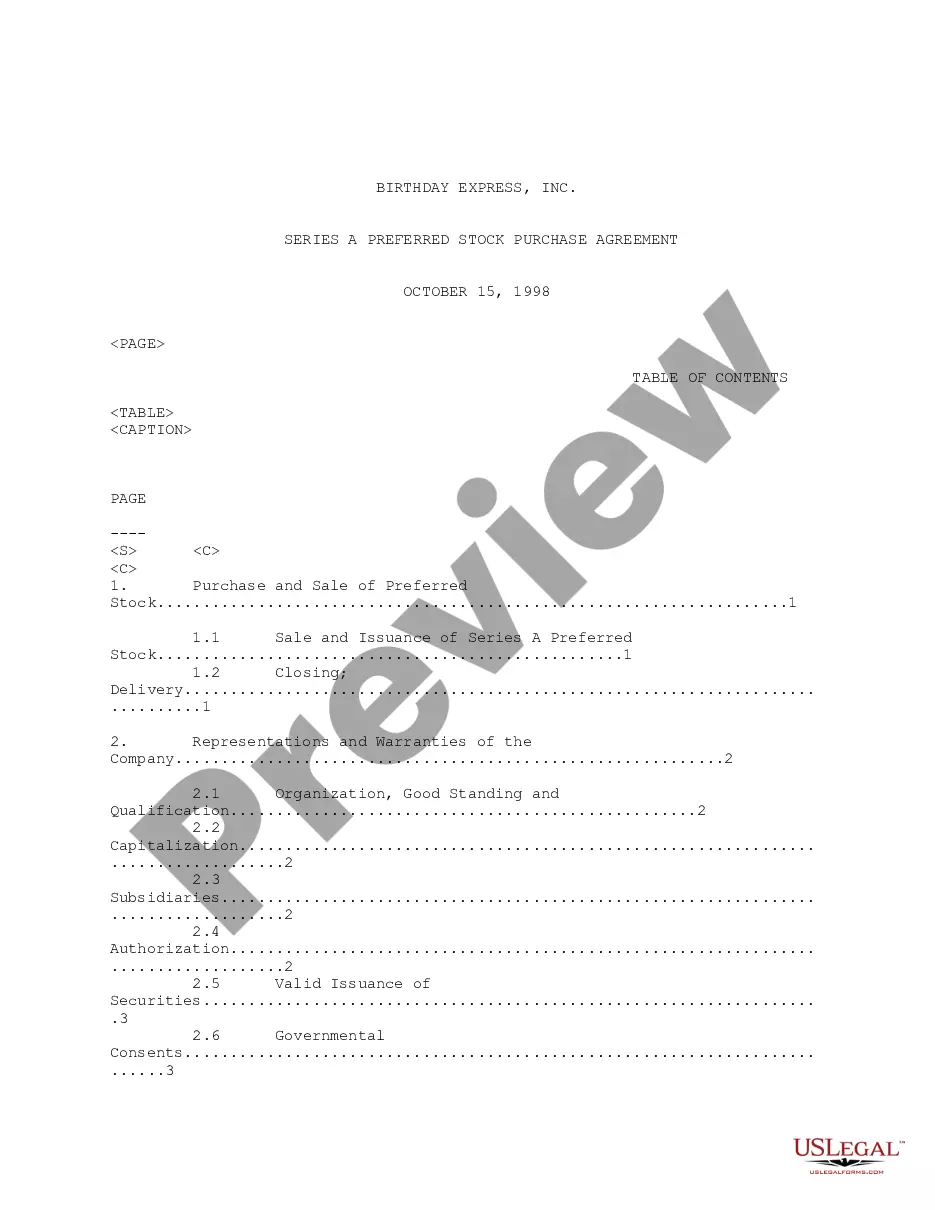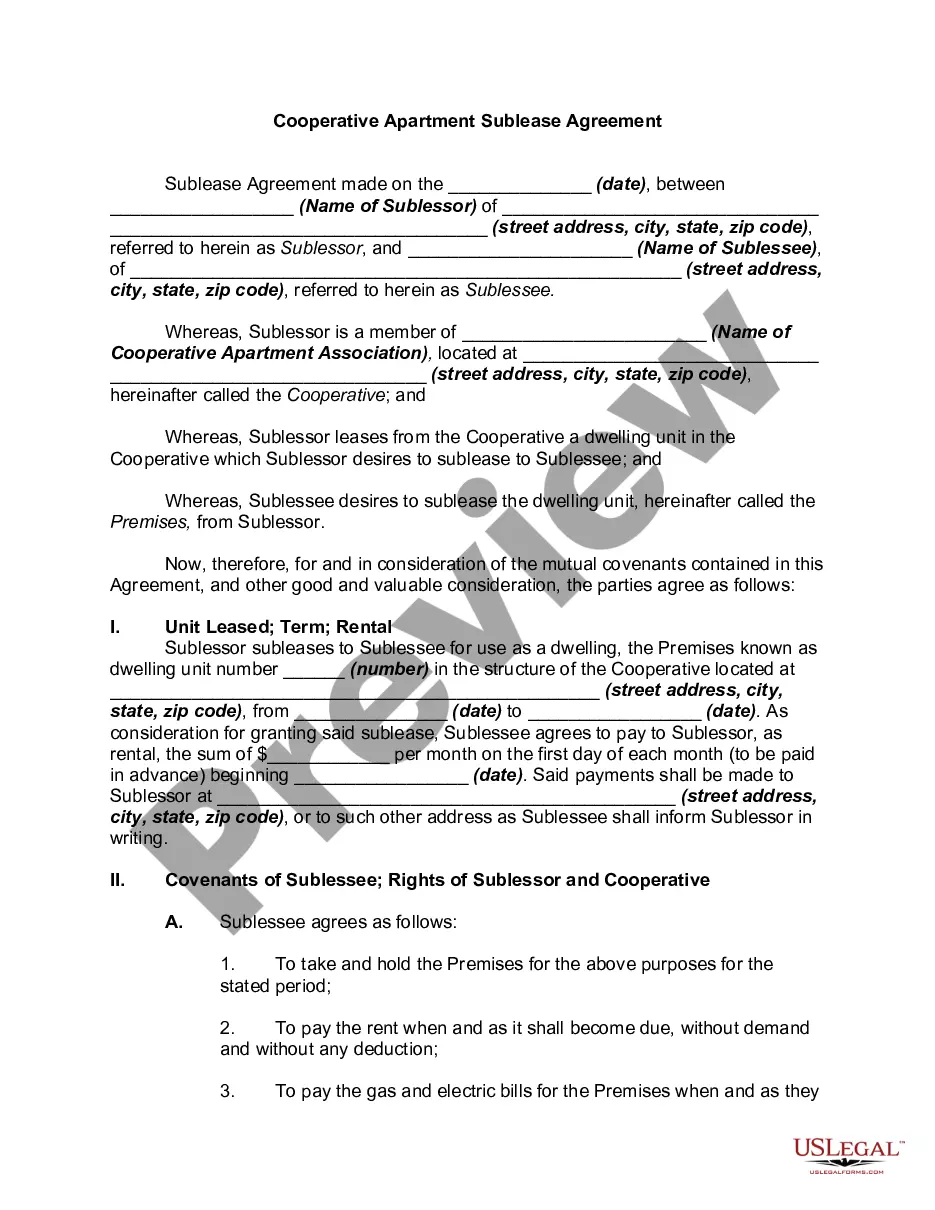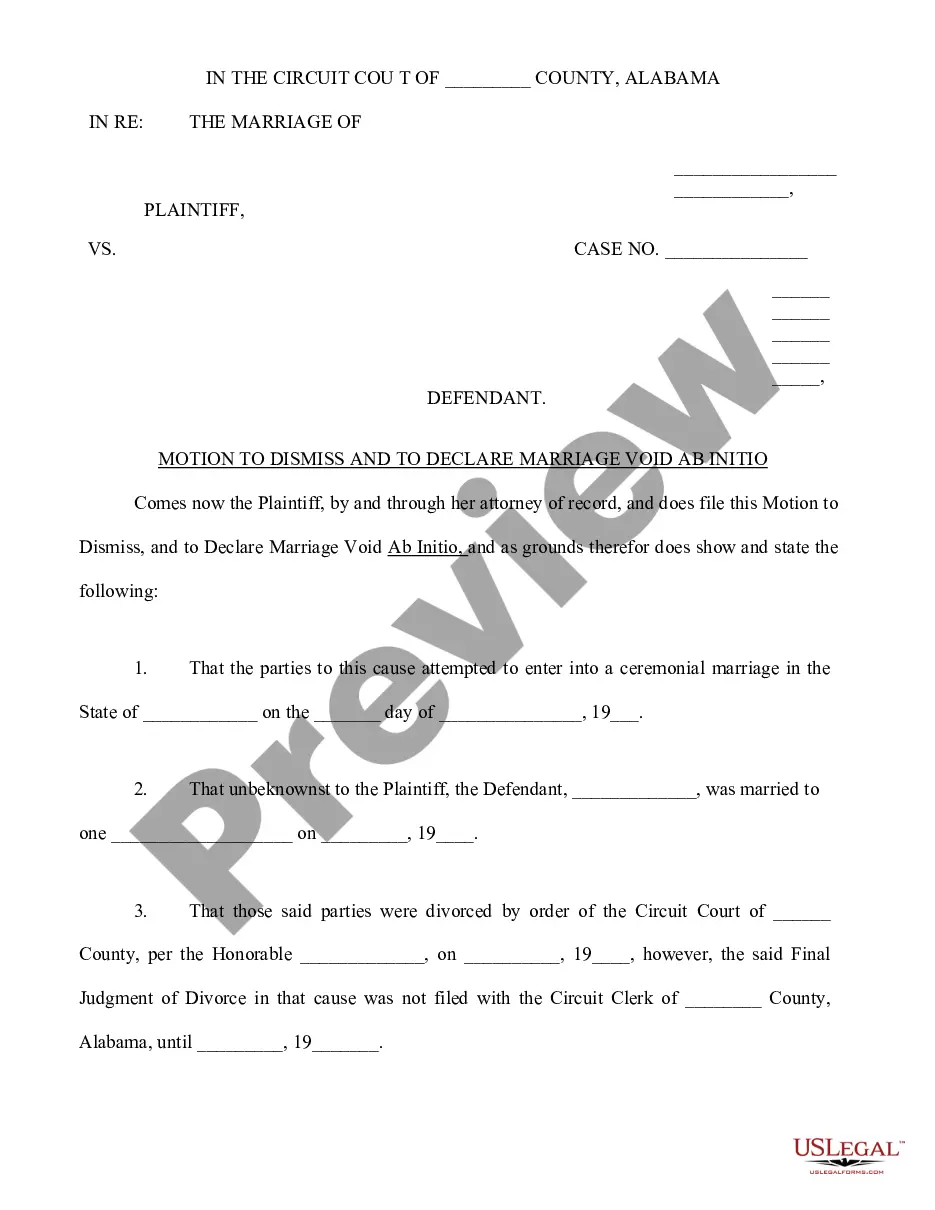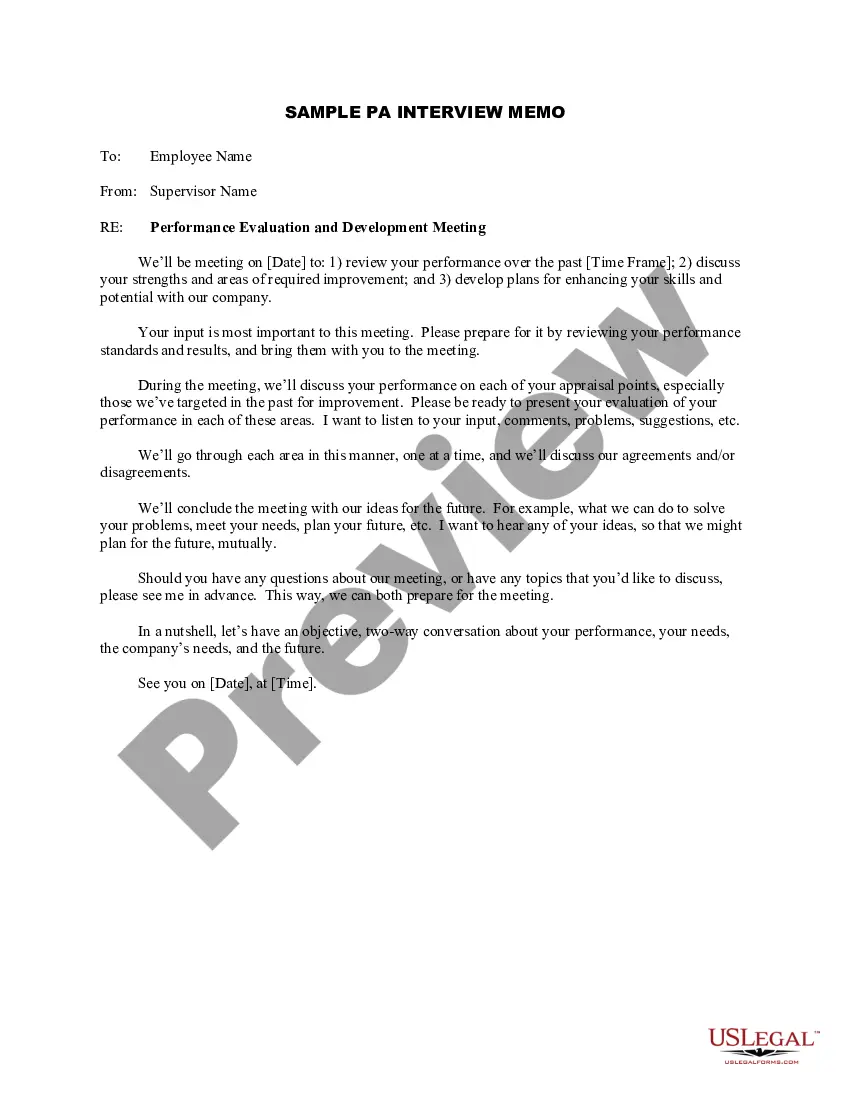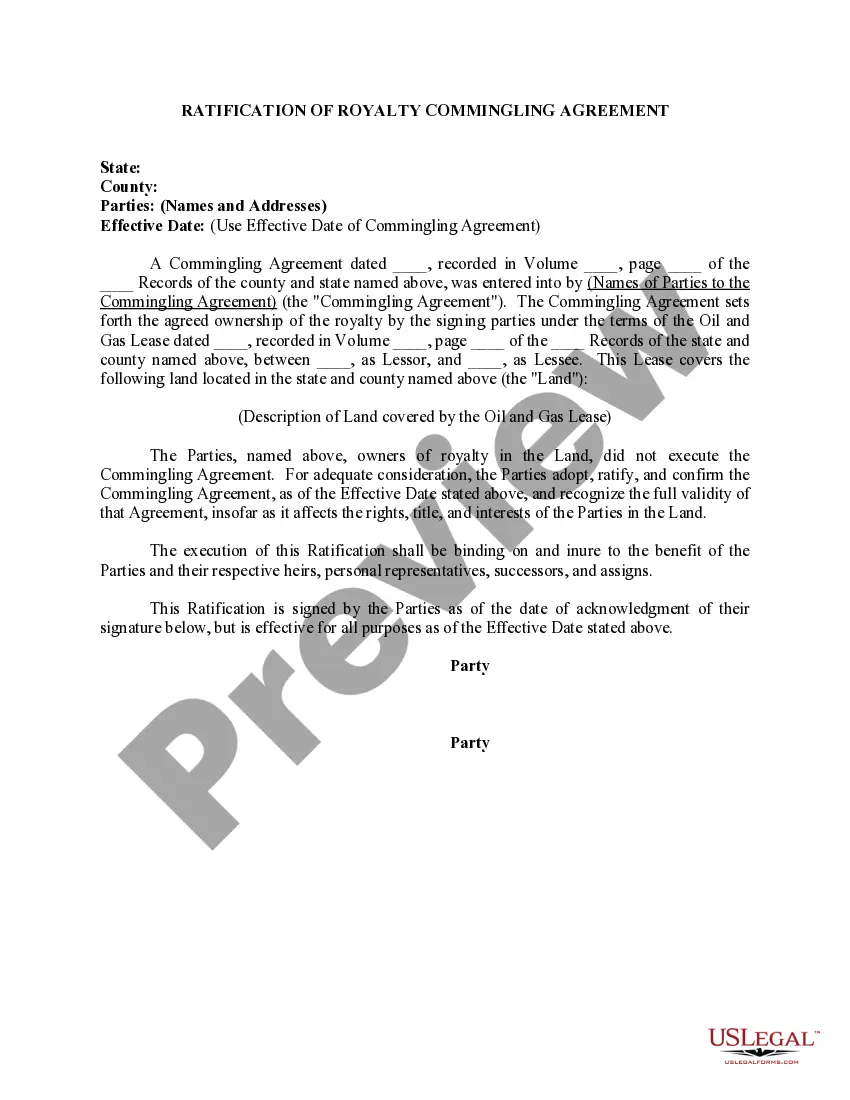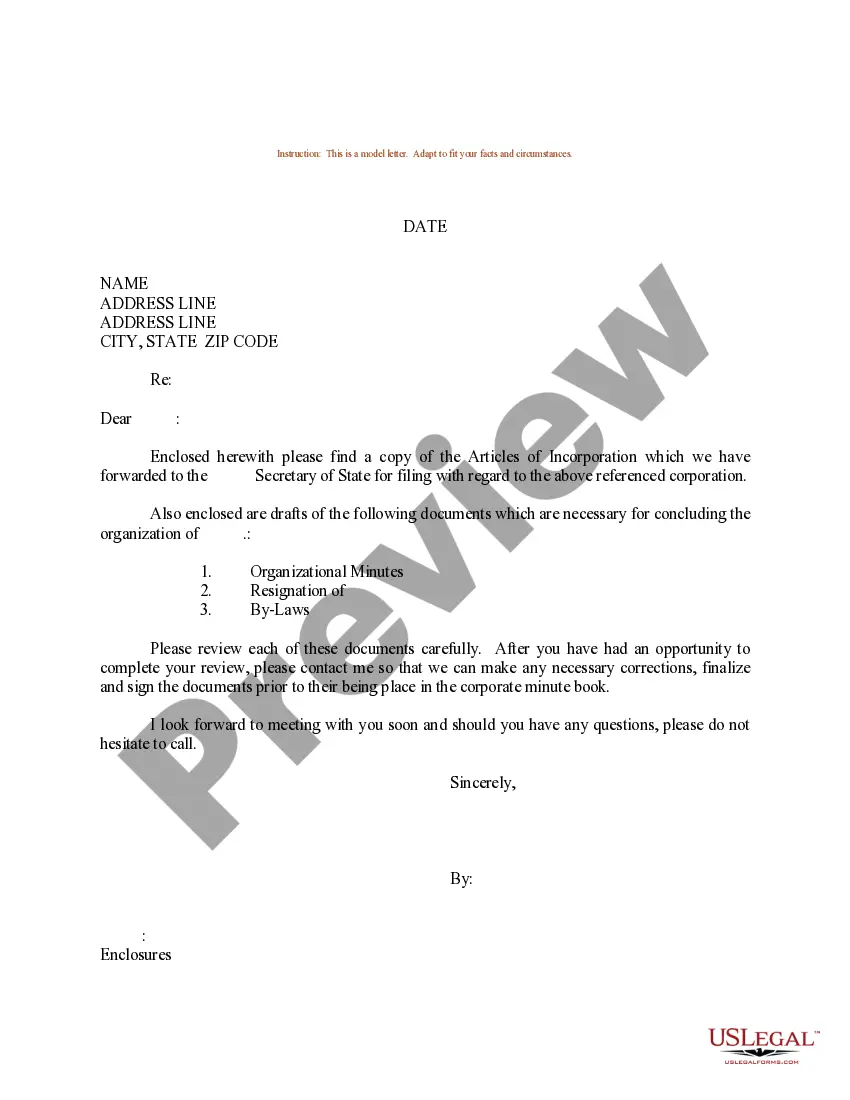North Carolina Invoice Template for Nanny
Description
How to fill out Invoice Template For Nanny?
Locating the appropriate legal document format can be a challenge.
Naturally, there are numerous templates available online, but how do you obtain the legal form you need.
Utilize the US Legal Forms website. This service provides thousands of templates, such as the North Carolina Invoice Template for Nanny, which can be used for professional and personal purposes.
If the form does not meet your requirements, use the Search area to find the right form. Once you are confident that the form is appropriate, click on the Get now button to acquire the form. Choose the pricing plan you prefer and provide the necessary information. Create your account and pay for the transaction using your PayPal account or credit card. Select the file format and download the legal document template to your device. Complete, edit, and print the received North Carolina Invoice Template for Nanny. US Legal Forms is the largest collection of legal templates where you can find numerous document designs. Utilize the service to obtain professionally-crafted documents that comply with state regulations.
- All of the documents are verified by experts and meet federal and state requirements.
- If you are currently registered, Log In to your account and click on the Download button to obtain the North Carolina Invoice Template for Nanny.
- Use your account to search for the legal forms you have purchased previously.
- Navigate to the My documents tab of your account to get another copy of the document you require.
- If you are a new user of US Legal Forms, here are simple instructions for you to follow.
- First, ensure you have selected the correct form for your city/county. You can browse the form using the Preview button and review the form description to confirm it is suitable for you.
Form popularity
FAQ
Writing a receipt for child care entails documenting the service date, child's name, and hours of care provided. Include your contact information and total amount received. Make it clear and concise, as this document serves as proof of payment for your clients. A North Carolina Invoice Template for Nanny can be a valuable tool in producing detailed receipts that meet both your and your clients' needs.
Creating a babysitting invoice requires a few essential elements. Start with your name, contact details, and the date of service. Next, provide a description of the services rendered, the hours worked, and the total amount due. Using a North Carolina Invoice Template for Nanny can greatly assist you in crafting a professional-looking invoice that adds credibility to your services.
The best wording for an invoice is clear and straightforward. Begin with a polite greeting, followed by a brief description of the services rendered. Use phrases that detail the service, the rate, and any applicable taxes. You can utilize a North Carolina Invoice Template for Nanny for guidance on the best wording while ensuring that your invoices remain professional and informative.
Creating an invoice for accommodation involves listing your property details and rental dates. Include the client's information and a clear breakdown of costs associated with the stay. This format not only enhances clarity but also fosters professionalism. A North Carolina Invoice Template for Nanny can help you structure your invoice effectively, making the creation process easier.
To write a simple invoice, start by including your name and contact information at the top. Next, add the client's name and details, followed by a unique invoice number and the date. Then outline the services provided, along with the corresponding charges. Consider using a North Carolina Invoice Template for Nanny to streamline this process, ensuring all necessary details are included.
To issue an invoice template, first ensure it is accurately filled out with the necessary information, including services rendered, prices, and your contact details. Then, save the document in a format like PDF for easy sharing. Platforms like USLegalForms can provide you with ready-made North Carolina Invoice Templates for Nanny that you can easily customize and issue.
The best way to issue an invoice is to use a professional North Carolina Invoice Template for Nanny. This template should allow you to include all relevant information, maintain a clean design, and deliver your invoice through email or a physical copy. Consider using platforms like USLegalForms to streamline the invoicing process and ensure compliance with local laws.
Invoicing someone for your services is quite straightforward with a North Carolina Invoice Template for Nanny. Begin by outlining the services you provided, along with their respective costs. Ensure you include your contact information, payment terms, and due dates. Sending a clear and detailed invoice can help ensure prompt payment.
To create a PDF version of your North Carolina Invoice Template for Nanny, start by designing your invoice in a word processor or a dedicated invoicing tool. After you finalize the template, choose the 'Save As' or 'Export' option in your software, and select PDF as the format. This ensures your invoice maintains its formatting and is easily shareable with clients.
Yes, you can create a North Carolina Invoice Template for Nanny in Microsoft Word. Simply open a new document and design your invoice using tables for organization. This method allows you to customize the layout and include all necessary details, such as services provided and payment terms. Once completed, remember to save your template for future use.