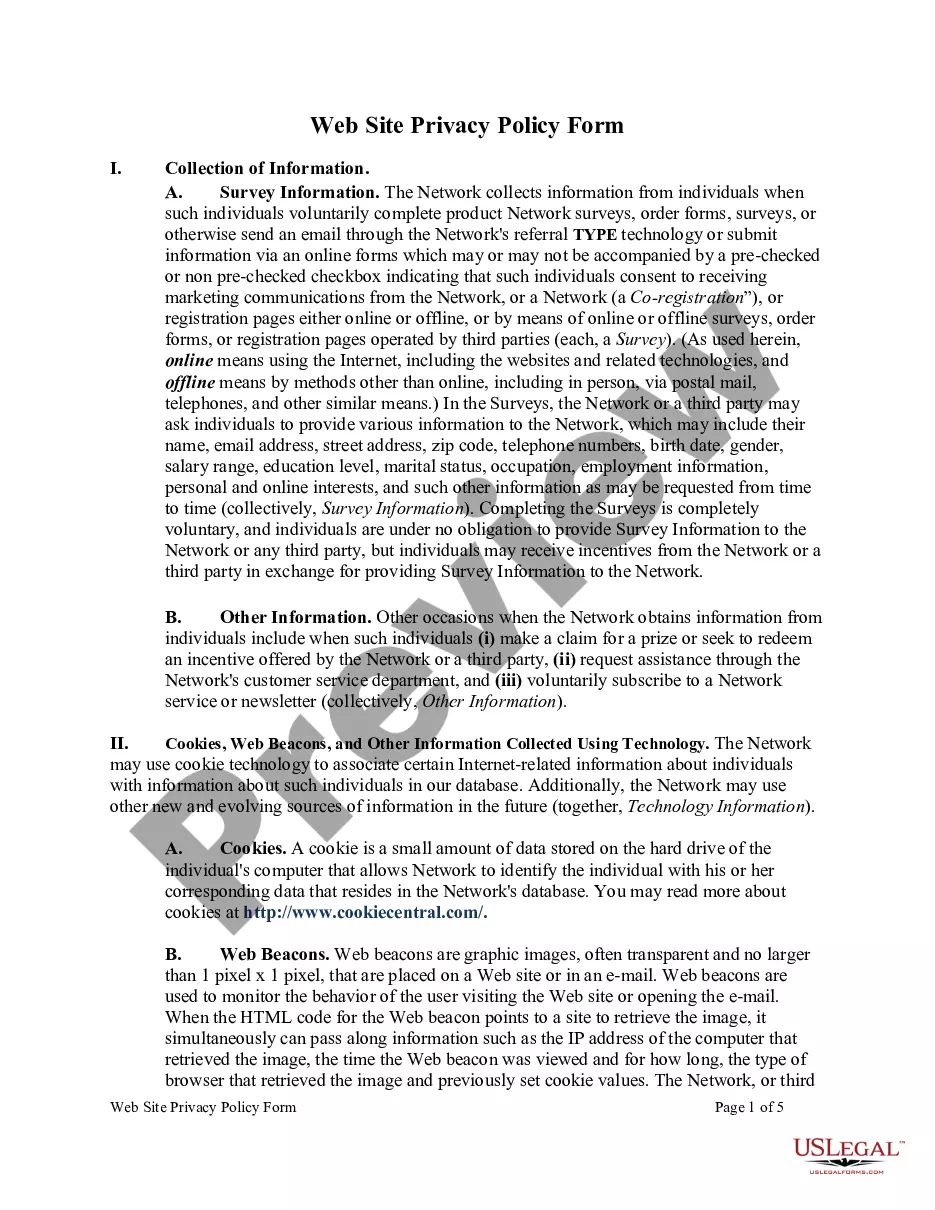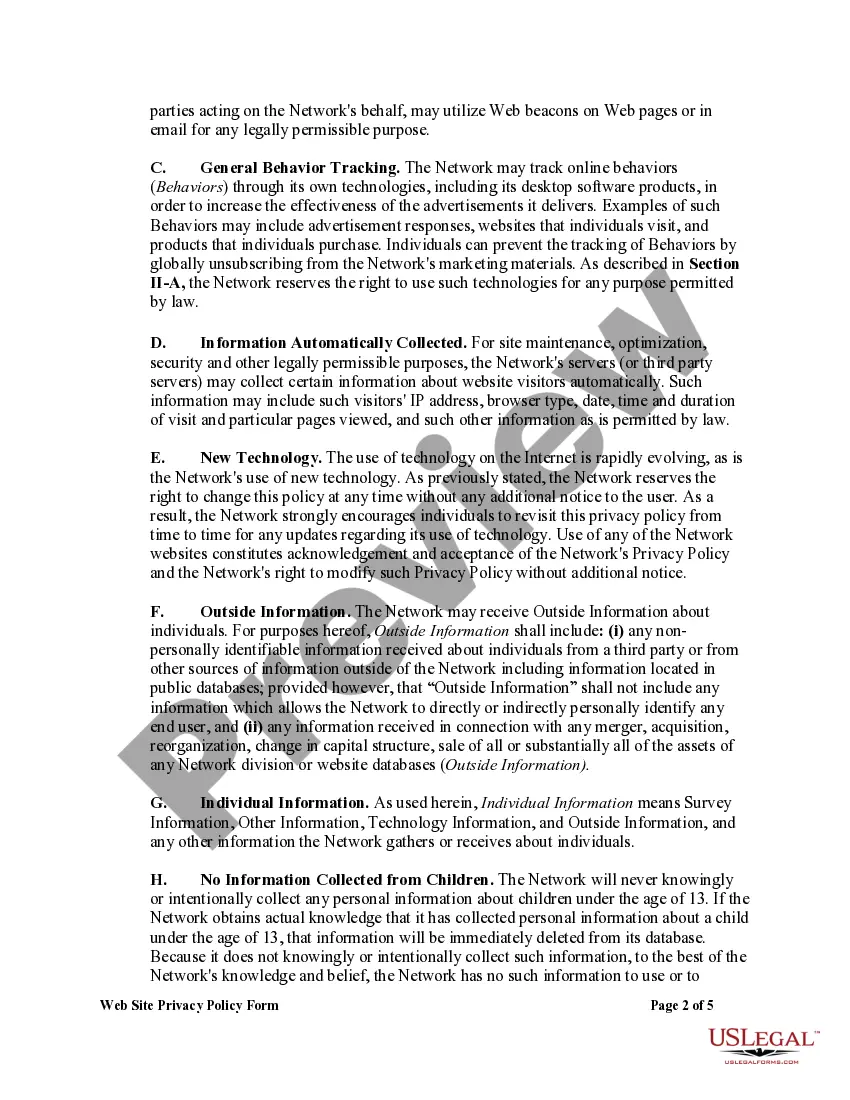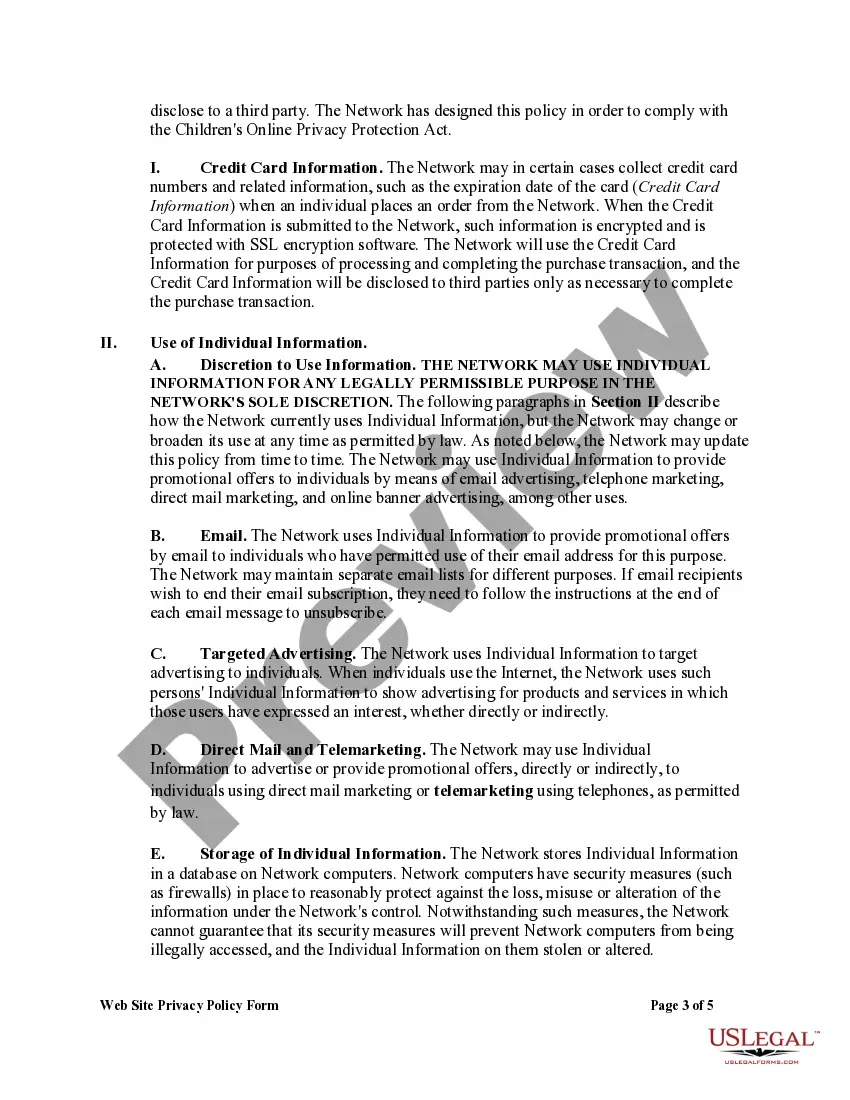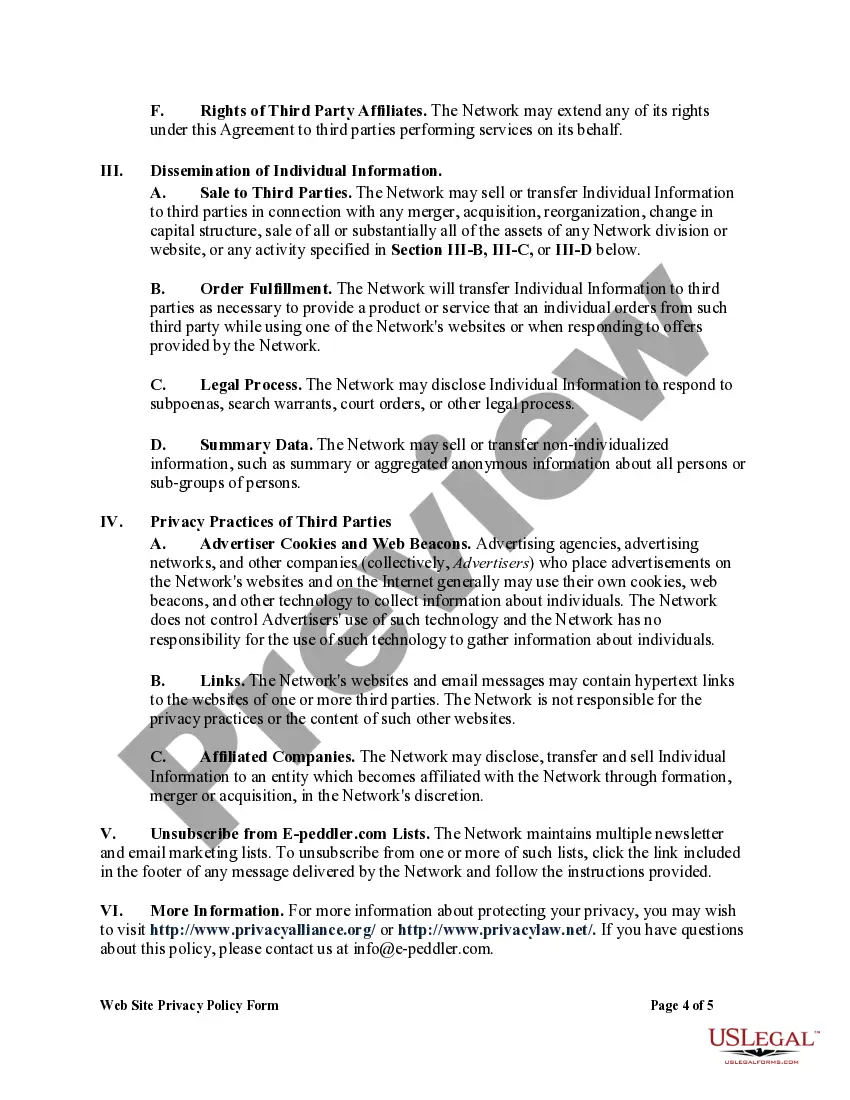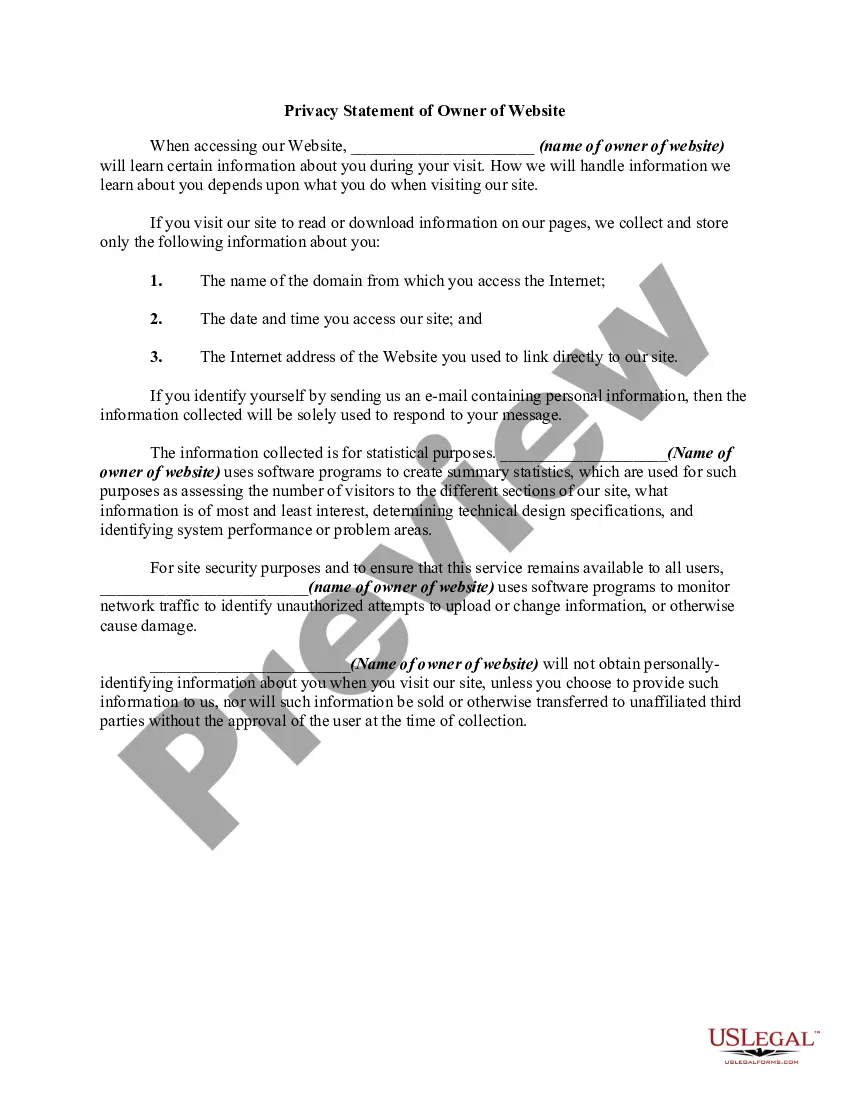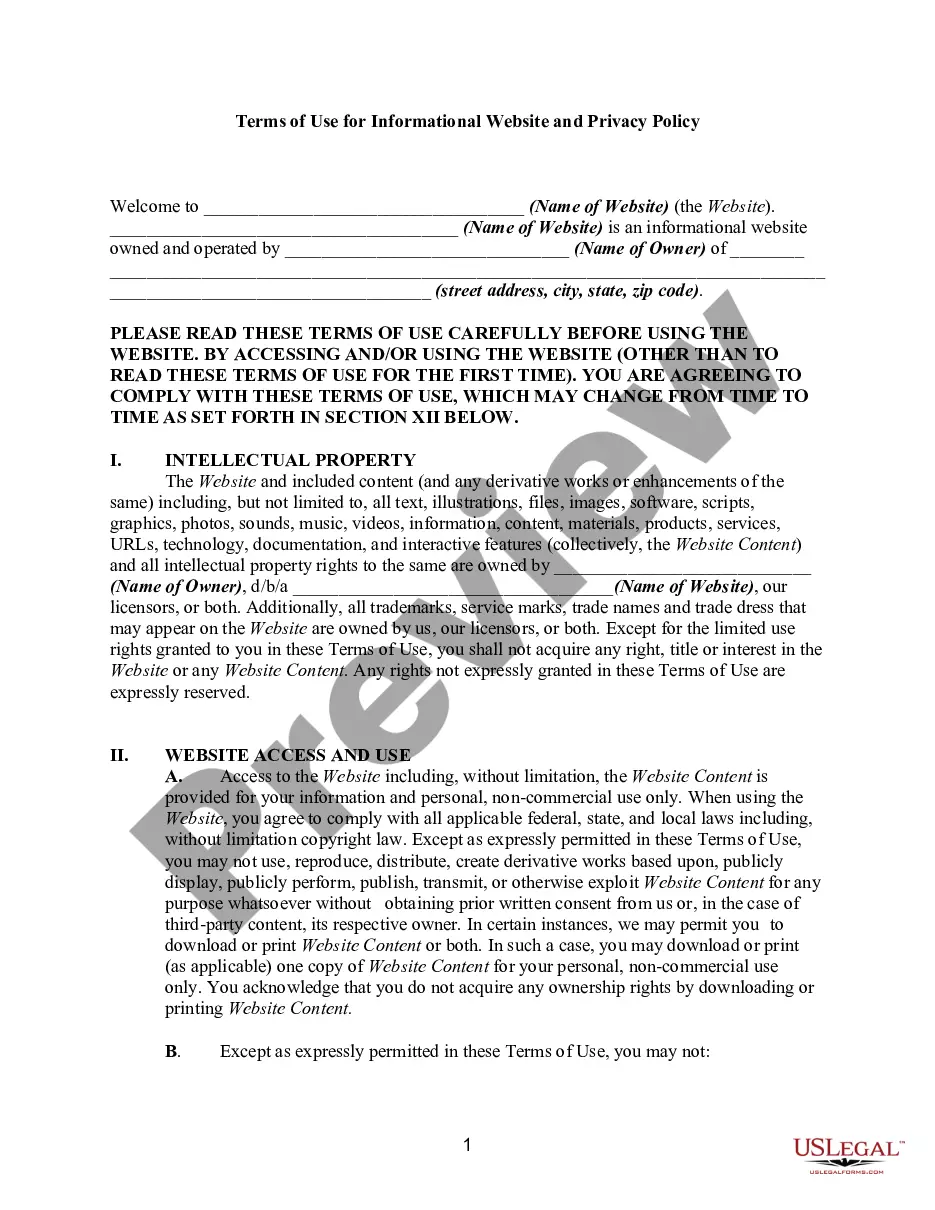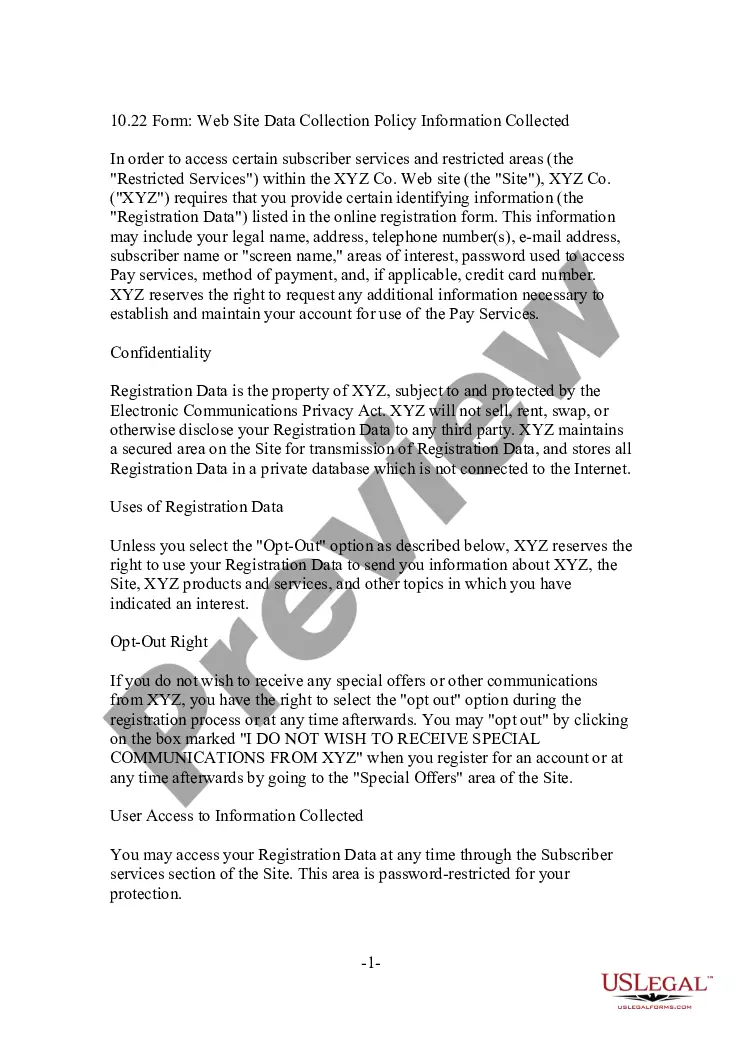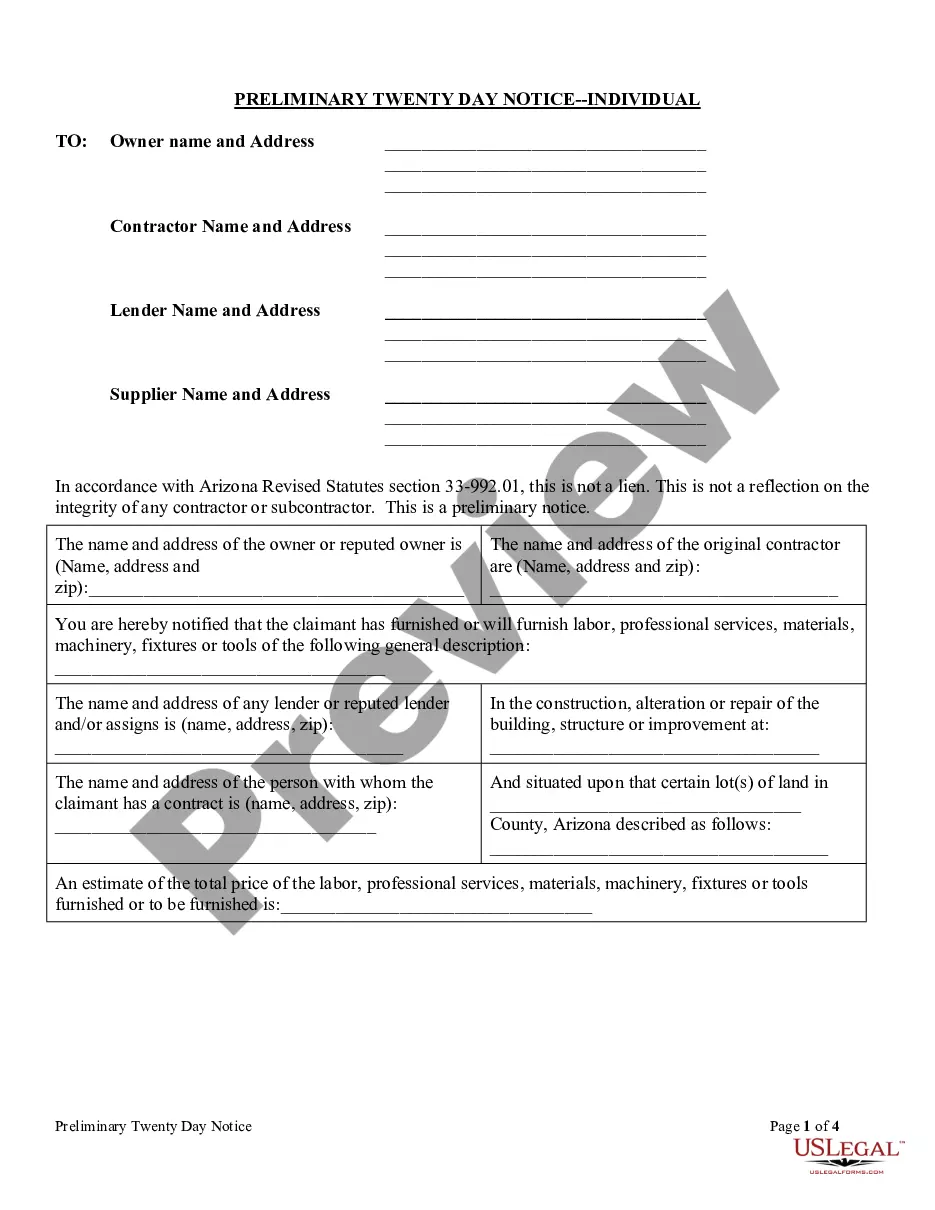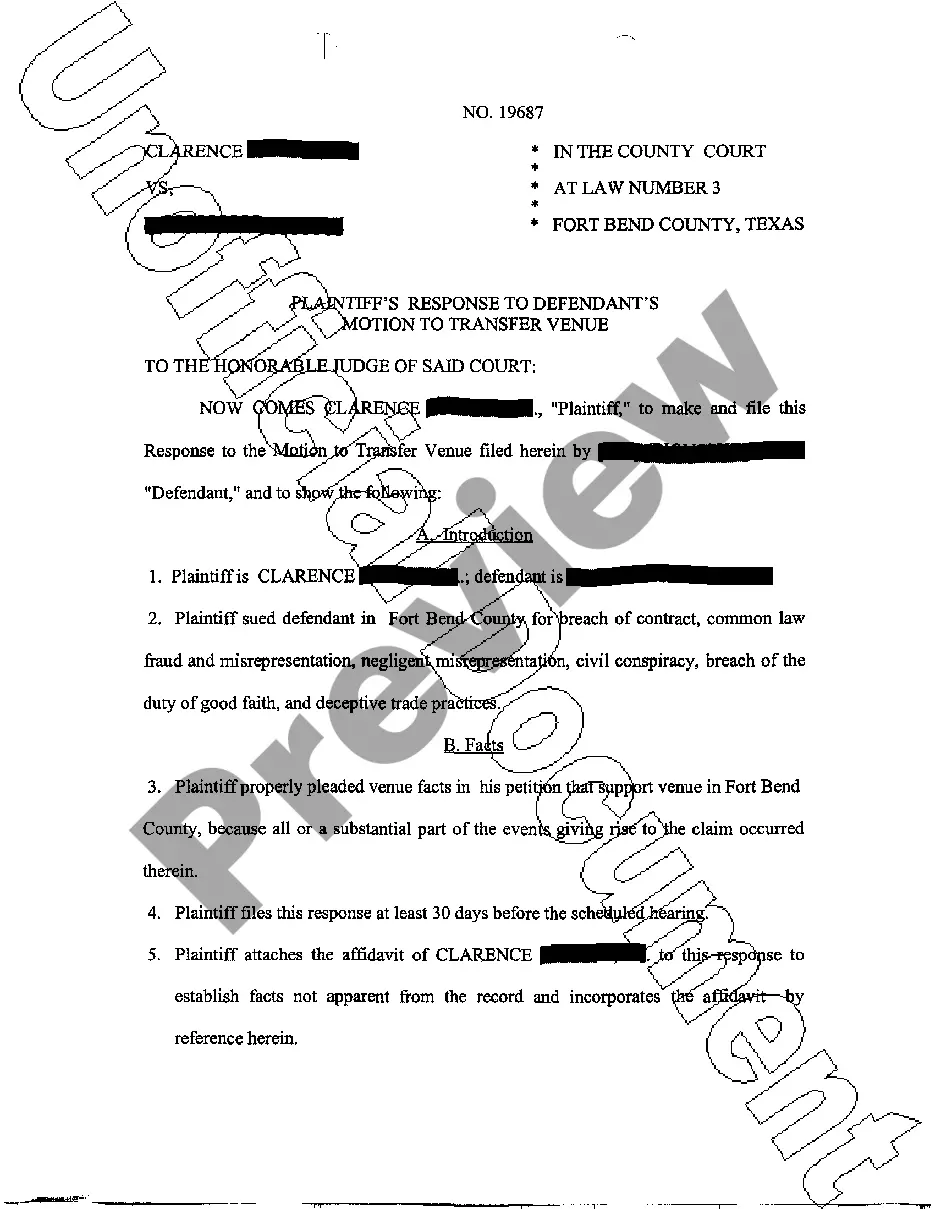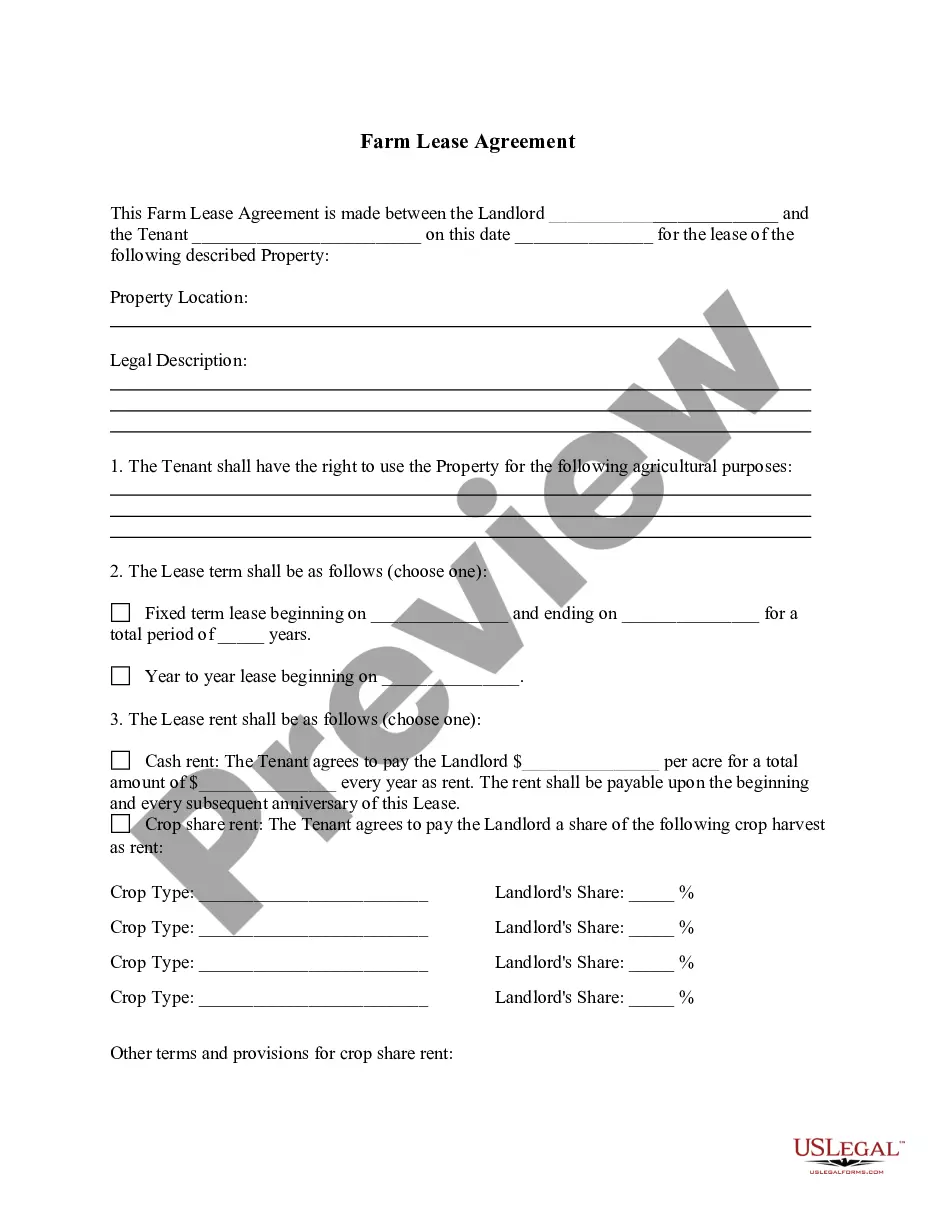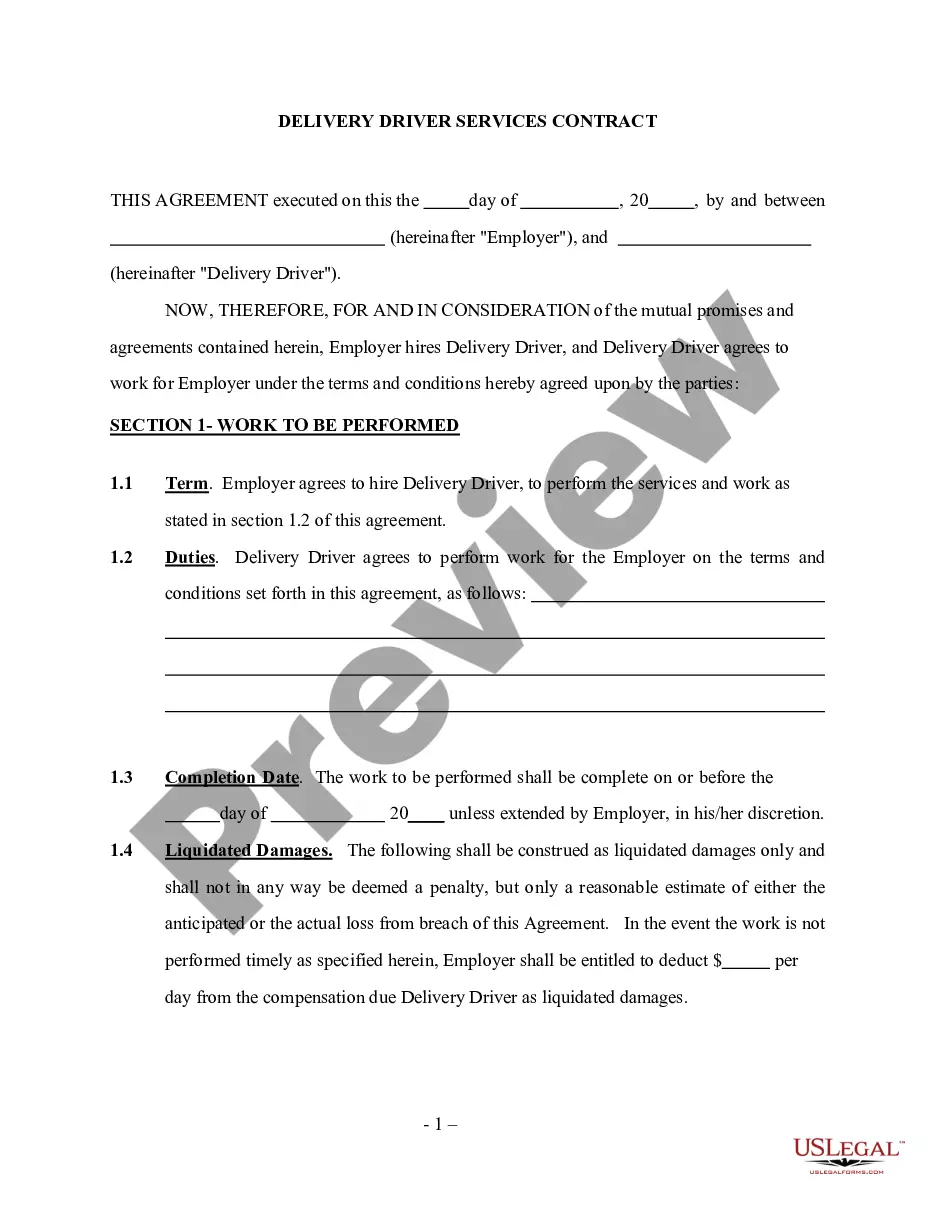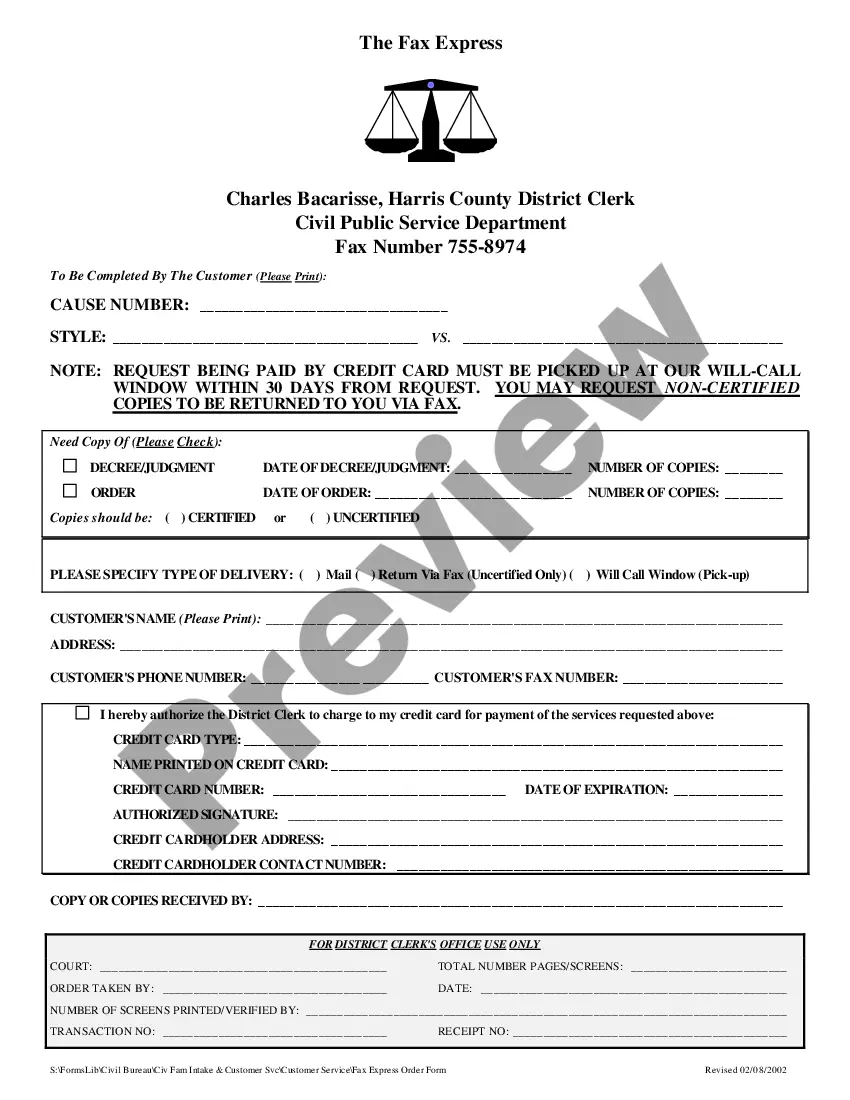Montana Web Site Privacy Policy Form
Description
How to fill out Web Site Privacy Policy Form?
US Legal Forms - one of the biggest collections of valid templates in the USA - offers a broad selection of legal document designs that you can download or print.
By using the website, you can access numerous templates for business and personal purposes, organized by types, states, or keywords. You will find the latest versions of forms such as the Montana Website Privacy Policy Form in just minutes.
If you already have a subscription, Log In and download the Montana Website Privacy Policy Form from your US Legal Forms library. The Download button will appear on each form you view. You can access all previously acquired forms in the My documents tab of your account.
Every template added to your account does not have an expiration date and is yours indefinitely. Thus, to download or print another copy, simply go to the My documents section and click on the form you need.
Access the Montana Website Privacy Policy Form with US Legal Forms, the most extensive library of legal document templates. Utilize a myriad of professional and state-specific templates that meet your business or personal needs and requirements.
- Ensure that you have selected the correct form for the area/state. Click the Preview button to review the form's content. Check the form description to make sure you have chosen the right form.
- If the form doesn’t meet your needs, use the Search field at the top of the screen to find the one that does.
- If you are satisfied with the form, confirm your selection by clicking the Purchase now button. Then, choose the pricing plan you prefer and provide your credentials to sign up for an account.
- Process the transaction. Use your Visa, Mastercard, or PayPal account to complete the transaction.
- Select the format and download the form to your device.
- Make modifications. Complete, edit, print, and sign the downloaded Montana Website Privacy Policy Form.
Form popularity
FAQ
Conclusion. There are many sites that help you create your very own privacy policy document. However, it's critical that you consider all of the things you want included in your policy. While most sites use standard templates, you'll need to add or edit the template to satisfy all the needs of your business.
Write your Privacy Policy in plain, easy-to-understand language. Update your policy regularly to reflect changes in the law, in your business, or within your protocols. Notify users of these updates, and include the effective date with your policy. Be transparent and remain true to your commitment to user privacy.
Here's how you can find the Privacy Policy URL field:Go to the Facebook for Developers website.Click the My Apps option in the top navigation menu.Click on the name of the app you want to add a Privacy Policy to.Click on Settings and select Basic.Add your Privacy Policy URL in the Privacy Policy URL field.
Yes, you need a privacy policy on your website. If you collect personal information from users, many laws require you to include a privacy policy on your site that explains your data-handling practices.
The most common place to put a link to your Privacy Policy is in the footer at the bottom of every page of your website. The Snapchat website places the Privacy Policy URL at the bottom of every place you might land. It's not always in the same form, but it's always there.
Yes, you need a privacy policy on your website. If you collect personal information from users, many laws require you to include a privacy policy on your site that explains your data-handling practices.
While a Privacy Policy may not appear important at a first look, if you haven't got one or you haven't got yours right, you may be in violation of the law. This violation is not just an empty wrongdoing, either - you may be subject to hefty fines in your jurisdiction.
Writing a privacy policy on your own for a website or app is no simple task. If you want to write a good privacy policy, you must familiarize yourself with privacy laws and ensure that your document is detailed, easy to understand, and transparent.
Your privacy statement should be clear, direct, and easy to understand. Keep technical jargon and legal terminology to a minimum. If you decide to modify how you use personal information, you must inform your users. A company's privacy policy is only as strong as the staff that implements it.
At its most basic, your privacy policy should include the following: Site / app owner details. Disclosures related to third-party access to the data. What data is being collected, how and why.