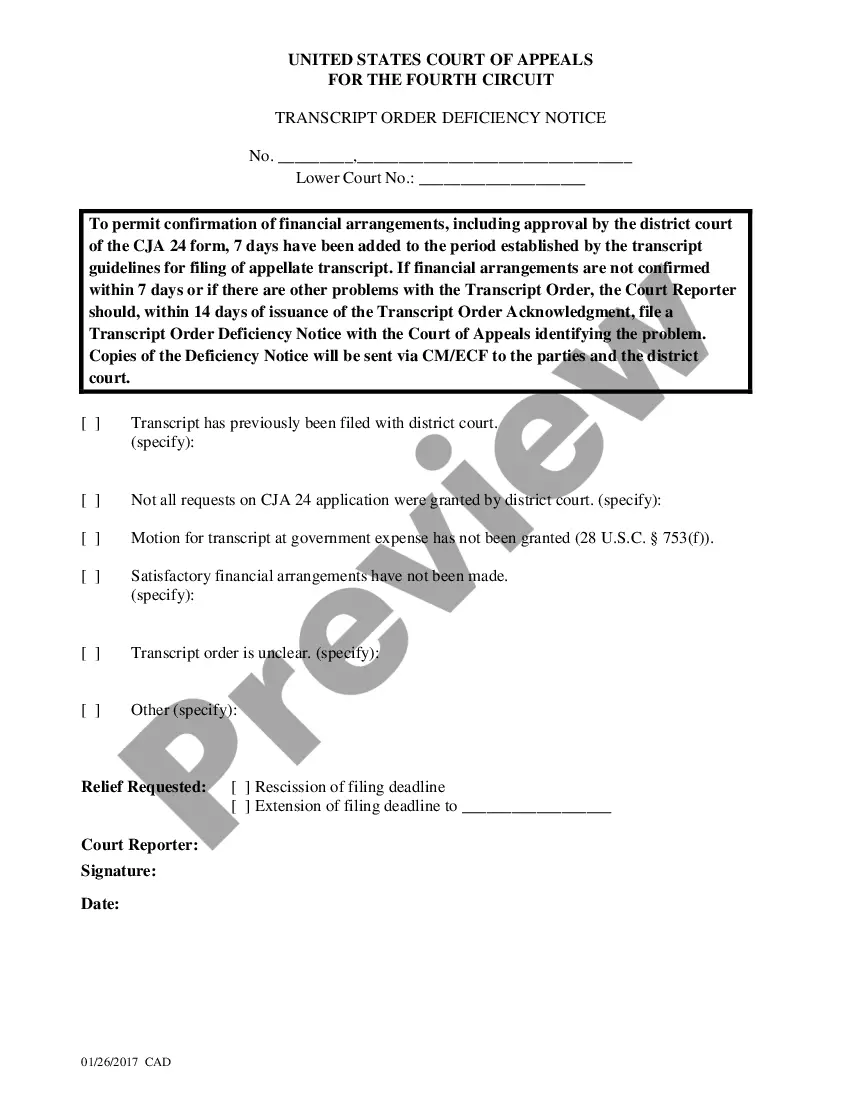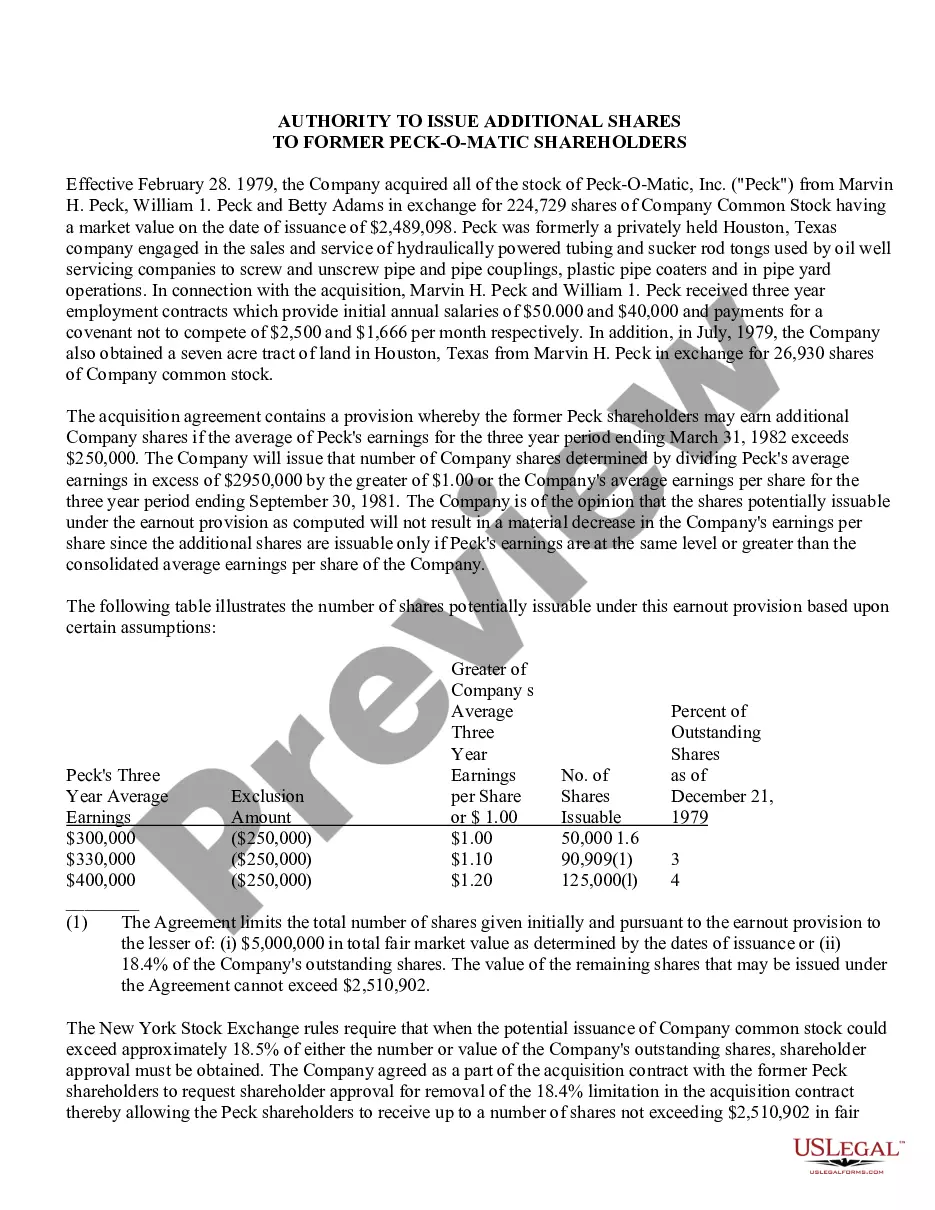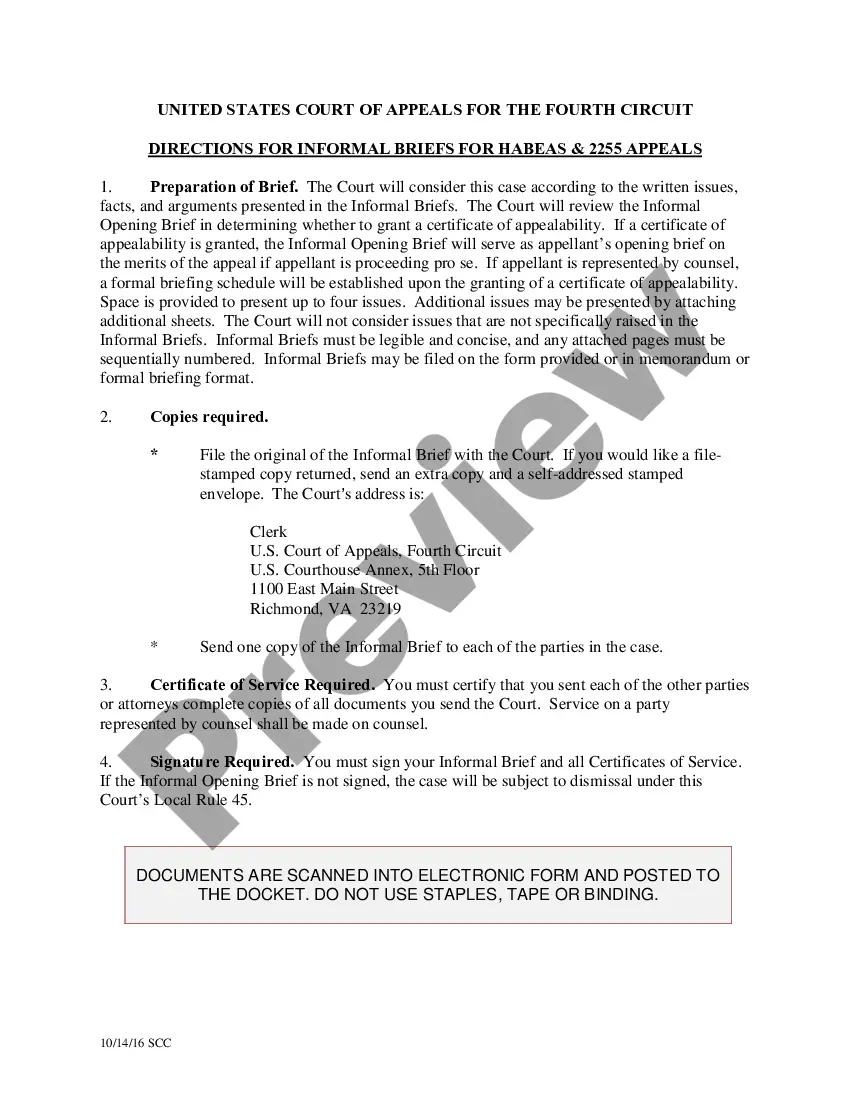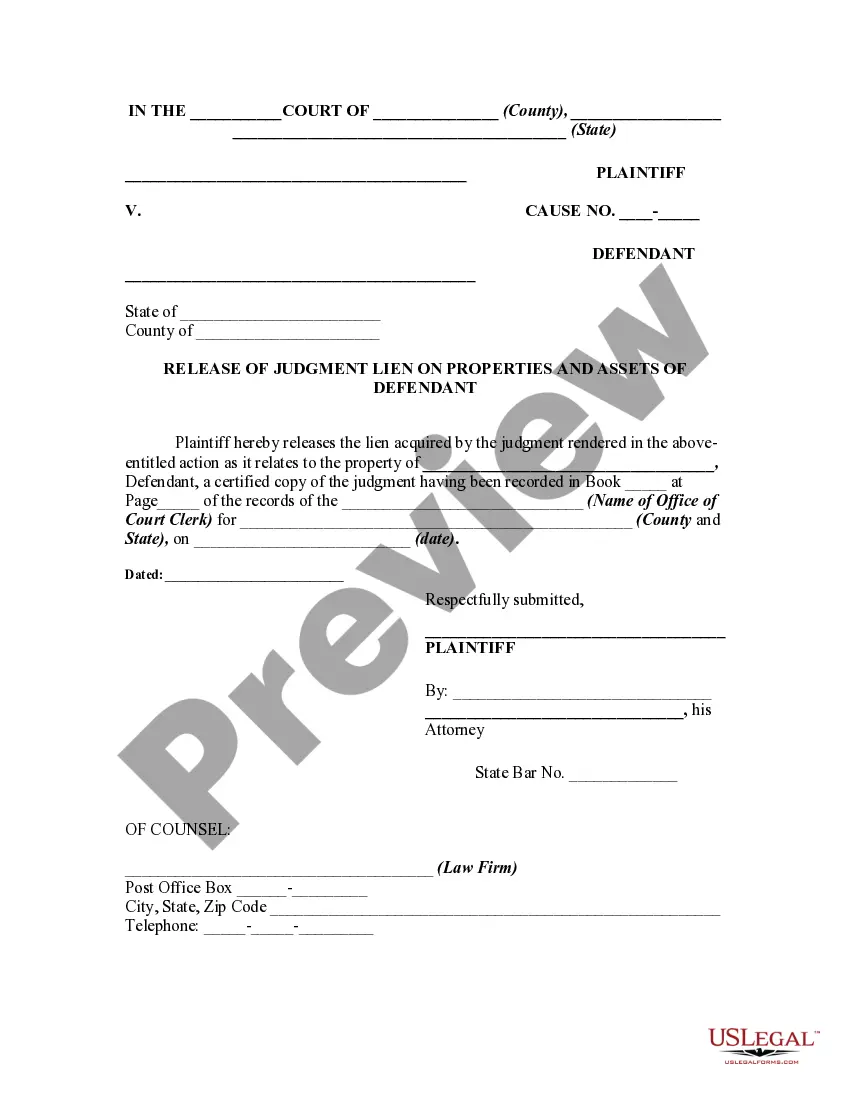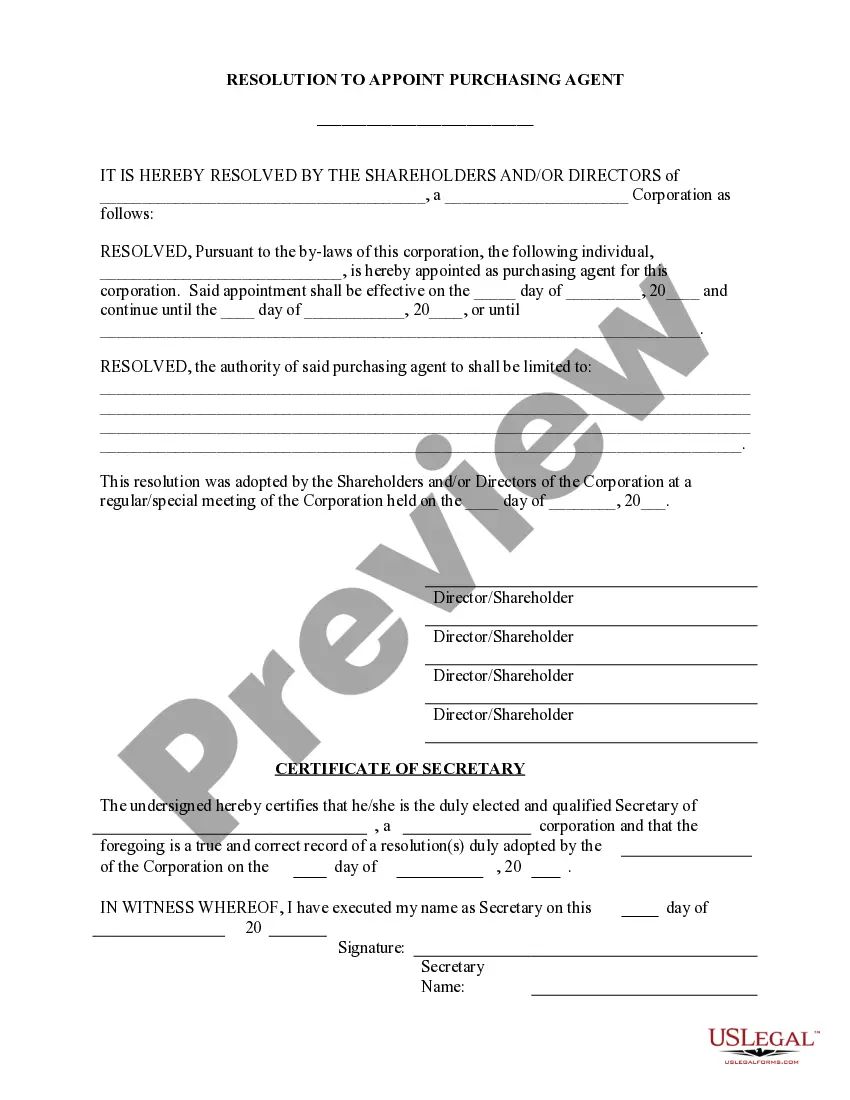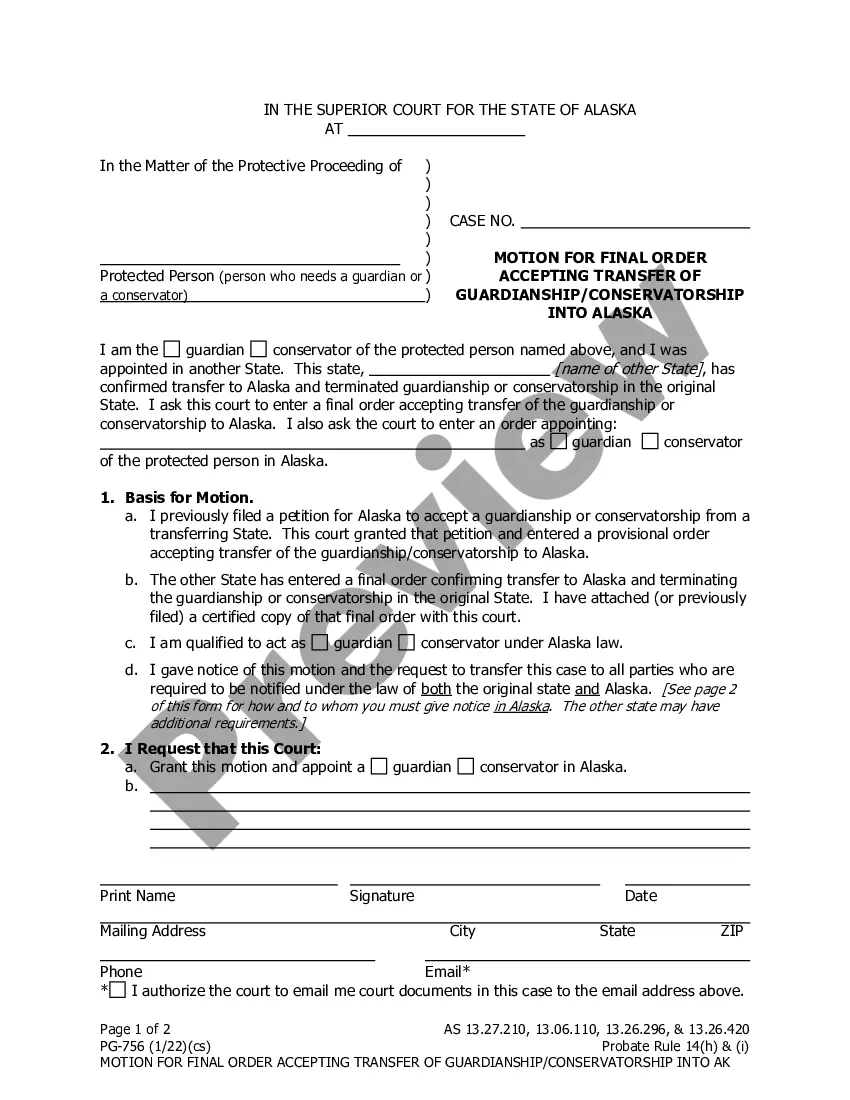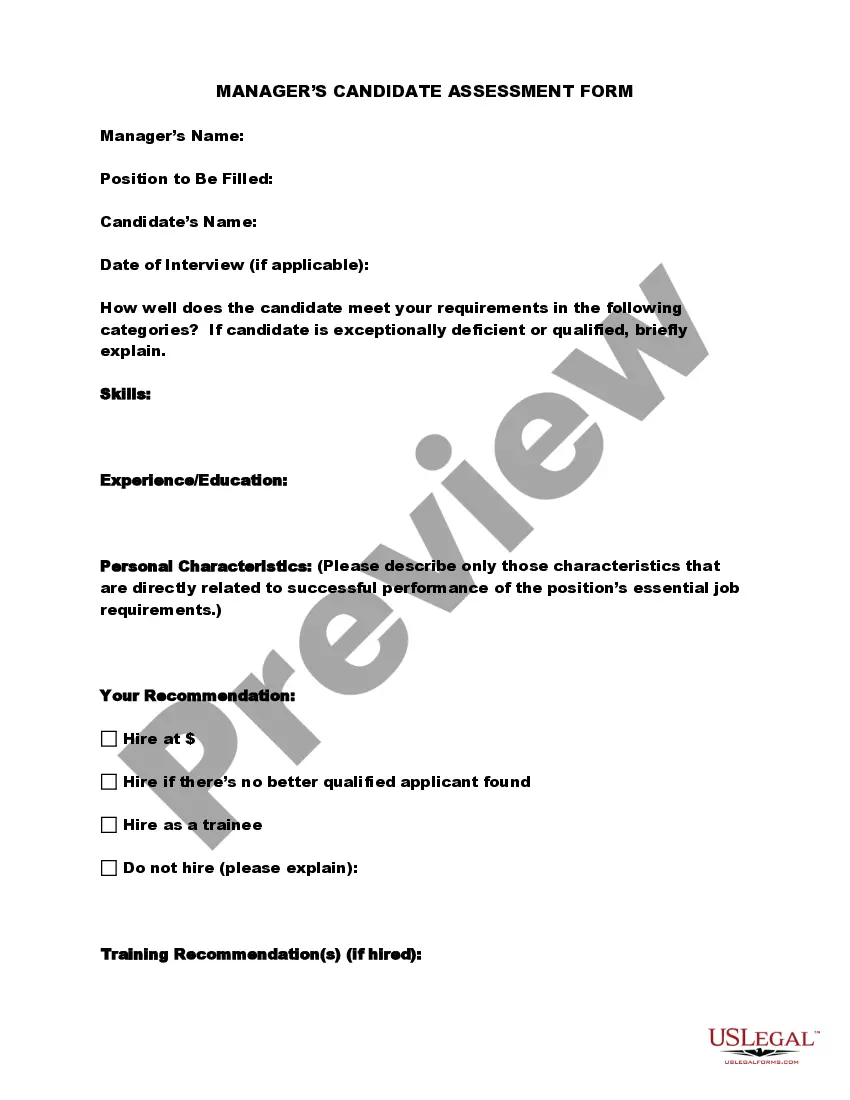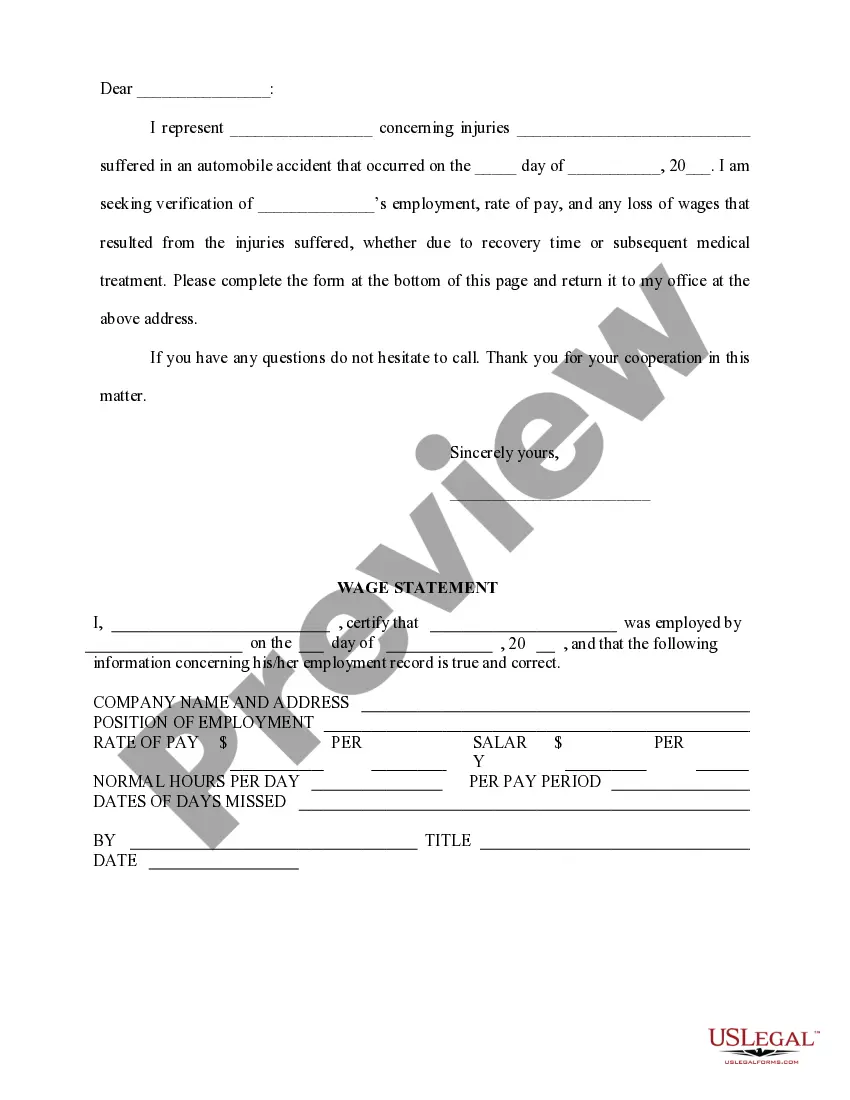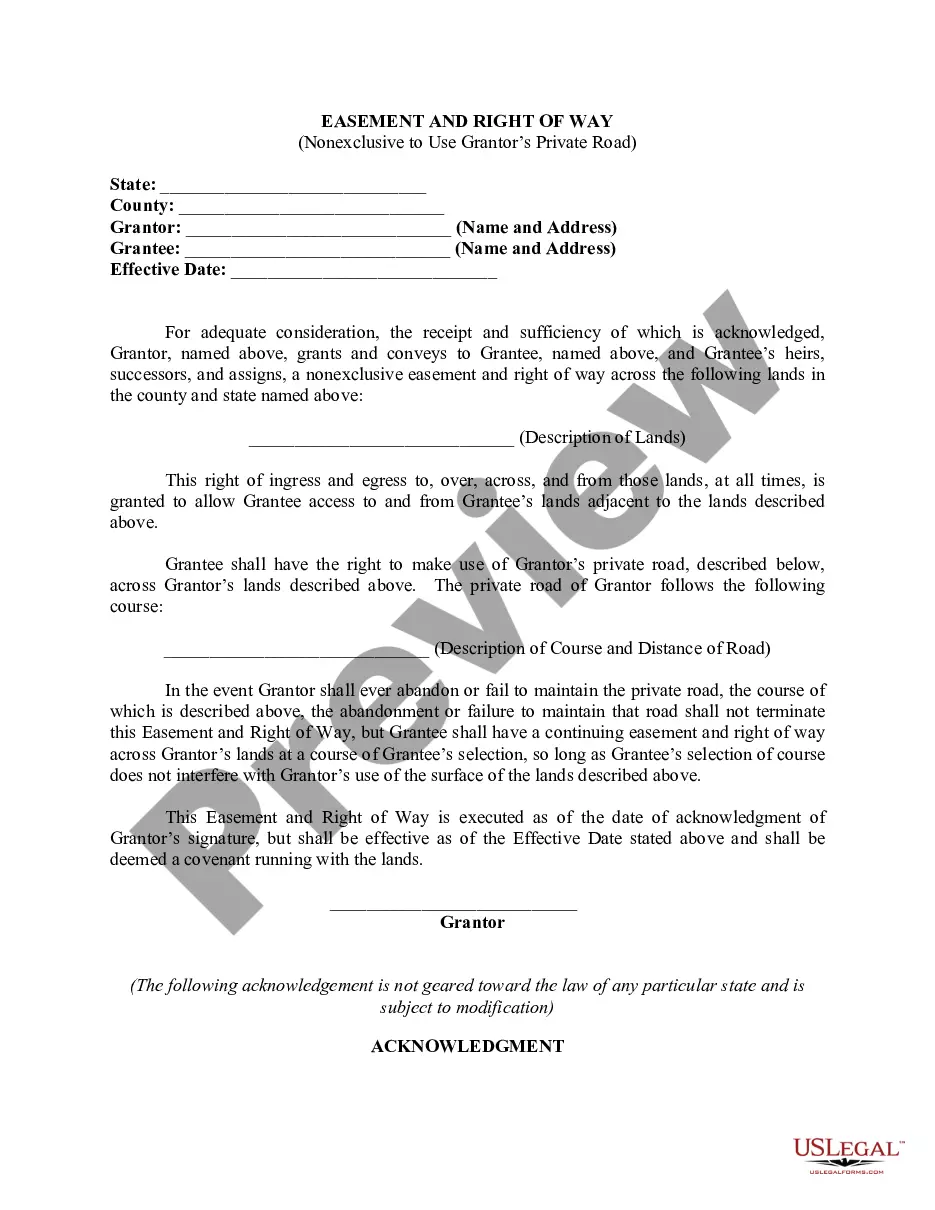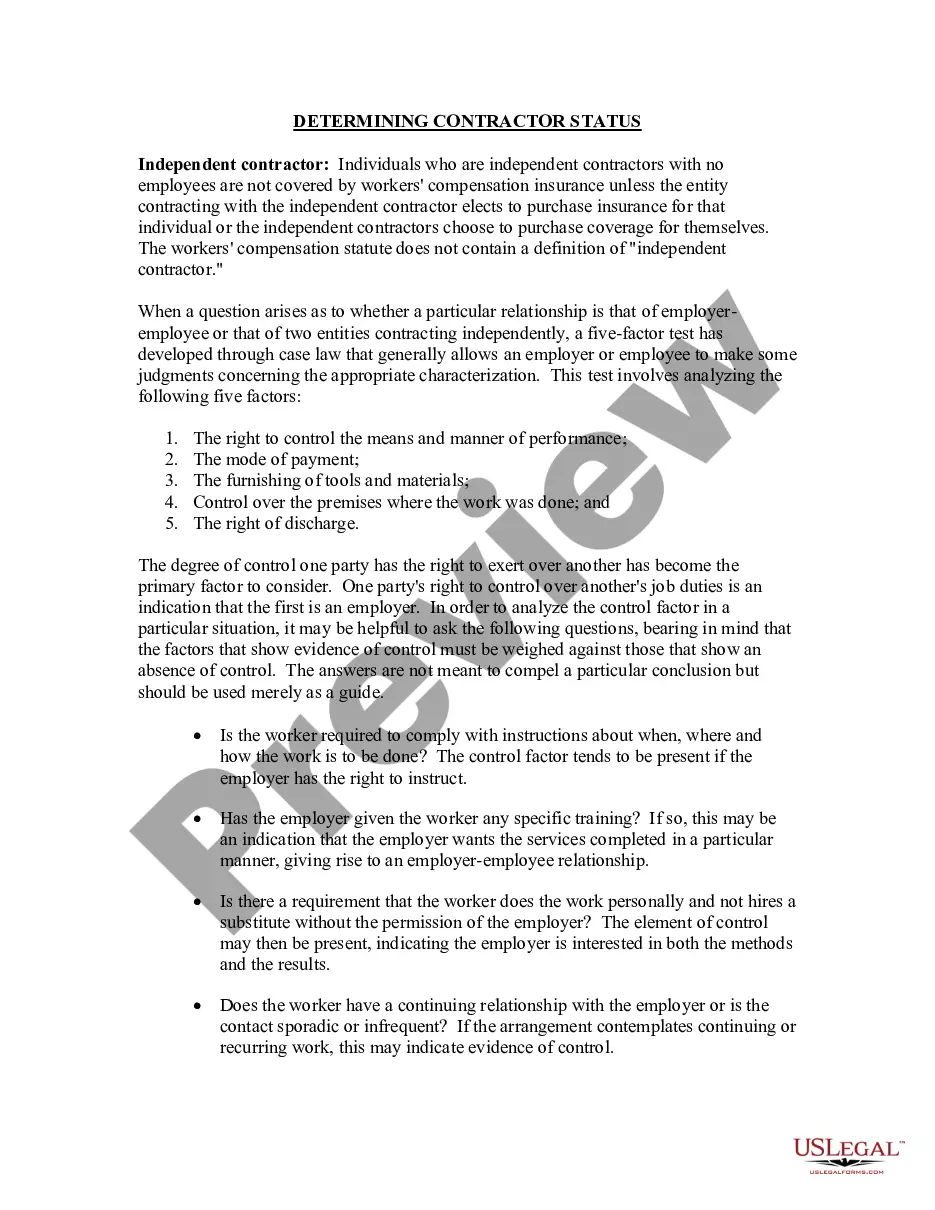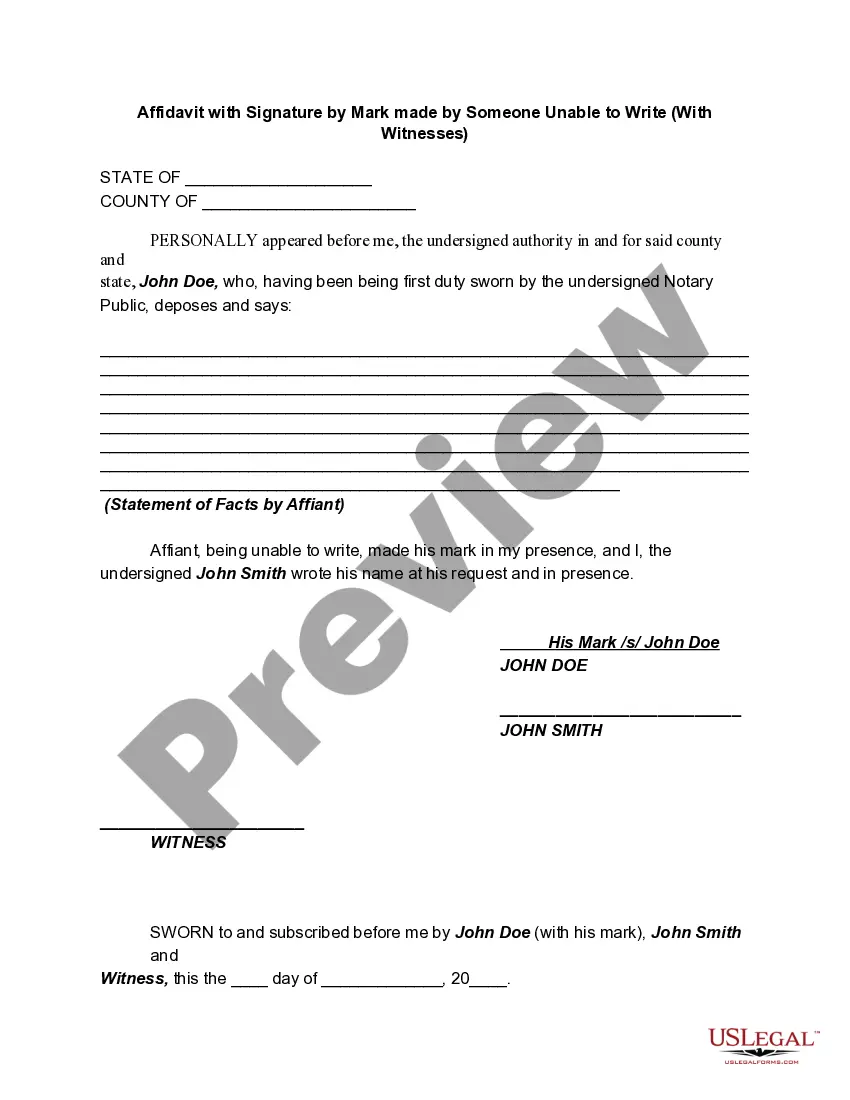Mississippi Invoice Template for Aviator
Description
How to fill out Invoice Template For Aviator?
If you wish to be thorough, obtain, or print authentic document templates, utilize US Legal Forms, the most extensive collection of legal forms accessible online.
Take advantage of the website's straightforward and convenient search to procure the documents you require.
Different templates for commercial and personal purposes are sorted by categories and states, or keywords.
Every legal document format you obtain is yours permanently. You will have access to every form you acquired in your account. Navigate to the My documents section and select a form to print or download again.
Stay competitive and obtain, and print the Mississippi Invoice Template for Aviator using US Legal Forms. There are millions of professional and state-specific templates you can utilize for your personal or business needs.
- Use US Legal Forms to acquire the Mississippi Invoice Template for Aviator with just a few clicks.
- If you are already a US Legal Forms user, Log In to your account and click the Download option to locate the Mississippi Invoice Template for Aviator.
- You can also access forms you previously obtained in the My documents tab in your account.
- If you are using US Legal Forms for the first time, follow the instructions below.
- Step 1. Ensure you have selected the form for the correct city/state.
- Step 2. Utilize the Preview option to review the content of the form. Don’t forget to read through the description.
- Step 3. If you are not satisfied with the form, use the Search field at the top of the screen to find other variations of the legal form.
- Step 4. Once you have located the form you need, select the Acquire now option. Choose the payment plan you prefer and enter your credentials to sign up for an account.
- Step 5. Process the purchase. You can use your Visa, MasterCard, or PayPal account to complete the transaction.
- Step 6. Choose the format of the legal form and download it to your device.
- Step 7. Complete, edit, and print or sign the Mississippi Invoice Template for Aviator.
Form popularity
FAQ
Filling out a contractor's invoice requires attention to detail. Begin with your company's name and contact information, followed by the client's details. Clearly list the services provided with hours worked, rates, and total costs. Remember to include payment terms and keep a copy for your records.
To write an invoice template, start with a professional header featuring your business information. Include spaces for the customer’s details, invoice number, and date. Structure sections for listing services, descriptions, quantities, prices, and totals. Utilizing a Mississippi Invoice Template for Aviator can save time and ensure compliance.
Filling out an invoice format means following a structured layout. Begin with your business name and contact information, followed by the recipient's details. Ensure you list services or products, including prices. Lastly, calculate the total amount due and clarify payment terms to avoid confusion.
To fill out invoice details, start with your business name and customer information at the top. Be sure to include a unique invoice number and the date of issue. Then, provide a detailed description of the services offered, with corresponding costs. Always conclude with the total amount due and payment instructions.
Filling out an invoice for payment involves detailing your business information and the customer's data. Clearly list the service or product rendered, including quantities and prices. Total the amount due, specify payment terms, and mention any late fees if applicable. Using a Mississippi Invoice Template for Aviator can simplify this process.
When using an invoice pad, select a clean page to start. Write down your company's name and contact details prominently. Record the date, invoice number, and customer information before detailing the services or products provided. Finally, calculate the total and ensure to keep a copy for your records.
To fill in an invoice form, start by entering your business name and contact details at the top. Then, include the customer's information, such as their name and address. Next, list the items or services provided, along with their prices. Lastly, total the amount due and specify the payment terms.
To make an artist invoice, you should start by including essential details like your name, contact information, and description of services. Incorporating a Mississippi Invoice Template for Aviator simplifies this process, as it provides a structured format. You can personalize it with artwork details and payment instructions. For convenience, explore USLegalForms to find a template tailored for artists.
Google provides various tools for business, but it does not have a dedicated invoicing program. Instead, users often rely on Google Workspace's features combined with invoice templates from other sources. Using a Mississippi Invoice Template for Aviator can streamline your invoicing process significantly. USLegalForms offers various templates that suit different business needs.
Google Forms does not offer a built-in invoice template specifically designed for your needs. However, you can use it to collect information useful for invoicing. By integrating your responses with a Mississippi Invoice Template for Aviator, you can easily create professional invoices. Consider using USLegalForms for customizable and efficient templates.