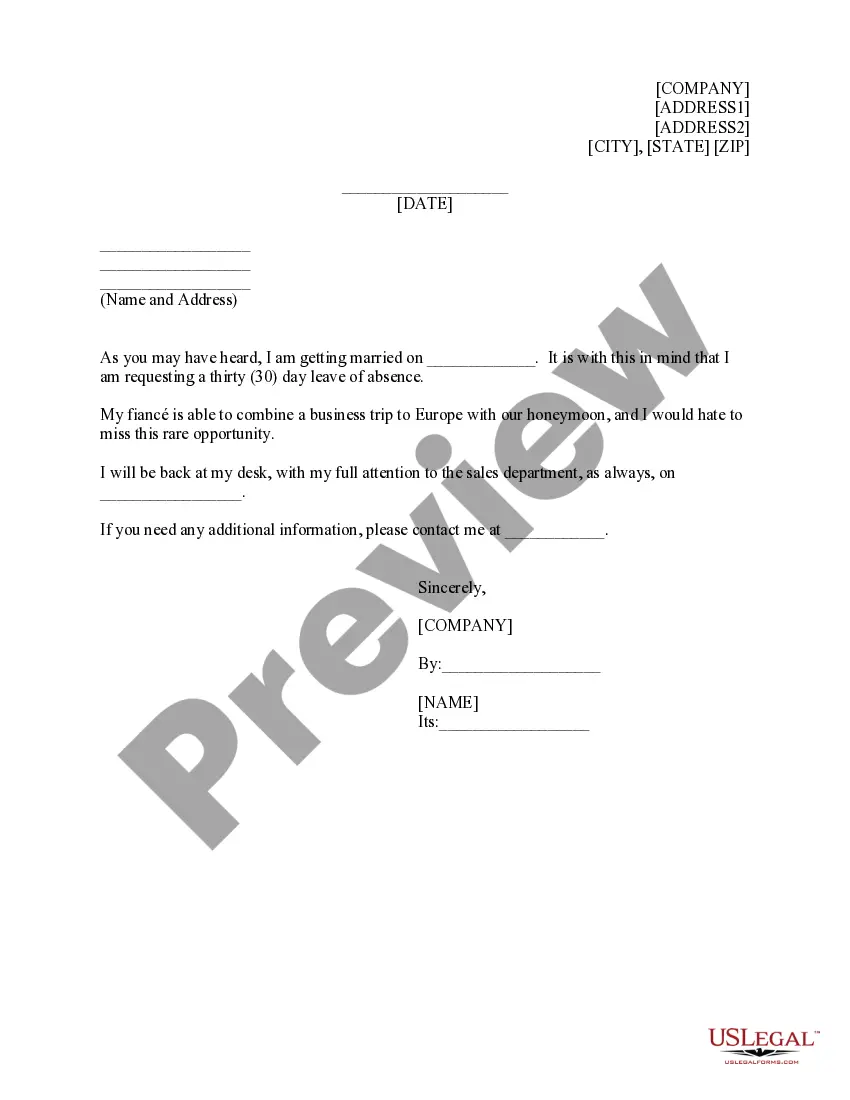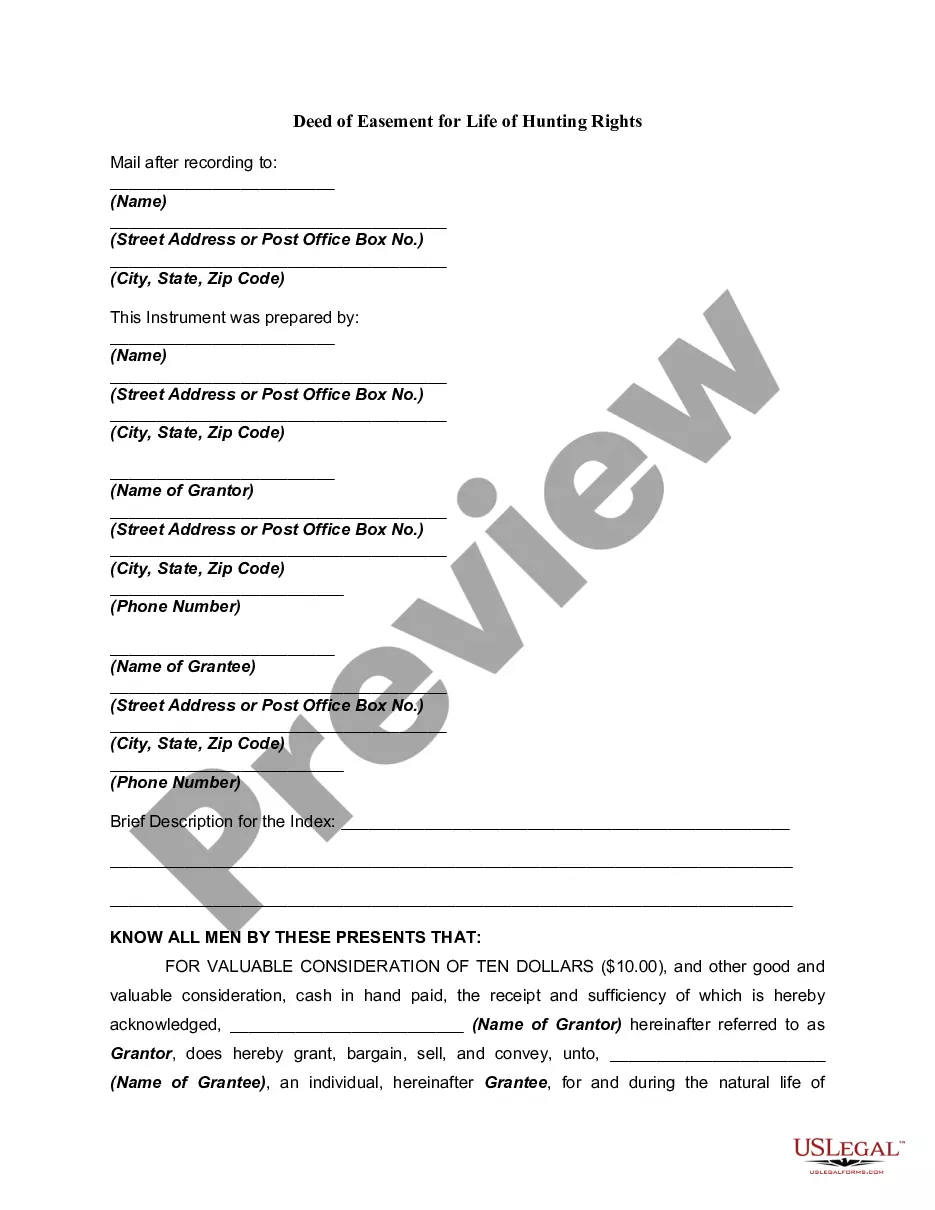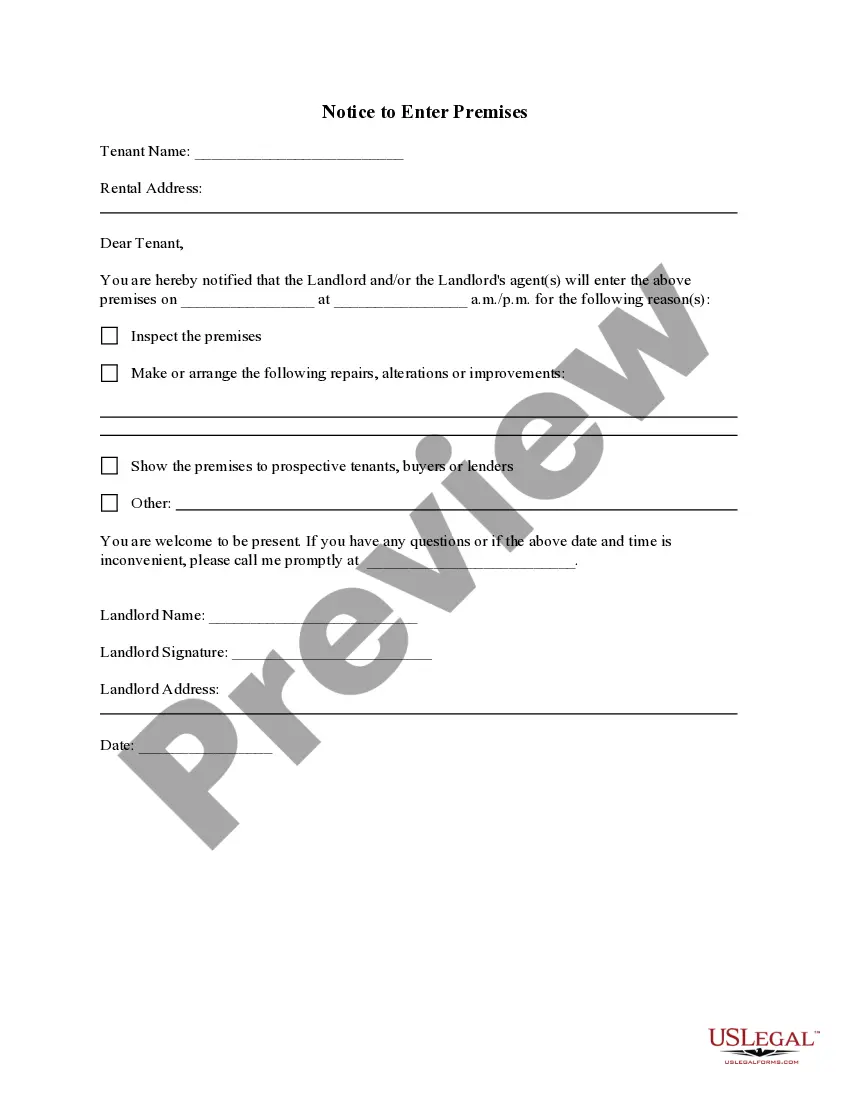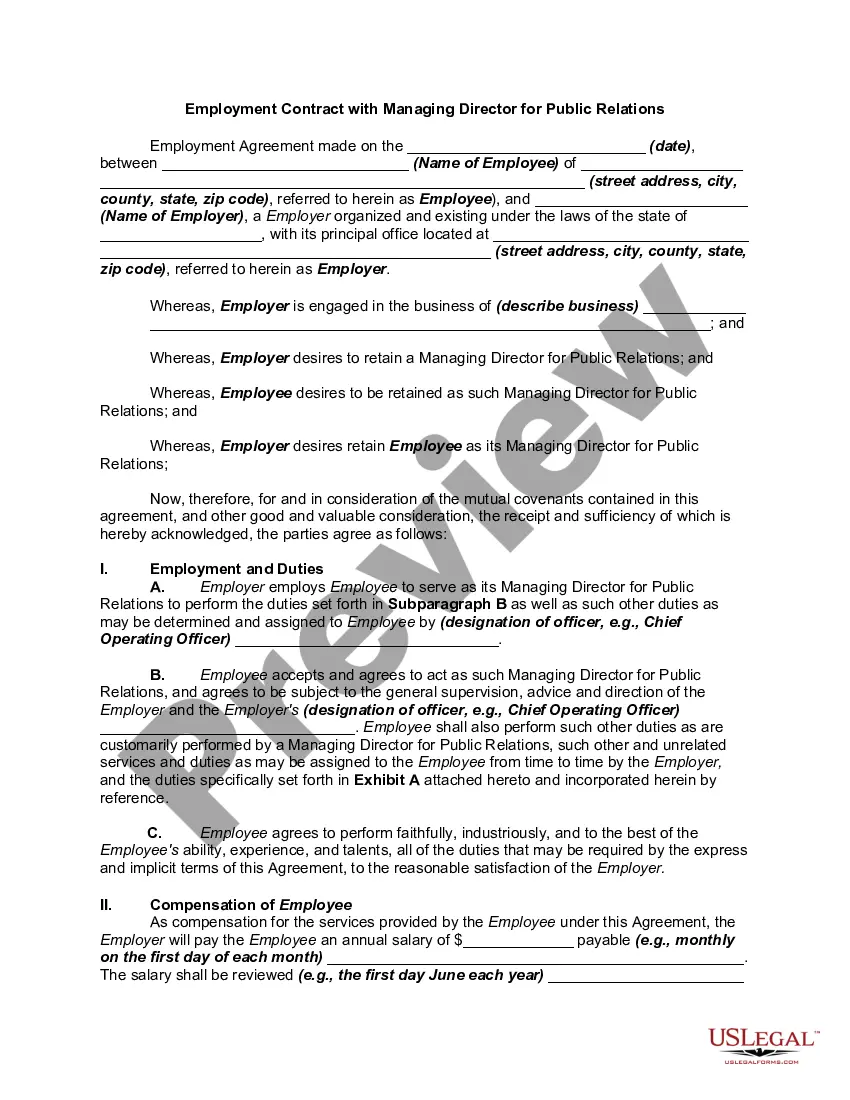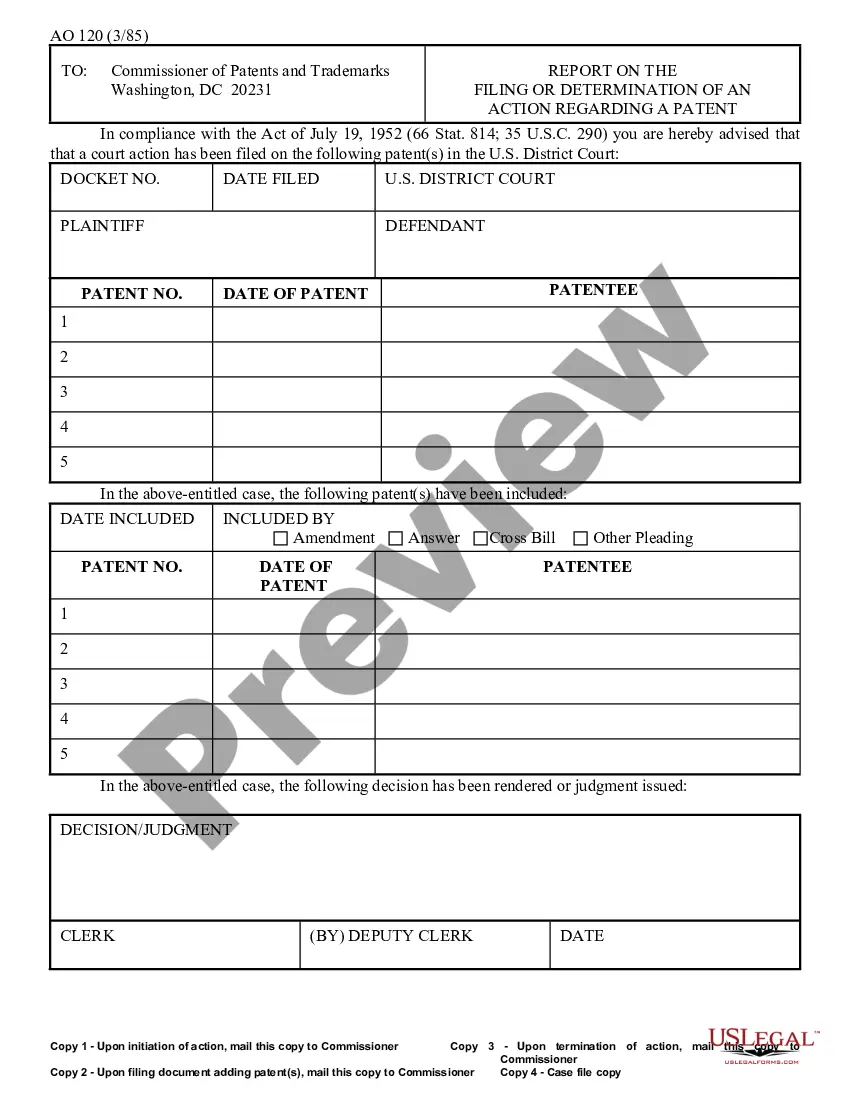Mississippi Direct Deposit Form for Social Security
Description
How to fill out Direct Deposit Form For Social Security?
US Legal Forms - one of the largest collections of legal documents in the country - provides a broad selection of legal template forms that you can obtain or create.
By utilizing the site, you will find thousands of forms for business and personal purposes, organized by categories, states, or keywords. You can access the latest forms such as the Mississippi Direct Deposit Form for Social Security within moments.
If you already have an account, Log In and retrieve the Mississippi Direct Deposit Form for Social Security from the US Legal Forms collection. The Download button will be visible on every form you view. You can access all previously downloaded forms in the My documents section of your account.
Select the file format and download the form to your device.
Make modifications. Complete, edit, print, and sign the acquired Mississippi Direct Deposit Form for Social Security. Each template you added to your account remains valid indefinitely and is yours to keep. Therefore, if you wish to obtain or print an additional copy, simply visit the My documents section and select the form you desire.
- Make sure you have chosen the appropriate form for your city/region. Click the Review button to inspect the form's details.
- Read the form description to confirm that you have selected the right form.
- If the form does not fulfill your requirements, use the Search box at the top of the screen to find one that does.
- When you are satisfied with the form, confirm your selection by clicking the Purchase now button.
- Then, select the payment option you prefer and provide your information to create an account.
- Complete the transaction. Use your credit card or PayPal account to finalize the payment.
Form popularity
FAQ
Quick It's easy to receive your benefit by Direct Deposit. You can sign up online at Go Direct®, by calling 1-800-333-1795, in person at your bank, savings and loan or credit union, or calling Social Security. Then, just relax. Your benefit will go automatically into your account every month.
Log in to your account.Sign in and Select the blue Benefits & Payment Details link on the right side of the screen.Scroll down and select the Update Direct Deposit button, and choose if you are the owner or co-owner of the bank account.Enter your bank account information and select Next.More items...
How Long Does It Take to Change to Direct Deposit with Social Security? Once you sign up (regardless of the method), it takes 30 to 60 days for any direct deposit changes or new accounts to take effect. Make sure you don't close or switch your bank account before you see that first successful deposit.
Setting Up Direct Deposit to Receive PaymentsBank account number.Routing number.Type of account (typically a checking account)Bank name and addressyou can use any branch of the bank or credit union you use.Name(s) of account holders listed on the account.
Here's everything you need to know about how to set up direct deposit at your financial institution.Get a direct deposit form from your employer. Ask for a written or online direct deposit form.Fill in account information.Confirm the deposit amount.Attach a voided check or deposit slip, if required.Submit the form.
Log in to your account.Sign in and Select the blue Benefits & Payment Details link on the right side of the screen.Scroll down and select the Update Direct Deposit button, and choose if you are the owner or co-owner of the bank account.Enter your bank account information and select Next.More items...
According to Senior Living, an online news outlet, it takes anywhere between thirty and sixty days for the account changes to be made.
The process required to change direct deposit can be cumbersome. They would need to contact your HR department and fill out a form with the credentials of their new institution, authorizing the new bank to receive the direct deposit. This process can take two-to-four weeks, or one-to-two pay cycles.
Another way to change your direct deposit is by calling Social Security at 1-800-772-1213 (TTY 1-800-325-0778) to make the change over the phone. If you prefer to speak to someone in-person, you can visit your local Social Security office with the necessary information.
How to Set Up Direct DepositGet a direct deposit form from your employer.Fill in account information.Confirm the deposit amount.Attach a voided check or deposit slip, if required.Submit the form.