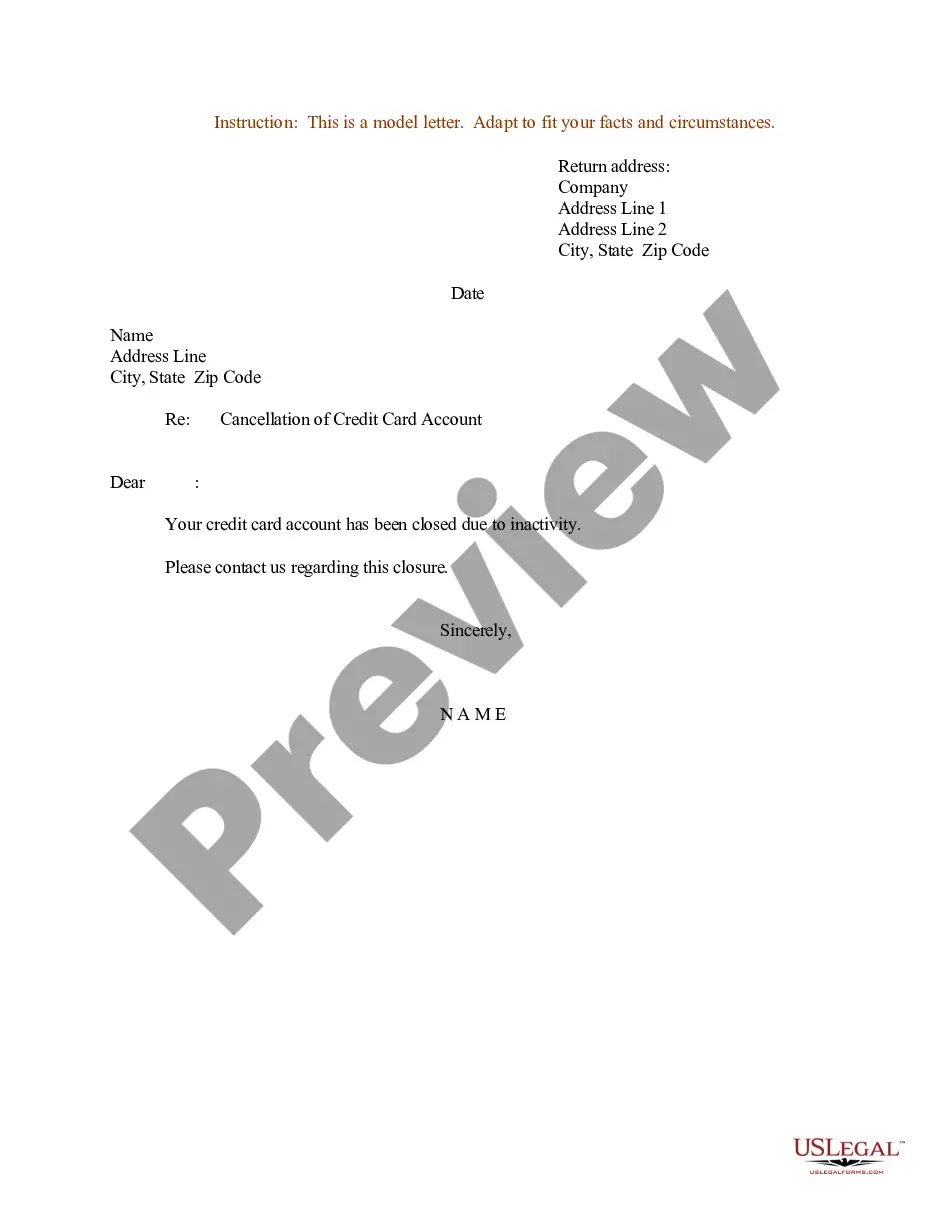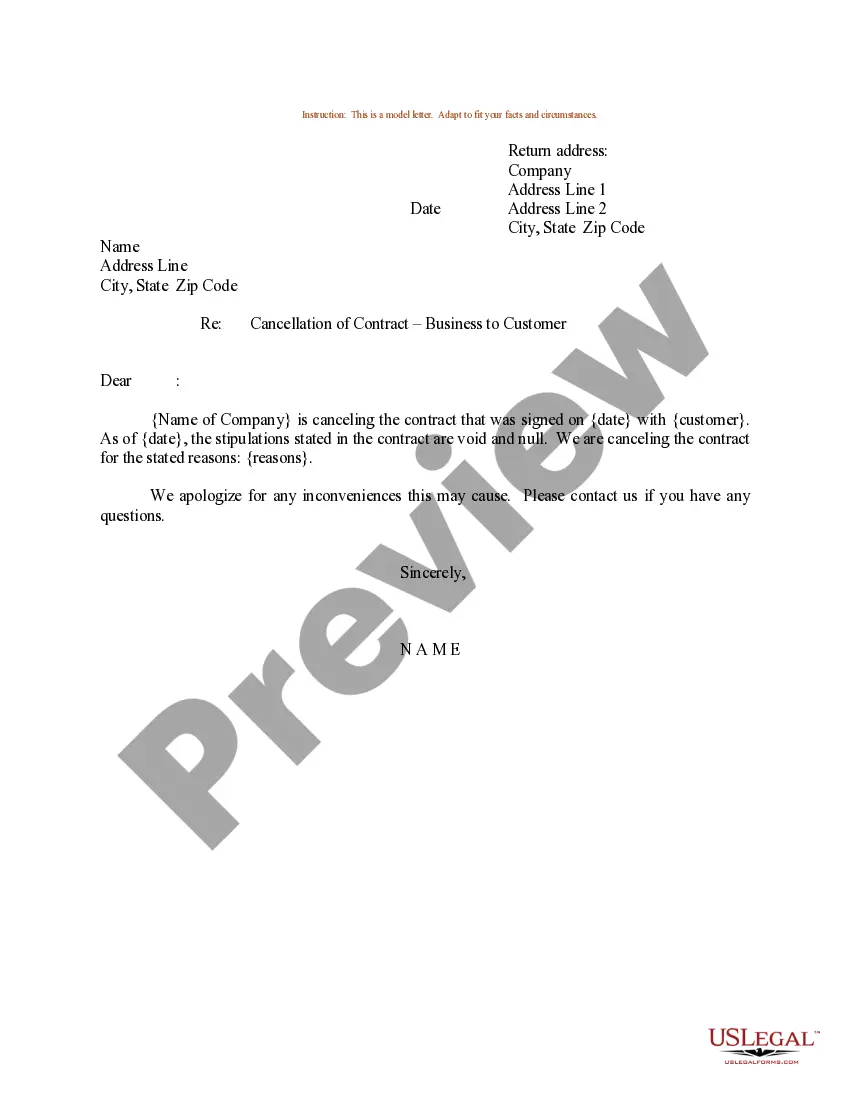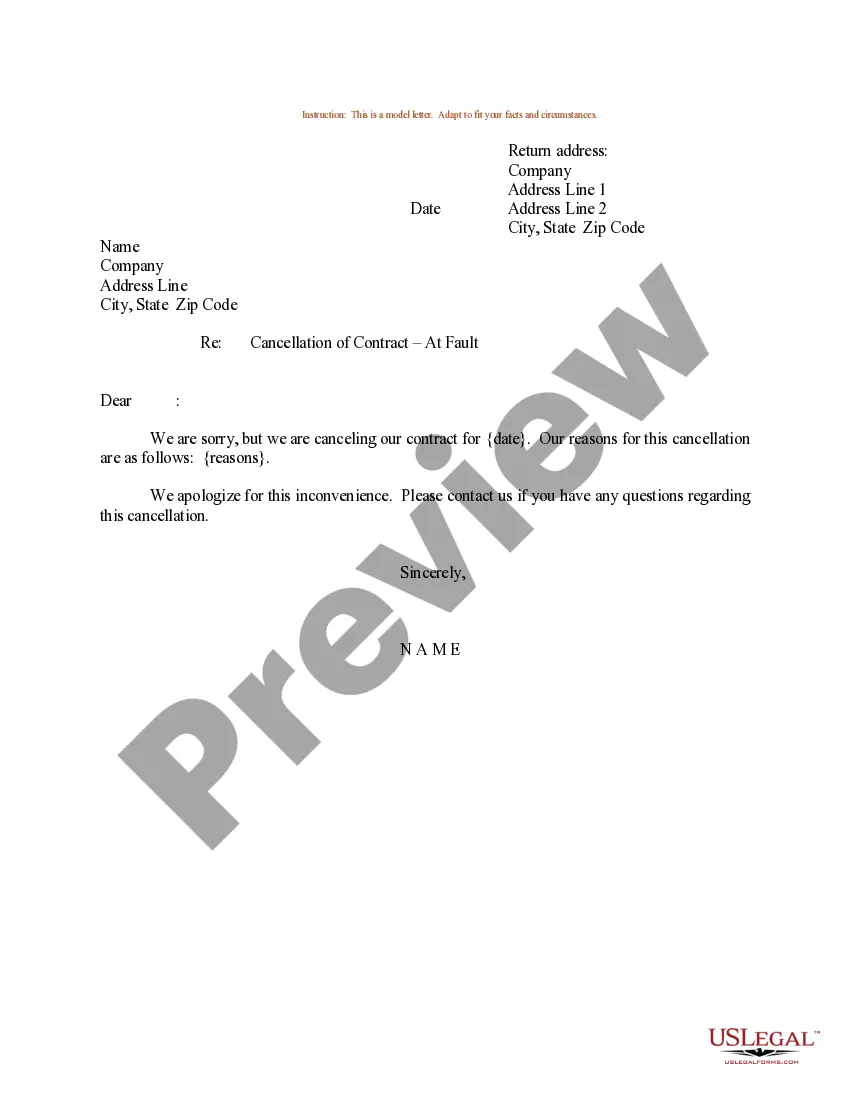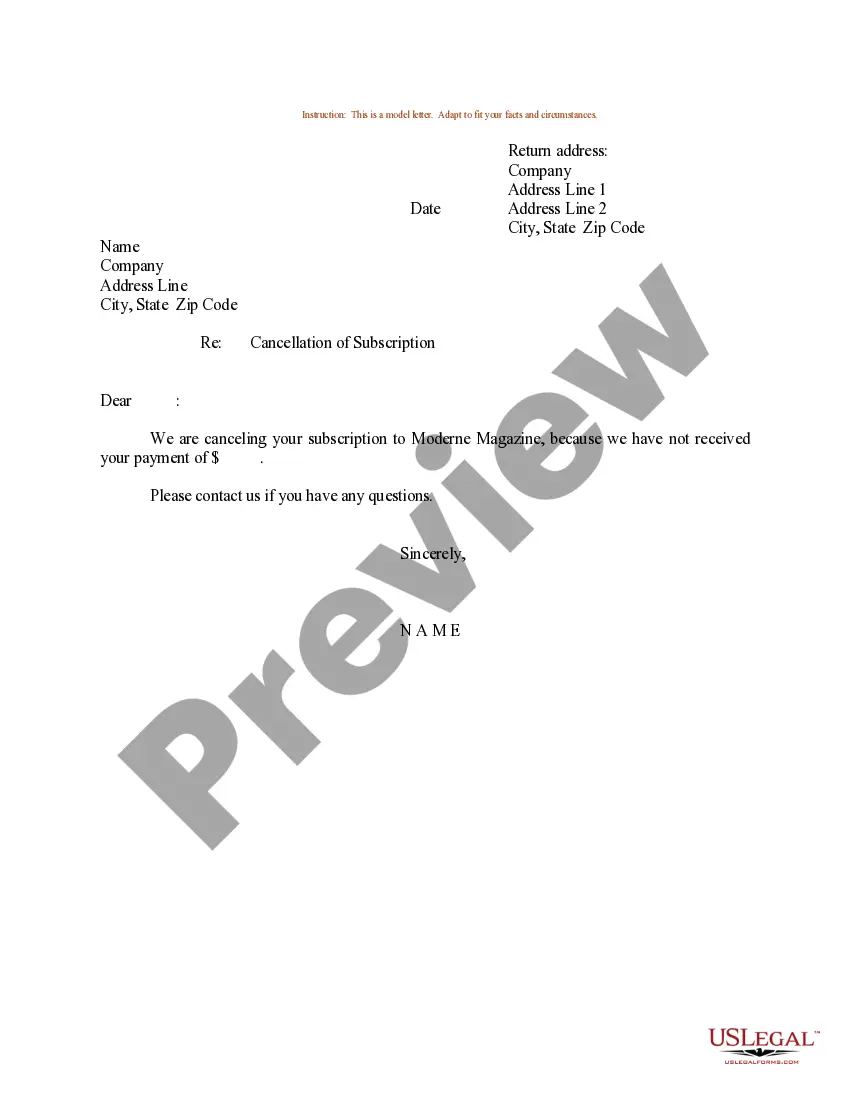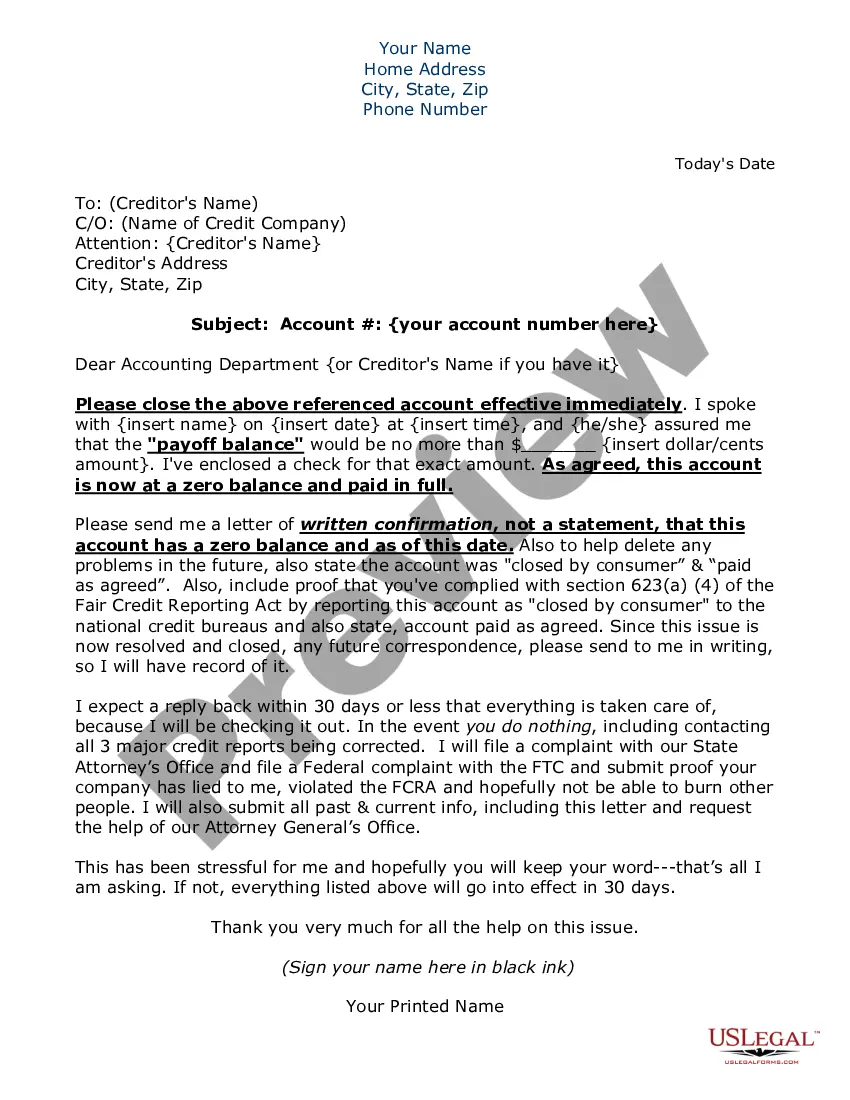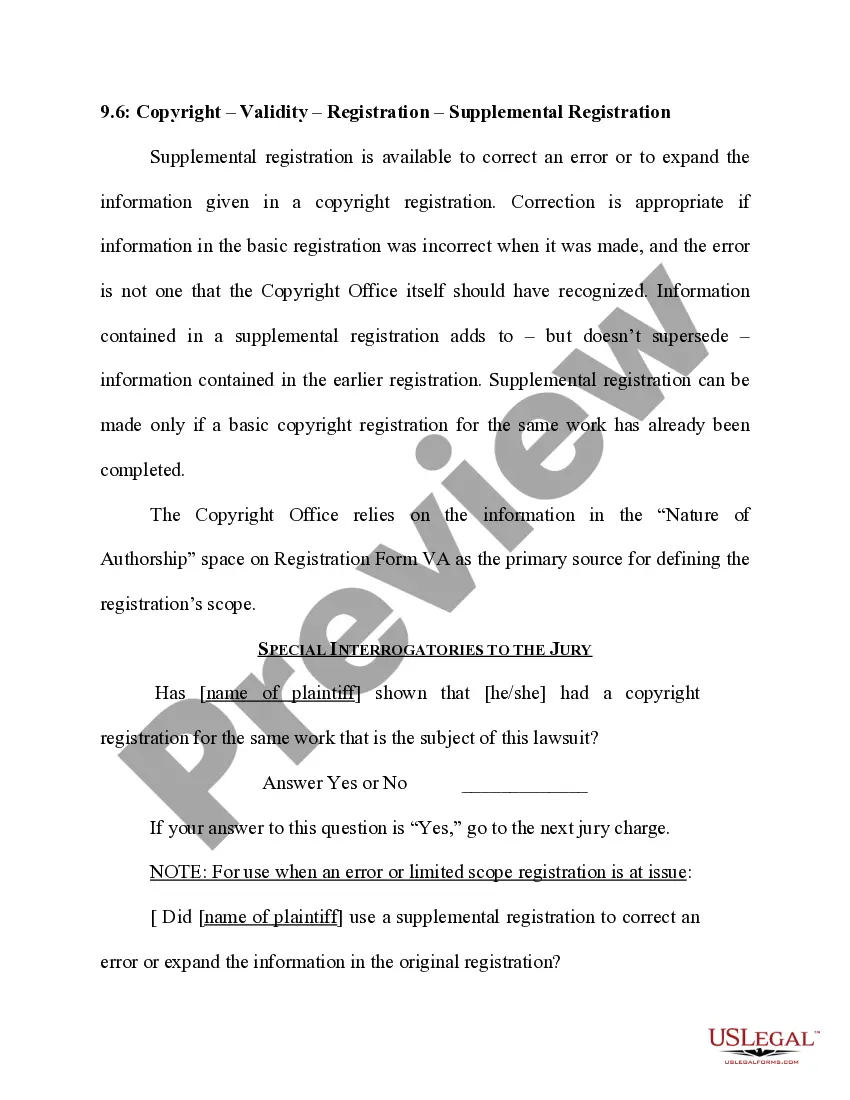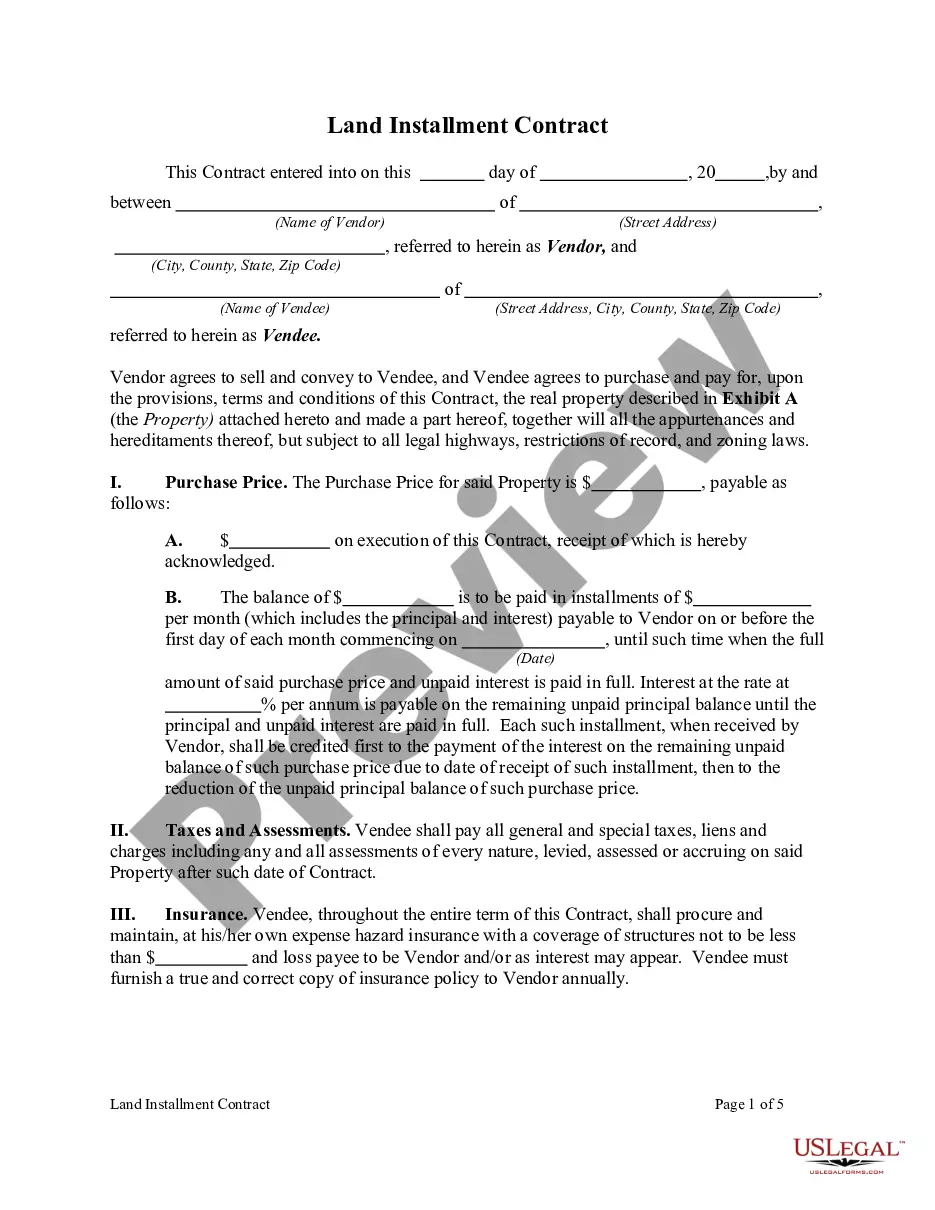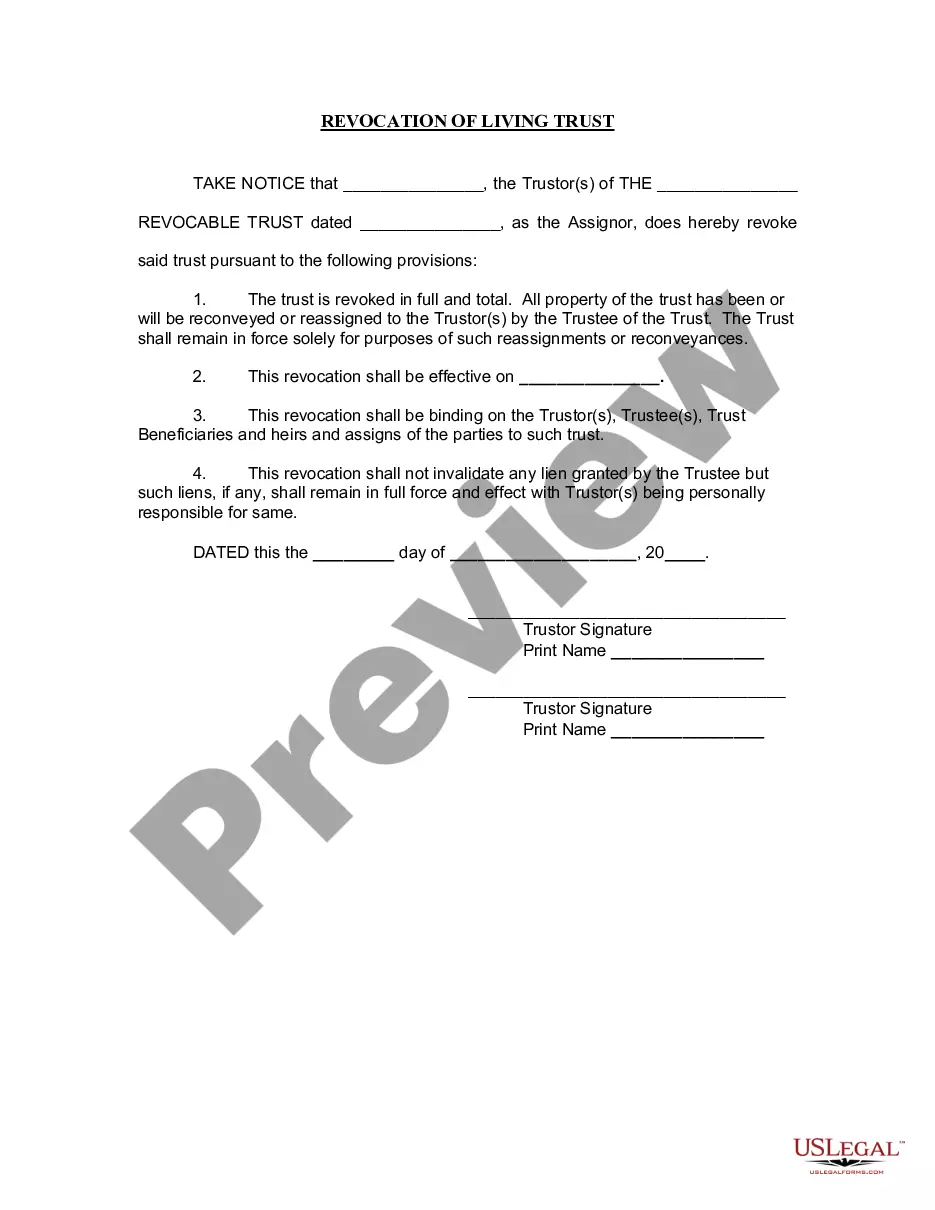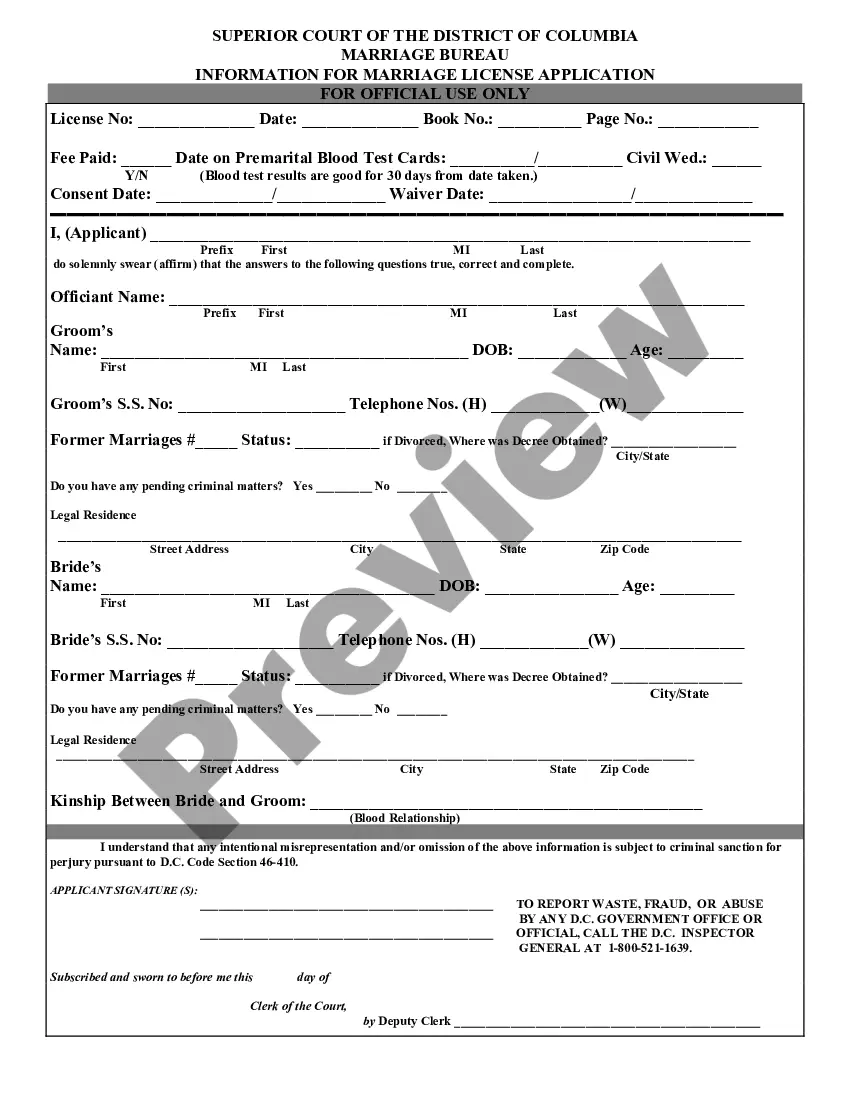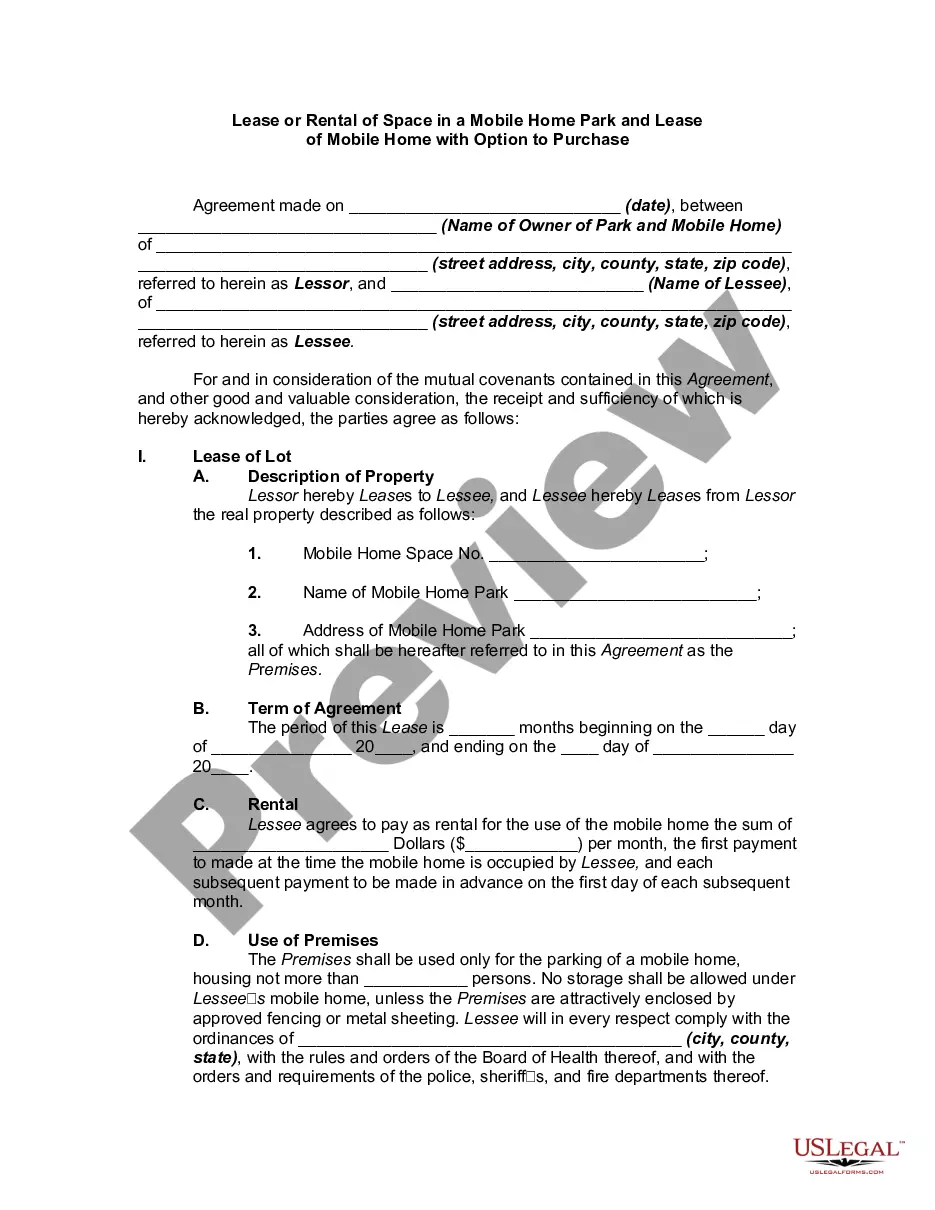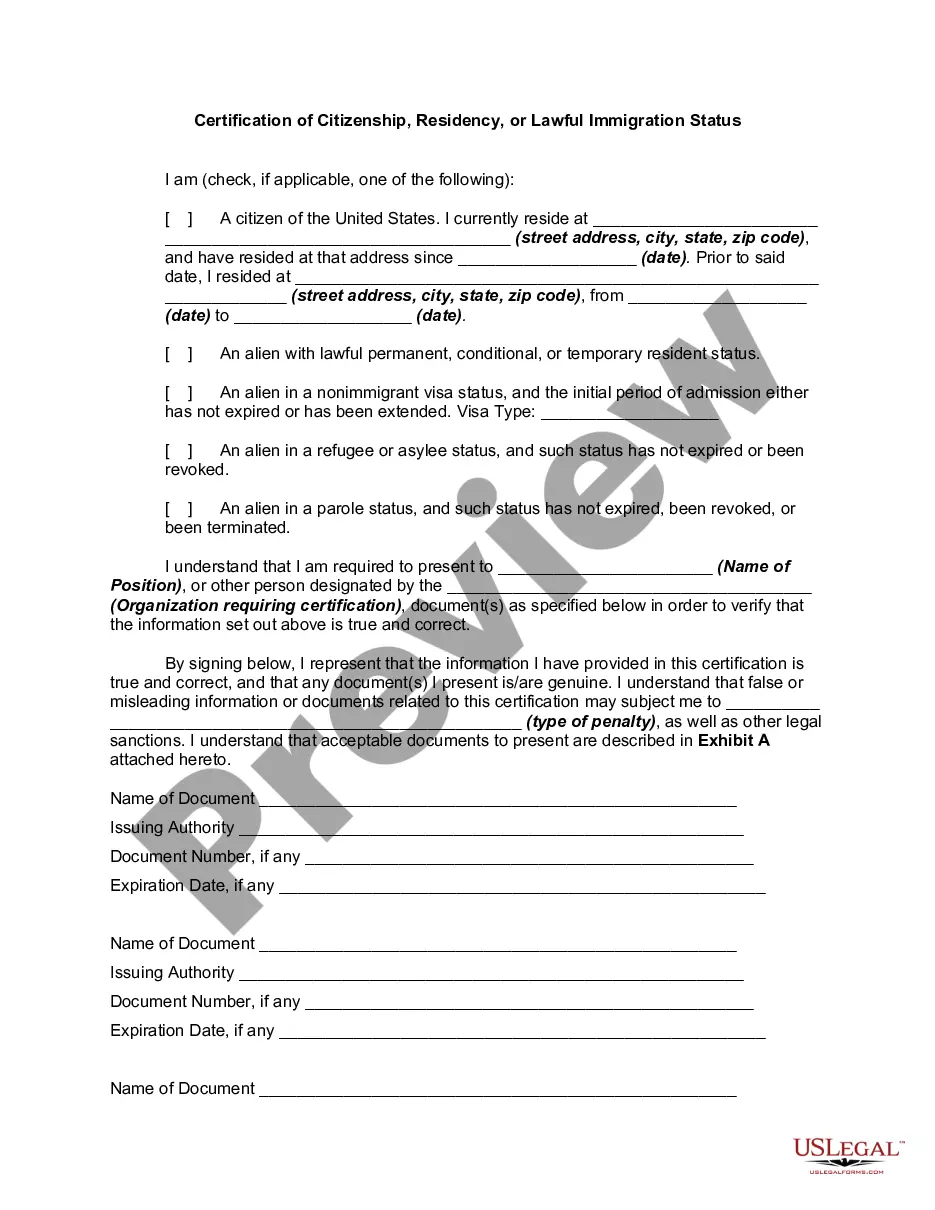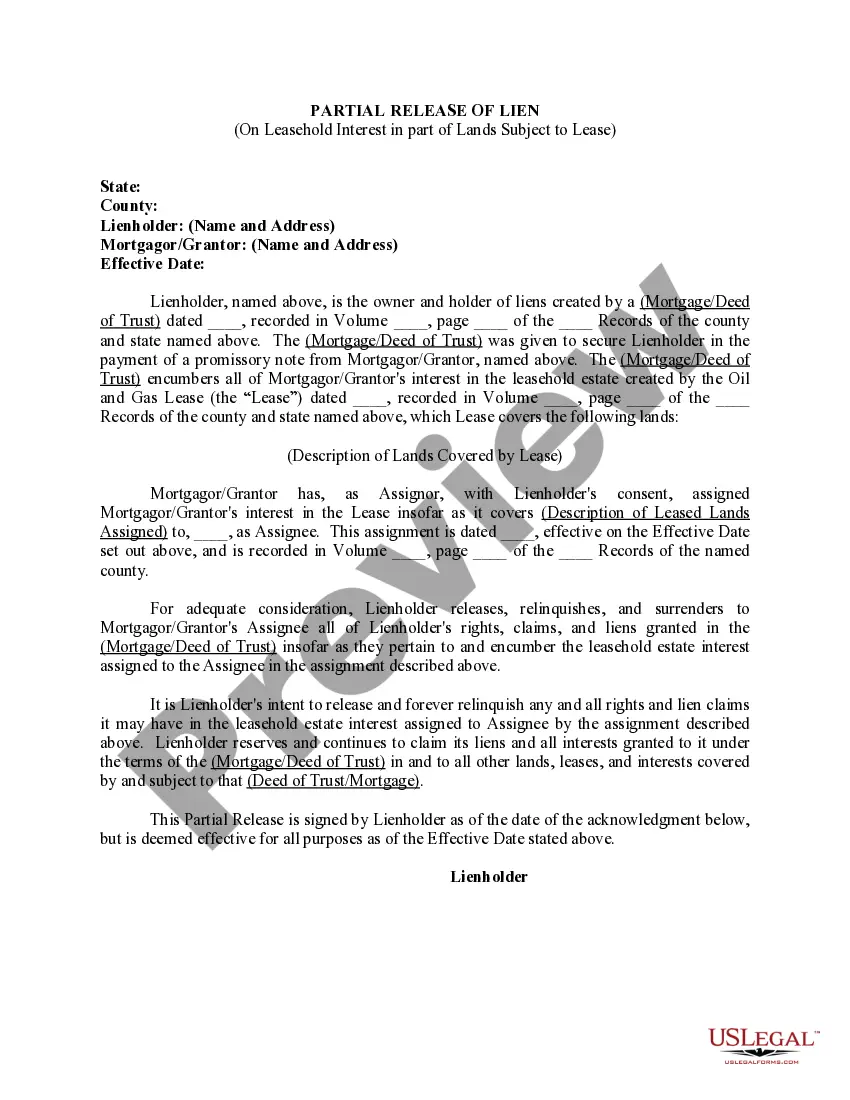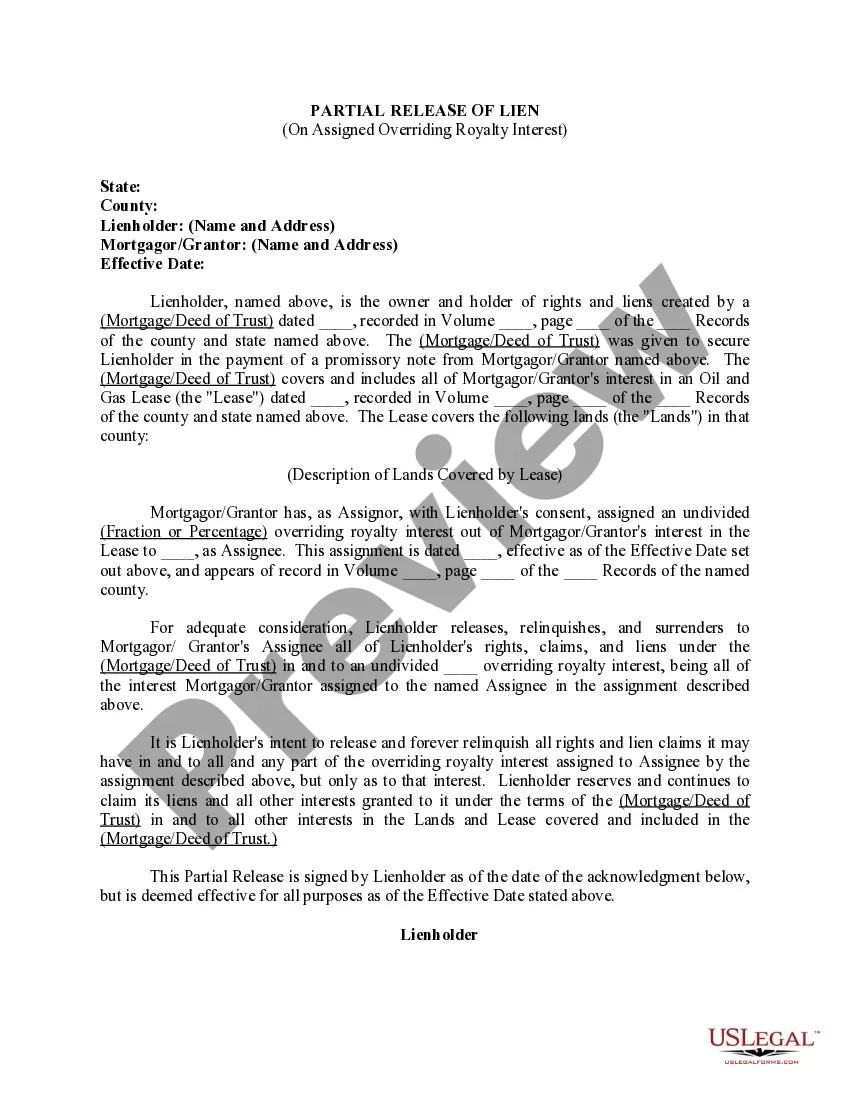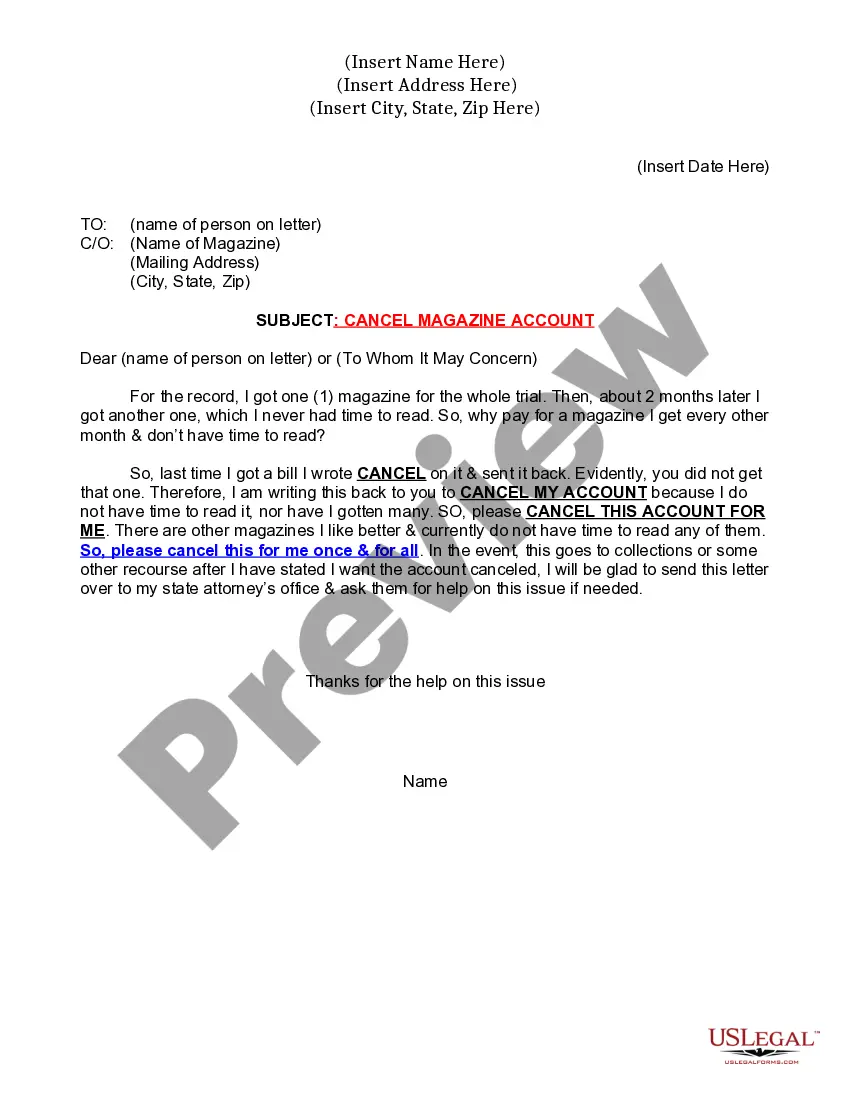This letter is used to cancel trial versions of magazines or a book club when you don't like it or don't have time to read it. Send this letter along with the bill and on the bill write CANCEL ACCOUNT. This should resolve the issue.
Missouri Letter to Cancel Magazine Account
Description
How to fill out Letter To Cancel Magazine Account?
You can devote time on the Internet trying to find the legitimate document format that meets the state and federal specifications you need. US Legal Forms provides thousands of legitimate varieties which can be analyzed by specialists. It is possible to download or printing the Missouri Letter to Cancel Magazine Account from the service.
If you have a US Legal Forms bank account, you are able to log in and click the Down load button. Afterward, you are able to comprehensive, revise, printing, or signal the Missouri Letter to Cancel Magazine Account. Every single legitimate document format you buy is your own forever. To obtain yet another copy for any obtained type, check out the My Forms tab and click the corresponding button.
Should you use the US Legal Forms web site for the first time, keep to the simple guidelines listed below:
- Initial, be sure that you have selected the proper document format for the state/city that you pick. Browse the type description to ensure you have chosen the correct type. If accessible, use the Preview button to check through the document format as well.
- In order to find yet another version of your type, use the Look for discipline to find the format that meets your needs and specifications.
- After you have discovered the format you desire, just click Acquire now to proceed.
- Pick the rates prepare you desire, type your credentials, and sign up for a merchant account on US Legal Forms.
- Comprehensive the deal. You should use your charge card or PayPal bank account to fund the legitimate type.
- Pick the format of your document and download it to your system.
- Make adjustments to your document if required. You can comprehensive, revise and signal and printing Missouri Letter to Cancel Magazine Account.
Down load and printing thousands of document themes using the US Legal Forms Internet site, which provides the most important variety of legitimate varieties. Use professional and express-particular themes to deal with your small business or person demands.
Form popularity
FAQ
Contact the company directly. Whether you signed up from magazines from the publisher or a third-party company, you need to contact them directly to end the unwanted subscription. Not every magazine subscription is a scam. A lot of times companies will amicably resolve a subscription issue.
Call the service and request a cancelation. Send an email to cancel your account....How You Can Cancel Using the WebsiteLog in to your magazines.com account.Go to the Settings page.Remove the auto-renewal status for magazines.
Unsubscribe from magazines by contacting the publisher directly. When you subscribe to a magazine, you can ask them not to loan your details to other companies. If your requests are ignored, it's time to opt out of the subscription.
From the Barnes and Noble website, log into your NOOK account and click on the link "Manage Subscriptions." Find the title of the magazine you want to cancel and choose the "Cancel Subscription" button.
To cancel a printed magazine subscription, please contact our printed magazine subscription provider, M2 Media Group by phone at 1-877-210-3427 or via email: BN@m2mediagroup.com.
Cancel Magazine and Newspaper SubscriptionsClick here to navigate to your NOOK Library on BN.com.Locate the subscription you wish to cancel in your Library, and click on the Settings icon in the lower left corner of the cover image.Select "Unsubscribe" from the options provided and follow the prompts that appear.
Cancel the subscriptions by emailing the service providers. If this proves elusive then go through your bank statements going back for 12 months. Look out for regular subscriptions that you forgot or are fraudulent. Cancel them via corresponding websites or by emailing the respective companies.
If you receive a refund you are not entitled to, you must pay it back when Magazines Direct asks you to. You can cancel a Direct Debit at any time by simply contacting your bank or building society.
How to cancel a subscription on your iPhone, iPad, or iPod touchOpen the Settings app.Tap your name.Tap Subscriptions.Tap the subscription that you want to manage. Don't see the subscription that you're looking for?Tap Cancel Subscription.
Contact the company directly. Whether you signed up from magazines from the publisher or a third-party company, you need to contact them directly to end the unwanted subscription. Not every magazine subscription is a scam. A lot of times companies will amicably resolve a subscription issue.