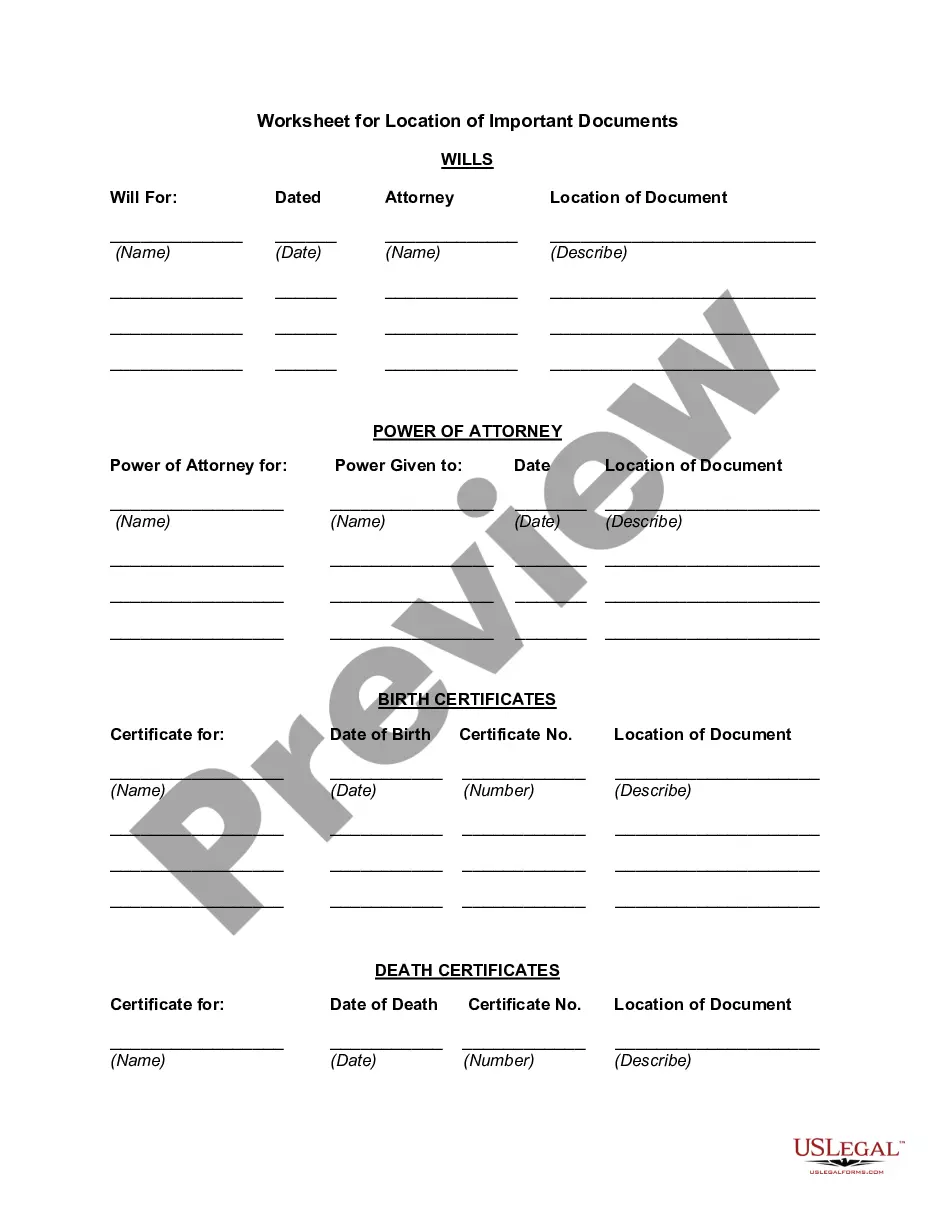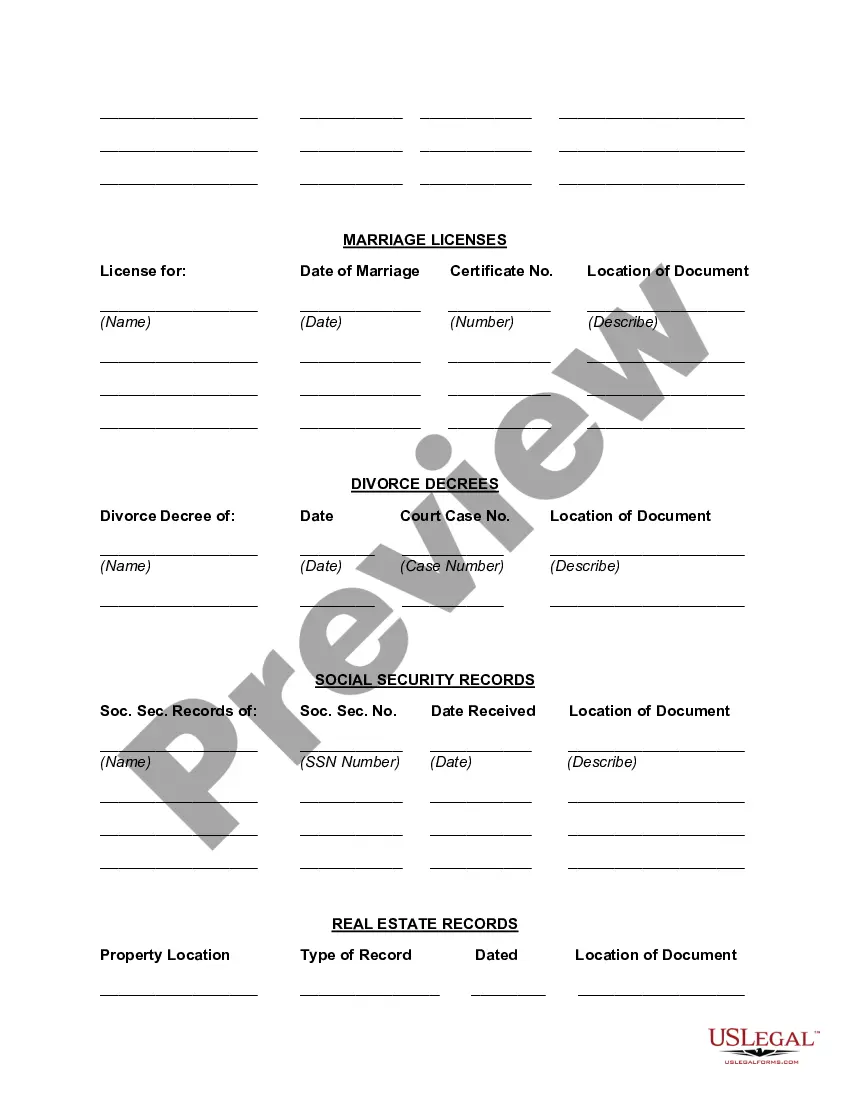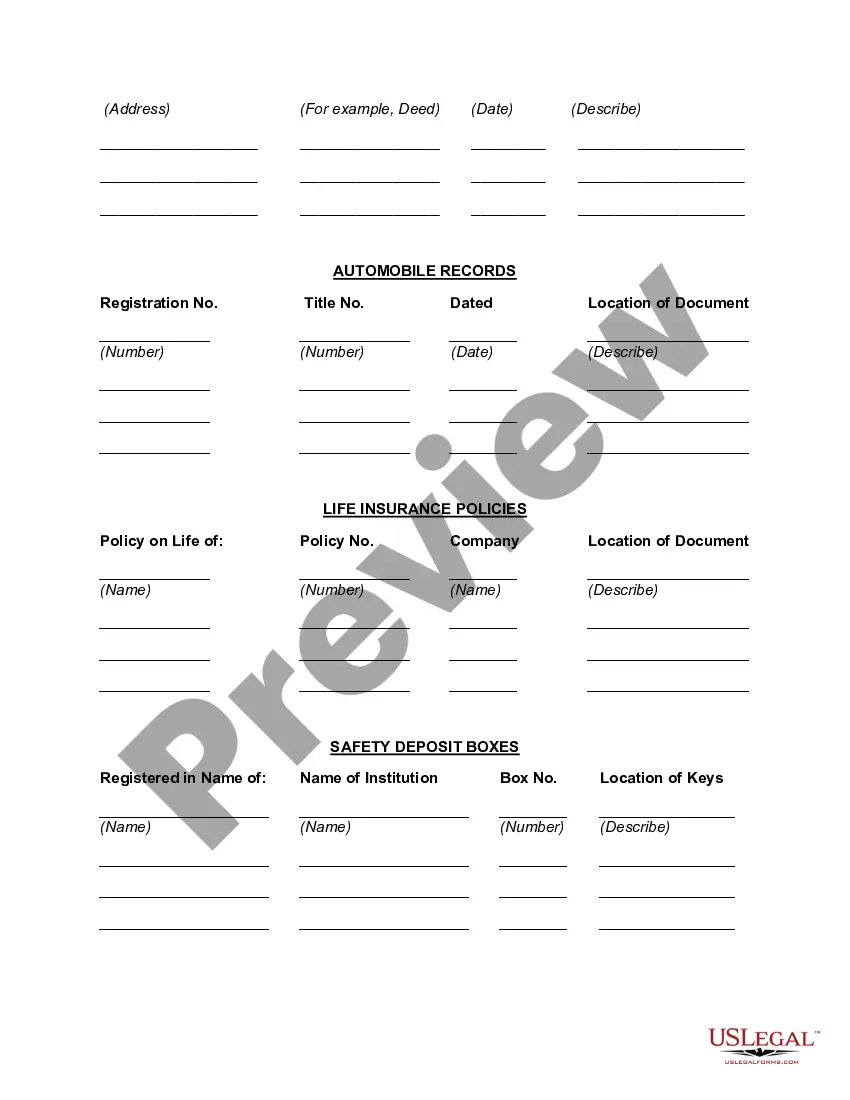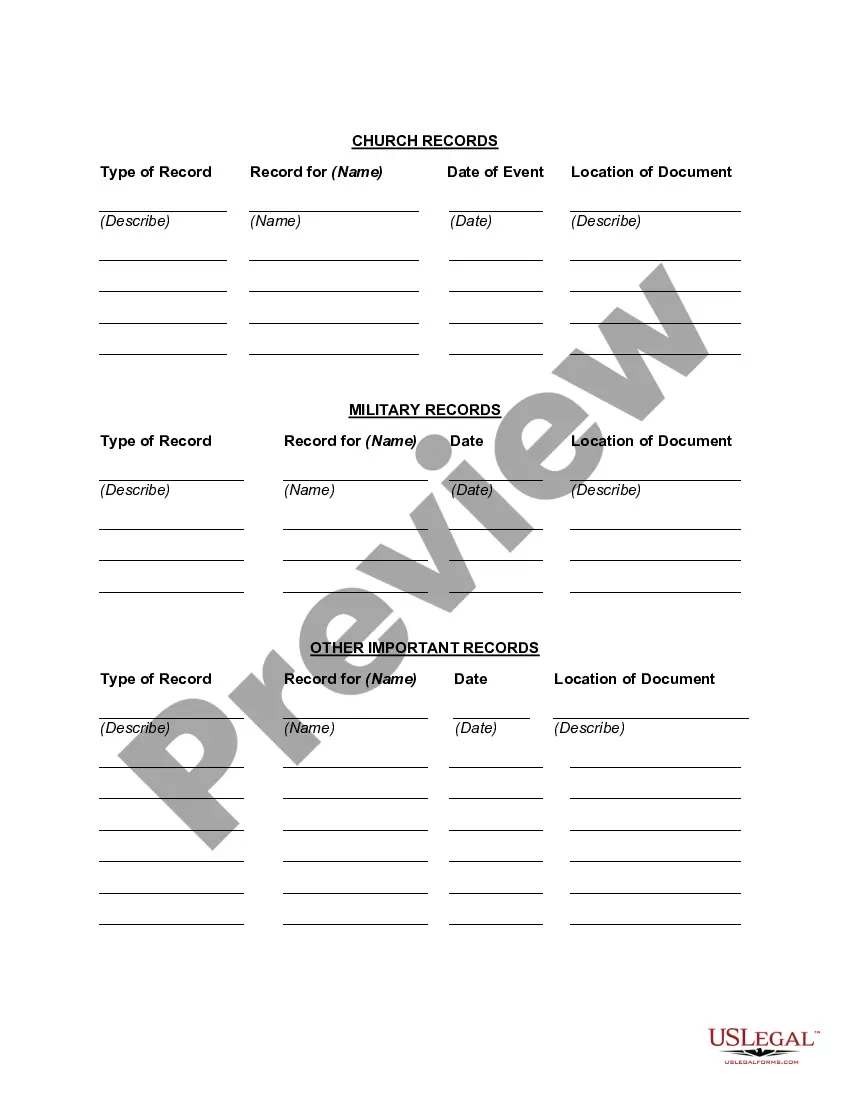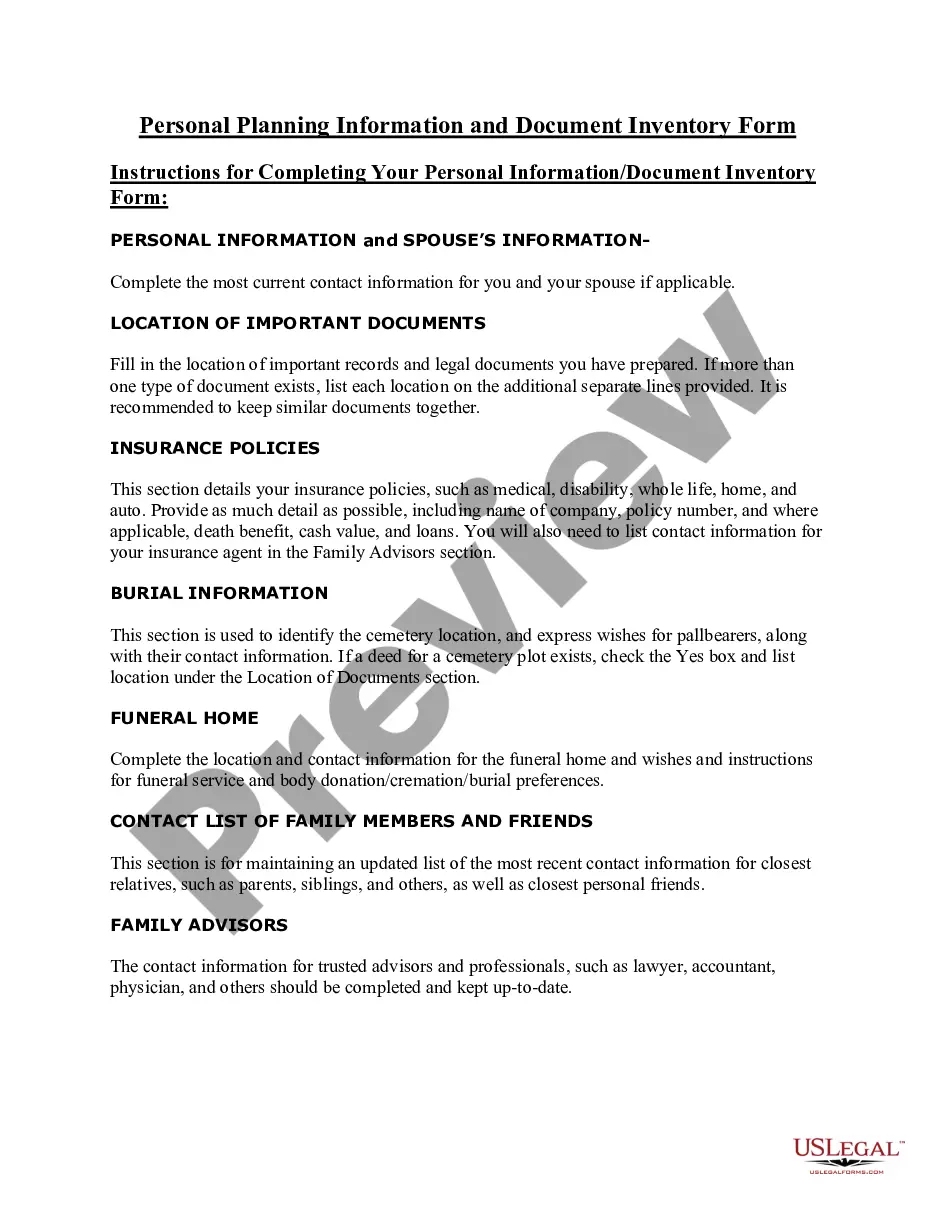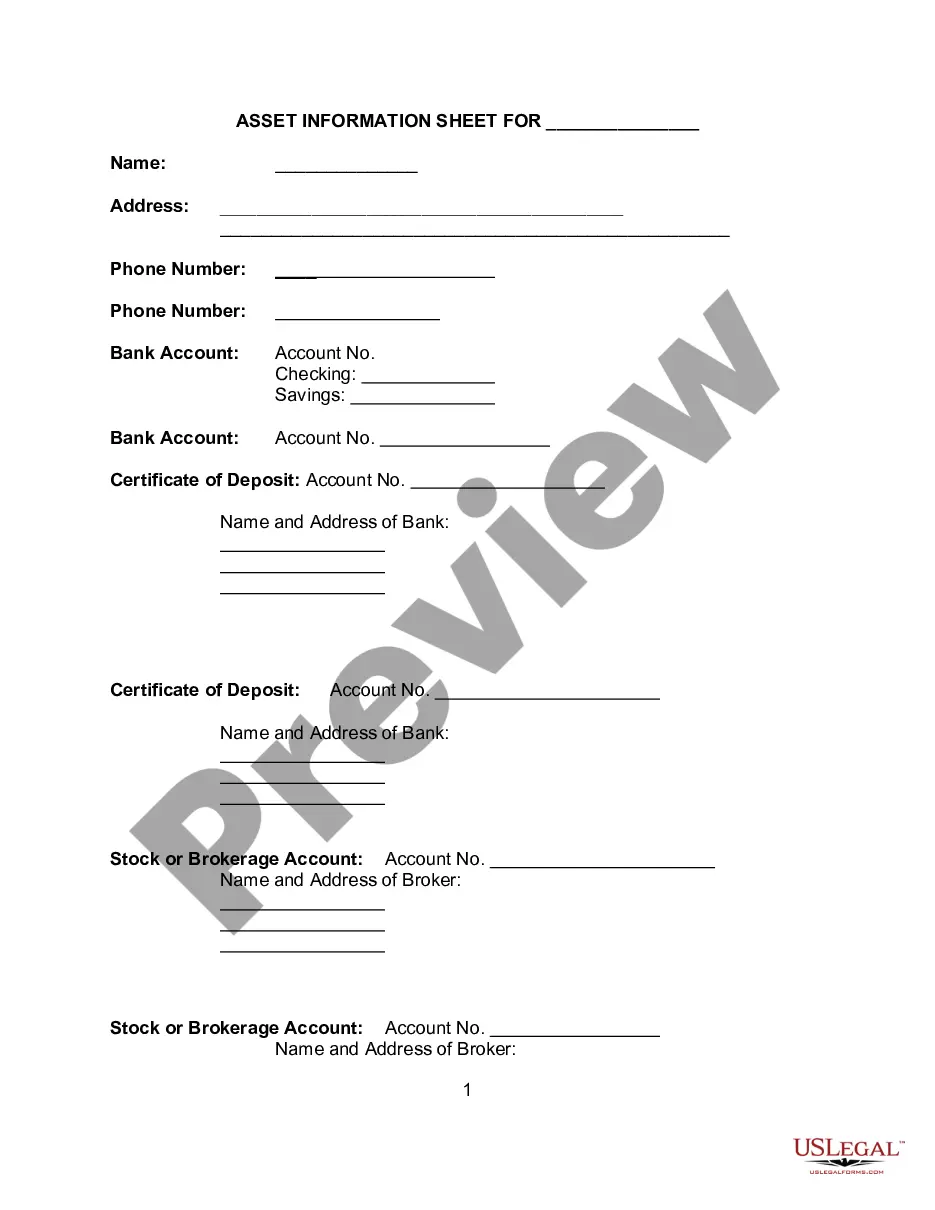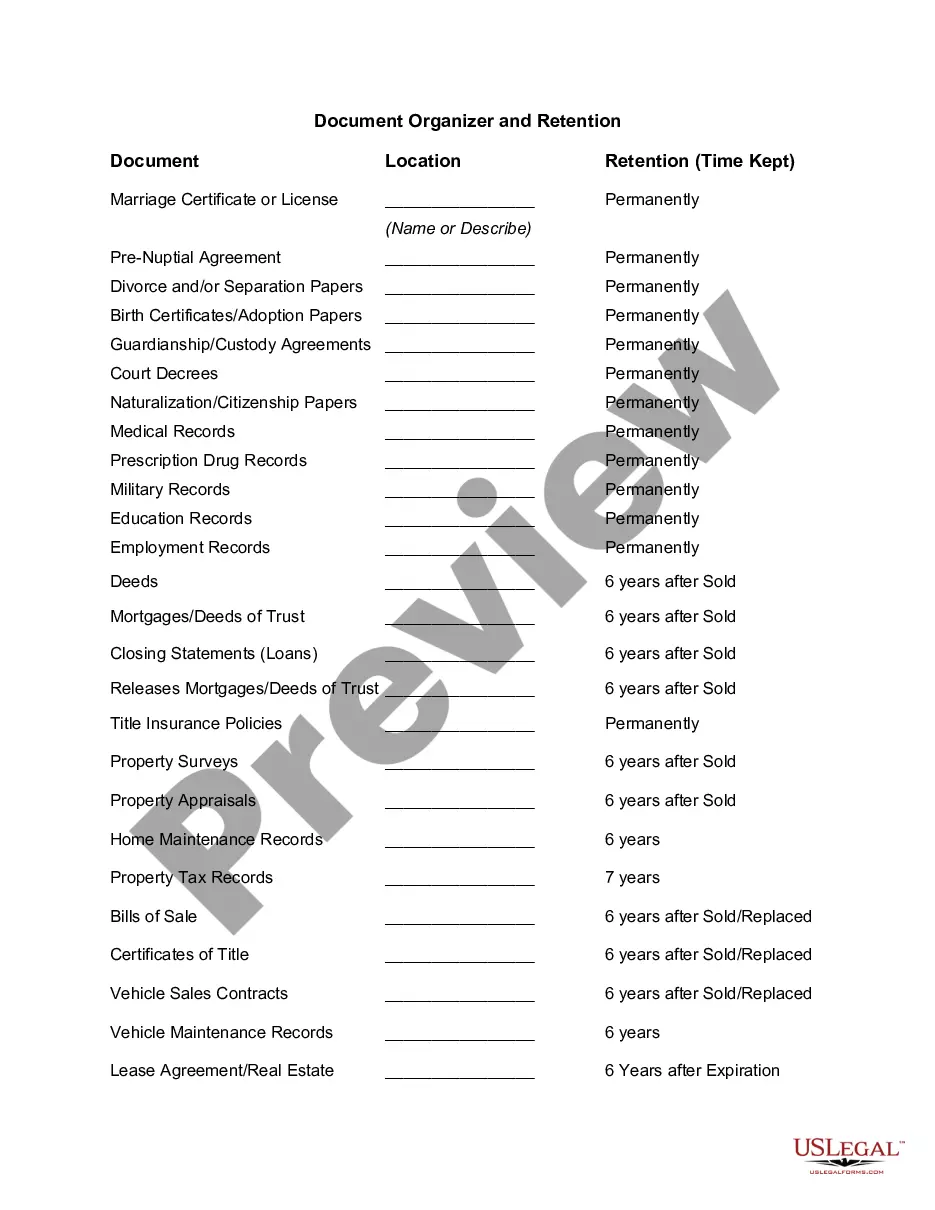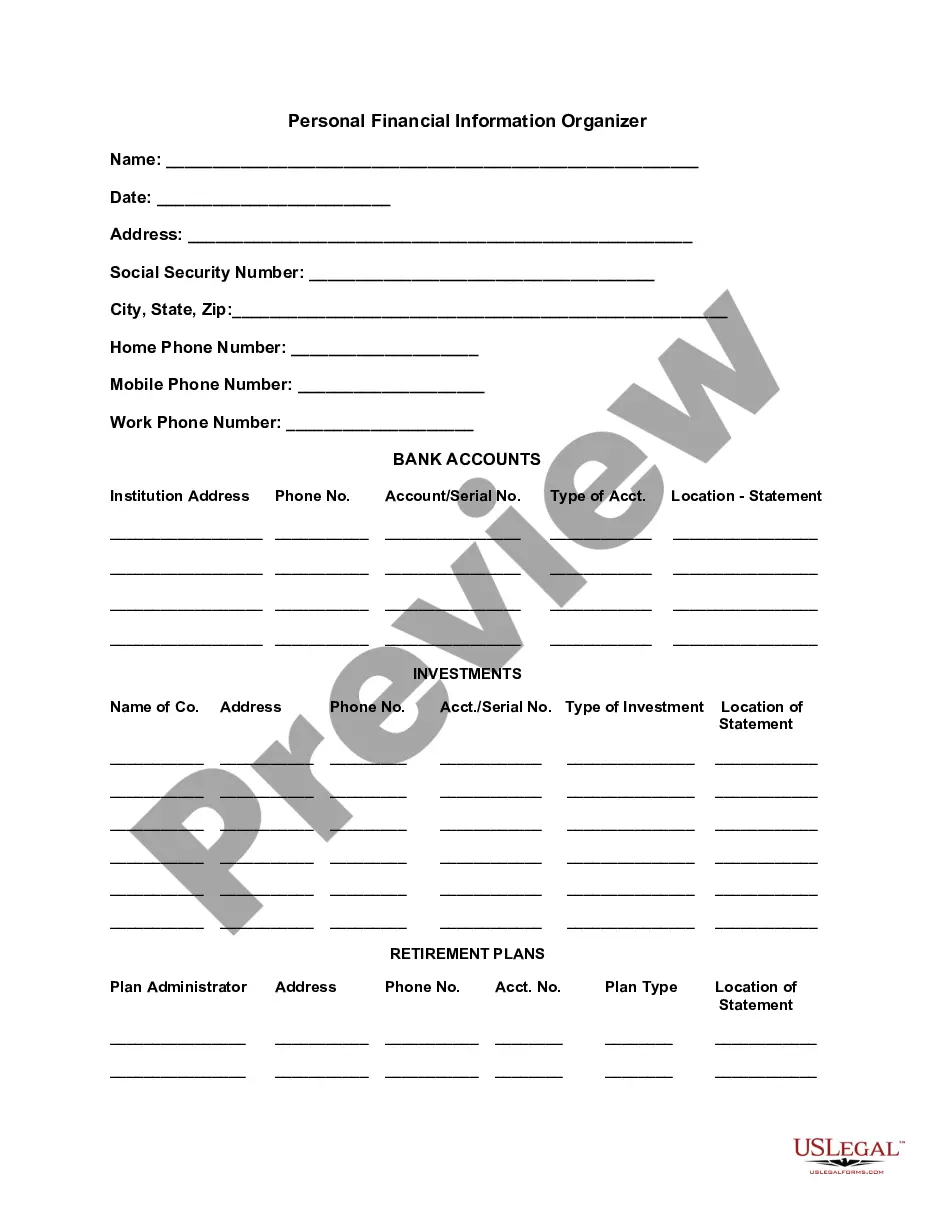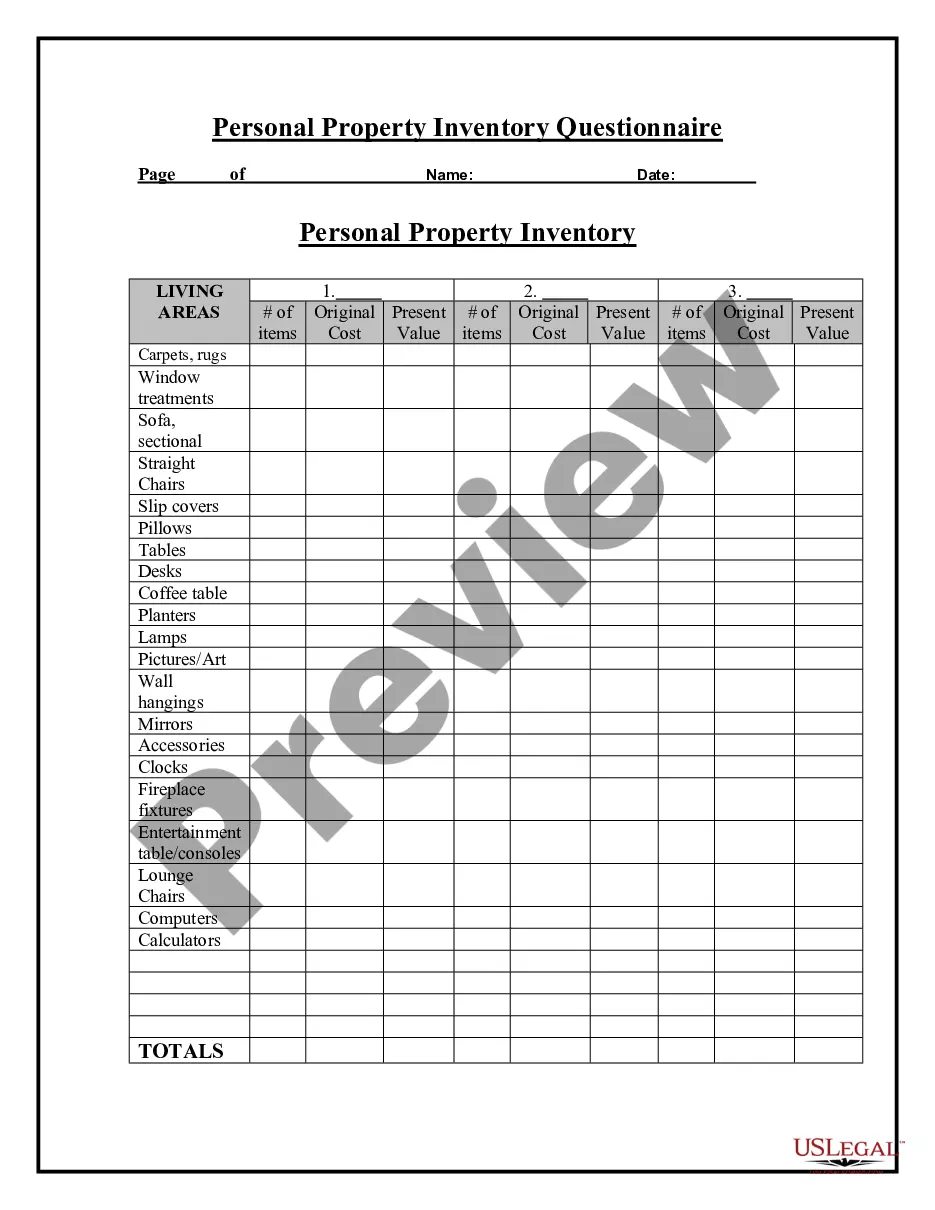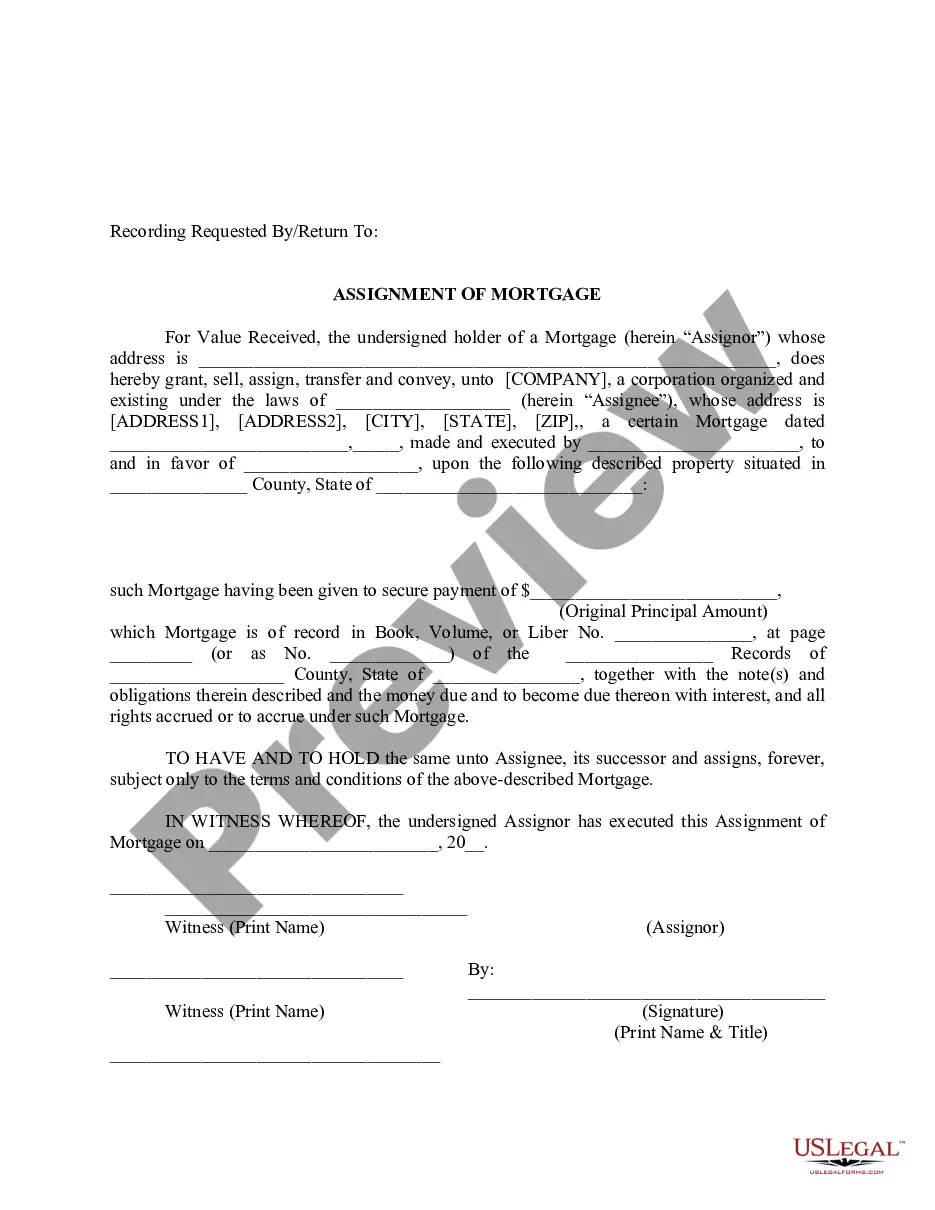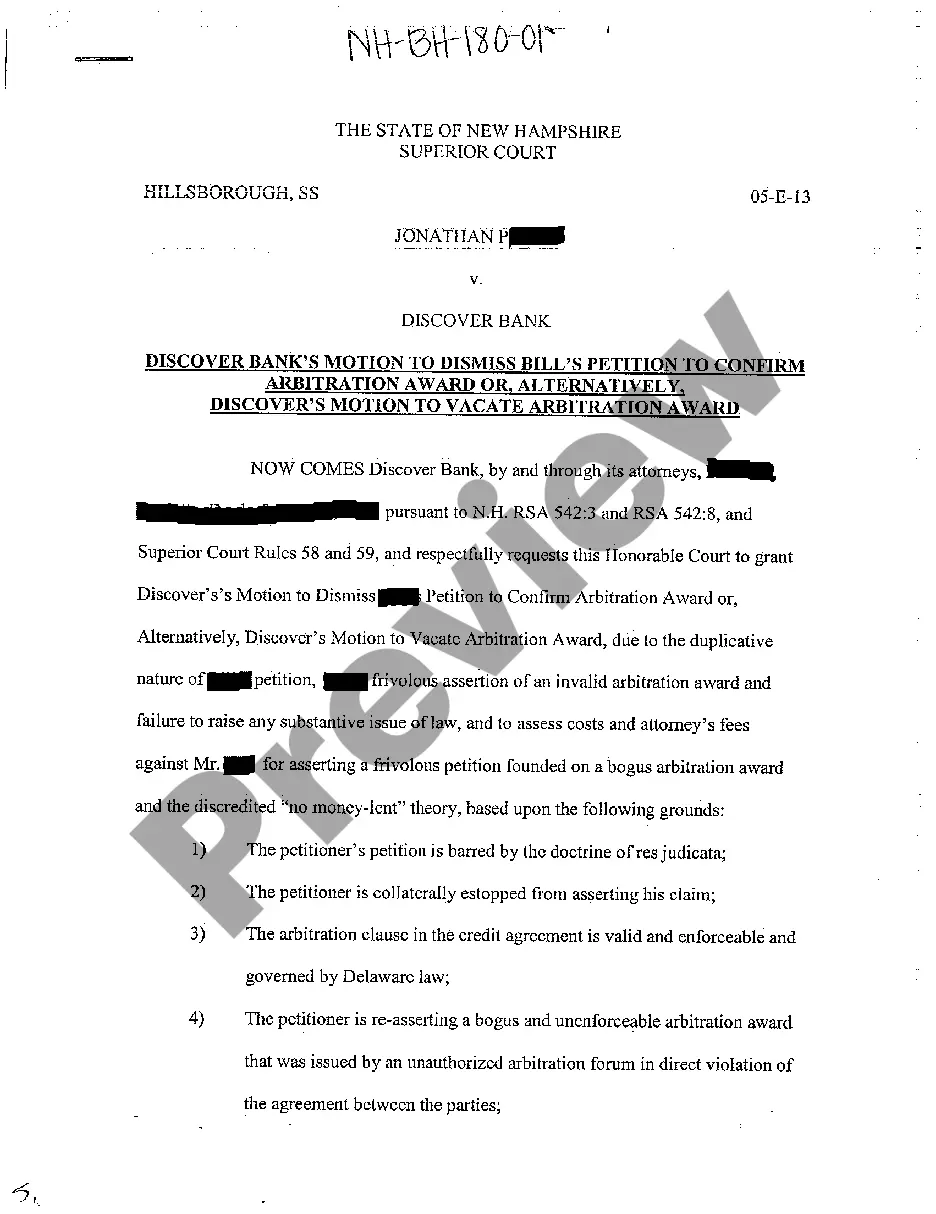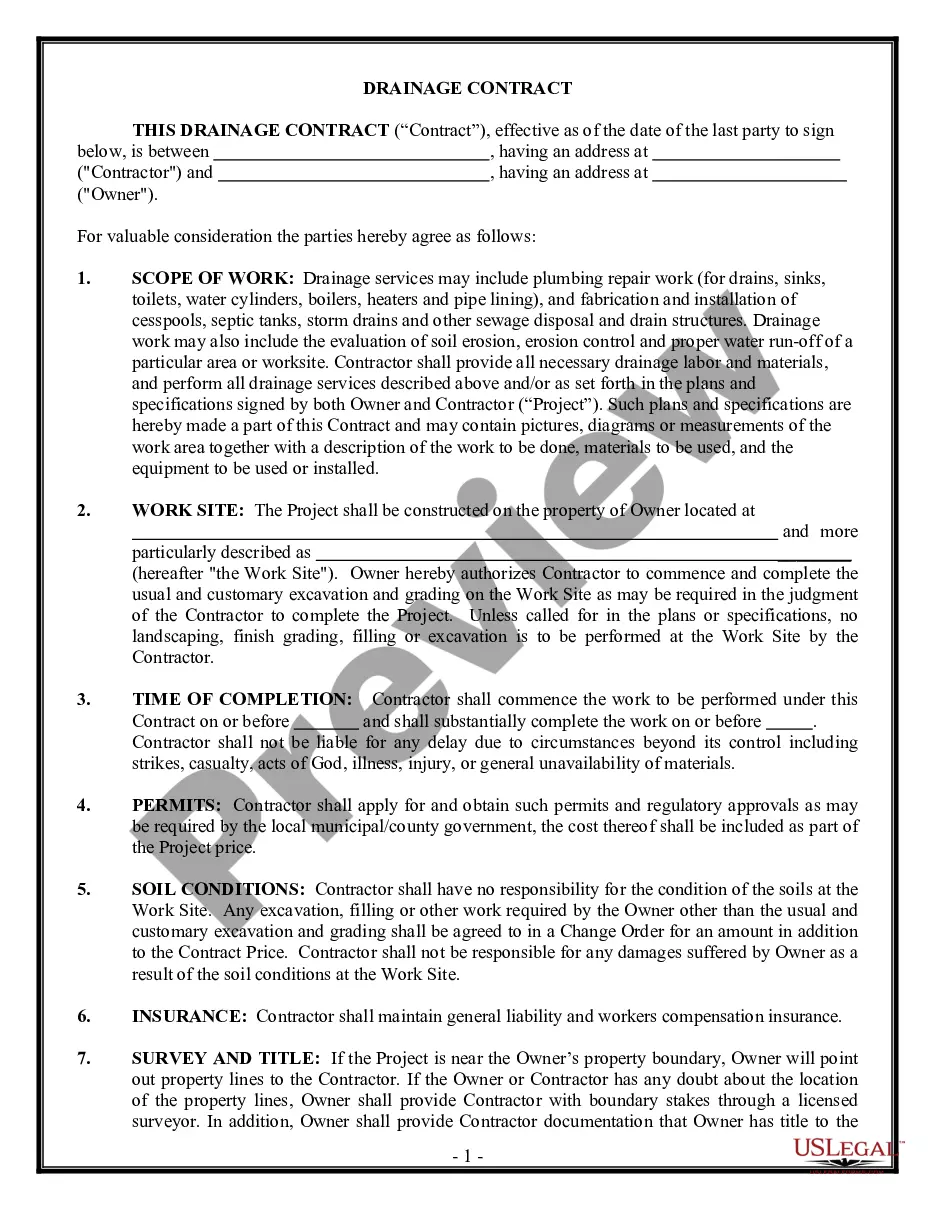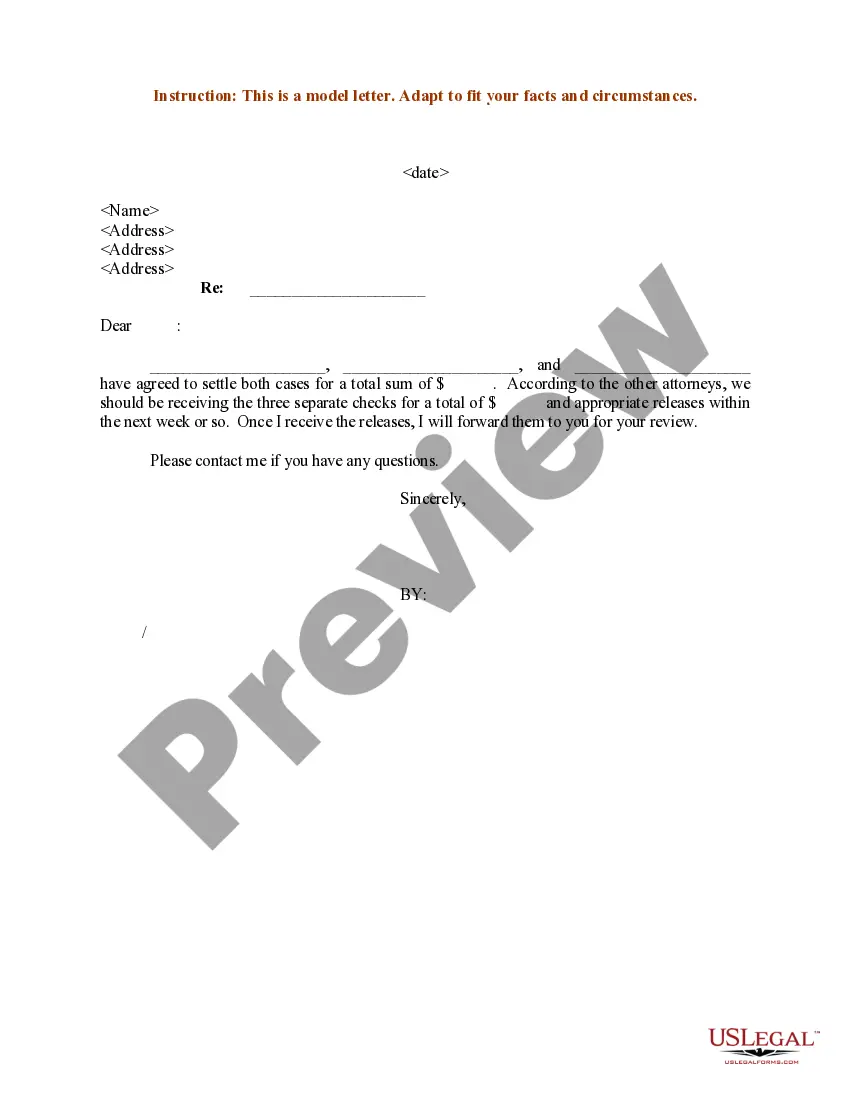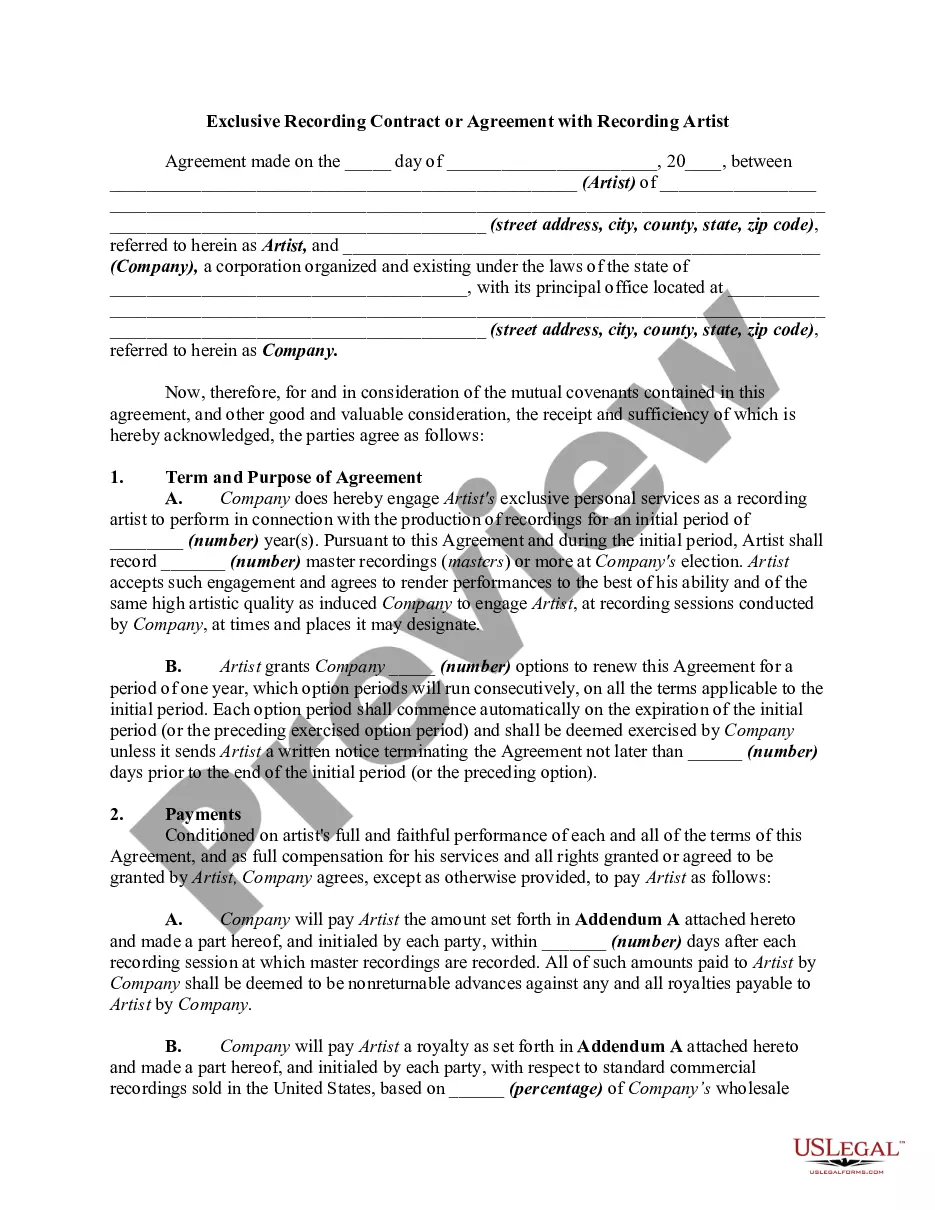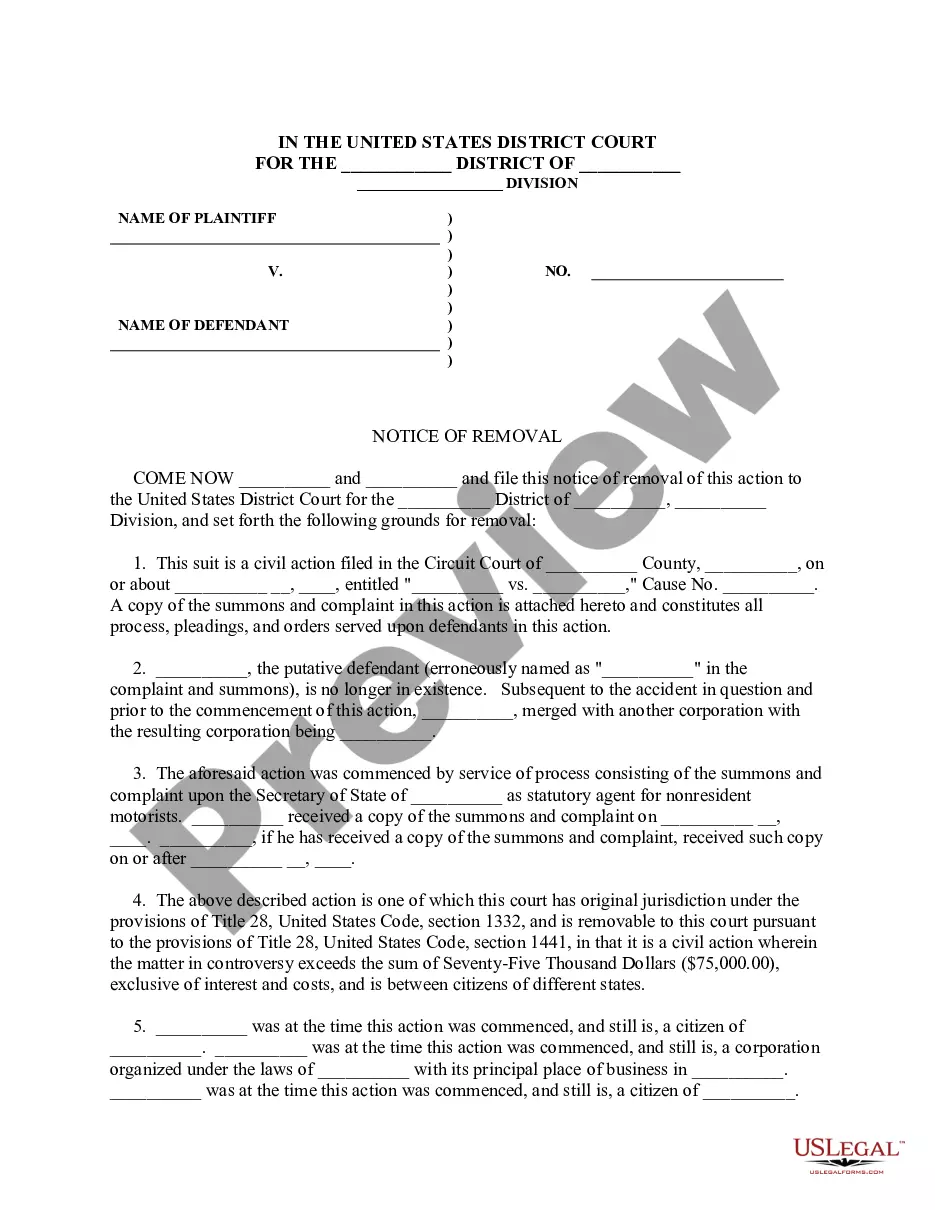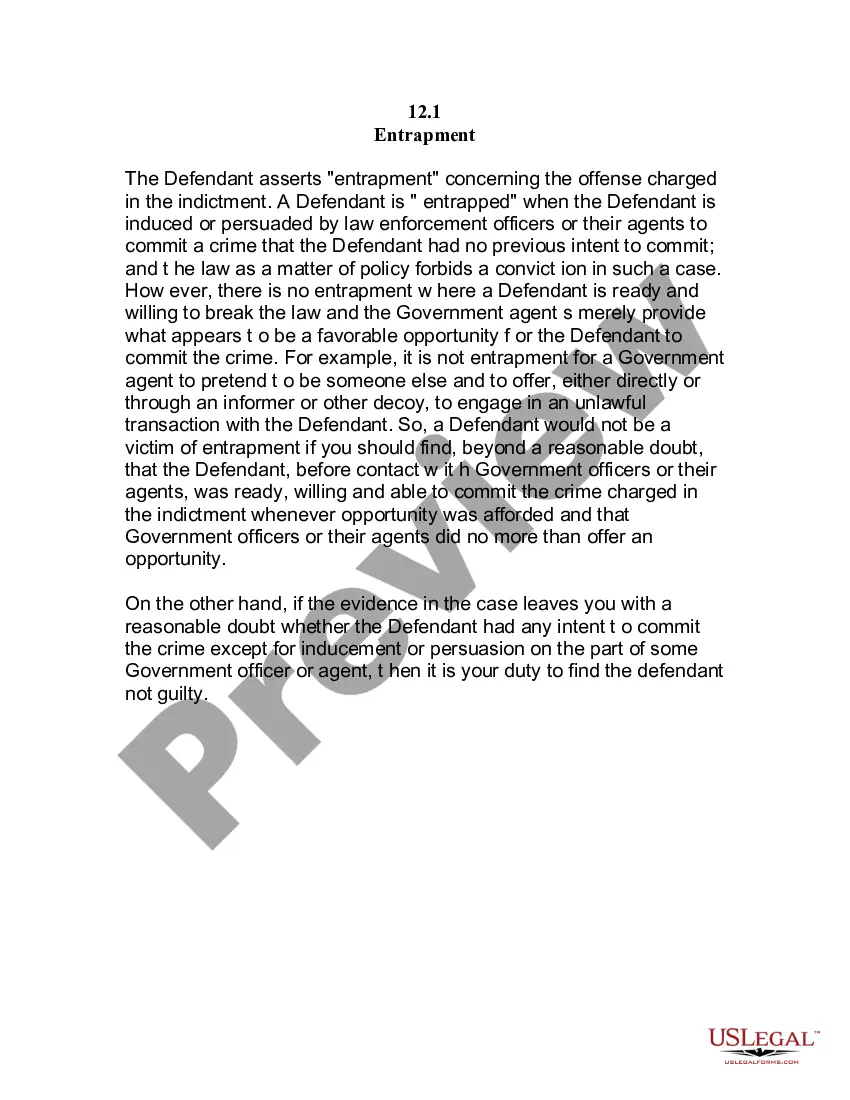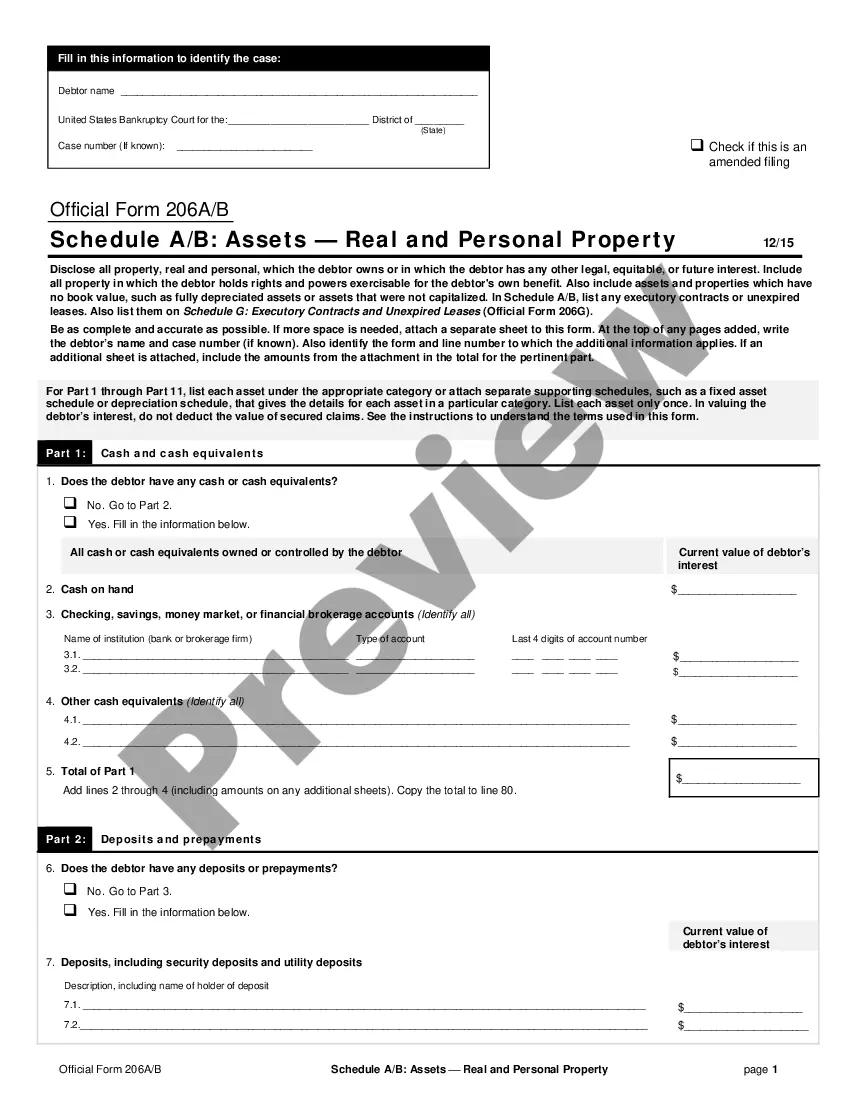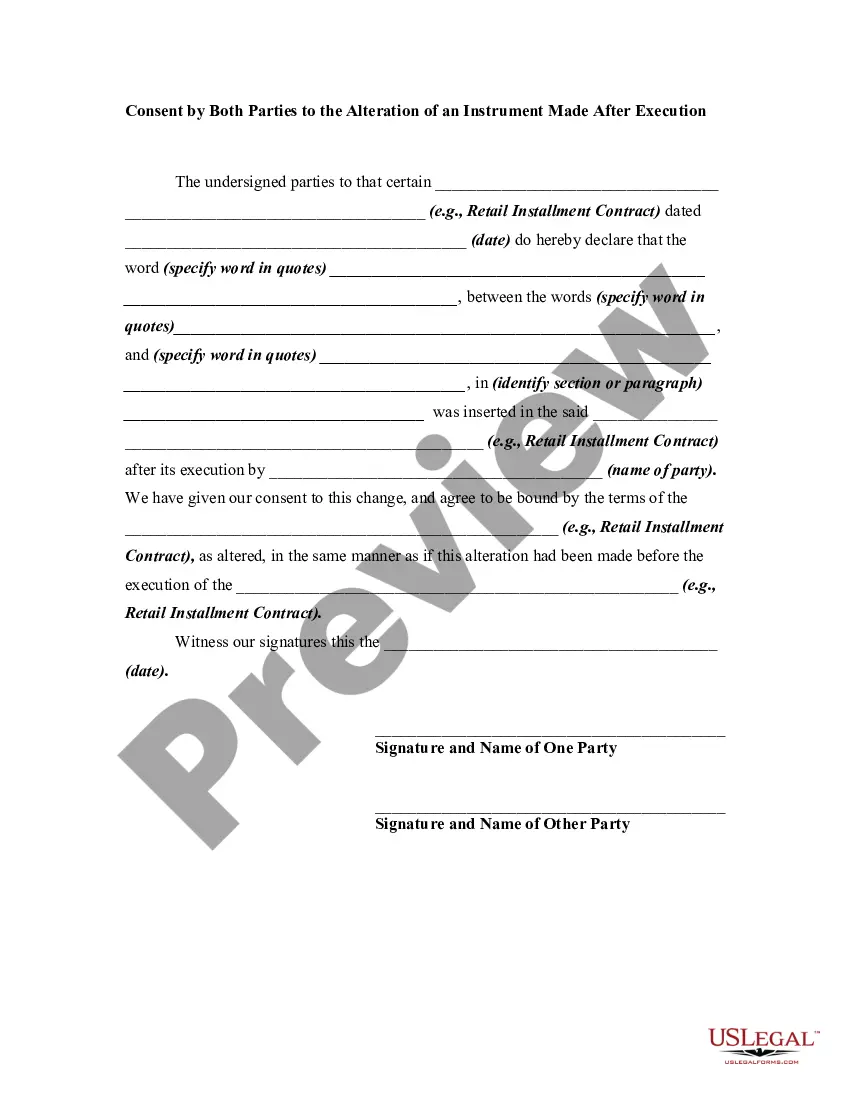Minnesota Worksheet for Location of Important Documents
Description
How to fill out Worksheet For Location Of Important Documents?
If you wish to be thorough, obtain, or print certified document templates, utilize US Legal Forms, the most extensive collection of legal forms available online.
Make use of the site’s user-friendly and efficient search function to find the documents you require.
Various templates for business and personal purposes are organized by categories and states, or keywords.
Step 3. If you are not satisfied with the form, use the Search feature at the top of the screen to find other templates from the legal form catalog.
Step 4. Once you have found the form you need, click on the Purchase now button. Select the payment plan you prefer and enter your information to sign up for an account.
- Use US Legal Forms to acquire the Minnesota Worksheet for Location of Essential Documents with just a few clicks.
- If you are already a US Legal Forms member, sign in to your account and click the Download button to get the Minnesota Worksheet for Location of Essential Documents.
- You can also access documents you have previously downloaded in the My documents section of your account.
- If you are using US Legal Forms for the first time, follow these instructions.
- Step 1. Make sure you have selected the form for the correct city/state.
- Step 2. Use the Preview option to review the content of the form. Be sure to read the summary.
Form popularity
FAQ
Get Forms by MailCall 651-296-3781 or 1-800-652-9094 to have forms mailed to you.
If you accidentally attach your W-2 marked for your state onto your federal return, don't worry the personal, state and federal designations on each W-2 copy are helpful suggestions only. You can send any of your three W-2 forms to your state or the federal government. They all have the same information.
Do not use staples or tape on your return. You may use a paper clip.
After answering several questions about your business and its founding members, you'll need to wait up to 4 to 6 weeks to get your state tax ID.
For the Minnesota state return, the Minnesota Department of Revenue website indicates: Behind your Form M1, assemble your Minnesota schedules according to the sequence number at the top of each. Place a copy of your federal return and schedules behind your Minnesota forms. Do not send in your W-2 or 1099 forms.
You must include a copy of your federal income tax return (including schedules) and any income tax returns you filed with other states. Be sure to include enough postage to avoid having your mail carrier return your forms. You may need additional postage if you enclose more than three sheets of paper.
Yes, you can still file taxes without a W-2 or 1099. Usually, if you work and want to file a tax return, you need Form W-2 or Form 1099, provided by your employer. If you did not receive these forms or misplaced them, you can ask your employer for a copy of these documents.
Find Your Minnesota Tax ID Numbers and RatesYou can find your Withholding Account ID online or on any notice you have received from the Department of Revenue.If you're unable to locate this, contact the agency at (651) 282-9999.
The IRS does not require taxpayers to attach receipts or proof of expense payments claimed on tax returns, but you must hold onto receipts and copies of any other items used to prepare your return, and keep them handy.
Find Your Minnesota Tax ID Numbers and RatesYou can find your Withholding Account ID online or on any notice you have received from the Department of Revenue.If you're unable to locate this, contact the agency at (651) 282-9999.