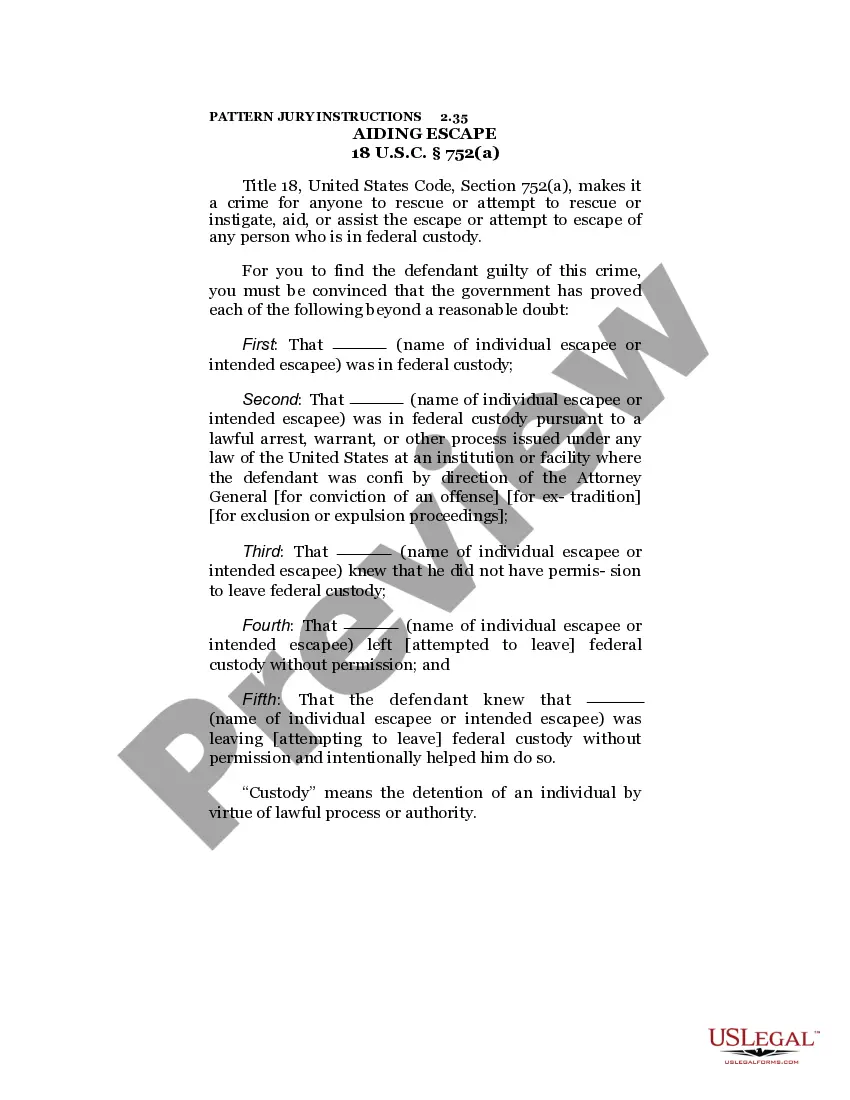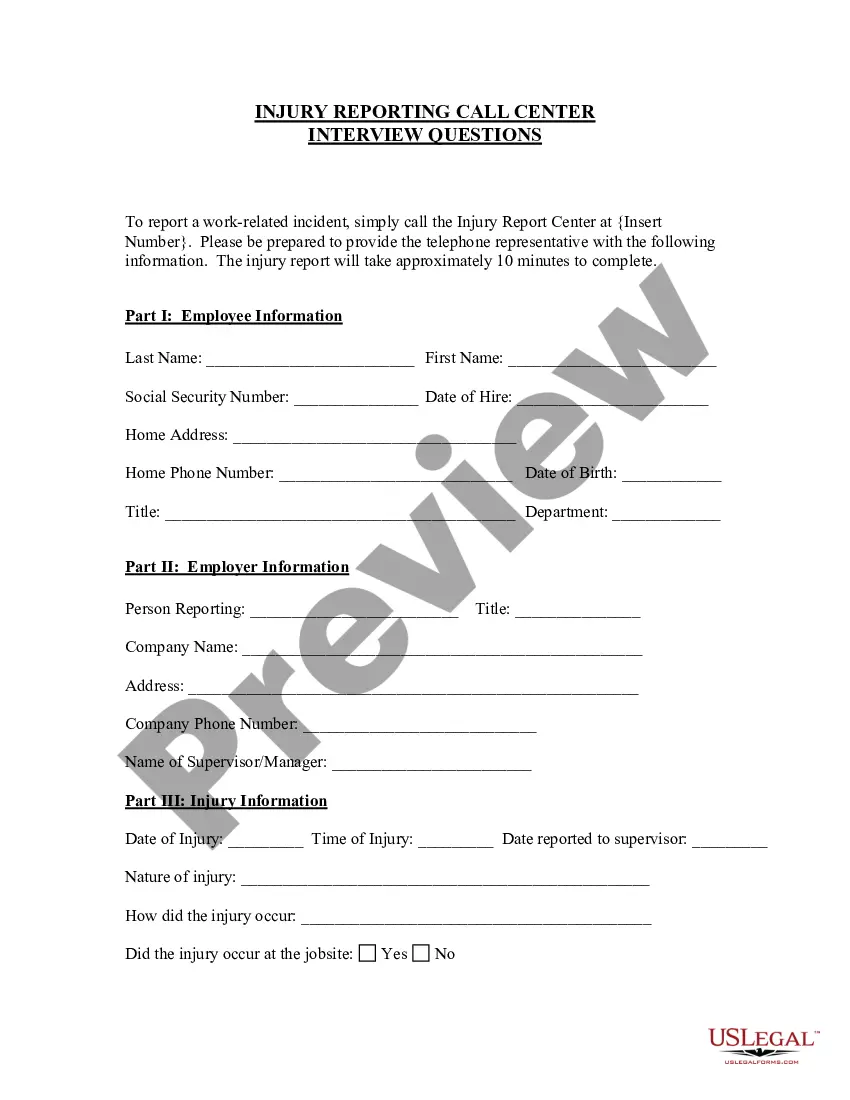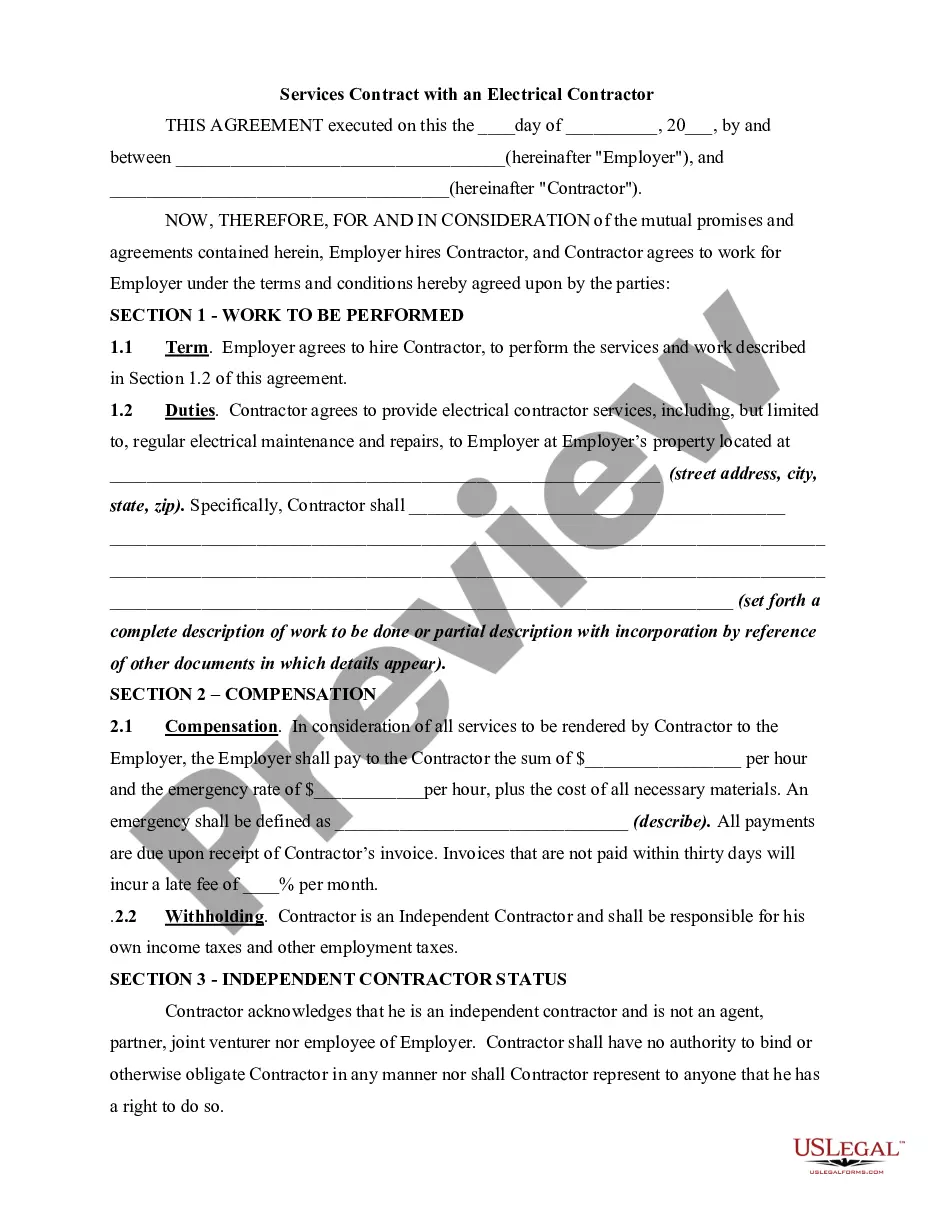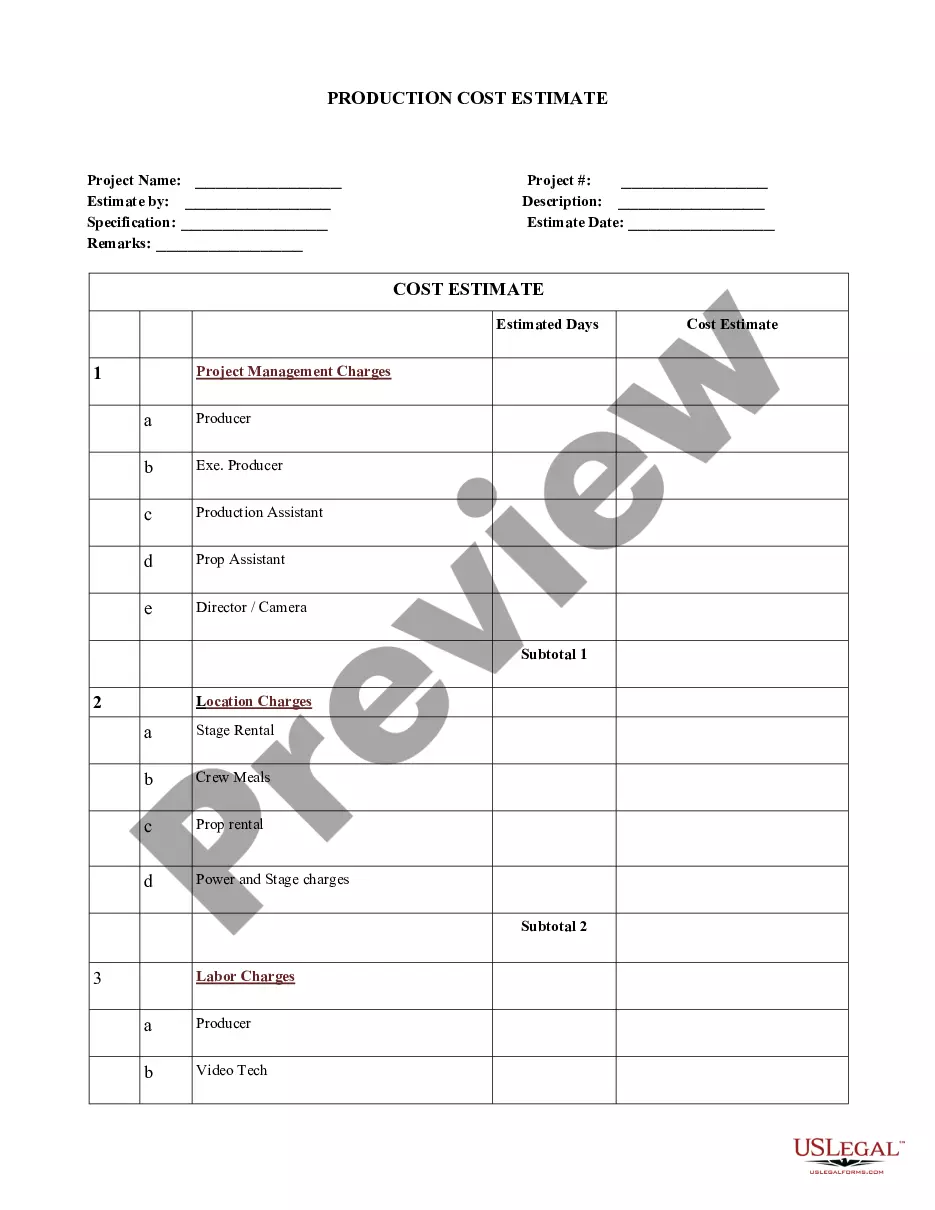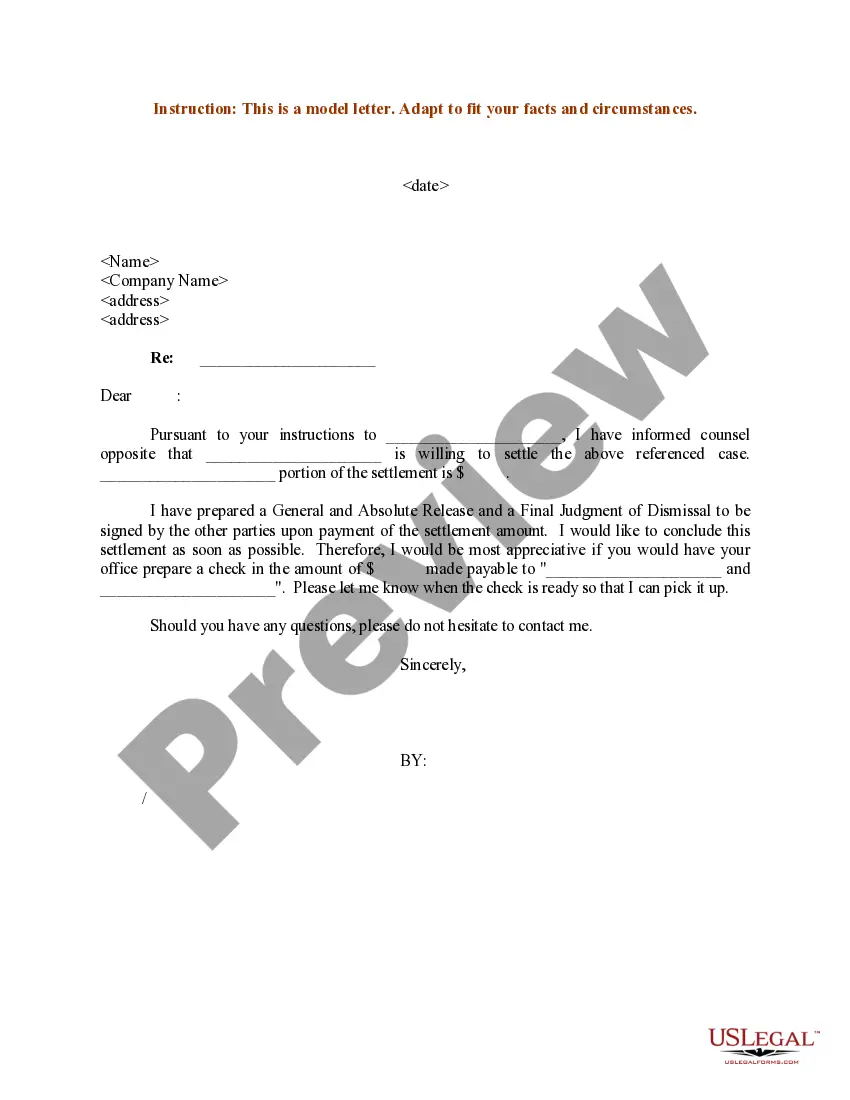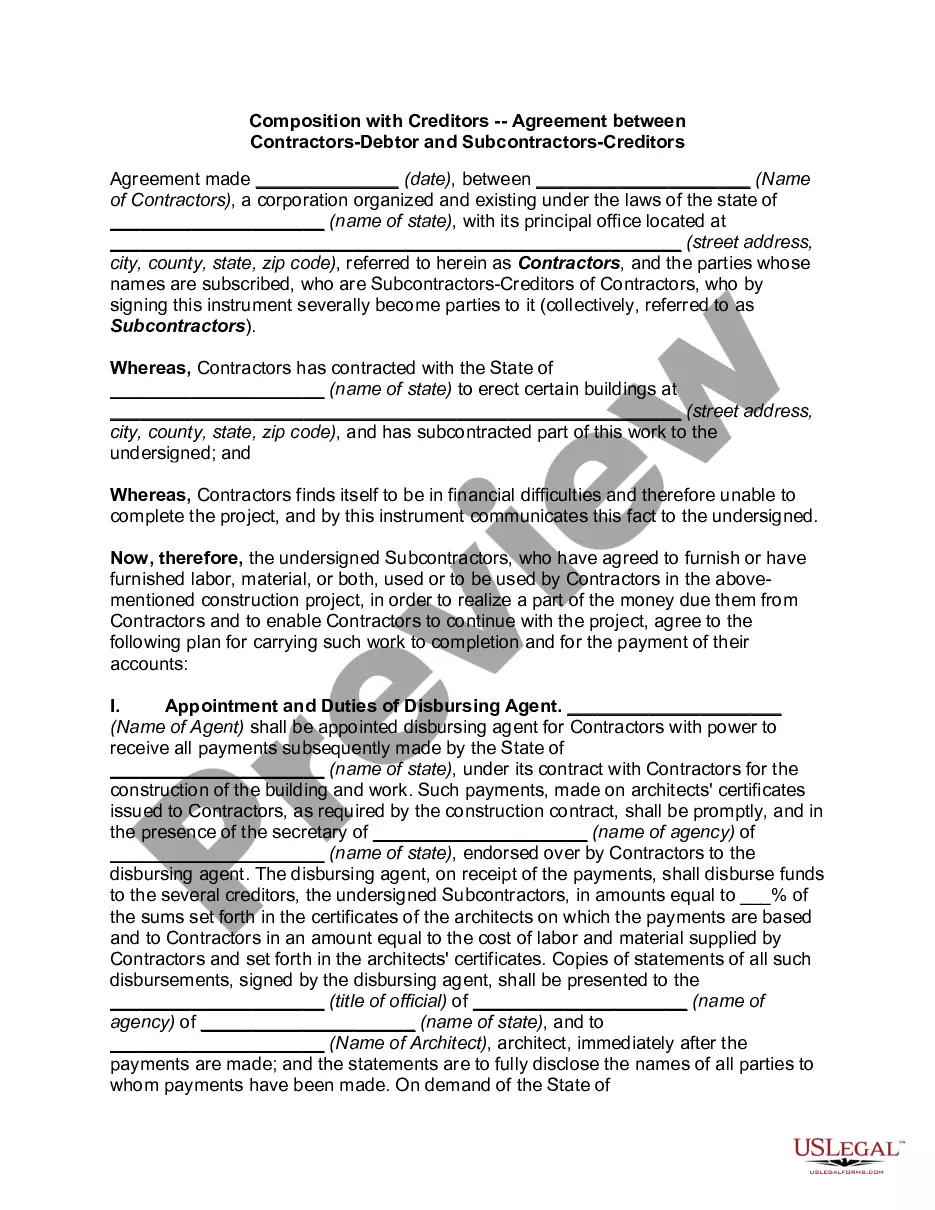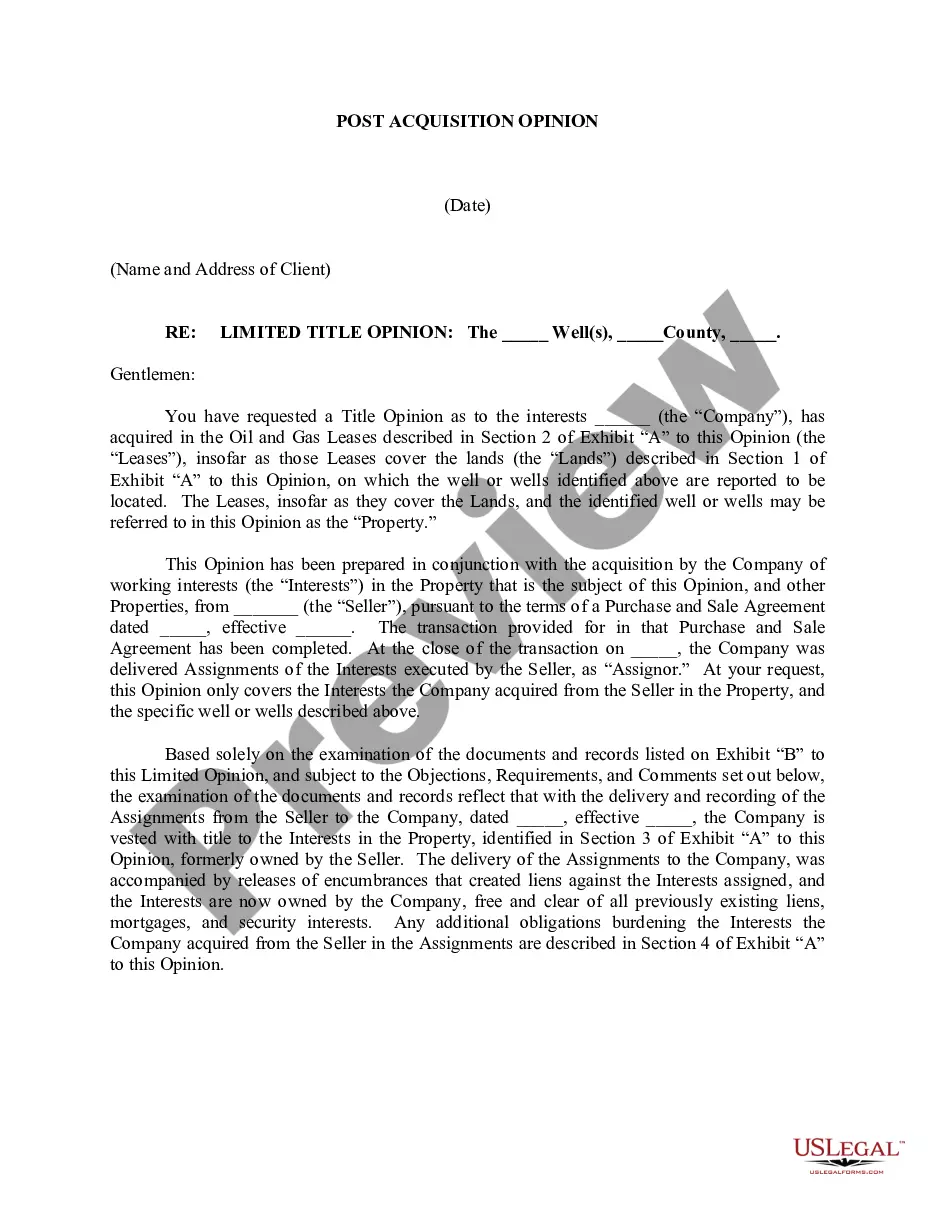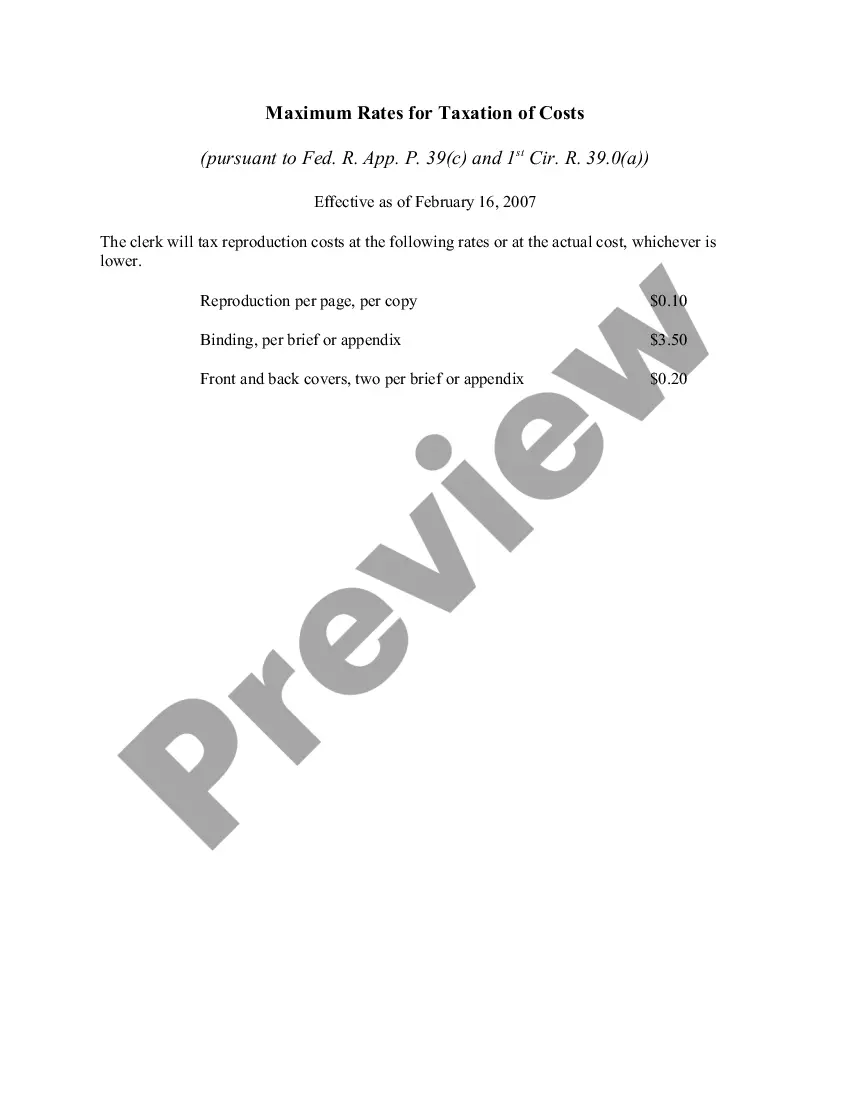Minnesota Checklist - Ergonomics Issues for Office Workers
Description
How to fill out Checklist - Ergonomics Issues For Office Workers?
If you need to obtain, secure, or create legitimate document templates, utilize US Legal Forms, the largest repository of legal forms available online.
Utilize the site’s user-friendly and convenient search feature to find the documents you require. Various templates for business and personal purposes are categorized by groups and states, or keywords.
Employ US Legal Forms to download the Minnesota Checklist - Ergonomics Issues for Office Employees in just a few clicks.
Every legal document template you obtain is yours indefinitely. You can access every form you acquired in your account. Click the My documents section and choose a form to print or download again.
Stay competitive and obtain, and print the Minnesota Checklist - Ergonomics Issues for Office Employees with US Legal Forms. There are millions of professional and state-specific forms you can utilize for your business or personal needs.
- If you are already a US Legal Forms user, Log In to your account and click on the Download button to retrieve the Minnesota Checklist - Ergonomics Issues for Office Employees.
- You can also find forms you previously secured in the My documents section of your account.
- If you are using US Legal Forms for the first time, follow the instructions below.
- Step 1. Ensure you have chosen the form for the correct city/state.
- Step 2. Use the Preview option to review the form’s content. Don’t forget to read the summary.
- Step 3. If you are not satisfied with the form, use the Search field at the top of the screen to find other versions of the legal form template.
- Step 4. Once you have found the form you need, click on the Buy now button. Select the payment plan you prefer and provide your details to create an account.
- Step 5. Process the transaction. You can use your credit card or PayPal account to complete the payment.
- Step 6. Choose the format of the legal form and download it to your device.
- Step 7. Complete, modify, and print or sign the Minnesota Checklist - Ergonomics Issues for Office Employees.
Form popularity
FAQ
The law of ergonomics emphasizes the importance of designing work environments that fit the physical needs of employees. It encourages employers to minimize strain and prevent injuries by considering ergonomic principles. Utilizing resources like the Minnesota Checklist - Ergonomics Issues for Office Workers can aid in adhering to these laws. Ensuring compliance not only promotes health but also enhances employee satisfaction and productivity.
Statute 182.677 in Minnesota addresses workplace safety, particularly concerning ergonomic practices. This law mandates that employers evaluate their work environments and take corrective actions if ergonomic risks are identified. Following the Minnesota Checklist - Ergonomics Issues for Office Workers helps businesses comply with this statute. By understanding this law, employers can implement effective strategies to enhance workplace safety.
Ergonomics guidelines for office settings focus on creating an environment that enhances comfort and productivity. This includes using adjustable furniture, maintaining proper posture, and encouraging regular breaks. The Minnesota Checklist - Ergonomics Issues for Office Workers offers practical steps to assess your workspace effectively. By following these guidelines, employees can reduce discomfort and improve their overall work experience.
In Minnesota, ergonomic law aims to promote a safe and healthy workplace for all employees. This includes the Minnesota Checklist - Ergonomics Issues for Office Workers, which provides guidelines for evaluating and improving ergonomic practices at work. Employers are encouraged to assess risks and implement solutions to prevent injuries related to repetitive stress and poor workstation design. Understanding these legal obligations helps ensure compliance and fosters a better work environment.
While OSHA does not have an ergonomic standard, it emphasizes the need for employers to assess and manage ergonomics in the workplace. Employers should engage in activities that reduce the likelihood of injury caused by ergonomic issues. For comprehensive guidance, the Minnesota Checklist - Ergonomics Issues for Office Workers is a valuable resource that supports compliance and best practices for safety.
Primary ergonomic risks for office workers include repetitive stress injuries, poor posture, and inadequate workstation setups. These risks can lead to discomfort and decreased productivity over time. To mitigate these risks, refer to the Minnesota Checklist - Ergonomics Issues for Office Workers, which provides practical solutions and tips for creating a healthier work environment.
The 30 30 rule in ergonomics suggests that after 30 minutes of sitting, you should stand or stretch for at least 30 seconds. This practice helps reduce fatigue and improves circulation, ultimately leading to better productivity. Consider incorporating this rule into your daily routine, supported by the Minnesota Checklist - Ergonomics Issues for Office Workers, to promote healthier habits.
The three key ergonomic factors for office ergonomics are body mechanics, workstation design, and job tasks. Effective body mechanics include maintaining neutral postures, while workstation design should accommodate varied heights and tasks. Regularly reviewing the Minnesota Checklist - Ergonomics Issues for Office Workers helps ensure these factors are prioritized in your office environment.
Ergonomic requirements involve analyzing work tasks and environments to minimize the risk of musculoskeletal disorders. Key elements include proper workstation setup, adequate equipment, and training employees on best practices to maintain comfort. Utilize the Minnesota Checklist - Ergonomics Issues for Office Workers to ensure your office meets these essential requirements.
The Occupational Safety and Health Administration (OSHA) does not have a specific ergonomics standard but encourages employers to identify and manage ergonomic risks. They promote a proactive approach in workplaces to reduce injuries related to poor ergonomics. You can refer to the Minnesota Checklist - Ergonomics Issues for Office Workers for guidelines that help in implementing ergonomic practices to ensure safety.