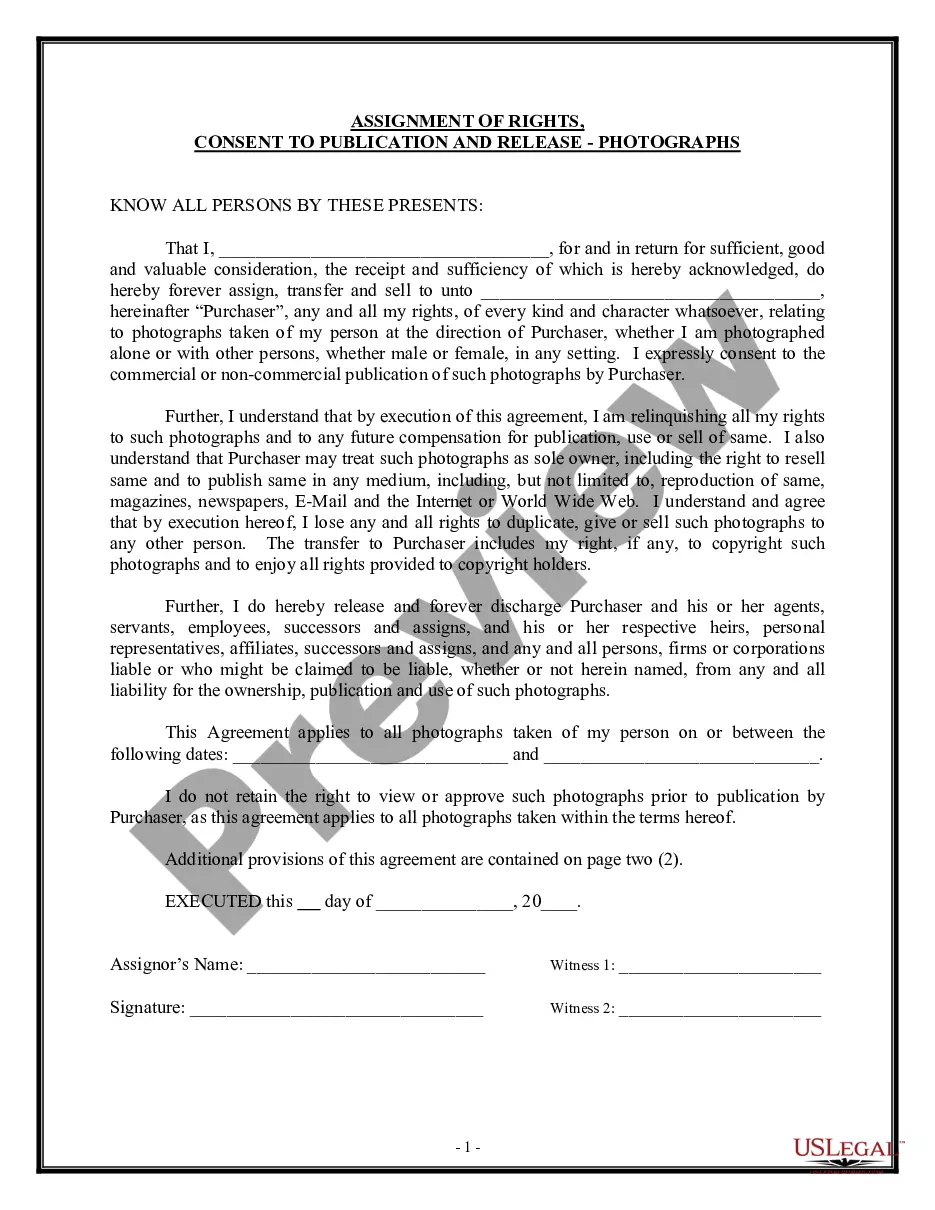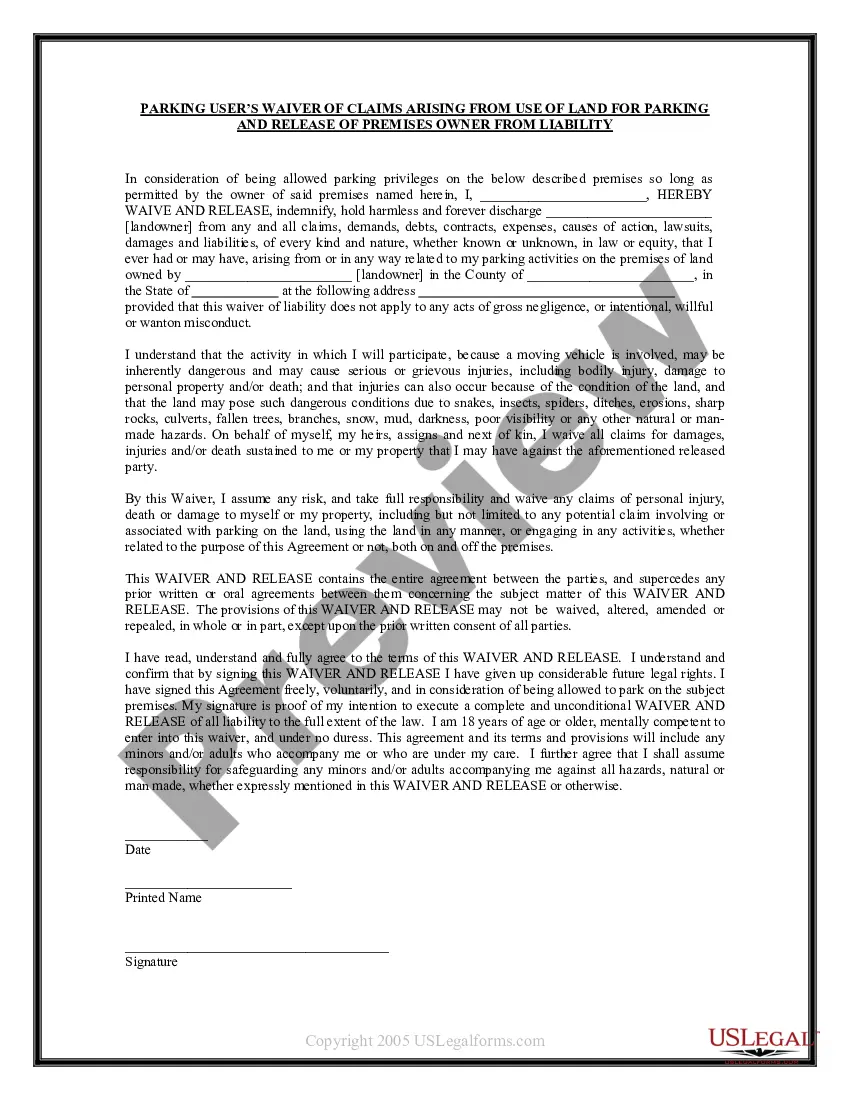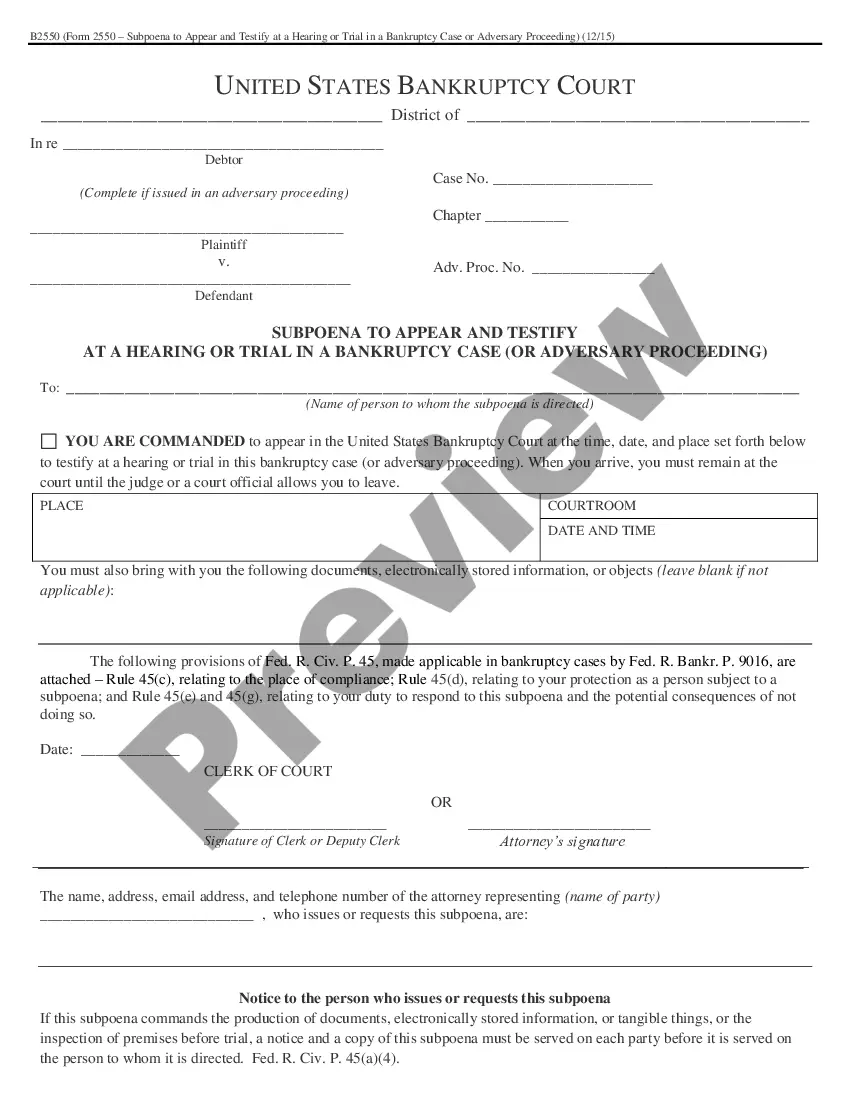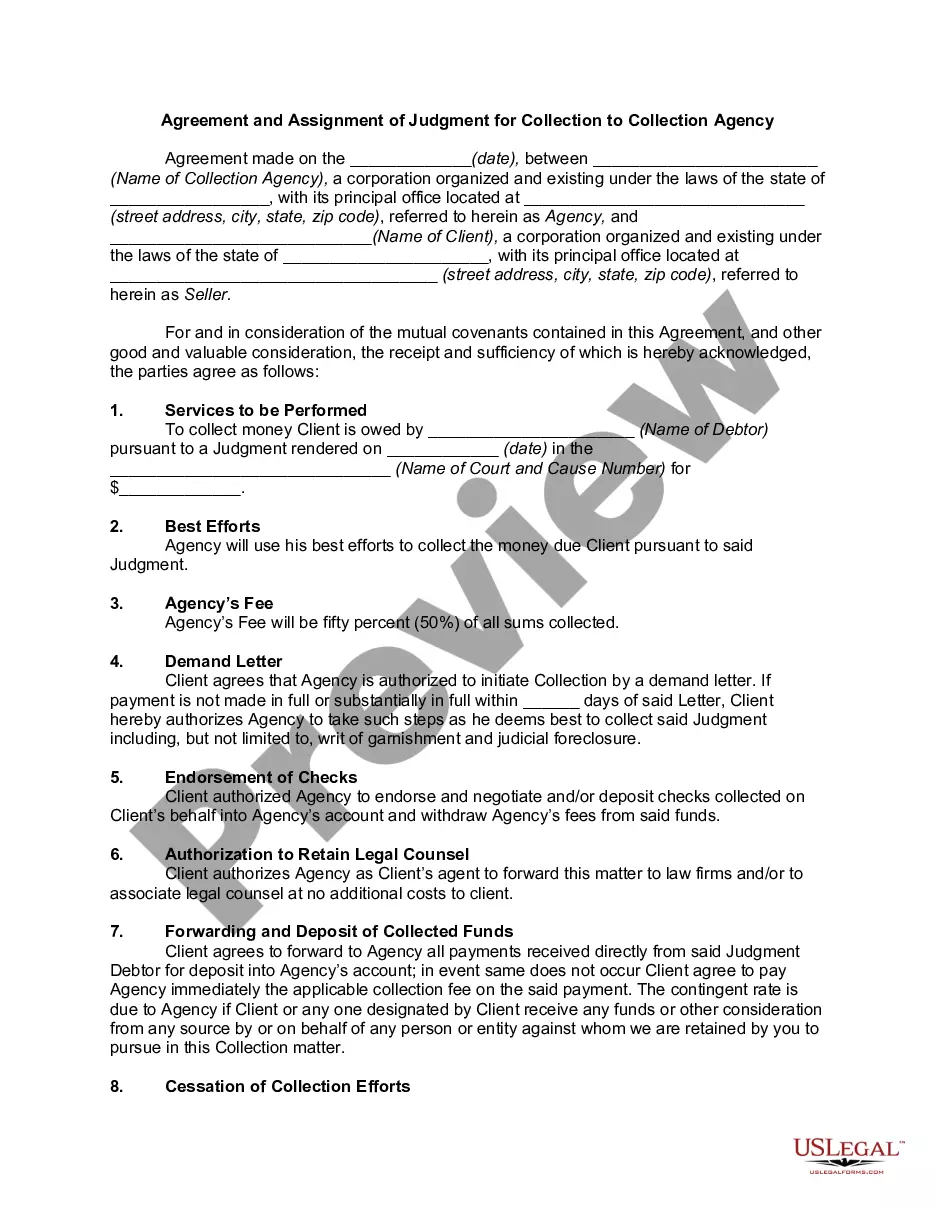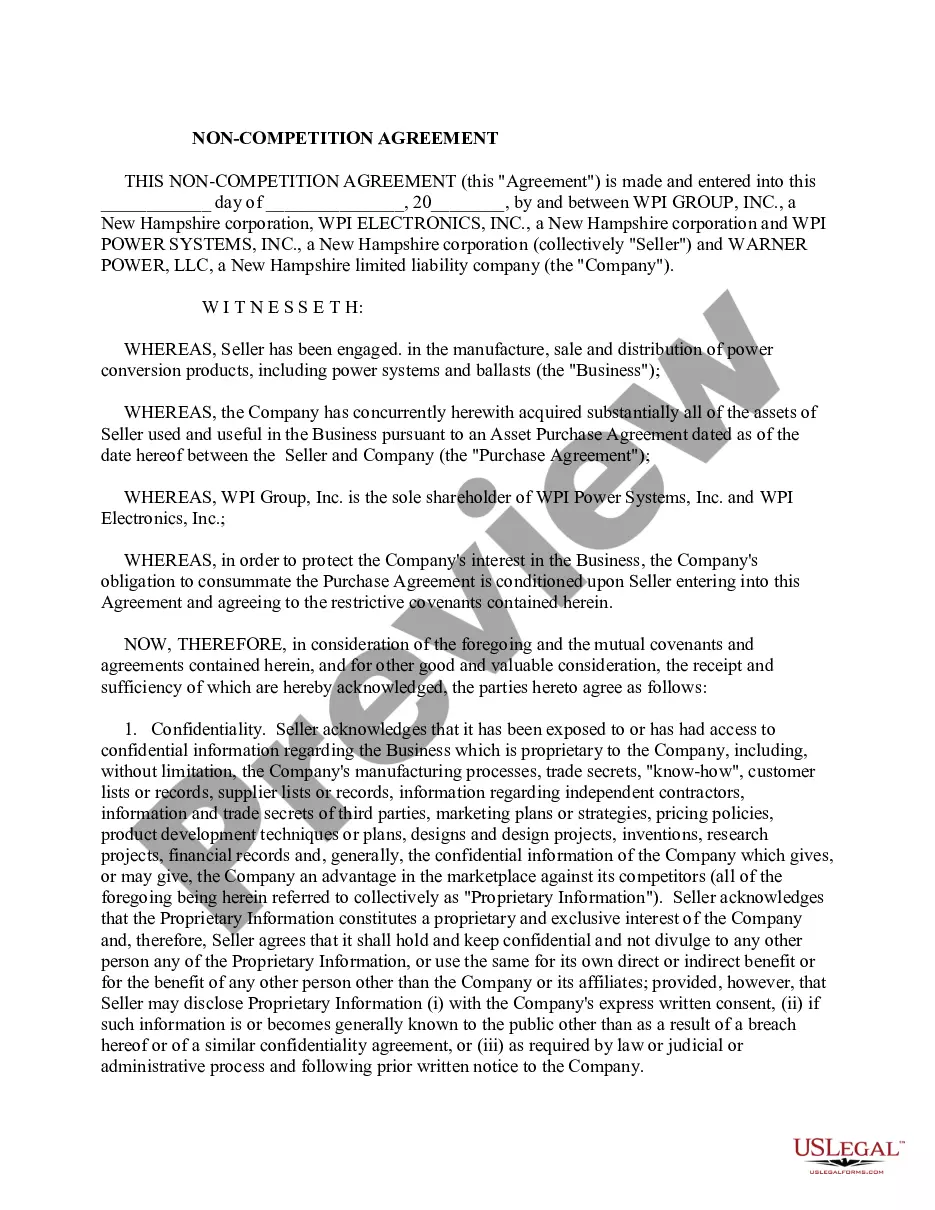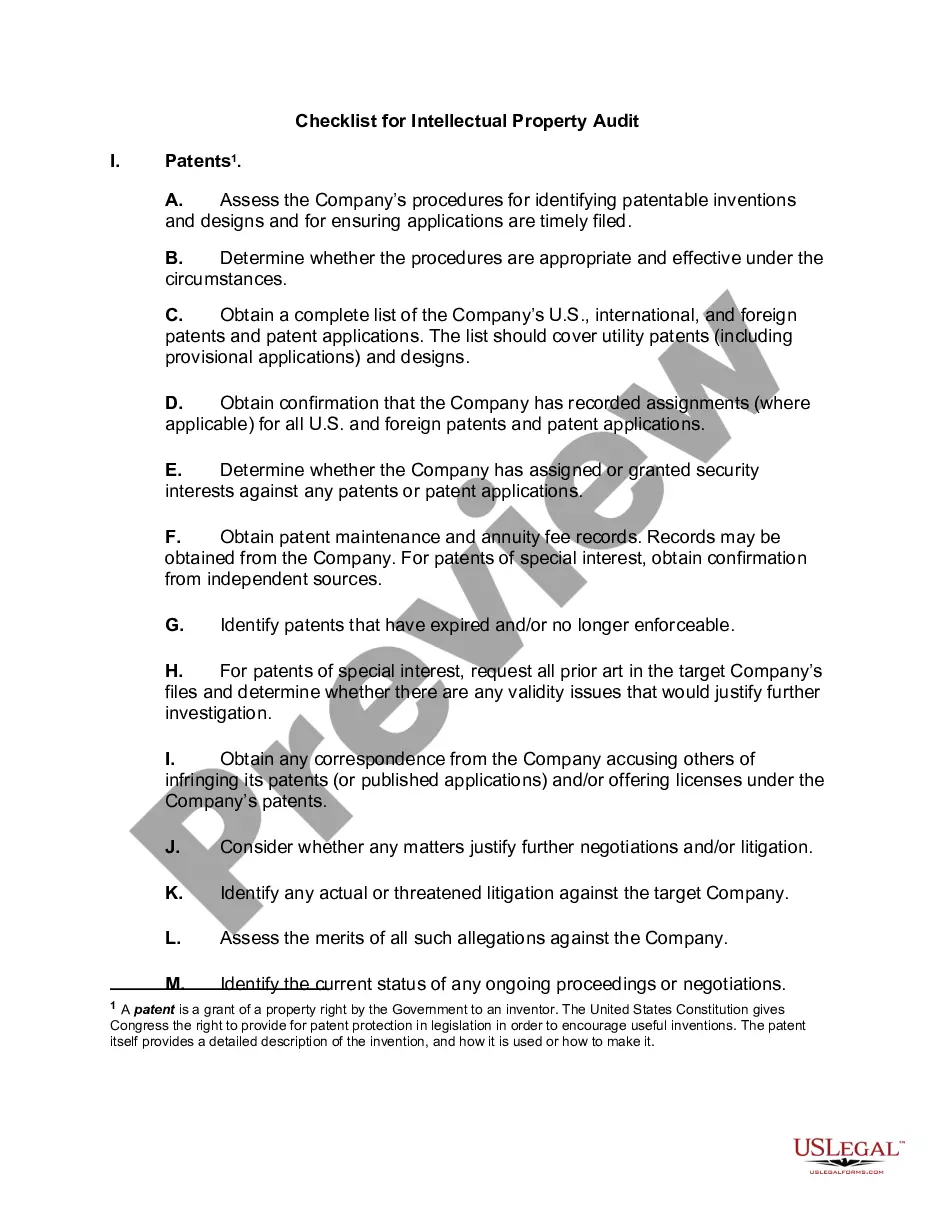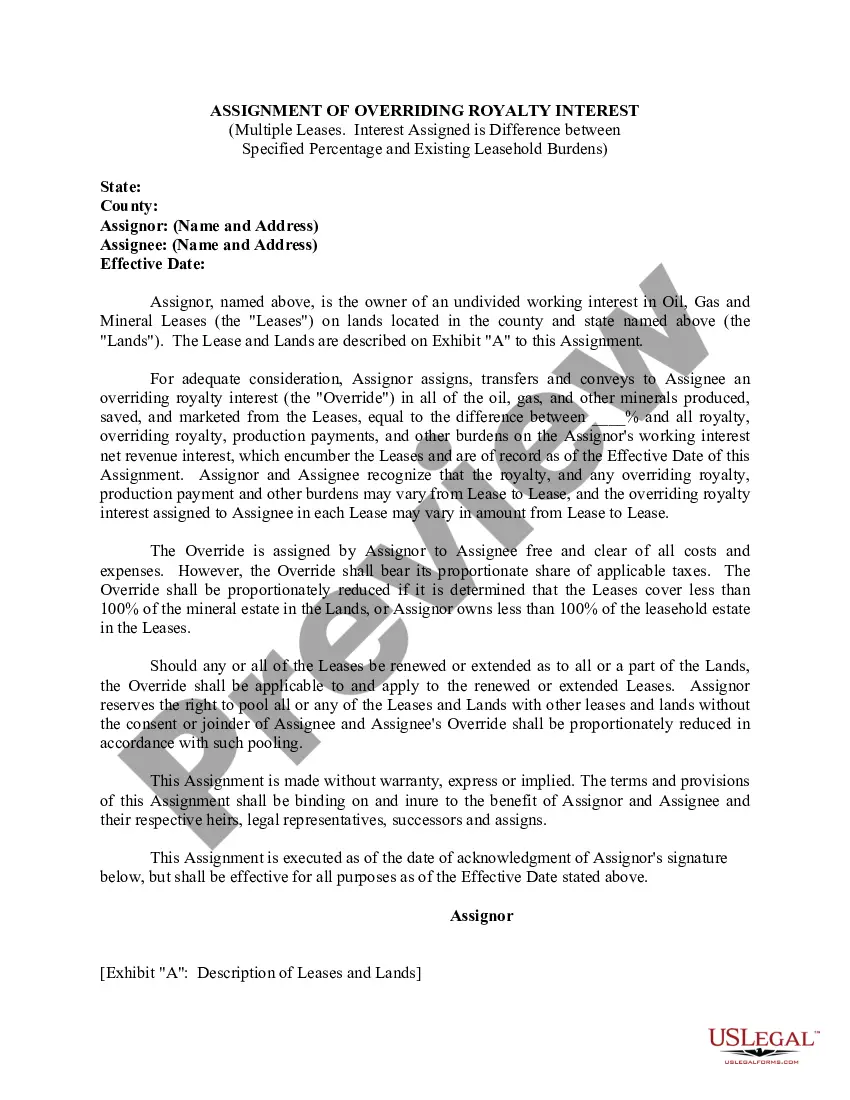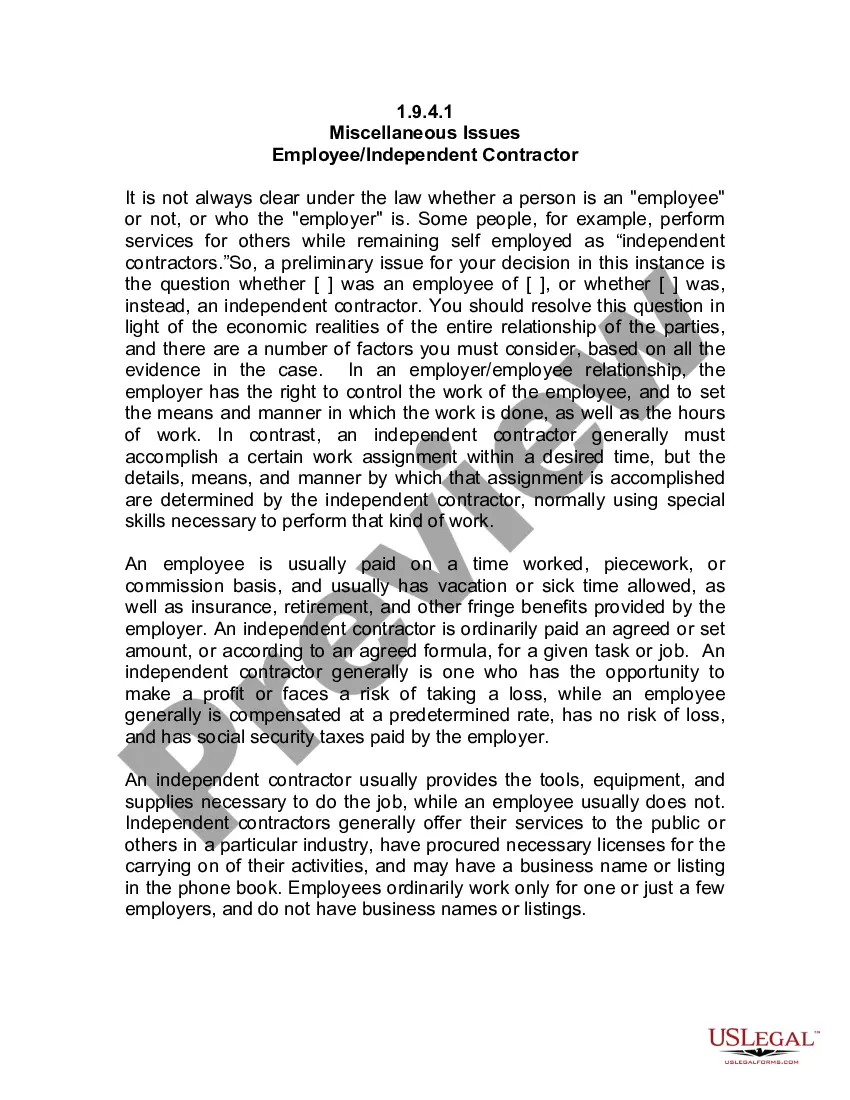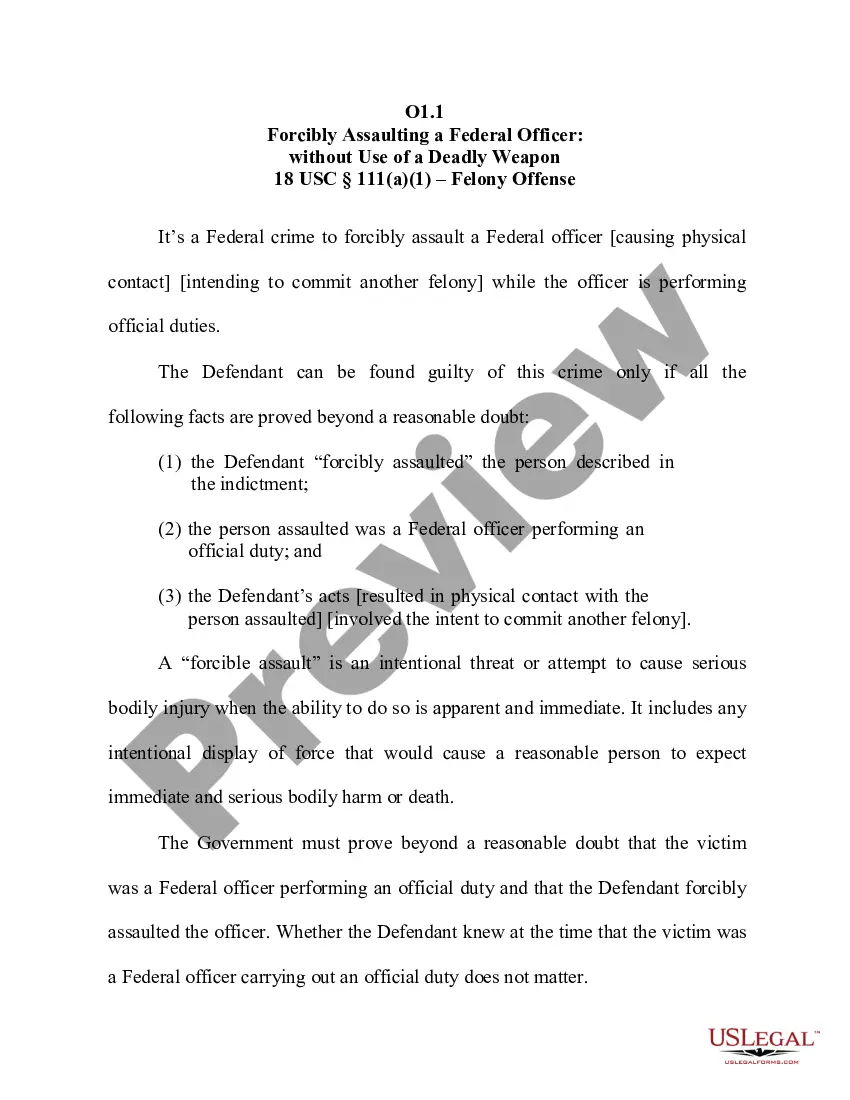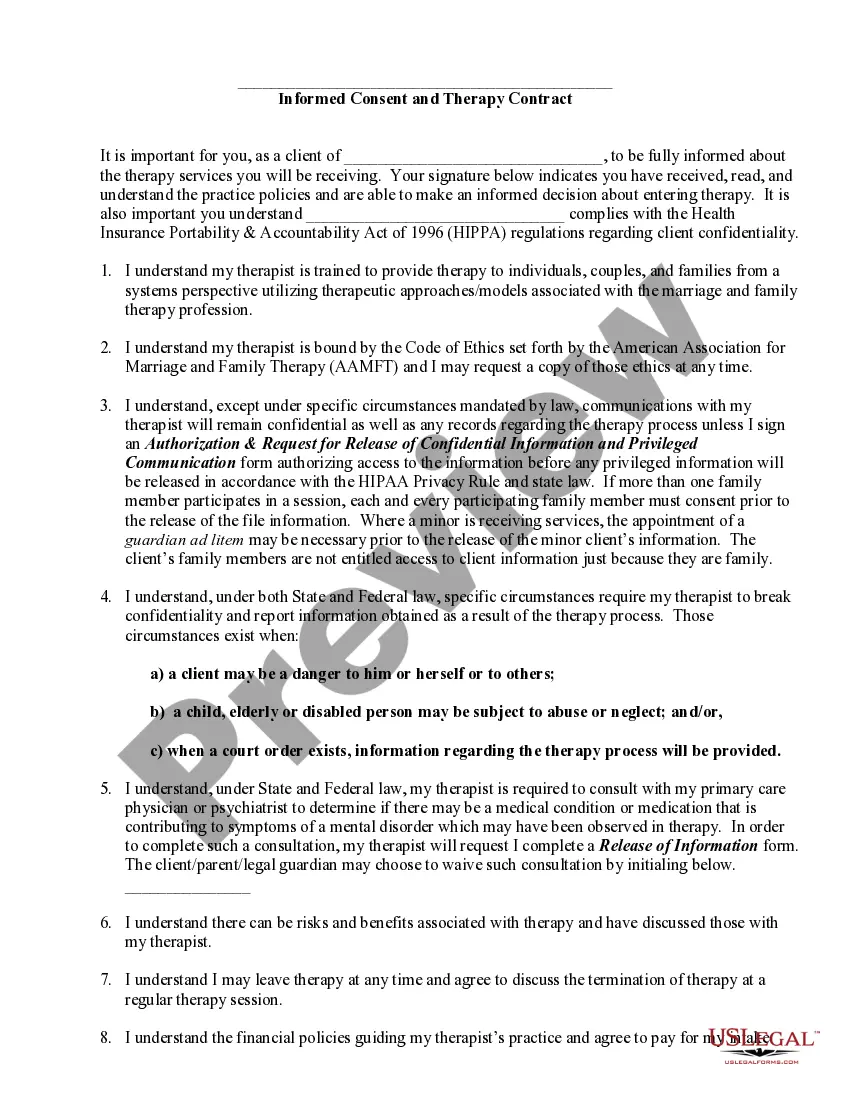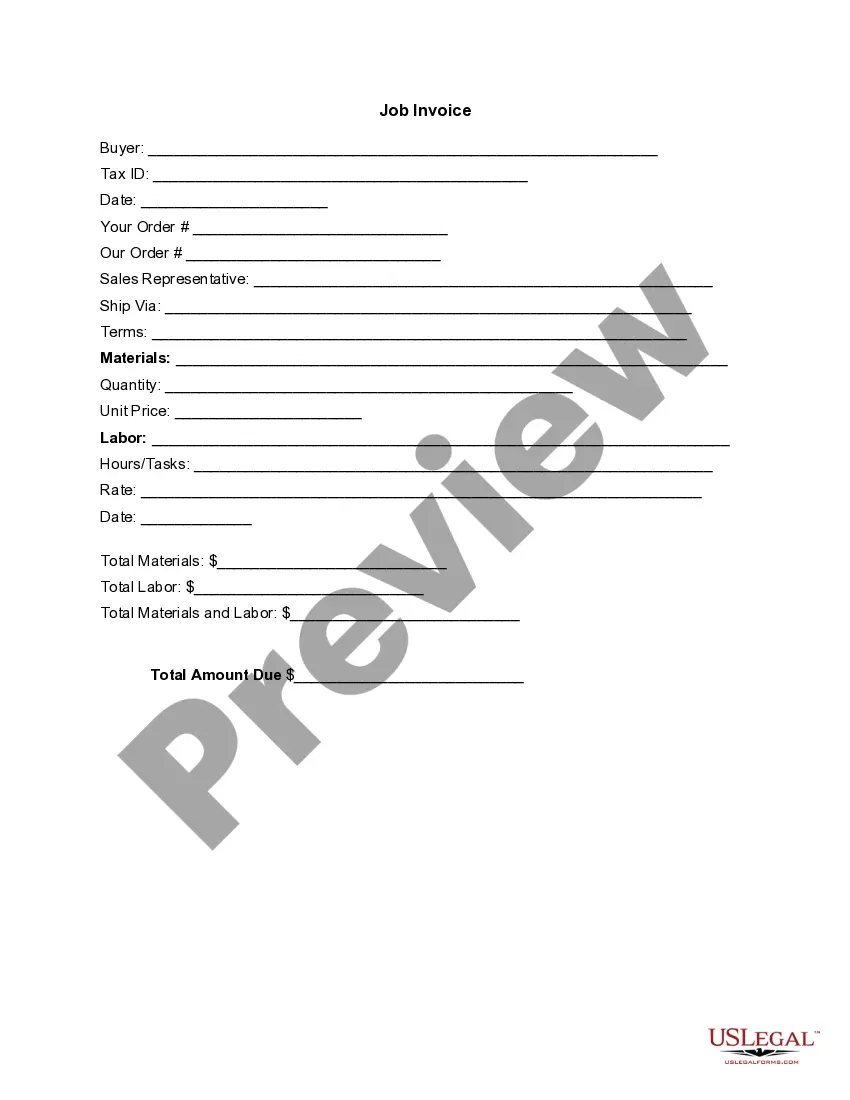Minnesota Invoice Template for Event Vendor
Description
How to fill out Invoice Template For Event Vendor?
You can spend time online attempting to locate the legal document template that meets the state and federal requirements you need.
US Legal Forms provides thousands of legal templates that are reviewed by experts.
It is easy to download or print the Minnesota Invoice Template for Event Vendor from my service.
If available, utilize the Review option to check the document template as well. If you wish to get another version of the document, use the Search area to find the template that suits your needs and requirements. Once you have identified the template you would like, click Acquire now to proceed. Choose your preferred pricing plan, enter your information, and register for your account on US Legal Forms. Complete the transaction by paying for the legal document using your credit card or PayPal account. Select the format of the document and download it to your device. Make modifications to your document if necessary. You can complete, modify, sign, and print the Minnesota Invoice Template for Event Vendor. Download and print thousands of document templates using the US Legal Forms website, which offers the widest variety of legal forms. Utilize professional and state-specific templates to manage your business or personal needs.
- If you already have a US Legal Forms account, you can Log In and click on the Download option.
- After that, you can complete, modify, print, or sign the Minnesota Invoice Template for Event Vendor.
- Every legal document template you obtain is yours indefinitely.
- To get an additional copy of any acquired form, visit the My documents tab and click on the corresponding option.
- If you are using the US Legal Forms website for the first time, follow the simple instructions below.
- First, ensure that you have selected the correct document template for the county/city that you choose.
- Review the document details to confirm you have selected the right template.
Form popularity
FAQ
A standard invoicing format includes essential elements such as your company name, contact information, invoice number, date, and the client's details. It also requires an itemized list of products or services provided, as well as the total amount due. Using a Minnesota Invoice Template for Event Vendor can help you adhere to this standard format, ensuring your invoices are professional and complete.
Filling out an invoice template involves entering the specific details related to the transaction. Start by inputting your business name and contact details, followed by the client's information. Next, add a unique invoice number, date, and a detailed breakdown of services or products, along with the corresponding prices. A Minnesota Invoice Template for Event Vendor simplifies this process with pre-defined fields, ensuring you do not miss any critical information.
The correct format for an invoice is straightforward and structured. Your invoice should clearly list both your information and the client's details, followed by a line item for each service or product provided, with specific costs associated. Implementing a Minnesota Invoice Template for Event Vendor can guide you in creating a compliant and visually appealing invoice that encourages prompt payment.
To write an invoice format, start with a header displaying your company name and contact information. Follow this with the client's details, invoice number, and date. Next, list the services or products with corresponding prices and include total amounts at the bottom. Using a Minnesota Invoice Template for Event Vendor ensures you design a clear and effective layout, meeting all invoice requirements.
Writing an invoice correctly involves careful attention to detail. Ensure you include essential items such as your business name, invoice date, unique invoice number, detailed list of goods or services, and payment terms. With a Minnesota Invoice Template for Event Vendor, you can simplify this process and minimize mistakes, leading to timely payments.
To invoice a vendor, start by gathering all relevant details such as the vendor's information, the services provided, and agreed-upon payment terms. Create an invoice using a Minnesota Invoice Template for Event Vendor, ensuring it clearly states the services delivered and associated costs. Finally, send the completed invoice through an appropriate channel, whether by email or on a printed document.
The best format for an invoice is clear and organized. It should include your business name, contact details, the client's information, a unique invoice number, date, itemized list of services or products, and total amount due. Using a Minnesota Invoice Template for Event Vendor will help you maintain a professional appearance and ensure you include all necessary components.
An invoice generally refers to a bill for services rendered or goods sold, while a vendor invoice specifically pertains to a bill issued by a vendor to their clients. Both documents include similar elements, but the context can differ based on the parties involved. By using a Minnesota Invoice Template for Event Vendor, you can create vendor invoices that are tailored to your business needs, ensuring that you maintain professionalism in your financial dealings.
Creating an invoice for an event can be straightforward with the right tools. Begin by including essential details such as the event date, services provided, and the total amount due. You can streamline this process by using a Minnesota Invoice Template for Event Vendor, which offers a clear structure for organizing your information. This way, you ensure that your invoice is professional and easy for clients to understand.
To register as a vendor with the state of Minnesota, visit the state’s vendor registration portal and provide the required information. You will need to submit the appropriate forms and documentation. Once registered, make use of the Minnesota Invoice Template for Event Vendor to ensure your billing processes align with state requirements. This will facilitate smoother transactions with various state agencies.