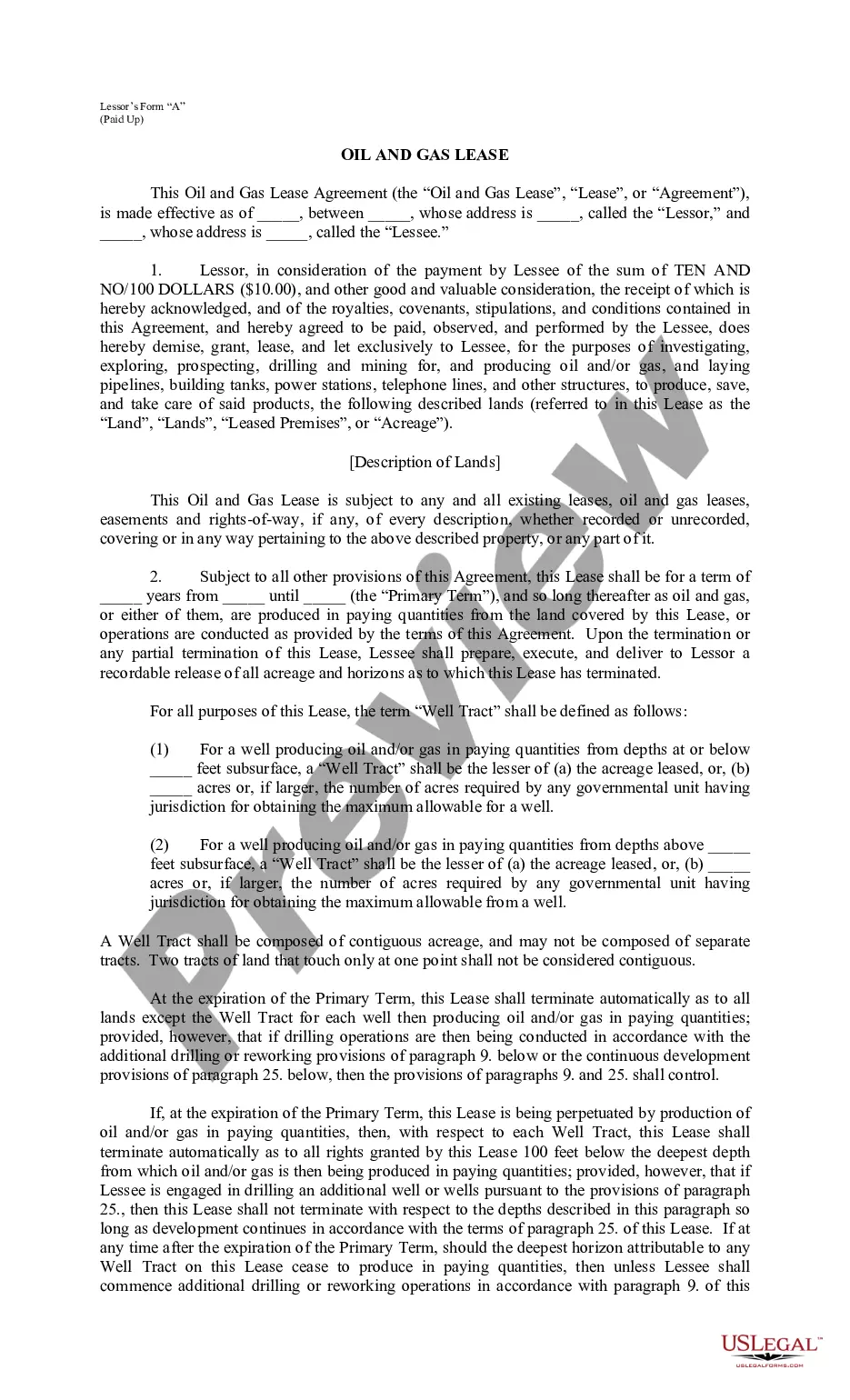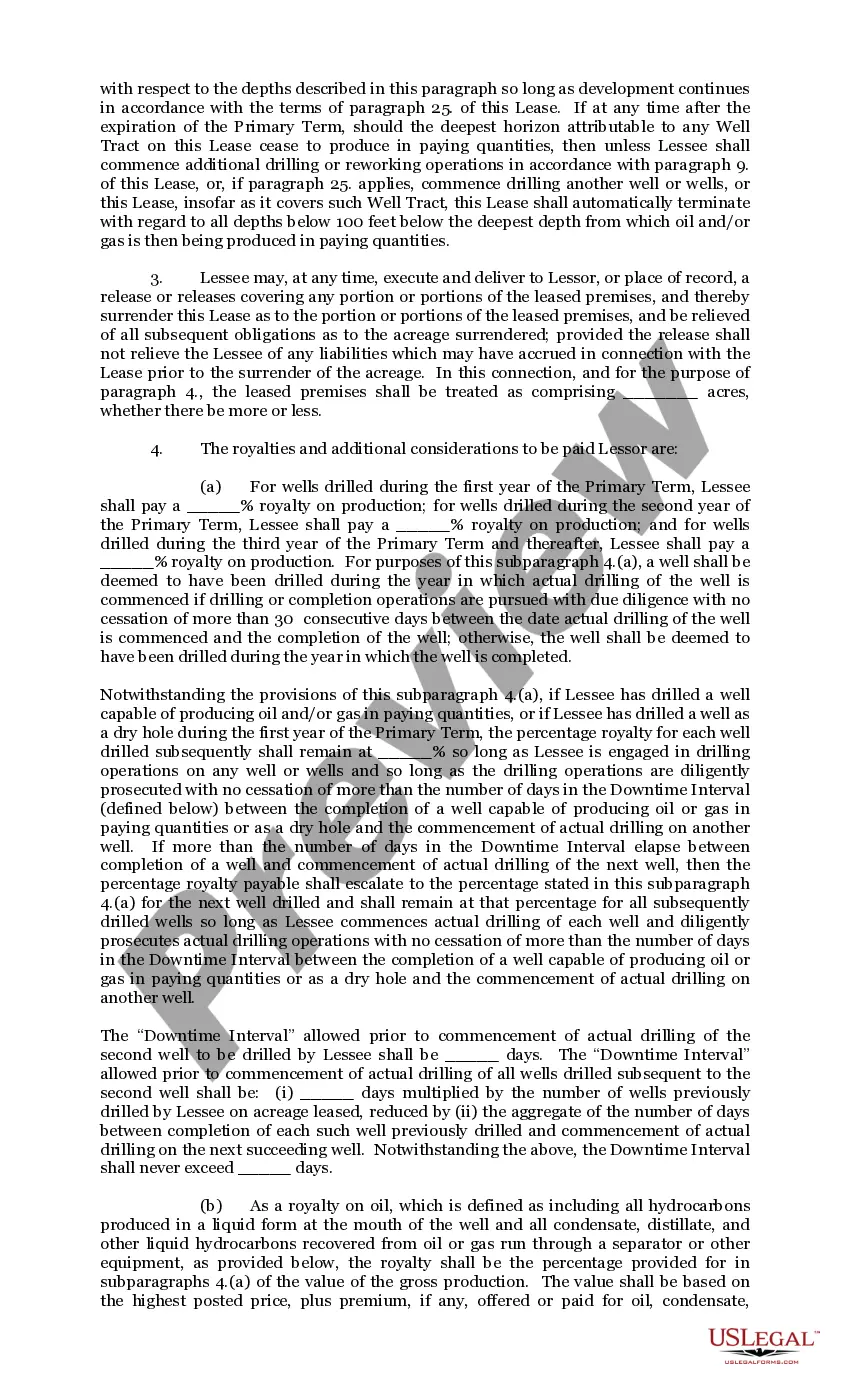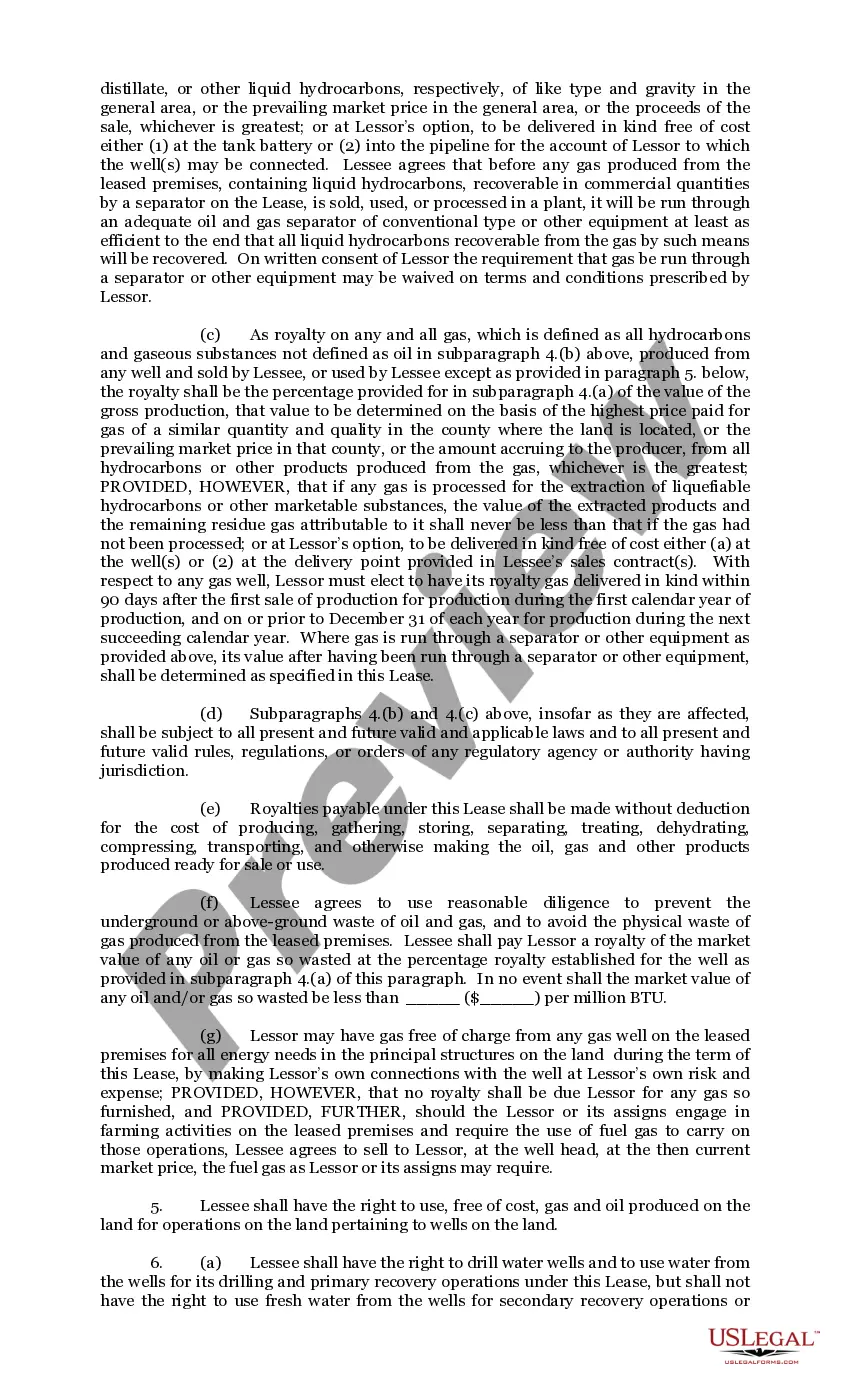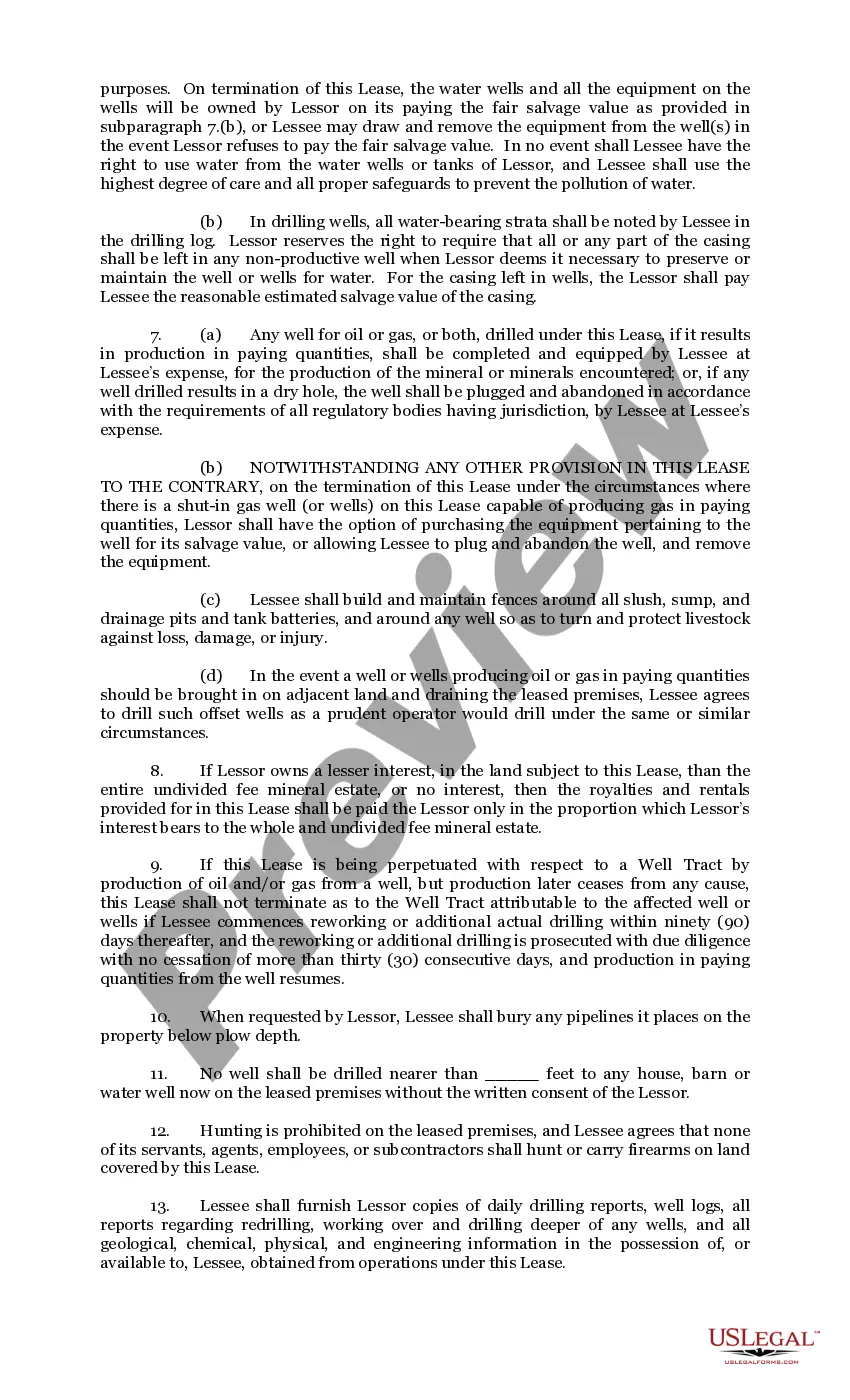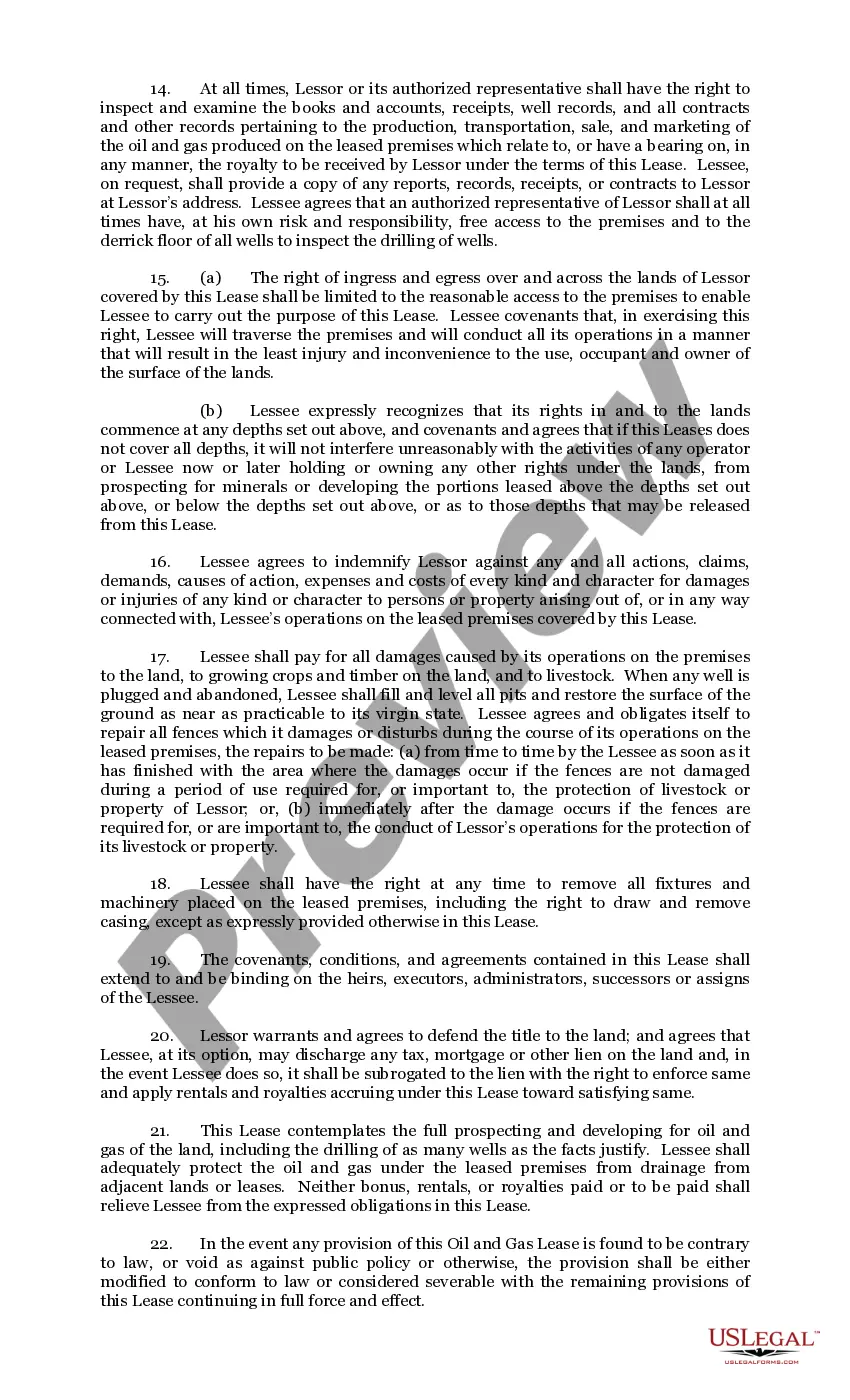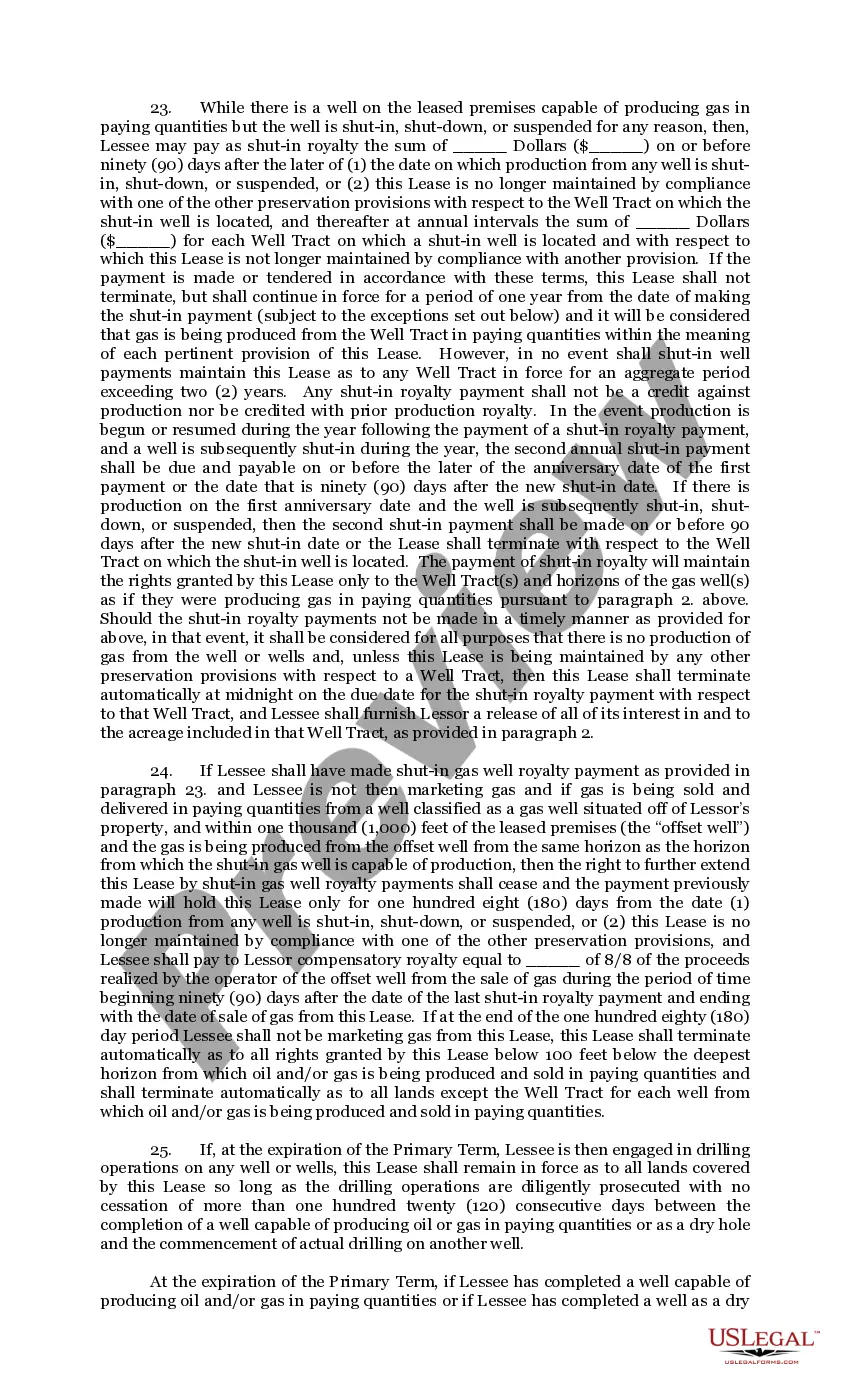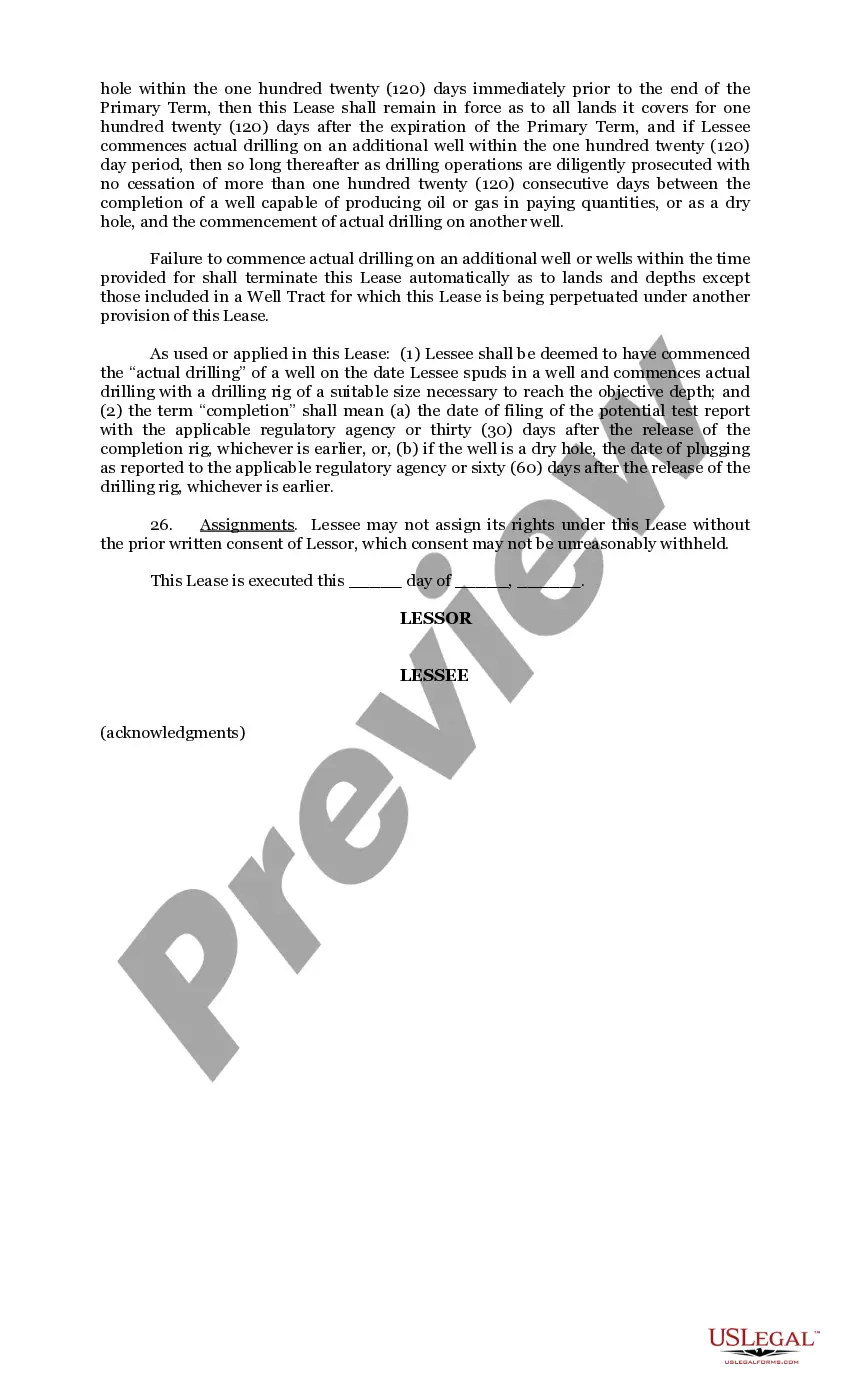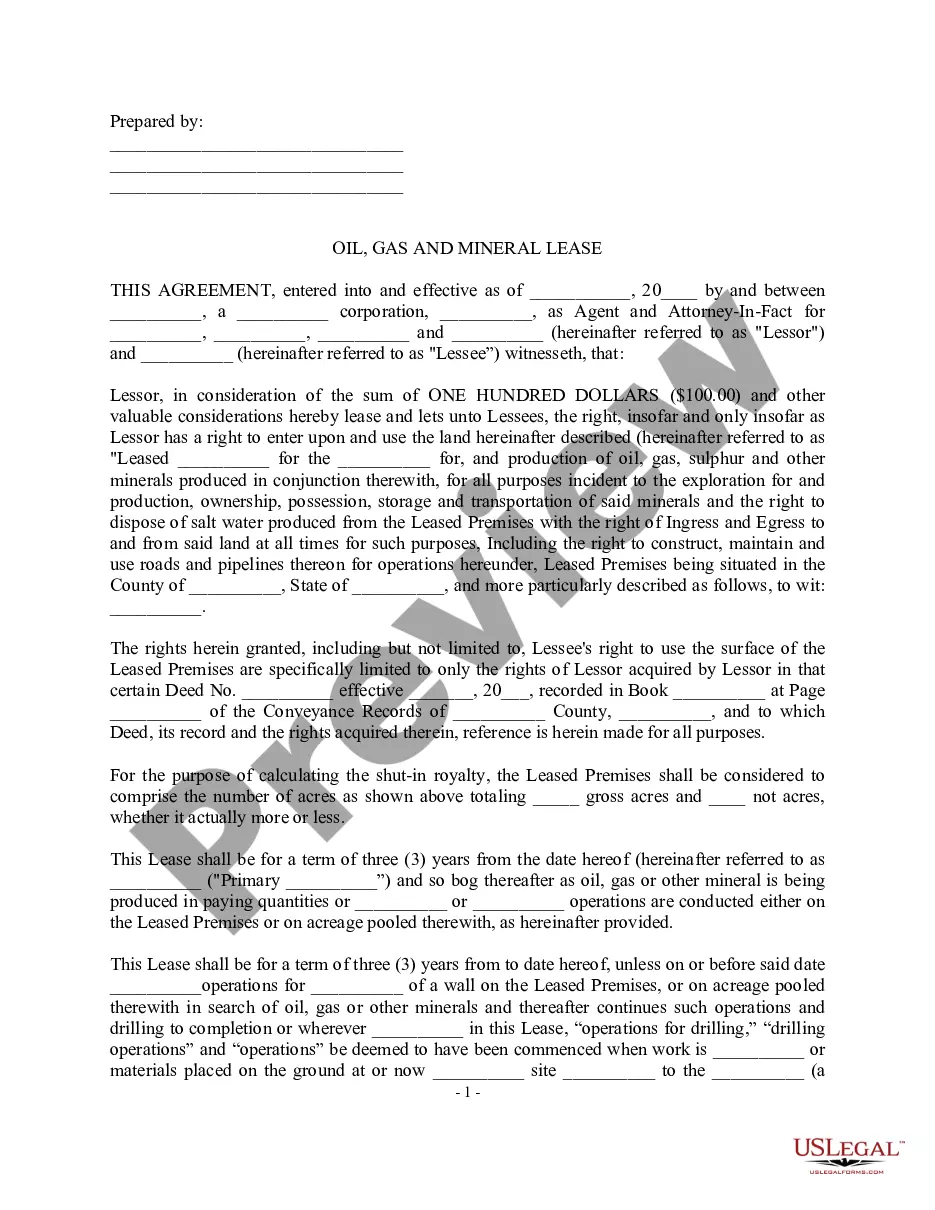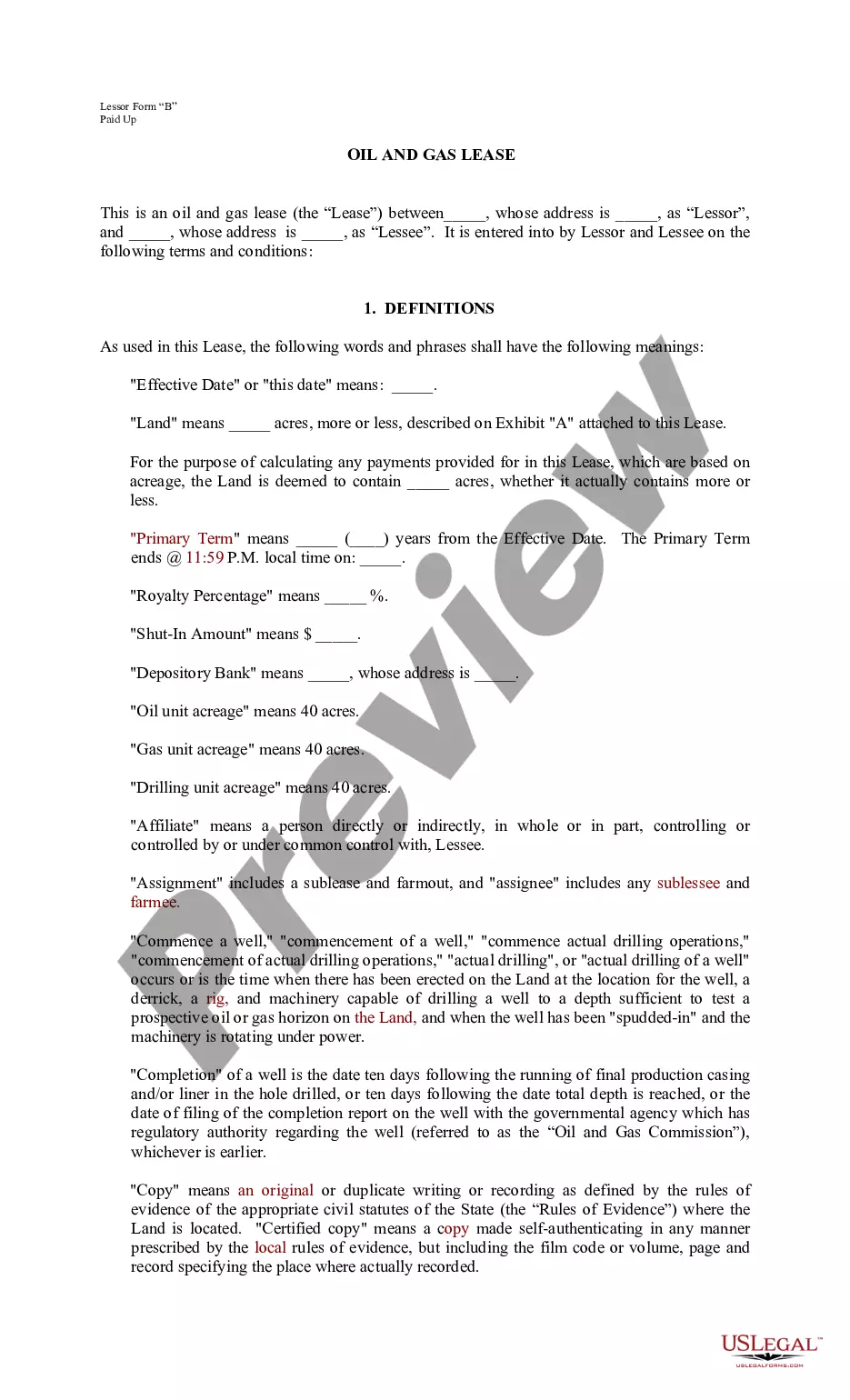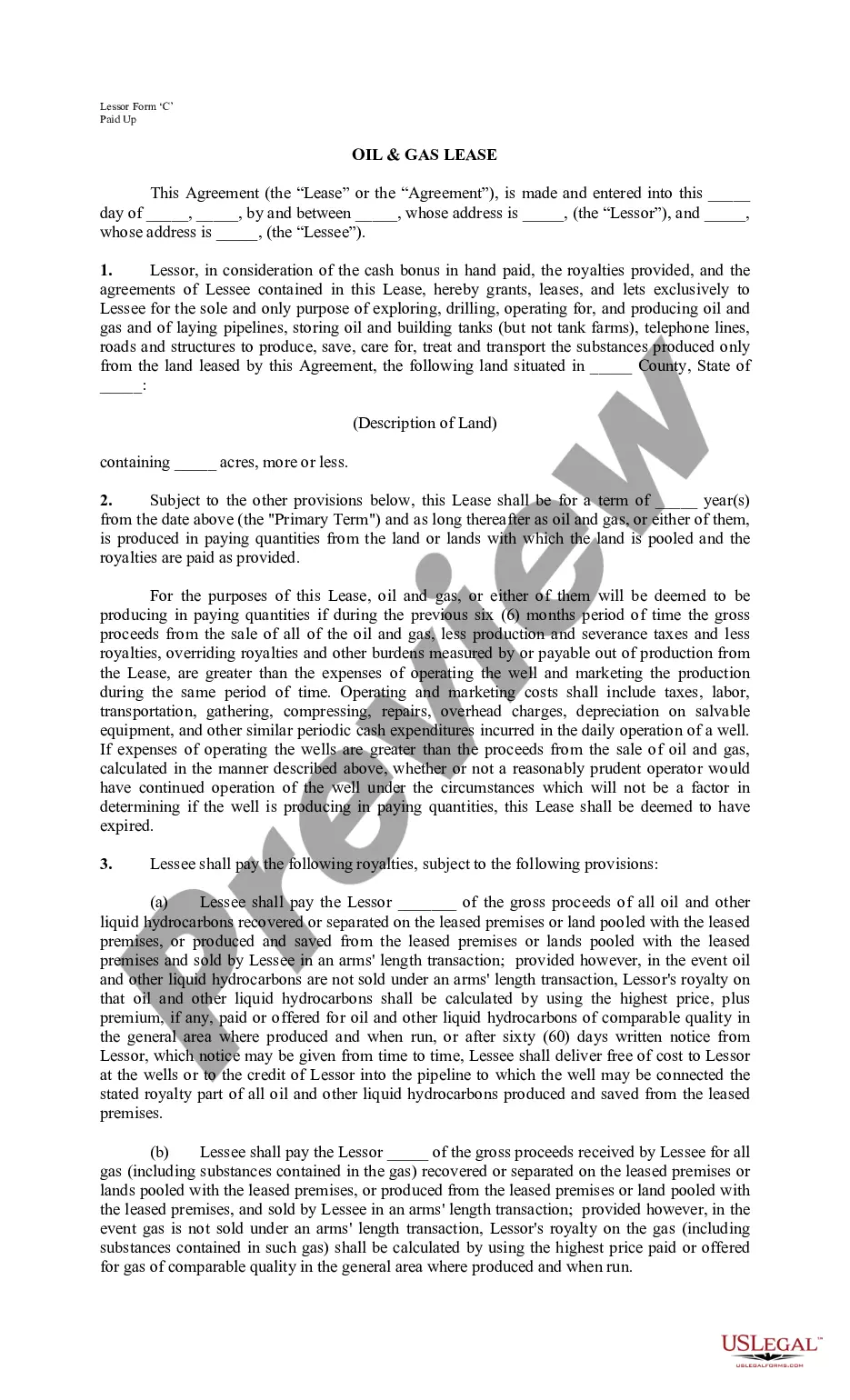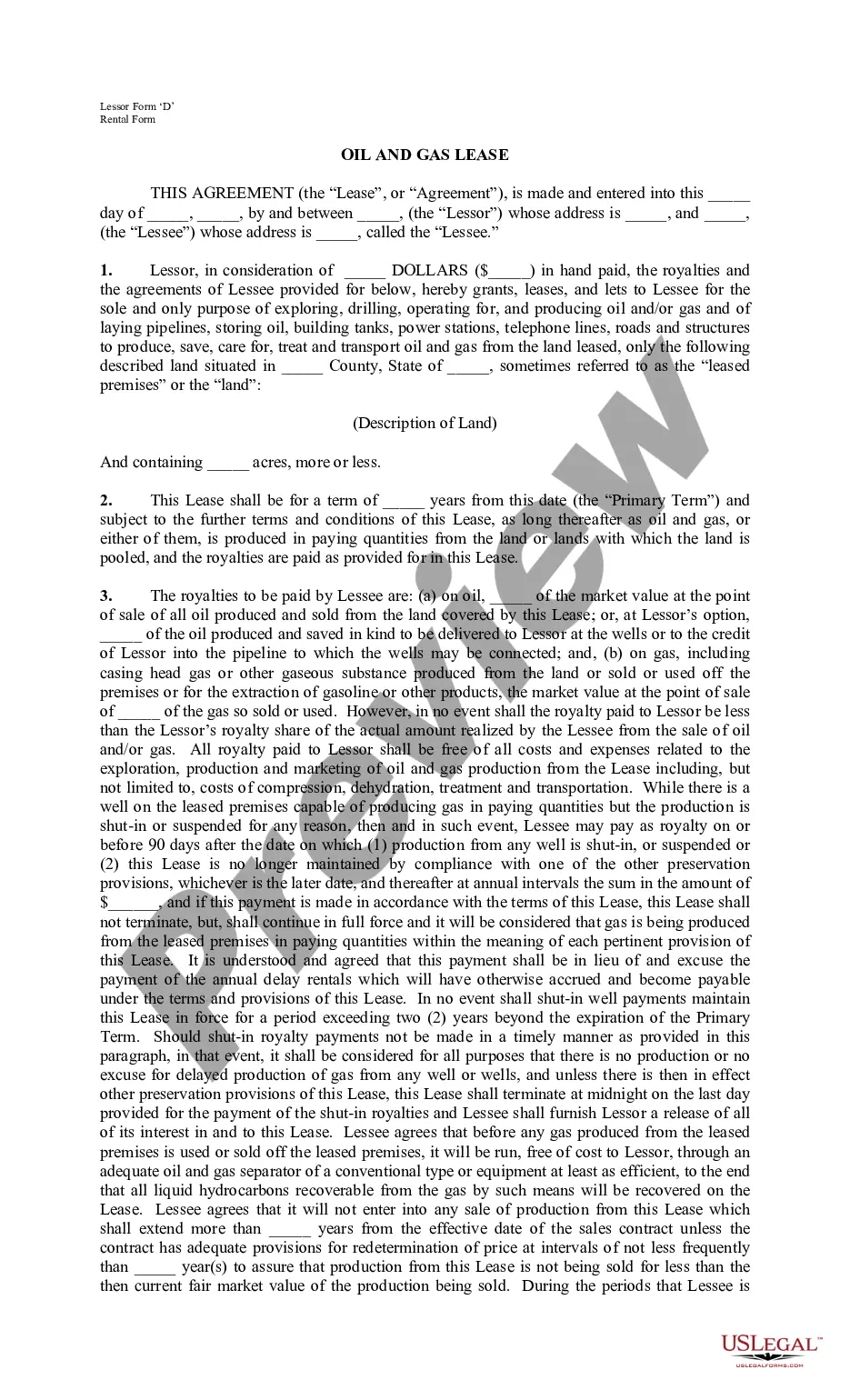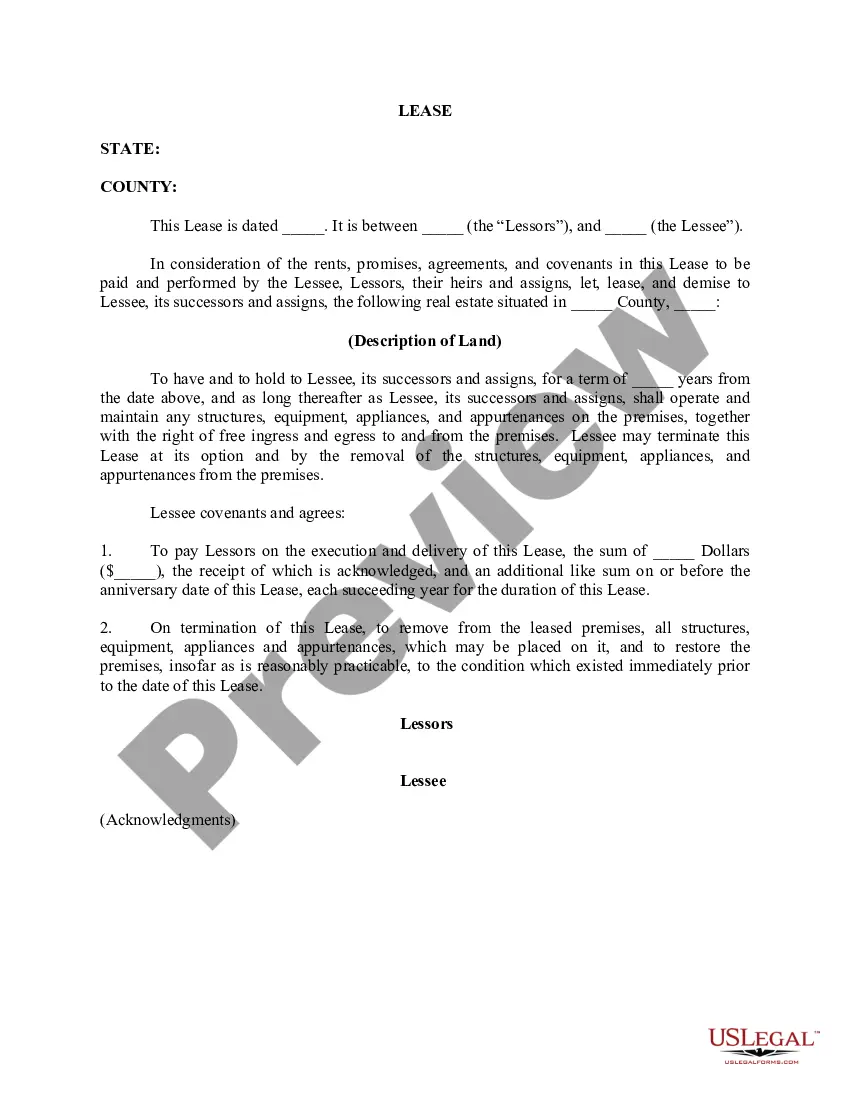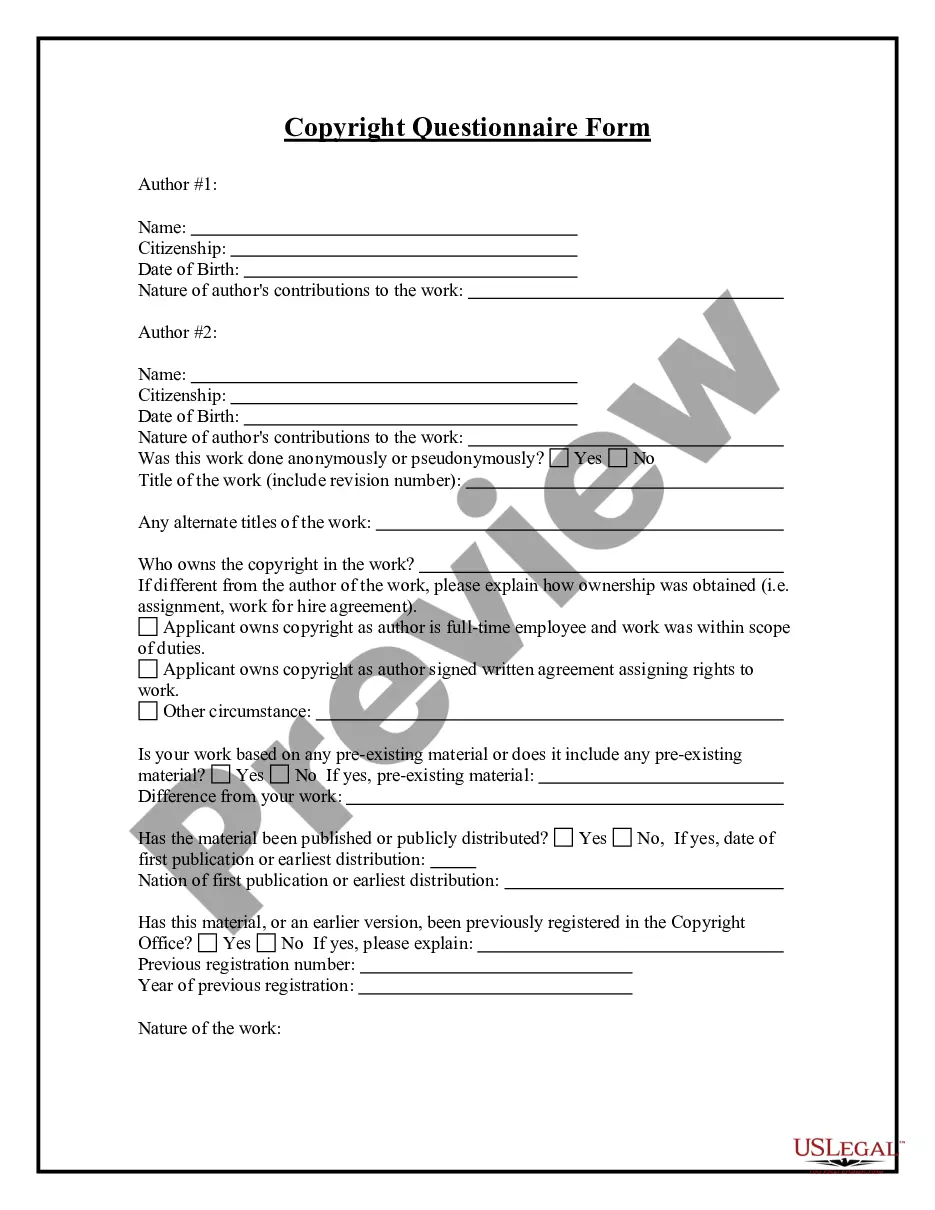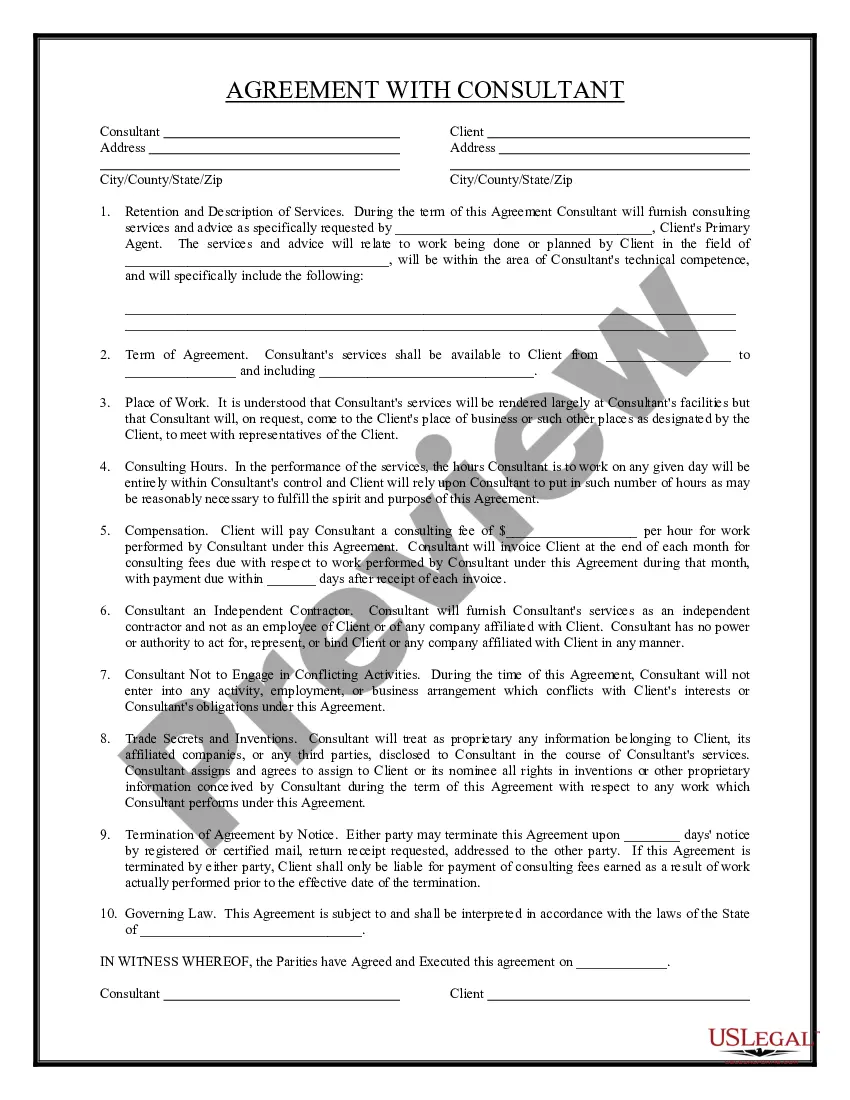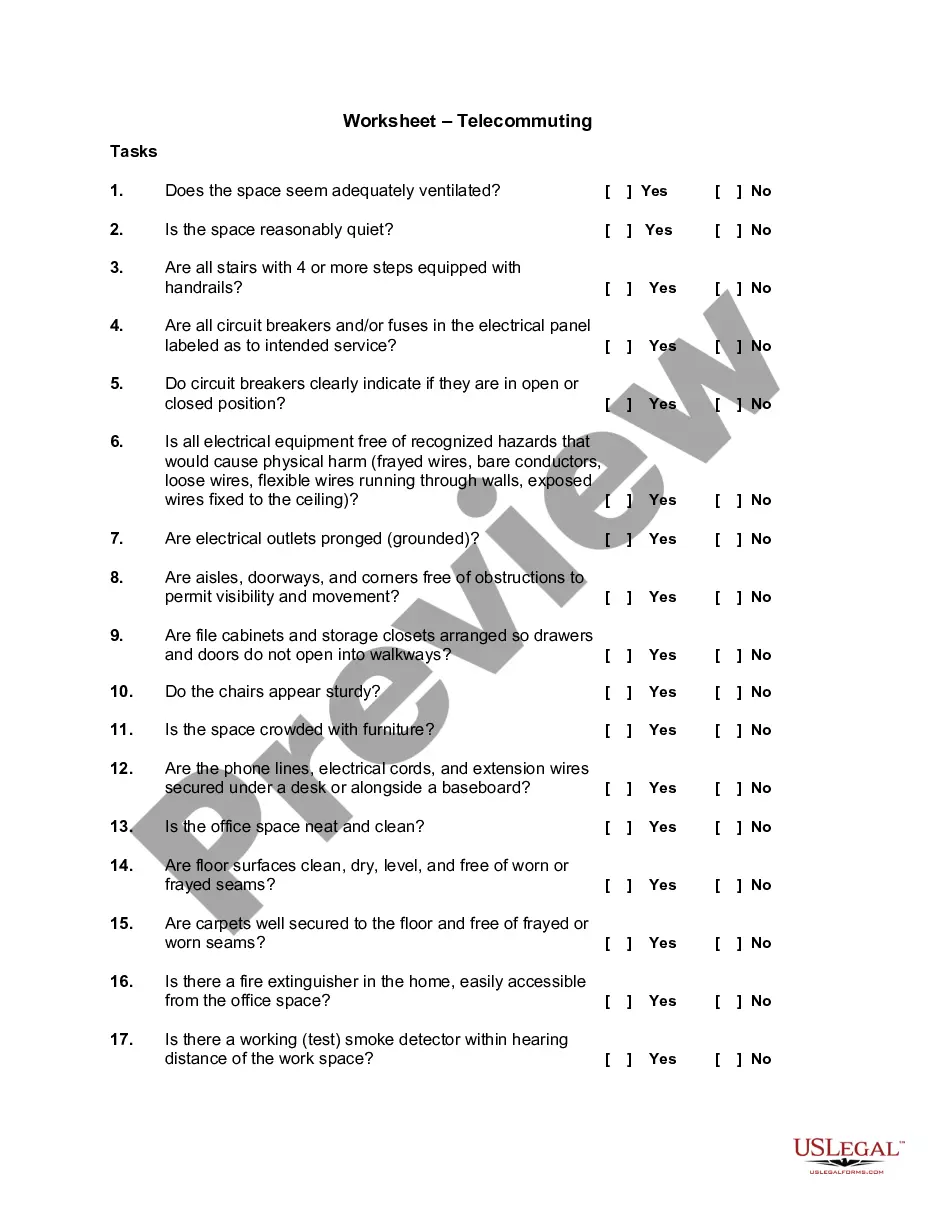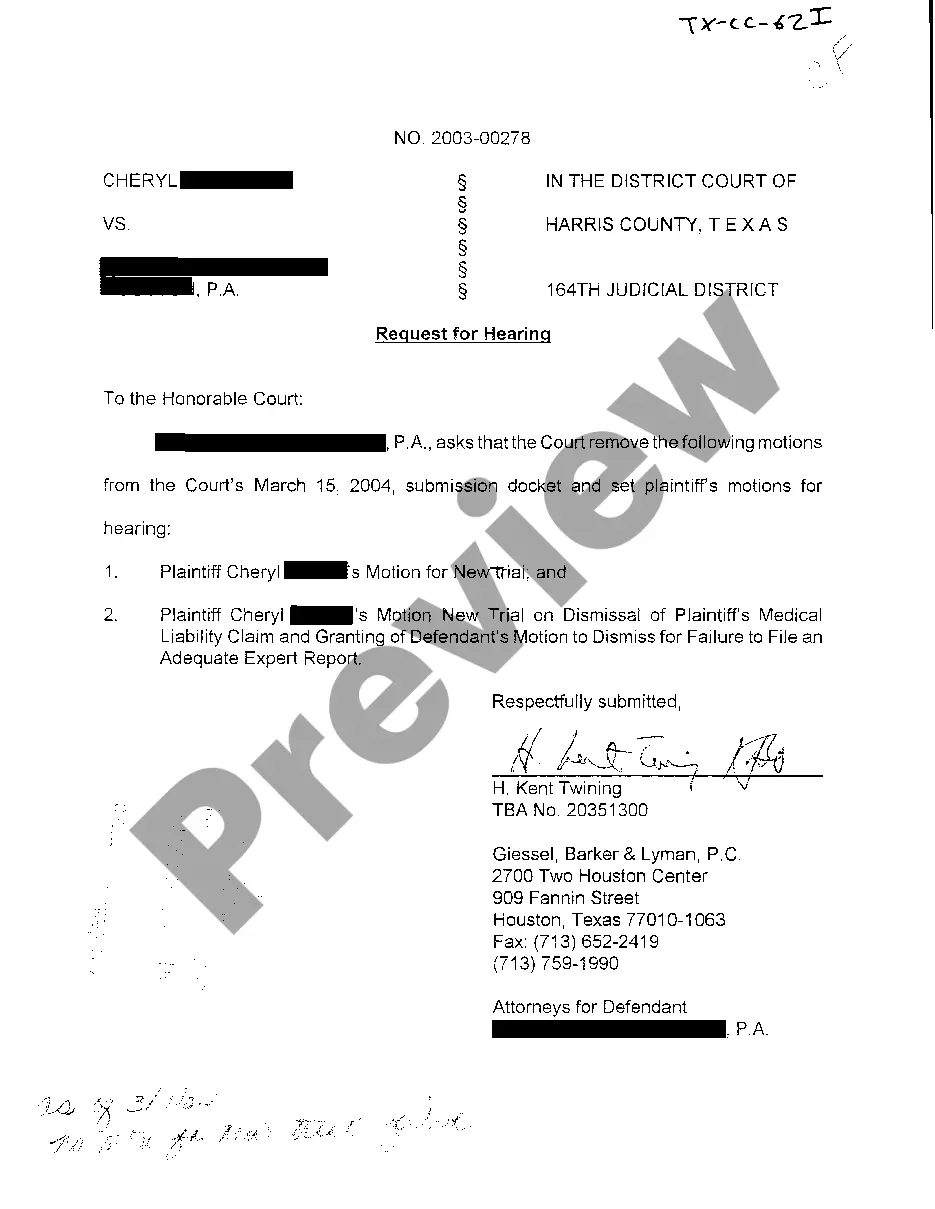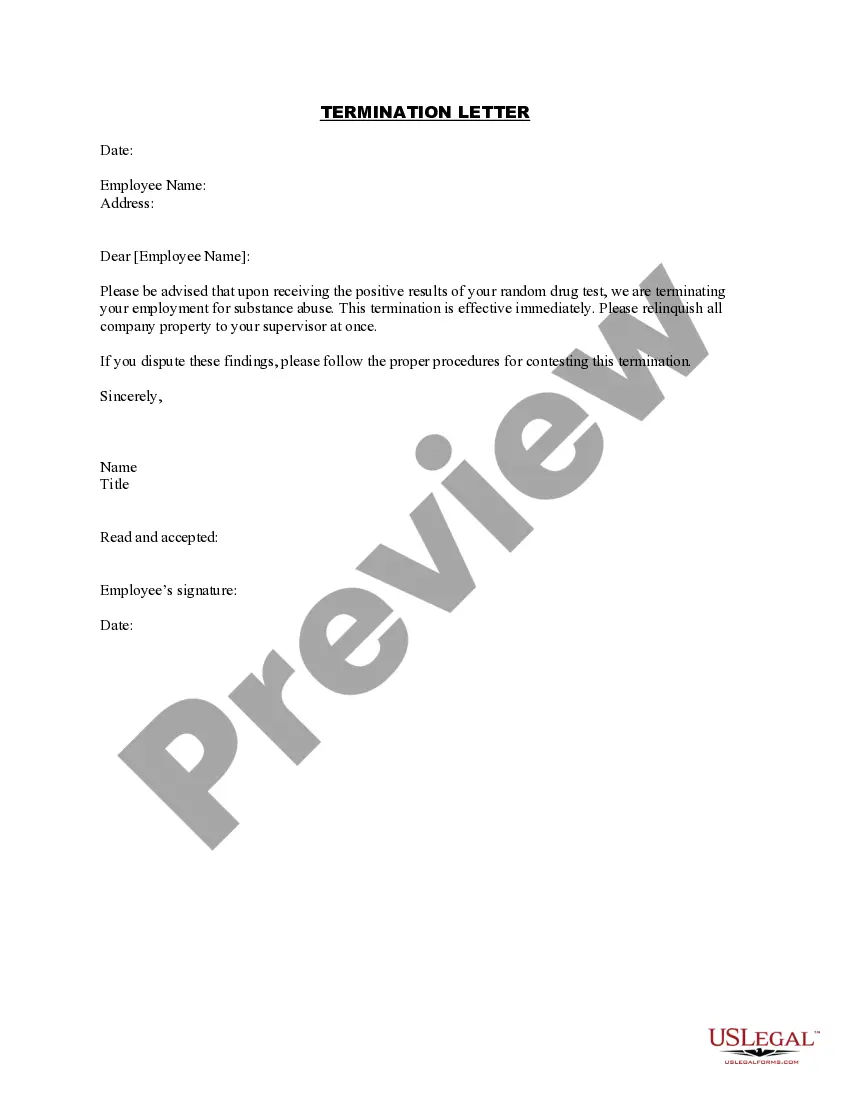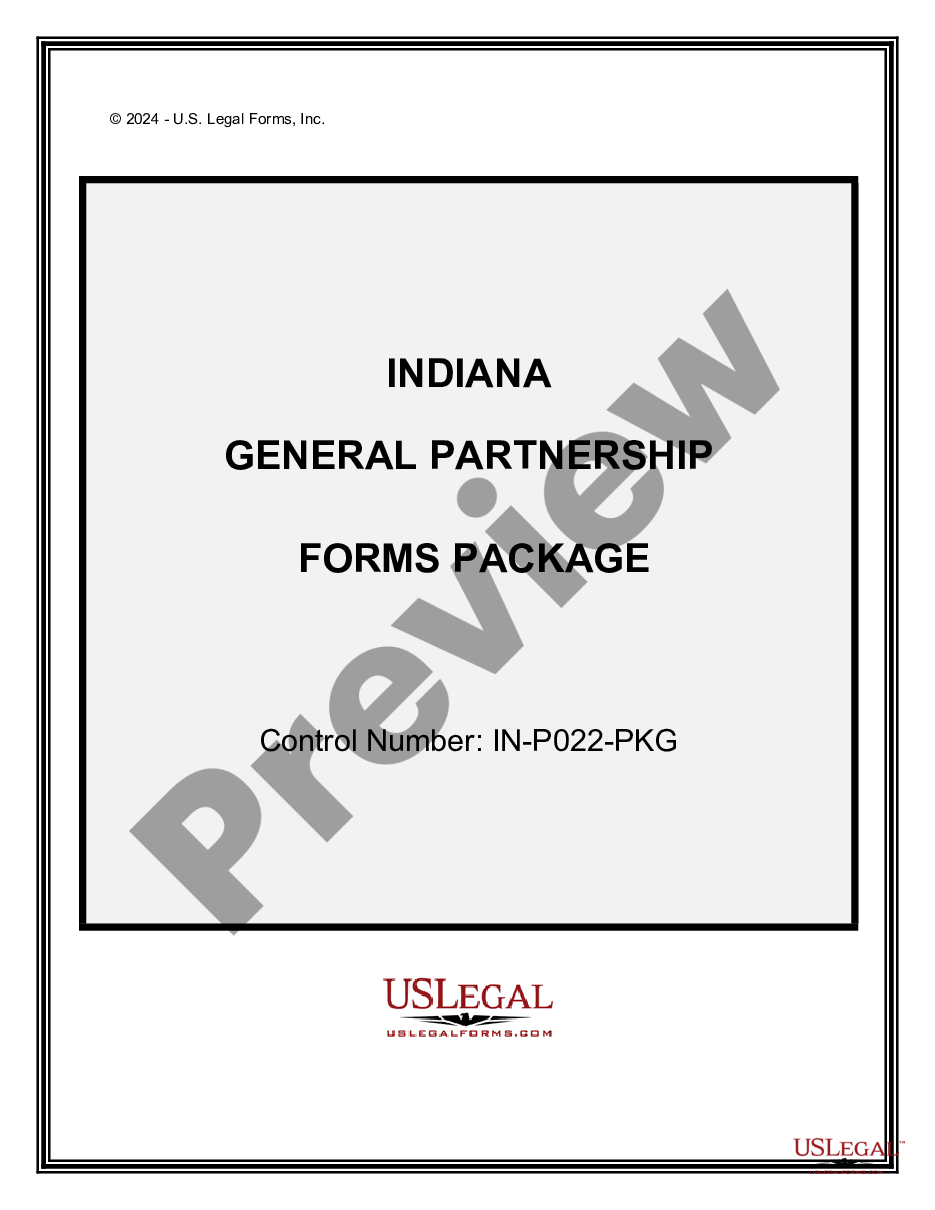The lease form contains many detailed provisions not found in a standard oil and gas lease form. Due to its length, a summary would not adequately describe each of the terms. It is suggested that if you consider adopting the form for regular use, that you print the form and closely read and review it. The lease form is formatted in 8-1/2 x 14 (legal size).
Michigan Lessor's Form
Description
How to fill out Lessor's Form?
If you want to full, down load, or produce legitimate file themes, use US Legal Forms, the most important assortment of legitimate kinds, which can be found on the Internet. Use the site`s easy and handy research to get the files you need. A variety of themes for organization and specific functions are sorted by categories and claims, or key phrases. Use US Legal Forms to get the Michigan Lessor's Form in just a couple of clicks.
If you are already a US Legal Forms customer, log in in your profile and click the Obtain key to obtain the Michigan Lessor's Form. You may also accessibility kinds you previously delivered electronically from the My Forms tab of your respective profile.
If you work with US Legal Forms the very first time, follow the instructions under:
- Step 1. Make sure you have selected the shape to the proper area/land.
- Step 2. Use the Preview option to look through the form`s information. Don`t neglect to read through the outline.
- Step 3. If you are not satisfied using the form, make use of the Lookup discipline towards the top of the display screen to get other variations of your legitimate form template.
- Step 4. Once you have found the shape you need, click on the Buy now key. Select the prices strategy you like and include your qualifications to sign up on an profile.
- Step 5. Process the deal. You should use your Мisa or Ьastercard or PayPal profile to accomplish the deal.
- Step 6. Select the structure of your legitimate form and down load it on your system.
- Step 7. Total, change and produce or sign the Michigan Lessor's Form.
Every legitimate file template you buy is the one you have for a long time. You might have acces to each form you delivered electronically inside your acccount. Click the My Forms segment and decide on a form to produce or down load once more.
Contend and down load, and produce the Michigan Lessor's Form with US Legal Forms. There are thousands of skilled and status-certain kinds you can use to your organization or specific demands.
Form popularity
FAQ
Vehicles pay an annual registration fee in lieu of state and local property taxes. Vehicles that have not paid the fee or are not registered are taxable.
If you're a business owner in Michigan, and you're not exempt, you'll have to pay Personal Property tax for the furniture and equipment you own. This means you'll have to file a Personal Property Tax Statement to let the Assessor know the value of your property.
The RD-108 form is a combined tax collection, vehicle title and registration application, and statement of vehicle sale. Each RD-108 must be typed and completed in full, with the exception of the BFS-4 Temporary Registration number. The Department will not accept handwritten RD-108 documents.
Generally, tangible personal property is personal property that you can see, weigh, measure, feel, or touch. It's perceptible to the senses. Electricity, water, gas, steam, and prewritten computer software are TPP. Real property is real estate (land) and anything that's permanently attached to the land.
3-3.2 Requirements. The dealer must provide a copy of each document signed, at the time of signing, to the person(s) who signed the document. This includes the RD-108 and the front and back of the title. Written mileage disclosure must be made for nonexempt vehicles.