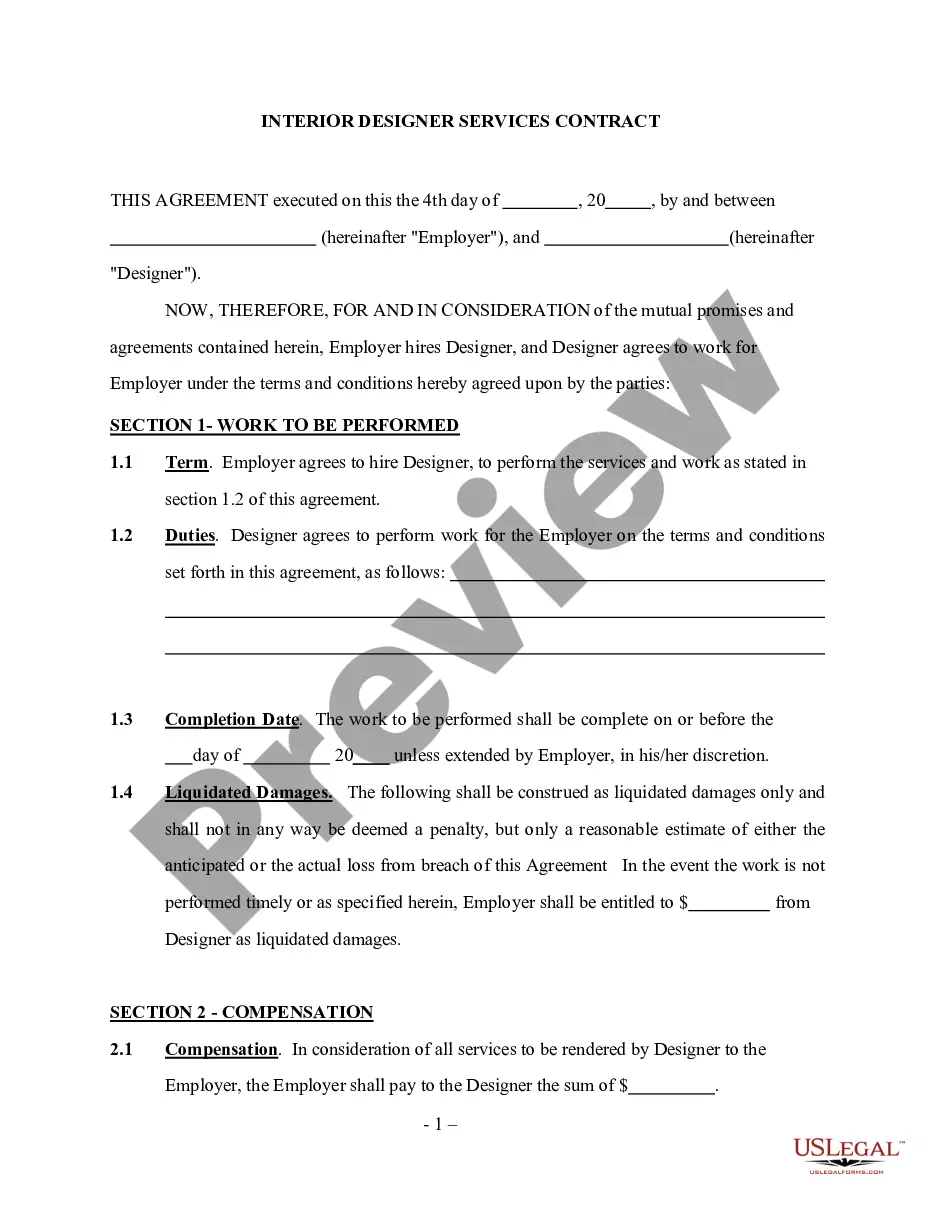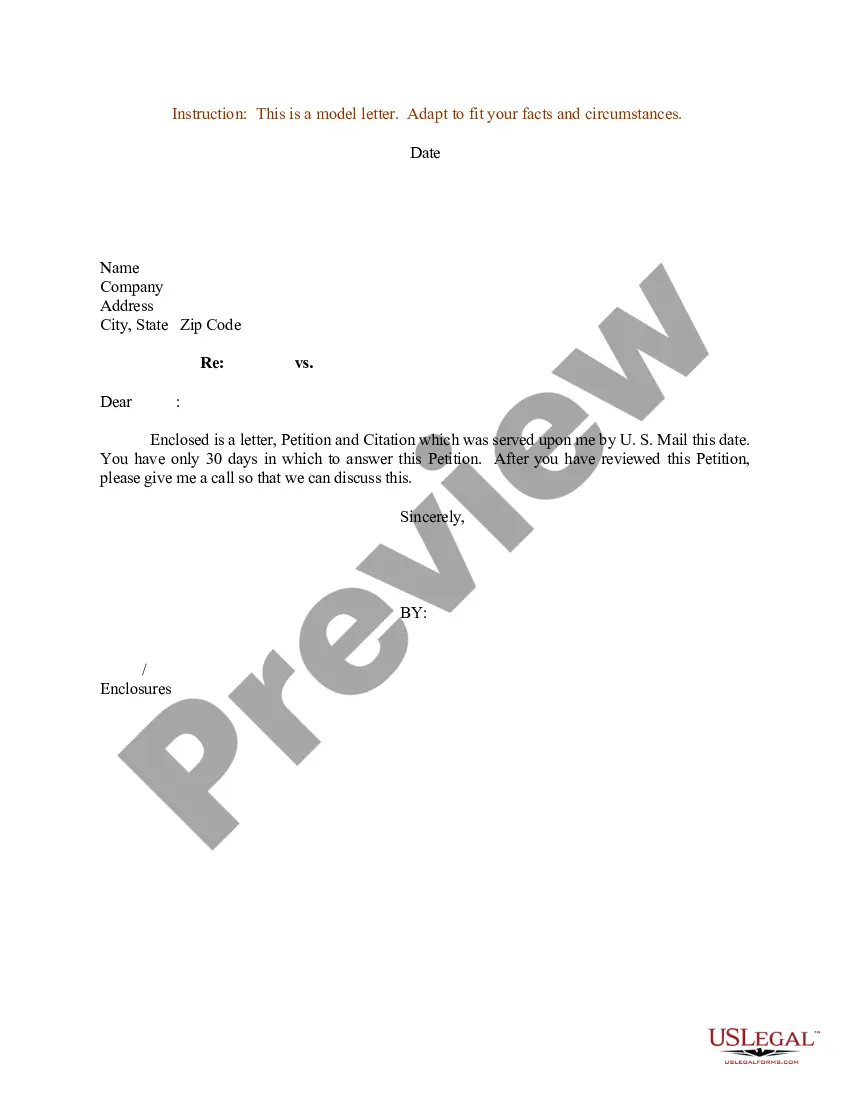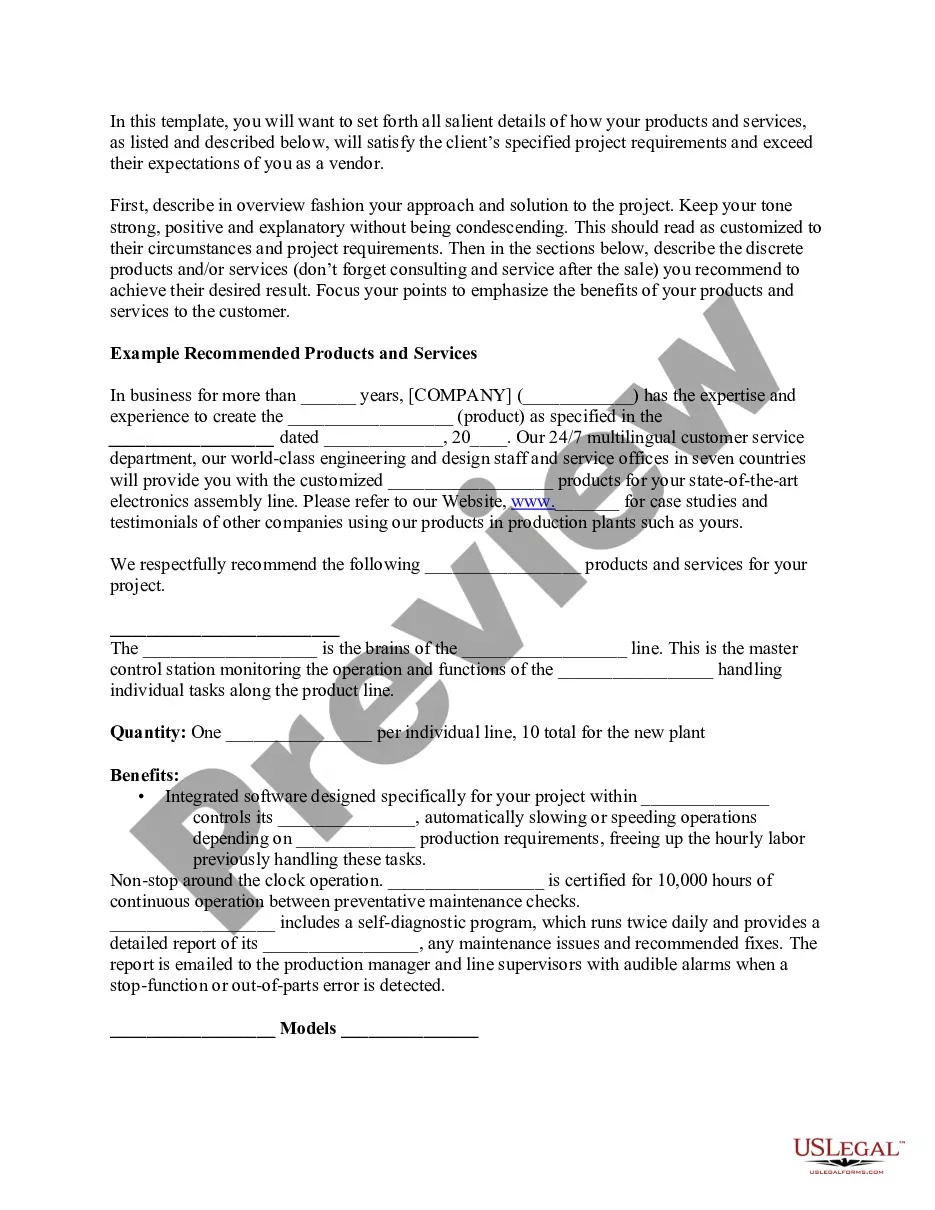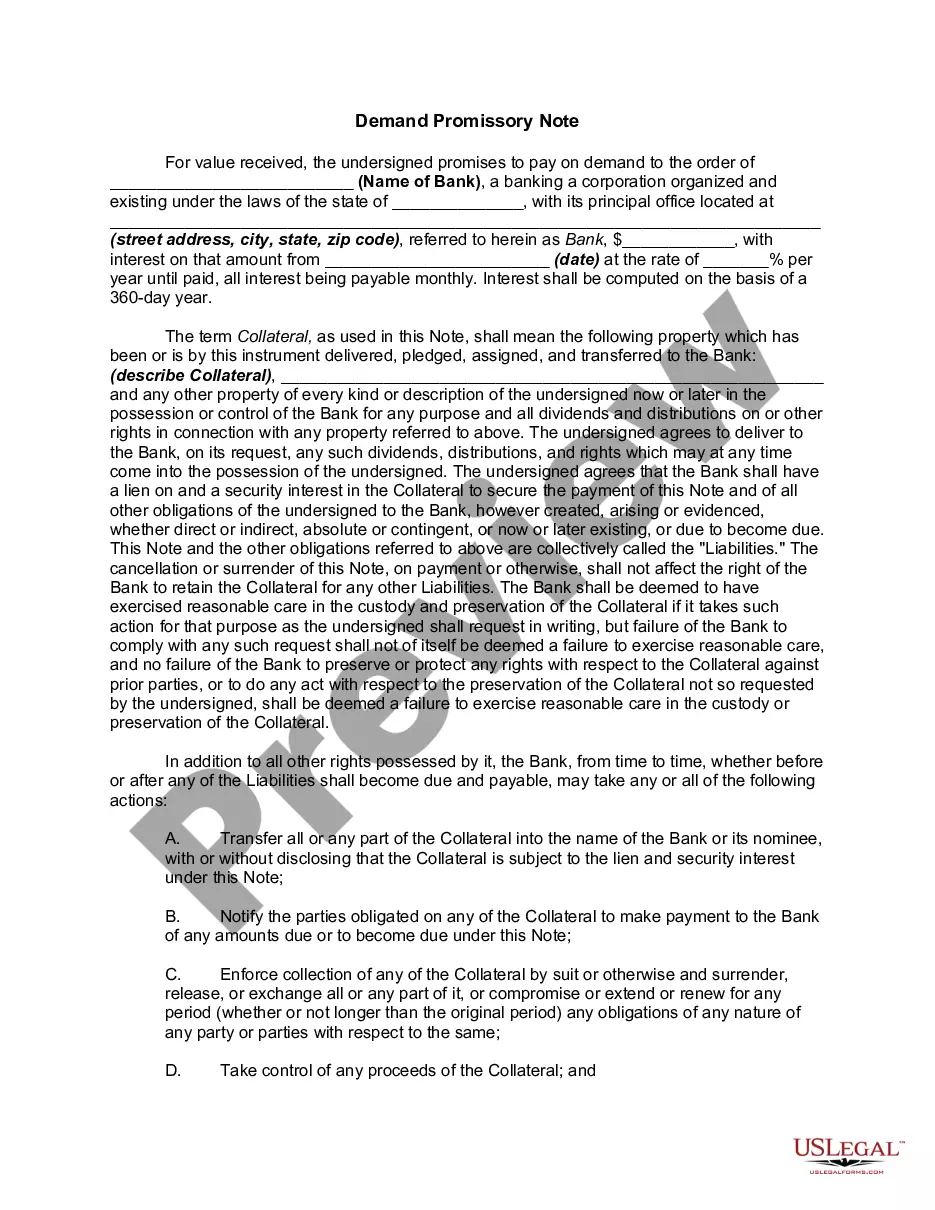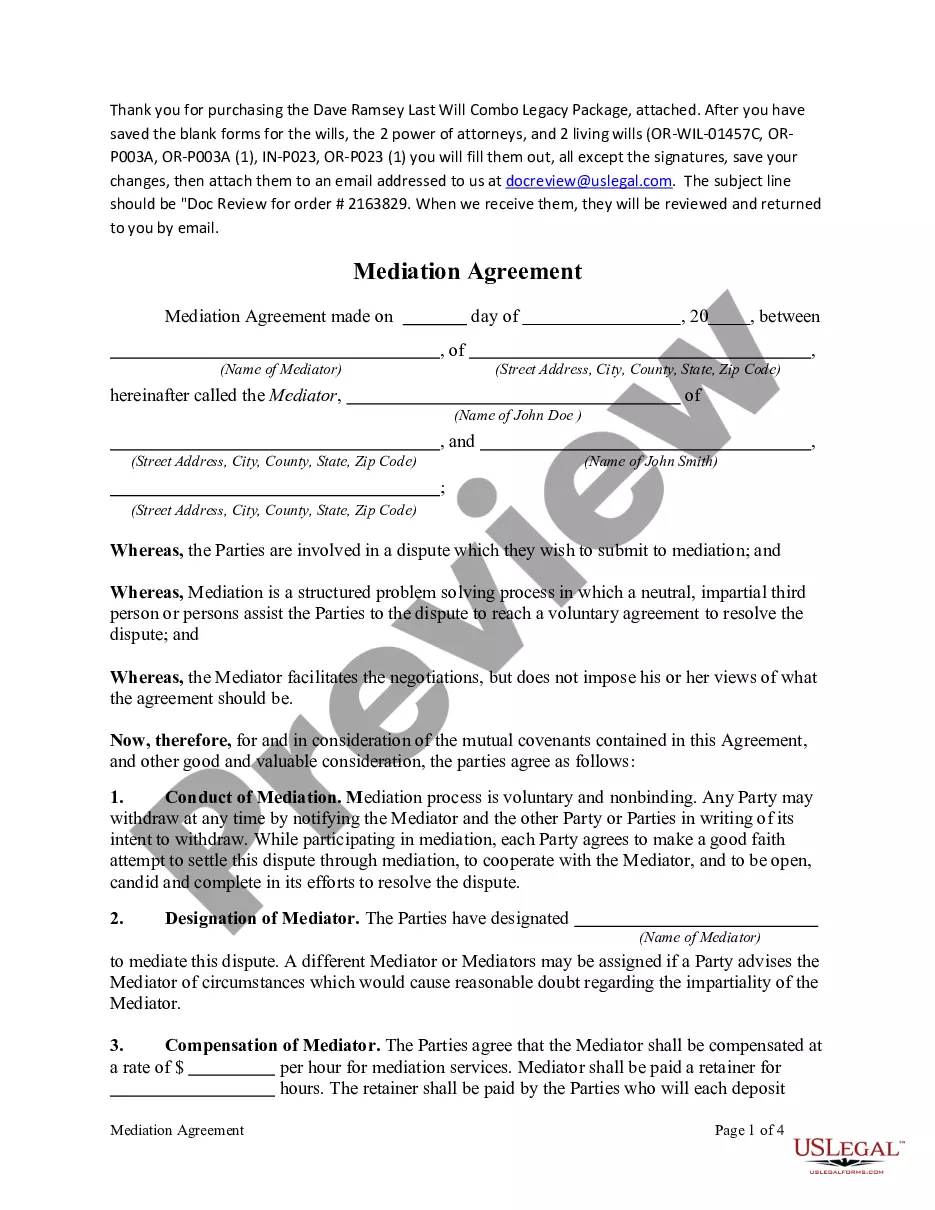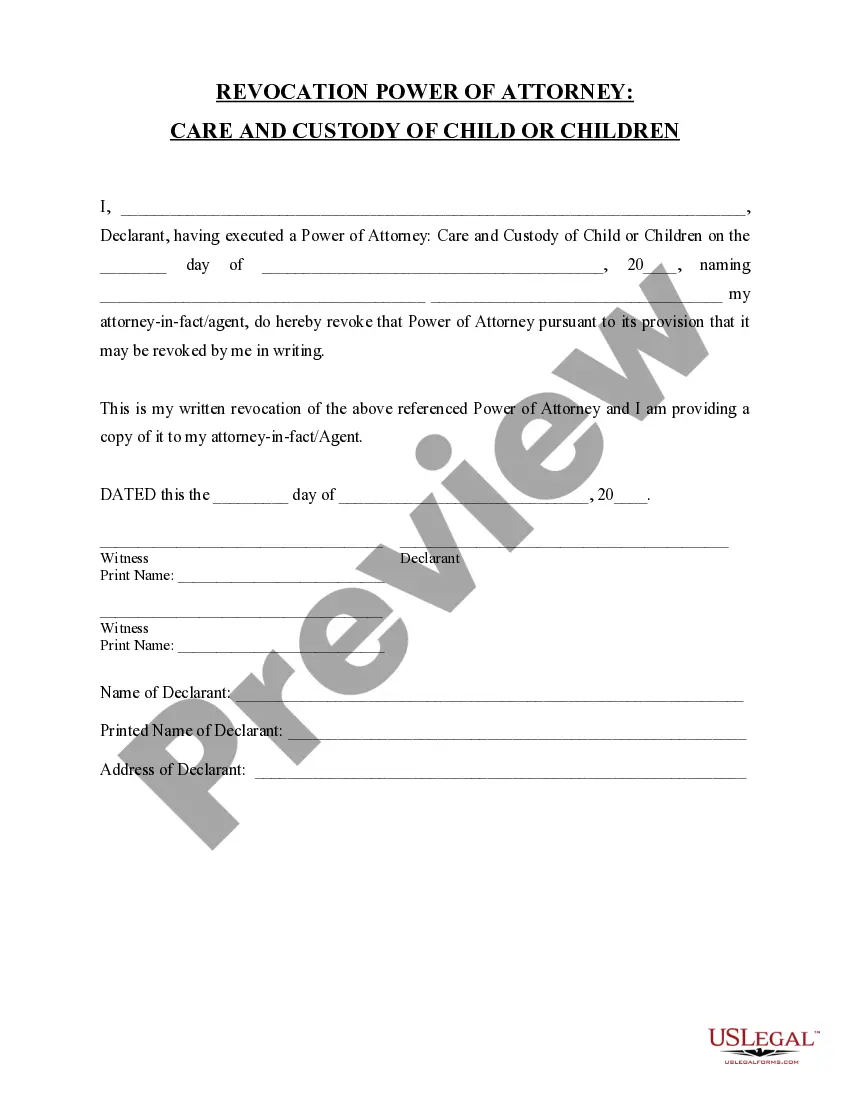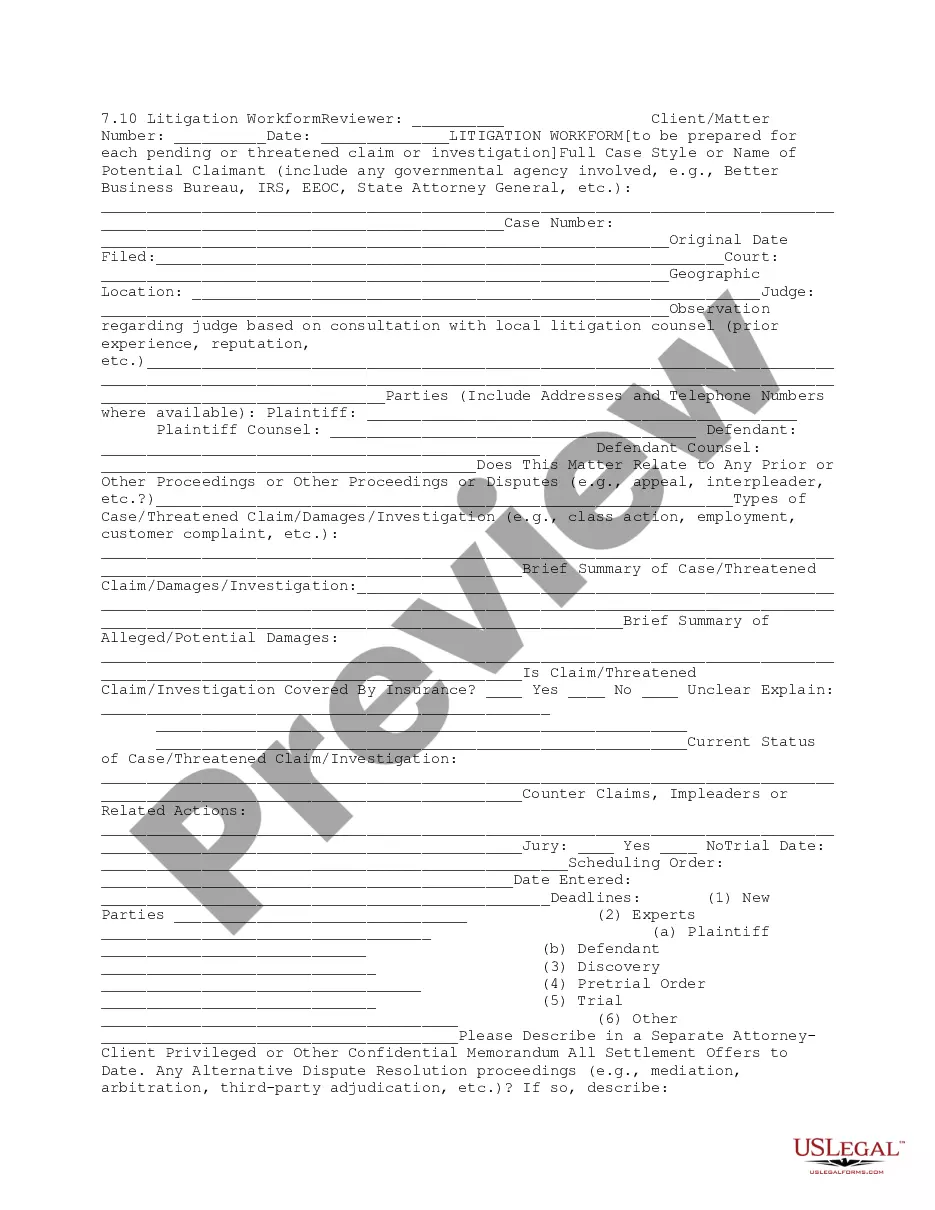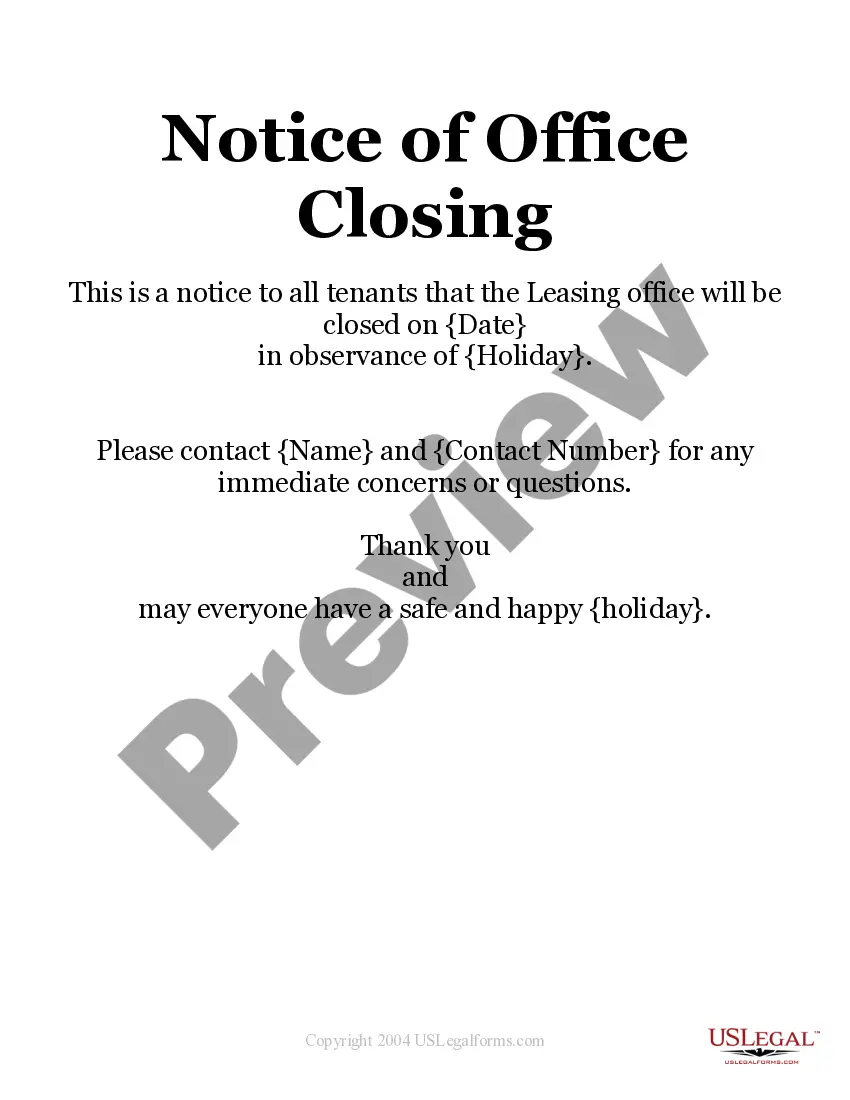Michigan Purchase Order for Computer
Description
How to fill out Purchase Order For Computer?
Selecting the ideal legal document template can be quite challenging. Certainly, there are numerous templates available online, but how can you find the legal form you require.
Utilize the US Legal Forms website. This service provides a vast array of templates, including the Michigan Purchase Order for Computer, suitable for both business and personal needs. All forms are vetted by experts and comply with federal and state regulations.
If you are already registered, Log In to your account and click the Acquire button to download the Michigan Purchase Order for Computer. Use your account to browse through the legal forms you have previously purchased. Go to the My documents tab in your account and download another copy of the document you require.
Choose the file format and download the legal document template to your device. Complete, edit, print, and sign the obtained Michigan Purchase Order for Computer. US Legal Forms is the largest library of legal forms where you can find a variety of document templates. Take advantage of the service to acquire well-crafted documents that adhere to state requirements.
- First, make sure you have selected the correct form for your city/region.
- You can review the form using the Review button and read the form details to ensure it’s the right one for you.
- If the form does not meet your needs, use the Search field to find the appropriate form.
- Once you are confident that the form is suitable, click the Get now button to download the form.
- Select the pricing plan you prefer and fill in the necessary information.
- Create your account and complete your purchase using your PayPal account or credit card.
Form popularity
FAQ
A PO submission, or purchase order submission, is the process of formally requesting the purchase of goods or services, such as a Michigan Purchase Order for Computer. This document typically includes details like item descriptions, quantities, and prices. By submitting a PO, you ensure that both parties agree on the terms before proceeding with the transaction. It's essential for maintaining accurate records and for streamlining the procurement process.
To prepare a computer for sale, begin by cleaning it both inside and out. Next, ensure that you back up important files and perform a factory reset to wipe any personal data. Afterward, document the specifications and any included accessories, then create an attractive Michigan Purchase Order for Computer to facilitate the sale with potential buyers. Presenting well-documented information enhances trust and interest from the buyers.
An example of a Michigan Purchase Order for Computer could be a document where a school district orders 30 laptops from a vendor. The PO would include the district's name, contact information, and shipping address, alongside a detailed list of the laptop models, quantities, and total costs. This example clearly illustrates how a PO establishes a formal transaction between the buyer and seller, making it easier for both to track and fulfill the order.