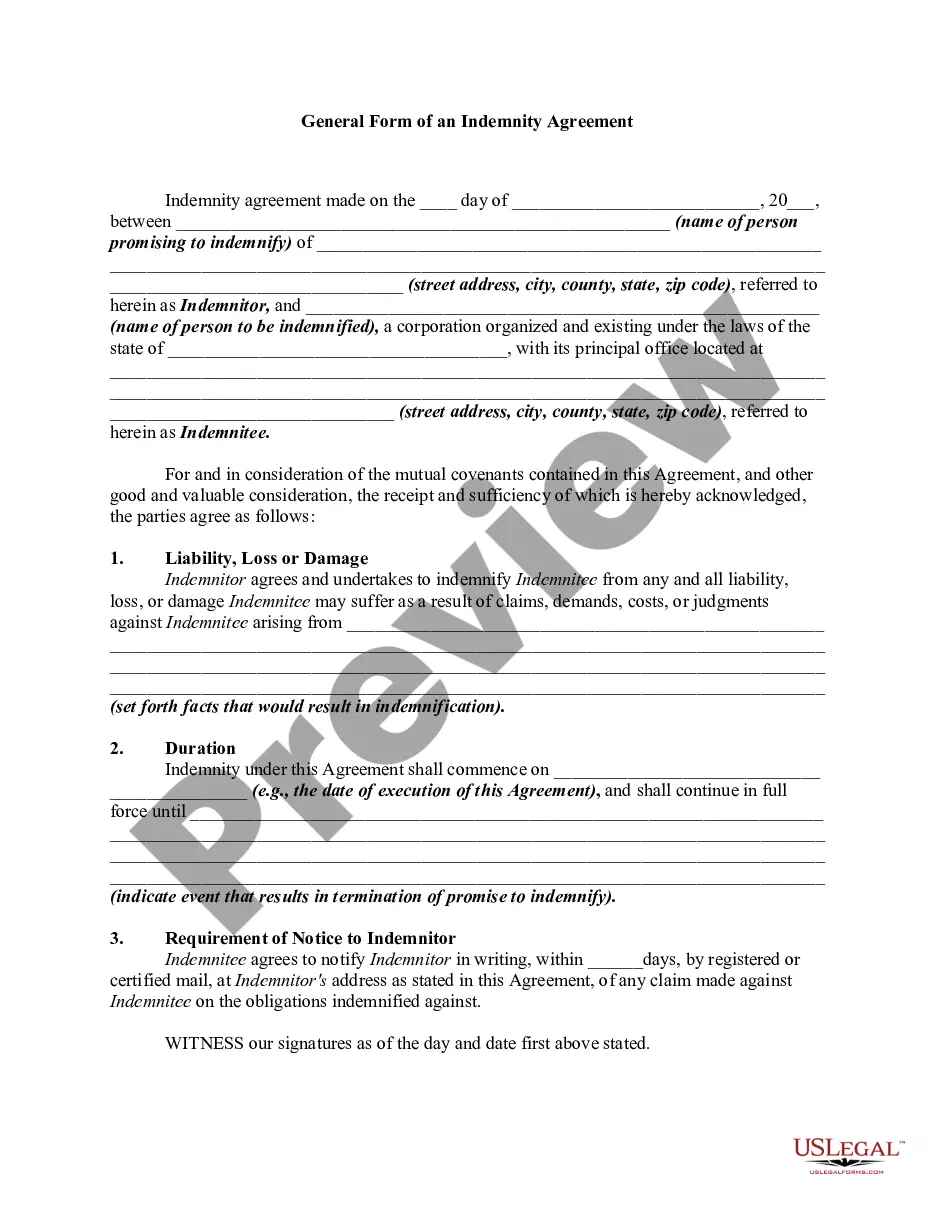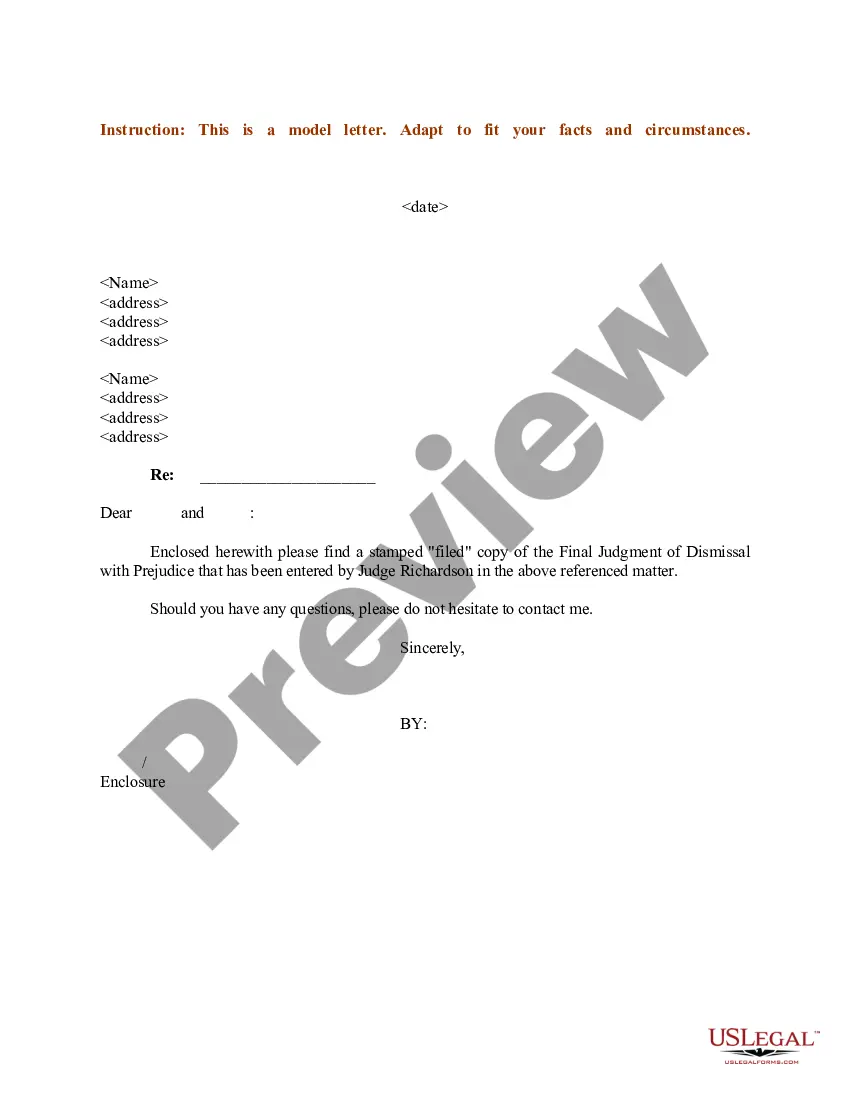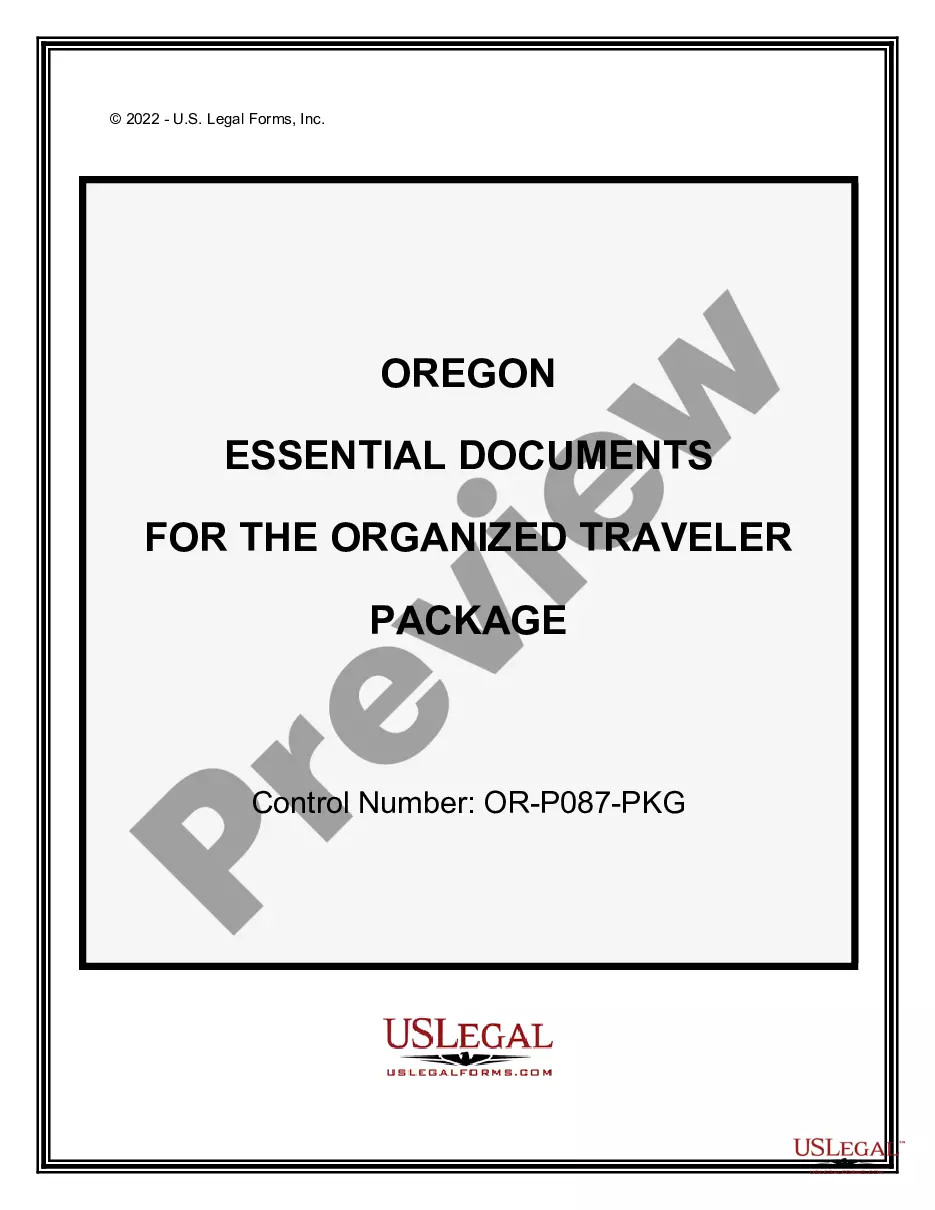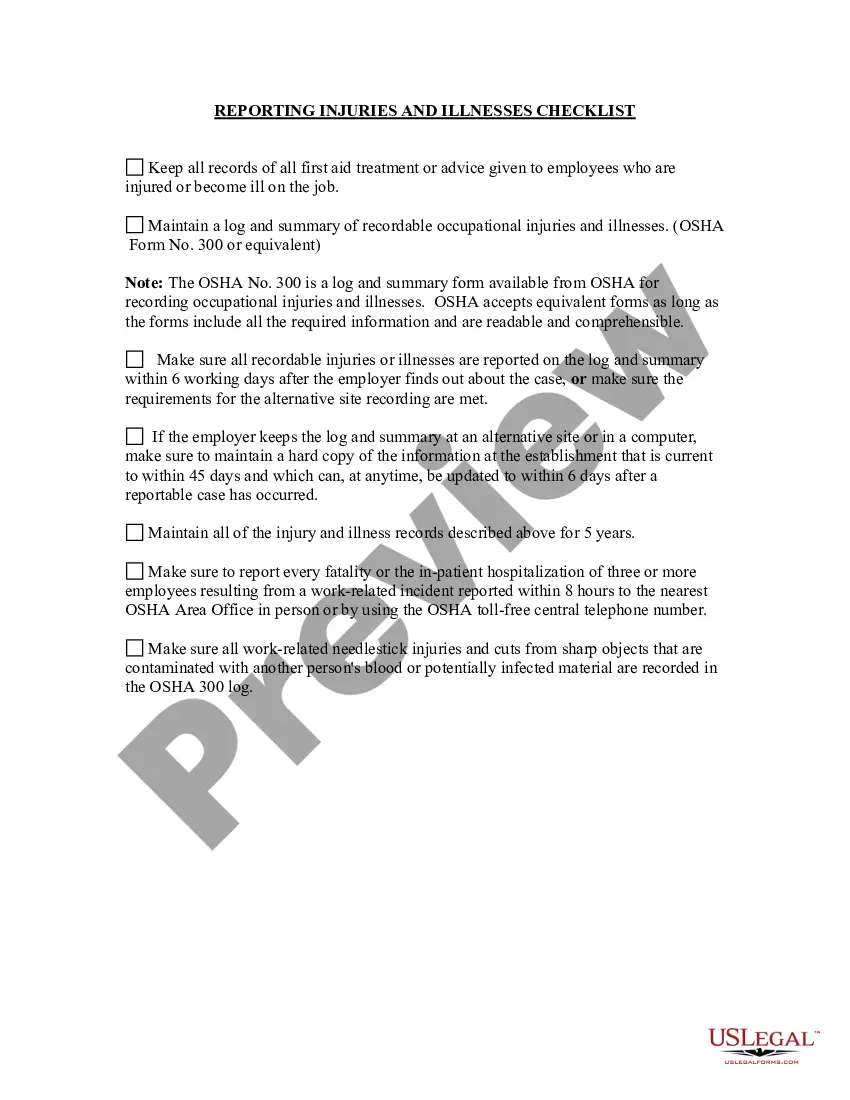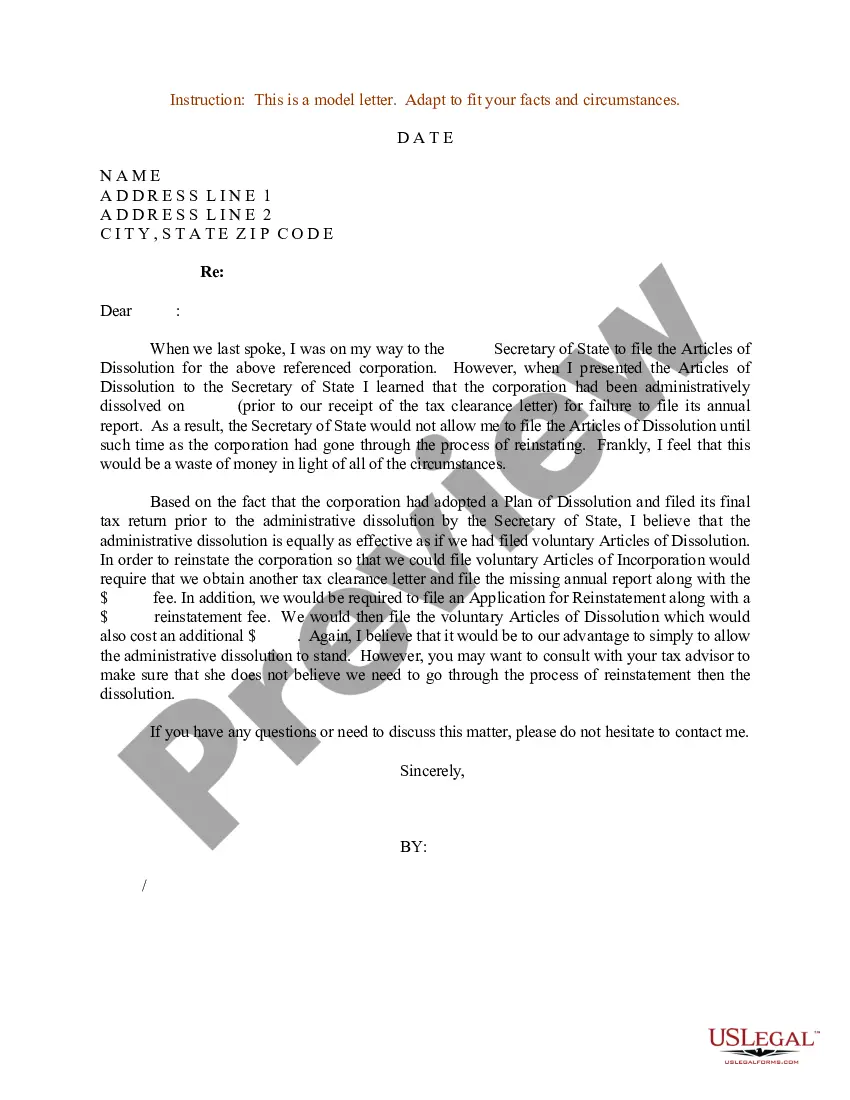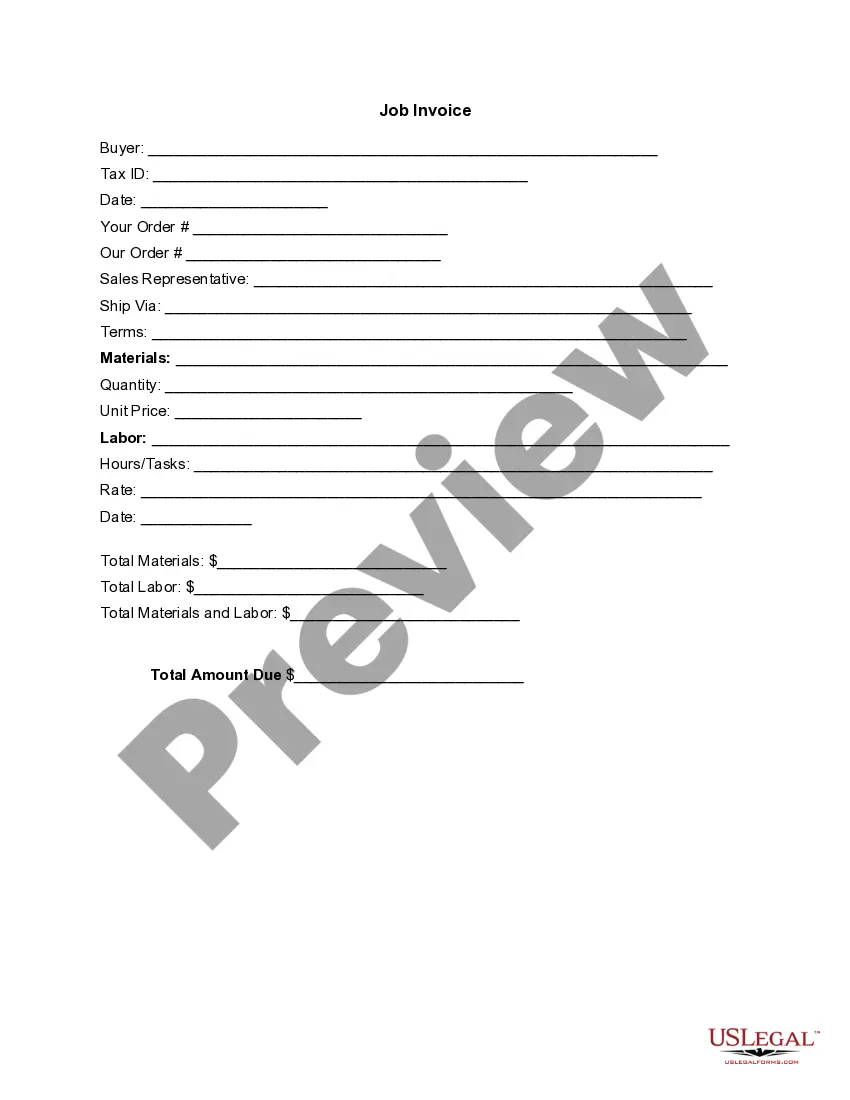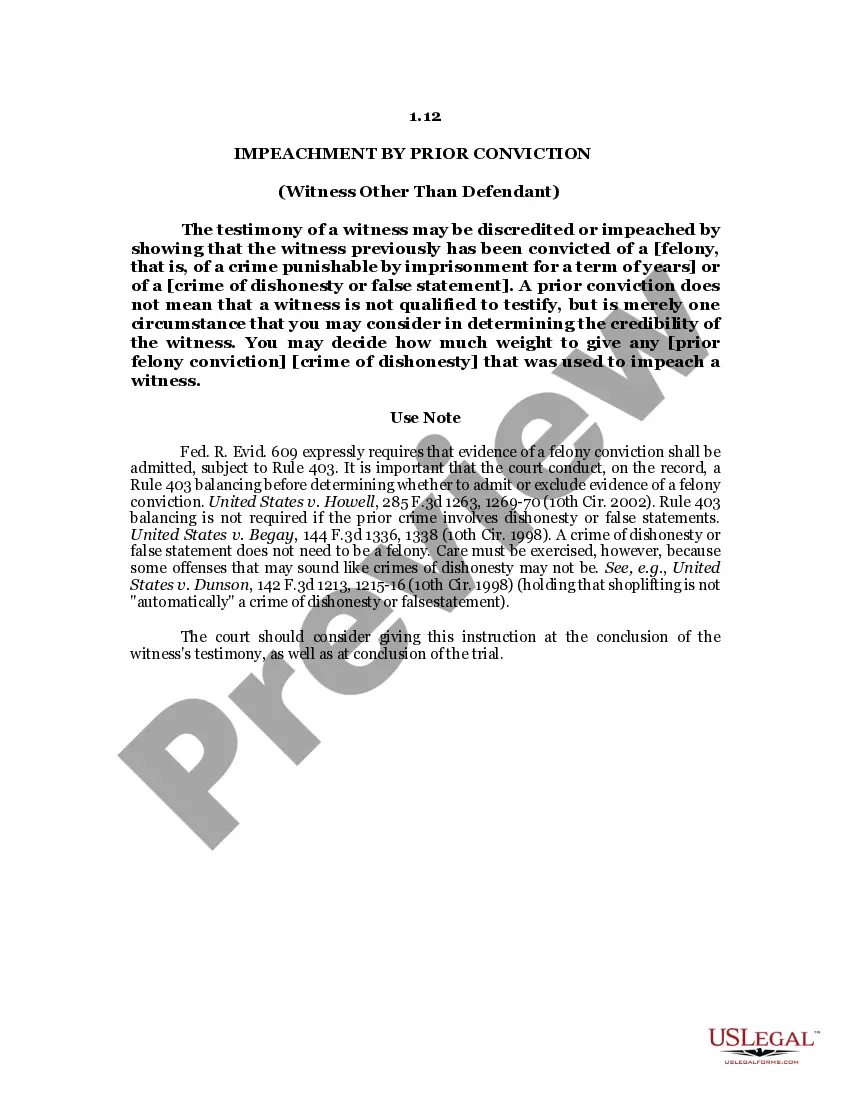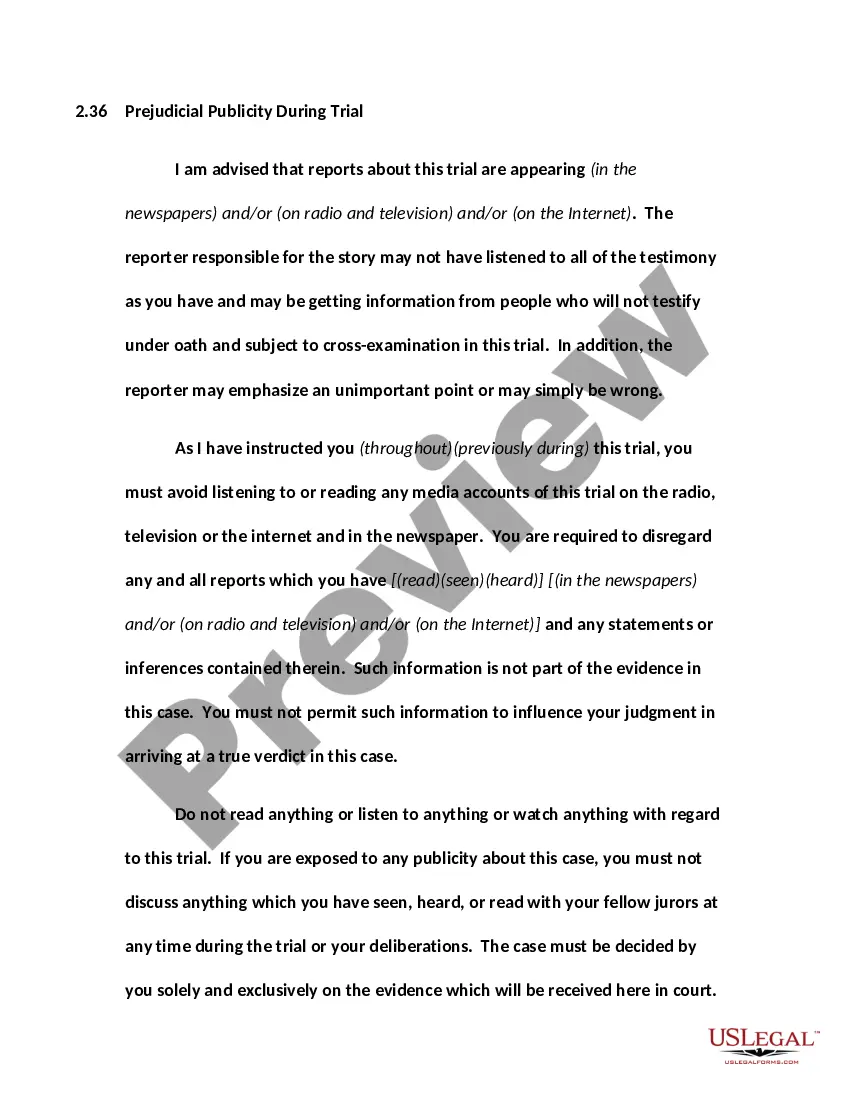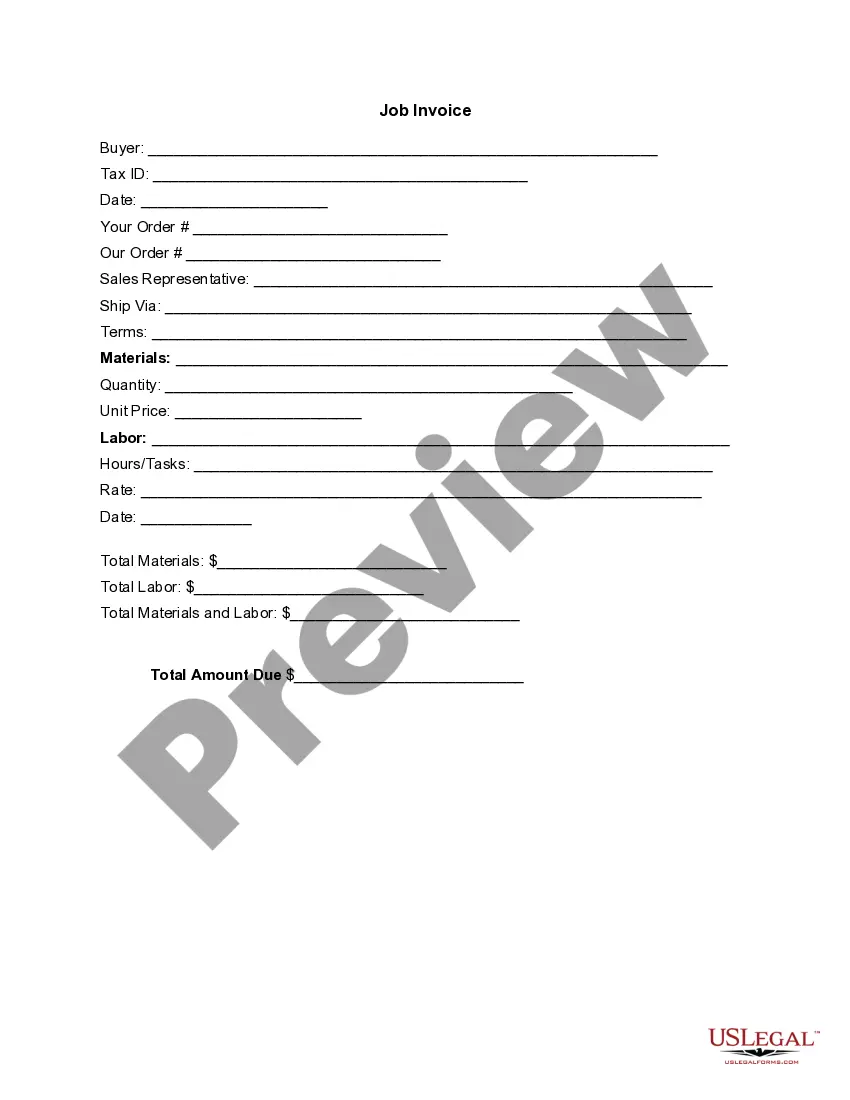Michigan Invoice Template for Soldier
Description
How to fill out Invoice Template For Soldier?
US Legal Forms - one of the largest collections of sanctioned documents in the United States - provides a wide range of sanctioned document templates that you can obtain or generate.
By utilizing the website, you will find numerous forms for business and personal purposes, categorized by types, states, or keywords. You can access the latest versions of forms such as the Michigan Invoice Template for Soldier in just a few minutes.
If you already possess a subscription, Log In to acquire the Michigan Invoice Template for Soldier from the US Legal Forms library. The Download button will appear on each form you review. You can access all previously saved documents within the My documents section of your account.
Complete the transaction. Use a Visa or Mastercard or PayPal account to finalize the transaction.
Choose the format and download the form to your device. Make adjustments. Fill out, modify, print, and sign the saved Michigan Invoice Template for Soldier. Each template added to your account does not have an expiration date and is yours indefinitely. Therefore, if you wish to download or print another copy, simply go to the My documents section and click on the form you need. Get access to the Michigan Invoice Template for Soldier with US Legal Forms, the most comprehensive collection of sanctioned document templates. Utilize numerous professional and state-specific templates that meet your business or personal needs and requirements.
- Ensure you have selected the correct form for your city/state.
- Click the Preview button to review the content of the form.
- Check the form details to confirm you have chosen the correct form.
- If the form does not meet your requirements, utilize the Search field at the top of the screen to find one that does.
- Once you are satisfied with the form, confirm your choice by clicking the Download now button.
- Then, select the payment plan you prefer and provide your information to register for an account.
Form popularity
FAQ
To create a freight invoice, start by outlining the shipping services and costs incurred during the transport process. A Michigan Invoice Template for Soldier can serve as an excellent foundation for structuring your freight invoices. Always include essential information like the shipment's origin, destination, and delivery details for accuracy.
Making an invoice for shipping requires listing the shipping services provided along with their costs. Using a Michigan Invoice Template for Soldier will help you format this invoice correctly, including necessary details like shipping dates and carrier information. Be sure to keep it clear and professional, which aids in smooth transactions.
To submit an invoice for a service, you can either send it digitally via email or through an invoicing system, or mail a printed version. A Michigan Invoice Template for Soldier simplifies the submission process, ensuring all necessary details are included and clear. Always confirm your client's preferred submission method to avoid delays.
Creating an invoice in logistics involves detailing the transportation services, costs, and any additional fees. Employing a Michigan Invoice Template for Soldier can help you effectively organize this information, making it easier for your clients to understand the breakdown of costs. Consistency in your invoicing will enhance trust and ensure timely payments.
To create an invoice for services provided, you need to list the services along with their costs, the payment terms, and your contact information. A Michigan Invoice Template for Soldier can guide you through this process, maintaining clarity and professionalism. Make sure to review and personalize it before sending it to your client.
A freight bill specifically pertains to the transportation of goods, detailing the costs related to shipping, while a standard invoice covers general services and products. If you are in logistics and need a clear understanding, using a Michigan Invoice Template for Soldier simplifies the creation of both documents. This ensures that you have the right format for each type of transaction.
To create a service invoice, gather all pertinent details like service descriptions, client data, and payment terms. A Michigan Invoice Template for Soldier can help you format this information correctly, which enhances clarity for your client. Once completed, you can share the invoice electronically or via traditional means.
You can submit invoices by either sending them directly to your client through email or an invoicing platform, or by physical mail if preferred. Utilizing a Michigan Invoice Template for Soldier can streamline this process, ensuring your invoices meet the required standards. Always double-check that you have provided all necessary information for timely payment.
Creating an e-invoice for a service involves using an online invoicing tool or software that offers electronic invoicing. With a Michigan Invoice Template for Soldier, you can easily customize your e-invoice to meet your needs and send it directly to your client via email. Make sure to include all necessary details, such as payment methods and due dates.
To create a bill for services rendered, start by defining the services you provided. A Michigan Invoice Template for Soldier can help you list these services clearly, along with their costs. Remember to include your name, contact information, and the client’s details to ensure the bill gets processed correctly.