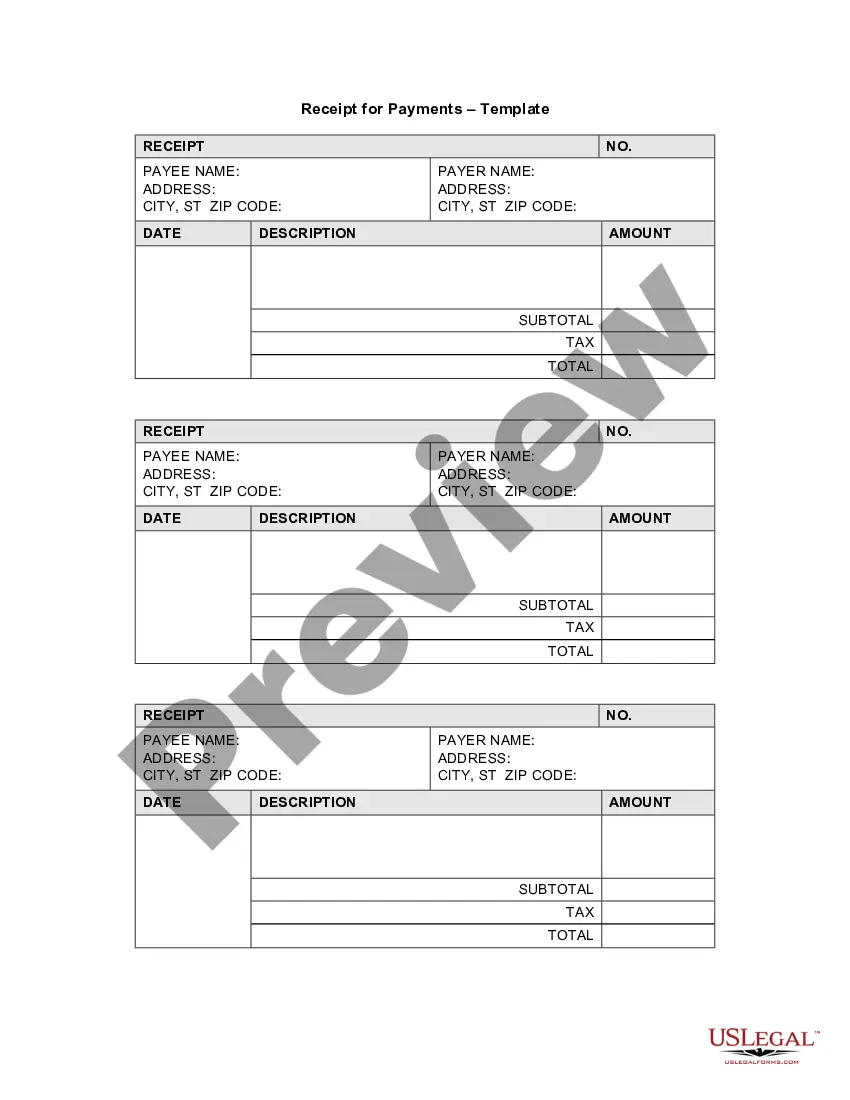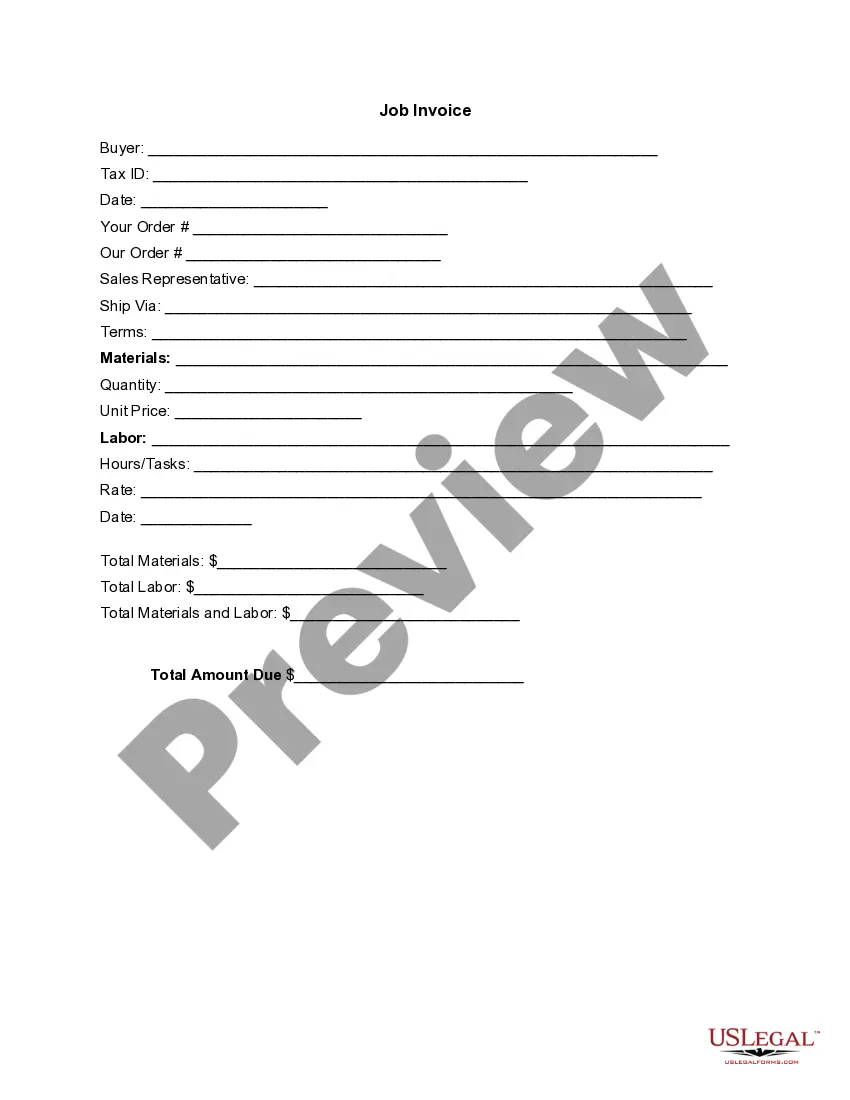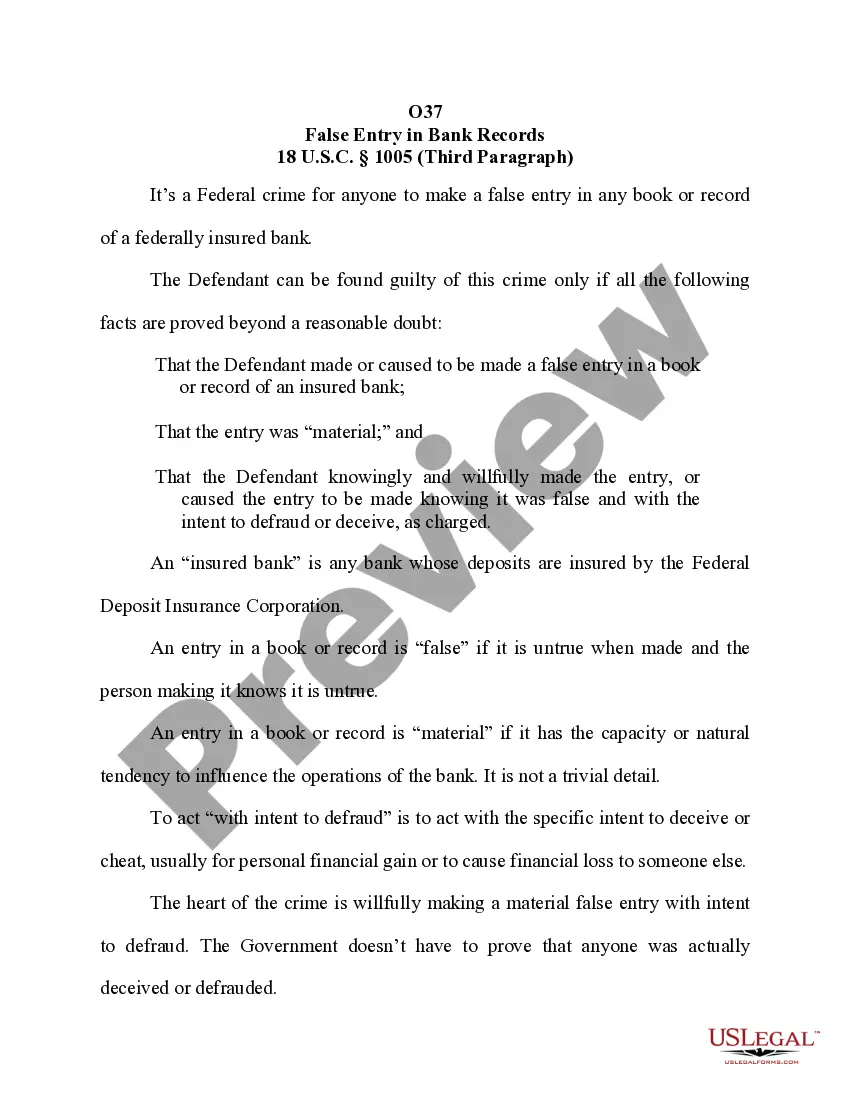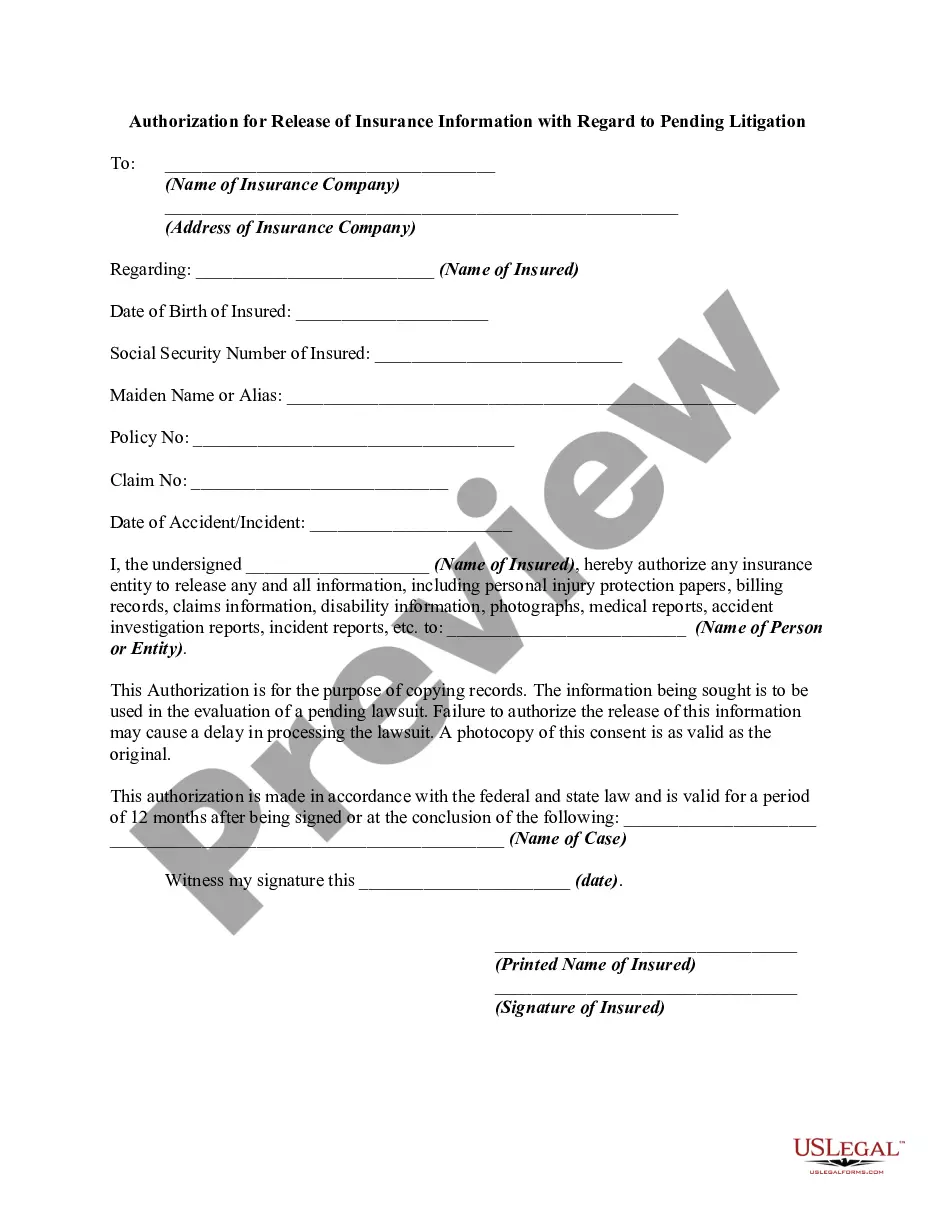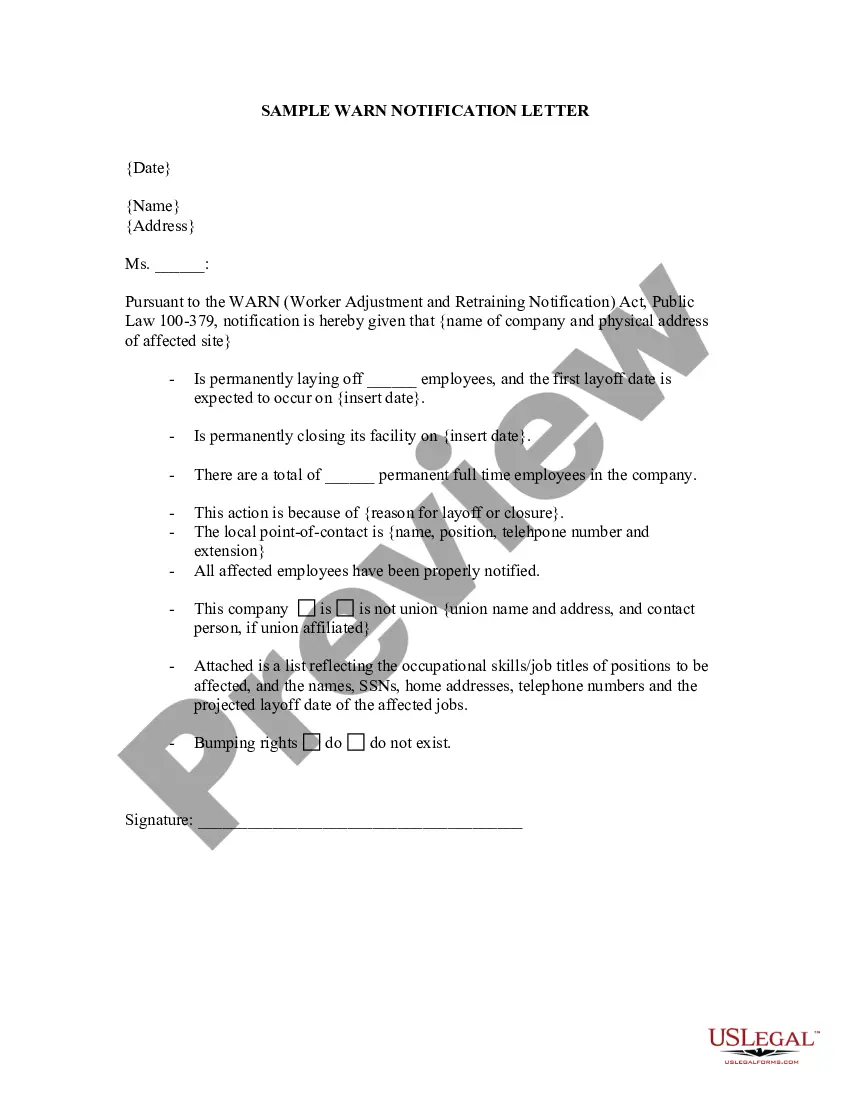Michigan Invoice Template for Nanny
Description
How to fill out Invoice Template For Nanny?
If you need to finalize, obtain, or print official document templates, utilize US Legal Forms, the largest collection of official forms, that can be accessed online.
Employ the site’s straightforward and convenient search feature to locate the documents you require.
Various templates for commercial and individual purposes are organized by categories and states, or by keywords.
Step 3. If you are unsatisfied with the form, use the Search field at the top of the screen to find other versions of the legal form template.
Step 4. Once you have found the form you need, click on the Purchase now button. Choose the pricing plan that suits you and enter your information to register for an account.
- Use US Legal Forms to locate the Michigan Invoice Template for Nanny with just a few clicks.
- If you are already a US Legal Forms customer, Log In to your account and click the Download button to acquire the Michigan Invoice Template for Nanny.
- You can also access forms you previously saved from the My documents section of your account.
- If you are using US Legal Forms for the first time, adhere to the instructions below.
- Step 1. Ensure you have selected the form for the correct city/state.
- Step 2. Use the Preview option to review the form’s content. Remember to read the summary.
Form popularity
FAQ
Creating an invoice format involves setting up the essential components such as your business name, client information, services rendered, and payment terms. You can look for examples and then structure your format accordingly. A Michigan Invoice Template for Nanny can streamline this process, offering a clear layout with all necessary sections included.
To create a fillable invoice template, you can use a PDF editor or an online template creator. This allows clients to enter their information easily. Using a Michigan Invoice Template for Nanny can be beneficial, as it often includes fields that you or your clients can fill in directly.
Creating your own invoice template is possible and quite easy. You have the option to design it from scratch or modify an existing template. Consider using a Michigan Invoice Template for Nanny to save time and ensure your invoices meet typical formatting standards.
Yes, you can definitely create an invoice yourself. By using tools like Microsoft Word, Excel, or online platforms, you can put together a clear and effective invoice. If you prefer, explore a Michigan Invoice Template for Nanny, which provides a ready-made format that you can easily modify for your needs.
Creating an invoice template is straightforward. You can start by using a word processor or spreadsheet software to design your layout. For a professional touch, consider using a Michigan Invoice Template for Nanny, which you can customize with your details to simplify the billing process.
To fill out a simple invoice using the Michigan Invoice Template for Nanny, begin by entering your name and contact information at the top. Next, list the services you provided, along with the corresponding charges for each service. Don’t forget to add the total amount due, along with payment instructions. Finally, include a space for the client to sign or acknowledge receipt, ensuring a clear agreement between both parties.
Creating your own invoice is straightforward with the Michigan Invoice Template for Nanny. Start by downloading the template from a reliable source, then fill in the required information, such as your name, the date, and the services rendered. Be sure to include your payment terms and any additional notes if necessary. In just a few minutes, you can have a personalized invoice ready for your clients.
Yes, you can generate an invoice for your services using the Michigan Invoice Template for Nanny. This template allows you to customize all the essential details, like the services you provided, the payment amount, and your contact information. By doing it yourself, you ensure that all information is accurate and tailored to your needs. Utilizing a well-structured template simplifies the process, making it easy to create professional invoices.
To create a babysitting invoice, include your name, the parent's name, the dates and times of service, and the total amount charged. Clear communication is key, so make sure to itemize any special requests or services. A Michigan Invoice Template for Nanny can assist in laying out your babysitting invoice efficiently, ensuring all important details are highlighted.
When writing an invoice for childcare, ensure you detail the services provided, the dates of service, and any relevant policies. Clearly state the total amount due and payment instructions. Using a Michigan Invoice Template for Nanny can streamline this task, making it easier and more organized.