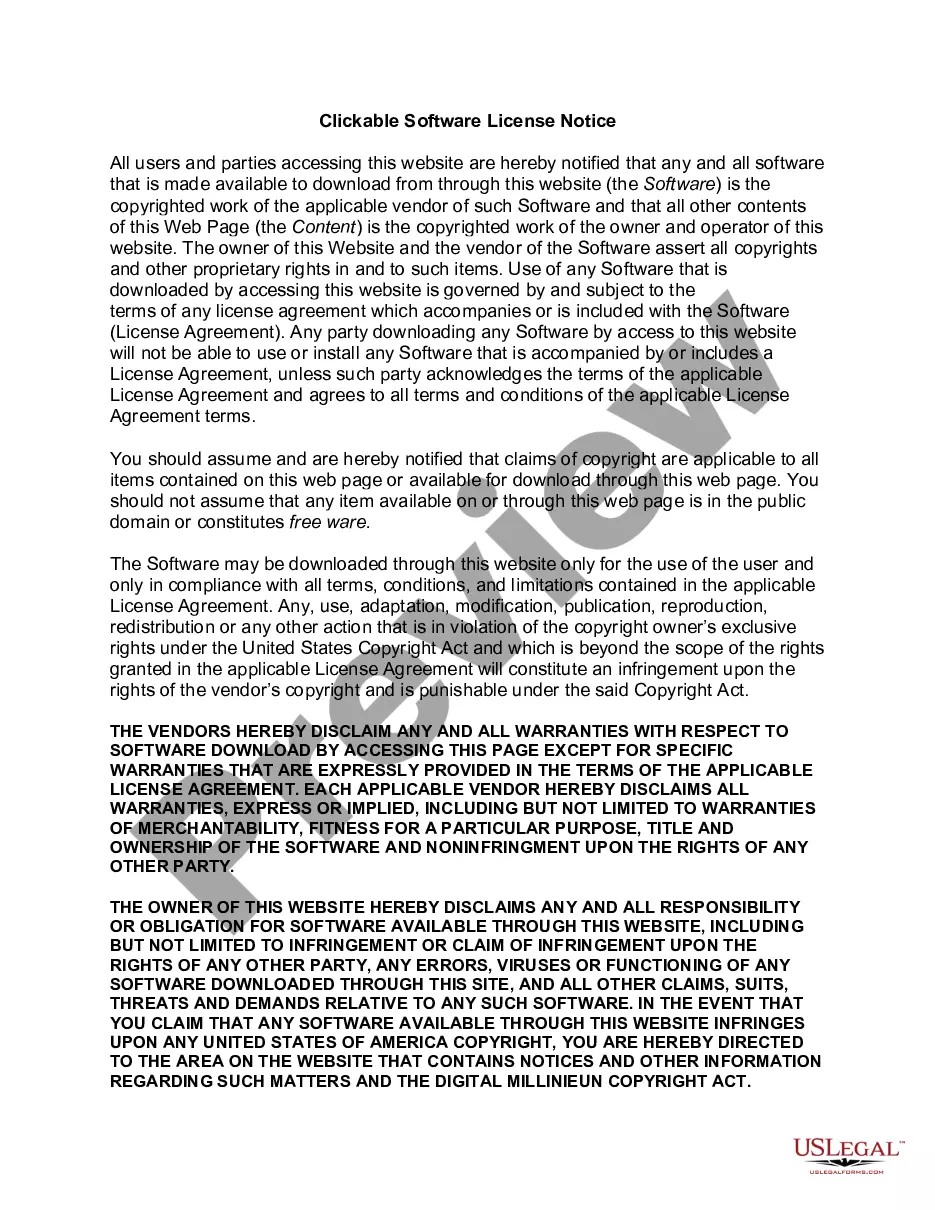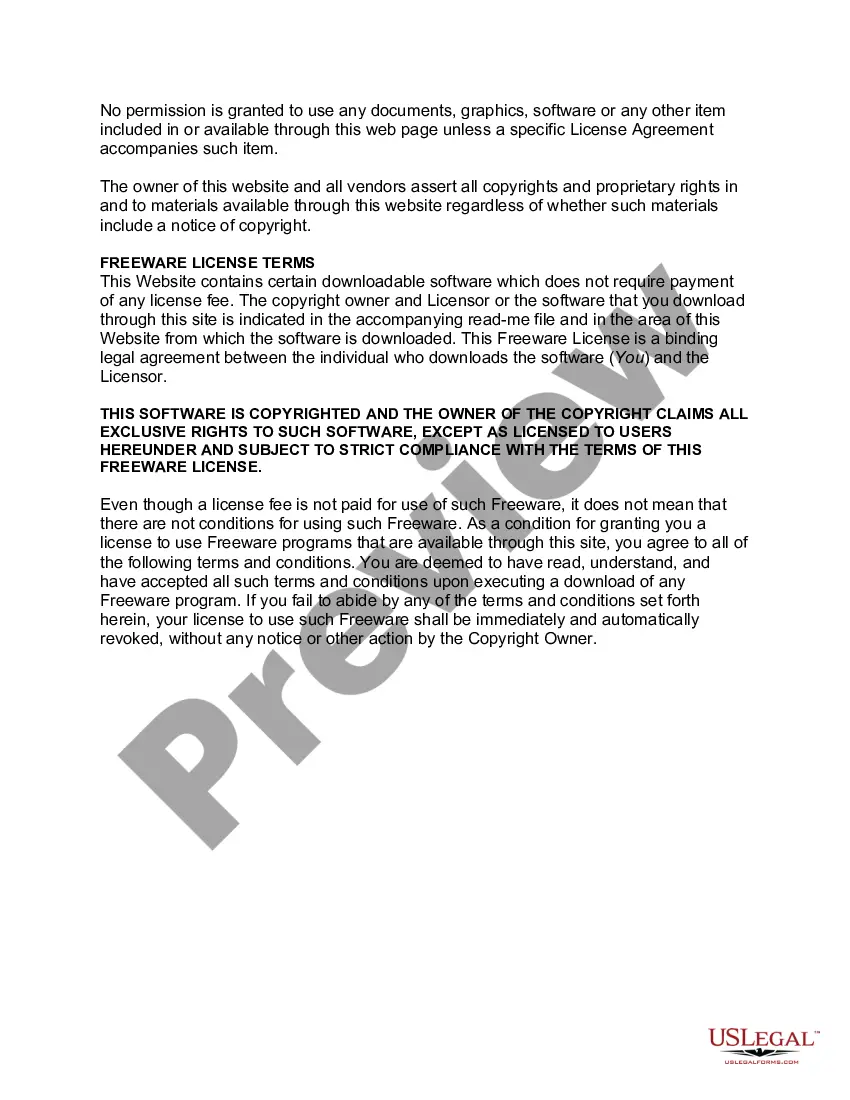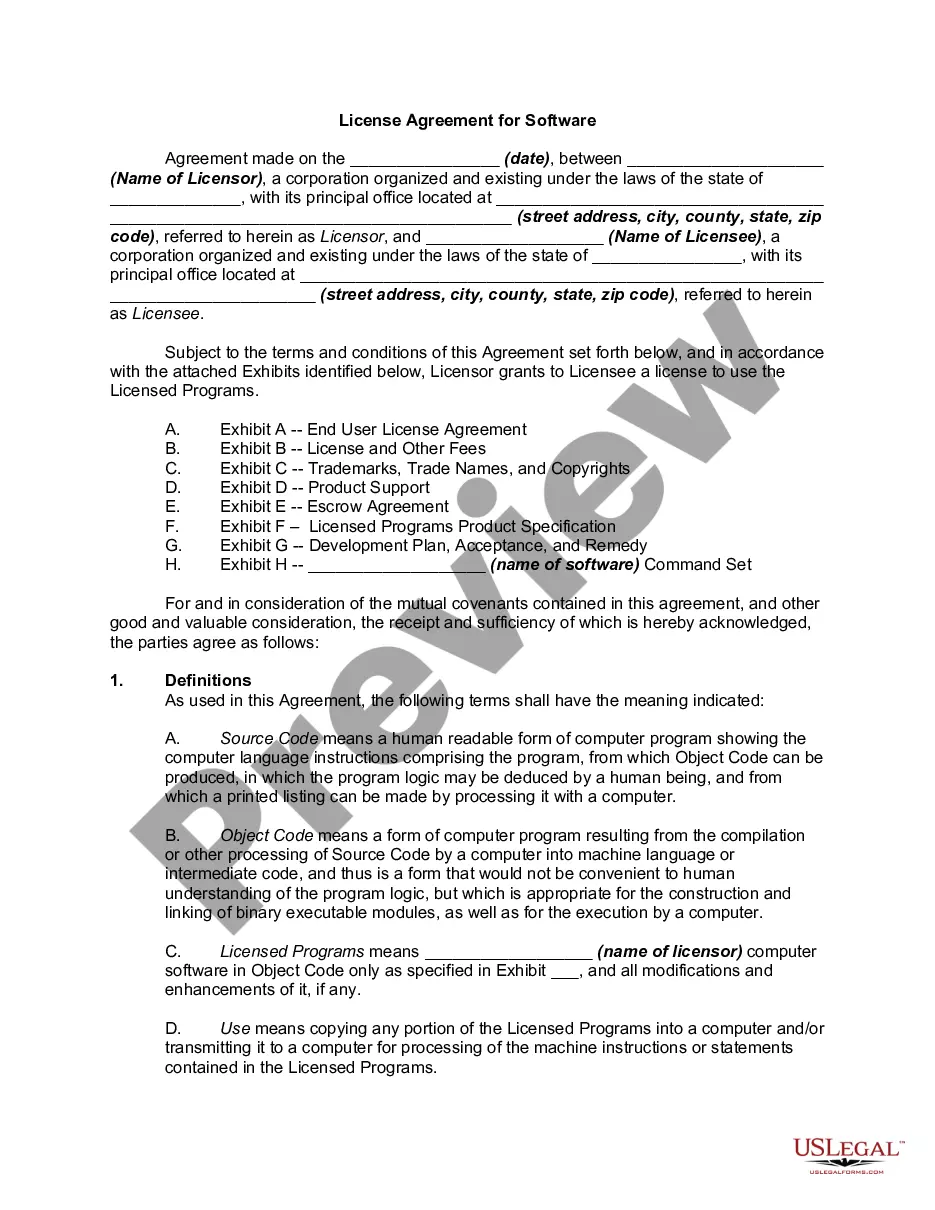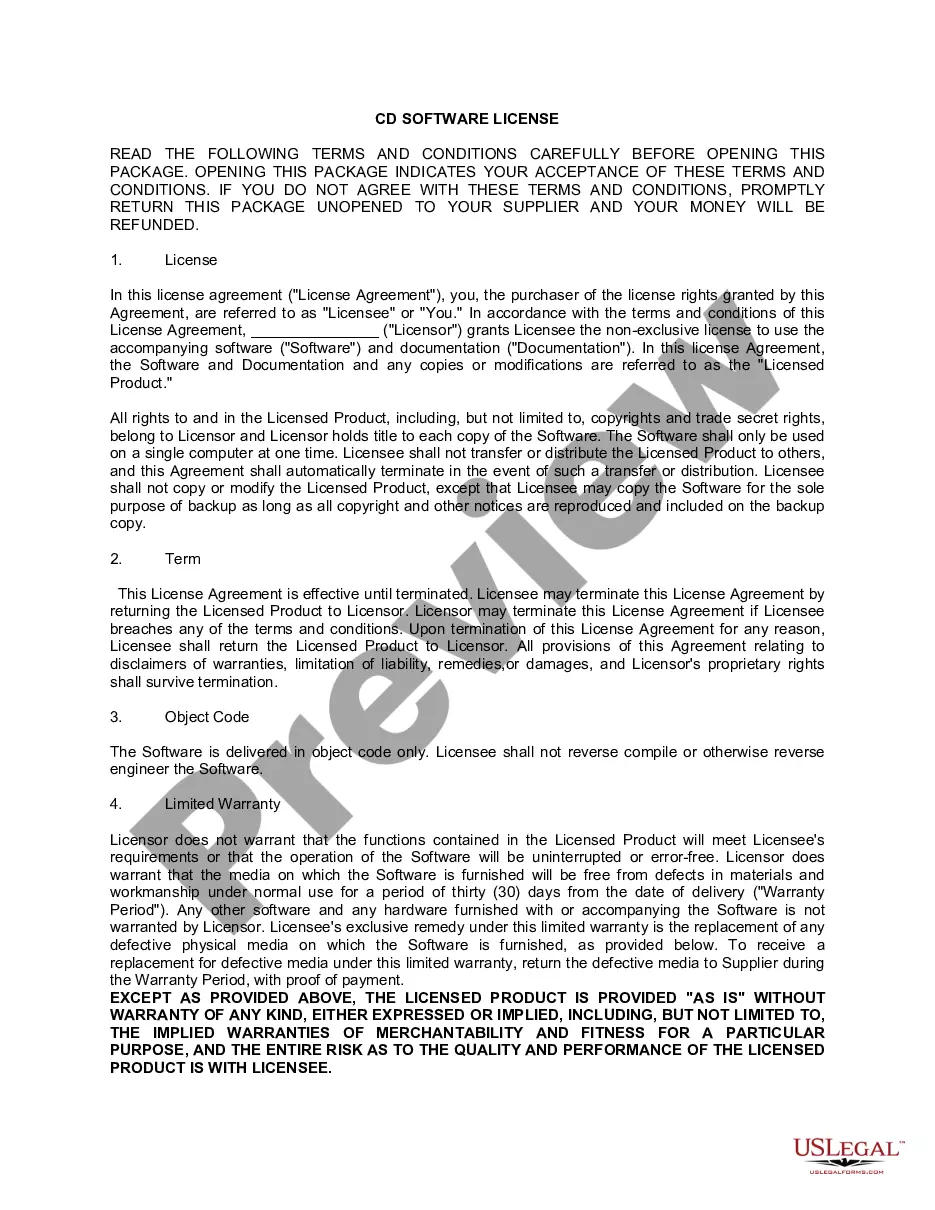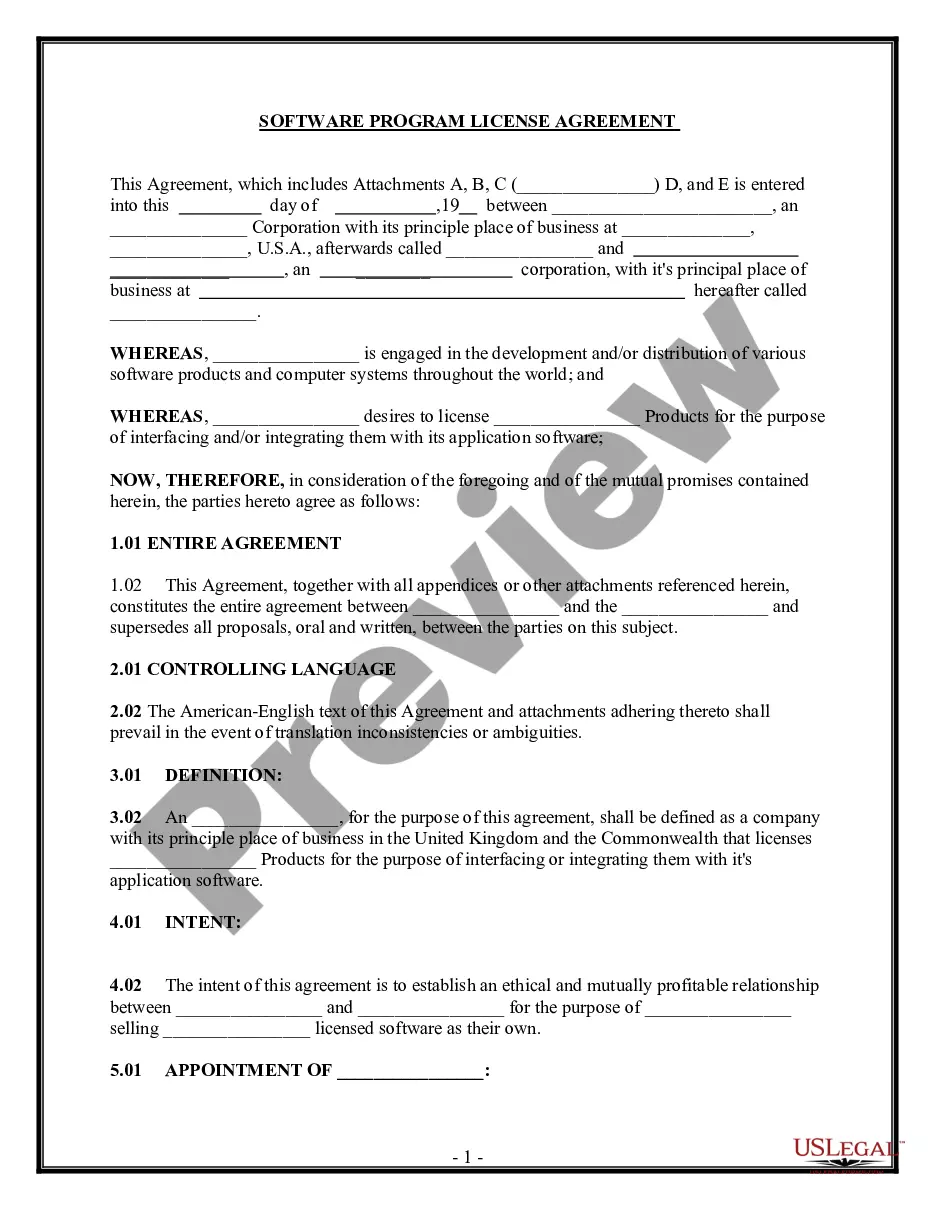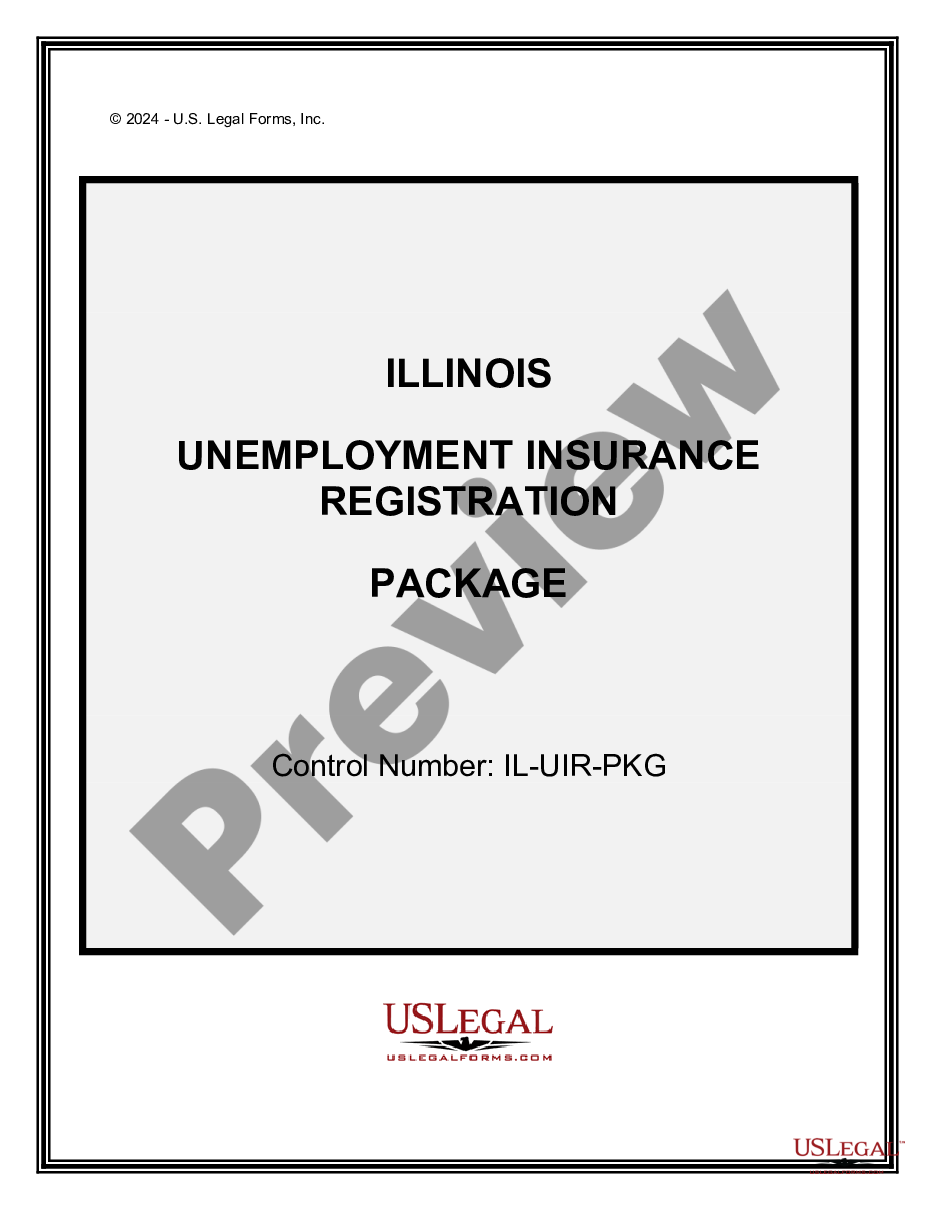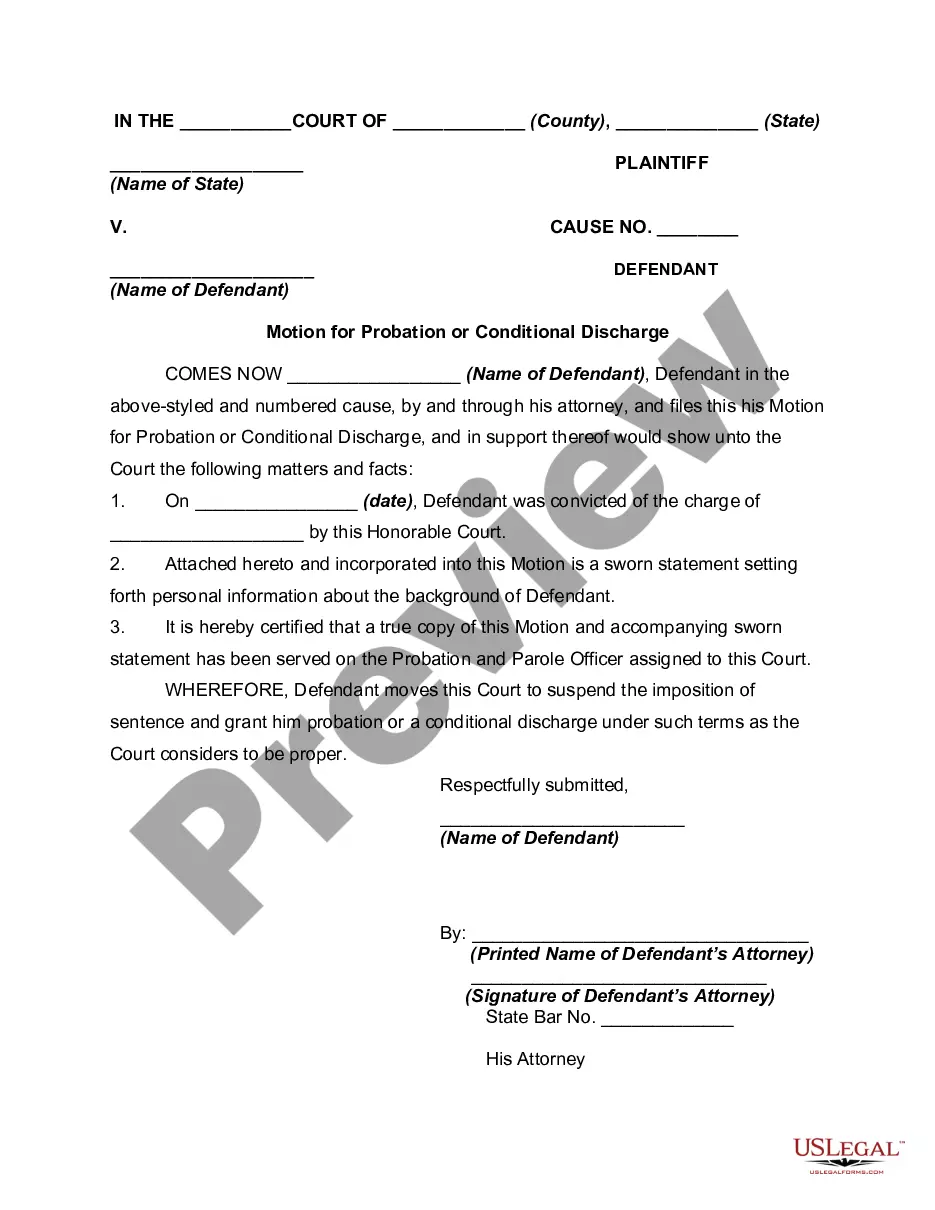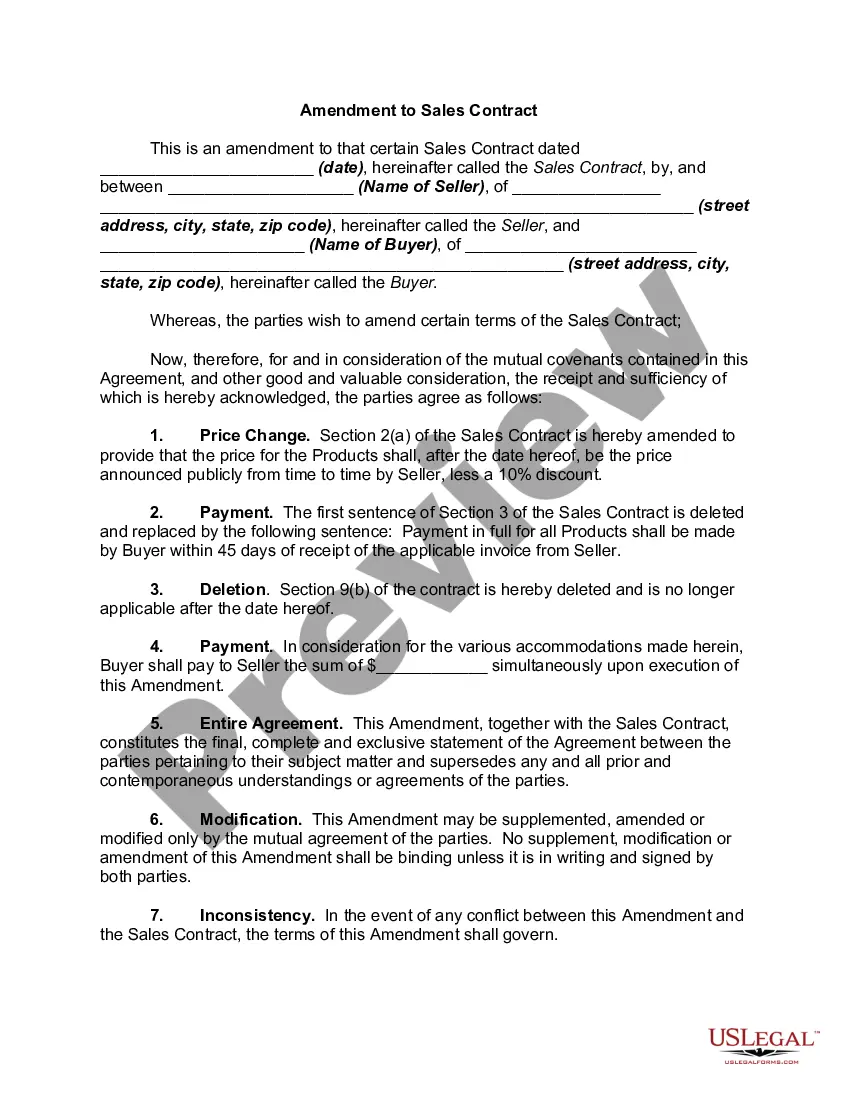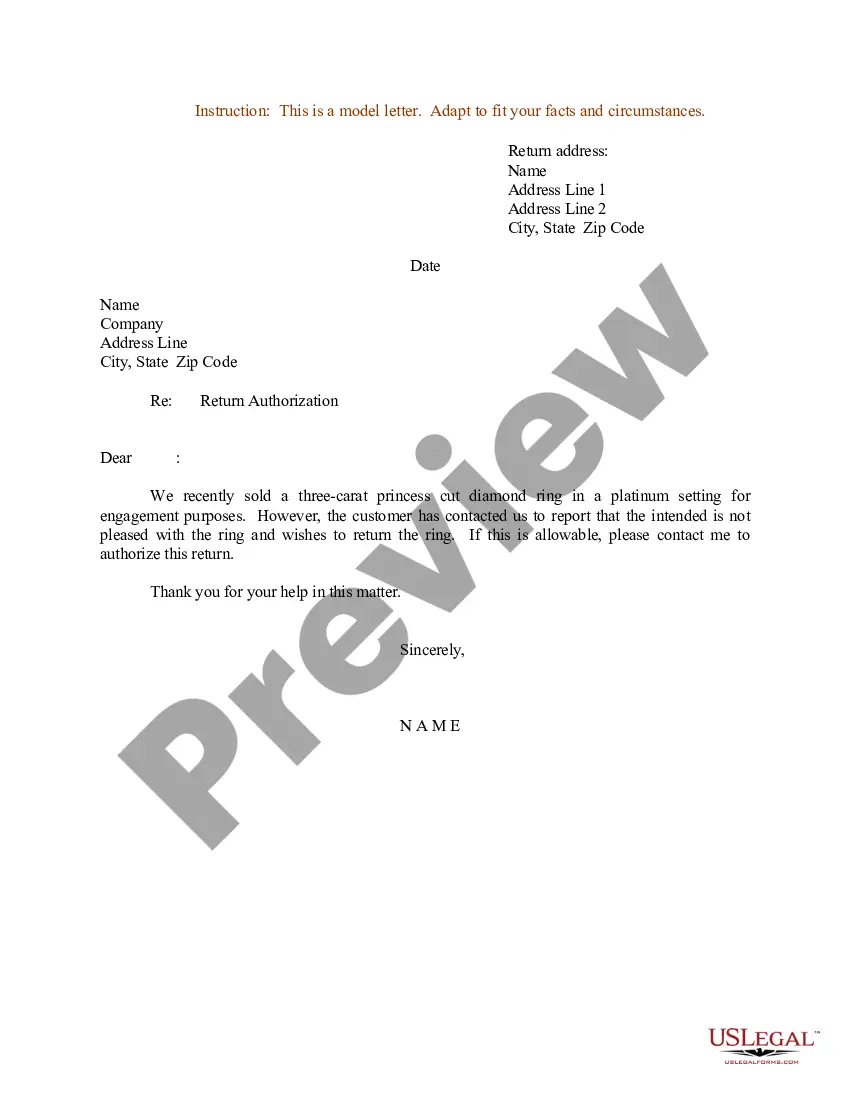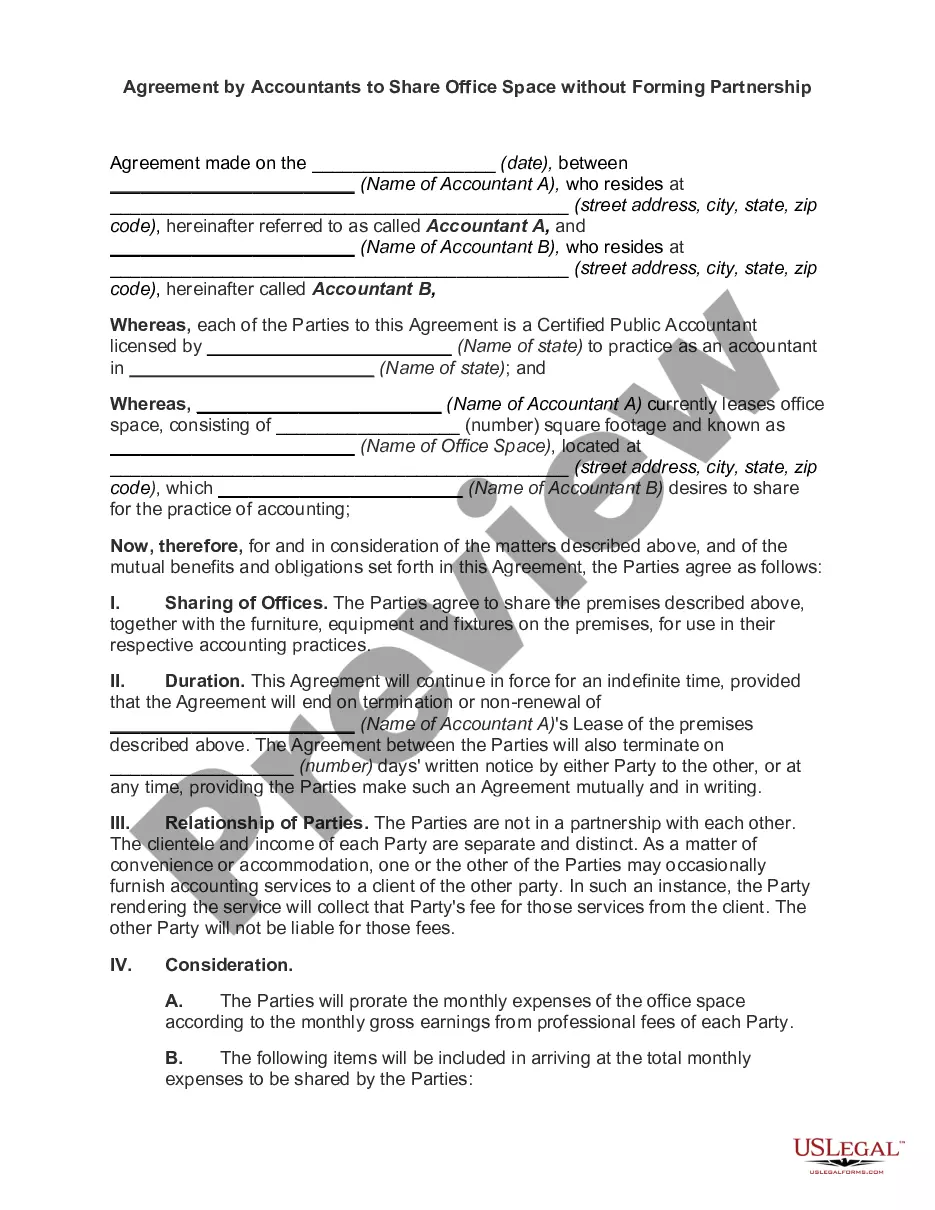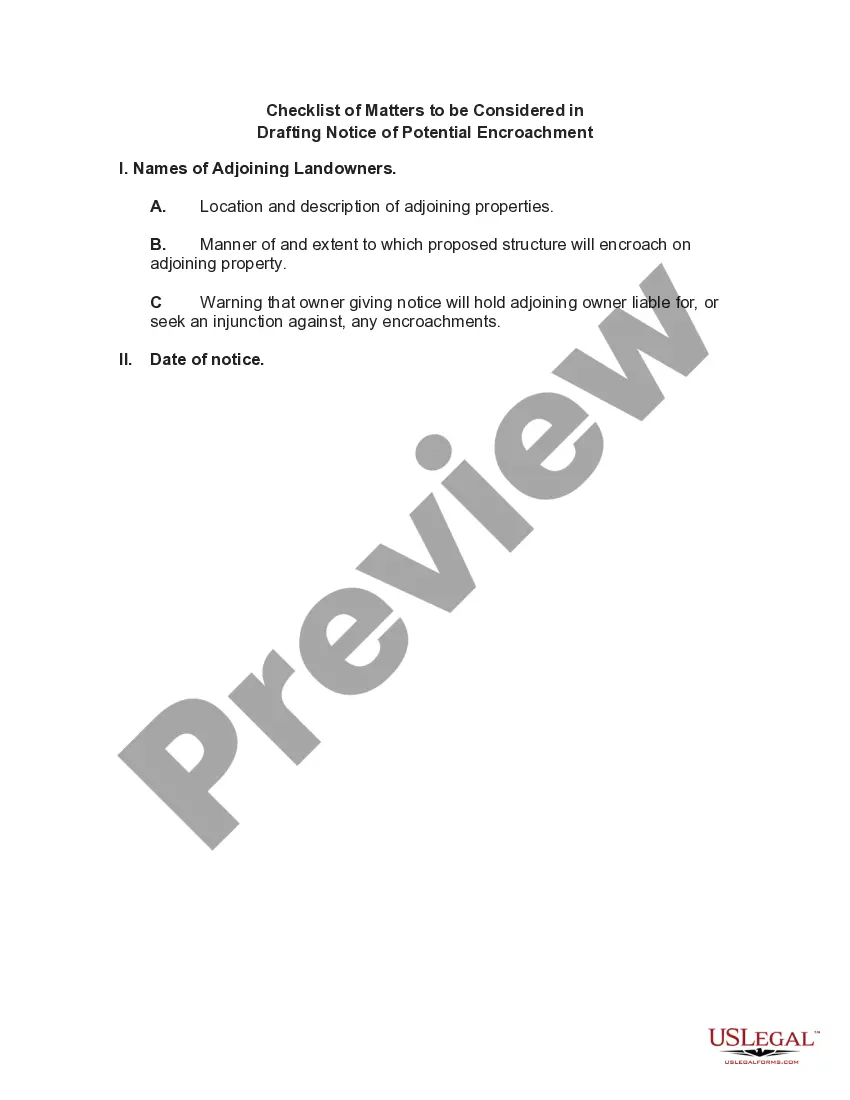Michigan Clickable Software License Notice
Description
How to fill out Clickable Software License Notice?
Are you currently situated in a location where you require documentation for potential organizational or personal purposes nearly every business day.
There are numerous authentic document templates accessible online, but locating ones you can trust is challenging.
US Legal Forms offers a vast array of form templates, such as the Michigan Clickable Software License Notice, which can be tailored to meet state and federal requirements.
If you find the right form, click Buy now.
Choose the pricing plan you want, fill in the required information to create your account, and complete the transaction with your PayPal or Visa or Mastercard.
- If you are already familiar with the US Legal Forms website and have an account, simply Log In.
- Then, you can download the Michigan Clickable Software License Notice template.
- If you do not possess an account and wish to start using US Legal Forms, follow these steps.
- Select the form you need and ensure it is for your specific city/region.
- Utilize the Preview option to review the form.
- Check the description to confirm you have selected the correct form.
- If the form is not what you are looking for, use the Search field to find the form that meets your needs.
Form popularity
FAQ
Registering your LLC in Michigan requires you to select a unique name and file Articles of Organization with the Michigan Department of Licensing and Regulatory Affairs. You can complete this process online or via mail. For a smooth registration journey, refer to the guidance available through US Legal Forms, especially concerning the Michigan Clickable Software License Notice.
To register for MiPLUS, head to the Michigan Plus website and look for the registration tab. Fill out the application form with your information and submit it for processing. After registering, you can explore various resources, including information related to the Michigan Clickable Software License Notice that may assist you.
You can find out if a business is licensed in Michigan by visiting the Michigan Department of Licensing and Regulatory Affairs website. They provide a business search tool where you can enter the business name. If you need clarification on the legal requirements or forms, check out the Michigan Clickable Software License Notice section on US Legal Forms.
Typically, it takes about 14 days to receive your Michigan driver's license by mail after approval. However, this timeframe can vary based on processing times. If you need assistance understanding any legal forms, especially regarding the Michigan Clickable Software License Notice, US Legal Forms offers helpful resources.
To register for M online, go to the State of Michigan's official M website. Click on the registration option and follow the on-screen prompts. Provide your details, confirm your identity, and submit the registration form. Once registered, you may find useful information regarding the Michigan Clickable Software License Notice.
Creating an AMI account is straightforward. First, visit the official AMI website and click on the registration link. Complete the necessary information, and make sure to verify your email. With your AMI account ready, you can access various tools, including resources related to the Michigan Clickable Software License Notice.
A LARA permit in Michigan is a license or authorization issued by the Department of Licensing and Regulatory Affairs for specific businesses or activities. This can include various fields, such as health care, construction, or any profession regulated by the state. Obtaining the necessary permits ensures compliance with state laws and regulations. For clarity on requirements, consider researching the Michigan Clickable Software License Notice for easy-to-follow guidelines.
To verify a business license in Michigan, you can visit the Michigan LARA website, where you can access the business entity search tool. This tool allows you to verify the status of your business licenses efficiently. Ensure that you have the necessary details like the business name or license number. Remember, having up-to-date knowledge through resources like the Michigan Clickable Software License Notice can greatly assist in navigating this process.
You may encounter issues while trying to renew your license online due to technical issues or incomplete information. Additionally, some license types may require in-person verification, which prevents online renewal. To resolve this, visit the Michigan Department of Licensing and Regulatory Affairs (LARA) website for specific guidance. Utilizing the Michigan Clickable Software License Notice can also streamline your renewal process.
To verify a builder's license in Michigan, you can visit the Michigan Department of Licensing and Regulatory Affairs website. They provide an online search tool that allows you to check a contractor's licensing status. This verification process includes checking compliance with the Michigan Clickable Software License Notice, ensuring you choose a qualified professional for your construction needs.