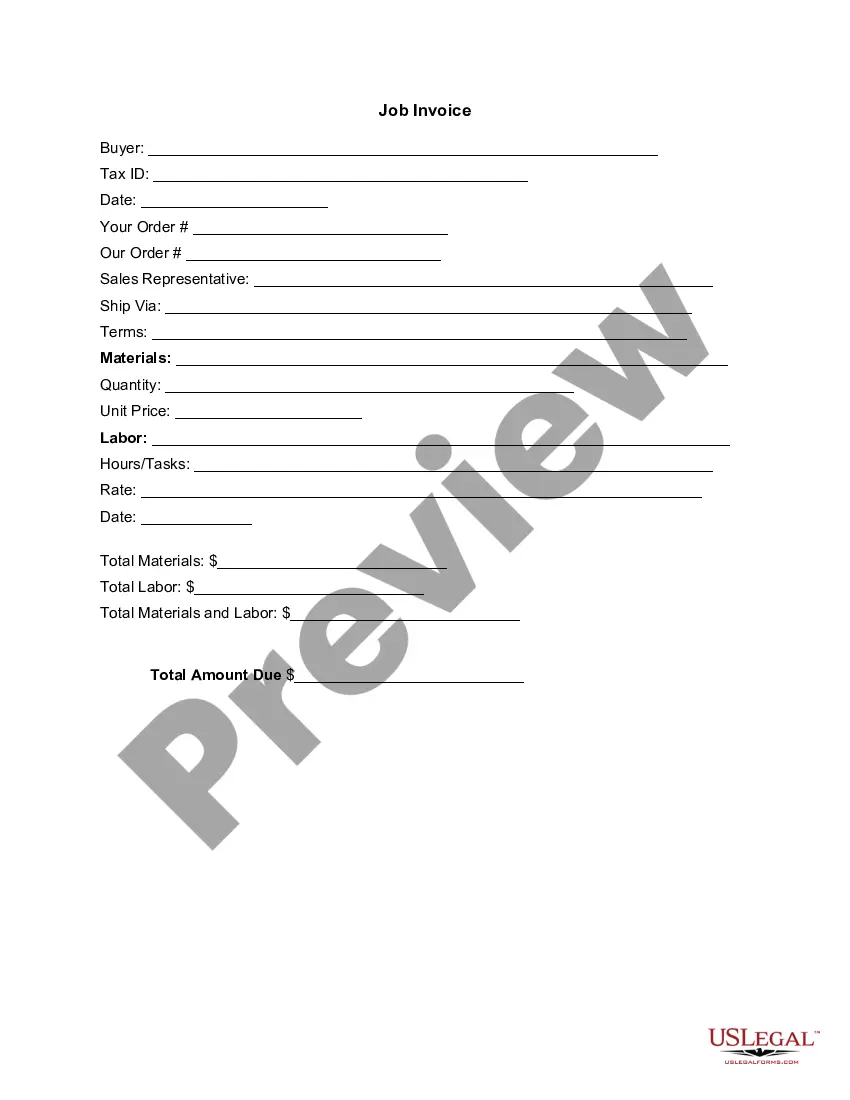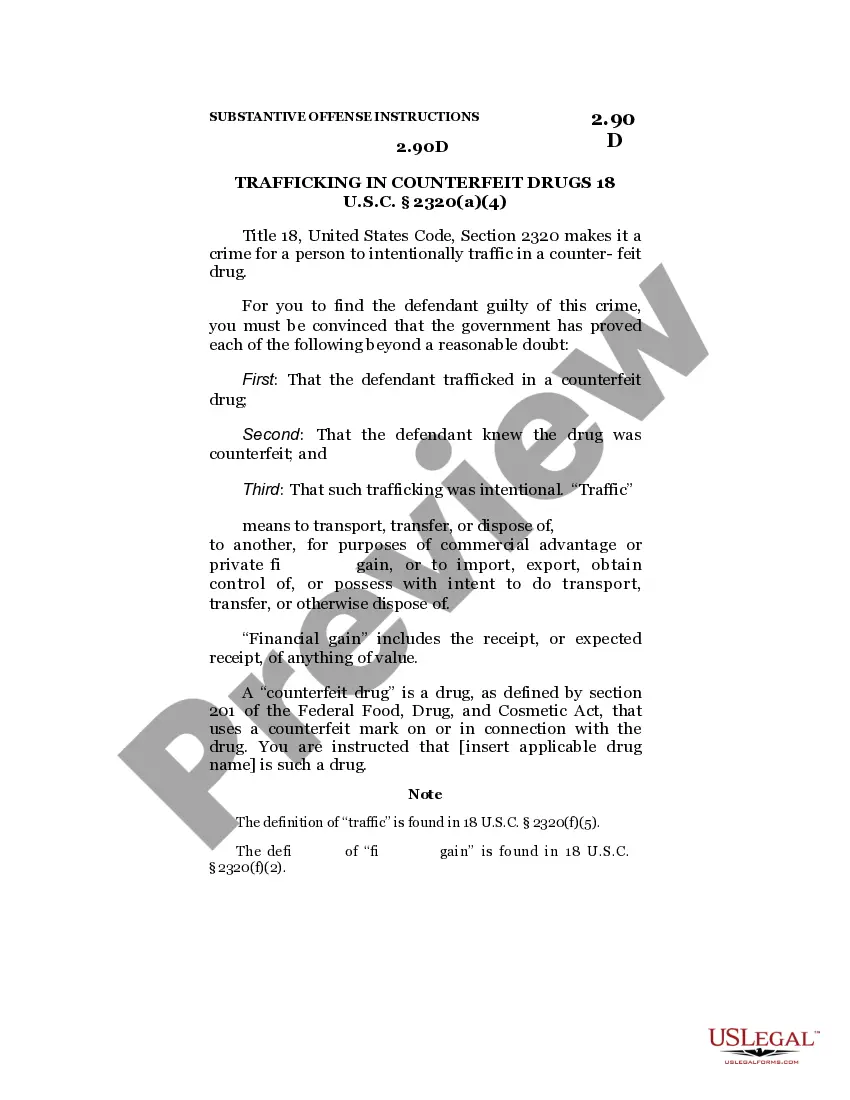Maine Invoice Template for Assistant Professor
Description
How to fill out Invoice Template For Assistant Professor?
Have you ever been in a situation where you require documents for either business or personal activities almost all the time.
There are numerous authentic document templates available online, but finding reliable ones can be challenging.
US Legal Forms offers a vast array of form templates, including the Maine Invoice Template for Assistant Professor, designed to comply with federal and state regulations.
Once you find the right form, click Acquire now.
Choose the payment plan you want, complete the required details to create your account, and pay for the order using your PayPal or Visa/Mastercard.
- If you are already aware of the US Legal Forms website and have an account, just Log In.
- Then, you can download the Maine Invoice Template for Assistant Professor format.
- If you don’t have an account and wish to start using US Legal Forms, follow these steps.
- Locate the form you need and ensure it is for your specific city/state.
- Use the Preview button to view the form.
- Check the information to confirm that you have selected the correct form.
- If the form is not what you are looking for, use the Search area to find one that fits your needs and requirements.
Form popularity
FAQ
For beginners using a Maine Invoice Template for Assistant Professor, simplicity is key. Use a straightforward layout that includes your information, your client's contacts, and a list of services with prices. Add a total amount due and remember to keep it clear and professional to ensure timely payments.
The correct format for a Maine Invoice Template for Assistant Professor includes several essential elements. Start with your name, contact information, and that of your client. Follow with an invoice number, date, detailed services, itemized costs, and a grand total at the bottom.
When deciding whether to create a Maine Invoice Template for Assistant Professor in Word or Excel, consider your needs. Excel offers built-in formulas for calculations, making it easier to adjust amounts. On the other hand, Word allows for more creative format control, so choose based on what best suits your style.
To make an invoice step by step using a Maine Invoice Template for Assistant Professor, start by selecting a clear and concise format. Enter your name and contact information, followed by your client's details. After that, list the services you provided, ensure you add the prices, and finalize it with a total amount due.
Creating an invoice step by step with a Maine Invoice Template for Assistant Professor is easy. First, format your document by adding your details at the top. Next, fill in your client's information, include a unique invoice number and date, then list services, itemize costs, and total them at the bottom.
To fill out a Maine Invoice Template for Assistant Professor, start by entering your name and contact details at the top. Next, include your client's information, the invoice number, and the date of issue. Be sure to list the services rendered, along with their prices, and calculate the total amount due.
Formatting an invoice requires attention to detail, and a Maine Invoice Template for Assistant Professor assists in this task. Start by organizing your content with clear headers for services, totals, and client information. Use a consistent font and size to enhance readability. Lastly, ensure that you add your signature and payment terms for a professional touch.
To set up an invoices template effectively, use a Maine Invoice Template for Assistant Professor. After downloading the template, edit it to reflect your personal or institutional branding. Ensure that all the necessary fields are included, such as client information and a breakdown of services rendered. This preparation makes it easier to issue invoices promptly.
Setting up an invoice template is simple with a Maine Invoice Template for Assistant Professor. Begin by downloading the template, and then personalize it to fit your needs. Make sure to include all essential elements such as your logo, contact information, and clear payment instructions. Once you're satisfied, save it for future use to make invoicing quicker.
Creating a simple invoice is straightforward when you use a Maine Invoice Template for Assistant Professor. Start by entering your details, including your name, contact information, and payment terms. Then, list the services you've provided, along with their corresponding fees. Finally, ensure you include a thank you note to foster good relations.