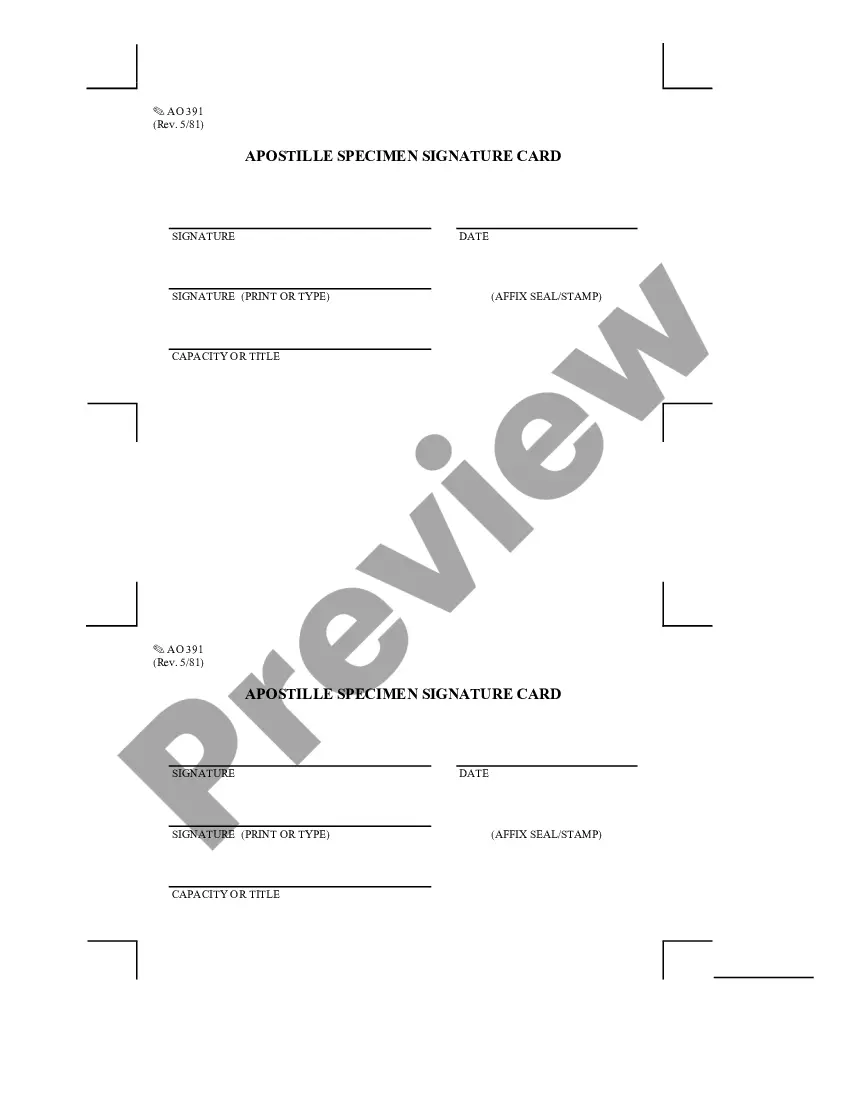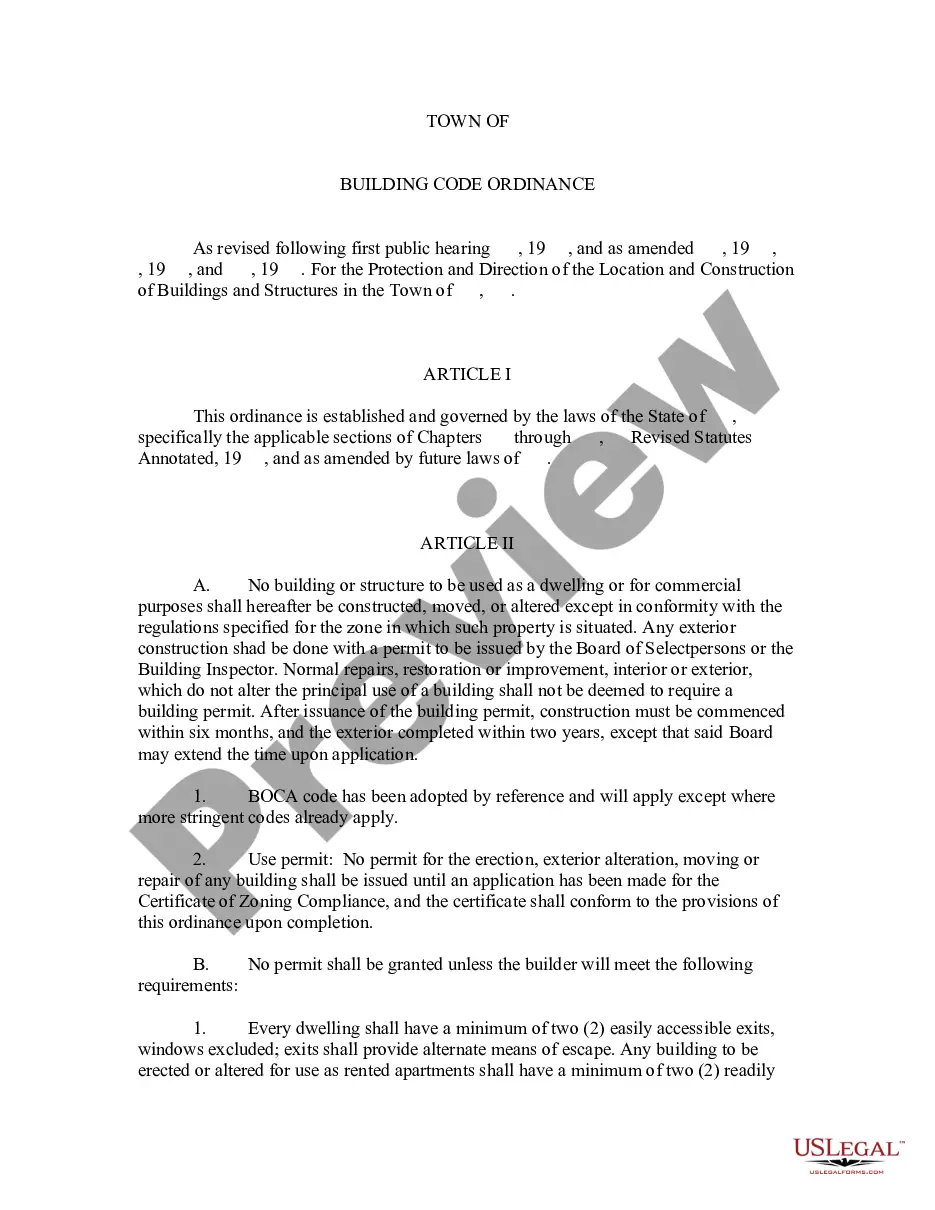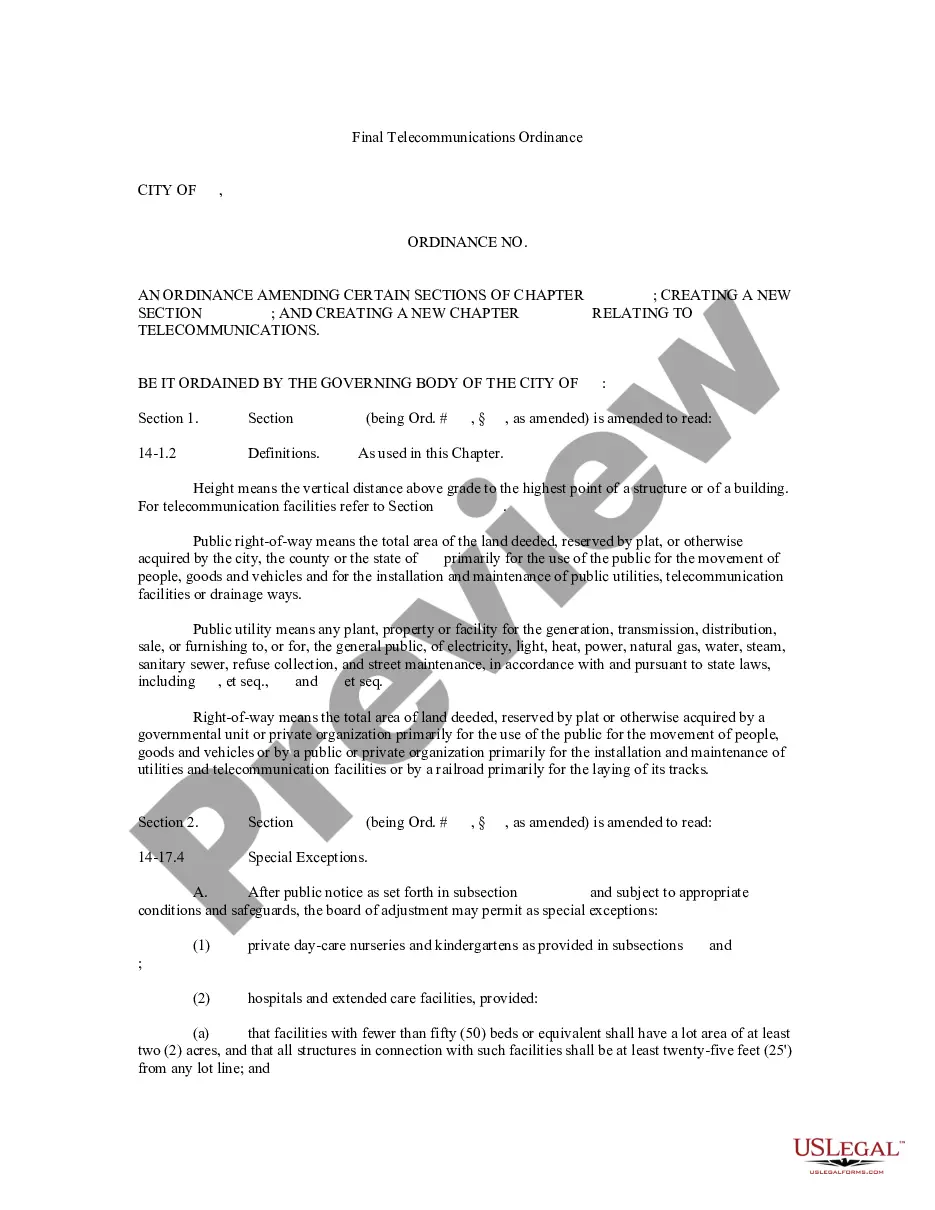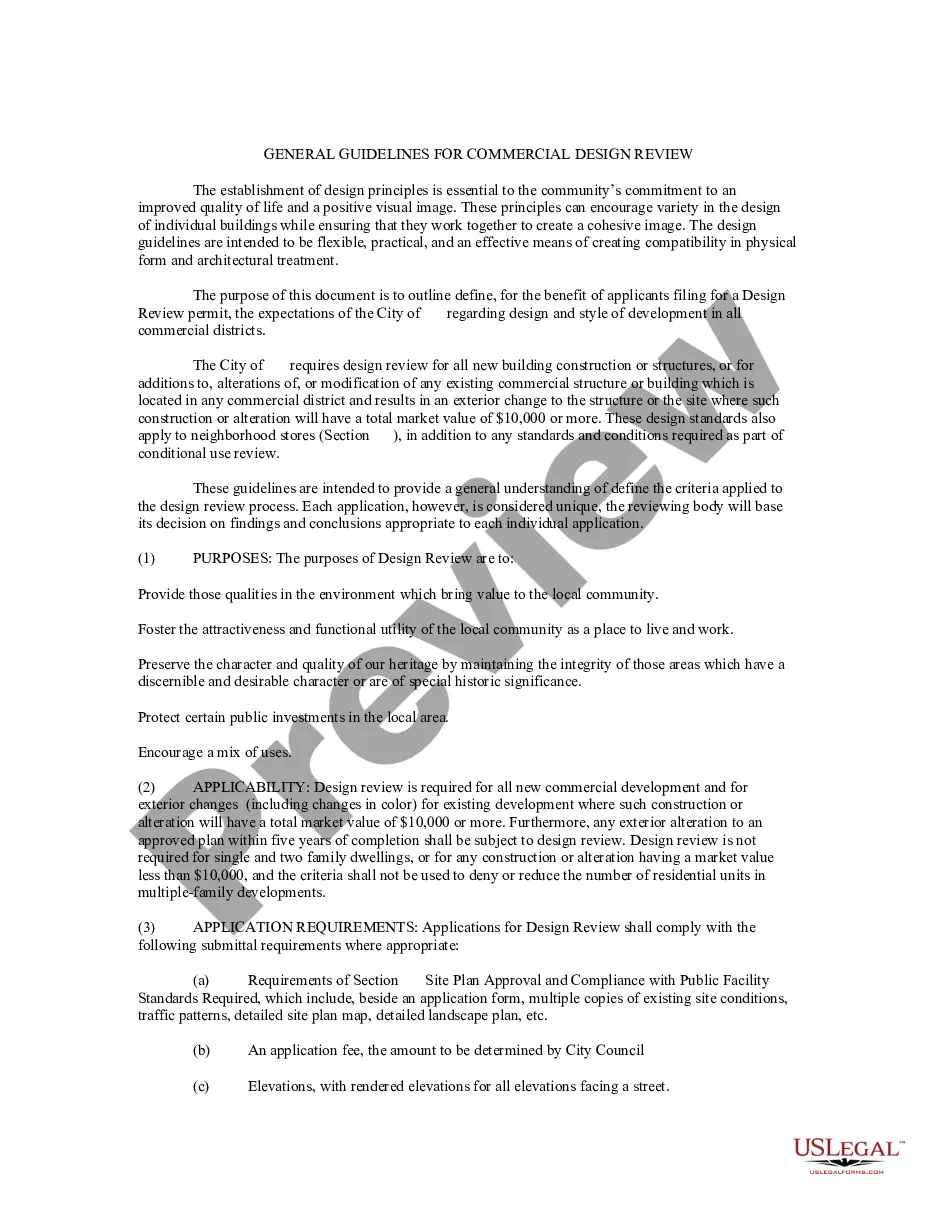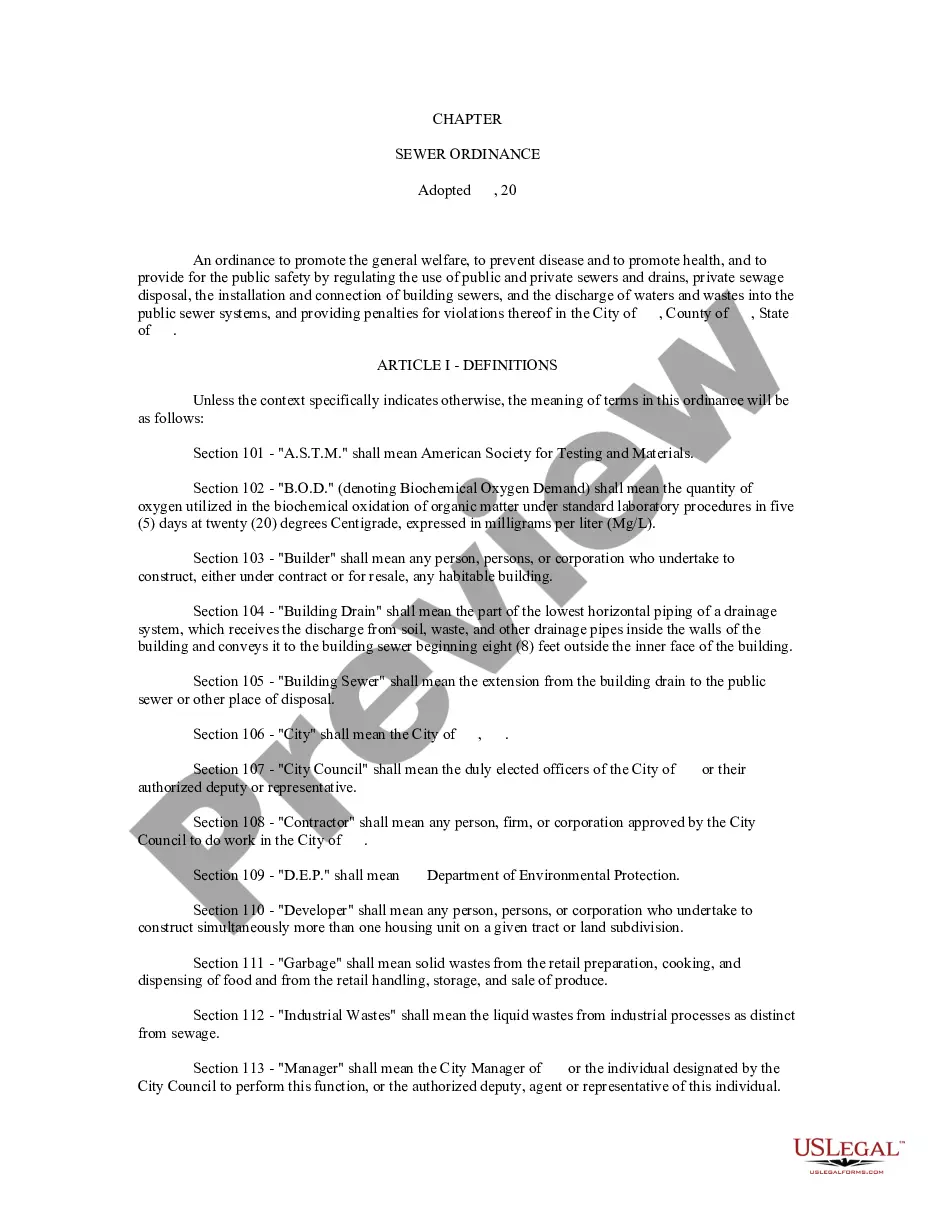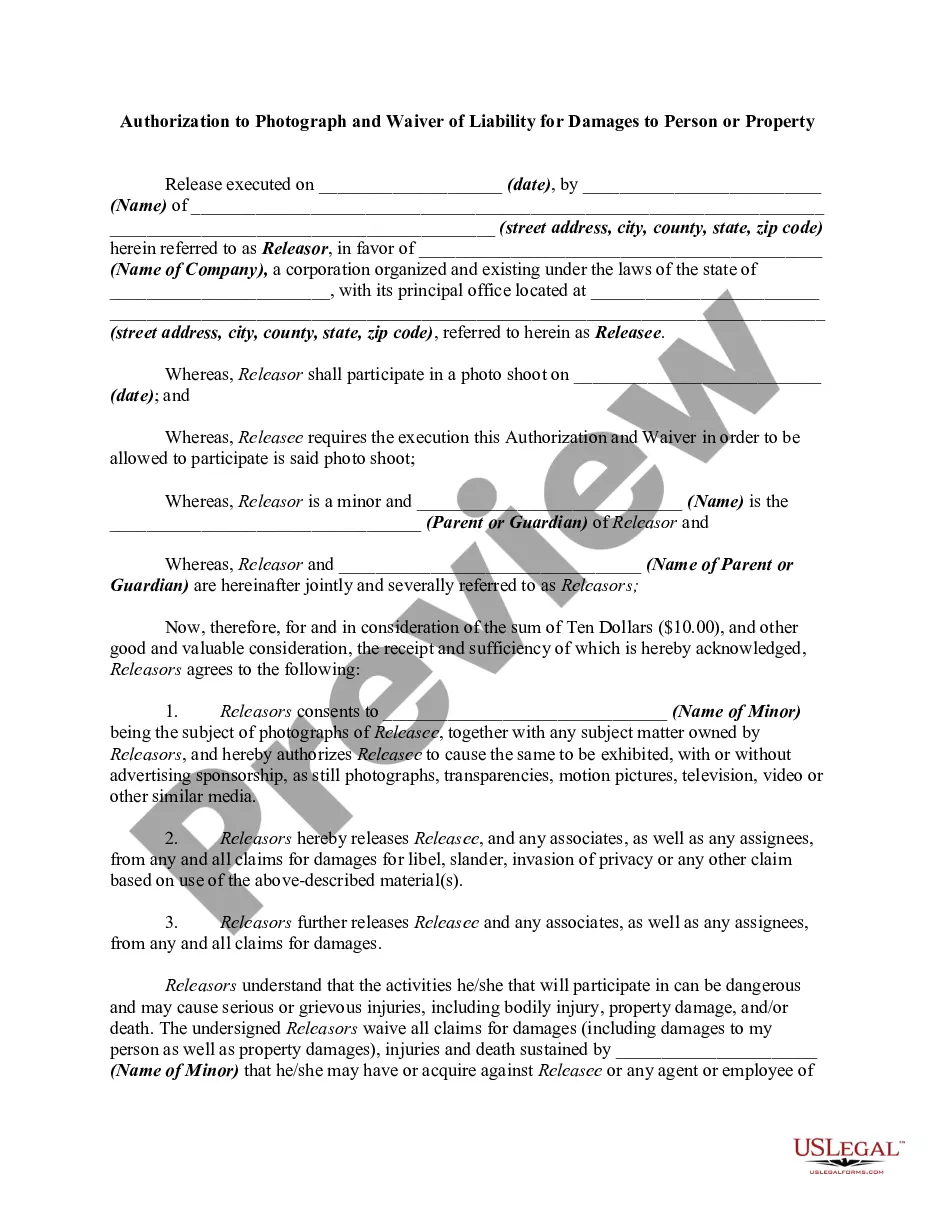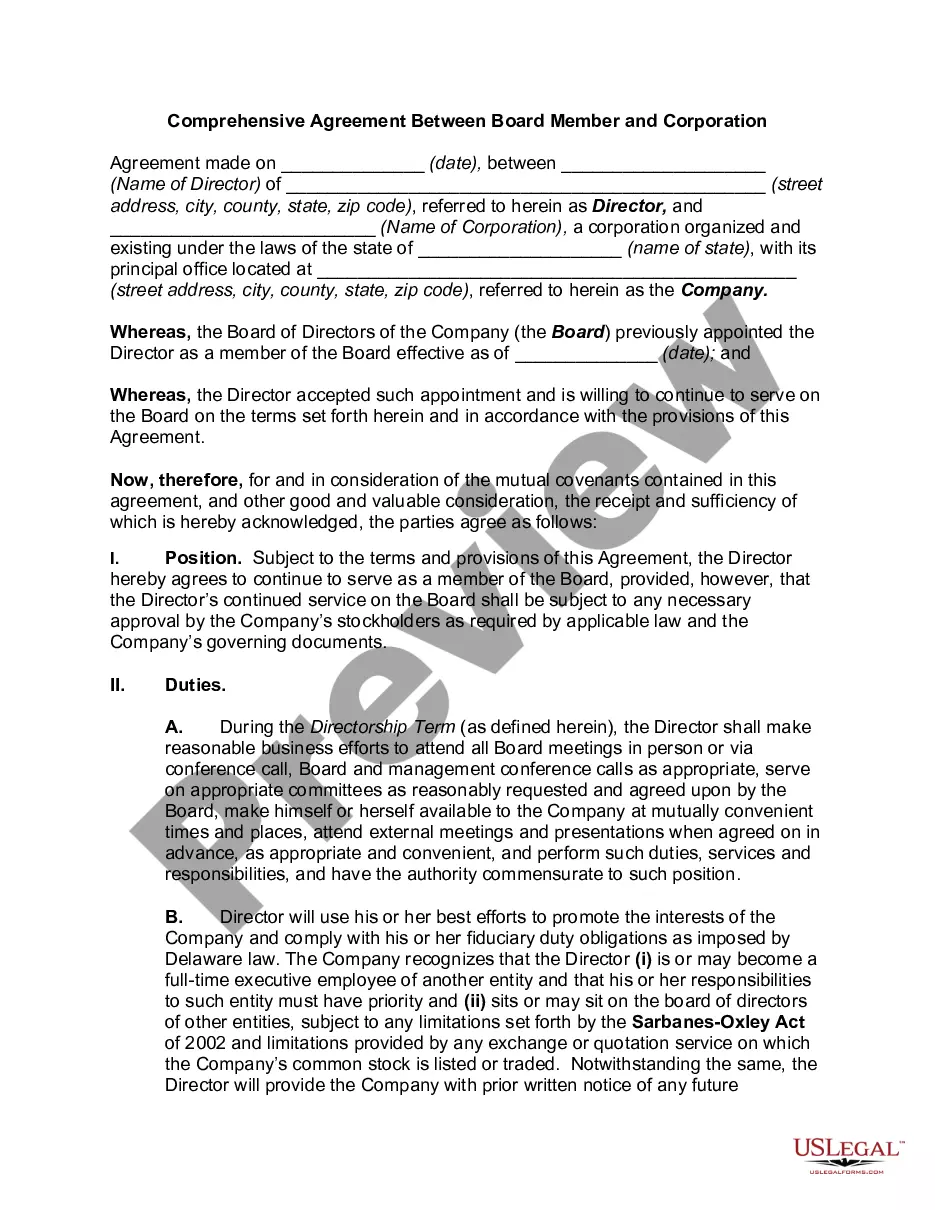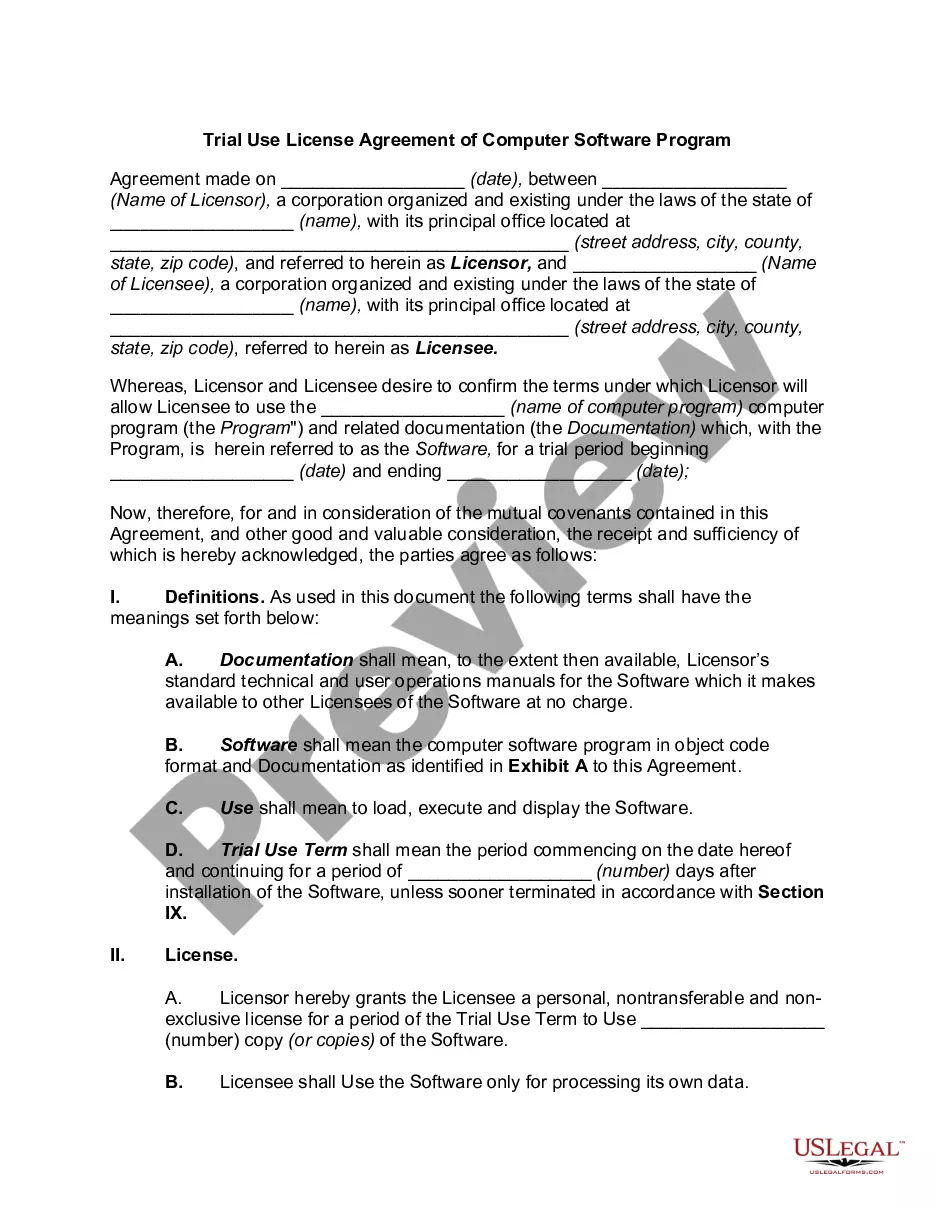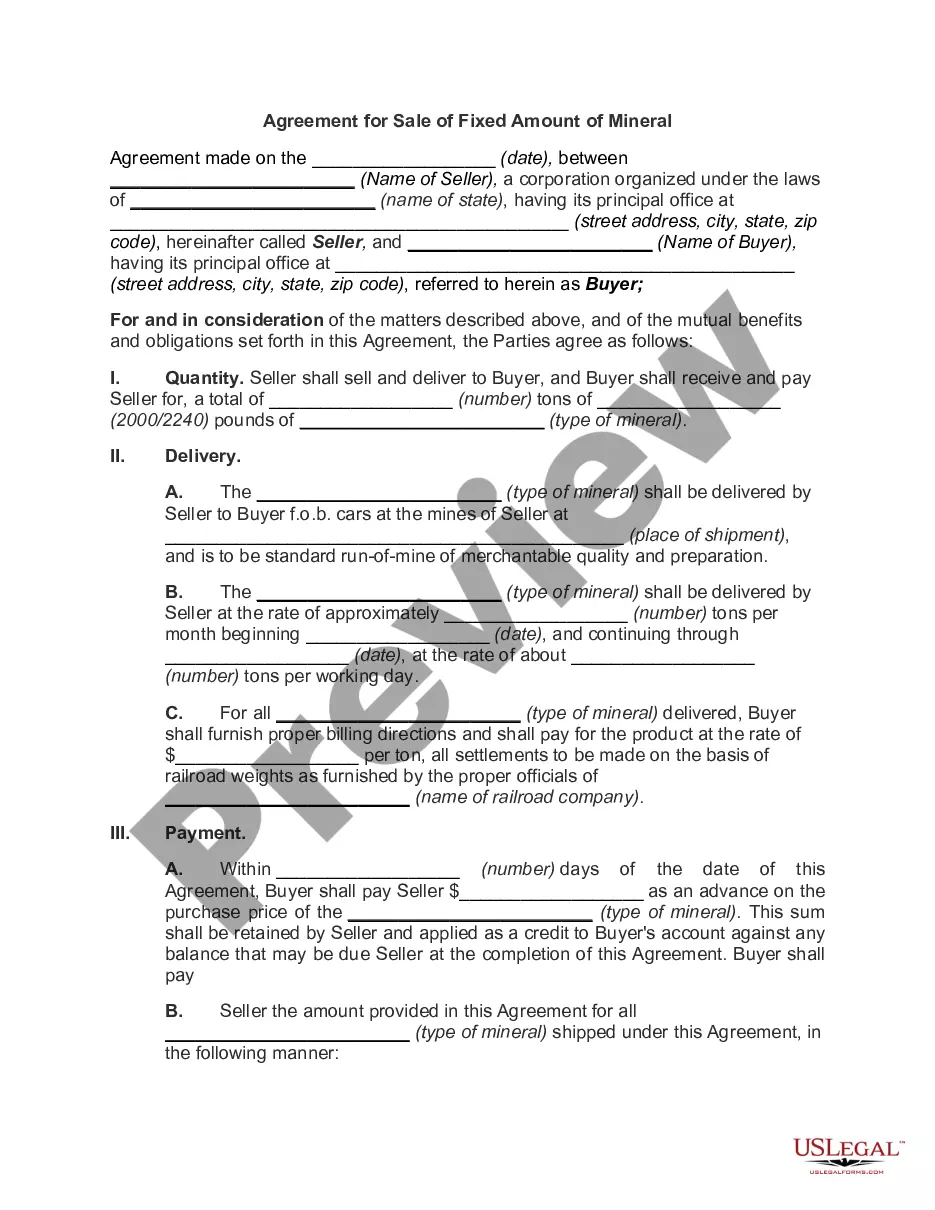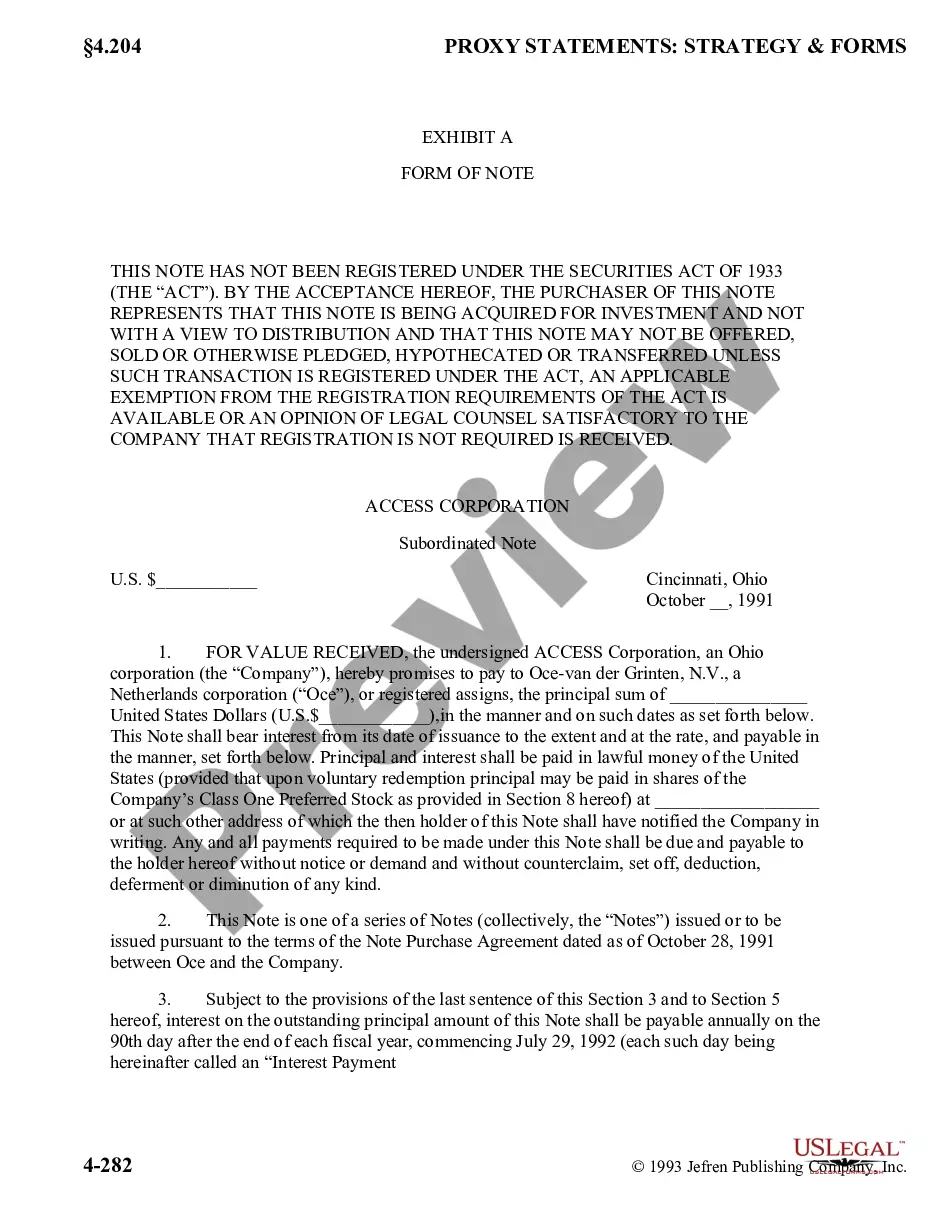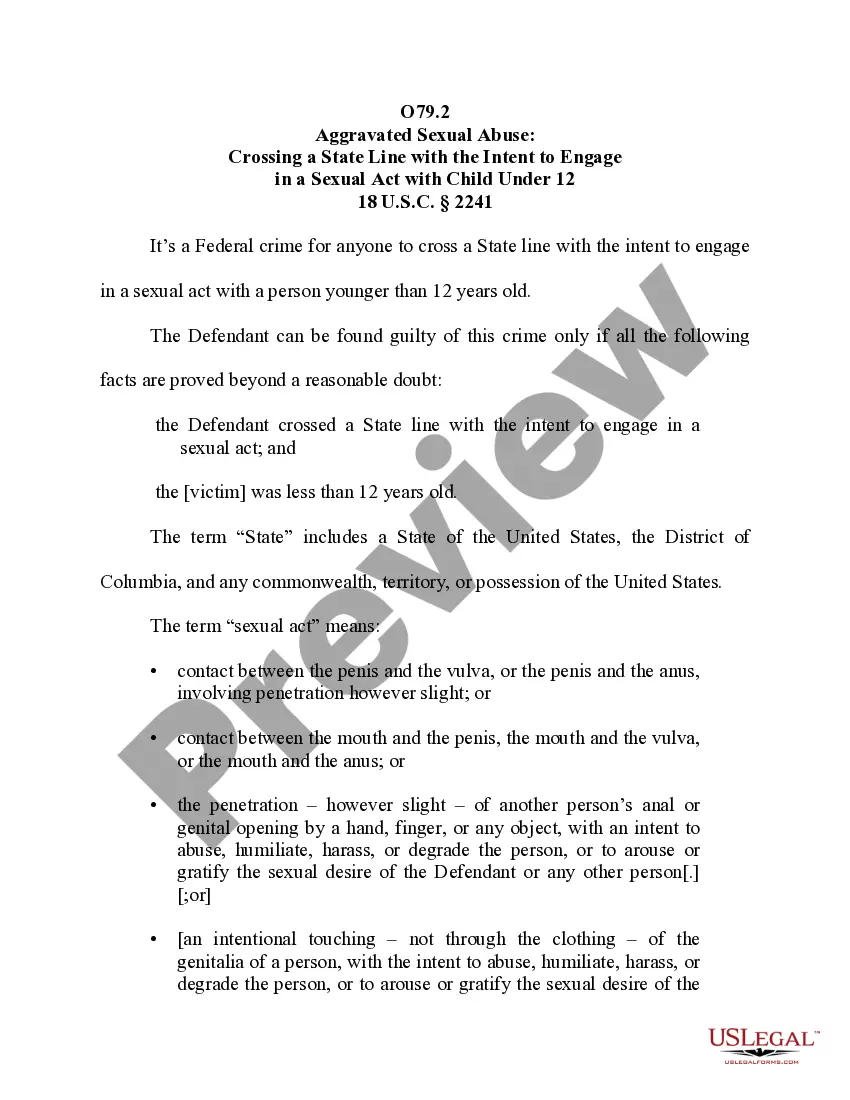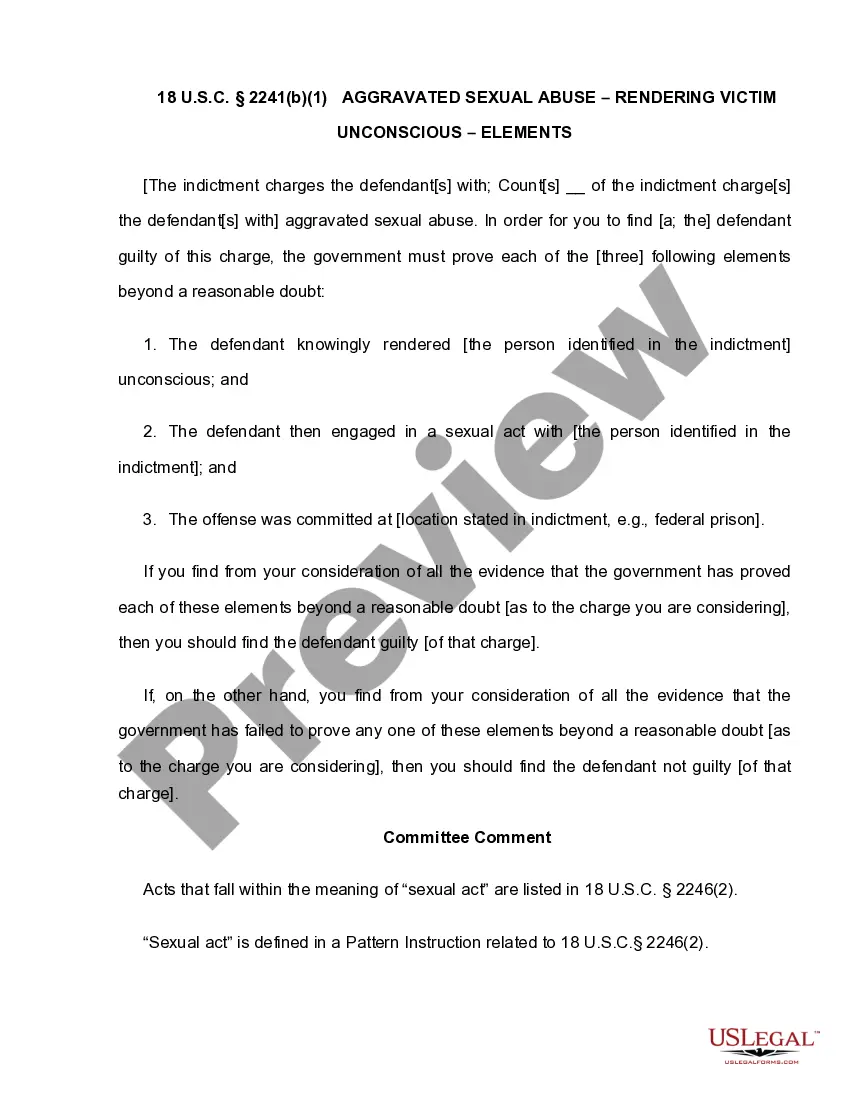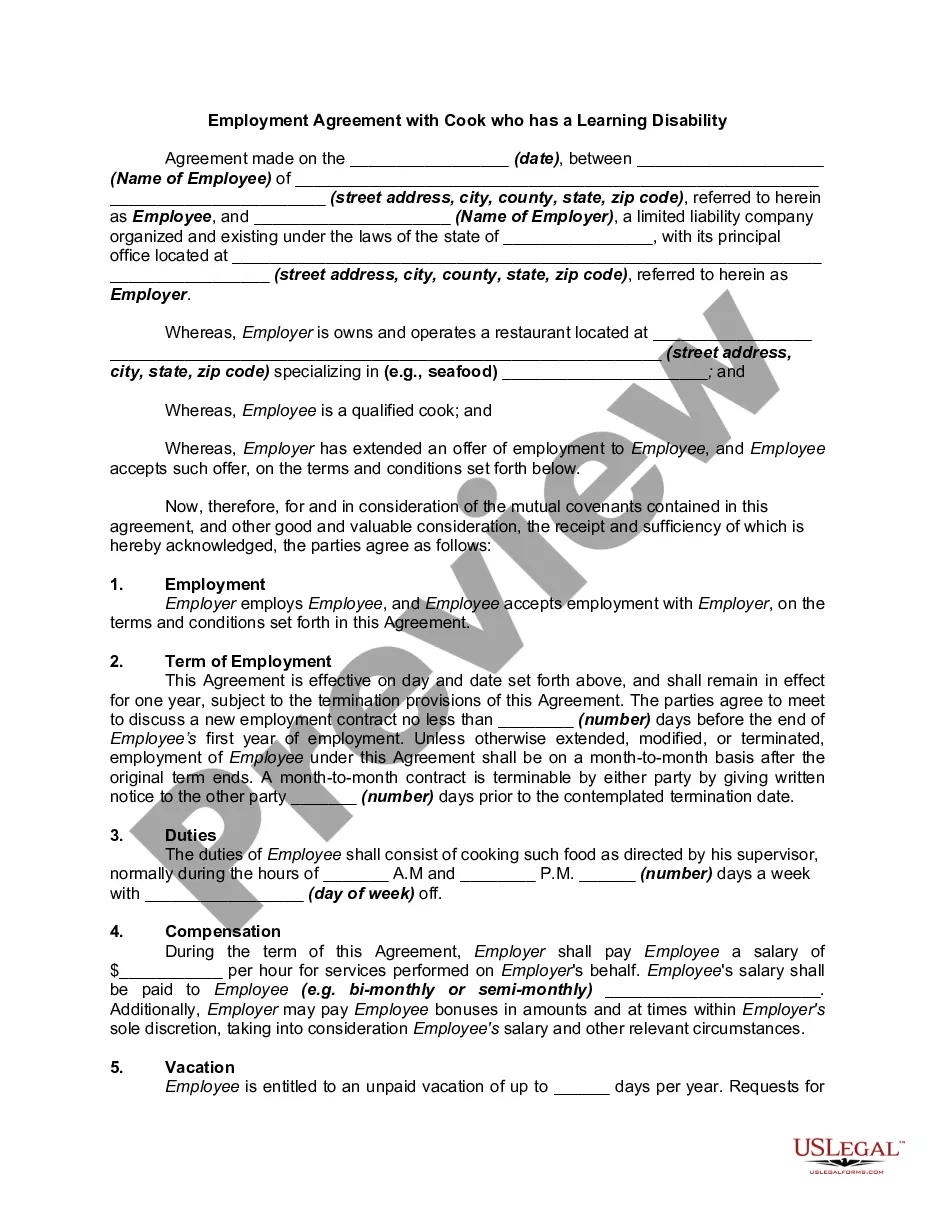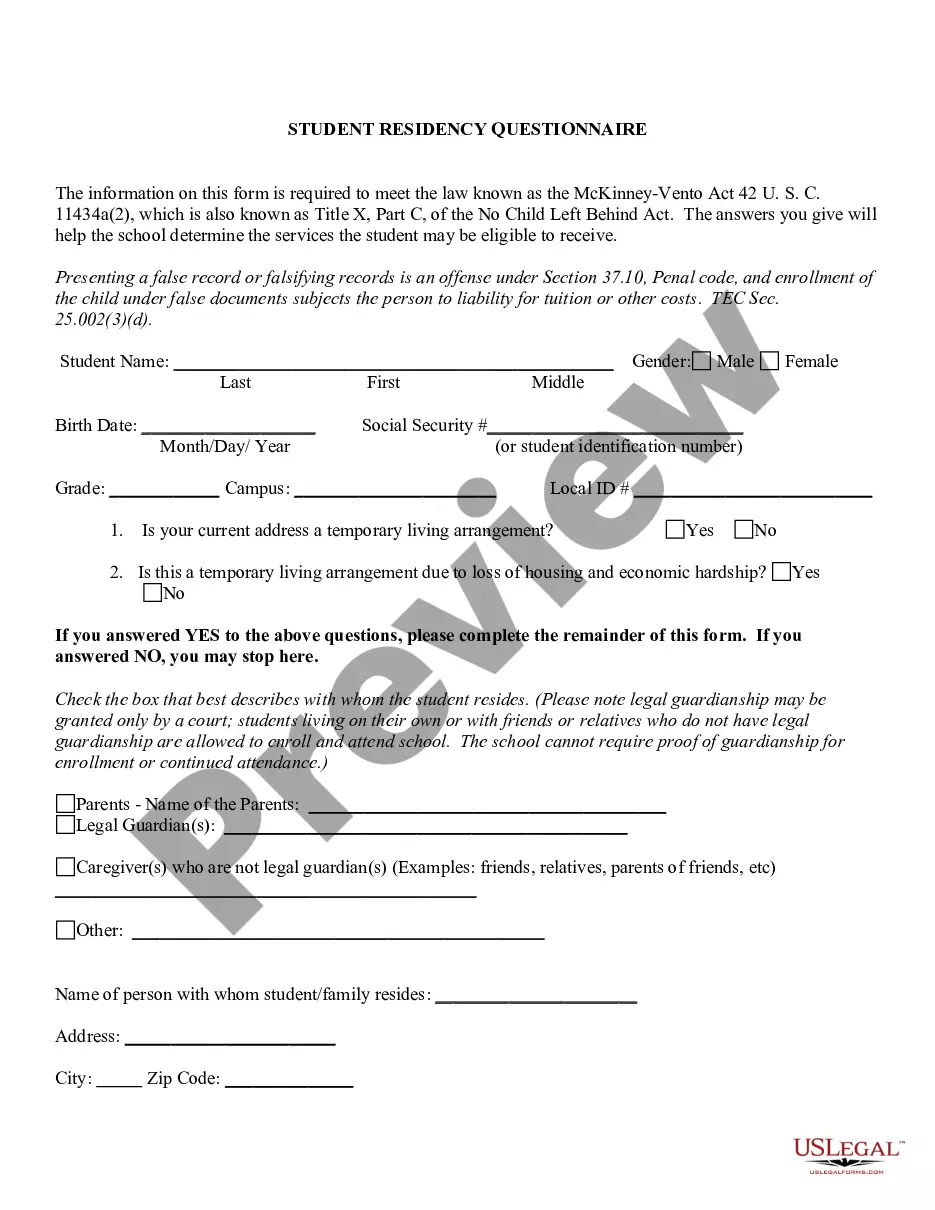Maryland Digital Signature Ordinance - Signaturverordnung - SigV
Description
How to fill out Digital Signature Ordinance - Signaturverordnung - SigV?
Choosing the best authorized document format might be a battle. Obviously, there are tons of web templates available on the Internet, but how would you obtain the authorized develop you will need? Utilize the US Legal Forms web site. The support provides 1000s of web templates, including the Maryland Digital Signature Ordinance - Signaturverordnung - SigV, which can be used for business and personal requirements. Every one of the types are checked out by specialists and meet up with federal and state needs.
In case you are previously authorized, log in for your profile and click the Down load switch to have the Maryland Digital Signature Ordinance - Signaturverordnung - SigV. Make use of your profile to search through the authorized types you possess ordered in the past. Proceed to the My Forms tab of your respective profile and have yet another copy from the document you will need.
In case you are a fresh customer of US Legal Forms, listed here are simple recommendations that you can adhere to:
- First, ensure you have selected the correct develop for your personal metropolis/state. You may check out the form while using Preview switch and study the form information to ensure it will be the right one for you.
- In case the develop will not meet up with your preferences, use the Seach field to find the right develop.
- When you are certain the form is suitable, click the Acquire now switch to have the develop.
- Select the prices program you need and enter in the essential details. Create your profile and pay for the transaction with your PayPal profile or charge card.
- Opt for the submit structure and download the authorized document format for your system.
- Complete, edit and print and indication the received Maryland Digital Signature Ordinance - Signaturverordnung - SigV.
US Legal Forms may be the largest catalogue of authorized types that you can see a variety of document web templates. Utilize the company to download expertly-produced files that adhere to state needs.
Form popularity
FAQ
The most common example is a wet signature scanned by an electronic device and then inserted into a document. Another example of a simple digital signature is the email signature that we often add at the end of the email, and check the terms and conditions box in the software installation process.
The UETA & eSign requirements for Maryland are: No different than a wet signature, e-signatures are only considered valid if a user demonstrates a clear intent to sign, which Signable provides.
Here are the basic steps: Navigate to the Insert tab. Under ?Text,? click ?Signature List? Click ?Microsoft Office Signature Line? Complete the fields about signature details in the setup box that pops up. Select your preferences for the signature box. Simply right-click on the signature box in the document.
How to sign documents with an electronic signature. 1 of 7. Click review and sign link in email. Click review and sign link in email. ... 2 of 7. Click prompt in document. Click prompt in document. ... 3 of 7. Create electronic signature. ... 4 of 7. Select signature option. ... 5 of 7. Sign document. ... 6 of 7. Finalize signature. ... 7 of 7. Send.
Using a Copier Sign a blank sheet of copy paper. Use the copier in your department to scan the page. Make sure you set the file type to JPG. Save the file to a location where it will be easily accessible. Using an app of your choosing, crop the scanned image to remove excess white space.
Open the PDF form in Acrobat or Acrobat Reader, and then choose Tools > Request E-signatures. The Request Signatures window is displayed. Do the following: In the Signers field, add recipient email addresses in the order you want the document to be signed.
On the Tools menu, click Form Options. Under Category, click Digital Signatures, and then click Enable digital signatures for specific data in the form. Click Add. In the Set of Signable Data dialog box, type a name for the part of the form template for which you want to enable digital signatures.
See how to sign a PDF From the Quick actions toolbar, select. To add a signature, select Add signature. In the dialog that appears, type or draw your signature and then select Done. To add your initials, select > Add initials. In the dialog that appears, type or draw your initials and then select Done.