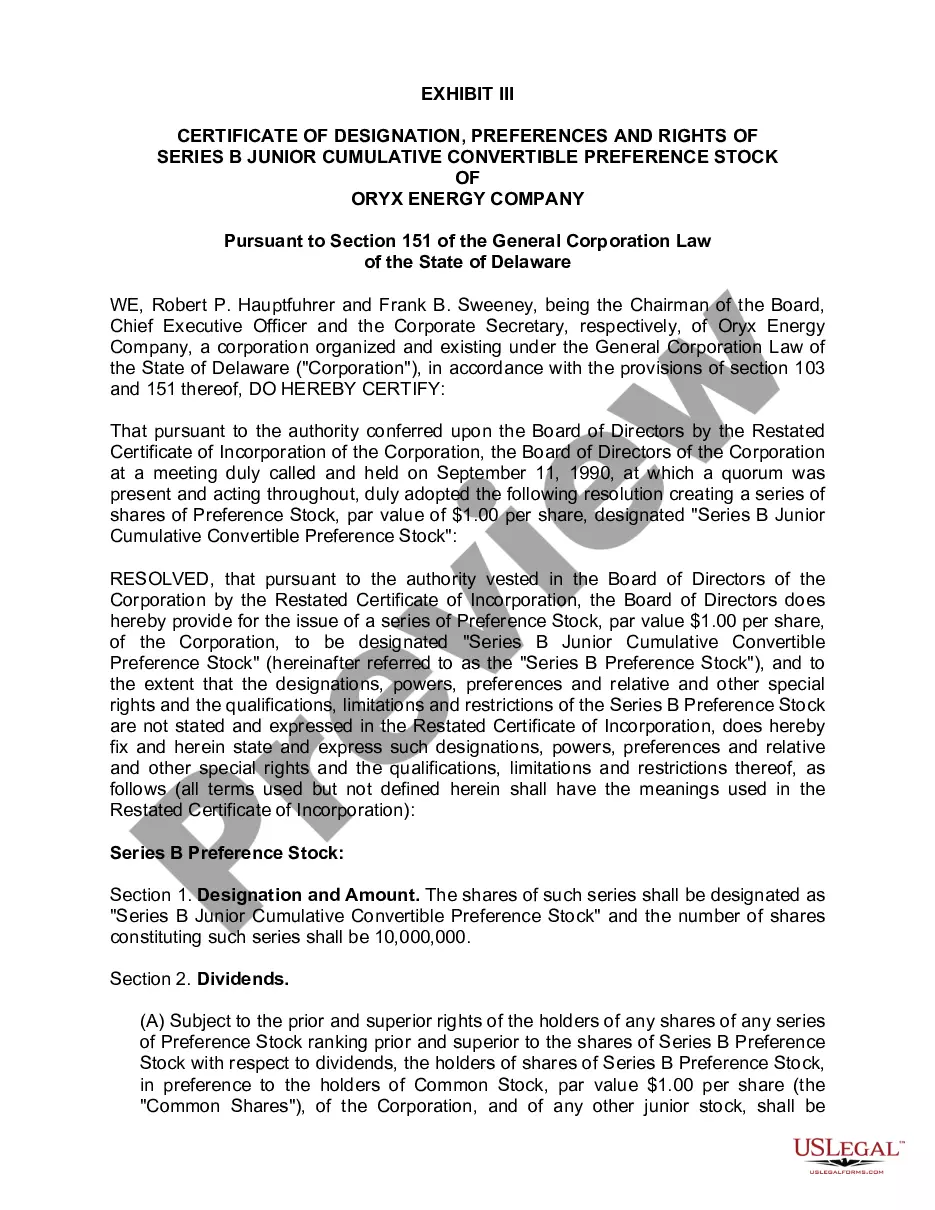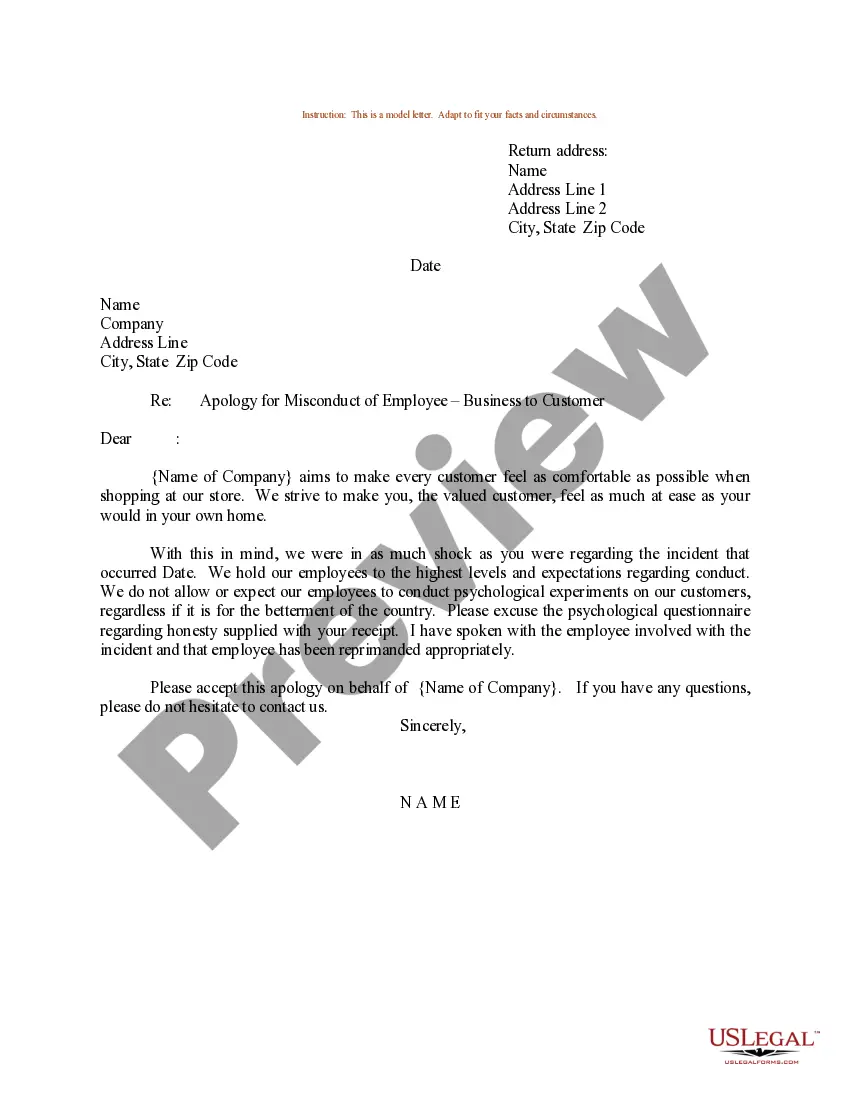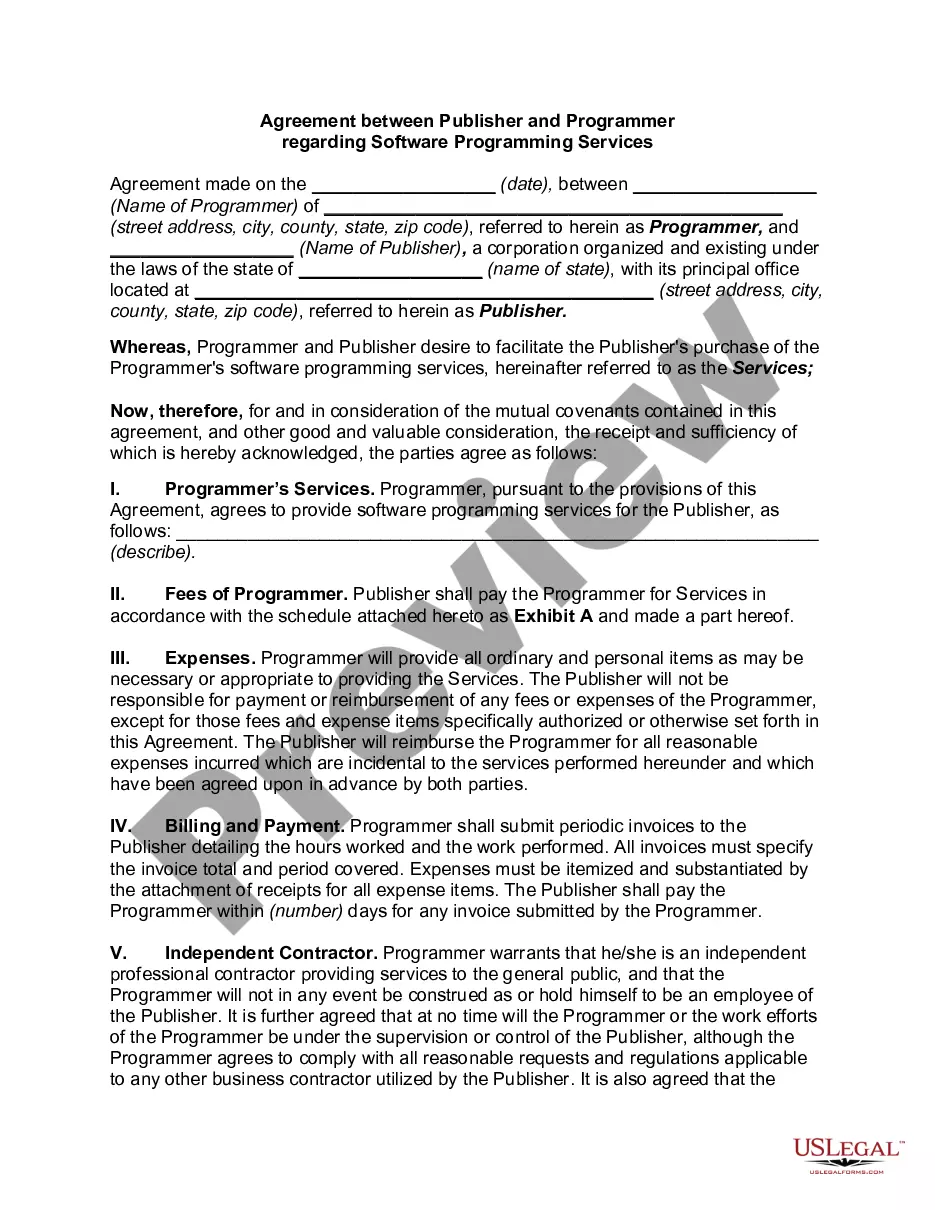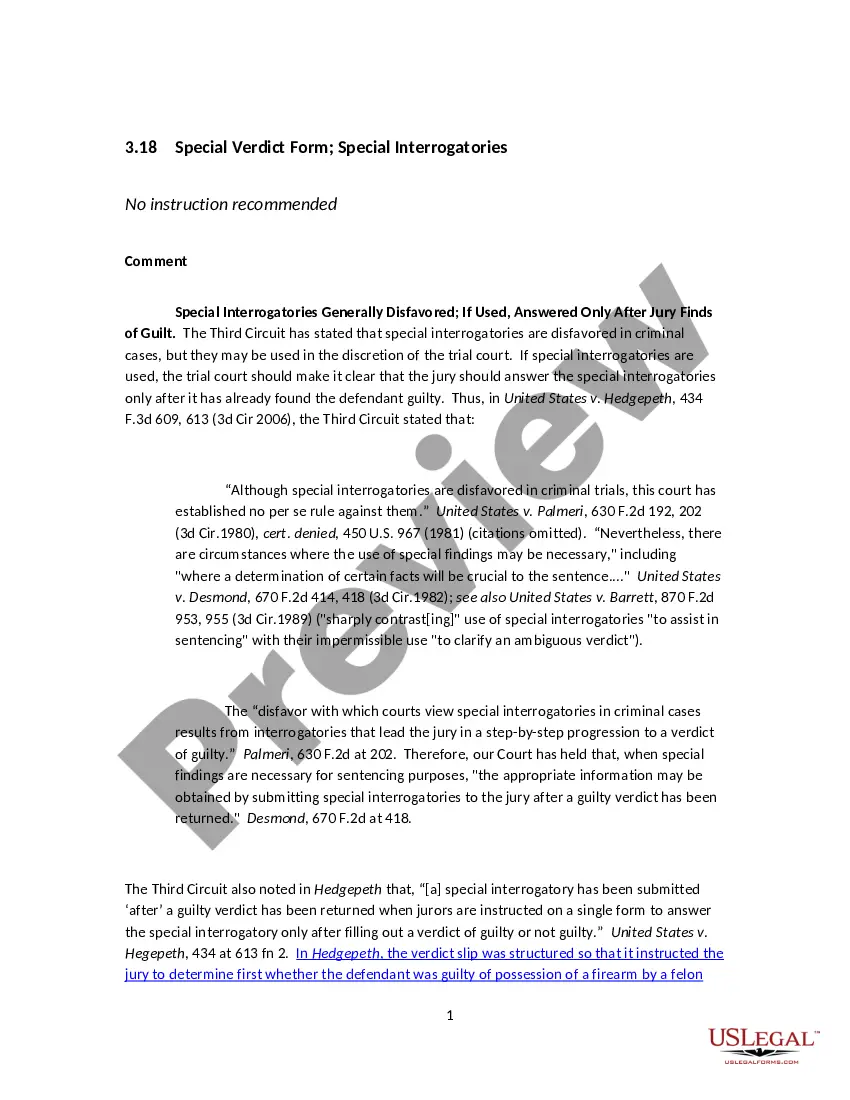Maryland Invoice Template for Technician
Description
How to fill out Invoice Template For Technician?
If you need to thorough, acquire, or producing legal document templates, utilize US Legal Forms, the largest collection of legal forms available online.
Take advantage of the site’s straightforward and convenient search to find the documents you require.
A range of templates for business and personal needs are organized by categories and states, or by keywords.
Step 4. Once you have located the form you want, click the Purchase now button. Choose the payment plan you prefer and input your details to create an account.
Step 5. Complete the payment. You can use your Visa or MasterCard or PayPal account to finalize the transaction.
- Employ US Legal Forms to acquire the Maryland Invoice Template for Technician within just a few clicks.
- If you are already a US Legal Forms client, sign in to your account and press the Download button to find the Maryland Invoice Template for Technician.
- You can also reach forms you previously obtained in the My documents section of your account.
- If this is your first time using US Legal Forms, follow the instructions below.
- Step 1. Ensure you have selected the form for the correct city/state.
- Step 2. Utilize the Review option to examine the form’s content. Don’t forget to check the description.
- Step 3. If you are not satisfied with the form, use the Search field at the top of the screen to find other versions of the legal form template.
Form popularity
FAQ
Filling out an invoice template involves entering your business information, client details, and a detailed breakdown of services rendered. Using a Maryland Invoice Template for Technician can streamline this process, ensuring you don’t miss important sections like payment terms or invoice numbers. Take your time to review all entered data for accuracy before sending.
Invoicing a client for services requires clear communication and a professional touch. Use a Maryland Invoice Template for Technician to outline your services and their costs. Make sure to include payment terms, invoice numbers, and due dates to help facilitate prompt payment and avoid misunderstandings.
Creating an invoice for professional services can be simplified with a Maryland Invoice Template for Technician. Begin by detailing your services, hours worked, and rates. It helps to personalize the invoice with your branding and to specify payment options to enhance clarity for your client.
To make a professional invoice, start by choosing a Maryland Invoice Template for Technician that suits your needs. Include your business name, address, and contact information at the top. Clearly outline the services provided, including descriptions and costs, and be sure to include payment terms and deadlines for clarity.
To fill out a service invoice sample, you should clearly present your service details, including descriptions and costs. Don’t forget to include the invoice number, dates, and payment instructions. A Maryland Invoice Template for Technician can act as a perfect reference, ensuring that nothing important is omitted.
Filling in an invoice template starts with entering your business name, logo, and contact details. Next, add your client's information and list the services, quantities, and prices. Using a Maryland Invoice Template for Technician can make this task easier by providing a structured format.
To write a mechanic invoice, start by detailing your shop's information and the client's contact details. Break down the services performed, including parts and labor costs. A Maryland Invoice Template for Technician can guide you in formatting the invoice properly, making it easy for your clients to understand.
Writing a labor invoice involves specifying the work completed and the hours billed. Include your name, business name, and client information, and outline the specific tasks performed. For optimal results, apply a Maryland Invoice Template for Technician to ensure clarity and professionalism.
When filling out an invoice as a contractor, begin with your contact information and the client's details. Include an itemized list of services rendered with corresponding rates, and ensure to state the total amount due. Adopting a Maryland Invoice Template for Technician can streamline the process and keep everything organized.
To fill out an invoice example, include your company logo, contact information, and the client’s details. Clearly specify the services performed, the dates, and the respective charges. A Maryland Invoice Template for Technician can serve as a reliable format, offering a clear layout to follow.