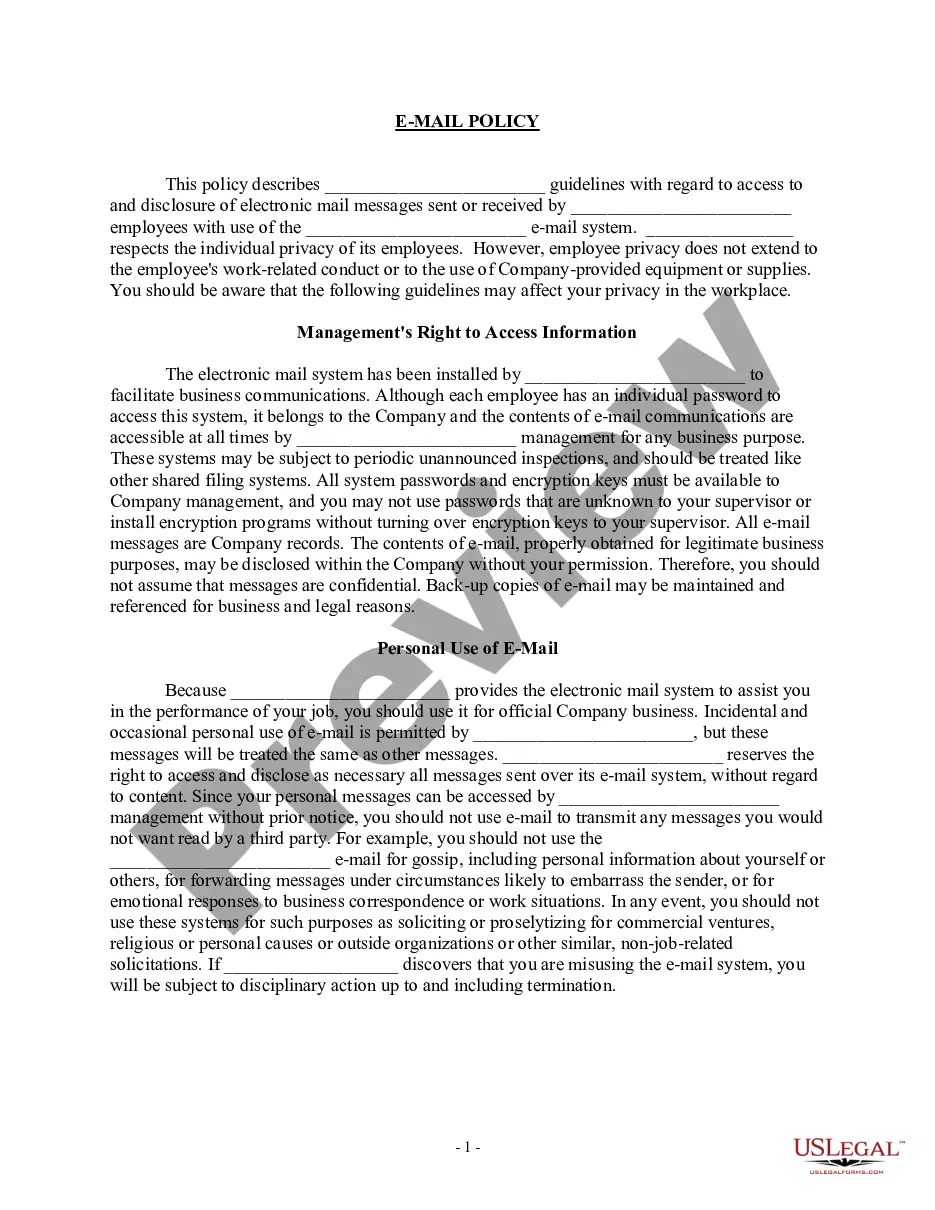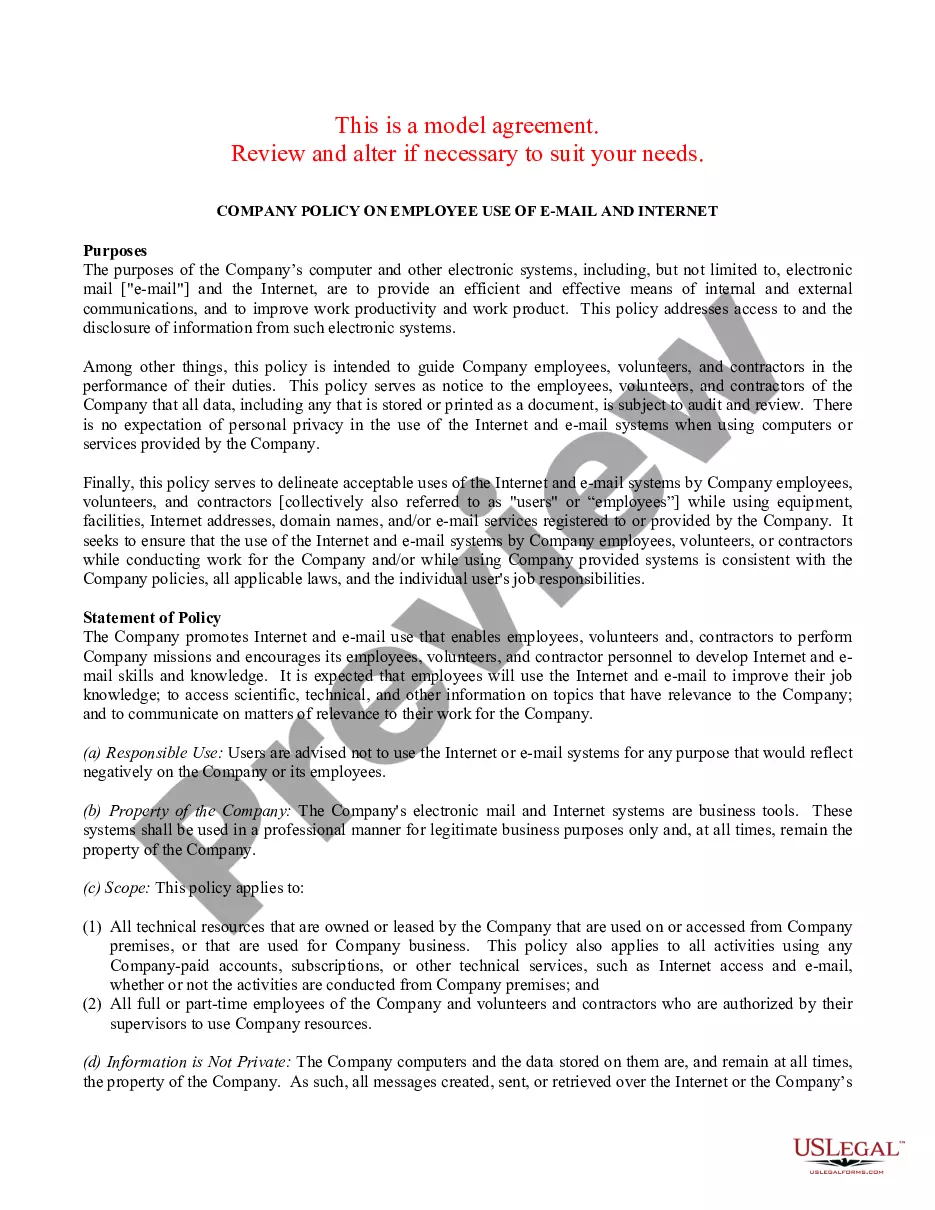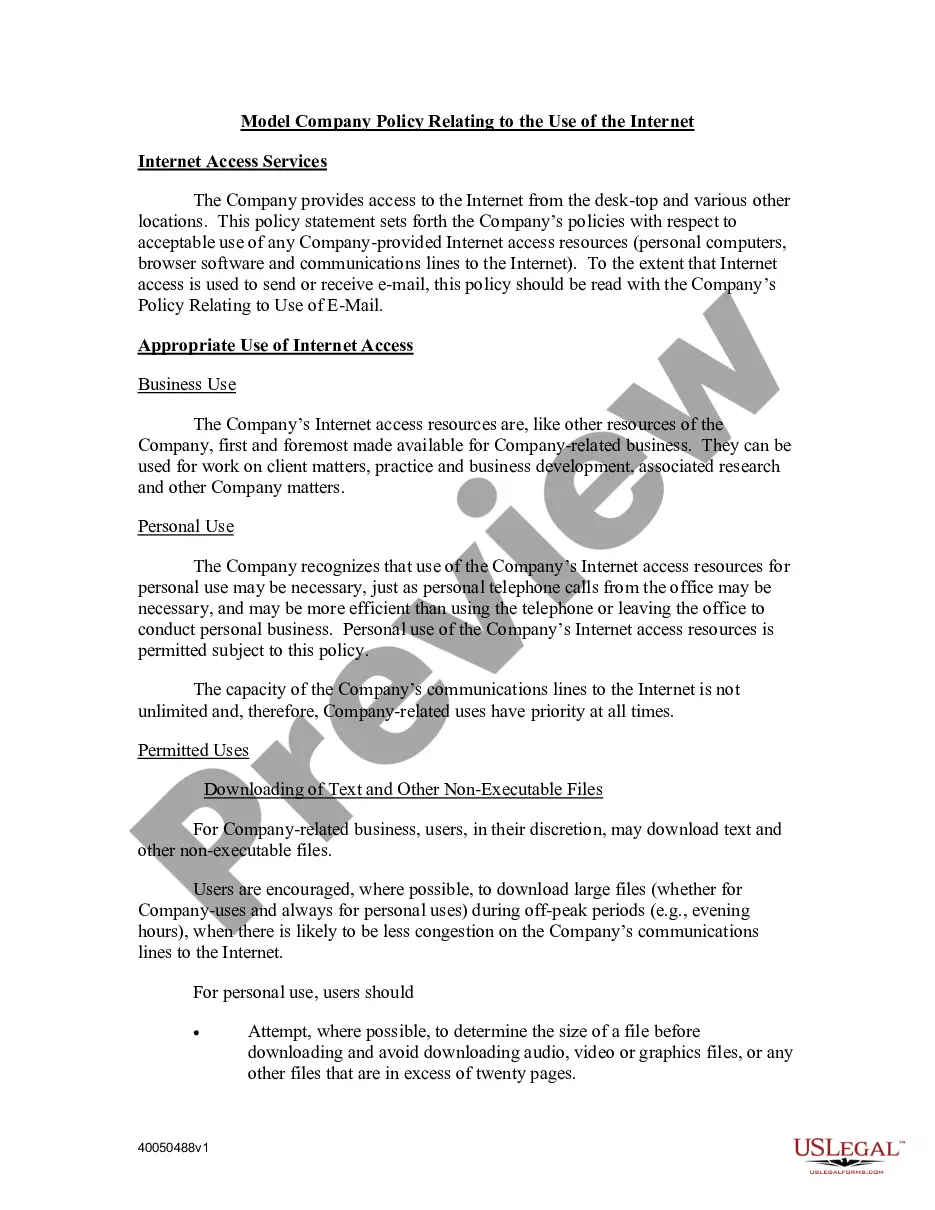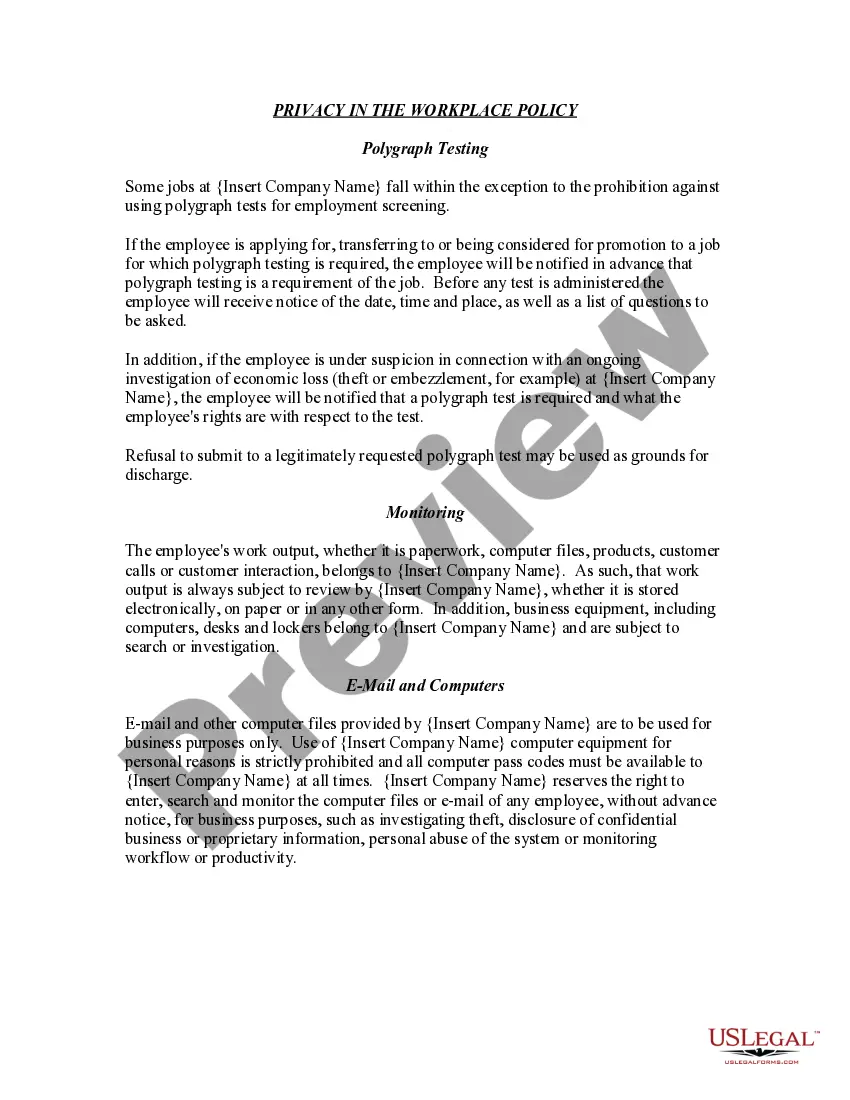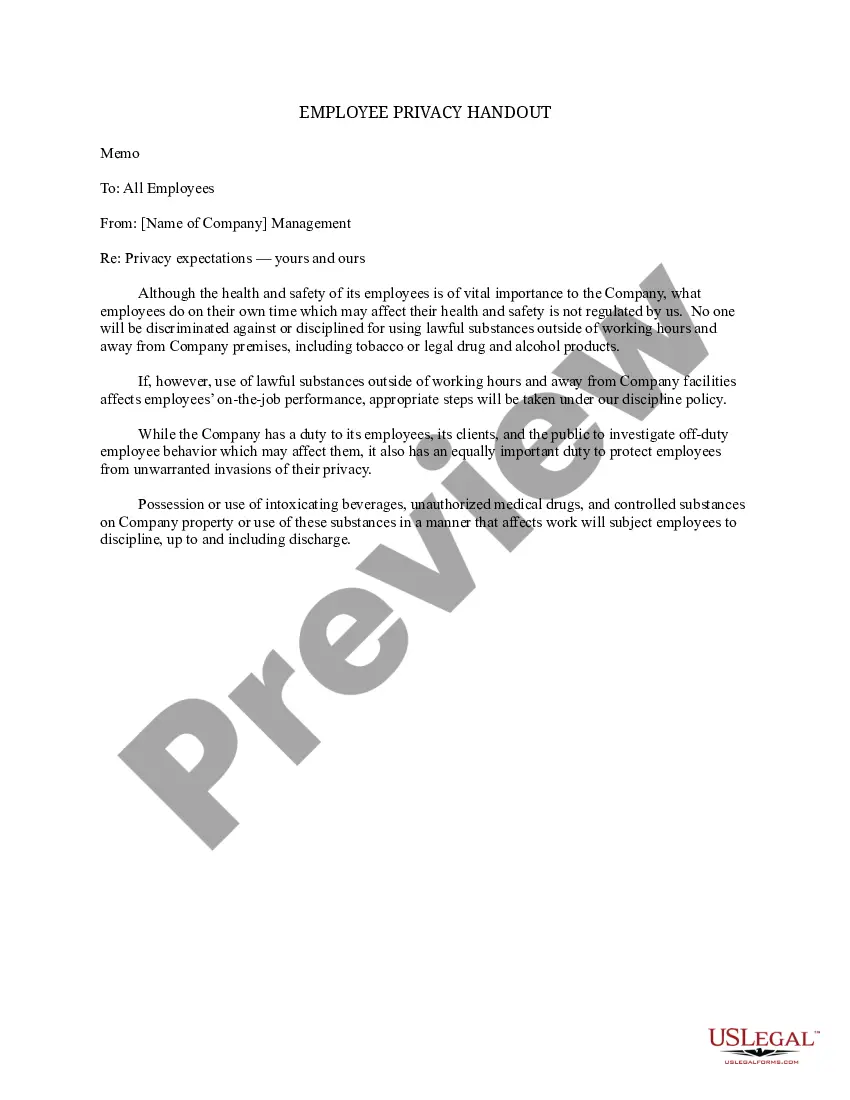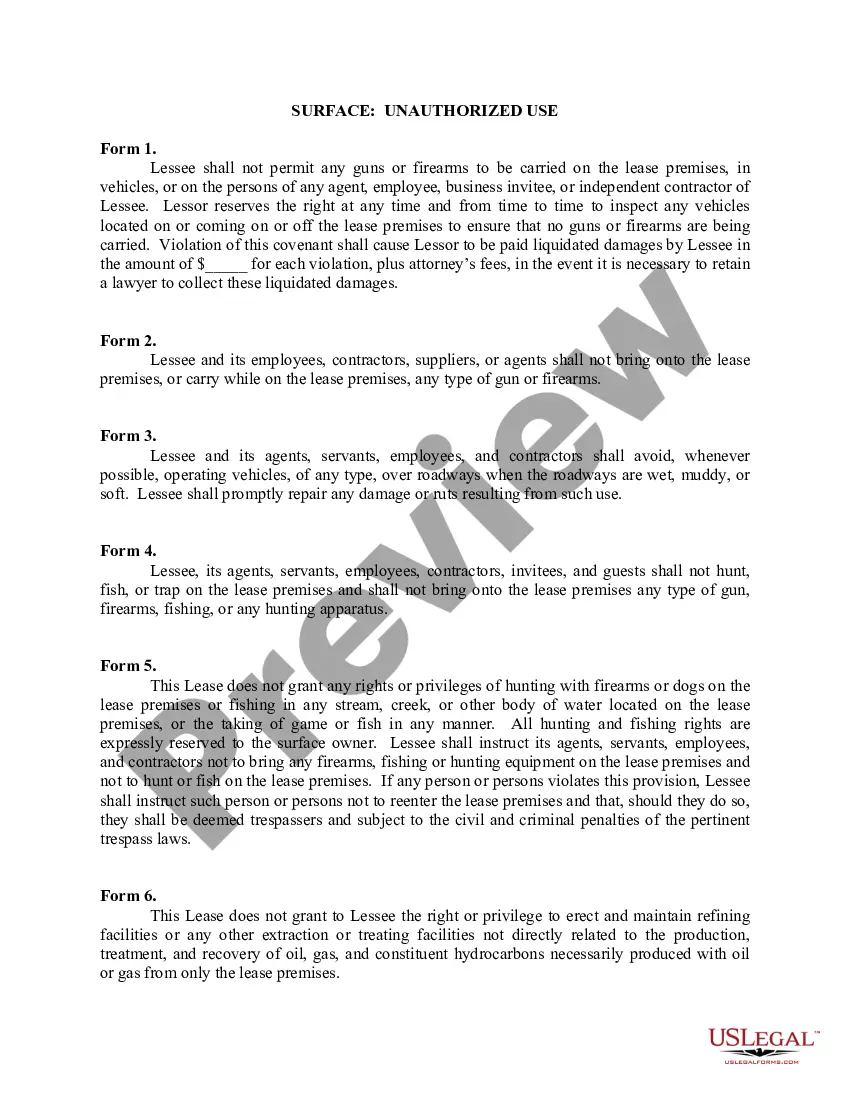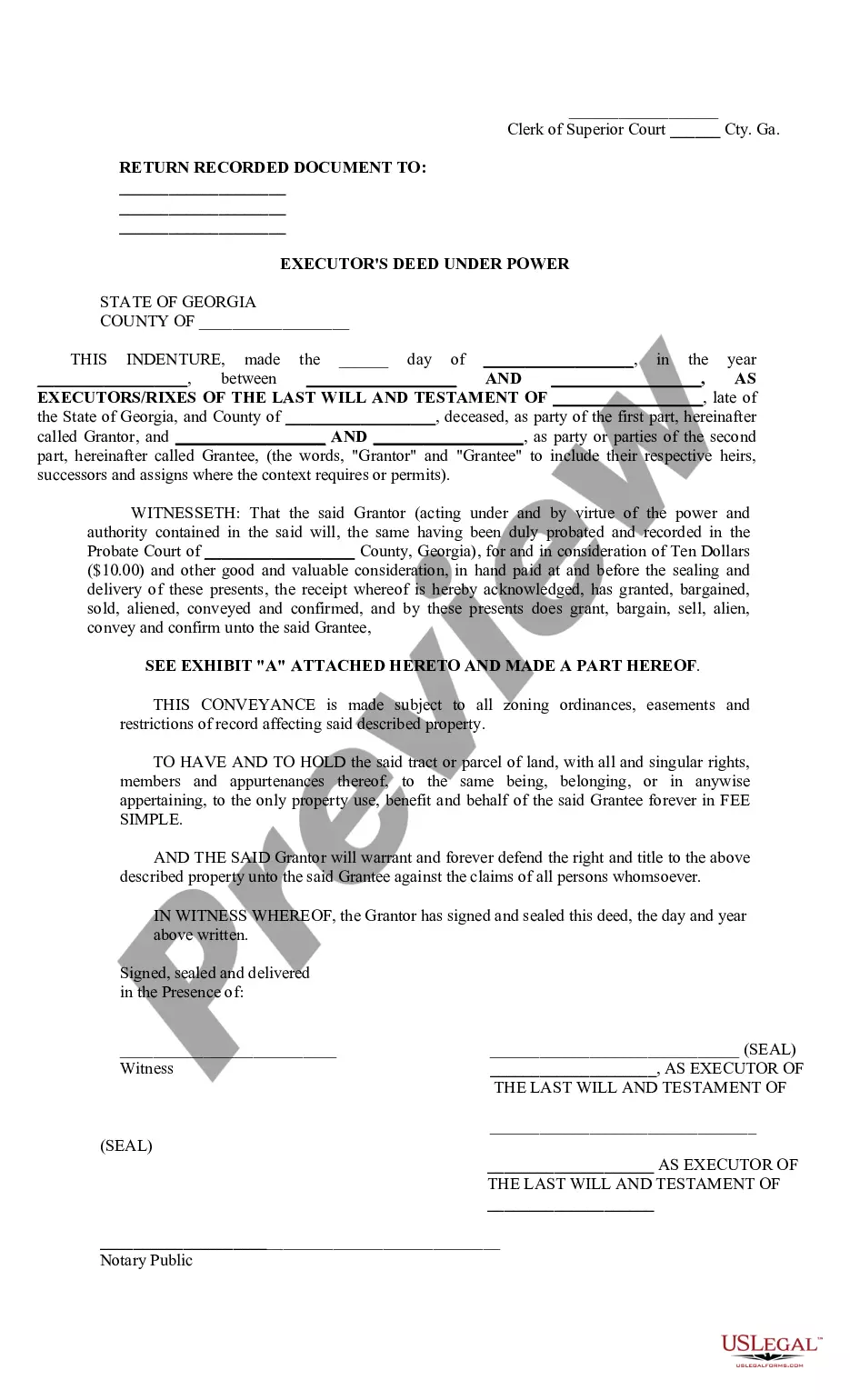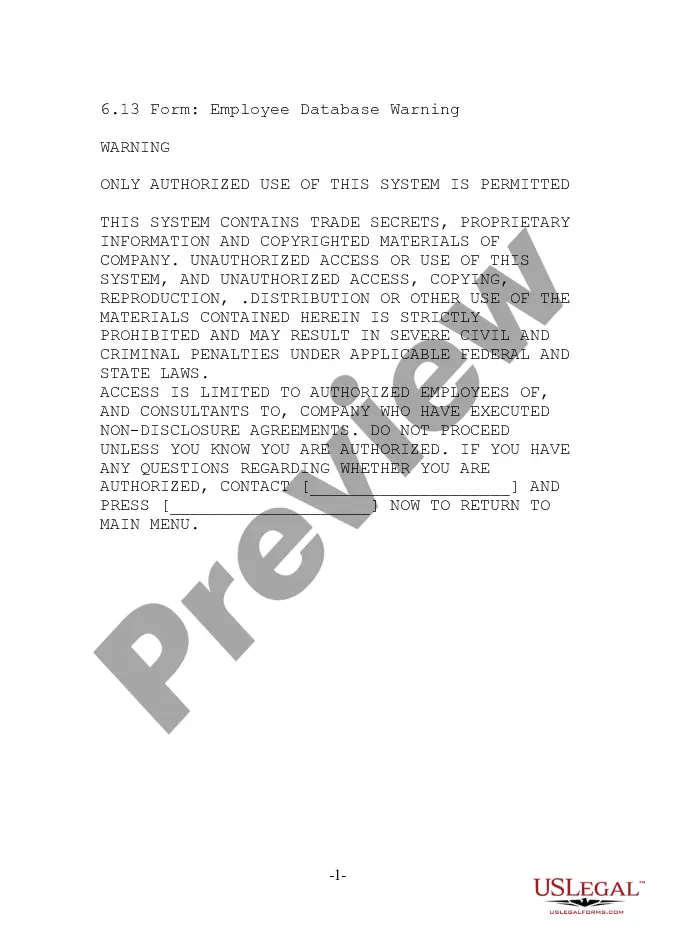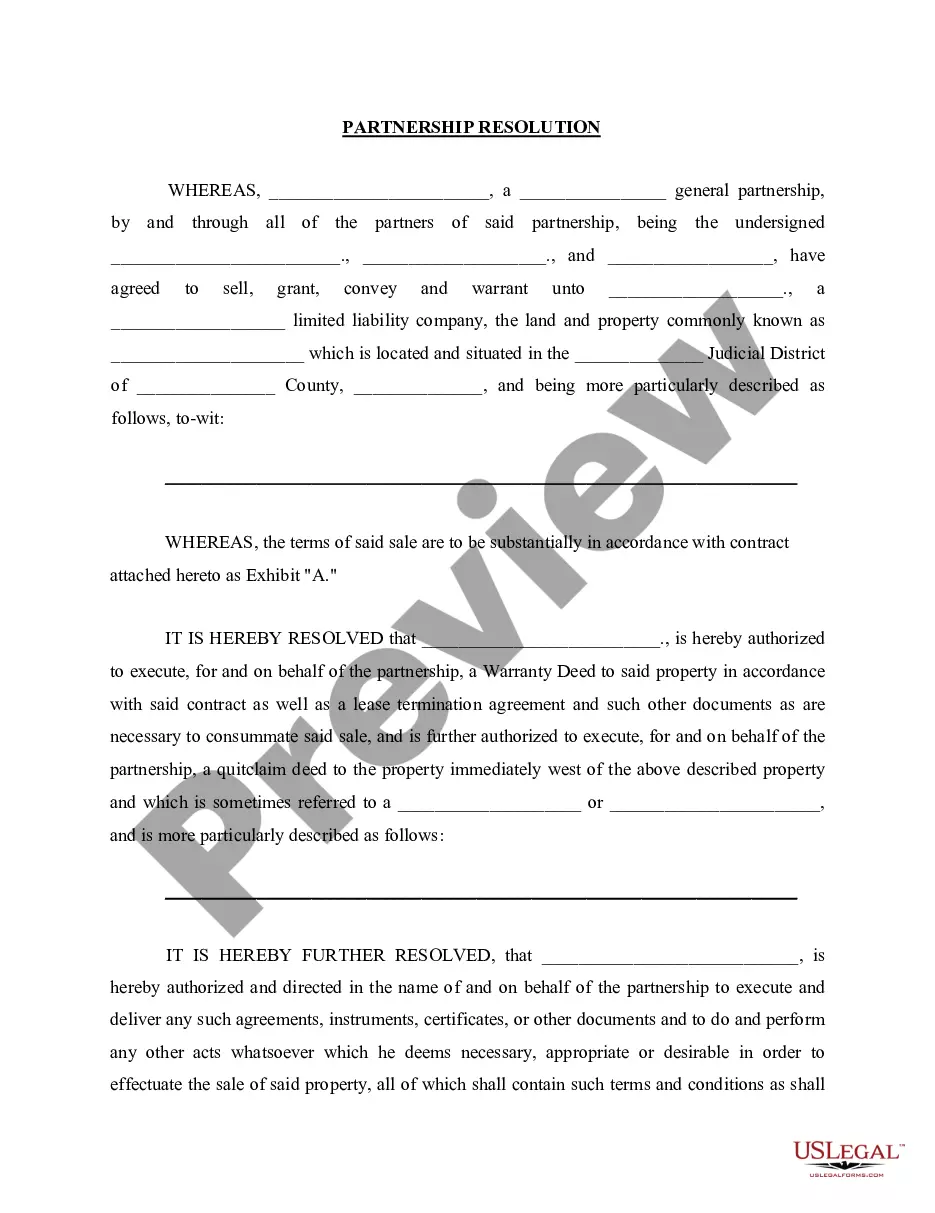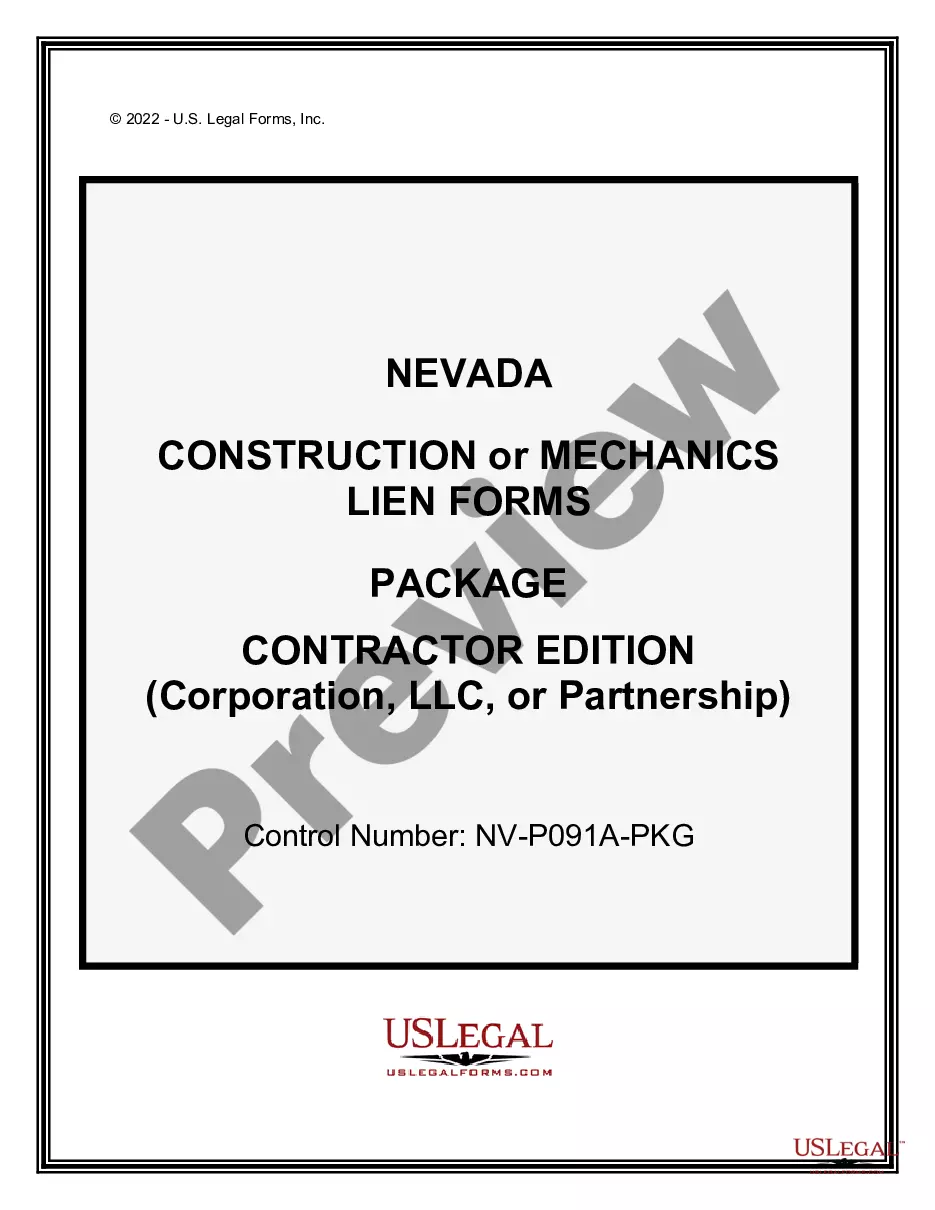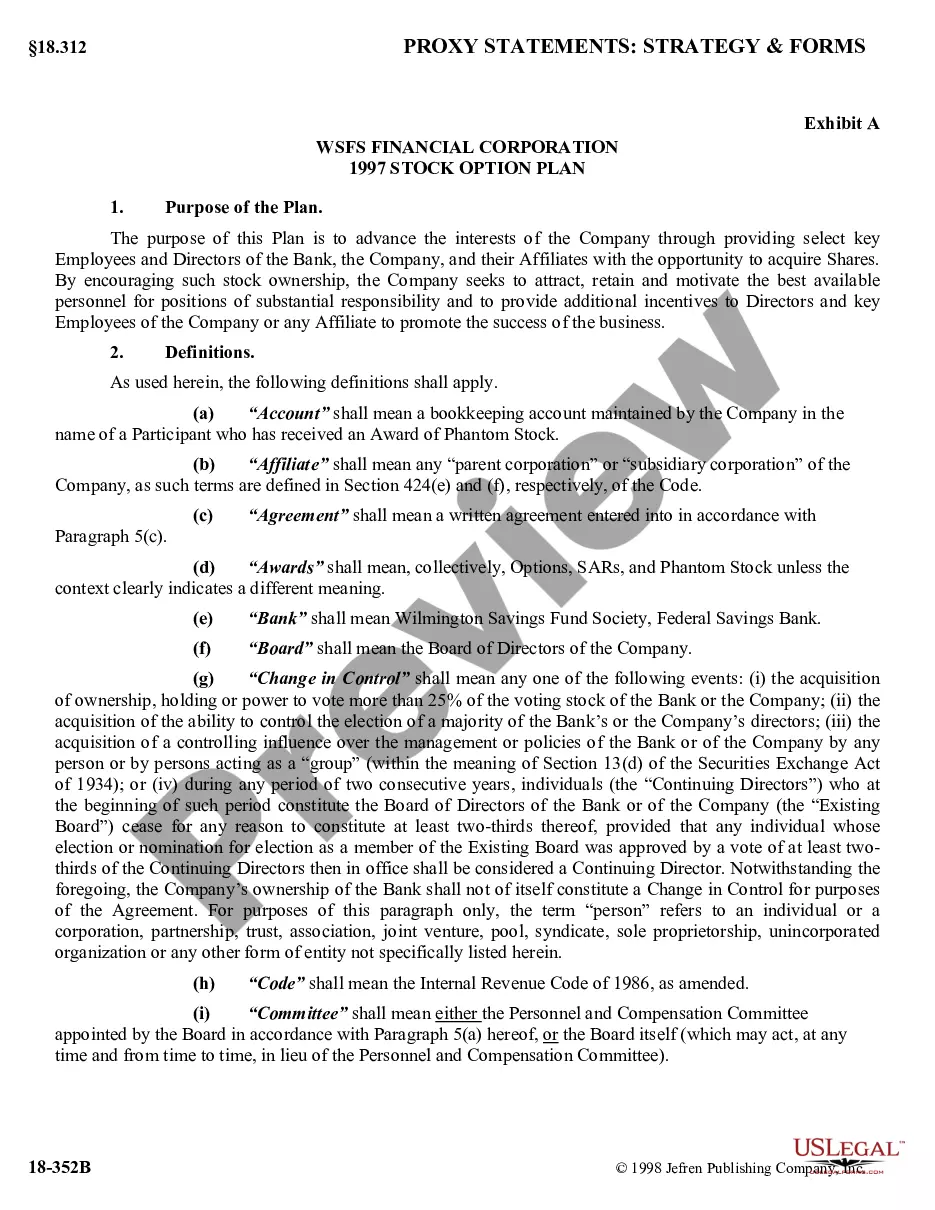Maryland Sample EMail Policy
Description
How to fill out Sample EMail Policy?
It is feasible to dedicate time online searching for the legal document template that meets the federal and state requirements you desire.
US Legal Forms offers thousands of legal templates that are reviewed by professionals.
You can download or print the Maryland Sample Email Policy from the platform.
If available, use the Preview button to look through the document template as well.
- If you possess a US Legal Forms account, you can Log In and then click the Download button.
- After that, you can complete, edit, print, or sign the Maryland Sample Email Policy.
- Every legal document template you obtain is yours permanently.
- To acquire an additional copy of any purchased form, navigate to the My documents tab and click the corresponding button.
- If you are visiting the US Legal Forms website for the first time, follow the straightforward instructions below.
- First, ensure you have selected the correct document template for the state/city of your choice.
- Review the form description to confirm you have chosen the right form.
Form popularity
FAQ
An official email should typically include a clear subject line, a professional salutation, and a structured body of text. A common format often follows first.last@organization, ensuring messages are directed to the right individuals. For any organization, adopting a Maryland Sample Email Policy can improve communication efficiency and foster a professional environment.
MD Anderson emails utilize the format of first.last@mdanderson, which helps streamline communication within the institution. Following this format ensures that messages reach the intended recipients quickly and efficiently. As part of the broader Maryland Sample Email Policy, this approach highlights the best practices in professional email communication, enhancing overall interaction.
State department emails generally use a format similar to first.last@state, where 'state' corresponds to the specific state abbreviation. This format aids in identifying the correct department officials and promotes effective communication. Understanding this format aligns with the Maryland Sample Email Policy, which emphasizes the importance of structured communication within government entities.
The email format for Maryland government officials typically follows the pattern of first.last@maryland. This standardized format ensures clarity and consistency across various departments. Using this format helps citizens easily communicate with their government representatives. For further guidance on this, you can refer to the Maryland Sample Email Policy available through USLegalForms.
For the University System of Maryland, the standard email format is usually firstname.lastname@university, where 'university' corresponds to the specific institution within the system. Understanding this format is crucial for students and staff to connect effectively with each other. Consistency in email addresses helps streamline communication. For additional clarity, always refer to your university's web resources to confirm the current format.
The typical email format for state employees in Maryland follows the pattern: firstname.lastname@maryland. When creating emails, it is important to adhere to this format for consistency and easier communication. This email structure helps ensure that messages are directed to the correct recipient within the state government. Familiarizing yourself with this format can enhance your communication with state officials.
An example of an email policy might include guidelines on appropriate email usage, stating that all company communications should be professional and courteous. The Maryland Sample Email Policy could also outline protocols for handling sensitive information and the consequences of policy violations. Including examples within the policy can help clarify expectations for employees. It's essential to keep the policy accessible for ongoing reference.
To create an email policy, you should first identify your organization's specific needs regarding email usage. Use the Maryland Sample Email Policy as a framework to include elements such as privacy, security, and compliance with federal regulations. Ensure that the policy is written in clear language that all employees can understand. After finalizing the policy, communicate it effectively to your team and provide training on its key aspects.
Creating an email policy involves outlining acceptable use, confidentiality, and security protocols related to email communication. Begin with a clear definition of the purpose of the policy and consult the Maryland Sample Email Policy for inspiration. Consider involving key stakeholders in the drafting process to ensure the policy meets everyone's needs. Once drafted, distribute it to employees for feedback before finalizing and implementing it.
To create a policy in Gmail, start by determining the specific guidelines you want to include in your Maryland Sample Email Policy. Gmail offers features that help you enforce these rules, such as filters and automated responses. You can navigate to the settings gear icon, select 'See all settings', and then explore the options under 'Filters and Blocked Addresses'. This setup will help ensure compliance with your email policies.