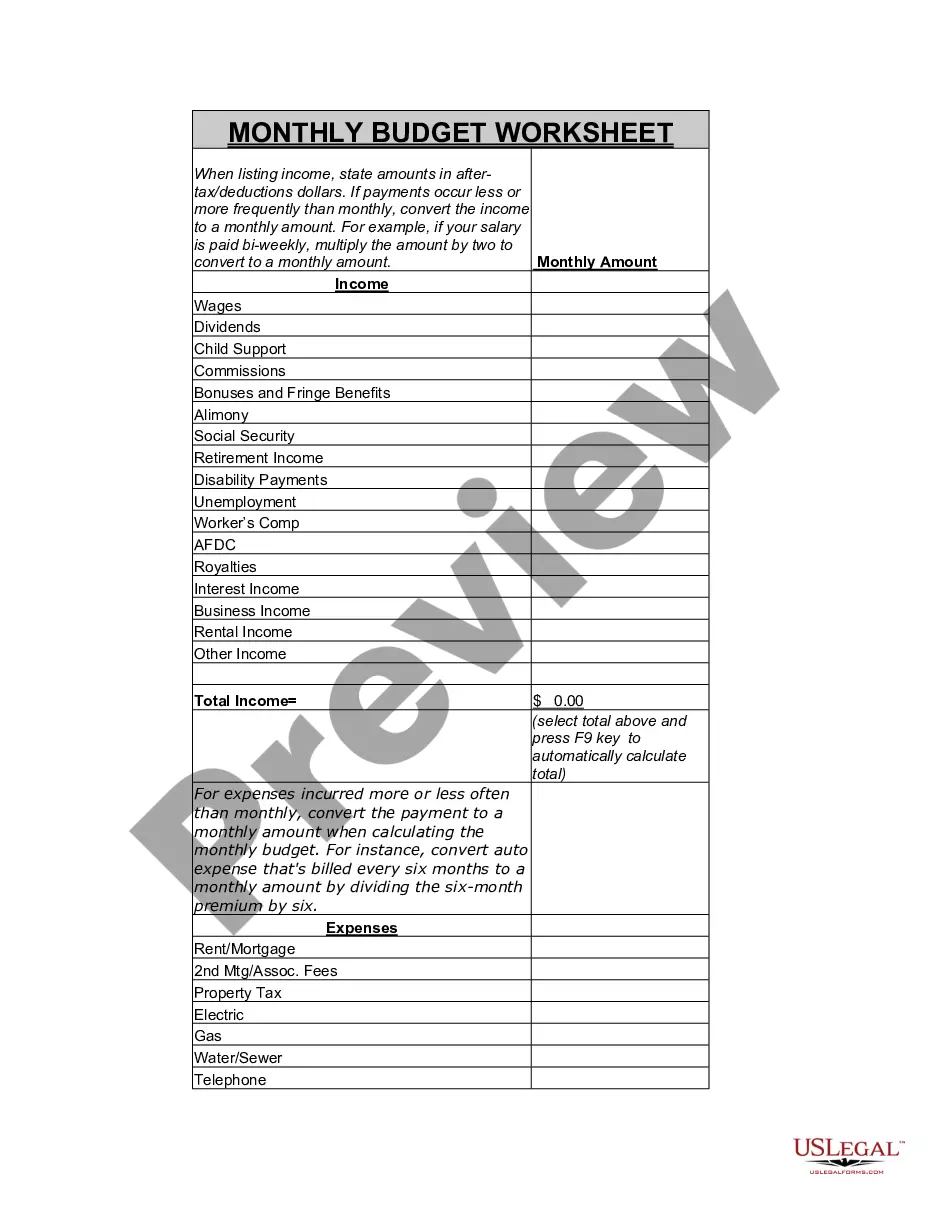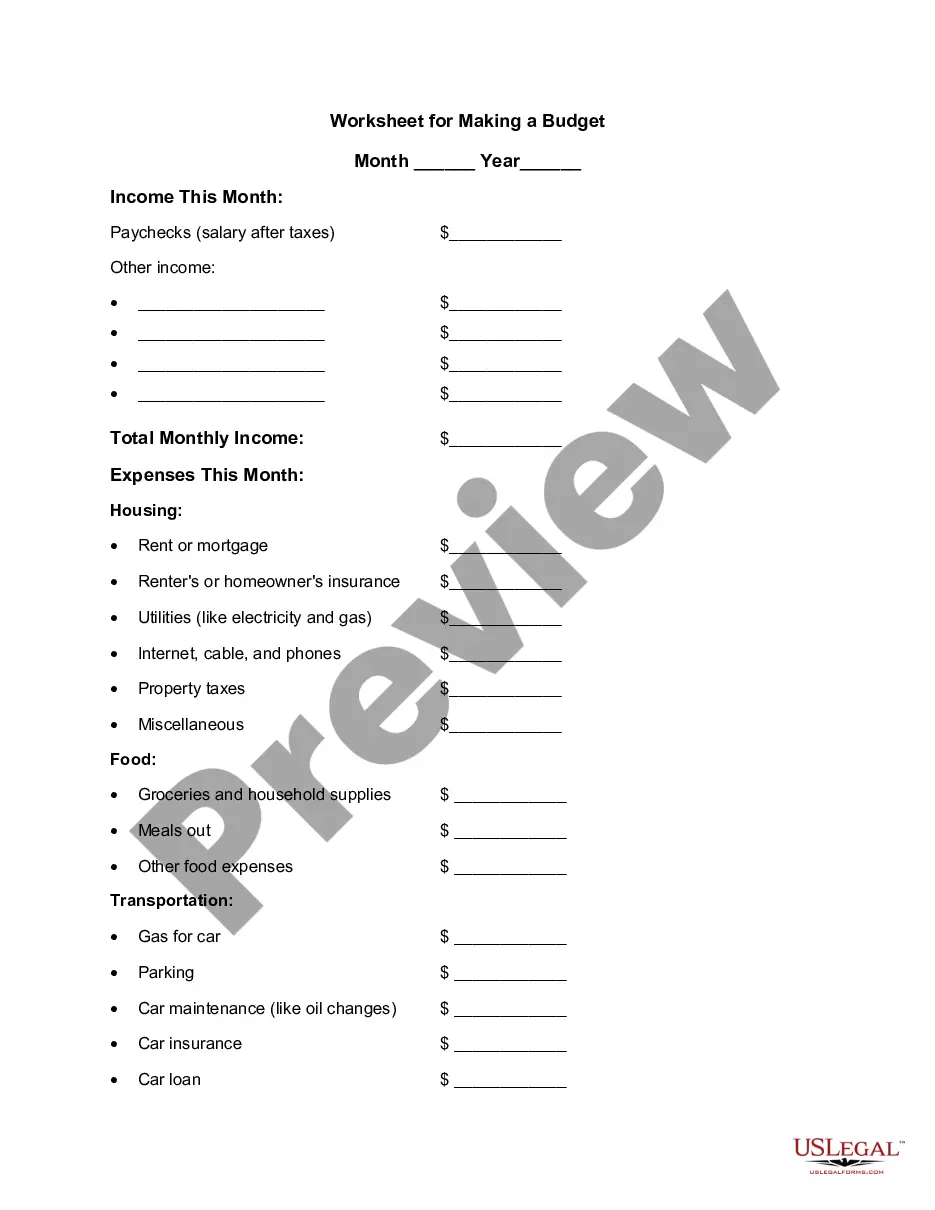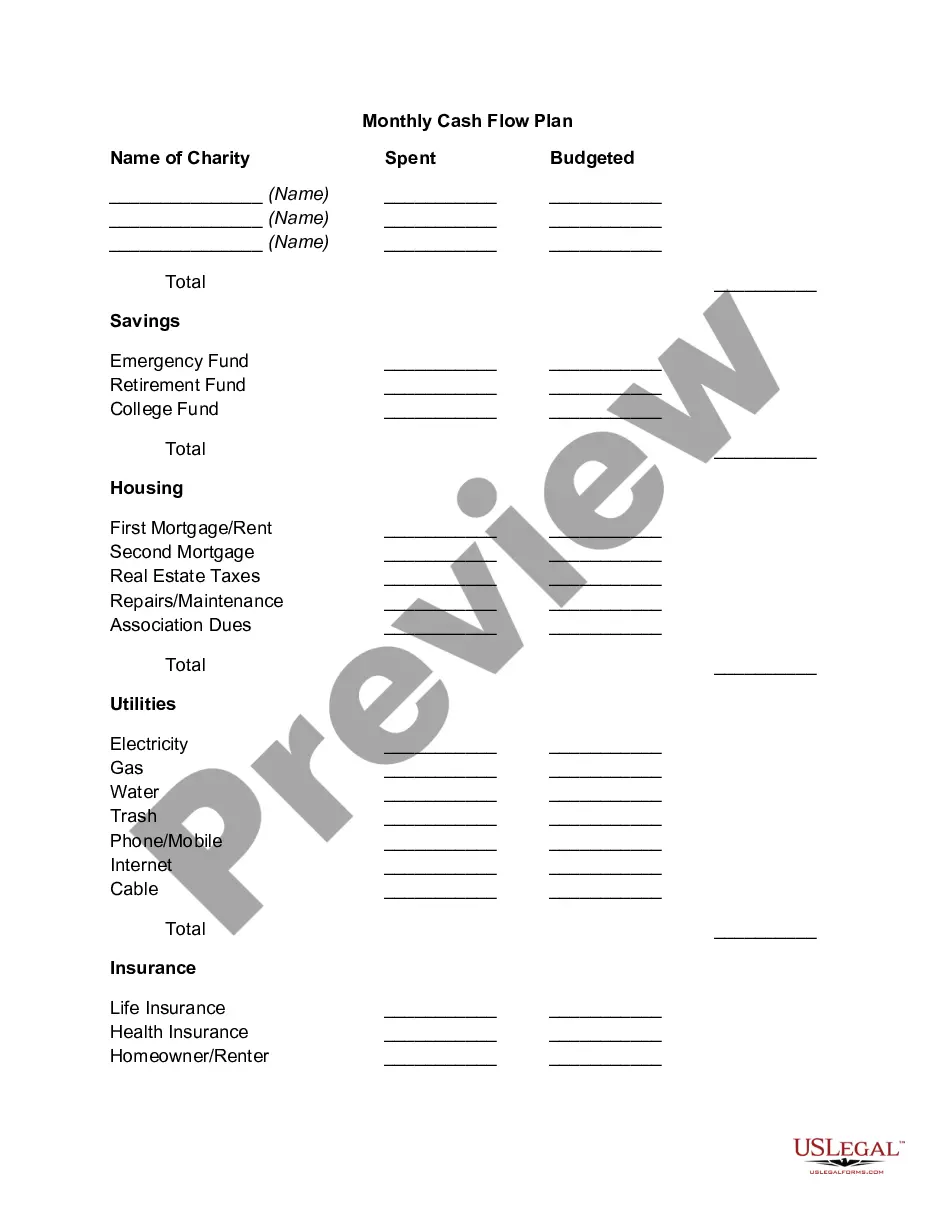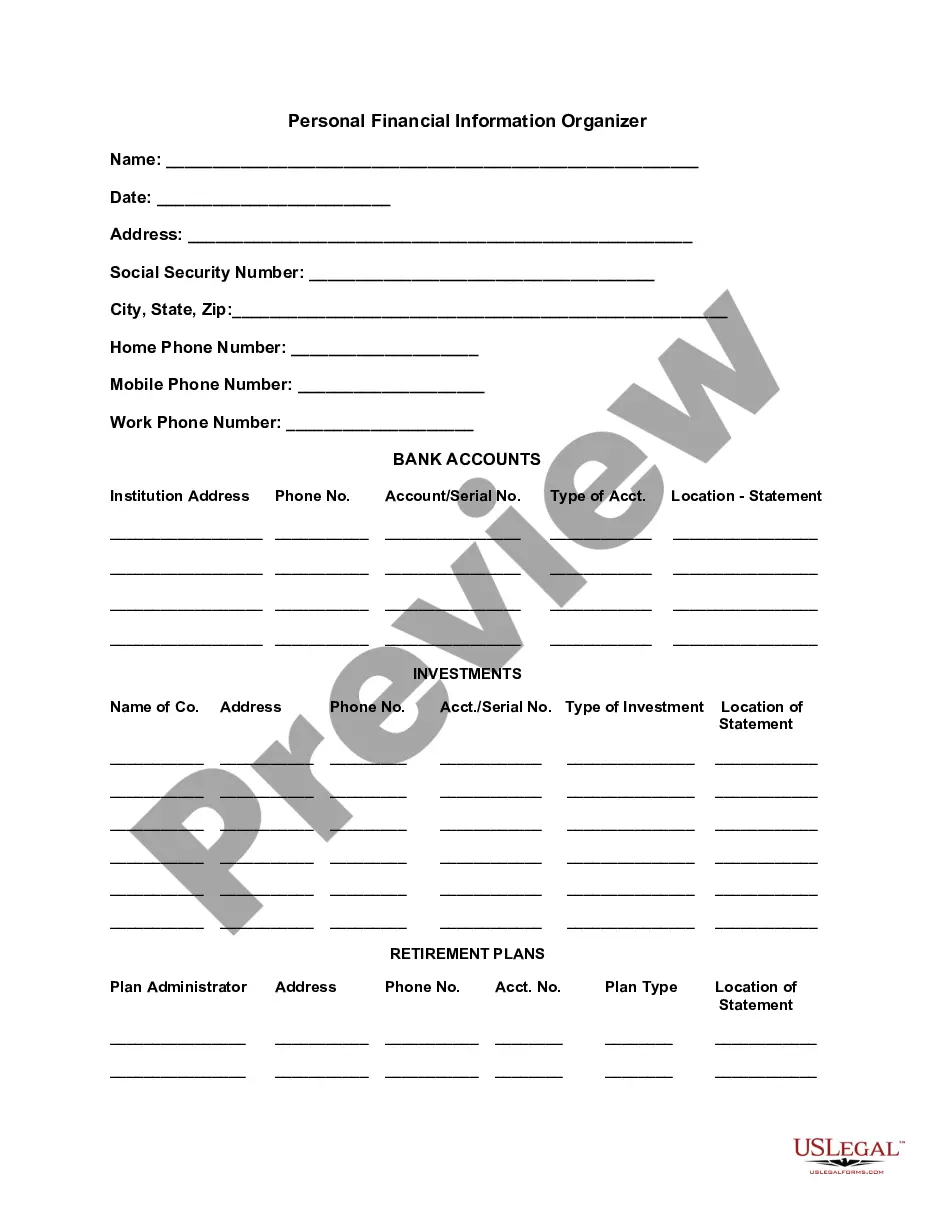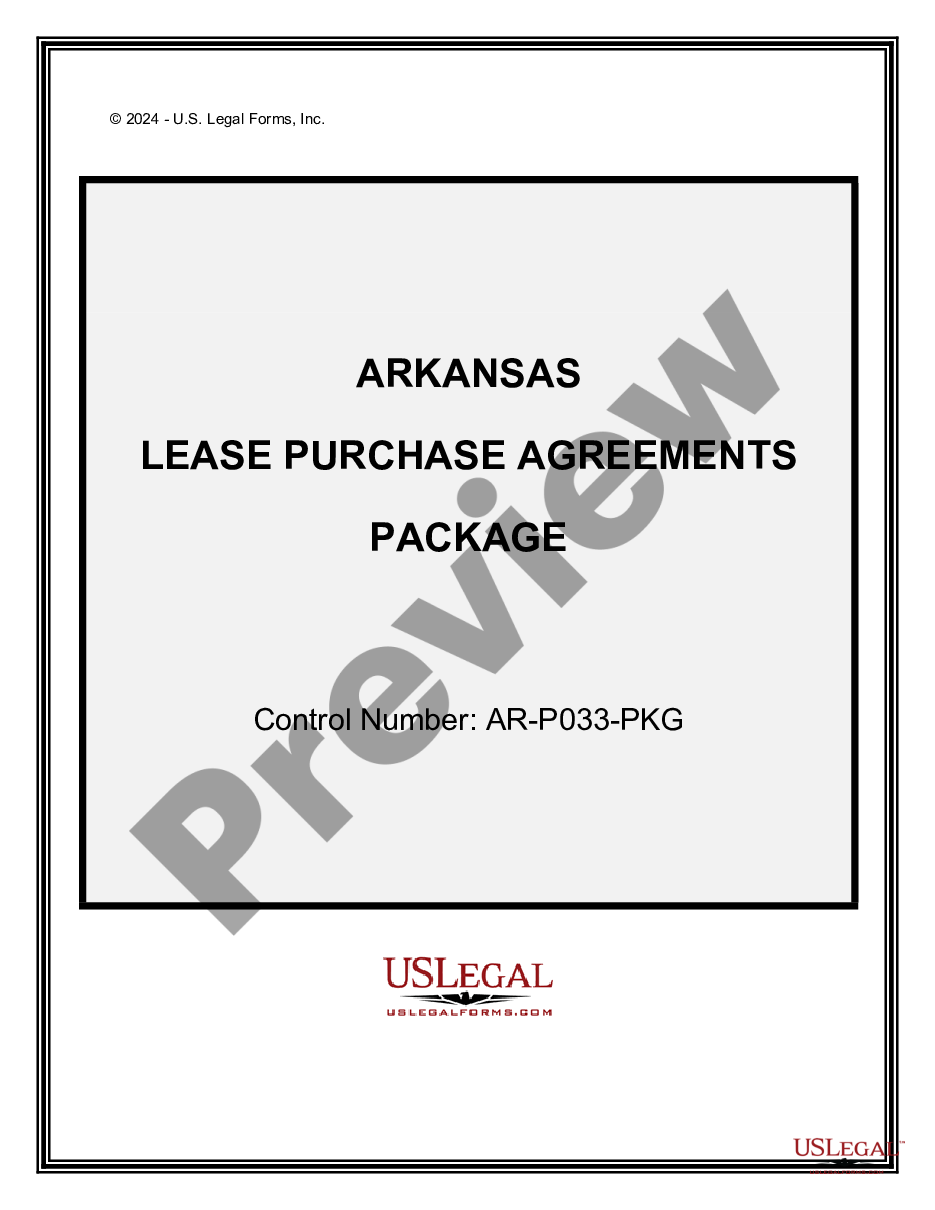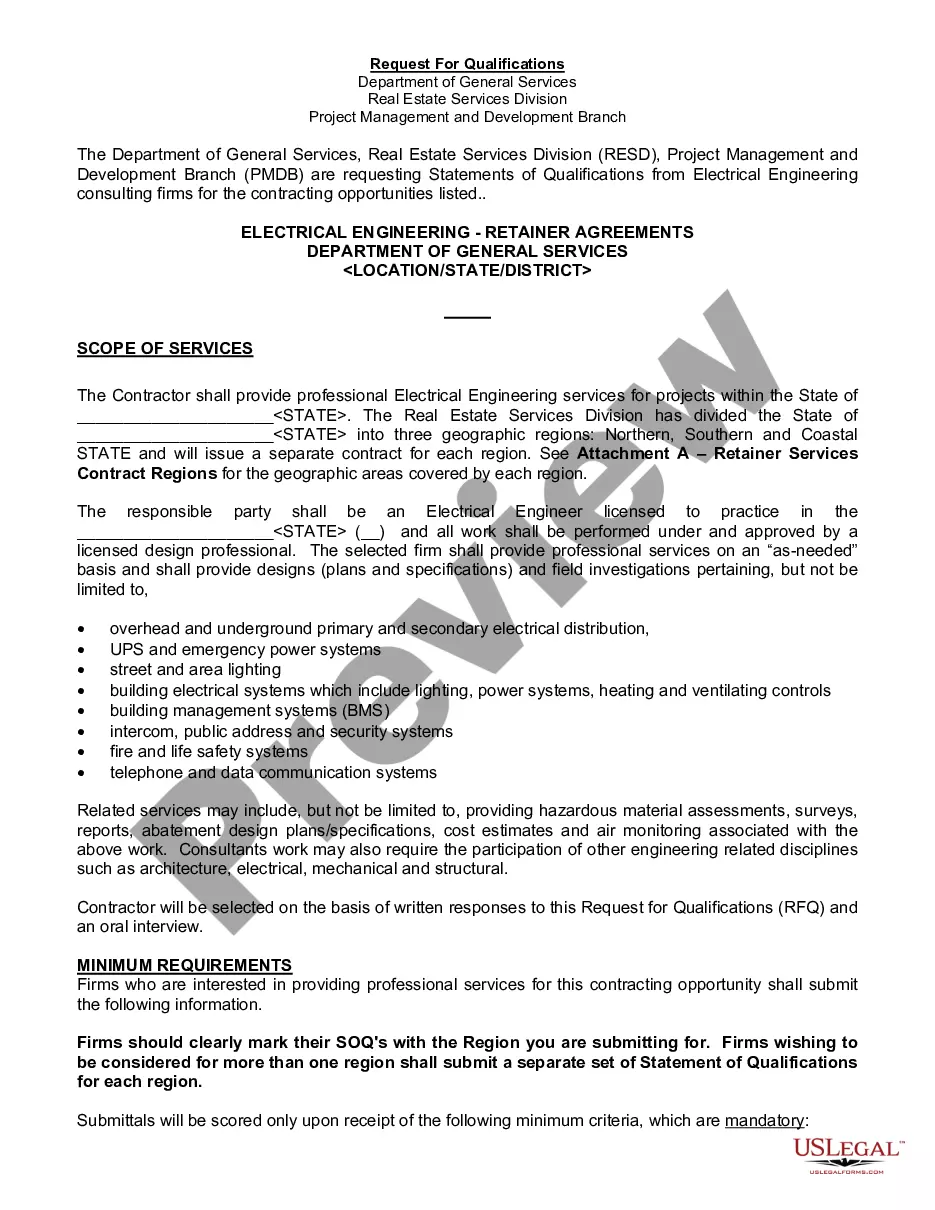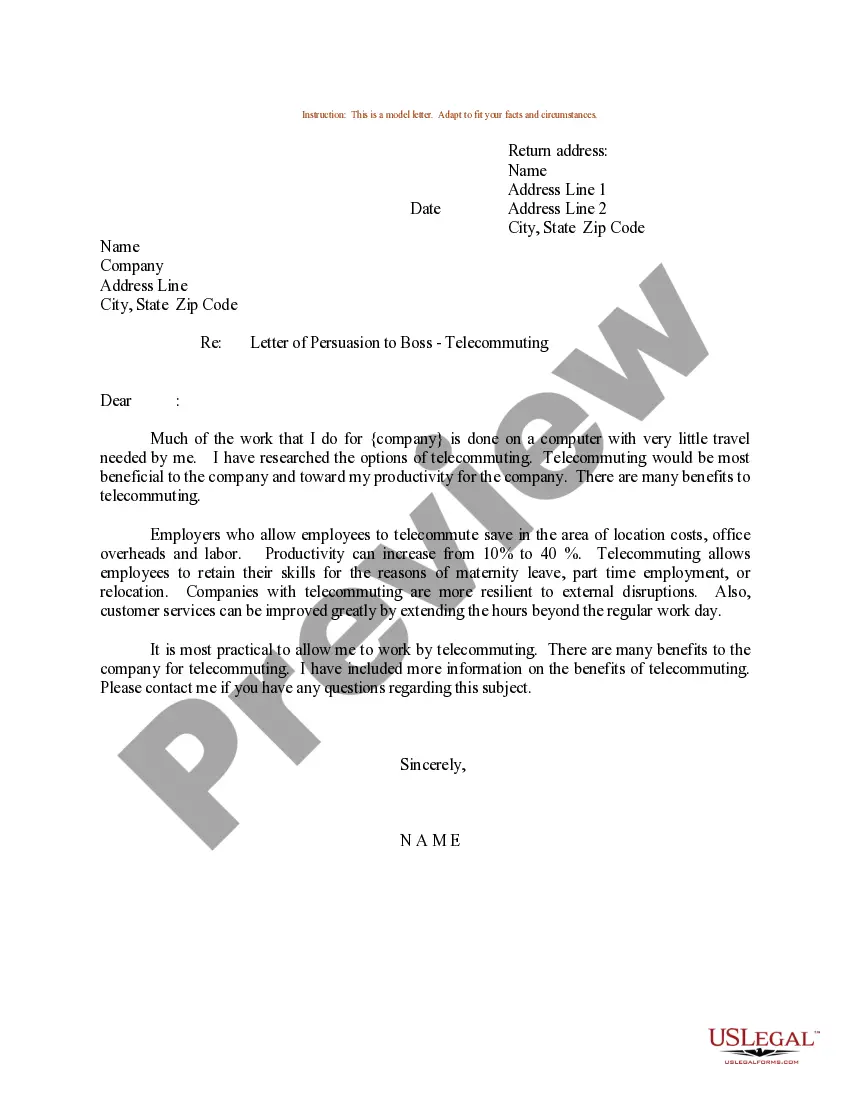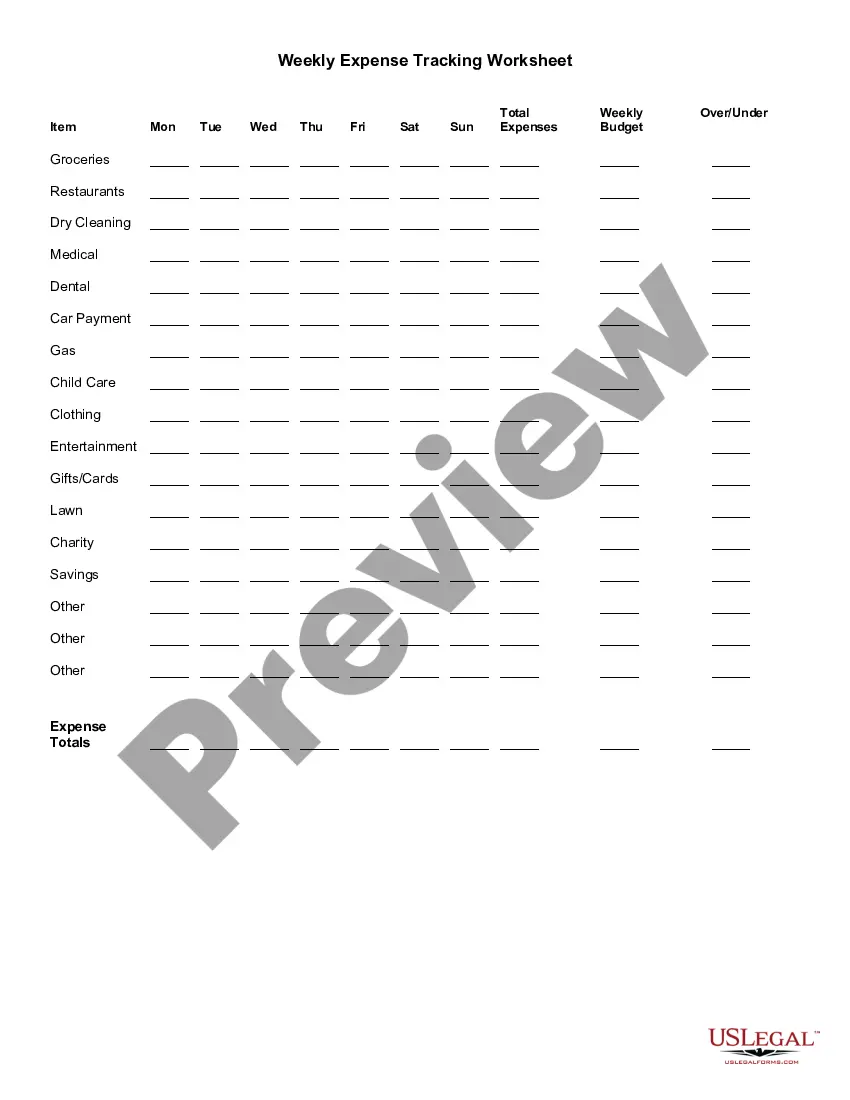Louisiana Weekly Expense Tracking Worksheet
Description
How to fill out Weekly Expense Tracking Worksheet?
If you need to total, download, or print approved document templates, utilize US Legal Forms, the finest assortment of legal forms available online.
Employ the site`s simple and convenient search feature to locate the documents you seek.
A range of templates for business and personal purposes are organized by categories and states, or keywords.
Step 4. After you find the form you wish, click the Purchase now button. Choose the pricing plan you prefer and input your details to create an account.
Step 5. Process the transaction. You can use your credit card or PayPal account to complete the transaction.
- Use US Legal Forms to find the Louisiana Weekly Expense Tracking Worksheet in a few clicks.
- If you are already a US Legal Forms customer, sign in to your account and click the Download button to acquire the Louisiana Weekly Expense Tracking Worksheet.
- You can also access forms you previously obtained in the My documents section of your account.
- If you are using US Legal Forms for the first time, follow the instructions below.
- Step 1. Confirm you have selected the template for the correct city/state.
- Step 2. Use the Review option to verify the form`s content. Don’t forget to read the description.
- Step 3. If you aren’t satisfied with the form, take advantage of the Search box at the top of the screen to find other models in the legal form directory.
Form popularity
FAQ
How to Create a Formula for Income & Expenses in ExcelOpen your income and expenses Excel worksheet.Select an empty cell beneath the last item in your "income" column.Type "Total Income" in this cell, then press the "Enter" key.Select the cell directly beneath the "Total Income" label.More items...
10 Things to Include in Your Budget SpreadsheetItem #1- Housing Payment.Item #2- Costs Associated With Your Residence.Item #3- Emergency Fund.Item #4- General Savings Fund.Item #5- Gifts.Item #6- Debt Payments.Item #7- Entertainment Expenses.Item #8- Clothes and Accessories.More items...?
How to Keep Track of Spending Using a Weekly PlannerStep 1: Write down ALL expenses and income. Expenses.Step 2: Add it all up. At the end of the month, add up all your expenses.Step 3: Compare Income to Expenses. Next it's time to compare the money coming in versus the money going out.
Keep a log where you write down every transaction you make, whether you pay with cash, debit, or credit card. You can use a notebook, a spreadsheet, a computer program, or even a mobile app to keep track of your transactions. Try to write the purchases down as they occur so you don't forget anything.
With a personal budget template, budget management is so easy. Excel does the math so you can concentrate on your finances. This budget Excel template compares project and actual income and projected and actual expenses. It includes an array of categories and subcategories, so you can set it up exactly how you'd like.
5 Steps for Tracking Your Monthly ExpensesCheck your account statements.Categorize your expenses.Use a budgeting or expense-tracking app.Explore other expense trackers.Identify room for change.
The Easy (and Free) Way to Make a Budget SpreadsheetStep 1: Pick Your Program. First, select an application that can create and edit spreadsheet files.Step 2: Select a Template.Step 3: Enter Your Own Numbers.Step 4: Check Your Results.Step 5: Keep Going or Move Up to a Specialized App.
Best expense tracker appsBest overall free app: Mint.Best app for beginners: Goodbudget.Best app for serious budgeters: You Need a Budget (YNAB)Best app for small business owners: QuickBooks Online.Best app for business expenses: Expensify.
How to Make a Budget in Excel from ScratchStep 1: Open a Blank Workbook.Step 2: Set Up Your Income Tab.Step 3: Add Formulas to Automate.Step 4: Add Your Expenses.Step 5: Add More Sections.Step 6.0: The Final Balance.Step 6.1: Totaling Numbers from Other Sheets.Step 7: Insert a Graph (Optional)
Steps to Track Your ExpensesStep One: Create a Budget. You won't be able to track expenses without one.Step Two: If You Make Money, Track It. When your regular paycheck comes in, put it in the income part of your budget.Step Three: If You Spend Money, Track It.Step Four: Set a Regular Rhythm for Tracking.