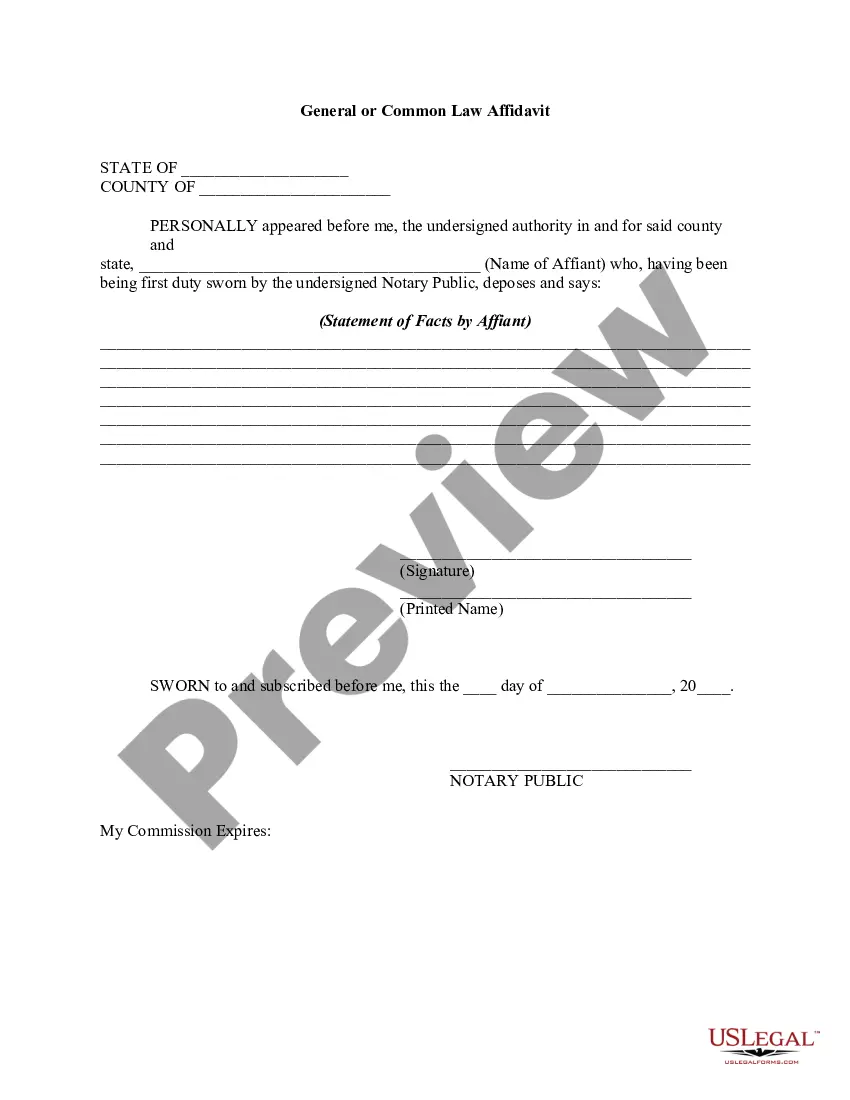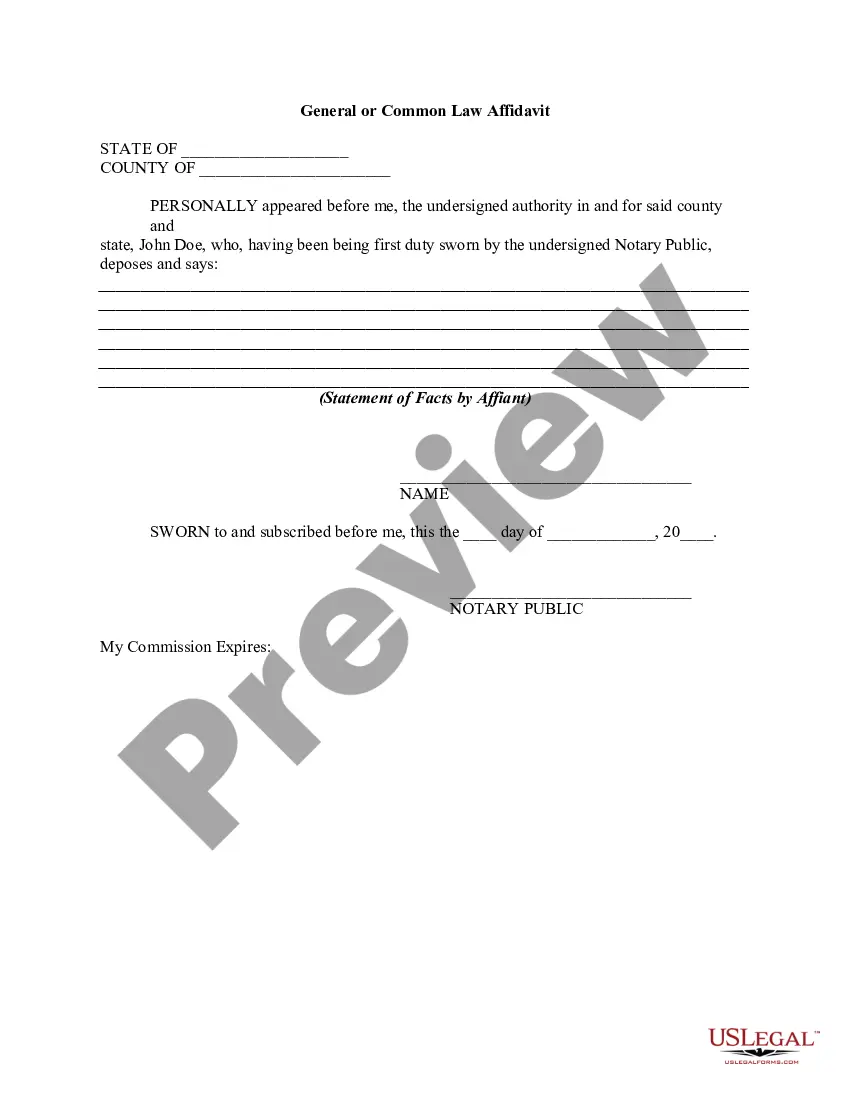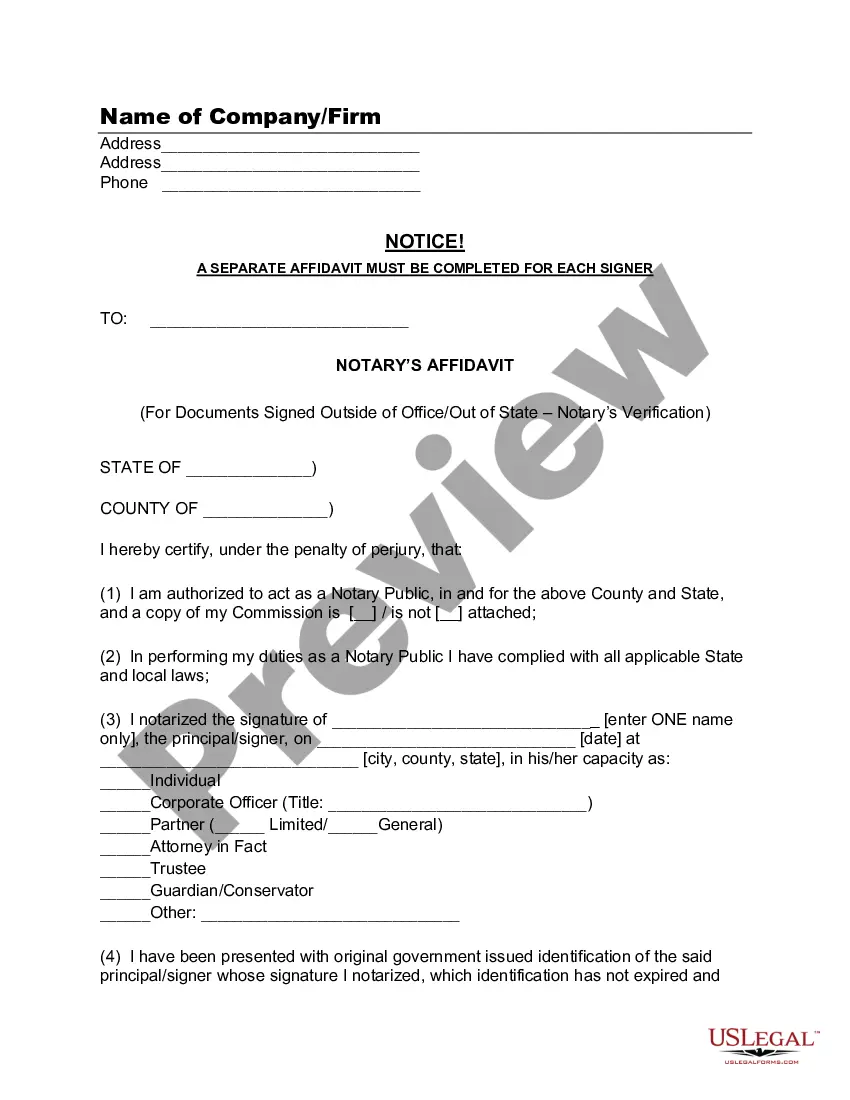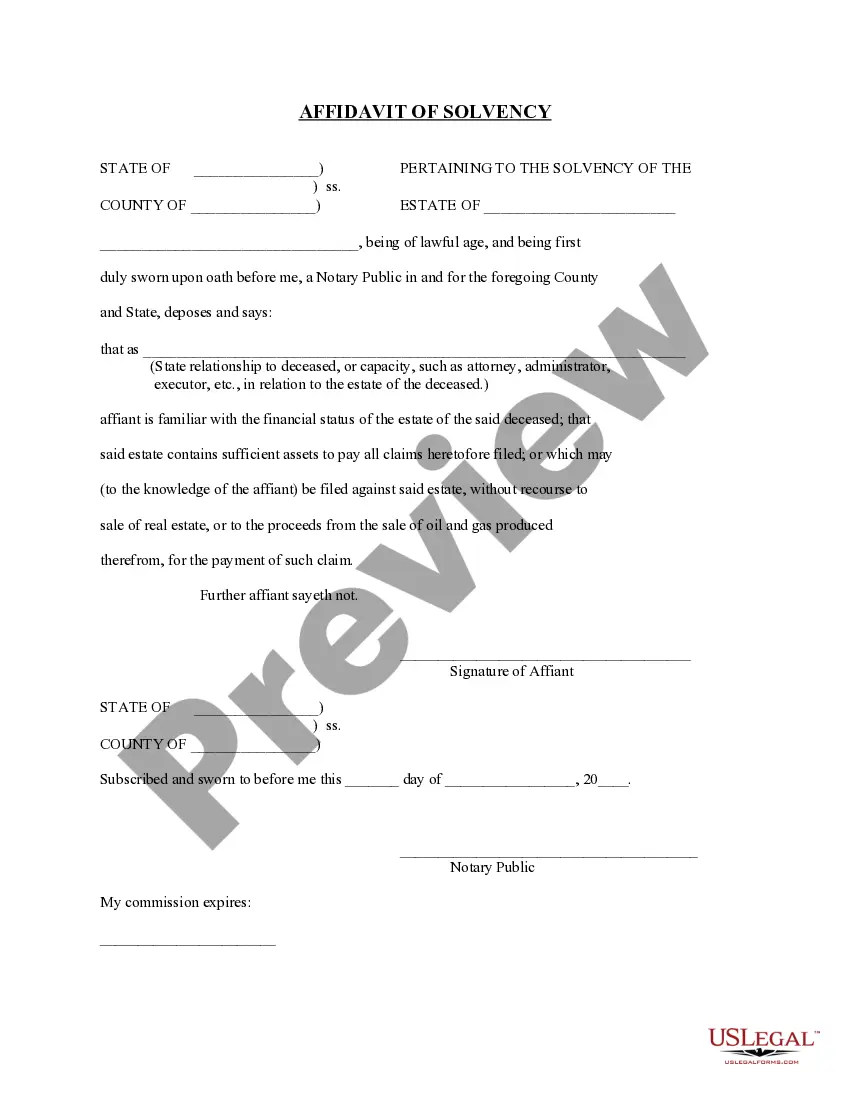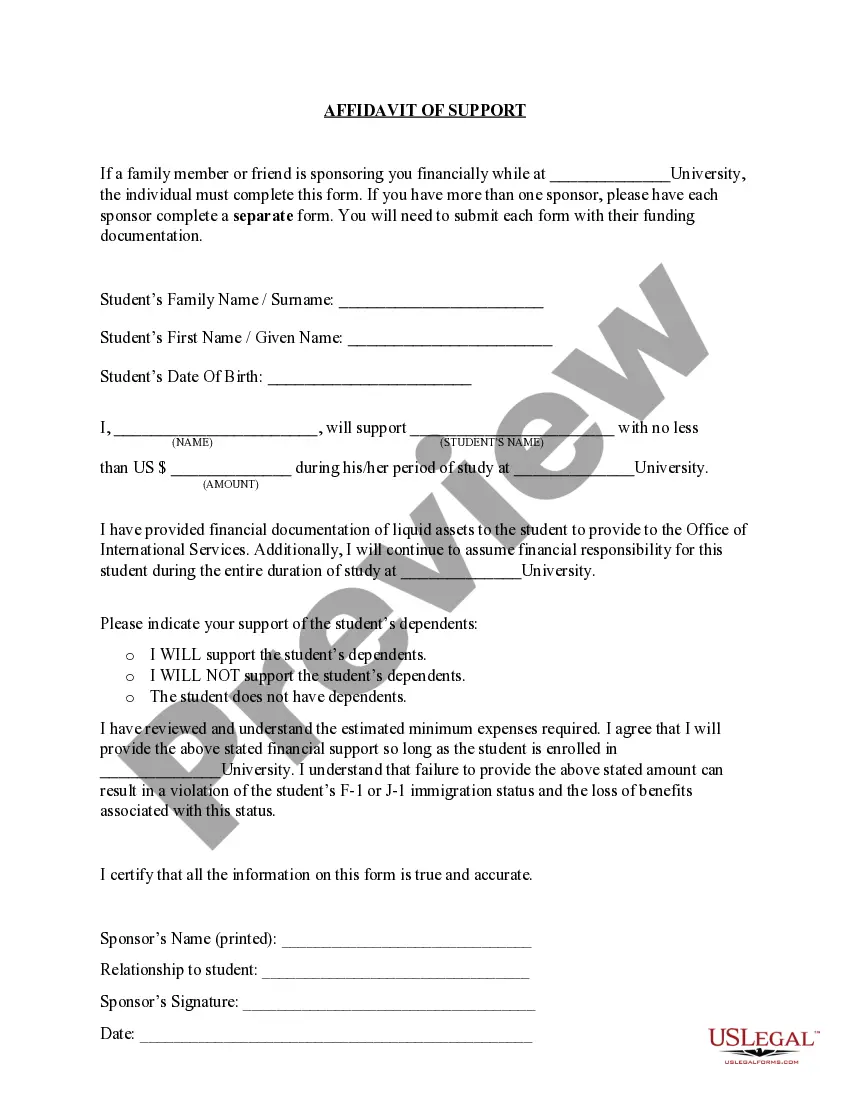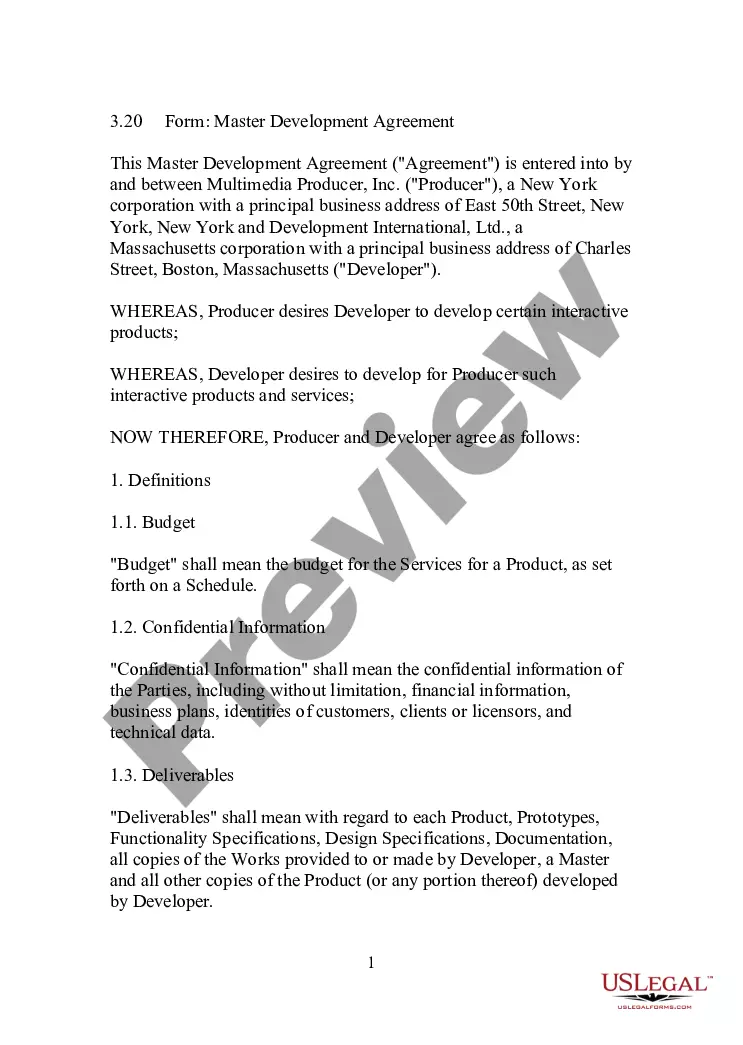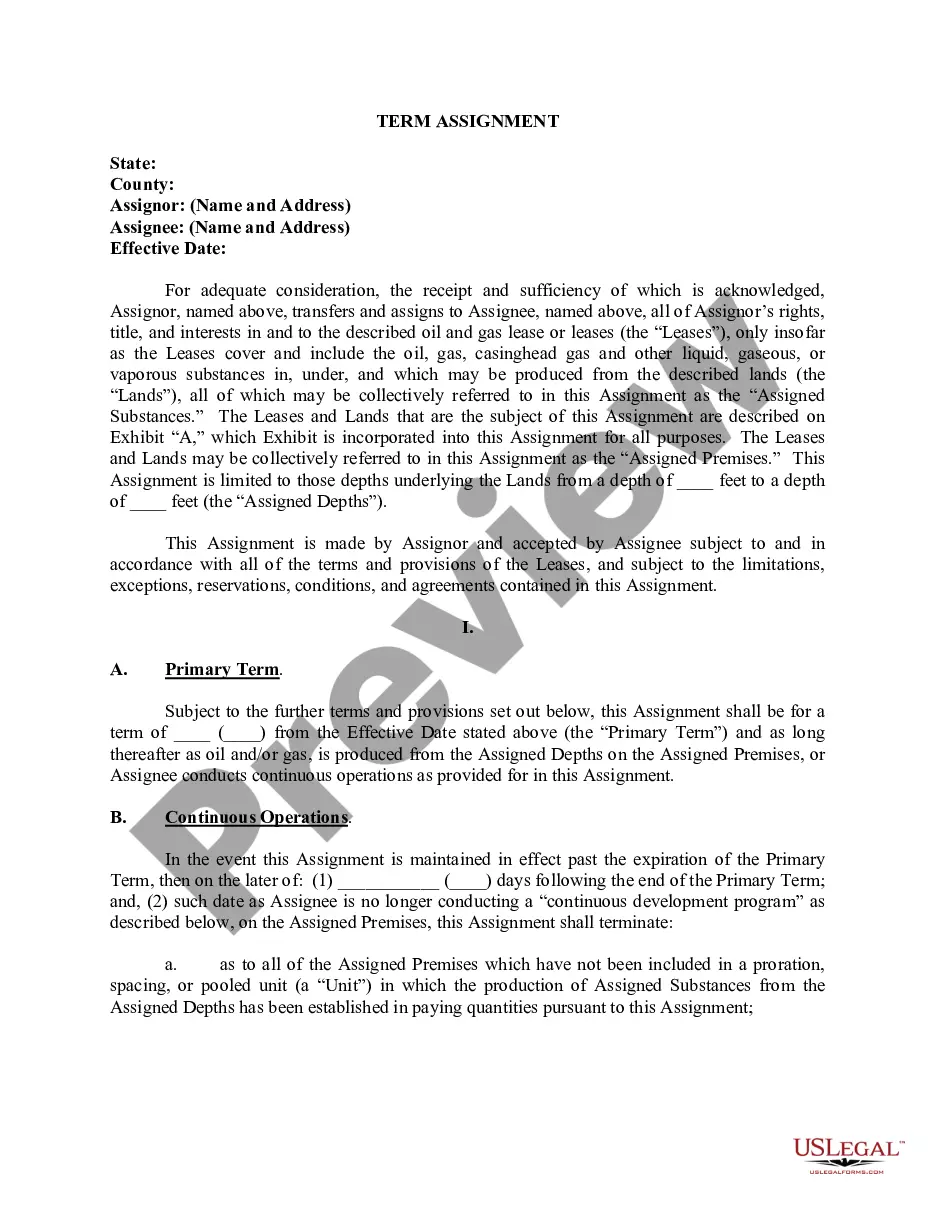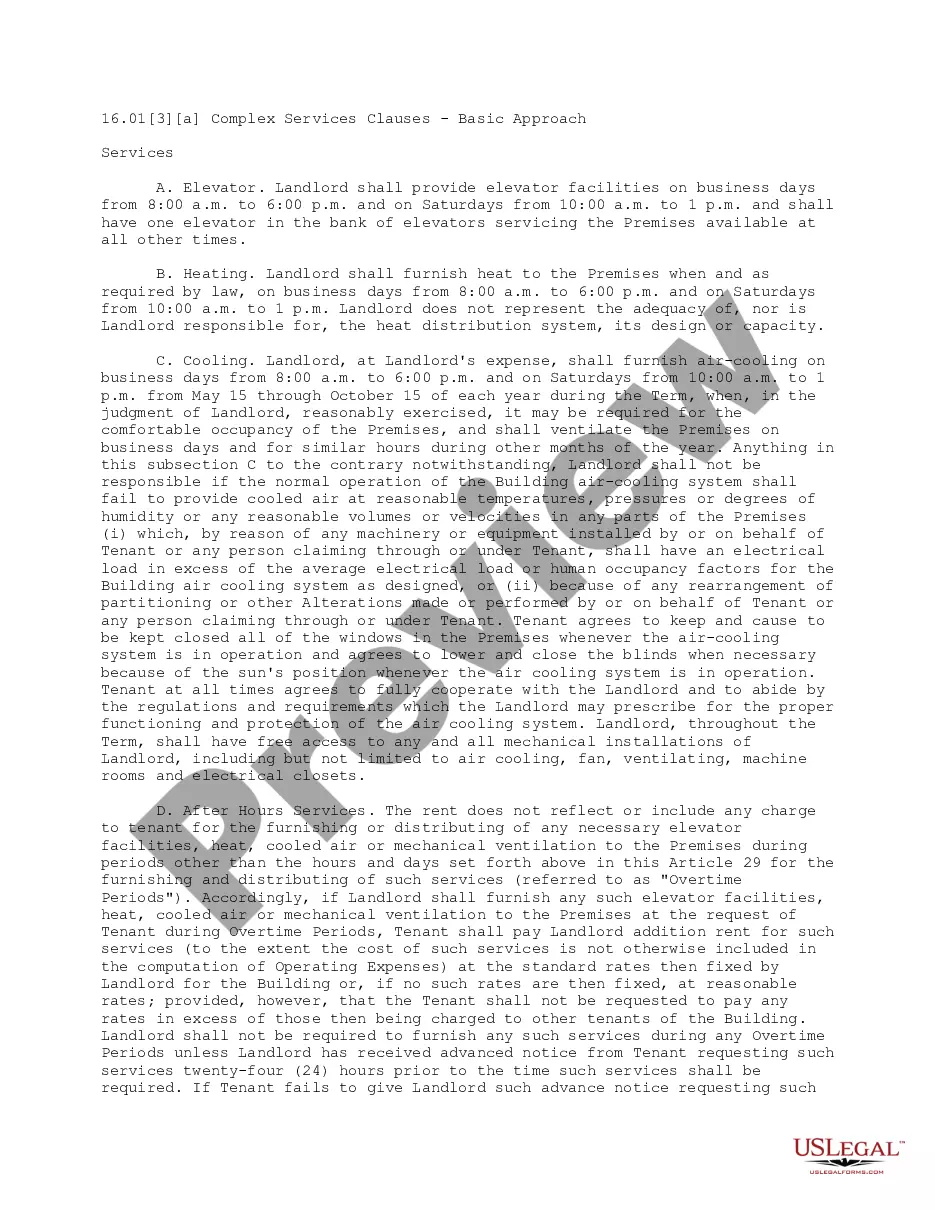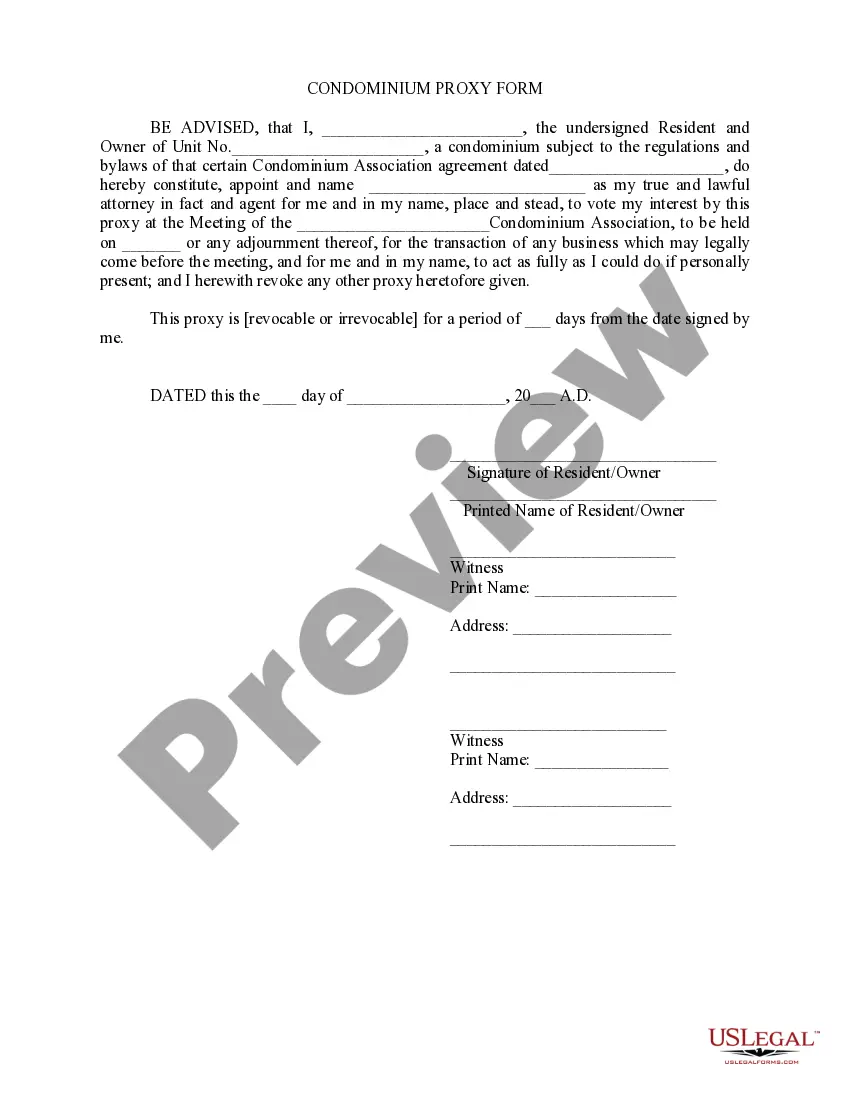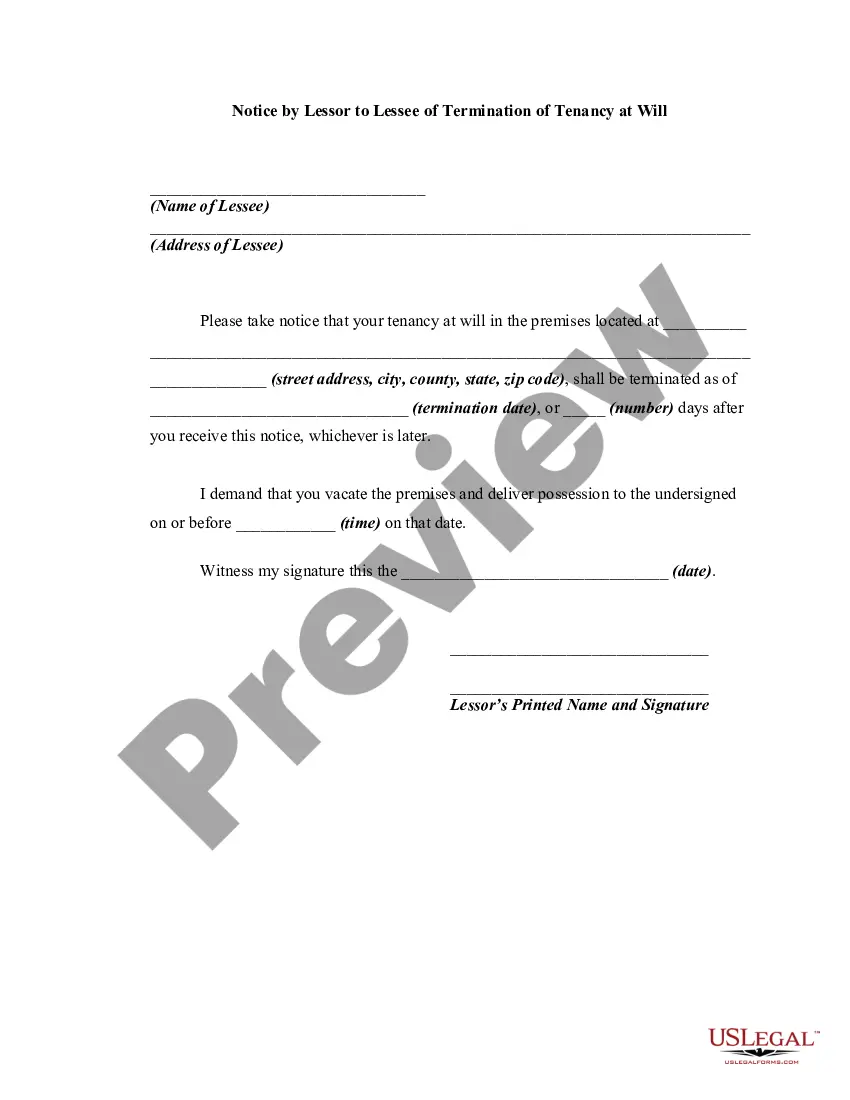Kentucky Affidavit - General
Description
How to fill out Affidavit - General?
You are capable of spending hours online searching for the authentic document template that meets the federal and state requirements you have. US Legal Forms offers thousands of valid forms that can be reviewed by experts.
You can easily download or create the Kentucky Affidavit - General from the service.
If you possess a US Legal Forms account, you can Log In and click on the Download button. After that, you can complete, modify, generate, or sign the Kentucky Affidavit - General. Each legal document template you acquire is yours permanently.
Complete the purchase. You can use your Visa, Mastercard, or PayPal account to pay for the legal form. Select the format of your document and download it to your device. Make adjustments to the document if necessary. You can complete, edit, sign, and print the Kentucky Affidavit - General. Download and print thousands of document templates using the US Legal Forms website, which offers the largest collection of legal forms. Utilize professional and state-specific templates to manage your business or personal requirements.
- To obtain another copy of a purchased form, go to the My documents section and click on the appropriate button.
- If you are using the US Legal Forms website for the first time, follow the simple instructions below.
- First, ensure that you have selected the correct document template for the area/city of your choice. Review the form summary to verify that you have chosen the right form.
- If available, use the Preview button to view the document template as well.
- If you wish to find another version of the form, use the Search field to locate the template that fits your needs.
- Once you have identified the template you need, click Purchase now to proceed.
- Choose the pricing plan you want, provide your credentials, and register for an account on US Legal Forms.
Form popularity
FAQ
I (Applicant Name as per id proof), residing at (Address as per address proof) do solemnly affirm and stated as under: I am and my name , appearing on the enclosed ID proof, is single name.
In the sentence, the person writing the statement must state that he or she is stating that the information is accurate. (Example: I, Jane Doe, solemnly swear that the contents of this document are true and correct, and that I agree to abide by the terms in this affidavit.)
No, in Kentucky, you do not need to notarize your will to make it legal. However, Kentucky allows you to make your will "self-proving" and you'll need to go to a notary if you want to do that. A self-proving will speeds up probate because the court can accept the will without contacting the witnesses who signed it.
How to write an affidavitWrite the heading AFFIDAVIT.State your name and personal details (i.e. ID number, gender, address, contact details, etc.).State that you are making a declaration under oath (i.e. I, the undersigned, declare the following under oath).Write the facts in a numbered list.More items...
If yes, how is it done? Yes. You can indeed attach documents to affidavits as they often refer to other documents for support. The documents that you attach to an affidavit is often called as exhibits to the affidavits or annexures.
Under Kentucky law, a will that meets certain requirements including proper notarization is self proved. KRS § 394.225. A self proved will can be admitted to probate court without the testimony of the witnesses to the will.
The affidavit shall contain the name, address, and signature of the person who prepared the instrument as required by KRS 382.335. The document may be signed by any party to the deed or the attorney who prepared the deed or other persons with personal knowledge. The signature must be notarized.
An affidavit is a document written statement filed by an affiant as evidence in court. In order to be admissible, affidavits must be notarized by a notary public.
How to get an Affidavit online? To make an affidavit on our portal, first choose an affidavit you need from the list provided above. Then select your State and click 'Create Document' button. Submit your details in the affidavit form where you will also be able to view a preview of the affidavit on the side.
6 steps to writing an affidavitTitle the affidavit. First, you'll need to title your affidavit.Craft a statement of identity. The very next section of your affidavit is what's known as a statement of identity.Write a statement of truth.State the facts.Reiterate your statement of truth.Sign and notarize.14-Nov-2019