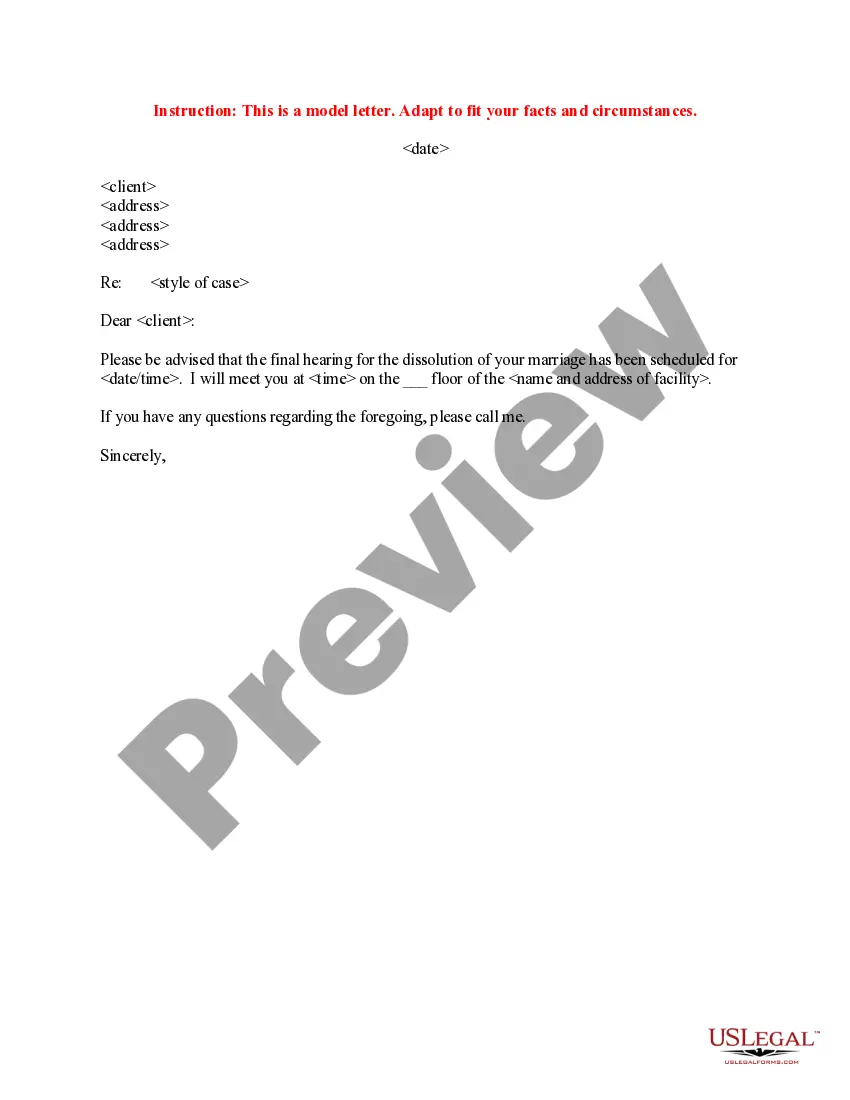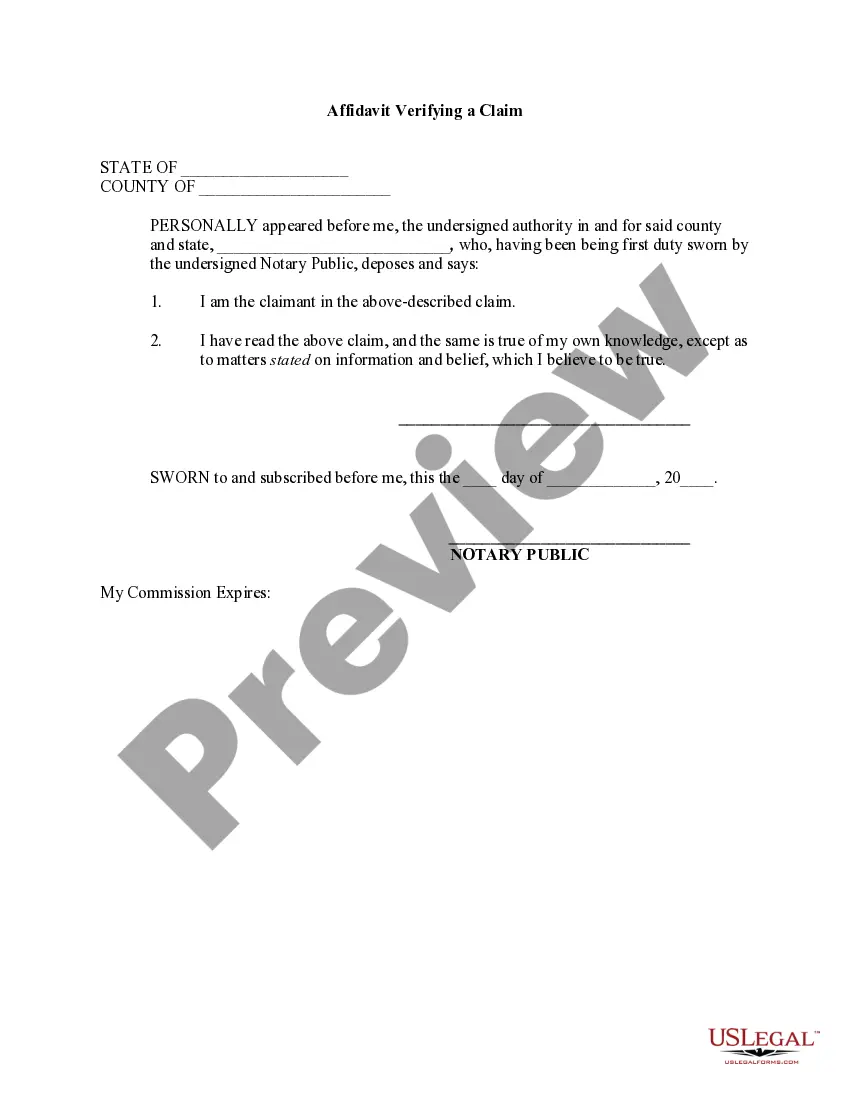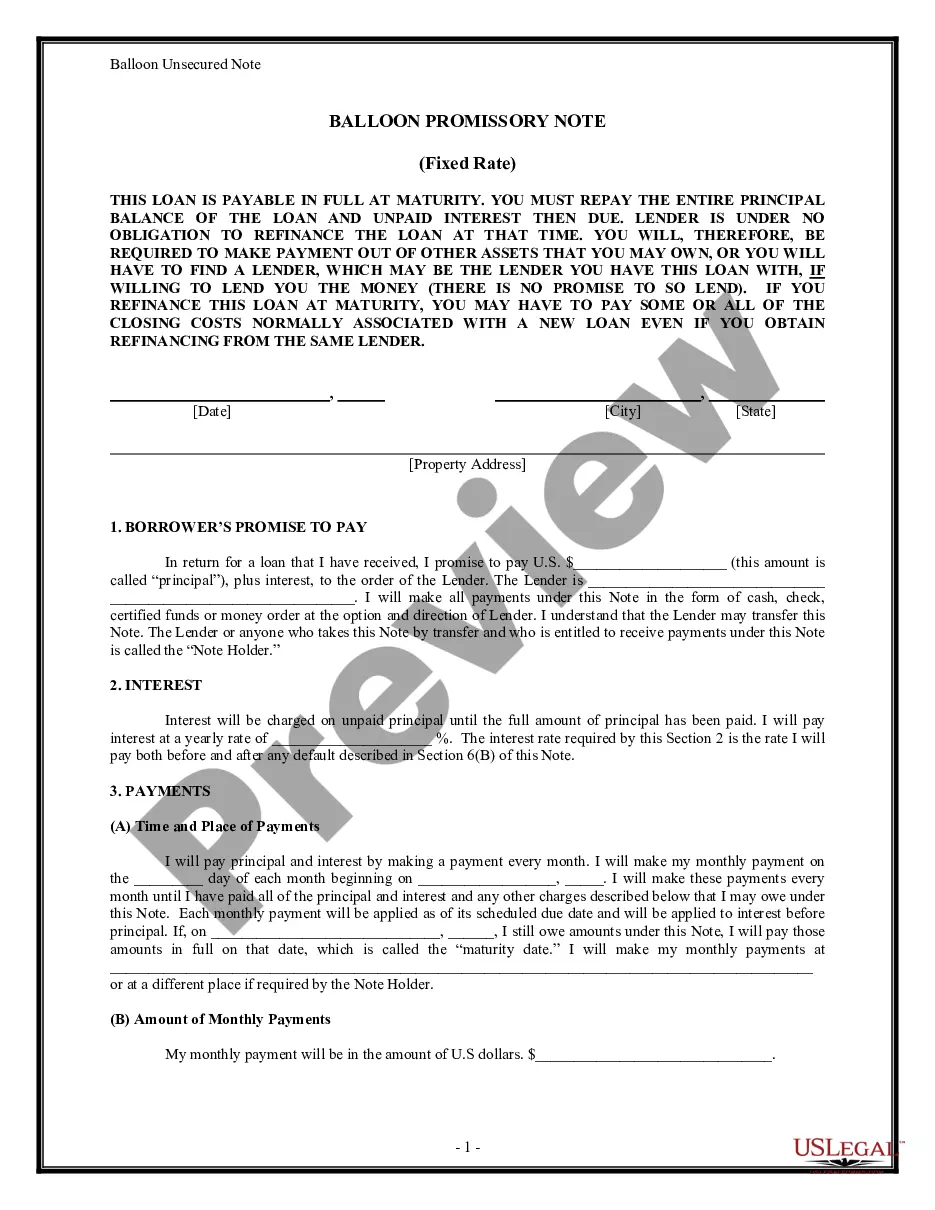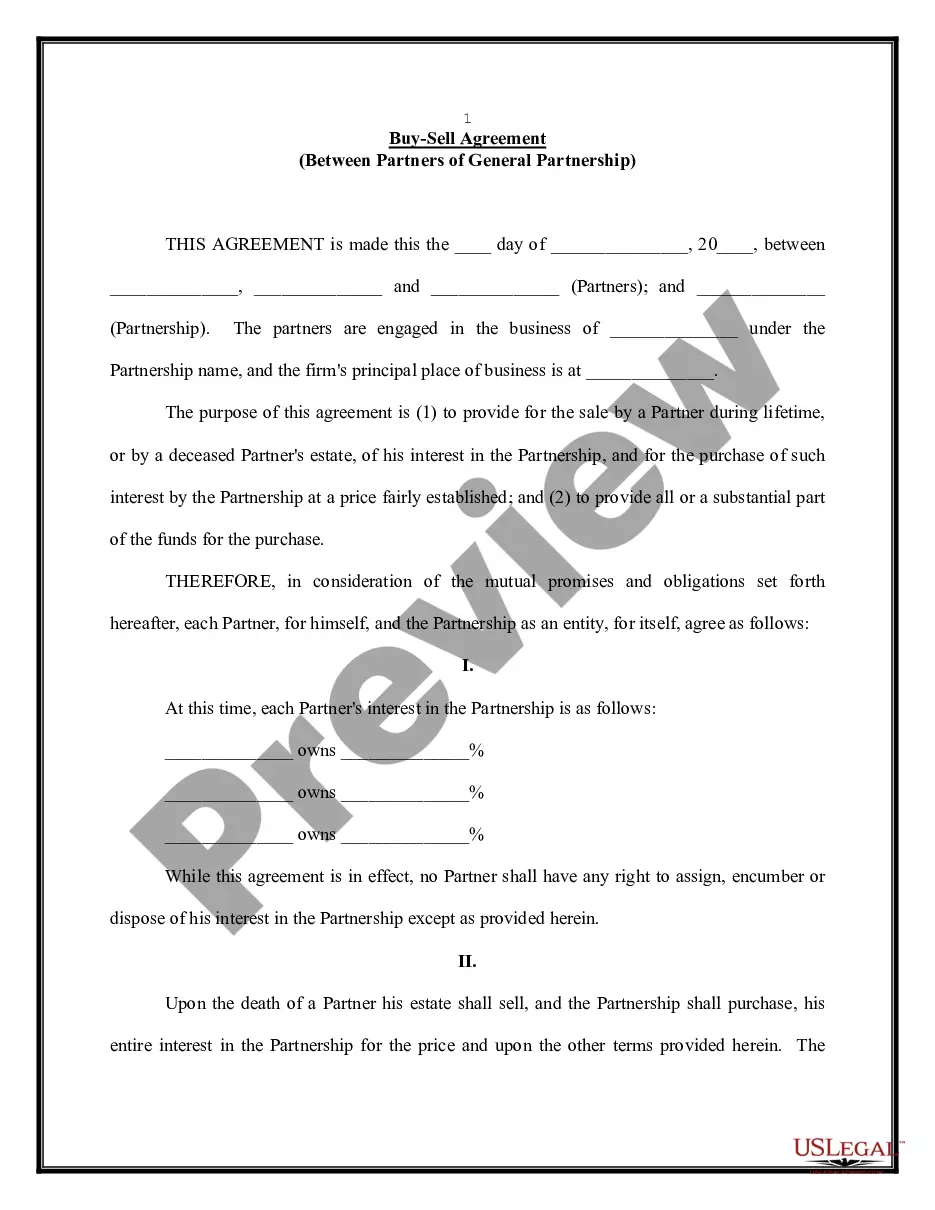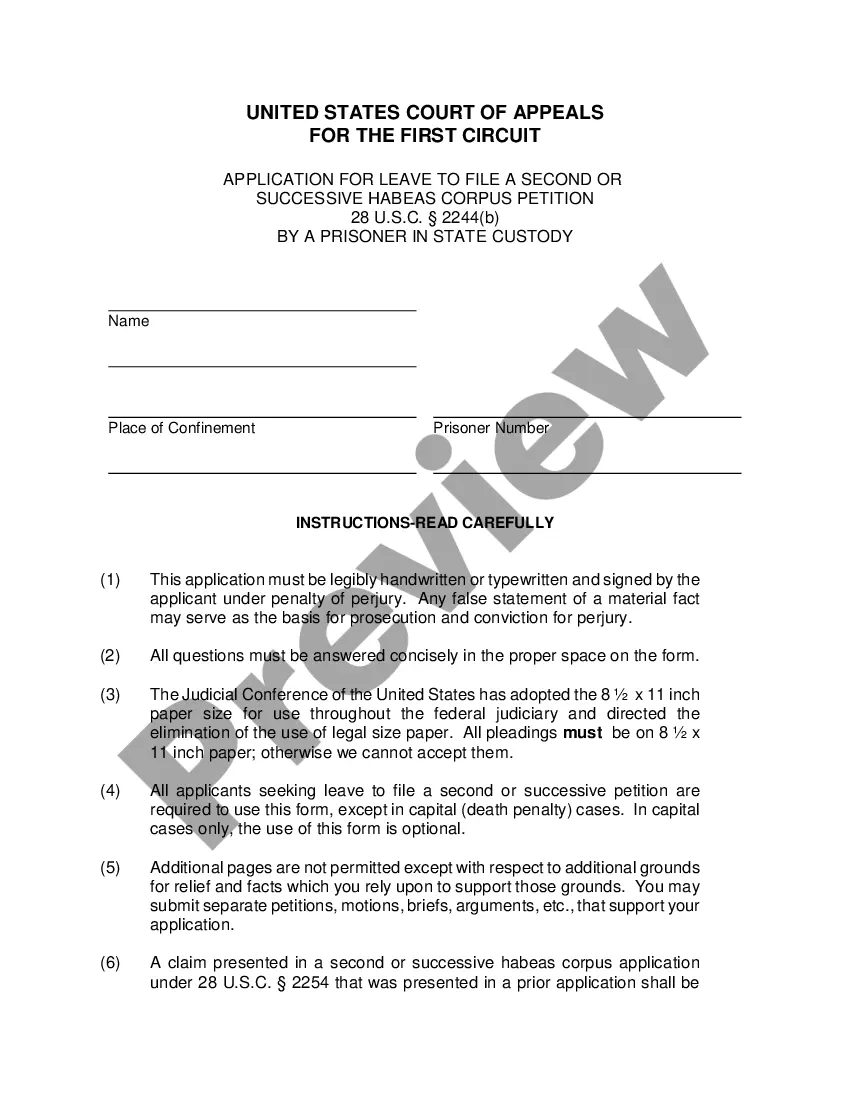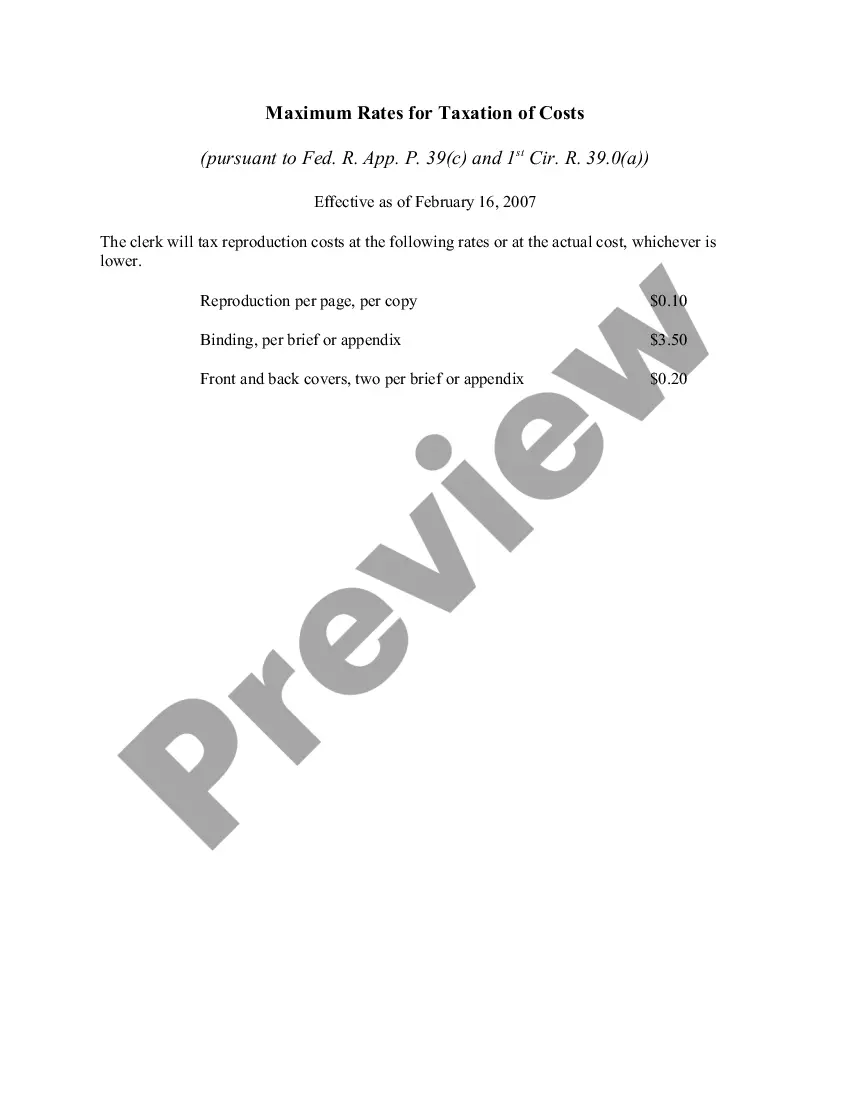Kansas Checklist - Ergonomics Issues for Office Workers
Description
How to fill out Checklist - Ergonomics Issues For Office Workers?
Are you currently in a situation where you frequently require documents for either business or personal reasons.
There are numerous authentic document templates accessible online, but it’s not easy to find trustworthy ones.
US Legal Forms provides a vast selection of form templates, including the Kansas Checklist - Ergonomics Issues for Office Workers, designed to comply with federal and state regulations.
Choose the pricing plan you prefer, fill in the required information to create your account, and make a purchase using your PayPal or credit card.
Select a convenient file format and download your copy.
- If you are already familiar with the US Legal Forms site and have an account, simply Log In.
- After that, you can download the Kansas Checklist - Ergonomics Issues for Office Workers template.
- If you do not have an account and wish to start using US Legal Forms, follow these guidelines.
- Find the form you need and ensure it is for your specific area/region.
- Utilize the Review option to check the form.
- Read the details to ensure you have selected the correct form.
- If the form isn’t what you’re looking for, use the Research section to find the form that meets your requirements.
- Once you locate the right form, click on Get now.
Form popularity
FAQ
Employers are not universally mandated to provide ergonomic assessments, but doing so fosters a healthier work environment. Many organizations prioritize employee well-being and strive to reduce the risk of injuries through these assessments. By following the Kansas Checklist - Ergonomics Issues for Office Workers, employers can take proactive steps to enhance workplace safety and potentially increase productivity.
Ergonomic risk factors for office workers include repetitive movements, awkward postures, and prolonged sitting. These factors can lead to conditions like musculoskeletal disorders, impacting productivity and employee well-being. By referring to the Kansas Checklist - Ergonomics Issues for Office Workers, businesses can identify and mitigate these risks effectively.
An ergonomic assessment in an office setting evaluates how workspaces can be adjusted to suit the needs of workers. This process includes examining equipment, work processes, and employee habits. By utilizing the Kansas Checklist - Ergonomics Issues for Office Workers, you can systematically identify improvements, ultimately creating a healthier workplace.
The ergonomic rules for offices include guidelines that promote proper workstation setup, posture, and movement. For instance, chairs should support the lower back, screens should be at eye level, and work surfaces should accommodate various tasks. Following the Kansas Checklist - Ergonomics Issues for Office Workers can help ensure that all employees work in a safe and productive environment.
An ergonomic risk assessment for office workers involves evaluating the work environment to identify potential hazards that could lead to discomfort or injury. This assessment focuses on the setup of workstations, tools used, and tasks performed. By using the Kansas Checklist - Ergonomics Issues for Office Workers, employers can pinpoint areas that need improvement and implement solutions to enhance worker safety and comfort.
To find ergonomic issues in the workplace, start by observing employees during their daily tasks. Look for signs of discomfort, repetitive strain, or poor posture. The Kansas Checklist - Ergonomics Issues for Office Workers is a valuable resource that can help identify and document key ergonomic concerns, allowing for targeted improvements.
An ergonomic assessment can be conducted by qualified professionals, including ergonomists, occupational therapists, or safety specialists. These individuals often have specific training and experience in workplace ergonomics. By utilizing the Kansas Checklist - Ergonomics Issues for Office Workers, these professionals can deliver a thorough evaluation that addresses your specific needs.
You can request an ergonomic assessment by reaching out directly to your workplace's health and safety coordinator or HR representative. Provide details about your concerns and how they impact your daily tasks. To streamline your request, consider using the Kansas Checklist - Ergonomics Issues for Office Workers for comprehensive input.
A qualified ergonomic assessor typically has training in ergonomics, occupational health, or a related field. Many companies employ certified professionals or encourage staff to develop competencies through workshops. The Kansas Checklist - Ergonomics Issues for Office Workers can guide these qualified individuals as they perform assessments.
Conducting an office ergonomic assessment involves observing workstations and tasks to identify potential risks. You can use the Kansas Checklist - Ergonomics Issues for Office Workers to evaluate factors such as chair height, computer screen positioning, and keyboard placement. Completing this assessment can help you enhance comfort and productivity in your workspace.