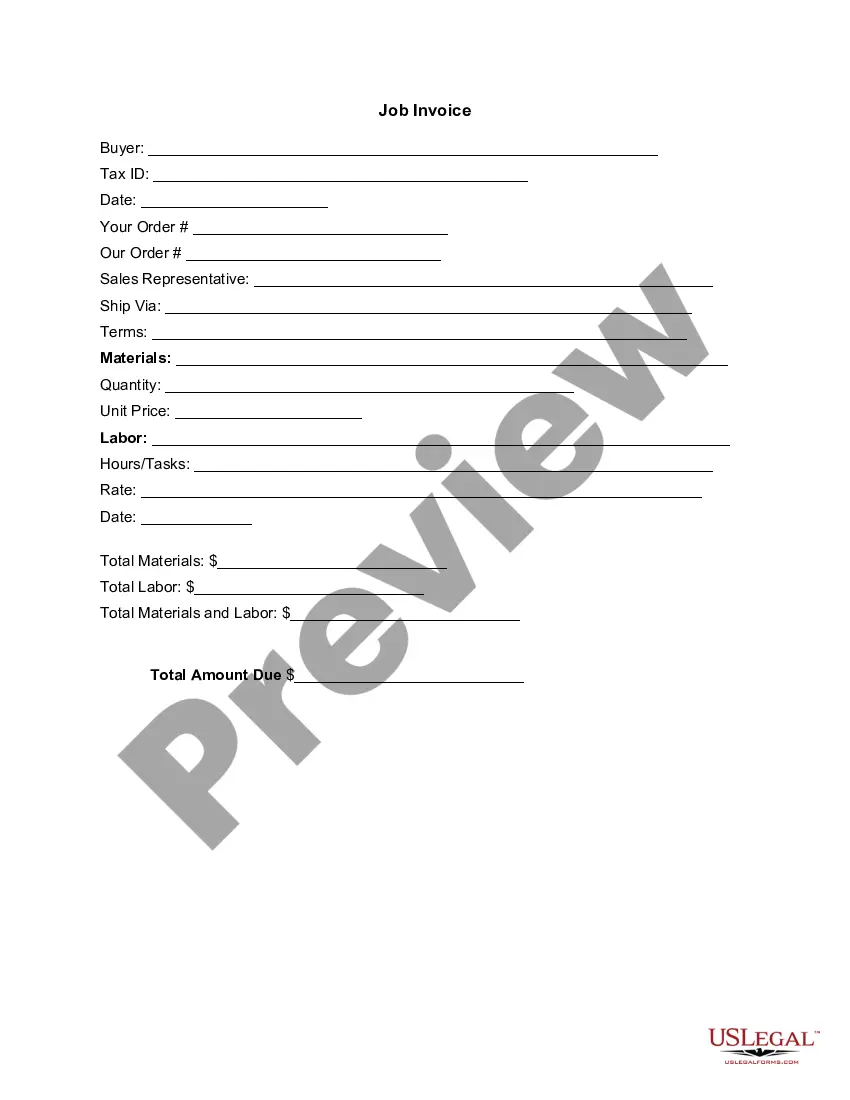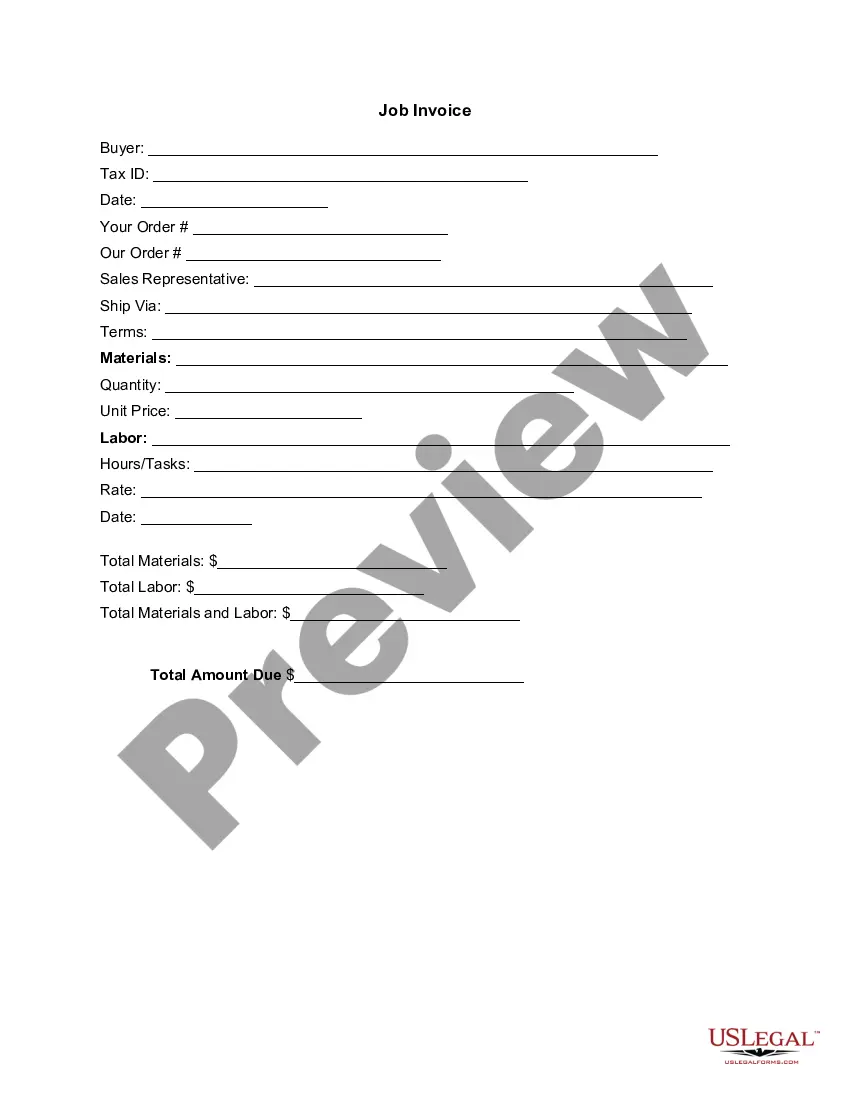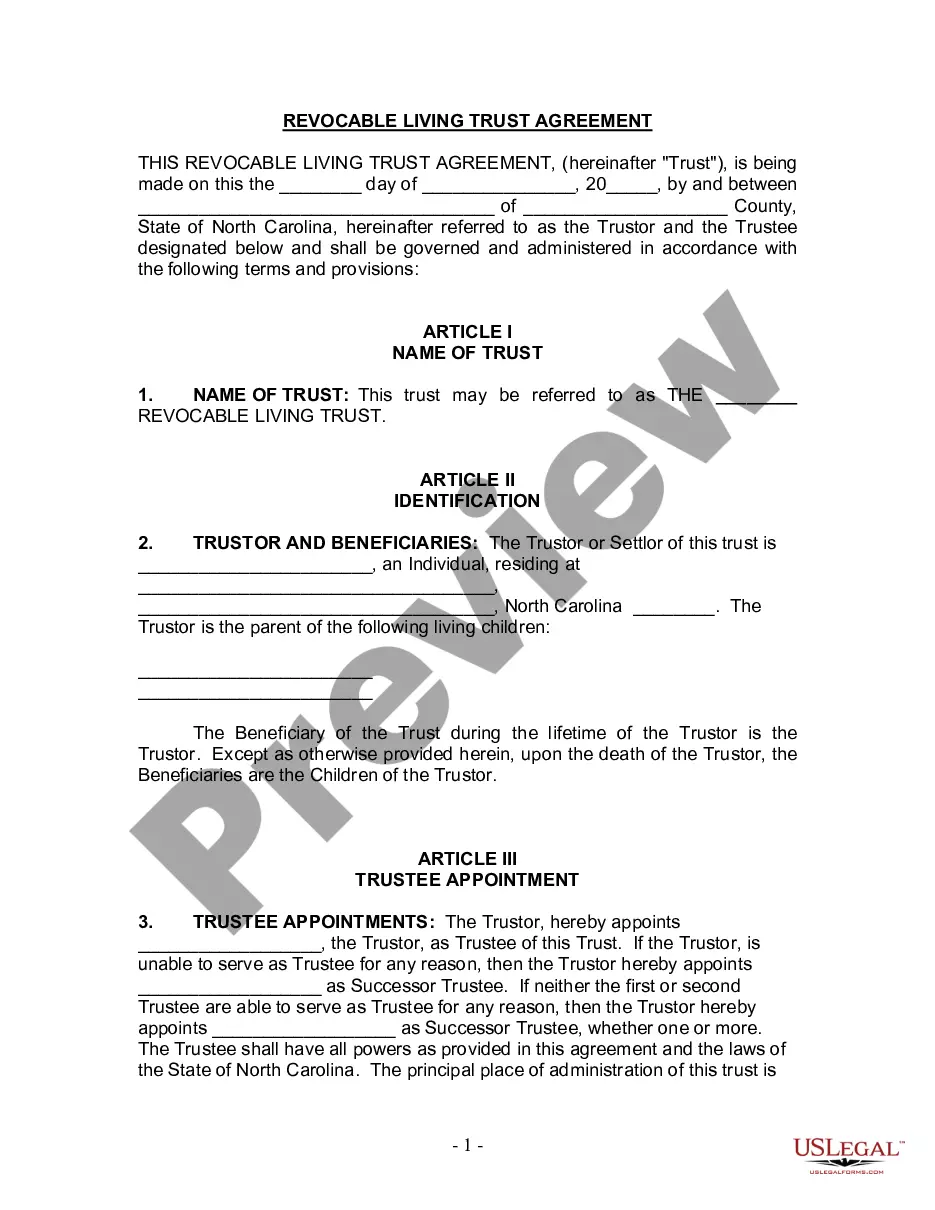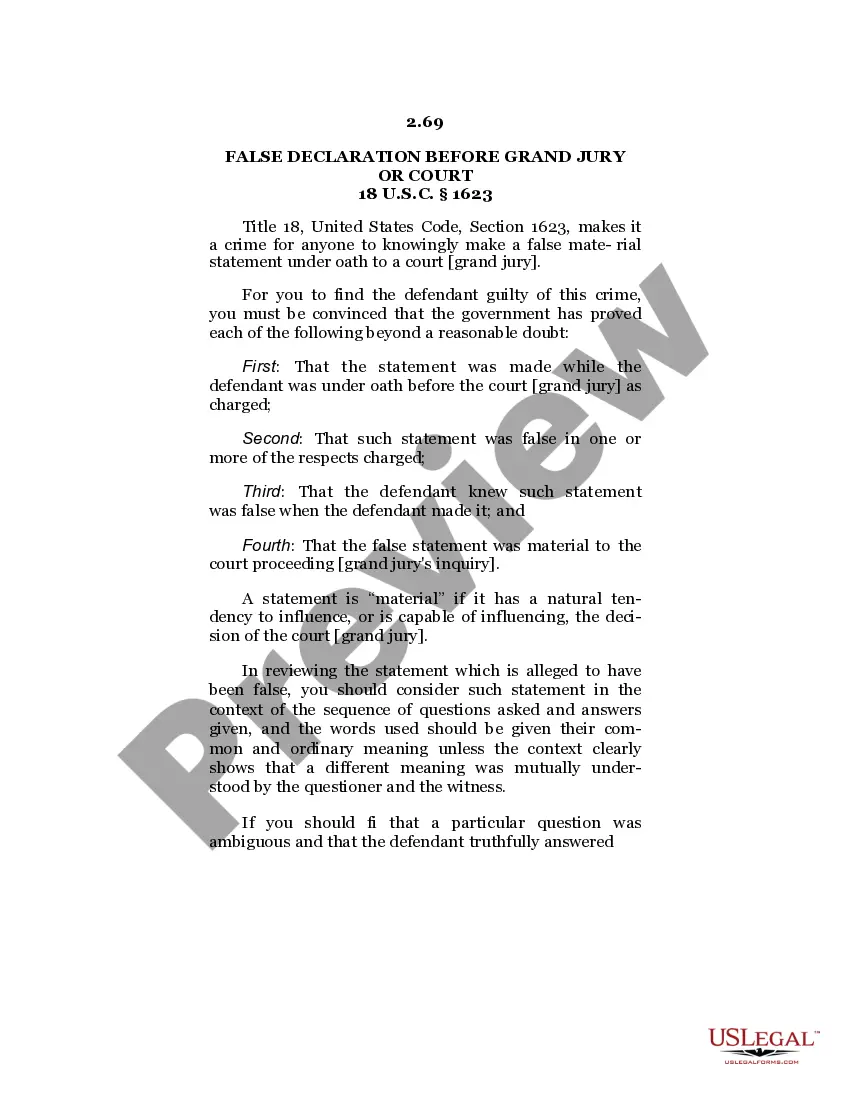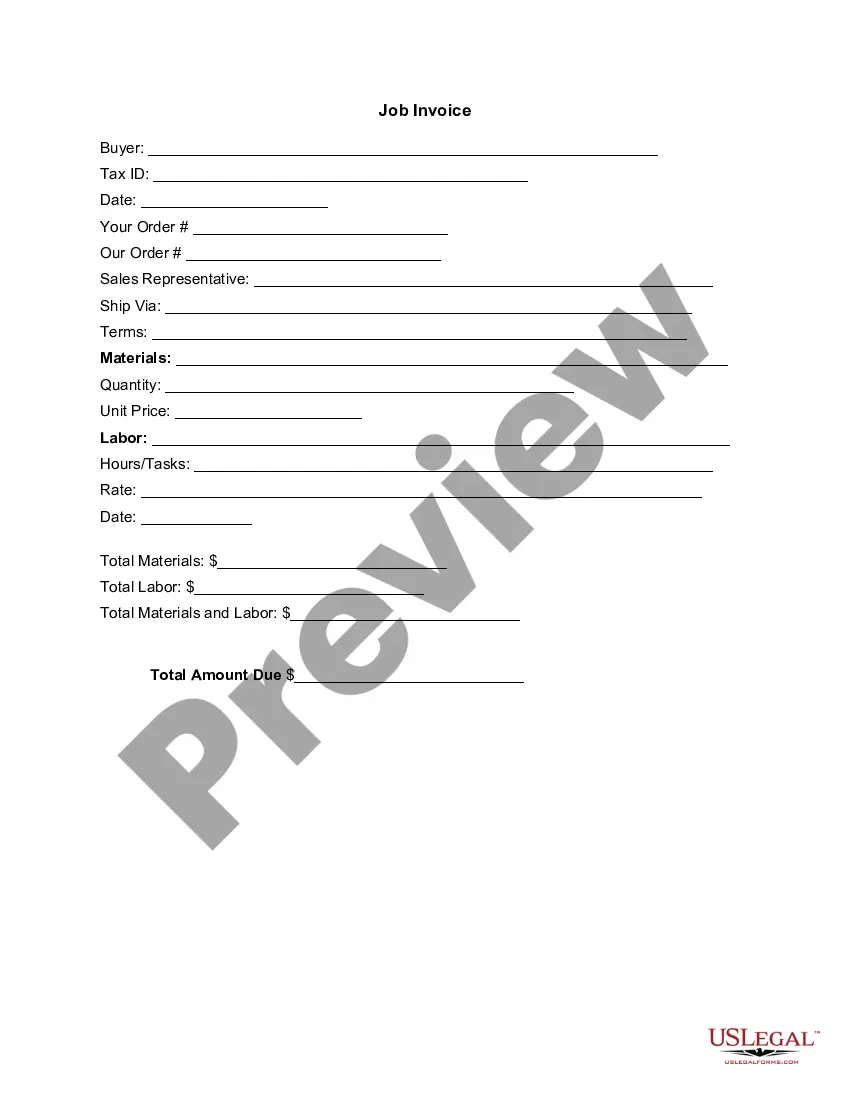Kansas Invoice Template for Travel Agent
Description
How to fill out Invoice Template For Travel Agent?
US Legal Forms - among the largest collections of legal documents in the United States - provides a range of legal form templates that you can download or print. By using the website, you can obtain thousands of forms for business and personal use, organized by categories, states, or keywords.
You can access the latest versions of forms like the Kansas Invoice Template for Travel Agent within moments. If you already maintain a subscription, Log In to download the Kansas Invoice Template for Travel Agent from the US Legal Forms library. The Download button will appear on every form you view. You have access to all previously acquired forms in the My documents section of your account.
To begin using US Legal Forms for the first time, here are some straightforward steps to get you started: Ensure you have selected the correct form for your city/county. Click on the Review button to examine the form’s content. Check the form description to verify that you have chosen the right form.
Access the Kansas Invoice Template for Travel Agent with US Legal Forms, the most extensive collection of legal document templates. Utilize thousands of professional and state-specific templates that fulfill your business or personal requirements.
- If the form does not meet your needs, use the Lookup field at the top of the screen to find one that does.
- If you are satisfied with the form, confirm your choice by clicking the Acquire now button. Then, select the payment plan you prefer and provide your details to register for an account.
- Complete the purchase process. Use your Visa or Mastercard or PayPal account to finalize the transaction.
- Choose the format and download the form onto your device.
- Make modifications. Fill out, edit, print, and sign the downloaded Kansas Invoice Template for Travel Agent.
- Each template you add to your account has no expiration date and belongs to you permanently. So, if you want to download or print another copy, just go to the My documents section and click on the form you need.
Form popularity
FAQ
Creating a PDF invoice is generally easy and efficient. Start by designing your invoice using a Kansas Invoice Template for Travel Agent in Word or an online tool. Once completed, export or save the file as a PDF, which will maintain your formatting and ensure the invoice looks professional when sent to clients.
To create an invoice file, first decide on the software that suits your needs best. Using a Kansas Invoice Template for Travel Agent makes the process straightforward. Fill in necessary fields, adjust them as needed, and save your completed invoice in the desired format for easy sharing.
Creating an invoice file begins with selecting the right software. You can choose applications like Word or an invoice generator that supports a Kansas Invoice Template for Travel Agent. After entering your details, you simply save the file in your preferred format, such as PDF, ensuring it’s ready to send to your clients.
To make an invoice spreadsheet, start with a program like Excel or Google Sheets. You can download a Kansas Invoice Template for Travel Agent, which provides a structured format to include details such as your business name, client information, and itemized services. This template simplifies your process, ensuring all necessary components are present for a professional invoice.
An invoice should be in a professional and accessible format, typically PDF, Word, or Excel. When utilizing a Kansas Invoice Template for Travel Agent, you want to ensure that the format you choose aligns with your clients' preferences and facilitates easy payments. Following standard practices can enhance your reputation and improve your business's financial health.
Both Word and Excel can be effective for creating invoices, but each serves specific needs. Word is suited for more visually appealing invoices, while Excel allows for easy calculations and data manipulations. Ultimately, using a Kansas Invoice Template for Travel Agent in either application can help you customize and streamline your invoicing process.
The best format for an invoice is one that is clear and easy to read. A Kansas Invoice Template for Travel Agent can be effectively designed in PDF or Word formats, as both can accommodate essential details without sacrificing clarity. Consider using a recognized template to standardize your invoices and make them easy for clients to process.
Sending an invoice as a PDF is highly recommended for several reasons. A PDF file preserves your Kansas Invoice Template for Travel Agent's formatting and ensures that your clients view it exactly as intended. Additionally, PDF files are universally accessible and provide a professional appearance, which can enhance your image as a travel agent.
Yes, a standard invoice format typically includes key elements like your business name, contact information, invoice number, date, services provided, and total amount due. When using a Kansas Invoice Template for Travel Agent, you ensure that all necessary components are present for clear communication and accurate record-keeping. This format helps you maintain professionalism and clarity with your clients, making the invoicing process smoother.
Yes, Microsoft Word offers several invoice templates that you can customize to fit your needs. However, for travel-specific requirements, using a Kansas Invoice Template for Travel Agent may be more beneficial as it is tailored for travel-related services. This template can save you time and ensure that you include all relevant details.