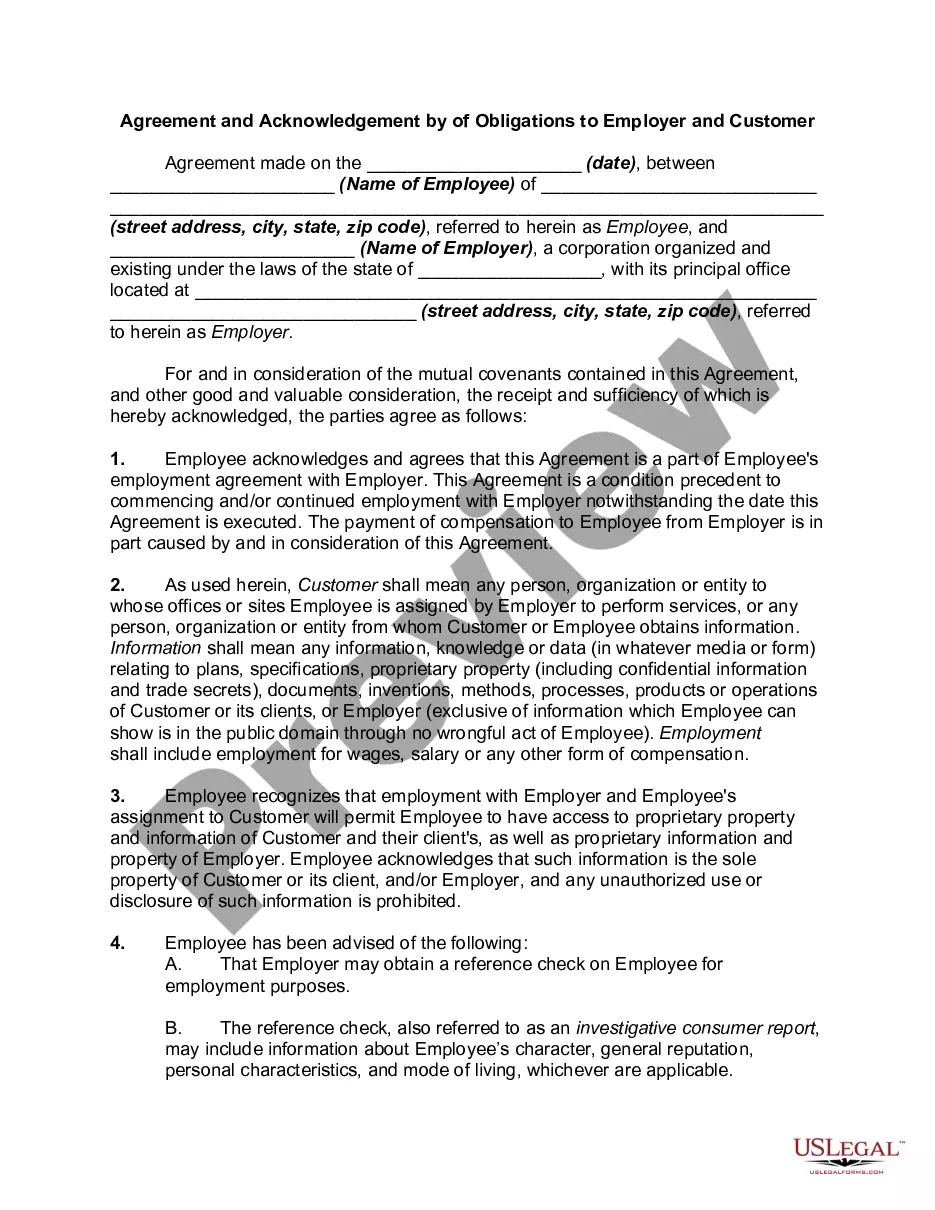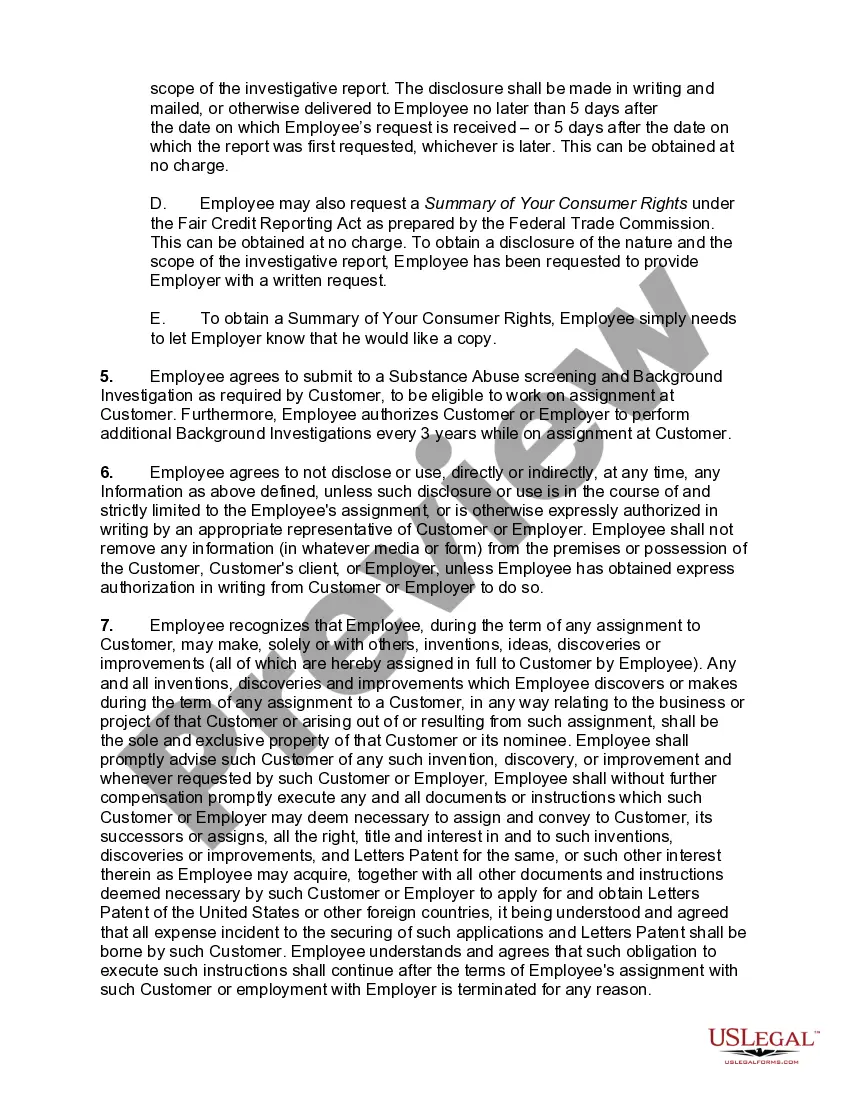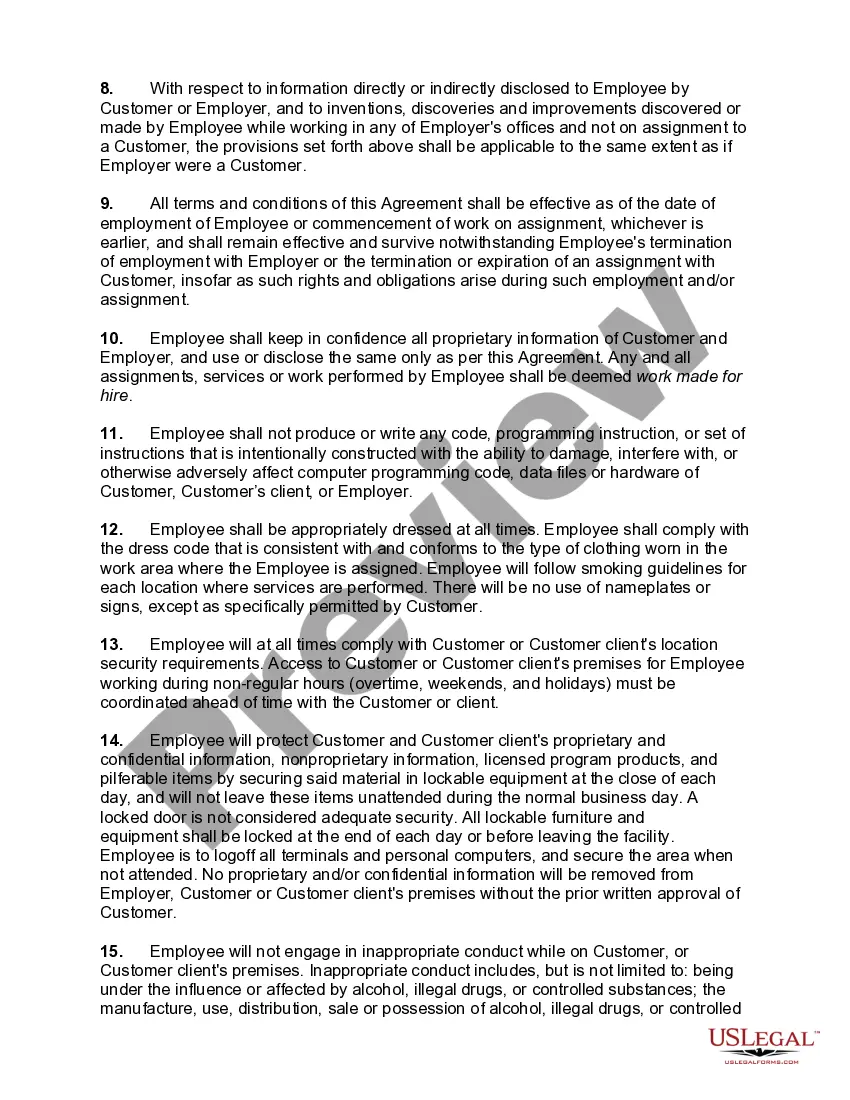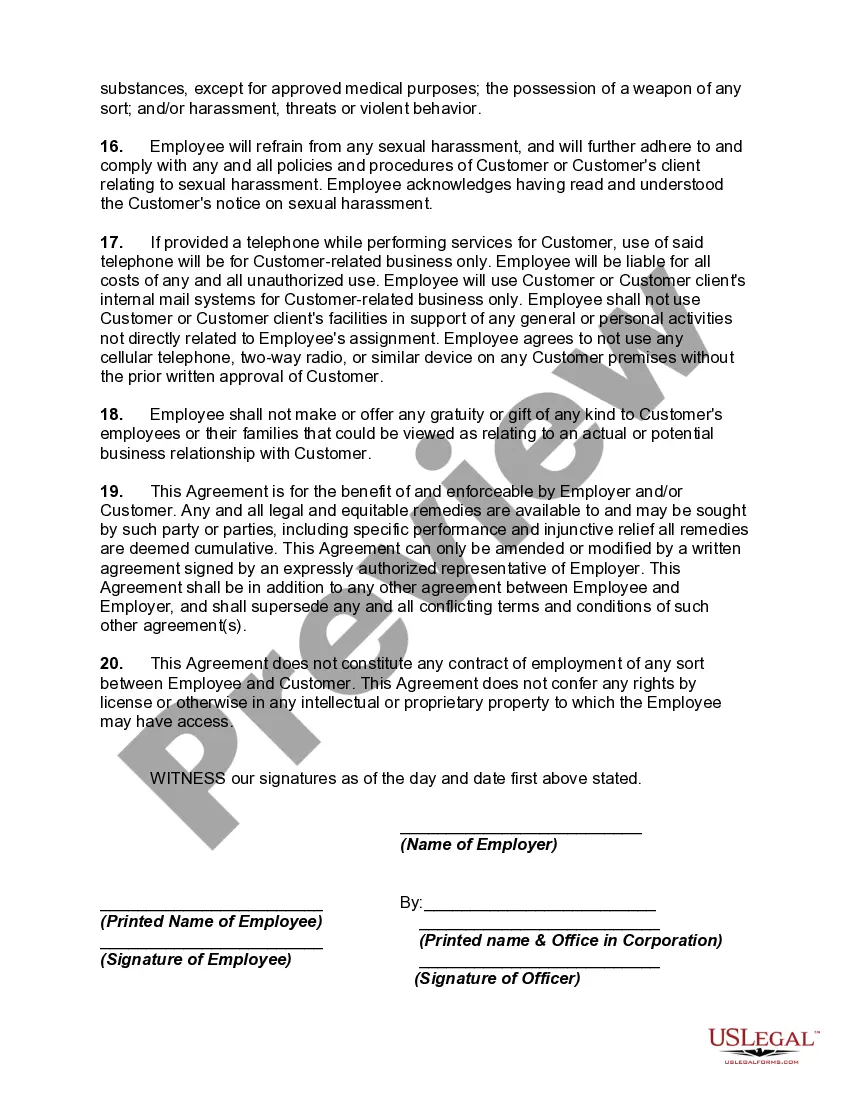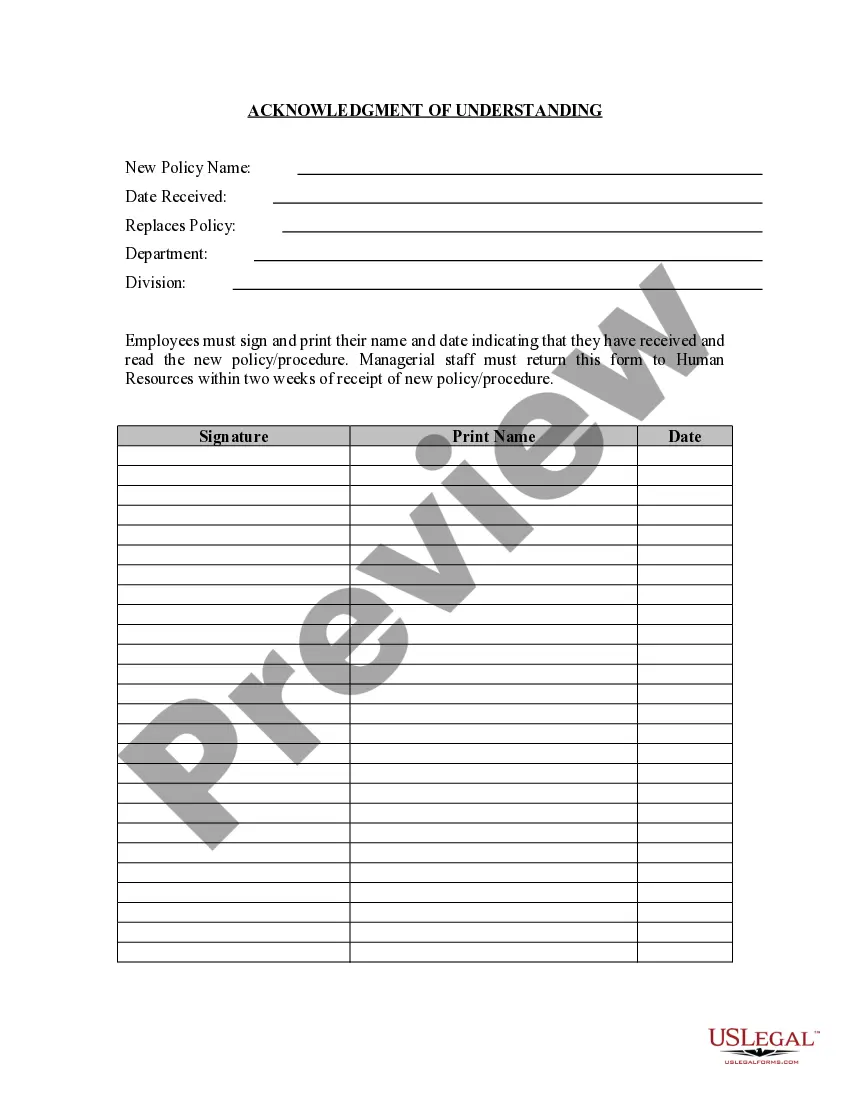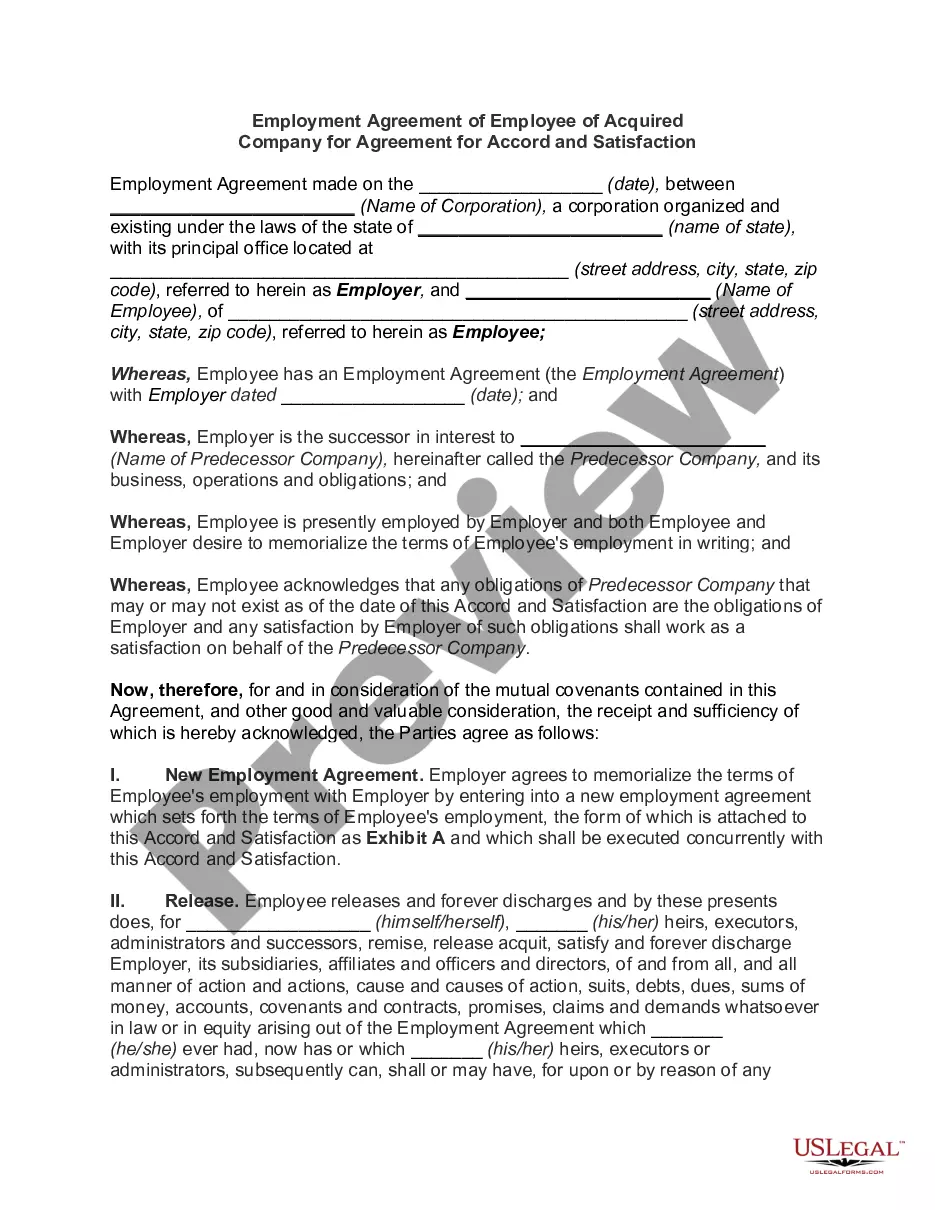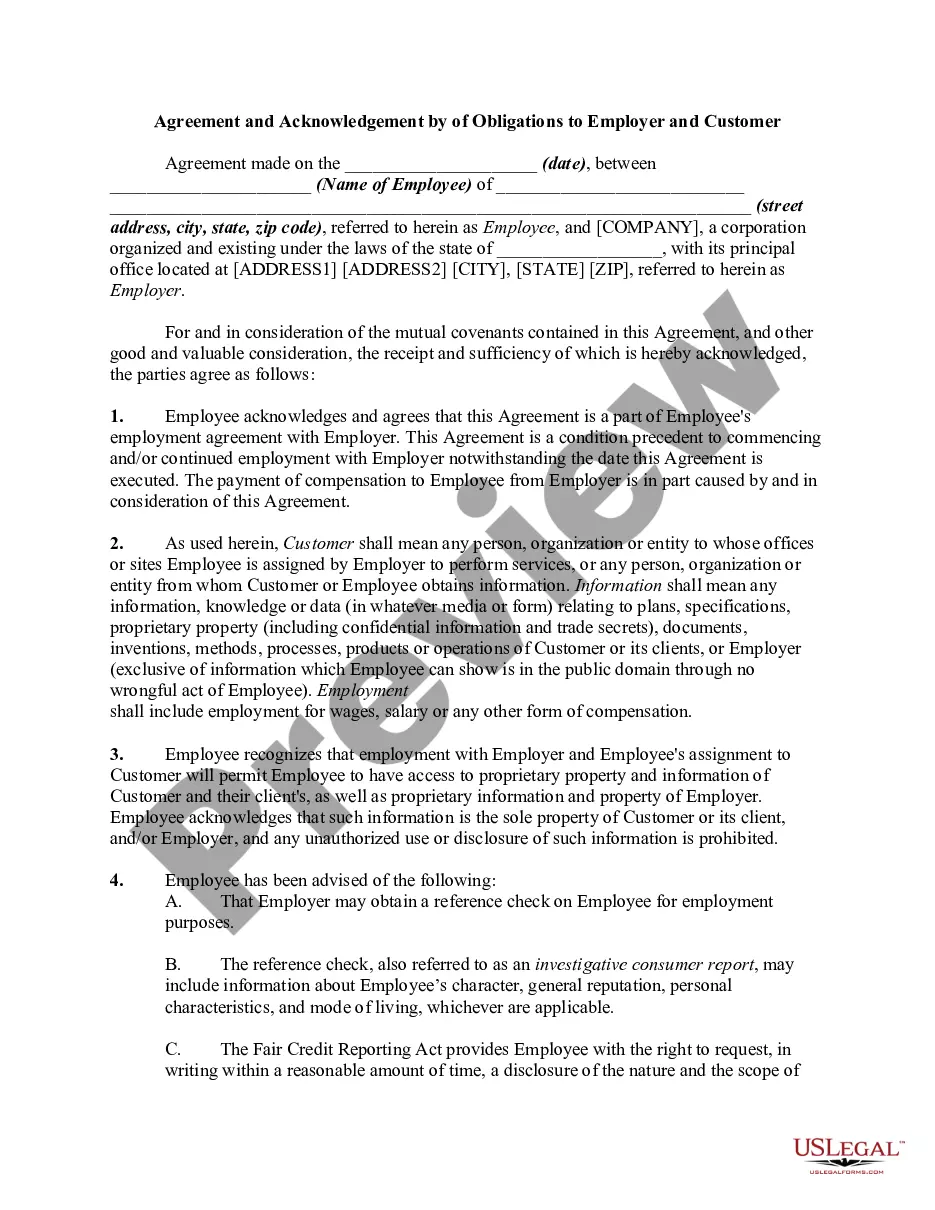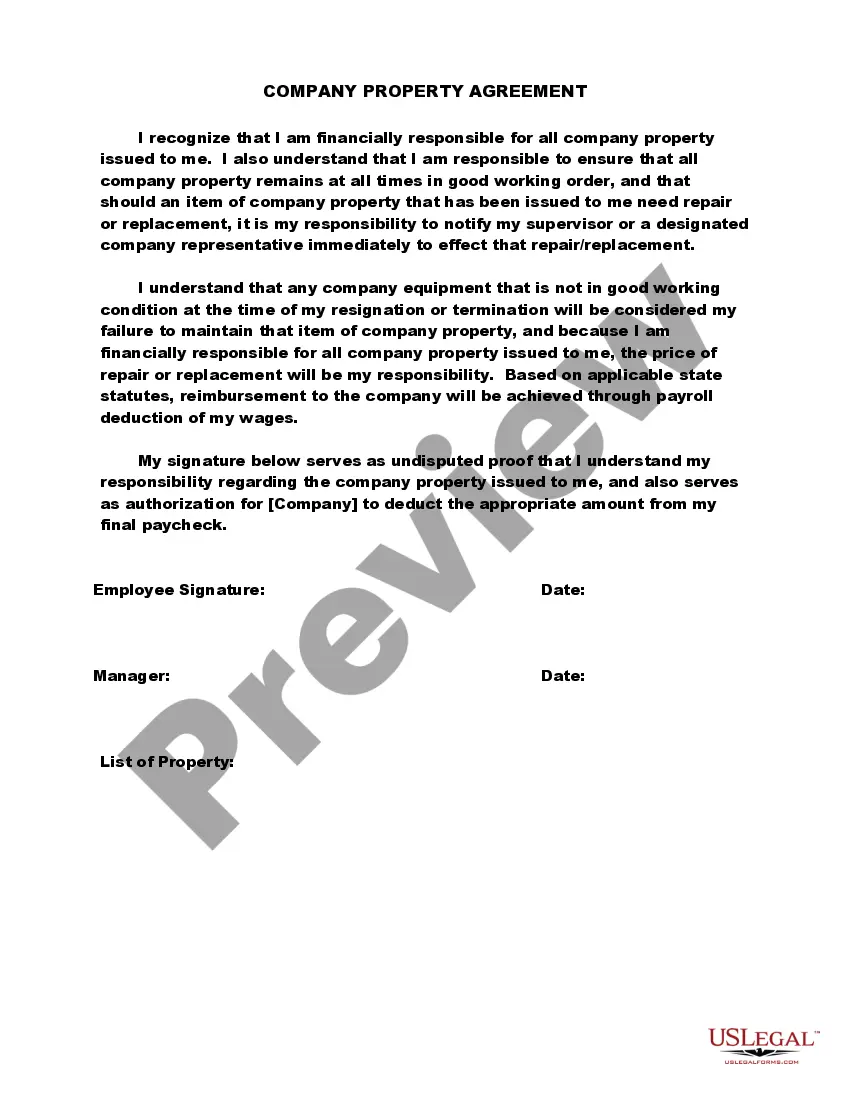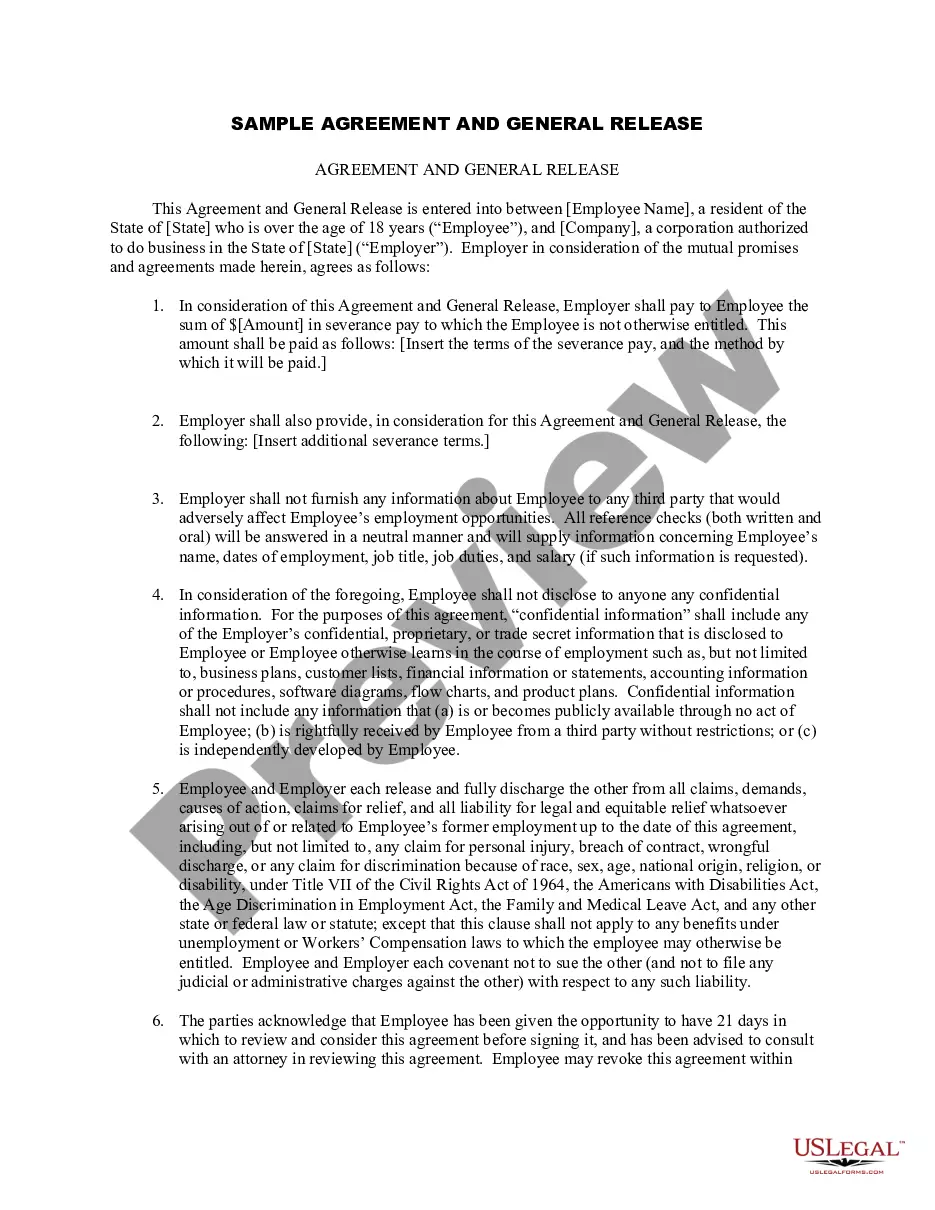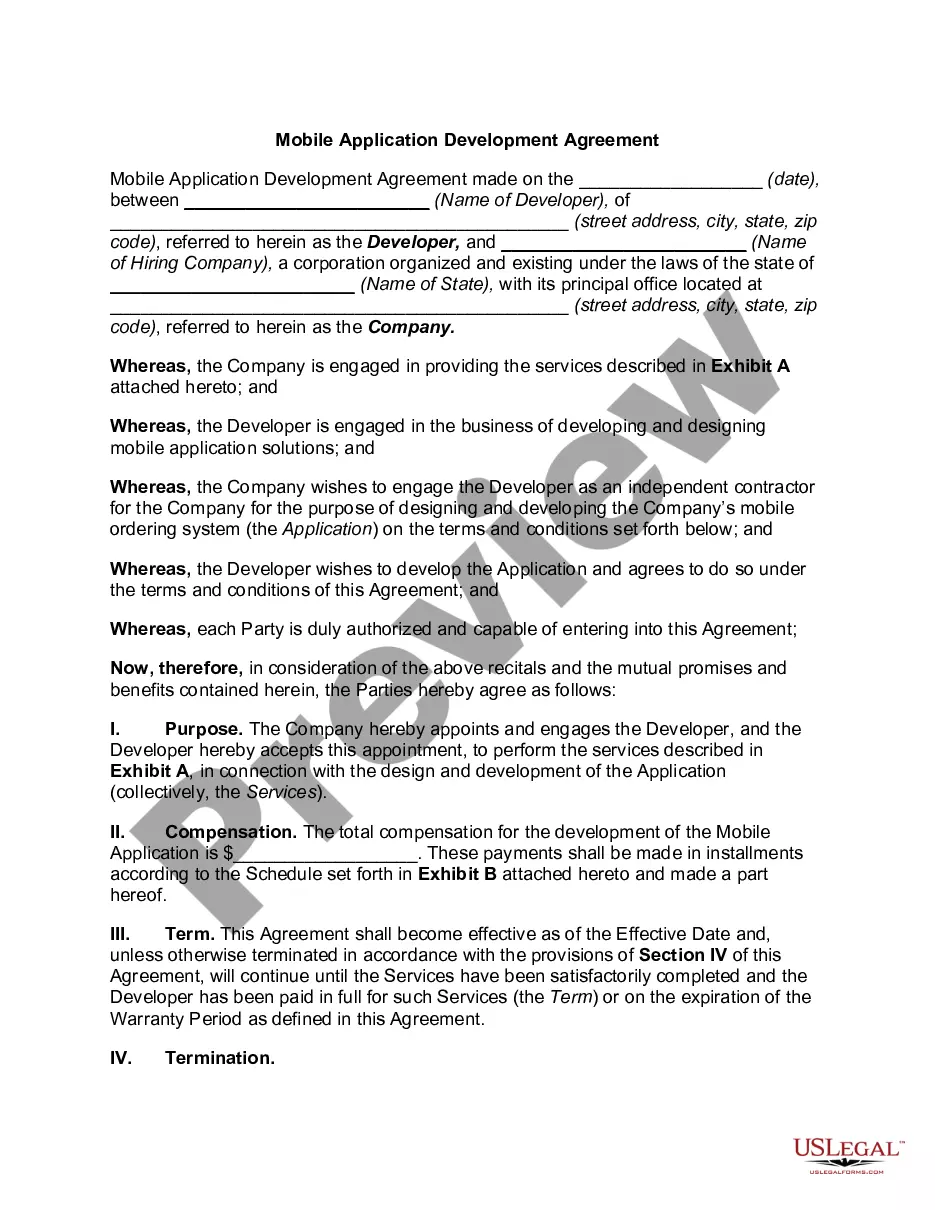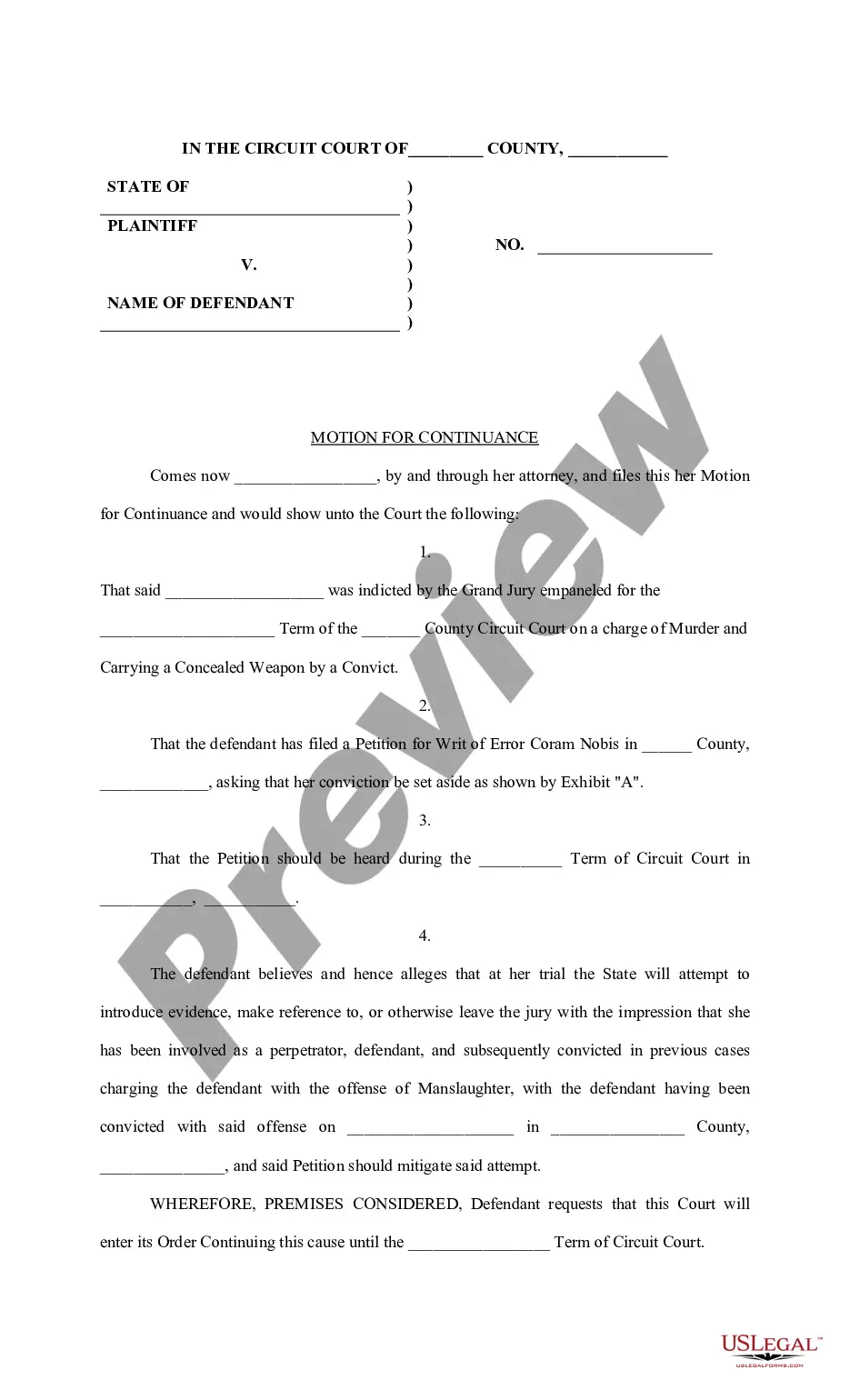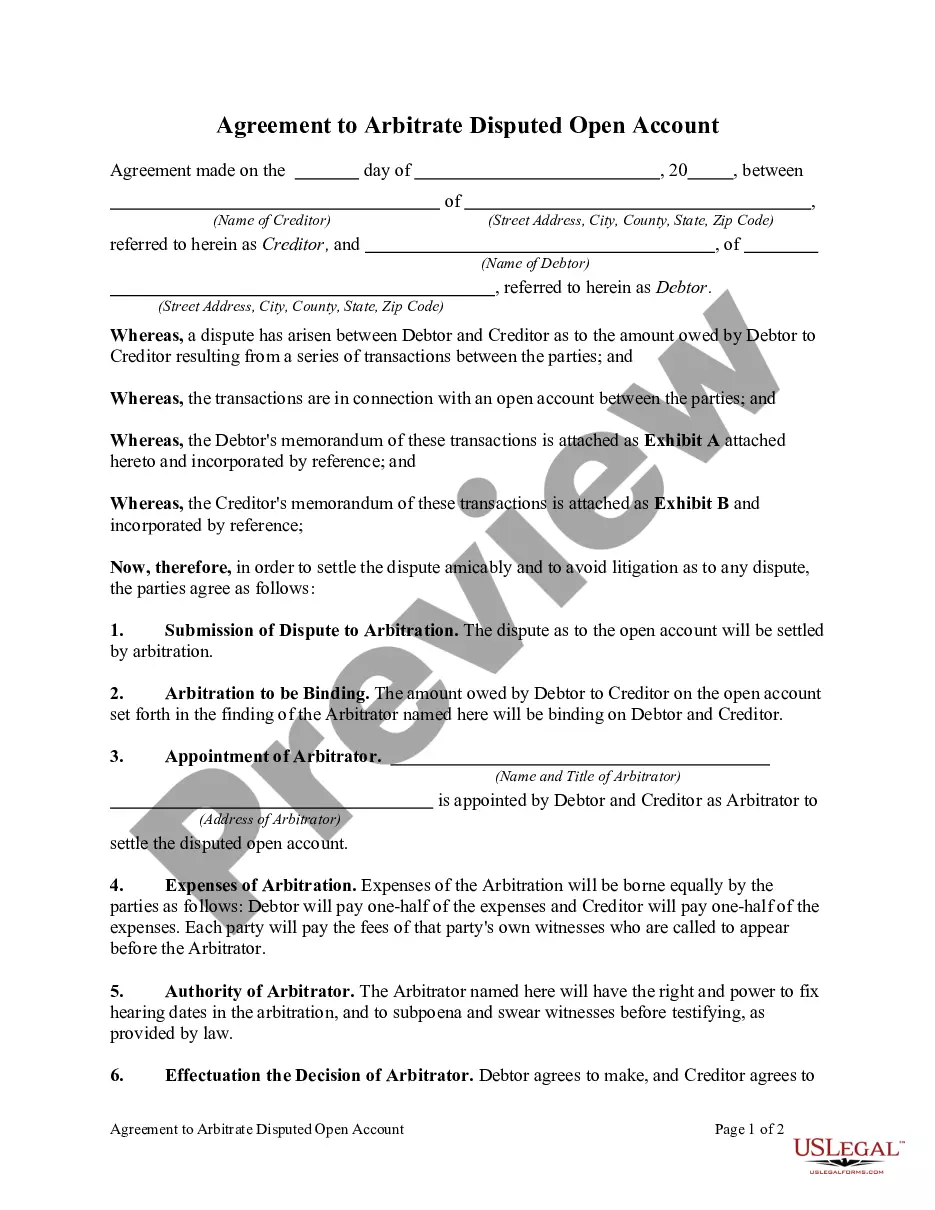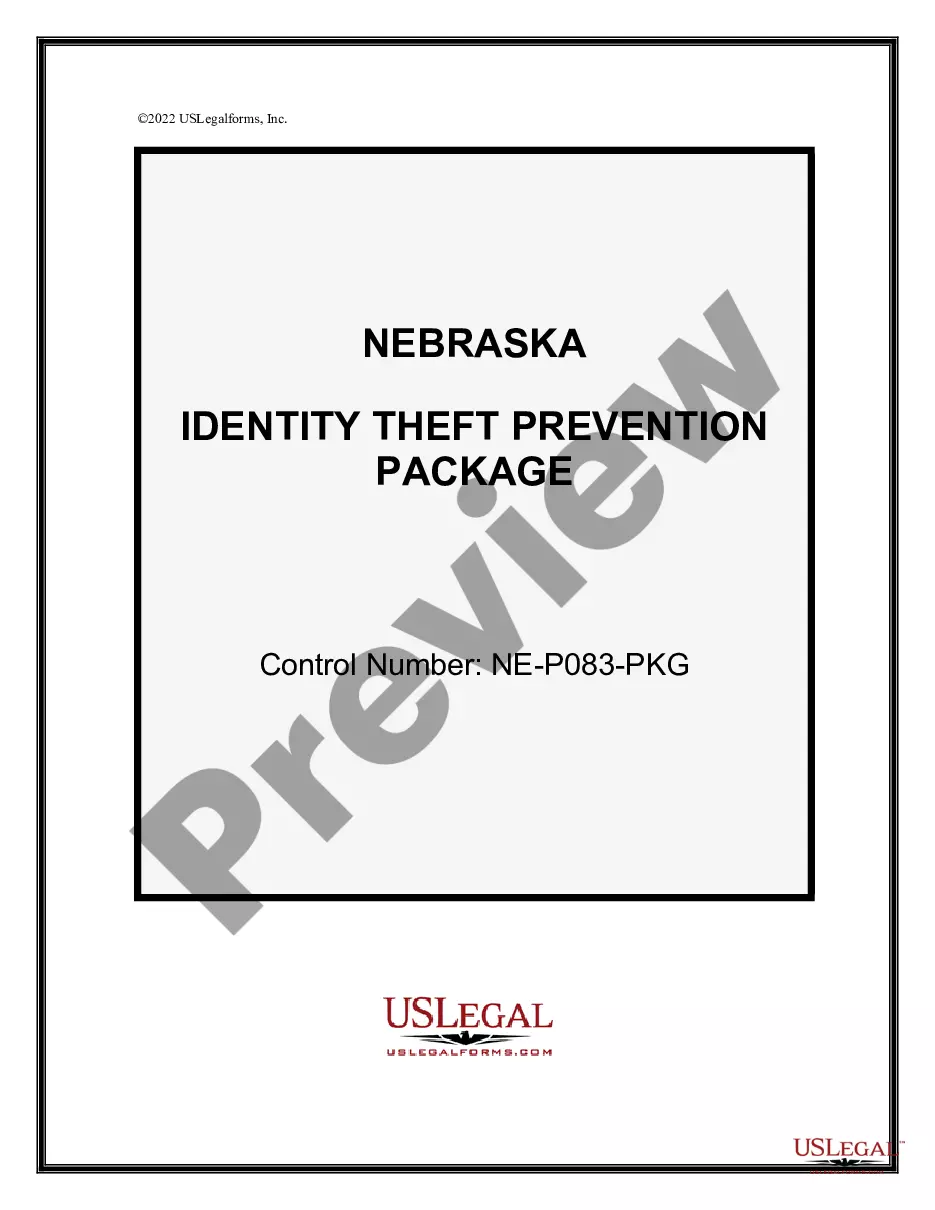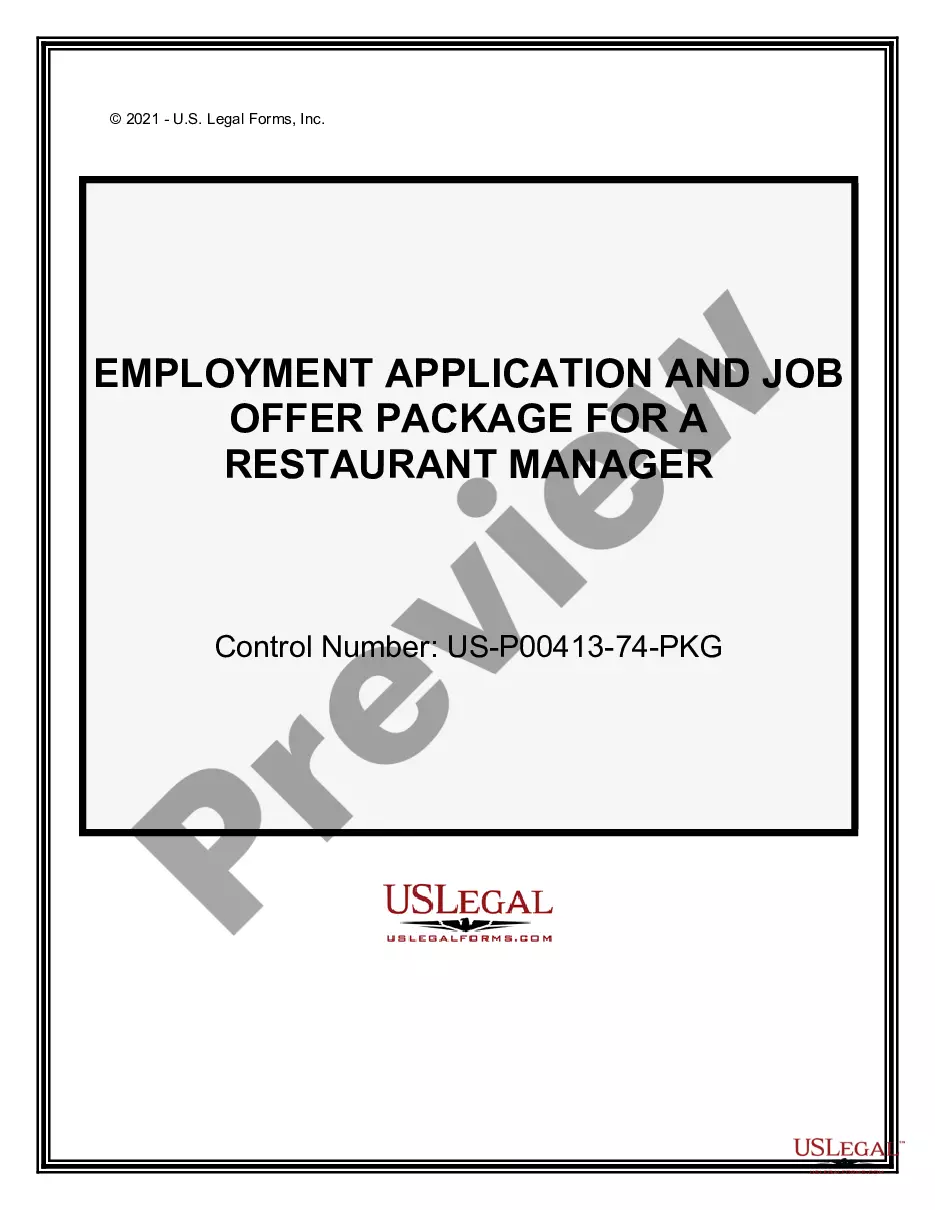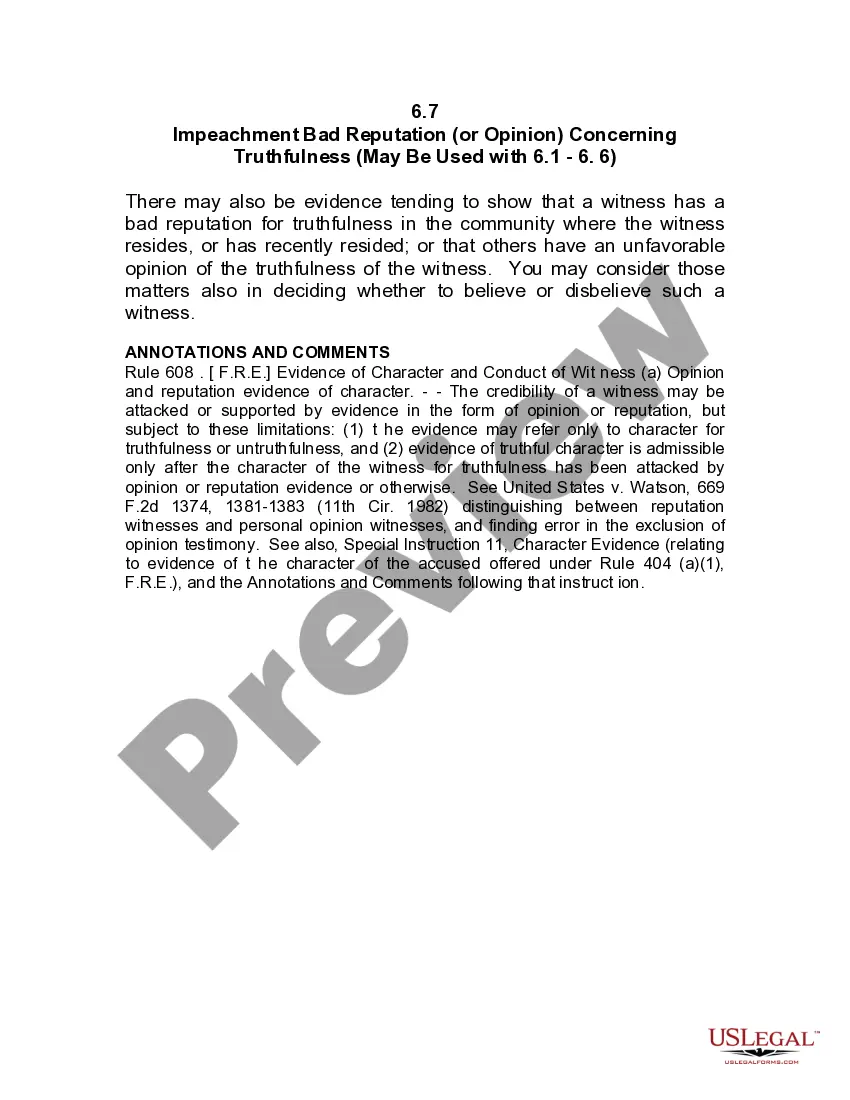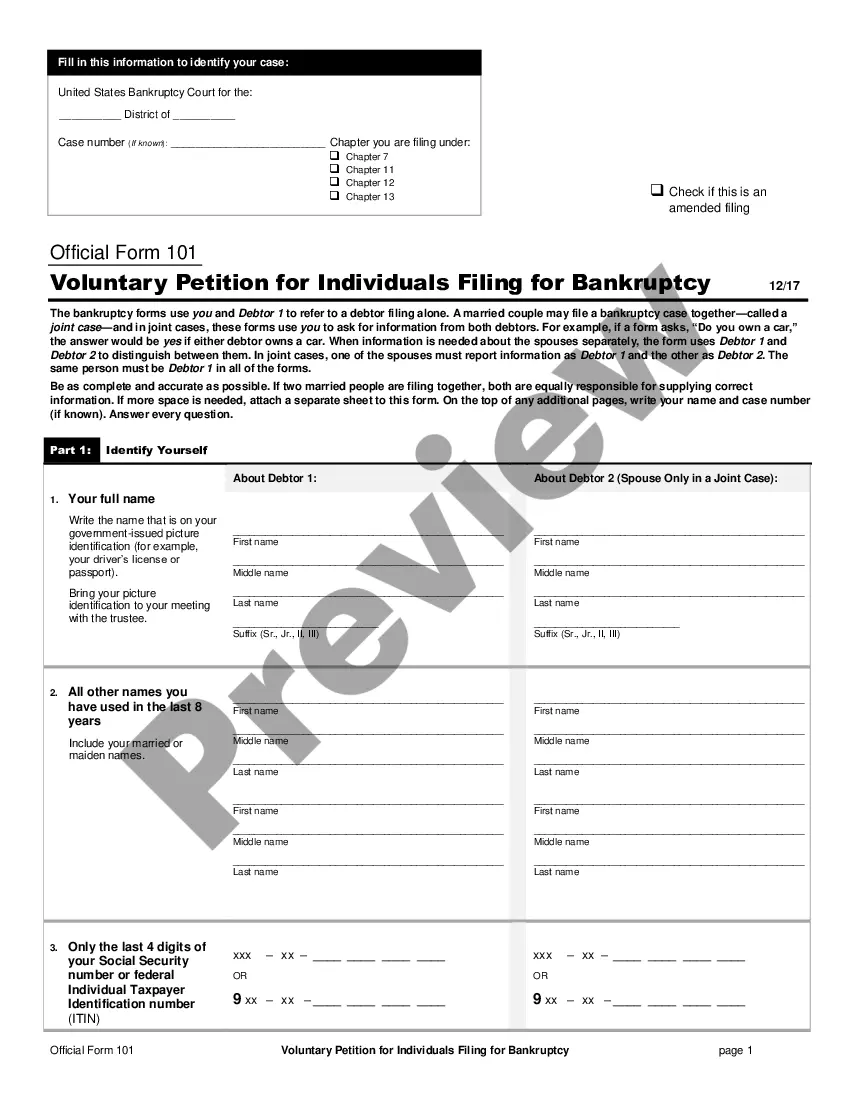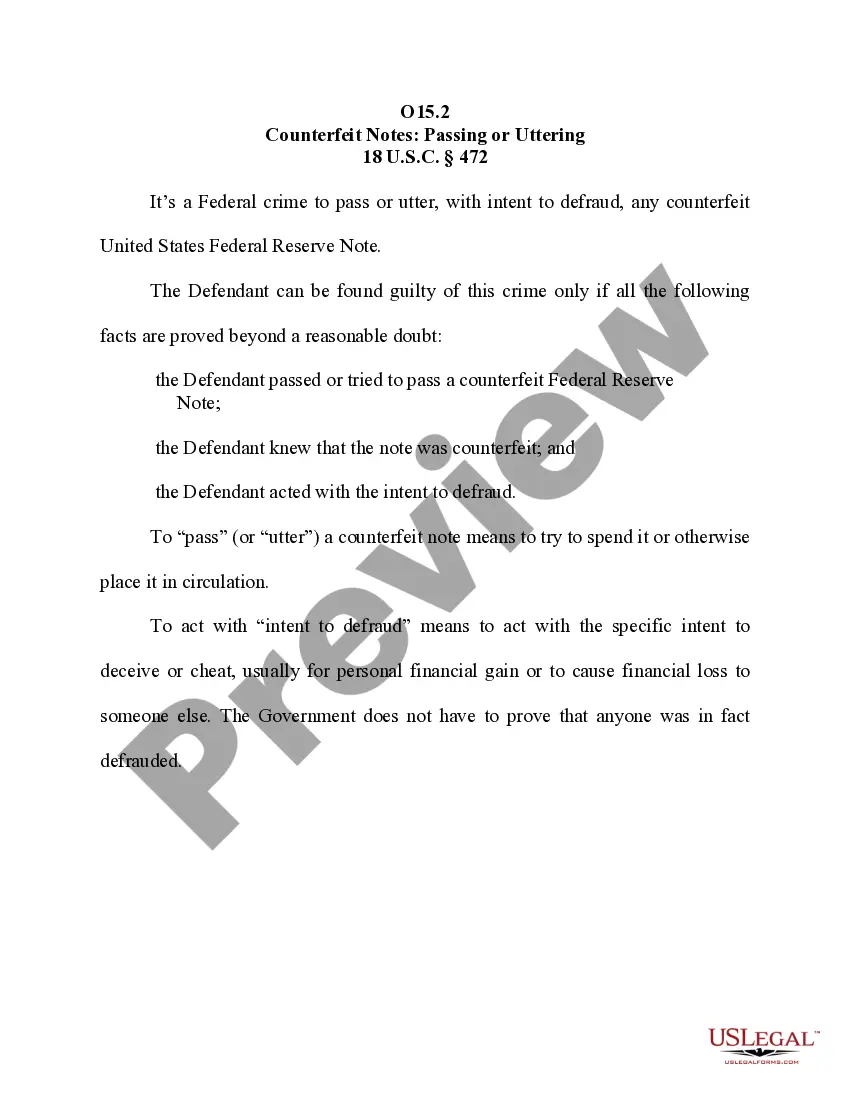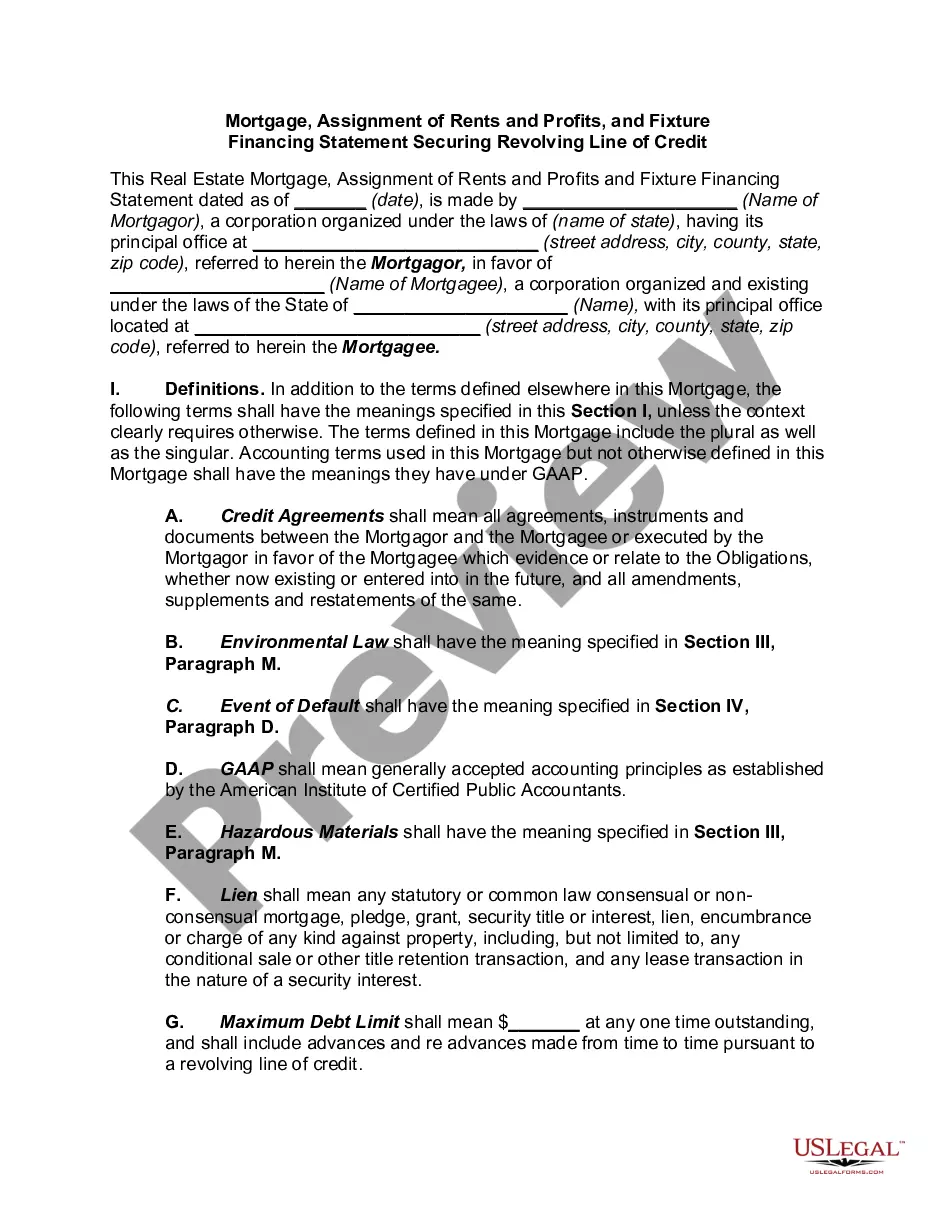This form is a generic example that may be referred to when preparing such a form for your particular state. It is for illustrative purposes only. Local laws should be consulted to determine any specific requirements for such a form in a particular jurisdiction.
Kansas Agreement and Acknowledgment of Obligations to Employer and Customer
Description
How to fill out Agreement And Acknowledgment Of Obligations To Employer And Customer?
US Legal Forms - one of the largest collections of legal documents in the United States - provides a variety of legal document templates that you can download or print.
By using the website, you can discover thousands of forms for business and personal purposes, categorized by types, regions, or keywords. You can access the latest versions of documents such as the Kansas Agreement and Acknowledgment of Obligations to Employer and Client in moments.
If you currently hold a subscription, Log In and retrieve the Kansas Agreement and Acknowledgment of Obligations to Employer and Client from the US Legal Forms repository. The Acquire button will appear on every document you view. You can find all previously acquired forms within the My documents section of your account.
Complete the transaction. Use your Visa or Mastercard or PayPal account to process the payment.
Select the format and download the form to your device. Make alterations. Fill, alter, and print and sign the downloaded Kansas Agreement and Acknowledgment of Obligations to Employer and Client. Each document you have added to your account has no expiration date and belongs to you indefinitely. Therefore, if you wish to download or print another copy, simply navigate to the My documents section and click on the form you need.
- To utilize US Legal Forms for the first time, here are simple steps to get started.
- Ensure you have selected the correct form for your region/area. Click on the Preview button to review the form's content.
- Examine the form's summary to confirm you have chosen the right document.
- If the form does not meet your needs, use the Search field at the top of the page to find one that does.
- Once you are satisfied with the form, affirm your choice by clicking the Acquire now button.
- Then, select the pricing plan that suits you and provide your details to create an account.
Form popularity
FAQ
To report a new hire in Kansas, employers must submit a report to the Kansas Department of Labor within 20 days of hiring. This involves filling out a new hire report form that includes the employee's information, such as name, social security number, and job details. Using a structured approach with a Kansas Agreement and Acknowledgment of Obligations to Employer and Customer can streamline this process for your business.
Kansas does not legally require an operating agreement for all business entities, but having one is highly recommended. An operating agreement clarifies the management structure and protects the rights of members. It is particularly important for LLCs to define roles and responsibilities clearly, and can be supported by agreements like the Kansas Agreement and Acknowledgment of Obligations to Employer and Customer.
In Kansas, a former employer can share truthful information about your work ethic and performance. They may discuss the duties you performed and your skills, as long as it is accurate. If they deviate into gossip or unverified claims, that could be problematic. Being familiar with the Kansas Agreement and Acknowledgment of Obligations to Employer and Customer may help in maintaining professionalism.
Former employers can share factual information about your employment, such as job title, dates of employment, and salary history. In Kansas, as long as they stick to the truth, they can provide their opinion on your work performance. However, false claims or personal attacks may lead to legal repercussions. To mitigate risks, ensure you have clear agreements, like the Kansas Agreement and Acknowledgment of Obligations to Employer and Customer.
Yes, your previous employer can say negative things about you, but there are limits. In Kansas, if they make false statements, they may be liable for defamation. It’s important for you to understand that they can provide honest feedback based on their experience with you. To protect yourself, consider using the Kansas Agreement and Acknowledgment of Obligations to Employer and Customer, which outlines expectations and responsibilities.
To fill out an acknowledgement form, first provide the names and addresses of all parties involved as well as the date of the agreement. For the Kansas Agreement and Acknowledgment of Obligations to Employer and Customer, clearly write the obligations each party is accepting. Finally, ensure that all parties sign the form in the presence of a notary public, who will then validate the signatures.
Key words for an acknowledgement notary include 'verify,' 'identity,' 'witness,' and 'signature.' In the context of the Kansas Agreement and Acknowledgment of Obligations to Employer and Customer, these terms highlight the notary's role in confirming the validity of the agreement. Using these keywords effectively can help streamline the acknowledgement process and ensure all necessary steps are followed.
An acknowledgement agreement is a legal document that confirms the understanding and acceptance of certain terms between parties. For those working with the Kansas Agreement and Acknowledgment of Obligations to Employer and Customer, this type of agreement delineates responsibilities and protects all parties involved. It ensures that everyone is on the same page regarding their obligations and is critical for preventing misunderstandings.
In legal terms, acknowledgement refers to the formal confirmation by a signer that they are entering into an agreement, such as the Kansas Agreement and Acknowledgment of Obligations to Employer and Customer. This process often involves a notary public who verifies the identity of the signer and witnesses the signing. Acknowledgment serves to protect all parties involved by ensuring the document's authenticity.
An example of an acknowledgement clause could be, 'The undersigned acknowledge that they have read, understood, and agreed to the terms of the Kansas Agreement and Acknowledgment of Obligations to Employer and Customer.' This clause confirms that all parties recognize their responsibilities outlined in the agreement. Including such clauses enhances clarity and legality in agreements.