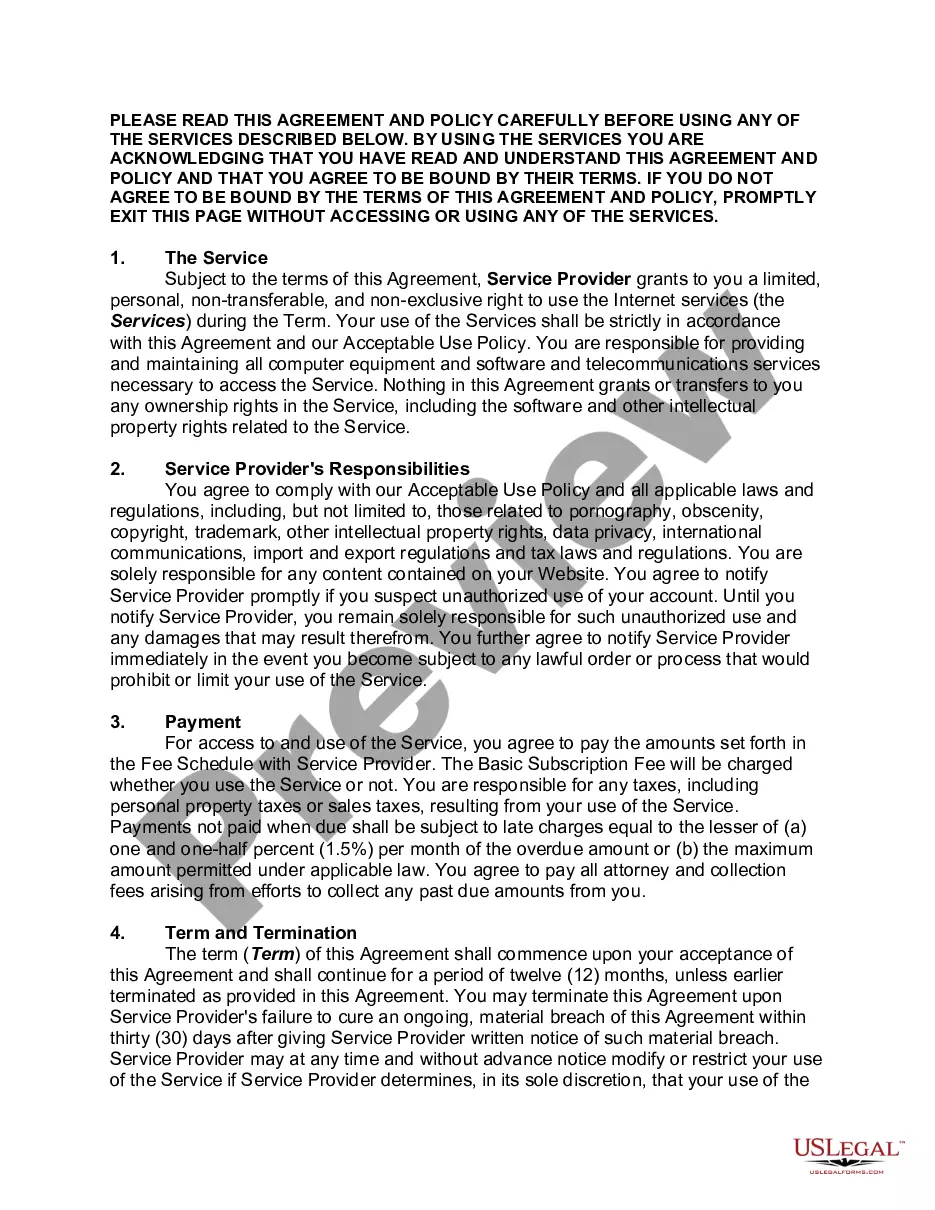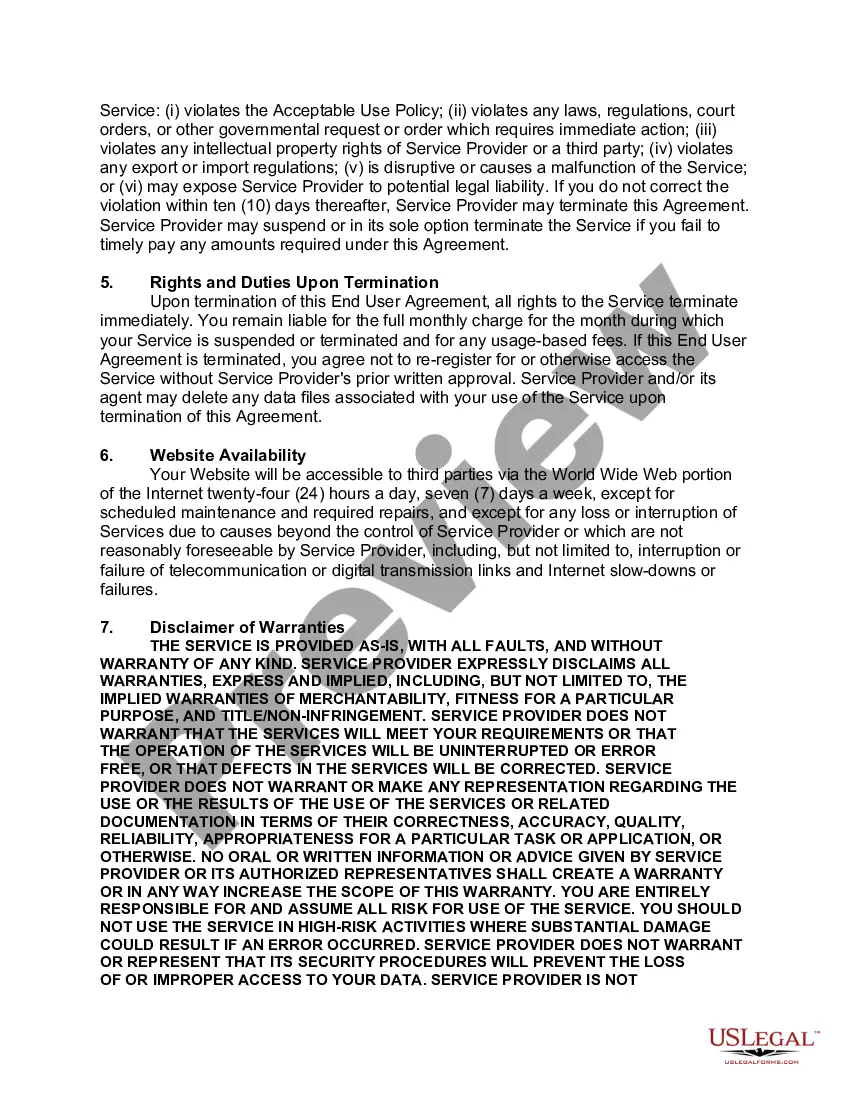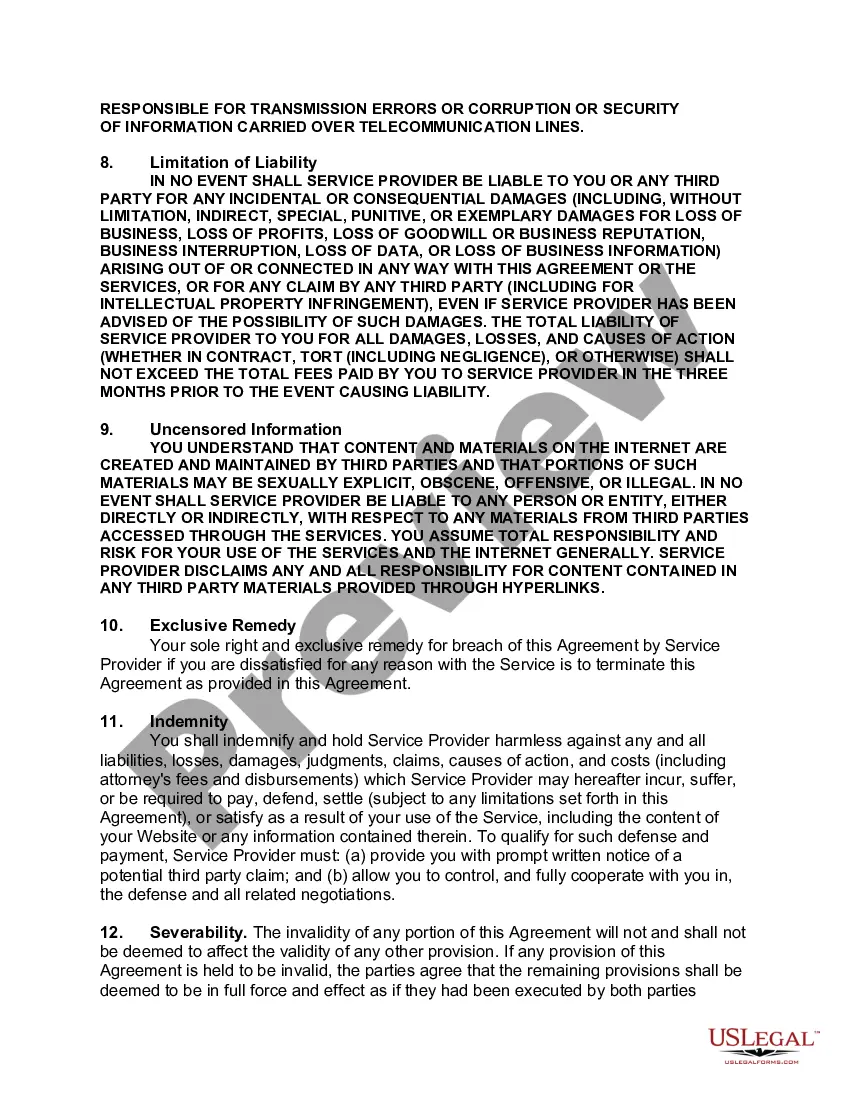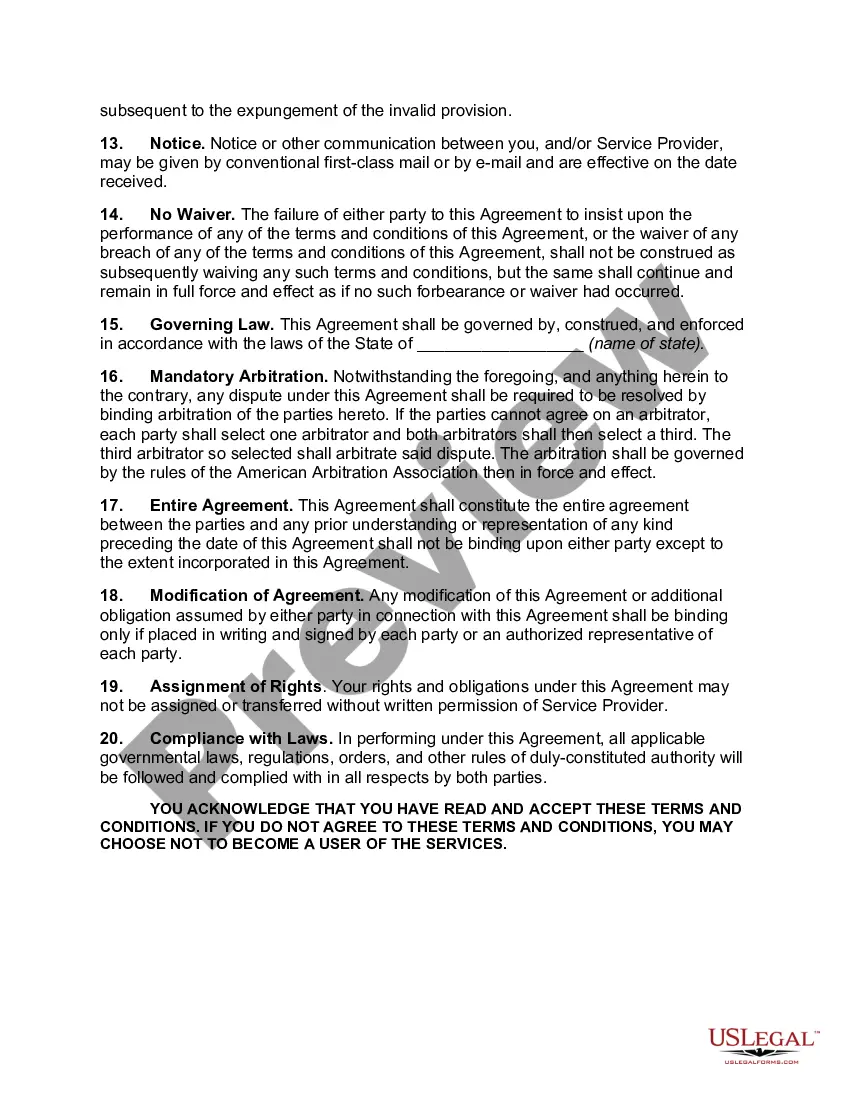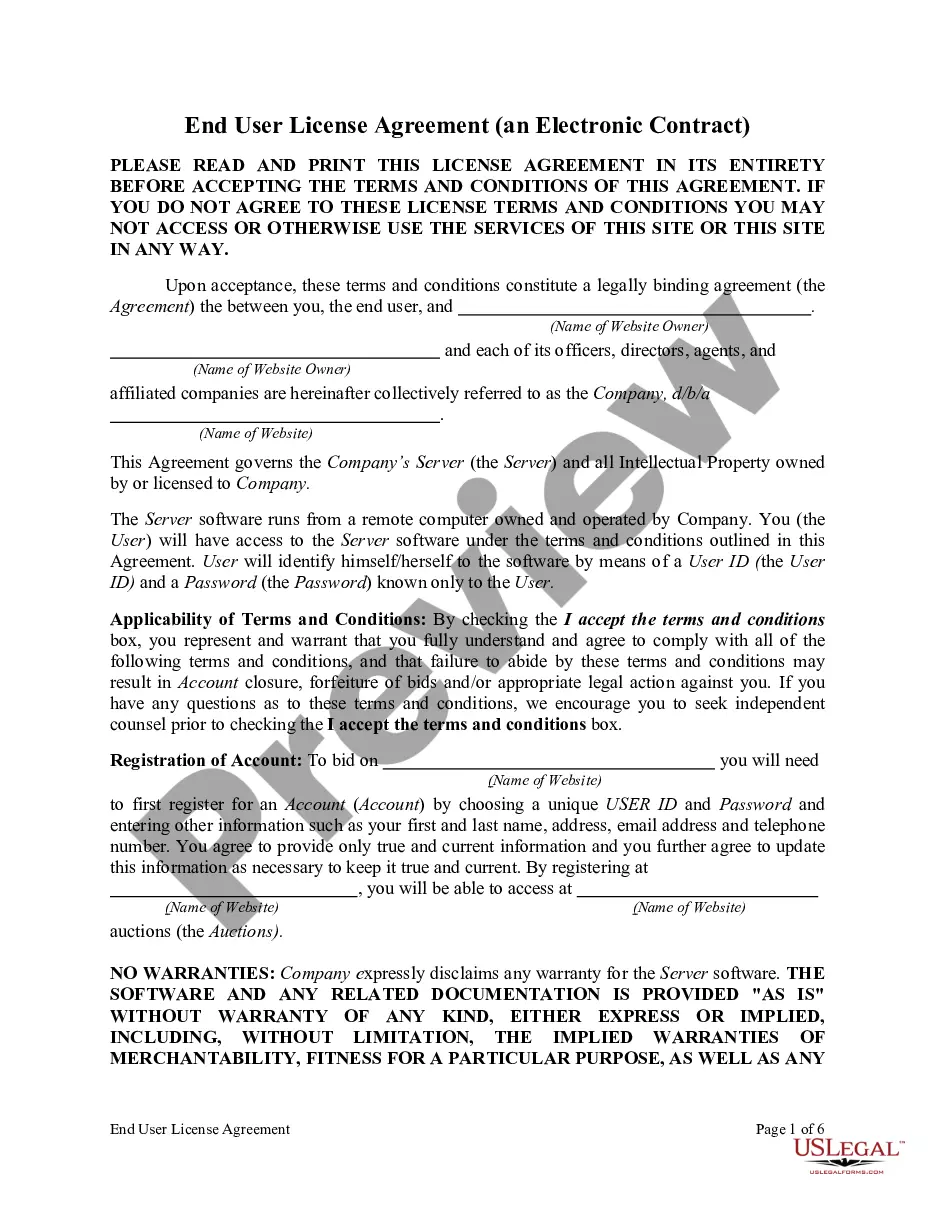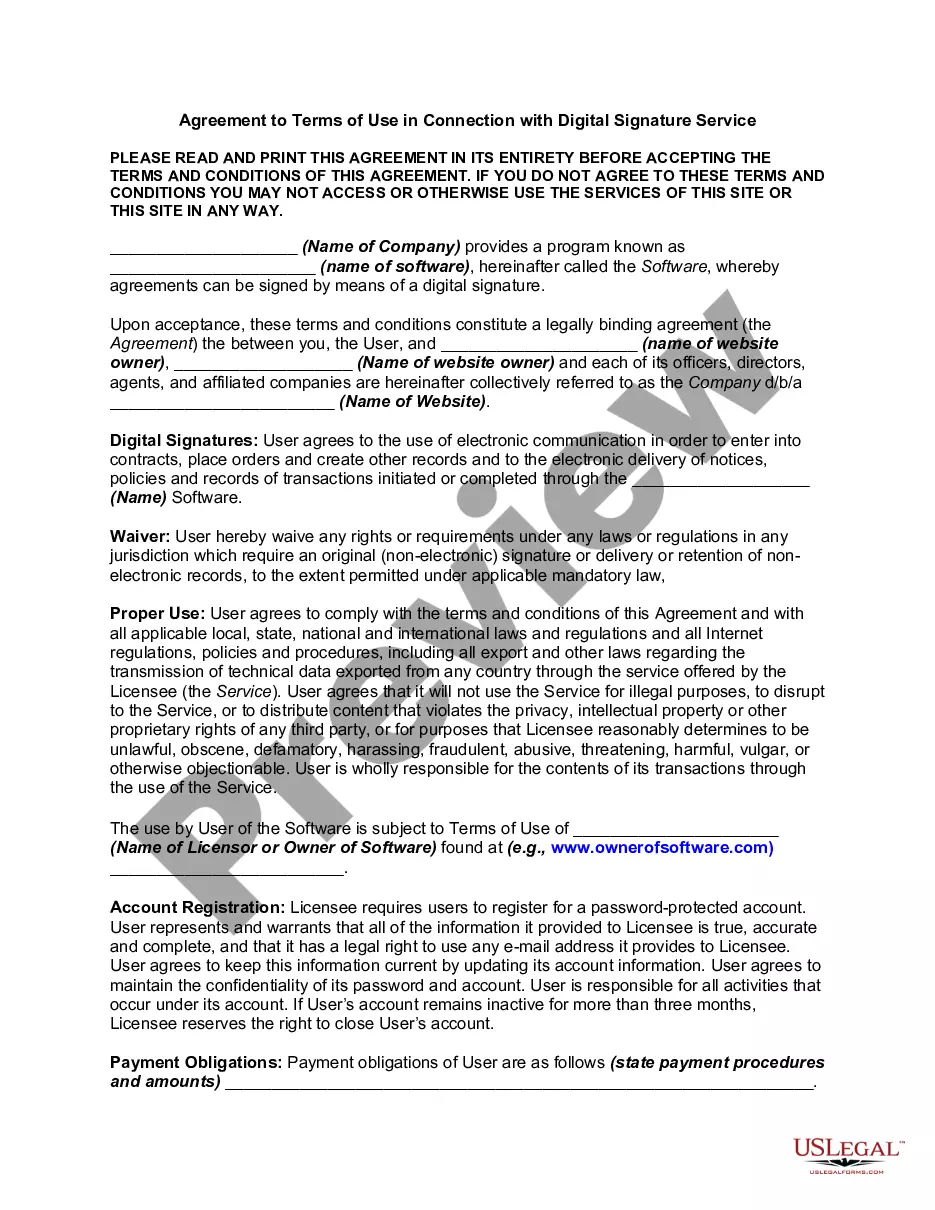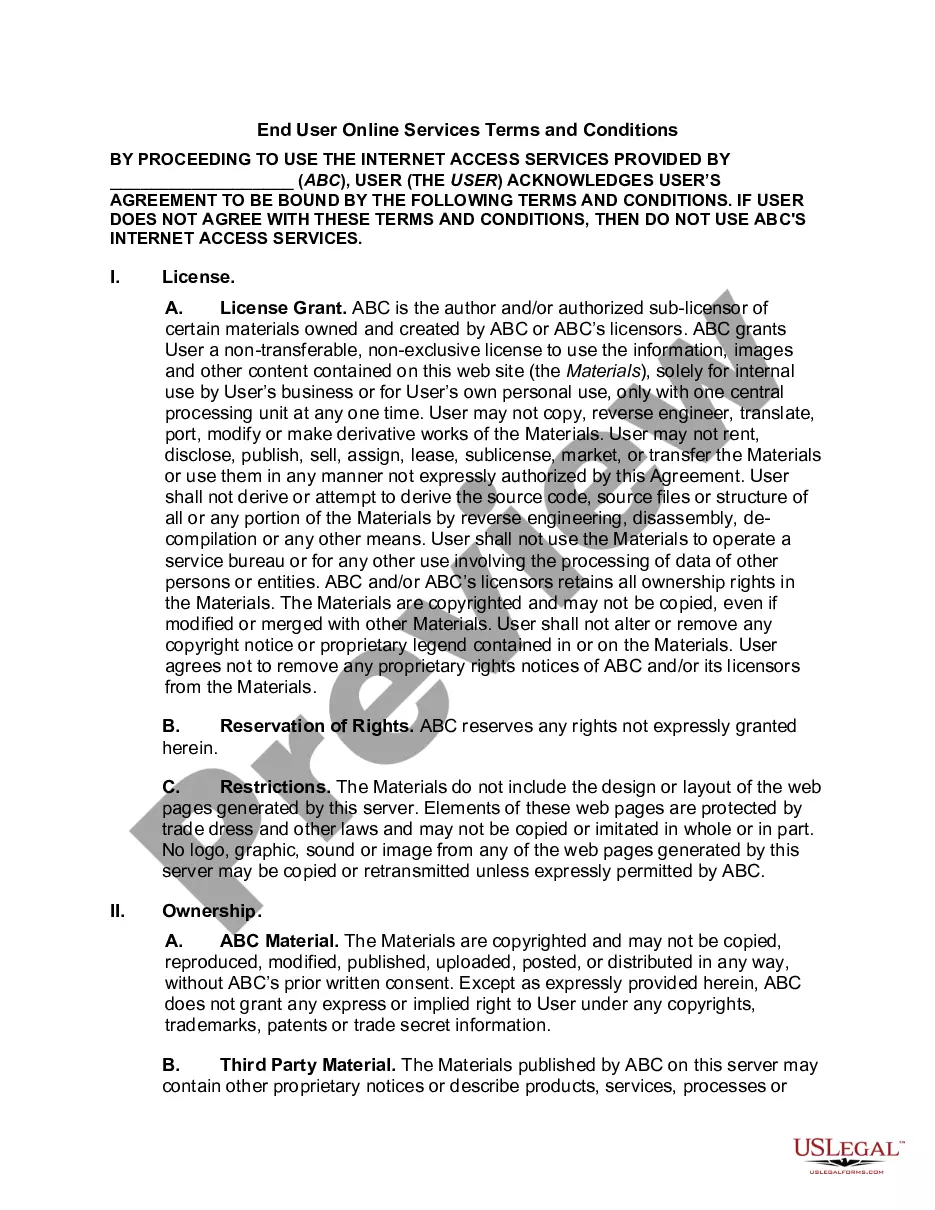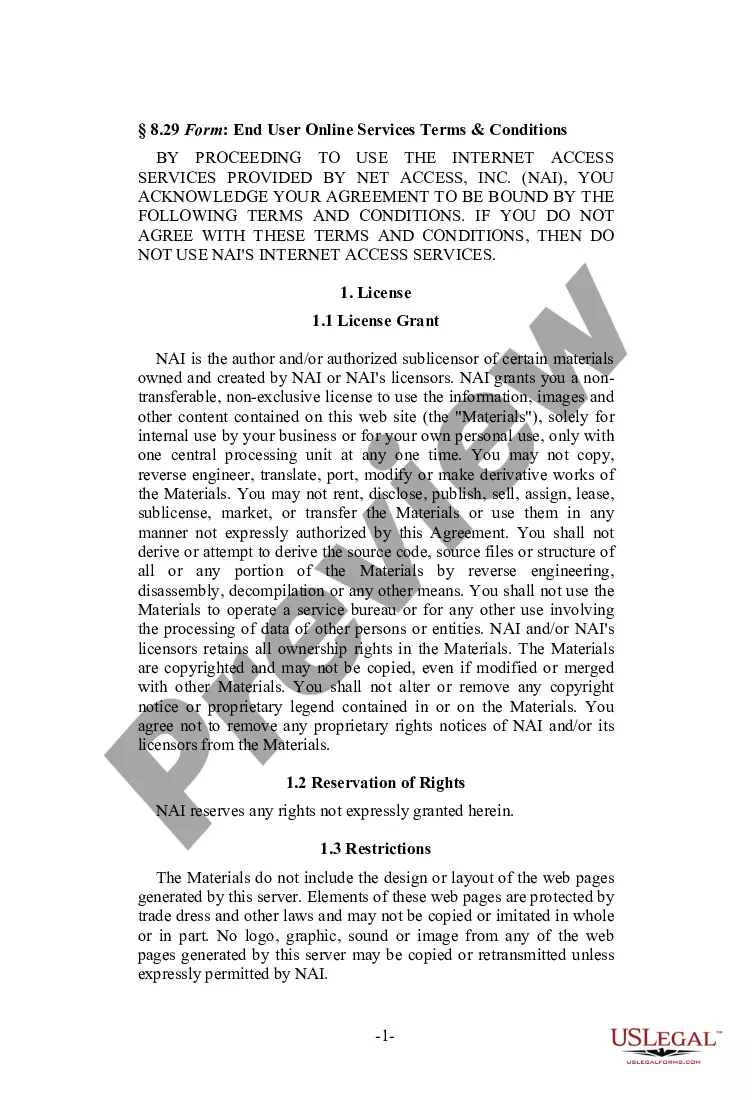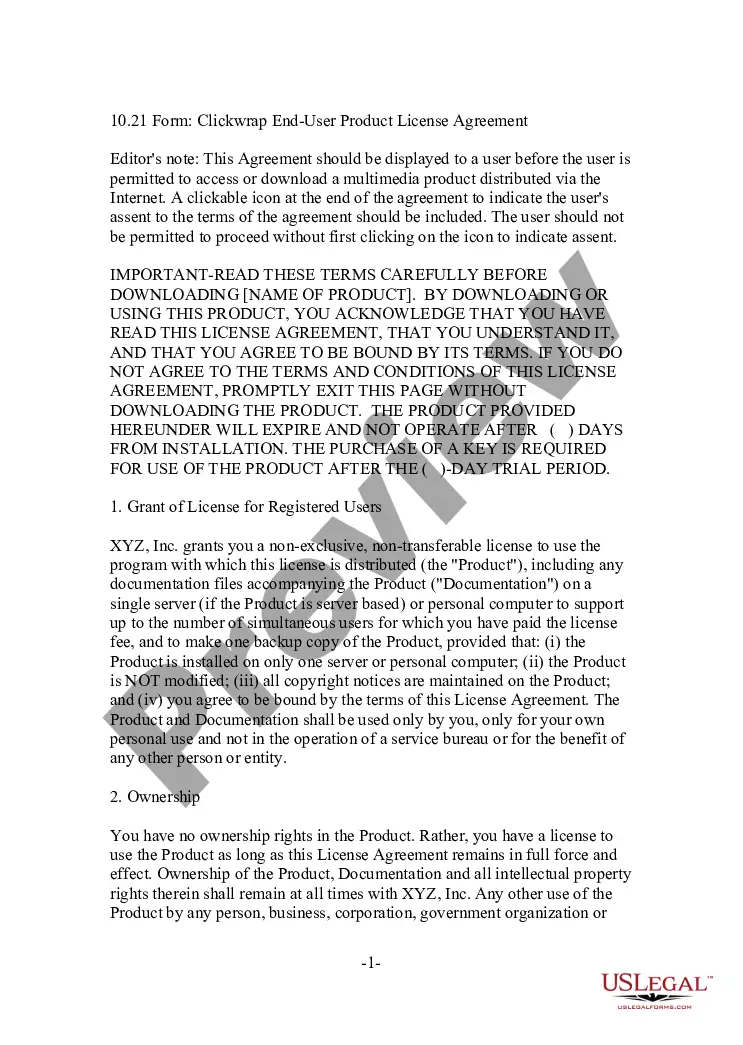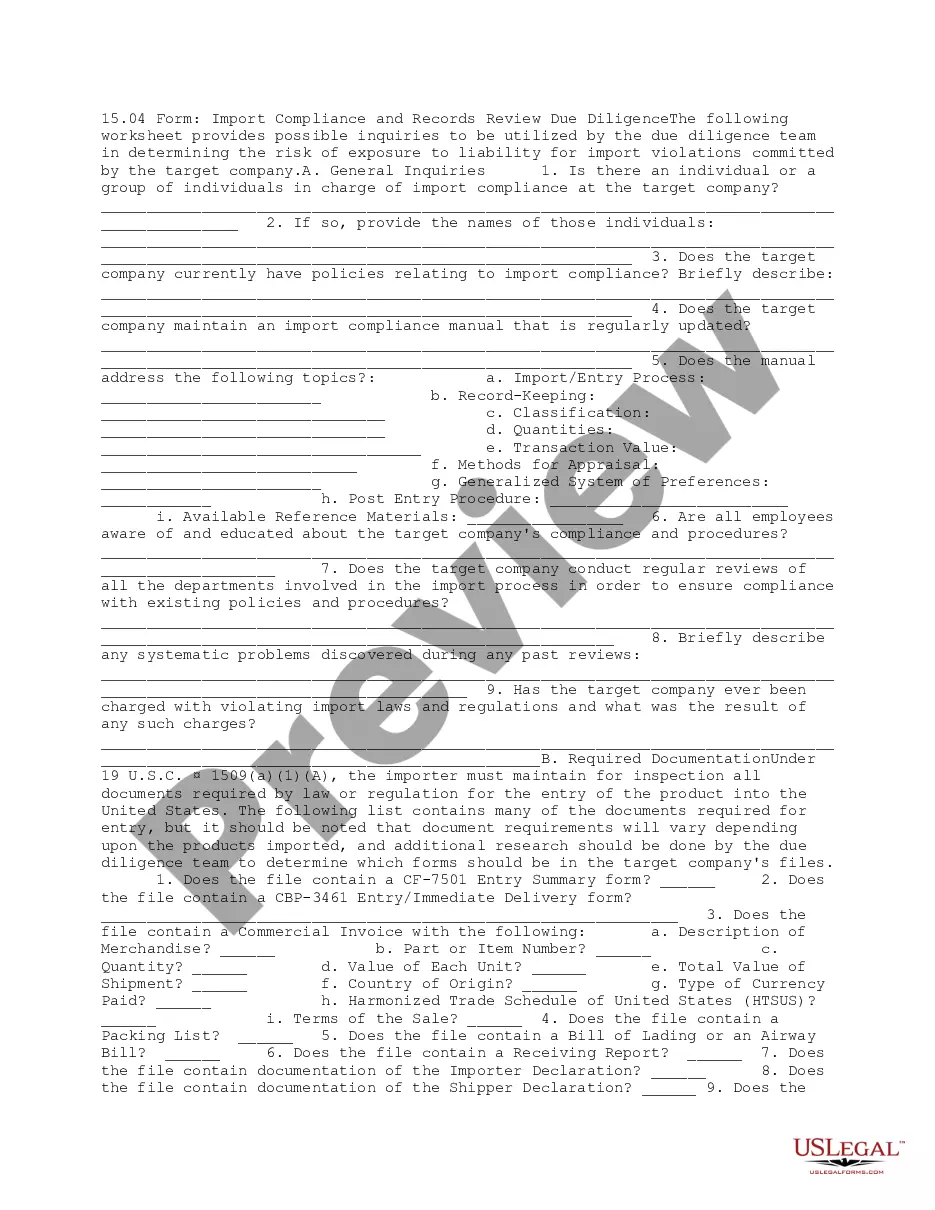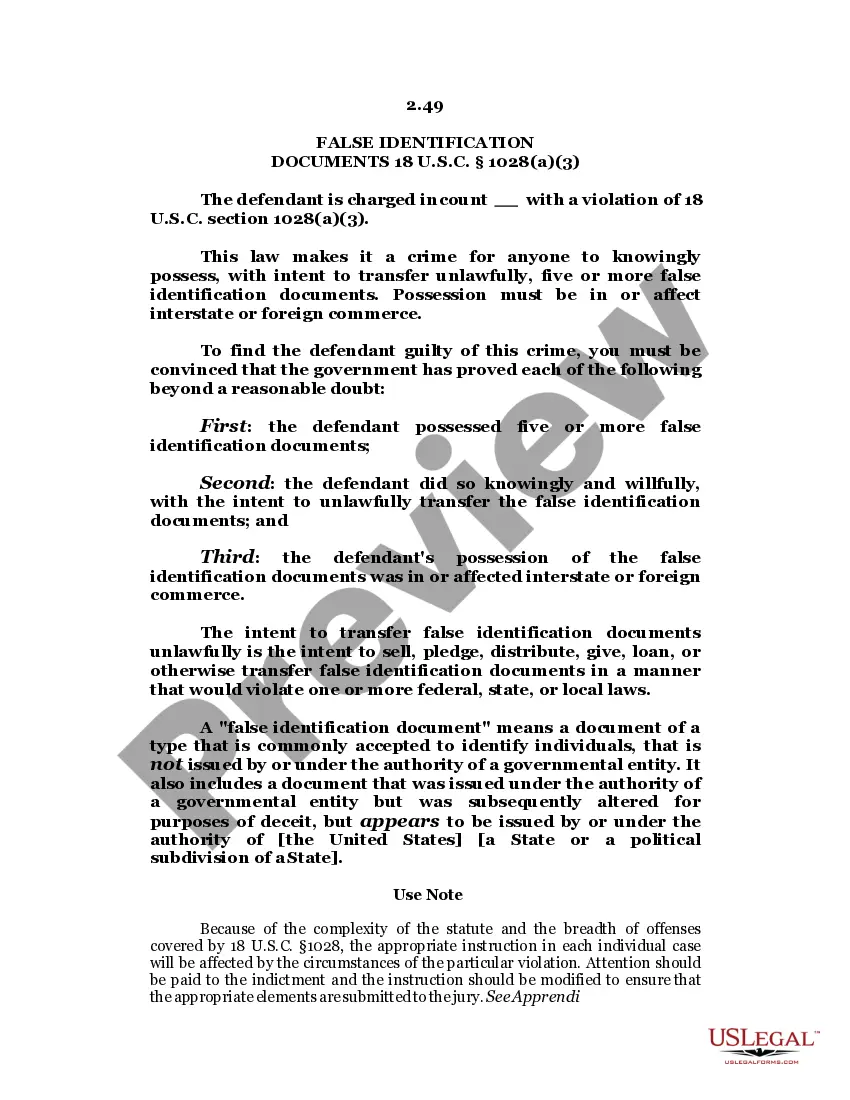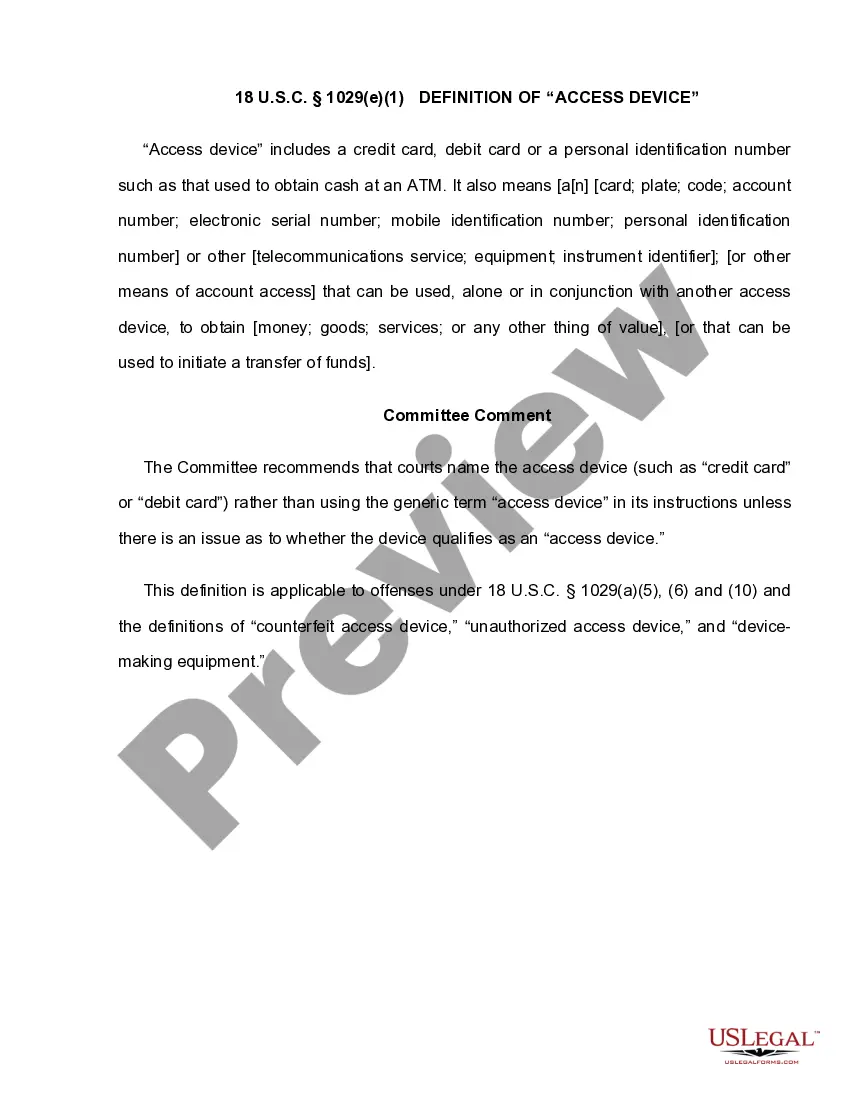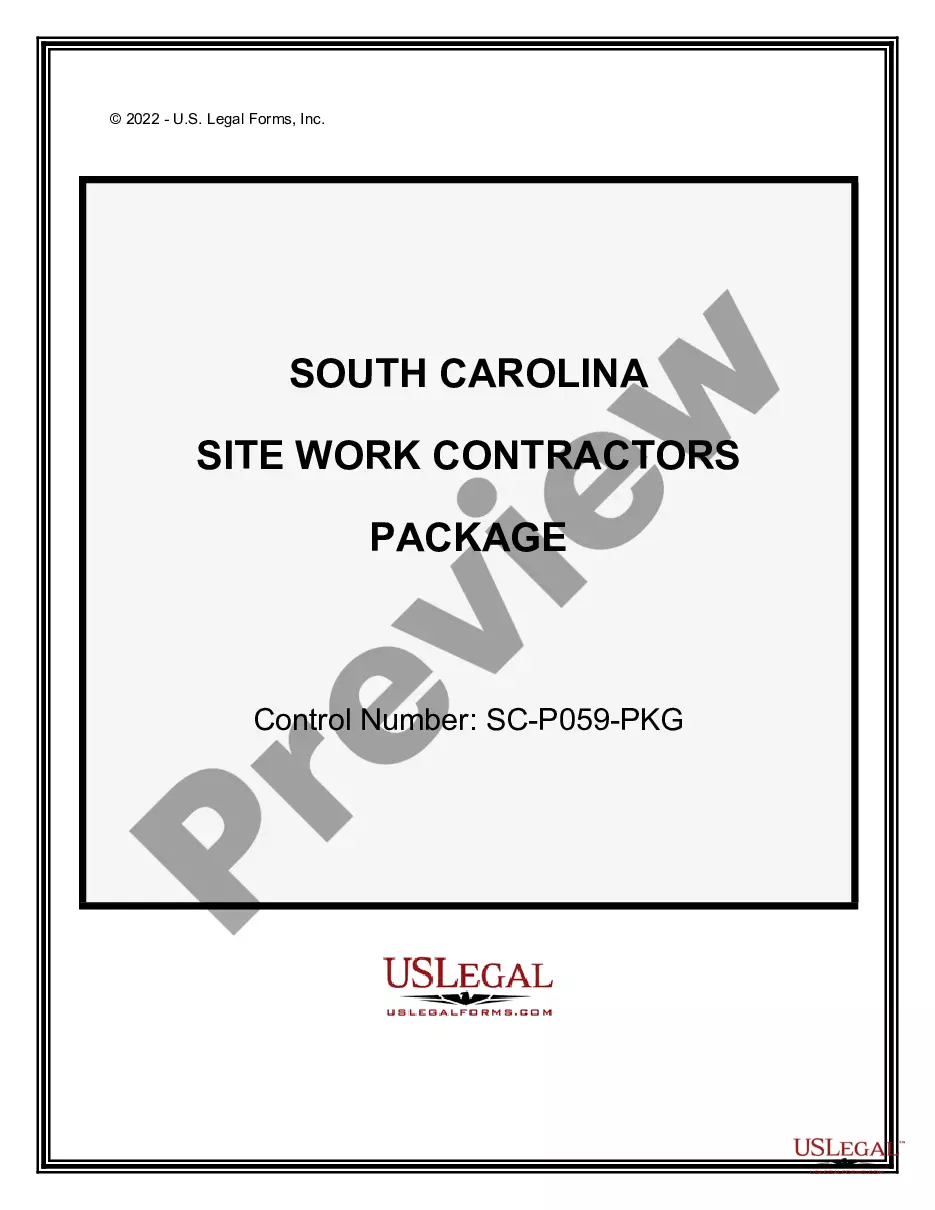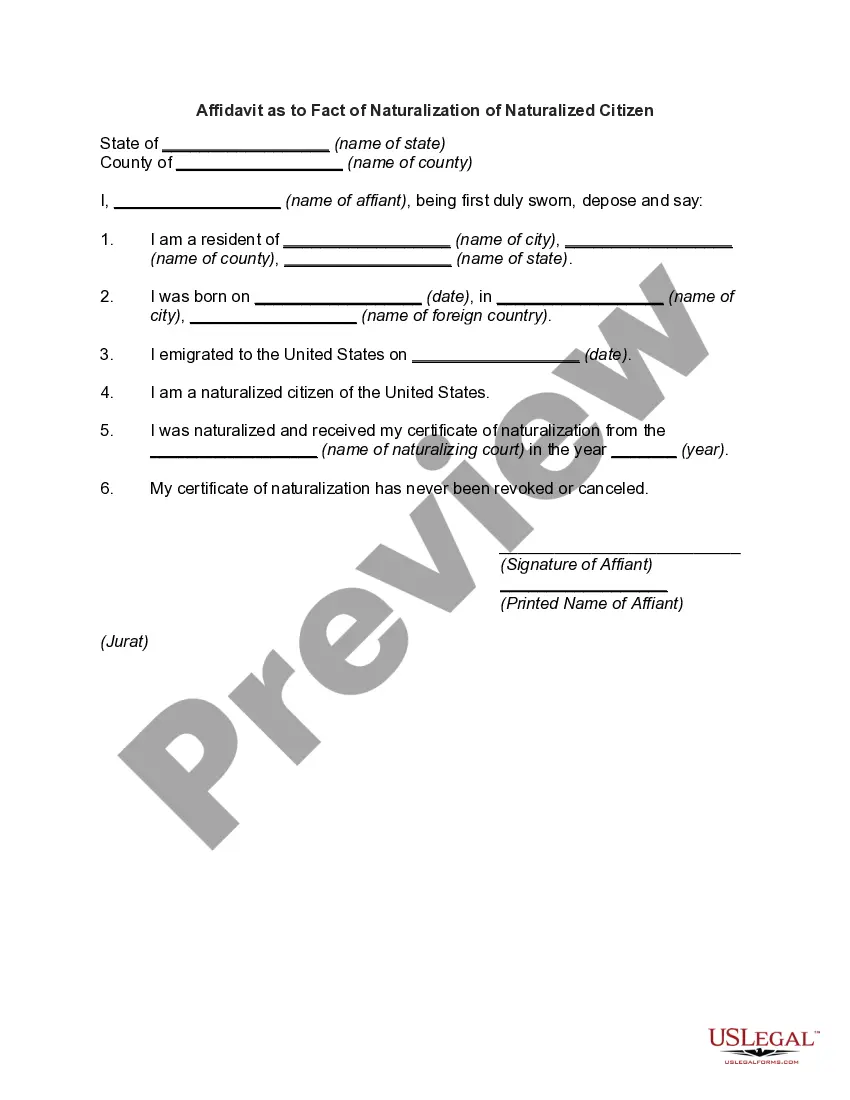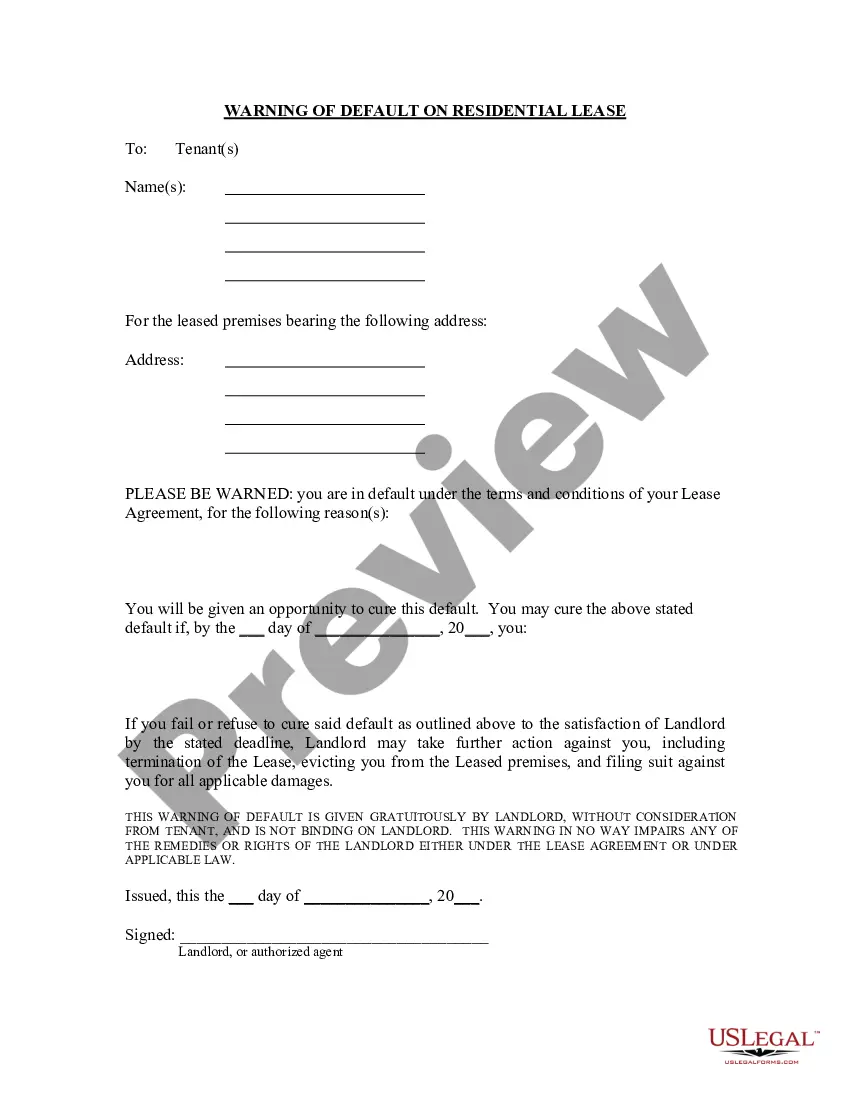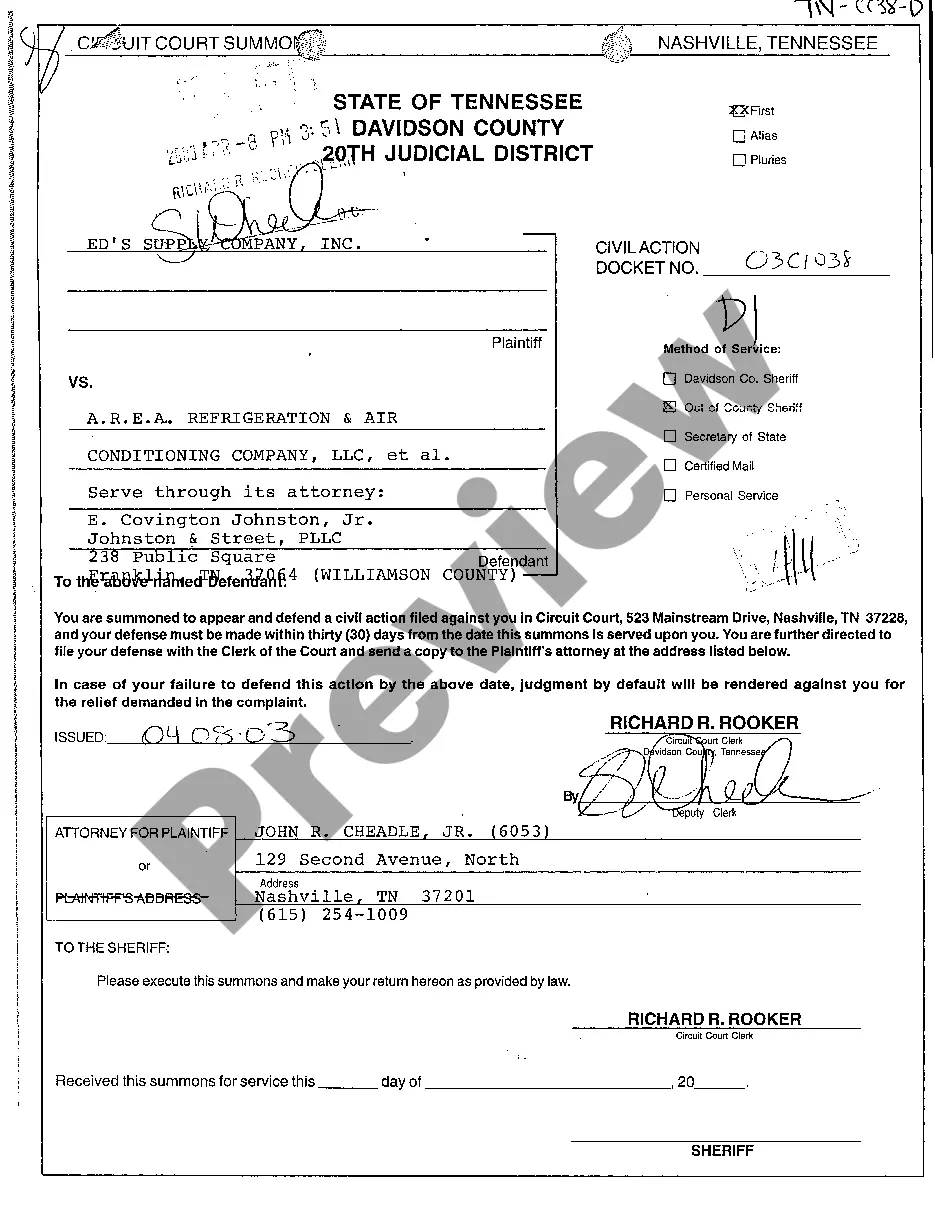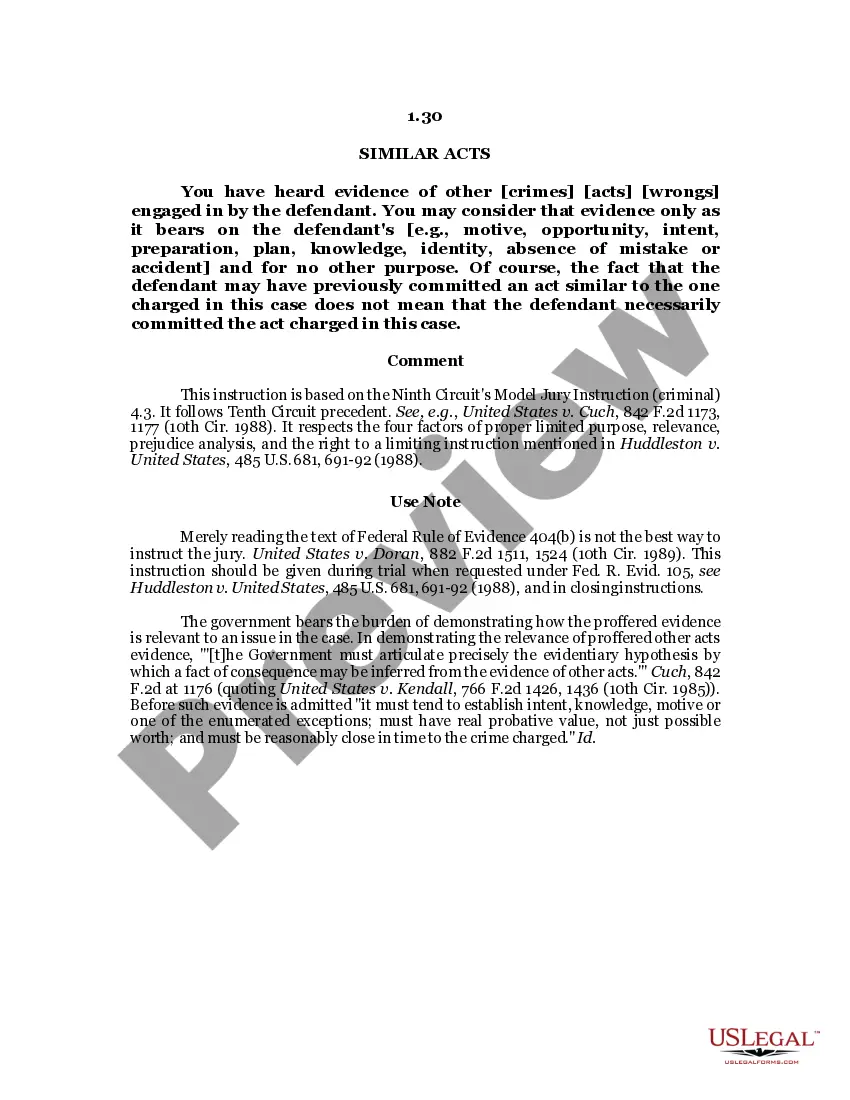In computing, a hyperlink (or link) is a reference to a document that the reader can directly follow, or that is followed automatically. A hyperlink points to a whole document or to a specific element within a document. Hypertext is text with hyperlinks. A hyperlink has an anchor, which is the location within a document from which the hyperlink can be followed; the document containing a hyperlink is known as its source document. The target of a hyperlink is the document, or location within a document, to which the hyperlink leads. Users can activate and follow the link when its anchor is shown, usually by touching or clicking on the anchor with a pointing device. Following the link has the effect of displaying its target, often with its context.
This form is an example of the type of agreement that would be entered into between a provider of online services and its subscribers/end-users. The agreement is drafted from the perspective of the service provider. If an agreement is required from the perspective of the end user, the following revisions, among others, should be considered: (i) a warranty regarding the availability of the Service, including a remedy (for example, a specified credit) in the event the availability requirement is not attained; (ii) a response time warranty specifying the performance of the service provider's system; (iii) an indemnity for intellectual property infringement committed by the service provider; (iv) restricting the service provider's ability to suspend or terminate the services under Section 4 by requiring the service provider to provide the end-user with notice and an opportunity to cure; and (v) deletion of the exclusive remedy in Section 10.