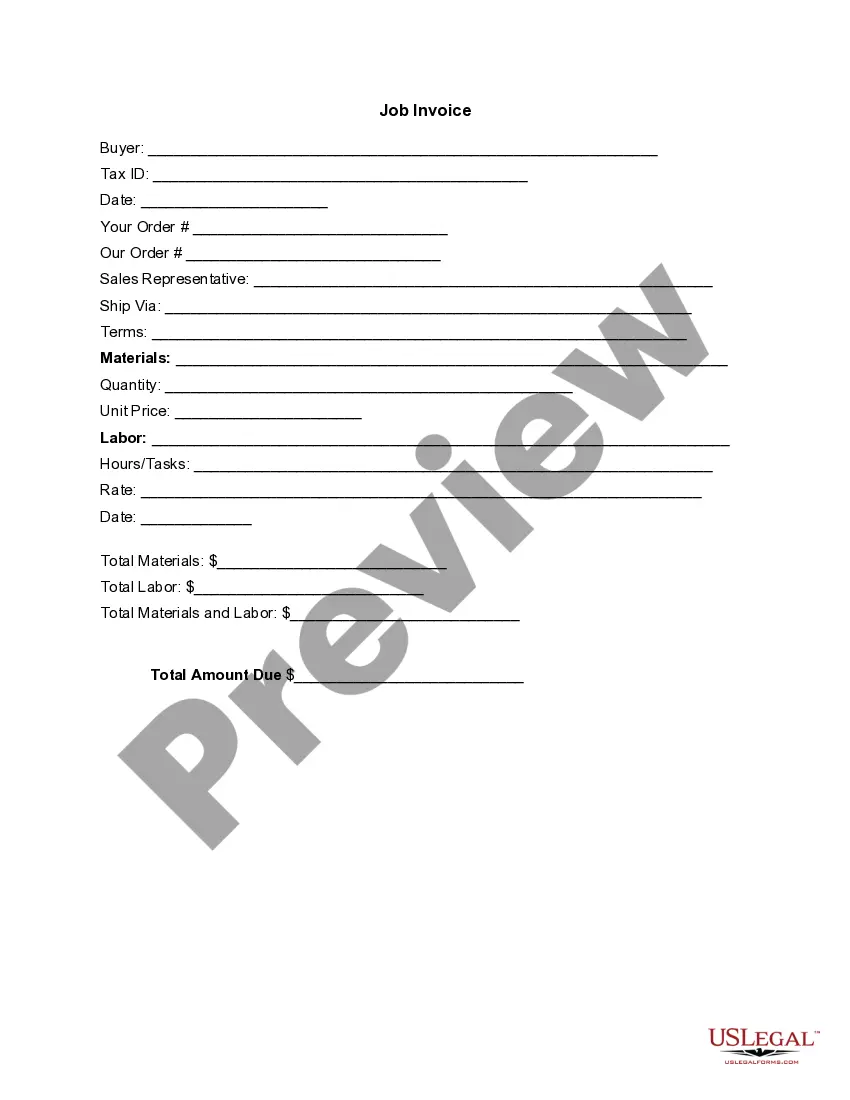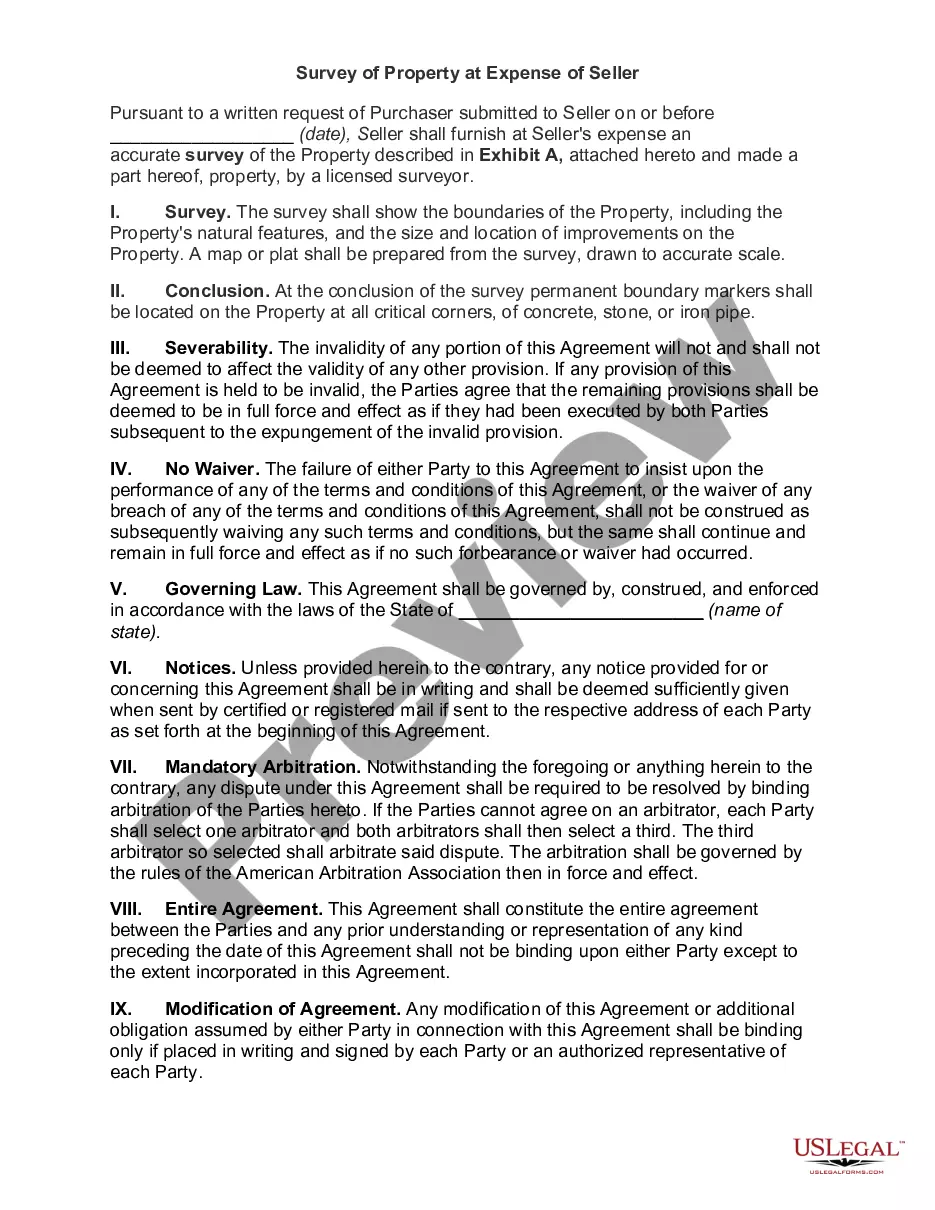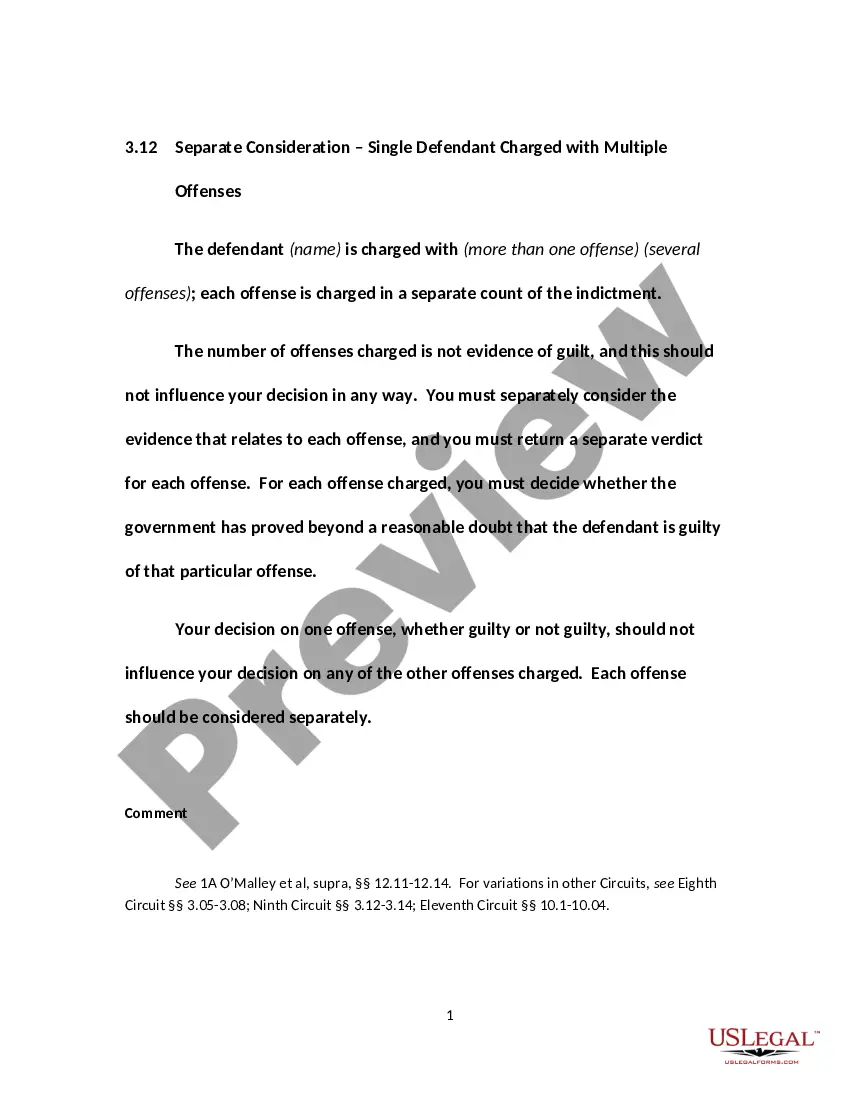Indiana Invoice Template for Teacher
Description
How to fill out Invoice Template For Teacher?
US Legal Forms - one of the most important collections of legal documents in the USA - offers a range of legal form templates that you can download or create.
By using the website, you can discover thousands of forms for business and personal use, organized by categories, states, or keywords. You can access the latest versions of forms like the Indiana Invoice Template for Teacher in just moments.
If you already have a monthly subscription, Log In and obtain the Indiana Invoice Template for Teacher from the US Legal Forms library. The Download button will be visible on every template you view. You can find all previously downloaded forms in the My documents section of your account.
Complete the transaction. Use your credit card or PayPal account to finalize the purchase.
Select the format and download the form to your device. Edit. Fill out, modify, print, and sign the downloaded Indiana Invoice Template for Teacher. Every design you add to your account has no expiration date and is yours permanently. Therefore, to download or print another copy, simply navigate to the My documents section and click on the template you need. Gain access to the Indiana Invoice Template for Teacher with US Legal Forms, the most comprehensive library of legal document templates. Utilize thousands of professional and state-specific templates that meet your business or personal needs and requirements.
- Ensure you have chosen the correct template for your city/state.
- Click the Preview button to review the content of the form.
- Check the form description to ensure you have selected the appropriate template.
- If the form does not meet your requirements, utilize the Search field at the top of the page to find the one that does.
- If you are satisfied with the form, confirm your selection by clicking the Purchase now button.
- Then, choose the pricing plan you prefer and provide your details to register for an account.
Form popularity
FAQ
To find templates on Microsoft Word, open the app and navigate to 'New.' In the search bar, enter keywords related to your needs, like 'invoice' or 'business.' For teachers, using the Indiana Invoice Template for Teacher can provide a practical solution to effectively manage invoices.
You can find invoice templates in Word by going to the 'File' menu and selecting 'New.' Type 'invoice' in the search field to explore a variety of templates. If you're specifically looking for an educational format, the Indiana Invoice Template for Teacher is a great choice to streamline your invoicing process.
Yes, Microsoft Word offers several invoice templates. By searching for 'invoice' in the template gallery, you will find various designs suitable for different purposes. Using an Indiana Invoice Template for Teacher can help you create professional invoices that are tailored for educational needs.
To find an invoice template in Word, open the application and select 'New' from the file menu. In the search bar, type 'invoice' to view the available options. For those interested in customizing their own, consider using the Indiana Invoice Template for Teacher, which allows for easy modifications to suit your needs.
To obtain an invoice for tuition, request it from the educational institution or service provider directly. Alternatively, you can create your own using the Indiana Invoice Template for Teacher, which allows you to customize all the necessary details. This method ensures you have a clear record of payments made and those still outstanding. A personalized invoice can also enhance transparency and communication.
Yes, Microsoft Word provides several invoice templates. However, for a more tailored experience, consider the Indiana Invoice Template for Teacher. This specific template meets educational requirements and ensures clarity in your billing. It combines functionality with professionalism, making it ideal for teachers and tutors.
Yes, you can definitely generate an invoice yourself. Using the Indiana Invoice Template for Teacher makes this process simpler and more efficient. Just fill in your information and the details of the services provided. This self-generated invoice is a great way to maintain control over your financial documentation.
To make an invoice for tutoring services, start by detailing your tutoring hours and rates in an organized manner. Utilize the Indiana Invoice Template for Teacher to present this information professionally. Ensure you include the student’s name, your contact details, and instructions for payment. A well-crafted invoice can enhance your professionalism and make transactions smoother.
To create a tuition invoice, start by gathering the necessary information such as the student’s name, the courses taken, and the total amount due. Next, use the Indiana Invoice Template for Teacher to structure your document clearly. Ensure to include payment terms and any related fees. Finally, review the invoice for accuracy before sending it.
To send an invoice for your services, ensure it is well-organized and professional, using an Indiana Invoice Template for Teacher for best practices. Export your completed invoice as a PDF for consistency. You can then email this document directly to your client or use an online invoicing tool for easier tracking. Always confirm receipt to ensure your invoice is seen.