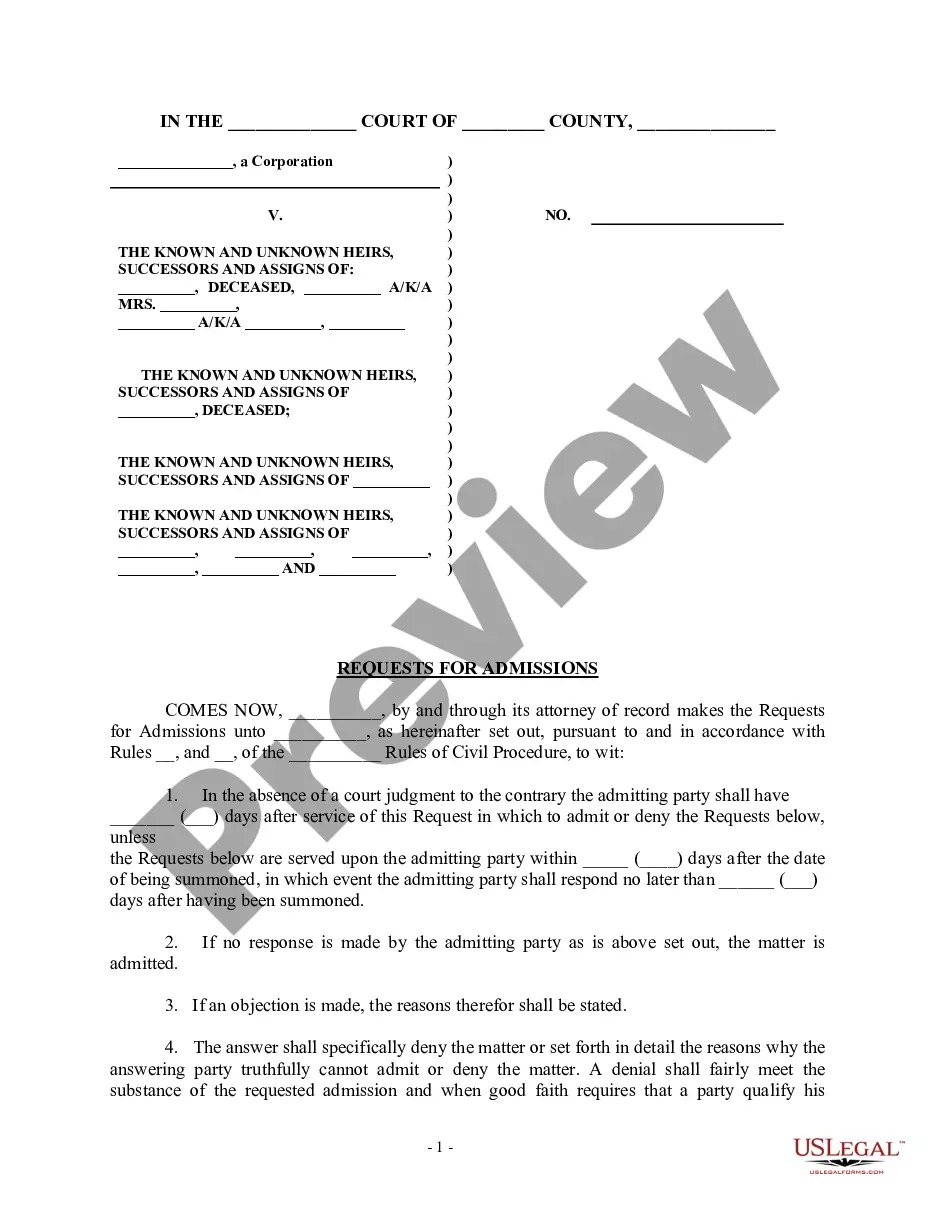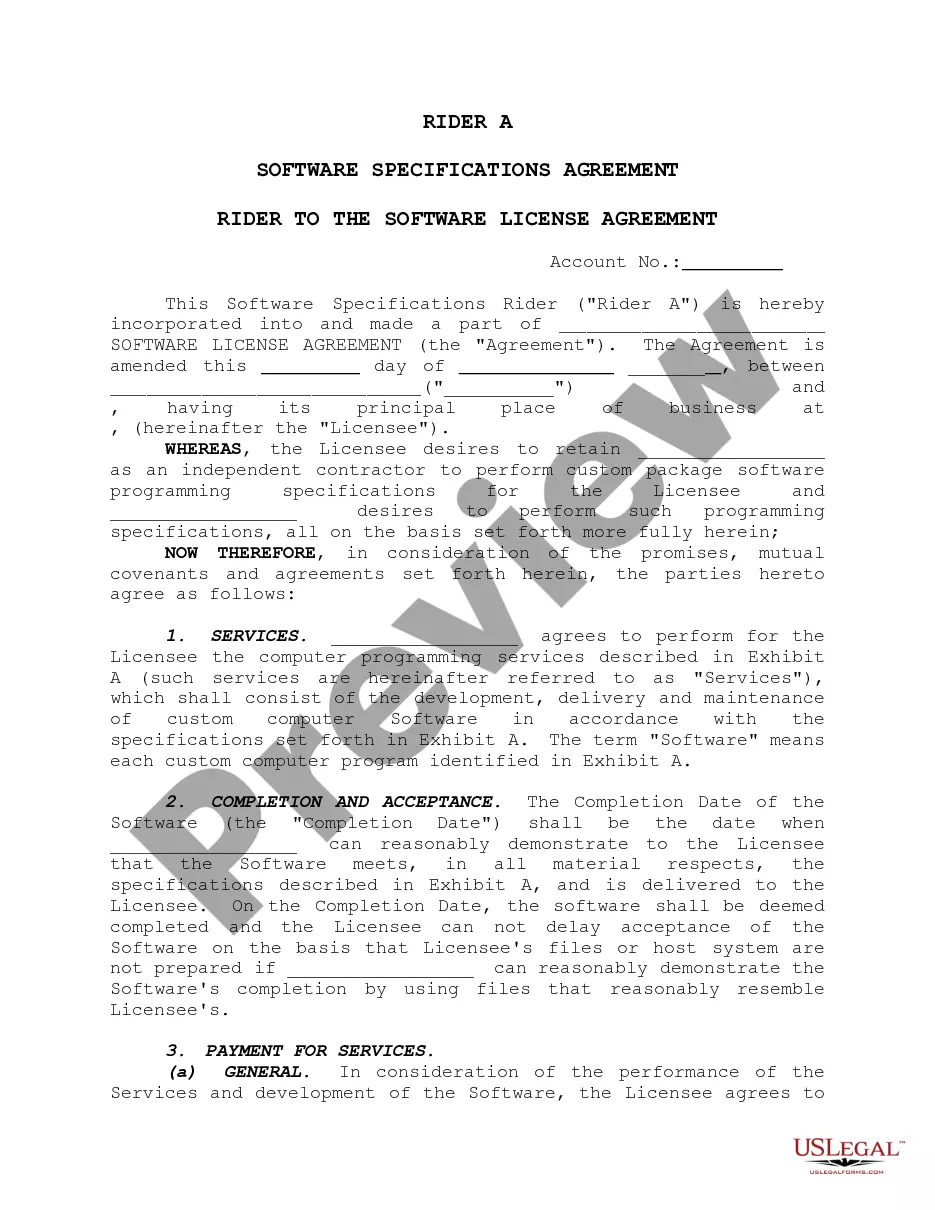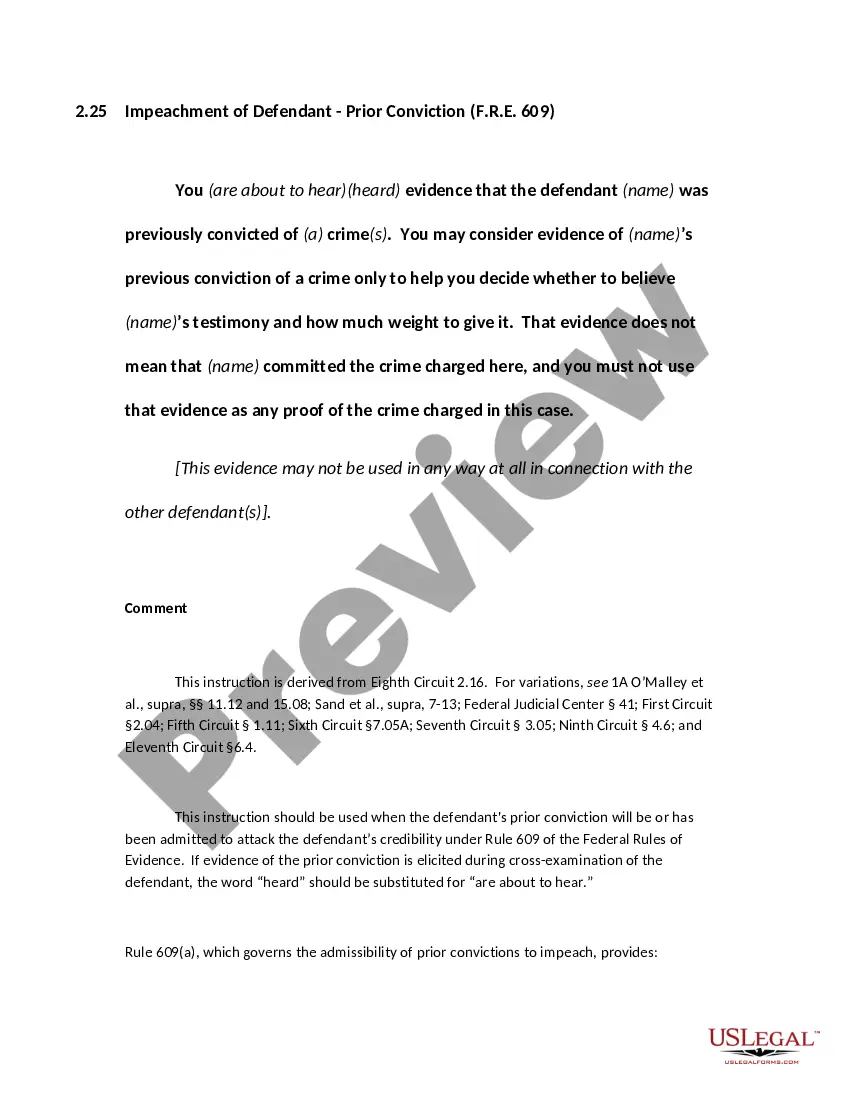Indiana Invoice Template for Software Developer
Description
How to fill out Invoice Template For Software Developer?
Selecting the optimal sanctioned document template can be challenging.
Obviously, there are numerous templates accessible online, but how do you locate the sanctioned form you require.
Utilize the US Legal Forms website. The platform offers a vast array of templates, including the Indiana Invoice Template for Software Developer, that can serve both business and personal purposes.
First, ensure you have chosen the appropriate form for your locality. You can review the document using the Preview option and examine the document details to confirm it is suitable for you.
- All of the forms are reviewed by experts and comply with federal and state regulations.
- If you are already registered, sign in to your account and click the Download button to obtain the Indiana Invoice Template for Software Developer.
- Use your account to browse through the sanctioned forms you have previously purchased.
- Navigate to the My documents section of your account and download another copy of the document you require.
- If you are a new user of US Legal Forms, here are straightforward instructions you should follow.
Form popularity
FAQ
Creating an electronic invoice involves using software or an online platform to design and send your invoice digitally. Start by inputting your business details and client information into a template, like the Indiana Invoice Template for Software Developer, which is designed for software-related services. Once completed, you can send it through email, ensuring quick and easy delivery to your clients.
To fill out a tax invoice statement, you should indicate the taxable amount, the applicable sales tax rate, and the total amount payable. This statement should also include your business details and an itemized list of goods or services sold. Utilizing an Indiana Invoice Template for Software Developer can streamline this process by already incorporating tax fields, ensuring compliance with state and federal regulations.
A computer-generated invoice is an electronic billing document created using software that captures transactional data. This type of invoice often includes automated calculations and customizable templates, such as the Indiana Invoice Template for Software Developer, which simplifies the creation of invoices. They often provide features like digital delivery and record-keeping, making them a convenient choice for modern businesses.
To create a system-generated invoice, use invoicing software that automates this process. Many platforms allow you to customize your invoices based on different templates, including the Indiana Invoice Template for Software Developer, which can automatically generate invoices with your business details and client information. This minimizes manual entry and increases efficiency in your billing process.
When filling out a construction invoice, include all pertinent details such as project name, contractor information, and a breakdown of services provided. Ensure you itemize costs for materials and labor to provide clarity to your client. Using an Indiana Invoice Template for Software Developer can also help by providing a structured approach that is easily adaptable for construction-related billing, ensuring you never miss a key detail.
To create an invoicing system in Excel, start by designing a clear layout that includes essential fields like date, services provided, amounts, and payment terms. You can enhance your template by using formulas for automatic calculations, which saves time and reduces errors. Additionally, consider using the Indiana Invoice Template for Software Developer as a starting point, because it is tailored for software development projects and can simplify your invoicing process.
Invoicing for a beginner starts with understanding the basic elements of an invoice, such as your business information, the client’s information, an invoice number, and a detailed list of services with costs. Choose a clear and professional template to enhance your credibility. The Indiana Invoice Template for Software Developer available on USLegalForms can aid beginners by providing a straightforward structure, reducing the stress of leaving out important details.
Filling in an invoice template involves entering your business name, the client's details, and the specifics of the services rendered, including their costs. Be sure to add the date, invoice number, and payment terms. Using an Indiana Invoice Template for Software Developer simplifies this process, as it guides you through the required fields with a clear structure.
Choosing between Word and Excel for creating invoices depends on your specific needs. Word offers a more formal look, which may be suitable for less frequent invoicing, while Excel excels in data management, making it ideal for those who invoice regularly. An Indiana Invoice Template for Software Developer available on platforms like USLegalForms provides the best of both worlds, combining elegance with functionality.
To create an invoice format, choose a layout that includes your company logo, contact details, and a section for your client's information. Incorporate fields for invoice numbers, dates, and descriptions of services rendered. By using the Indiana Invoice Template for Software Developer, you can access a pre-designed format that simplifies this task and ensures a polished presentation.