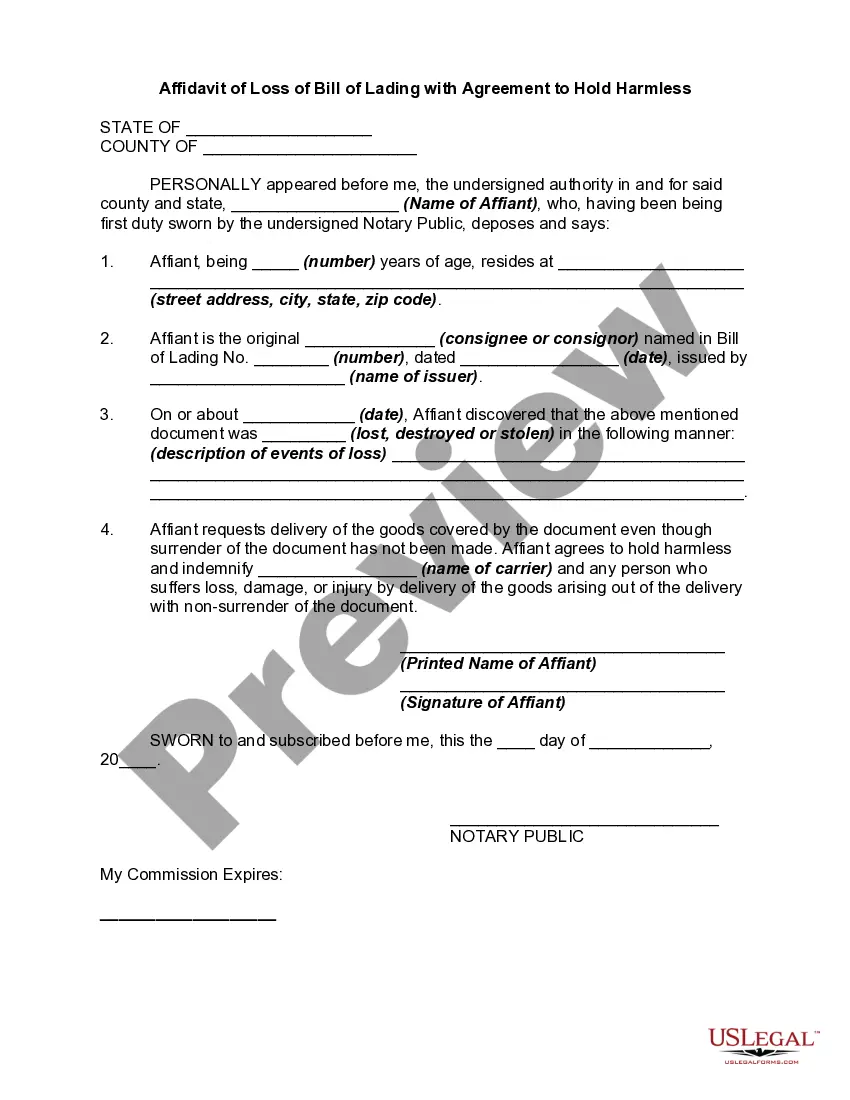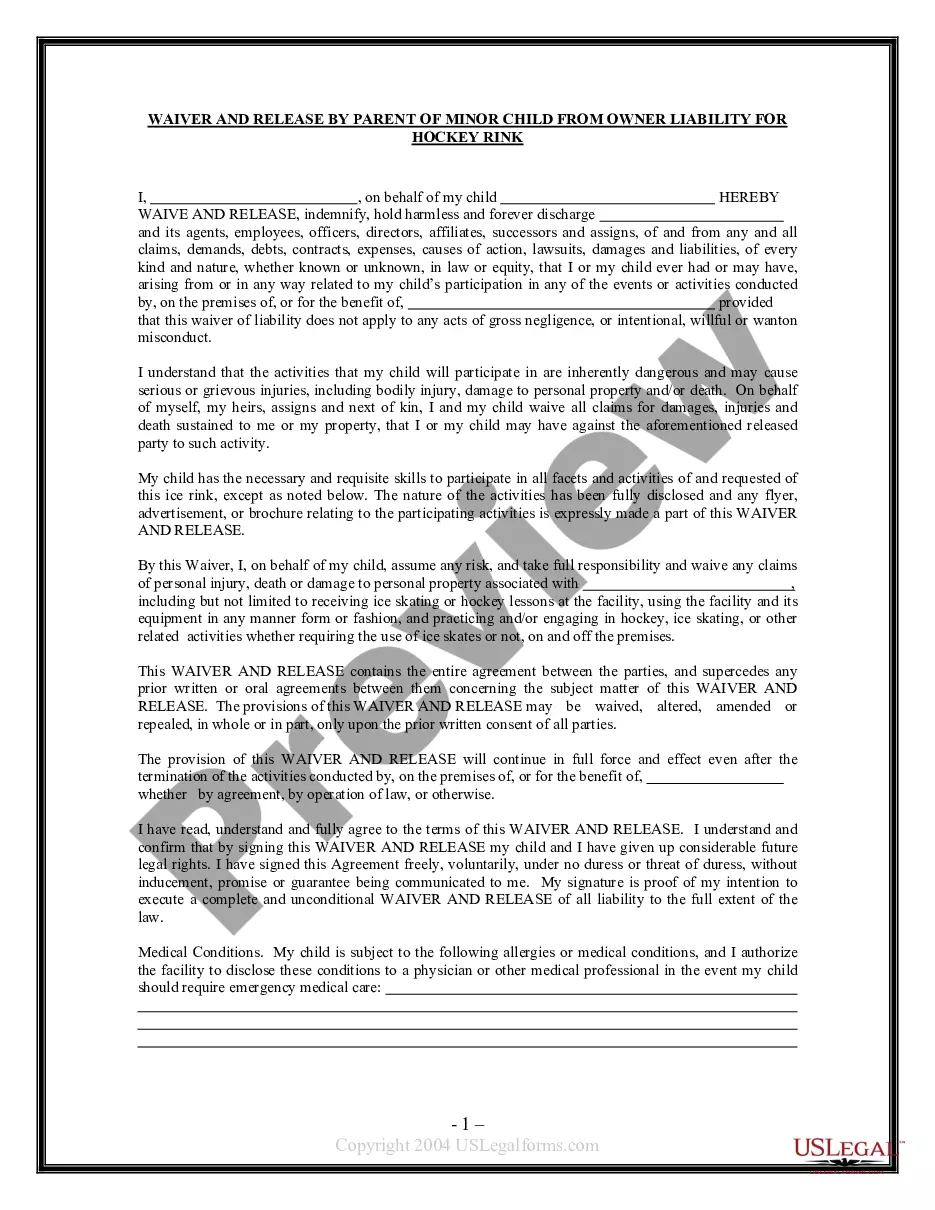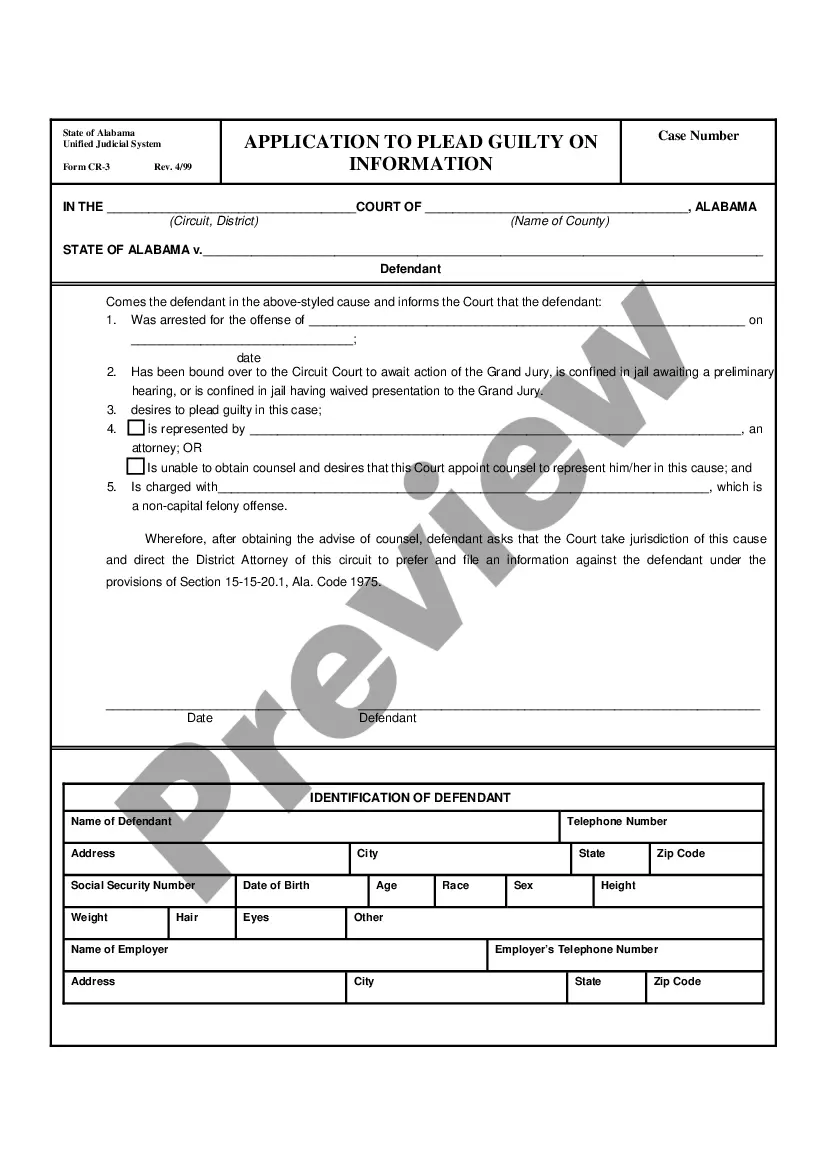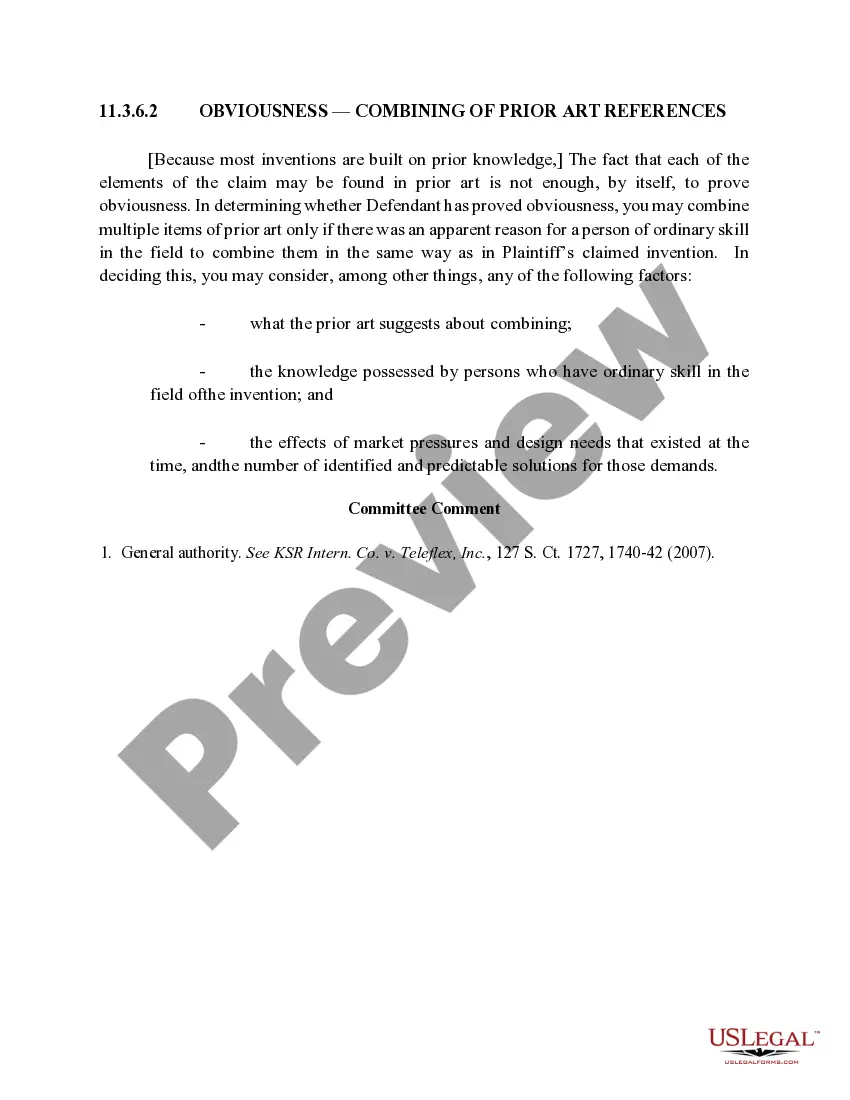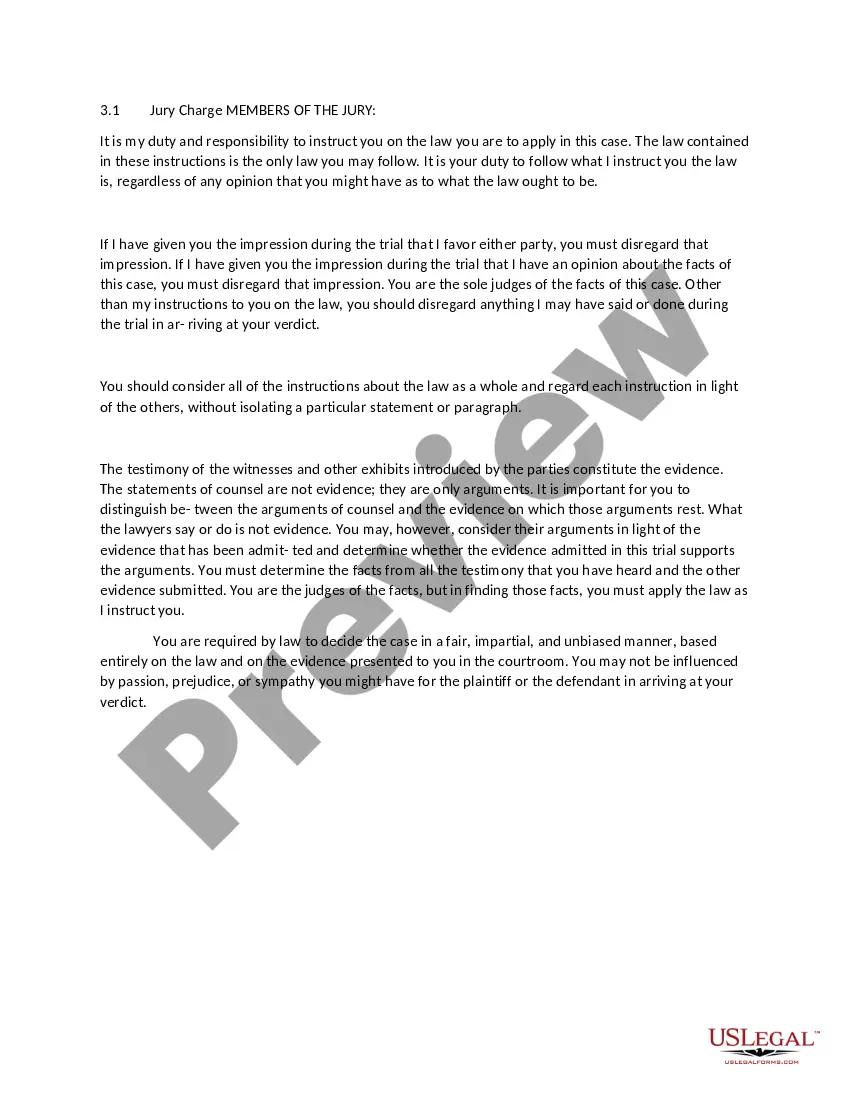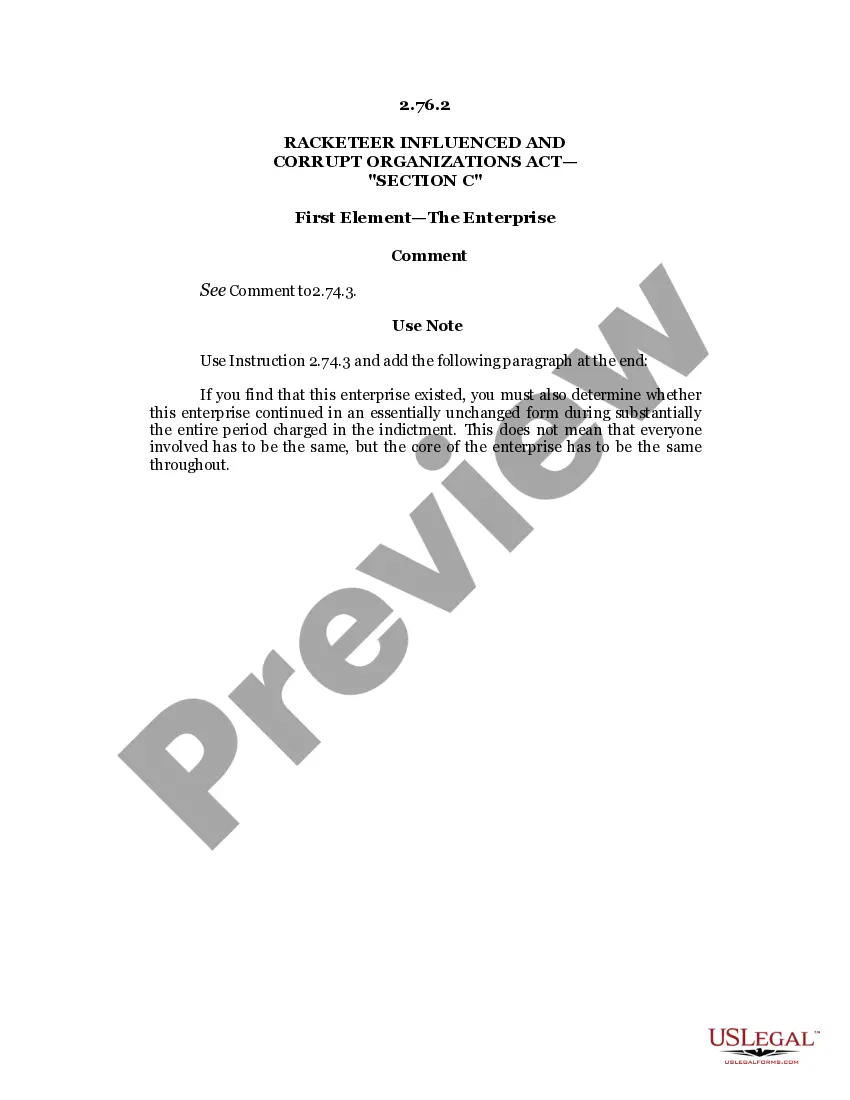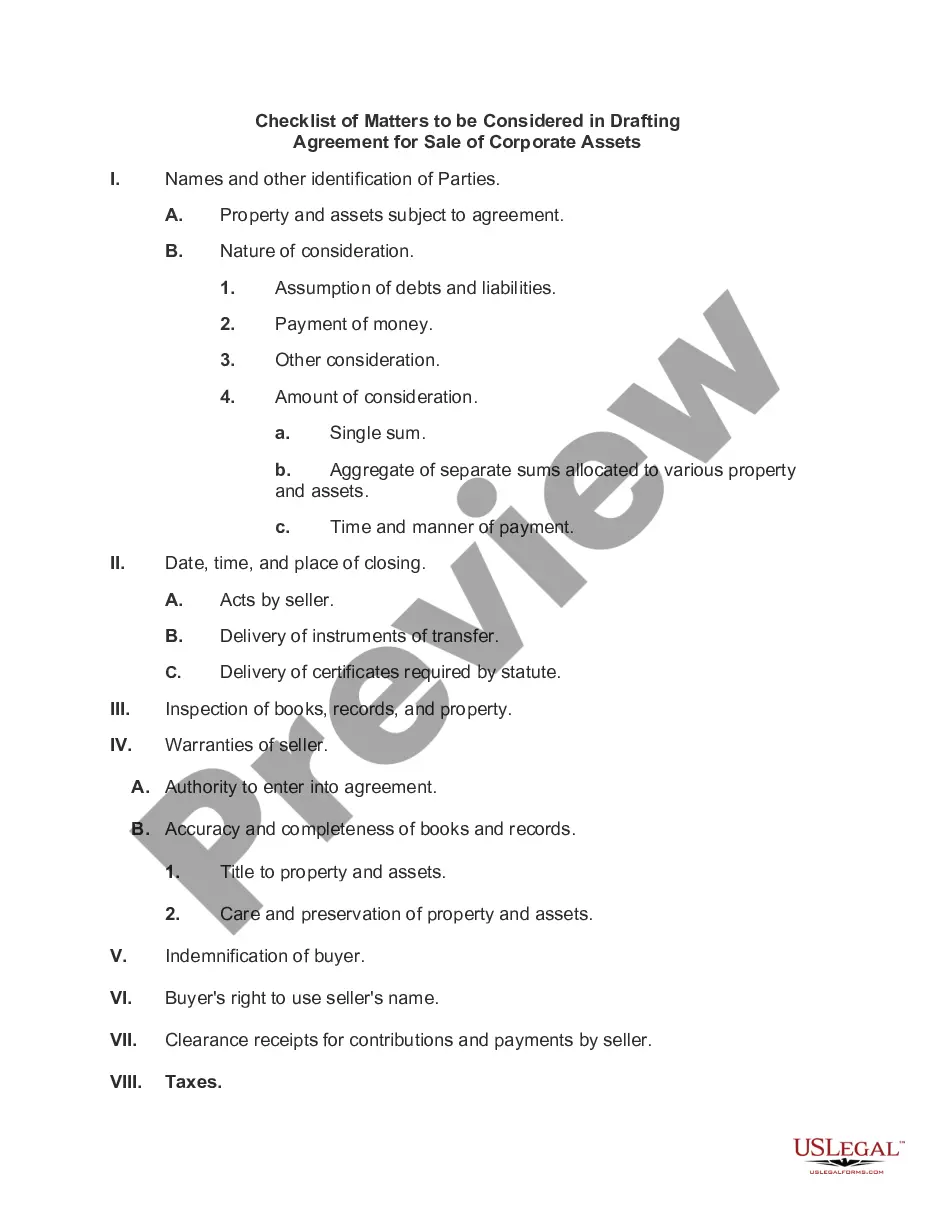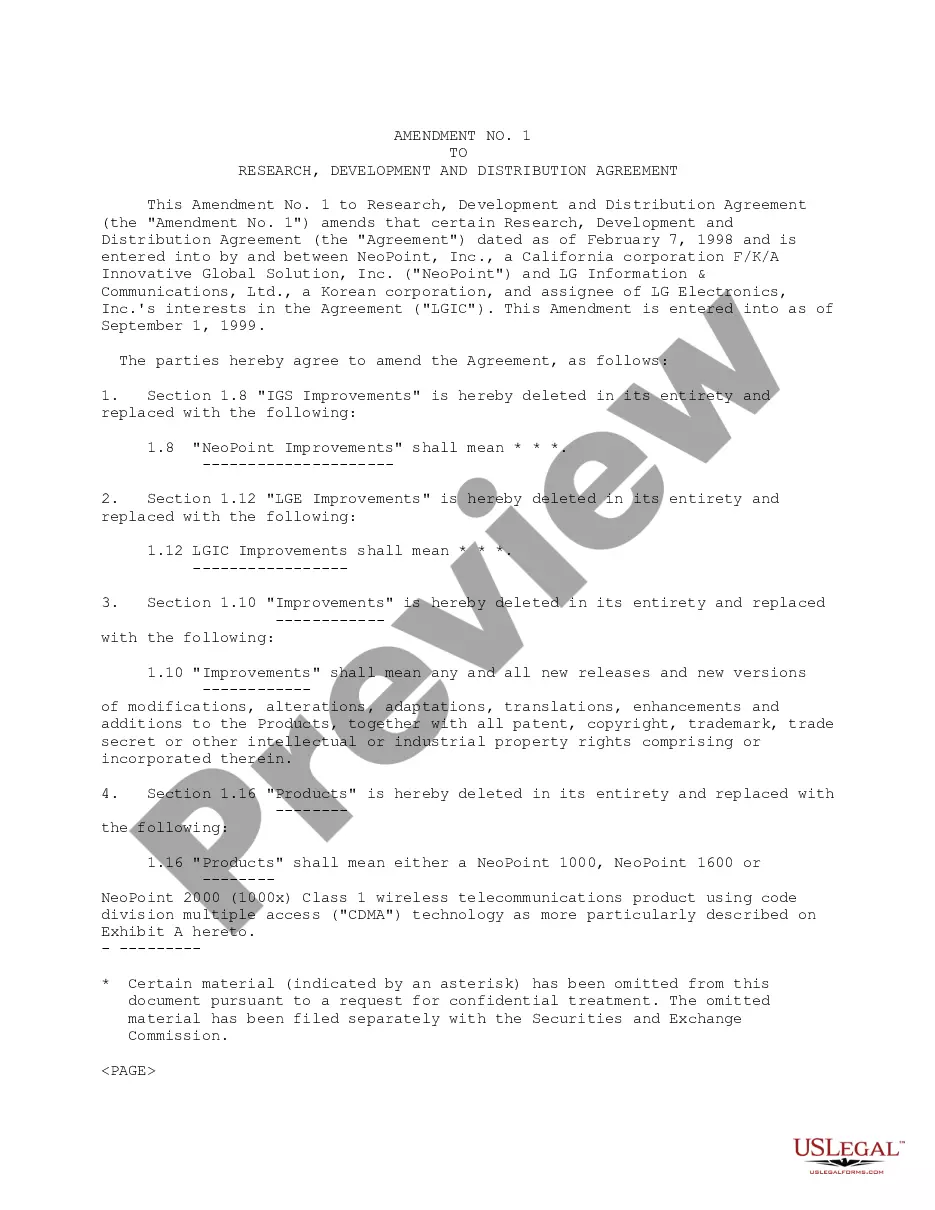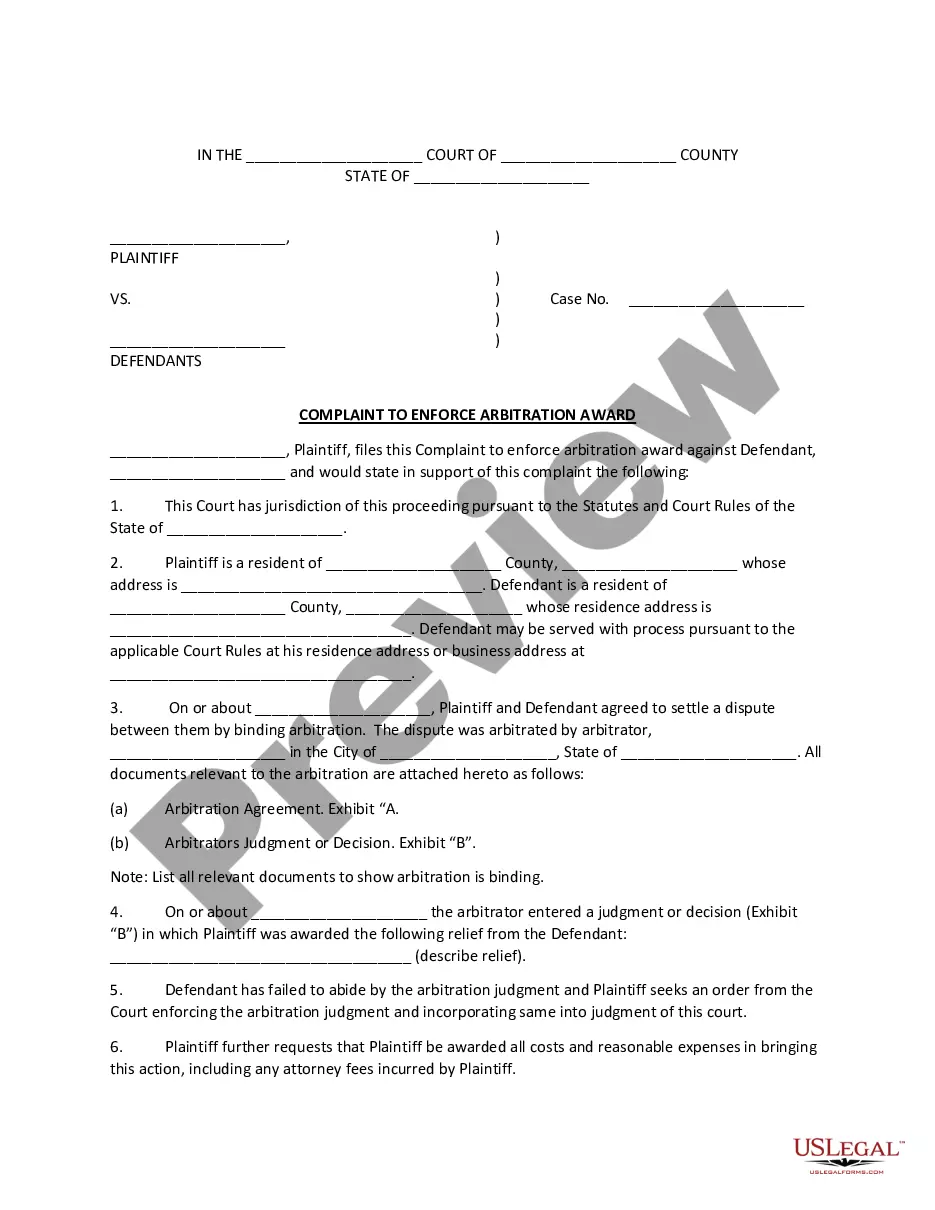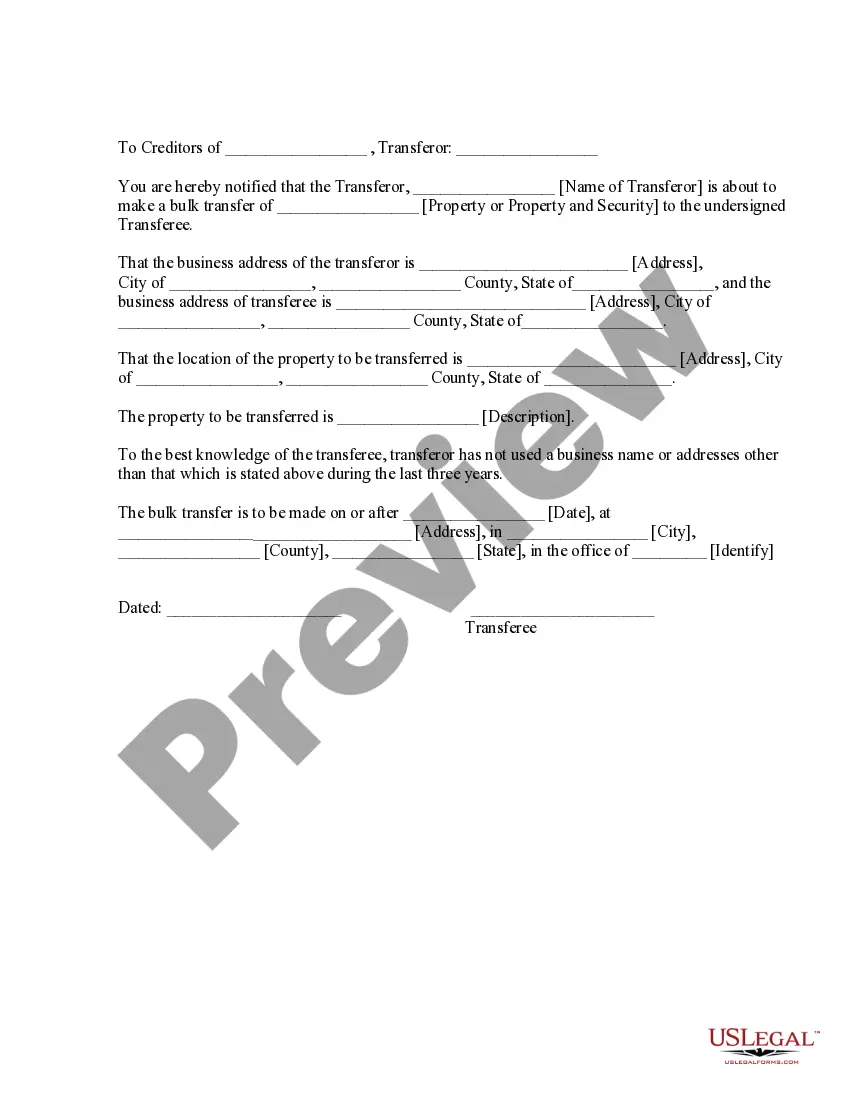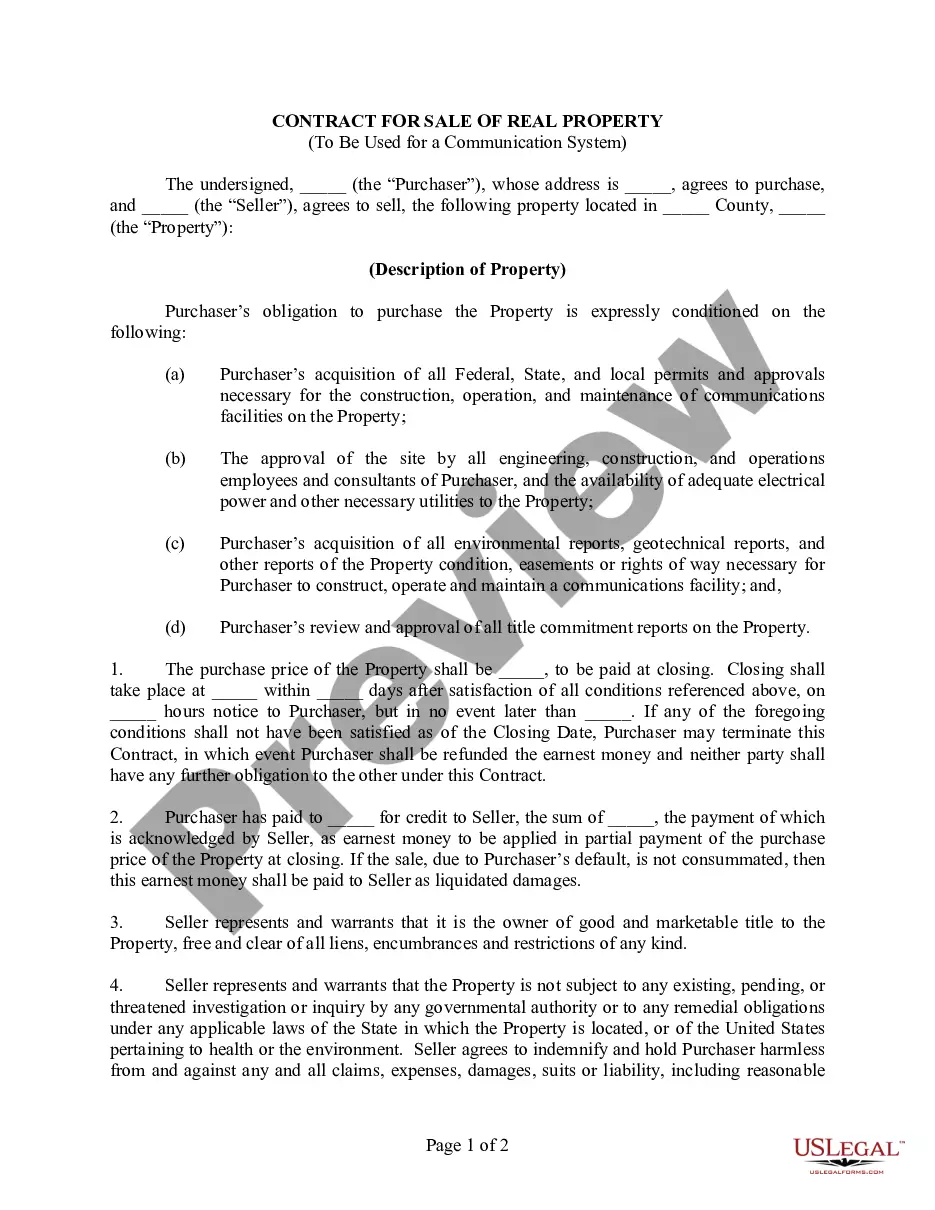Indiana Invoice Template for Cook
Description
How to fill out Invoice Template For Cook?
If you need to thorough, obtain, or print legal document templates, utilize US Legal Forms, the most extensive collection of legal forms available online.
Utilize the site's straightforward and user-friendly search to locate the documents you need.
Various templates for business and personal purposes are organized by categories and states, or keywords.
Step 4. Once you have located the form you need, click the Download Now button. Select the pricing plan you prefer and enter your details to register for an account.
Step 5. Complete the transaction. You can use your Visa or MasterCard or PayPal account to finalize the payment.
- Utilize US Legal Forms to find the Indiana Invoice Template for Cook in just a few clicks.
- If you are currently a US Legal Forms user, sign in to your account and click the Download button to find the Indiana Invoice Template for Cook.
- You can also access forms you previously obtained in the My documents section of your account.
- If you are using US Legal Forms for the first time, follow the steps below.
- Step 1. Ensure you have chosen the form for the correct area/state.
- Step 2. Use the Preview option to review the form's content. Remember to read through the details.
- Step 3. If you are not satisfied with the template, use the Search field at the top of the screen to find alternative versions of the legal document format.
Form popularity
FAQ
To write an easy invoice, prioritize clarity and simplicity. Use the Indiana Invoice Template for Cook, which helps outline your business information, client details, services provided, and the total amount due in an organized manner. Ensure that payment instructions are straightforward; this approach not only simplifies the process but also encourages prompt payments.
Writing a sample invoice involves creating a template that highlights essential elements. Begin with your business name and contact details, then add the client's information. Use the Indiana Invoice Template for Cook to format sections for items, services, costs, and the total amount. This layout helps convey clear payment instructions and professionalism in your transactions.
To set out a basic invoice, start with your business name and contact information at the top. Next, include the date of the invoice and a unique invoice number for reference. For services rendered, list each item with a brief description and the corresponding amount. Finally, add the total amount due and payment terms clearly at the bottom, utilizing an Indiana Invoice Template for Cook for a professional appearance.
Filling out a tax invoice statement requires the inclusion of your business tax identification number, the client's details, and a breakdown of taxable goods and services. Clearly state the tax applied and the total amount due. You can streamline this process by using the Indiana Invoice Template for Cook, which incorporates all needed components.
When filling out an invoice for services, start with a clear title and your business's information at the top. Include the client's details, a detailed list of services rendered, the amounts charged, and the total due. Consider the Indiana Invoice Template for Cook to simplify this task with its structured format.
To fill out a contractor's invoice, include the contractor's name, address, and contact information. List each service provided, the hours worked, and the rates charged, followed by any additional costs. Using the Indiana Invoice Template for Cook makes this process easier, as it guides you through the necessary elements to include.
The best wording for an invoice includes clear, concise descriptions of the products or services provided. You should start with your business name, contact details, and the client's information, followed by the invoice number and date. Use the Indiana Invoice Template for Cook to ensure that your invoice looks professional and contains all necessary details.
Submitting an invoice for a service typically involves sending it to your client via email or traditional mail. Use the Indiana Invoice Template for Cook for a polished and professional look that includes all necessary details. Ensure you provide clear instructions on how and when you expect payment. Following up promptly can also help in securing payments efficiently.
To layout a simple invoice, place your business logo and contact details at the top, followed by the customer's information. The Indiana Invoice Template for Cook offers a clean, structured layout that allows you to list items and costs clearly. Categorize services or products, ensuring readability with clear headings for item descriptions and totals. Maintain consistency in font and spacing for a professional appearance.
Creating an invoice file can be easily done using the Indiana Invoice Template for Cook. You can fill in the relevant details in a word processor or spreadsheet application, or use an invoicing software that supports this template. After inputting all necessary information, save your invoice in a commonly-used format like PDF to ensure it maintains its format when sent to clients. This method helps in keeping your invoices organized and professional.