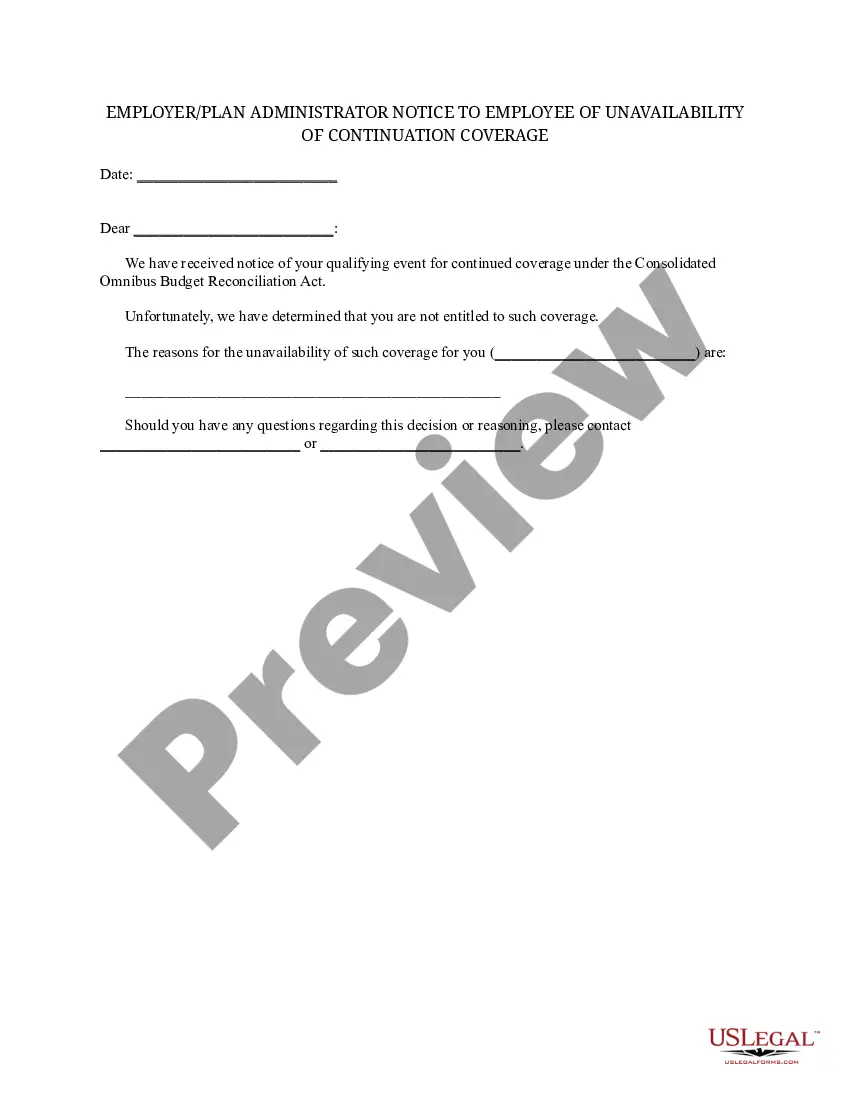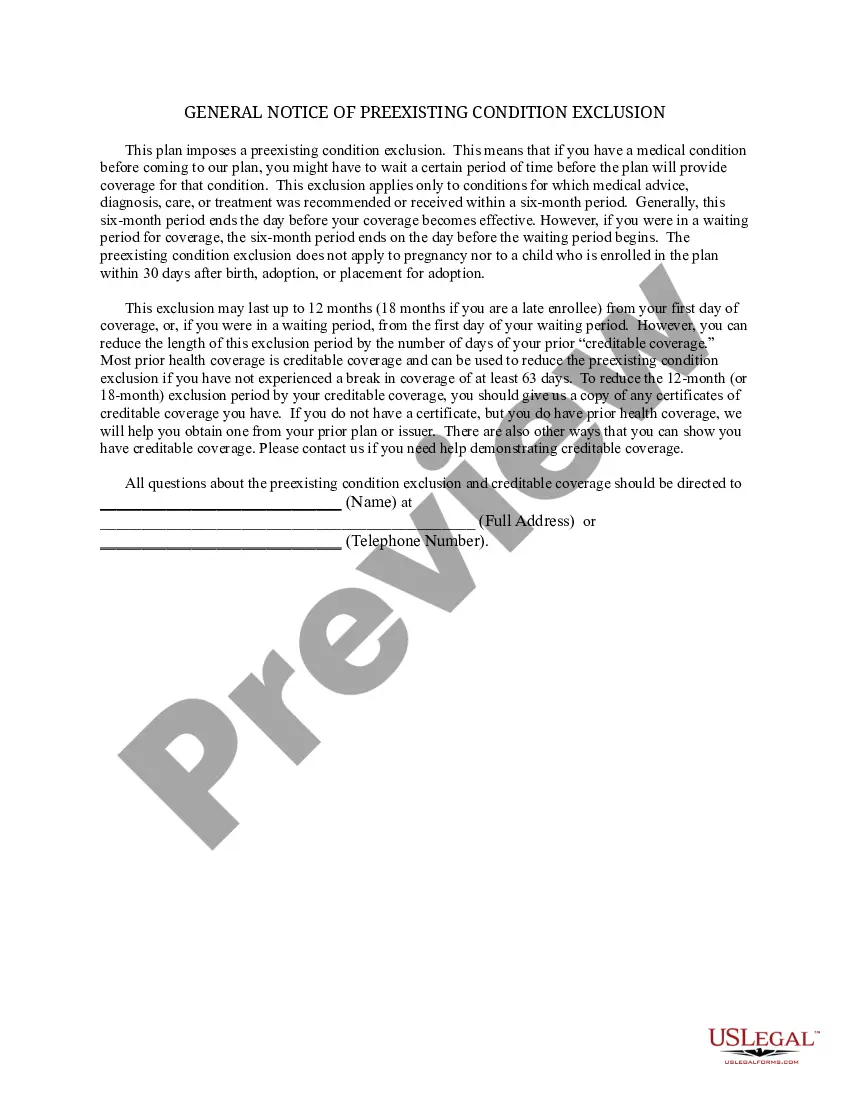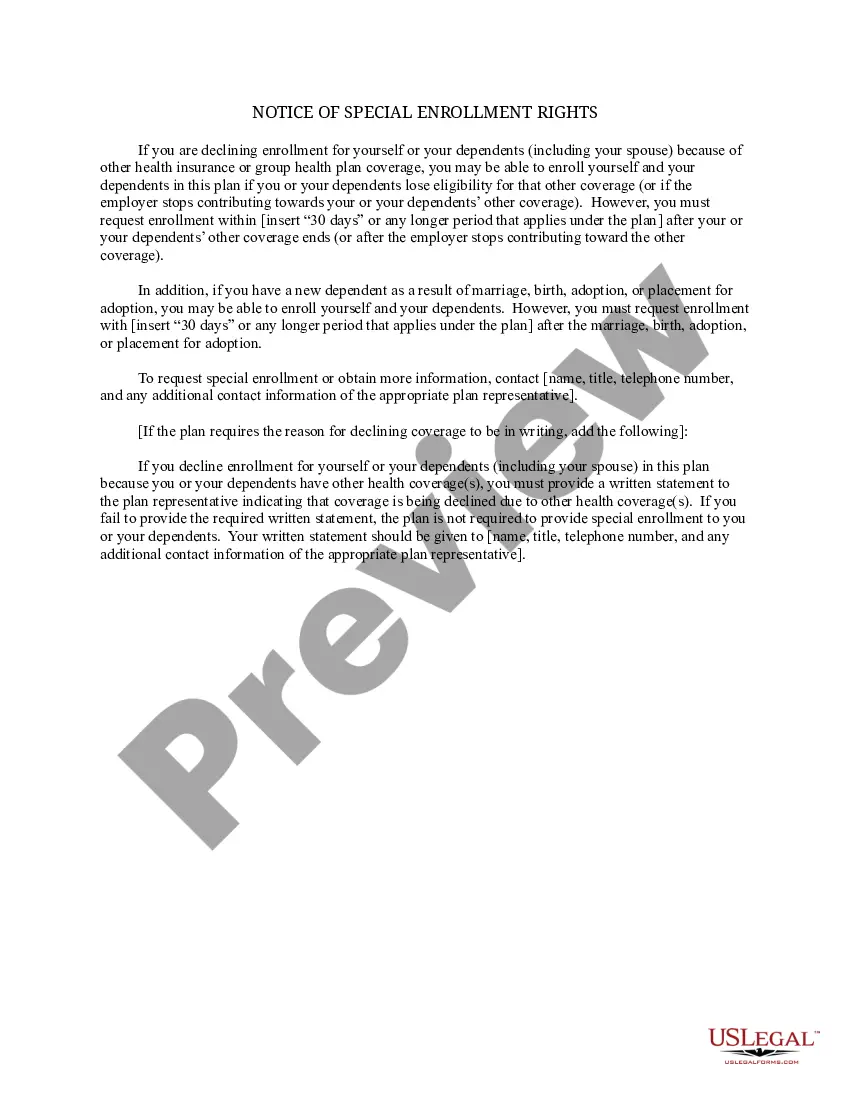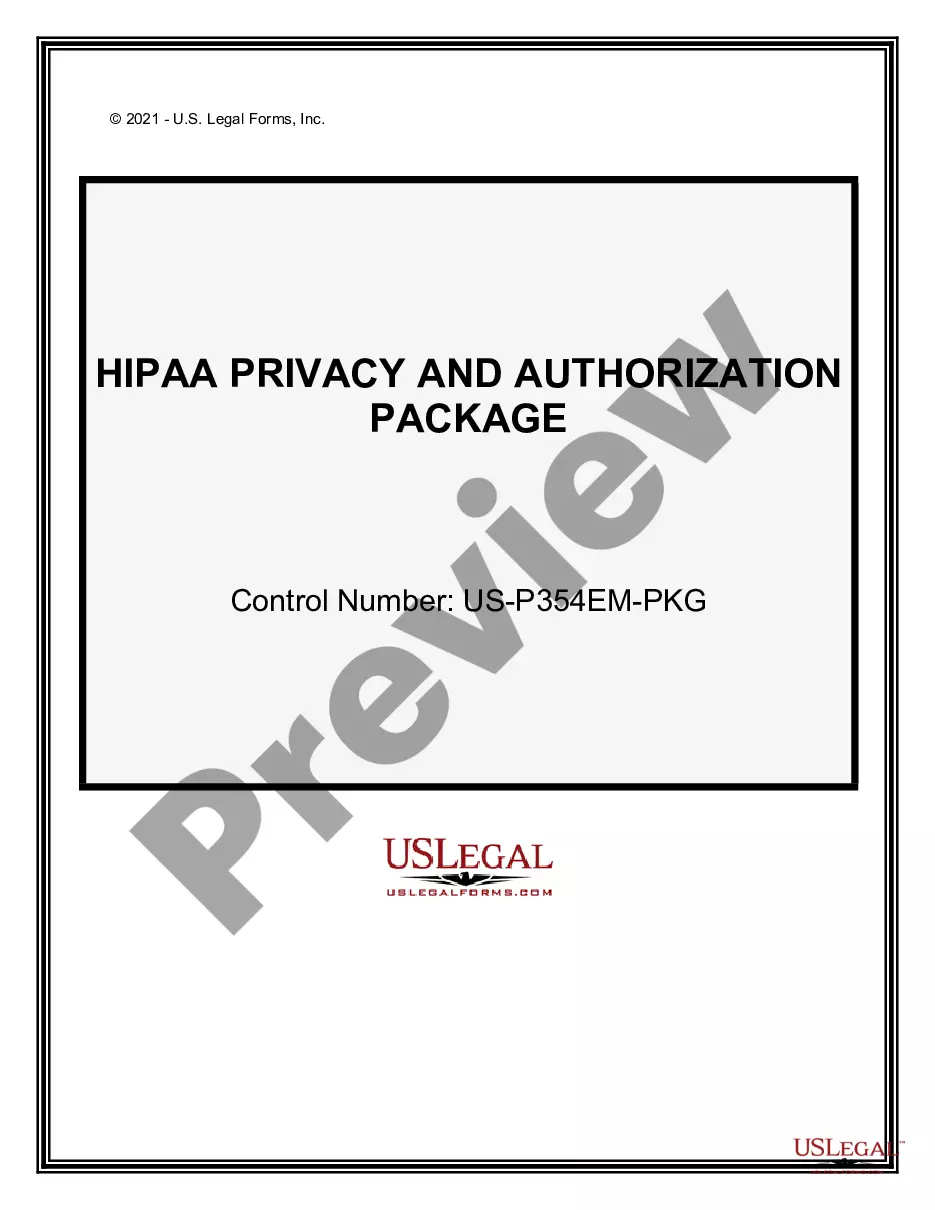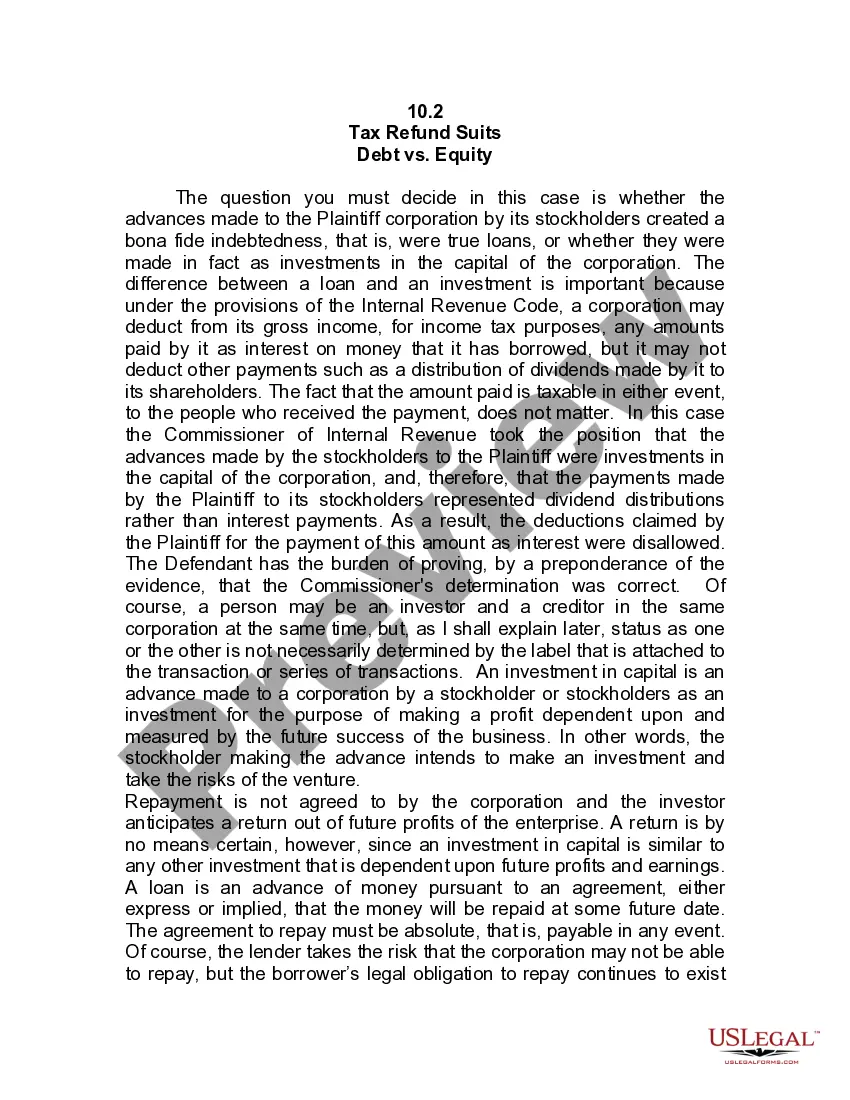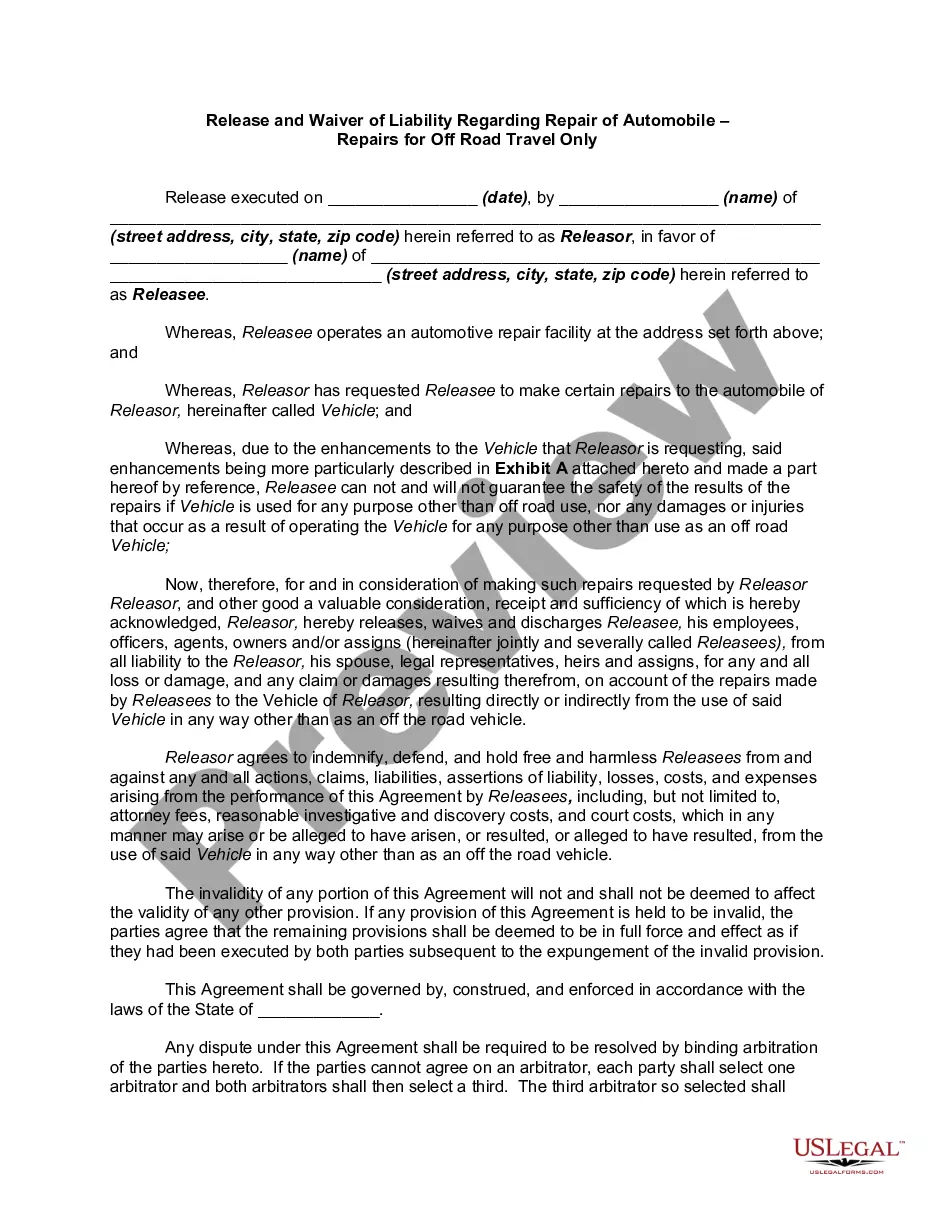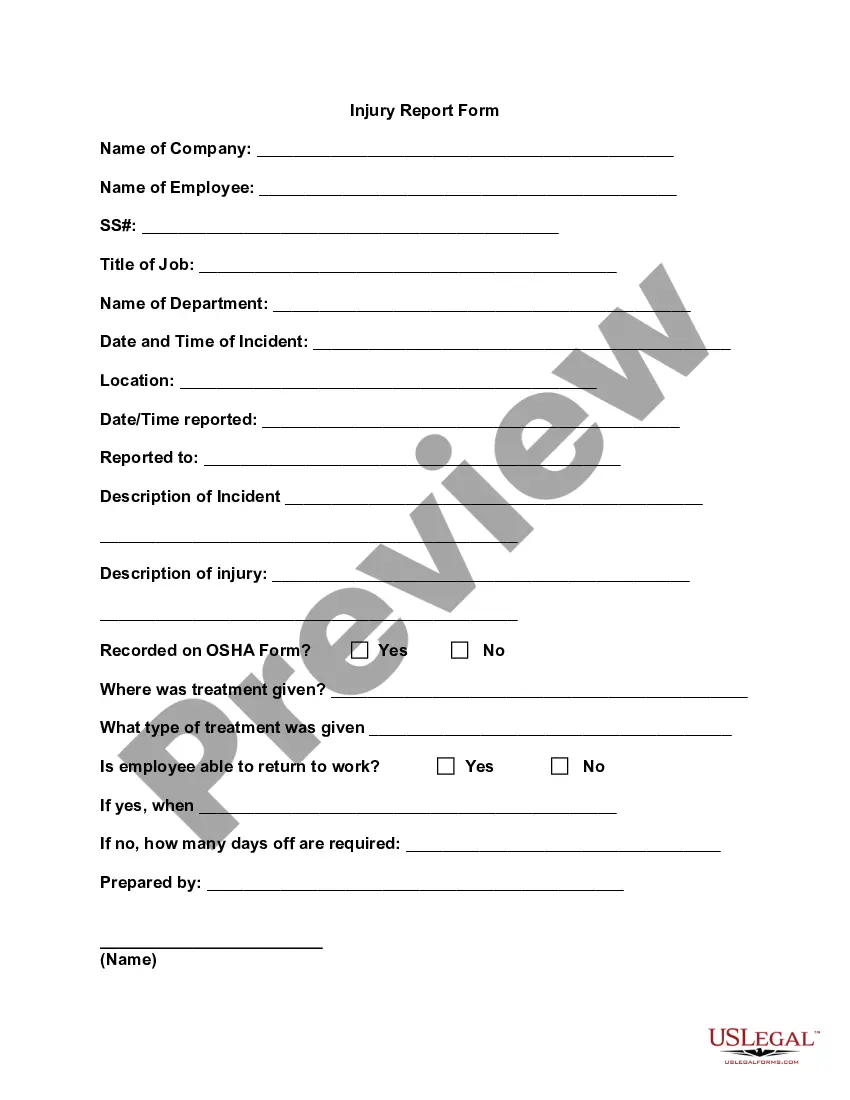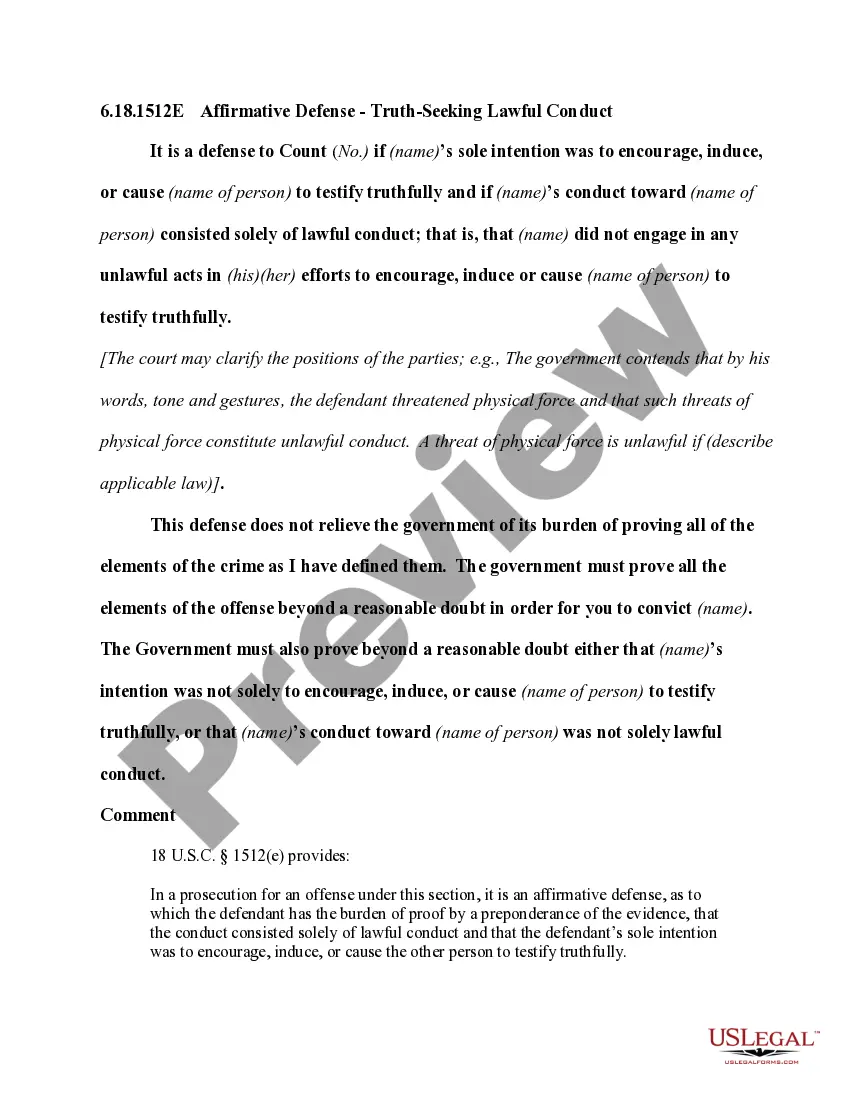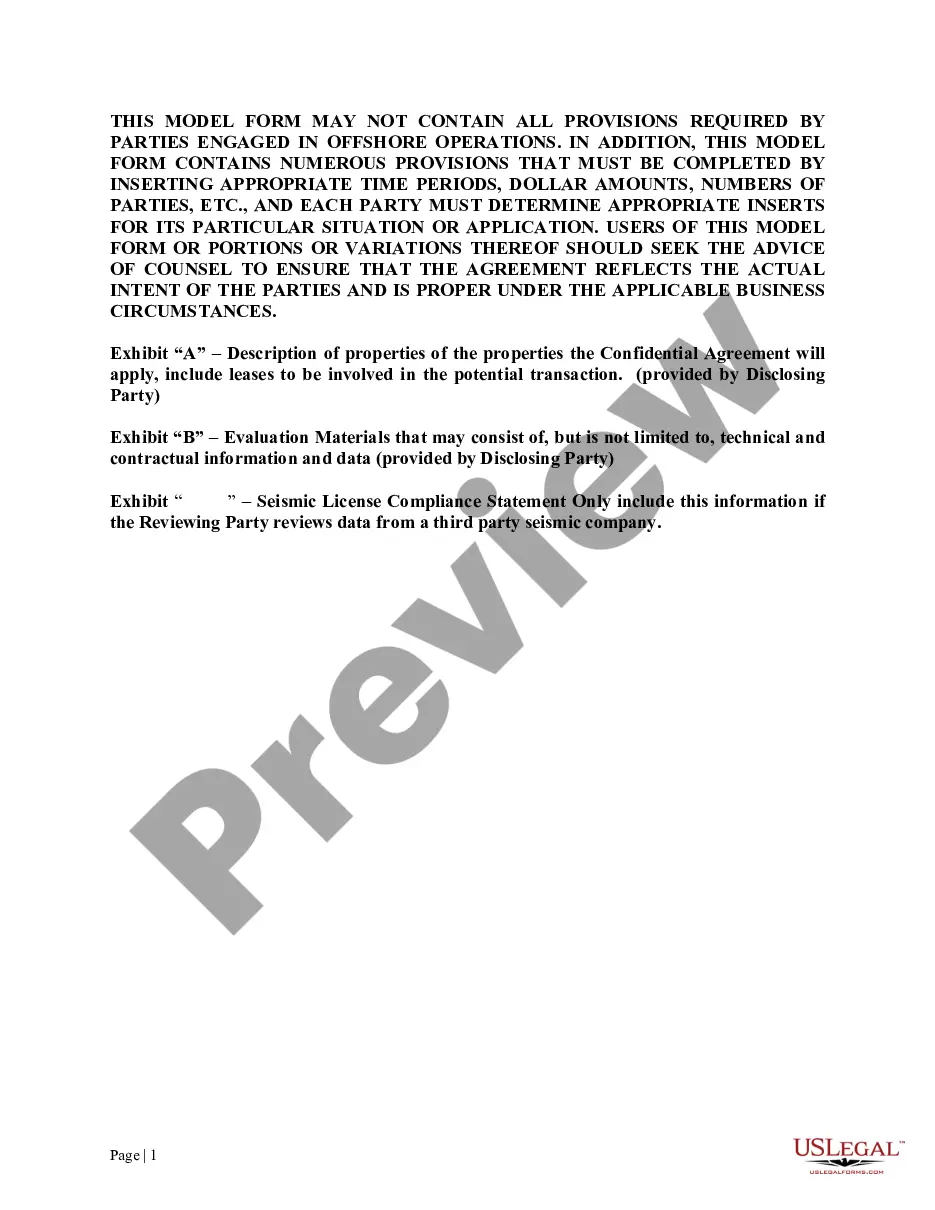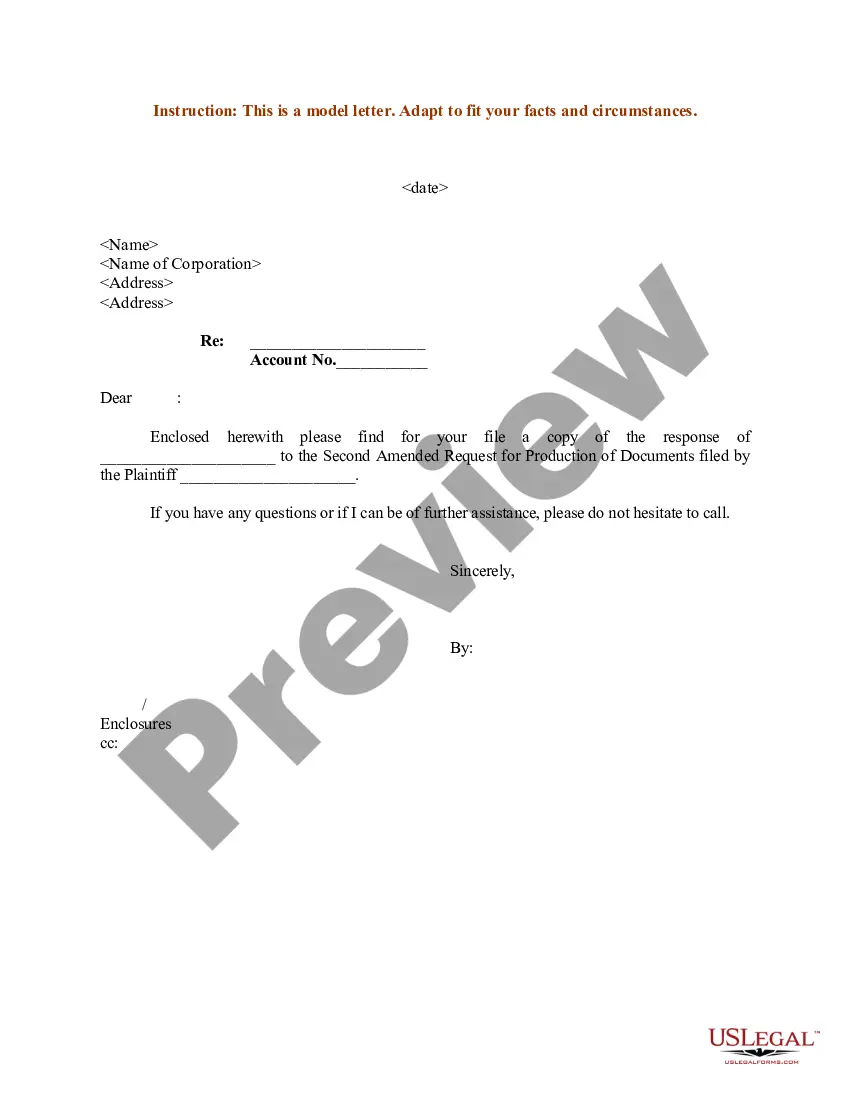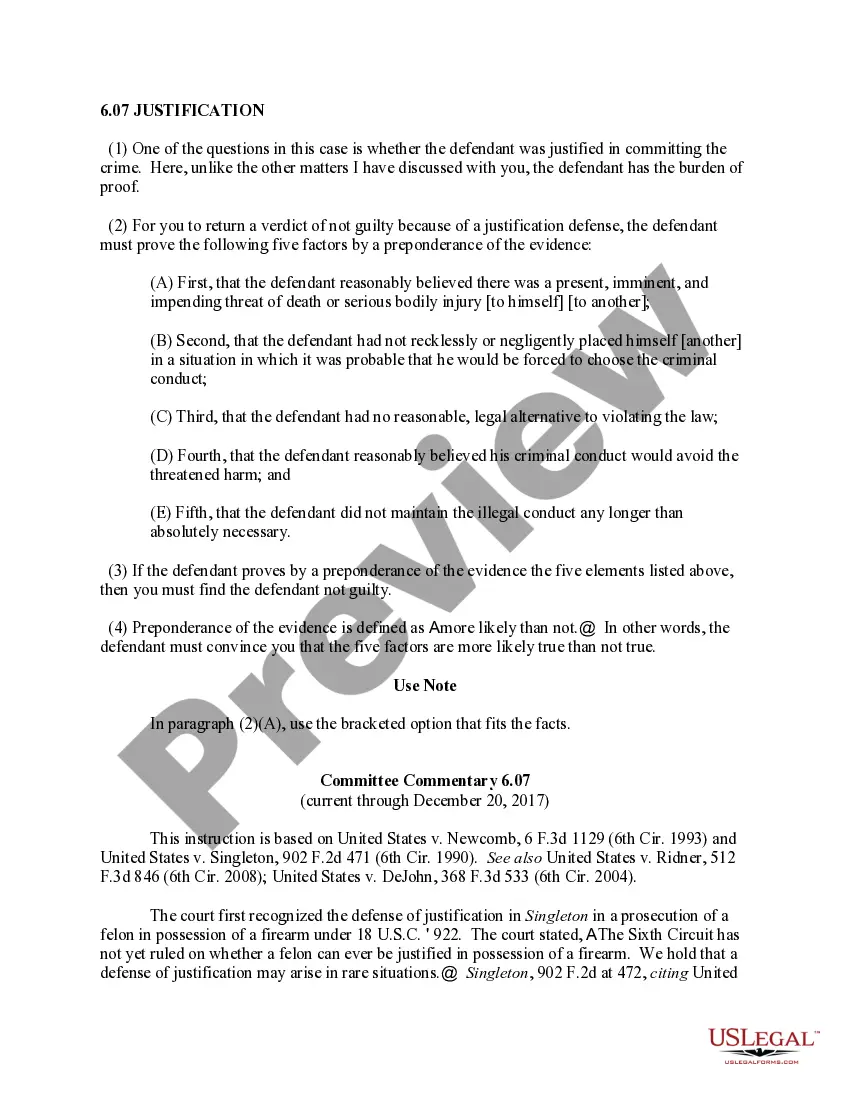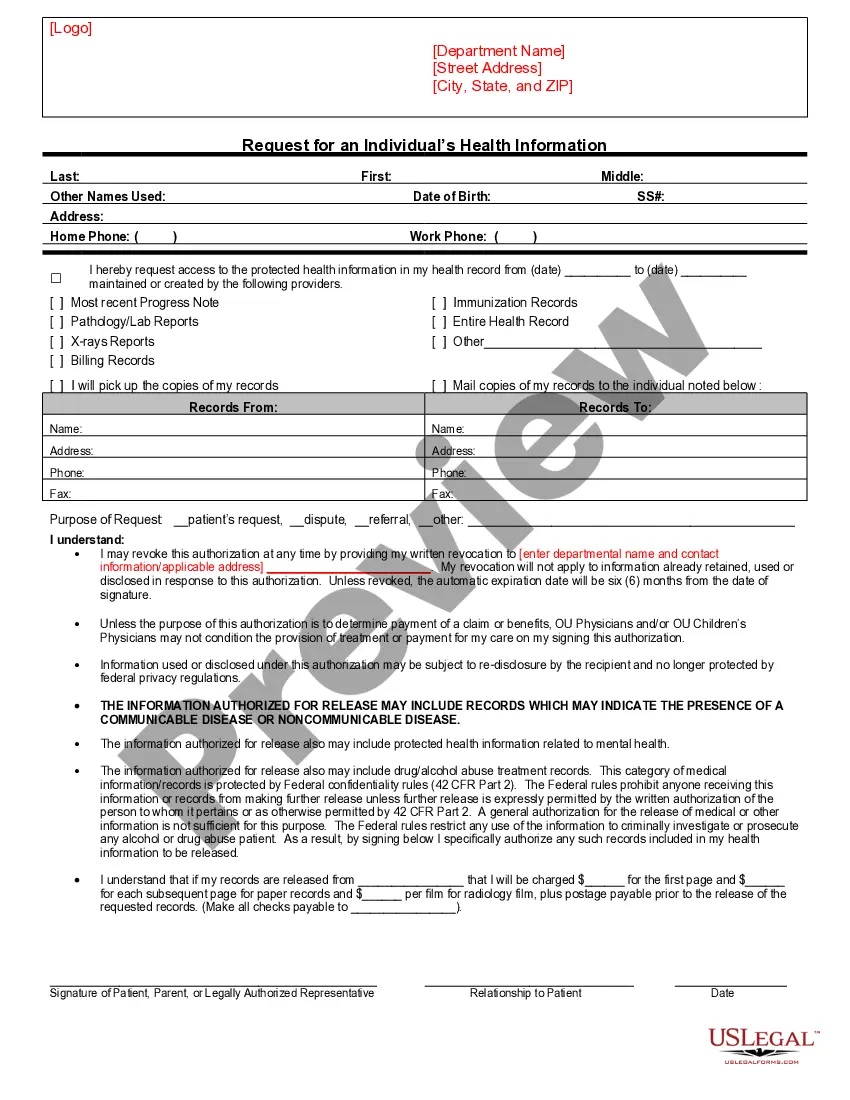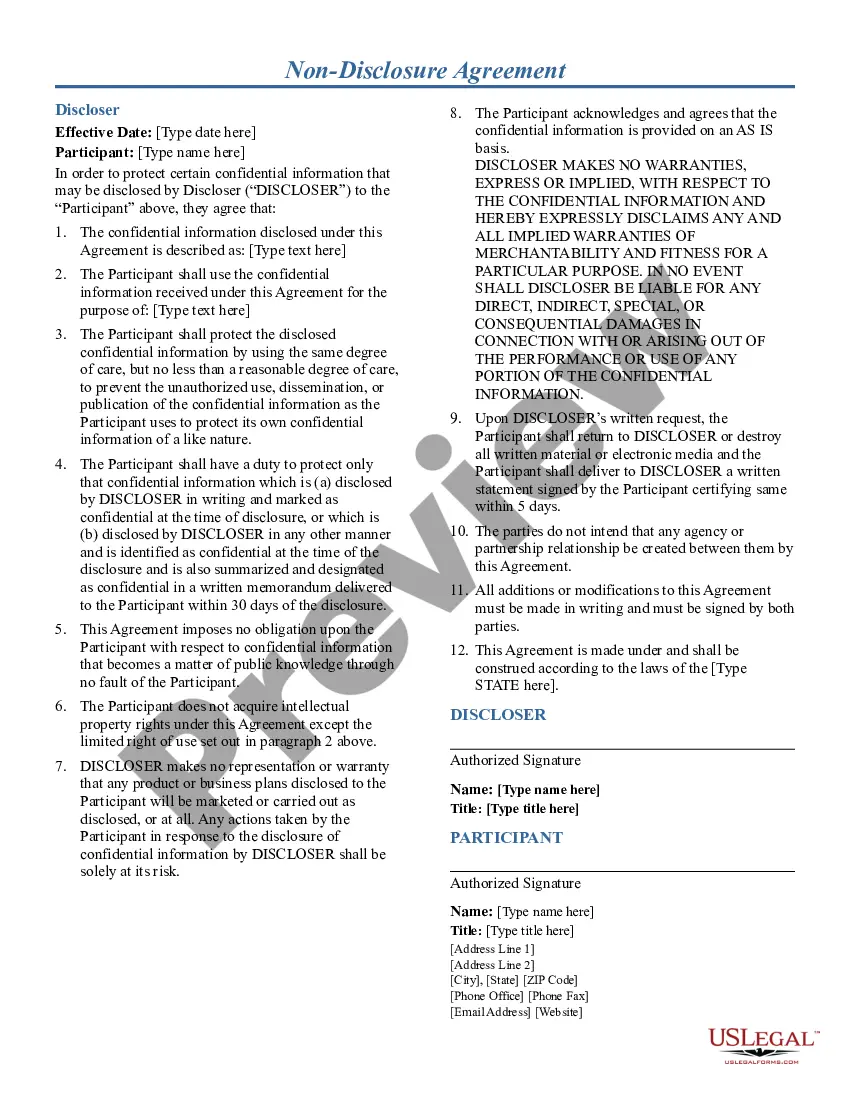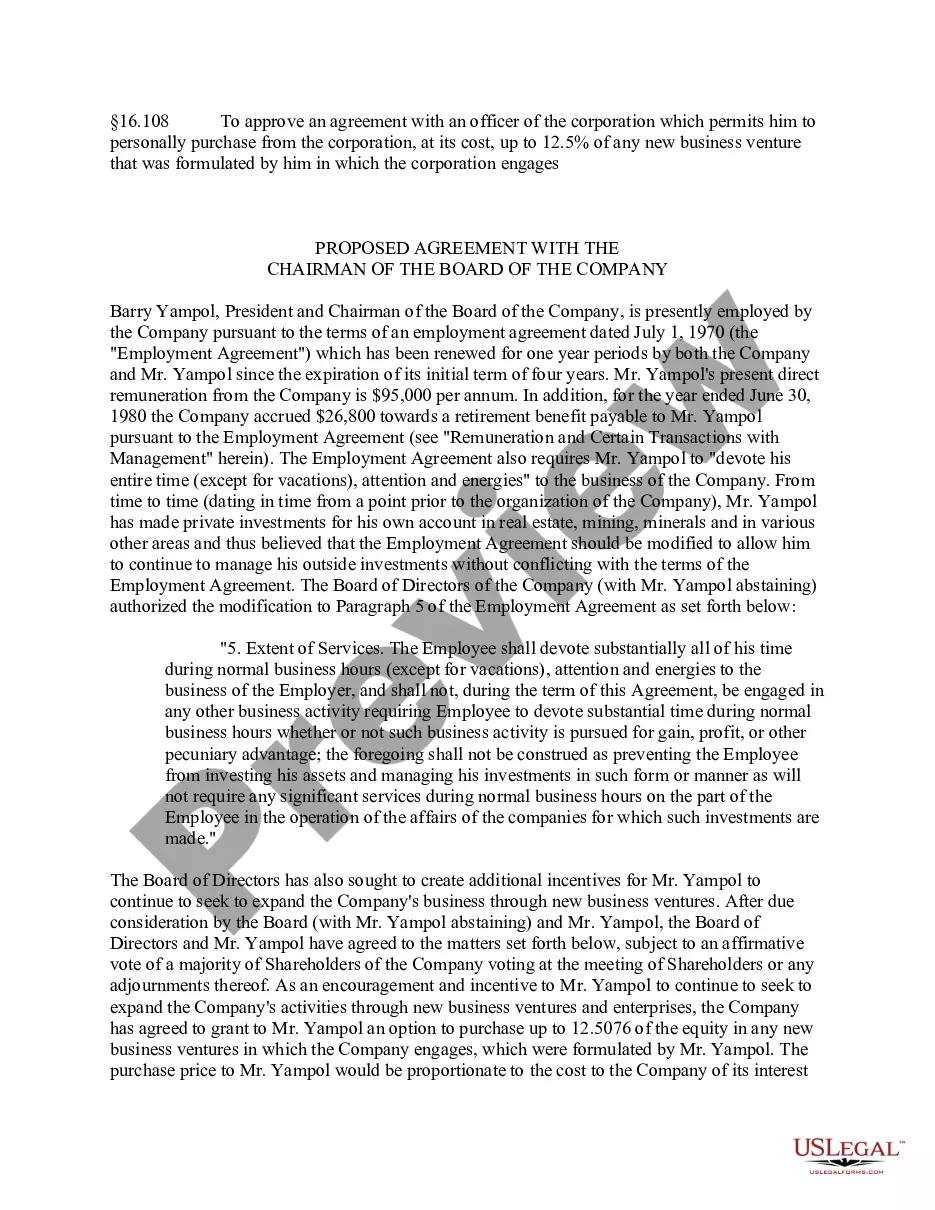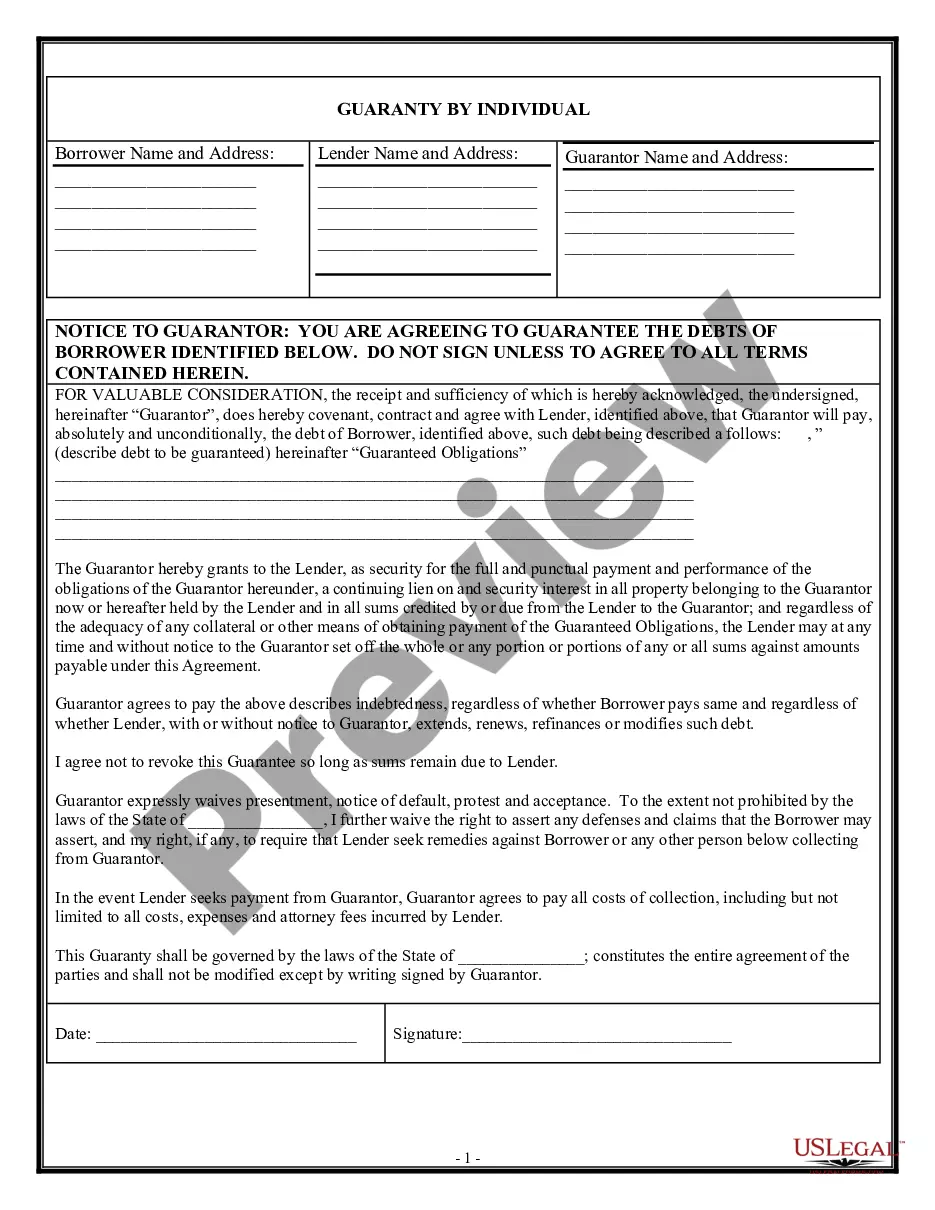Illinois Individual Notice of Preexisting Condition Exclusion
Description
How to fill out Individual Notice Of Preexisting Condition Exclusion?
US Legal Forms - one of the largest collections of legal documents in the United States - offers a diverse selection of legal form templates that you can download or print.
By utilizing the website, you can discover thousands of forms for both business and personal use, organized by categories, states, or keywords.
You can find the latest versions of forms such as the Illinois Individual Notice of Preexisting Condition Exclusion within seconds.
If you are satisfied with the form, finalize your selection by clicking on the Purchase now button. Then, choose the pricing plan you want and provide your information to register for an account.
Process the payment. Use your Visa or Mastercard or PayPal account to complete the transaction. Choose the format and download the form to your device.Make modifications. Complete, edit, print, and sign the downloaded Illinois Individual Notice of Preexisting Condition Exclusion.
- If you already have an account, Log In to download the Illinois Individual Notice of Preexisting Condition Exclusion from the US Legal Forms library.
- The Download button will appear on every form you review.
- You can access all previously downloaded forms from the My documents section of your account.
- To use US Legal Forms for the first time, follow these simple steps.
- Ensure you have selected the appropriate form for your city/state. Click on the Preview option to inspect the form's details. Review the form summary to confirm you have chosen the right form.
- If the form does not fulfill your requirements, utilize the Search field at the top of the screen to find one that does.
Form popularity
FAQ
MyTax Illinois was developed, with your security in mind, to file your tax returns, make payments, and view your account information in a safe and secure manner.
MyTax Illinois is a free online account management program that offers a centralized location, provided by the Illinois Department of Revenue, for businesses to register for taxes, file returns, make payments, and manage their tax accounts. Most of these features require the taxpayer to create a MyTax Illinois account.
To activate your MyTax Illinois account, you must go to mytax.illinois.gov, click "Sign Up," and complete specific information about yourself and your company.
How do I access MyTax Illinois to activate a MyTax Illinois account?Go to MyTax Illinois. Individuals will need to obtain a Letter ID.Click on the "Sign up" link.Enter all required fields. The information required during the MyTax Illinois activation varies based on the tax types for which you sign up.
Click Import and select the file on your computer. Click Import to upload your file. Review your records in MyTax Illinois. You can edit or manually add other records prior to submitting your request.
Setting up access to your MyTax Illinois account is easy!Go to MyTax Illinois. Individuals will need to obtain a Letter ID.Click on the "Sign up" link.Enter all required fields. The information required during the MyTax Illinois activation varies based on the tax types for which you sign up.
MyTax Illinois is a free online account management program that offers a centralized location, provided by the Illinois Department of Revenue, for businesses to register for taxes, file returns, make payments, and manage their tax accounts.
Yes. You do have to activate a MyTax Illinois account to file your Form IL-1040, Individual Income Tax Return.
Individuals can file their IL-1040, Individual Income Tax Return, after creating a MyTax Illinois account, and pay their tax without creating a MyTax Illinois account.