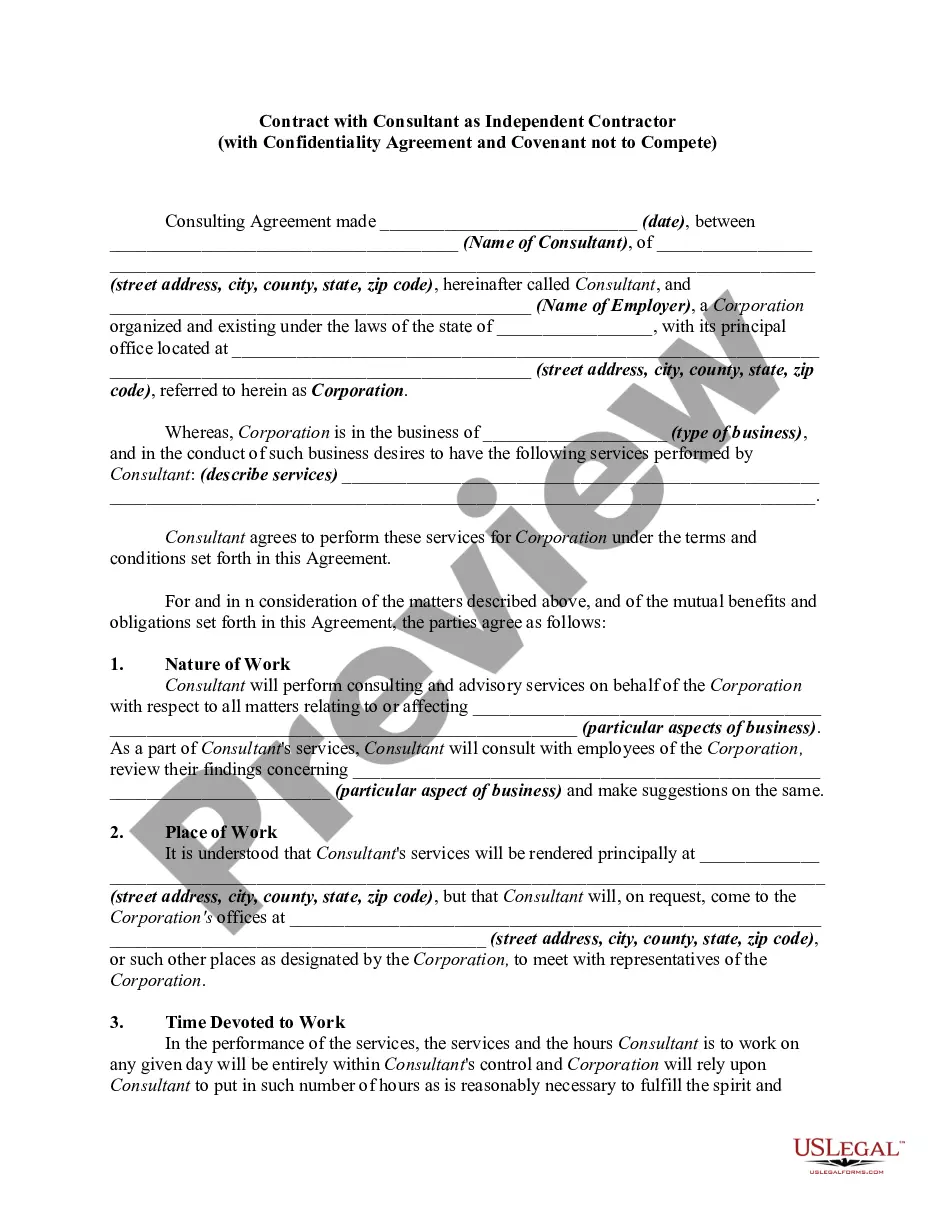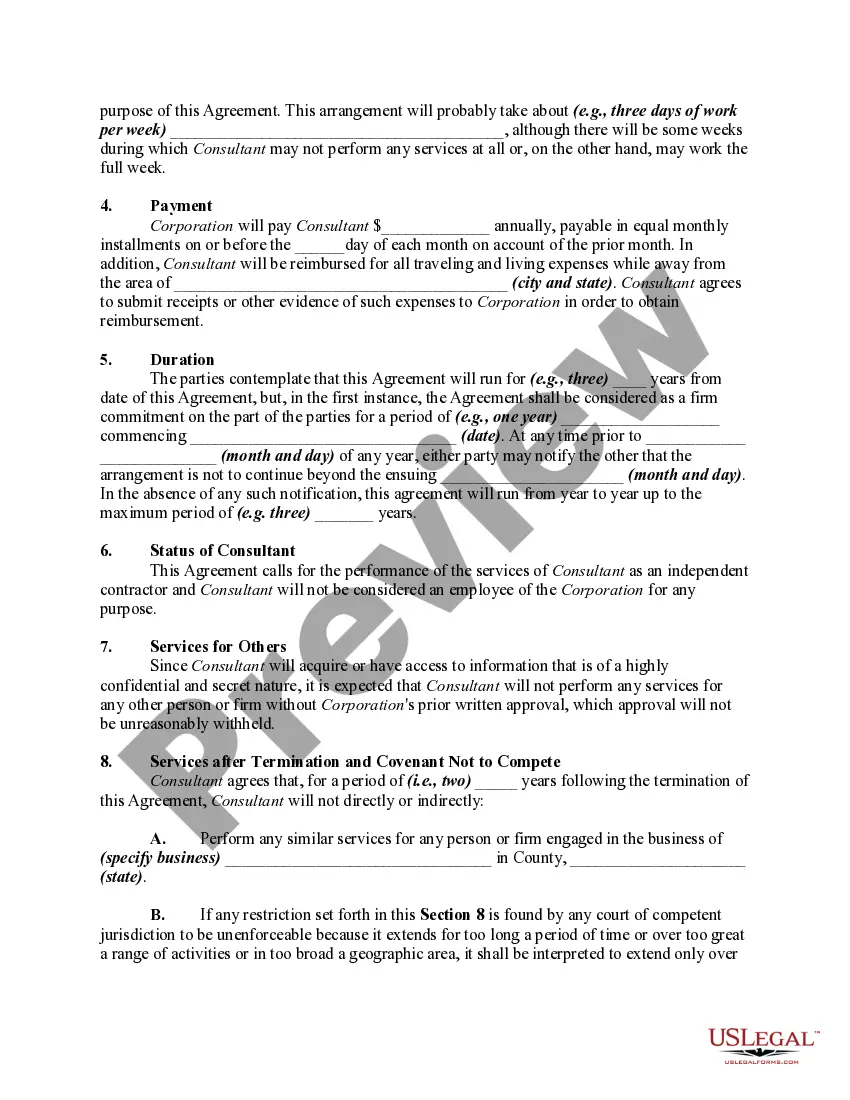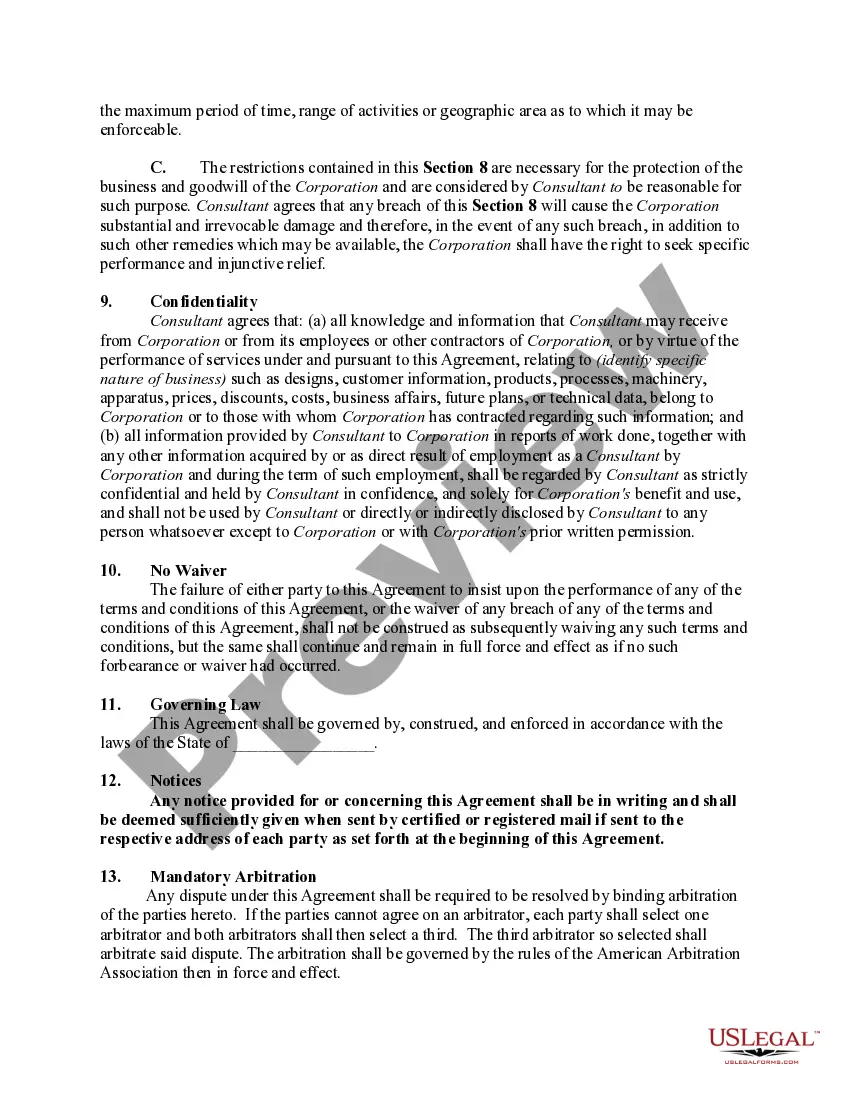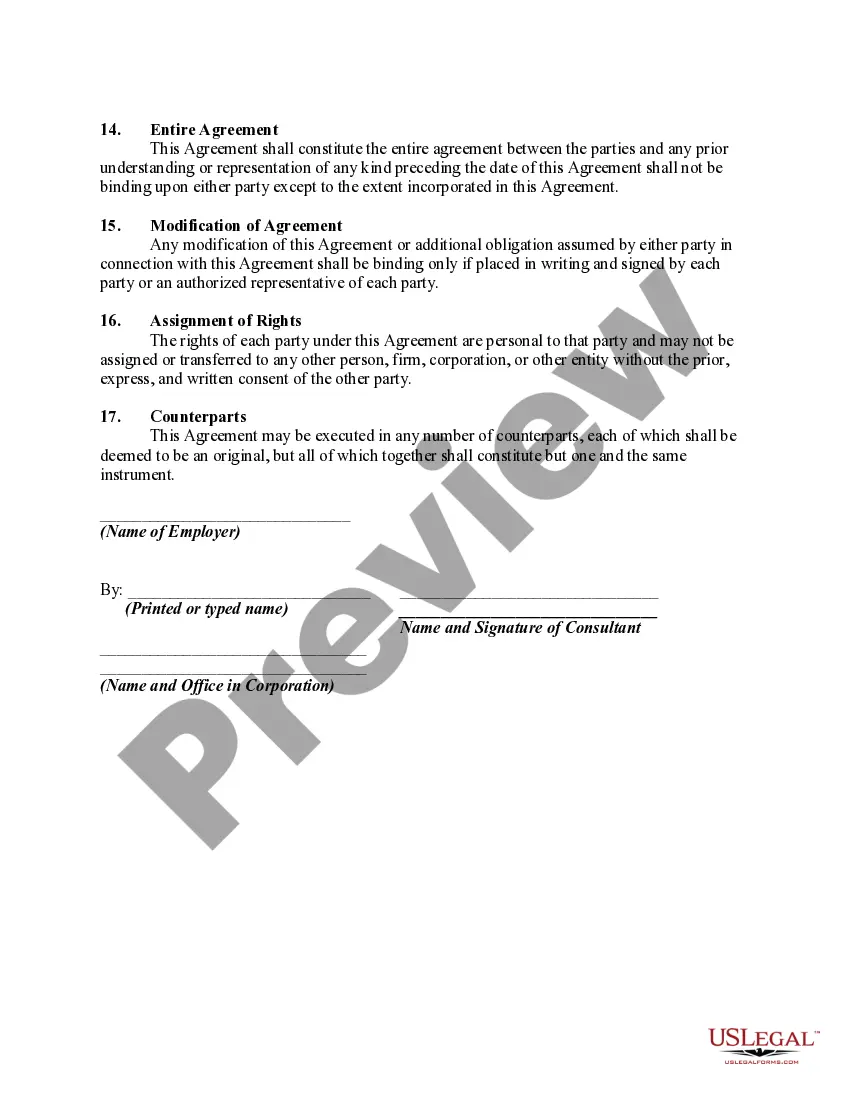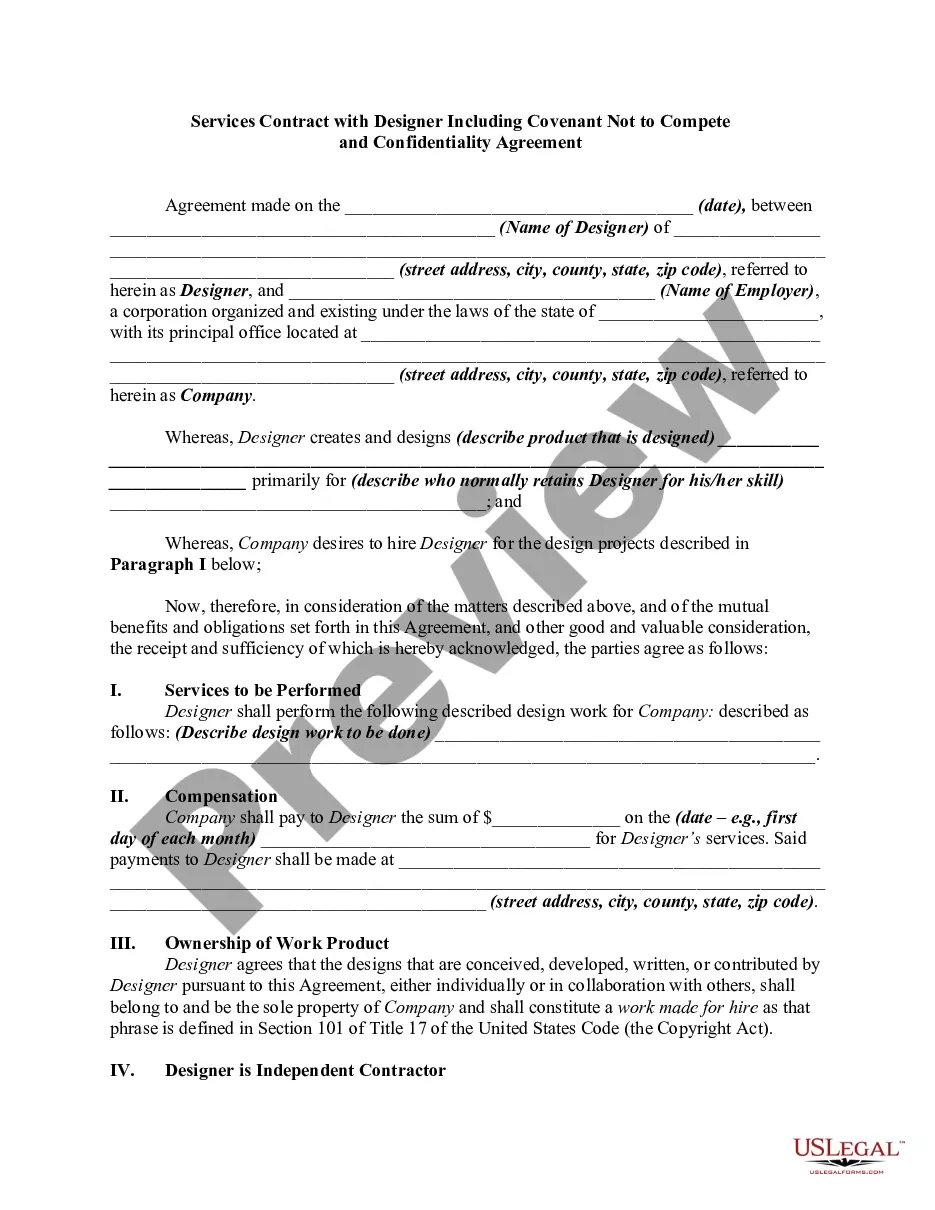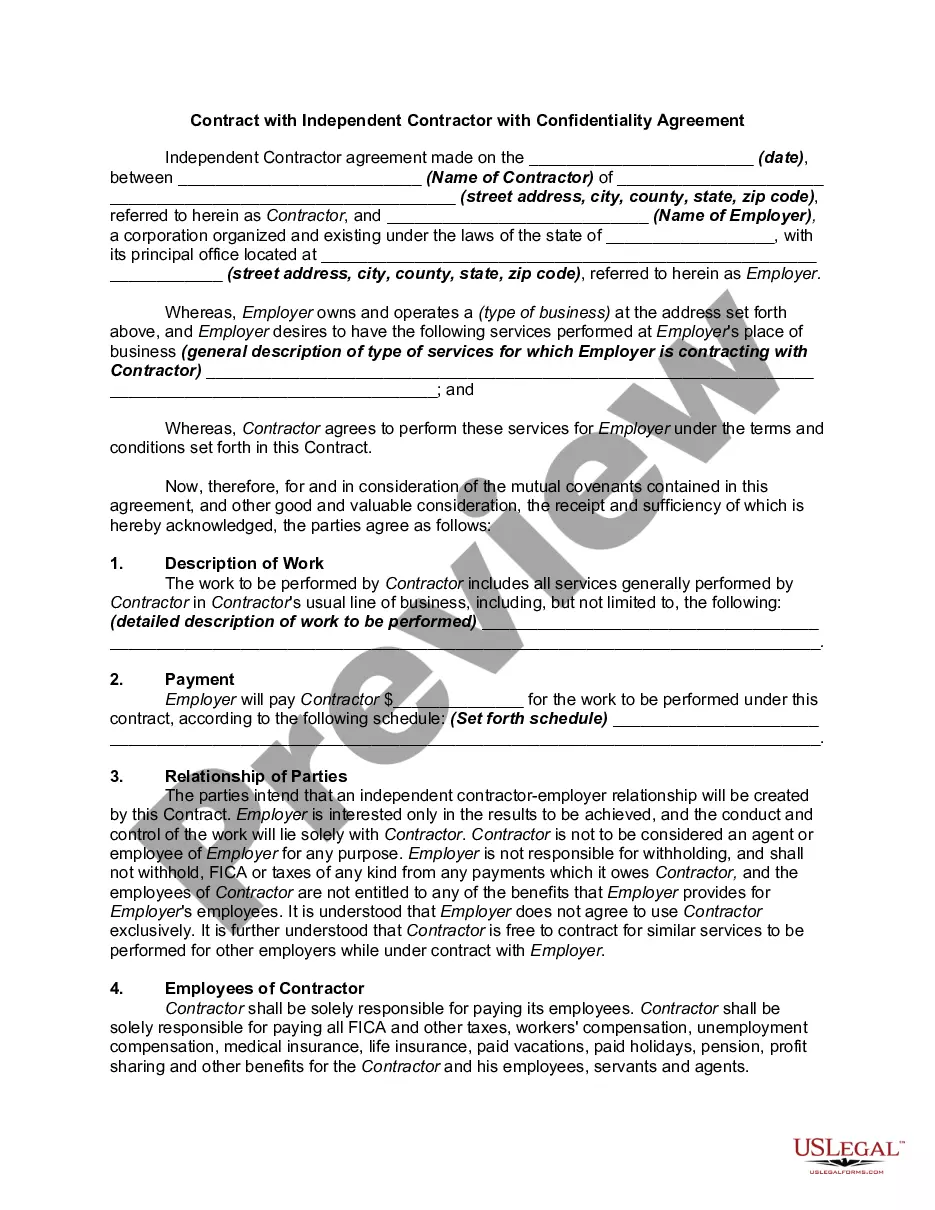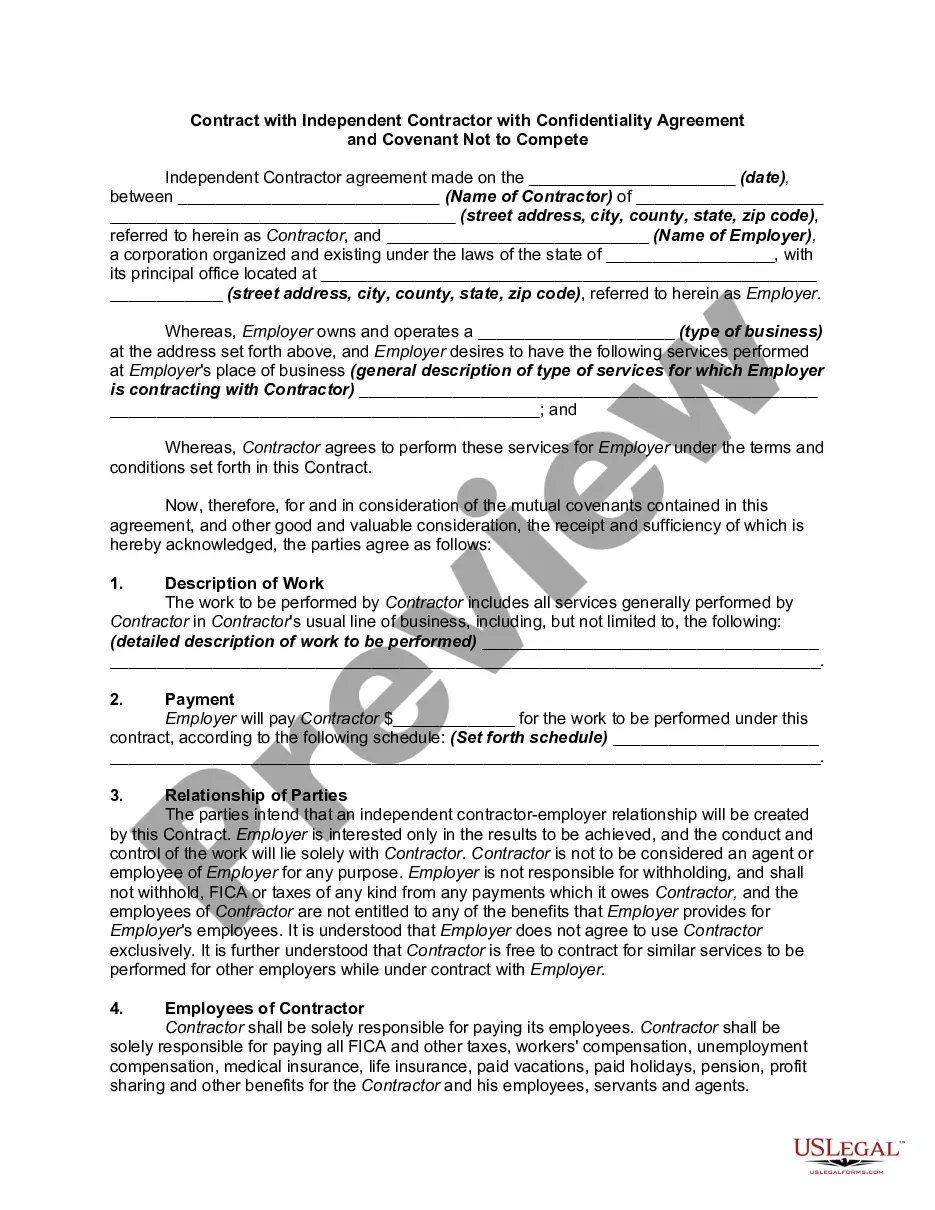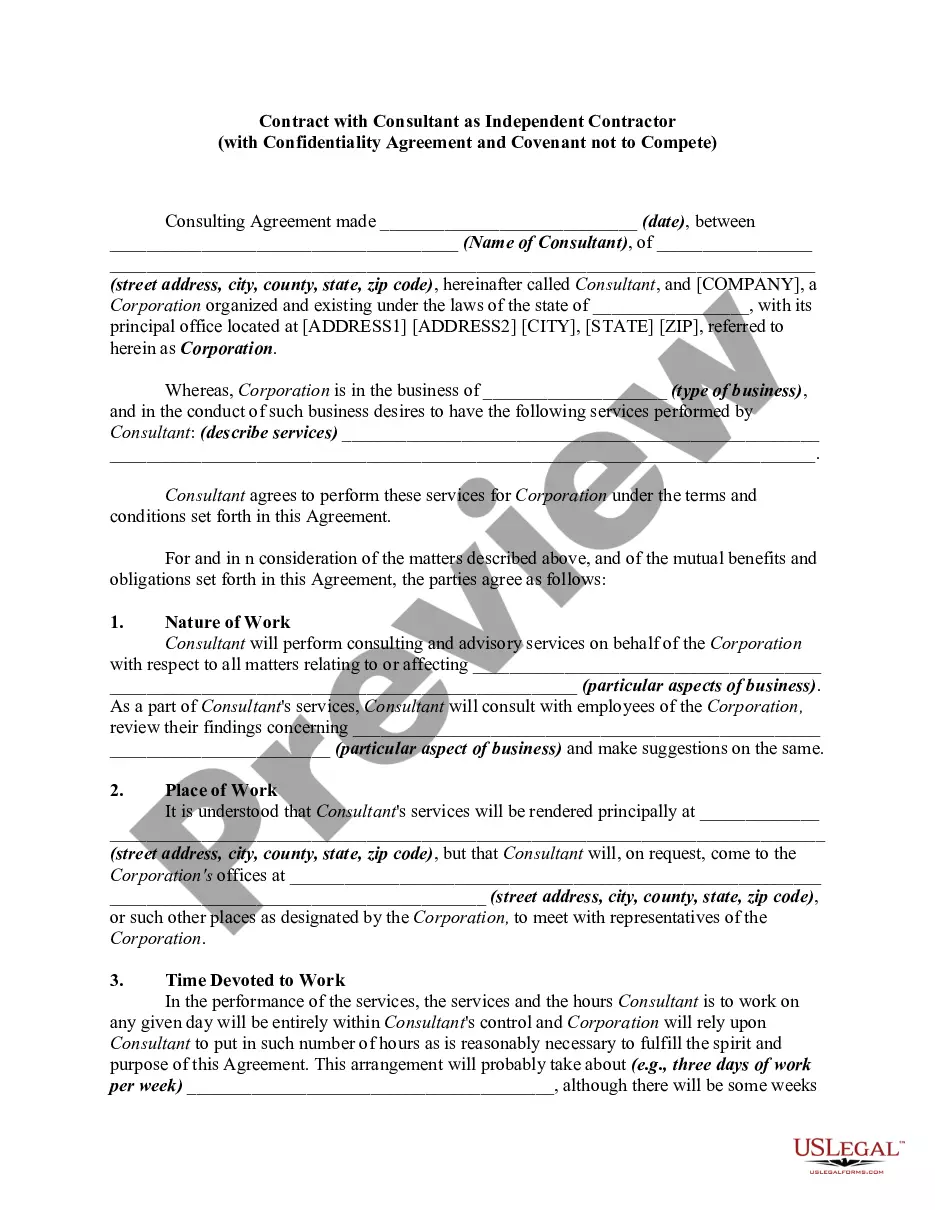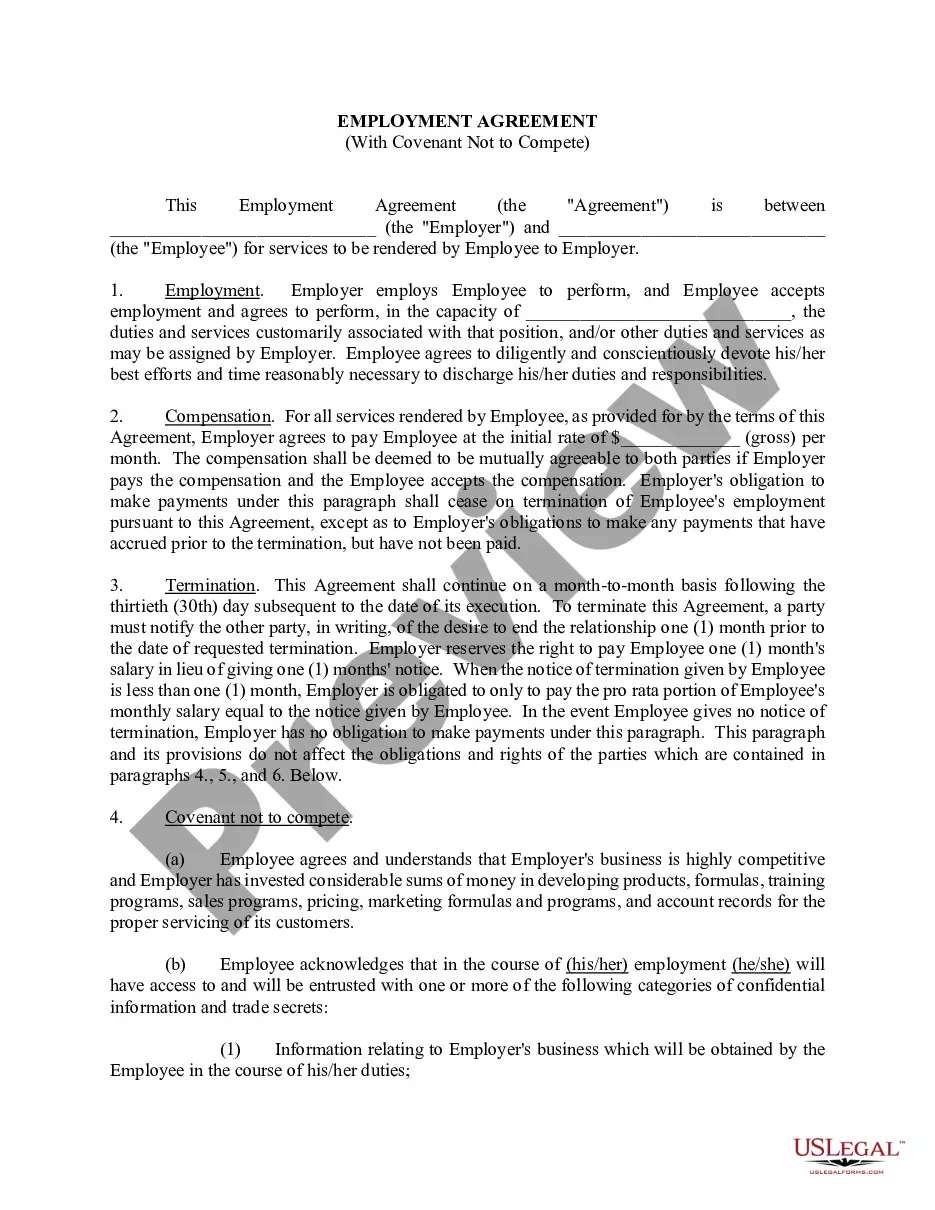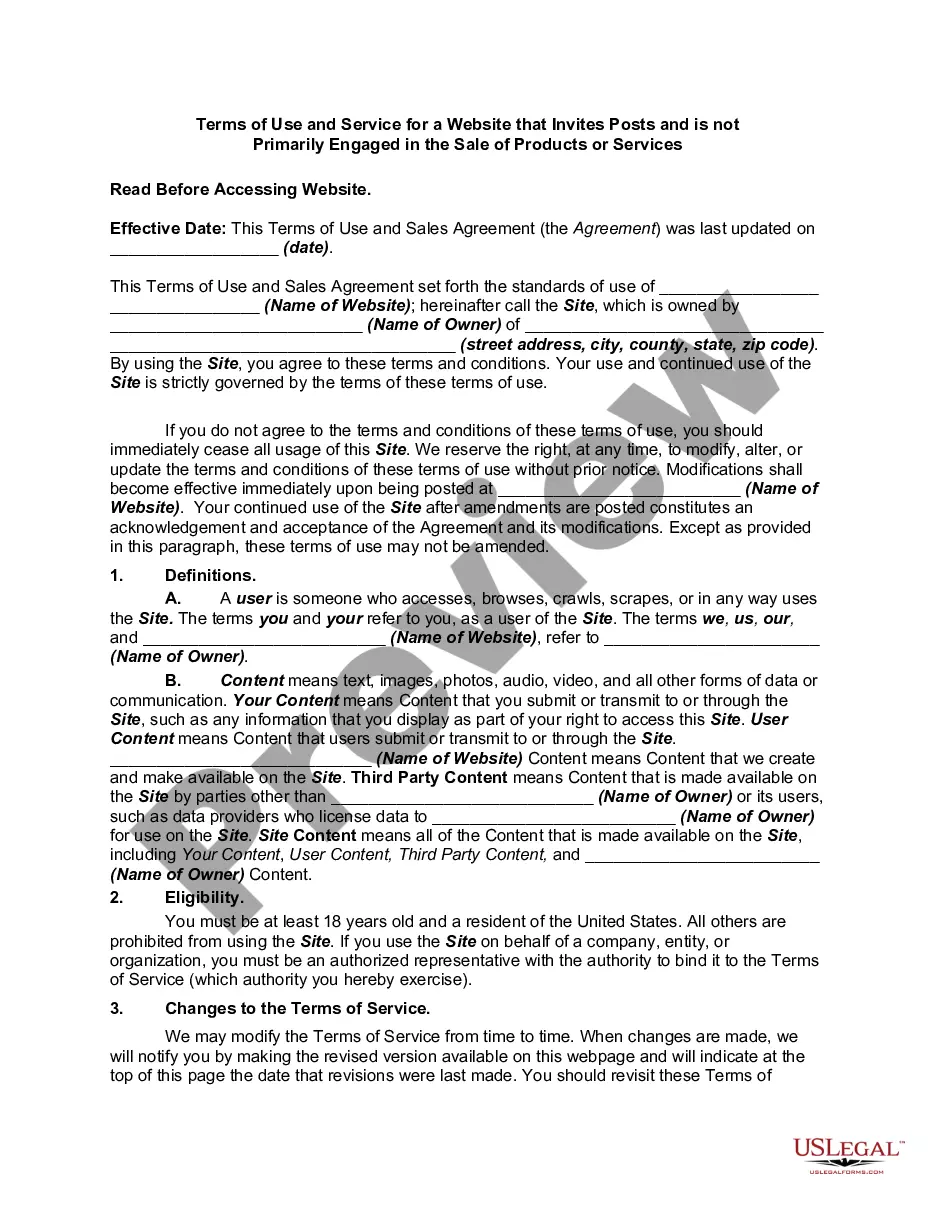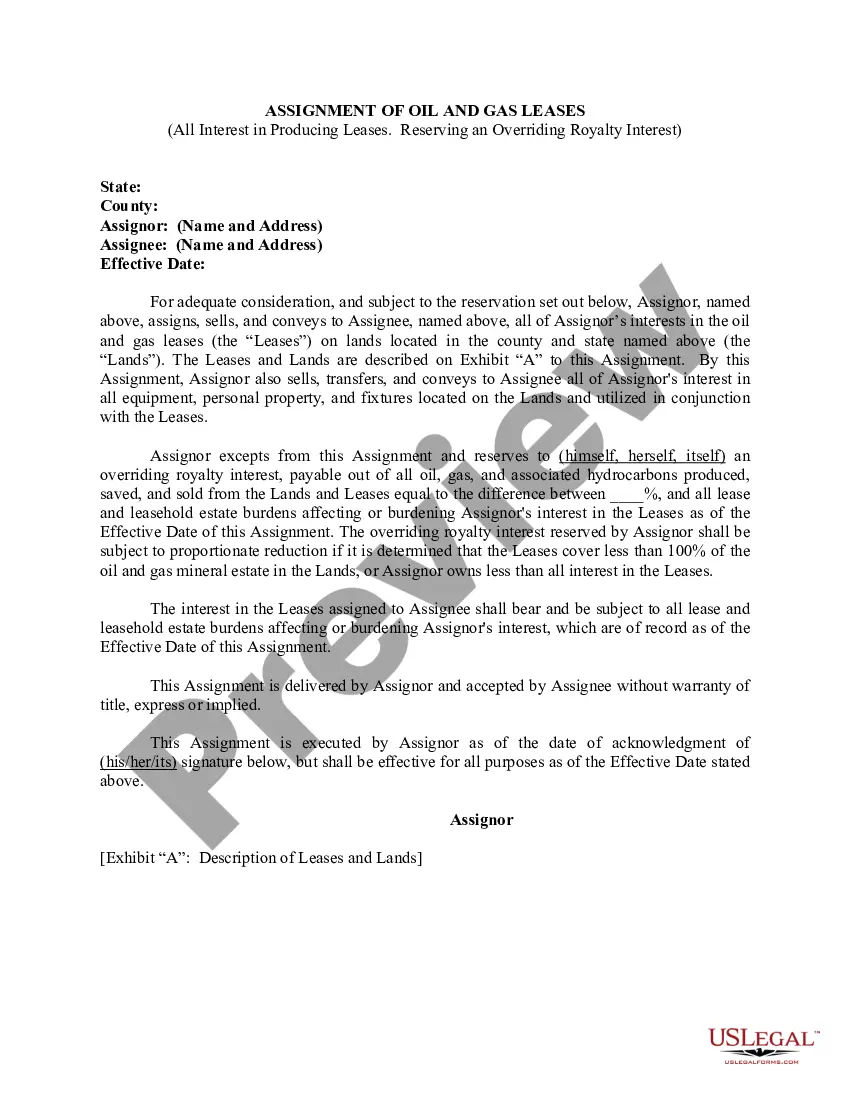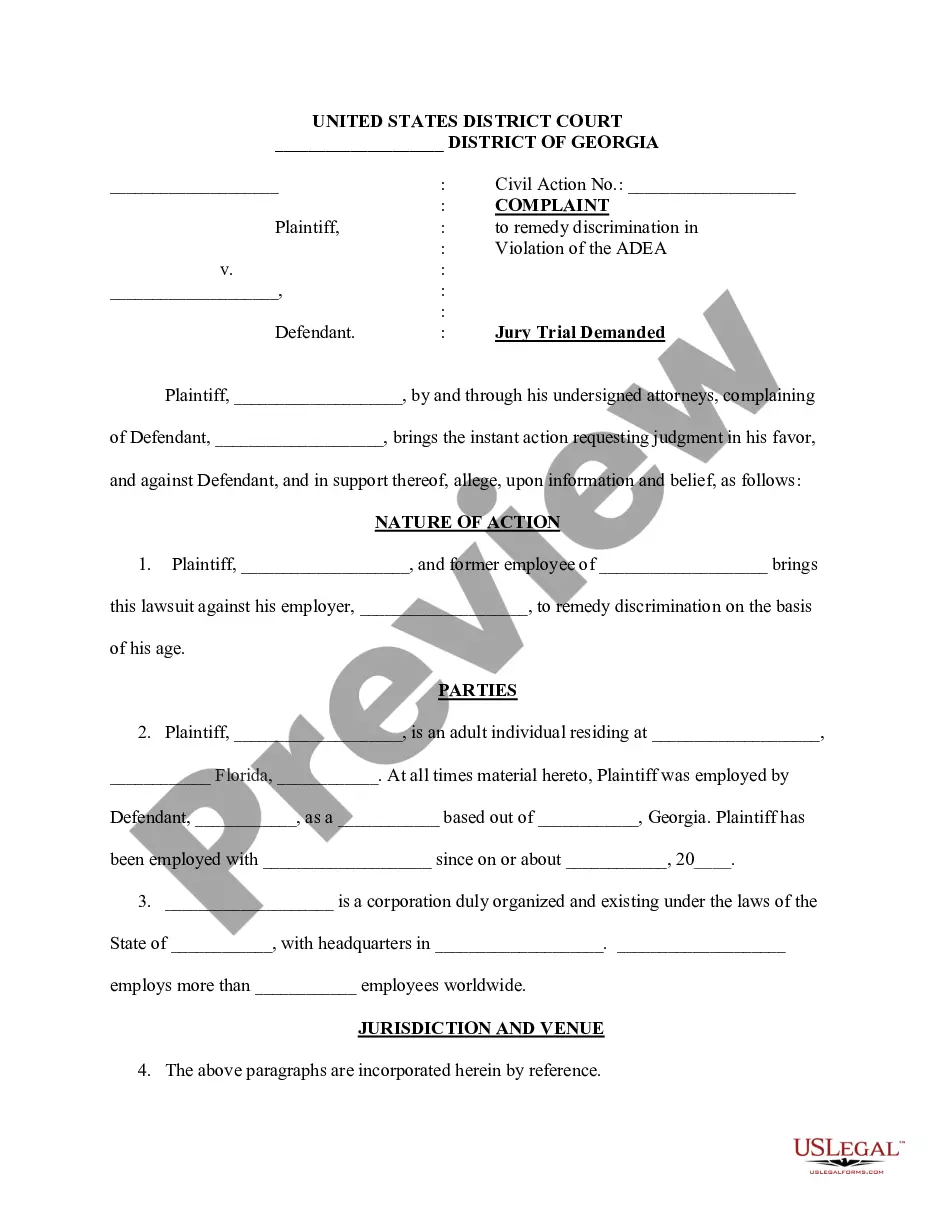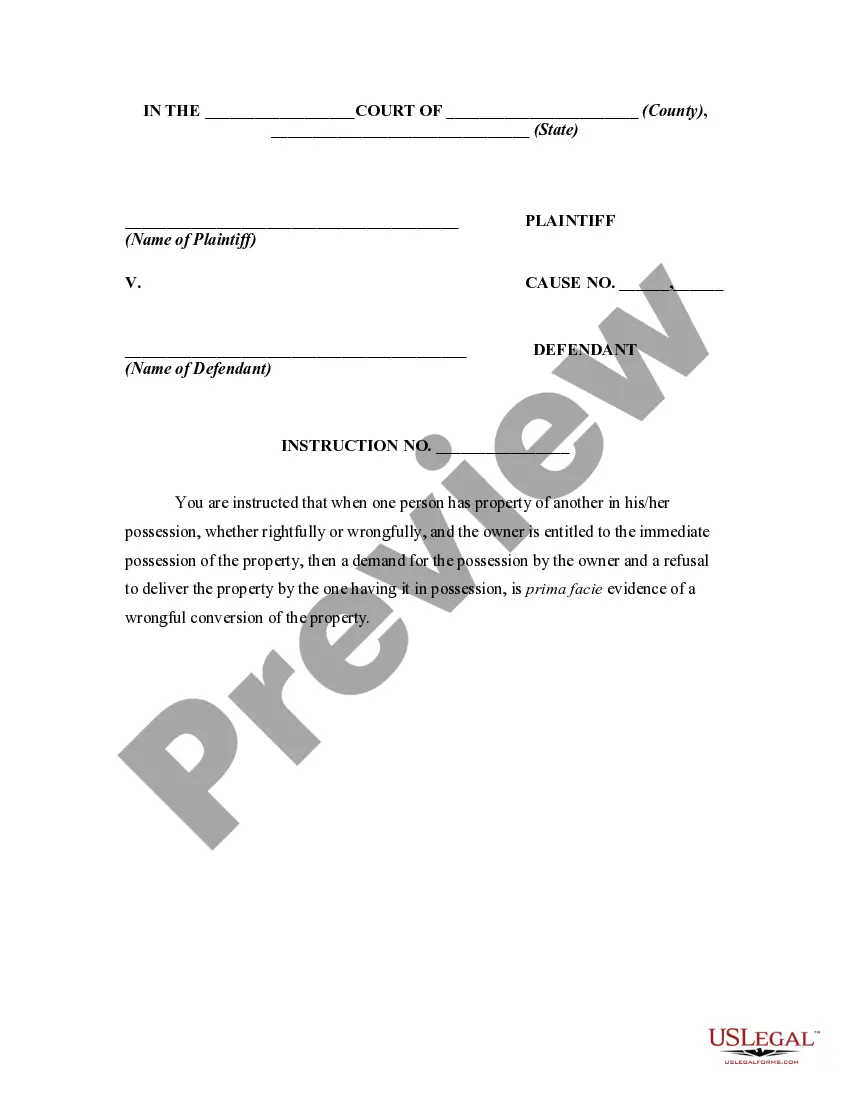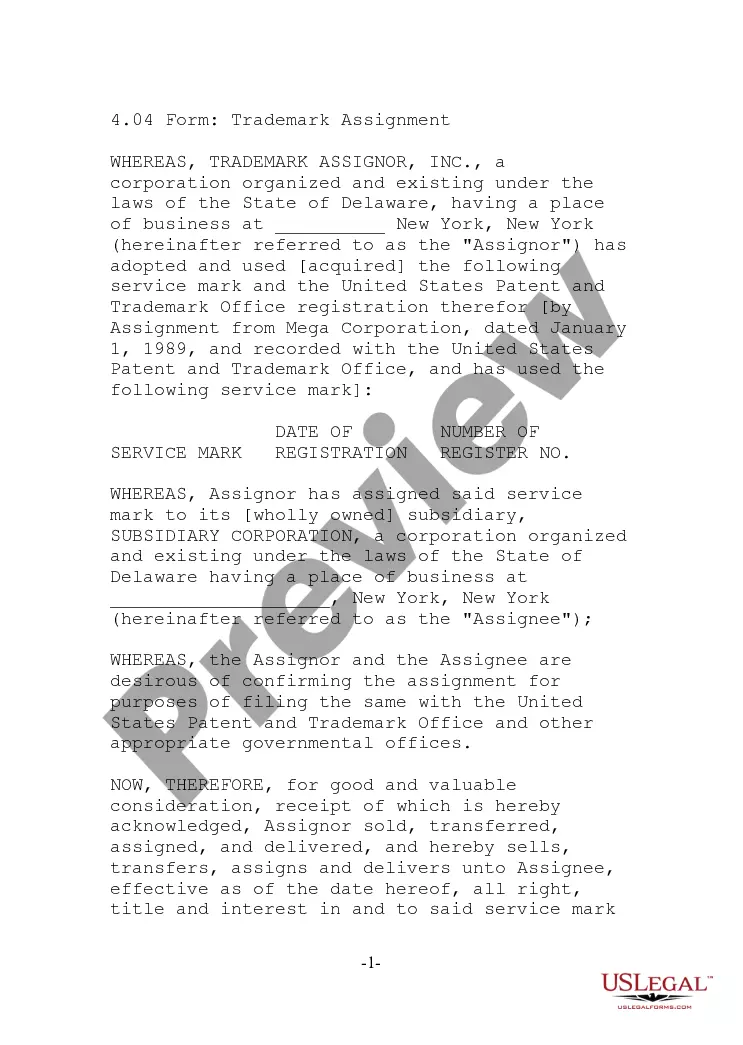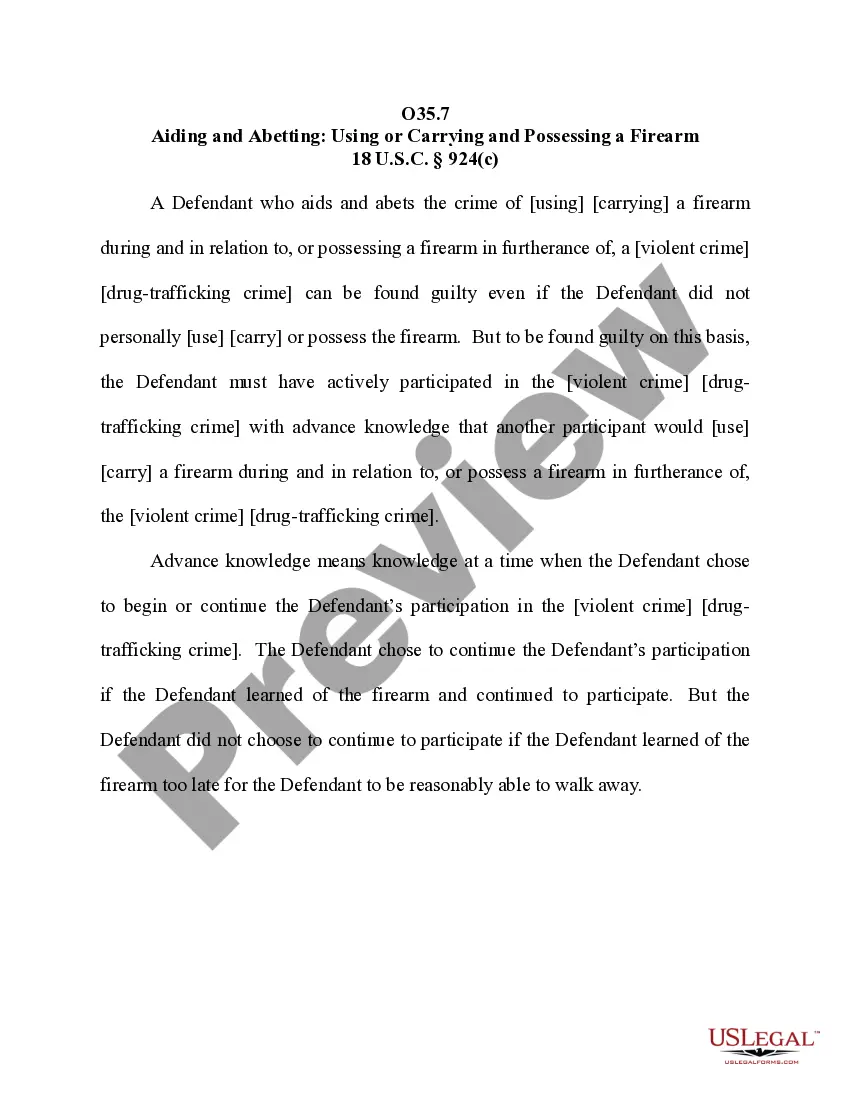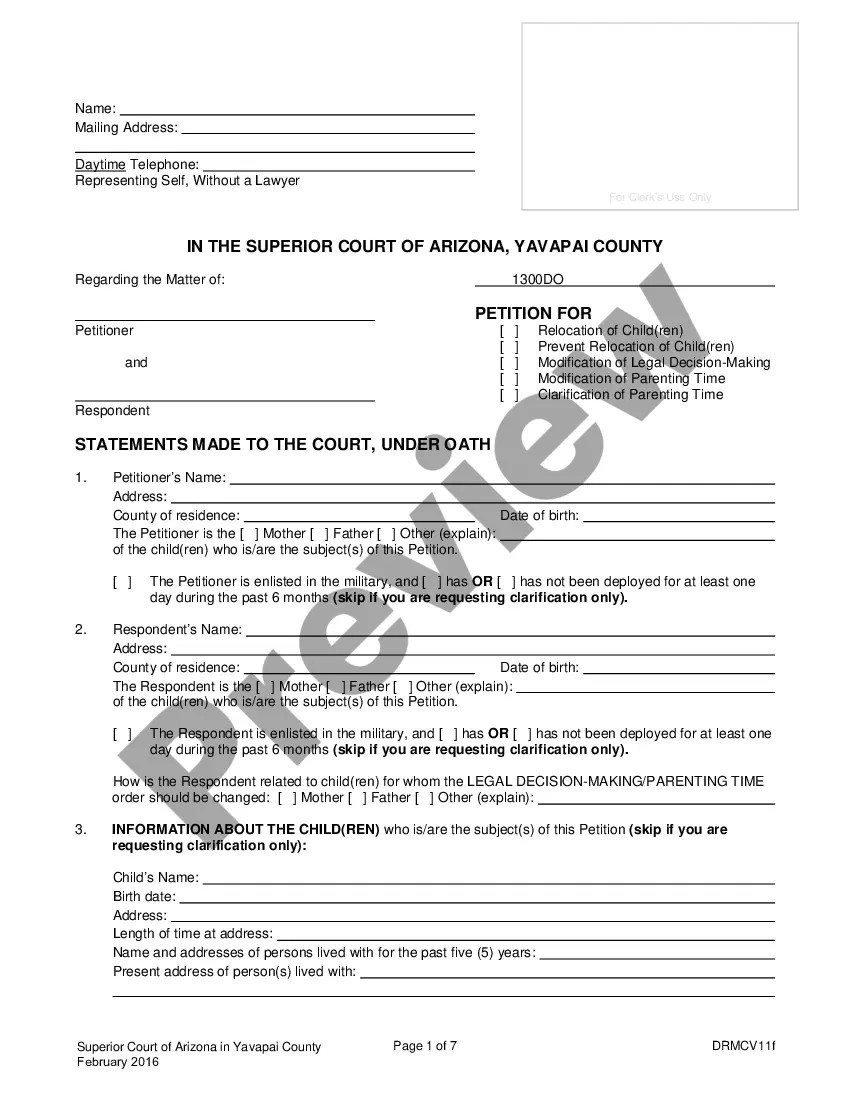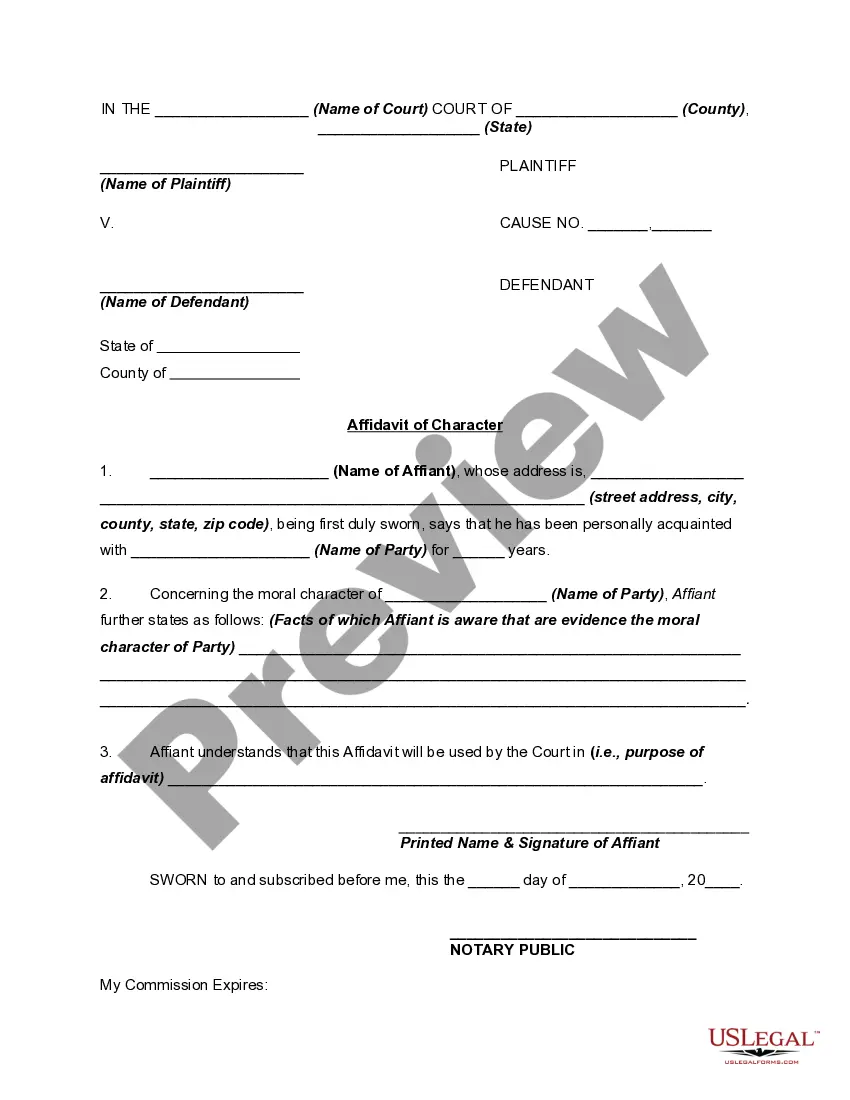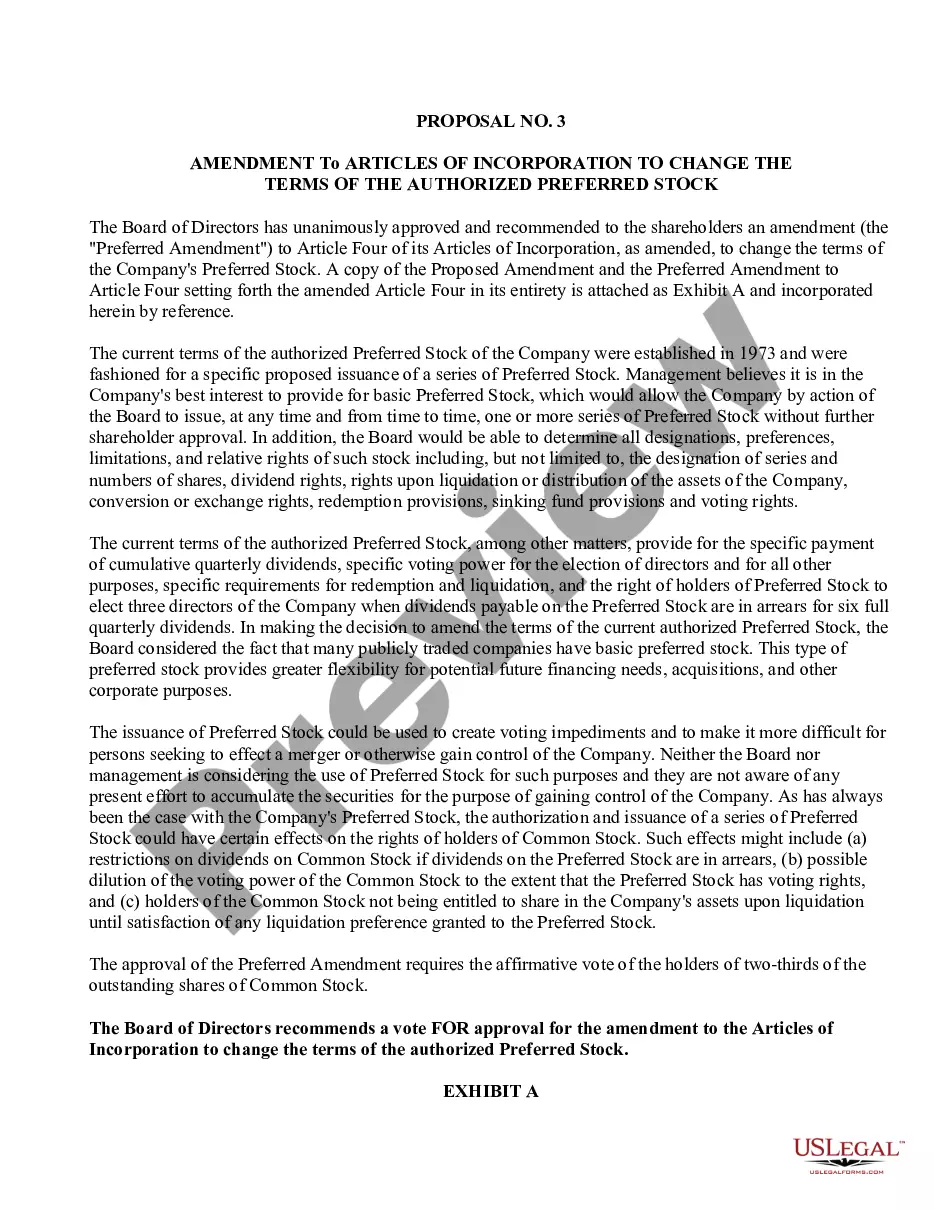This form is a generic example that may be referred to when preparing such a form for your particular state. It is for illustrative purposes only. Local laws should be consulted to determine any specific requirements for such a form in a particular jurisdiction.
Idaho Contract with Consultant as Self-Employed Independent Contractor with Confidentiality Agreement and Covenant not to Compete
Description
How to fill out Contract With Consultant As Self-Employed Independent Contractor With Confidentiality Agreement And Covenant Not To Compete?
Finding the appropriate legal document template can be a challenge. Clearly, there are many templates available online, but how do you secure the legal form you require? Utilize the US Legal Forms website. This platform offers thousands of templates, including the Idaho Contract with Consultant as Self-Employed Independent Contractor with Confidentiality Agreement and Non-Compete Clause, which can be utilized for business and personal purposes. All documents are verified by professionals and meet state and federal regulations.
If you are already registered, Log In to your account and click on the Download button to obtain the Idaho Contract with Consultant as Self-Employed Independent Contractor with Confidentiality Agreement and Non-Compete Clause. Use your account to browse through the legal documents you have previously purchased. Go to the My documents section of your account and download another copy of the document you need.
If you are a new user of US Legal Forms, here are simple instructions for you to follow: First, ensure you have selected the correct form for your locality/county. You can view the form using the Review button and read the form description to confirm it is the appropriate one for you. If the form does not meet your needs, utilize the Search area to find the suitable document. Once you are certain the form is suitable, click the Get now button to retrieve the form. Choose the pricing plan you need and enter the required information. Create your account and pay for the order using your PayPal account or credit card. Select the file format and download the legal document template to your device. Complete, modify, print, and sign the acquired Idaho Contract with Consultant as Self-Employed Independent Contractor with Confidentiality Agreement and Non-Compete Clause.
US Legal Forms is the largest repository of legal documents where you can find various document templates. Utilize the service to download well-crafted papers that comply with state requirements.
- Ensure correct form selection.
- Use Review button for form preview.
- Check form description.
- Utilize Search area if needed.
- Confirm form suitability.
- Click Get now to download.
Form popularity
FAQ
compete can hold up in Idaho if it meets reasonable restrictions set by state law. Factors such as duration, geographical limitations, and the necessity of protecting legitimate business interests play a part in its enforcement. If you need guidance on creating an Idaho Contract with Consultant as SelfEmployed Independent Contractor with Confidentiality Agreement and Covenant not to Compete, consider consulting legal experts or using platforms like uslegalforms for assistance.
Non-compete agreements are generally considered invalid or heavily restricted in a few states, including California, North Dakota, and Oklahoma. Each state has its specific laws and criteria regarding the enforceability of non-competes. If you are drafting an Idaho Contract with Consultant as Self-Employed Independent Contractor with Confidentiality Agreement and Covenant not to Compete, verify your agreement's legality in your specific jurisdiction.
Yes, non-disclosure agreements (NDAs) are applicable to independent contractors in Idaho. An NDA complements the Idaho Contract with Consultant as Self-Employed Independent Contractor with Confidentiality Agreement and Covenant not to Compete by protecting sensitive information shared during the project. It is crucial for maintaining confidentiality, fostering trust, and securing business interests.
Yes, a non-compete agreement can be enforceable in Idaho, but it must meet specific legal criteria. Generally, the agreement should be reasonable in scope, duration, and geographical area. If you are entering into an Idaho Contract with Consultant as Self-Employed Independent Contractor with Confidentiality Agreement and Covenant not to Compete, consult legal resources or professionals to ensure compliance.
A confidentiality clause in an Idaho Contract with Consultant as Self-Employed Independent Contractor with Confidentiality Agreement and Covenant not to Compete ensures that sensitive information remains protected. This clause requires contractors to keep proprietary information confidential during and after the project's completion. By adhering to this clause, both parties can foster trust and establish a secure working relationship.
Working for a competitor may not be permissible if your non-compete agreement explicitly prohibits it. Your Idaho Contract with Consultant as Self-Employed Independent Contractor with Confidentiality Agreement and Covenant not to Compete is designed to protect the interests of your previous employer. To ensure you adhere to your contract, it's advisable to examine the specific restrictions it contains. Seeking legal advice can provide clarity on your rights and options.
Yes, companies may still consider hiring you, even if you have a non-compete agreement. The key factor is how restrictive your Idaho Contract with Consultant as Self-Employed Independent Contractor with Confidentiality Agreement and Covenant not to Compete is. Companies often appreciate candidates who are upfront about their agreements, as long as you can demonstrate your ability to comply with the terms. Moreover, being transparent about your situation can build trust with potential employers.
Yes, you can still work for a client even if you signed a non-compete, depending on the terms of your agreement. Your Idaho Contract with Consultant as Self-Employed Independent Contractor with Confidentiality Agreement and Covenant not to Compete may have specific limitations regarding who you can work with and the scope of your services. It's essential to review the details of your non-compete clause and consult a legal professional if necessary. This step will help you navigate your options and responsibilities effectively.
Yes, non-compete agreements remain legal in Idaho, provided they comply with certain guidelines. For an Idaho Contract with Consultant as Self-Employed Independent Contractor with Confidentiality Agreement and Covenant not to Compete to be enforceable, it should protect legitimate business interests without being overly restrictive. Consulting legal resources like US Legal Forms can help you create an enforceable agreement tailored to your needs.
Yes, a confidentiality agreement primarily protects sensitive information from being disclosed, while a covenant not to compete restricts a consultant from engaging in similar work for a specific period after leaving a company. Both can be vital components of an Idaho Contract with Consultant as Self-Employed Independent Contractor with Confidentiality Agreement and Covenant not to Compete, but they serve different purposes. Understanding these differences can help you structure your agreements effectively.