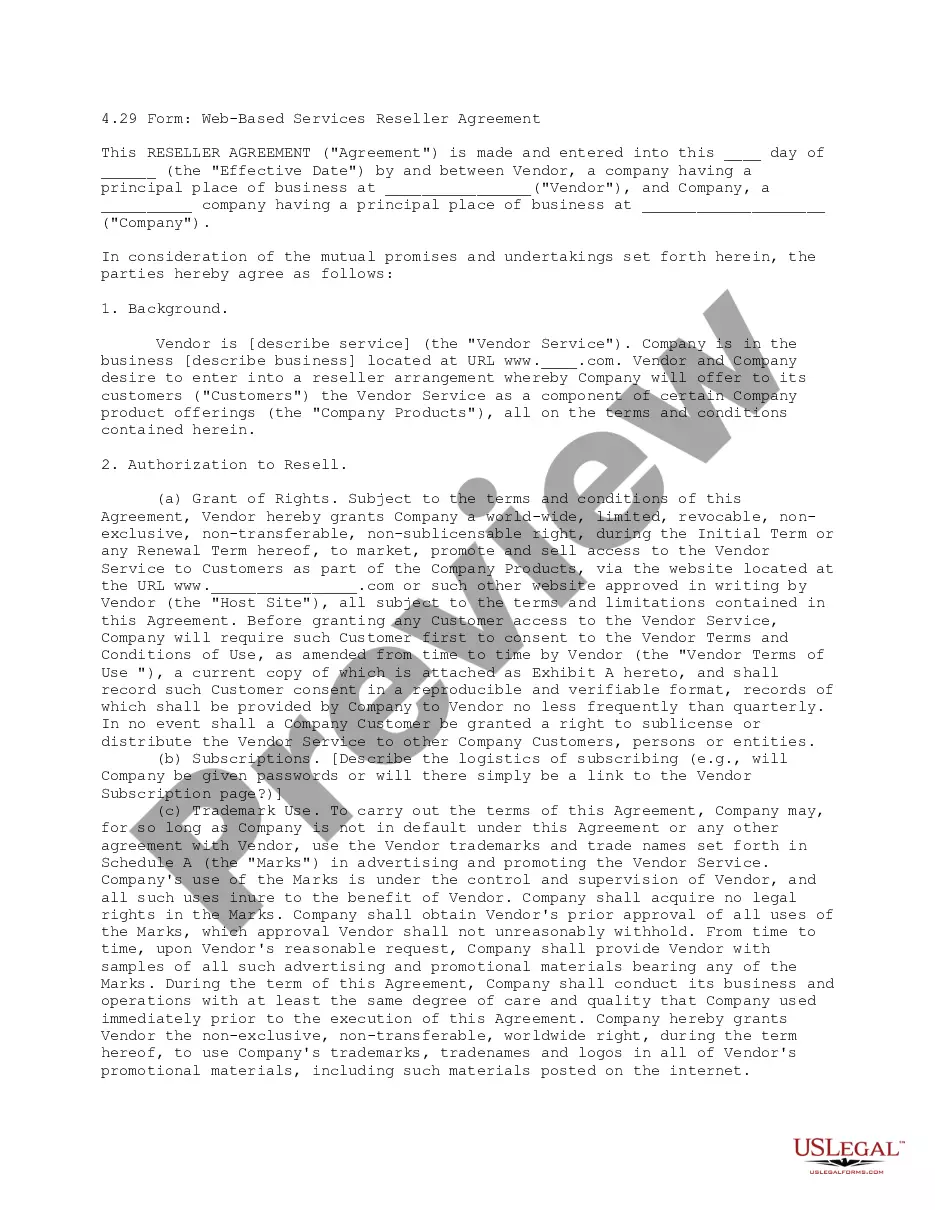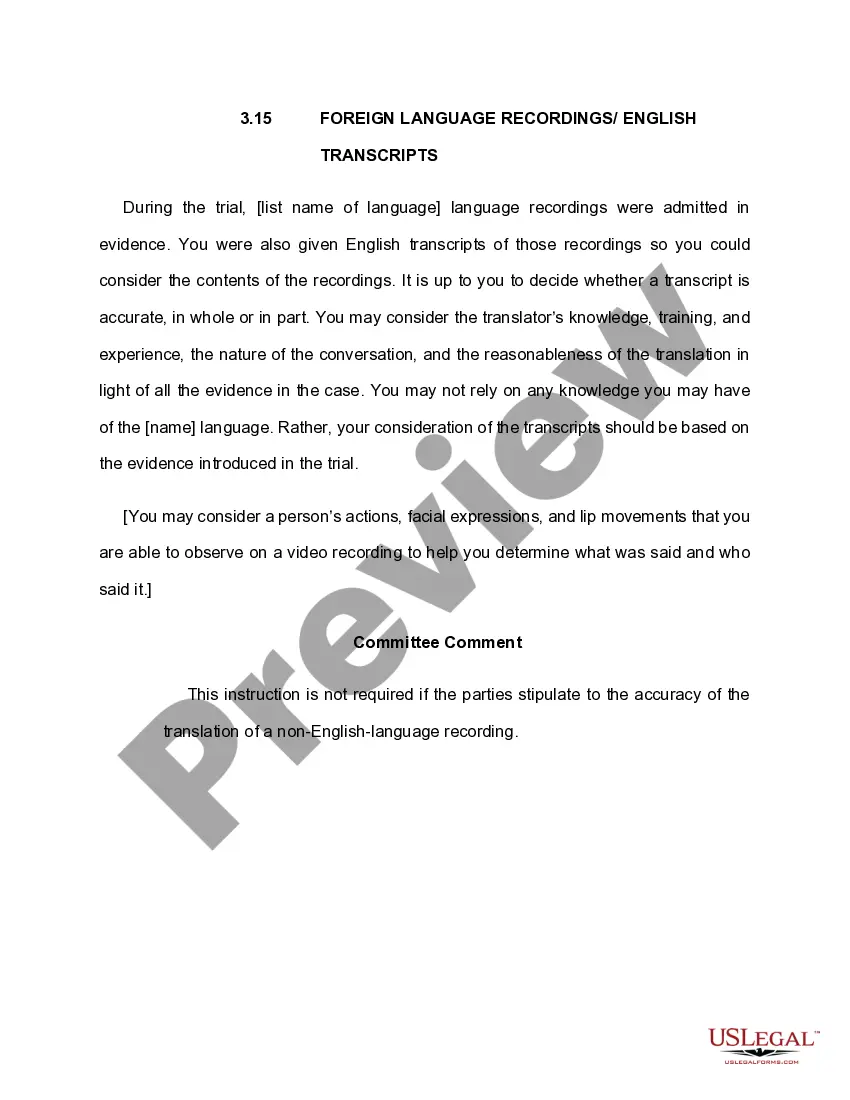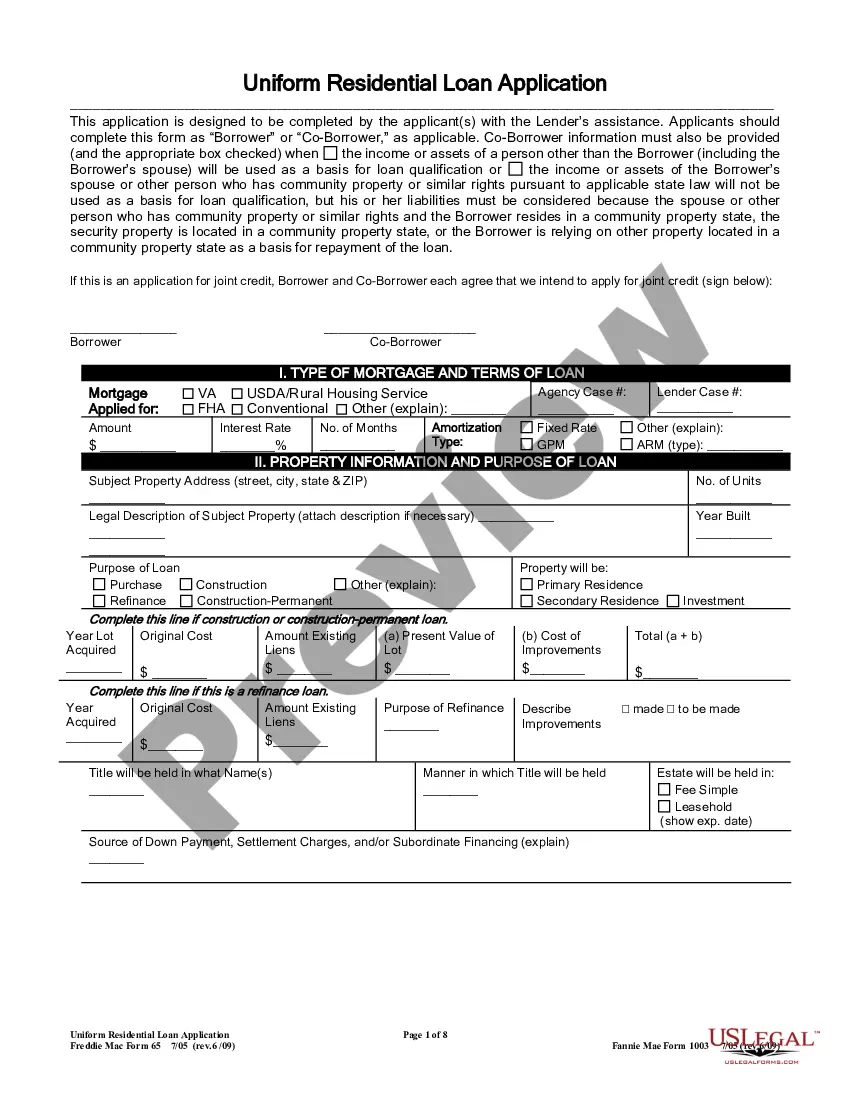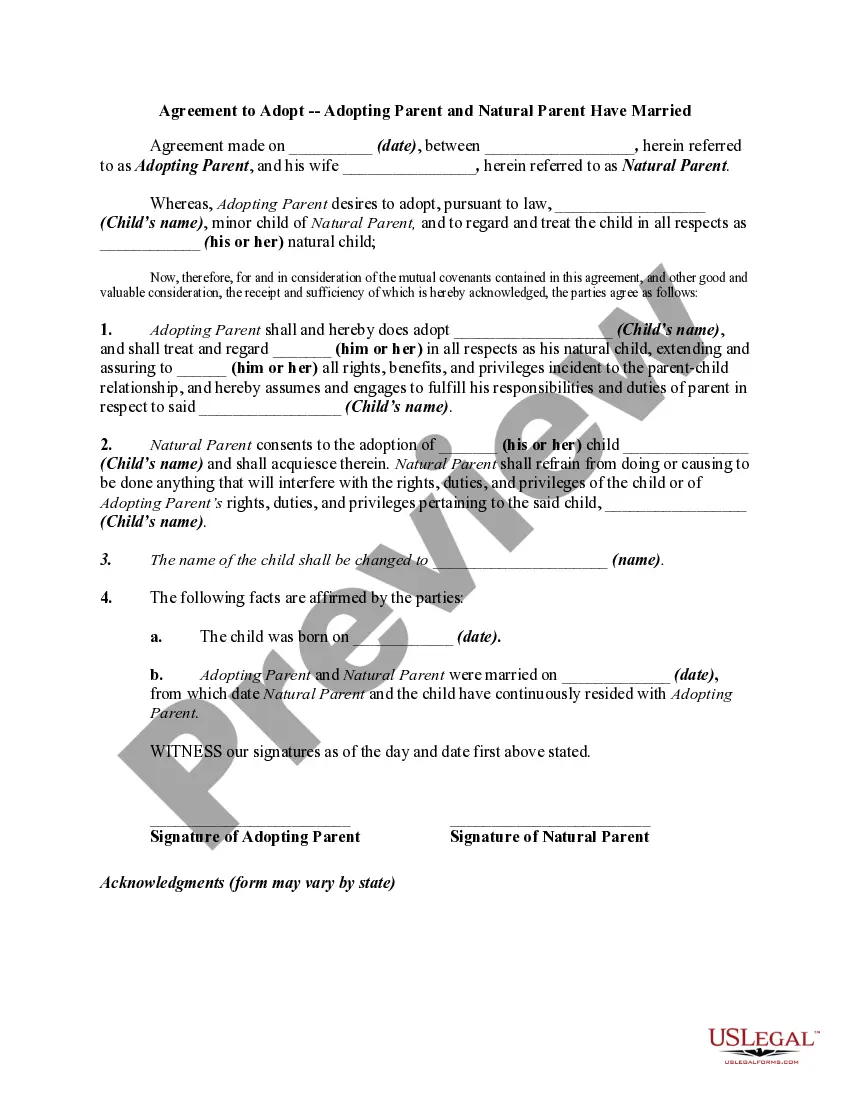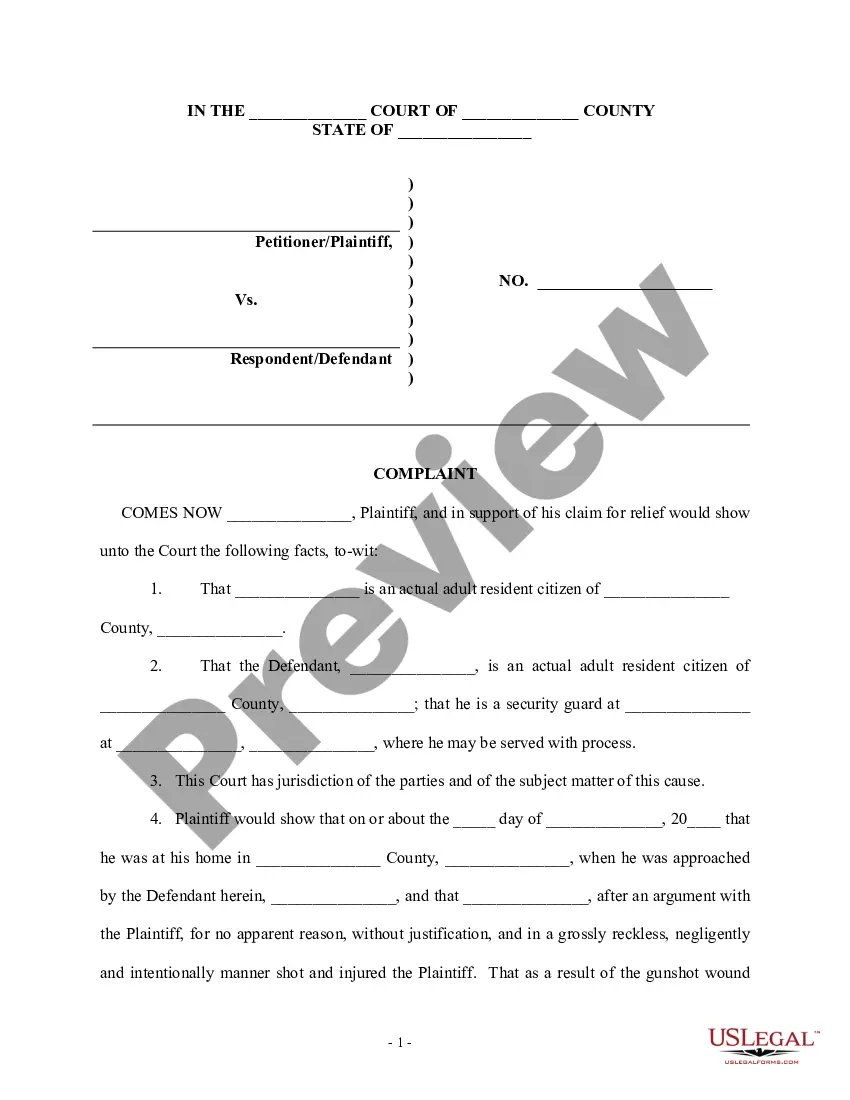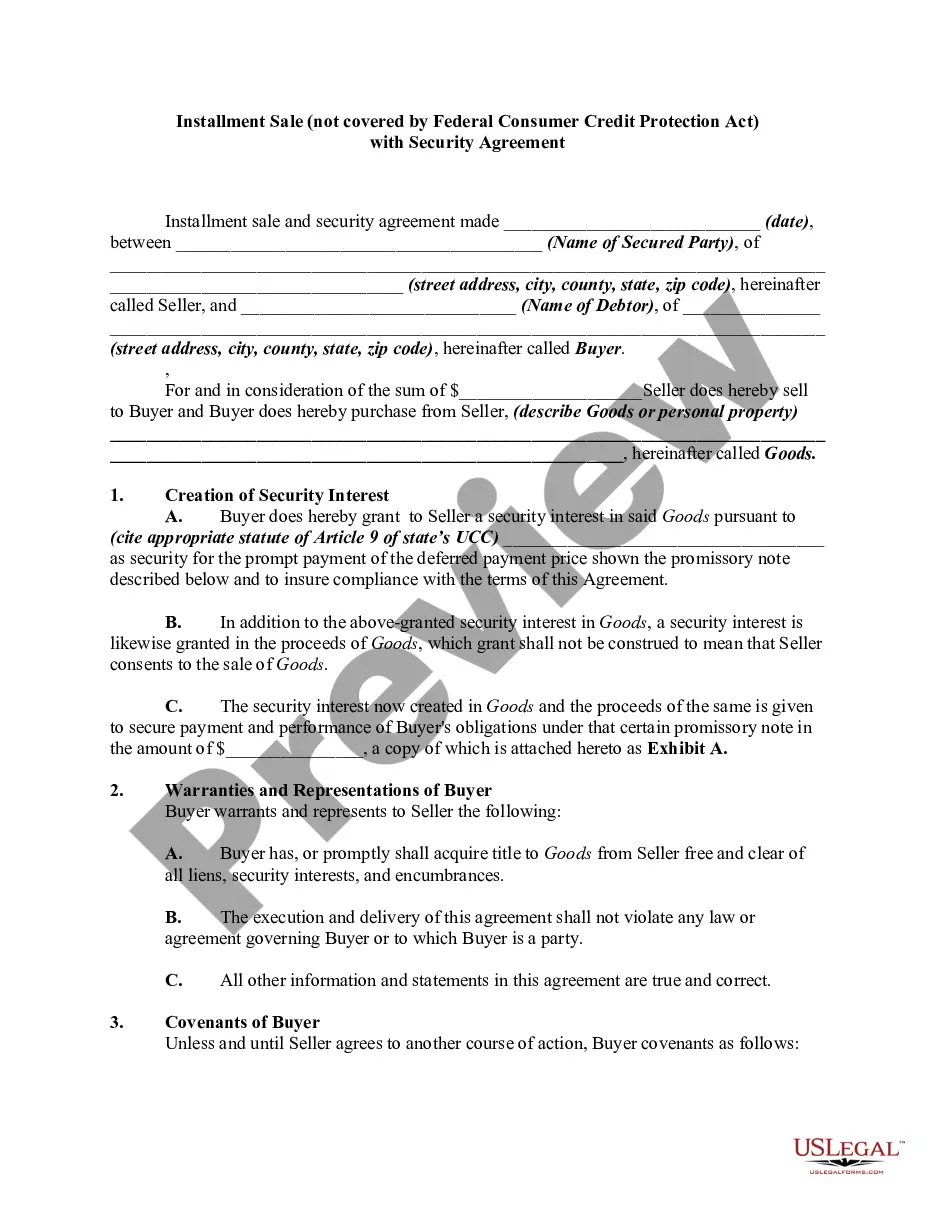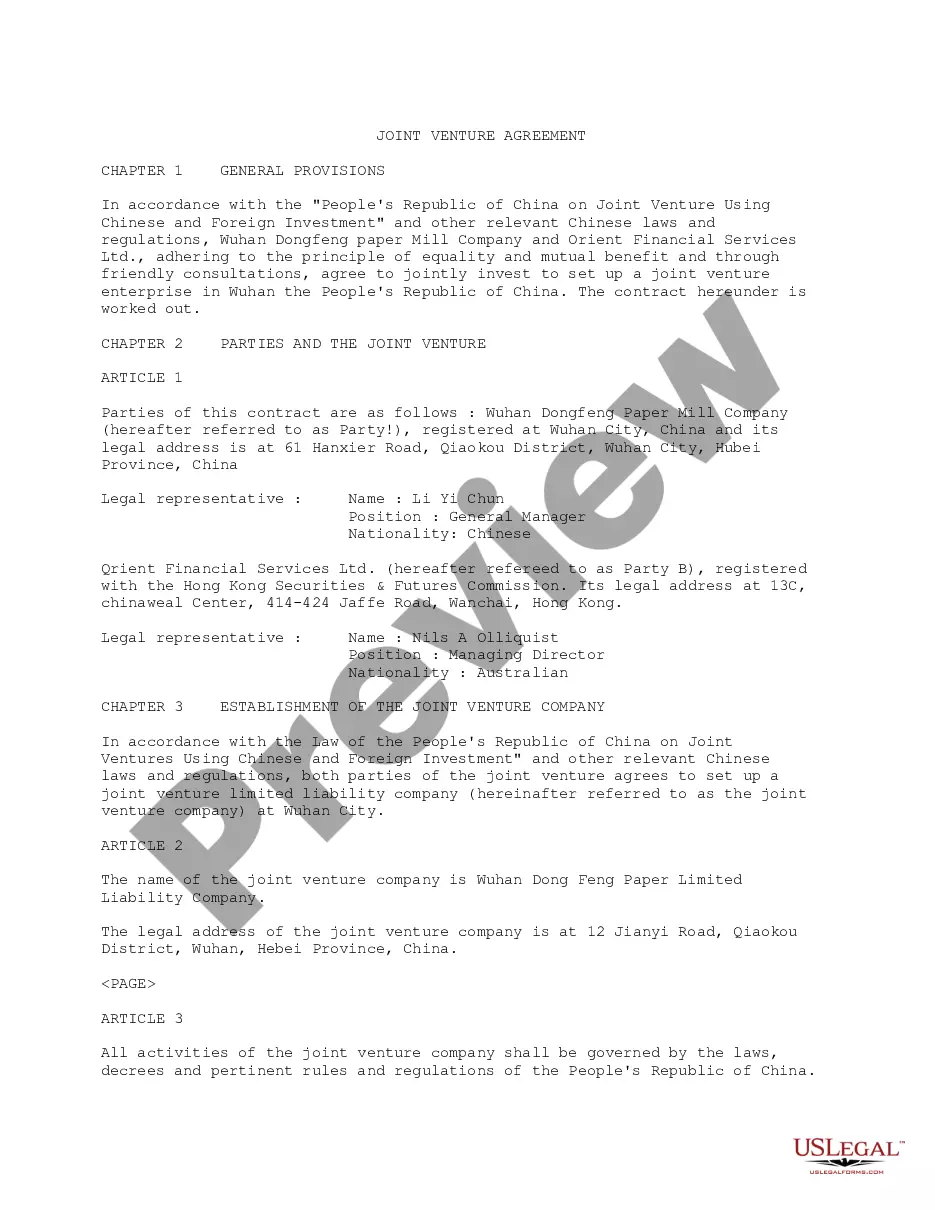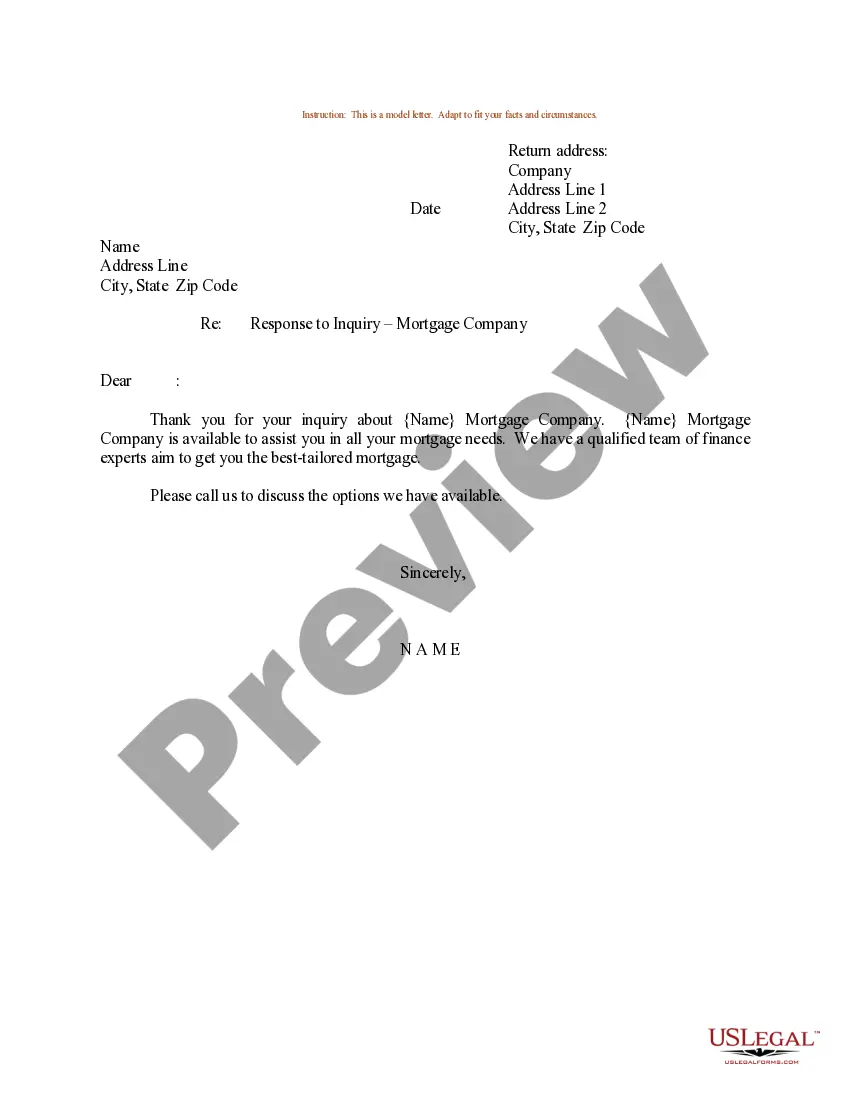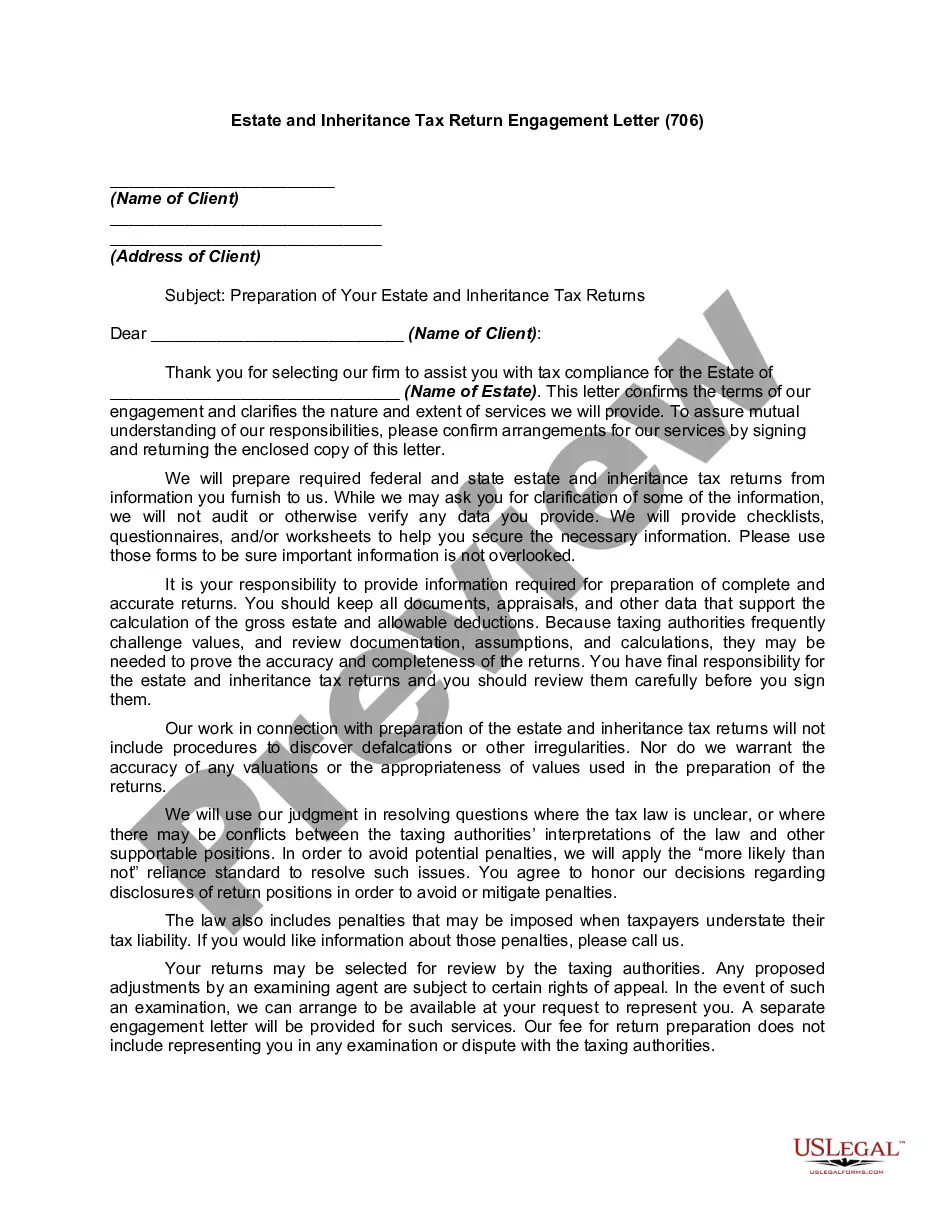Idaho Direct Deposit Form for Unemployment
Description
How to fill out Direct Deposit Form For Unemployment?
Selecting the appropriate legal document template can be a challenge.
Naturally, there are numerous templates available online, but how do you obtain the legal form you require.
Utilize the US Legal Forms website.
If you are a first-time user of US Legal Forms, here are simple instructions for you to follow: First, ensure you have selected the correct form for your region/county. You can review the form using the Review button and read the form description to confirm it is suitable for you. If the form does not meet your requirements, use the Search field to find the appropriate form. Once you are confident that the form is correct, click the Buy now button to obtain the form. Choose the payment plan you desire and enter the required information. Create your account and complete the purchase using your PayPal account or a Visa or Mastercard. Select the file format and download the legal document template to your device. Fill out, edit, print, and sign the acquired Idaho Direct Deposit Form for Unemployment. US Legal Forms is the largest collection of legal forms where you can find various document templates. Utilize the service to download professionally crafted documents that meet state requirements.
- The service offers thousands of templates, including the Idaho Direct Deposit Form for Unemployment, which you can utilize for both business and personal needs.
- All forms are reviewed by professionals and comply with state and federal regulations.
- If you are already registered, Log In to your account and click the Acquire button to obtain the Idaho Direct Deposit Form for Unemployment.
- Use your account to browse through the legal forms you have previously purchased.
- Visit the My documents tab in your account to download another copy of the document you need.
Form popularity
FAQ
The direct deposit system is available: Monday through Friday, am until midnight. Saturday and Sunday, all day.
Idaho discontinued all federal CARES Act unemployment assistance programs week ending June 19, 2021. Additional information is available here. Individuals do not need to do anything extra to receive the $300. Continue to file weekly certifications.
You can set up direct deposit, or opt to get paid via bank card. Bank card usually arrives within 7-10 days after first payment is issued. If you have direct deposit set up, keep checking your bank account to see if money was deposited, because sometimes it won't show on your claim portal.
If you are already receiving benefits, already have your card and you file your weekly claim on a Sunday before 7 p.m., your funds should be available by the following Wednesday at 8 a.m. local time.
To do so, sign in to your account and selecting the Update Direct Deposit option from the dashboard. If you requested direct deposit when you filed your new claim online, you do not need to sign up again unless you need to change your bank account information.
Log in to the Claimant Portal and click on the Manage Claims menu option. Under Payment Method, click on the 'Change Payment Method link and select 'Sign Up for Direct Deposit.
You must log in with your NY.gov ID and click on Unemployment Benefits to cancel or change your direct deposit information. The direct deposit system is available: Monday through Friday, am until midnight.
Online. Log in to your UI Online account. Select View and maintain account information in the left pane. Select Payment method options and click Edit.
If you are already receiving benefits, already have your card and you file your weekly claim on a Sunday before 7 p.m., your funds should be available by the following Wednesday at 8 a.m. local time.