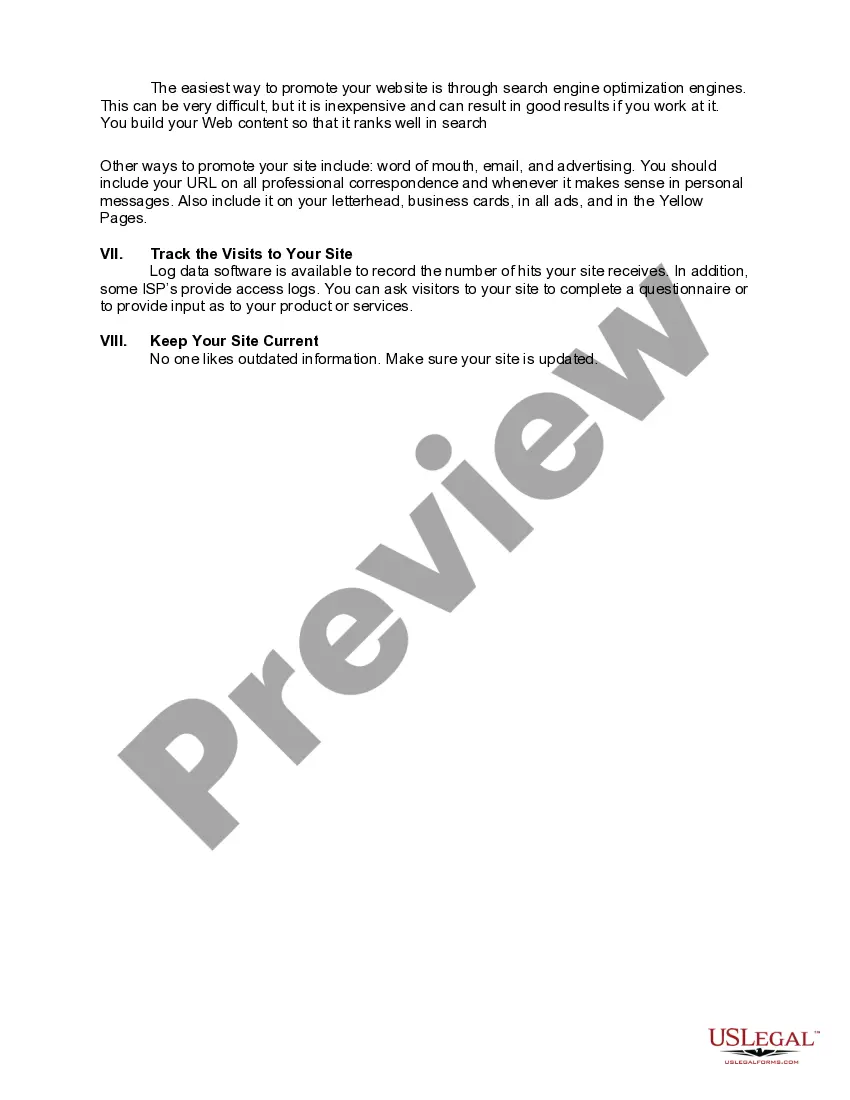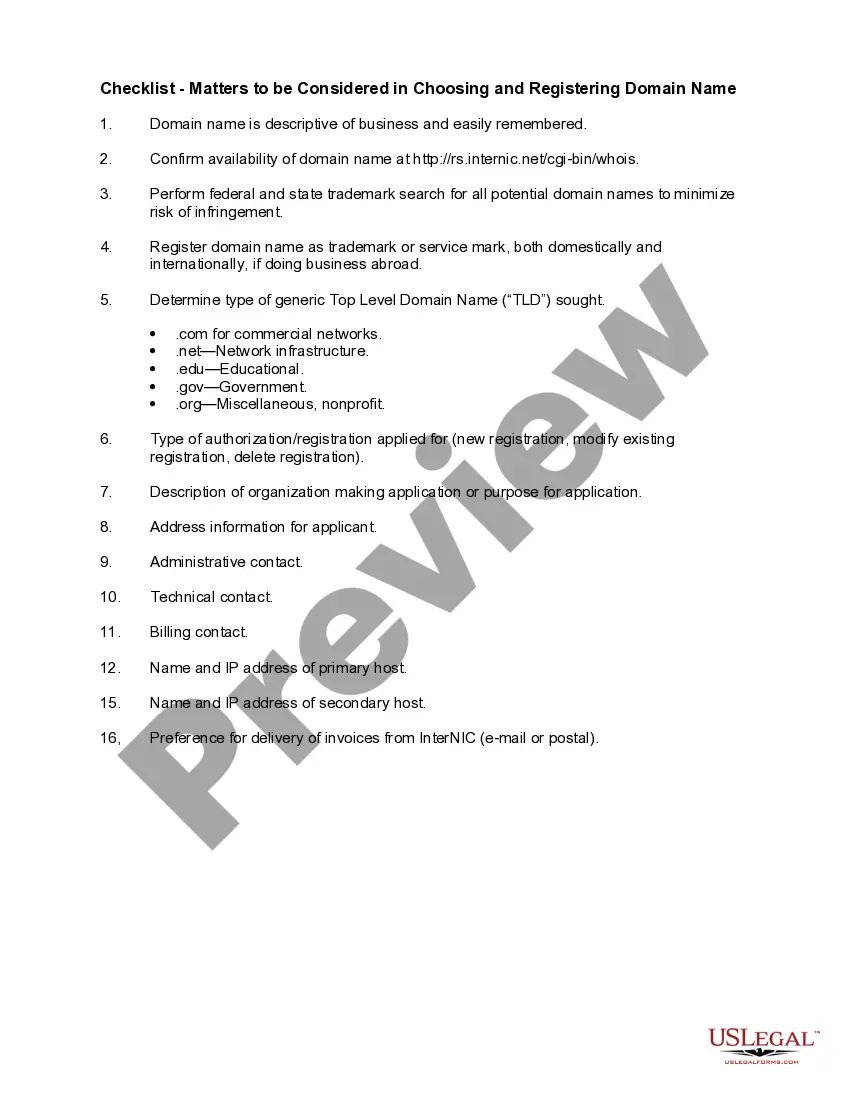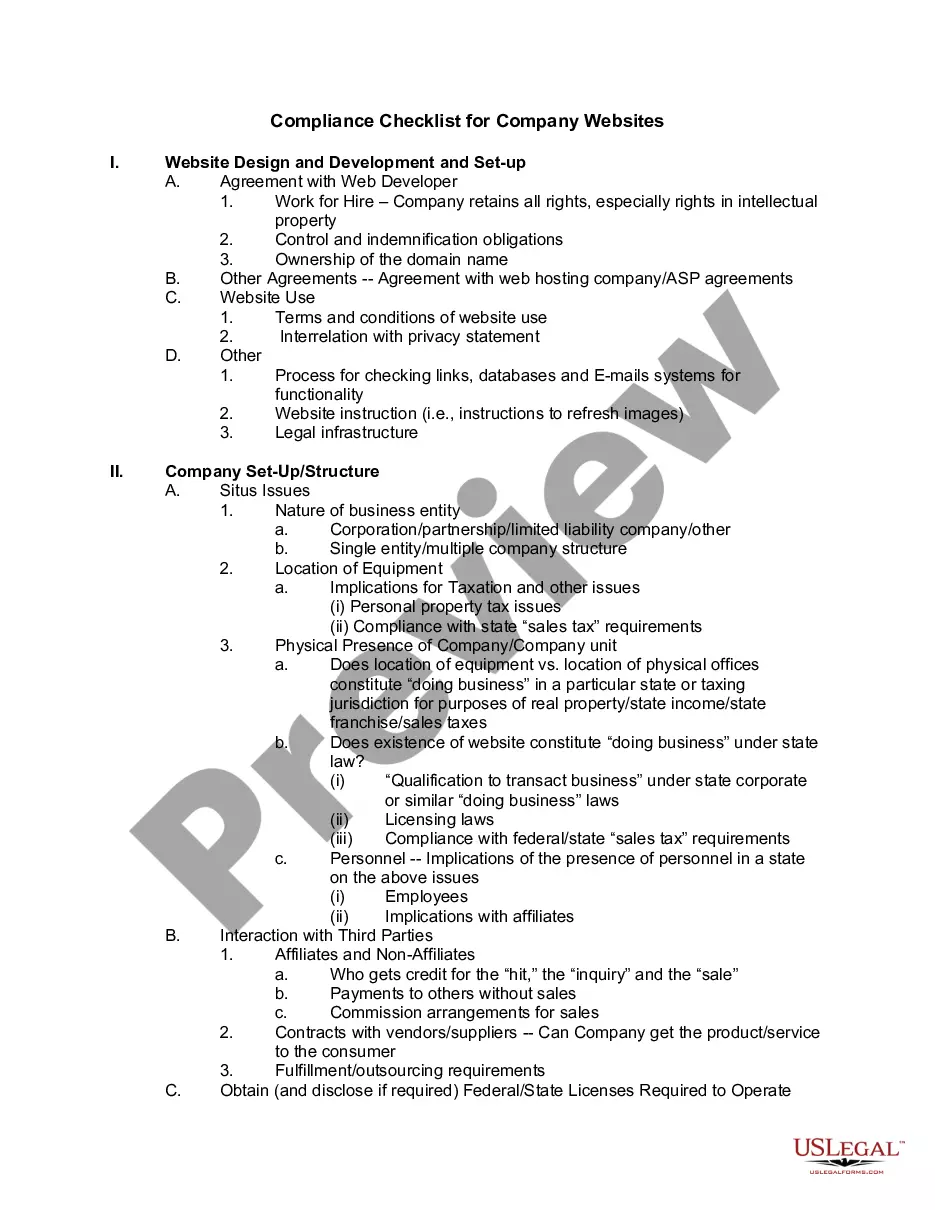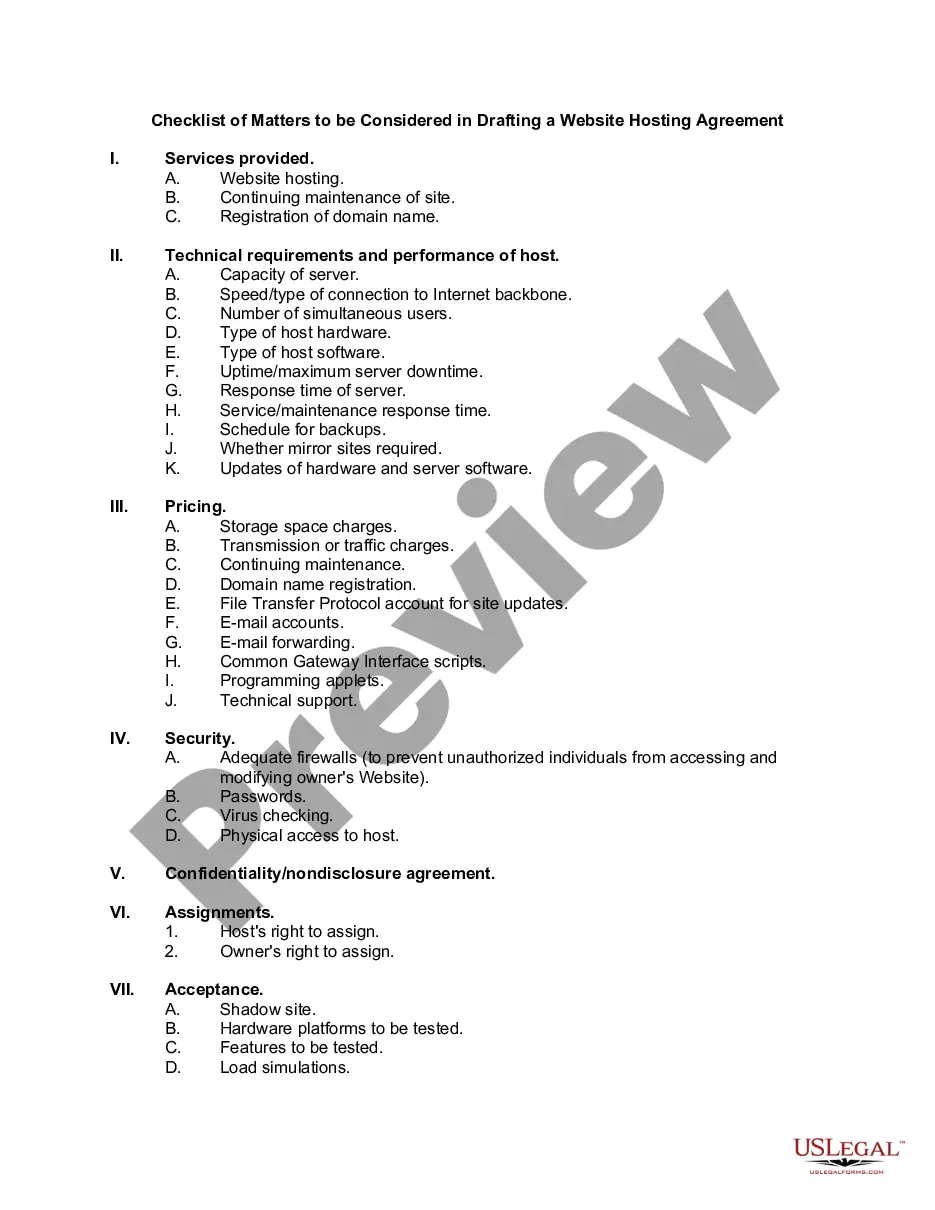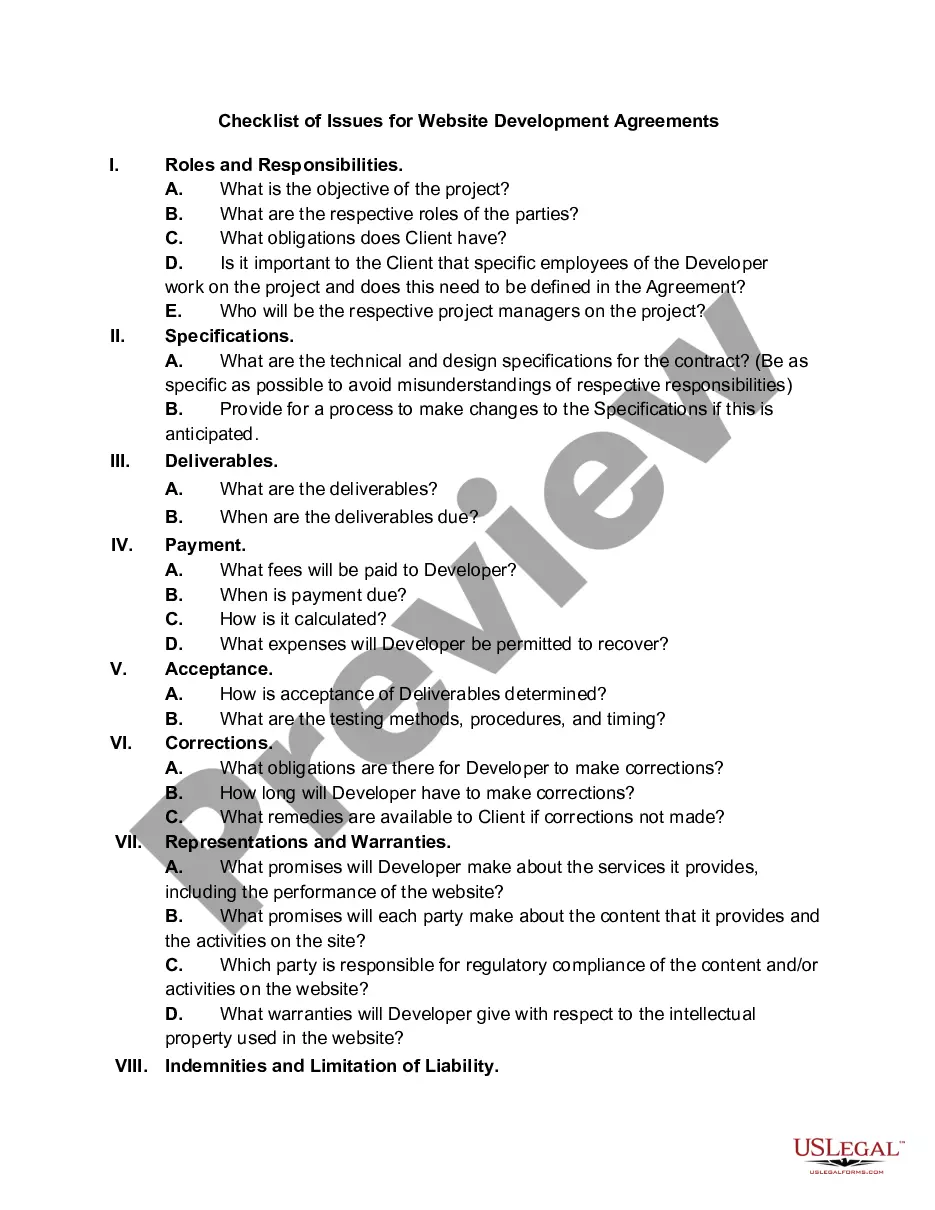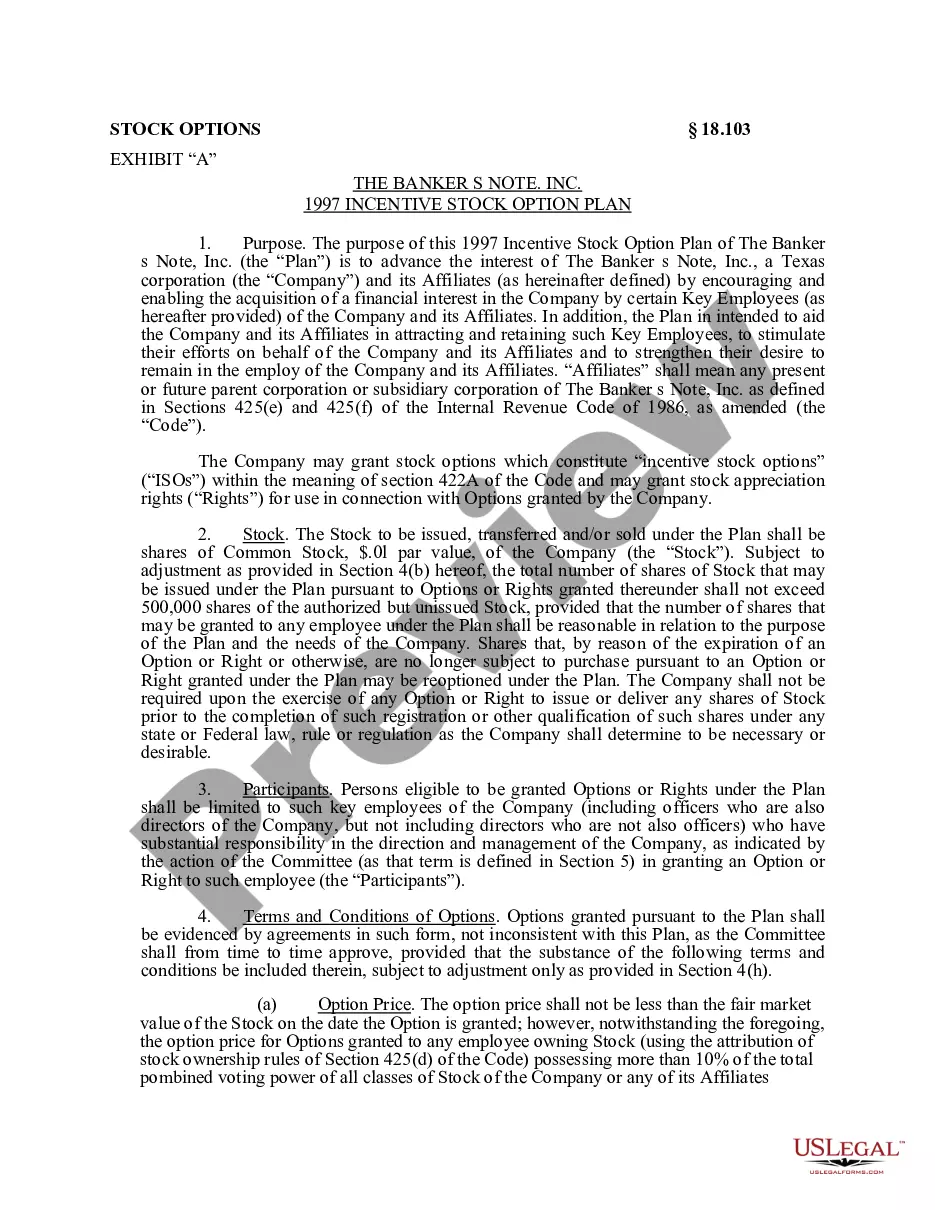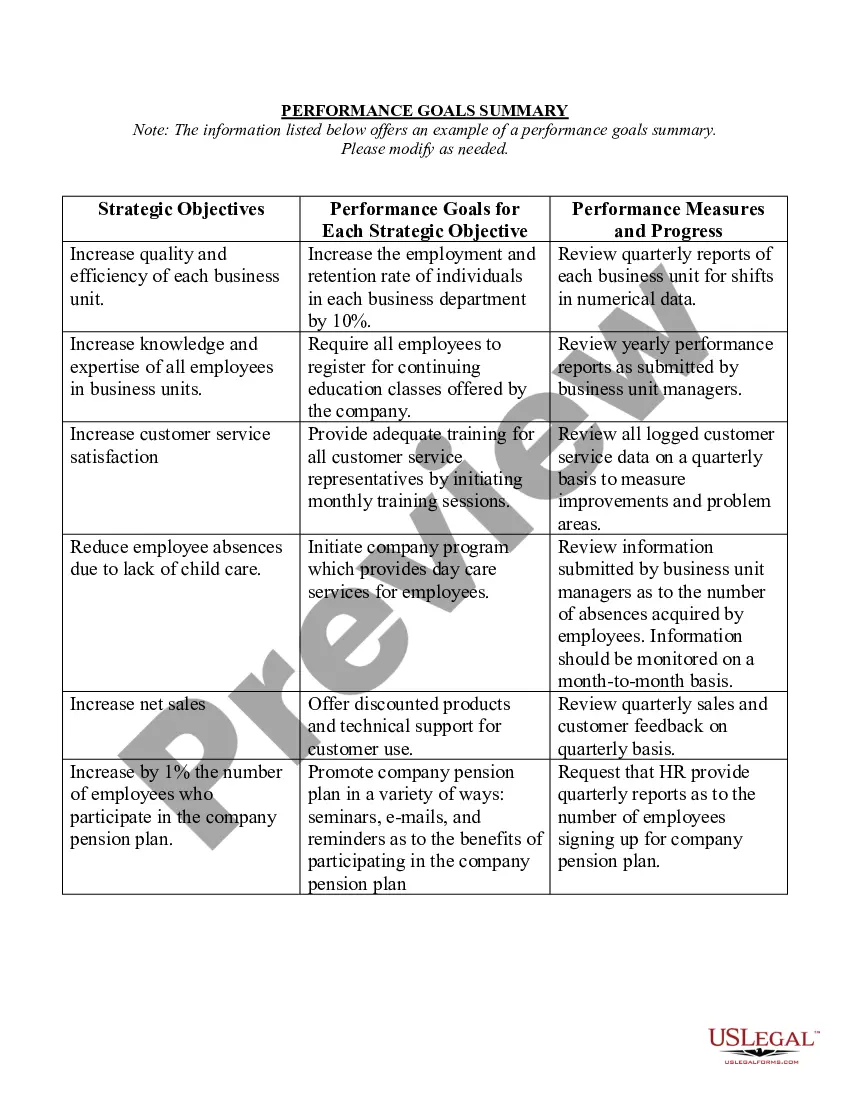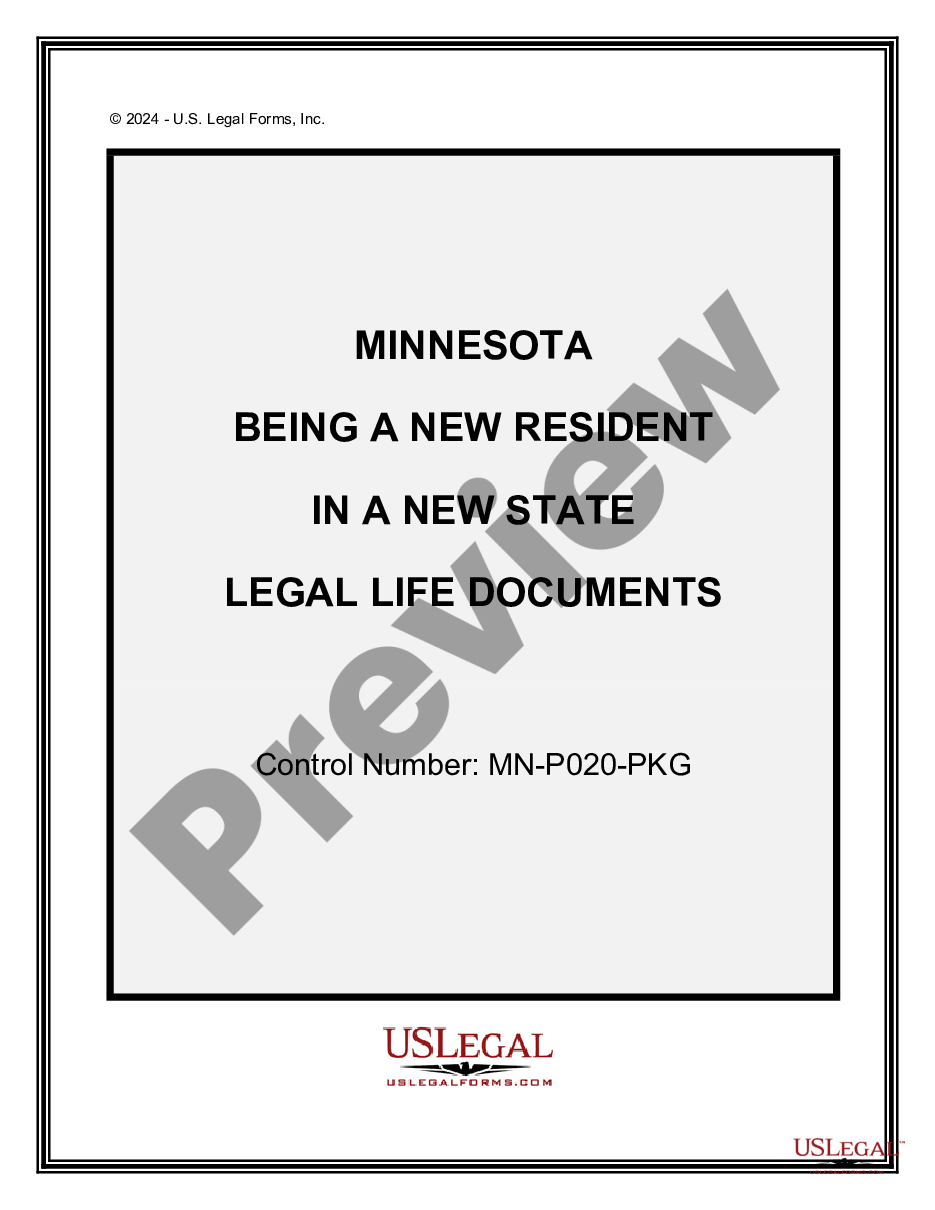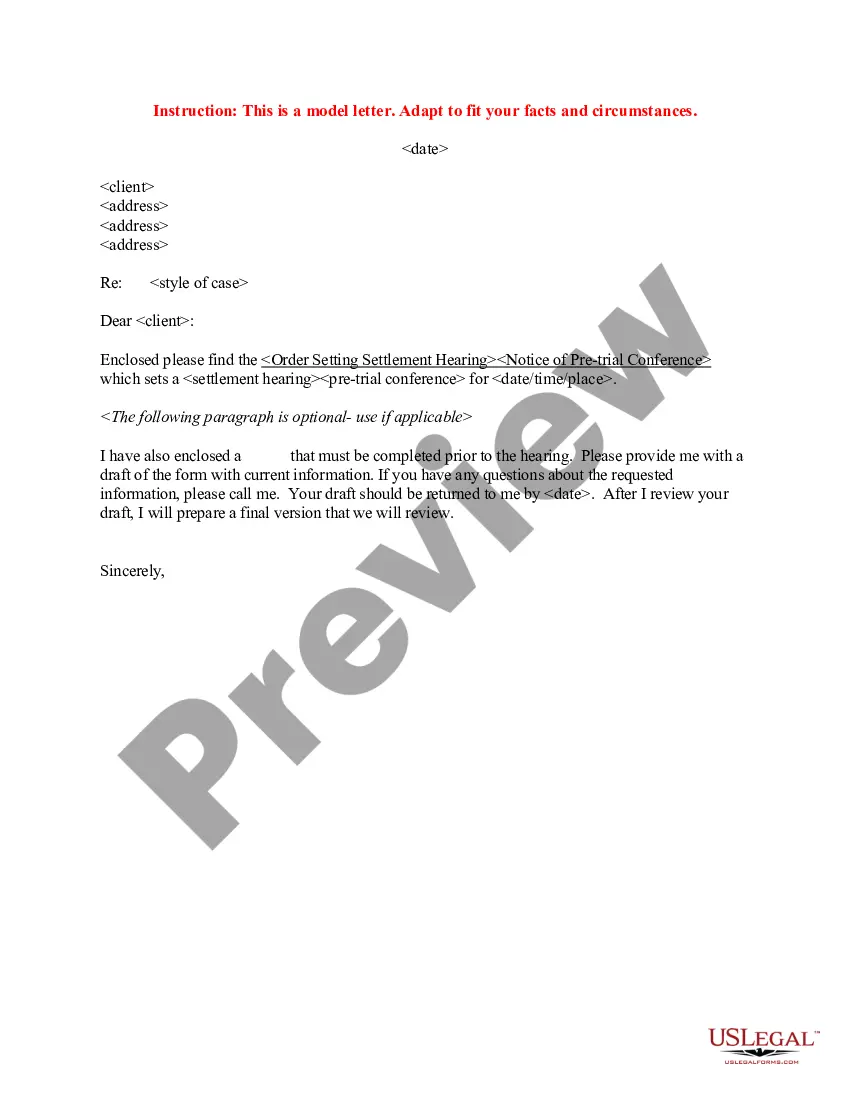Iowa Checklist - For Establishing a Website
Description
How to fill out Checklist - For Establishing A Website?
US Legal Forms - one of the largest collections of legal documents in the United States - offers a variety of legal form templates that you can download or print.
By utilizing the website, you can find thousands of forms for both business and personal needs, sorted by categories, states, or search terms. You can access the latest versions of forms, such as the Iowa Checklist - For Establishing a Website in moments.
If you already have a monthly subscription, Log In to download the Iowa Checklist - For Establishing a Website from the US Legal Forms library. The Download button will appear on every form you view. You can access all previously downloaded forms in the My documents section of your account.
Every template you add to your account has no expiration date and is your property indefinitely. Therefore, if you need to download or print an additional copy, simply go to the My documents section and click on the form you require.
Access the Iowa Checklist - For Establishing a Website with US Legal Forms, one of the most extensive collections of legal document templates. Utilize thousands of professional and state-specific templates that cater to your business or personal requirements.
- Ensure you have selected the correct form for your city/county. Click the Review button to check the content of the form. Examine the form description to confirm that you have chosen the correct document.
- If the form does not meet your requirements, use the Search field at the top of the screen to find one that does.
- If you are content with the form, confirm your selection by clicking the Get now button. Then, select the payment plan you prefer and provide your information to register for an account.
- Process the transaction. Use your credit card or PayPal account to finalize the transaction.
- Choose the format and download the form to your device.
- Make edits. Complete, modify, print, and sign the downloaded Iowa Checklist - For Establishing a Website.
Form popularity
FAQ
To file a biennial report in Iowa, you can complete the process online through the Secretary of State’s website. You will need your LLC's information, including its name and identification number. Following the Iowa Checklist - For Establishing a Website, ensures you include all required details in your filing. By using platforms such as USLegalForms, you can simplify the filing process and ensure accuracy.
To file taxes for an LLC in Iowa, you need to gather relevant financial documents, including income statements and any necessary deduction records. Depending on your LLC’s structure, you may also need to file additional forms, like a federal tax return. Completing the Iowa Checklist - For Establishing a Website includes being prepared with all required documents for tax filing. Consult resources like USLegalForms for a detailed guide on this process.
No, a biennial report is not the same as an annual report. In Iowa, businesses must file biennial reports every two years, while annual reports are typically required in other states. Understanding the difference is crucial as you complete your Iowa Checklist - For Establishing a Website. This knowledge helps ensure compliance and keeps your business in good standing.
In Iowa, you do not have to renew your LLC every year; however, you must file a biennial report to keep it active. This report ensures that your LLC remains compliant with state laws. Following the Iowa Checklist - For Establishing a Website will help you stay on top of this requirement. Make sure to check your filing dates to avoid unnecessary penalties.
An LLC in Iowa is required to file a biennial report, which is essential for maintaining good standing with the state. Additionally, if your LLC has employees or sells goods, you may need to file various tax reports, including income tax and sales tax reports. Completing the Iowa Checklist - For Establishing a Website involves ensuring that all necessary reports are up to date. Utilizing platforms like USLegalForms can streamline this reporting process.
Yes, as part of your Iowa Checklist - For Establishing a Website, you must file a biennial report with the state. This requirement helps keep your business information up to date. The report is due every odd-numbered year and can be filed online for convenience. Failing to file can lead to penalties or dissolution of your LLC.
7 Qualities of a Great WebsiteWell Designed and Functional. Your site reflects your company, your products, your services and ultimately your brand.Easy to Use.Optimized for Mobile.Fresh, Quality Content.Readily accessible contact and location.Clear calls to action.Optimized for Search and the Social Web.
5 Things Every Website Should IncludeClear description of who you are. From the moment a client or customer visits your website, they should not have to do any investigative work to find out who the company is.Contact page.Small chunks of information.Easy mobile navigation.Customer testimonials.
To create a website, you need to follow 4 basic steps.Register your domain name. Your domain name should reflect your products or services so that your customers can easily find your business through a search engine.Find a web hosting company.Prepare your content.Build your website.30-Sept-2020
Website Design ChecklistRegister Your Domain Name.Organise Webhosting.Choose Colours and Fonts for Your Brand.Get a Logo Created.Gather Information for Your Website.Source and Create Images and Banners.Create Videos and Upload Them to Video Hosting Platform.Plan Layout and Structure of Your Website.More items...