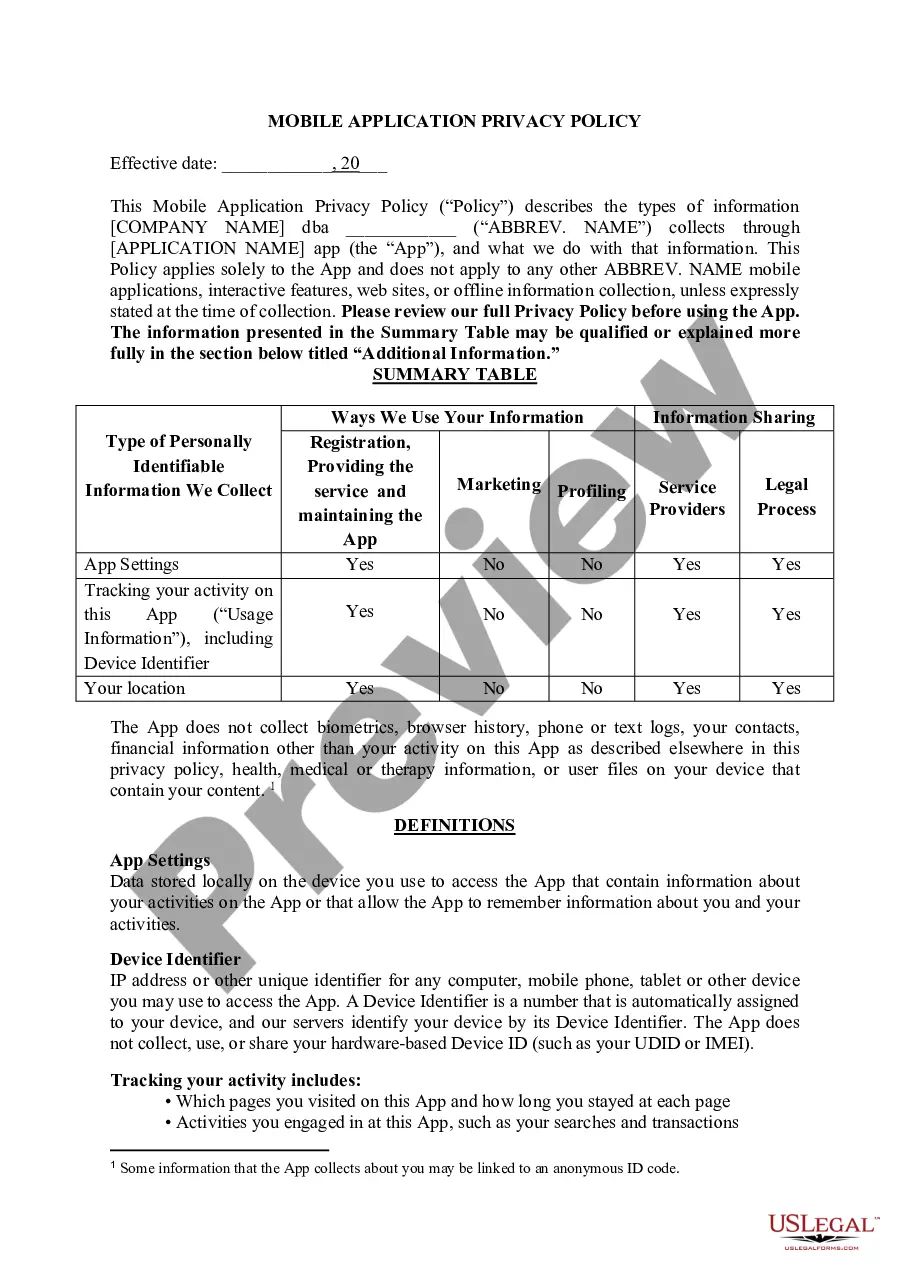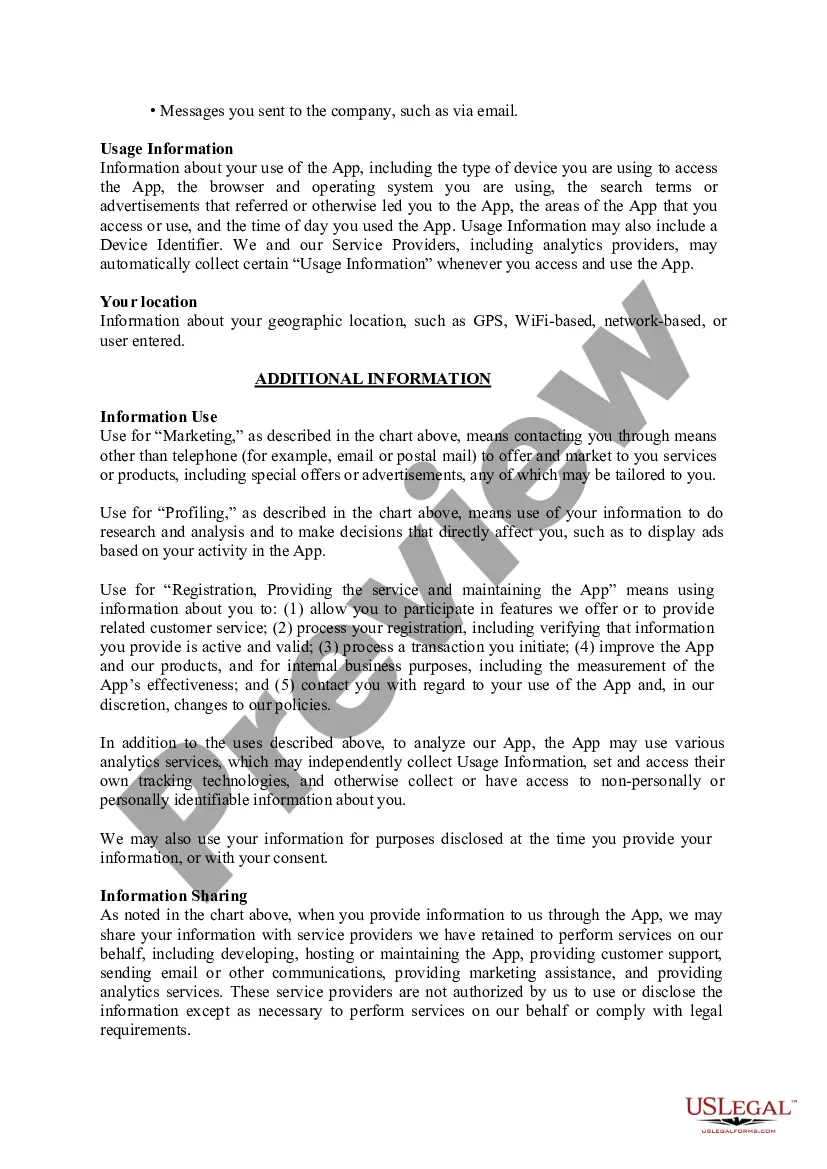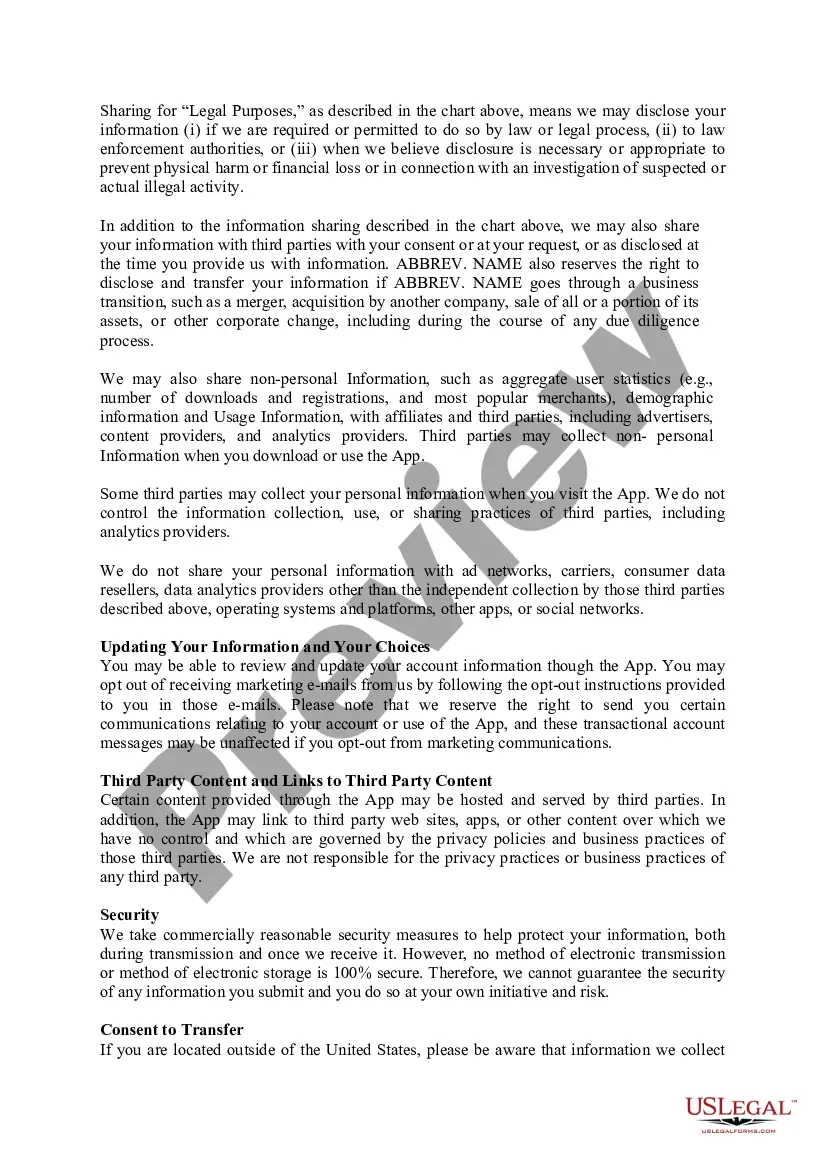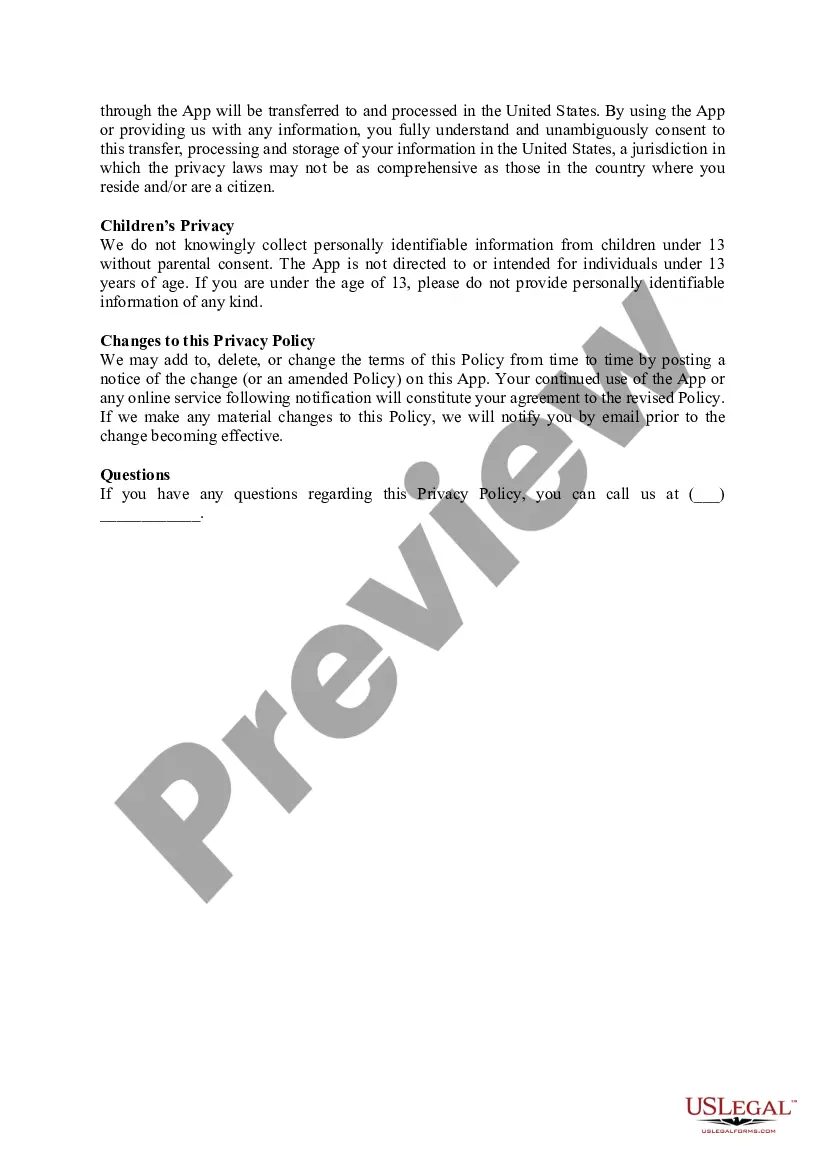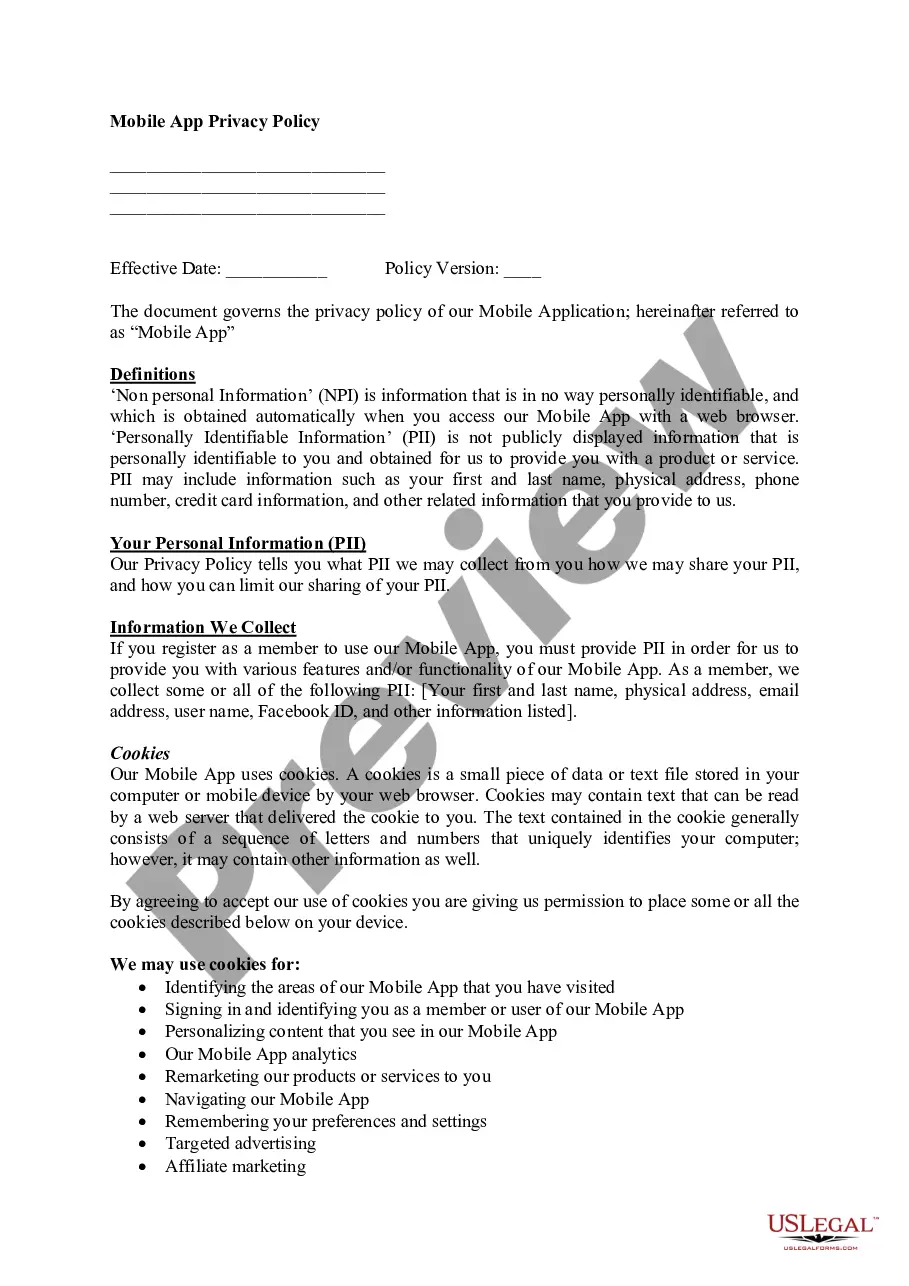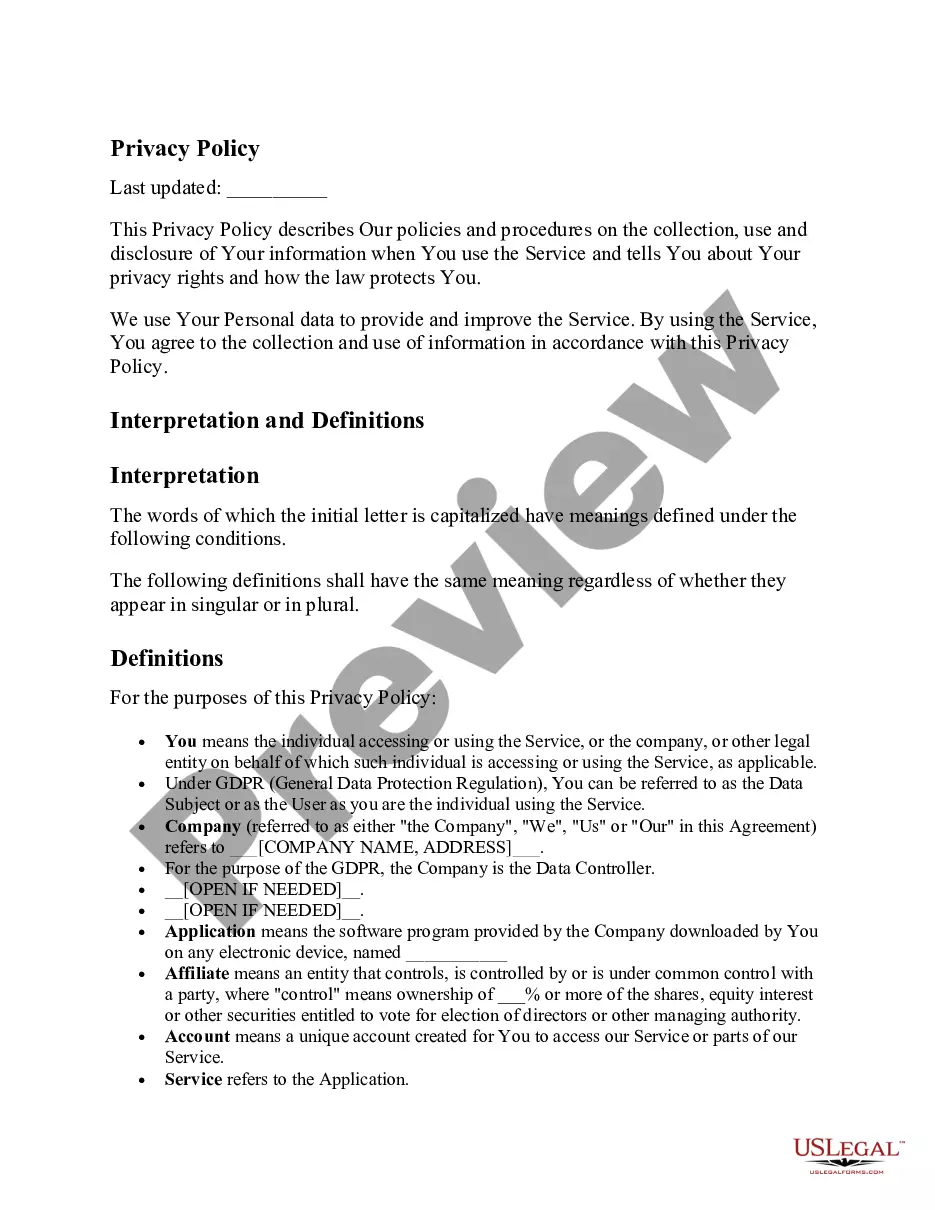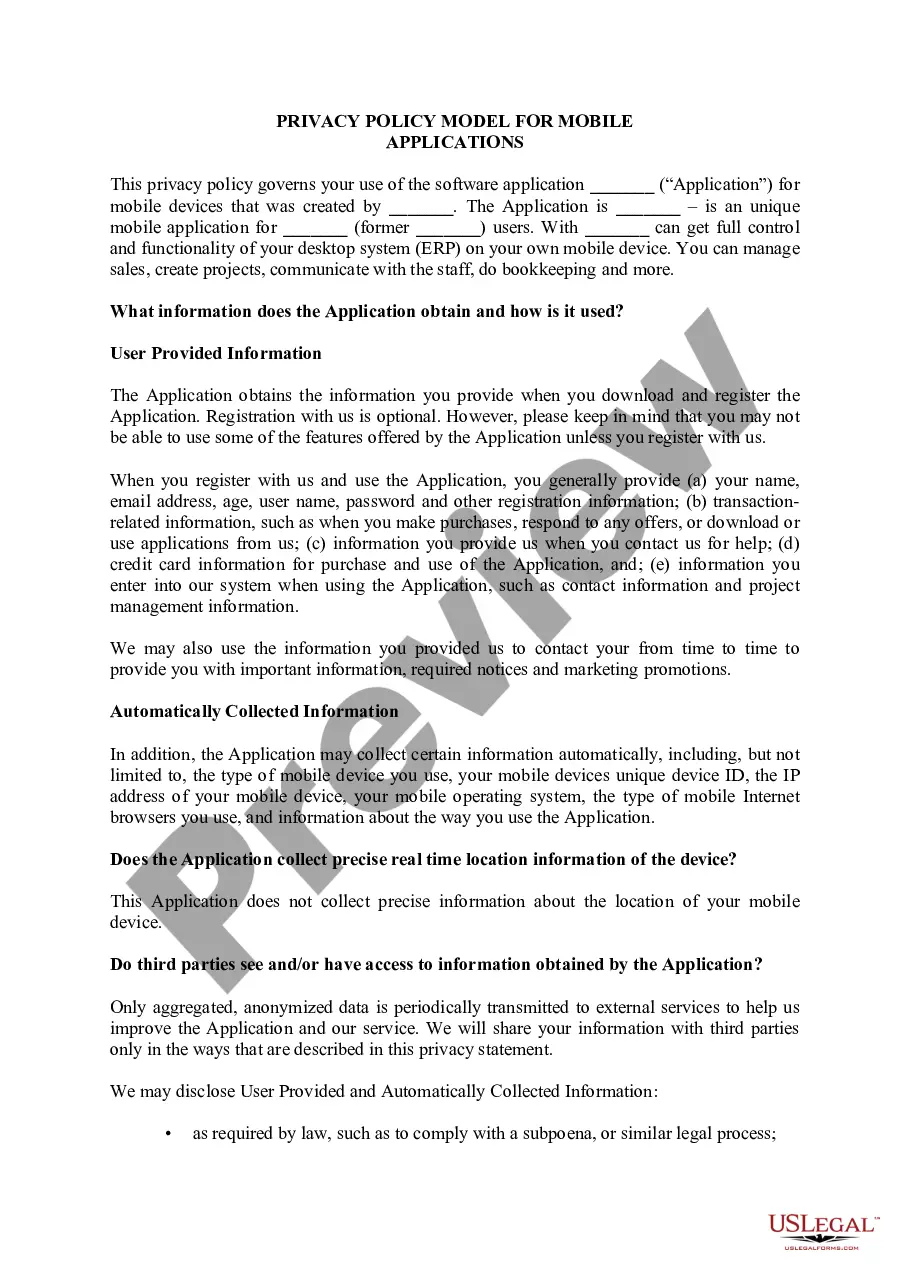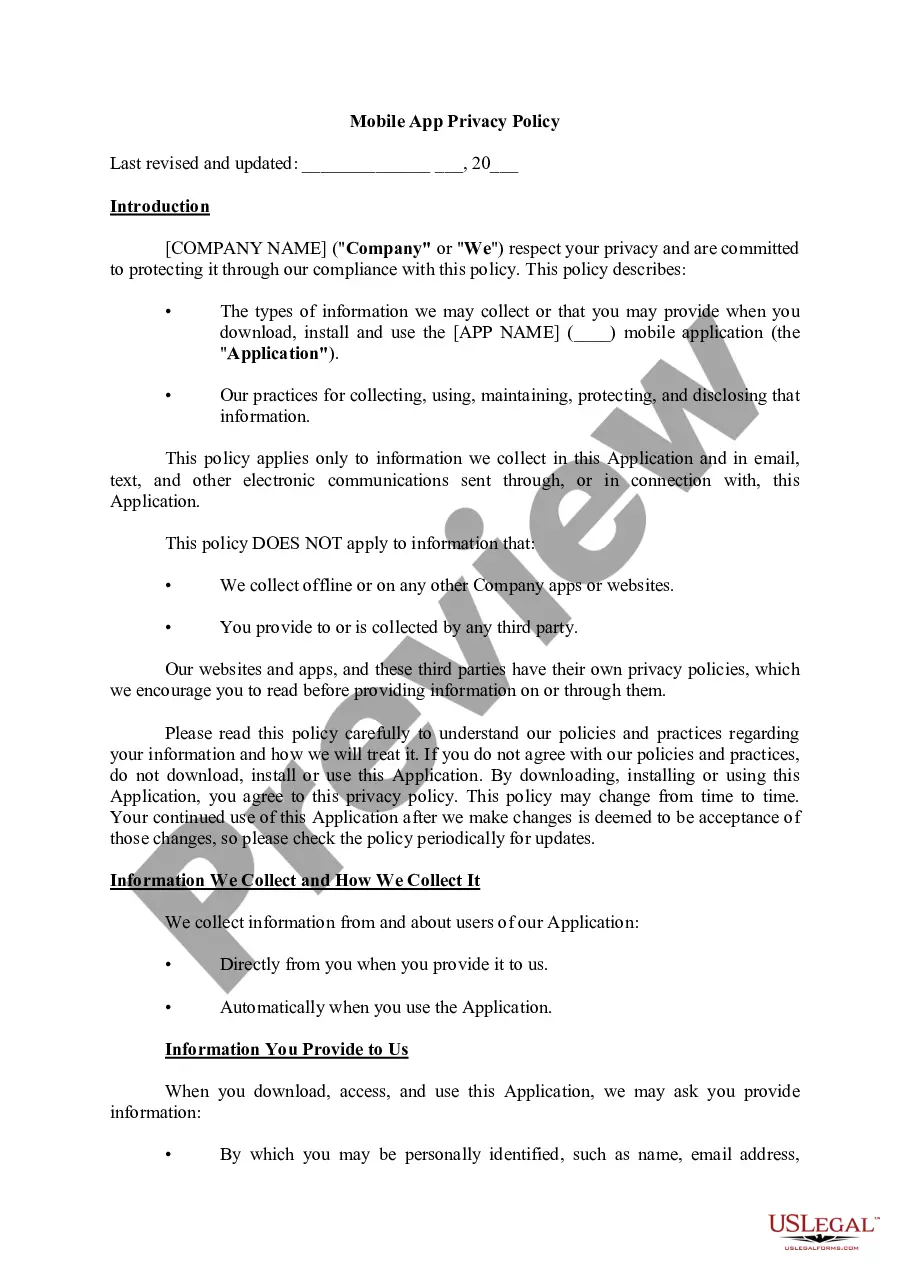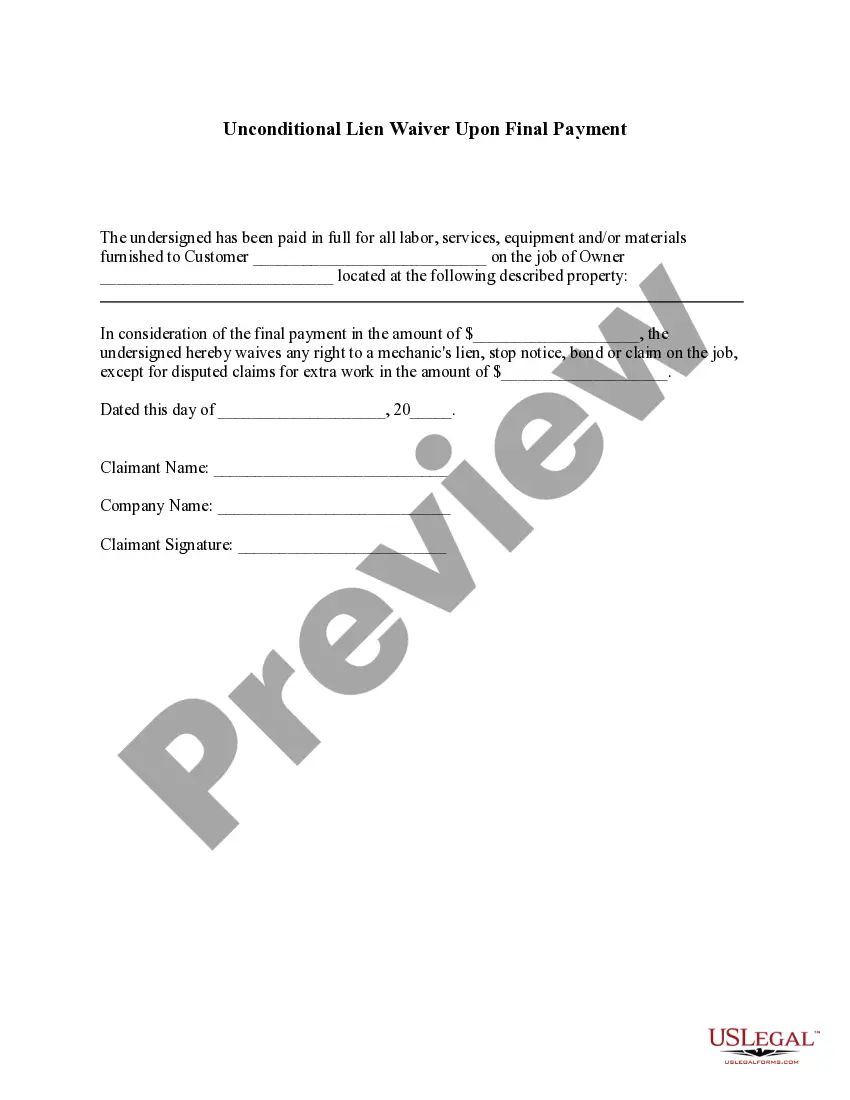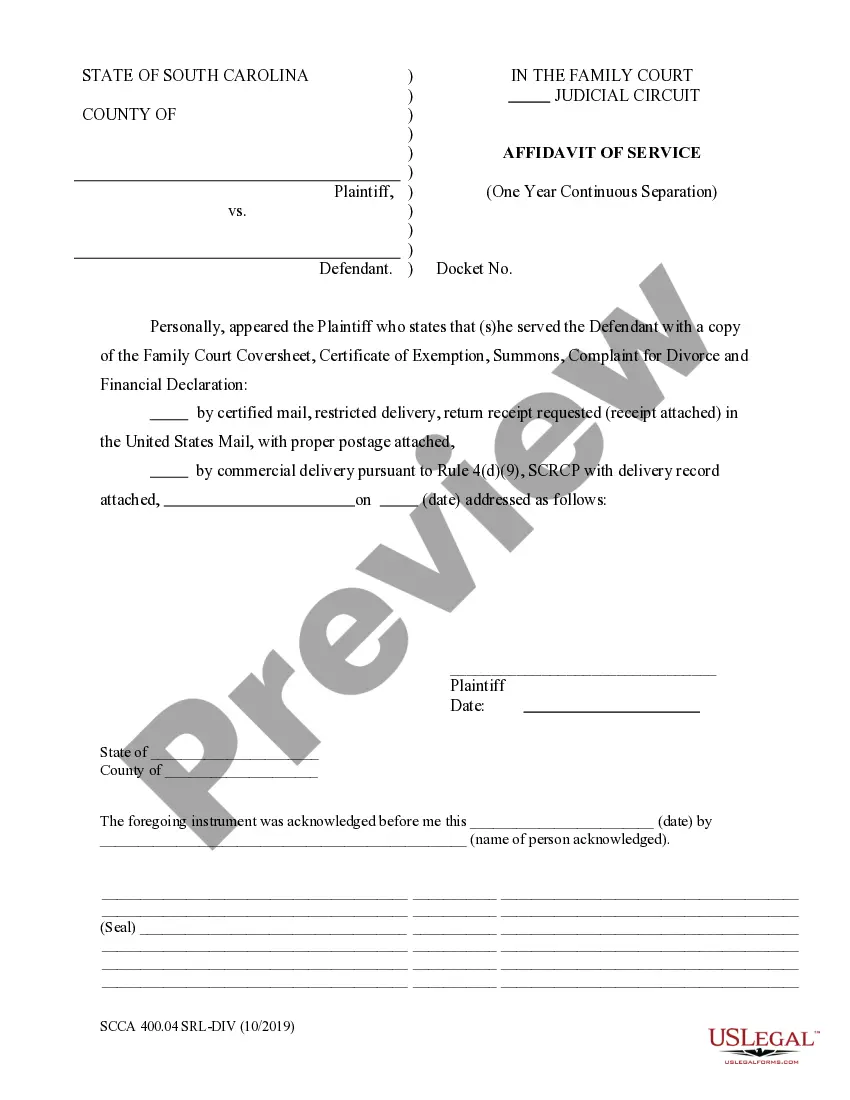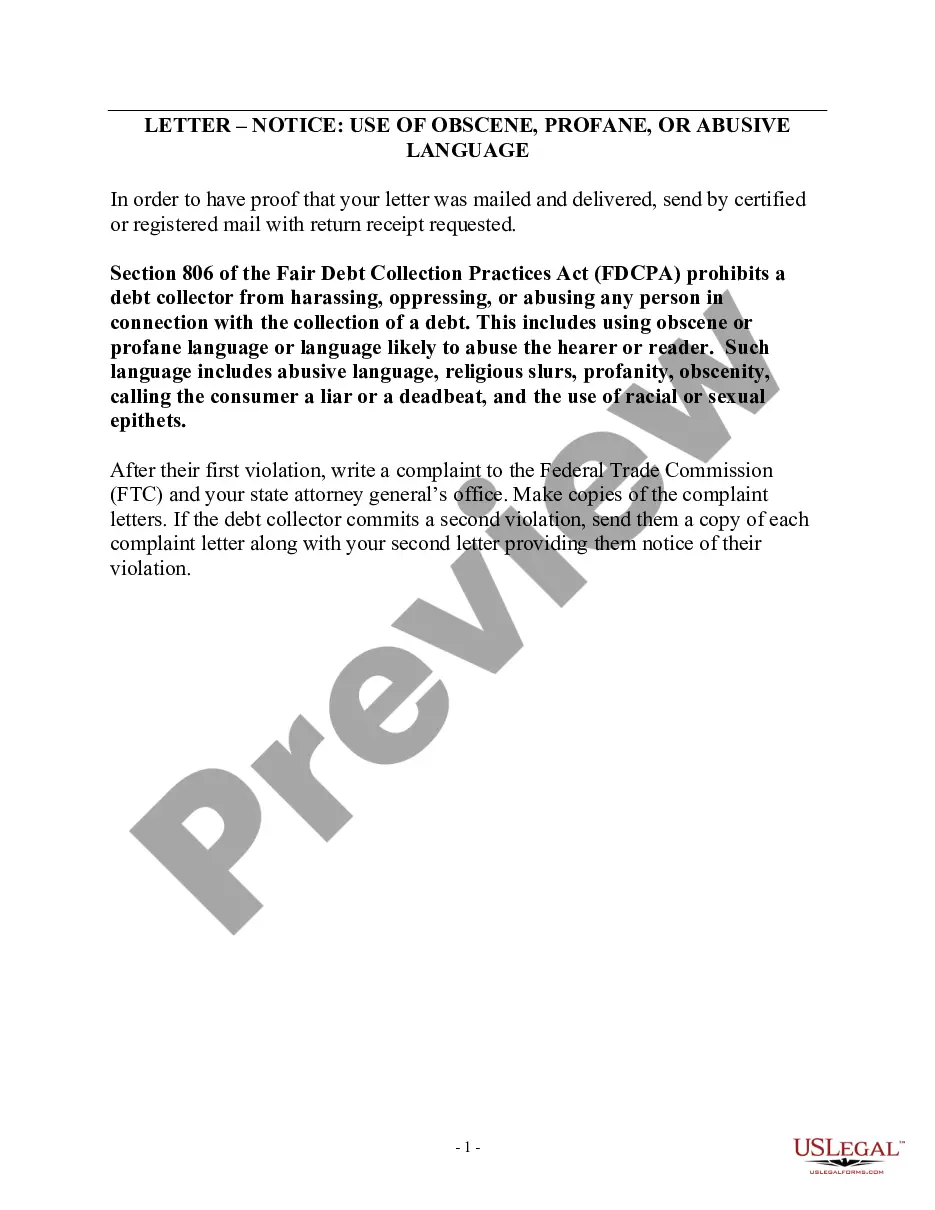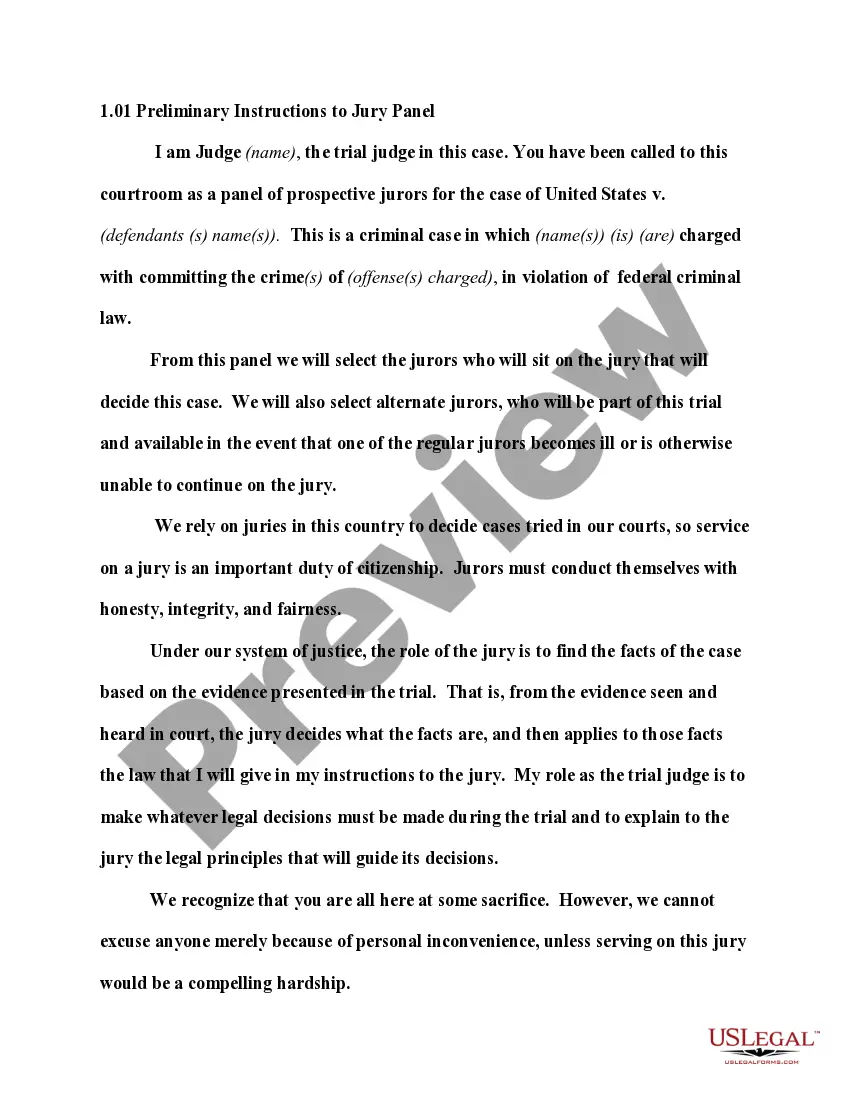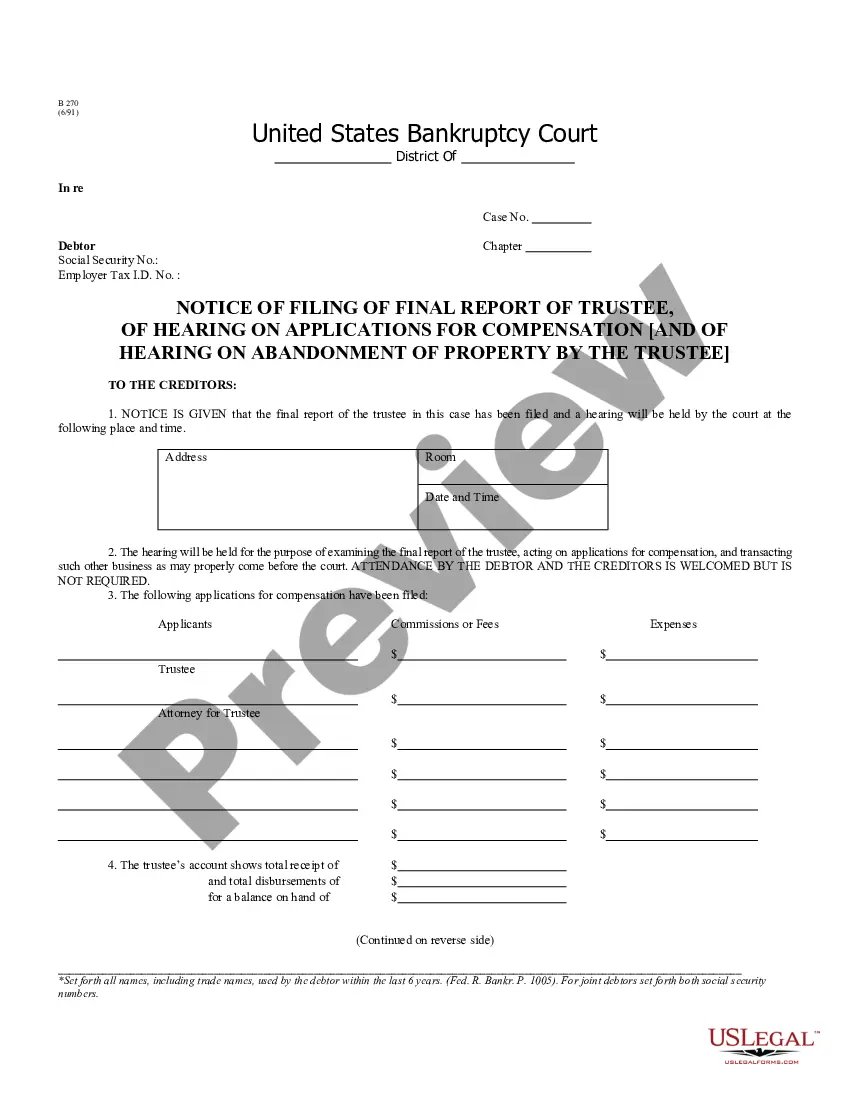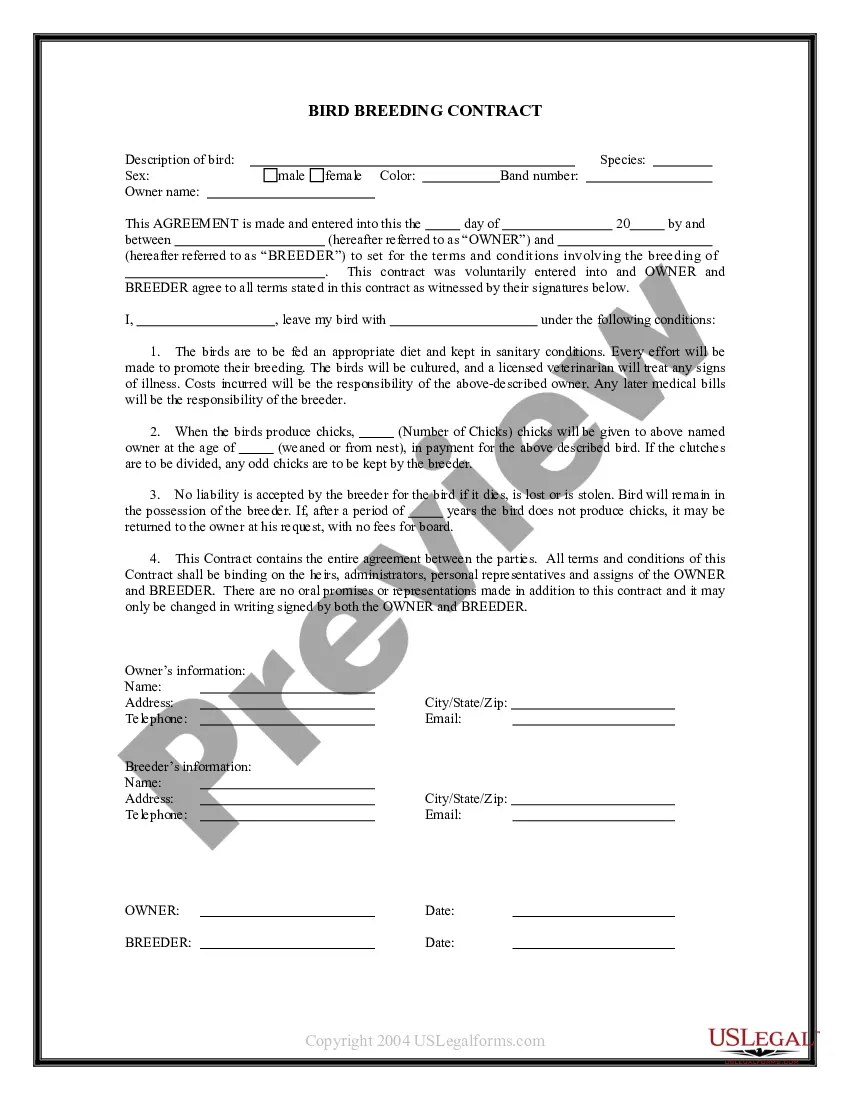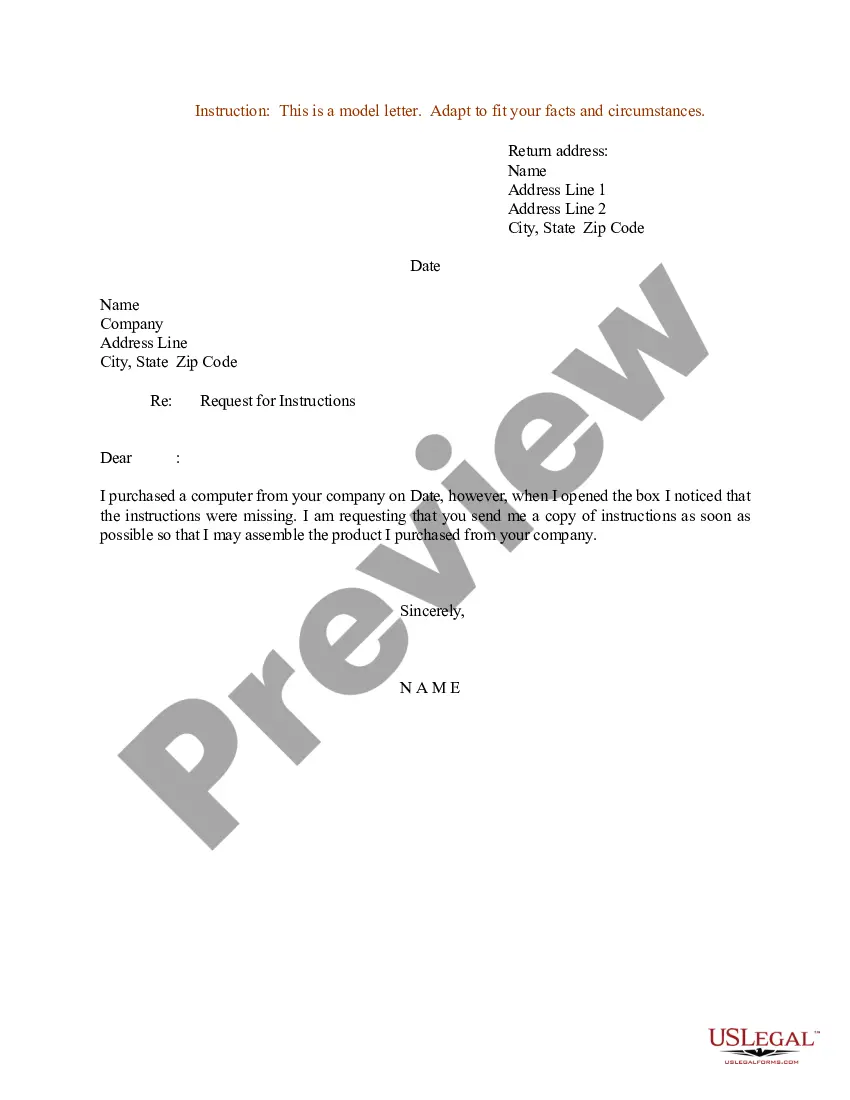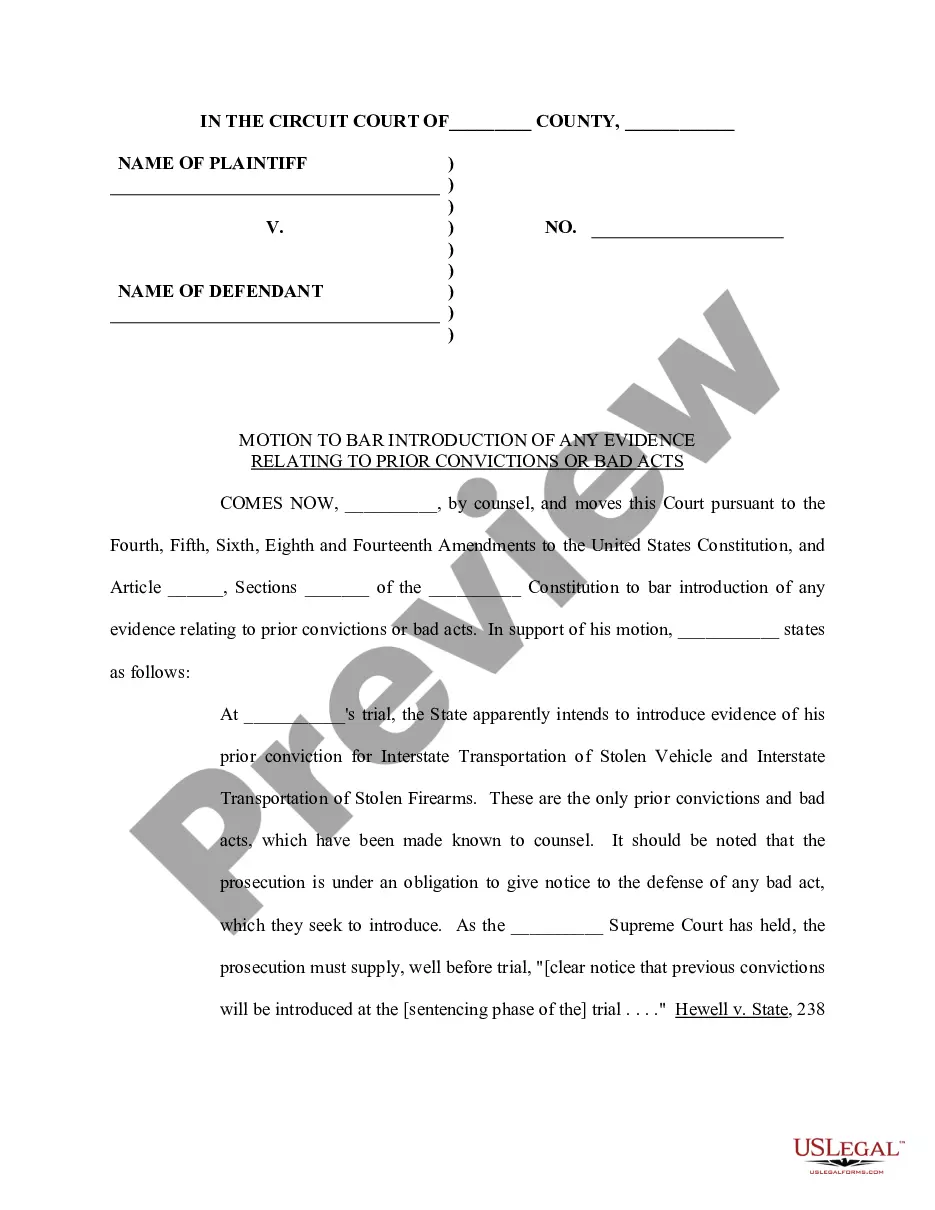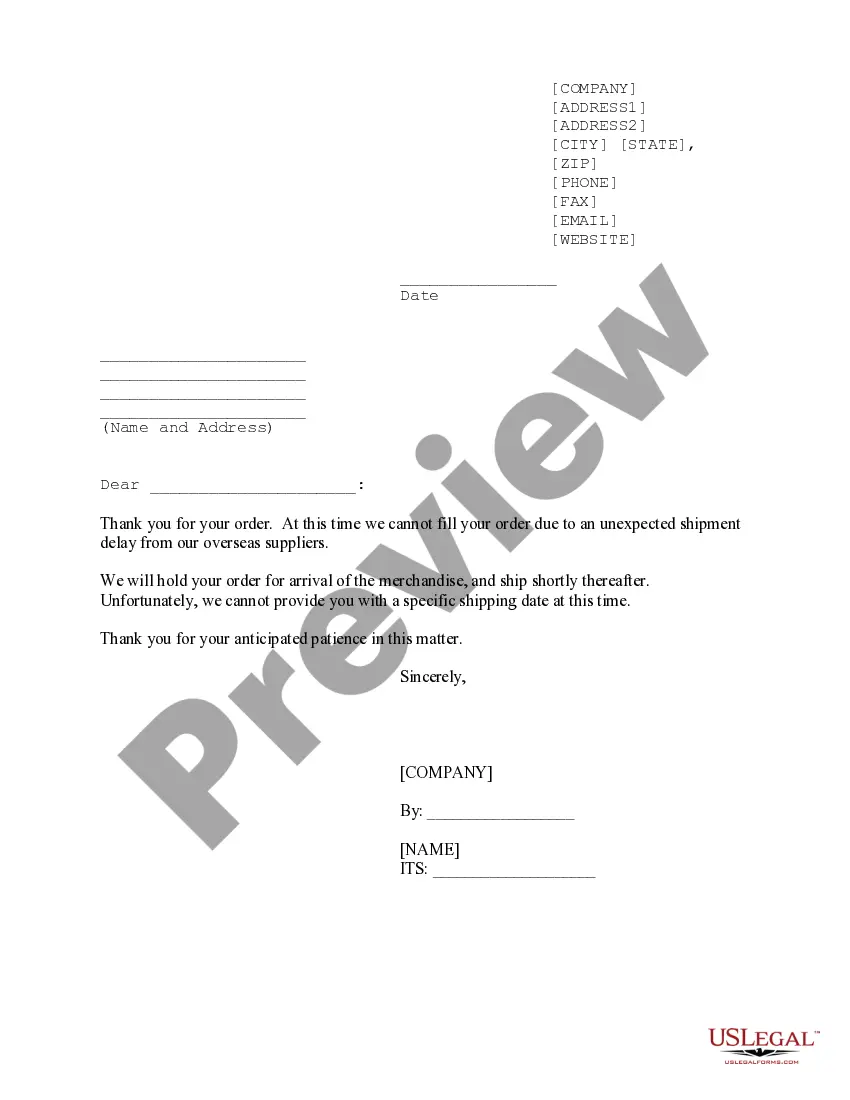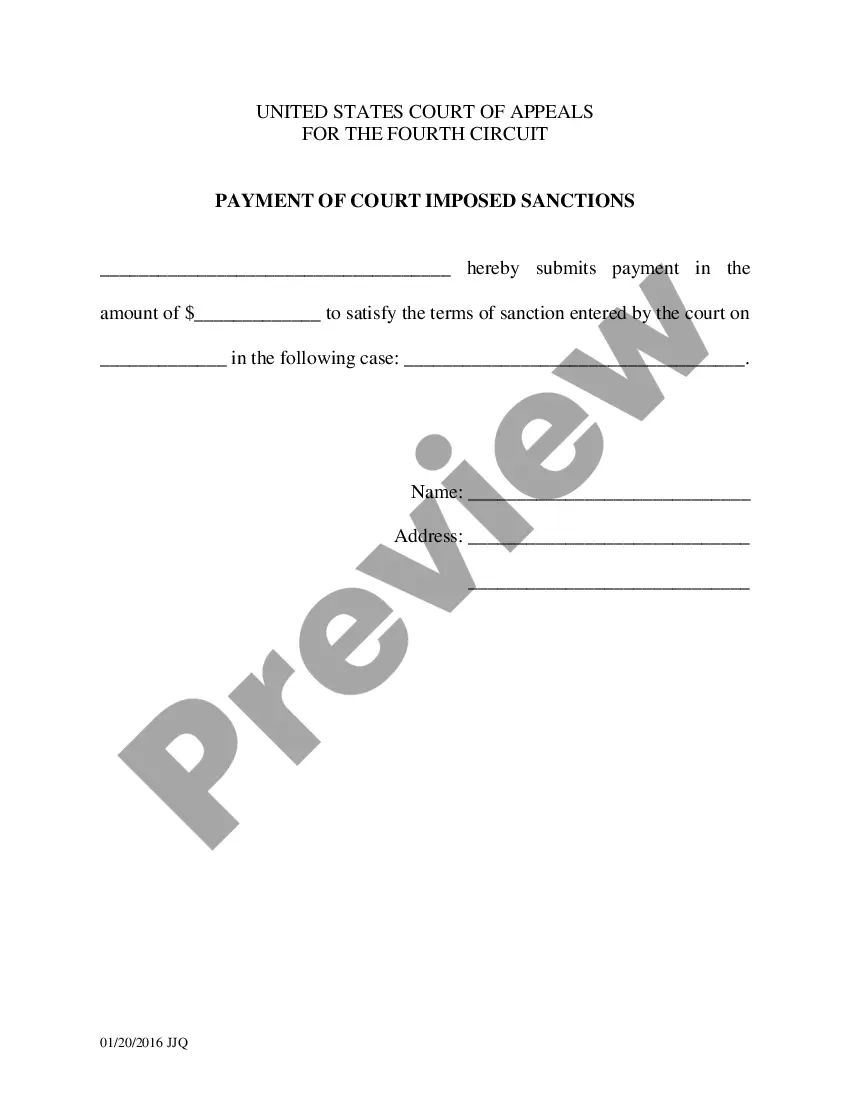Hawaii Mobile App Privacy Policy
Description
How to fill out Mobile App Privacy Policy?
You are able to invest time on-line trying to find the legal file format that meets the federal and state demands you need. US Legal Forms offers 1000s of legal types that are evaluated by specialists. You can actually down load or printing the Hawaii Mobile App Privacy Policy from your services.
If you currently have a US Legal Forms accounts, you may log in and then click the Download option. After that, you may total, edit, printing, or sign the Hawaii Mobile App Privacy Policy. Each legal file format you acquire is the one you have eternally. To acquire yet another version associated with a obtained type, proceed to the My Forms tab and then click the related option.
If you use the US Legal Forms internet site for the first time, stick to the easy guidelines under:
- Initial, make certain you have selected the right file format for your state/area of your liking. Read the type explanation to ensure you have picked the correct type. If available, make use of the Review option to look through the file format as well.
- If you want to locate yet another model from the type, make use of the Look for field to get the format that meets your needs and demands.
- Once you have located the format you want, simply click Acquire now to carry on.
- Pick the pricing strategy you want, type your accreditations, and register for a free account on US Legal Forms.
- Comprehensive the deal. You can utilize your bank card or PayPal accounts to fund the legal type.
- Pick the formatting from the file and down load it to your gadget.
- Make modifications to your file if necessary. You are able to total, edit and sign and printing Hawaii Mobile App Privacy Policy.
Download and printing 1000s of file layouts making use of the US Legal Forms web site, which offers the greatest selection of legal types. Use expert and status-certain layouts to handle your organization or individual requires.
Form popularity
FAQ
You are required to have a Privacy Policy that shows what personal information you collect and for what reasons. A Privacy Policy is a document that discloses how your mobile app collects and processes the personal information of the users. The United States does not have a common privacy law at a federal level.
Here are some common best practice places to place a link to your Privacy Policy: In website footers. Within Terms and Conditions or other agreements. Within a Cookie Consent notice. At account sign-up. At email communications sign-up. Within a contact form. At checkout for ecommerce platforms. Within app store listings.
How to add Privacy Policy URL for Android app Log into your Google Play Developer Console. If you don't have an account, create one first. Select All Applications. Select the application. Click Store Listing. Go to the Privacy Policy field. Enter the URL where you host the policy. ... Click Save.
Some data privacy legislation, like the General Data Protection Regulation (GDPR), require privacy policies for mobile apps that collect data, but they may also be mandated by app hosting platforms themselves, including Apple and Google.
How to write a privacy policy? Include your business name and contact information. Mention what type of information you collect. Explain how and why you collect data. Describe how users can opt-out. Mention if user data is shared with third-parties. Specify how long you will retain user data.
A privacy policy is a statement that describes how a website collects, uses, and manages the personal data of consumers. This type of policy must often include many explanations, including detailed descriptions of the who, what, where, when, and why of your data collection processes.
How to write a privacy policy? Include your business name and contact information. Mention what type of information you collect. Explain how and why you collect data. Describe how users can opt-out. Mention if user data is shared with third-parties. Specify how long you will retain user data.
Privacy Policy Requirements for an Android App Who is the app owner? What data is being collected? ... What is the legal basis for the collection? (e.g consent, necessary for your service, legal obligation etc.) ... For which specific purposes are the data collected? ... Which third parties will have access to the information?
A mobile app privacy policy informs people about your data collection practices and discloses how your app gathers, stores, and uses personal information. Privacy policies for mobile apps should be accessible at all times and explicitly detail: What personal information (PI) is collected.
For apps that request access to sensitive permissions or data (as defined in the user data policies): You must link to a privacy policy on your app's store listing page and within your app. Make sure your privacy policy is available on an active URL, applies to your app, and specifically covers user privacy.