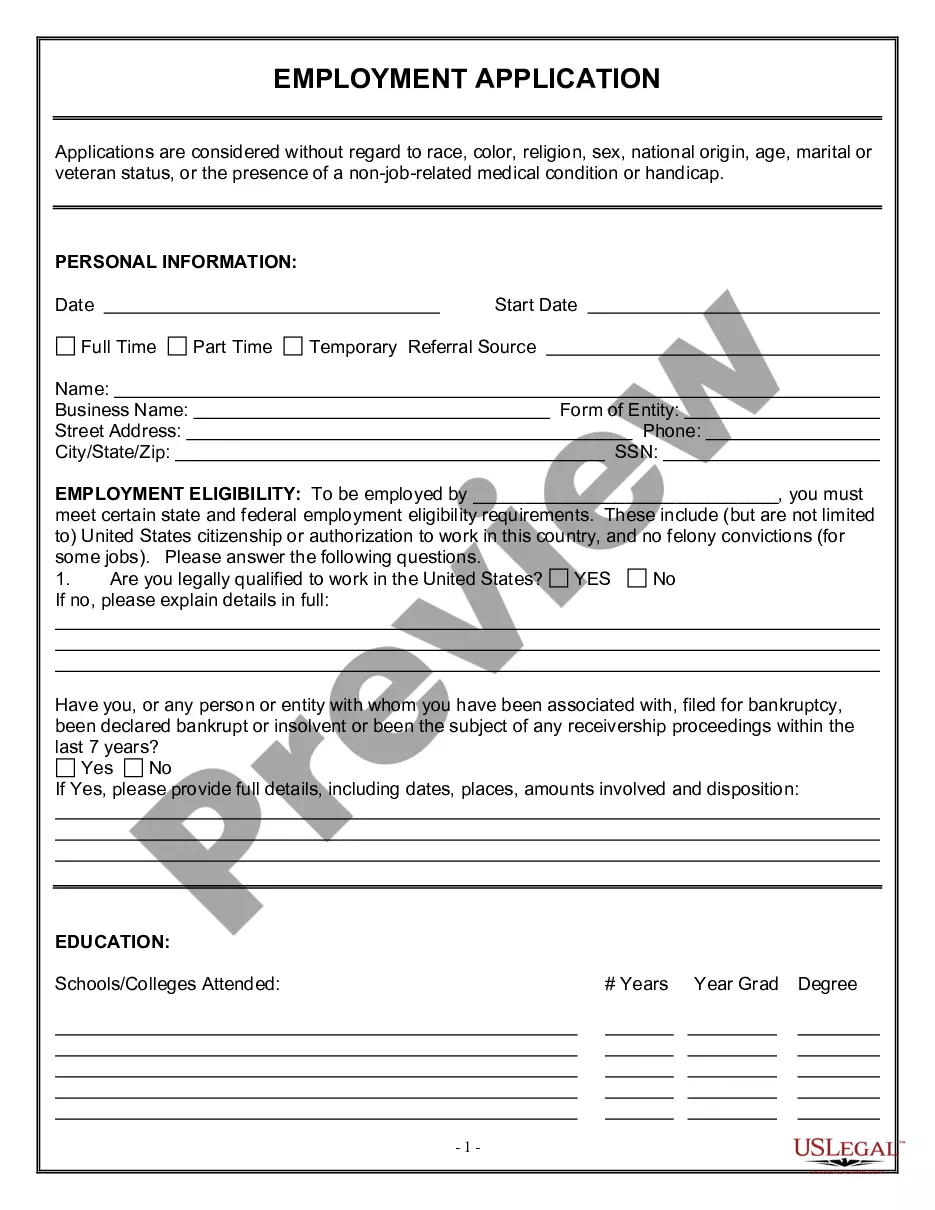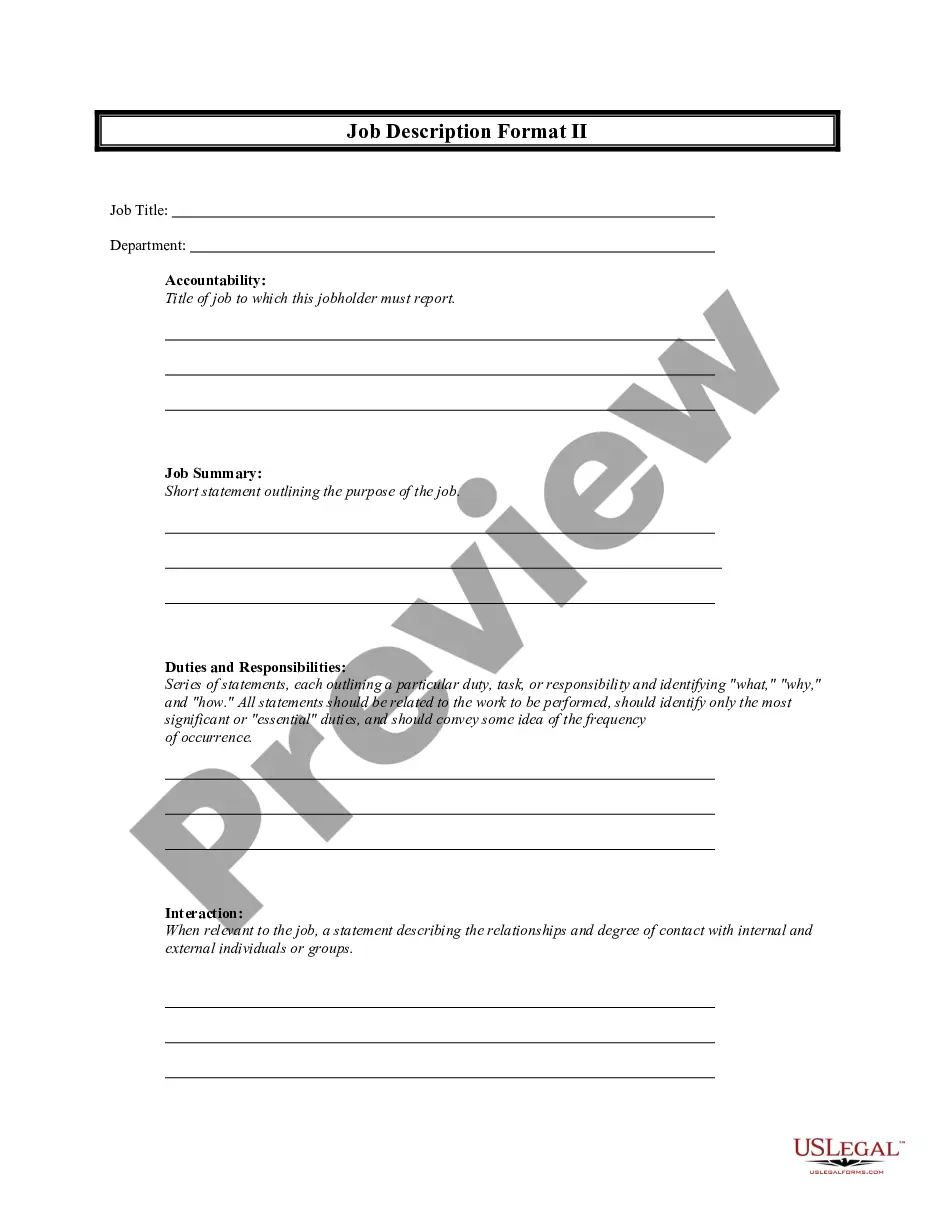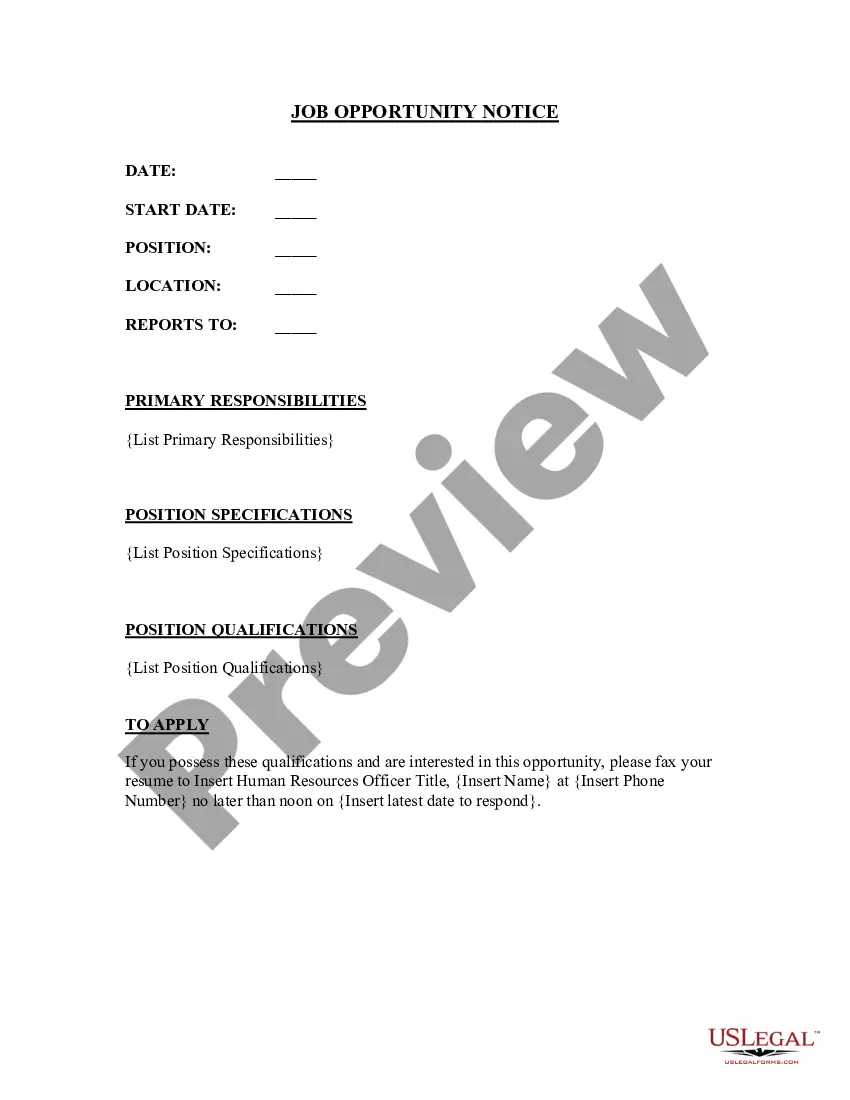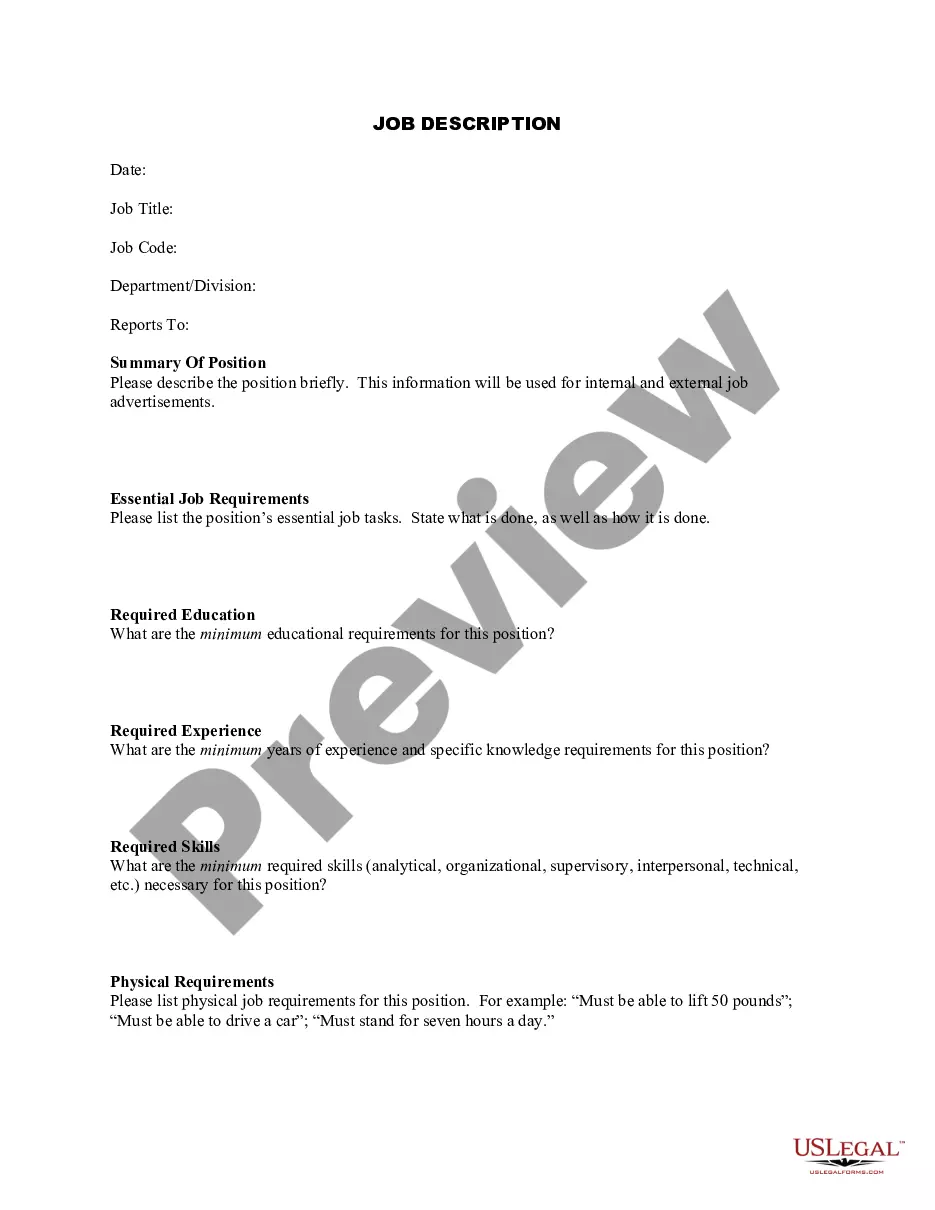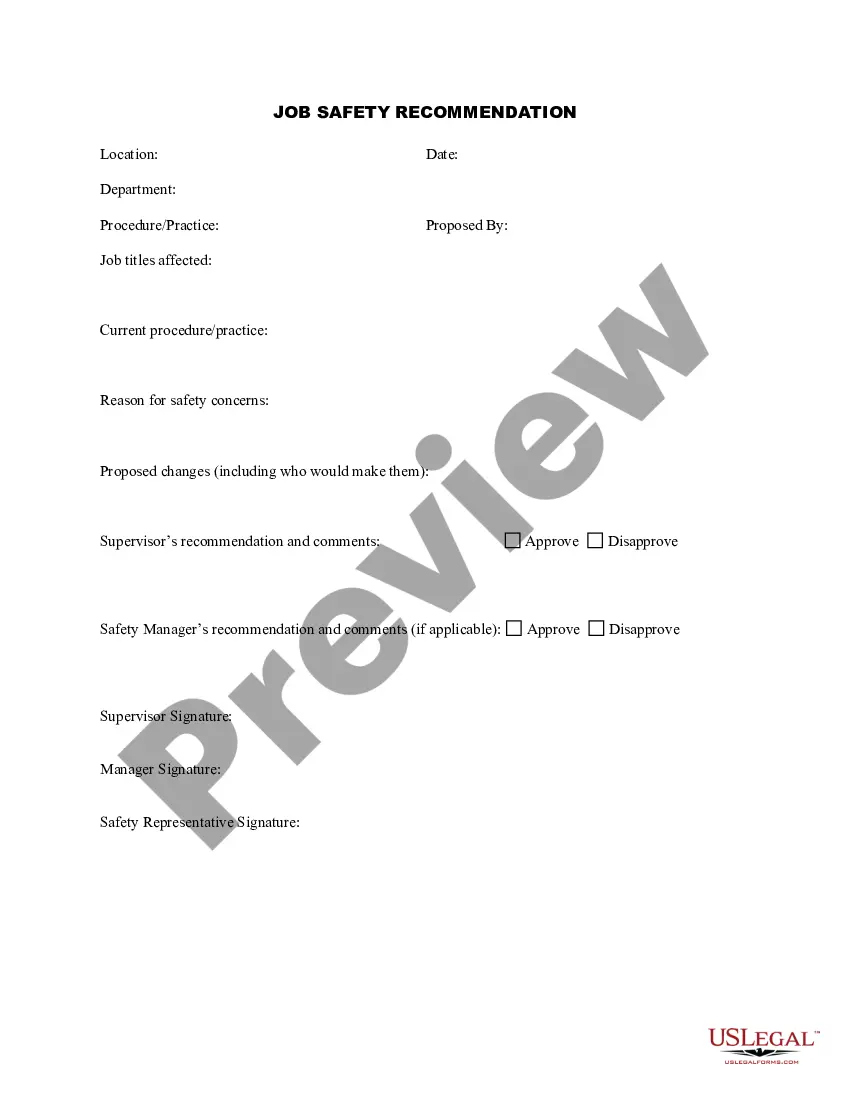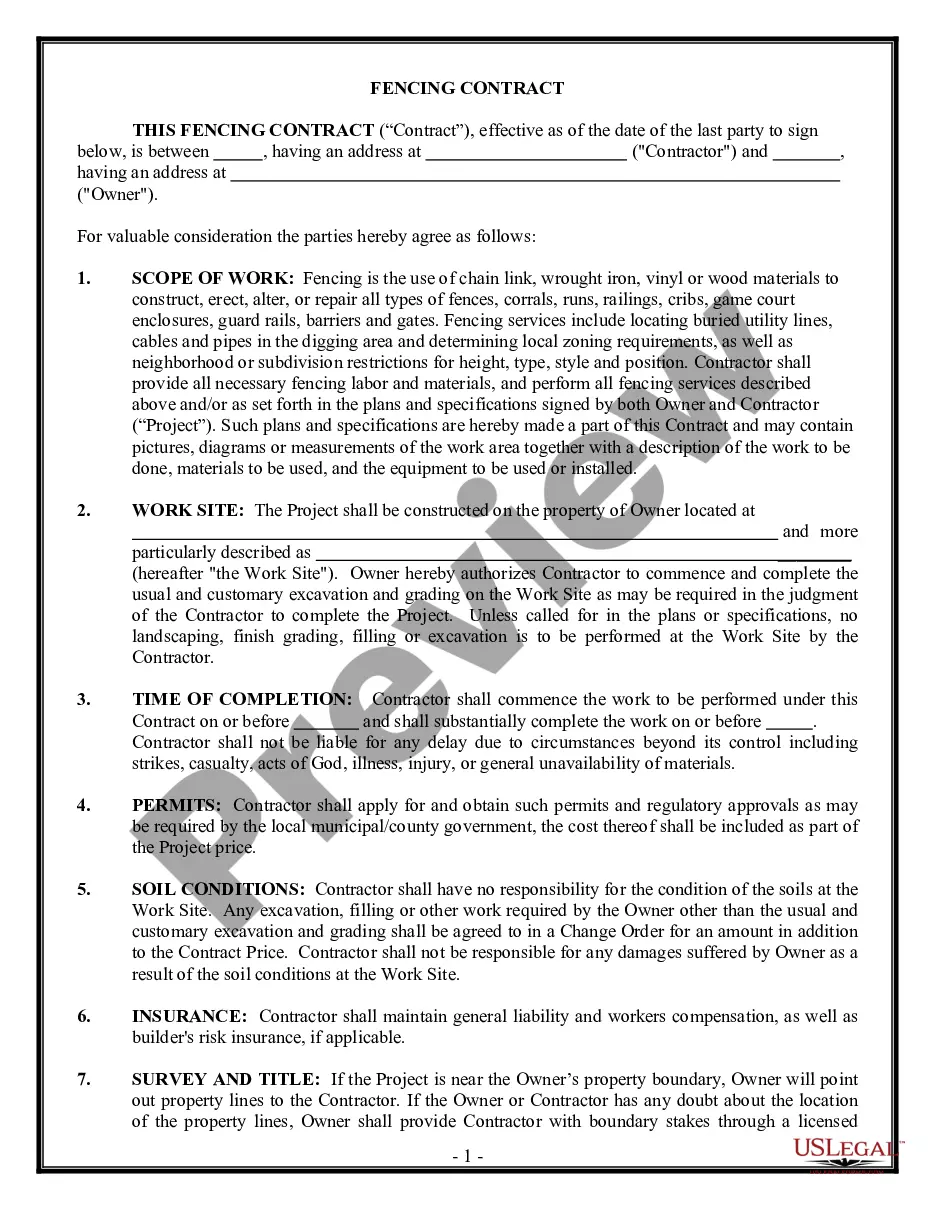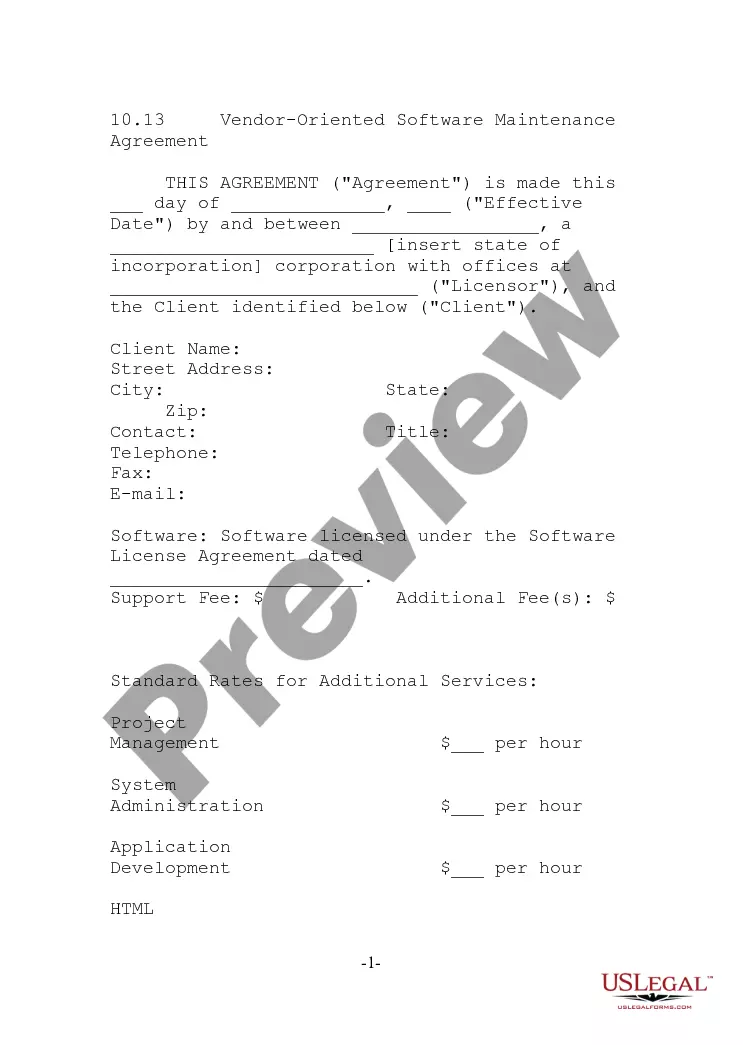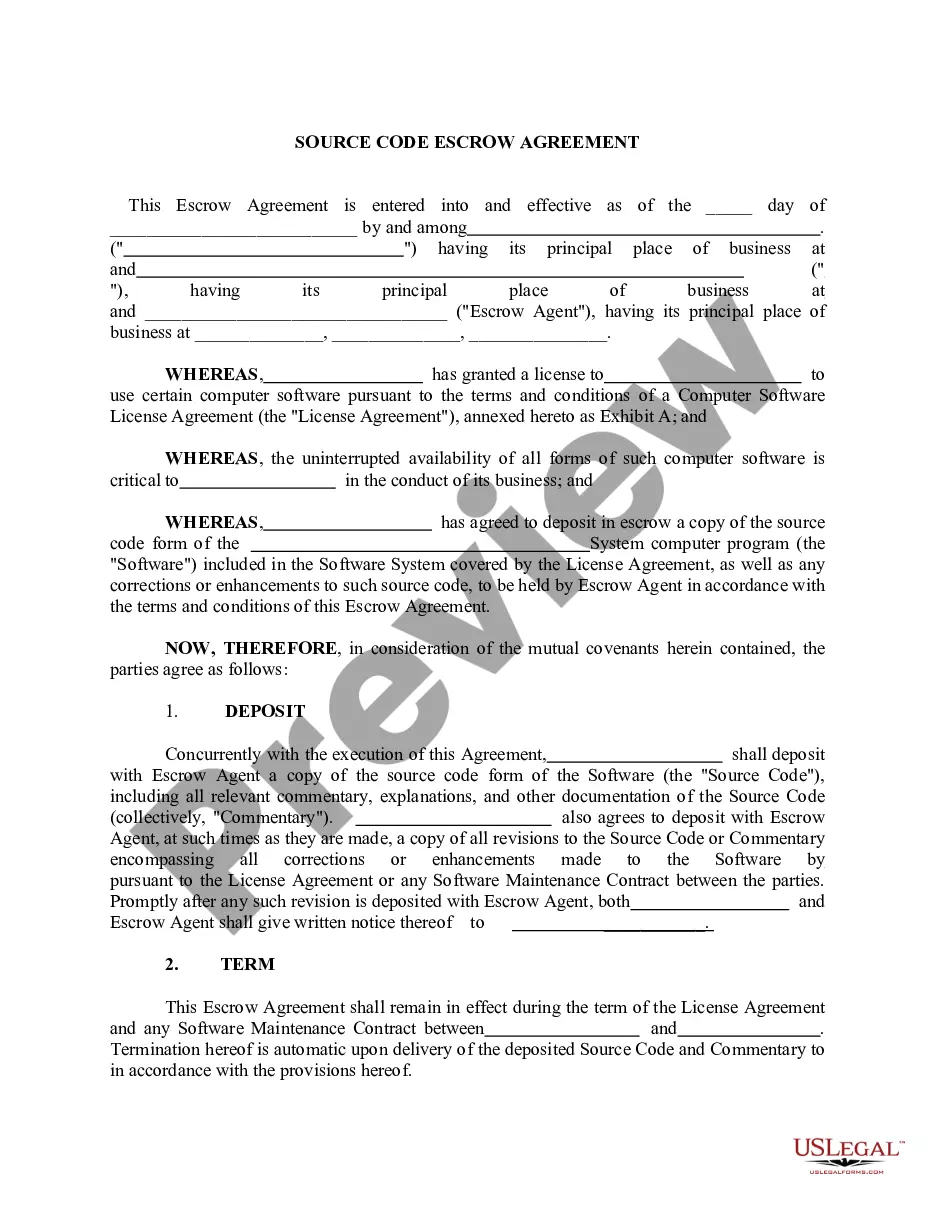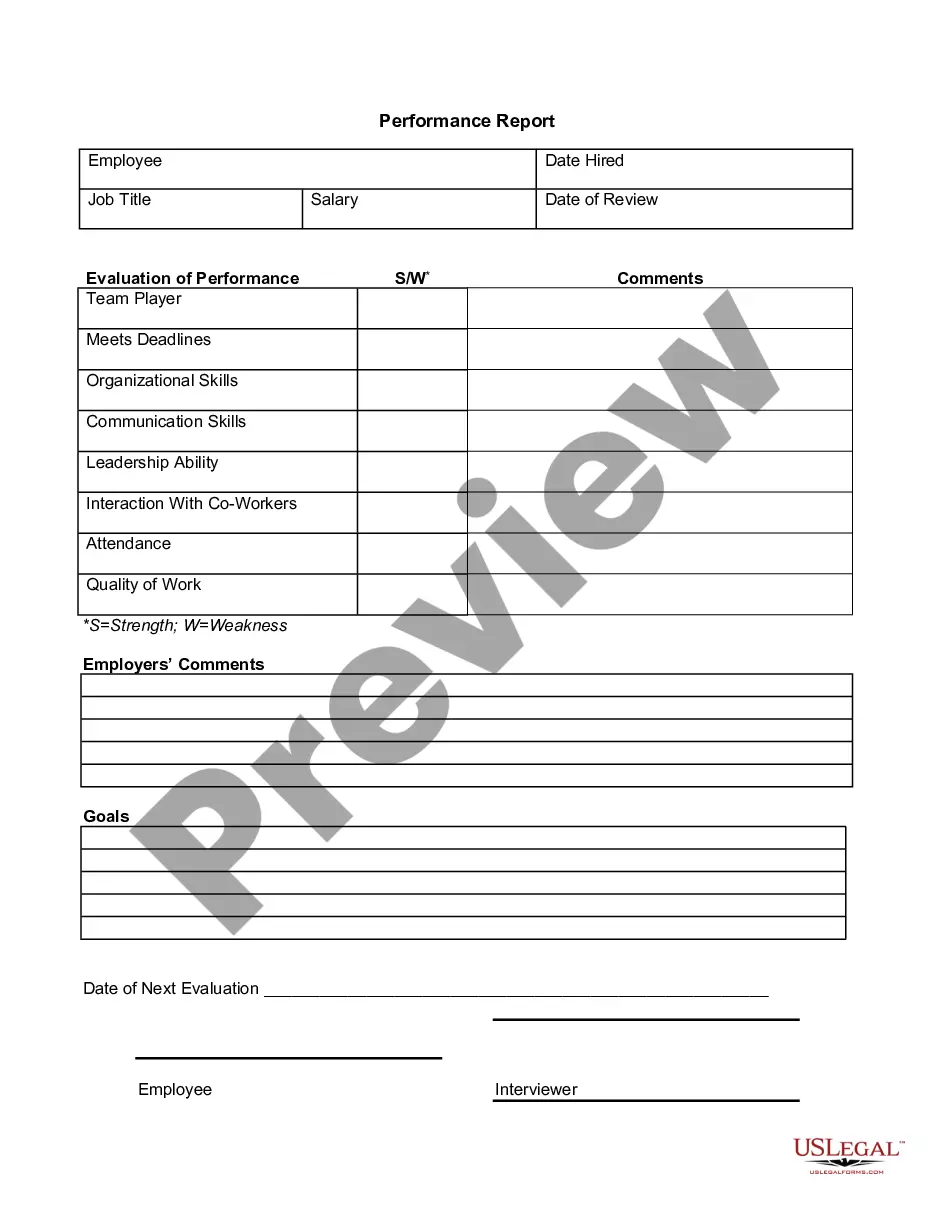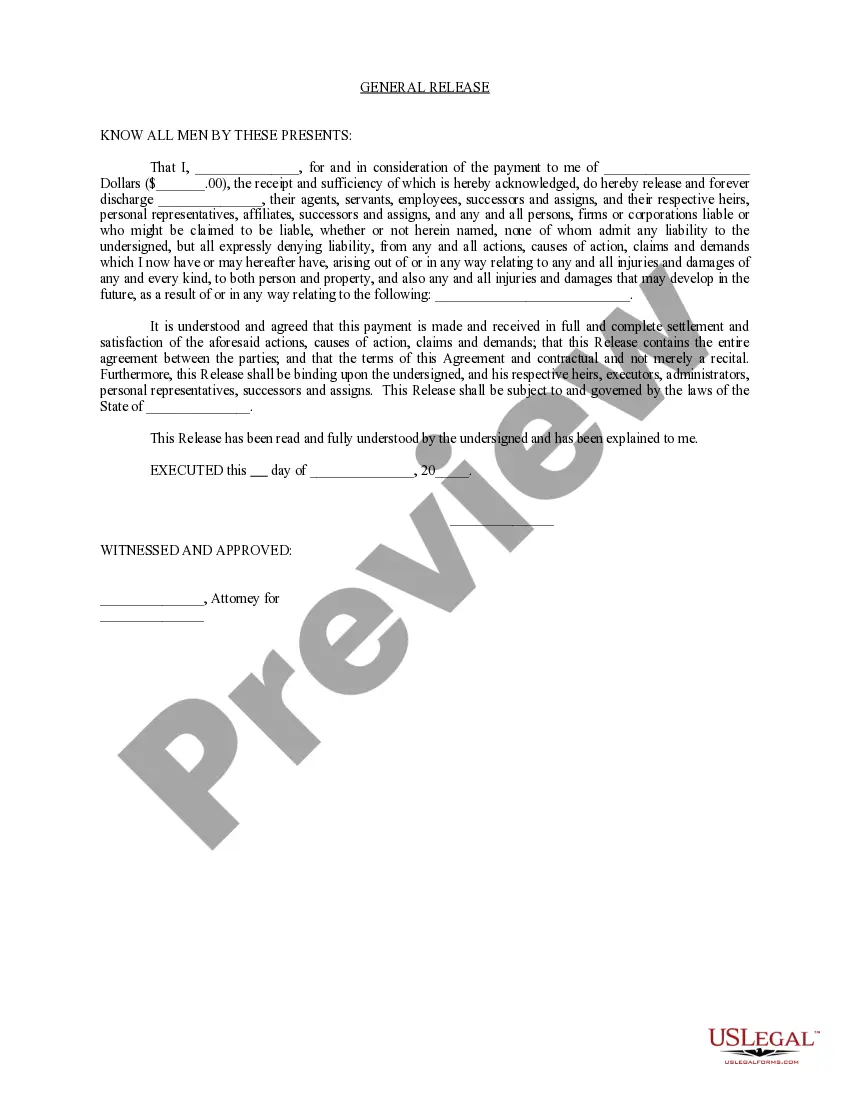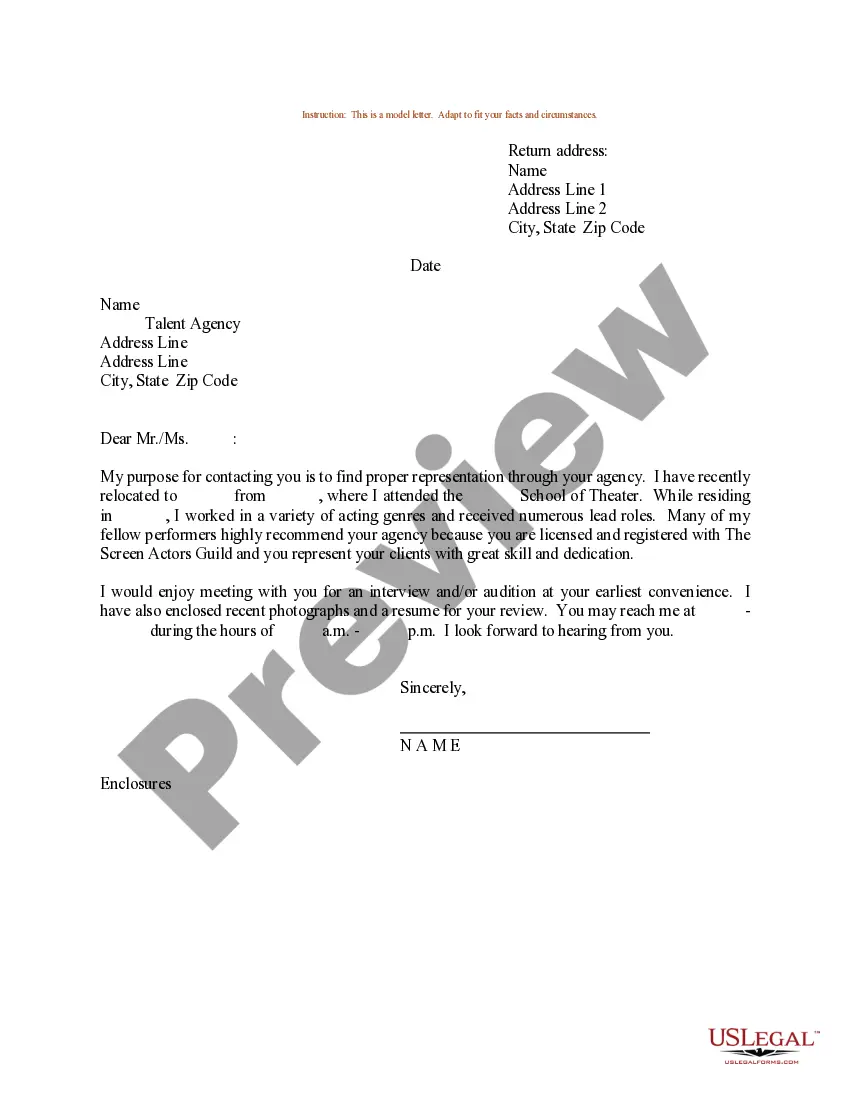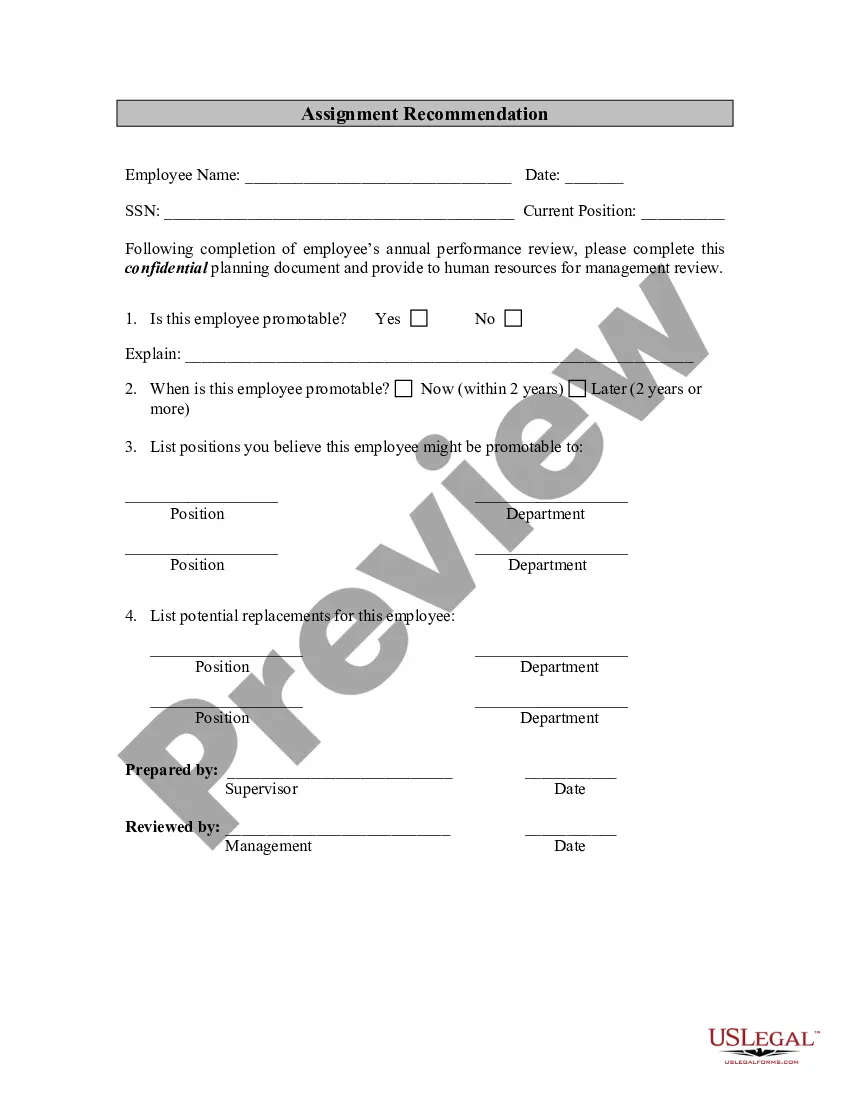Hawaii Assignment Recommendation
Description
How to fill out Assignment Recommendation?
If you require to compile, acquire, or create official document templates, utilize US Legal Forms, the largest selection of official forms available online.
Take advantage of the site’s user-friendly and convenient search to find the documents you need.
A range of templates for business and personal use are organized by categories and claims, or keywords.
Step 4. Once you have located the form you need, select the Get now option. Choose the payment plan you prefer and enter your information to register for an account.
Step 5. Complete the transaction. You can use your credit card or PayPal account to finalize the payment.
- Utilize US Legal Forms to acquire the Hawaii Assignment Recommendation with just a few clicks.
- If you are already a US Legal Forms customer, Log In to your account and click the Obtain option to retrieve the Hawaii Assignment Recommendation.
- You can also access forms you previously downloaded in the My documents tab of your account.
- If this is your first time using US Legal Forms, follow the instructions below.
- Step 1. Confirm you have selected the form for the correct city/country.
- Step 2. Use the Review option to check the form’s details. Don’t forget to read through the information.
- Step 3. If you are dissatisfied with the form, utilize the Search field at the top of the screen to find alternate versions of the official form format.
Form popularity
FAQ
10 Tips for Writing AssignmentsClarify the task.Do the research early.Leave a strong paper trail.Brainstorm, make notes, jot down ideas as they occur, and begin by writing the stuff you do know.Get feedback.Allow time for revising and editing.Make the organization apparent.Write the introduction last.More items...
THE BASIC STRUCTURAL ELEMENTS OF YOUR ASSIGNMENTS ARE:COVER PAGE.CONTENTS PAGE.INTRODUCTION.MAIN TEXT/BODY.CONCLUSION.REFERENCES.
Good writing assignments always start with a clear goal that the teacher can express, usually on the assignment sheet so that students understand the goal as well. Good writing assignments also often take shape by thinking backwards.
Laulima Faculty TutorialsIn your My Workspace tab, click the Resources tool.Next to the folder you want to add the item (in this sample, the main Resources folder), click the "Add" pop-up menu and choose "Upload Files".You will then be presented with a screen to choose a file to upload.More items...
Before you select Submit, be sure that you have attached any required files.Open the assignment.Select Write Submission to expand the area where you can type your submission.Select Browse My Computer to upload a file from your computer.Optionally, type Comments about your submission.Select Submit.
Navigate to the assignment on your eClass course page.Click on add submissionAdd your file by dragging and dropping or clicking on the select a file icon. If clicking select a file, a pop-up will appear where you can upload a file. Then, save changes.
In Laulima, make sure you are in the "Grade" area of the assignment, and click the "Upload All" link. On the next screen, click the "Browse2026" button to choose the file you just zipped. Below the file selection area, check all the checkboxes of the files you edited so Laulima knows to update those areas.
Inline Marking means marking the assessment item directly on the screen, from within your course, without having to download the assessment submission. You can do this with many assessment tools, e.g. Blackboard Assignments, Turnitin Assignments and even Blogs, Journals and Discussion forums.
Most Effective Tips For Writing an Impressive AssignmentReading. Before you start writing your assignment make sure you read to understand the concept.Making Notes.Remember the deadline.Budget your time.If you need help just ask it.Introduction.Plan your assignment structure.Structure your argument.More items...
How do I submit a Portfolium assignment in Canvas as a student?Open Assignments. Click the Assignments link.Start Assignment. In the Project builder, add attachments 1, a category 2, and a description 3 for the assignment.Add Assignment Details.