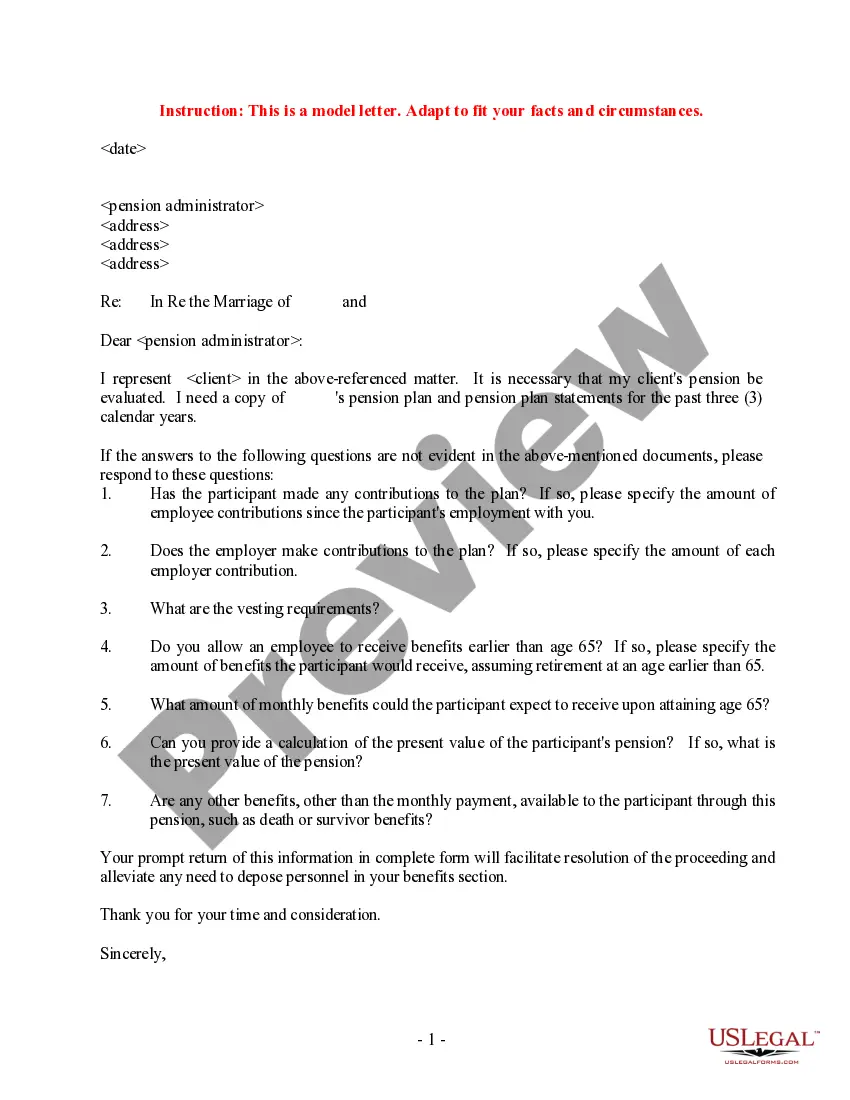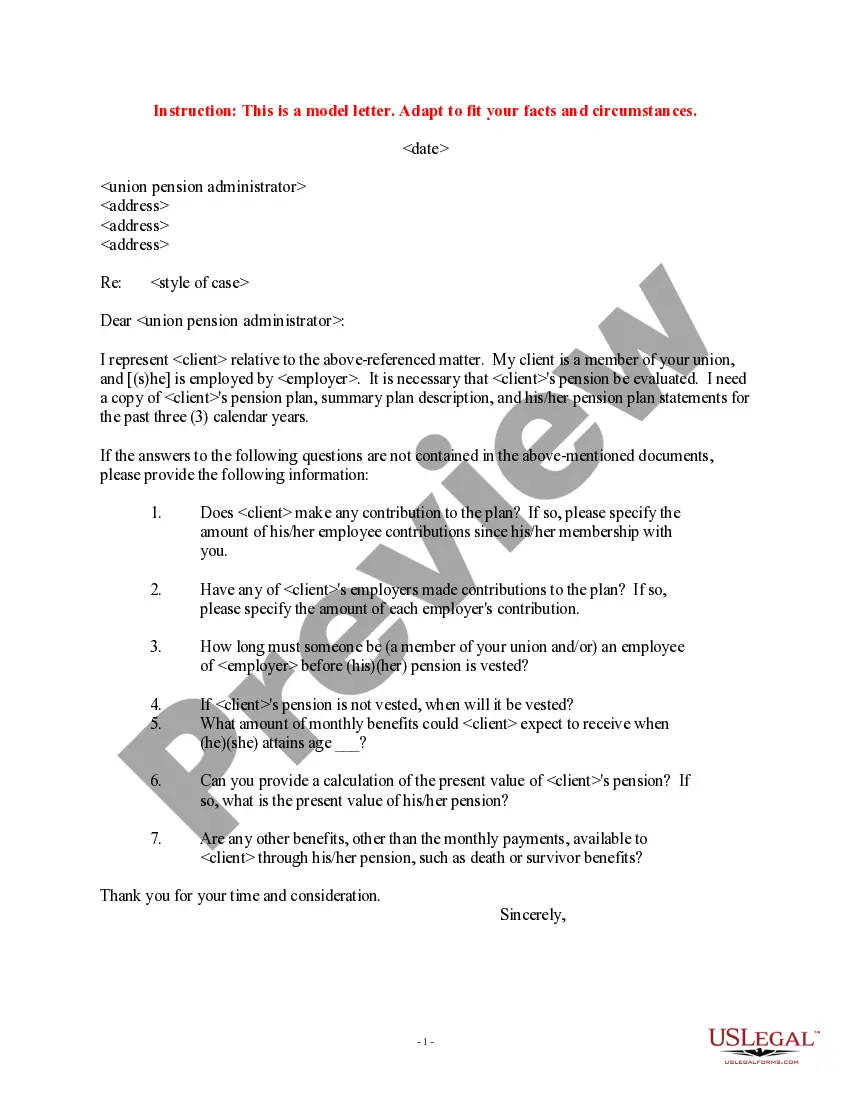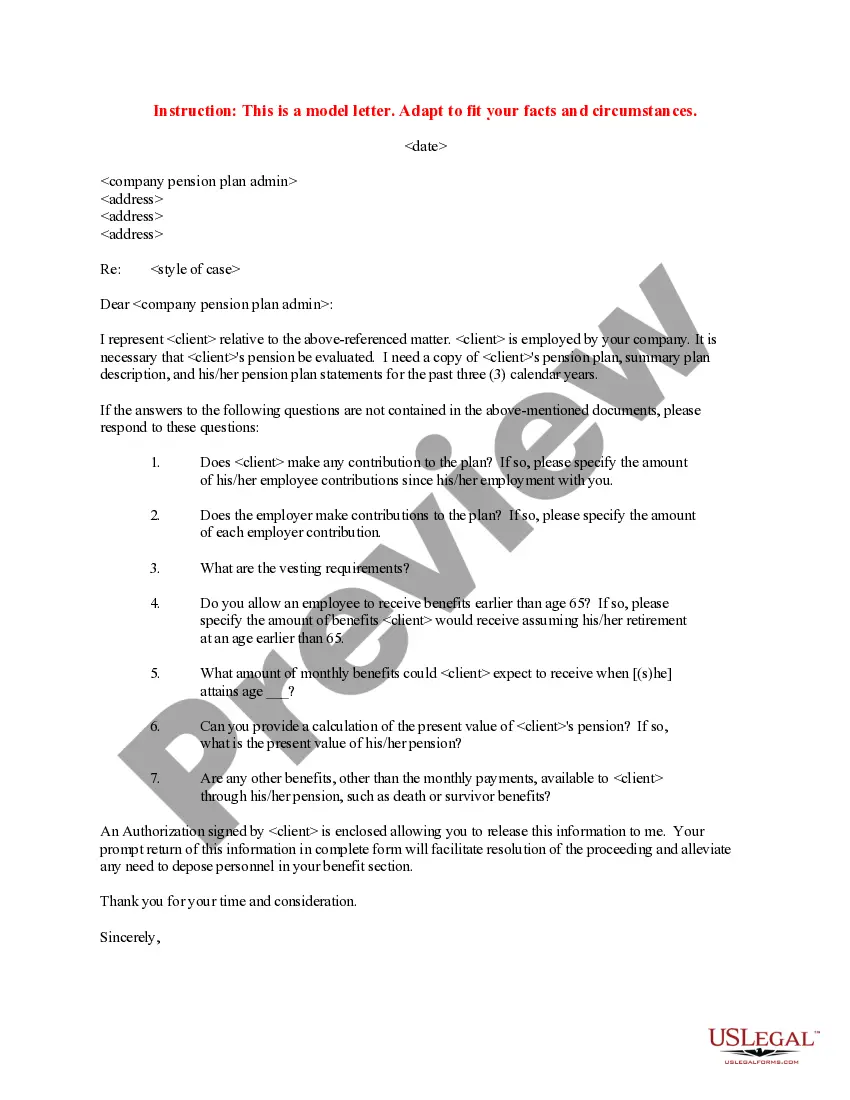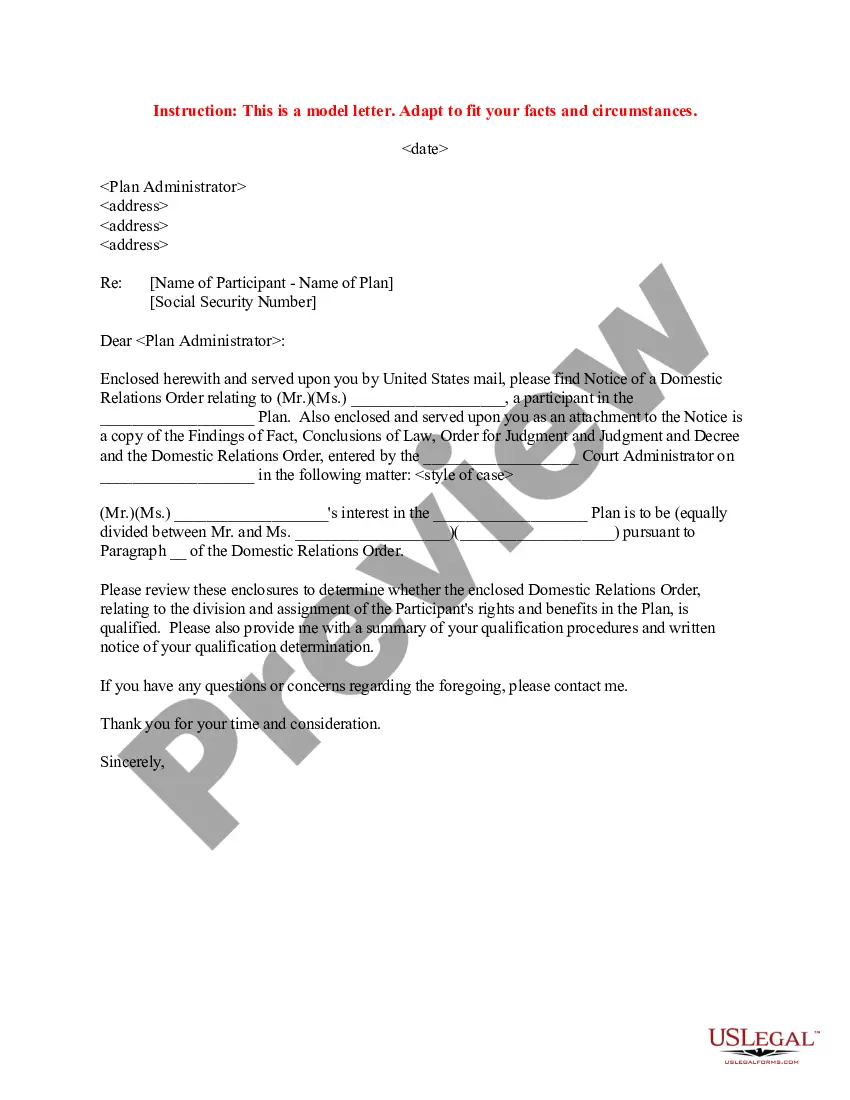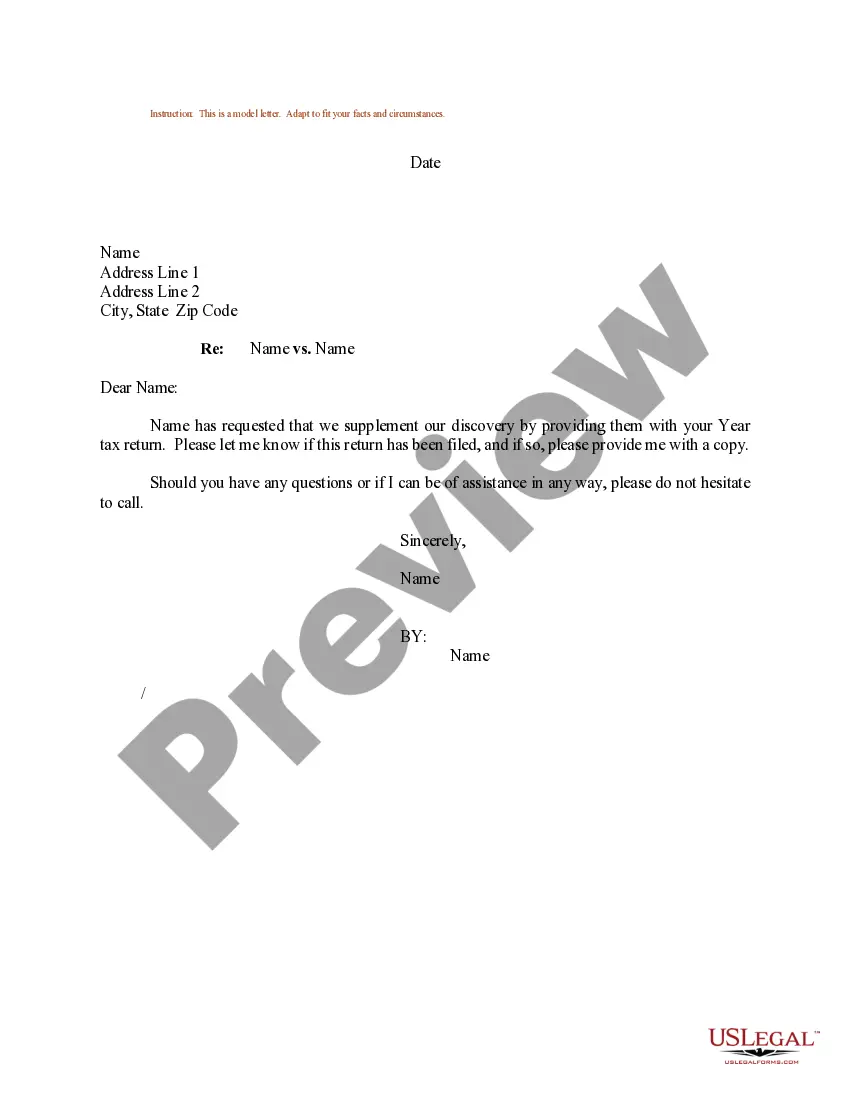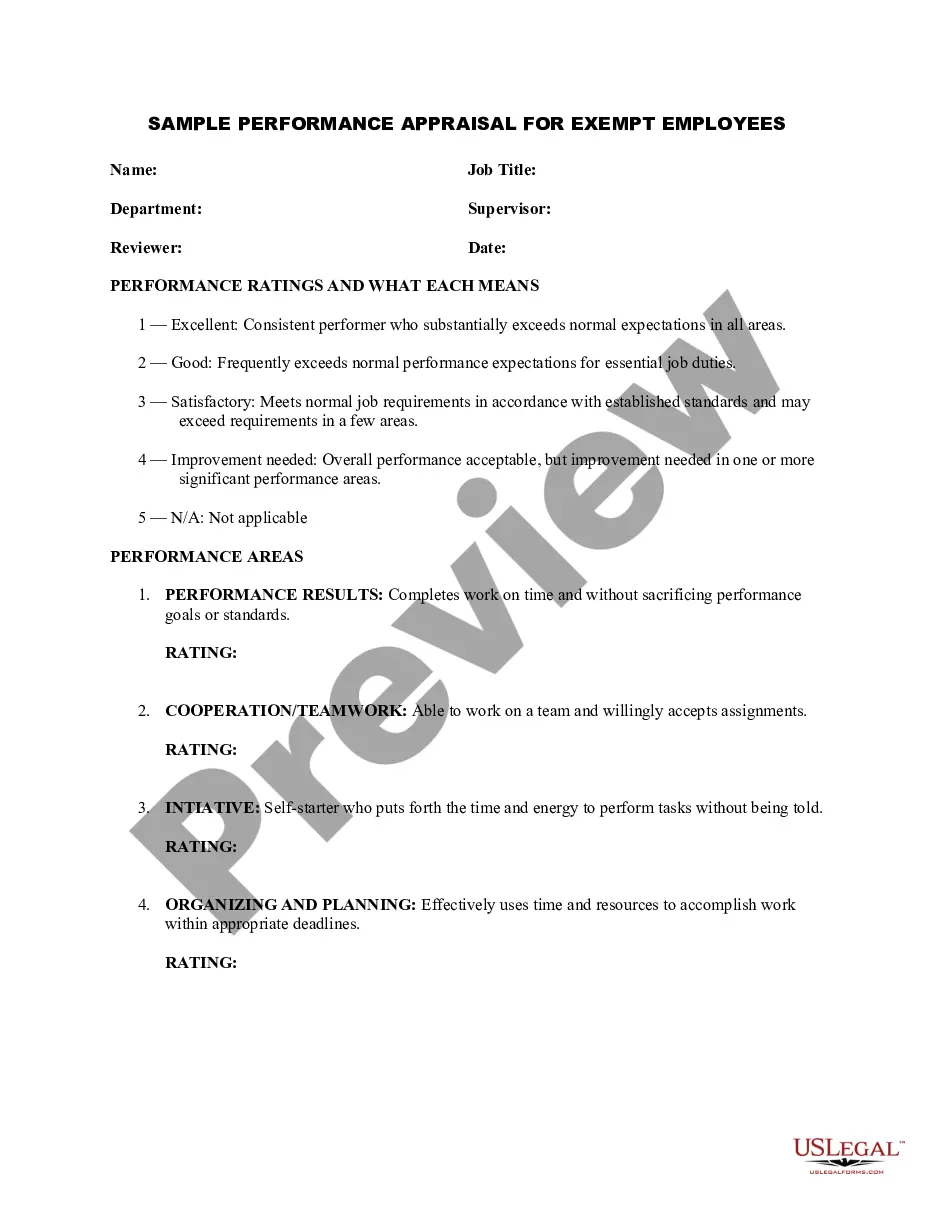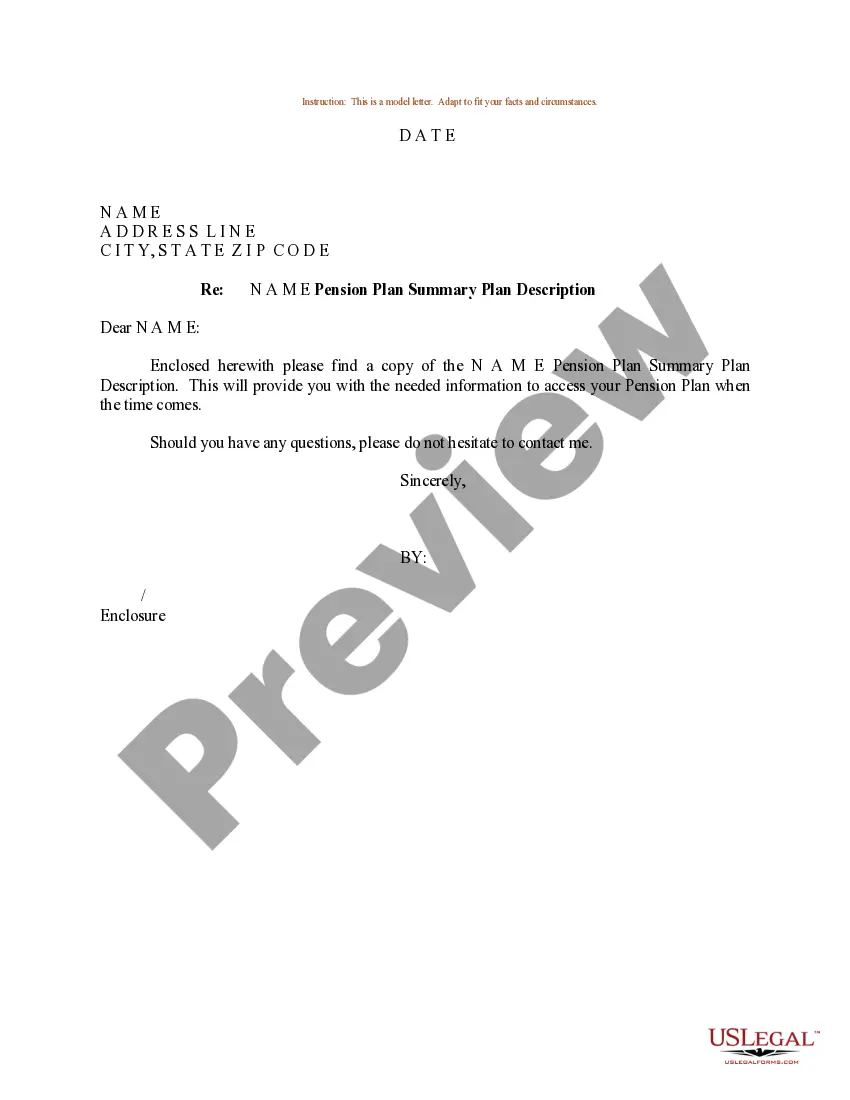Guam Sample Letter for Pension Plan Summary Plan Description
Description
How to fill out Sample Letter For Pension Plan Summary Plan Description?
Finding the right legitimate file template can be a struggle. Naturally, there are plenty of templates available online, but how would you find the legitimate develop you need? Utilize the US Legal Forms site. The assistance delivers a huge number of templates, such as the Guam Sample Letter for Pension Plan Summary Plan Description, which can be used for enterprise and personal requirements. All of the varieties are examined by specialists and meet up with federal and state specifications.
When you are previously authorized, log in to the profile and click on the Download button to get the Guam Sample Letter for Pension Plan Summary Plan Description. Utilize your profile to look throughout the legitimate varieties you possess purchased earlier. Check out the My Forms tab of the profile and get an additional version of your file you need.
When you are a new user of US Legal Forms, here are straightforward recommendations that you can adhere to:
- Initial, ensure you have chosen the correct develop to your metropolis/county. You can check out the shape utilizing the Preview button and study the shape explanation to guarantee it is the right one for you.
- If the develop does not meet up with your expectations, utilize the Seach discipline to get the right develop.
- When you are certain that the shape is acceptable, click on the Buy now button to get the develop.
- Choose the costs strategy you would like and enter the required details. Design your profile and purchase the order utilizing your PayPal profile or charge card.
- Choose the document formatting and obtain the legitimate file template to the device.
- Comprehensive, revise and produce and sign the obtained Guam Sample Letter for Pension Plan Summary Plan Description.
US Legal Forms will be the most significant library of legitimate varieties where you can discover numerous file templates. Utilize the company to obtain appropriately-made documents that adhere to condition specifications.
Form popularity
FAQ
Get your monthly annuity payment statement Sign in to your online account. Go to OPM Retirement Services Online. Click Annuity Statements in the menu. Select the payment period you would like to view from the dropdown menu. Click the save or print icon to download or print your statement.
To apply for benefits from the Federal Employees Retirement System (FERS) you must submit a retirement application, Standard Form 3107. For more information about the application process, please visit the CSRS & FERS Information page.
You must use your civil service claim number whenever you contact OPM about your annuity and benefits. To check the status of your form or application, you may contact the Retirement Information Office at 1-888-767-6738 or retire@opm.gov.
An annuity terminates on the day the annuitant dies or the date of other terminating events provided by title 5, U.S. Code, Section 8345(c), et seq.
The Employee Retirement Income Security Act (ERISA) requires plan administrators to give to participants and beneficiaries a Summary Plan Description (SPD) describing their rights, benefits, and responsibilities under the plan in understandable language. The SPD includes such information as: Name and type of plan.
Once you set up a Login.gov account, you will continue to visit to access your account. but you will be prompted use your Login.gov email address, password, and your multifactor authentication to sign in.
Pwc's technology-driven approach enables us to design new pension plans for our clients to meet their objectives and align with their existing HR and Finance policies.
To request a new copy of ?Your Federal Retirement Benefits?, or to receive a verification of your annuity, contact OPM's Retirement Office at 1-888-767-6738 or retire@opm.gov.