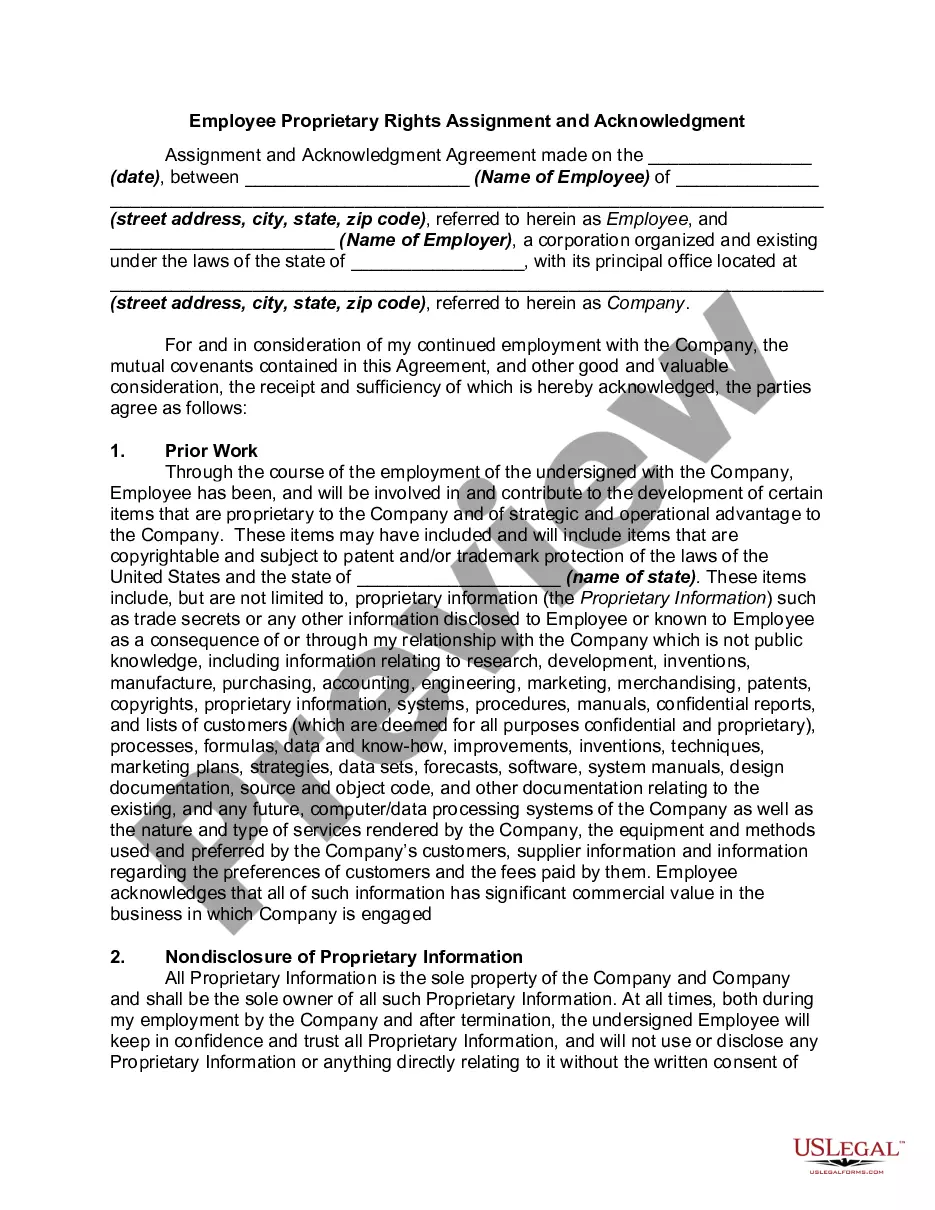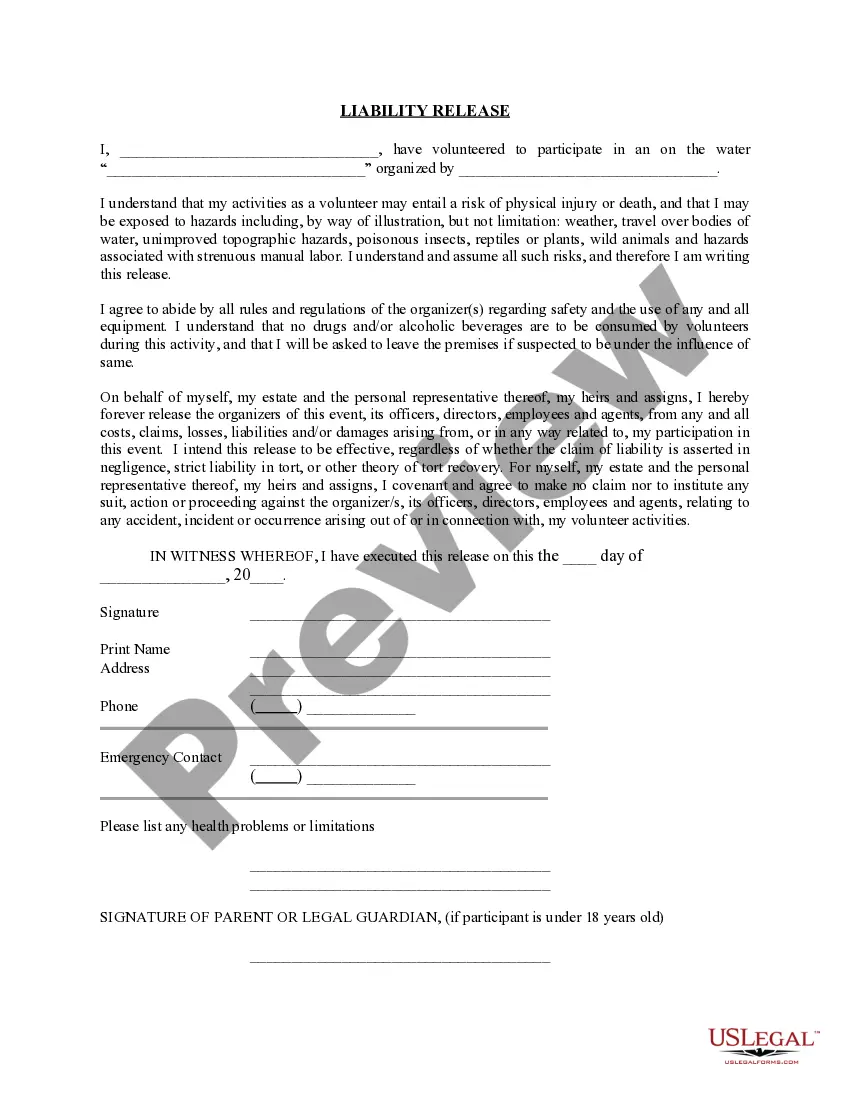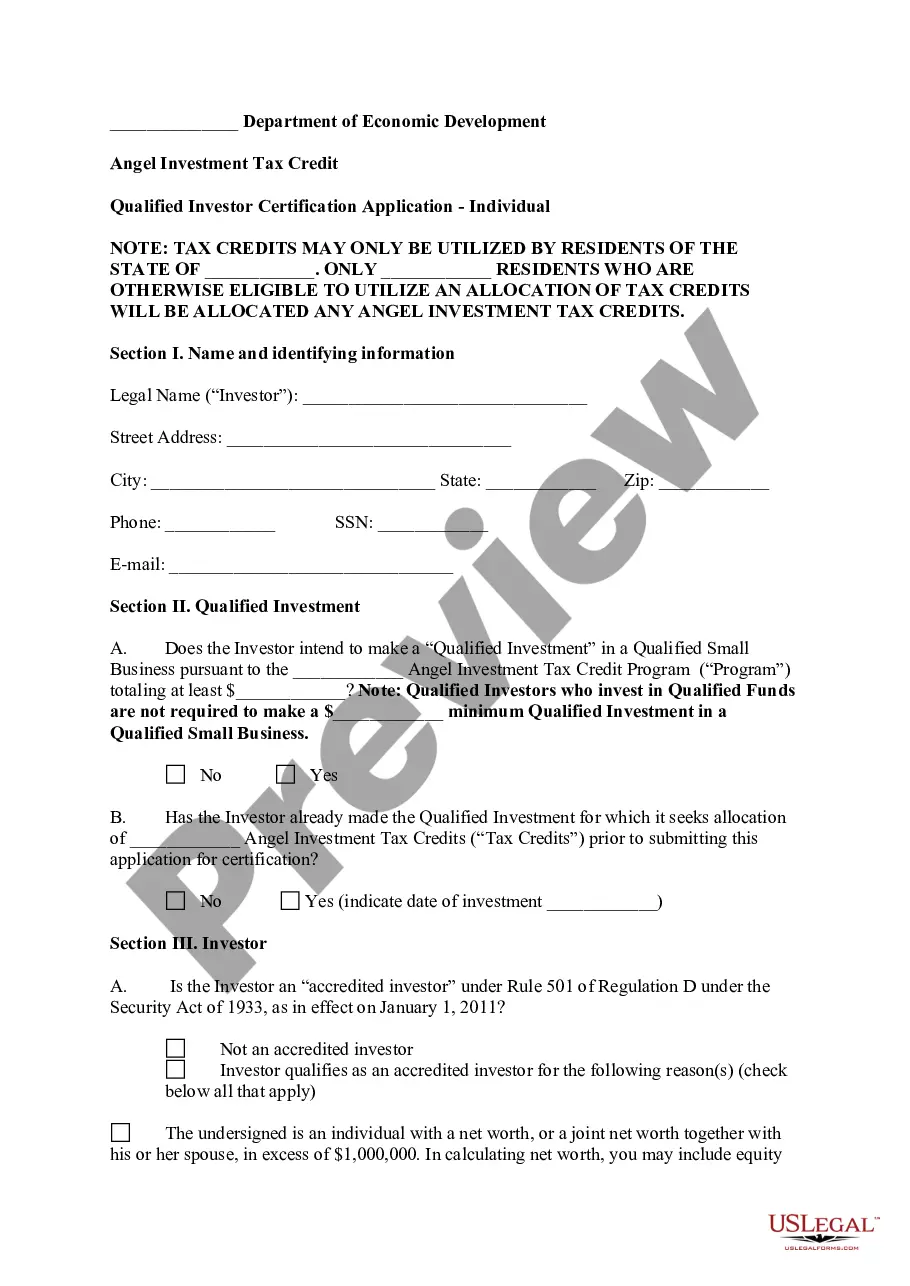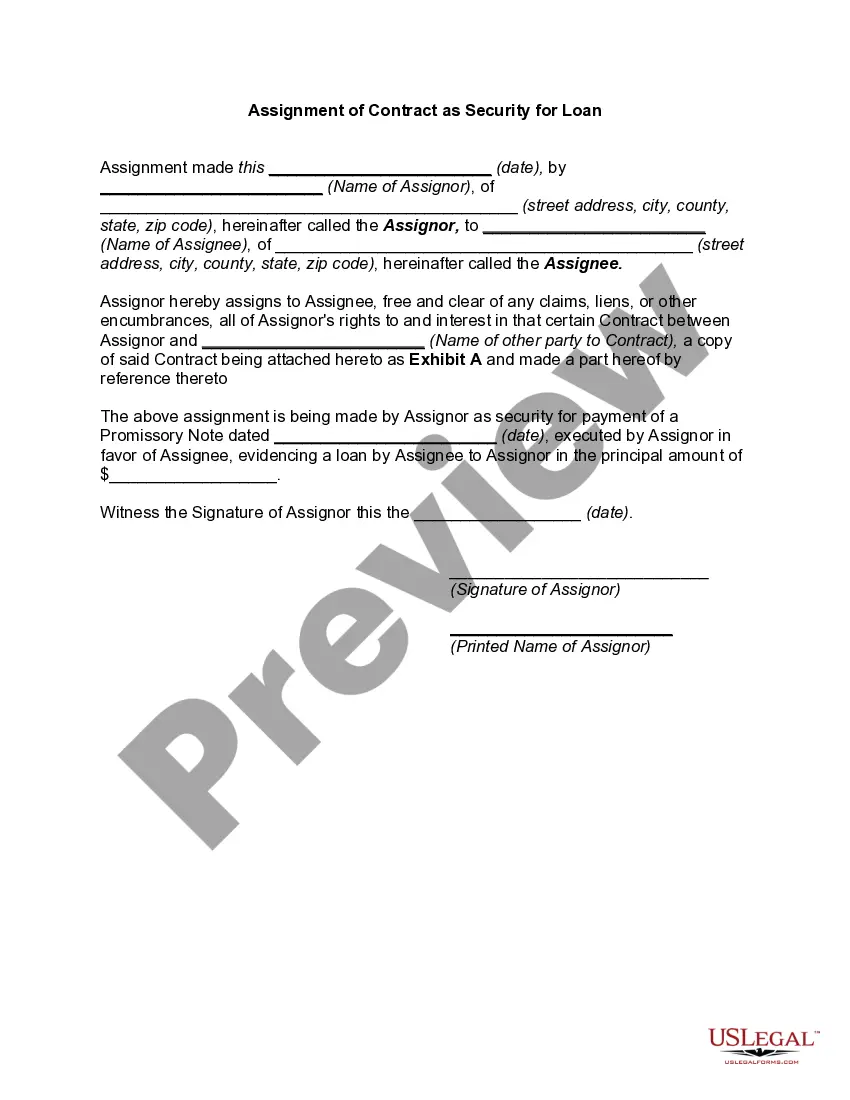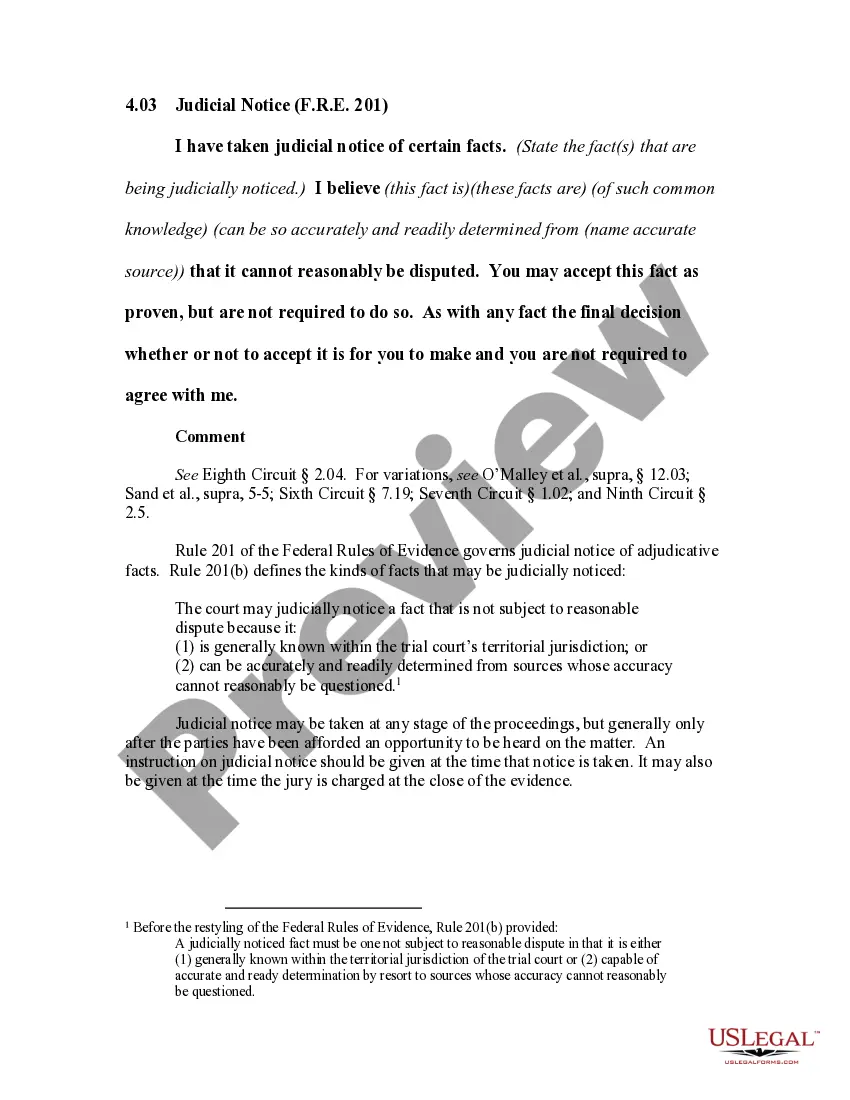Guam Invoice Template for Technician
Description
How to fill out Invoice Template For Technician?
If you wish to gather, acquire, or produce legal document templates, utilize US Legal Forms, the premier collection of legal documents available online.
Employ the website’s straightforward and user-friendly search to retrieve the documents you require. Numerous templates for corporate and personal applications are categorized by sections and keywords.
Use US Legal Forms to obtain the Guam Invoice Template for Technician within a few clicks.
Each legal document template you obtain is yours permanently. You have access to every document you acquired within your account.
Choose the My documents section and select a document to print or download again. Complete and acquire the Guam Invoice Template for Technician with US Legal Forms. There are numerous professional and state-specific templates you can utilize for your business or personal needs.
- When you are already a US Legal Forms user, sign in to your account and click the Download button to get the Guam Invoice Template for Technician.
- You can also access templates you previously obtained in the My documents tab in your account.
- If you are using US Legal Forms for the first time, adhere to the steps below.
- Step 1. Ensure you have selected the form for your specific city/state.
- Step 2. Utilize the Preview option to review the contents of the form. Be sure to read the details.
- Step 3. If you are dissatisfied with the document, use the Search field at the top of the screen to find other templates in the legal document format.
- Step 4. Once you have found the form you need, click the Buy now button. Select the pricing plan you prefer and enter your information to register for an account.
- Step 5. Complete the purchase. You may utilize your credit card or PayPal account to finalize the transaction.
- Step 6. Select the format of the legal document and download it to your system.
- Step 7. Complete, edit, print, or sign the Guam Invoice Template for Technician.
Form popularity
FAQ
Filling out a US customs form requires you to provide information about the items you are shipping, including their values and descriptions. Be sure to include details about the sender and the recipient for proper delivery. Adopting a Guam Invoice Template for Technician can make this process more efficient by guiding you through the necessary fields.
To fill out an invoice example, start with your business name, address, and contact information. Next, incorporate the client's details, then list services or products with corresponding prices. Using a Guam Invoice Template for Technician allows for easy customization to meet your specific invoicing needs.
To fill out a US customs invoice, provide a complete description of each item, its value, and the type of shipment. It's critical to include your details as the sender and the recipient’s information. A Guam Invoice Template for Technician can offer guidance for organizing this data, ensuring compliance with customs regulations.
When filling out a mechanic invoice, start with your shop's name and contact information, then add the customer's name and car details. Itemize the repairs, parts replaced, labor charges, and any additional fees based on hourly rates. A Guam Invoice Template for Technician can provide a clean layout for presenting this information clearly.
A customs invoice must contain essential details such as the description of goods, the country of origin, and the values of items being shipped. It also needs the sender's and receiver’s information for accurate processing. Utilizing a Guam Invoice Template for Technician can assist in compiling this information methodically.
To fill out a contractor's invoice, start by including your business information and the client's details at the top. Clearly list the services provided, along with their respective costs. Using a Guam Invoice Template for Technician can streamline this process, ensuring uniformity and clarity in your invoices.
Yes, it is perfectly legal to create your own invoice as long as it includes all necessary details. A Guam Invoice Template for Technician ensures that your invoice complies with standard practices. Make sure to include your personal or business information, services provided, and payment terms. Utilizing a template can provide you with additional peace of mind, knowing that you are following the right format and legality.
You can make an invoice for yourself if you are providing services to clients. A Guam Invoice Template for Technician is an excellent resource to guide you in this process. It enables you to create professional invoices that accurately represent your work and expenses. This not only helps you keep track of payments but also enhances your professional image.
Yes, individuals can definitely make an invoice, especially when using a Guam Invoice Template for Technician. This template allows anyone, regardless of business size, to generate clear and effective invoices for their services. Just input your details and the services rendered to ensure your invoice communicates all necessary information to your clients. This empowers individuals to manage their invoicing easily.
To manually create an invoice, begin with a Guam Invoice Template for Technician, which offers a structured layout. Fill in the necessary details like your company name, client information, and a breakdown of services rendered. Don’t forget to add the total amount due and any relevant payment instructions. This method keeps your invoicing accurate and professional.