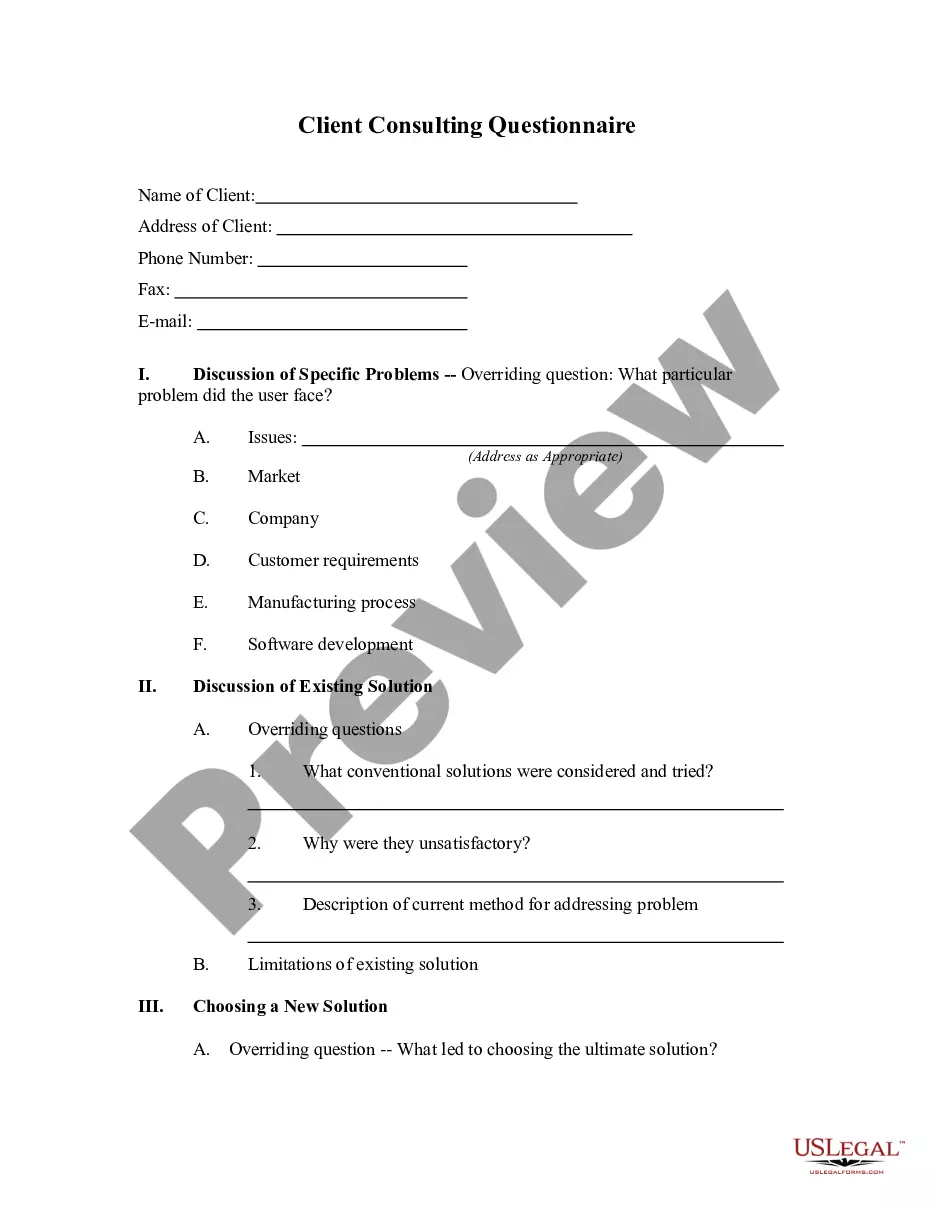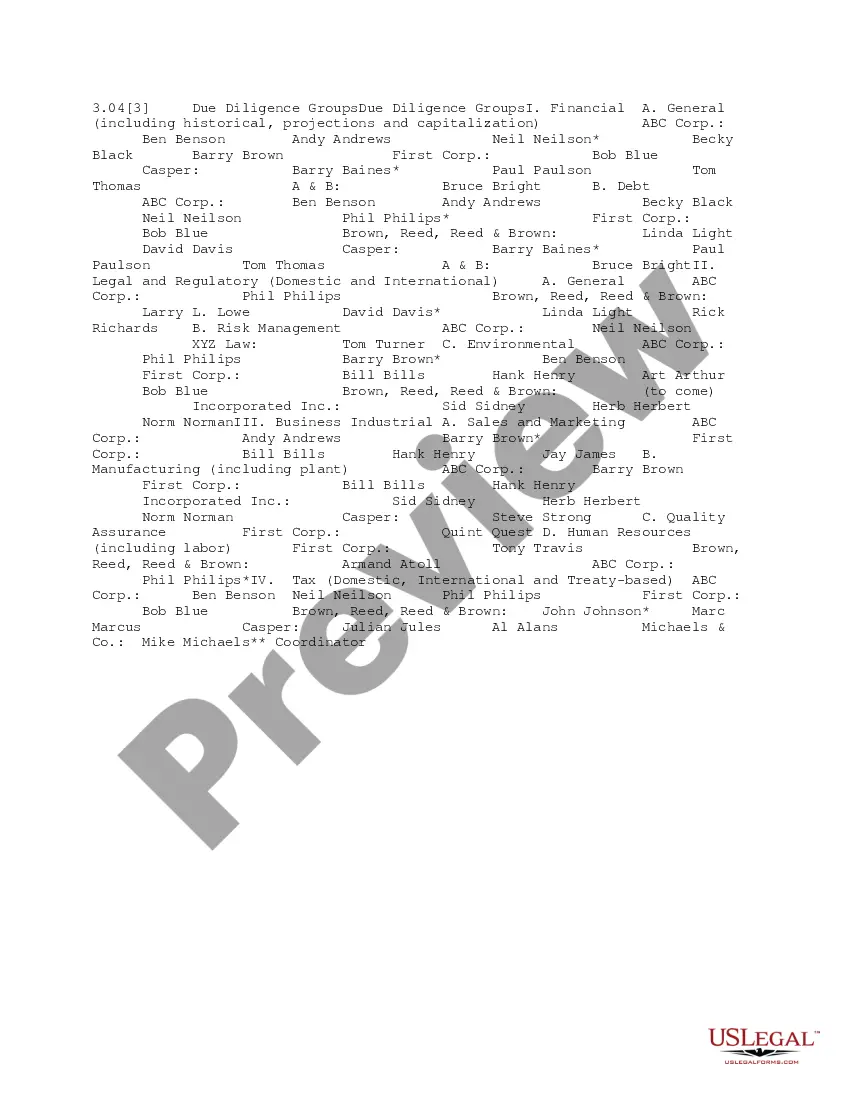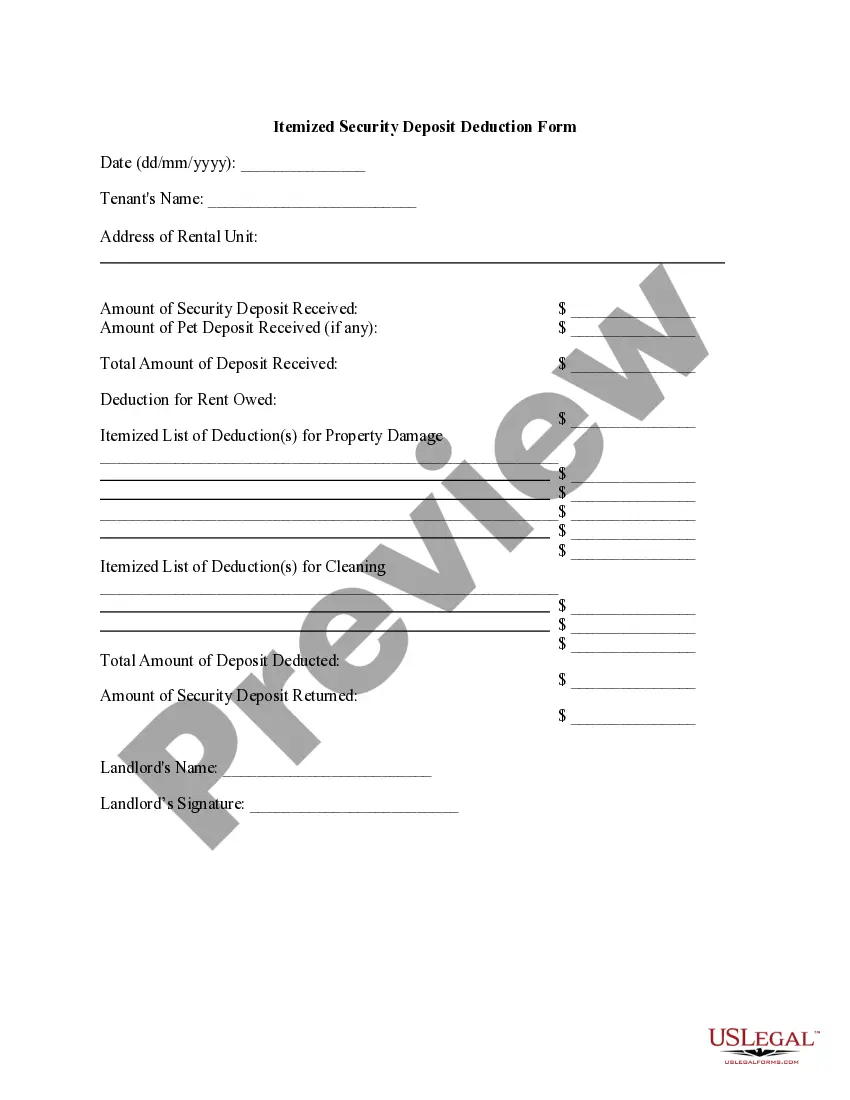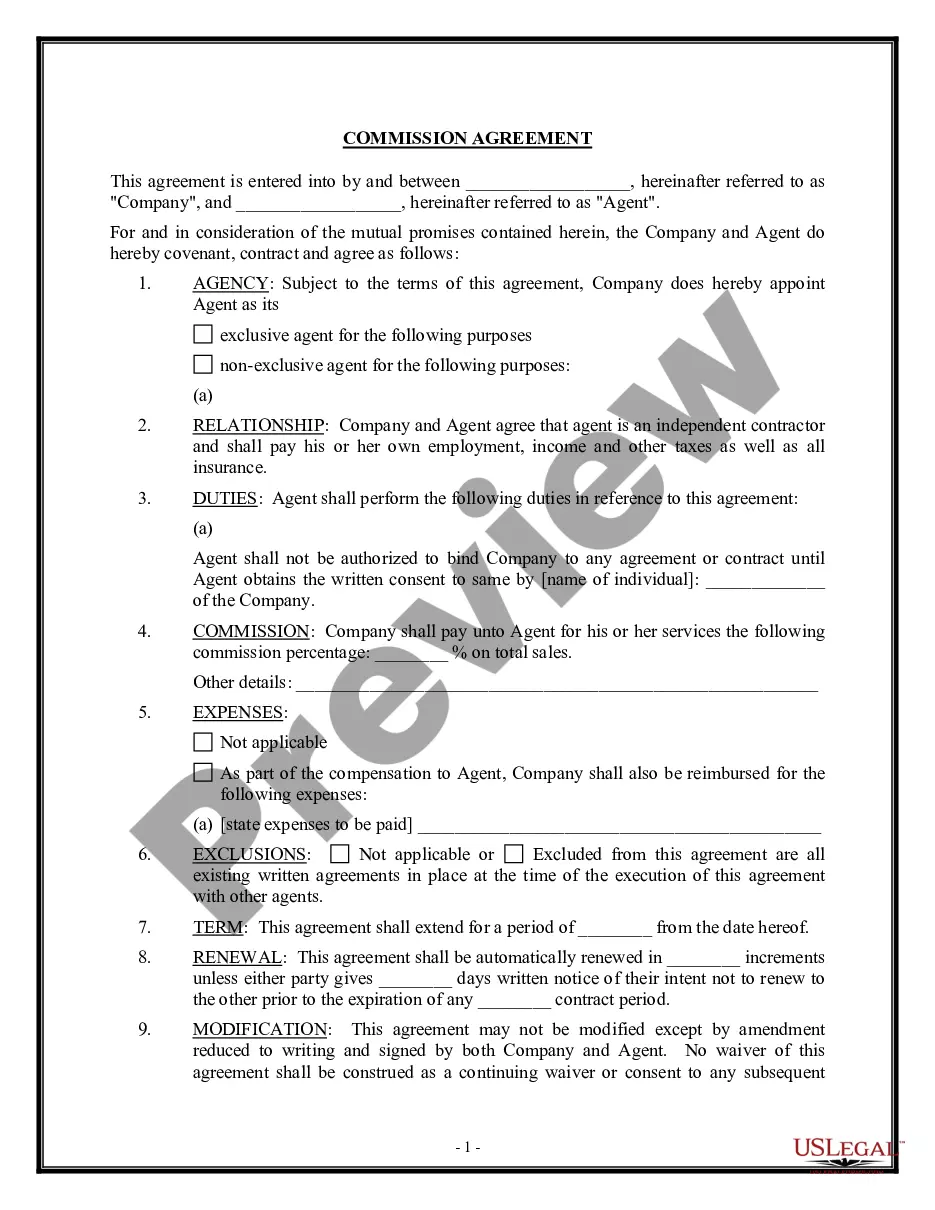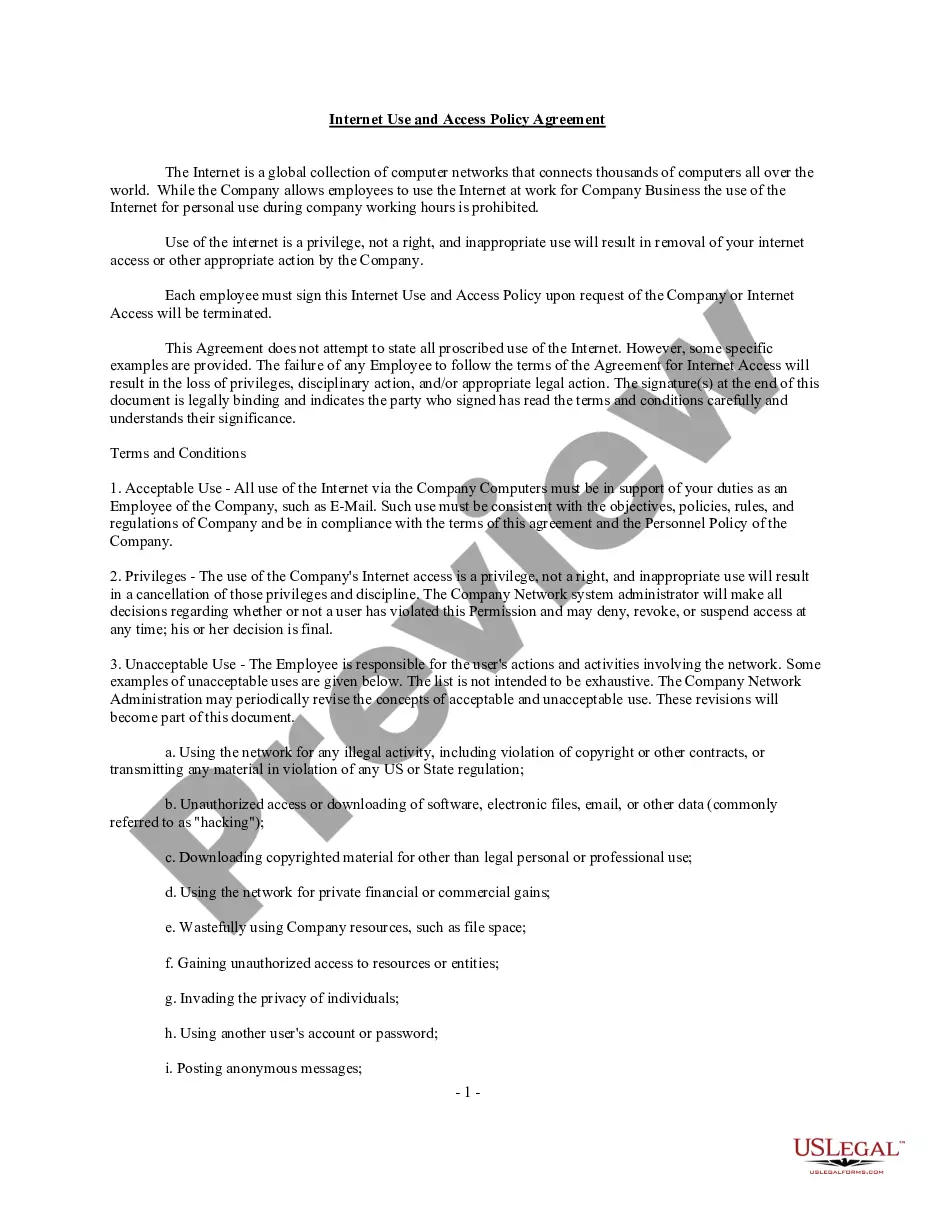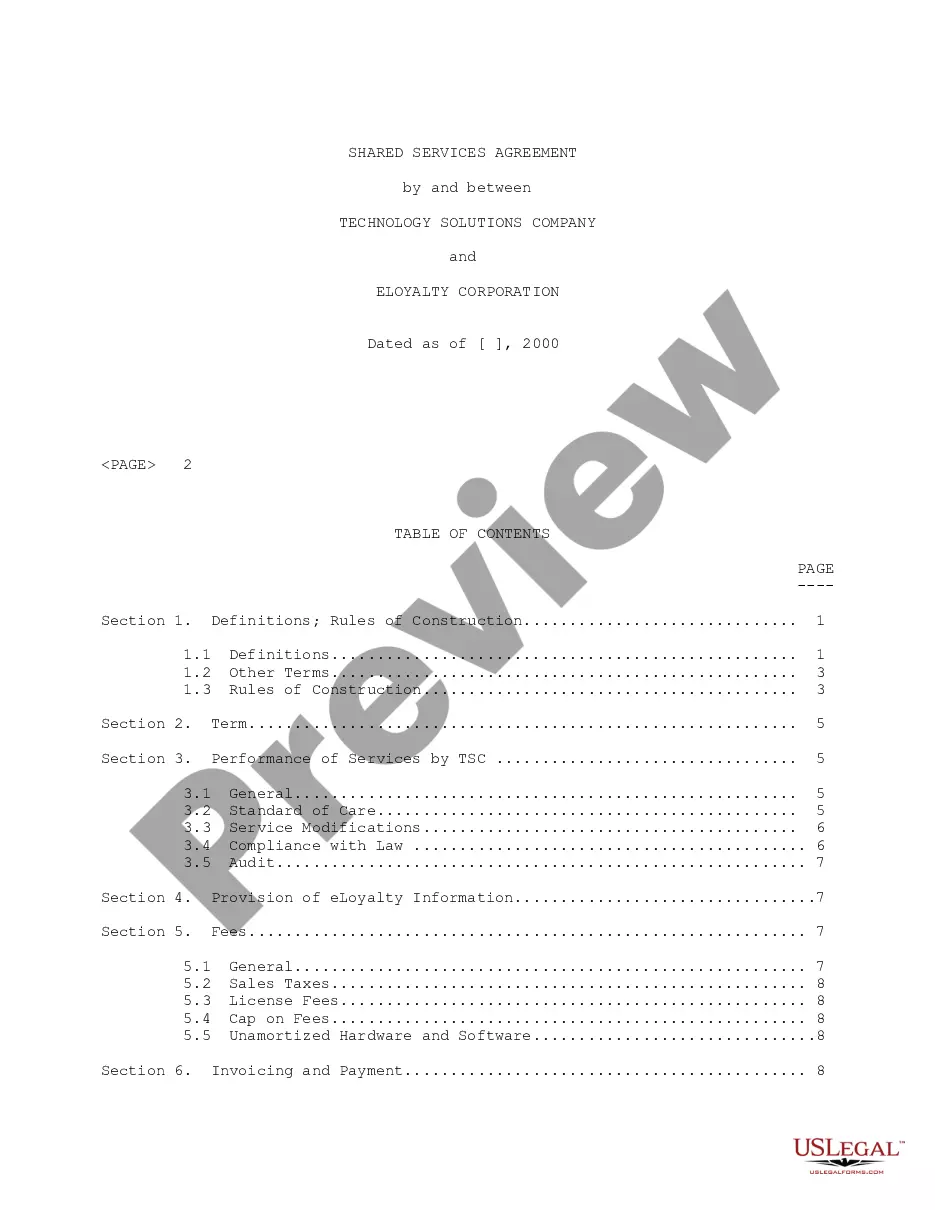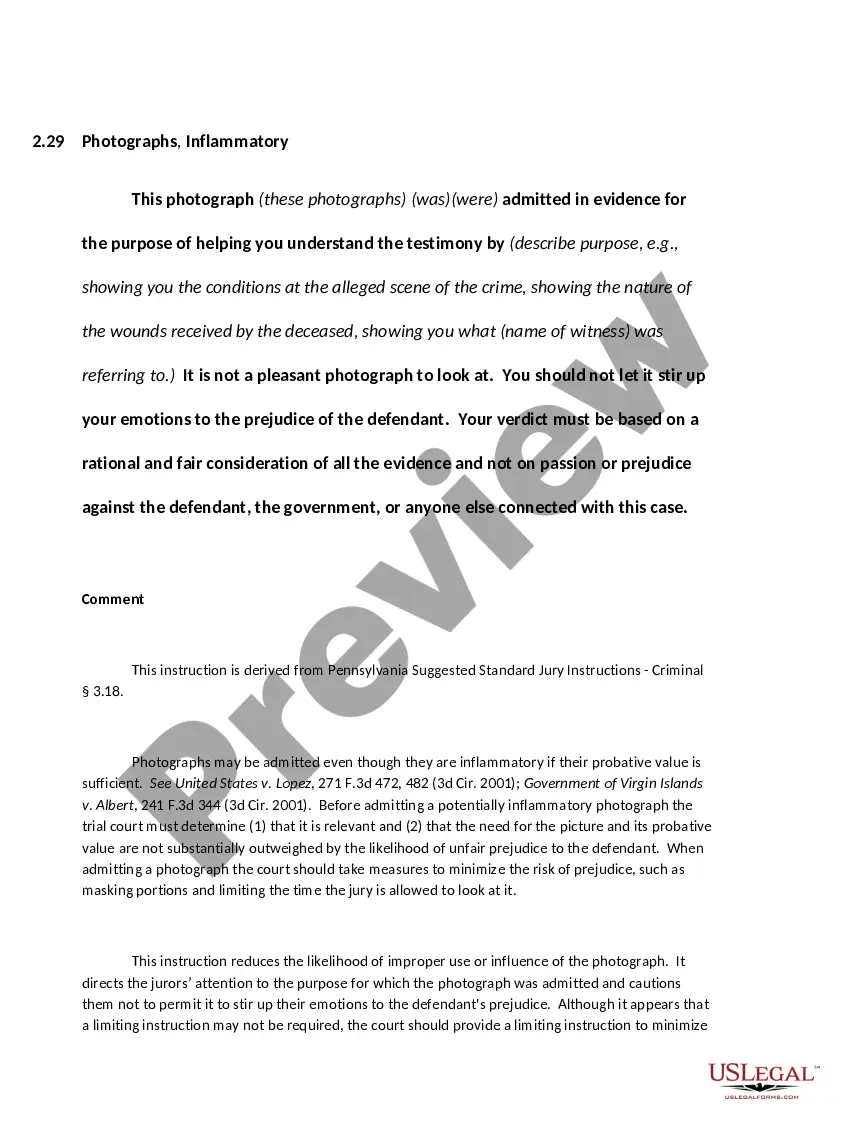Guam Invoice Template for Software Developer
Description
How to fill out Invoice Template For Software Developer?
If you're looking to obtain, download, or print authentic document templates, utilize US Legal Forms, the largest selection of legal forms available online.
Take advantage of the site's straightforward and user-friendly search function to locate the documents you need.
A wide range of templates for business and personal purposes are organized by categories and states, or keywords.
Every legal document template you purchase is yours forever. You have access to each form you downloaded in your account. Click the My documents section and choose a form to print or download again.
Be proactive and download, and print the Guam Invoice Template for Software Developer with US Legal Forms. There are millions of professional and state-specific forms available for your business or personal needs.
- Use US Legal Forms to discover the Guam Invoice Template for Software Developer with just a few clicks.
- If you are a current US Legal Forms user, Log In to your account and then click the Download button to retrieve the Guam Invoice Template for Software Developer.
- You can also access forms you've previously downloaded within the My documents section of your account.
- If you're using US Legal Forms for the first time, follow the instructions outlined below.
- Step 1. Ensure you have selected the form for the correct city/state.
- Step 2. Use the Preview option to review the contents of the form. Remember to read the description.
- Step 3. If you are not satisfied with the form, utilize the Search box at the top of the screen to find other templates in the legal form format.
- Step 4. Once you've identified the form you want, click the Get Now button. Choose your preferred pricing plan and enter your credentials to register for an account.
- Step 5. Complete the transaction. You can use your credit card or PayPal account to finalize the purchase.
- Step 6. Select the format of the legal form and download it to your device.
- Step 7. Complete, modify, and print or sign the Guam Invoice Template for Software Developer.
Form popularity
FAQ
Yes, Google offers various invoice templates through Google Docs and Google Sheets. These templates are easy to customize and enable you to create invoices that meet your specific requirements. Using a Guam Invoice Template for Software Developer can help you present your services professionally while saving time.
While Google does not provide a dedicated invoicing program, you can utilize Google Workspace tools to manage invoices. Google Sheets, for example, allows for data organization and calculation. You can also find a Guam Invoice Template for Software Developer to streamline your invoicing needs within Google Sheets.
Choosing between Word and Excel for creating an invoice depends on your needs. Word is user-friendly for designing a simple invoice layout, while Excel excels at managing calculations and data entries. For software developers, a Guam Invoice Template for Software Developer can enhance your invoicing with options available in both formats.
Yes, Microsoft offers a variety of invoice templates that you can access through Microsoft Word and Excel. These templates are customizable and can help streamline your invoicing process. For software developers, a Guam Invoice Template for Software Developer would be a useful tool to adapt.
To create an invoice in Google, you can use Google Docs. Start by selecting a blank document or a pre-made template. Once you have your document open, you can input your details such as your name, company information, and services provided. For a tailored solution, you might want to look for a Guam Invoice Template for Software Developer.
Creating a proforma involves drafting a document that outlines proposed services and their costs before any work begins. Start with your business details, client information, and a clear breakdown of services rendered. The Guam Invoice Template for Software Developer can provide a structured approach to this, ensuring you include all necessary details for transparency and professionalism.
To create a proforma invoice in Excel, begin by setting up columns for item descriptions, quantities, unit prices, and totals. Format your cells for clarity, and use formulas to calculate totals automatically. The Guam Invoice Template for Software Developer can offer a solid framework, making it easier to input your data accurately while ensuring a professional appearance.
Filling out an invoice template requires you to enter specific details about the services provided. Start with the date, client information, and invoice number, then move on to itemize services with their corresponding prices. Using a Guam Invoice Template for Software Developer can guide you on the proper layout and sections to fill, helping you avoid common mistakes.
A proforma invoice template serves as a preliminary bill for services rendered. To create one, include your business information, client details, and a list of services with estimated costs. You can utilize the Guam Invoice Template for Software Developer to easily adapt it for a proforma format, ensuring all essential information is covered.
Creating a PDF invoice template involves designing your layout using software like Microsoft Word or Google Docs and then saving your document as a PDF. Make sure to incorporate key elements such as a unique invoice number, service descriptions, and payment information. The Guam Invoice Template for Software Developer is a great starting point, offering a ready-made structure that you can simply convert to PDF.