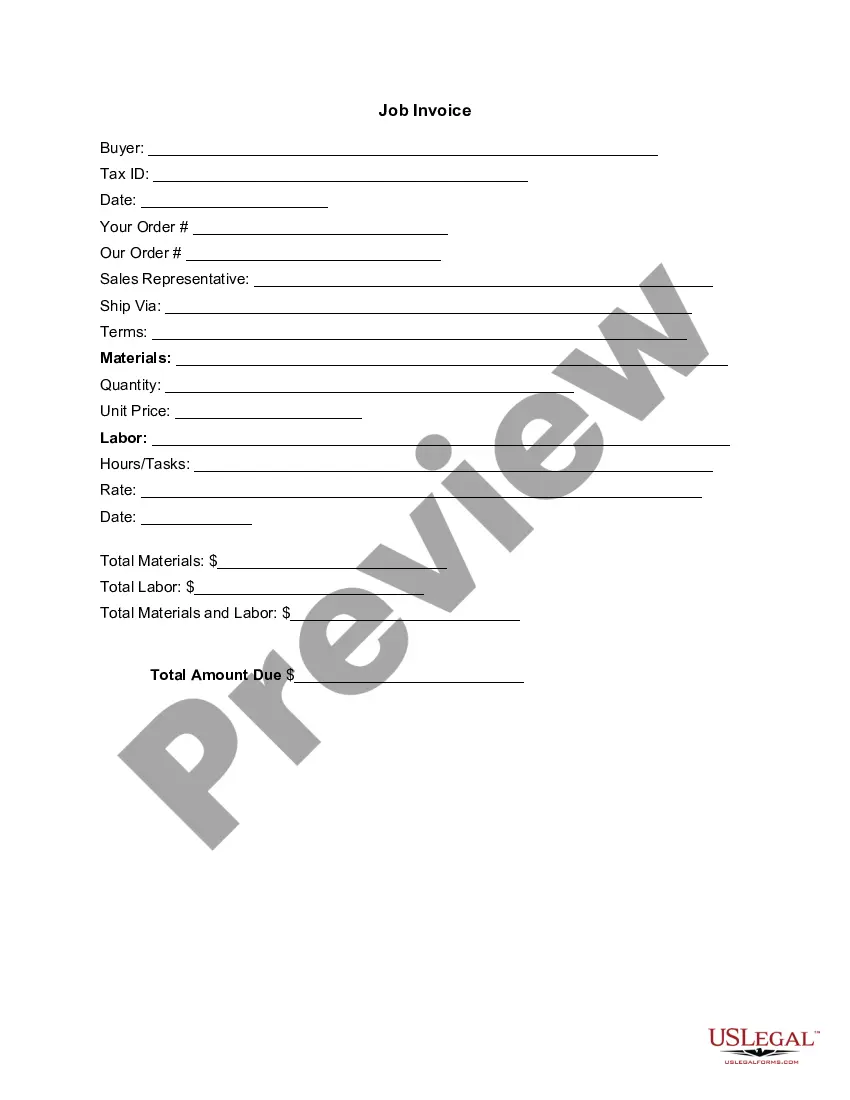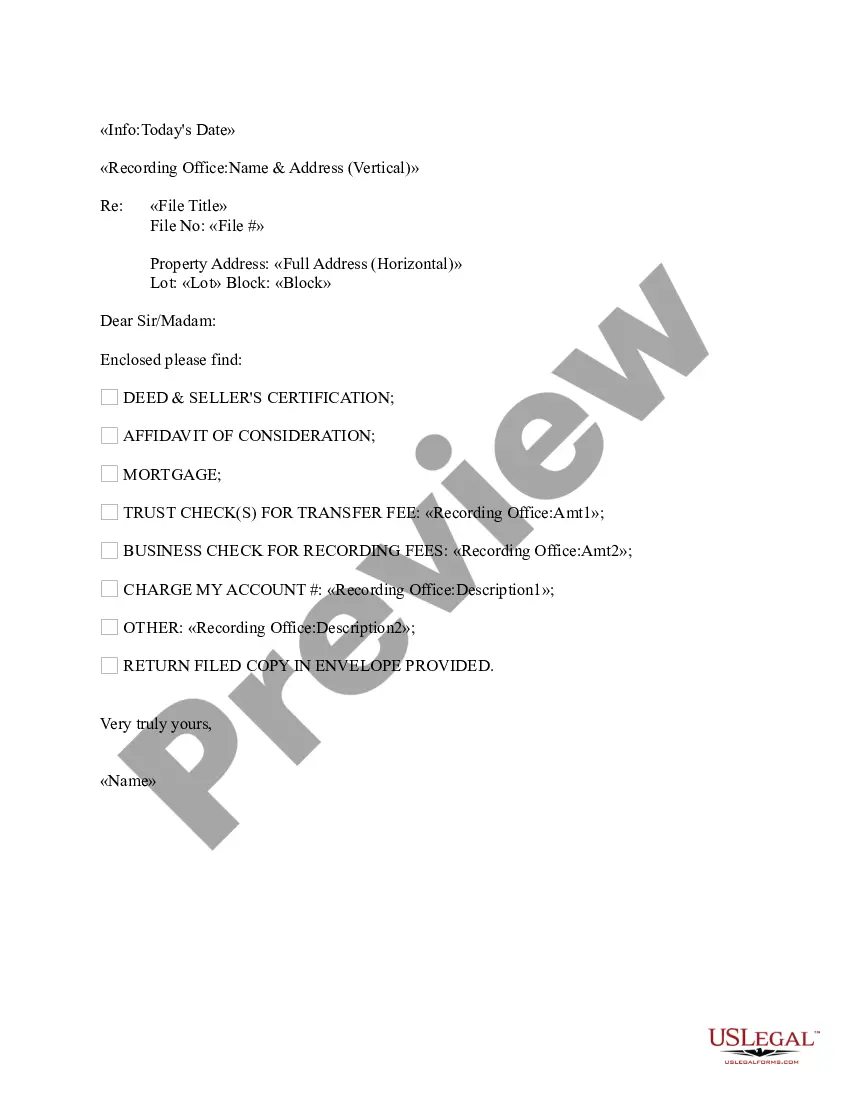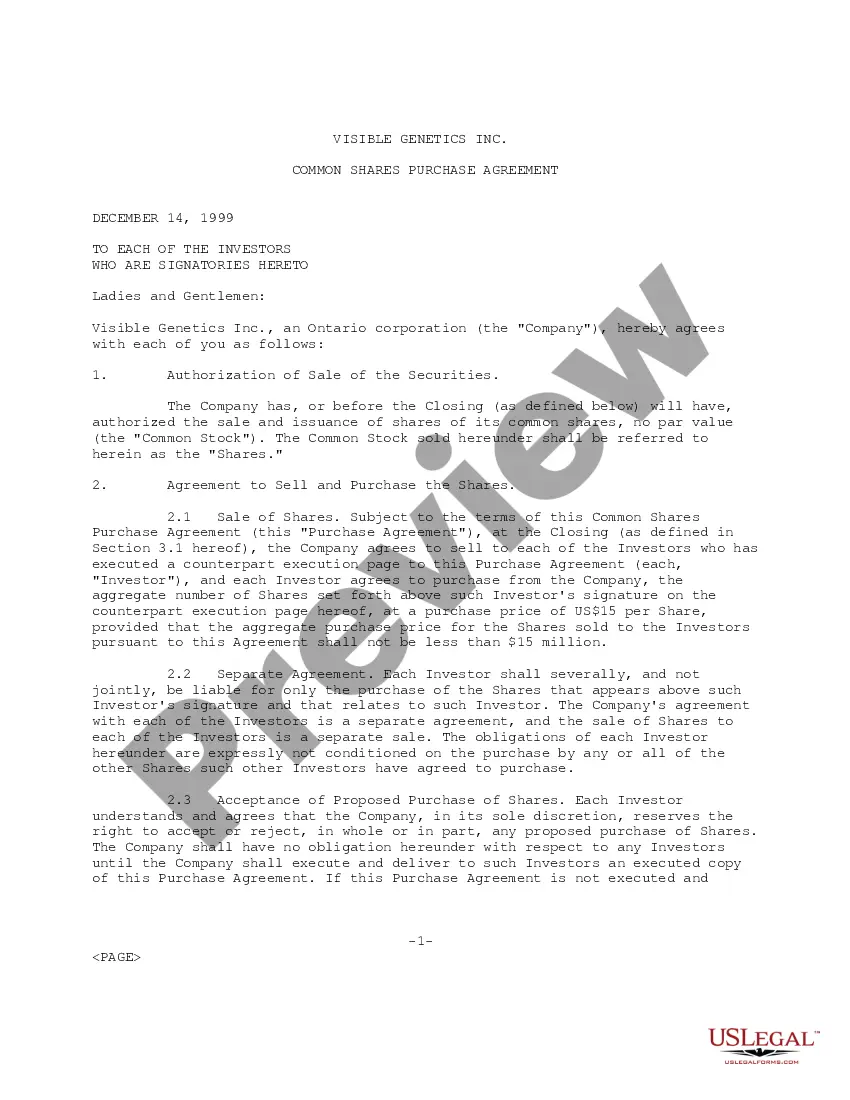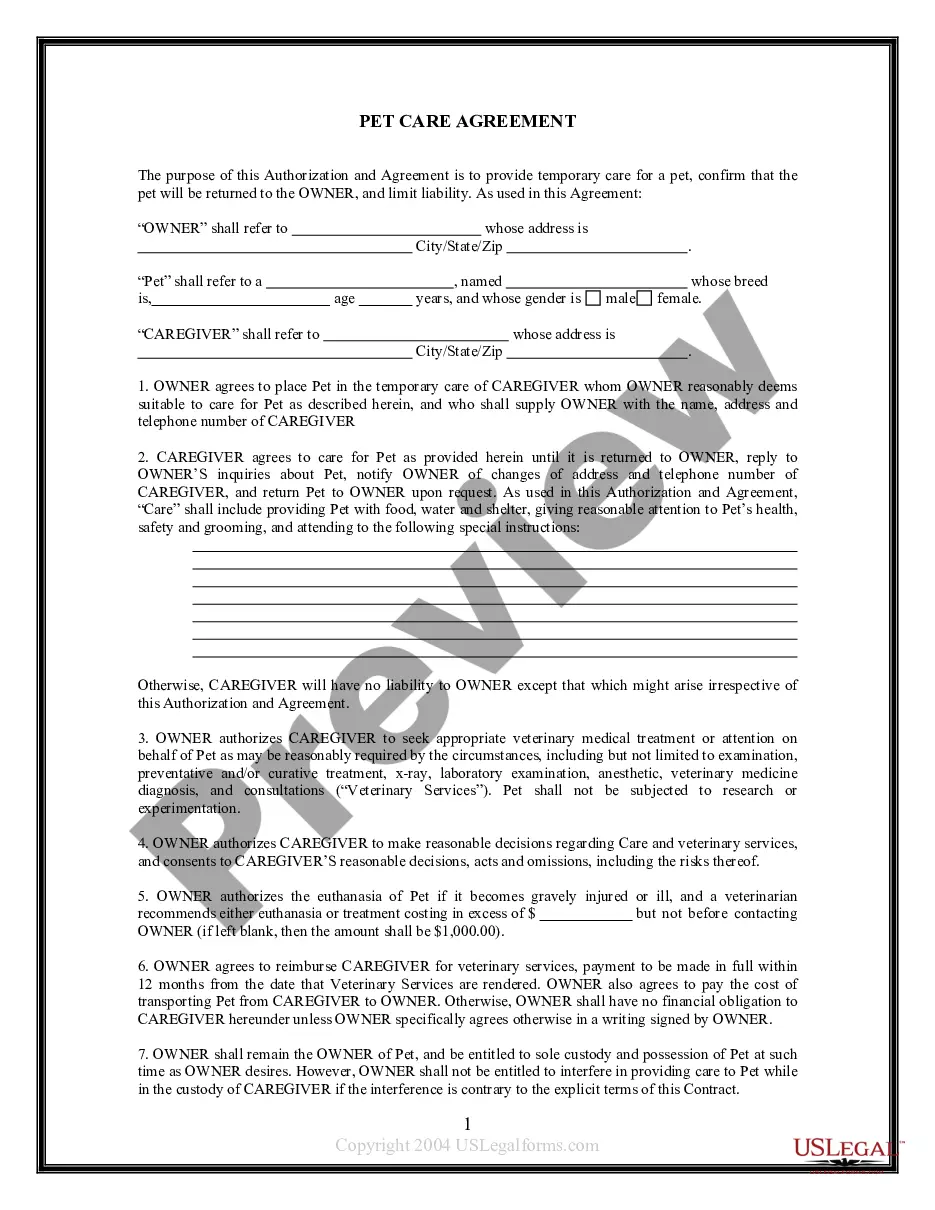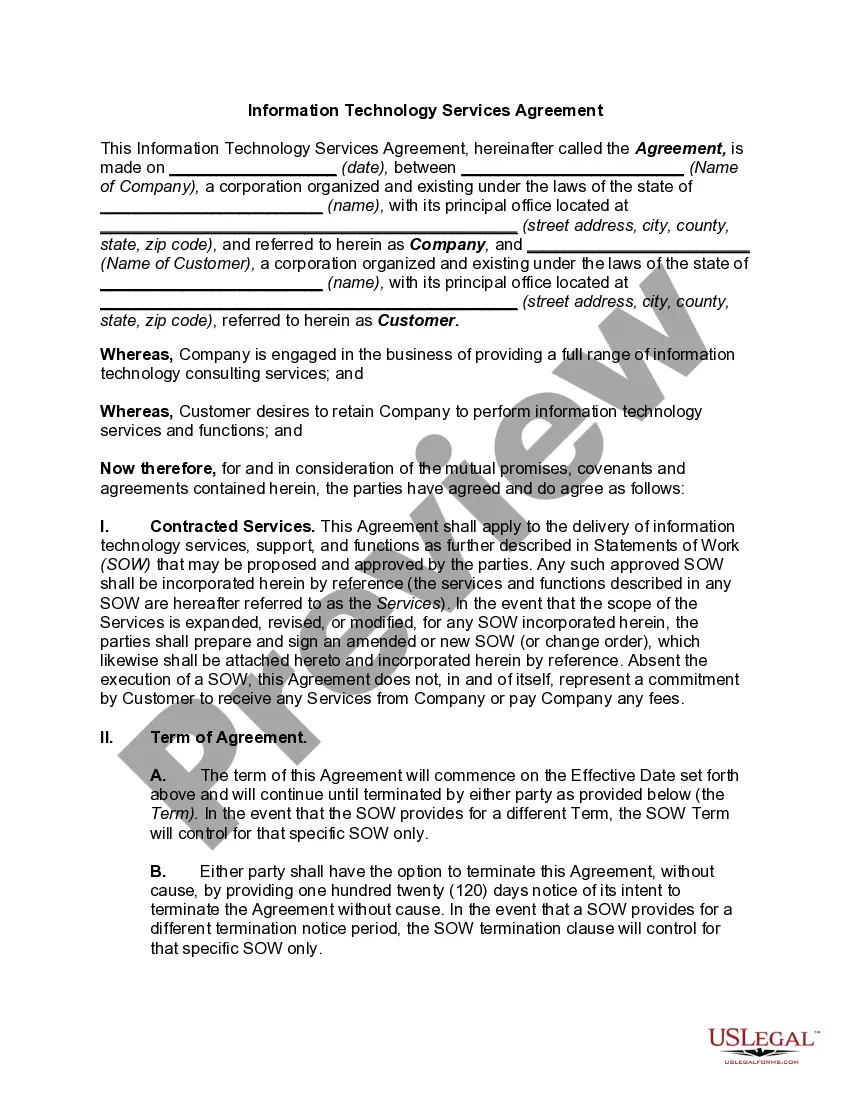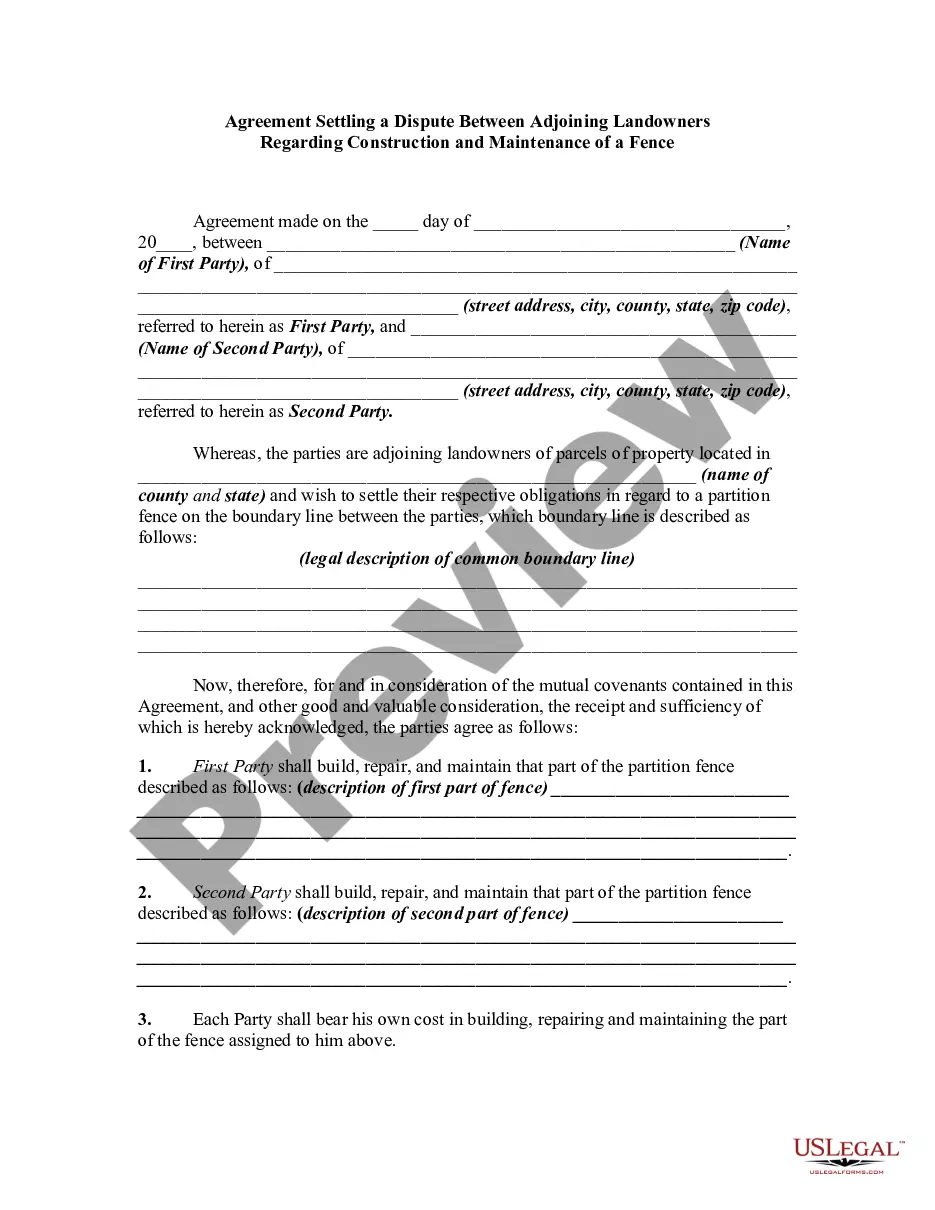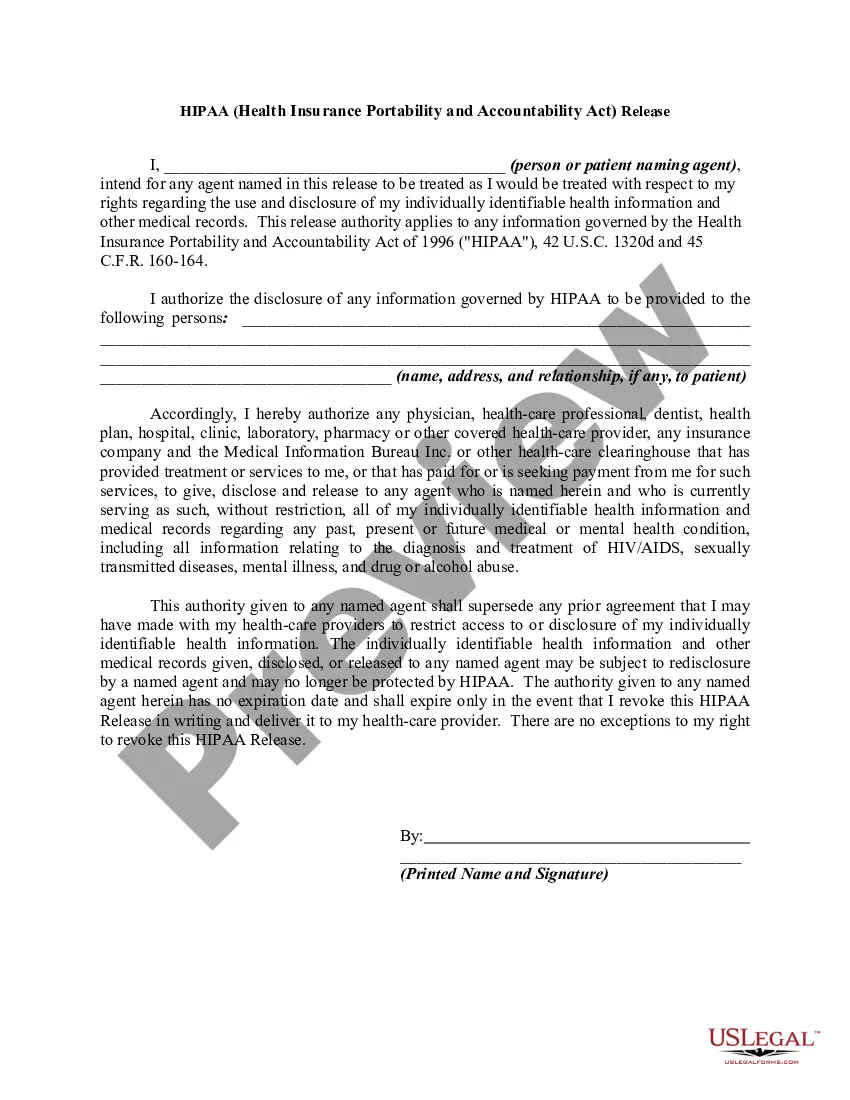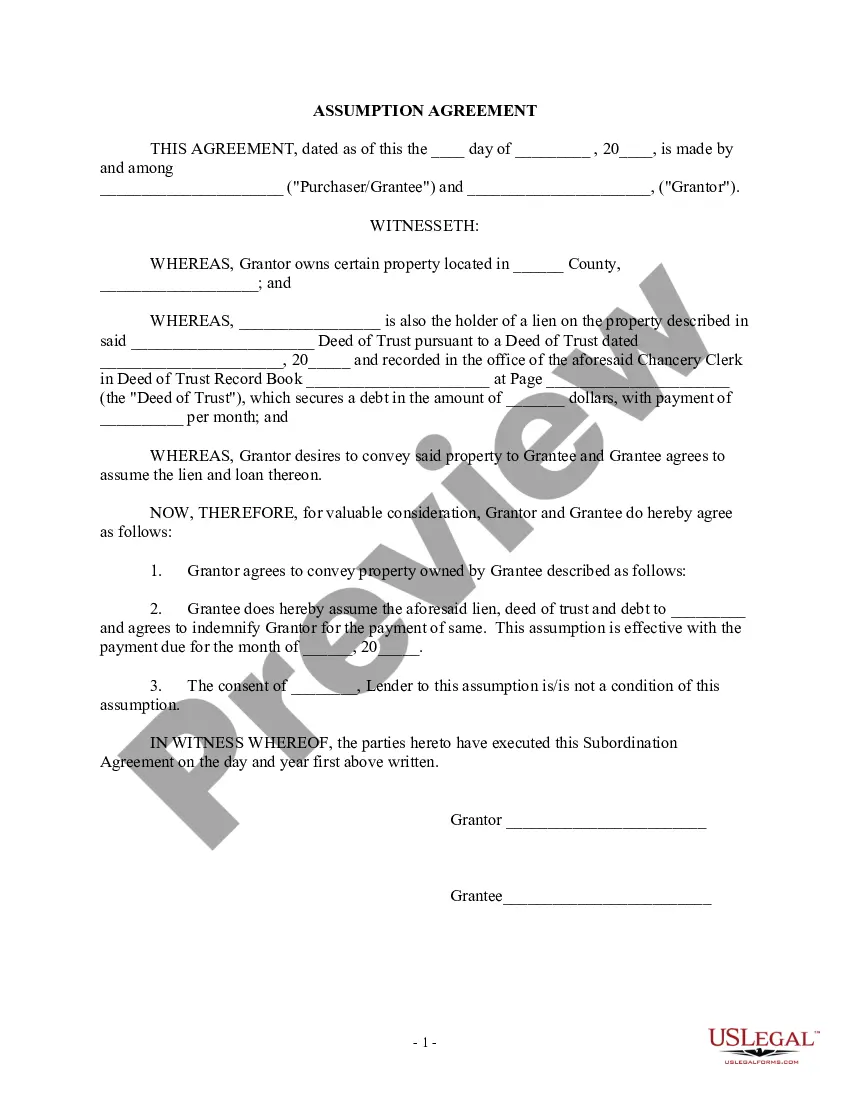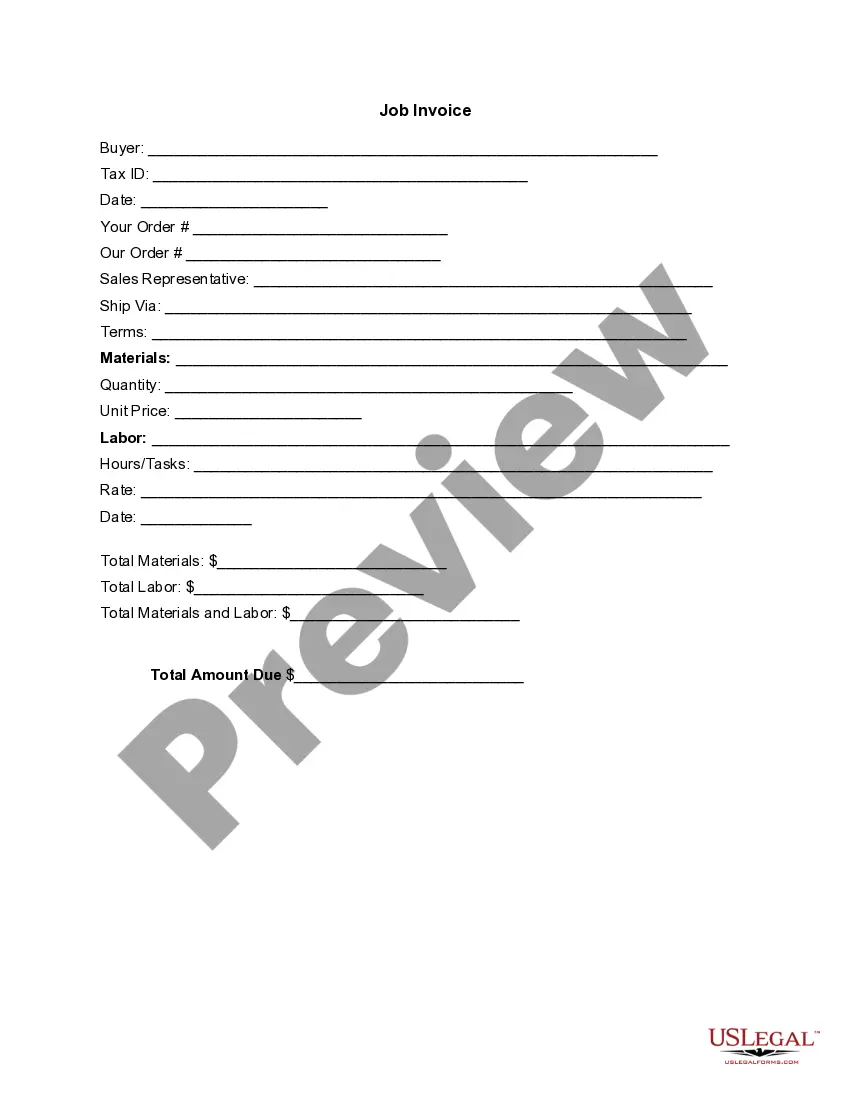Guam Invoice Template for Veterinary
Description
How to fill out Invoice Template For Veterinary?
Selecting the most suitable sanctioned document template can be challenging. Obviously, there are numerous designs available online, but how can you find the authorized form you need.
Utilize the US Legal Forms website. This service offers a wide range of templates, including the Guam Invoice Template for Veterinary, that you can use for both business and personal purposes.
All the forms are reviewed by experts and comply with federal and state requirements.
Once you are certain that the form is correct, click the Buy now button to purchase the form. Choose your pricing plan and enter the required details. Create your account and make the payment through your PayPal account or credit card. Select the document format and download the authorized document template for your device. Complete, modify, print, and sign the acquired Guam Invoice Template for Veterinary. US Legal Forms is the premier repository for legal forms where you can find a variety of document templates. Use this service to download professionally crafted documents that meet state requirements.
- If you are already registered, Log In to your account and click the Obtain button to access the Guam Invoice Template for Veterinary.
- Use your account to search for the legal forms you have previously acquired.
- Navigate to the My documents tab in your account to obtain another copy of the documents you require.
- If you are a new user of US Legal Forms, here are some simple steps for you to follow.
- First, verify that you have chosen the correct form for your city/county. You can preview the form using the Preview button and read the form description to ensure it is the right one for you.
- If the form does not meet your requirements, utilize the Search field to find the appropriate document.
Form popularity
FAQ
Creating an invoice file is straightforward. Begin by selecting a Guam Invoice Template for Veterinary that meets your needs. Fill in all necessary information, like services rendered, prices, and payment terms. After reviewing the details, you can save the file in formats like PDF or DOCX for easy sharing and record-keeping.
To issue an invoice template, first, select a reliable source that offers a Guam Invoice Template for Veterinary. You can find ready-to-use templates on platforms like USLegalForms. Customize the details, such as your business information and client details, then save it in your preferred format. Finally, you can send it electronically or print it for distribution.
The correct format for an invoice includes your business name, address, and contact details at the top. Next, include the client's information. Add an invoice number, date, and a list of products or services with their respective prices. The total amount and payment terms follow at the end. For veterinary services, using a Guam Invoice Template for Veterinary ensures you adhere to proper formatting.
Filling out an invoice format involves providing specific details in a structured way. Start with your business and client information, then include an invoice number and date. Itemize services or products and their costs, followed by the total amount. A Guam Invoice Template for Veterinary can make this task easier by ensuring you don’t miss any important sections.
To write an invoice correctly, begin with your business details and the client's information. Include a unique invoice number and date. Clearly itemize services rendered or products sold with their costs. Finally, specify payment terms and methods. A Guam Invoice Template for Veterinary can guide you in creating a correct and professional invoice.
A simple invoice layout should be clean and organized. Place your business name prominently at the top, followed by the client's information. Clearly list each product or service with prices. The total should stand out at the bottom. Using a Guam Invoice Template for Veterinary can provide an excellent starting point for a professional layout.
Filling out an invoice for payment is straightforward. Begin with your business details and client information. Next, specify the services rendered or products sold, including their prices. Finally, indicate the total amount due and payment terms. Utilizing a Guam Invoice Template for Veterinary can save time and ensure accuracy.
To fill out a simple invoice, start by including your business name, address, and contact information at the top. Next, add the client's details, including their name and address. Then, list the services provided along with the corresponding prices, and finish with the total amount due. A Guam Invoice Template for Veterinary can help streamline this process by providing a clear structure.
To create a veterinary invoice, start by gathering all relevant information, including client details, services rendered, and costs. You have the option to use a Guam Invoice Template for Veterinary available through US Legal Forms, which guides you in structuring your document correctly. By filling in the template, you can ensure accuracy and professionalism in your invoicing, making the billing process both efficient and clear.
VetBilling is a streamlined system that helps veterinarians manage payments and invoicing efficiently. This service enables veterinary practices to offer flexible payment plans for clients, thereby enhancing the patient experience. By integrating a Guam Invoice Template for Veterinary into your operations, you can easily track invoices and payments, making financial management straightforward.