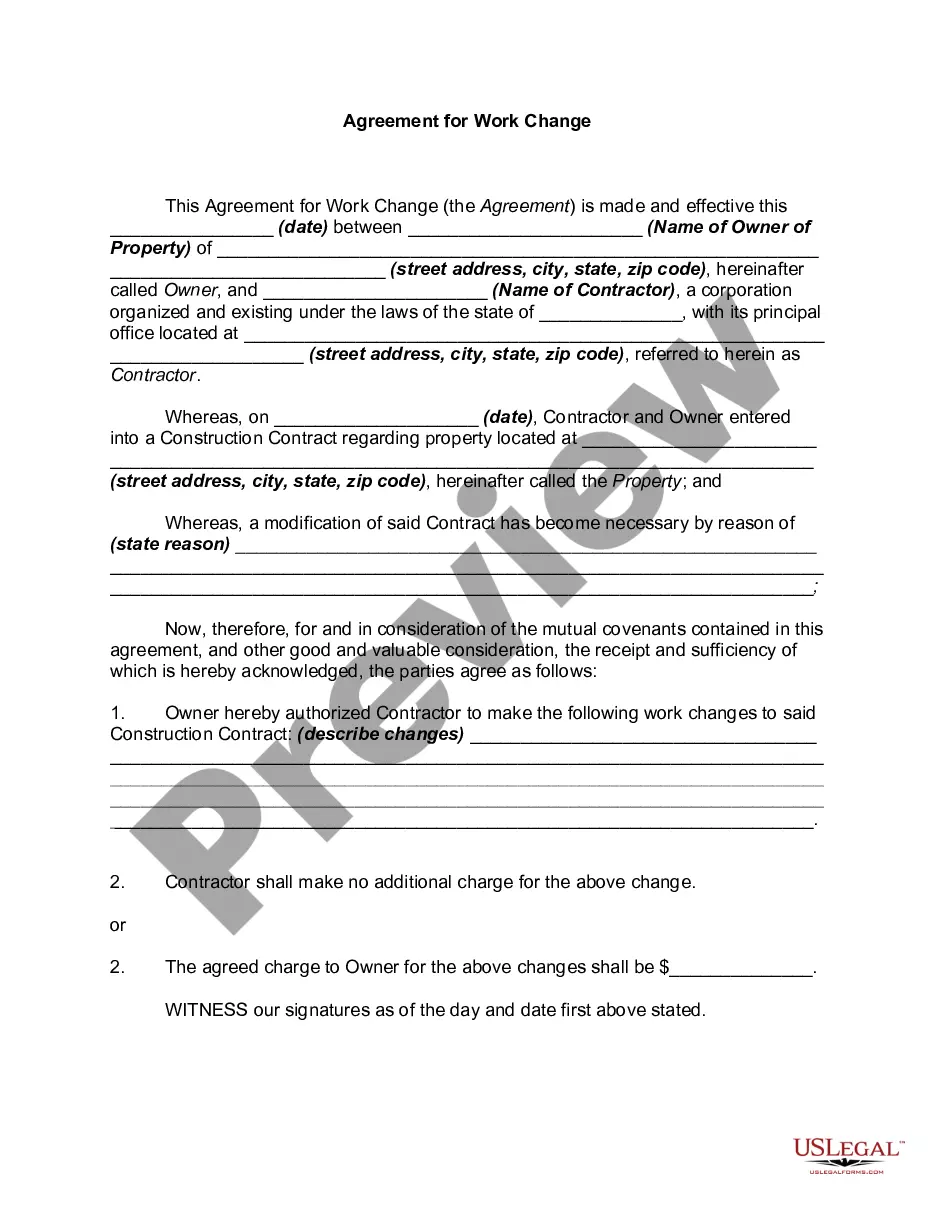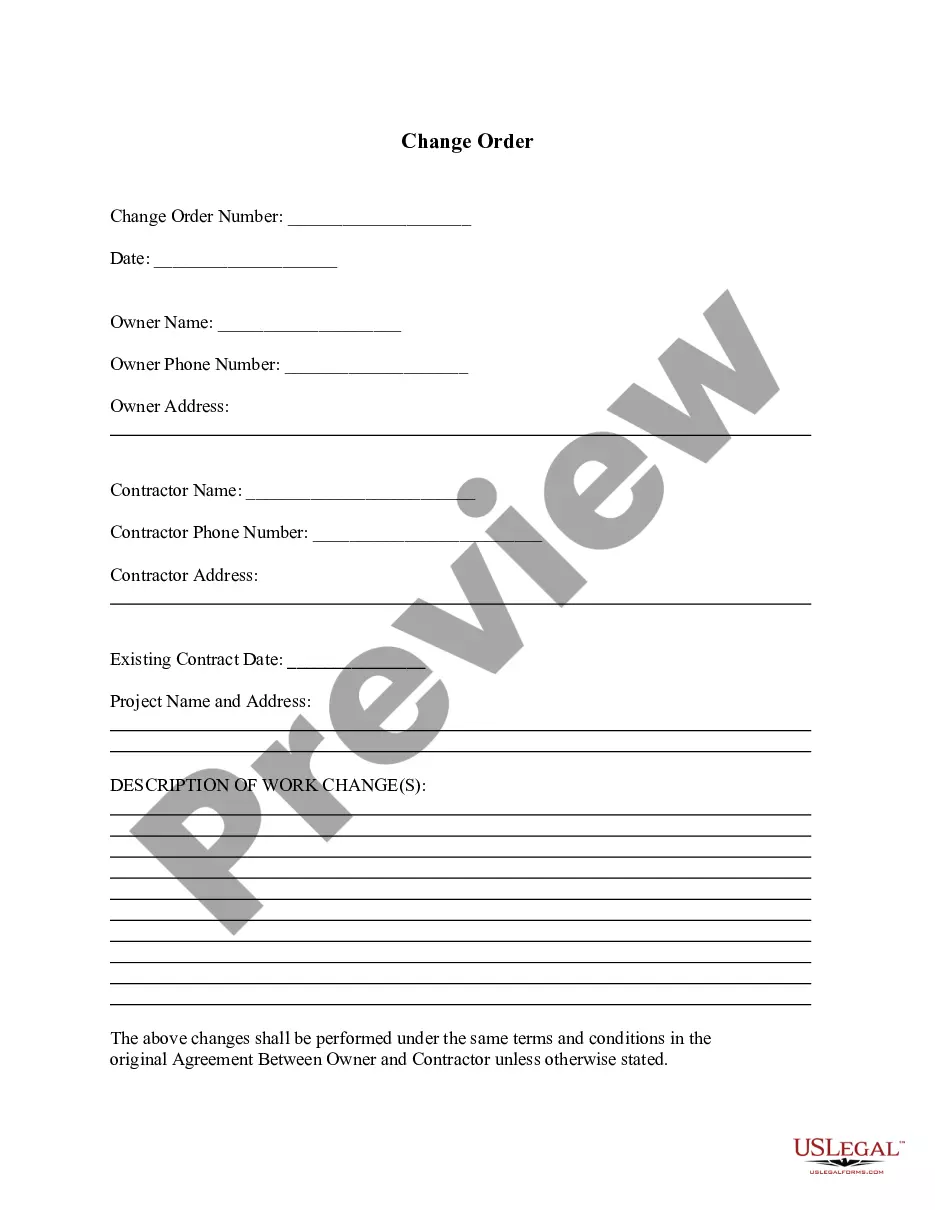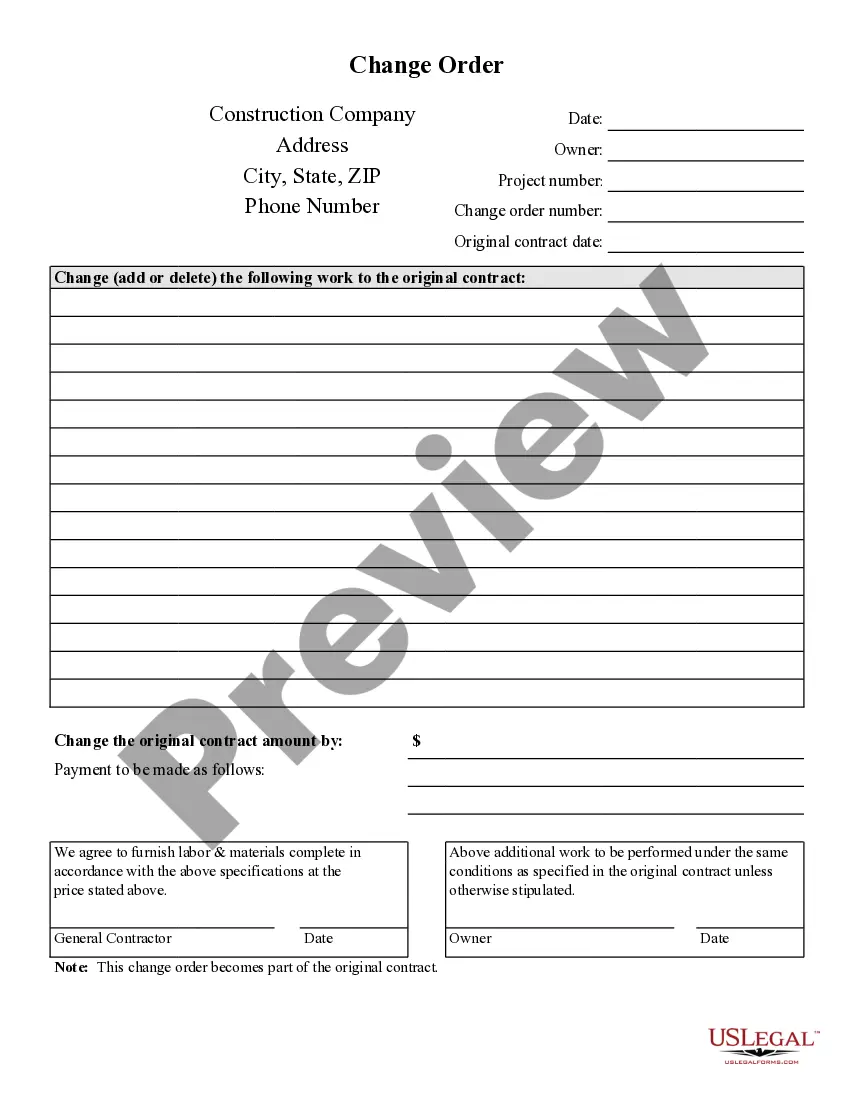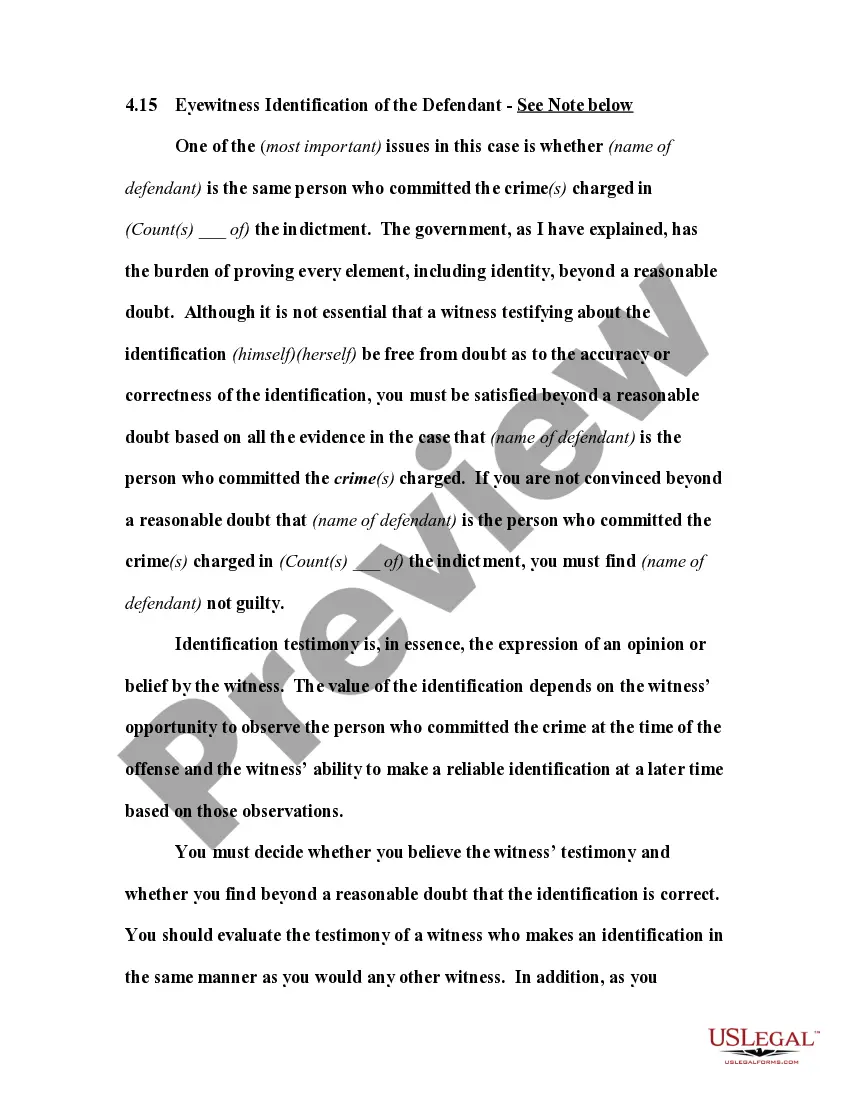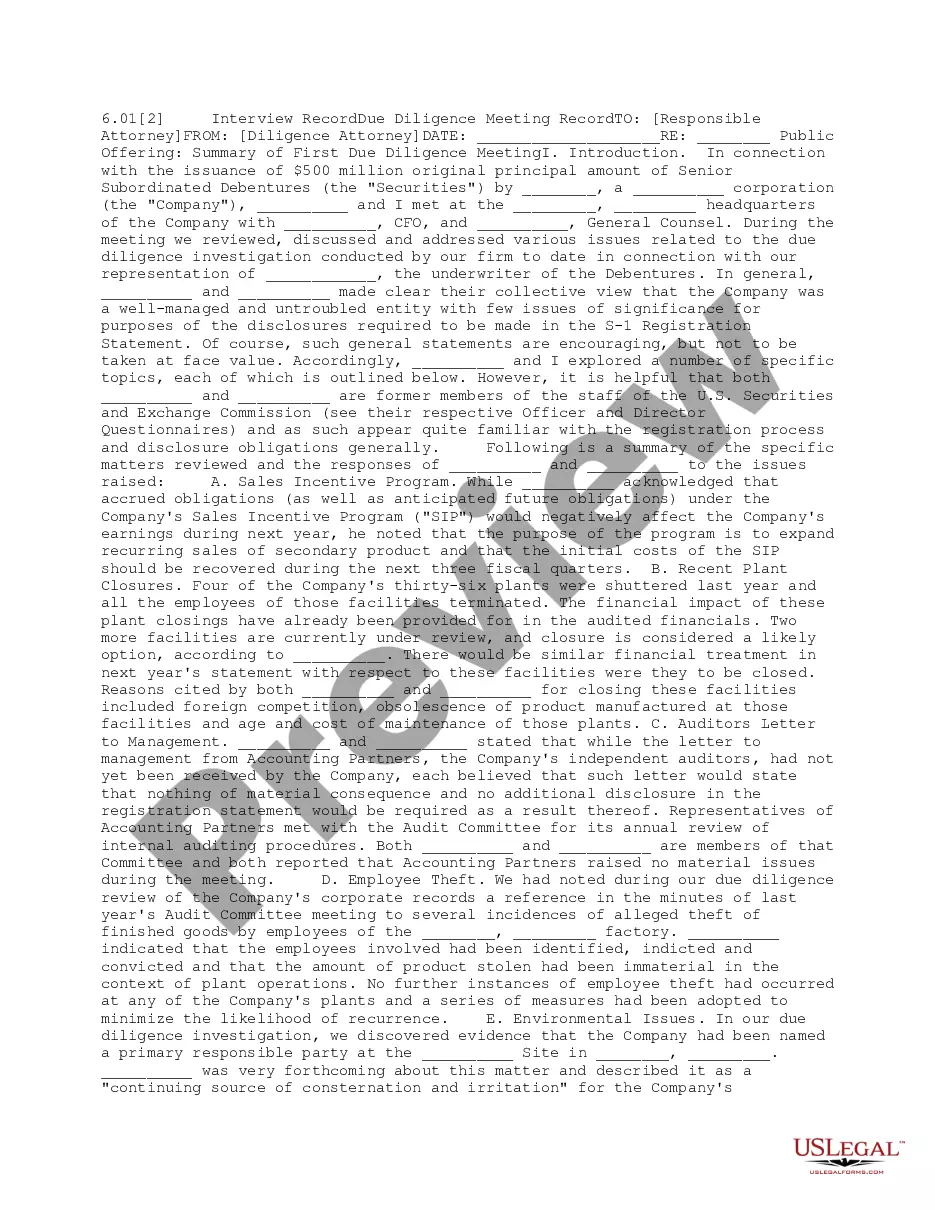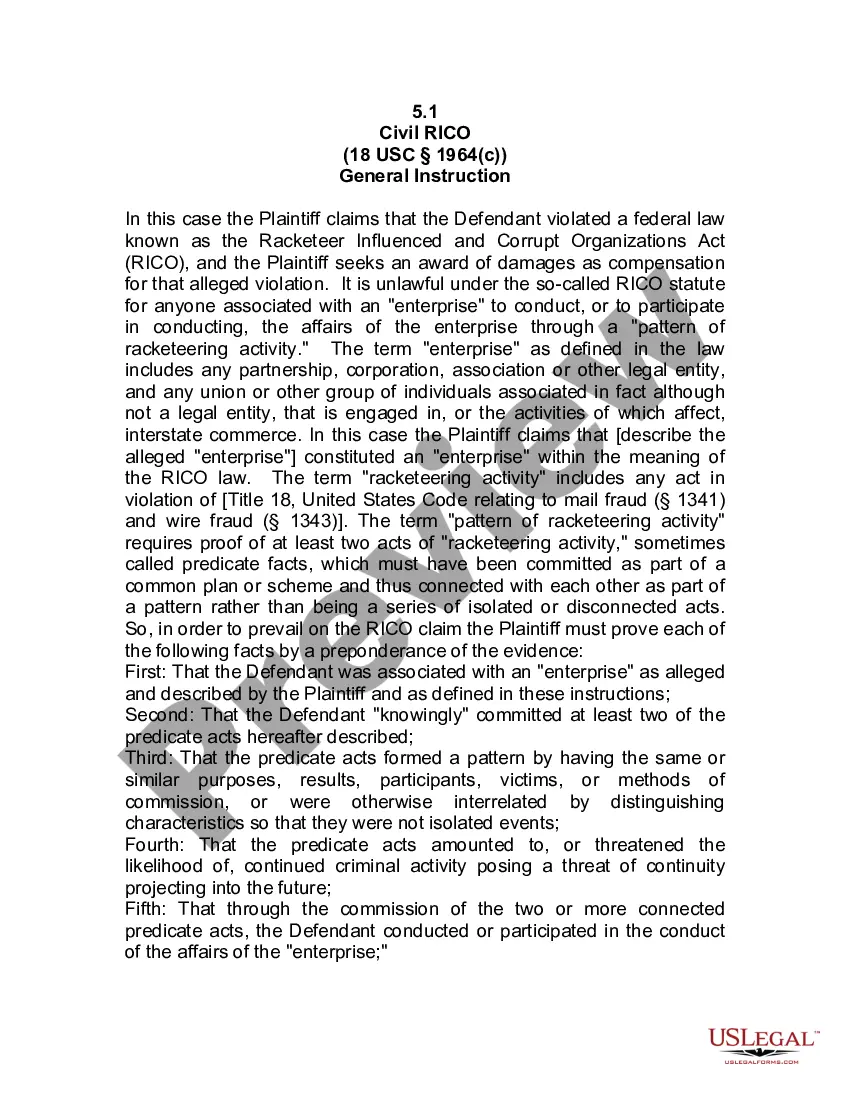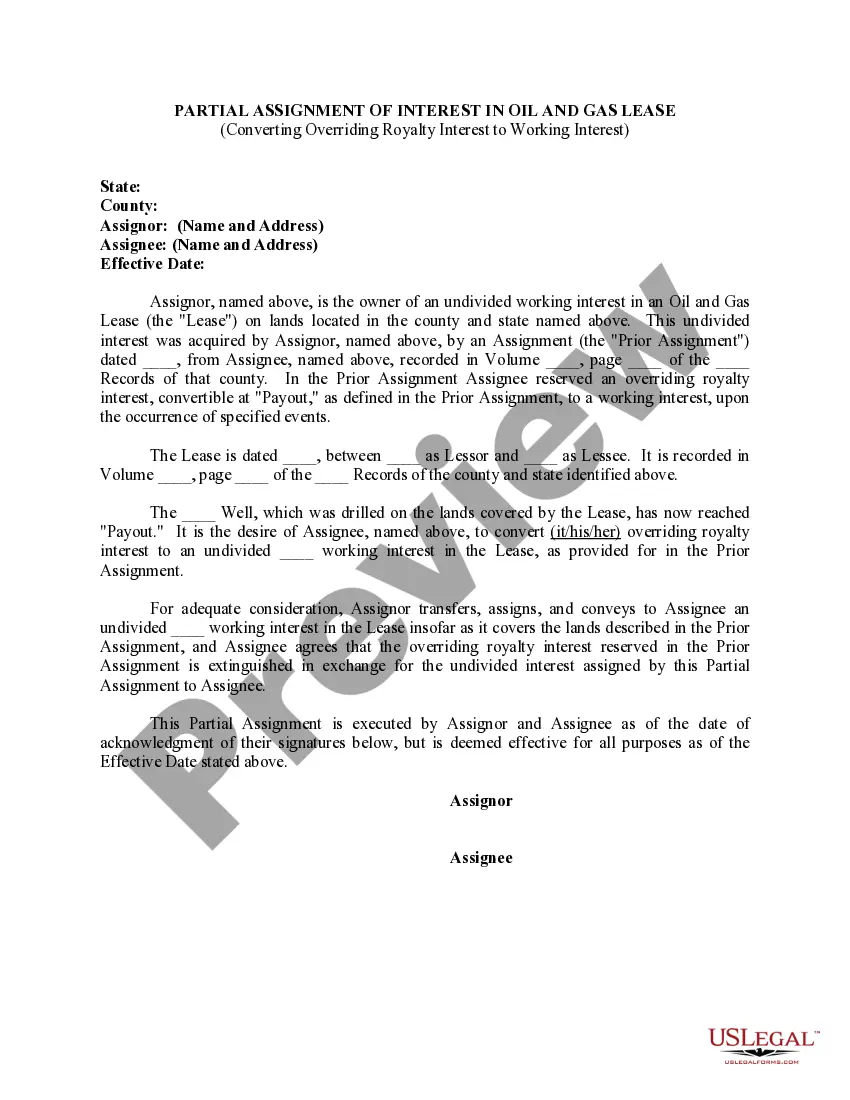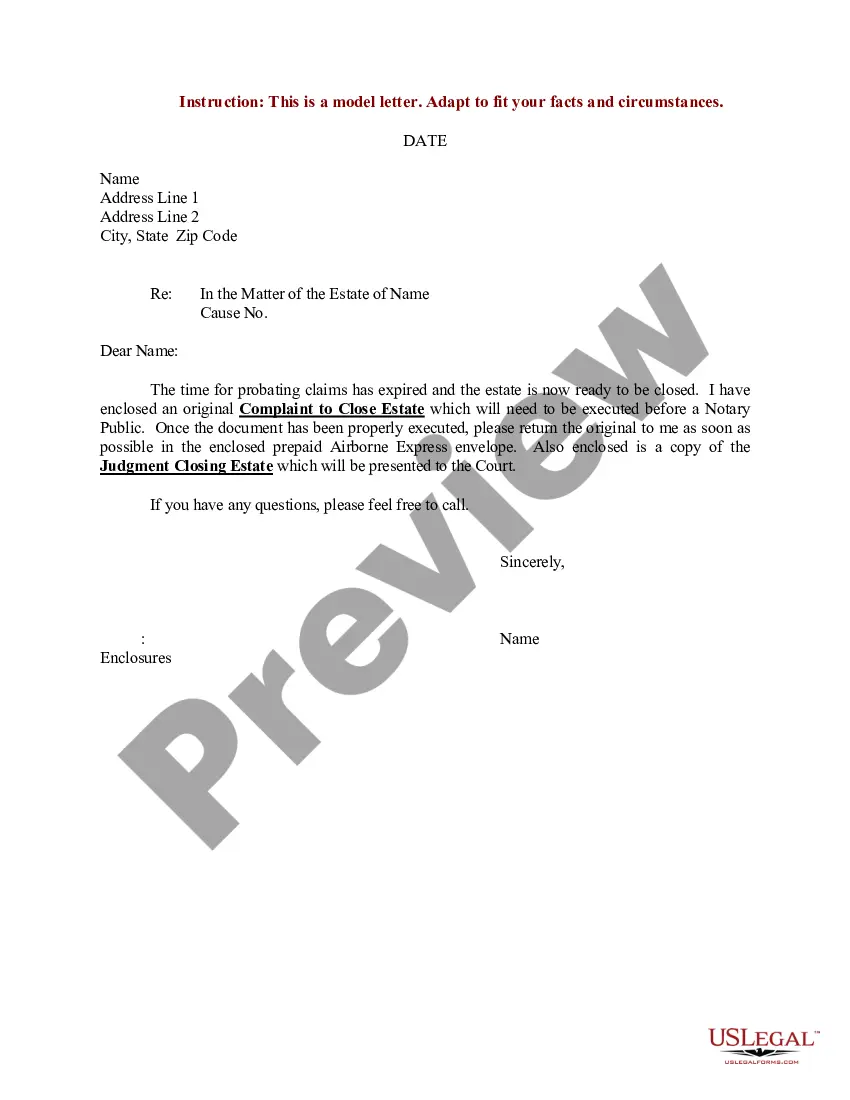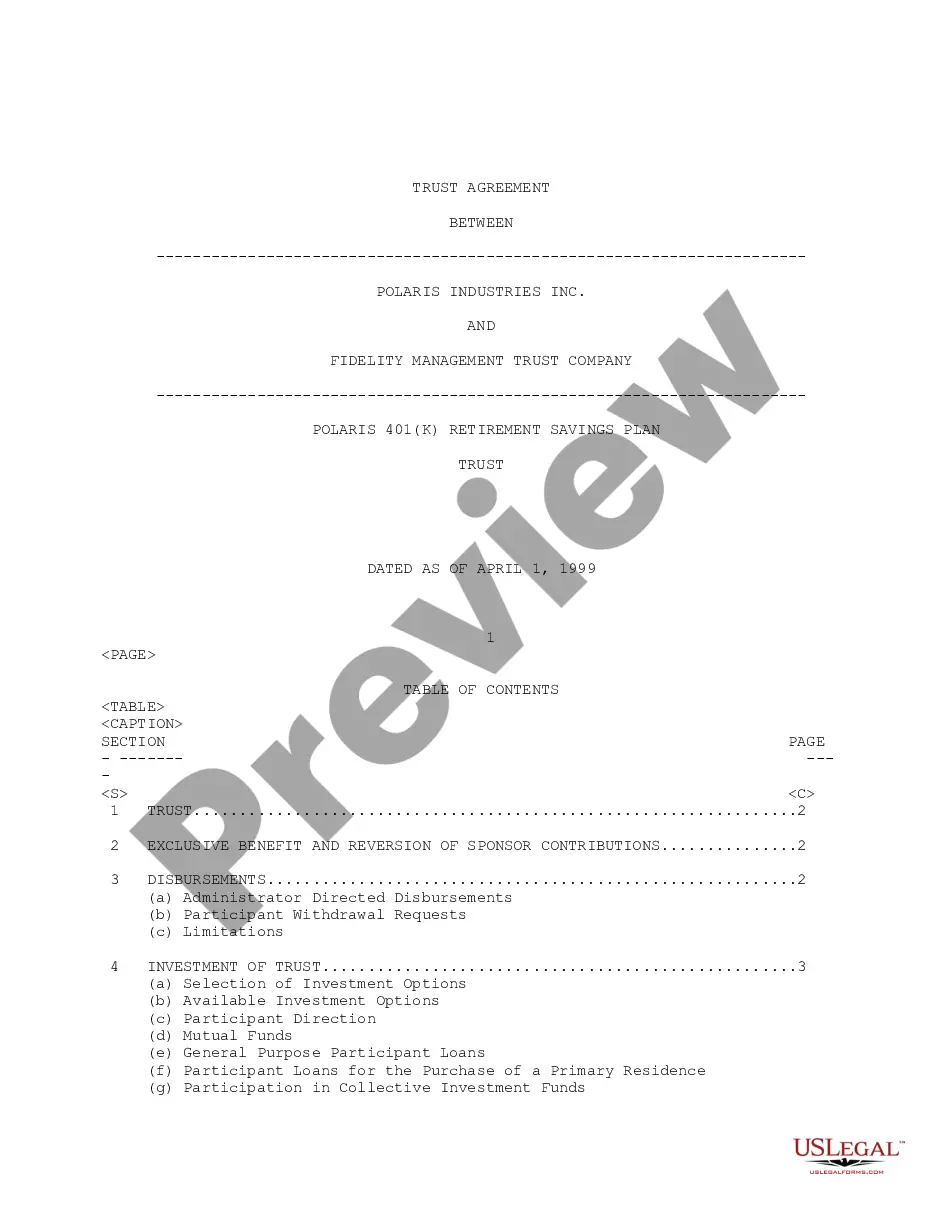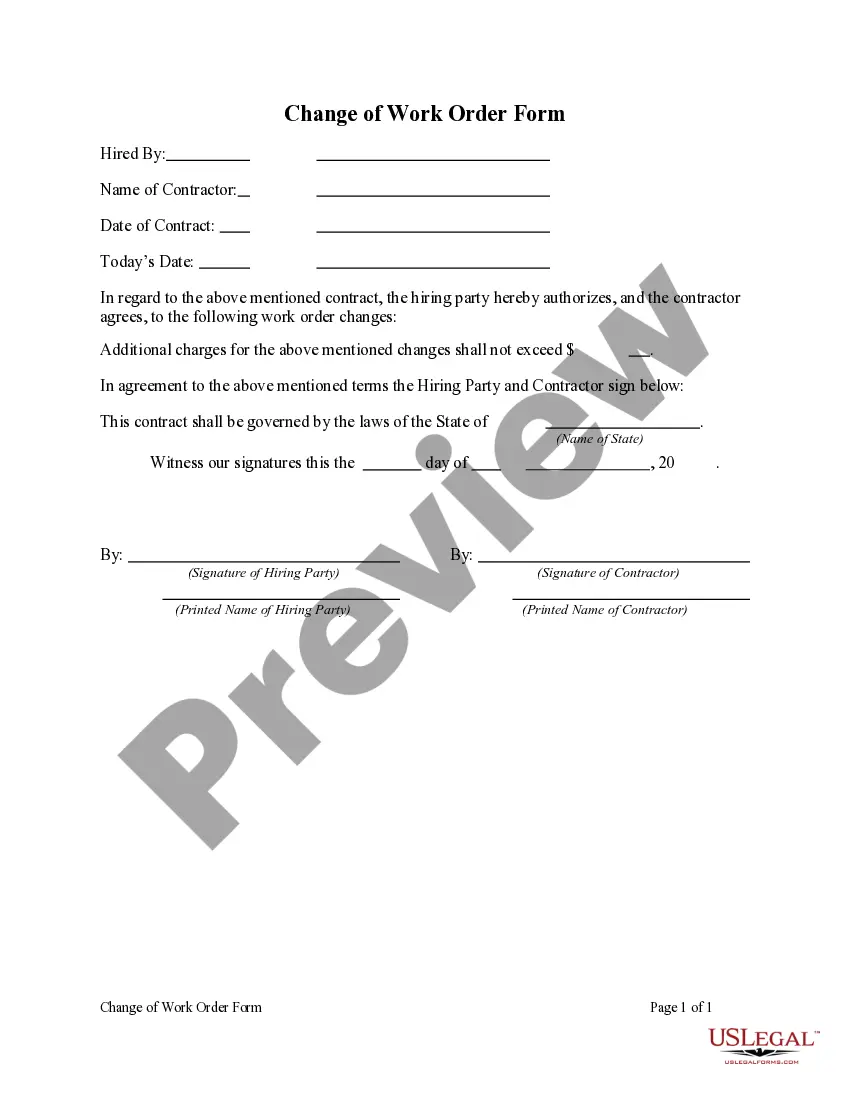Guam Change of Work Order Form
Description
How to fill out Change Of Work Order Form?
Are you in a scenario where you need documentation for both business or personal reasons nearly every day.
There are numerous legal document templates available online, but finding ones you can trust isn't easy.
US Legal Forms offers a vast array of form templates, such as the Guam Change of Work Order Form, designed to satisfy state and federal requirements.
Select a suitable document format and download your copy.
You can find all the document templates you have purchased in the My documents menu. You can access another copy of the Guam Change of Work Order Form at any time, if necessary. Click on the desired form to download or print the document template.
- If you are already familiar with the US Legal Forms website and possess an account, simply Log In.
- Then, you can download the Guam Change of Work Order Form template.
- If you do not have an account and wish to use US Legal Forms, follow these steps.
- 1. Find the form you need and ensure it is for the correct city/area.
- 2. Use the Review option to examine the form.
- 3. Read the description to confirm you have selected the right form.
- 4. If the form isn't what you're looking for, utilize the Lookup field to find the form that meets your needs and requirements.
- 5. If you find the correct form, click Get now.
- 6. Choose the pricing plan you prefer, enter the required information to create your account, and pay for the order using your PayPal or credit card.
Form popularity
FAQ
Handling change orders effectively begins with clear communication among all stakeholders. When a change arises, promptly complete a Guam Change of Work Order Form to document the modification. Ensure you discuss the implications on costs and timelines with your team and client, keeping everyone informed throughout the process. Utilizing a streamlined platform like US Legal Forms can make this process more straightforward and organized.
To fill out a Guam Change of Work Order Form, start by clearly identifying the contract details, including the project name and date. Next, specify the changes required, detailing both the scope of work and the reasons for the change. Make sure to include any adjustments to the budget and timeline. Finally, ensure all parties involved sign the form to acknowledge their agreement.
9 Form InstructionsLine 1 Name.Line 2 Business name.Line 3 Federal tax classification.Line 4 Exemptions.Lines 5 & 6 Address, city, state, and ZIP code.Line 7 Account number(s)Part I Taxpayer Identification Number (TIN)Part II Certification.
How to fill out Form W-2Box A: Employee's Social Security number.Box B: Employer Identification Number (EIN)Box C: Employer's name, address, and ZIP code.Box D:Boxes E and F: Employee's name, address, and ZIP code.Box 1: Wages, tips, other compensation.Box 2: Federal income tax withheld.Box 3: Social Security wages.More items...?
Employers file this form to report Guam wages. Do not use this form to report wages subject to U.S. income tax withholding.
GuamTax.comGuamTax.com. The Official Web Site of the Guam Department of Revenue and Taxation.MyGuamtax.com. An official service of GuamTax.com that provides online services for individual taxpayers.Pay.Guam.Gov. Make Treasurer of Guam payments online using your Visa, MasterCard, or check. .
Form W-2, also known as the Wage and Tax Statement, is the document an employer is required to send to each employee and the Internal Revenue Service (IRS) at the end of the year. A W-2 reports employees' annual wages and the amount of taxes withheld from their paychecks.
How to Complete the New Form W-4Step 1: Provide Your Information. Provide your name, address, filing status, and Social Security number.Step 2: Indicate Multiple Jobs or a Working Spouse.Step 3: Add Dependents.Step 4: Add Other Adjustments.Step 5: Sign and Date Form W-4.
2GU form is used to report wage and salary information for employees earning Guam wages. Example use: Those with one or more employees use this form to report Guam wages and salary with U.S. income tax withheld.
How to fill out Form W-2Box A: Employee's Social Security number.Box B: Employer Identification Number (EIN)Box C: Employer's name, address, and ZIP code.Box D:Boxes E and F: Employee's name, address, and ZIP code.Box 1: Wages, tips, other compensation.Box 2: Federal income tax withheld.Box 3: Social Security wages.More items...?