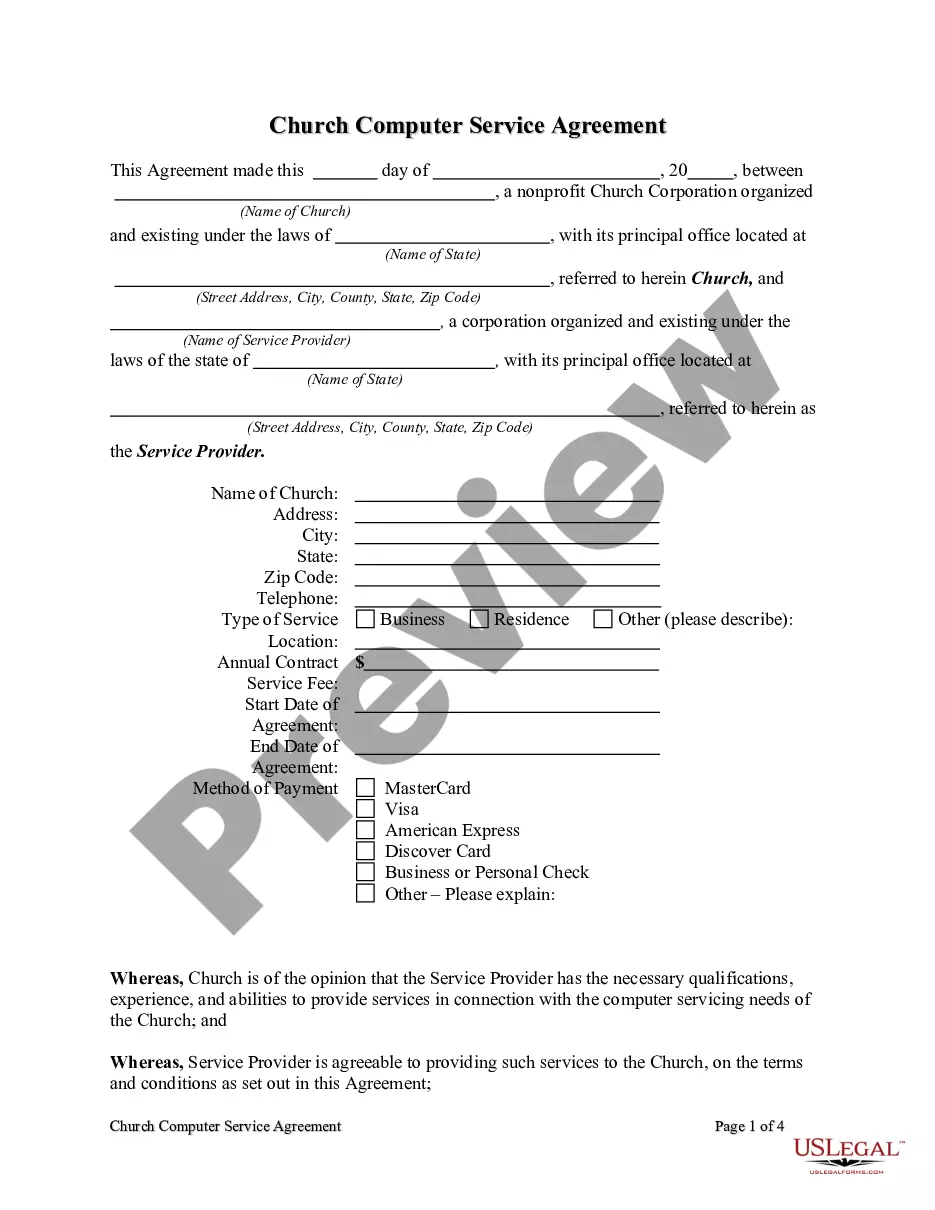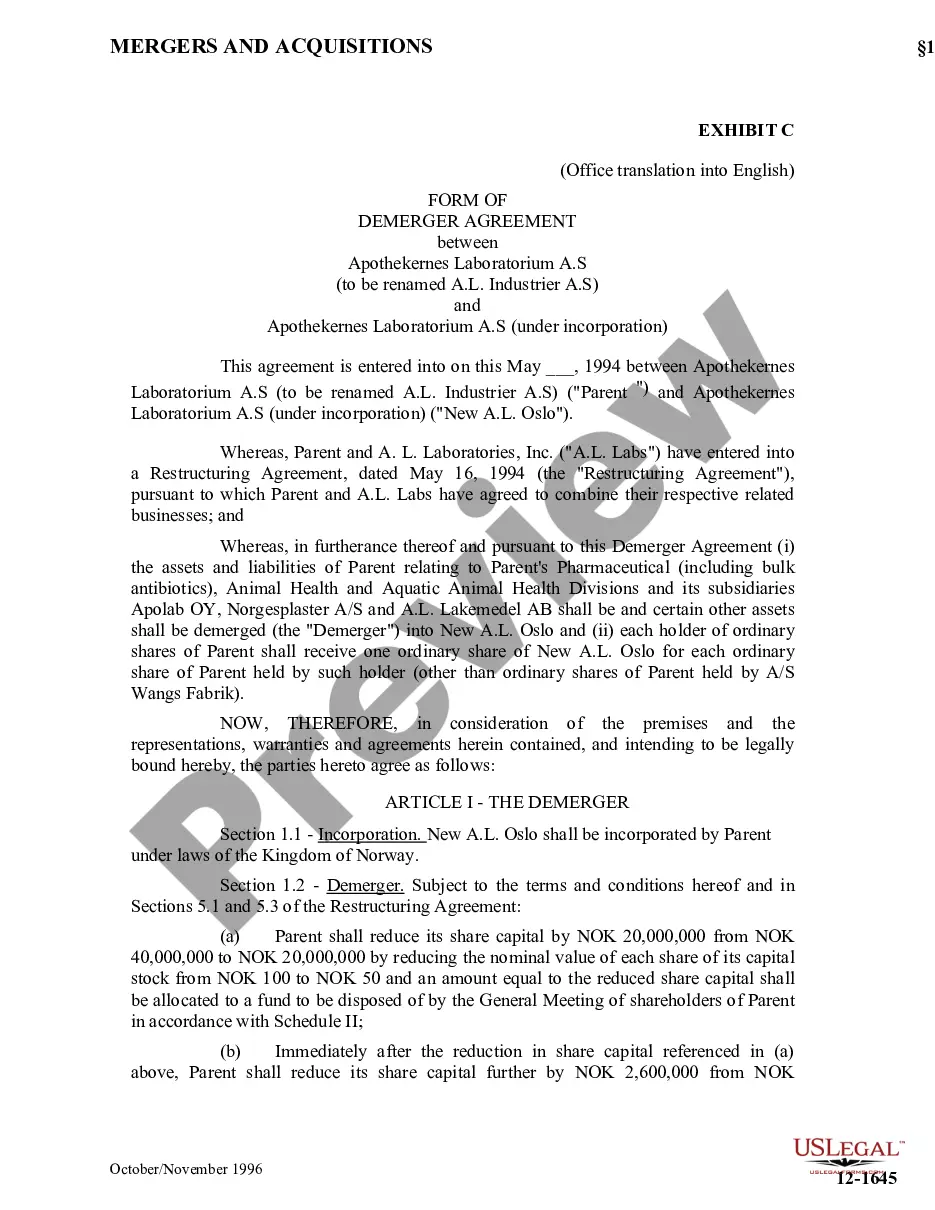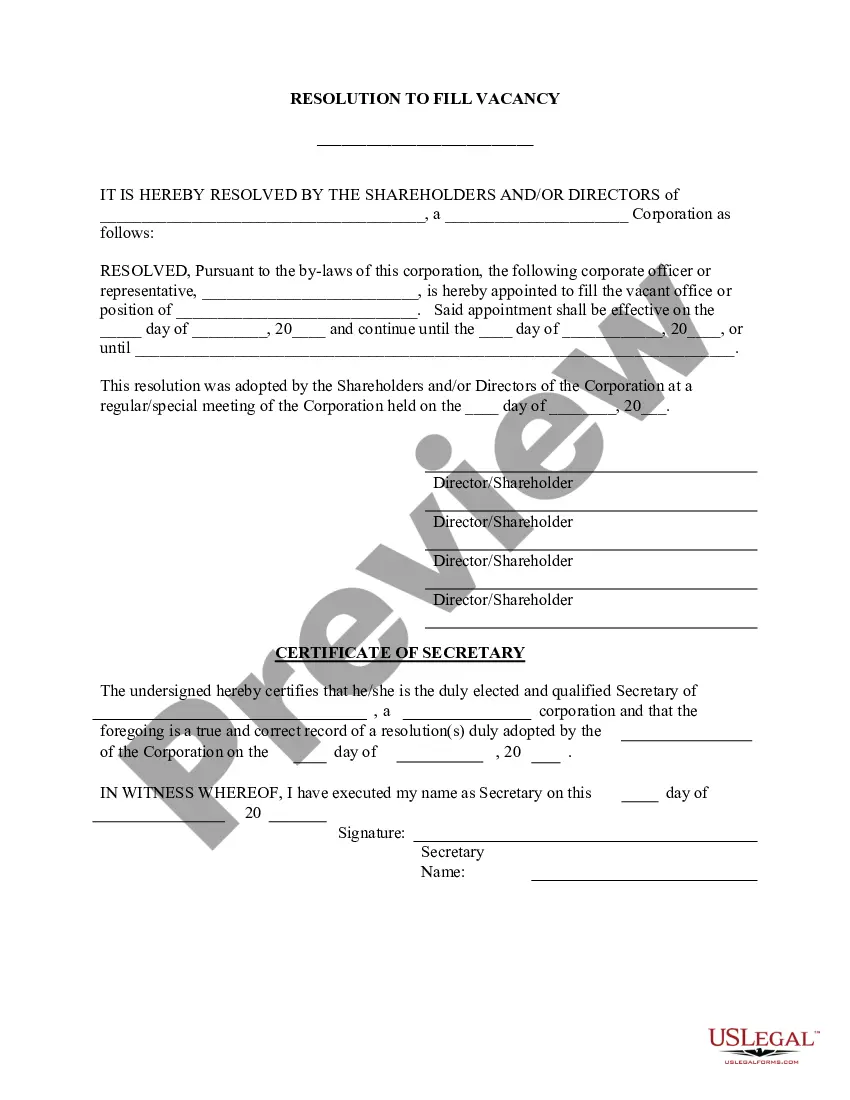Florida Appointment due to Vacancy - Resolution Form - Corporate Resolutions
Description
How to fill out Appointment Due To Vacancy - Resolution Form - Corporate Resolutions?
US Legal Forms - one of the largest collections of legal documents in the United States - provides a range of legal document templates that you can download or print.
By using the website, you can access thousands of forms for both business and personal use, organized by categories, states, or keywords. You can find the latest versions of forms, such as the Florida Appointment Due to Vacancy - Resolution Form - Corporate Resolutions, in just a few minutes.
If you are already registered, Log In and download the Florida Appointment Due to Vacancy - Resolution Form - Corporate Resolutions from the US Legal Forms library. The Download button will appear on every form you view. You will have access to all previously acquired forms in the My documents section of your account.
Complete the transaction. Use your credit card or PayPal account to finalize the purchase.
Download the form onto your device and make edits. Fill out, modify, and print the downloaded Florida Appointment Due to Vacancy - Resolution Form - Corporate Resolutions. Every template you add to your account does not have an expiration date and is yours permanently. Thus, if you want to download or print another copy, simply go to the My documents section and click on the form you need. Access the Florida Appointment Due to Vacancy - Resolution Form - Corporate Resolutions with US Legal Forms, one of the most extensive catalogs of legal document templates. Utilize thousands of professional and state-specific templates that meet your business or personal needs and requirements.
- To use US Legal Forms for the first time, here are some basic guidelines to get started.
- Make sure you have selected the correct form for your city/state. Click on the Preview button to review the form’s content.
- Check the form details to ensure you have chosen the right one.
- If the form does not meet your needs, use the Search field at the top of the screen to find one that does.
- Once you are satisfied with the form, confirm your selection by clicking the Buy Now button.
- Then, choose the pricing plan you prefer and provide your credentials to sign up for an account.
Form popularity
FAQ
How To Write a Corporate Resolution Step by StepStep 1: Write the Company's Name.Step 2: Include Further Legal Identification.Step 3: Include Location, Date and Time.Step 4: List the Board Resolutions.Step 5: Sign and Date the Document.
The board president and all board directors should sign the resolution. The board secretary should keep copies of all board resolutions with the corporate bylaws and other important documents.
Types of Corporate Resolutions A resolution might outline the officers that are authorized to act (trade, assign, transfer or hedge securities and other assets) on behalf of the corporation. The resolution would outline who is authorized to open a bank account, withdraw money, and write checks.
How To Write a Corporate Resolution Step by StepStep 1: Write the Company's Name.Step 2: Include Further Legal Identification.Step 3: Include Location, Date and Time.Step 4: List the Board Resolutions.Step 5: Sign and Date the Document.
Board resolutions should be written on the organization's letterhead. The wording simply describes the action that the board agreed to take. It also shows the date of the action and it names the parties to the resolution.
How to Write a ResolutionFormat the resolution by putting the date and resolution number at the top.Form a title of the resolution that speaks to the issue that you want to document.Use formal language in the body of the resolution, beginning each new paragraph with the word, whereas.More items...?
A corporate resolution form is used by a board of directors. Its purpose is to provide written documentation that a business is authorized to take specific action. This form is most often used by limited liability companies, s-corps, c-corps, and limited liability partnerships.
A resolution can be made by a corporation's board of directors, shareholders on behalf of a corporation, a non-profit board of directors, or a government entity.
All Resolved clauses within a resolution should use the objective form of the verb (for example, Resolved, that the American Library Association (ALA), on behalf of its members: (1) supports...; (2) provides...; and last resolved urges....") rather than the subjunctive form of the verb (for example, Resolved,