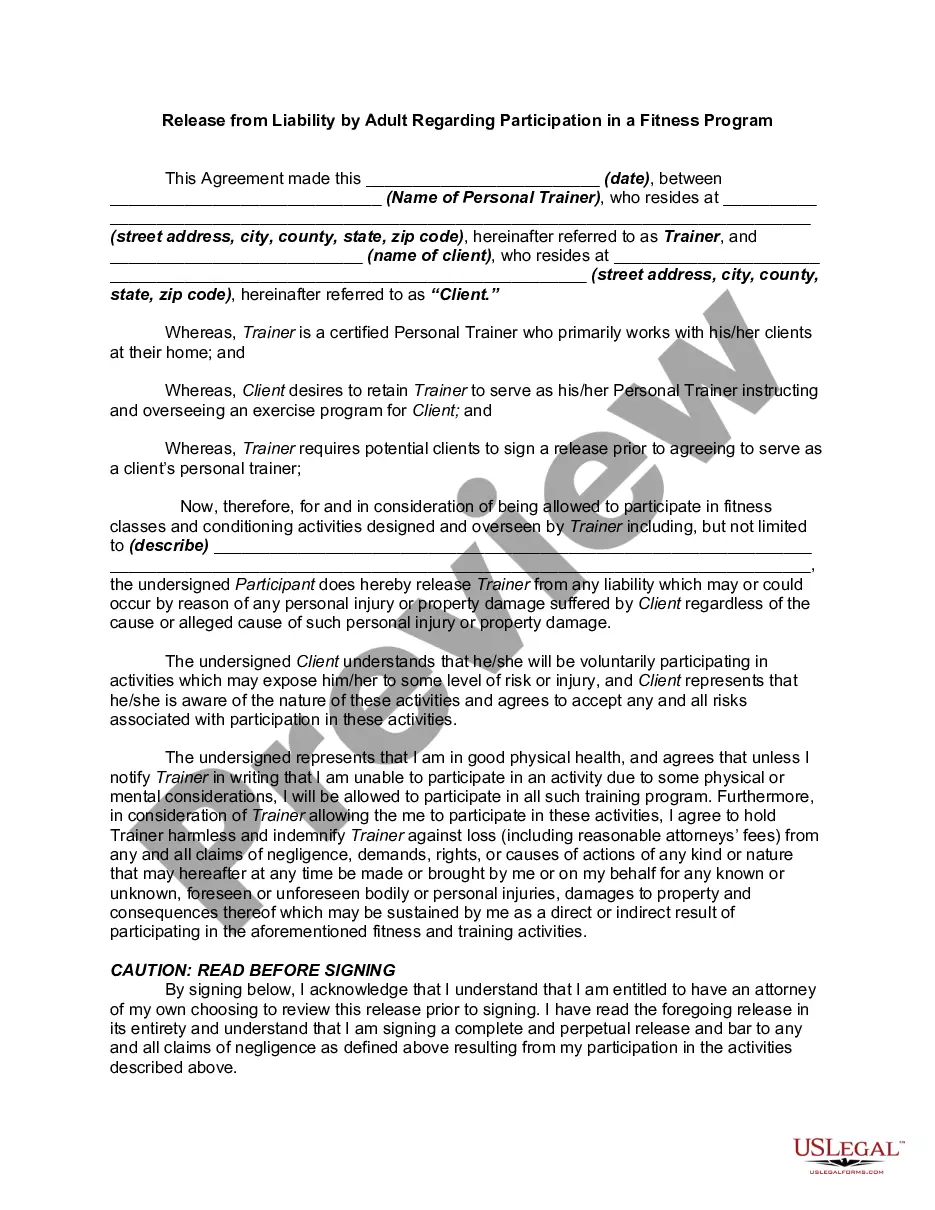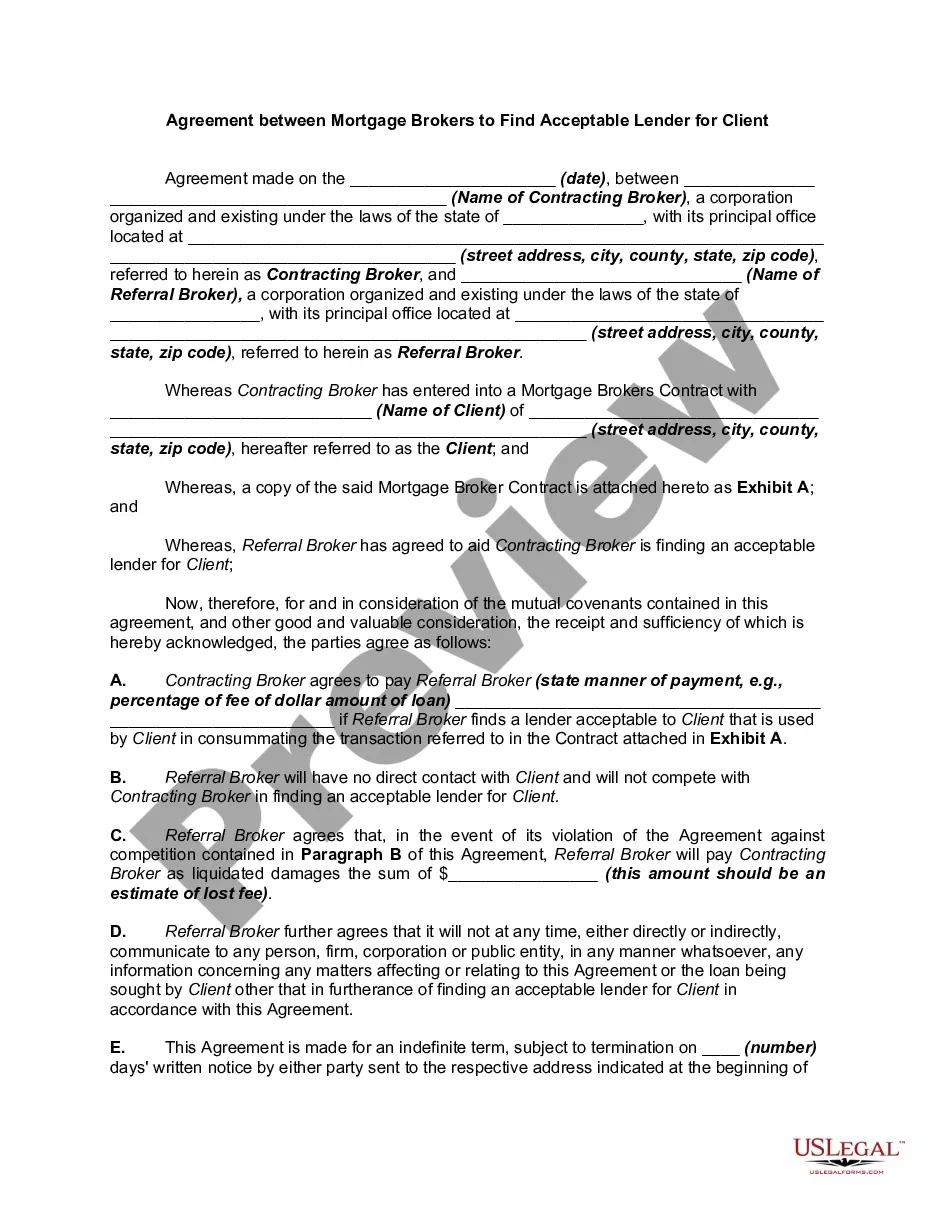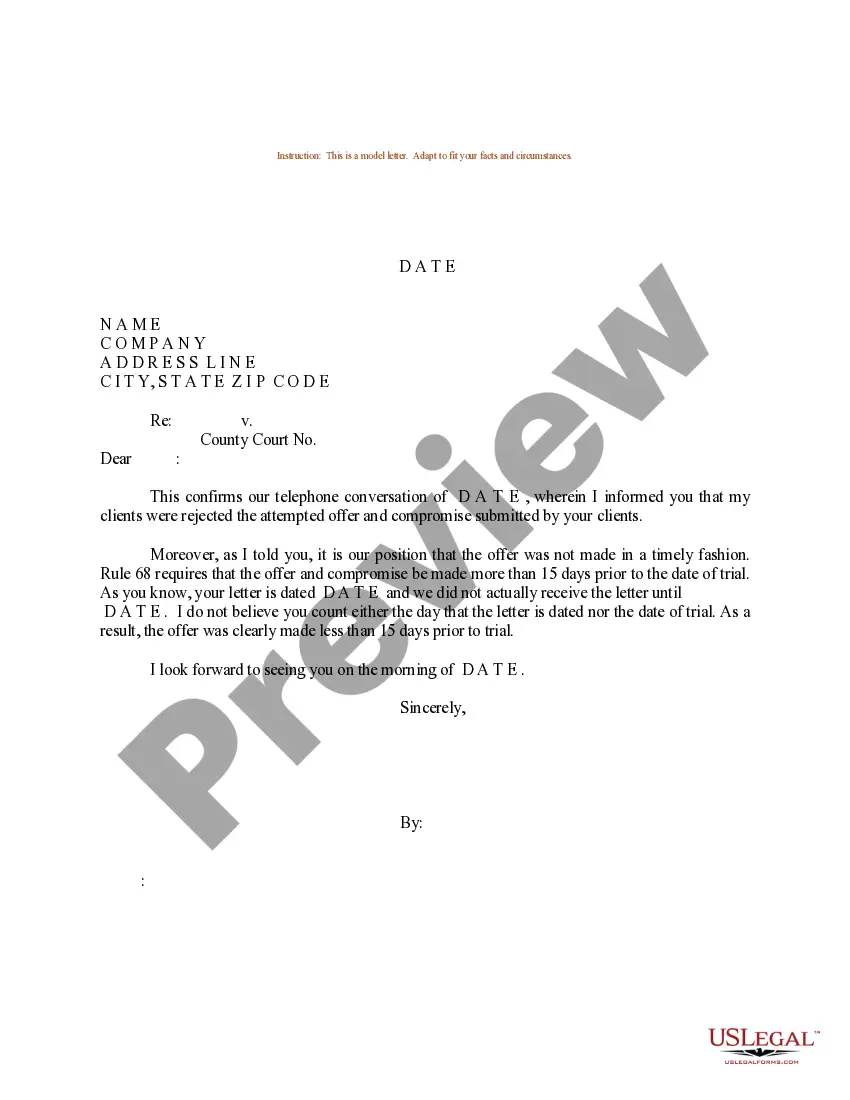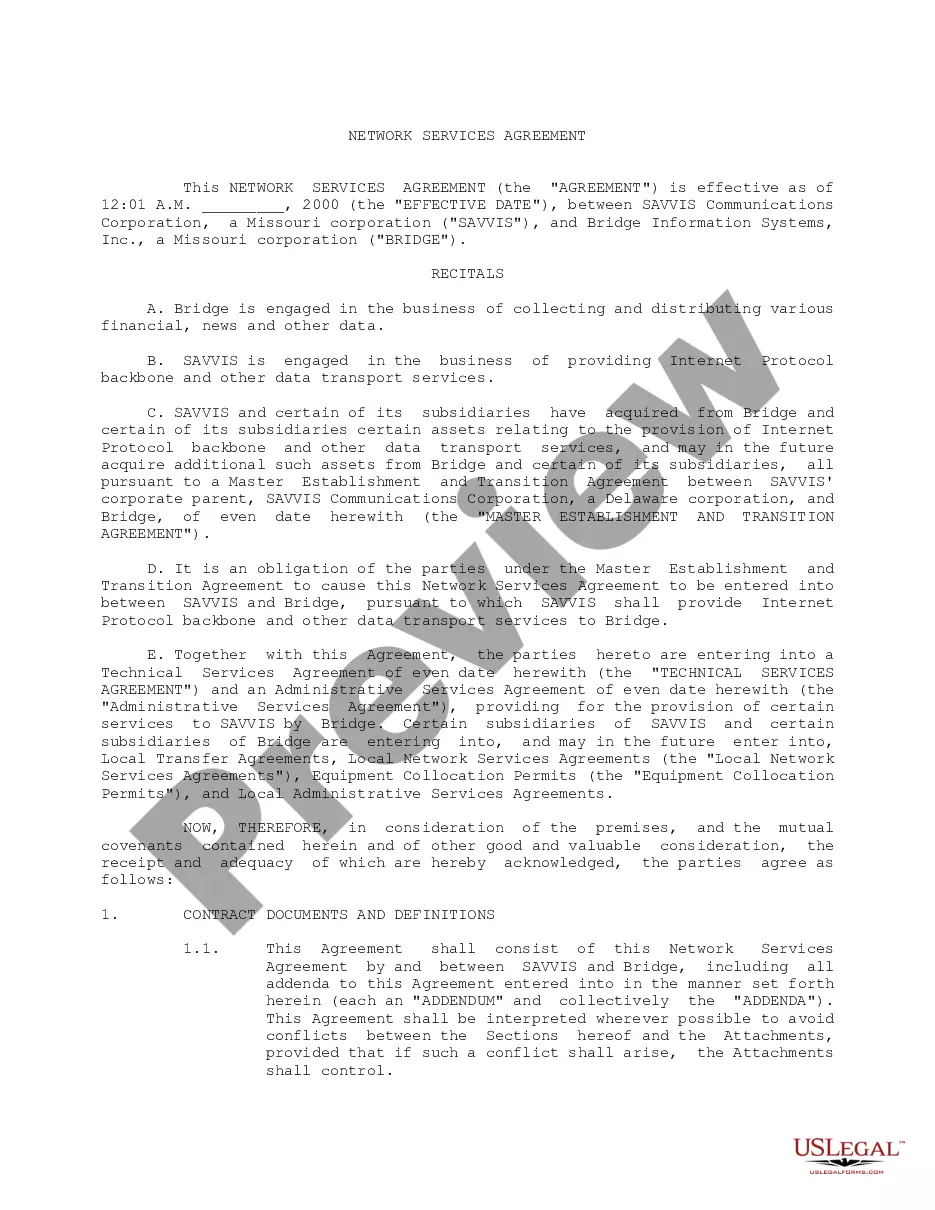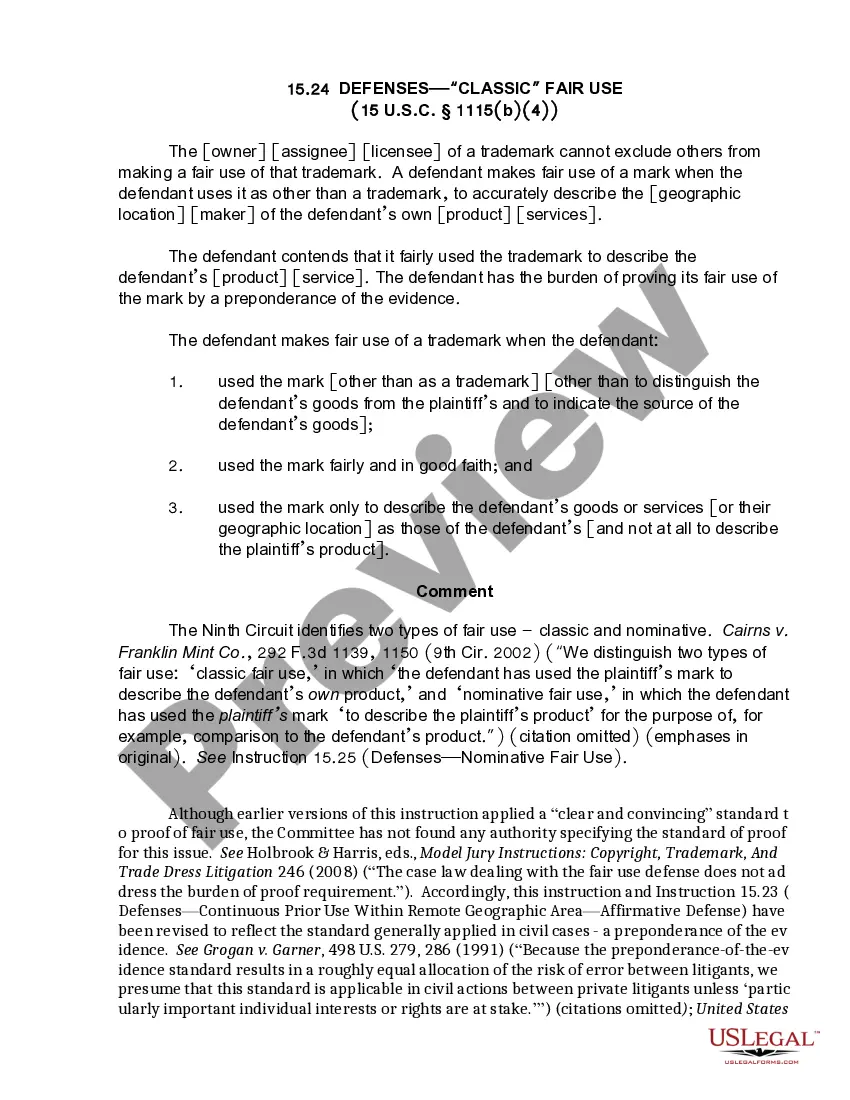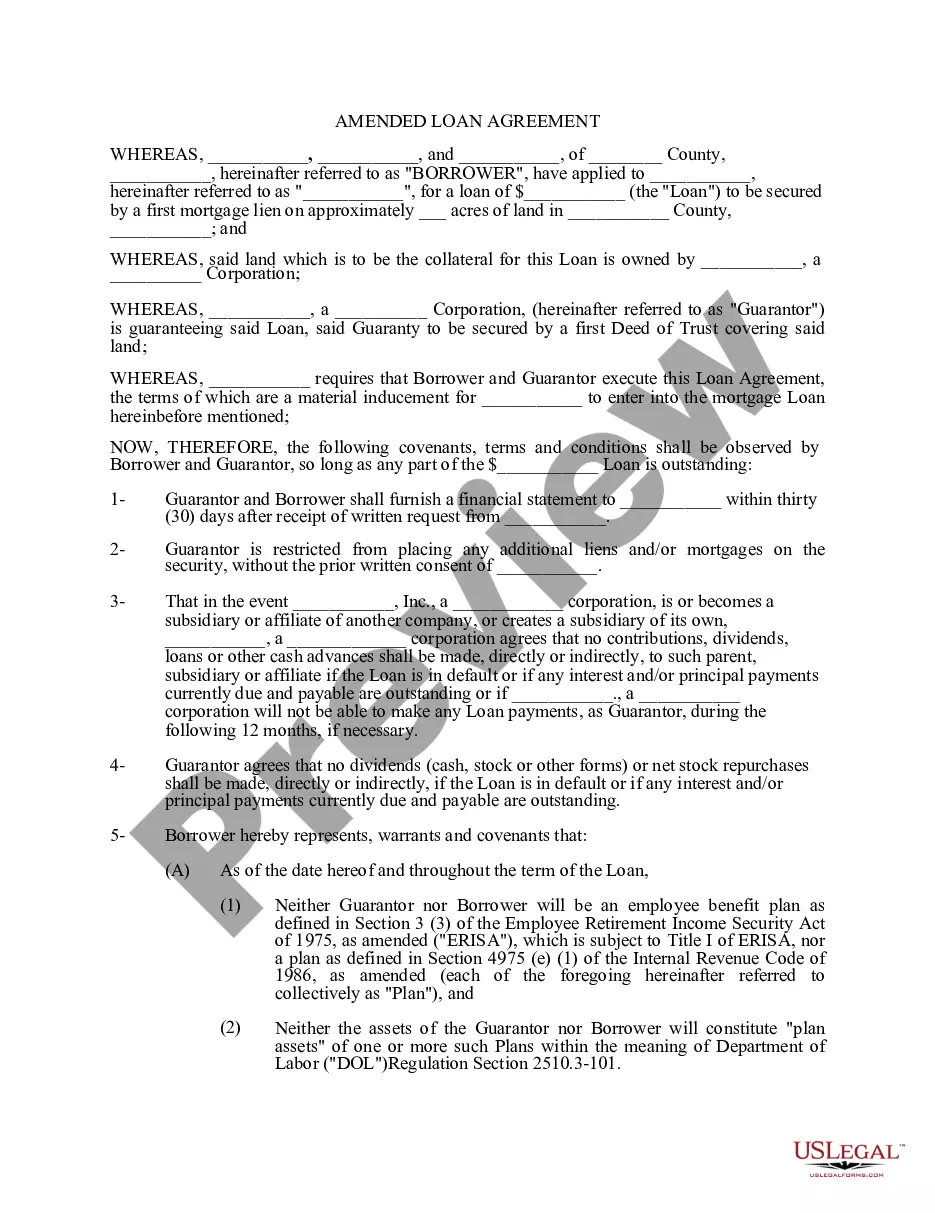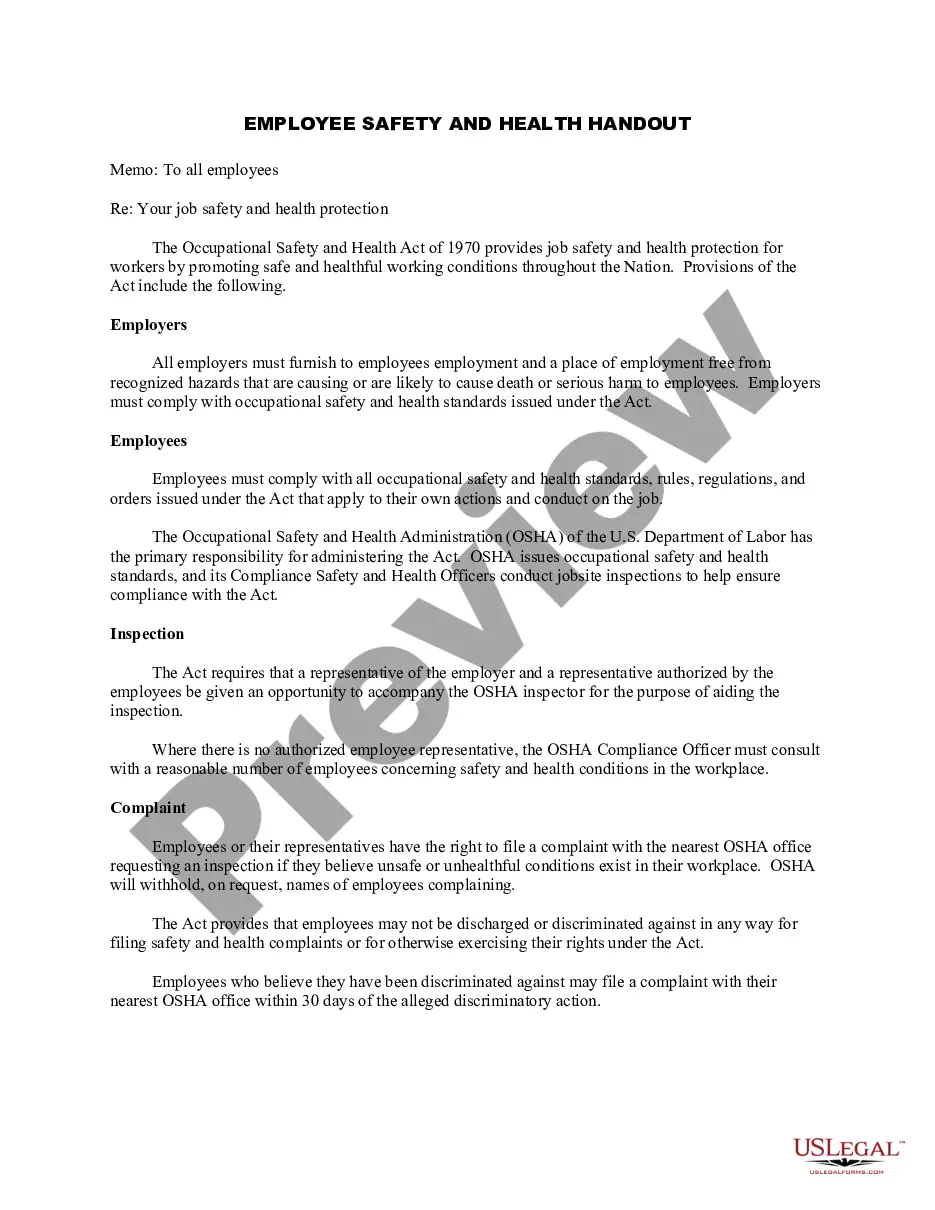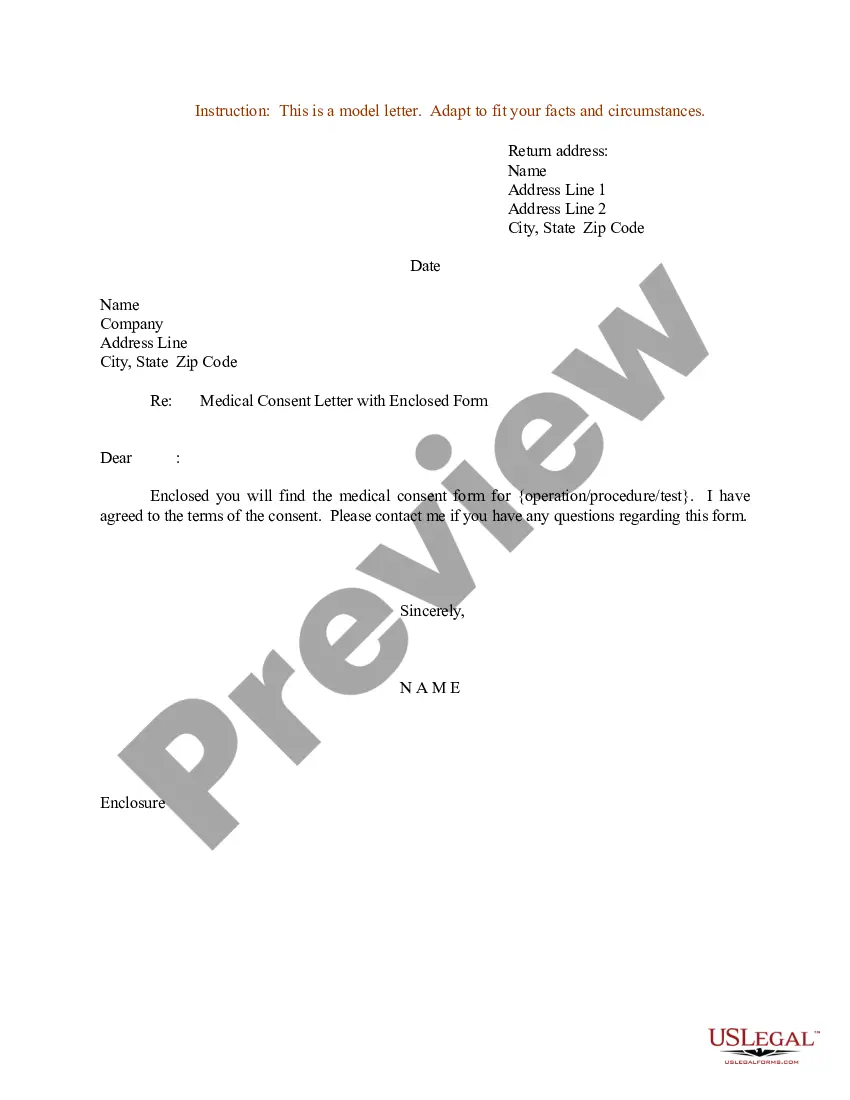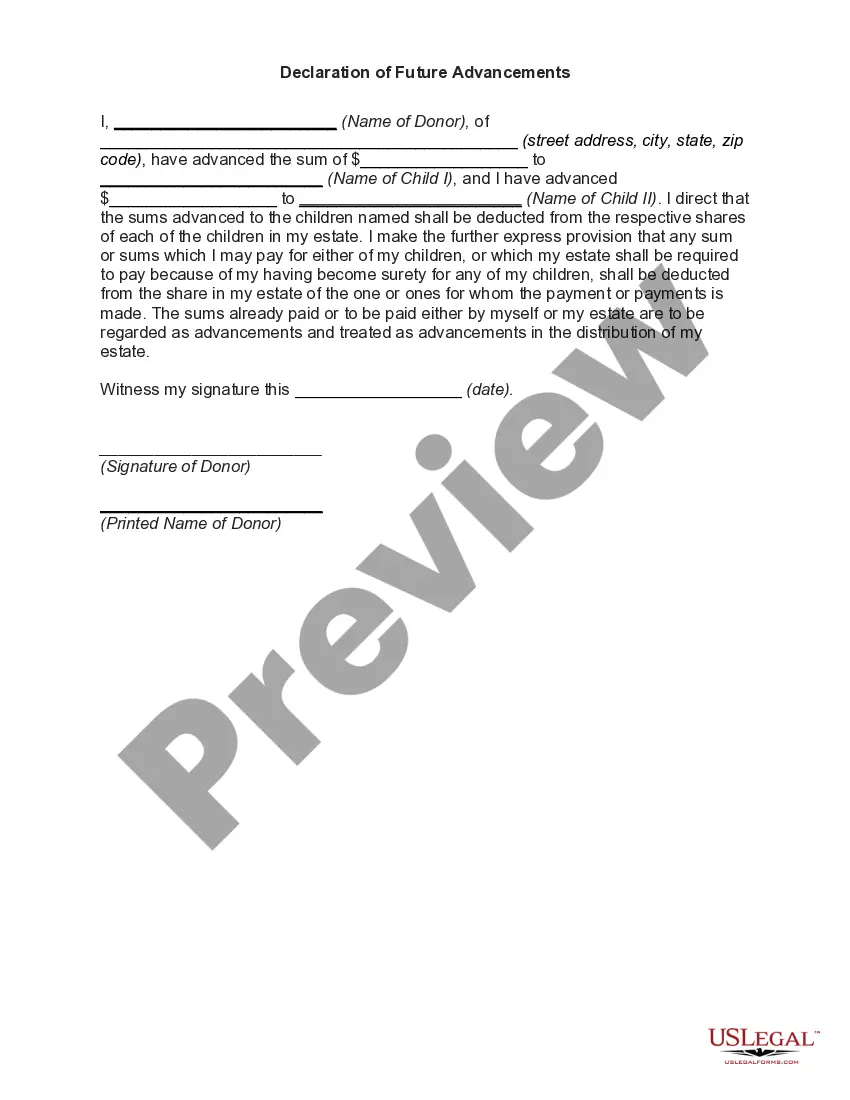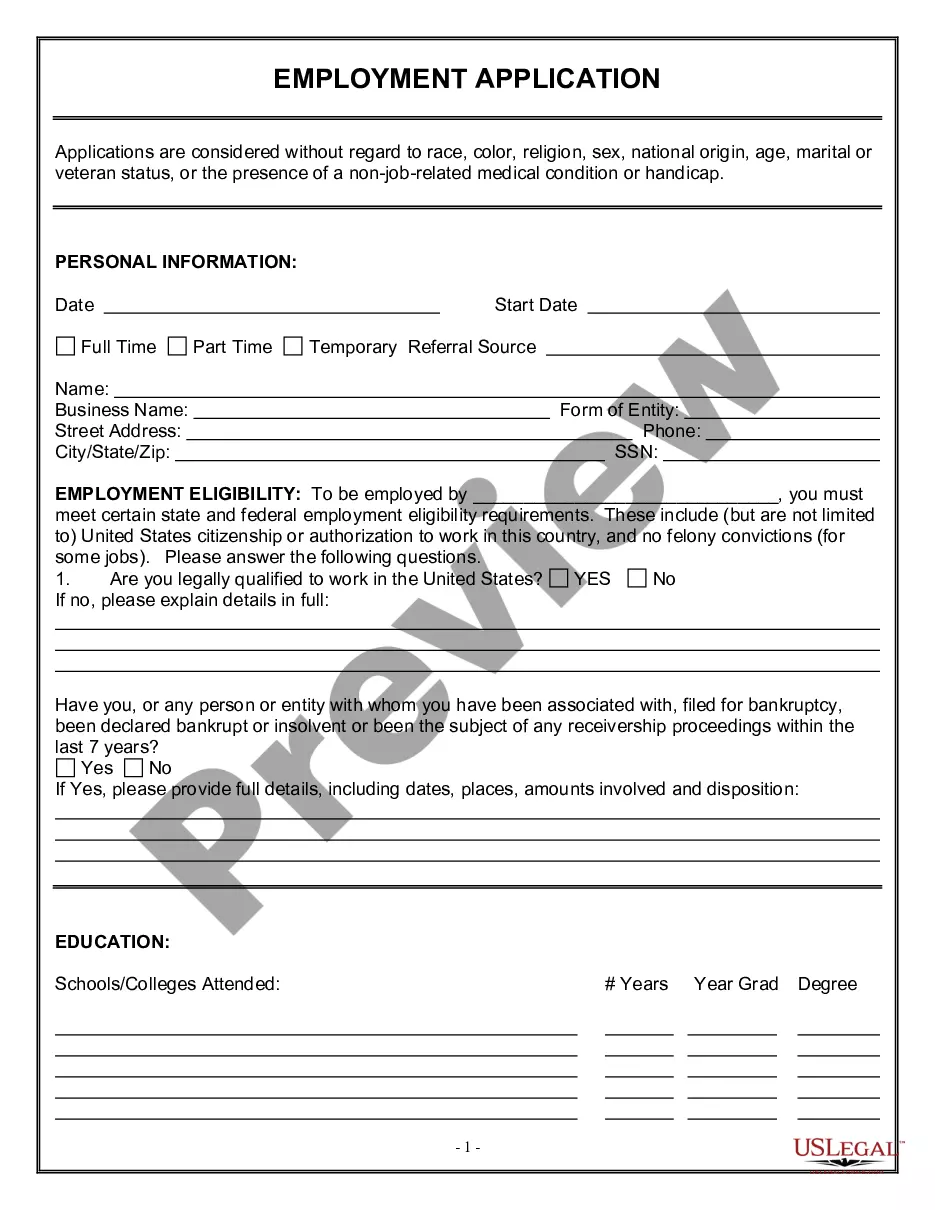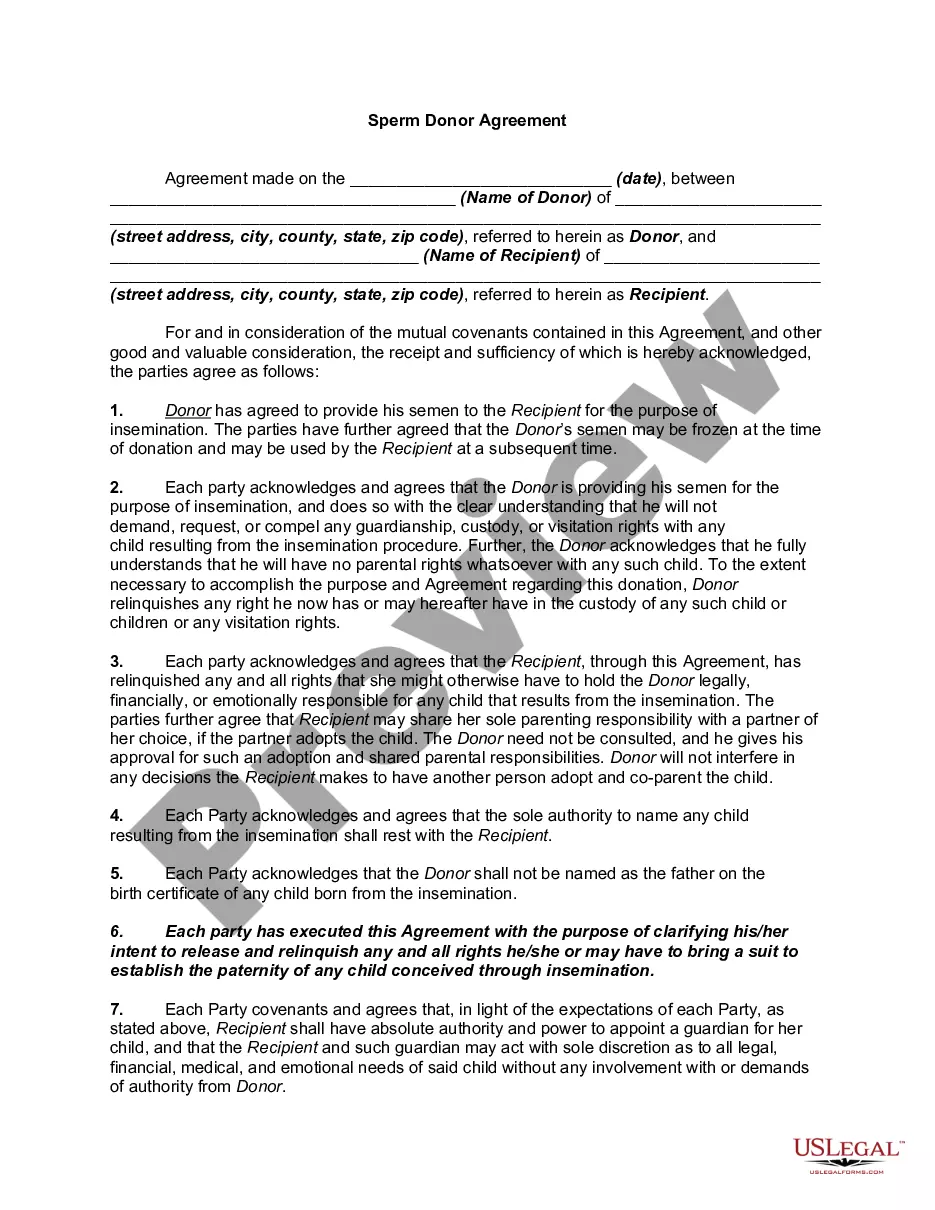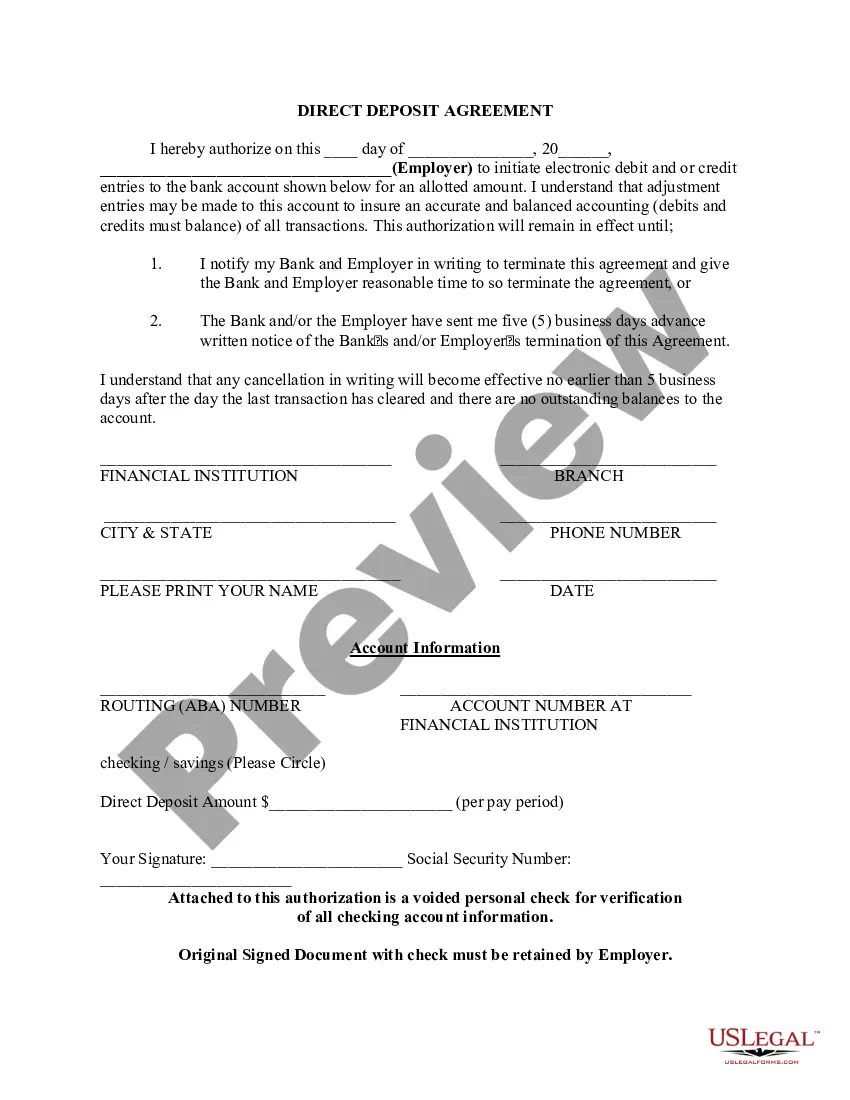Florida Direct Deposit Form for Bank America
Description
How to fill out Direct Deposit Form For Bank America?
You can dedicate hours online searching for the appropriate legal document template that satisfies the federal and state requirements you desire.
US Legal Forms offers thousands of legal templates that are reviewed by professionals.
You can obtain or print the Florida Direct Deposit Form for Bank America from the service.
Should you wish to find another version of the form, utilize the Search field to find the template that meets your needs and specifications.
- If you already have a US Legal Forms account, you can Log In and click on the Acquire button.
- After that, you can complete, modify, print, or sign the Florida Direct Deposit Form for Bank America.
- Every legal document template you access is yours indefinitely.
- To retrieve another copy of any obtained form, go to the My documents tab and click on the appropriate button.
- If you are using the US Legal Forms website for the first time, follow the simple instructions below.
- First, ensure that you have selected the correct document template for your region/city.
- Review the form details to confirm you have chosen the right form.
Form popularity
FAQ
Get a direct deposit form from your employer, fill it in, attach a check or deposit slip, then submit it....You typically need to provide the following personal and bank details:Bank's mailing address.Bank's routing number.Your account number.Type of account.Other.
You can find this form on Bank of America's website. Alternatively, you can sign in to Online Banking and download a preprinted Bank of America direct deposit form. This form takes the place of a Bank of America voided check. Give the direct deposit form to your employer for processing.
Click the Direct Deposit Form (PDF) link on your account page. The information will be displayed in a new window with the ability to print or save it on your computer.
Proof of Income & Direct DepositPaychecks and Stubs. Even paychecks that are direct-deposited to your bank generate a pay stub.Government Checks.Bank Statements.Federal Tax Forms.
Get a direct deposit form from your employer Ask for a written or online direct deposit form. If that isn't available, ask your bank or credit union for one. We've included a list of forms from top banks, including the Capital One and Bank of America direct deposit forms.
Setting Up Direct Deposit to Receive PaymentsBank account number.Routing number.Type of account (typically a checking account)Bank name and addressyou can use any branch of the bank or credit union you use.Name(s) of account holders listed on the account.
Bank of America offers direct deposit for its customers. Here's how to set up direct deposit for your Bank of America checking or savings account.
Use our pre-filled form Or you can download a blank Direct Deposit/Automatic Payments Set-up Guide (PDF) and fill in the information yourself. For accounts with checks, a diagram on the form shows you where you can find the information you'll need.
Sign In to Online Banking. Click on any of your accounts. Select View and Print Payroll Direct Deposit from the right navigation. Select the account you want to deposit your payroll to from the dropdown, then click on View and Print and your customized form will be presented to you.