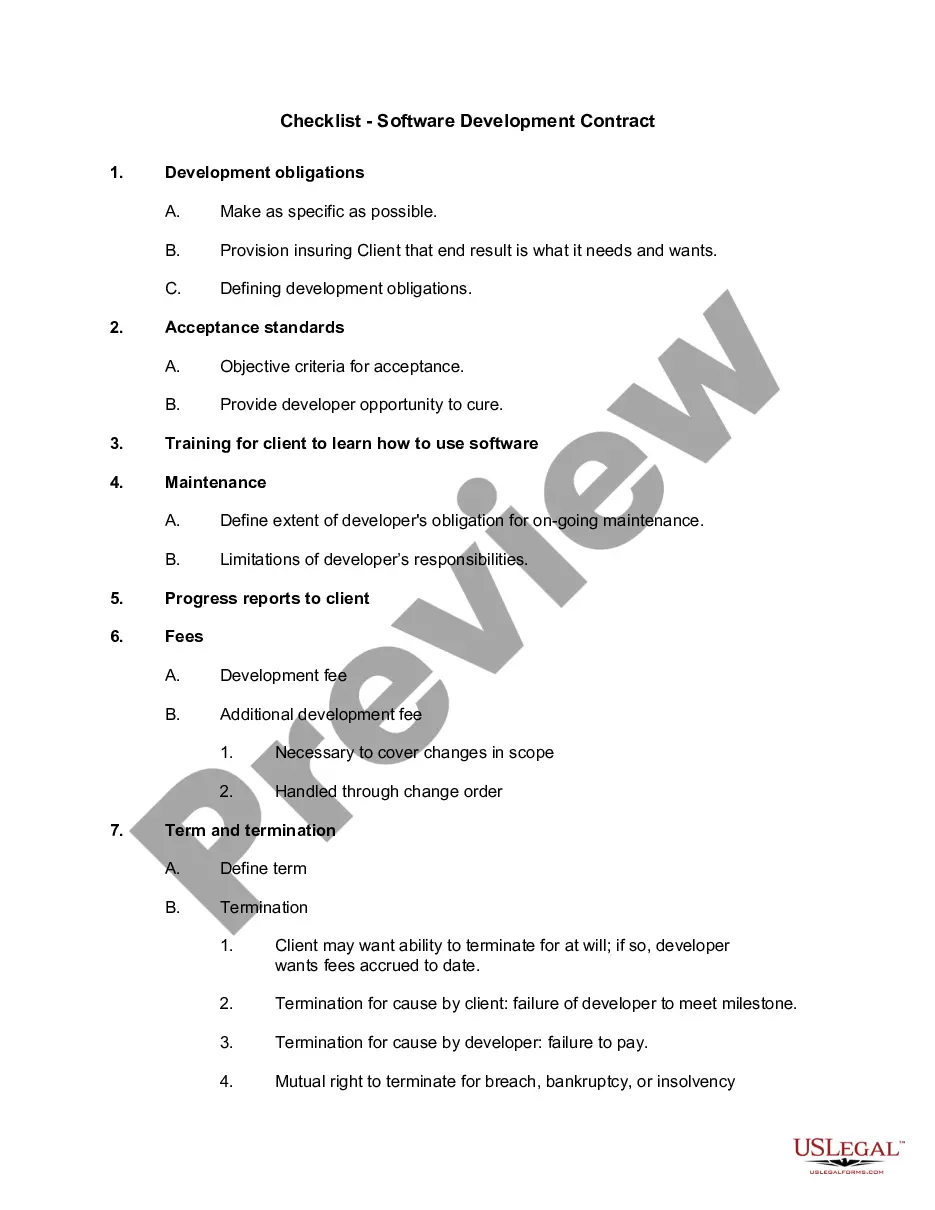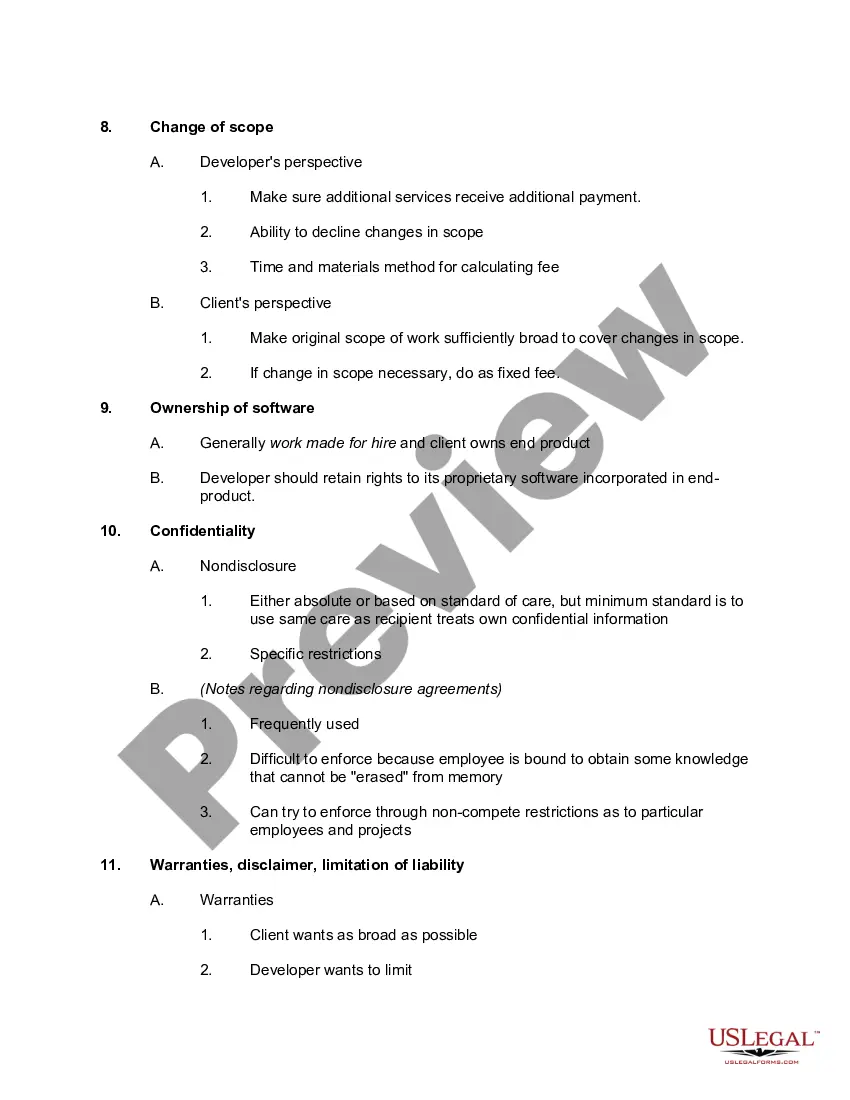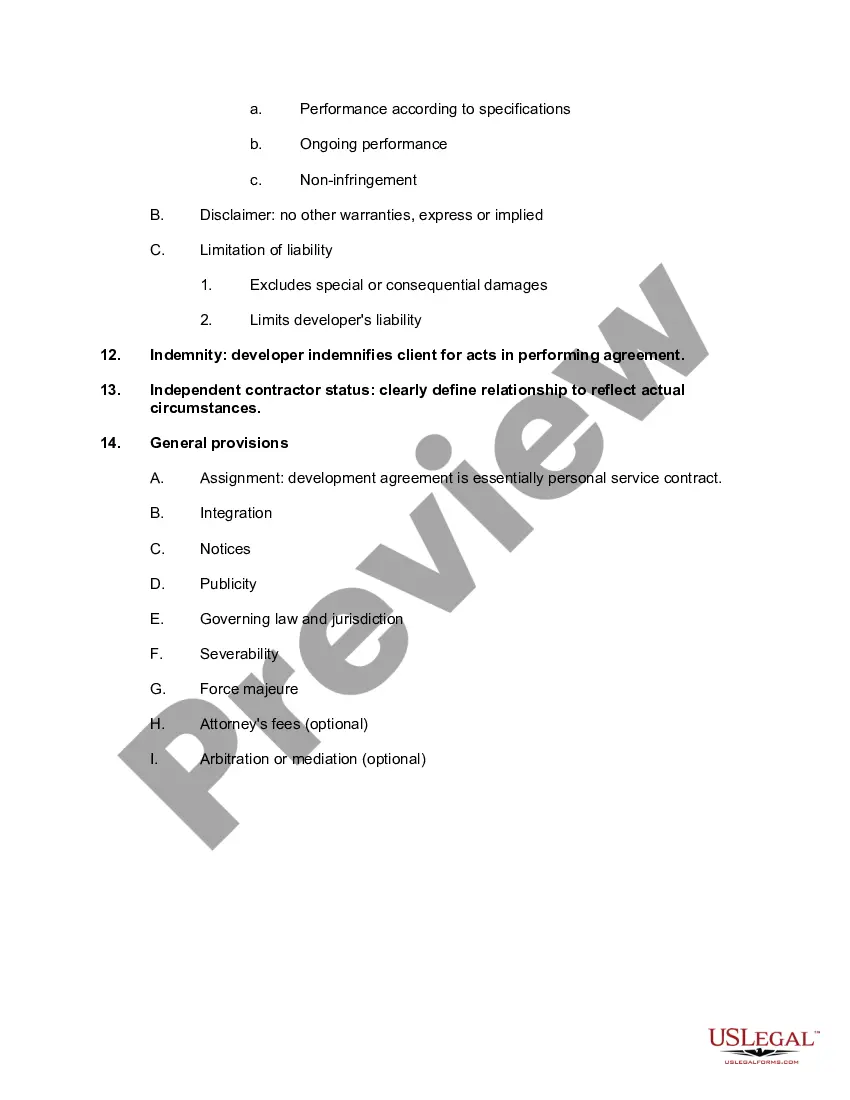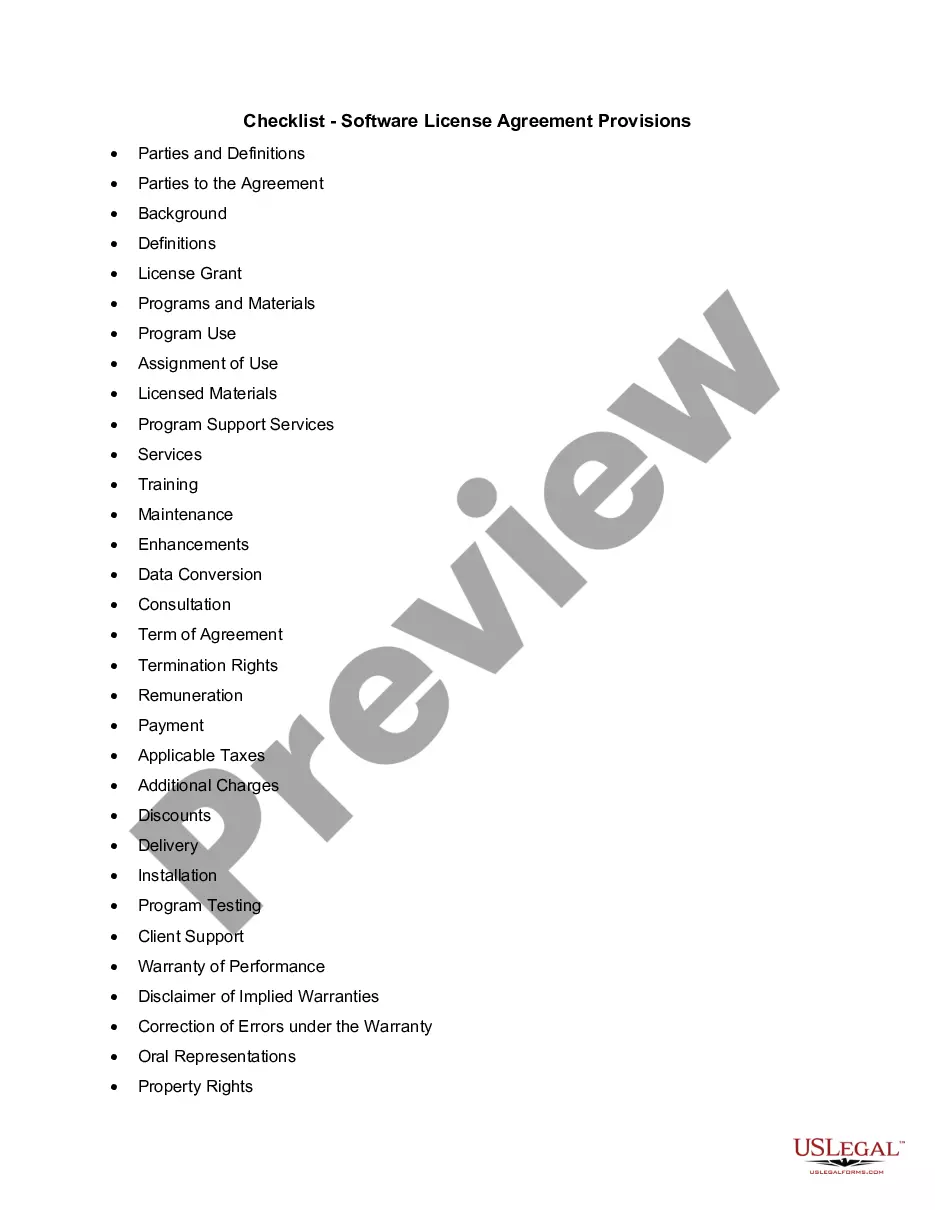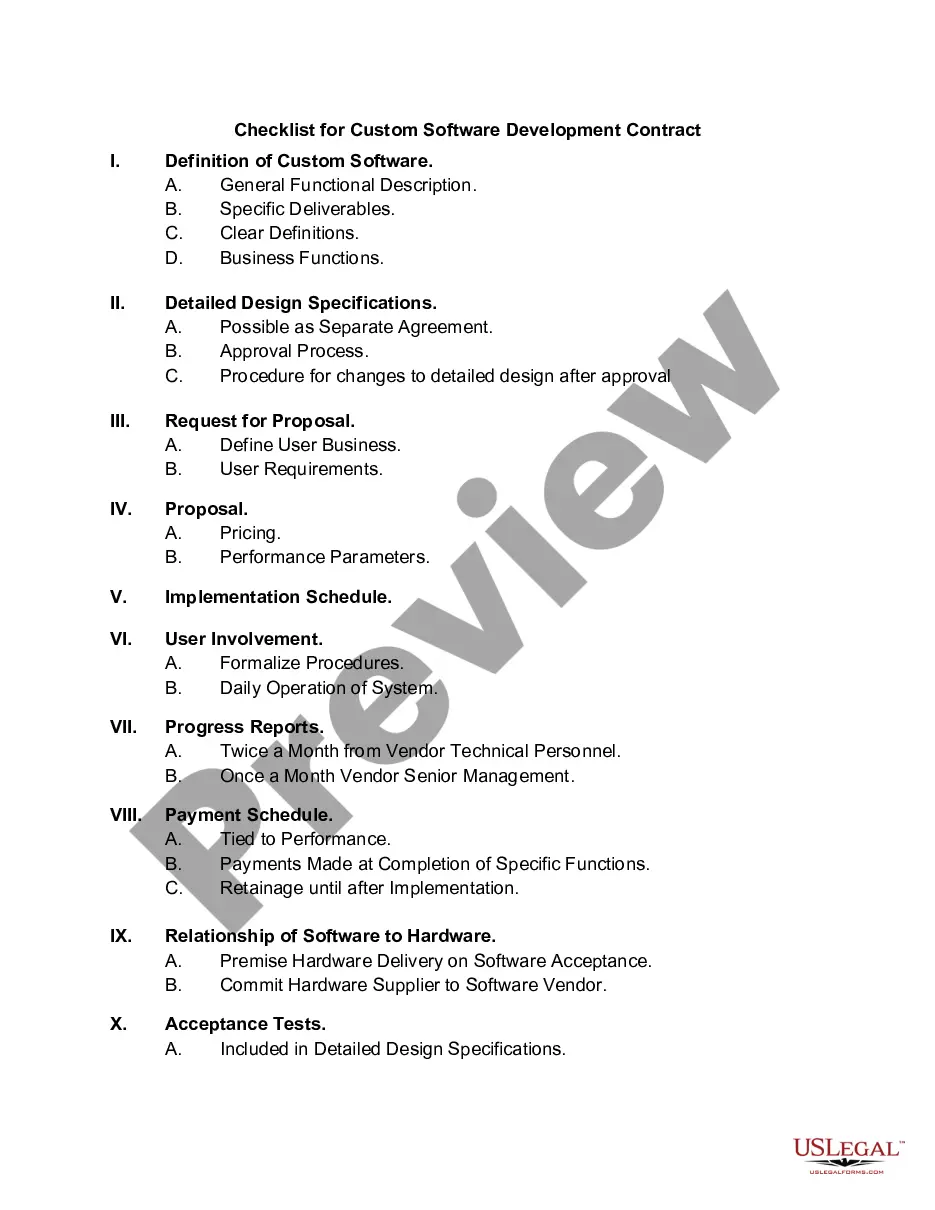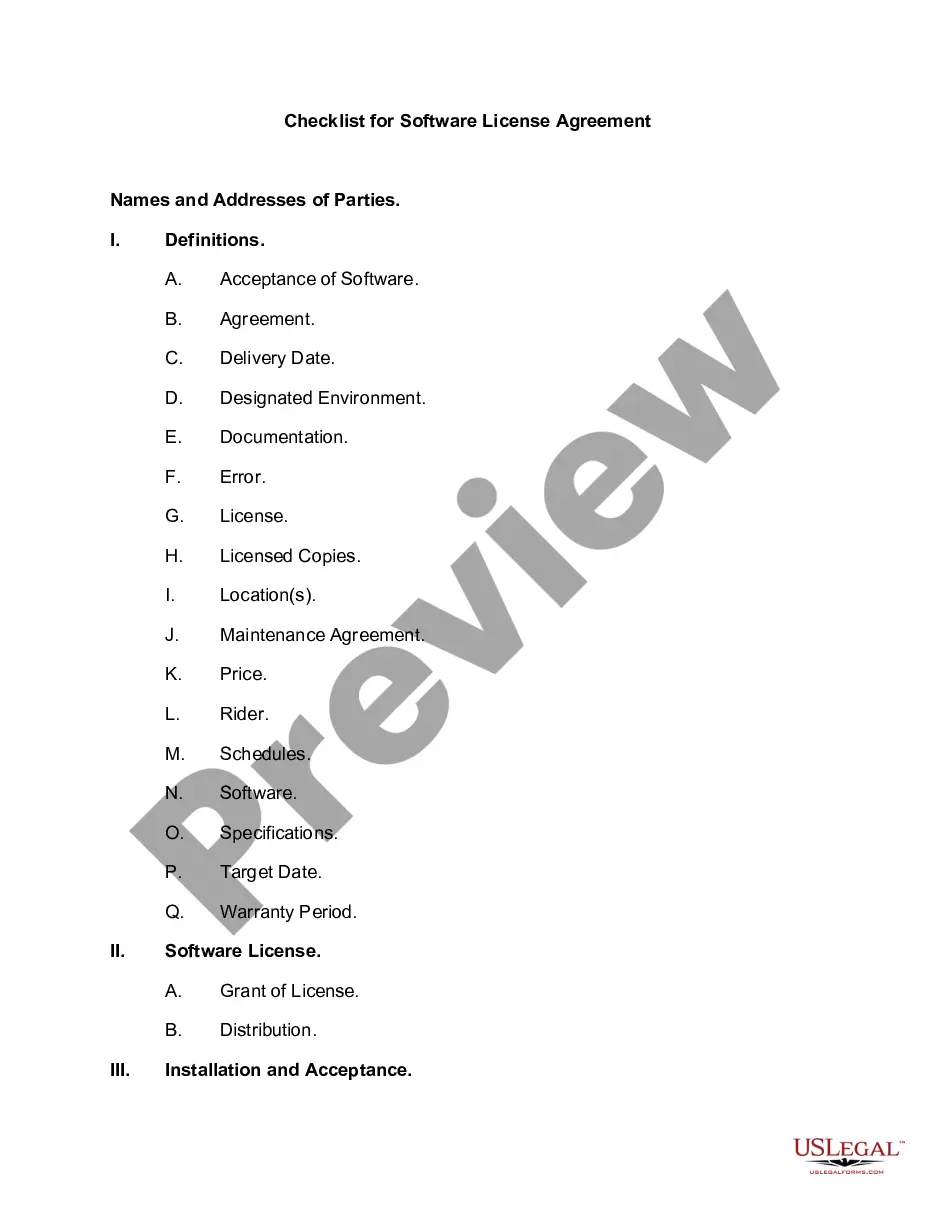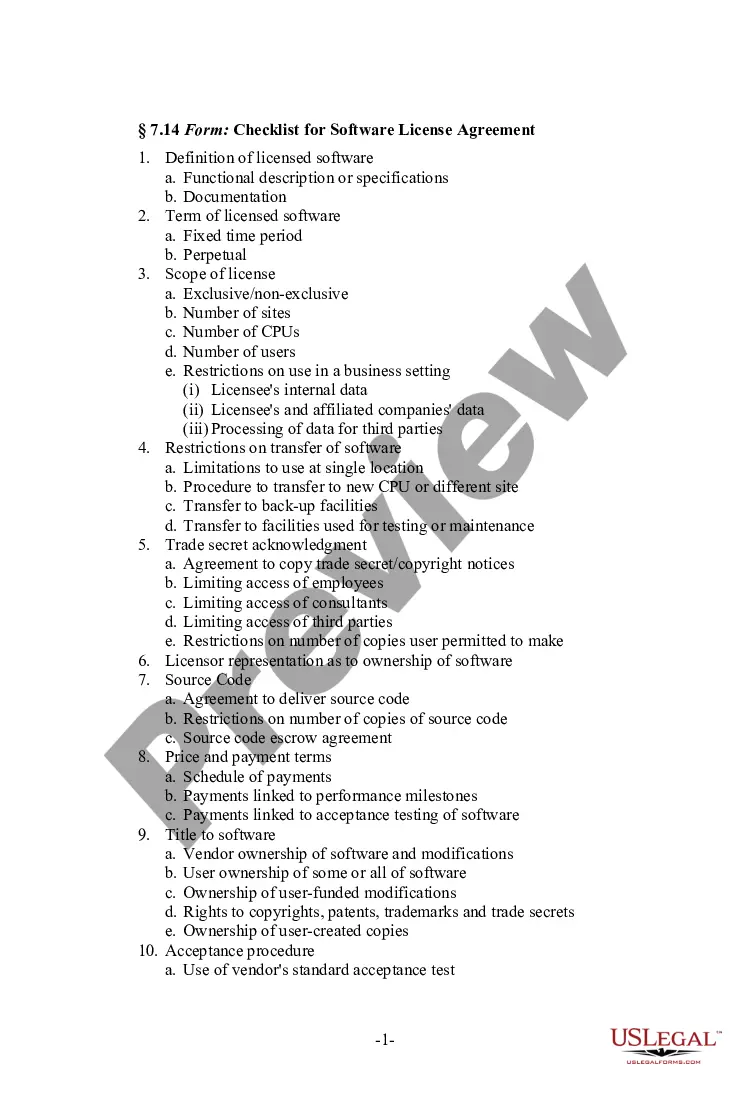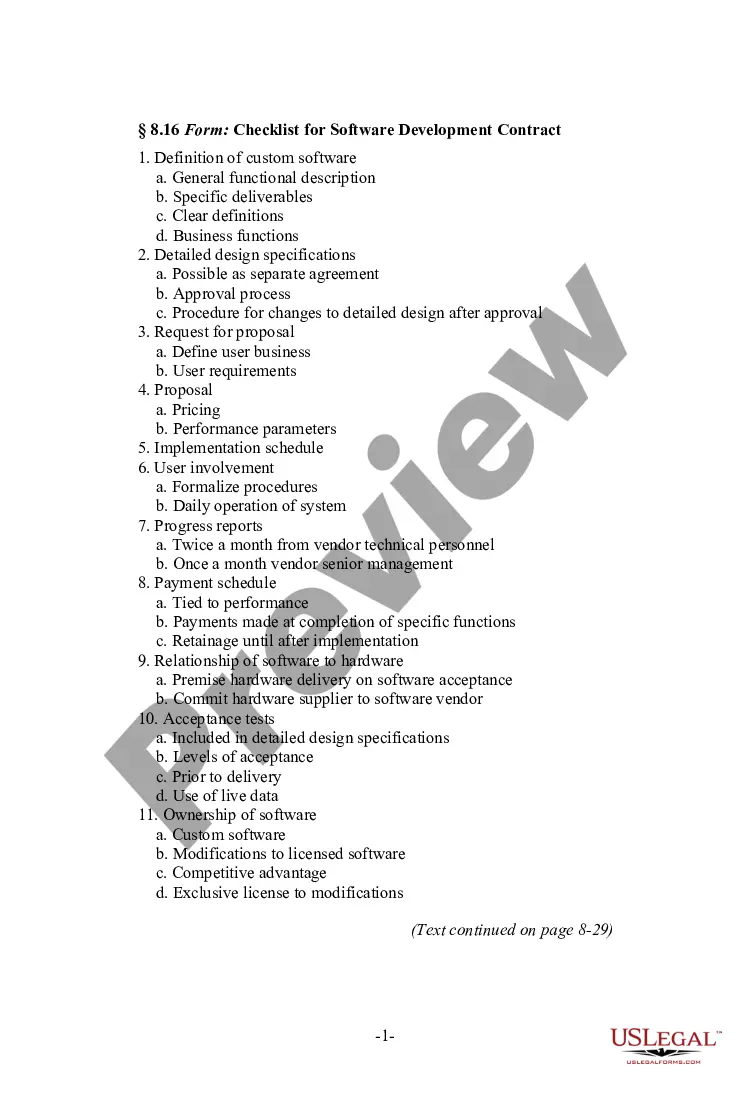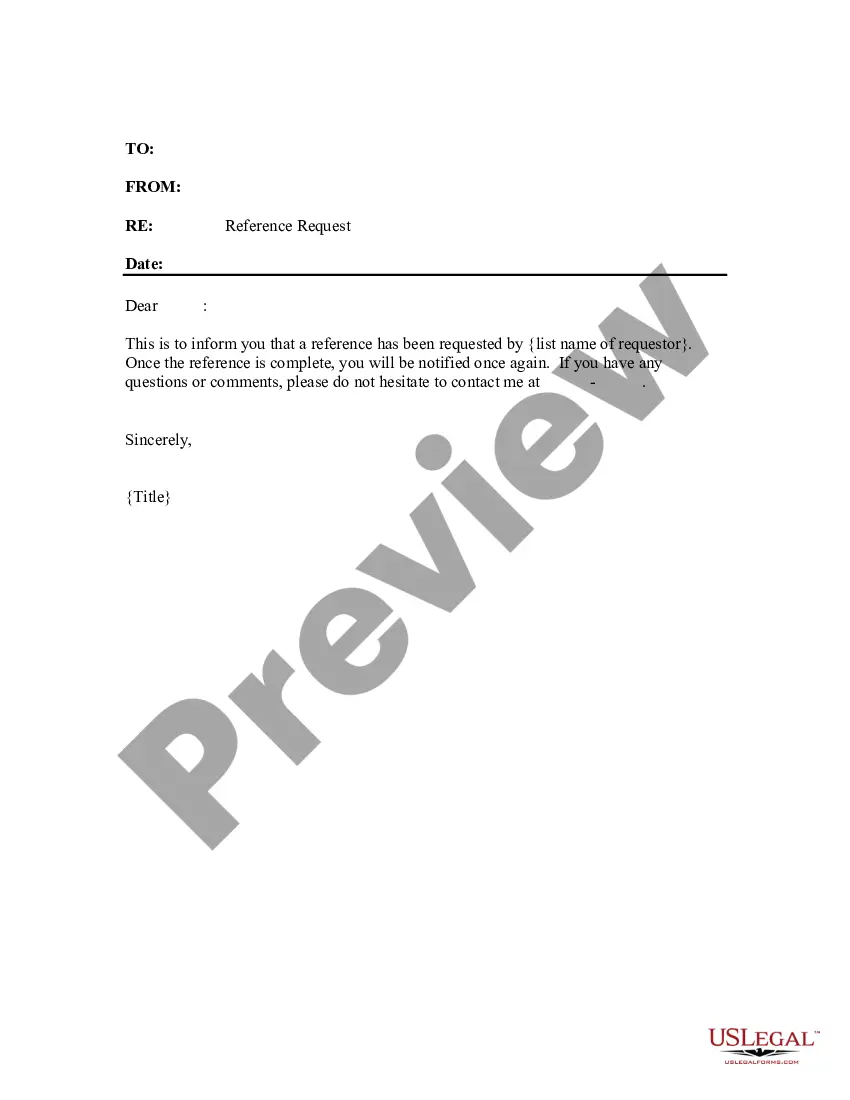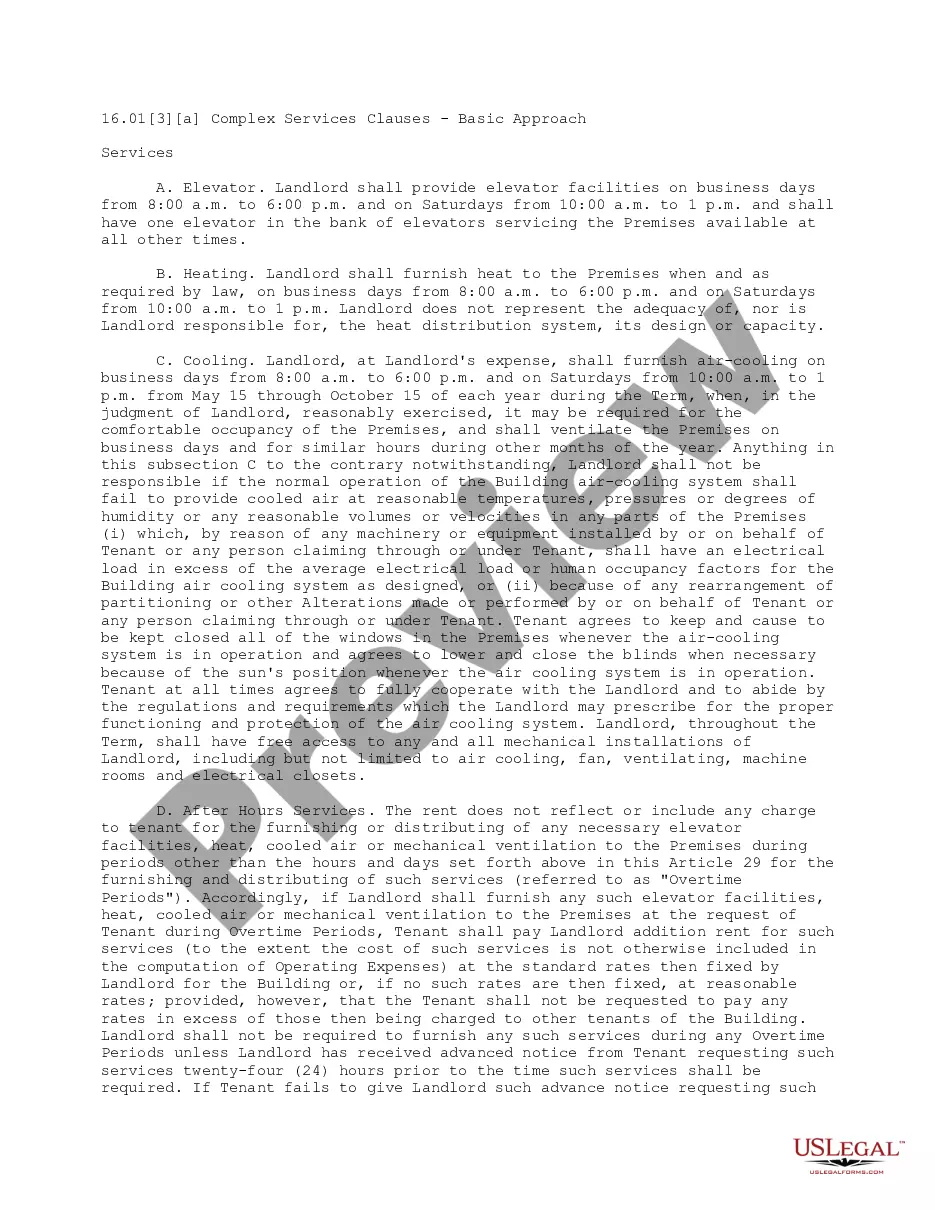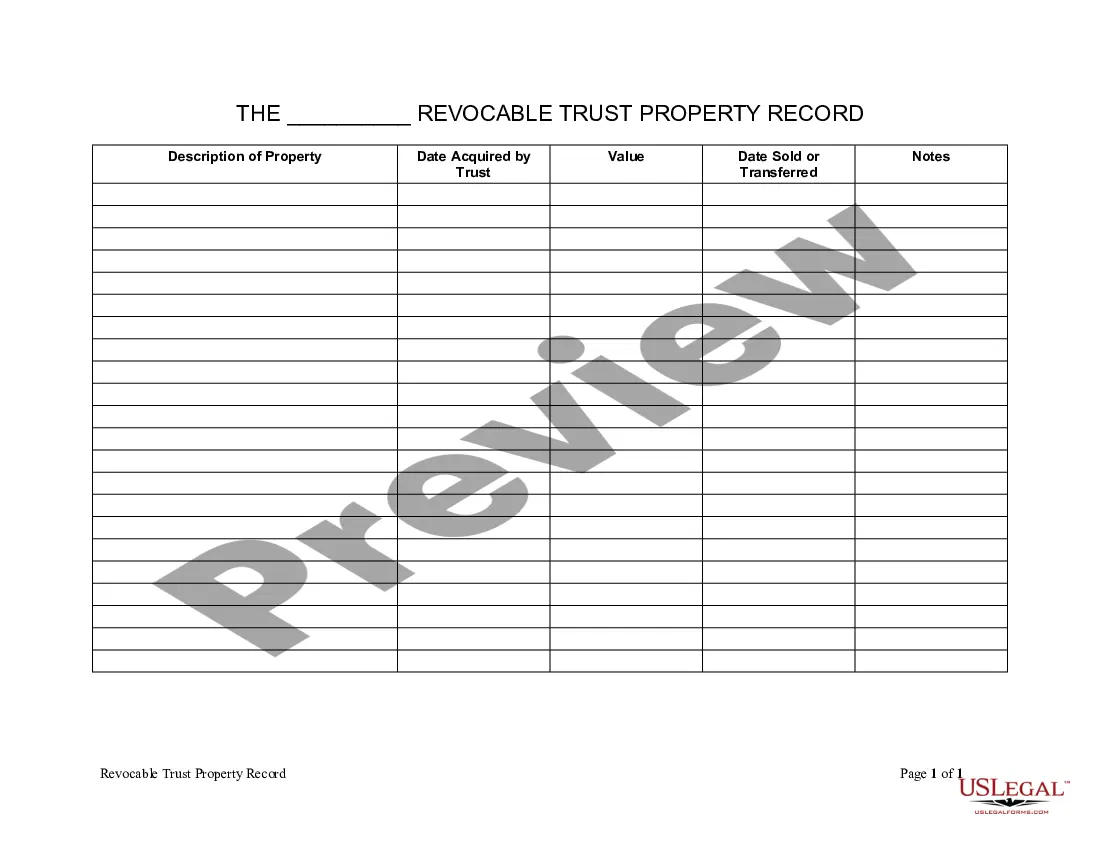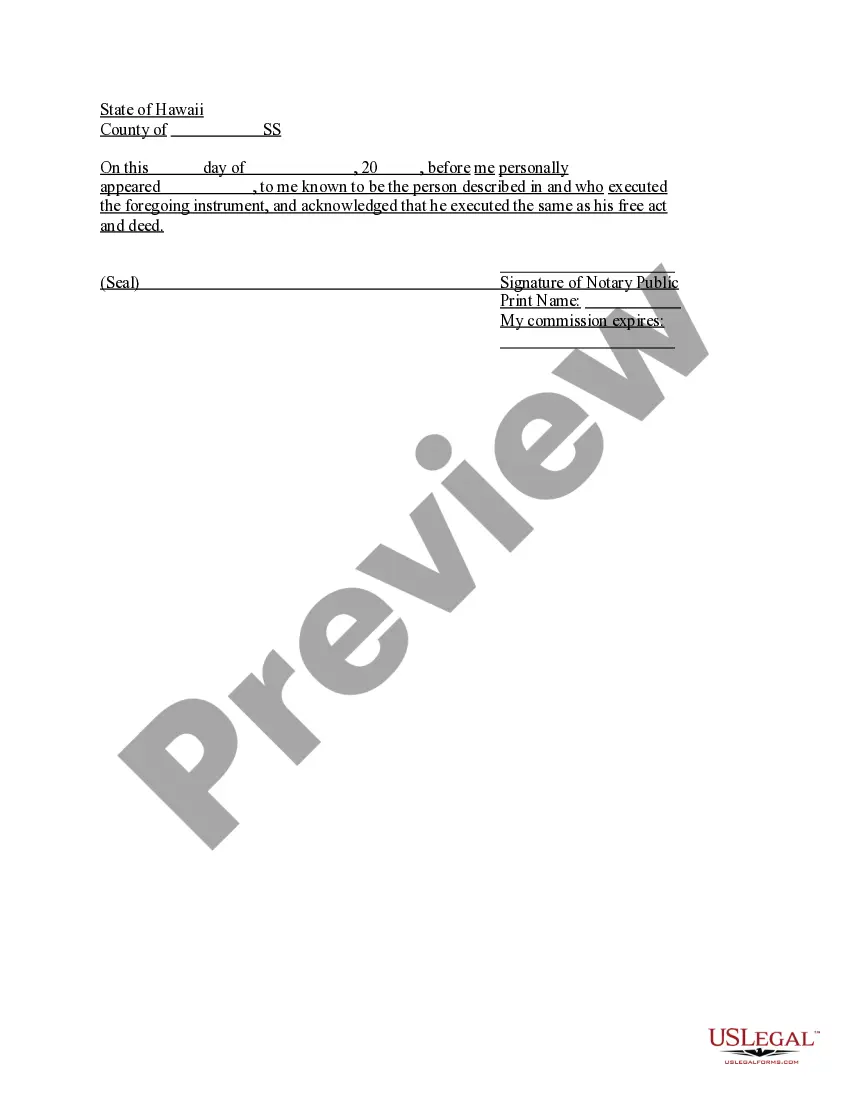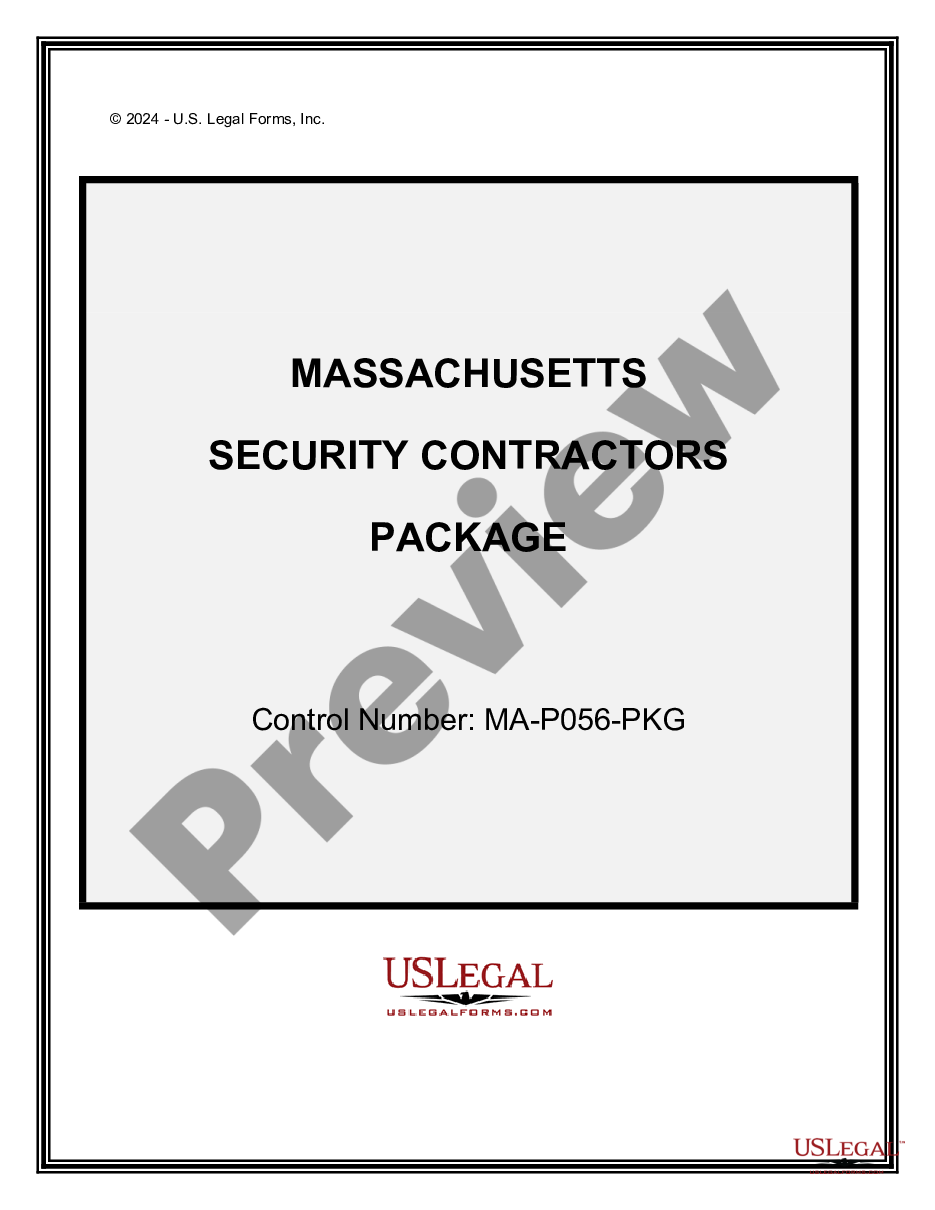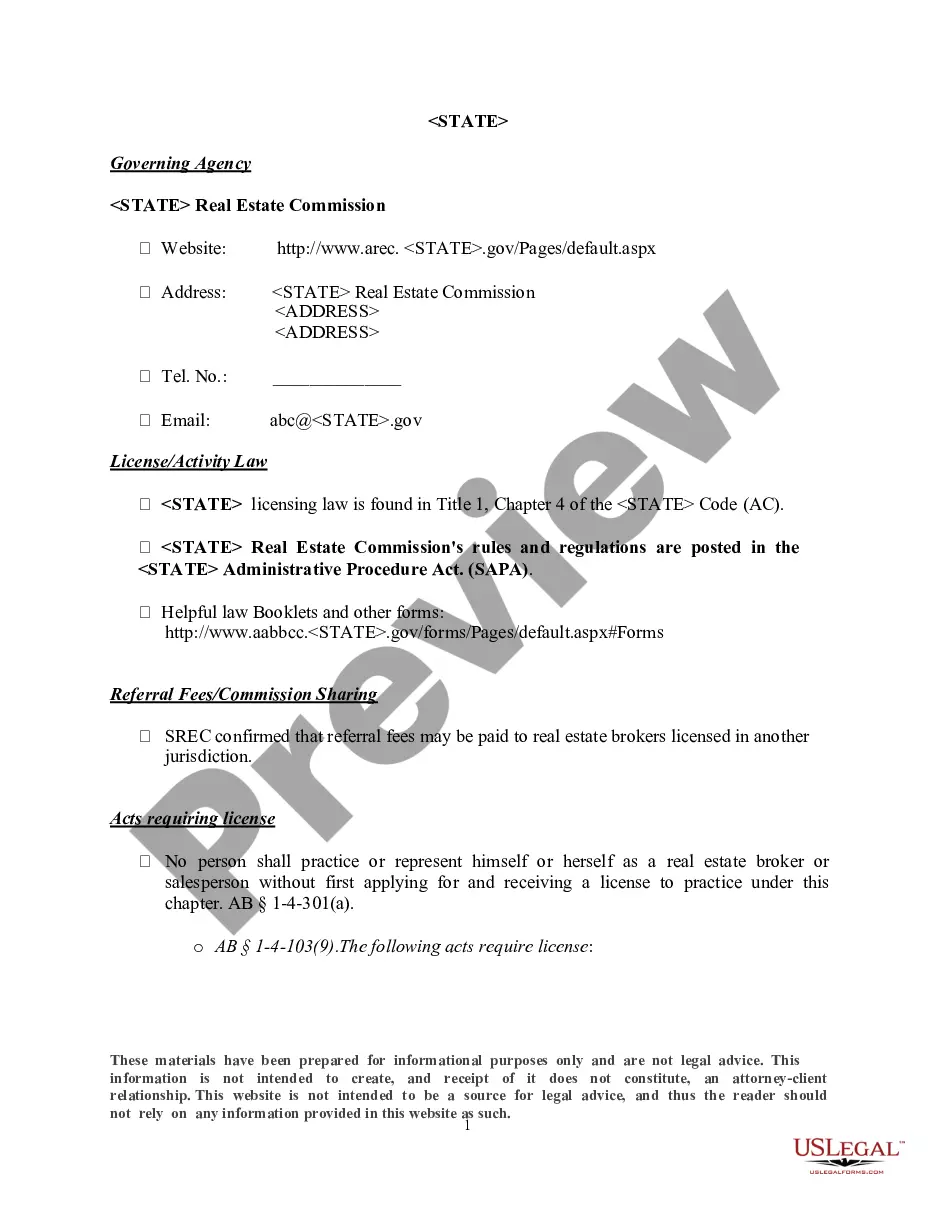District of Columbia Checklist - Software Development Contract
Category:
State:
Multi-State
Control #:
US-04090BG
Format:
Word;
Rich Text
Instant download
Description
A Software Development Agreement is a contract between a company and a software developer which outlines terms and conditions in which a software developer develops a piece of software for a company's individual use. Terms of development agreements vary depending on the tasks to be accomplished by the developer.
Scope of work, deliverables, and acceptance are areas that often lead to disputes. There should be specific and detailed descriptions of the scope of work, particularly in technical terms. A clear and precise change order procedure should also be included in the agreement, as should a procedure for client acceptance of the software. The client will want to ensure that the end result is what the client needs and wants.
Scope of work, deliverables, and acceptance are areas that often lead to disputes. There should be specific and detailed descriptions of the scope of work, particularly in technical terms. A clear and precise change order procedure should also be included in the agreement, as should a procedure for client acceptance of the software. The client will want to ensure that the end result is what the client needs and wants.
Free preview
How to fill out Checklist - Software Development Contract?
If you need to download, access, or print approved document formats, make use of US Legal Forms, the largest variety of legal templates available online.
Take advantage of the site's intuitive and user-friendly search feature to find the documents you require. Various templates for both business and personal purposes are organized by categories and states, or keywords.
Utilize US Legal Forms to quickly obtain the District of Columbia Checklist - Software Development Contract in just a few clicks.
Step 5. Complete the transaction. You can use your credit card or PayPal account to finalize the purchase.
Step 6. Select the format of your legal document and download it to your device.
- If you are already a customer of US Legal Forms, Log In to your account and click on the Download button to retrieve the District of Columbia Checklist - Software Development Contract.
- You can also access forms you have previously saved in the My documents section of your account.
- If you are using US Legal Forms for the first time, follow the steps outlined below.
- Step 1. Make sure you have selected the form that corresponds to your appropriate city/state.
- Step 2. Use the Review feature to evaluate the form's details. Remember to read the description.
- Step 3. If you are not satisfied with the form, utilize the Search field at the top of the screen to find alternative versions of the legal form template.
- Step 4. Once you have found the form you need, click on the Buy now button. Choose the payment plan you prefer and provide your information to register for an account.