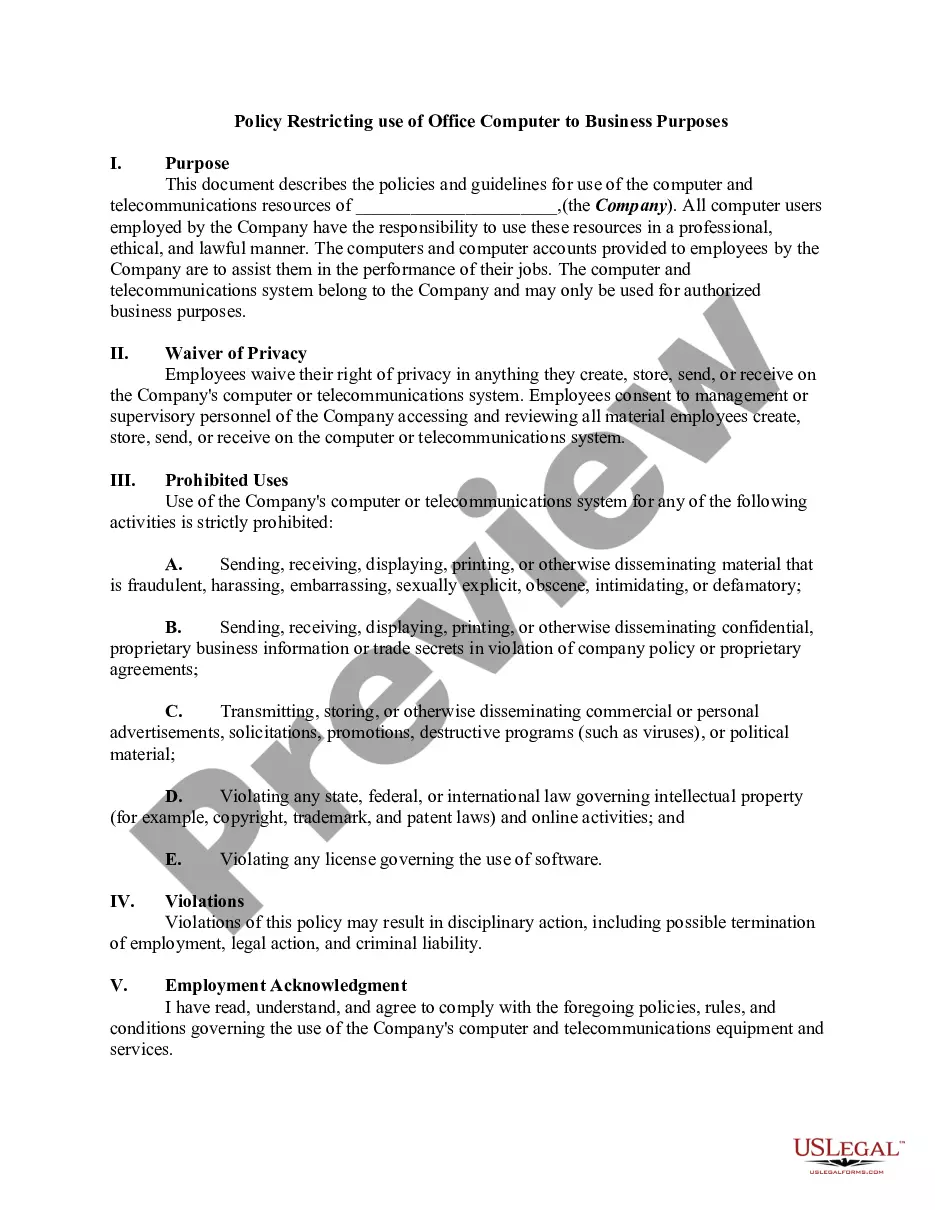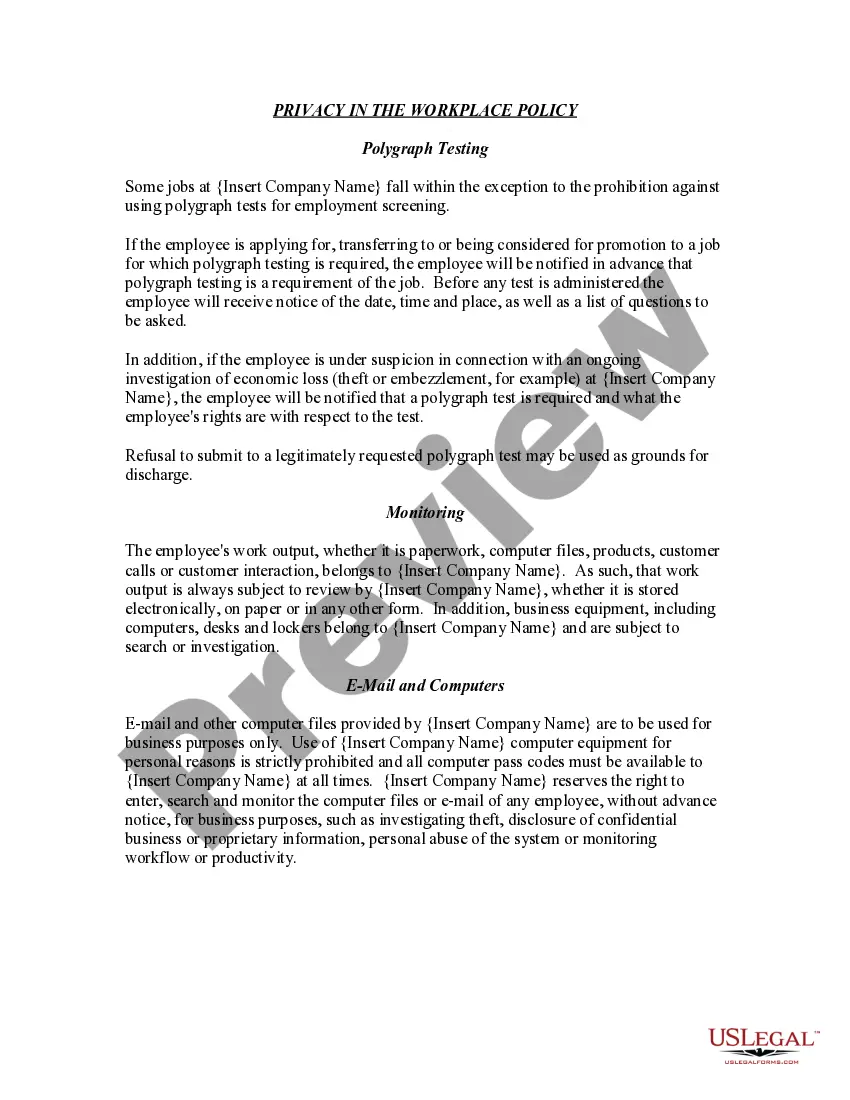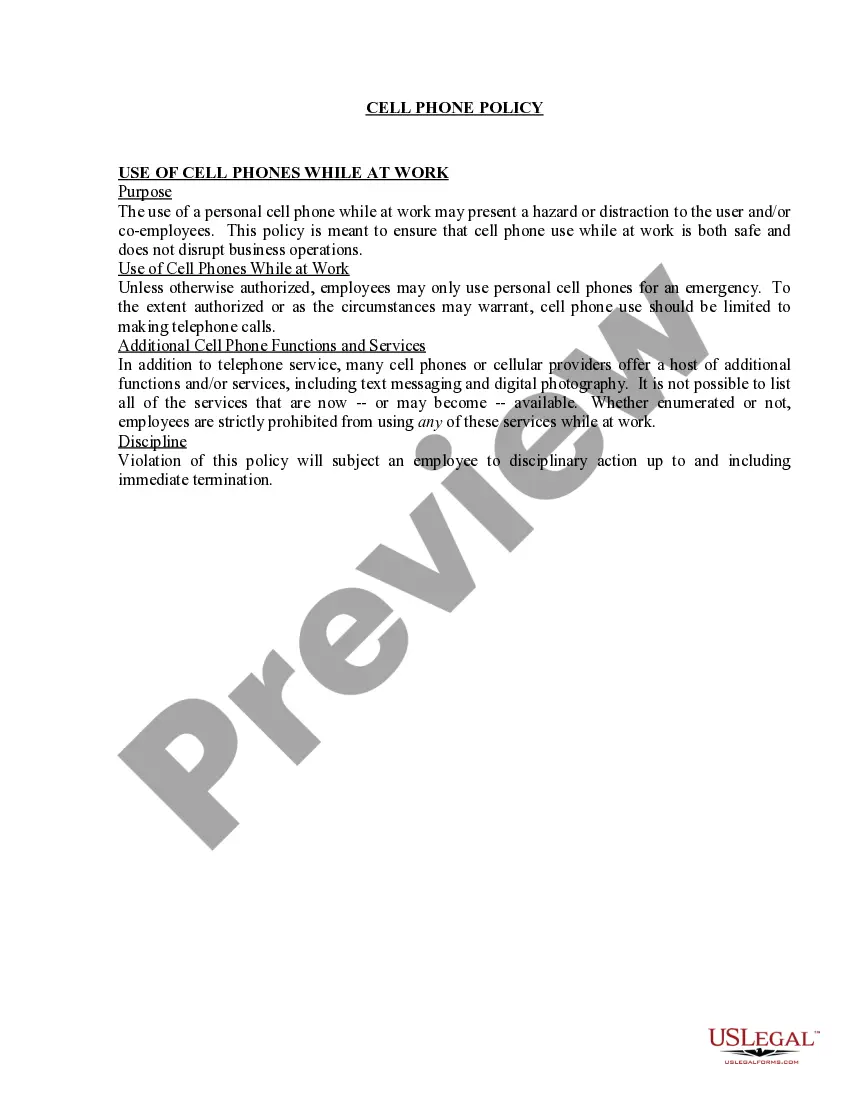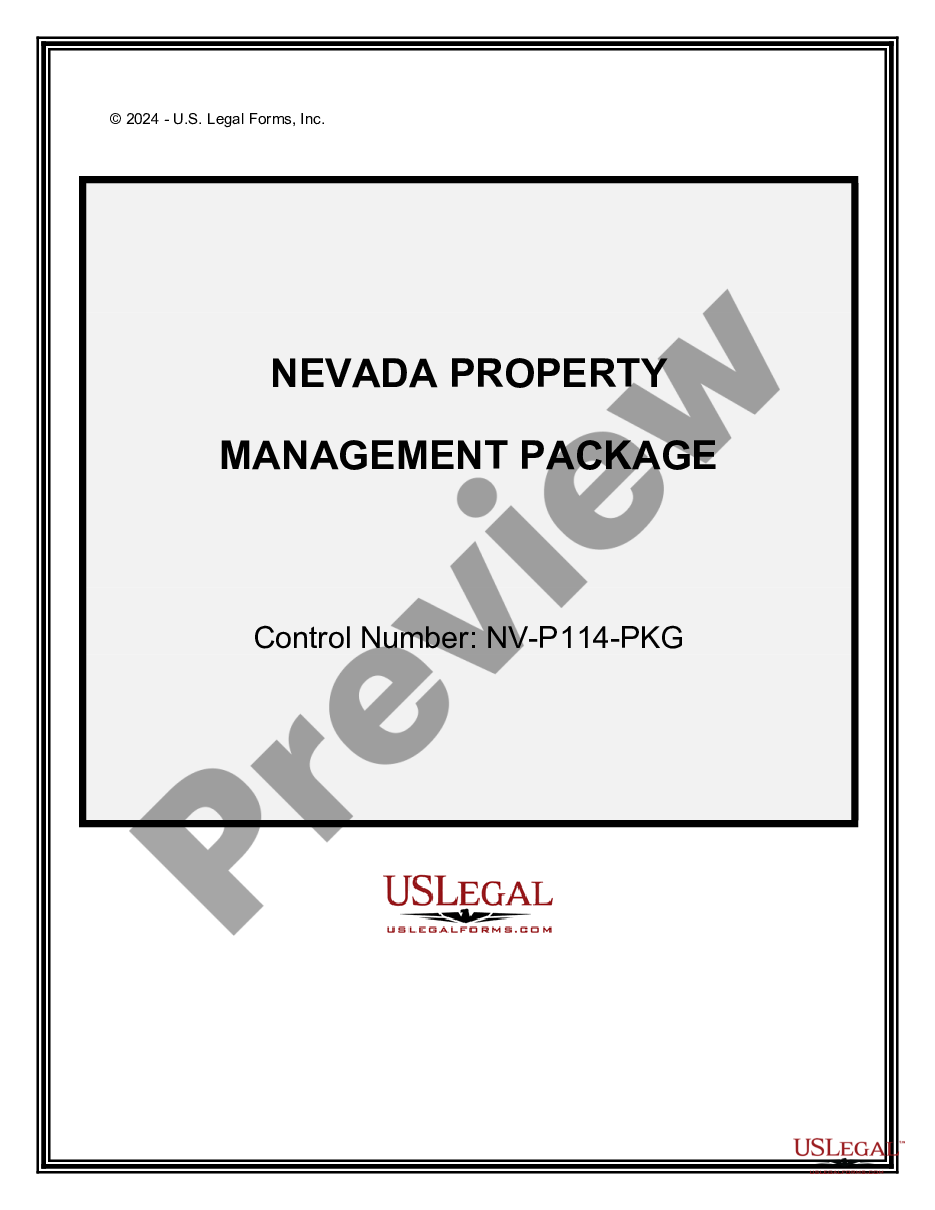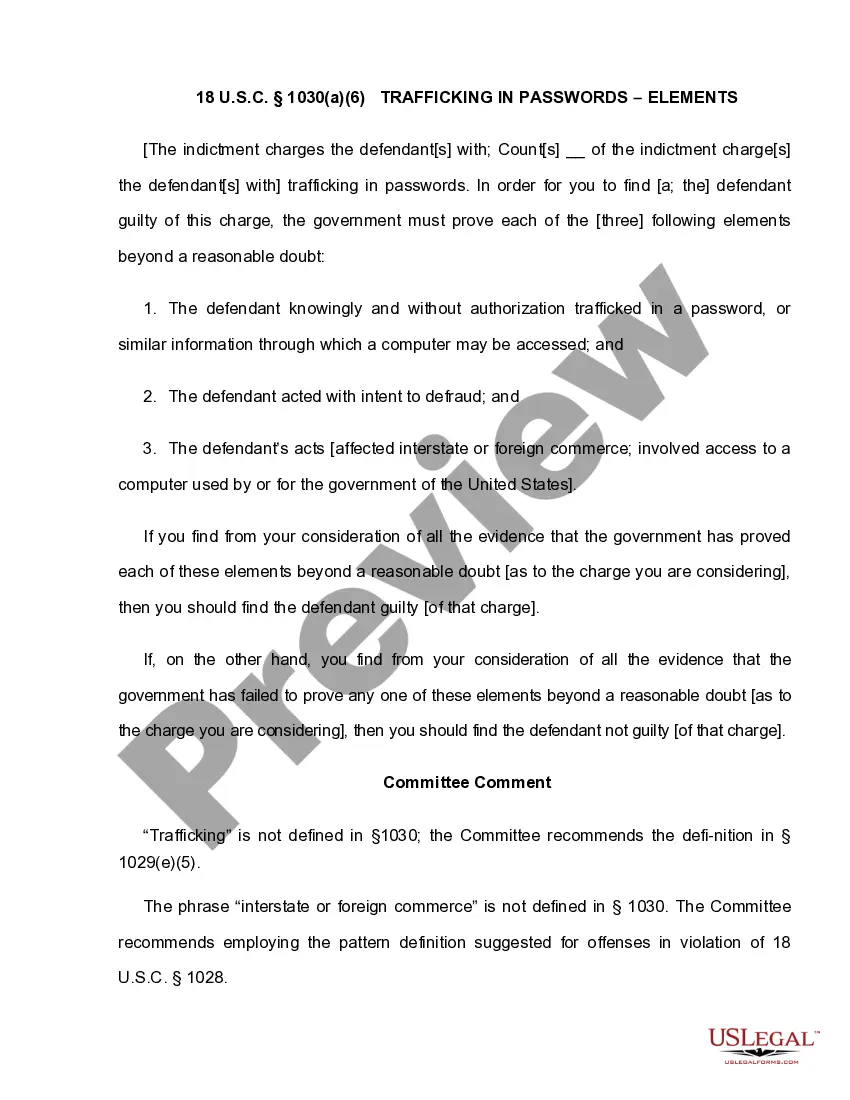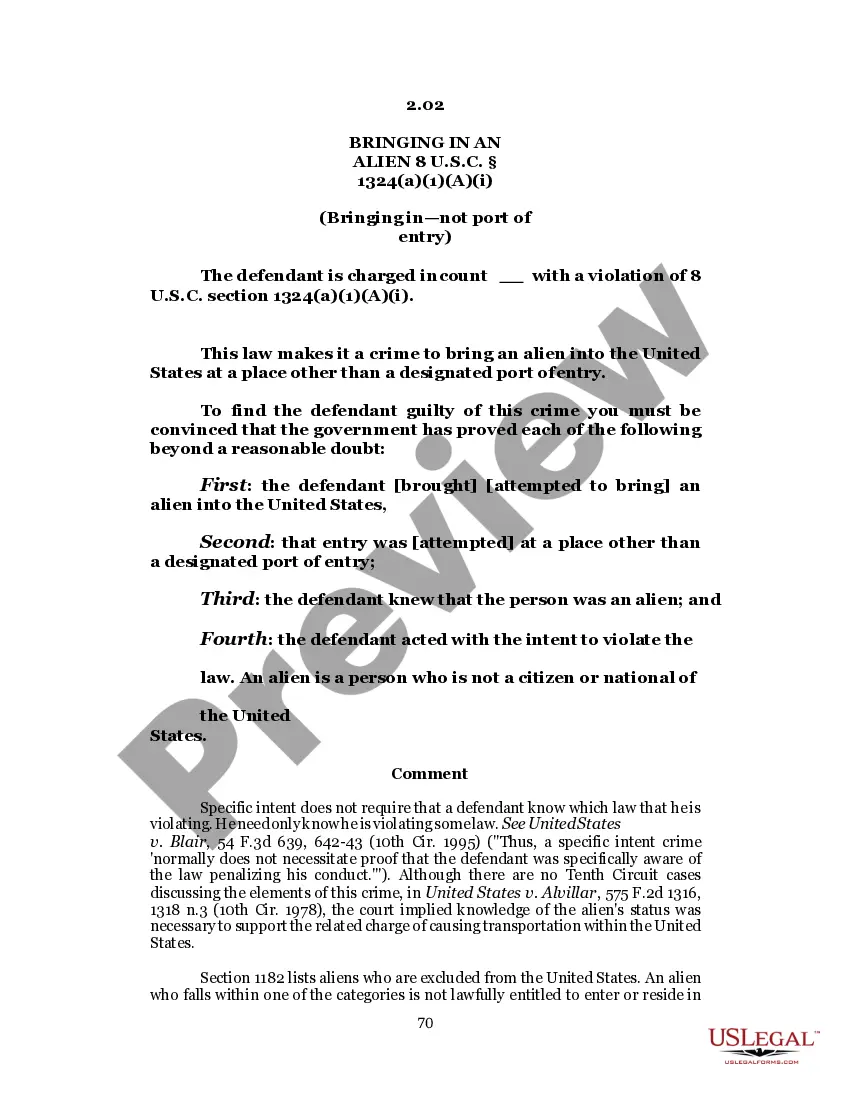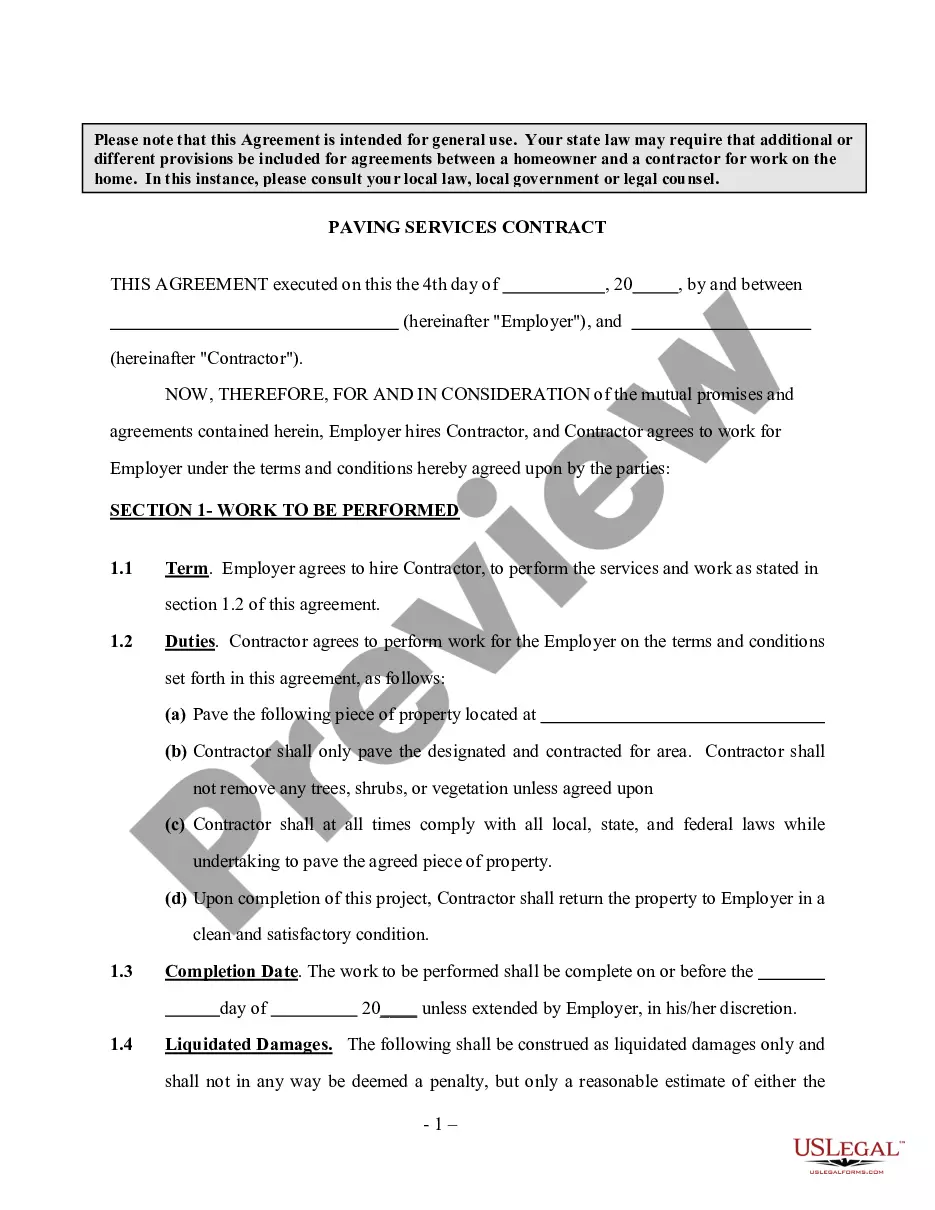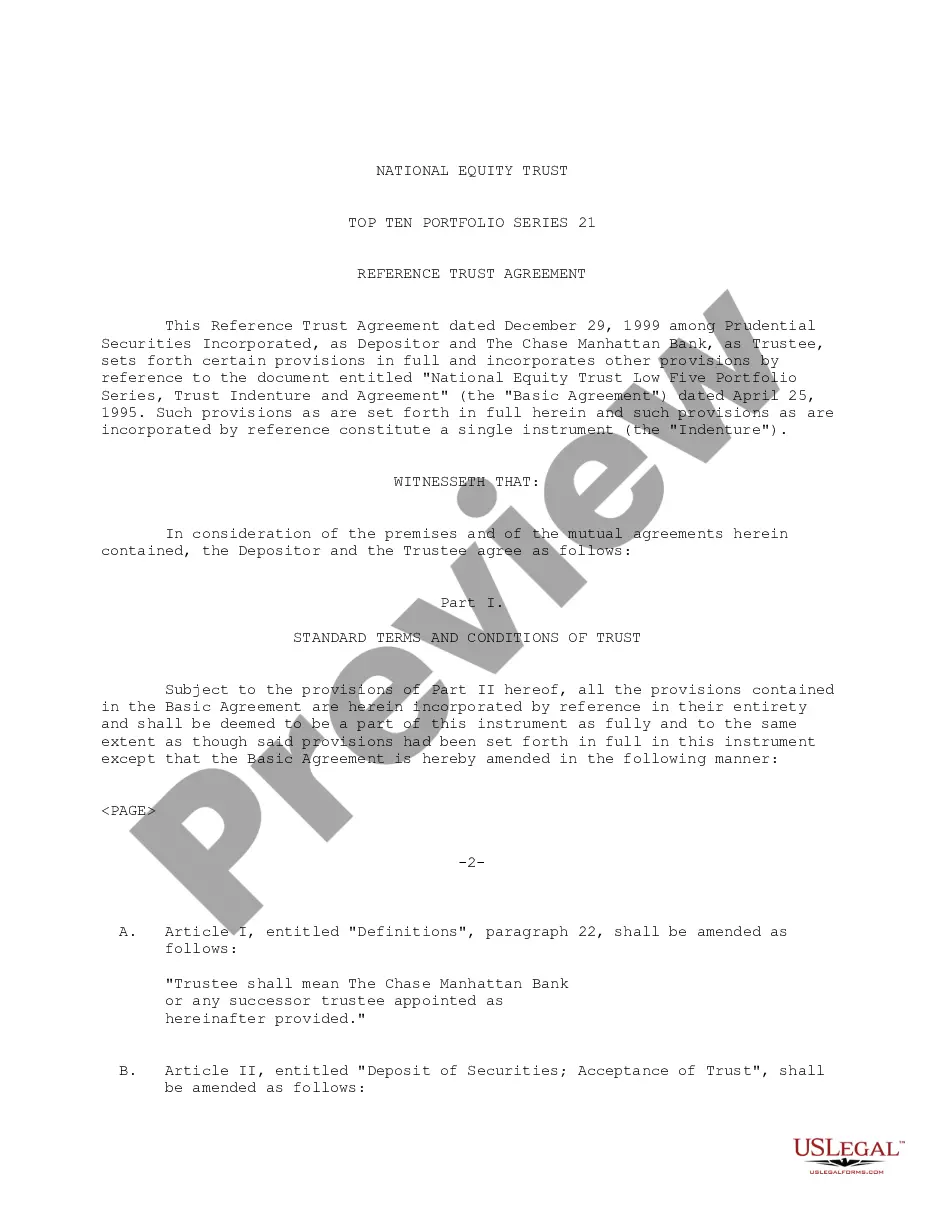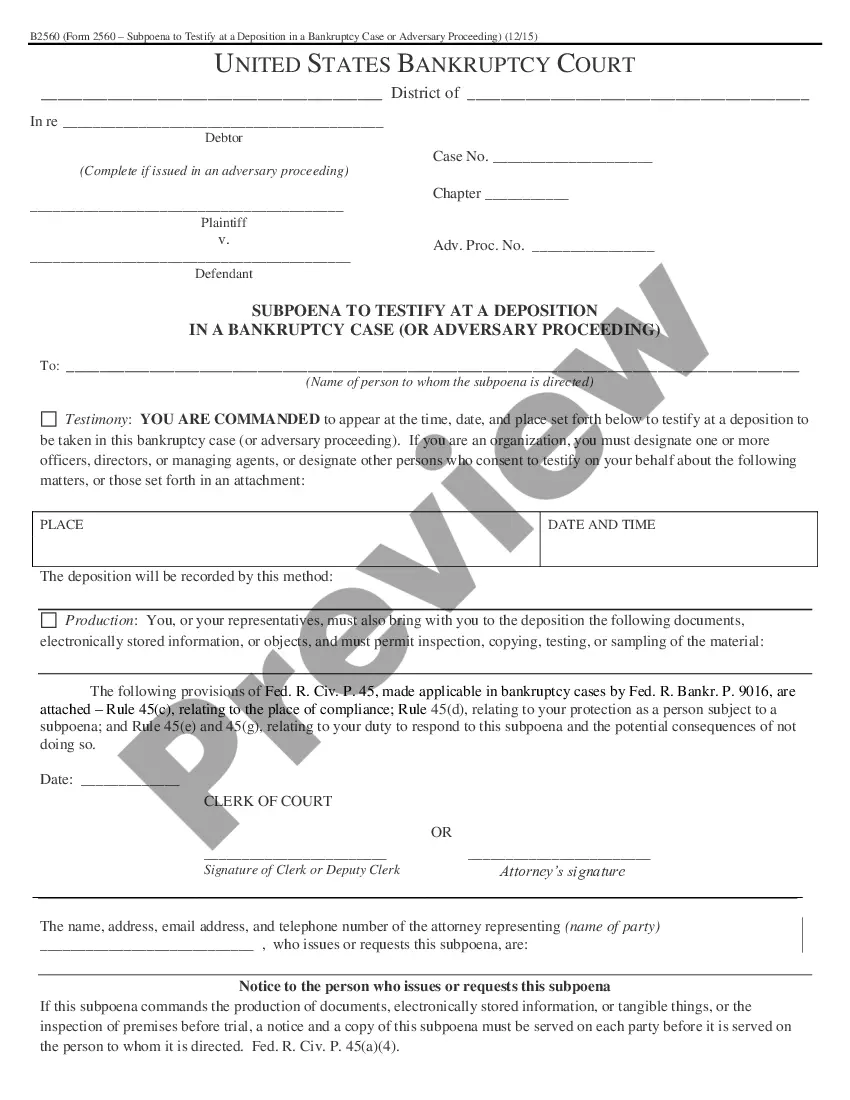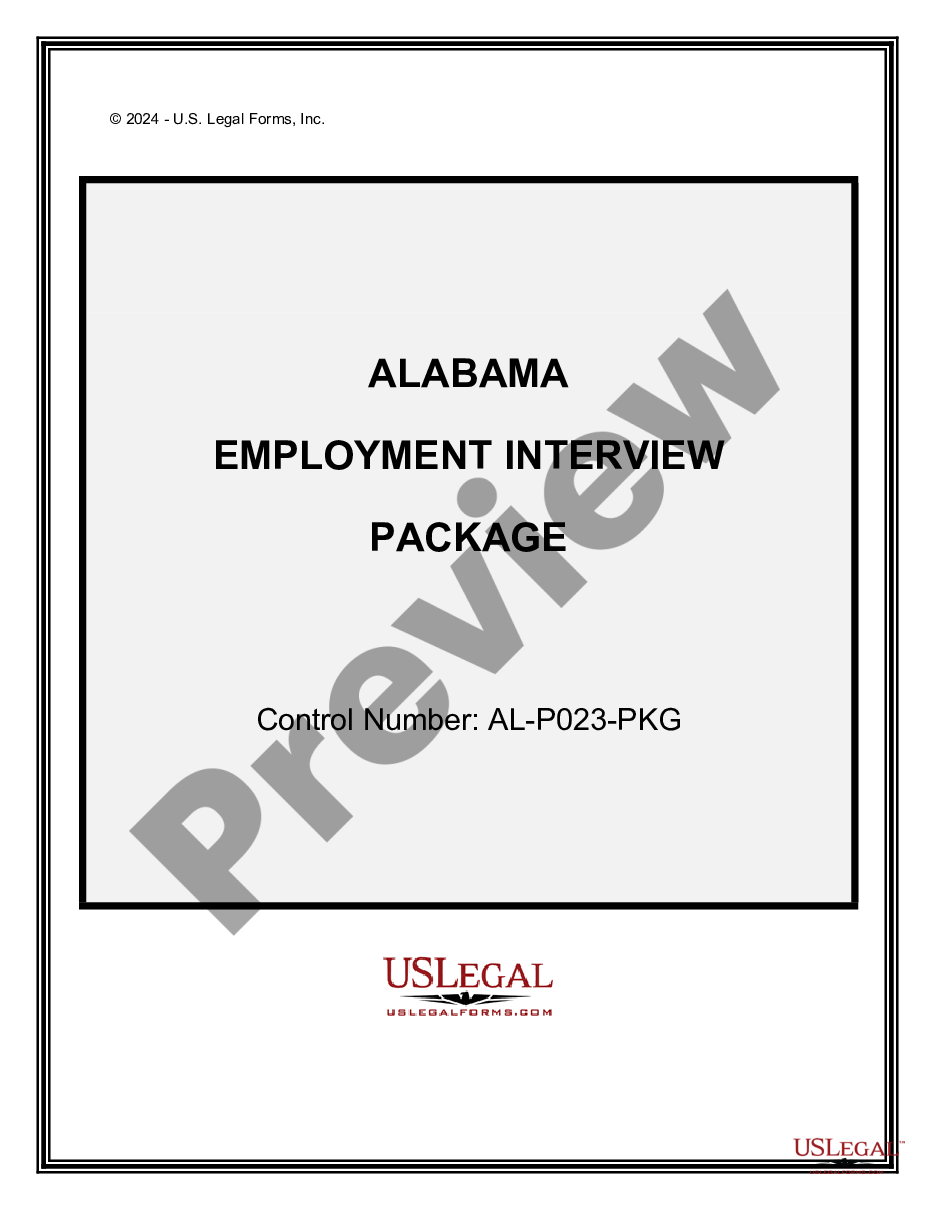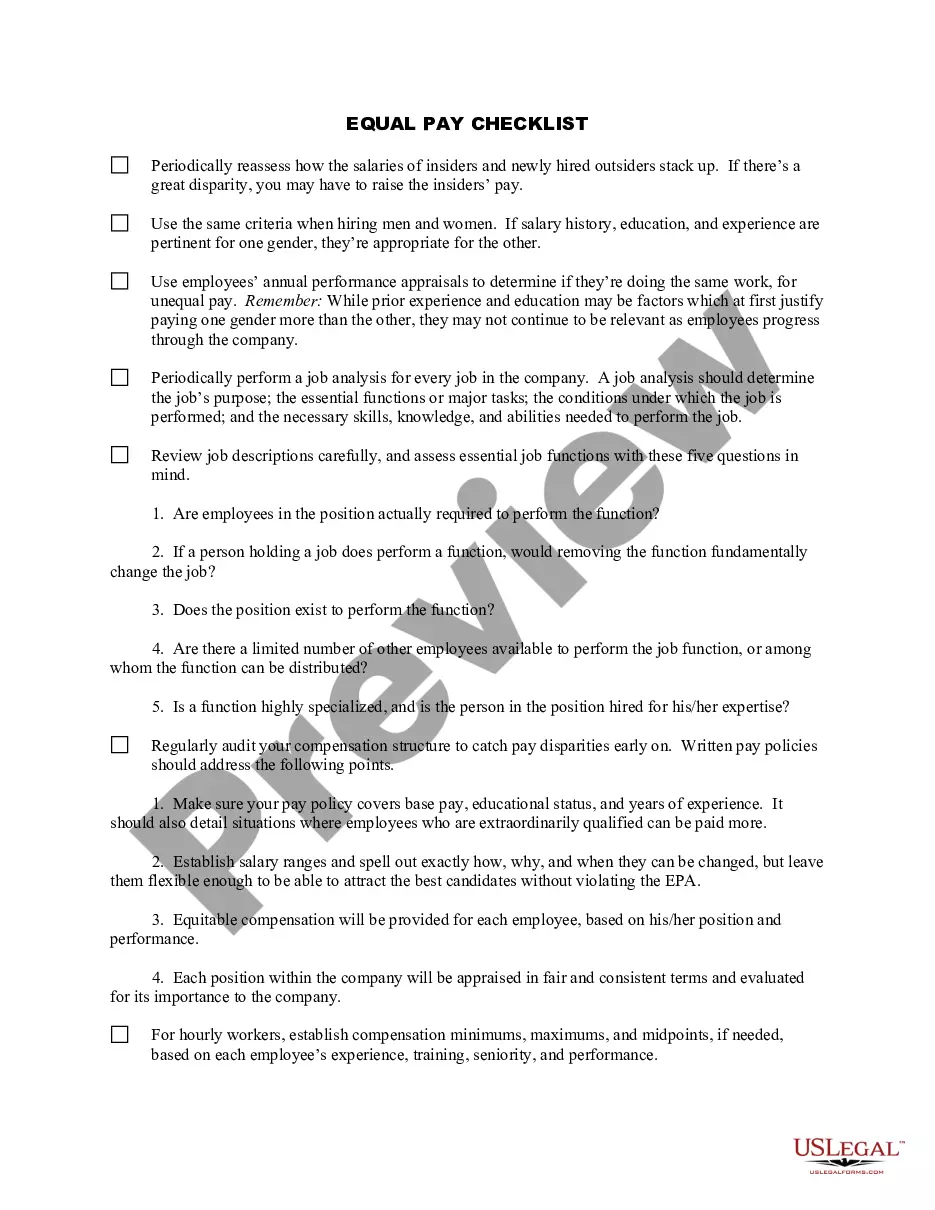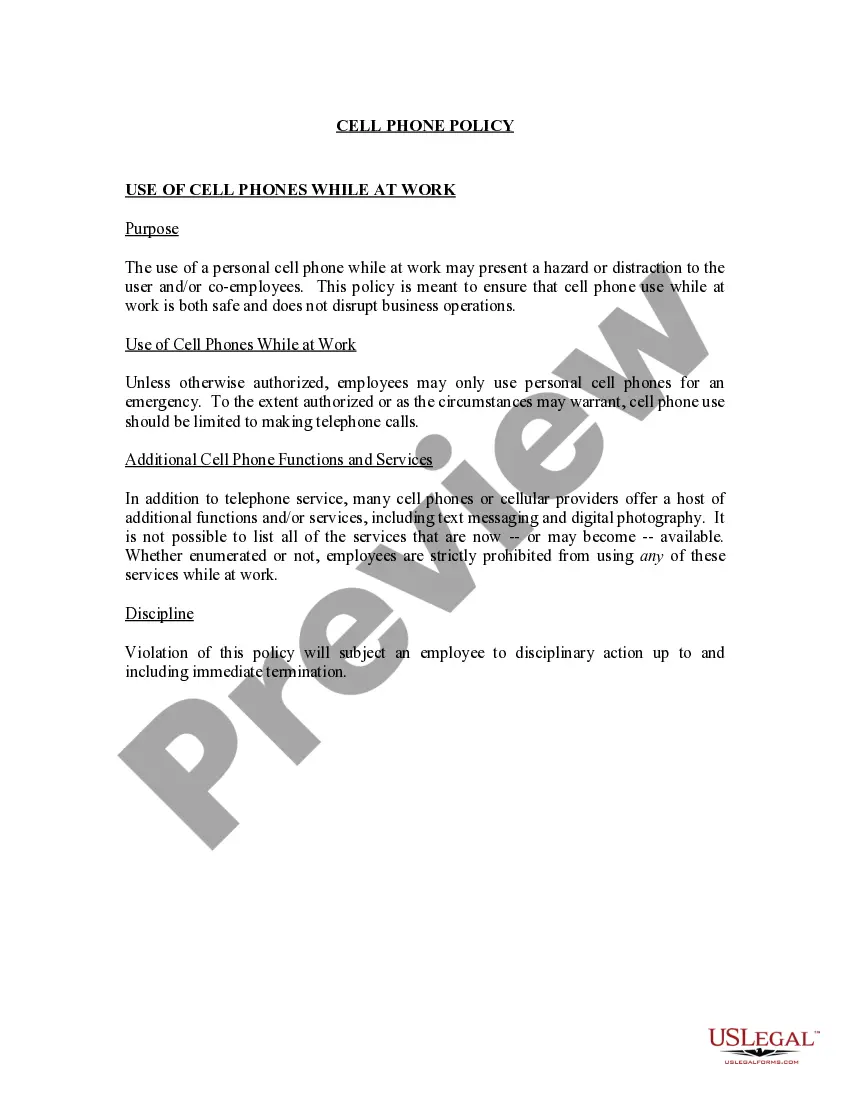Colorado Employee Cell Phone Usage Policy
Description
How to fill out Employee Cell Phone Usage Policy?
It is feasible to spend numerous hours online searching for the valid document template that meets your state and federal requirements. US Legal Forms offers a wide array of legal forms that are evaluated by professionals.
You can conveniently download or print the Colorado Employee Cell Phone Usage Policy from our platform.
If you possess a US Legal Forms account, you can sign in and click the Download button. Afterwards, you can complete, modify, print, or sign the Colorado Employee Cell Phone Usage Policy. Each legal document template you obtain is yours indefinitely.
Complete the transaction. You can use your Visa or Mastercard or PayPal account to pay for the legal form. Select the format of your document and download it to your device. Make adjustments to your document if needed. You can complete, modify, and sign the Colorado Employee Cell Phone Usage Policy. Download and print numerous document templates using the US Legal Forms website, which offers the largest collection of legal forms. Utilize professional and state-specific templates to address your business or personal needs.
- To acquire another copy of a purchased form, access the My documents section and click the corresponding button.
- If you are using the US Legal Forms website for the first time, follow these simple instructions.
- First, ensure you have selected the appropriate document template for your desired county/city. Refer to the form description to verify that you have chosen the correct form.
- If available, utilize the Preview button to view the document template as well.
- If you wish to obtain another version of your form, use the Search field to locate the template that fits your needs.
- Once you have found the template you want, click Get now to proceed.
- Choose the pricing plan you prefer, enter your information, and register for an account on US Legal Forms.
Form popularity
FAQ
Below are a few tactics to help you exert some measure of control over cell phones in your workplace.Face the Reality.Set Limits.Define Etiquette for Personal Cell Phones in the Workplace.Put Your Cell Phone Policy in Writing.Lead by Example.Enforce Your Policy.Take Disciplinary Action.
Answer. Yes, you can stop an employee from using their mobile during working hours. Most employee handbooks will have a mobile phone policy which states that all mobile phones should be switched off or on silent during working hours and remain in either locker provided by the company or in the employee's bag or vehicle
In general, cell phones should not be used when they could pose a security or safety risk, or when they distract from work tasks: Never use a cell phone while driving. Never use a cell phone while operating equipment. Do not use cell phones for surfing the internet or gaming during work hours.
Etiquette for cell phones at professional gatherings. Focus on face-to-face networking; Keep your phone on silent; Verbally excuse yourself for important calls when necessary; When you do take photos, turn off your flash as a courtesy to others around you.
If you need a cell phone for work, your employer can insist that you use your own. Many businesses prefer providing staff with company phones. If your employer swings the other way and requires you use your personal phone, the company may reimburse you.
Excessive use of a cell phone for personal reasons while at work is not allowed. Excessive use may include disruption of colleagues, a distraction from work tasks or causing accidents or problems due to using a cell phone where phones are not allowed or inside a company vehicle.
Rules for Using Cell Phones at WorkPut Your Phone Away.Turn Off Your Ringer.Use Your Cell Phone for Important Calls Only.Let Voicemail Pick Up Your Calls.Find a Private Place to Make Cell Phone Calls.Don't Bring Your Cell Phone Into the Restroom.Don't Look at Your Phone During Meetings Unless...
Rules for Using Cell Phones at WorkPut Your Phone Away.Turn Off Your Ringer.Use Your Cell Phone for Important Calls Only.Let Voicemail Pick Up Your Calls.Find a Private Place to Make Cell Phone Calls.Don't Bring Your Cell Phone Into the Restroom.Don't Look at Your Phone During Meetings Unless...
A study from the staffing firm revealed that mobile devices are the biggest distraction during the workday. Specifically, workers waste an average of 56 minutes per day, or nearly five hours a week, using their mobile devices for nonwork activities.