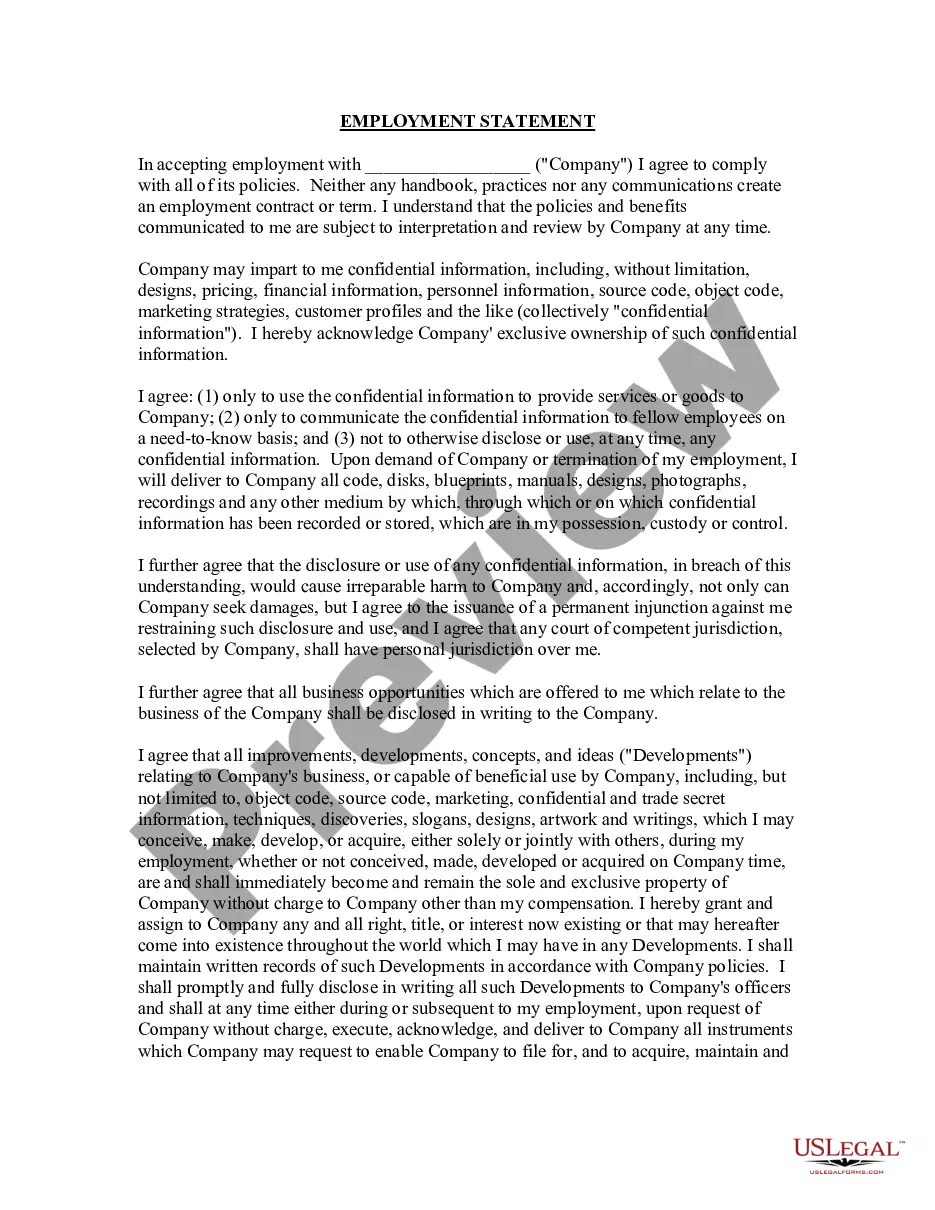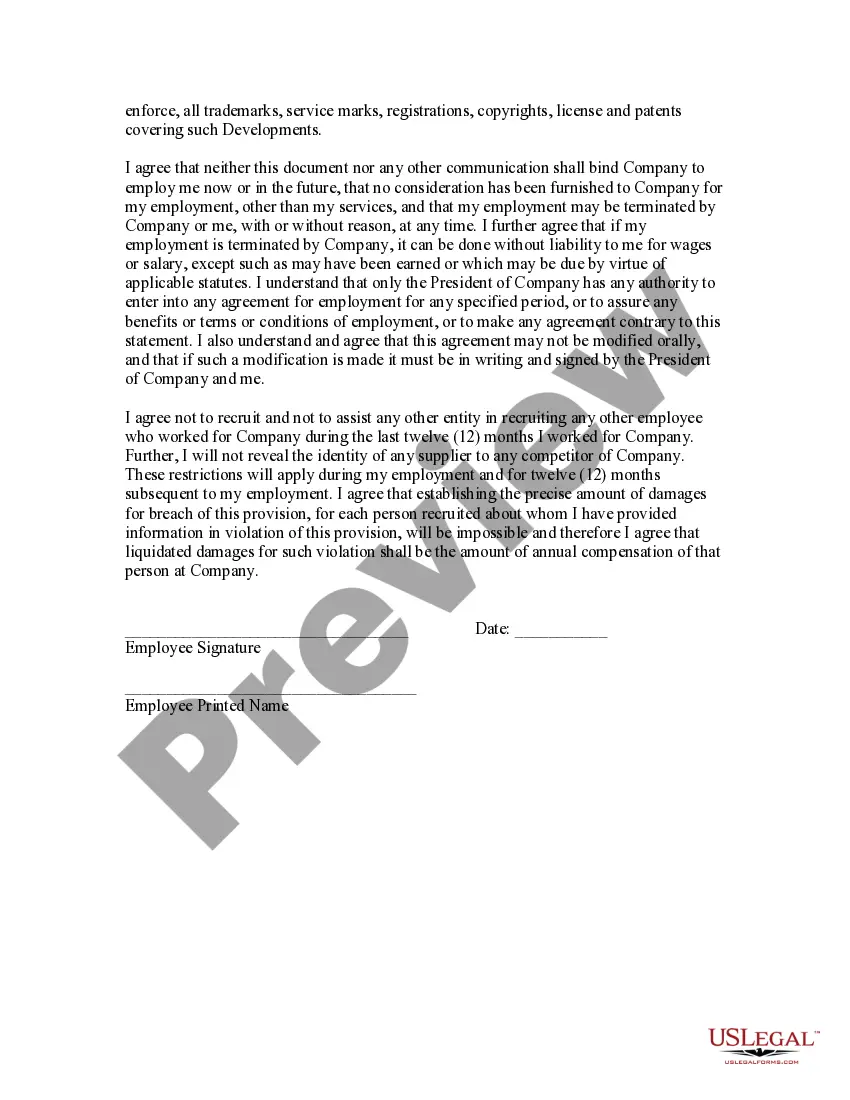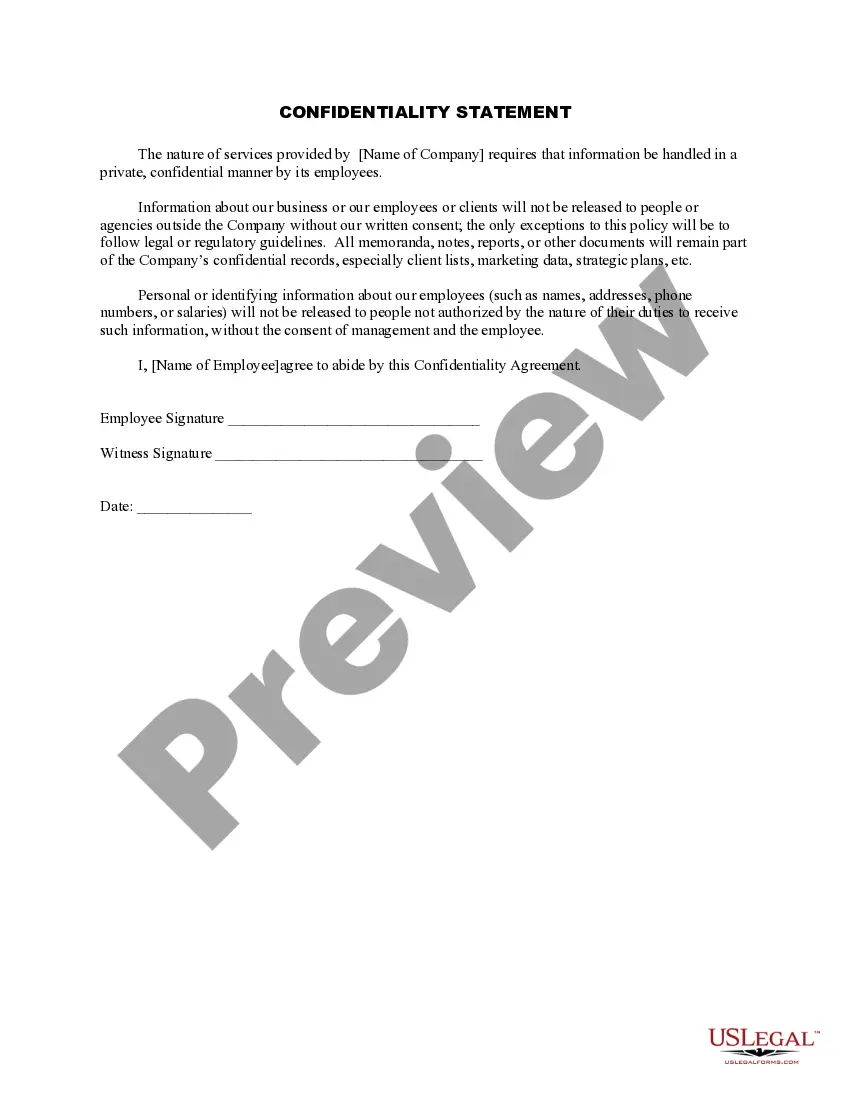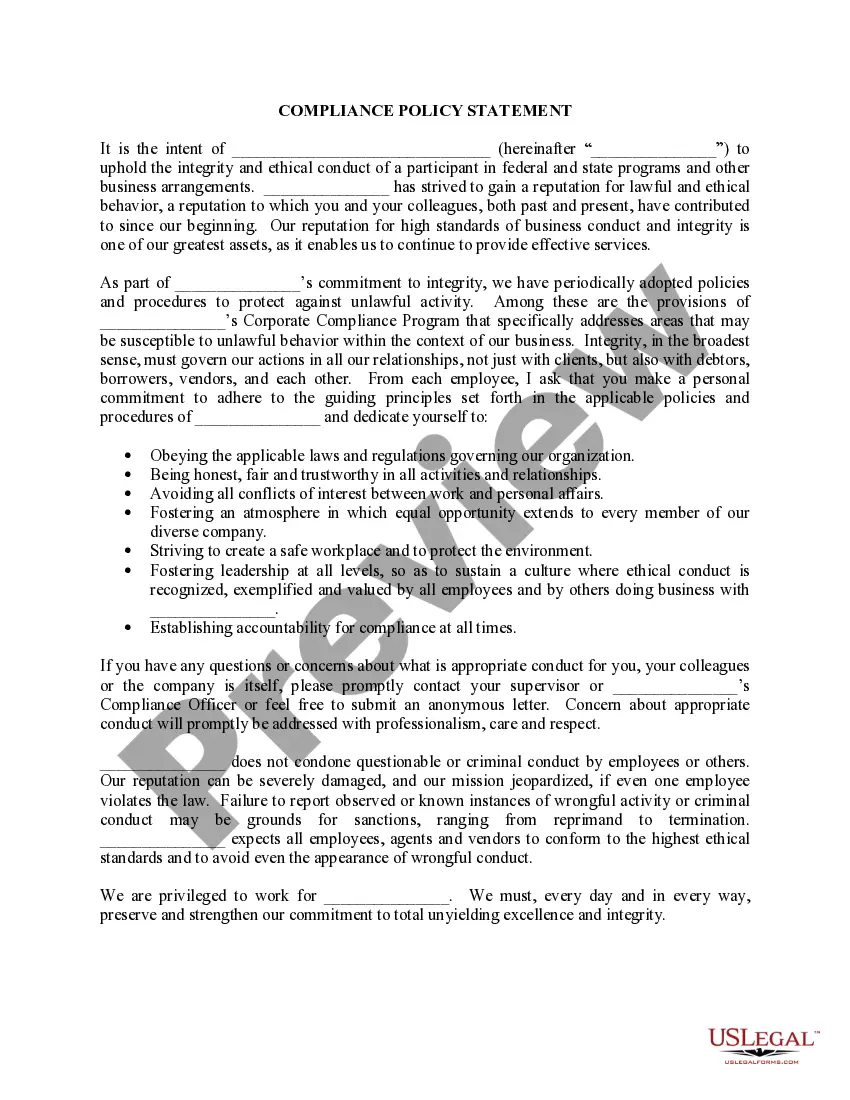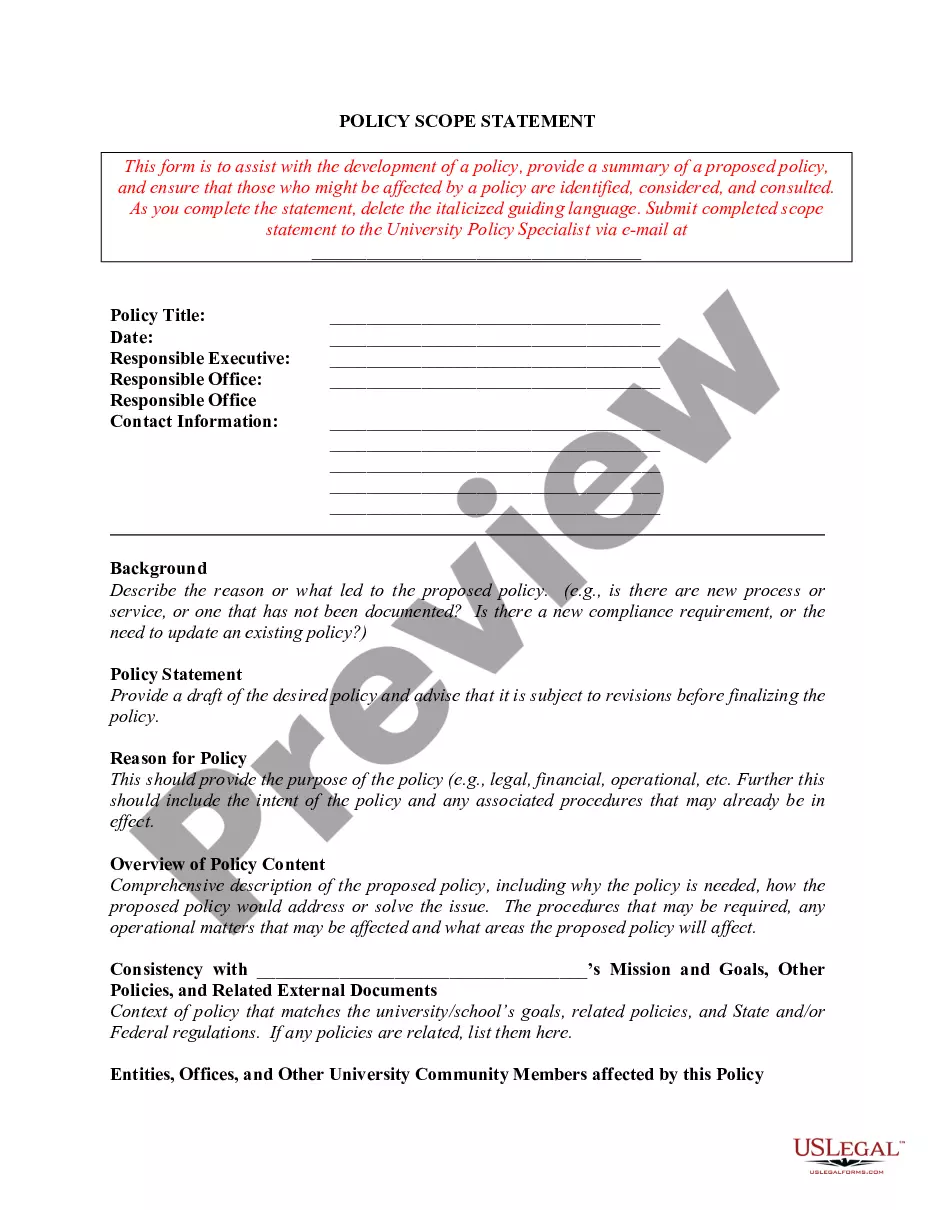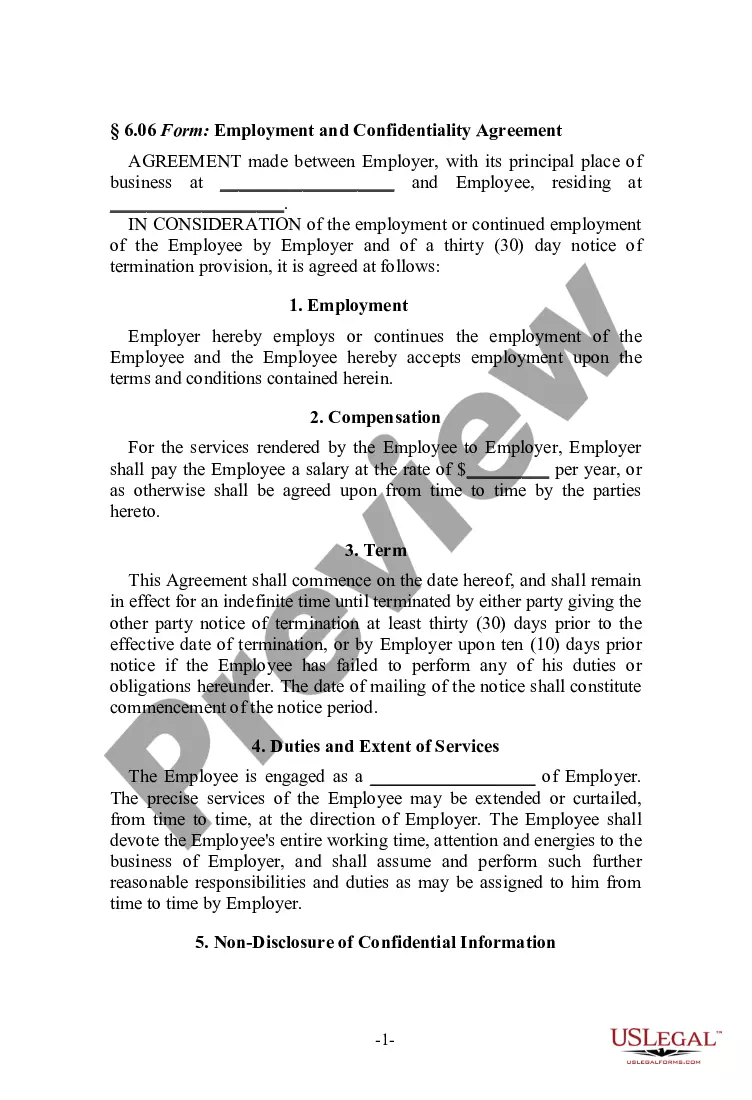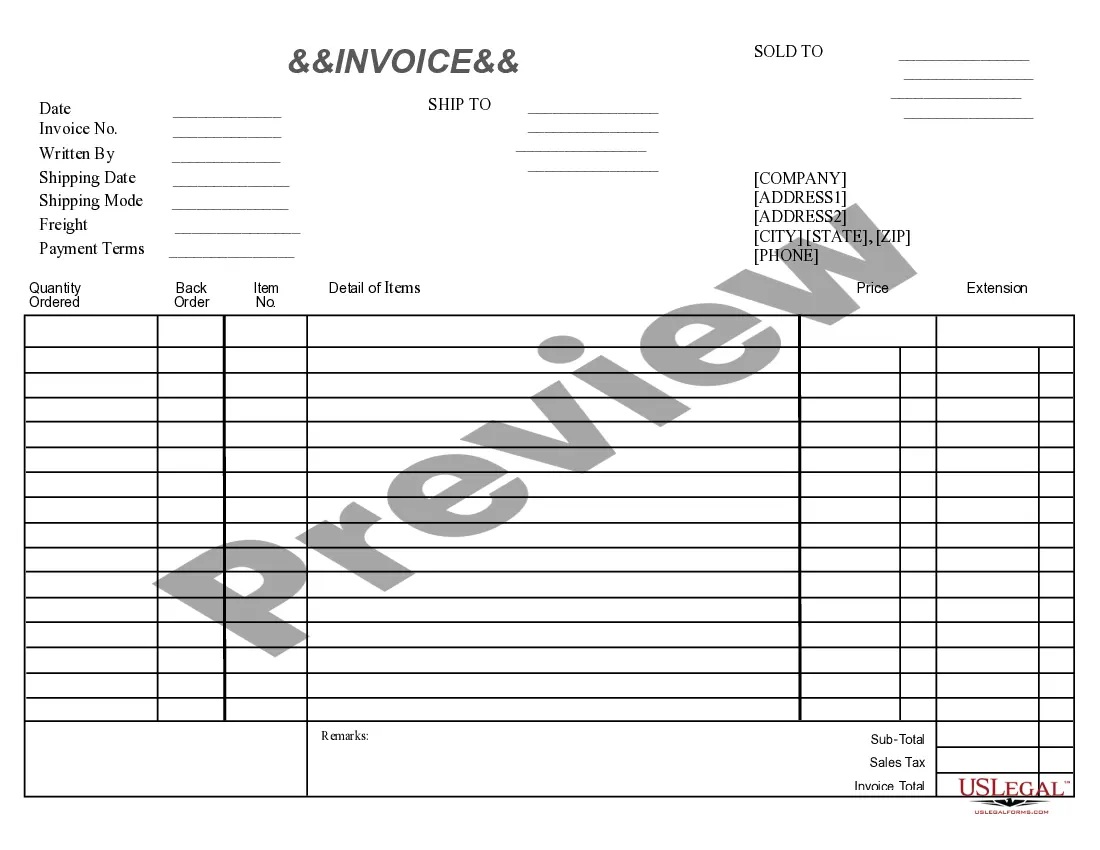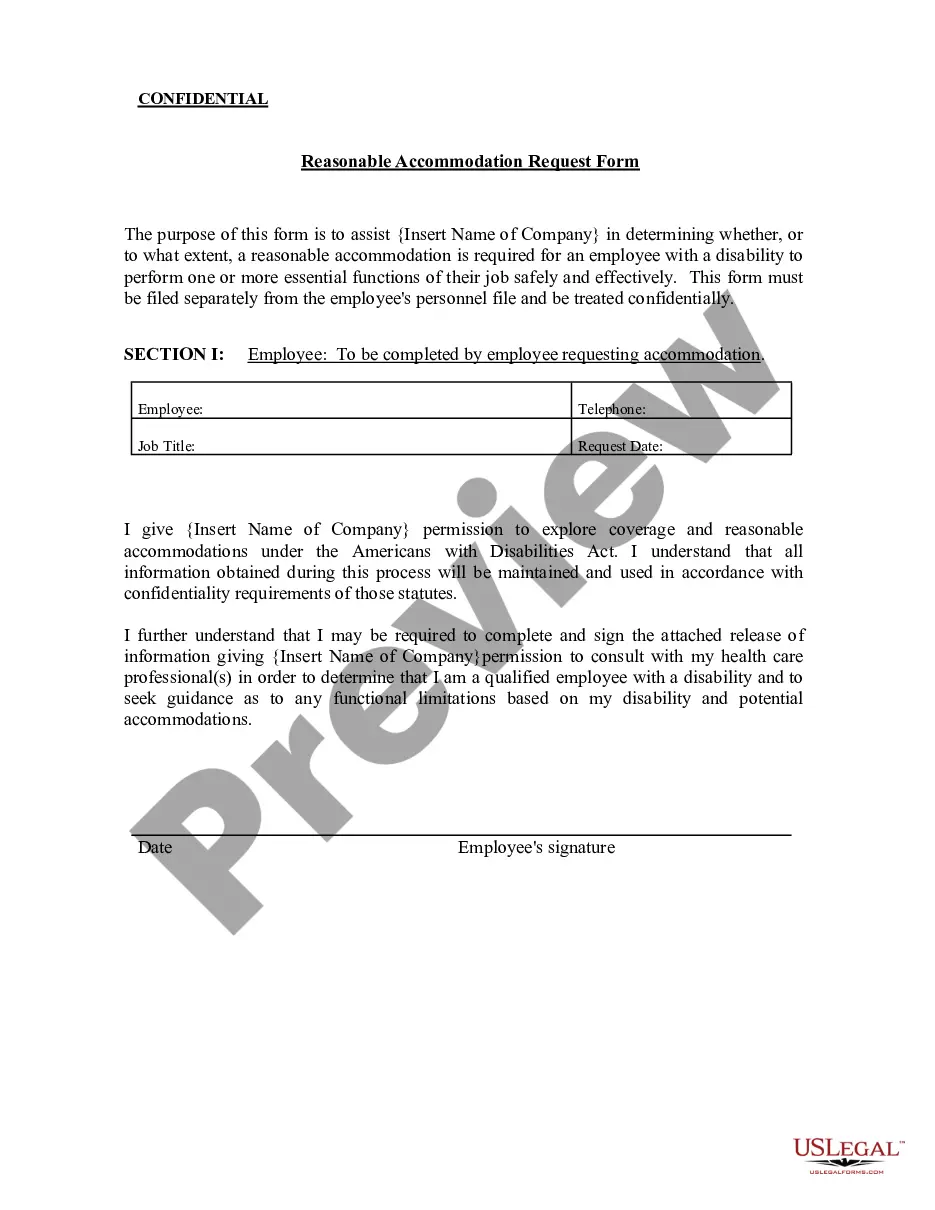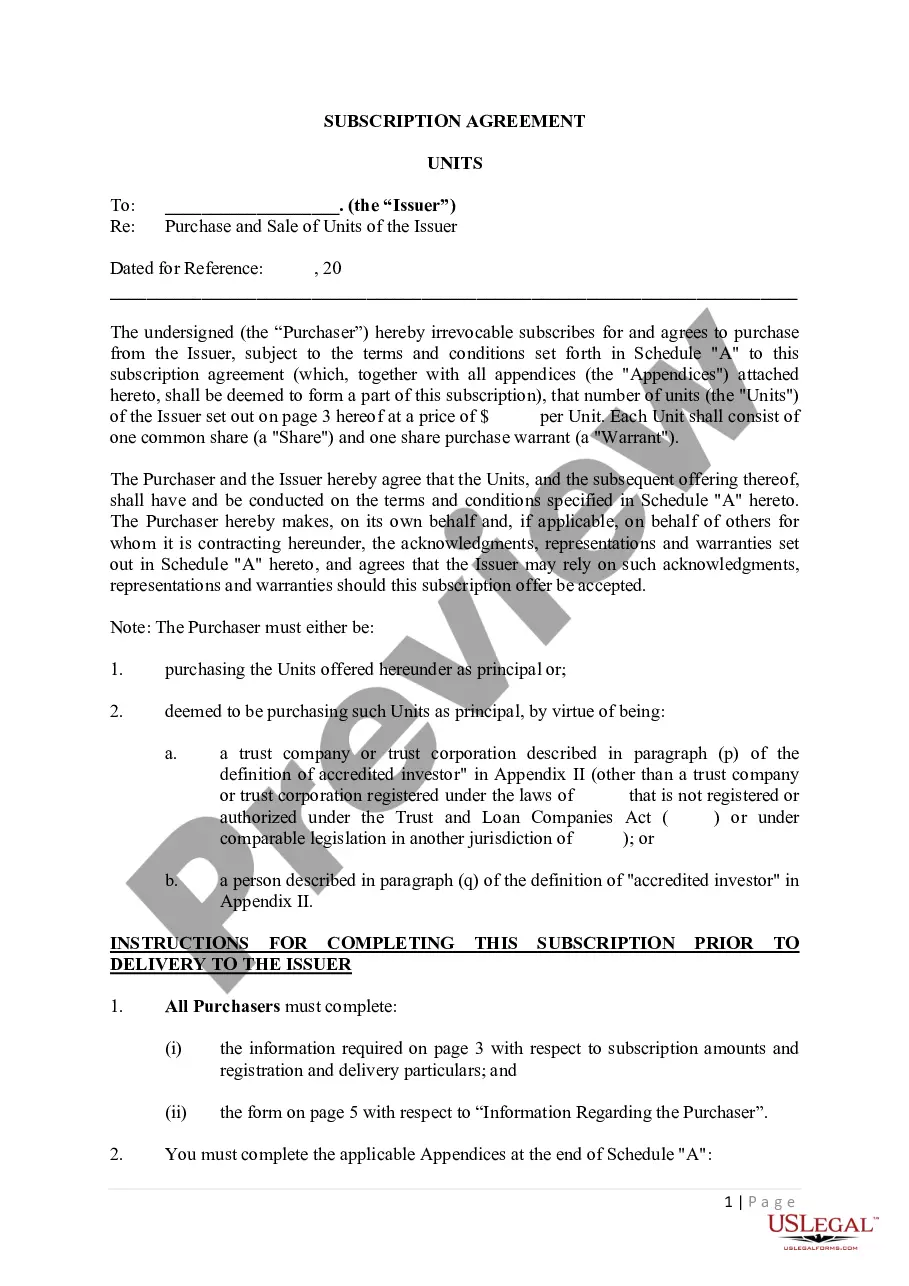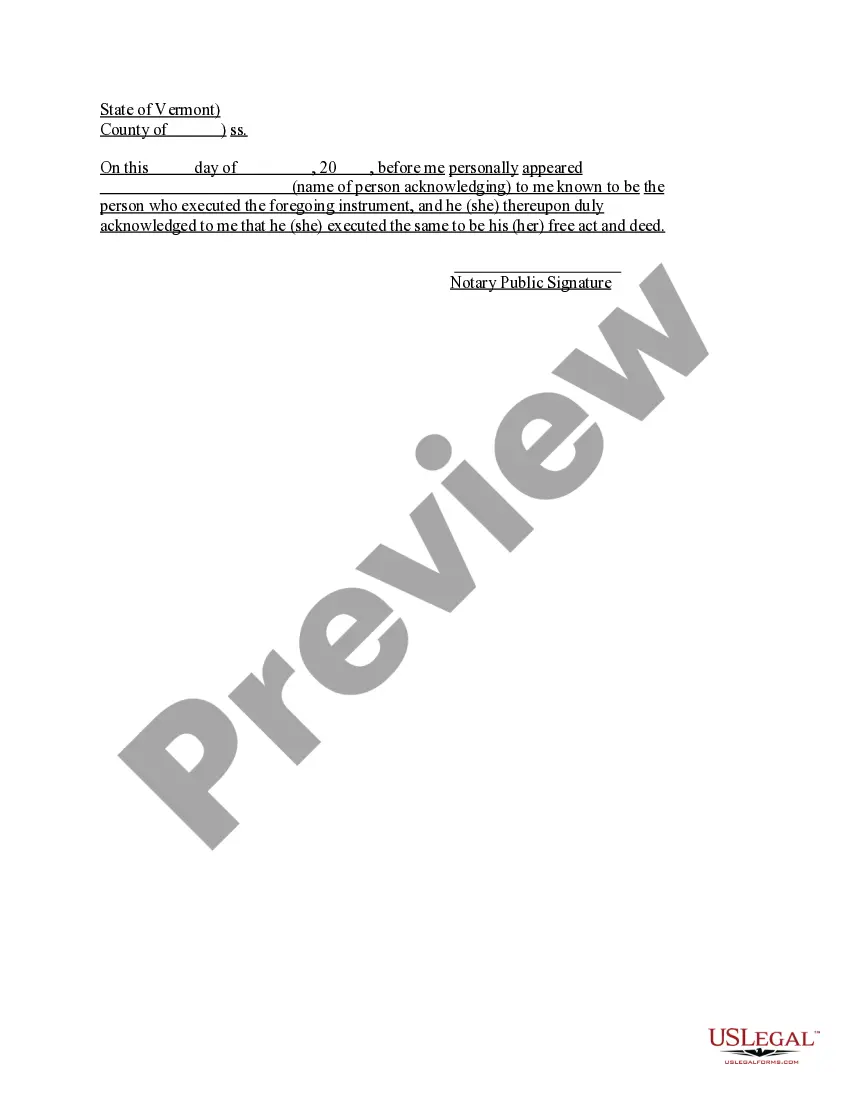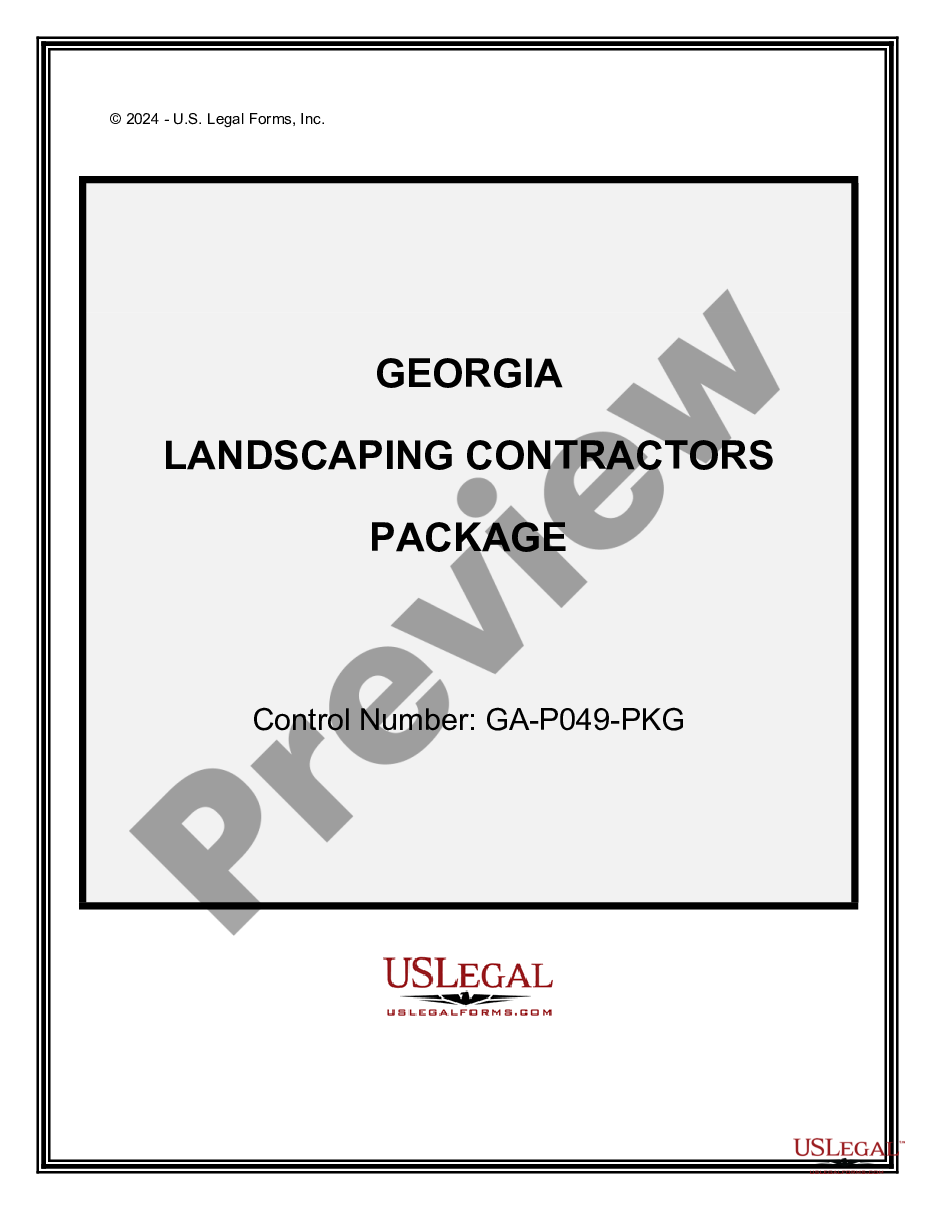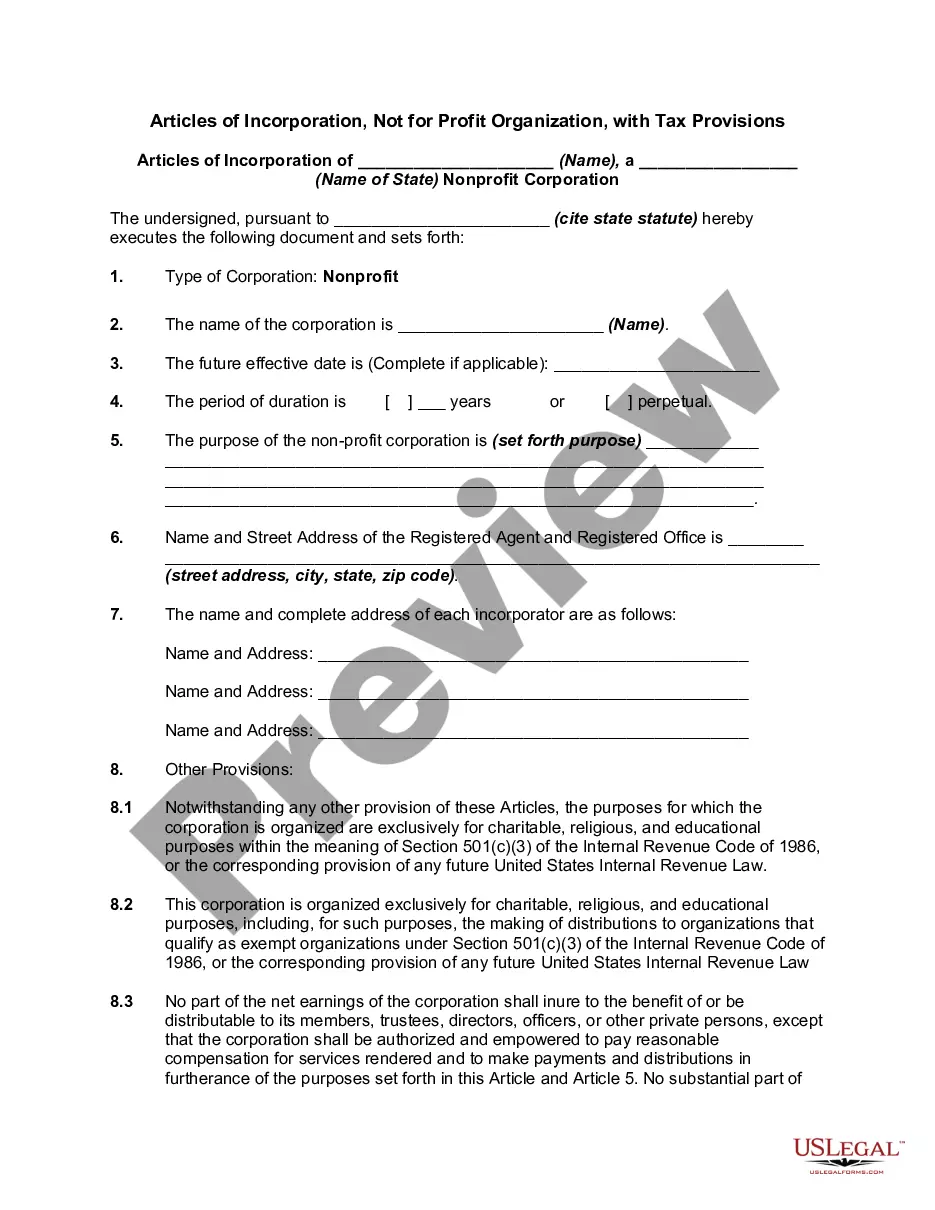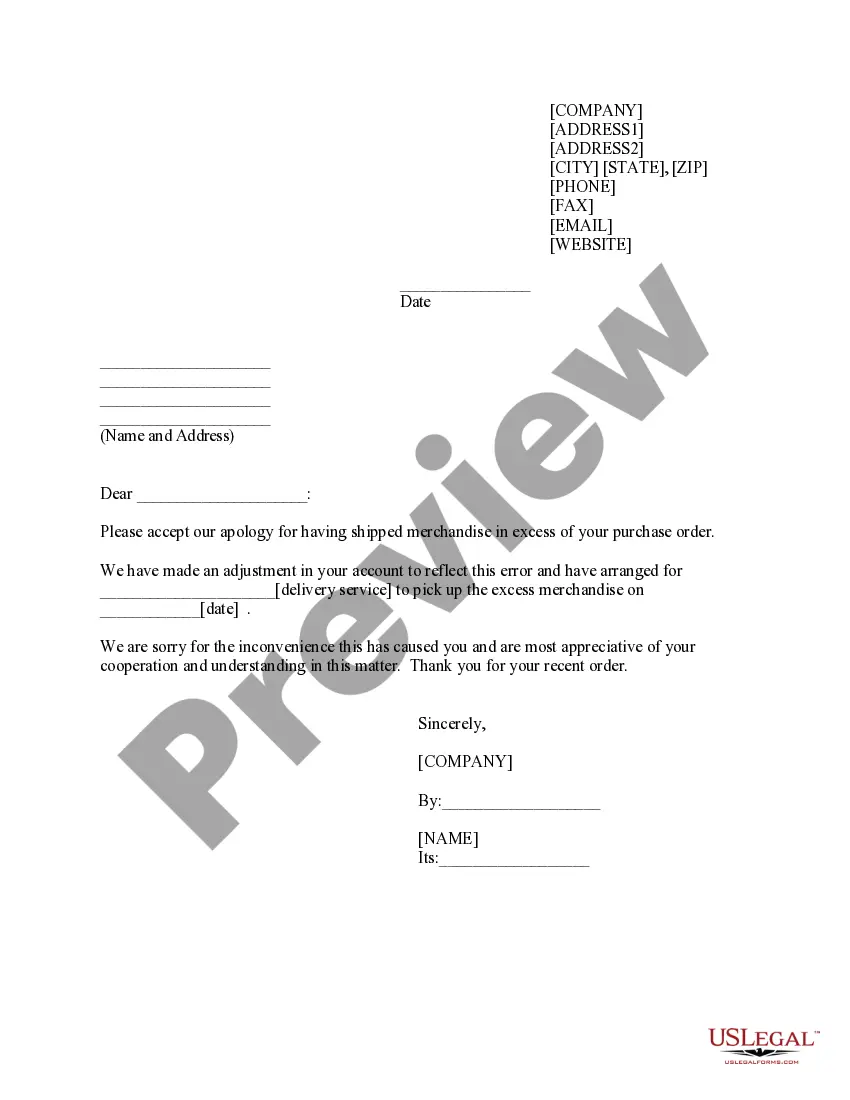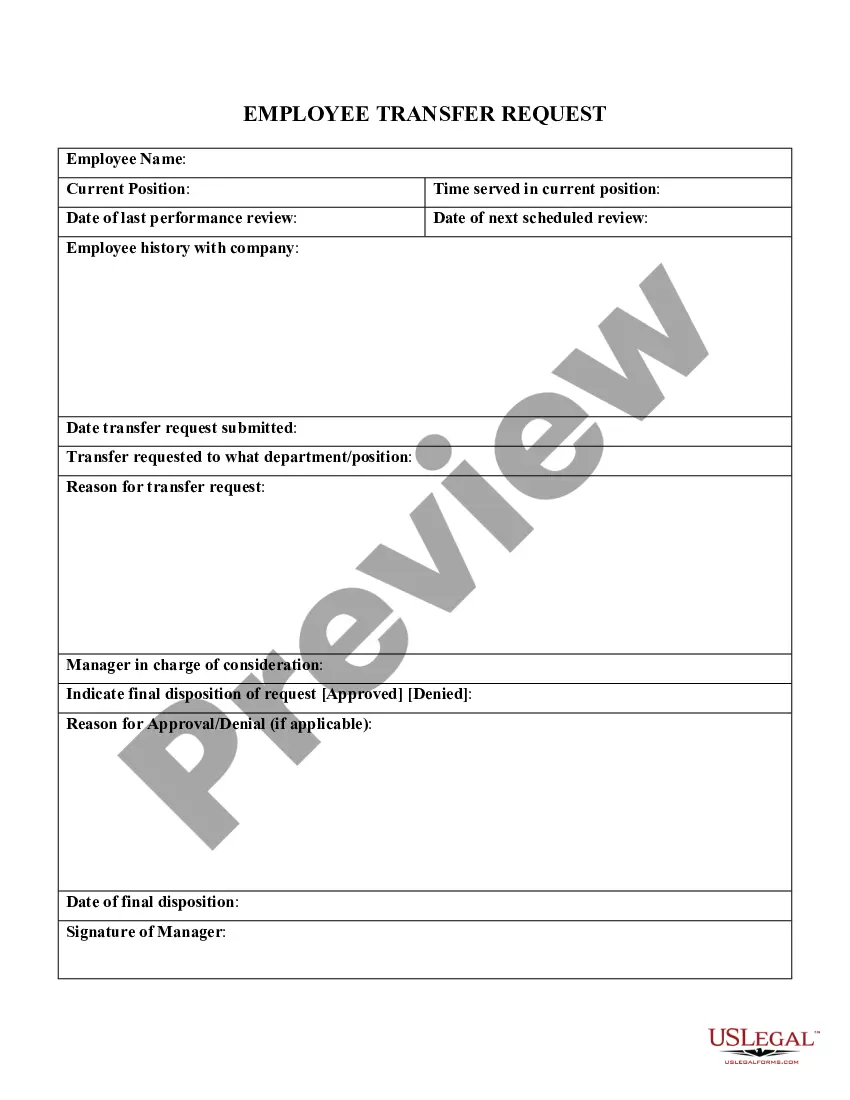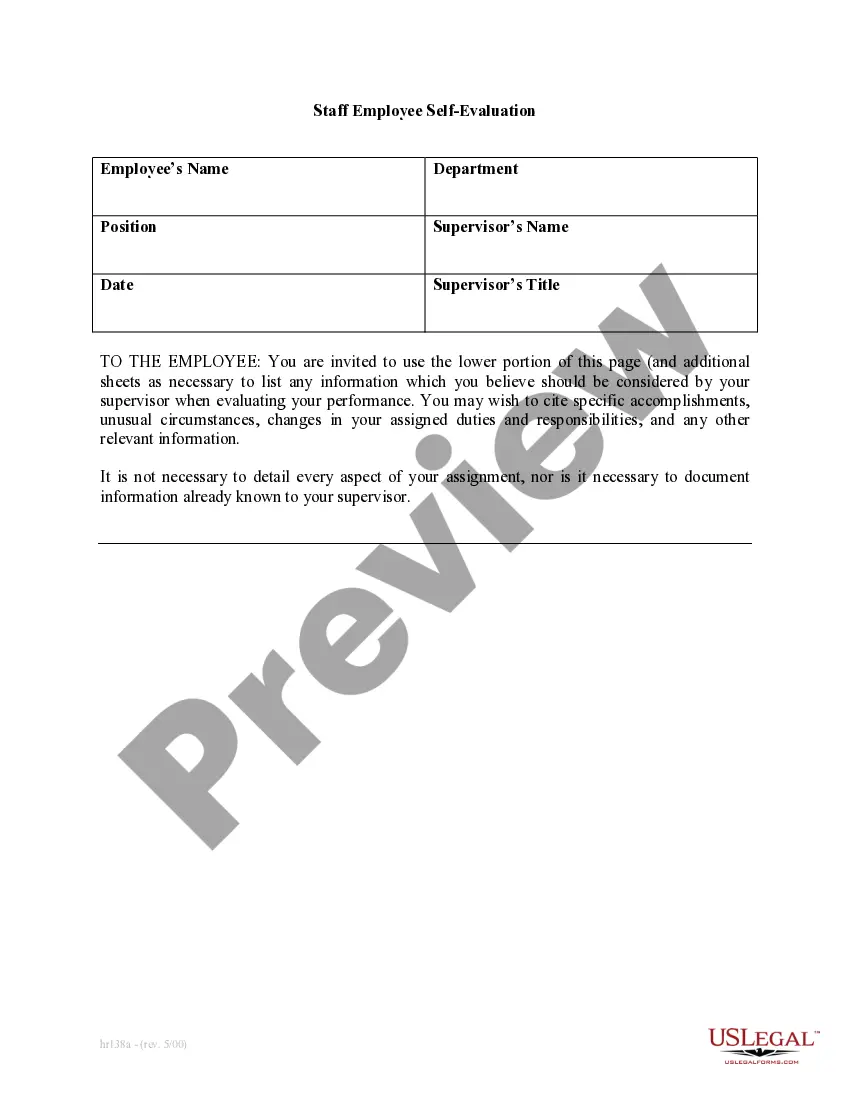Colorado Employment Statement
Description
How to fill out Employment Statement?
It is feasible to spend hours online searching for the sanctioned document template that meets the state and federal requirements you require.
US Legal Forms offers countless legal documents that are reviewed by experts.
It is easy to obtain or print the Colorado Employment Statement from your service.
If available, use the Review button to browse through the document template as well.
- If you already have a US Legal Forms account, you may Log In and click on the Download button.
- Then, you can complete, modify, print, or sign the Colorado Employment Statement.
- Every legal document template you purchase is yours indefinitely.
- To obtain an additional copy of any purchased form, go to the My documents section and click on the corresponding button.
- If you are using the US Legal Forms website for the first time, follow the simple instructions below.
- First, ensure that you have selected the correct document template for the jurisdiction/area of your preference.
- Check the form description to ensure you have chosen the right template.
Form popularity
FAQ
Uploading the FileWhen prompted in the application, click on "Choose File" Select the file from where it is saved on your computer.After you select the document, click on the button which says "Upload Document".The document is now uploaded to your application and you can proceed in the application.
Acceptable 2019 or 2020 income documents, depending on the year you filed your claim, may include one or more of the following:Federal tax return (IRS Form 1040, Schedule C or F).State tax return (CA Form 540).W-2.Paycheck stubs.Payroll history.Bank receipts.Business records.Contracts.More items...?
Domestic violence (you had to leave the area in order to avoid further violence or harassment) personal harassment by the employer or the employer's failure to stop harassment by a coworker. hazardous working conditions, or. a medical condition.
In order to qualify for benefits, you must:Be unemployed through no fault of your own.Be able, available, and actively seeking work.Have earned $2,500 during your base period.
The Division took a tougher stance than that required by TAAEA: if an employer fails timely or adequately to respond to requests from the Division, the employer will be barred from protesting the payment of benefits to workers whose information was not furnished as required, or protesting the charging of the employer's
OnlineScan and save your document(s) as a pdf.Log in to your UI Online account.From your UI Online homepage, go to View and maintain account information.Click on Monetary and issue summary.Click the issue you are responding to.Select Upload.Click on the Browse button and select the file you wish to upload.More items...
FAQs. What is ID.me? Over the coming weeks, all claimants who have not yet verified their identity through ID.me will be required to do so. This process can be completed at any time 24/7, and most claimants are able to complete a self-guided verification within approximately 15 minutes.
For each work-search activity, you must be able to provide proof by documenting the following:Employer or business contact information, including employer or business name, address, phone number, email address.Name and title of person contacted.Documentation of use of an online career tool.More items...
Even when sufficient wages qualify you for benefits, other reasons can disqualify you including: Leaving work voluntarily without good cause. Being discharged for misconduct connected with employment. Being discharged for cause, other than misconduct.
To view your 1099-G form if available, log into your MyUI+ account, then select View Correspondences from the left-hand navigation menu (or in the hamburger menu at the top, if you're on mobile). Claimants will also receive a copy of their 1099-G tax form via U.S. mail at the address on file for their claim.