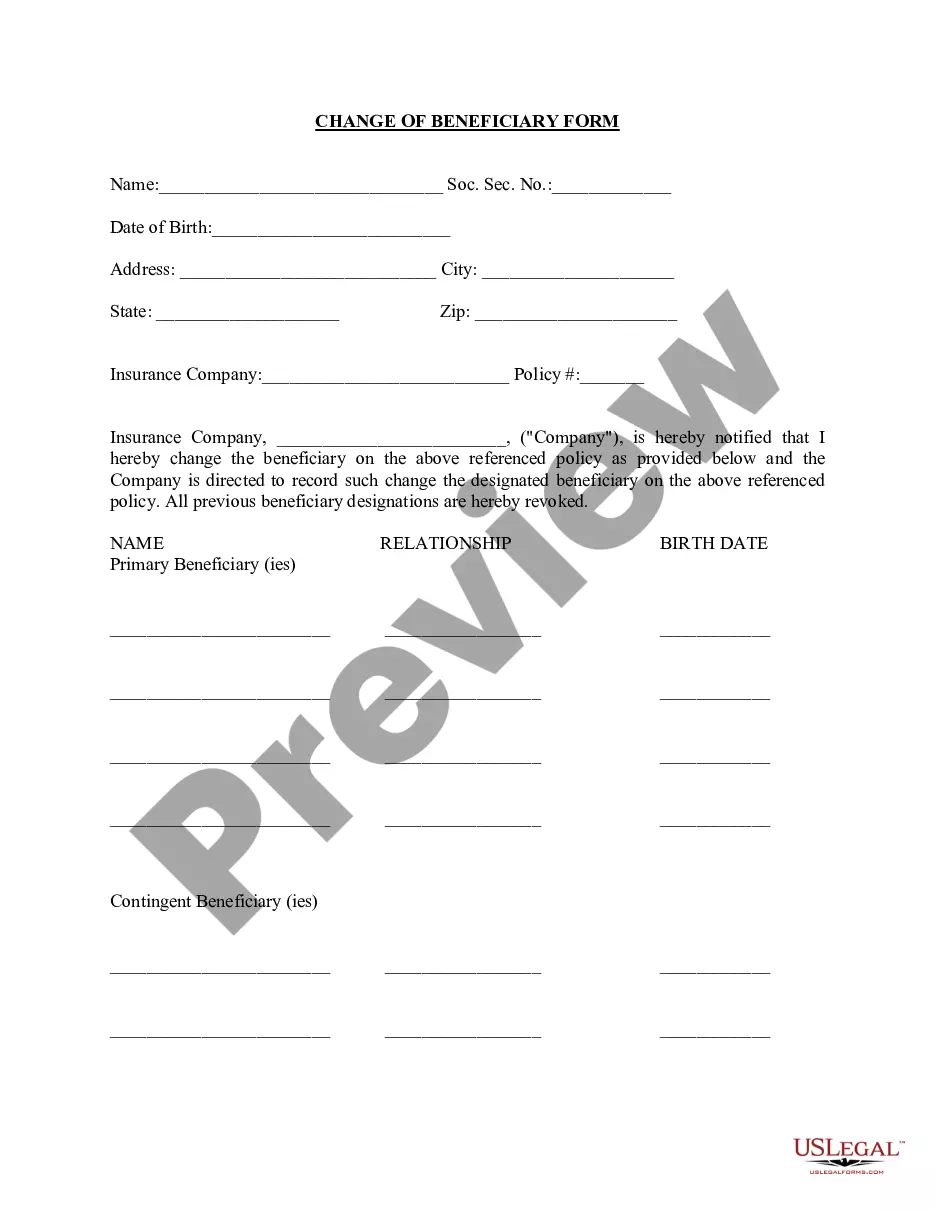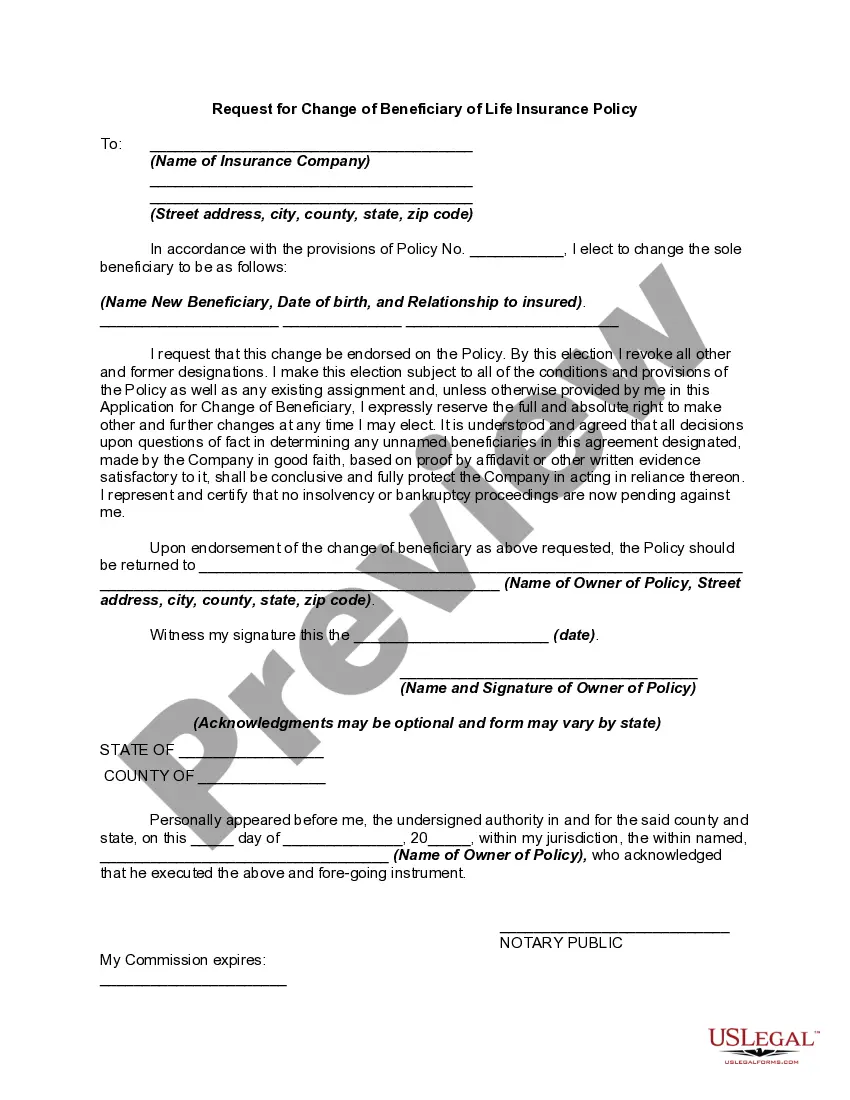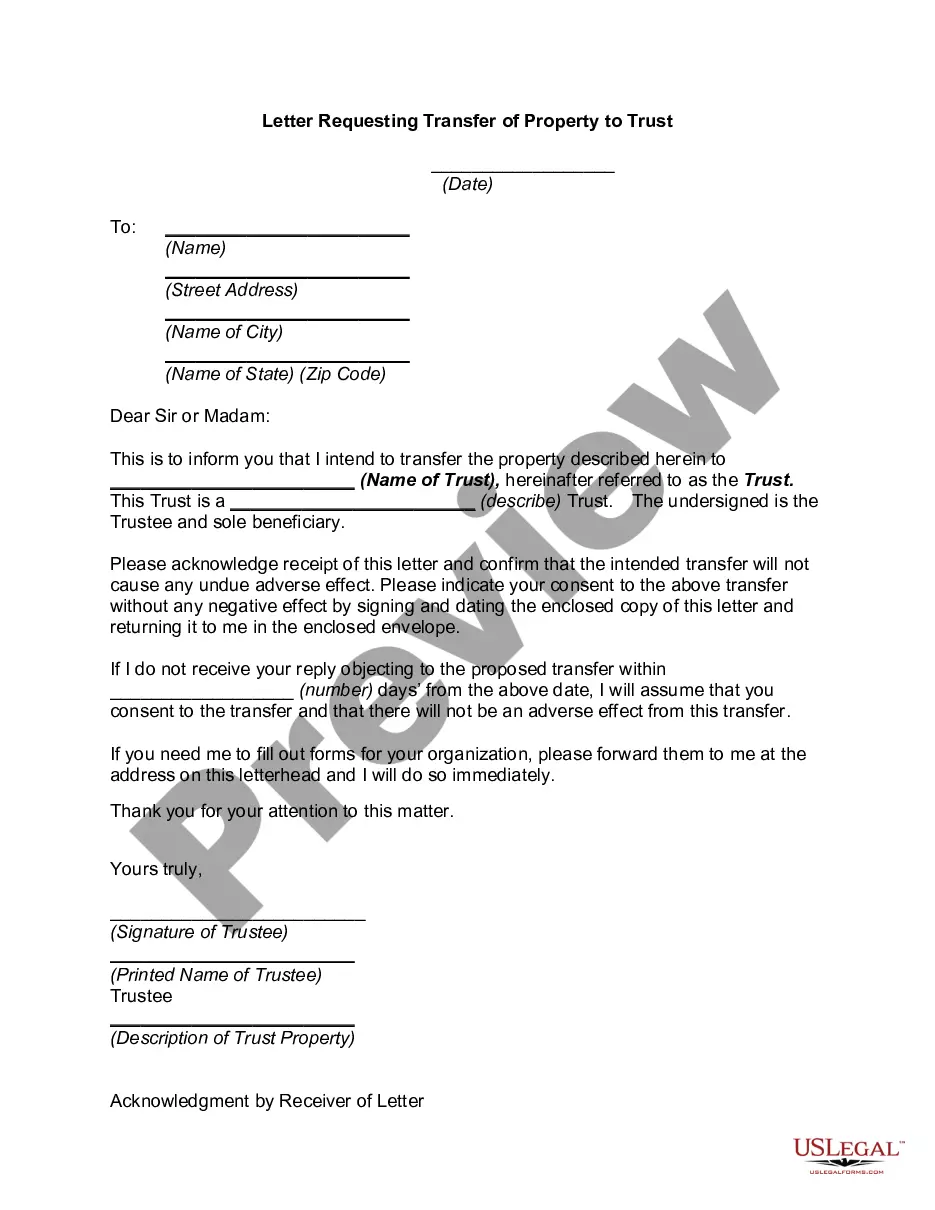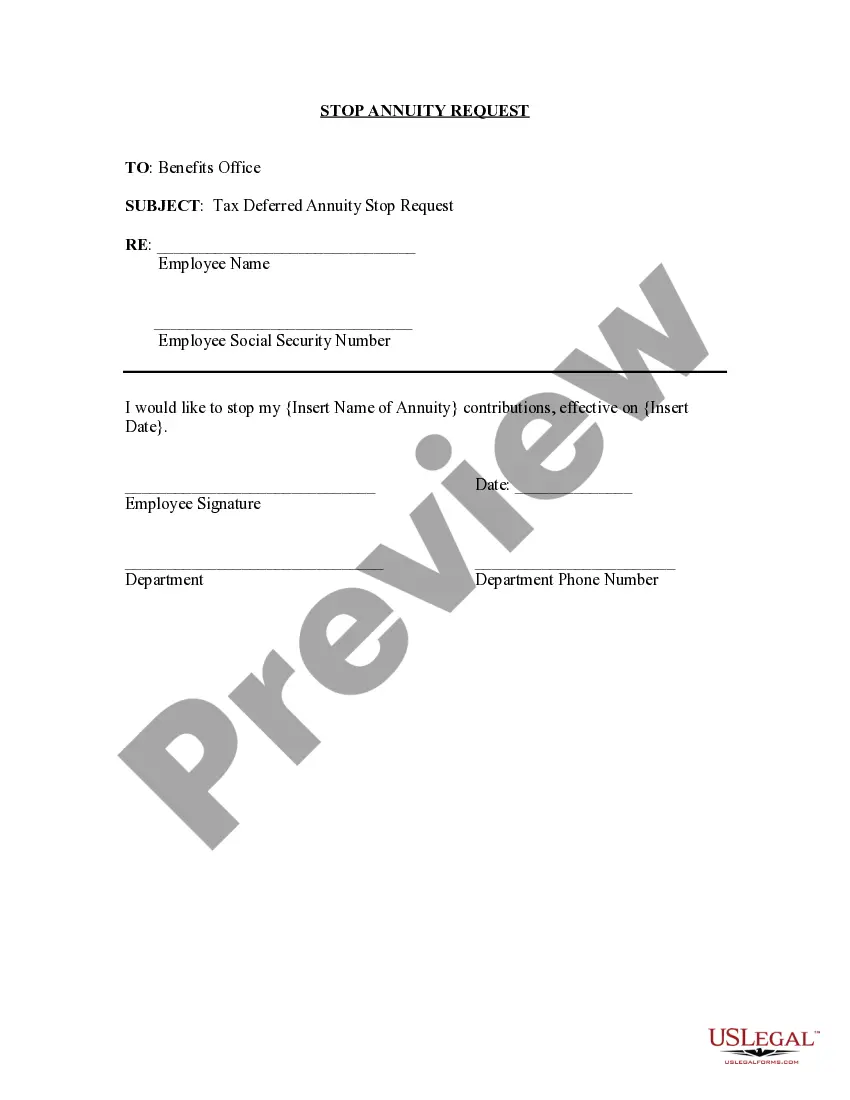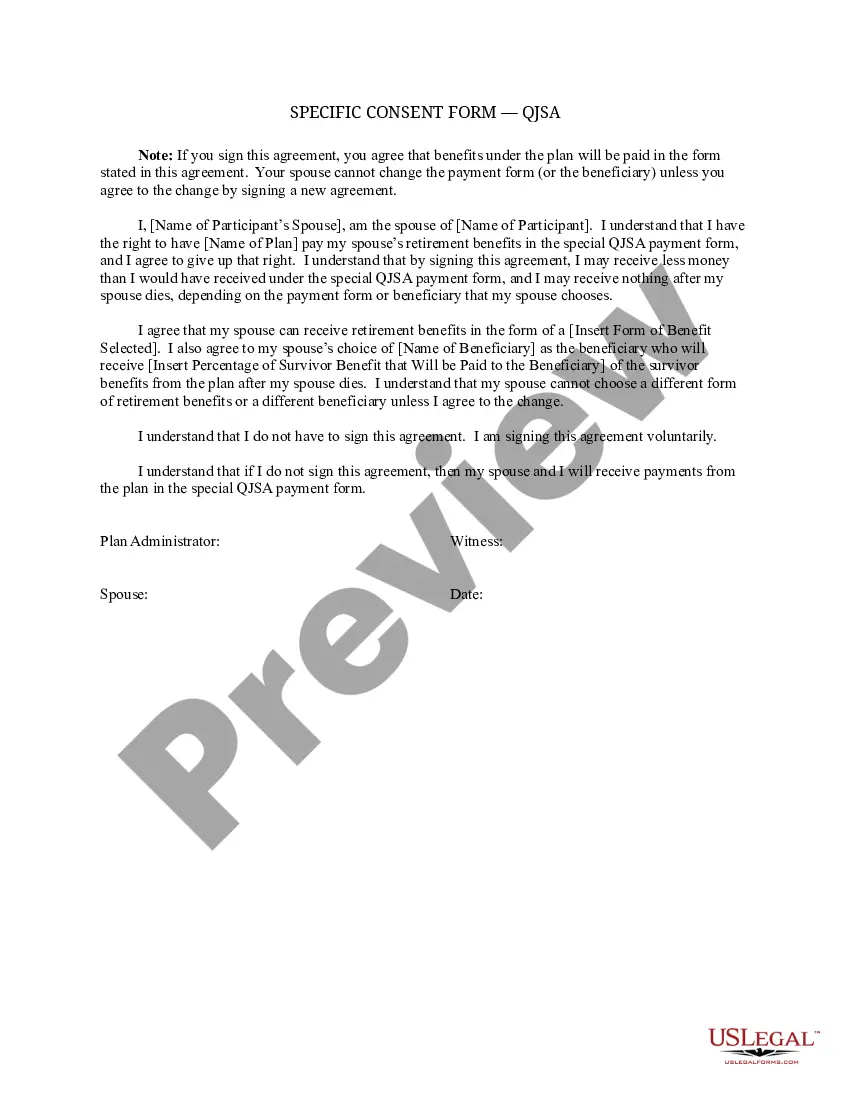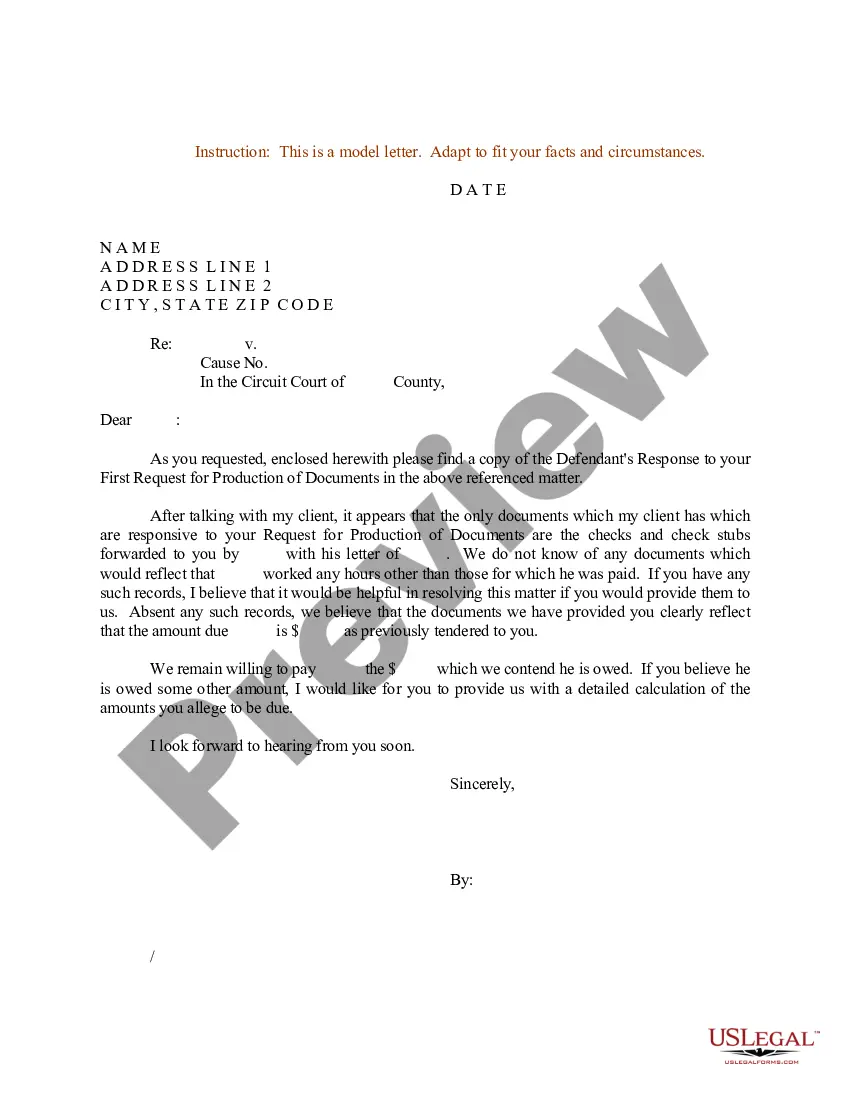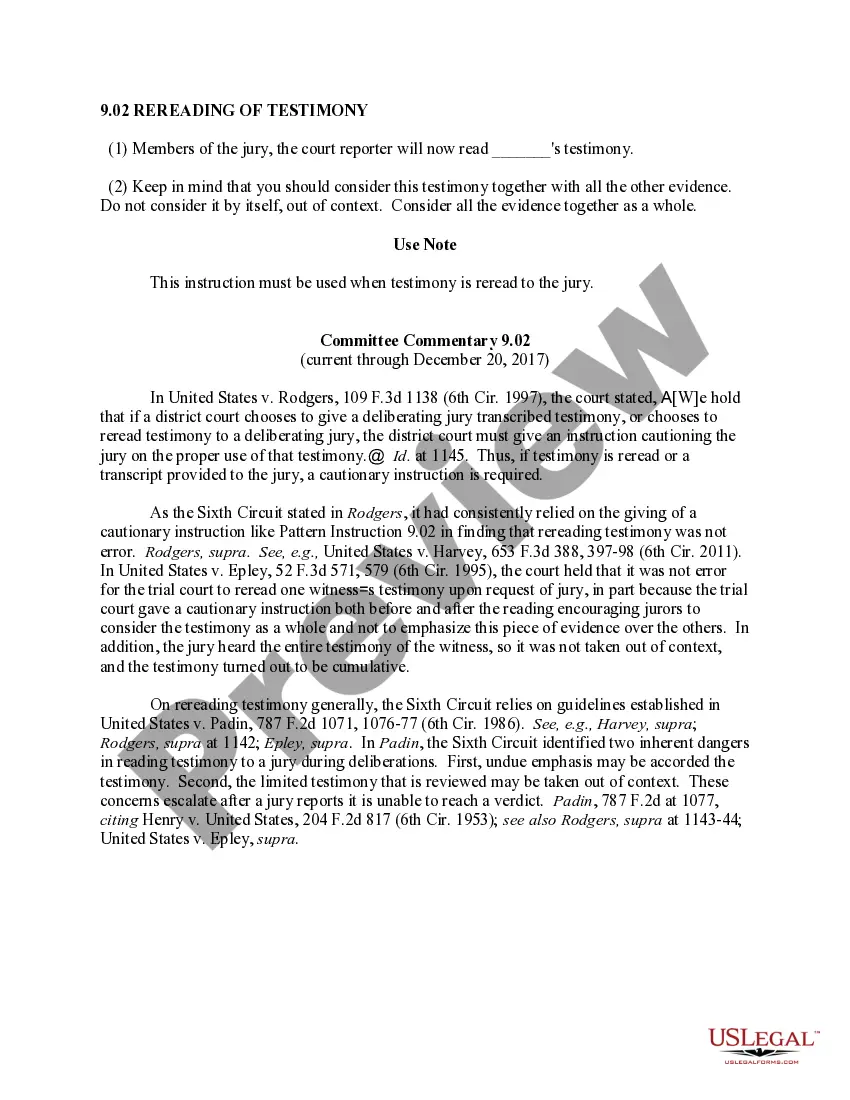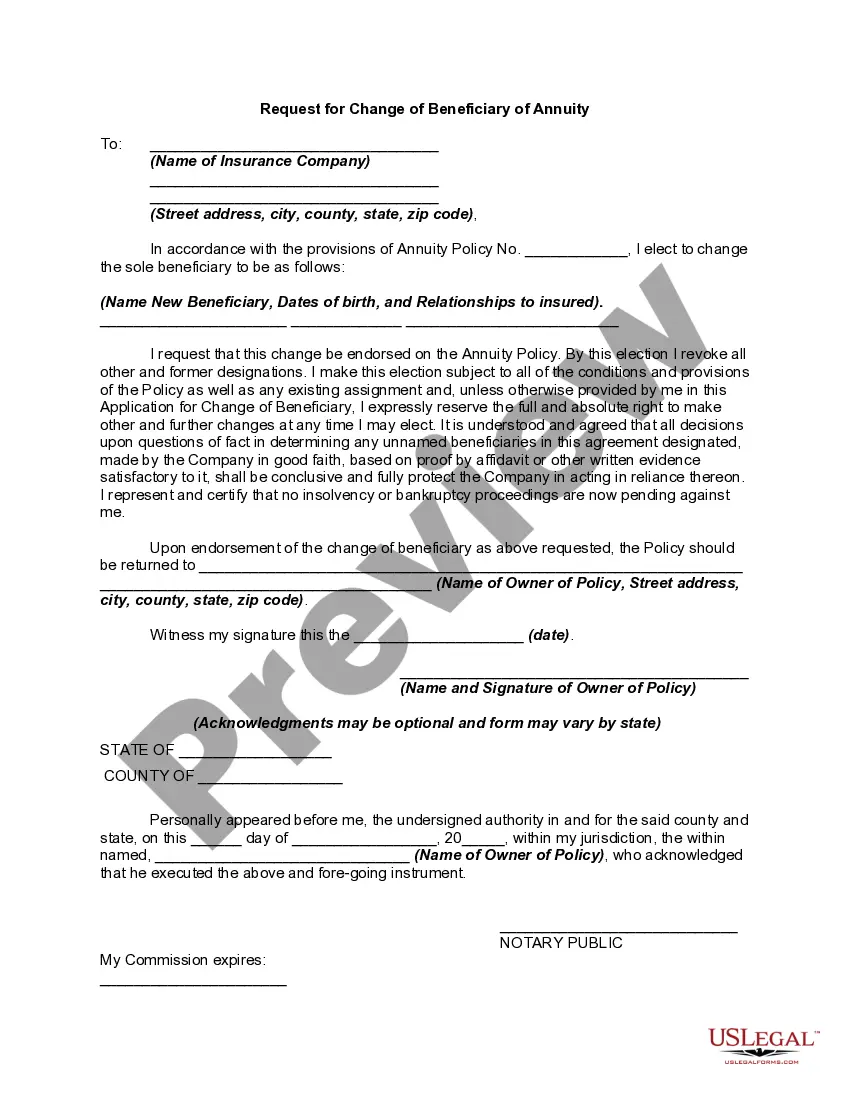An annuity is a contract between you and an insurance company, under which you make a lump-sum payment or series of payments. In return, the insurer agrees to make periodic payments to you beginning immediately or at some future date. Annuities typically offer tax-deferred growth of earnings and may include a death benefit that will pay your beneficiary a guaranteed minimum amount, such as your total purchase payments.
There are generally two types of annuities -- fixed and variable. In a fixed annuity, the insurance company guarantees that you will earn a minimum rate of interest during the time that your account is growing. The insurance company also guarantees that the periodic payments will be a guaranteed amount per dollar in your account. These periodic payments may last for a definite period, such as 20 years, or an indefinite period, such as your lifetime or the lifetime of you and your spouse.
In a variable annuity, by contrast, you can choose to invest your purchase payments from among a range of different investment options, typically mutual funds. The rate of return on your purchase payments, and the amount of the periodic payments you will eventually receive, will vary depending on the performance of the investment options you have selected.