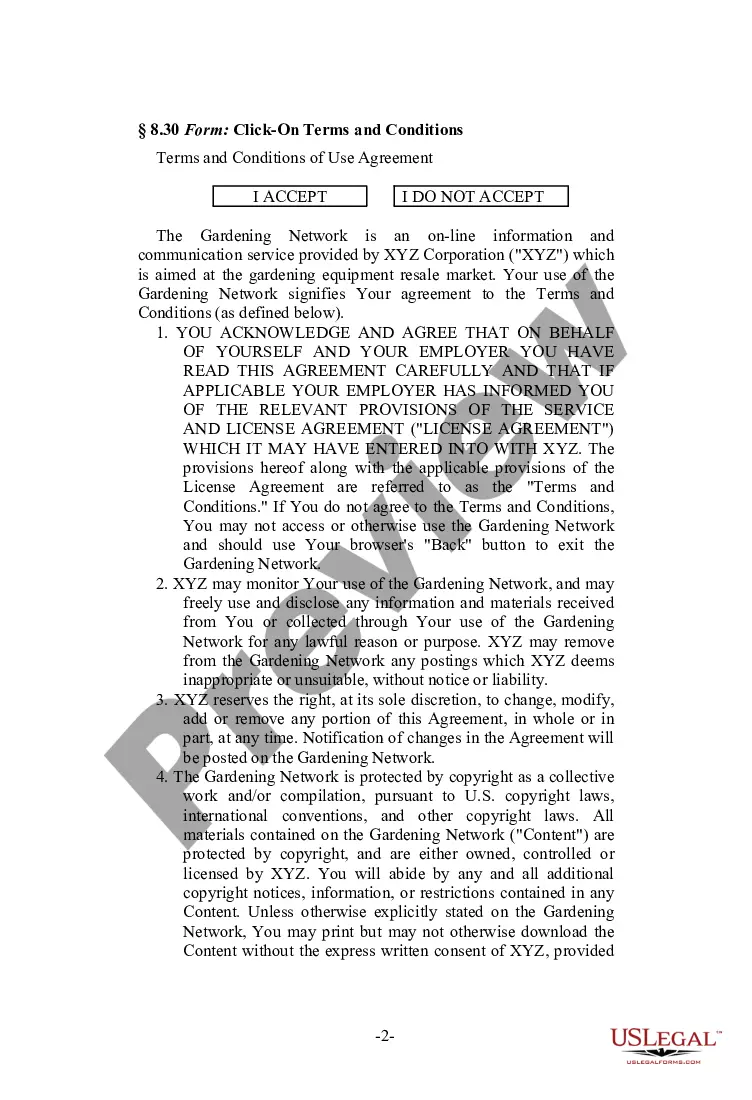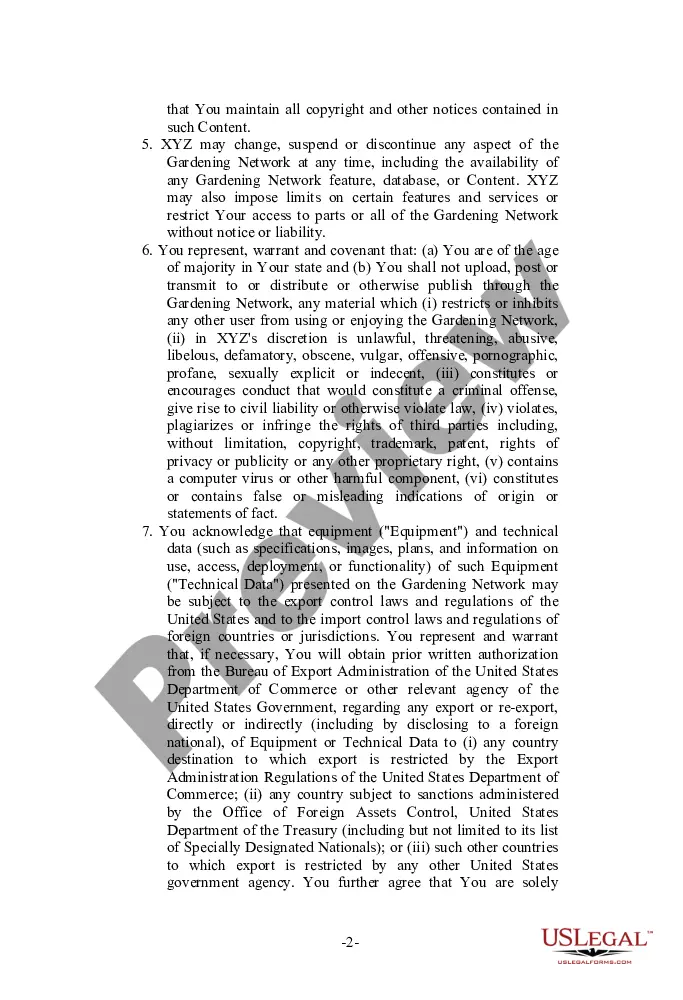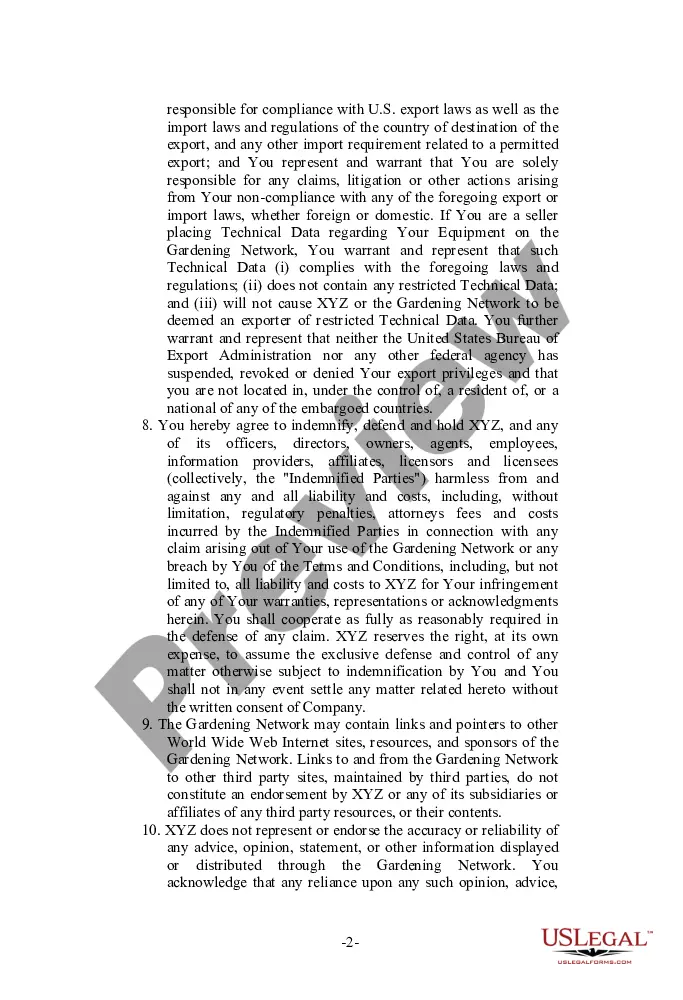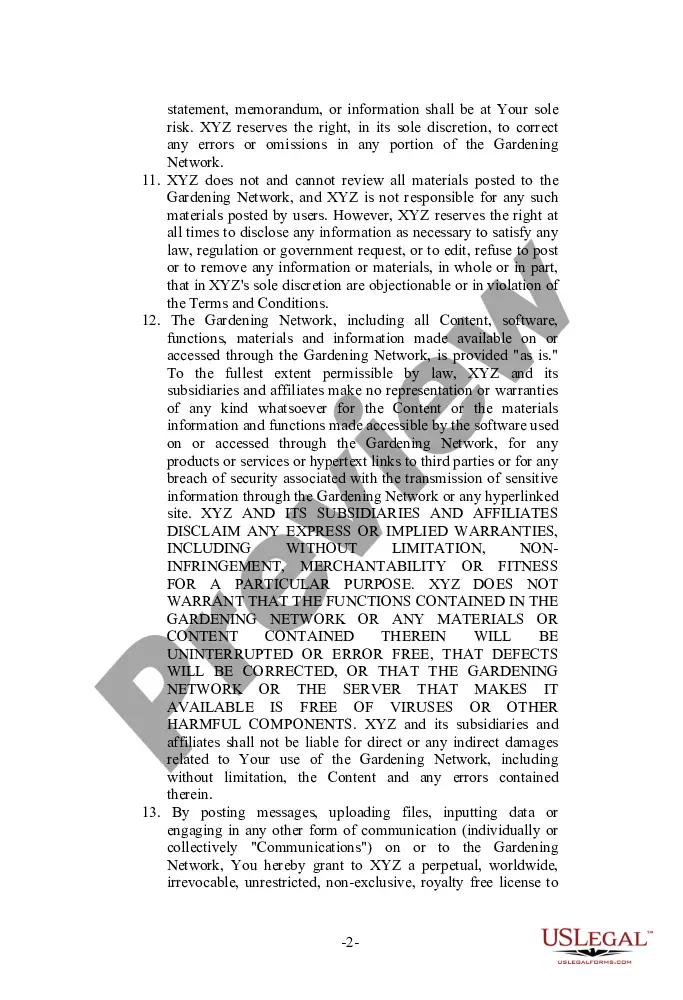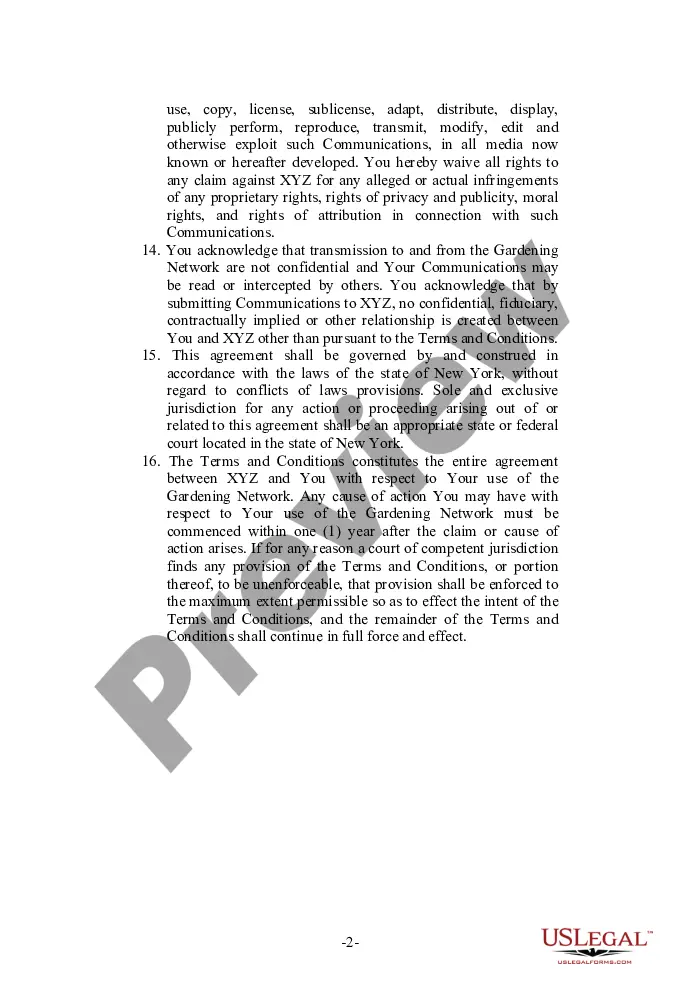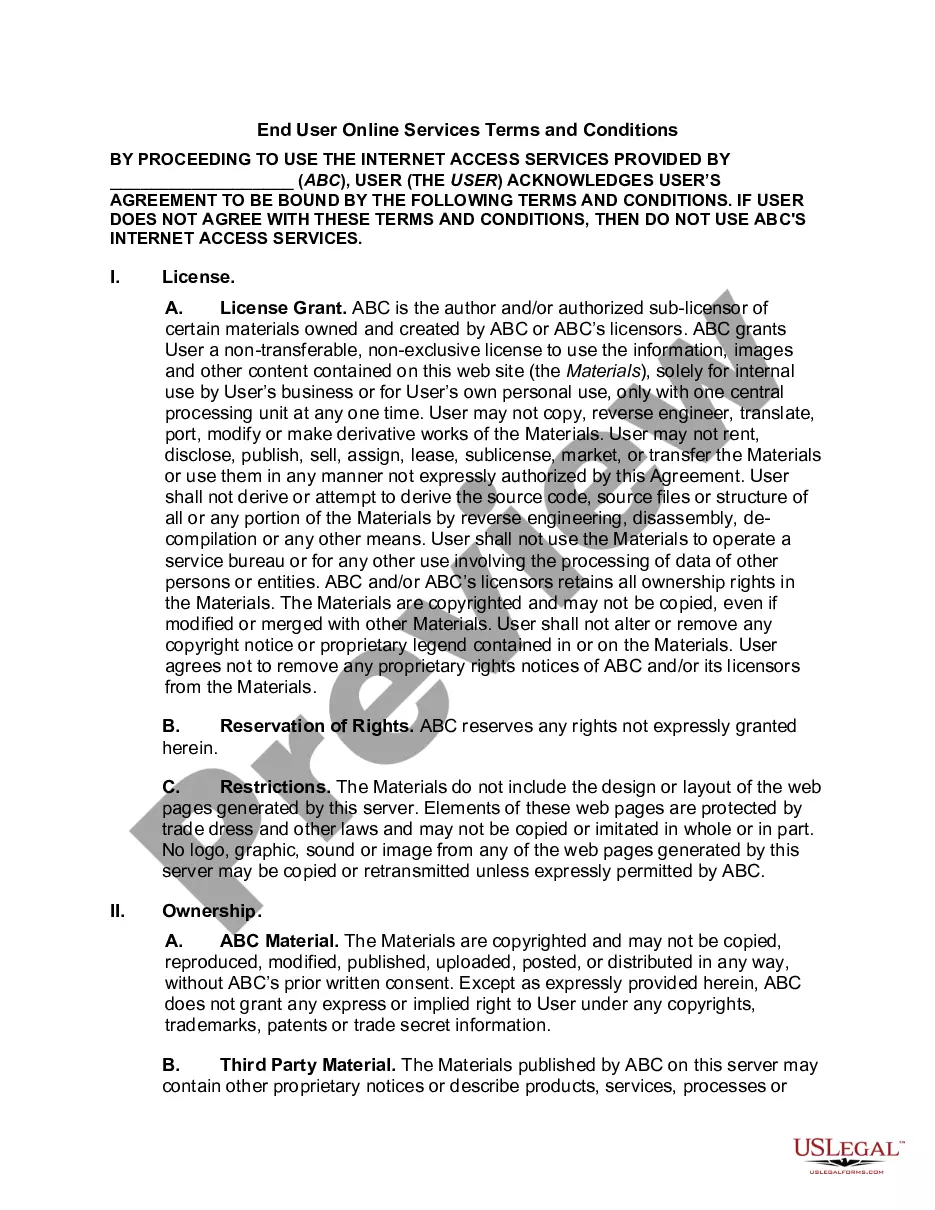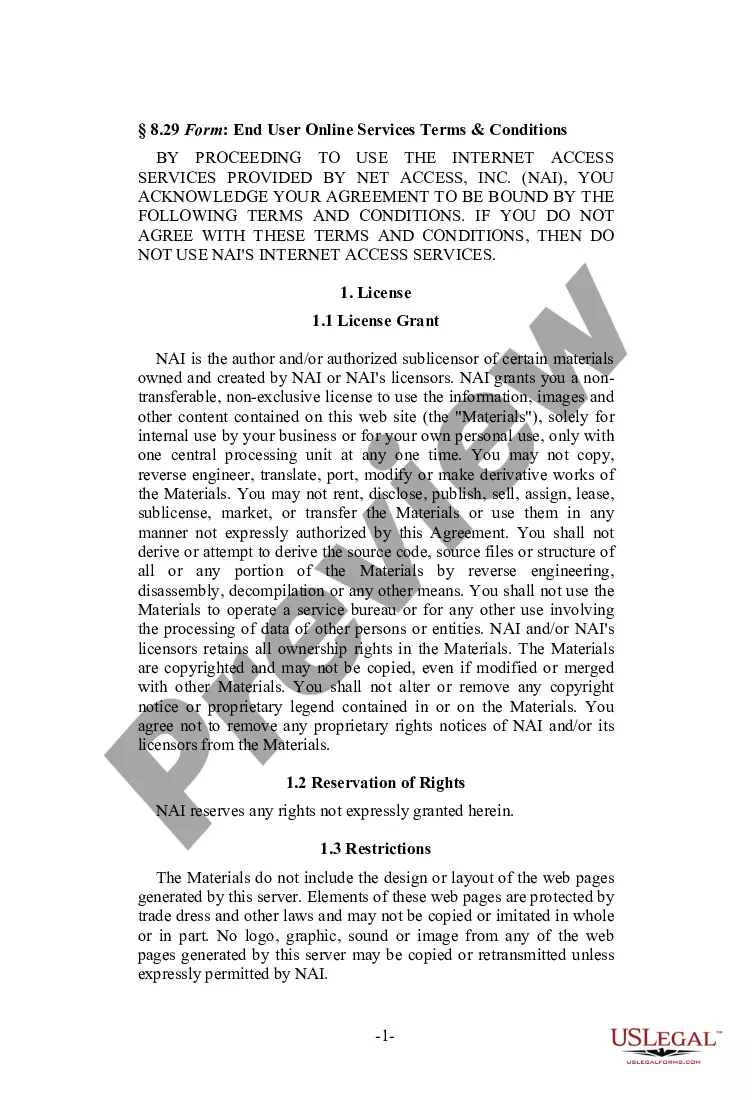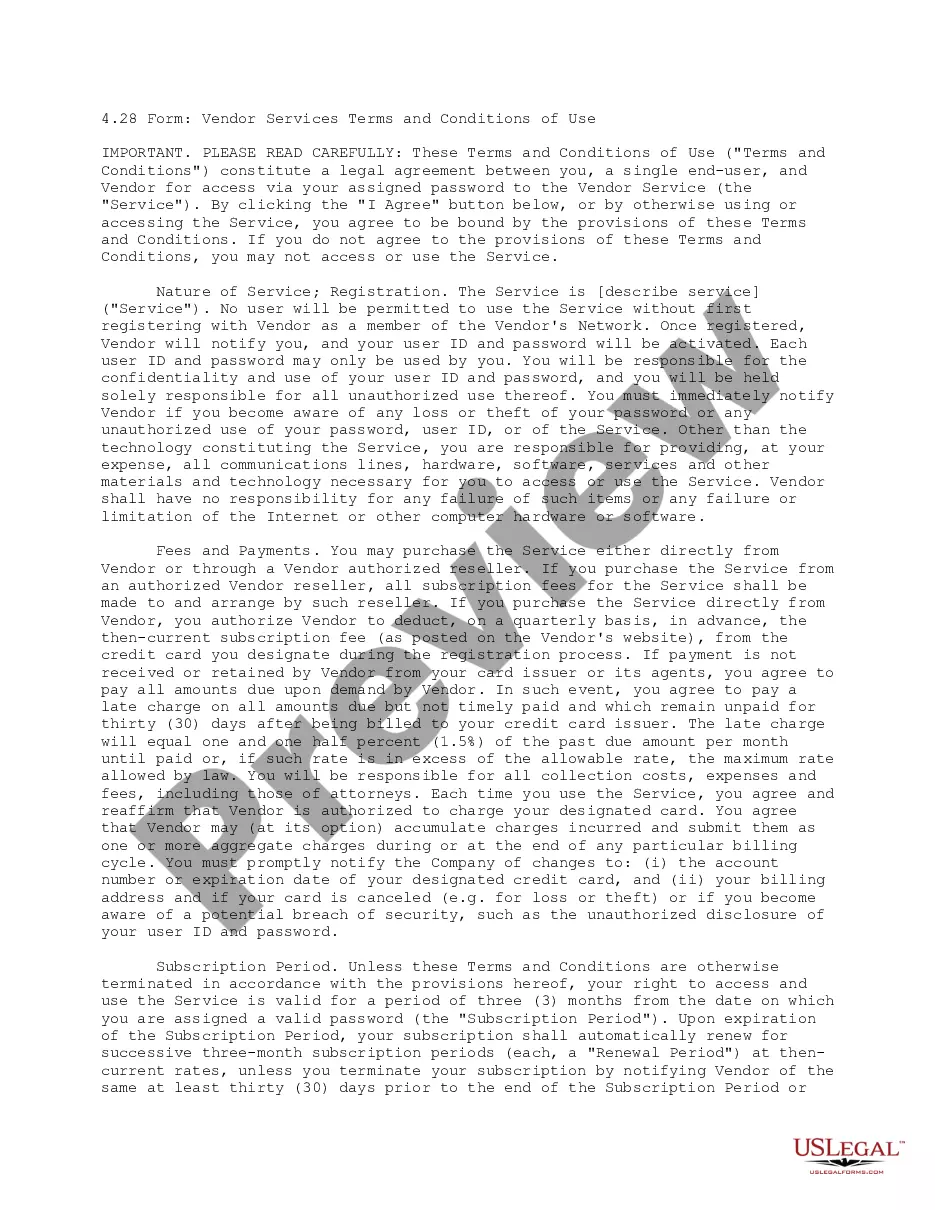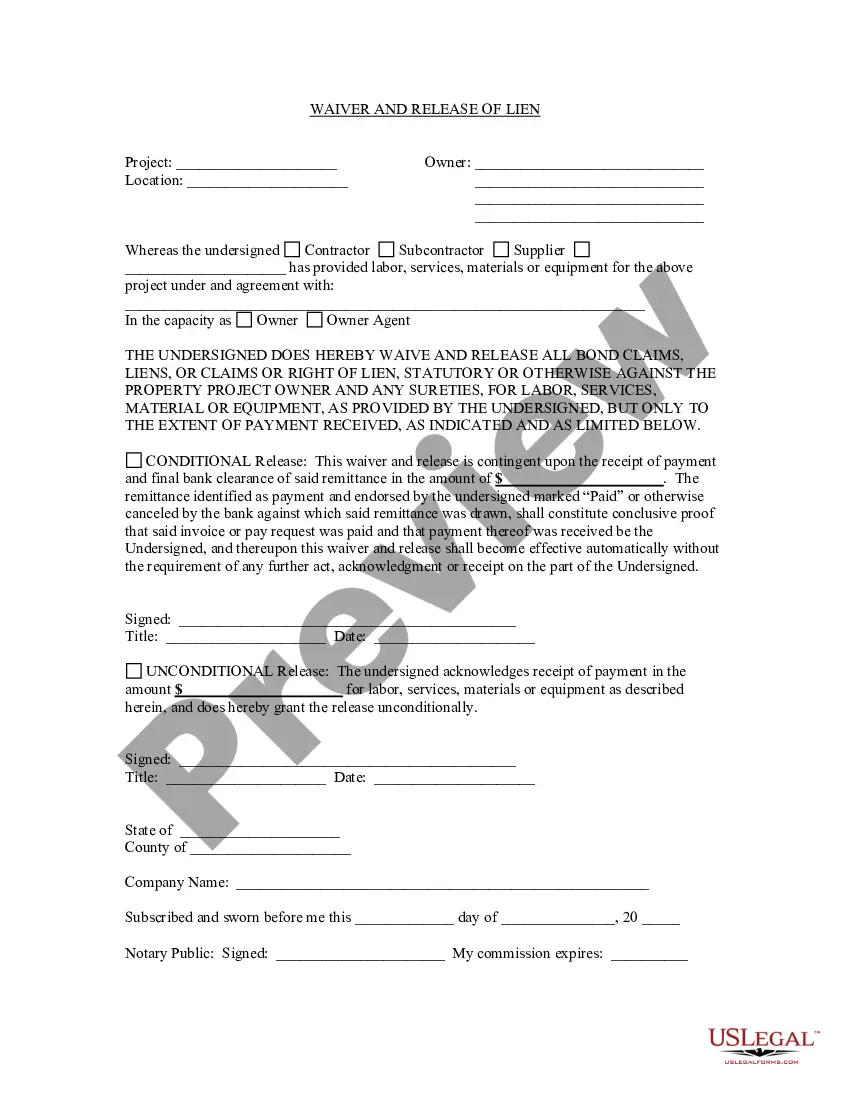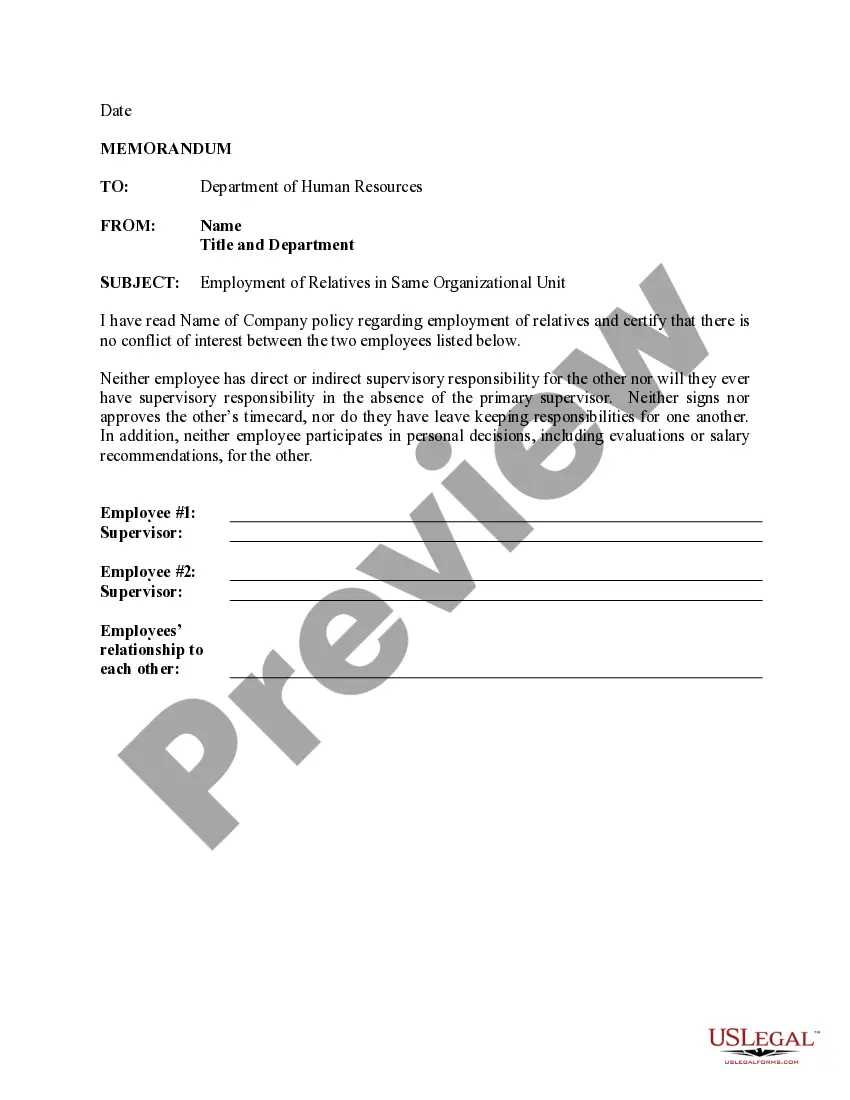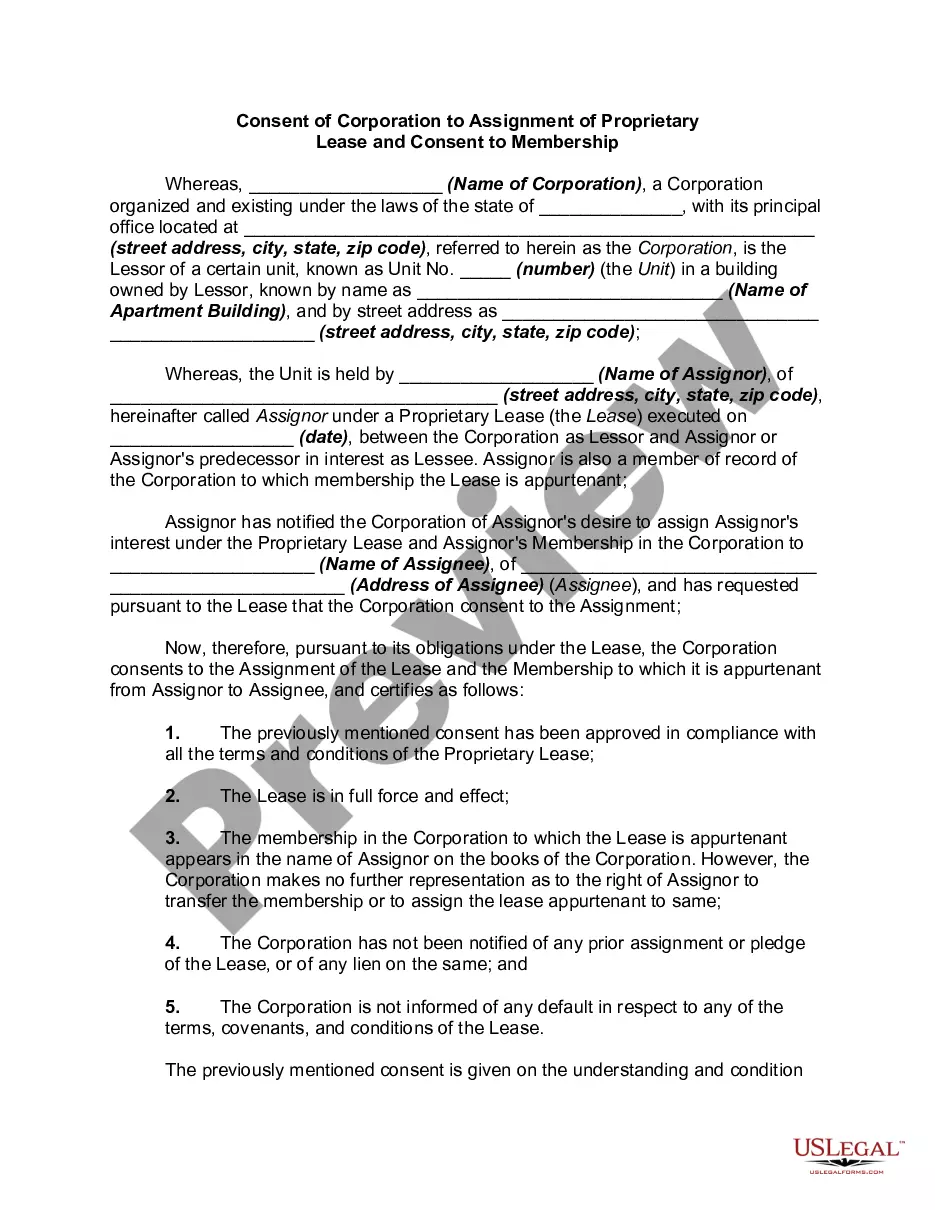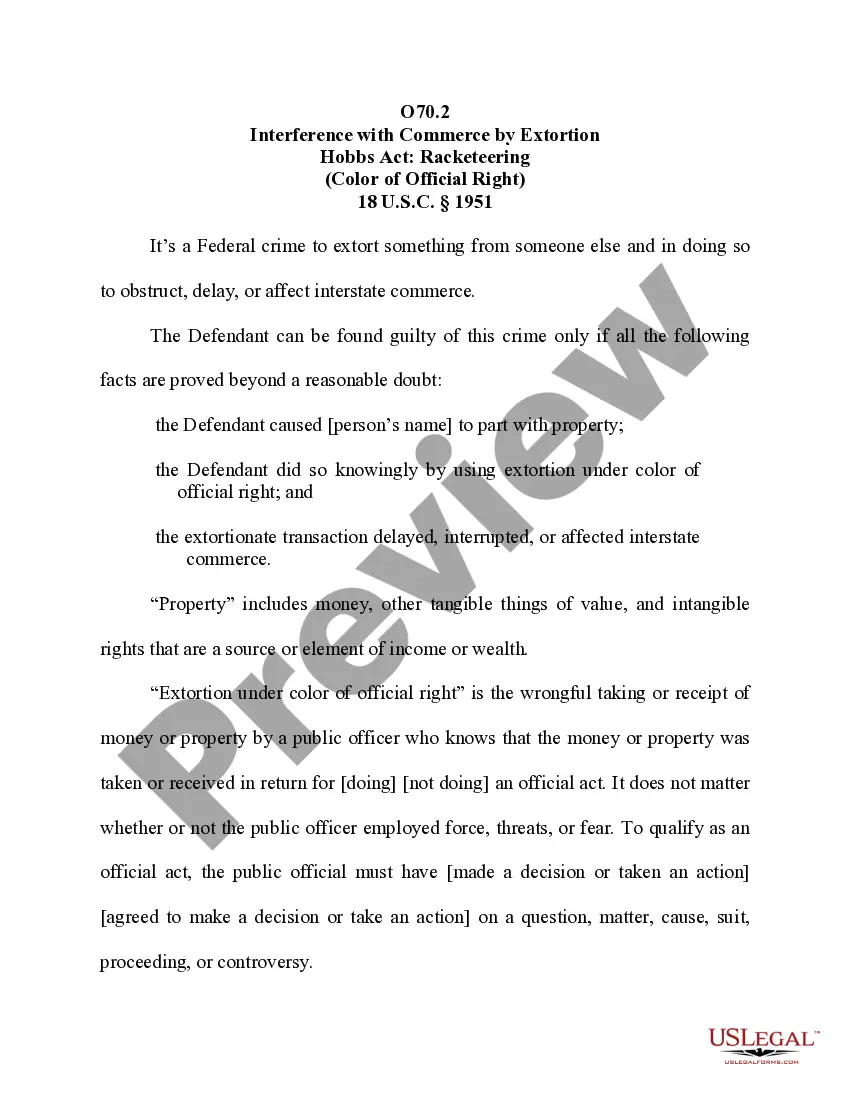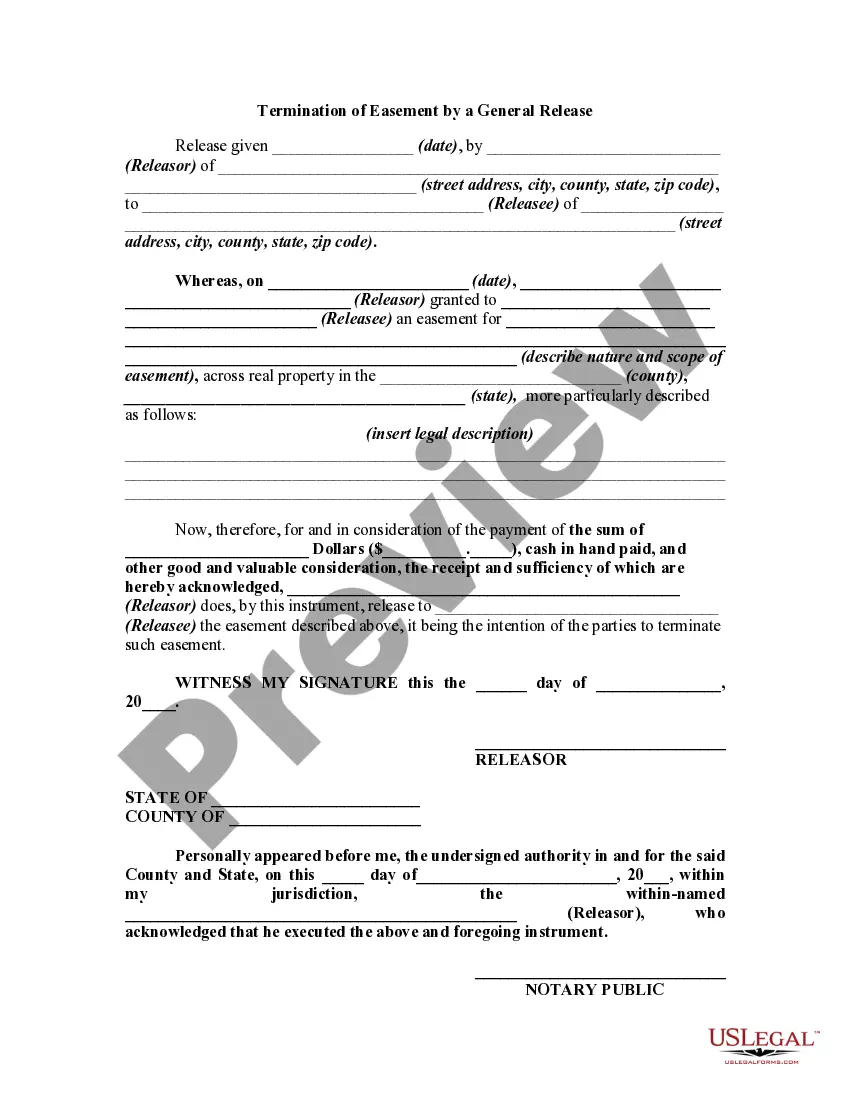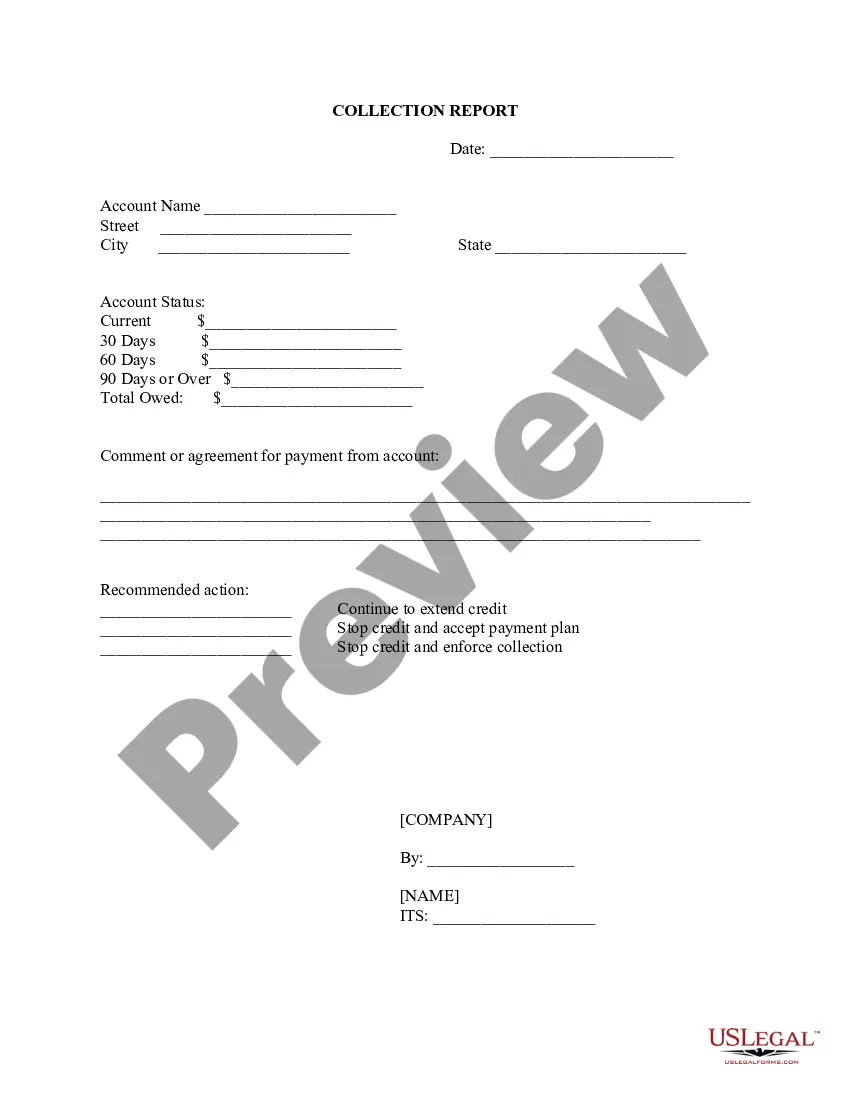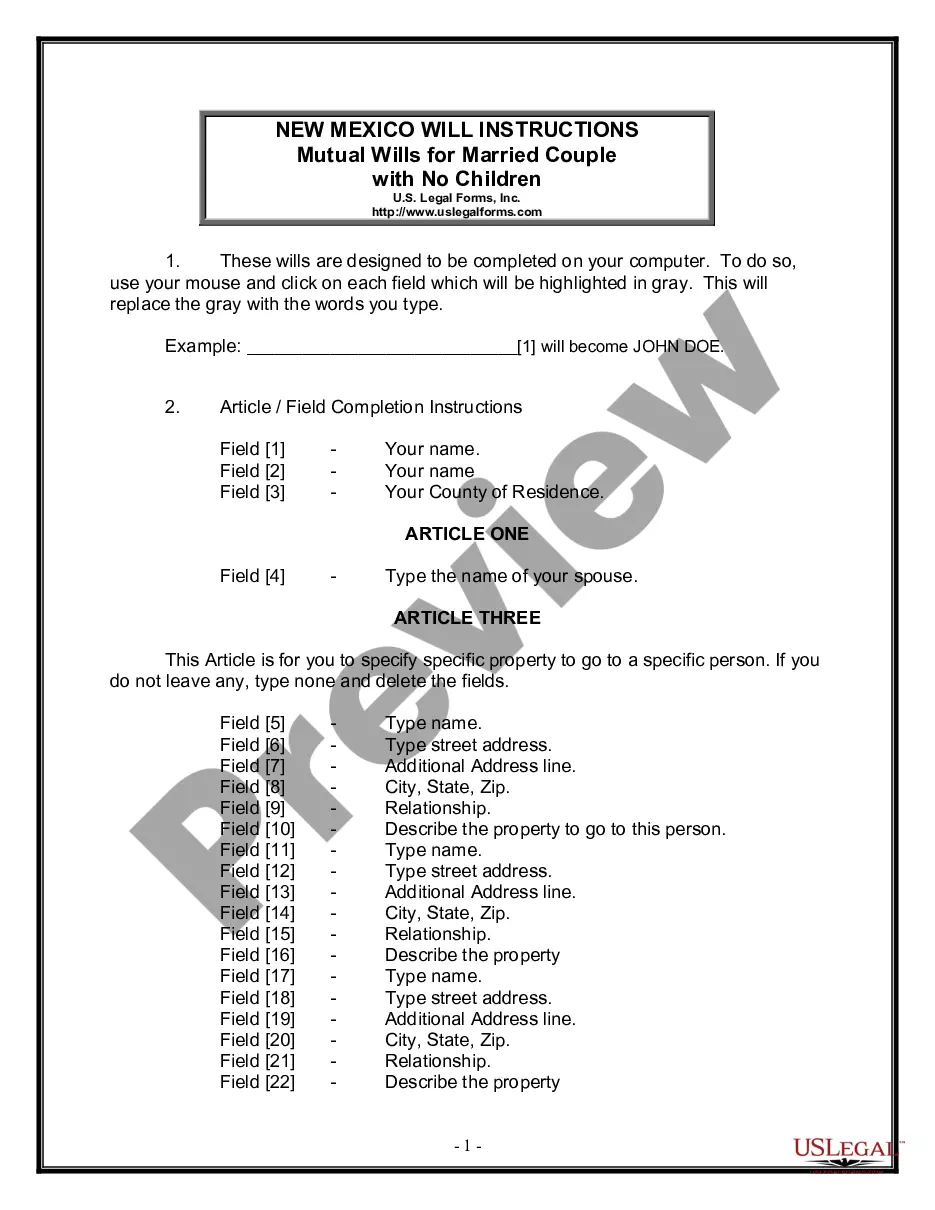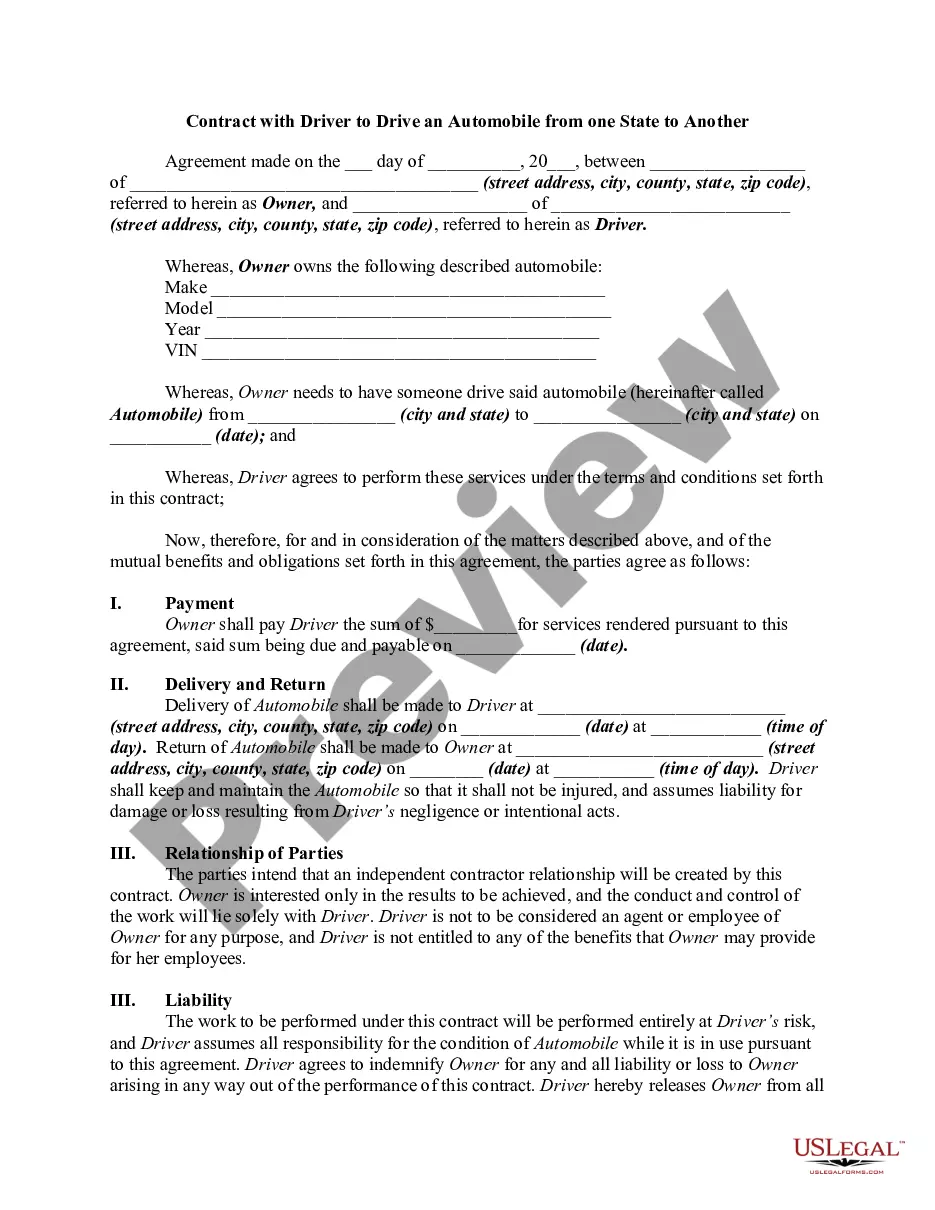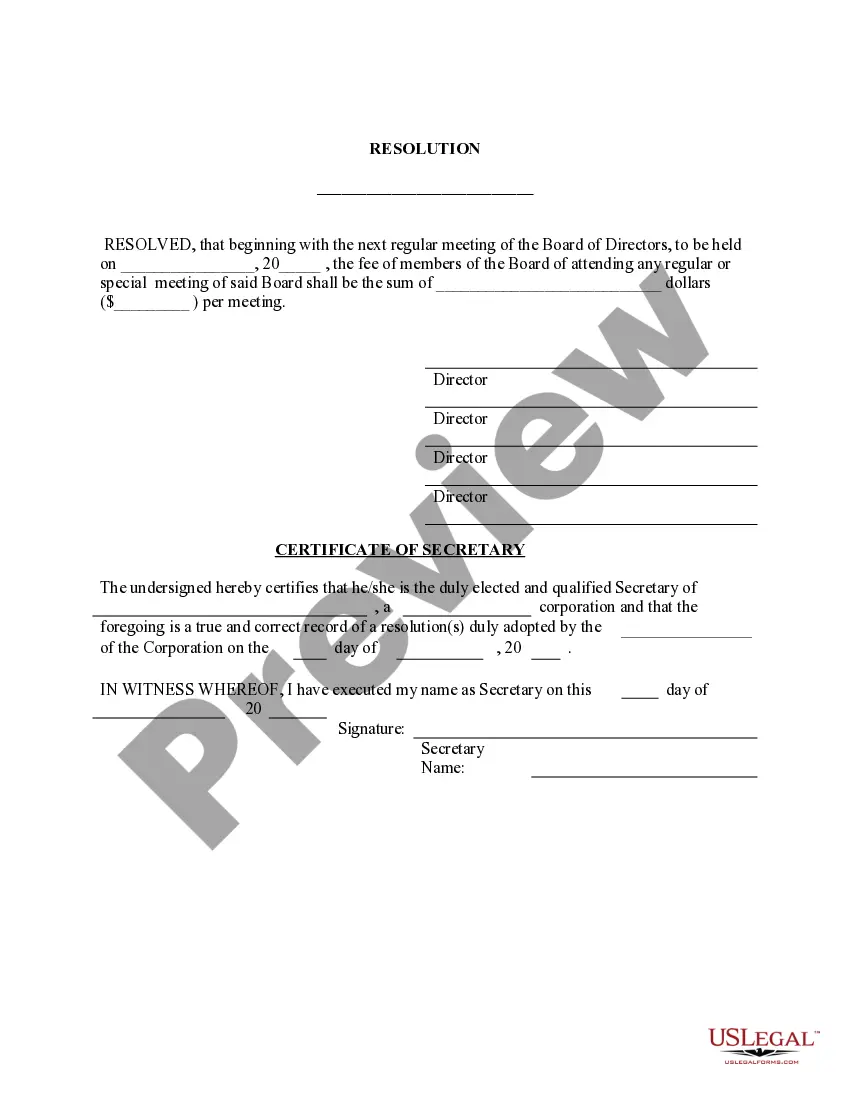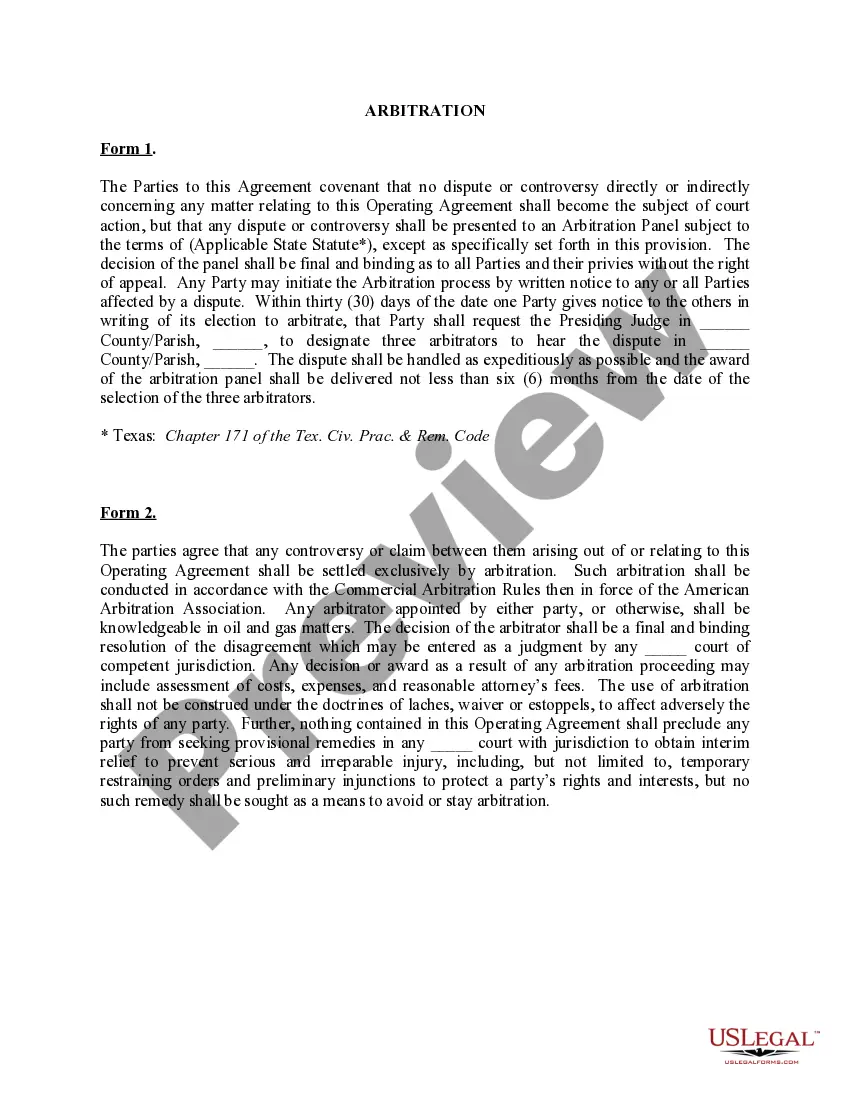California Click On Terms and Conditions
Description
How to fill out Click On Terms And Conditions?
Choosing the best legal record template might be a have a problem. Of course, there are a variety of layouts available on the Internet, but how do you get the legal type you require? Utilize the US Legal Forms web site. The services gives 1000s of layouts, for example the California Click On Terms and Conditions, which can be used for enterprise and personal requirements. All the types are checked by professionals and meet state and federal specifications.
In case you are presently listed, log in for your accounts and click on the Download key to have the California Click On Terms and Conditions. Make use of your accounts to search throughout the legal types you might have ordered previously. Go to the My Forms tab of the accounts and acquire one more version of the record you require.
In case you are a whole new end user of US Legal Forms, allow me to share easy directions that you should adhere to:
- Initially, make sure you have selected the correct type for the town/region. It is possible to check out the form using the Review key and study the form outline to guarantee this is the best for you.
- If the type fails to meet your expectations, make use of the Seach field to obtain the right type.
- When you are certain the form is suitable, click the Purchase now key to have the type.
- Opt for the costs prepare you need and enter the required info. Create your accounts and purchase an order making use of your PayPal accounts or charge card.
- Select the submit structure and download the legal record template for your product.
- Complete, edit and printing and sign the acquired California Click On Terms and Conditions.
US Legal Forms will be the greatest collection of legal types in which you can find various record layouts. Utilize the company to download skillfully-created documents that adhere to status specifications.
Form popularity
FAQ
However, every Terms and Conditions agreement should have, at minimum, the following clauses: A brief introduction. The effective date. Jurisdiction/governing law. Link to your Privacy Policy. Contact information. Limitation of liability and disclaimer of warranties. Rules of conduct. User restrictions.
A common click wrap agreement example is software licensing. In this case, a user must agree to the terms and conditions before downloading software. Other examples include registering a social media account, NDA agreements, cookie policies, data processing agreements, and Statements of Work (SOWs).
Hear this out loud Pause?By checking this box, you are agreeing to our terms of service.? Or: ?I agree to the terms and conditions as set out by the user agreement.?
Some common places to put your Terms and Conditions agreement on your website include: Website/blog footers. Linked within your Privacy Policy. Checkout pages. Email sign-up forms. Account sign-up/login pages. Subscription service sign-up pages. Pop-up box notices. Where users submit user generated content.
An example of browsewrap where the terms are clickable: "By browsing this website, you acknowledge and agree that your access to information on these pages constitutes acceptance." This paragraph has links for various items such as "Privacy Policy" or "Terms".
Related Content. Also known as a clickthrough agreement and clickwrap license. A form of agreement used for software licensing, websites, and other electronic media. It requires the user to agree to terms and conditions before using a website or completing an installation or online purchase process.
Hear this out loud PauseA common click wrap agreement example is software licensing. In this case, a user must agree to the terms and conditions before downloading software. Other examples include registering a social media account, NDA agreements, cookie policies, data processing agreements, and Statements of Work (SOWs).
Here are 6 components of an enforceable clickwrap agreement: Users must give active affirmative consent. ... Give reasonable and prominent notice of your Terms of Service. ... Clickwrap agreements should be digestible to the average person. ... Do not exploit unequal bargaining power.