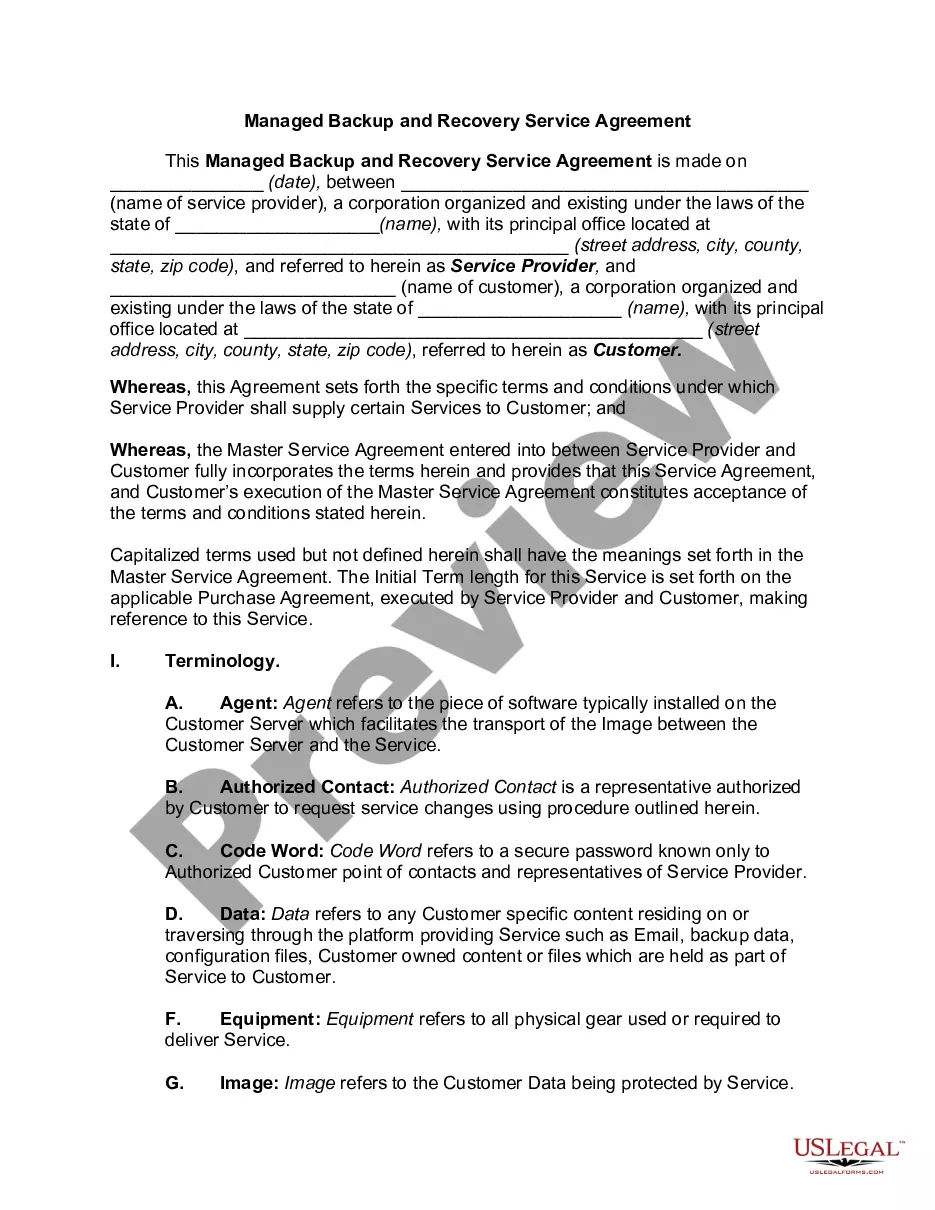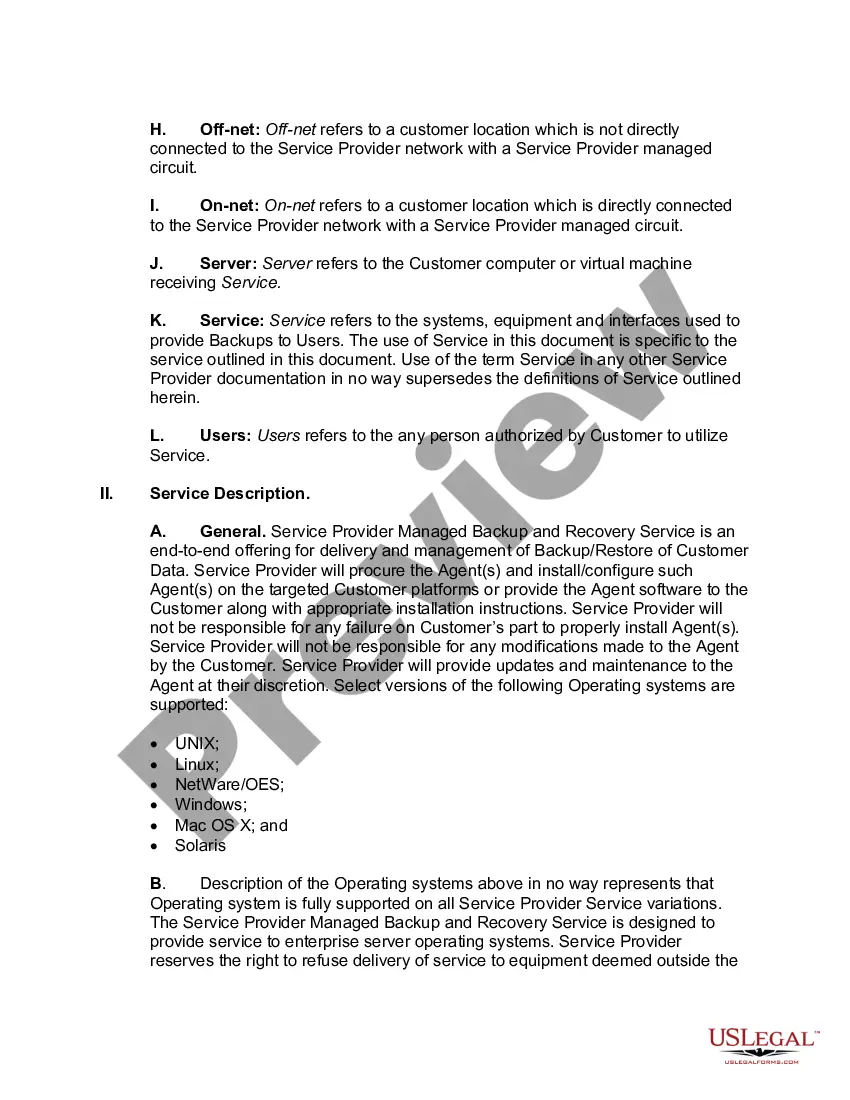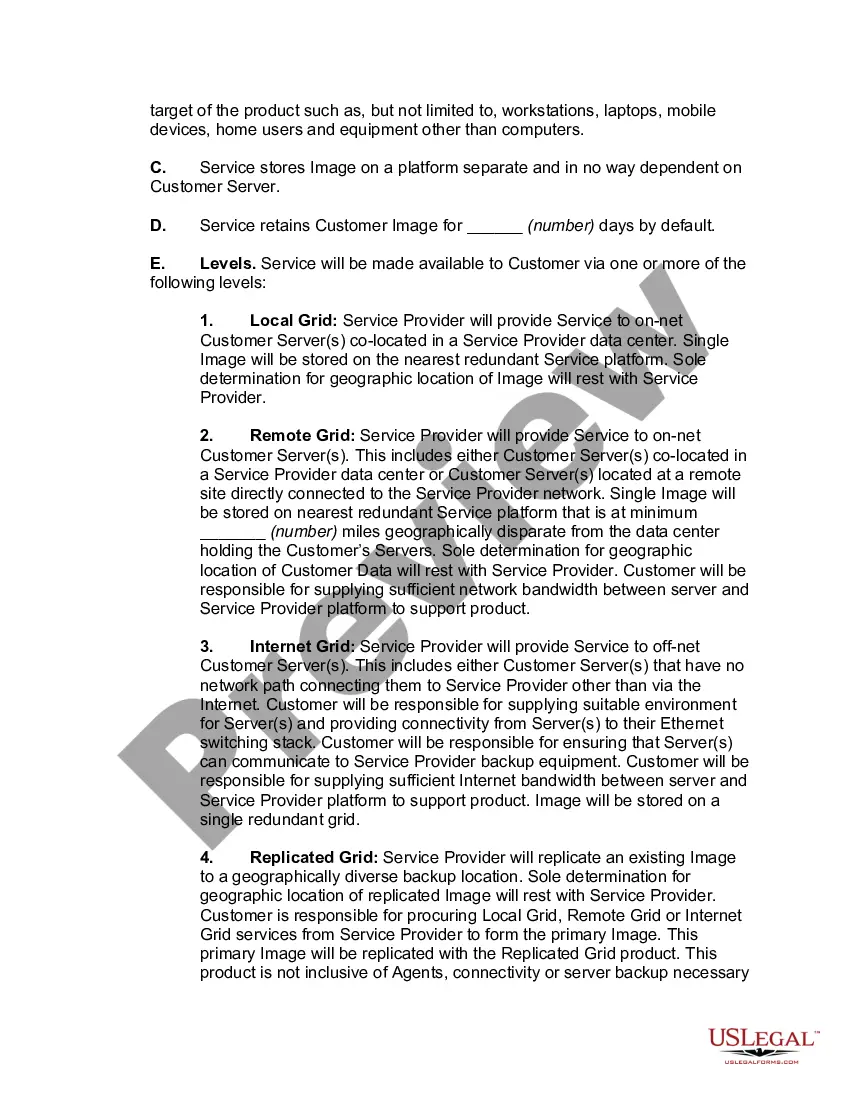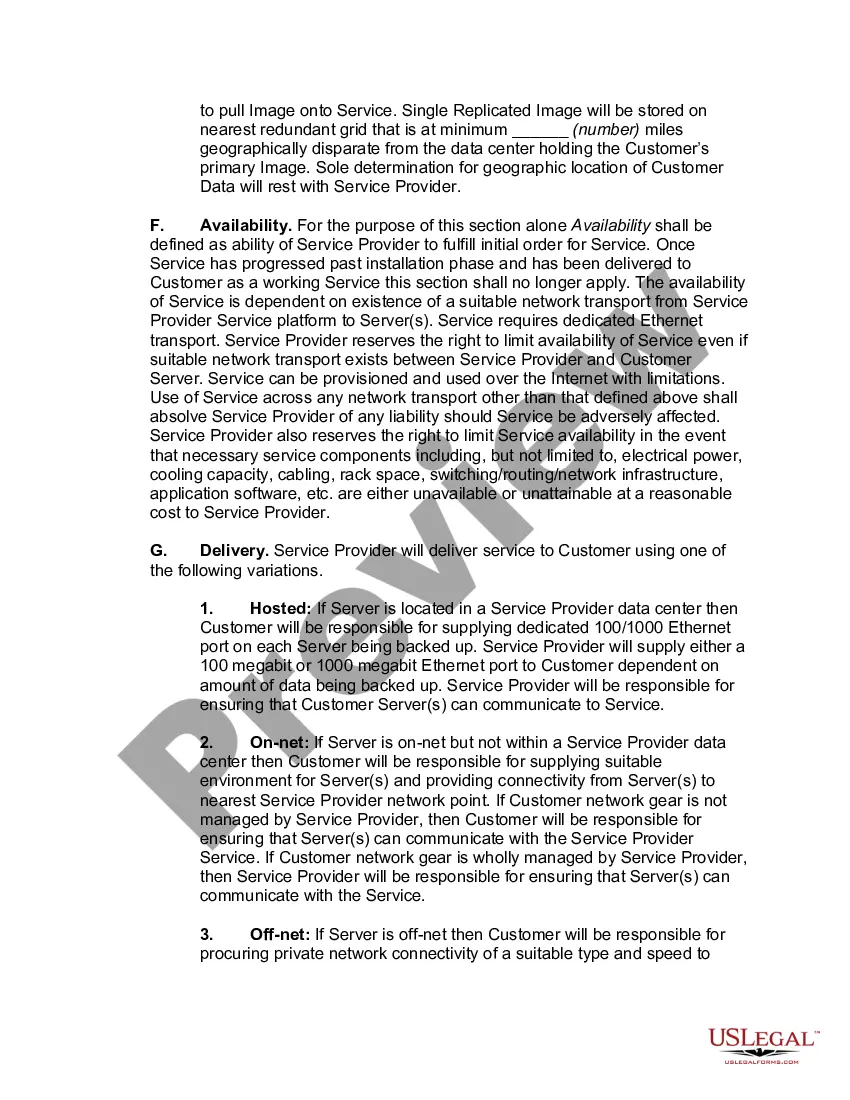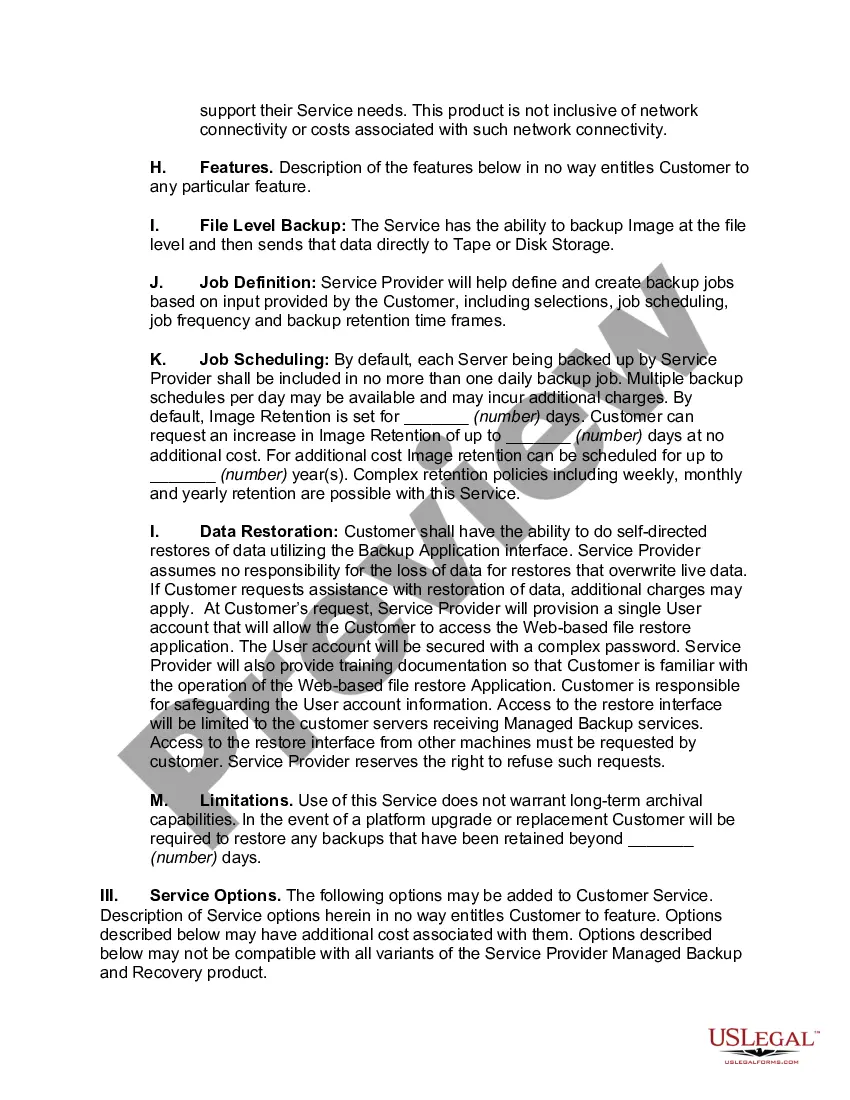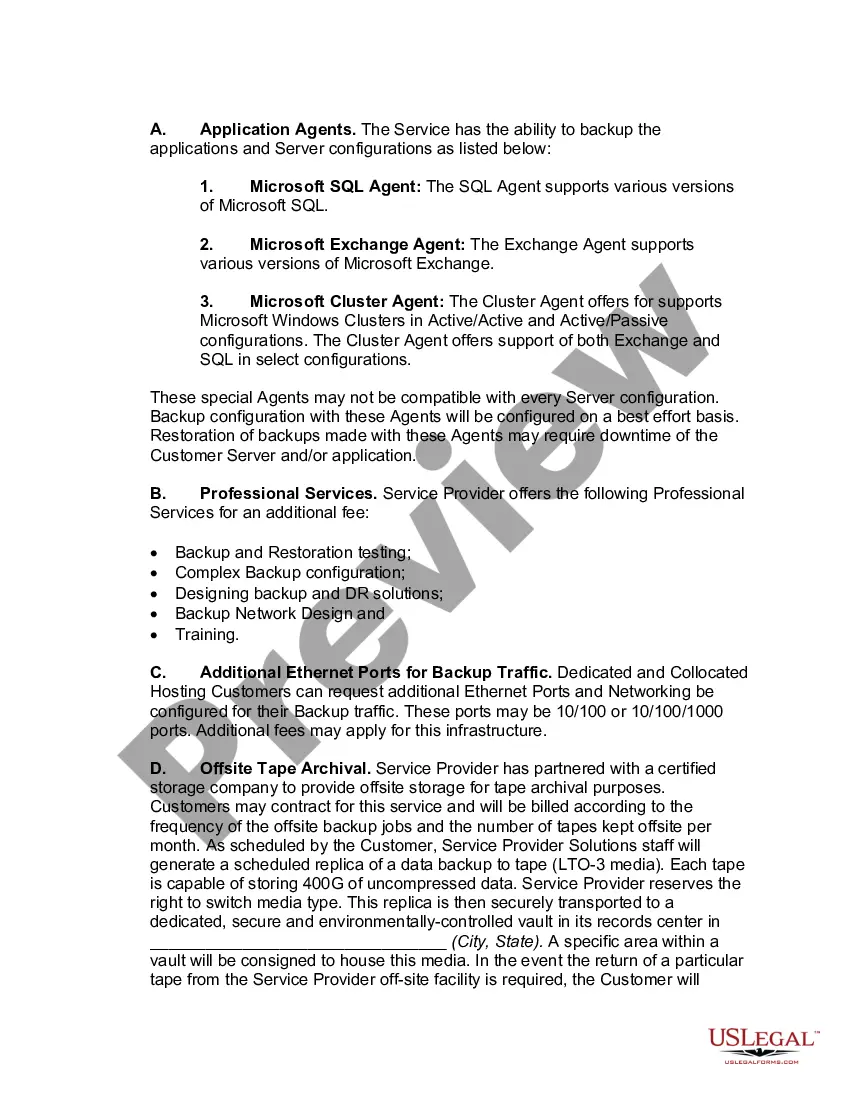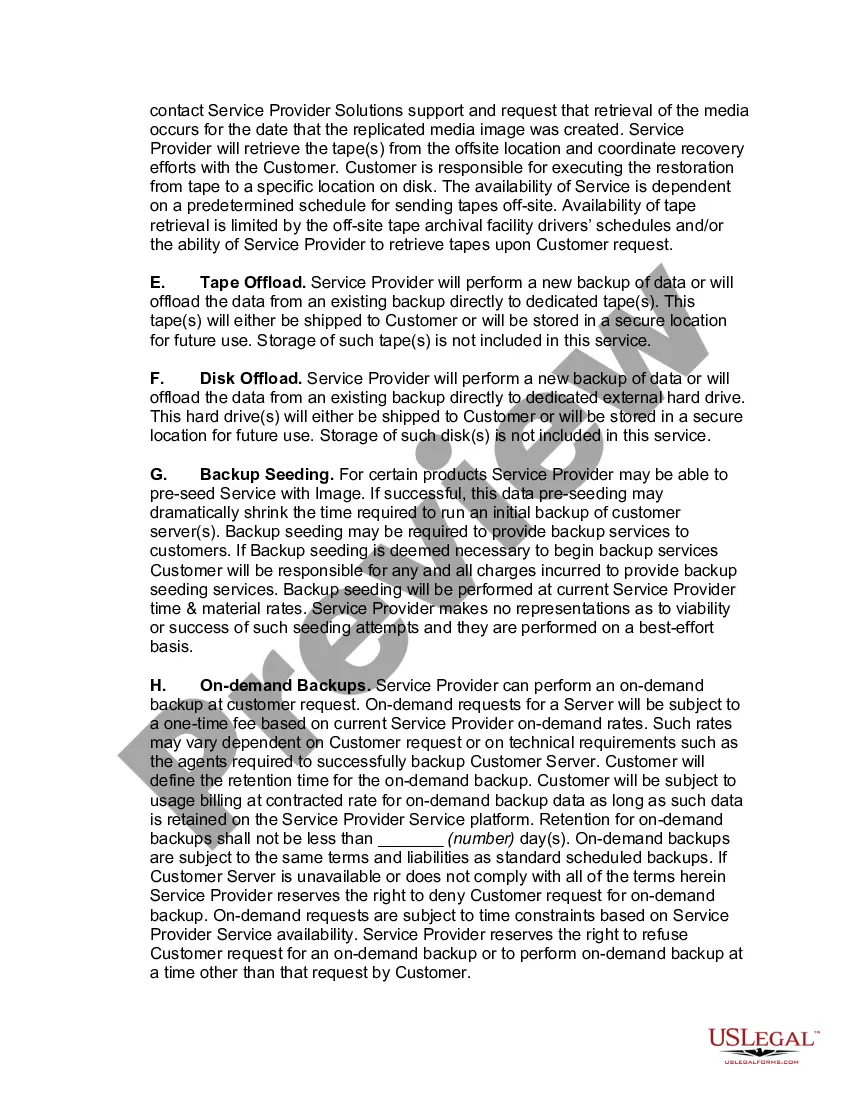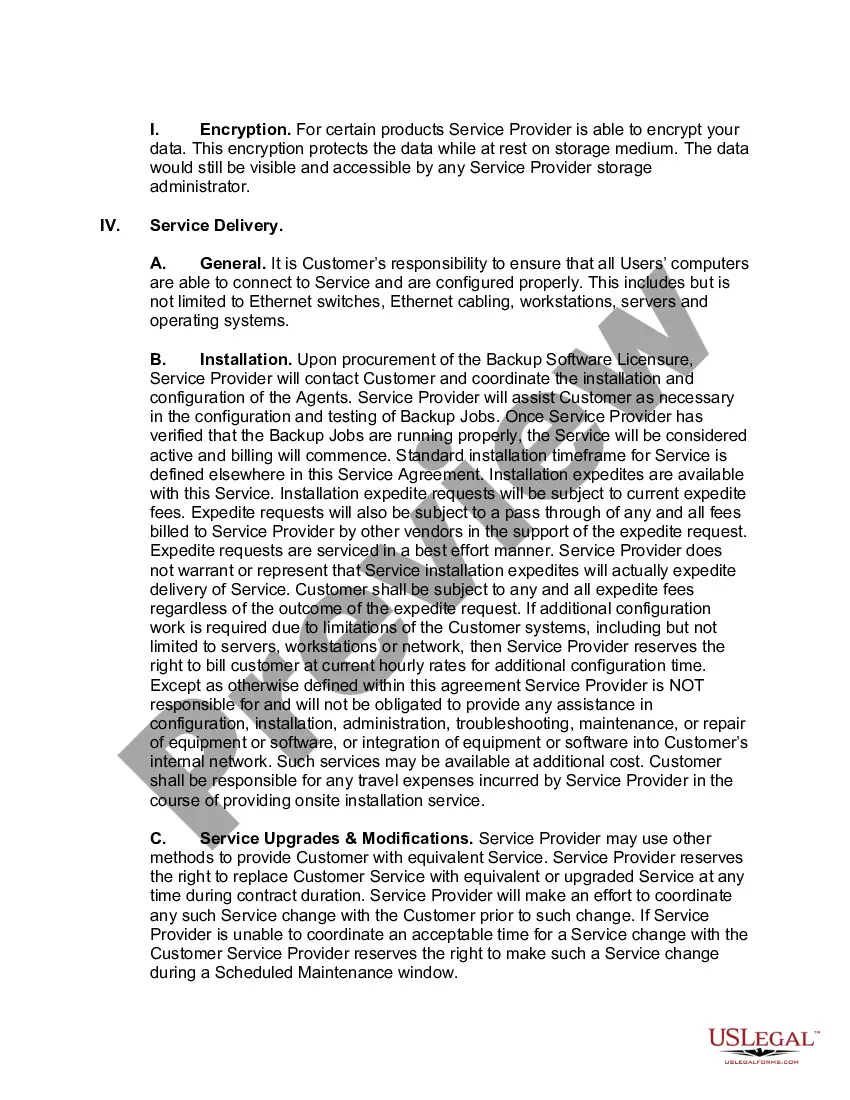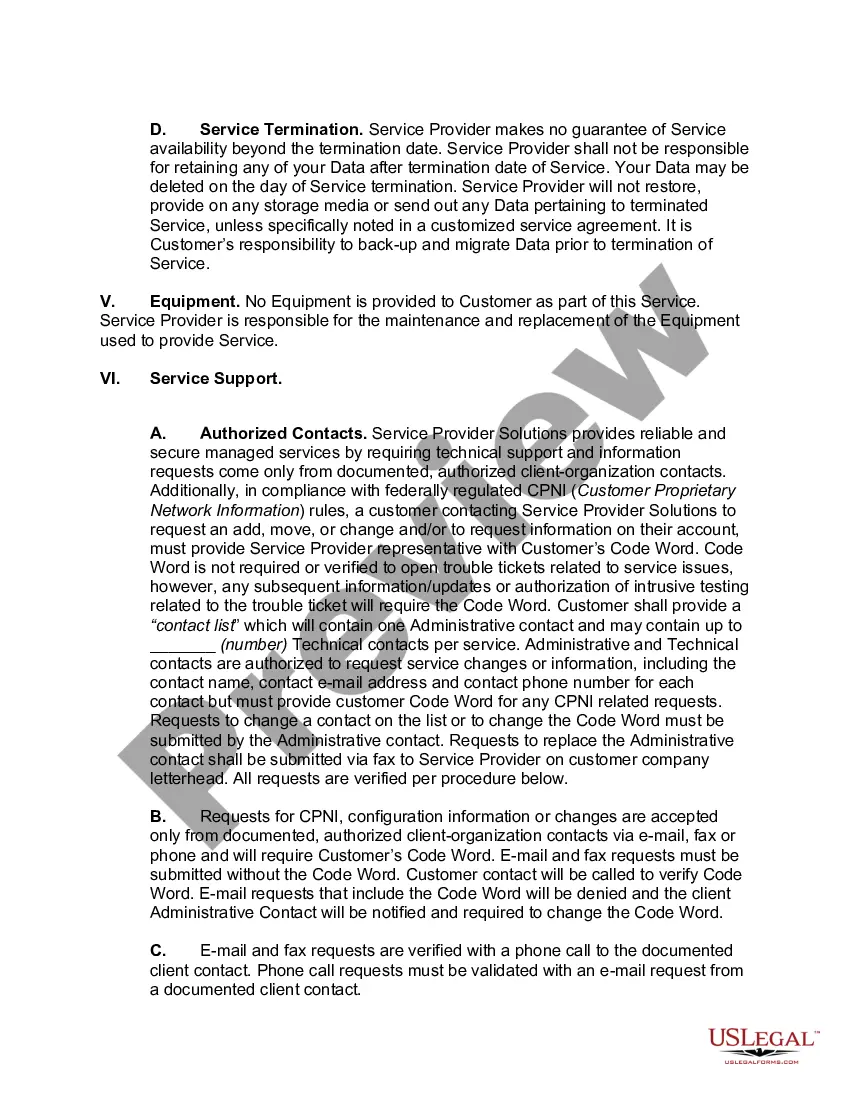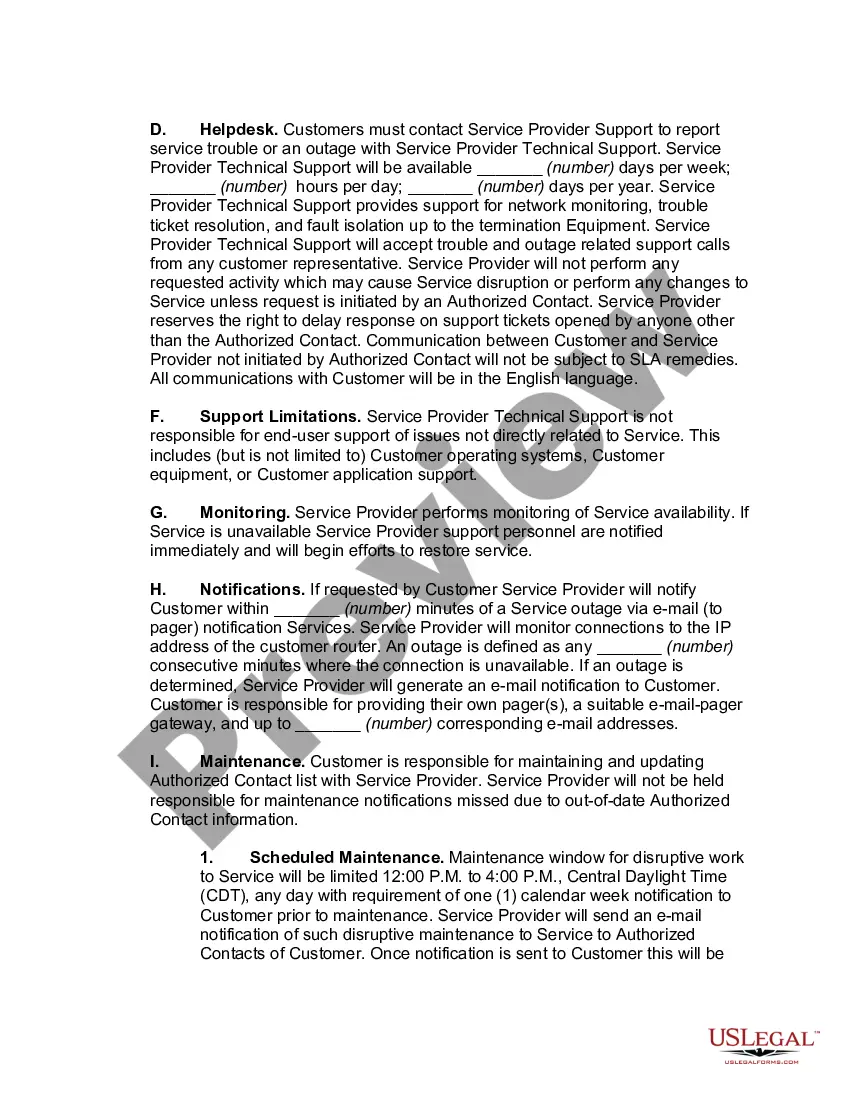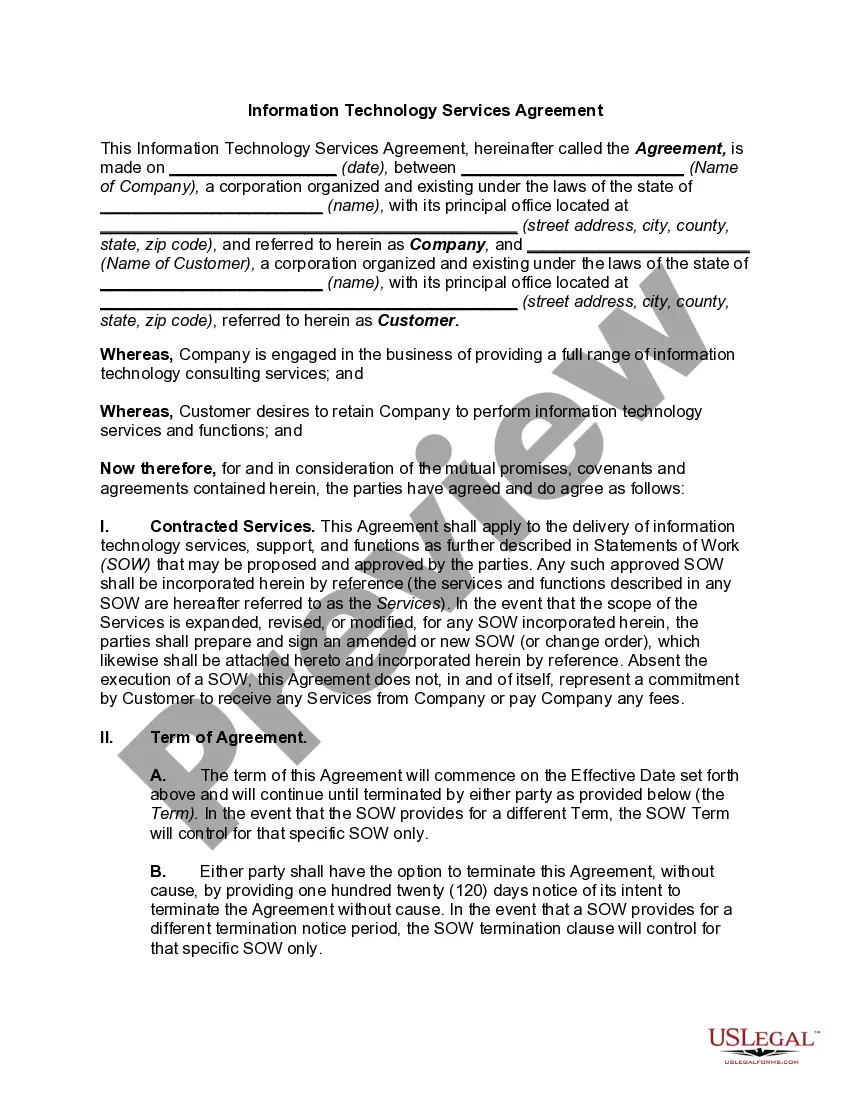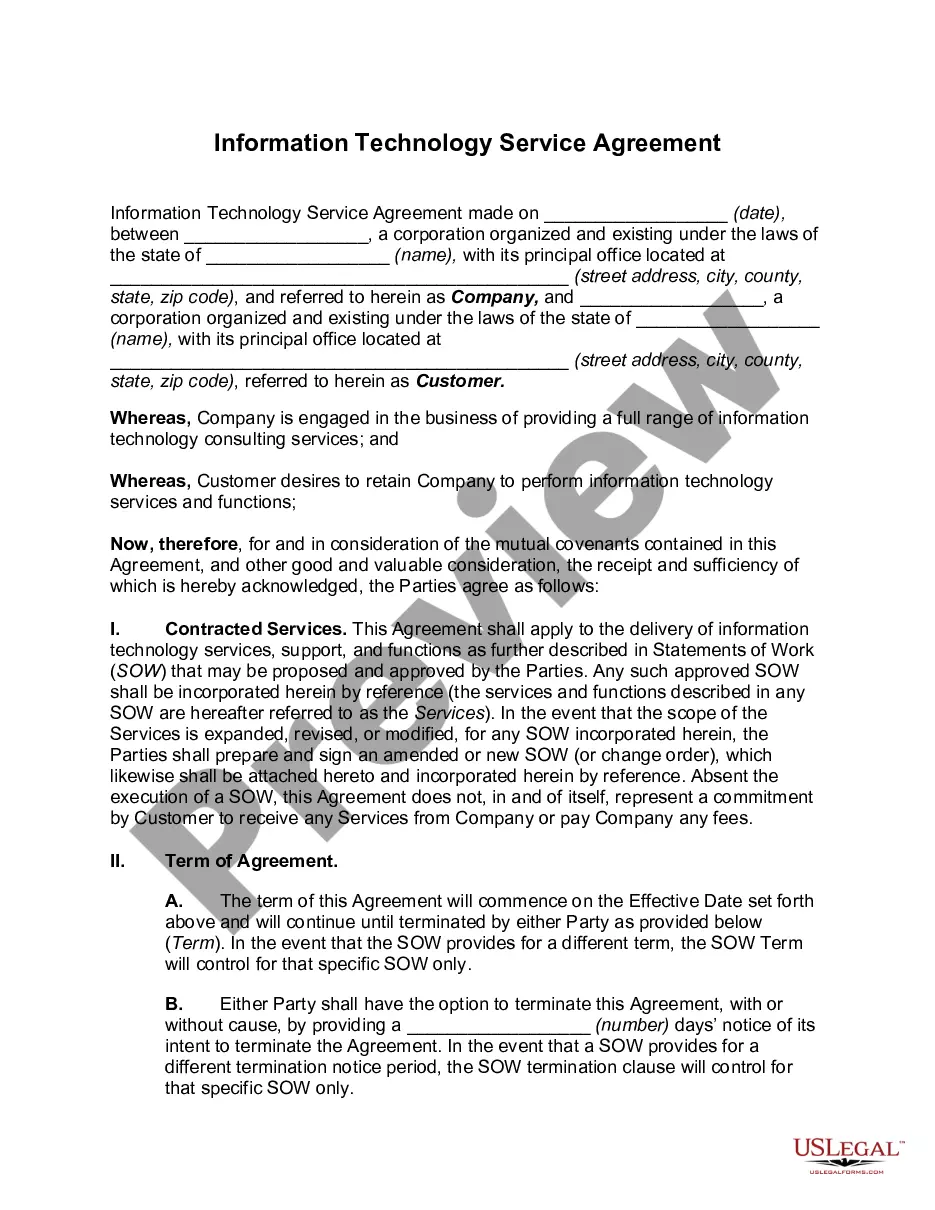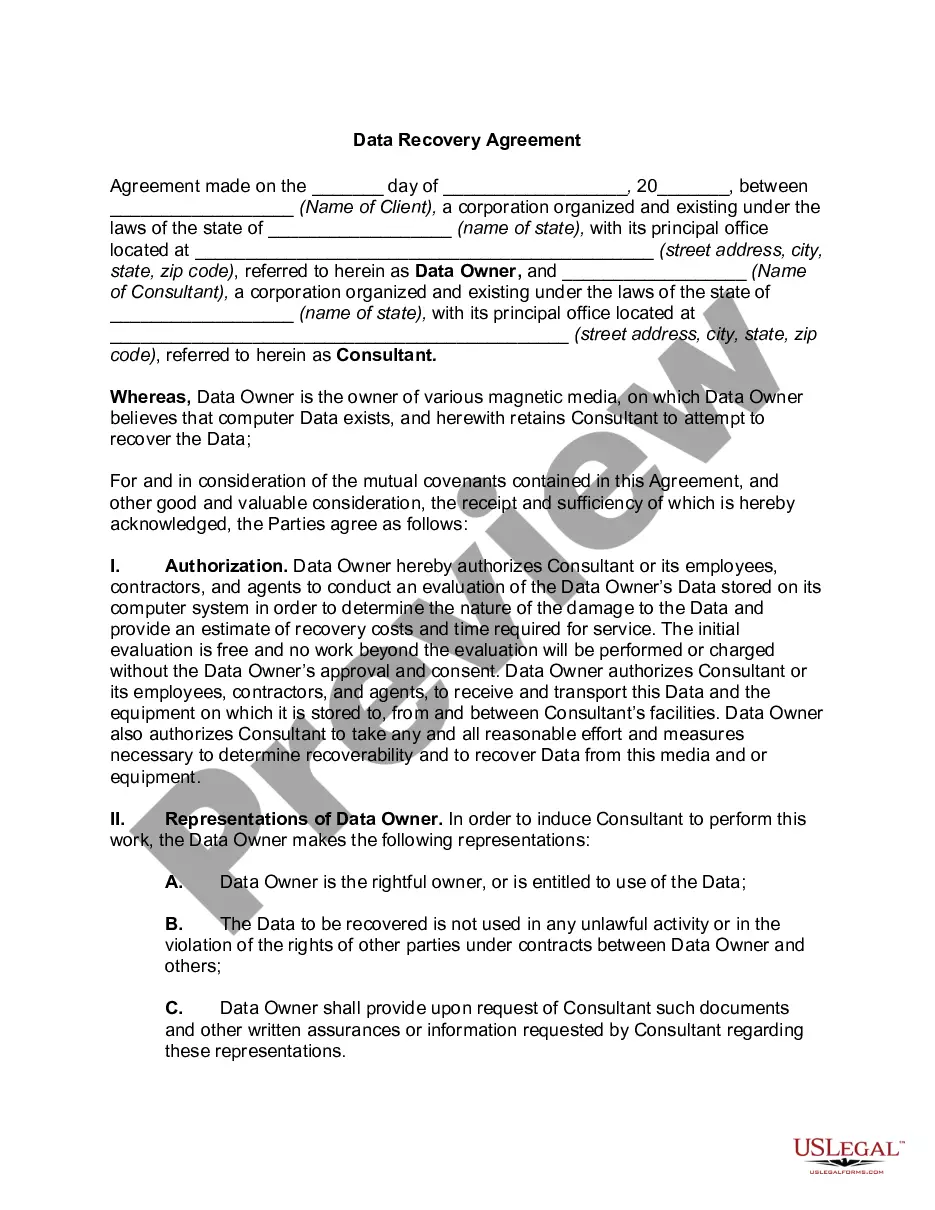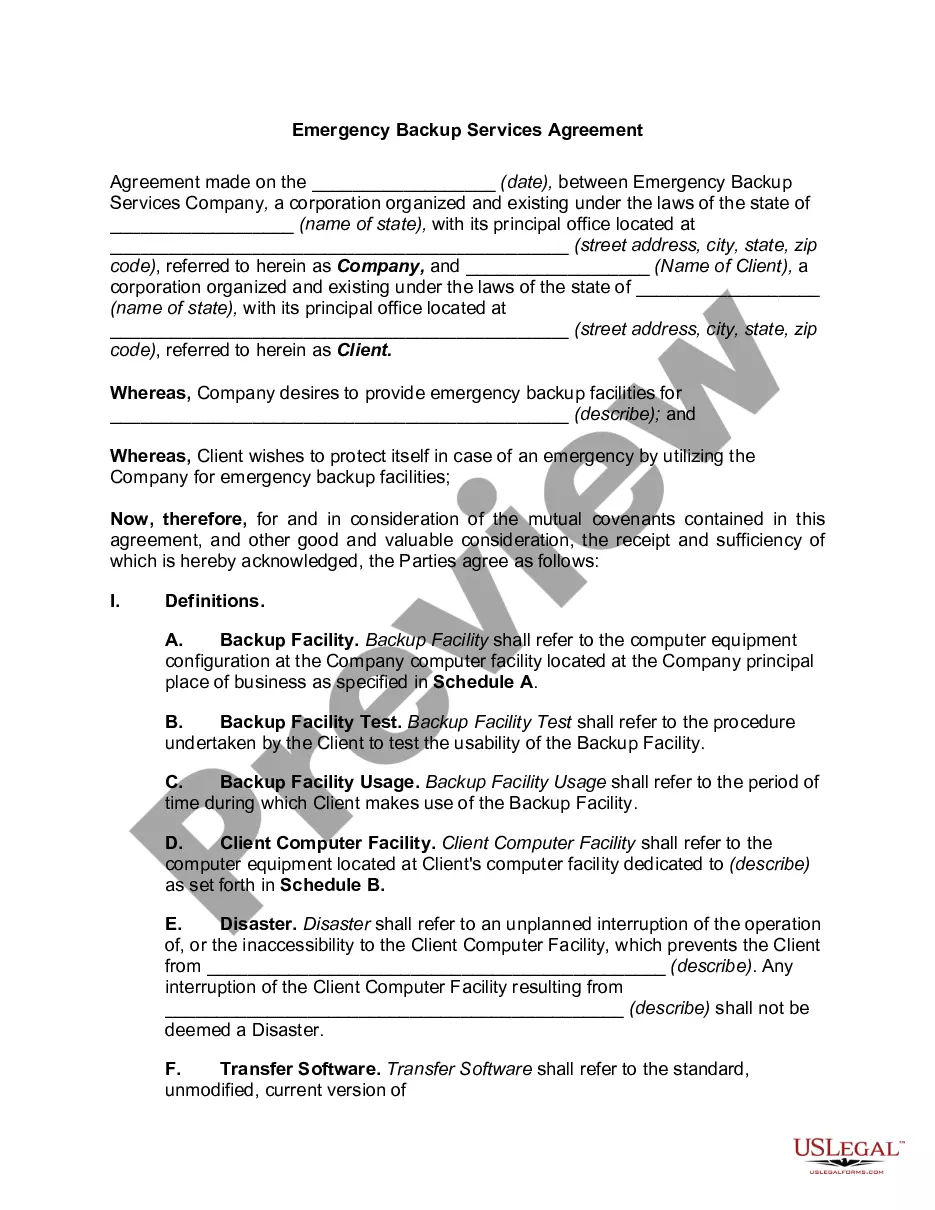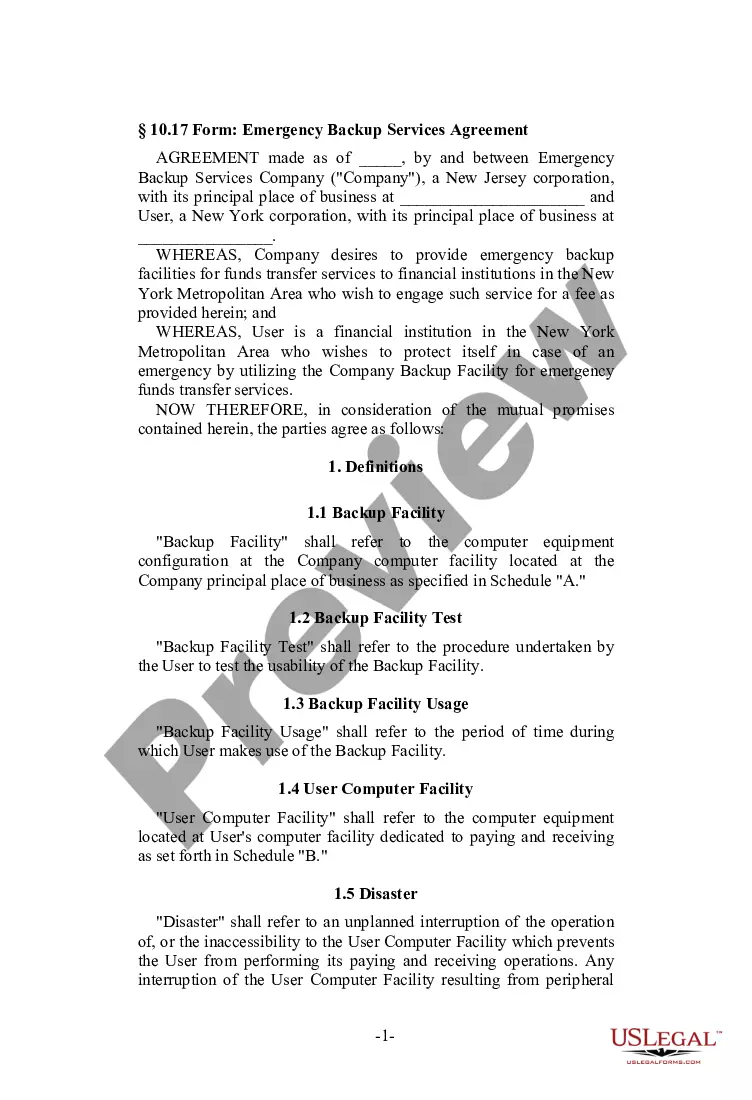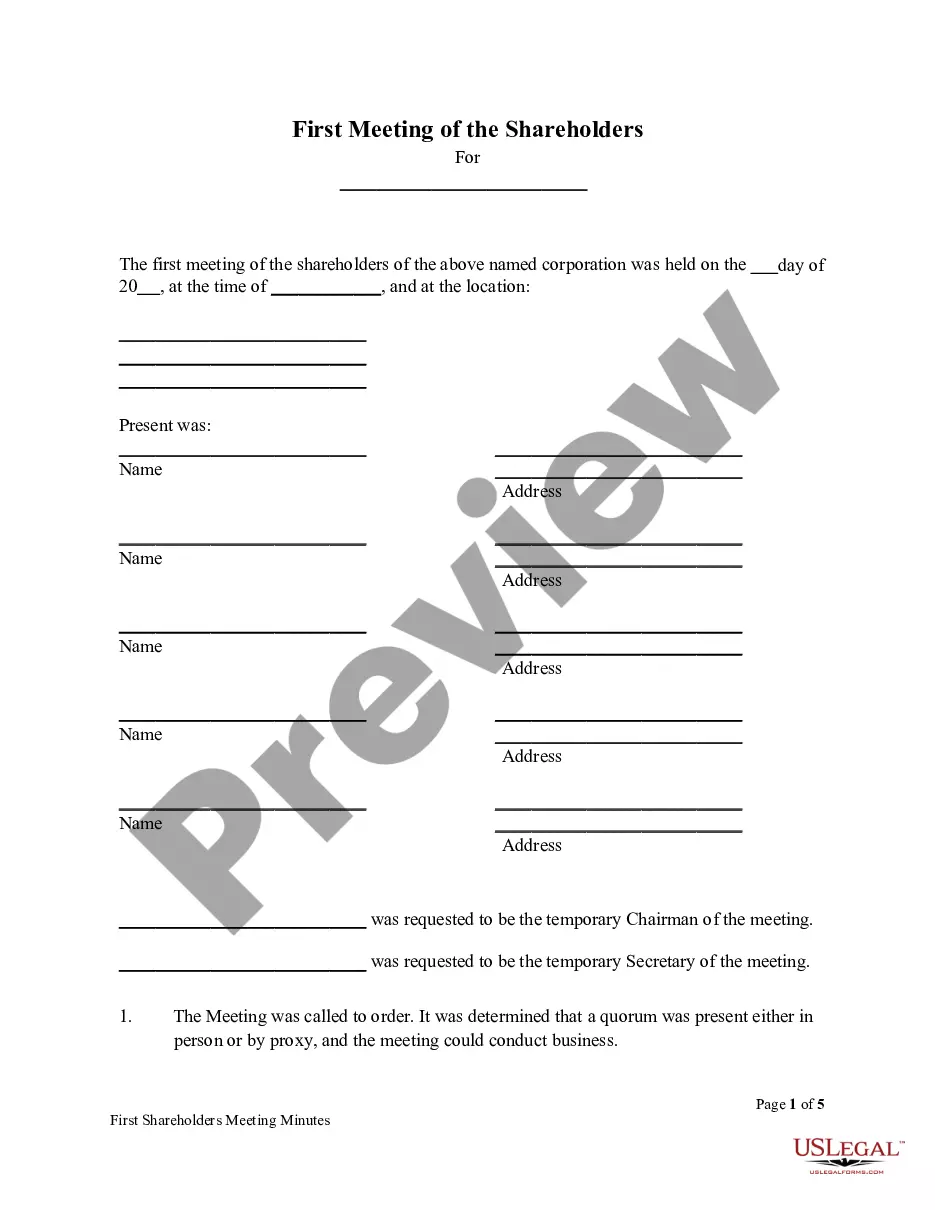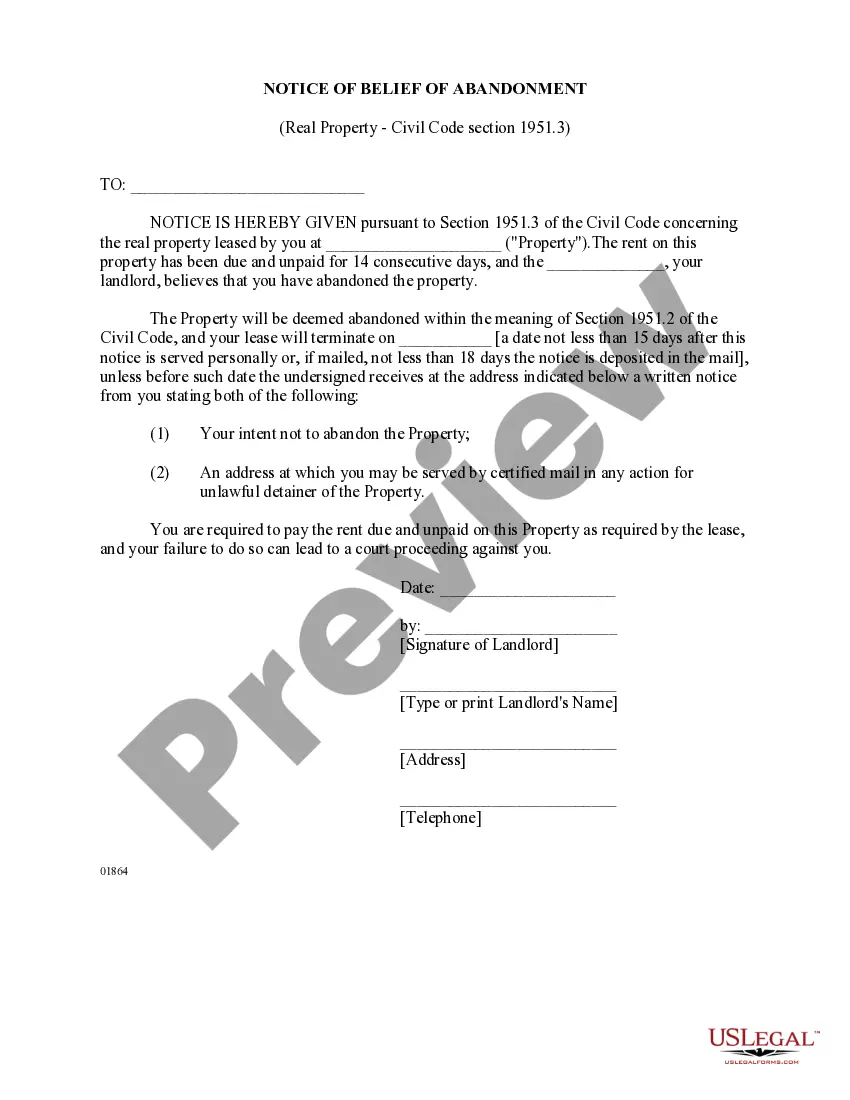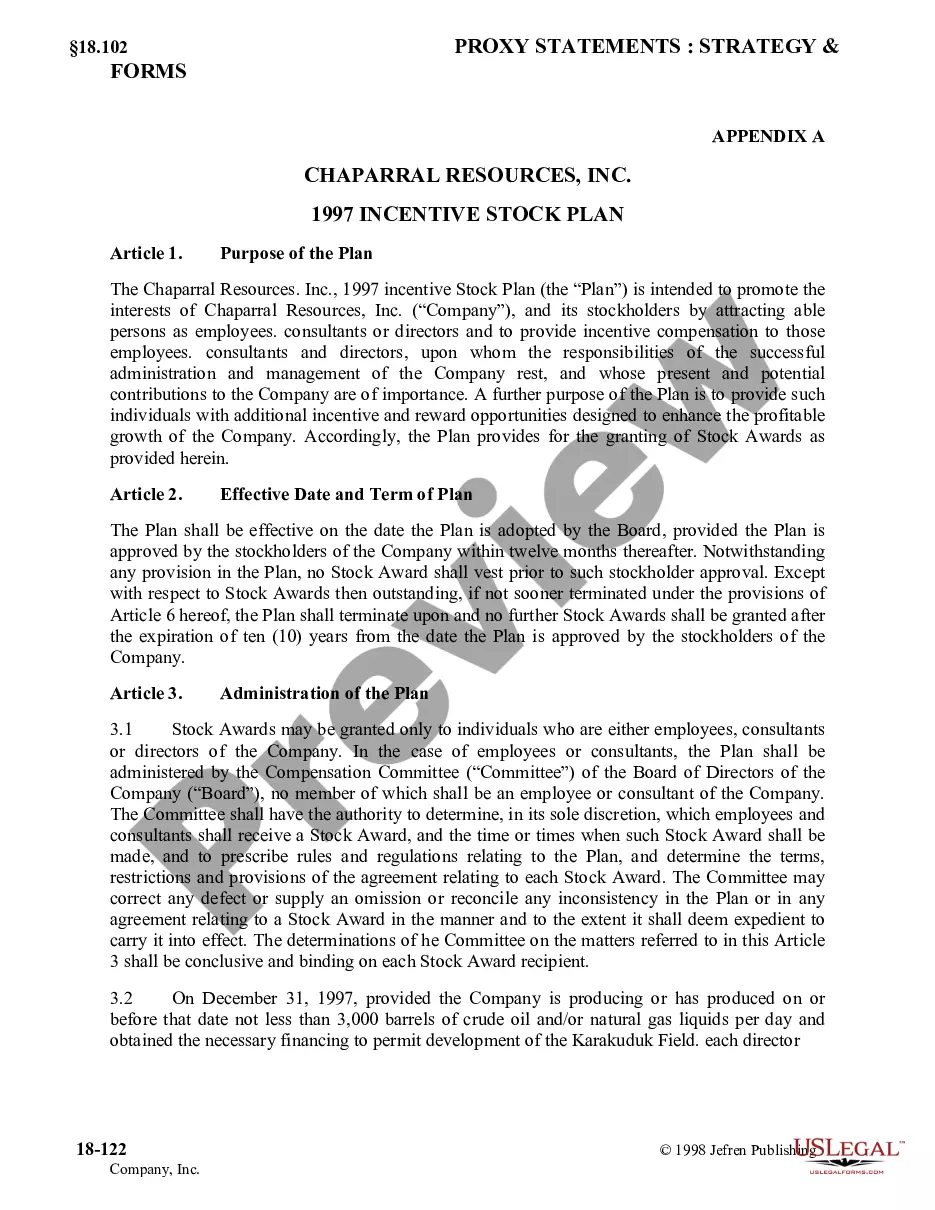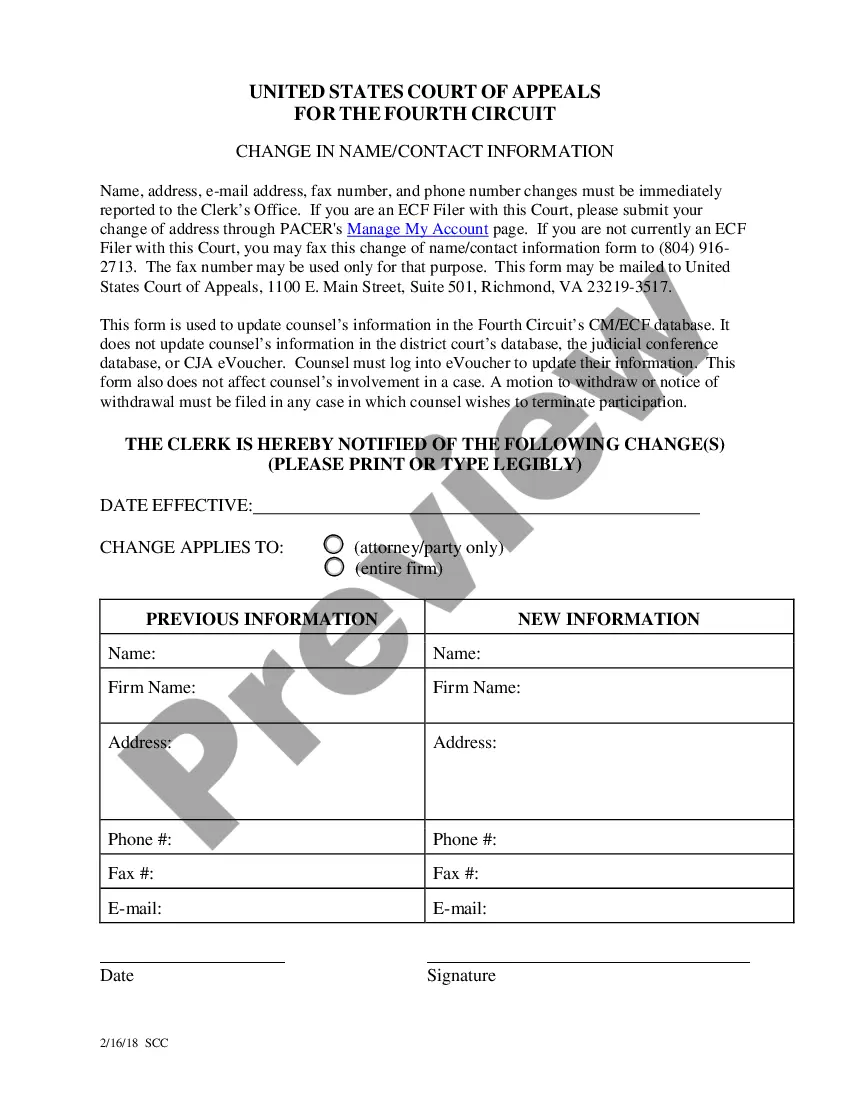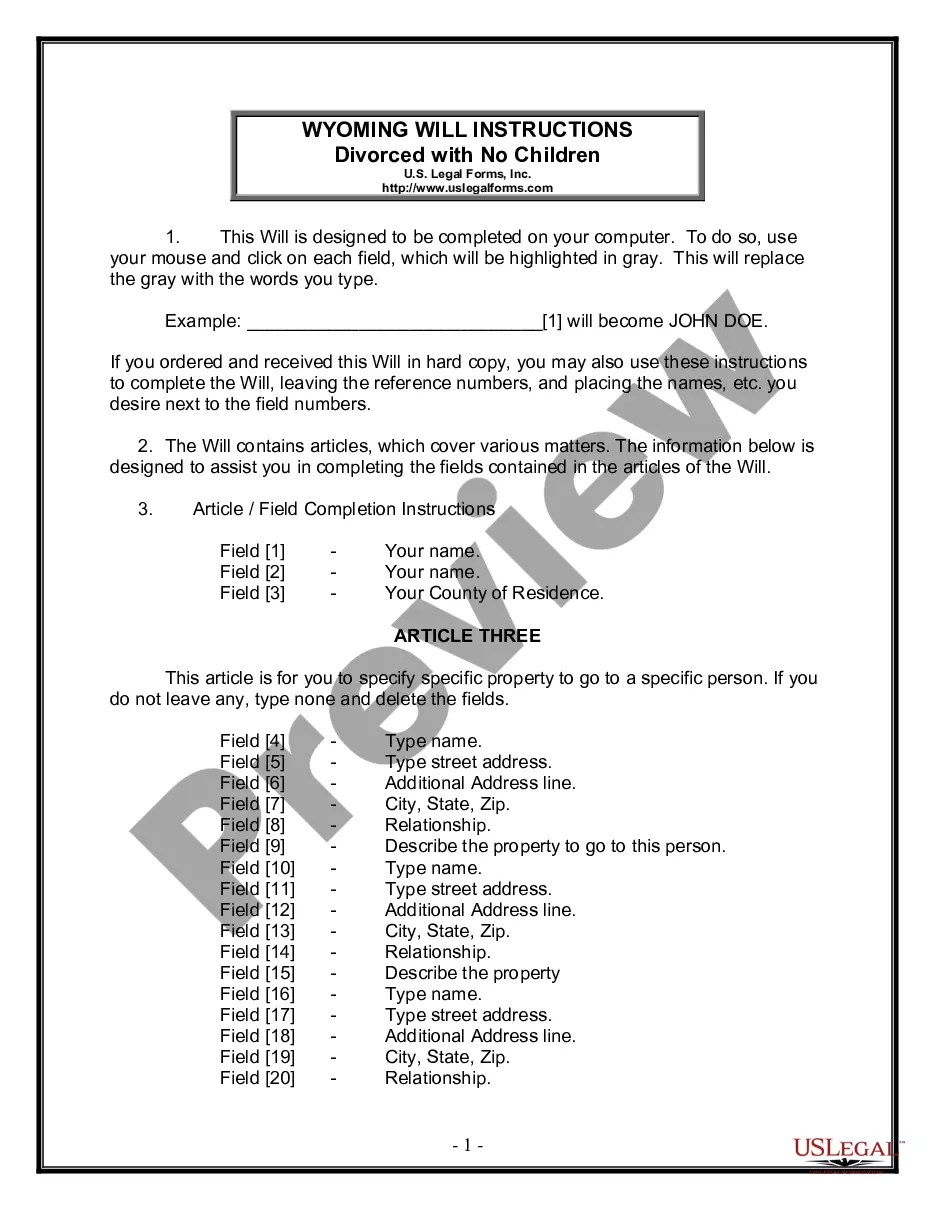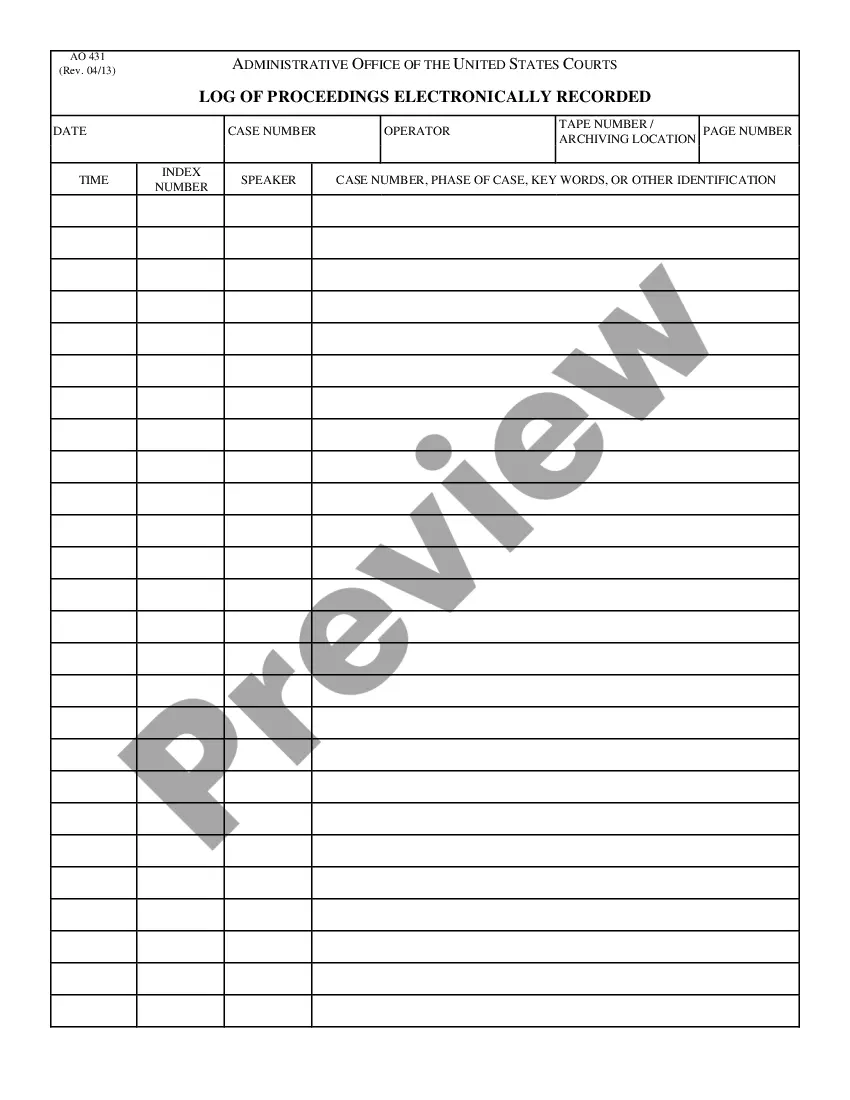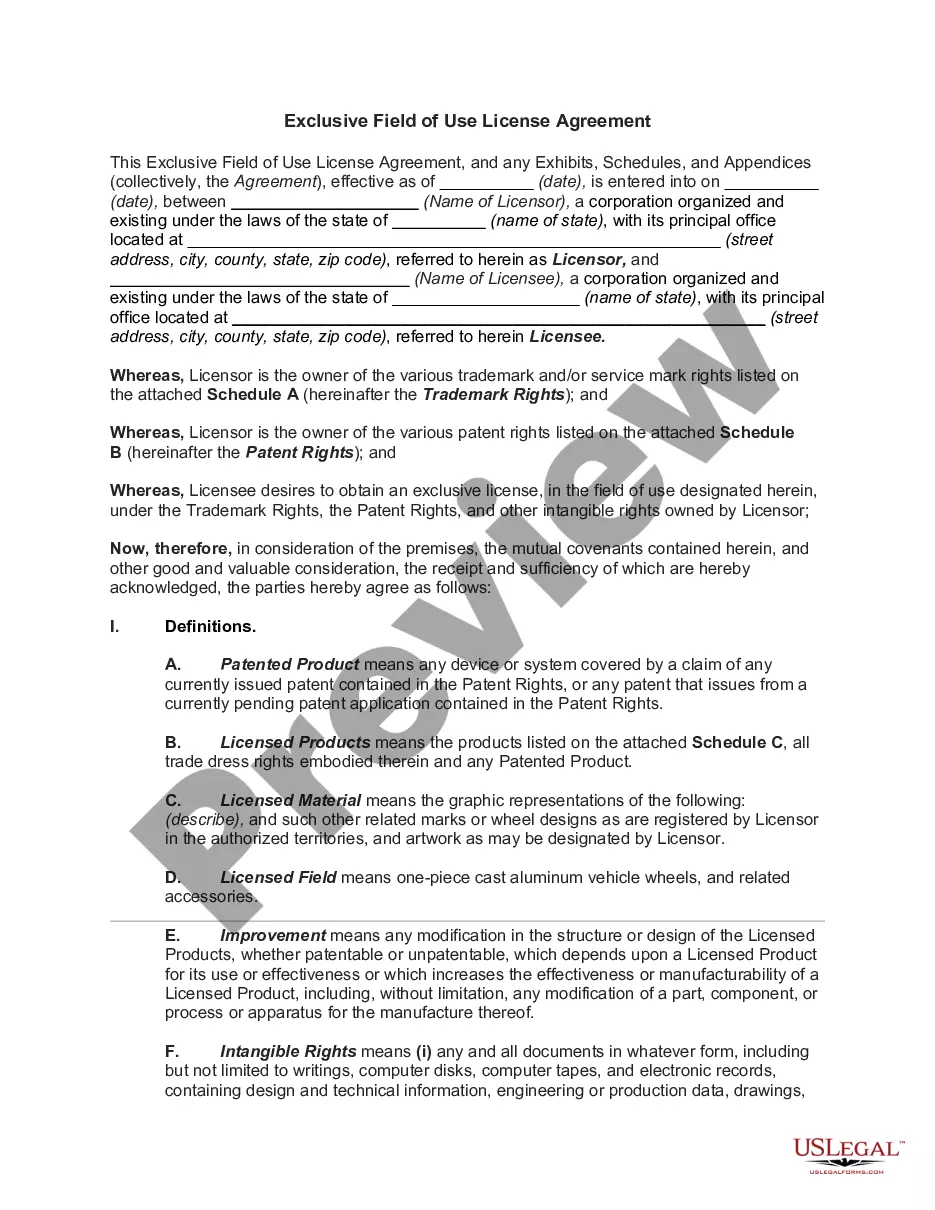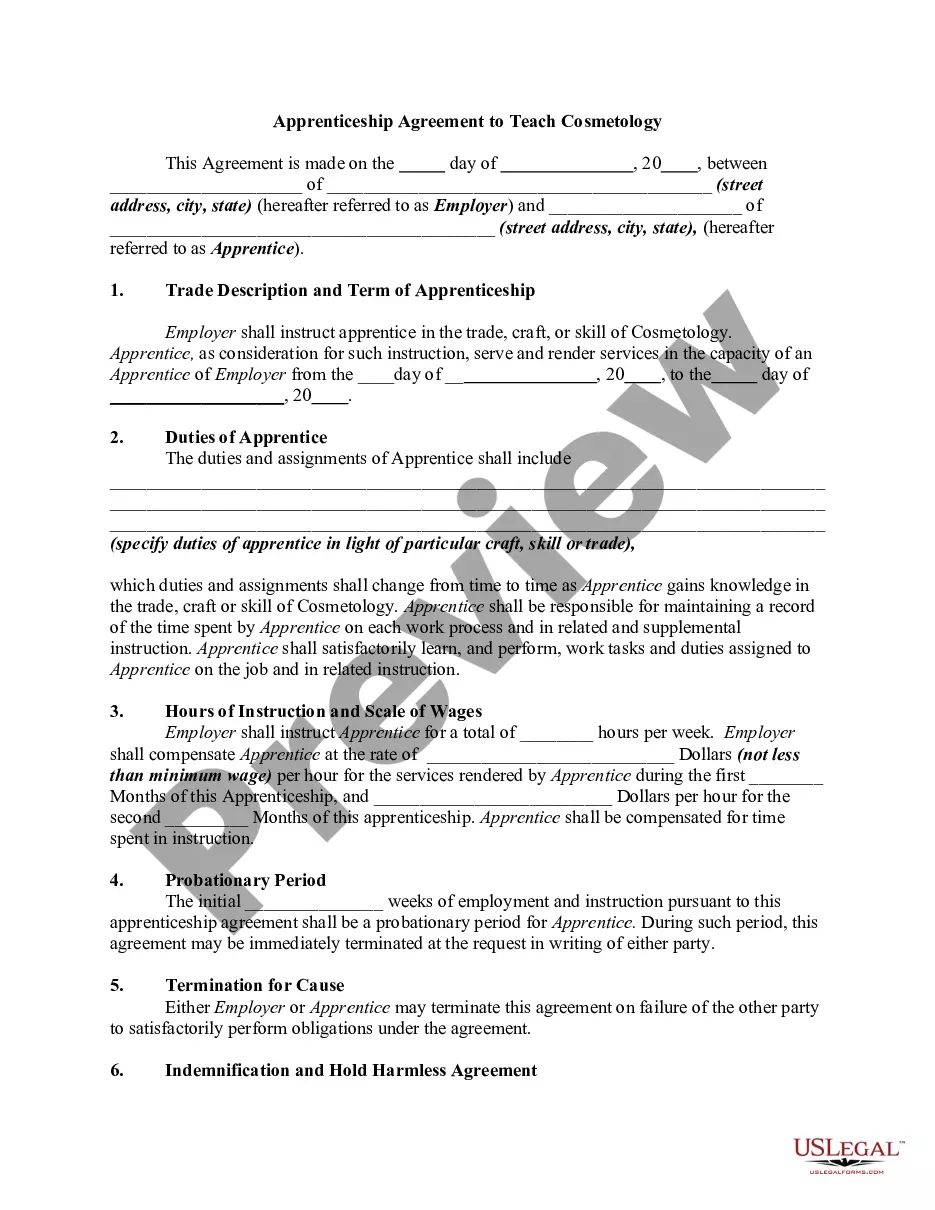California Managed Backup and Recovery Service Agreement
Description
How to fill out Managed Backup And Recovery Service Agreement?
Finding the right valid document template can be a challenge. Clearly, there are many templates accessible online, but how can you locate the correct type you require? Utilize the US Legal Forms website.
The service offers thousands of templates, including the California Managed Backup and Recovery Service Agreement, which can be utilized for business and personal needs. All documents are reviewed by experts and comply with federal and state regulations.
If you are already registered, Log In to your account and click the Download button to obtain the California Managed Backup and Recovery Service Agreement. Use your account to browse through the legal forms you've previously purchased. Navigate to the My documents section of your account and download another copy of the document you need.
Complete, modify, print, and sign the received California Managed Backup and Recovery Service Agreement. US Legal Forms is the largest repository of legal documents where you can discover numerous document templates. Use the service to acquire professionally drafted papers that adhere to state requirements.
- If you are a new user of US Legal Forms, here are simple steps you should follow.
- First, ensure you have selected the appropriate form for your city/area. You can review the form using the Review button and read the form description to confirm this is the correct one for you.
- If the form does not meet your needs, use the Search field to find the right form.
- Once you are certain that the form is correct, click the Purchase now button to acquire the form.
- Choose the pricing plan you want and enter the required information. Create your account and pay for your order using your PayPal account or credit card.
- Select the file format and download the valid document template to your system.
Form popularity
FAQ
10 Things You Must Include in Your Disaster Recovery Plan ChecklistRecovery Time Objective (RTO) and Recovery Point Objective (RPO)Hardware and Software Inventory.Identify Personnel Roles.List of Disaster Recovery Sites.Remote Storage of Physical Documents and Storage Media.Disaster Response Procedures.More items...
Here's what the 3-2-1 backup rule involves: 3: Create one primary backup and two copies of your data. 2: Save your backups to two different types of media. 1: Keep at least one backup file offsite.
A backup policy should identify critical data and systems to be protected, clarify frequency of both full and incremental backups, delineate backup administrator responsibilities, and provide details for retention, offsite rotation, restoration procedures, storage of backups, and more.
The 3-2-1 Rule, as I like to explain it, states the following: There should be 3 copies of data. On 2 different media. With 1 copy being off site.
The backup rule of three dictates that you should; Have at least three copies of your data. Store the copies on at least two different media types. Keep at least one of those copies offsite.
Disaster Recovery Plan Steps Everyone Should KnowStep 1: Audit All of Your IT Resources.Step 2: Determine What's Mission-CriticalStep 3: Establish Roles and Responsibilities for Everyone in the DR Plan.Step 4: Set Your Recovery Goals.Step 5: Find a Remote Data Storage Solution.More items...
6 Tips to Prepare a Powerful Data Disaster Recovery PlanIdentify your most likely business risks and threats.Ensure strong workforce continuity.Determine your organization's downtime tolerance limit for different set of applications.Plan your backups and choose best online backup services.More items...?
Here are five things to consider when creating a disaster recovery plan.Be proactive with disaster recovery planning.Identify the organization's critical functions and infrastructure.Create emergency response policies and procedures.Document backup and restoration processes.Perform routine tests and exercises.
MSP Backup is a backup and recovery platform that allows managed service providers to offer local and cloud backup as a service to their customers.
To start you off right, we've compiled a list of essential tips to make a better backup plan.Determine Data Backup, Retention, and Destruction Policies.Be Prepared for Exponential Data Growth.Develop a Backup Environment Made Up of Multiple Elements.Coordinate Backup Plans with Business Requirements.Test, Test, Test.