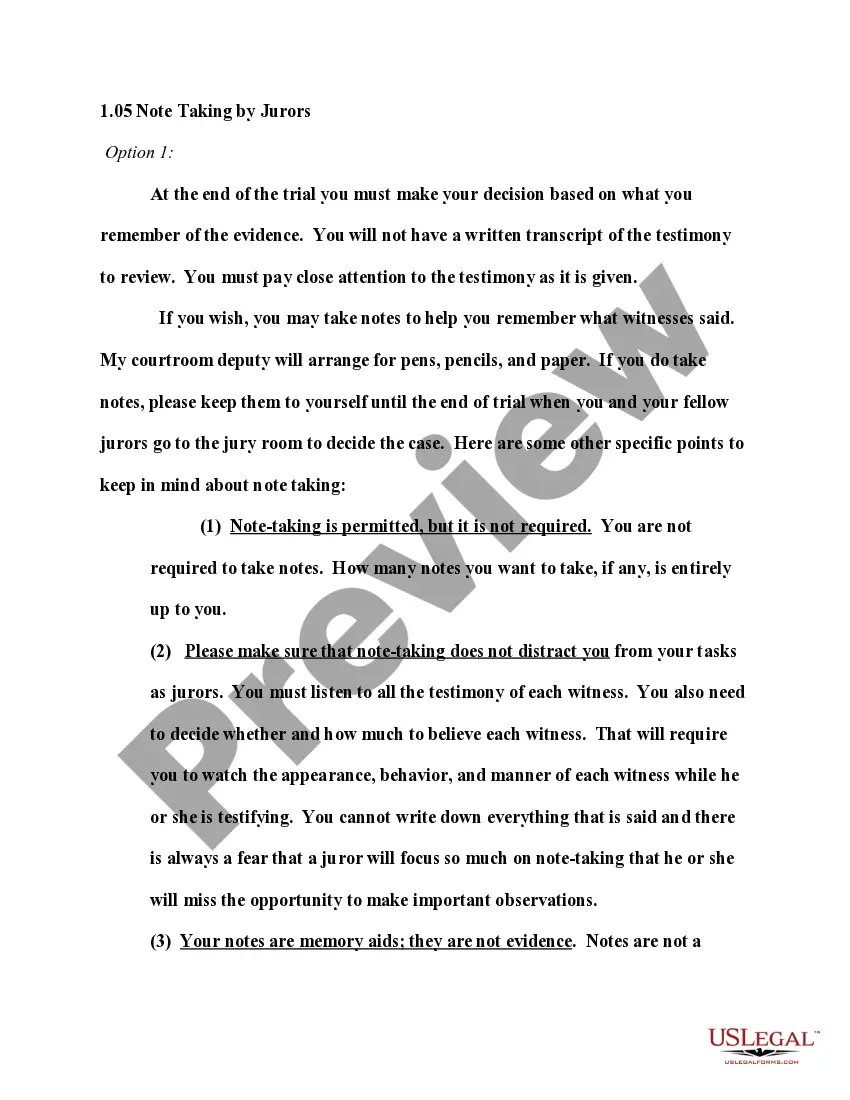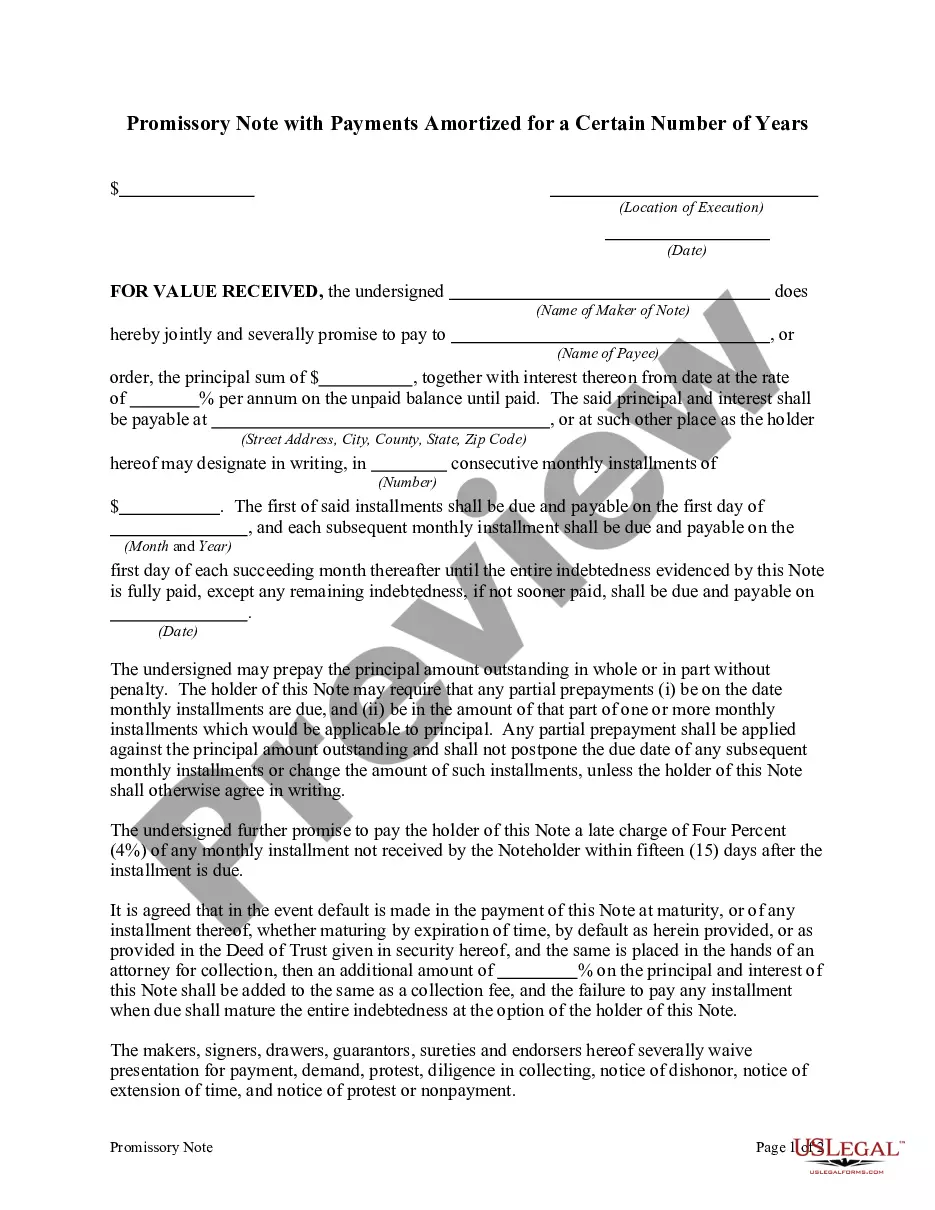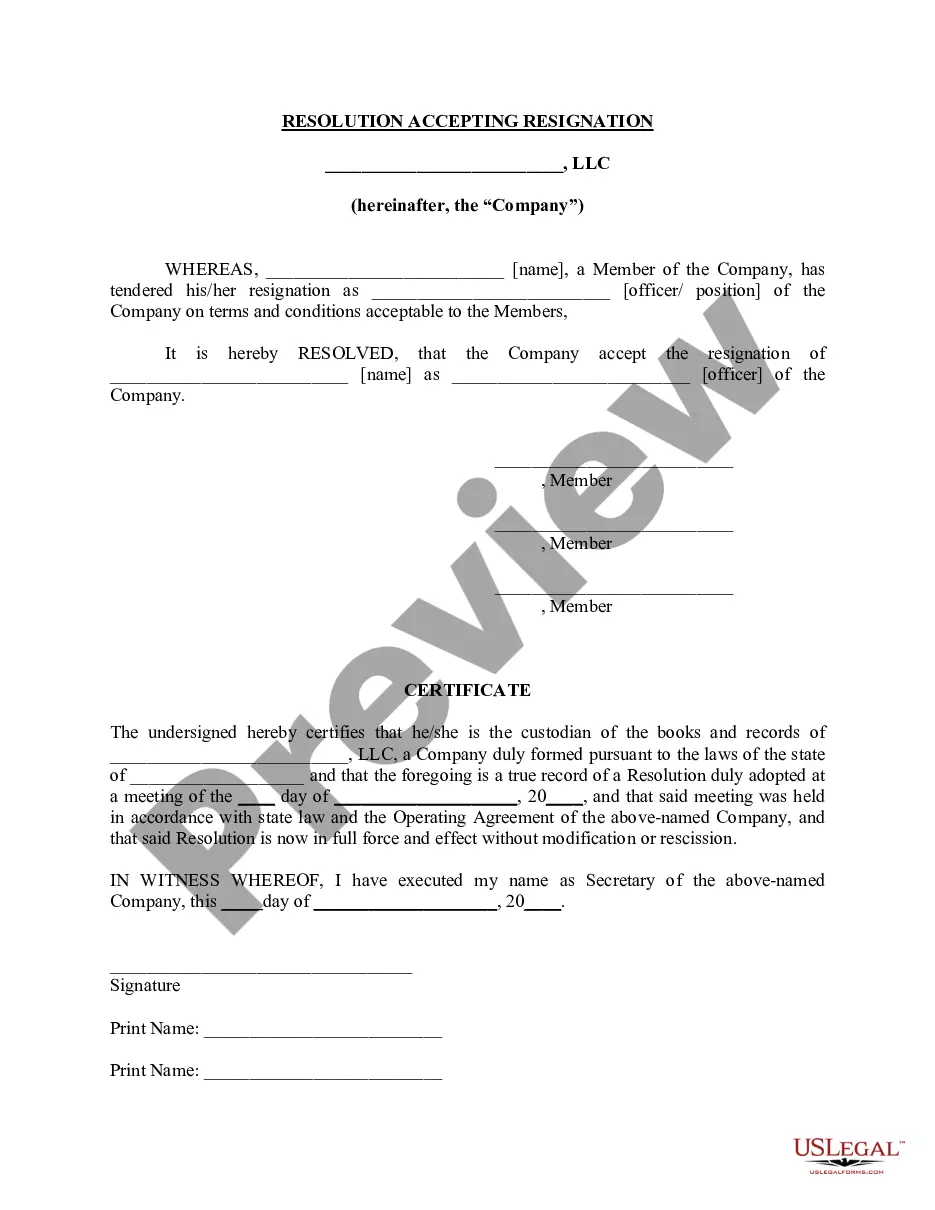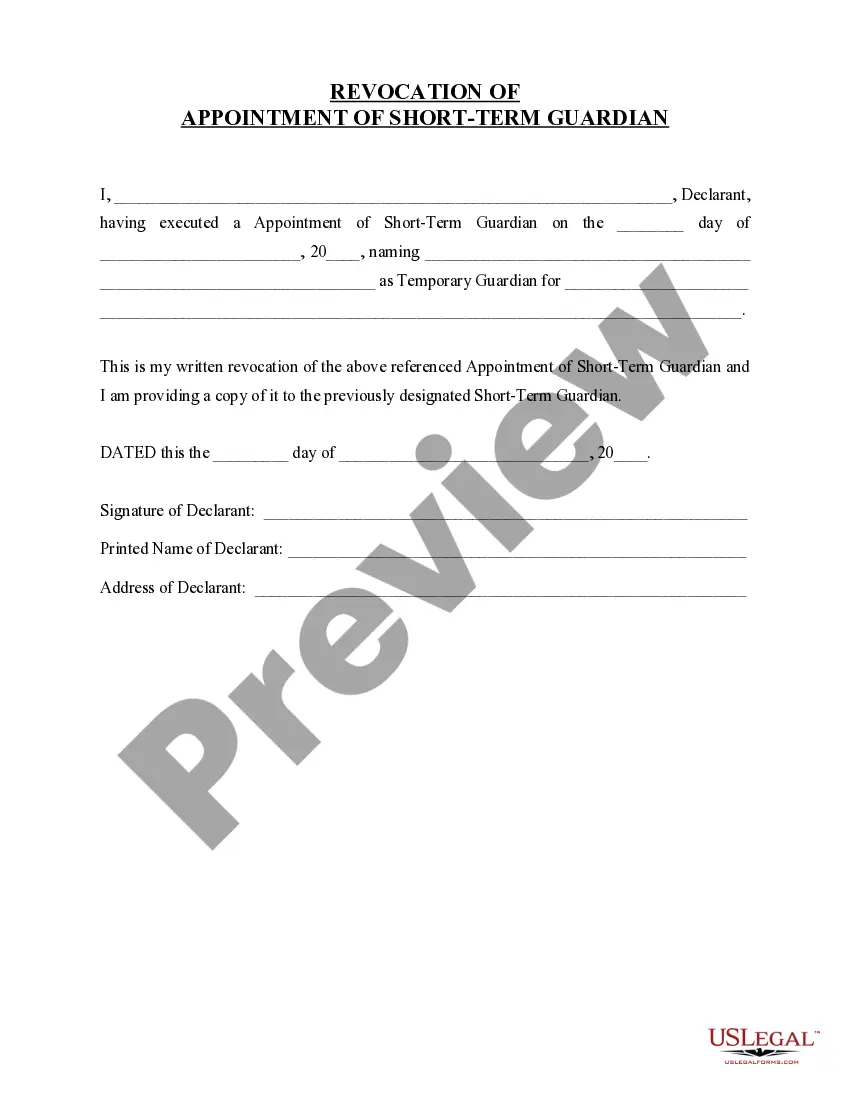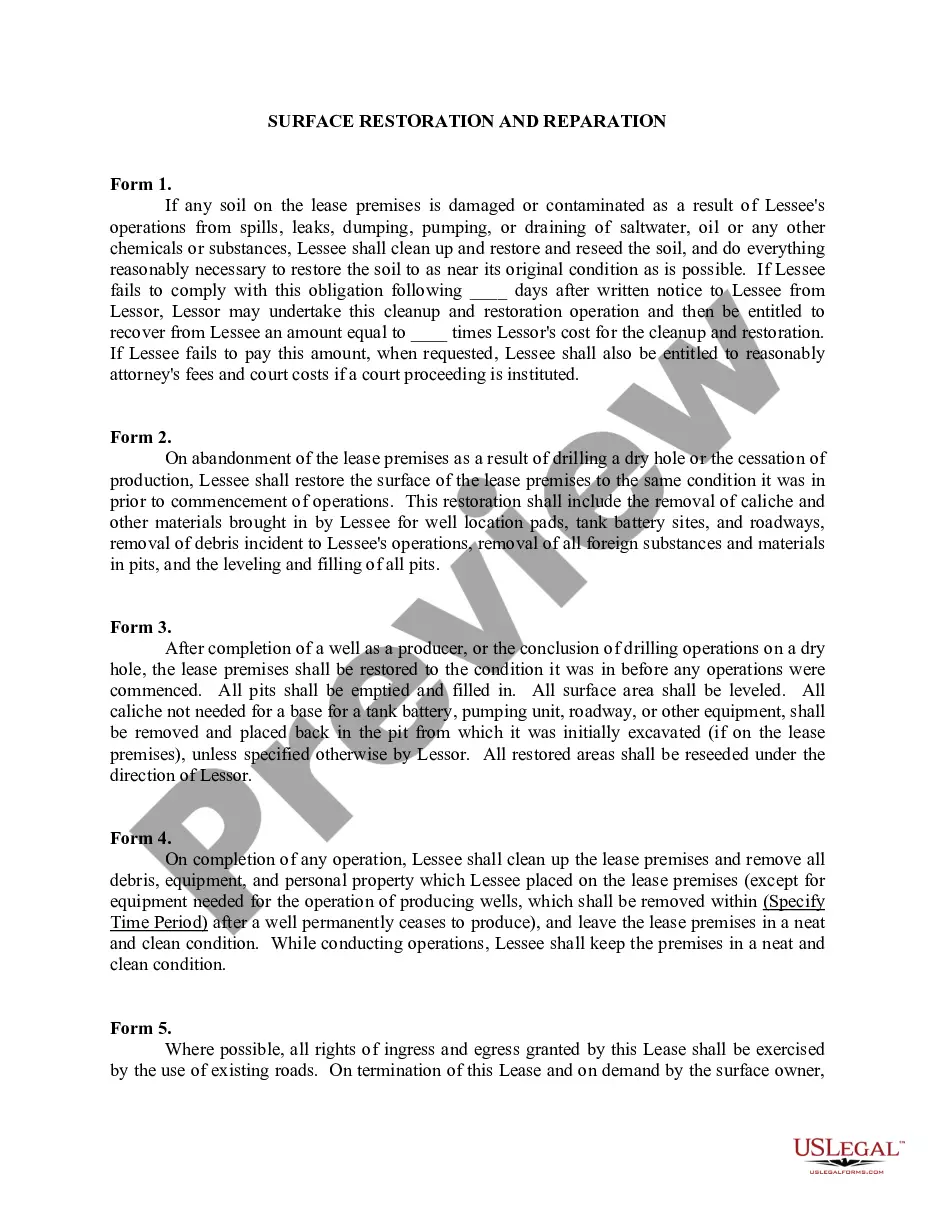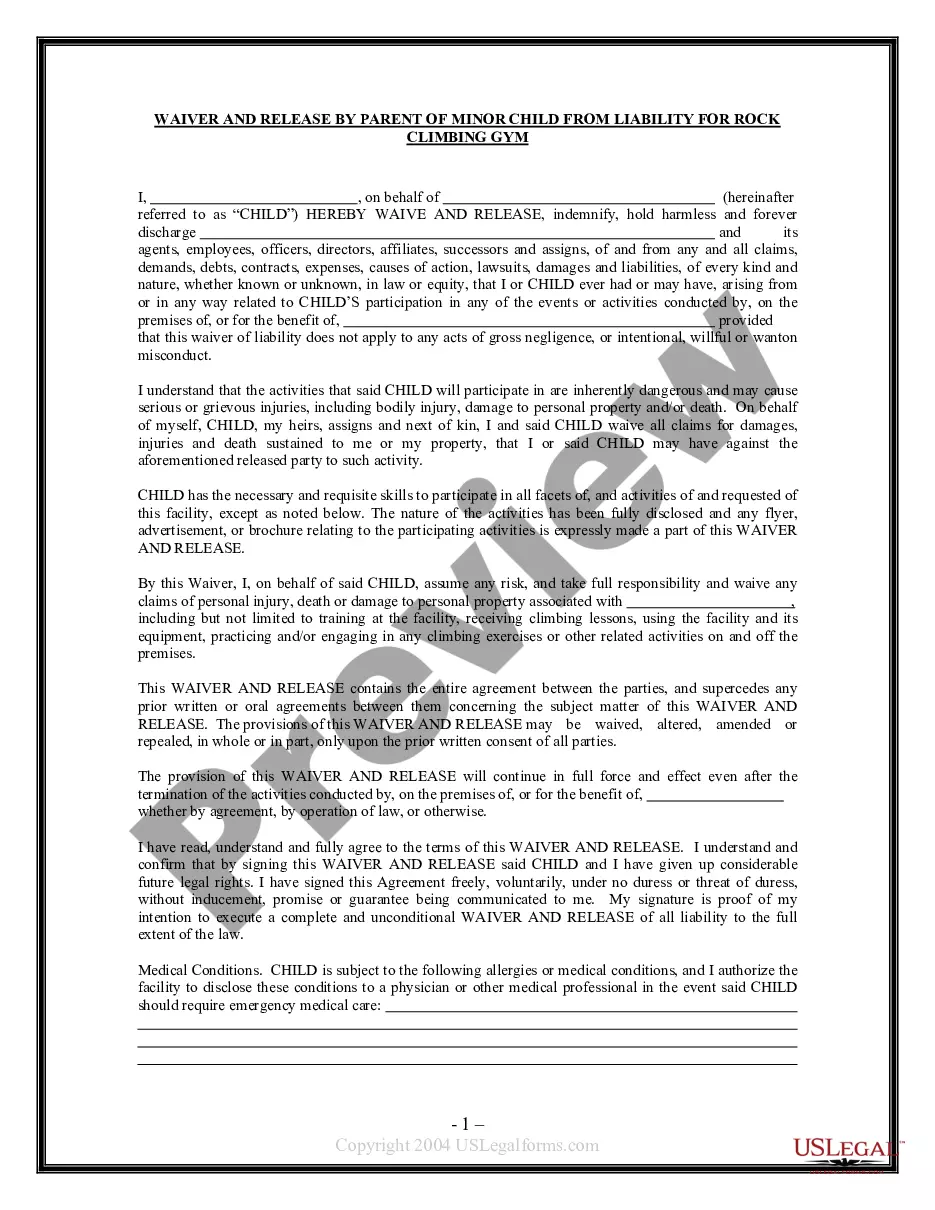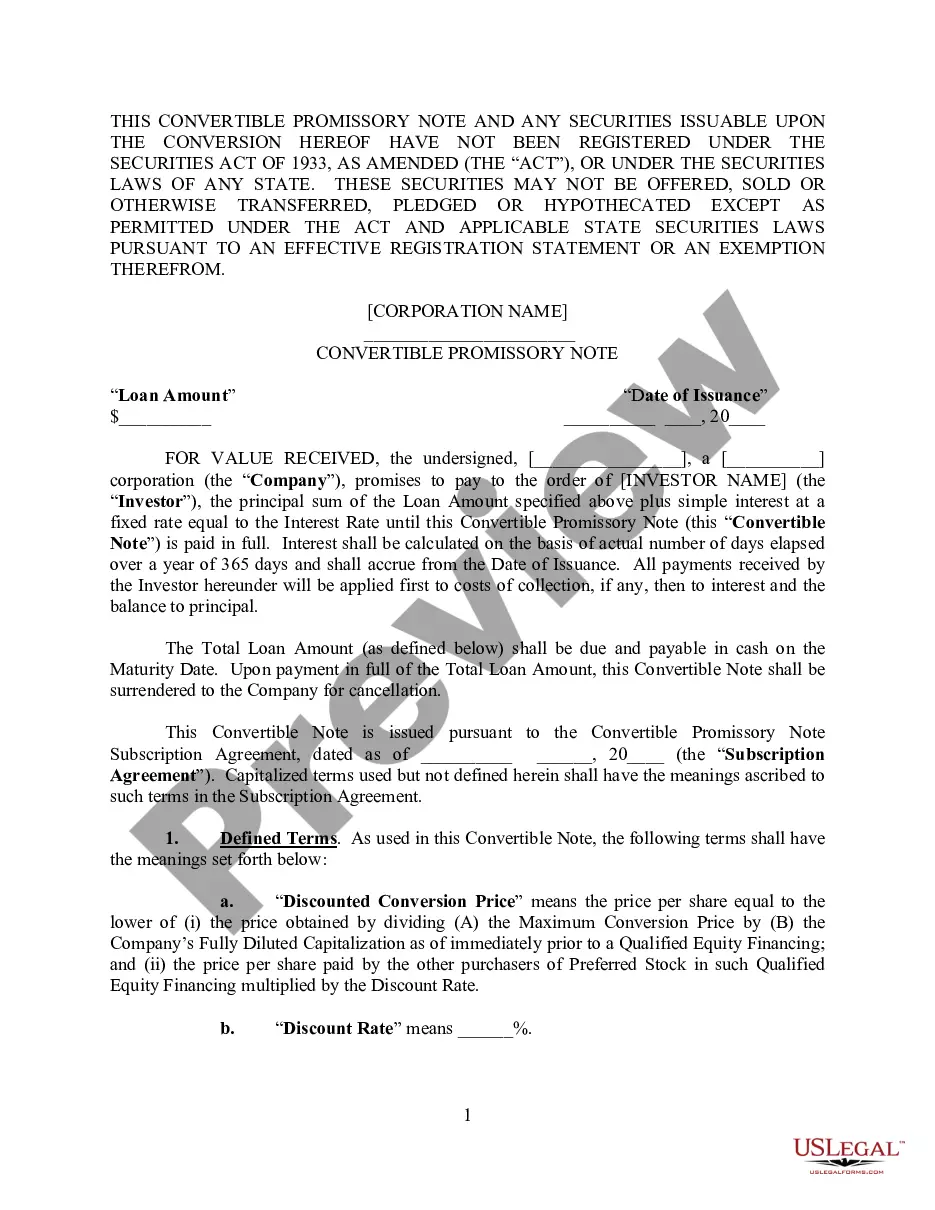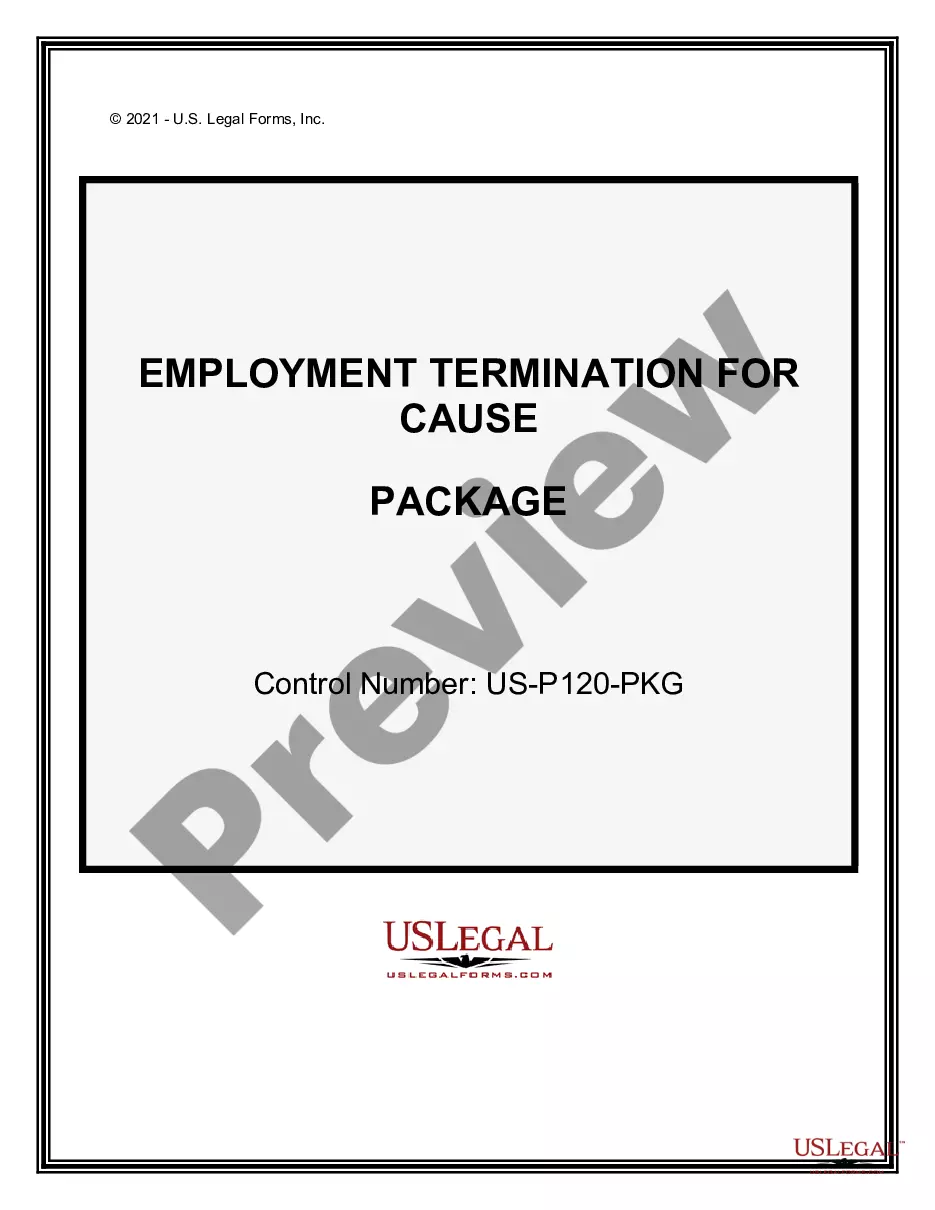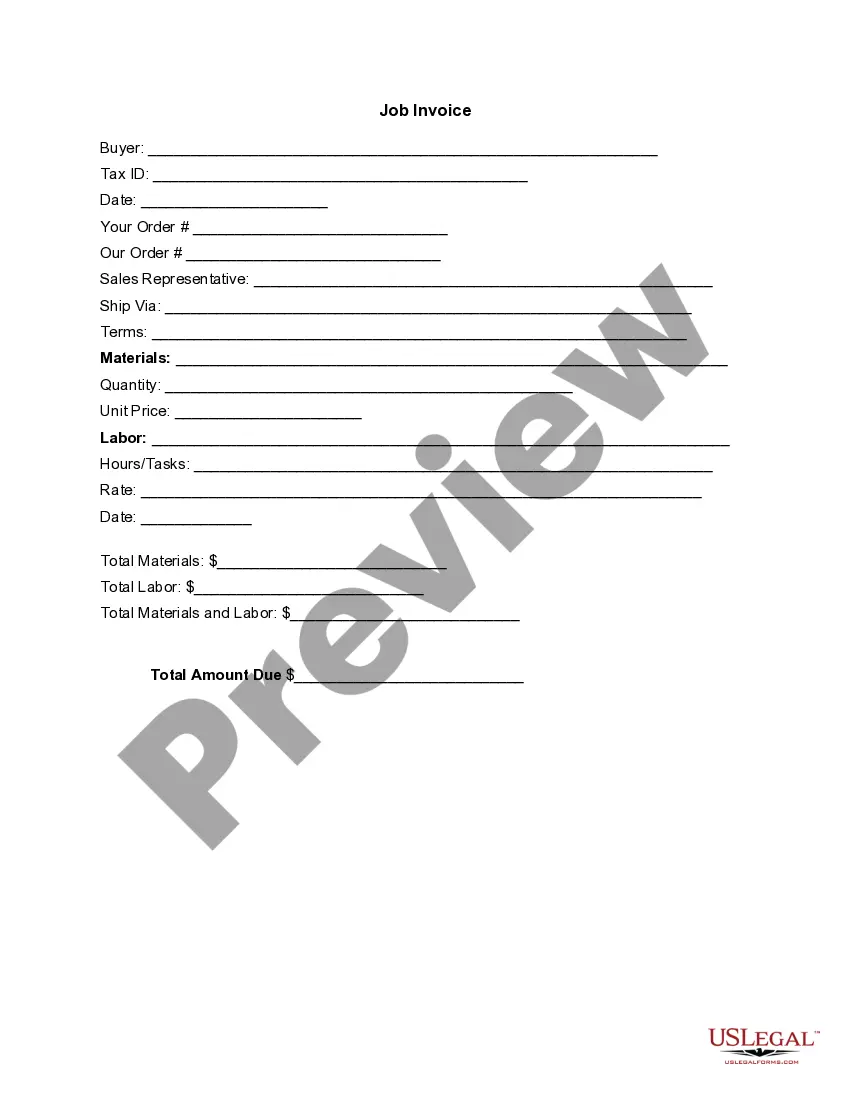California Invoice Template for Musician
Description
How to fill out Invoice Template For Musician?
If you require to complete, download, or create sanctioned document templates, utilize US Legal Forms, the most extensive selection of legal forms, which are accessible online.
Utilize the site’s straightforward and accessible search to find the documents you need.
A selection of templates for business and personal purposes are organized by categories and states, or keywords.
Step 4. Once you have located the form you require, click on the Get now button. Choose your preferred payment plan and provide your information to register for the account.
Step 5. Complete the transaction. You can use your Visa, MasterCard, or PayPal account to finalize the purchase. Step 6. Select the format of the legal document and download it to your device. Step 7. Fill out, edit, and print or sign the California Invoice Template for Musician. Each legal document template you purchase is yours indefinitely. You have access to every document you obtained in your account. Navigate to the My documents section and select a form to print or download again. Compete and download, and print the California Invoice Template for Musician with US Legal Forms. There are countless professional and state-specific forms available for your business or personal requirements.
- Utilize US Legal Forms to acquire the California Invoice Template for Musician in just a few clicks.
- If you are already a US Legal Forms user, Log In to your account and click the Download button to obtain the California Invoice Template for Musician.
- You can also access forms you previously acquired in the My documents tab within your account.
- If you are using US Legal Forms for the first time, follow the instructions below.
- Step 1. Confirm you have chosen the form for the correct city/state.
- Step 2. Use the Preview option to review the form’s content. Be sure to read the details.
- Step 3. If you are unsatisfied with the form, utilize the Search area at the top of the screen to find other variations of the legal document template.
Form popularity
FAQ
The best app to make invoices depends on your specific needs, but popular choices include Zoho Invoice, Invoicely, and Invoice Ninja. Each of these apps supports creating invoices with a California Invoice Template for Musician, ensuring that you present a professional image. They also offer features like customization, expense tracking, and client management. Ultimately, platforms like US Legal Forms provide tailored solutions that can enhance your invoicing experience.
You can use various apps to generate invoices, including QuickBooks, FreshBooks, and Wave. These applications allow you to create professional invoices quickly, using a California Invoice Template for Musician as a base. They provide features that make tracking payments and managing your finances straightforward. Additionally, using US Legal Forms can give you easy access to templates designed for musicians, simplifying the invoicing process.
Google does not offer a dedicated invoice generator. However, you can create invoices using Google Docs or Google Sheets by customizing a California Invoice Template for Musician. These tools allow you to design an invoice that meets your needs. For a more convenient option, consider using specialized platforms like US Legal Forms that offer ready-made templates tailored for musicians.
To create an invoice as a musician, select a California Invoice Template for Musician that resonates with your personal style. Fill in important details such as your contact information, event specifics, and the total amount due. This ensures that your clients have all the necessary information to process your payment efficiently. Consistency in your invoicing helps build professionalism.
Creating an artist invoice begins with customizing a California Invoice Template for Musician that reflects your brand. Include essential elements such as your name, services rendered, client information, and payment details. Ensure the layout is clean and professional, as this affects how clients perceive your work. Additionally, always keep a copy for your records.
To create your own invoice, start by choosing a format that suits your style. You can use a California Invoice Template for Musician for a professional look. Include your name, contact information, a unique invoice number, service details, and payment terms. This approach ensures clarity and makes the invoice easy to understand for your clients.
To make an invoice as an artist, opt for a California Invoice Template for Musician for a professional touch. Place your contact information at the top, clearly detail the services provided, and list the total amount due. Including payment terms such as due dates can help clients process payments without delay.
Creating an invoice as a content creator is similar to other professionals. Start with a California Invoice Template for Musician to ensure a polished look. Clearly outline your services, like video production or graphic design, include your rates, and specify payment details. This clarity helps your clients understand what they are paying for.
Making an invoice for self-employed individuals is straightforward. Choose a California Invoice Template for Musician that suits your needs and customize it with your information. List your services, rates, and any applicable taxes. This process ensures you appear professional while clearly communicating payment expectations to your clients.
To fill out an invoice template, start by entering your business information at the top. Next, add the client's details and describe the services or products provided. Ensure you include quantities, unit prices, and total amounts. The California Invoice Template for Musician is designed to save you time and keep your invoices clear and professional.